Writing Software Documentation: Tools, Examples, and Best Practices
Learn how to keep all your docs neat and organized.
One of the least popular parts of writing software is documenting it. A common misconception about agile documentation is that writing docs is not only tedious, it's also unnecessary.
It's true that overly comprehensive documentation would likely be a waste of your time. And developers rarely trust detailed documentation anyway because it's usually out of sync with the actual code. On the other hand, experience shows that incomplete documentation is always a source of problems with communication, learning, and knowledge sharing.
The best docs are clear and concise. Choosing the right software documentation tool is the first step towards writing them the right way.
- What is software documentation?
- Types and examples of software documentation
- Best software documentation tools
- Best practices for writing software documentation
What is software documentation?
Software documentation is the documents and materials that accompany a piece of software. These may include product requirements, software design documents, technical specifications, product docs, and so on. All software products should have some form of documentation that explains, in detail, what the product is, how it works, and why it works that way.
The primary purpose of software documentation is to:
Explain how the product works
Centralize all project-related information in one place
Allow all stakeholders and developers to stay on the same page

Types and examples of software documentation
Software documentation is an umbrella term that includes a variety of documents. There are many different ways to categorize these documents based on their content and intended audience.
Most commonly, however, software documentation is divided into two main types:
Software project documentation
Product documentation

Software project documentation
Software project documentation refers to all the documents produces over the course of the software development project. It is a written record of the software product development process. The main goal of this documentation type is to make sure that the project stays on track and the team is aligned. It makes the entire process more transparent and easier to manage.
Examples of software project documentation include:
Product roadmaps
Test and release schedules
Reports
All such documents belong to internal documentation. Due to their transient nature, they tend to become outdated rather quickly and need to be collaboratively maintained by all of the project stakeholders. It's therefore important to pick a documentation tool that makes it easy for the entire team to access and contribute to your docs. That includes external contributors if you're outsourcing software development – shared documentation ensures alignment.
Here's an example of such a document created in Nuclino, a unified team workspace for knowledge, docs, and projects:

Product documentation
Product documentation describes the product that is being developed and provides instructions on how to perform various tasks with it.
Product documentation can be further divided into two categories:
System documentation
User documentation
System documentation refers to the documents that describe the system itself and its parts. Its goal is to provide an overview of the software and help engineers and stakeholders understand the underlying technology. This documentation plays a crucial role in streamlining the onboarding process, making it easier for organizations to hire developers and help them quickly grasp the intricacies of the system.
Common examples of system documentation include:

User documentation is intended for the end-users of the software product and system administrators. It includes:
Tutorials
User guides
Troubleshooting manuals
FAQs
End-user documentation is the content you supply for end-users to help them get the most out of your product or service. It guides your customers, helping them to use your product properly while also assisting them with any difficulties that arise.
System administrator documentation covers the information a sysadmin may need in order to maintain the system. It usually explains the system behavior and provides instructions on how to deal with malfunction situations.
Best software documentation tools
The best documentation is clear, concise, and informative. In order to write good software documentation, choosing the right software documentation tool is paramount. If you have to deal with a clunky and slow editor, unreliable search, and an unintuitive interface every time you have to write or update a document, documentation will inevitably become a source of endless frustration. A good documentation tool, on the other hand, can turn documentation from a tedious chore into a pleasant experience.
You may need a different tool depending on who your intended audience is. Most documentation tools are designed for writing internal or external documentation.
Best internal software documentation tools

Internal software documentation tools are designed to help you keep all your internal docs – PRDs, user stories, roadmaps, and so on – organized and easily accessible. A great example of such a tool is Nuclino. Nuclino allows you to easily organize your software documentation in a collaborative wiki and privately share them within your team. It focuses on essential features and offers a clean, intuitive interface, making it a great solution for both, technical and non-technical stakeholders:
Markdown commands allow you to easily and quickly format content.
Every page can be collaboratively edited in real time without edit-save-conflict cycles.
Related docs can be linked together and organized hierarchically.
Code blocks can be embedded directly into the document with appropriate syntax highlighting.
Any action can be completed in seconds with the command palette.
The version history of every document is preserved.
Your docs can be integrated with other tools to keep all content in sync.
While Nuclino is primarily designed for managing internal software documentation, it can also be used as an external documentation tool. You can turn any Nuclino workspace into a public website, like with Notion Sites. It will be accessible to anyone on the web and discoverable via search engines. It's perfect for help centers, user documentation, changelogs, and much more.
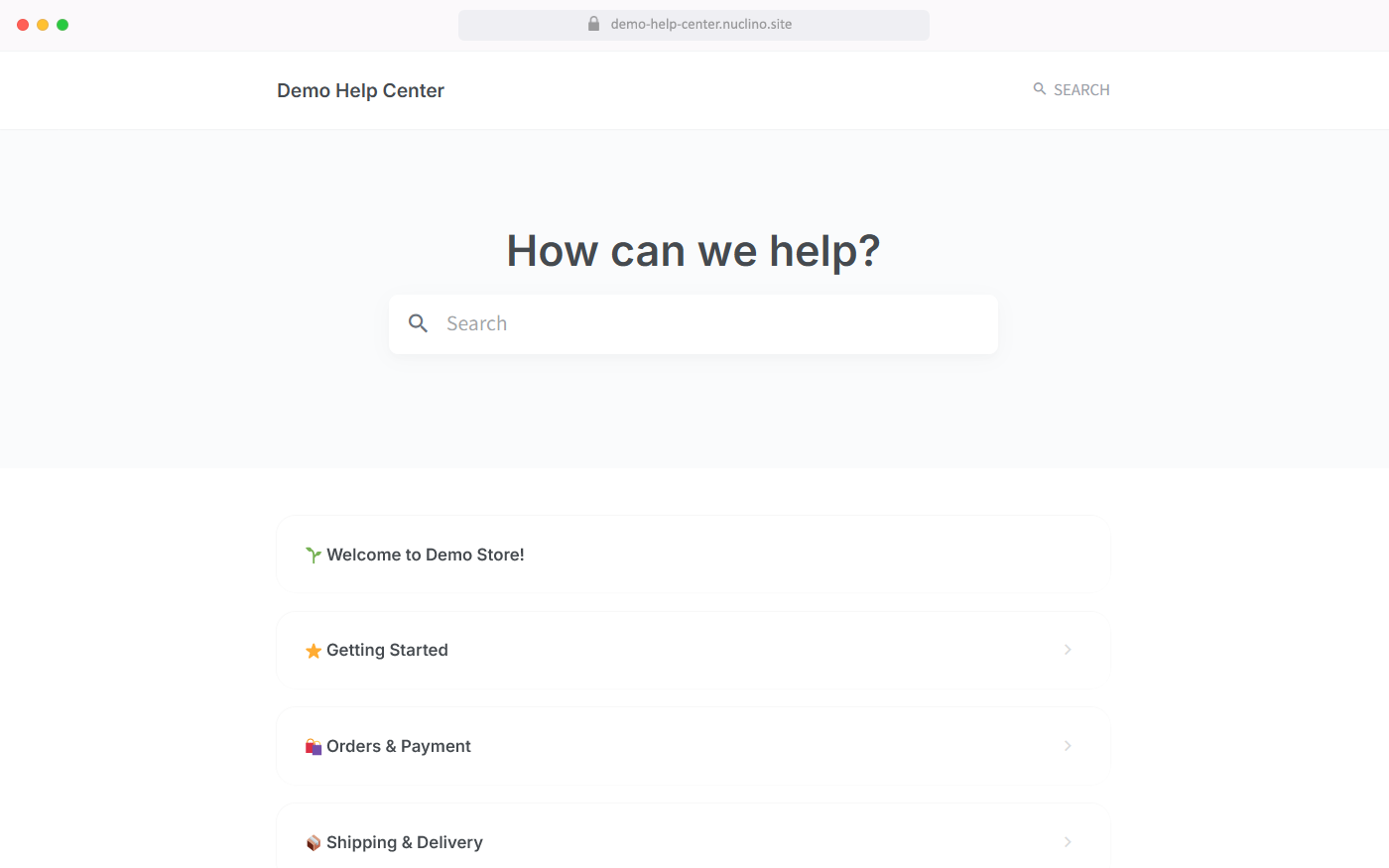
Nuclino can be used exclusively as a software documentation tool, however it's a unified workspace where you can also manage projects, onboard new employees, take meeting minutes, collaborate on documents, and bring all your team's work together in one place. It works like a collective brain, allowing you to collaborate without the chaos of files and folders, context switching, or silos.

Other great internal software documentation tools include:
Confluence
BookStack
Zoho Docs
External software documentation tools

External software documentation tools allow you to publish docs for your end-users. Such documentation often takes the form of user manuals, tutorials, product docs, FAQs, and so on.
The optimal choice depends on the unique requirements of your product and your intended audience. There are several user-friendly options to choose from, including:
GitBook
Read The Docs
Swagger
Depending on your workflow and the type of software documentation you need to create, a different platform may be a better fit. For example, a Python development company may prefer Read The Docs, a documentation hosting platform that uses Sphinx to automatically build documentation as it gets pushed to GitHub. And if you're providing mobile app development services, you may prefer a tool that integrates with mobile app development frameworks like React Native or Flutter.
Best practices for writing software documentation
The more user-friendly and frictionless your software documentation tool is, the more likely are the stakeholders to use it. However, choosing the right tool is only the first step.
A few simple rules can help you make the most of your time and effort.
Keep your documentation short and simple
Any document you create you will have to maintain later on. Light, uncomplicated docs are easier to comprehend and update. Minimize unnecessary busywork and employ the Agile concept of keeping documentation “just barely good enough” (JBGE).
Include everyone in the documentation process
Maintaining documentation is a collaborative process, and every team member should be encouraged to contribute.
Show, don't tell
Flow charts, diagrams, and wireframes can convey information in a much more easily digestible manner than walls of plain text.
Keep it in one place and make it accessible
Documentation is only useful if it's accessible. Store your software documentation in a place where you and your team members can easily find it.
Ready to get started?
