Chris Fabiszak
VP Operations at Turn2Partners
Break free from the endless cycle of tweaking your productivity tools.
Nuclino works straight out of the box – your whole team will get the hang of it right away.
Nuclino puts the focus back on your actual work with a clean interface that minimizes distractions.
Nuclino is designed to shield you from overcomplicated workflows and endless fine-tuning.
I auditioned an endless stream of apps that boasted a lot of bells and whistles but left too much clutter in the way. Nuclino's clean interface is an open invitation for my team to dive right in.

Chris Fabiszak
VP Operations at Turn2Partners
No more context switching between multiple tools – Nuclino has a view for every task and workflow.
List view Keep your docs and knowledge organized.
Board view Manage your projects and tasks.
Table view Organize, sort, and filter any data.
Graph view Visually explore your team's knowledge.
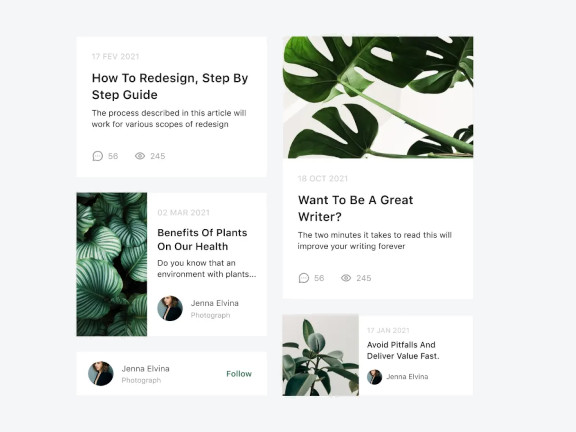
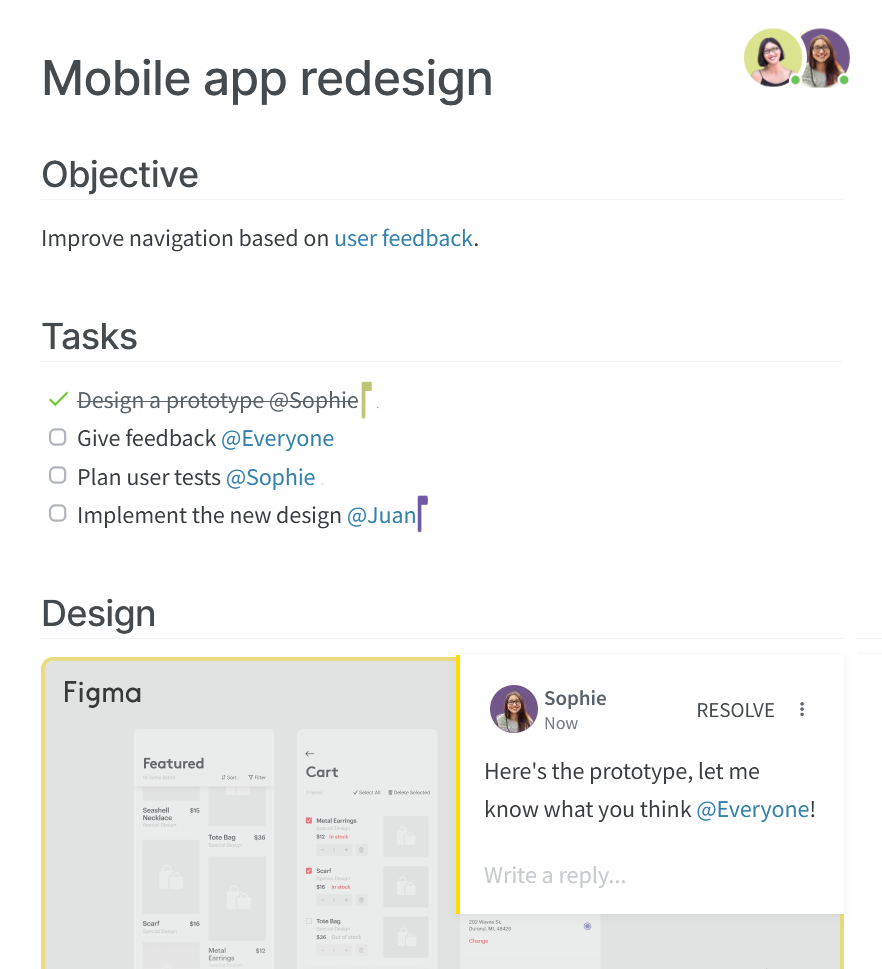
Each Nuclino item is a collaborative document where you can make notes, assign tasks, add flowcharts, embed files, and more – everything you need to get the job done.
Instant interactions Everything in Nuclino is optimized for speed, no annoying loading screens or spinners.
Quick search Find anything you need right away with lightning-fast search and flexible filters.
Keyboard-friendly Work more efficiently with hotkeys, slash commands, and Markdown.
Add an infinite canvas for whiteboards and diagrams anywhere in Nuclino.
LEARN MORE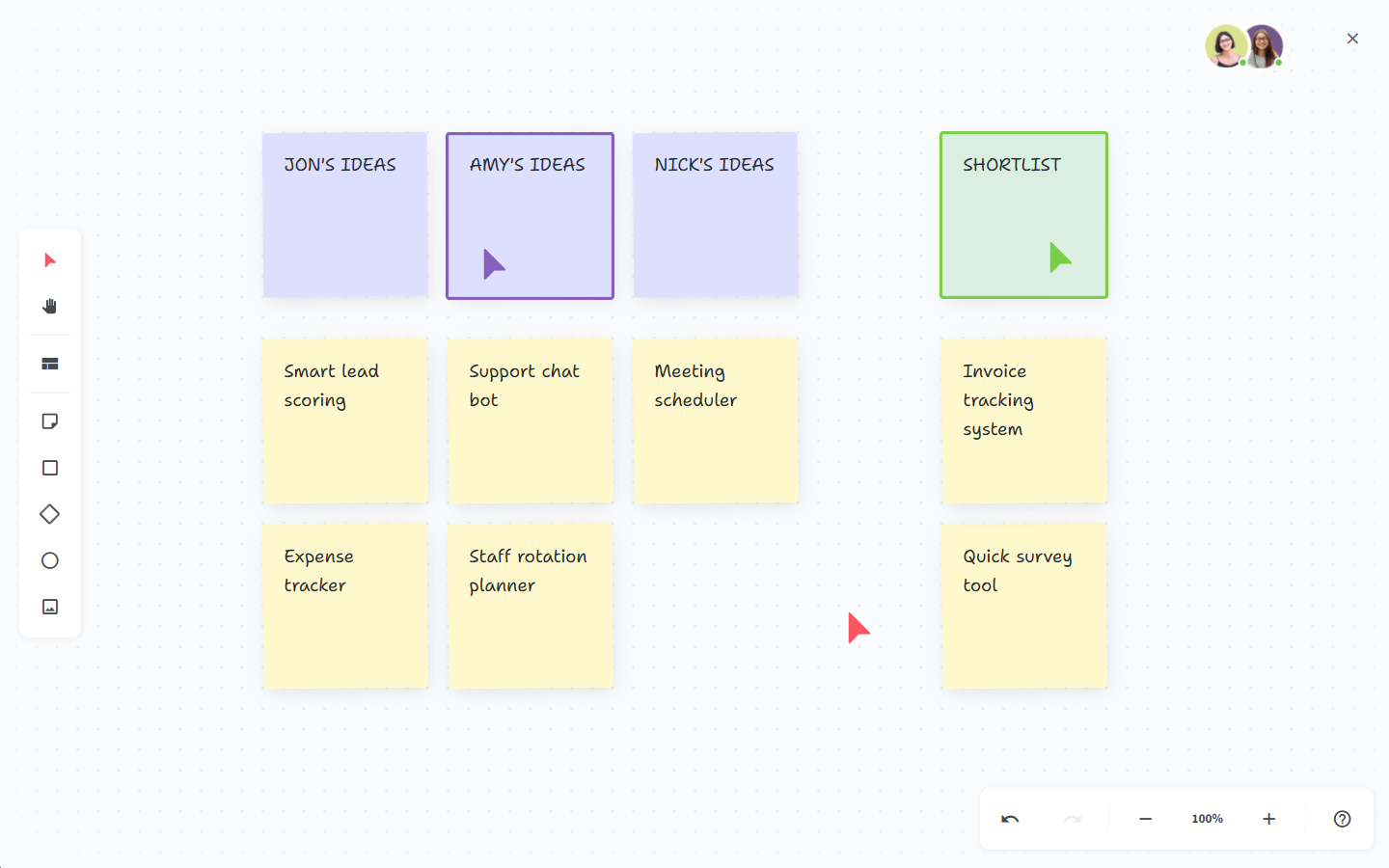
Let Sidekick write drafts, generate images, summarize notes, and more.
LEARN MOREConnect your existing tools to Nuclino and keep everything in sync.
LEARN MOREUse Nuclino in your browser or download the desktop and mobile apps.
LEARN MOREChoose between light and dark mode for optimal visual comfort.
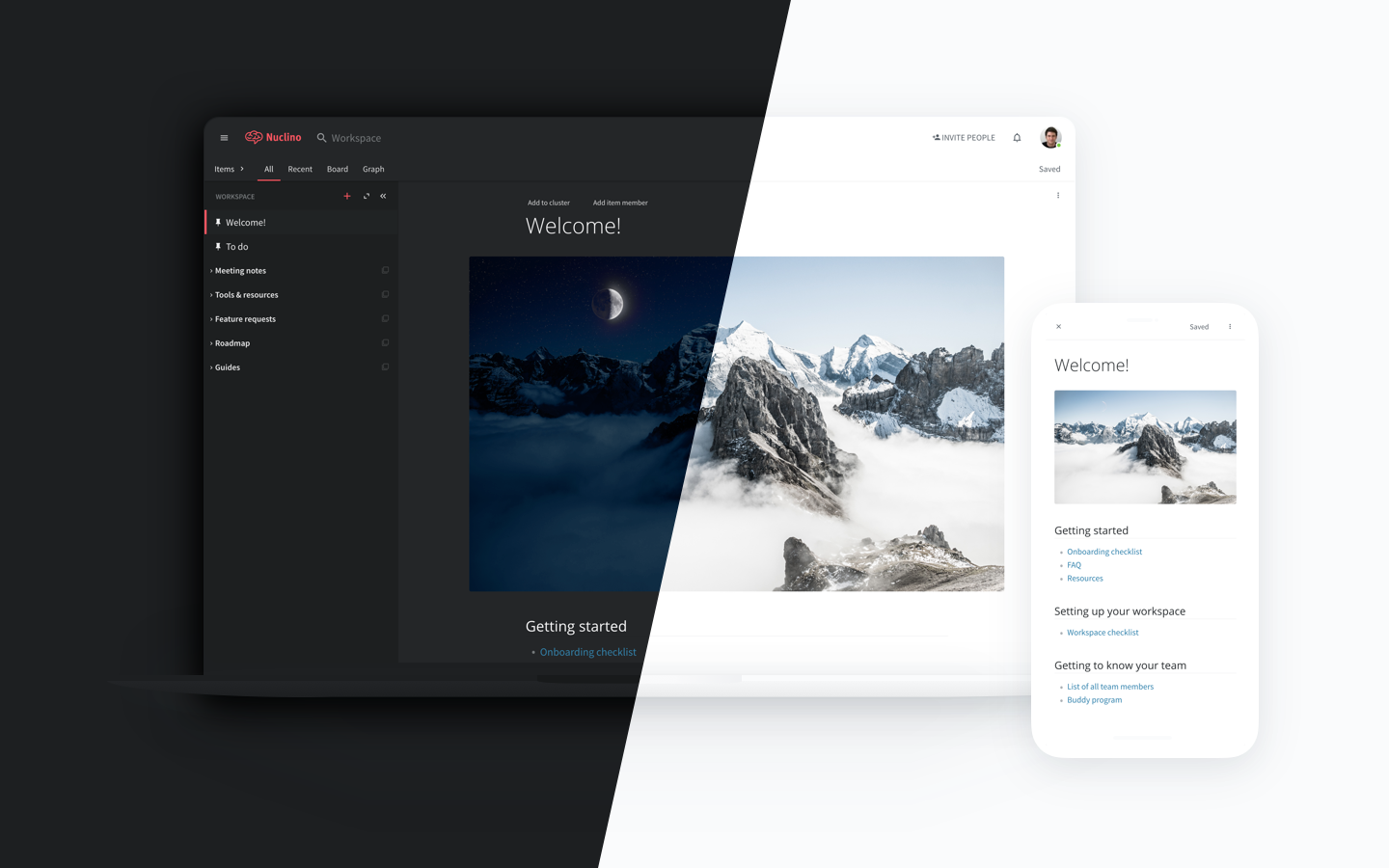
From startup to enterprise, Nuclino scales to fit your needs at every stage.
Give your employees secure access to Nuclino using SAML-based SSO.
Add an extra layer of security to your account by configuring 2FA.
Restrict specific capabilities like public sharing and export.
Control who can read, edit, and more with roles and settings.
Notify and manage access of multiple users at once.
Get more control and insights into important team events.
Identify active contributors, popular content, and more.
Push, pull, or search content in Nuclino from external systems.
Export all your data any time you want in various formats.
