Dropbox Paper vs Google Docs
Learn more about your options and pick the best tool for your team.
Unsure whether you should use Dropbox Paper or Google Docs? You've come to the right place.
If you are evaluating document collaboration tools, Dropbox Paper and Google Docs will likely make it to your shortlist. While both platforms share similarities, they each have unique strengths and capabilities that set them apart.
In this article, we will take a closer look at both tools and examine their strengths and weaknesses to help you make the right decision for your company.
Dropbox Paper and Google Docs compared
Google Docs, having been at the forefront of the online document editing revolution, has long been recognized as a pioneer in this space. Rooted in Google's suite of productivity tools known as Google Workspace, Google Docs offers a comprehensive range of features and seamless integration with other Google services.
On the other hand, Dropbox Paper, a more recent entrant into the market, hails from the well-established cloud storage and file-sharing domain of Dropbox. With its emphasis on simplicity and streamlined collaboration, Dropbox Paper seeks to provide a focused and intuitive platform for teams to work together seamlessly.
Let's dive deeper into what Dropbox Paper and Google Docs have to offer and also have a look at other alternatives you may want to consider.
Dropbox Paper
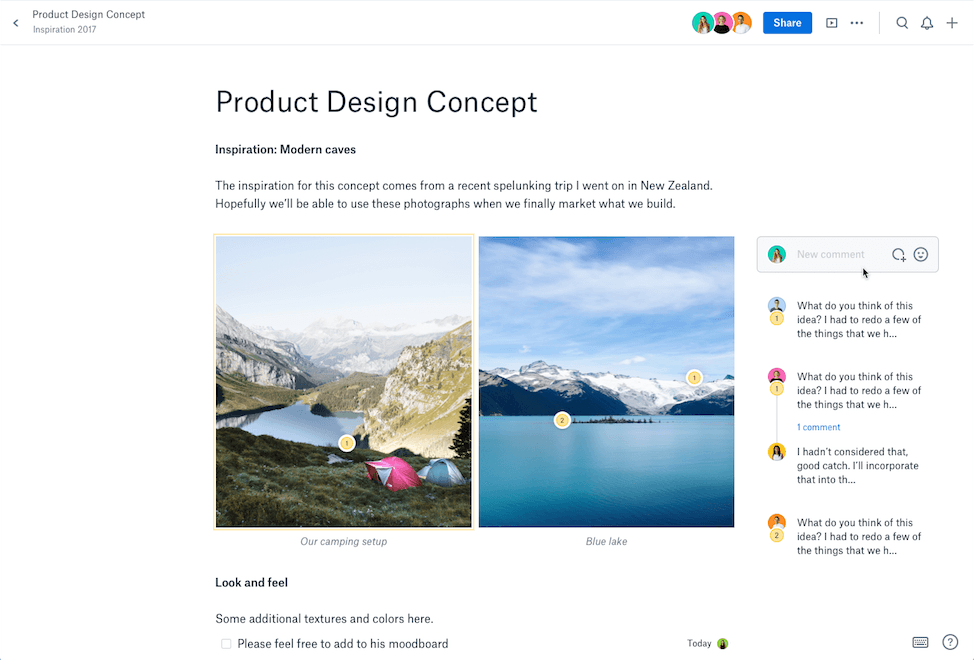
Pricing: Free
Rating on Capterra: 4.4/5
Dropbox Paper emphasizes simplicity and ease of use. It offers a clean and intuitive interface, making it quick and straightforward to start writing and collaborating on documents. The focus is on providing a distraction-free environment that allows users to concentrate on their content without unnecessary clutter.
Dropbox Paper offers seamless integration with other Dropbox features, making it convenient for users who already utilize Dropbox for file storage and sharing.
Why you might prefer Dropbox Paper over Google Docs:
The interface of Dropbox Paper is cleaner and more minimalist.
Dropbox Paper is seamlessly integrated with the Dropbox file storage service.
Dropbox Paper includes some basic built-in task management capabilities.
The feature set of Dropbox Paper is more limited, but it's easier to use than Google Docs.
What users say about Dropbox Paper:
"I thought there wouldn't be many differences between Paper and Google Docs, but I much prefer to use Paper. Everything looks beautiful when you write it using Dropbox Paper. It's easy to collaborate between teammates on one document and I love the additional features such as commenting. But although there are folders, it's a little difficult to organize all the documents I write."
Looking for more tools similar to Dropbox Paper? Check out this list of Dropbox Paper alternatives.
Google Docs
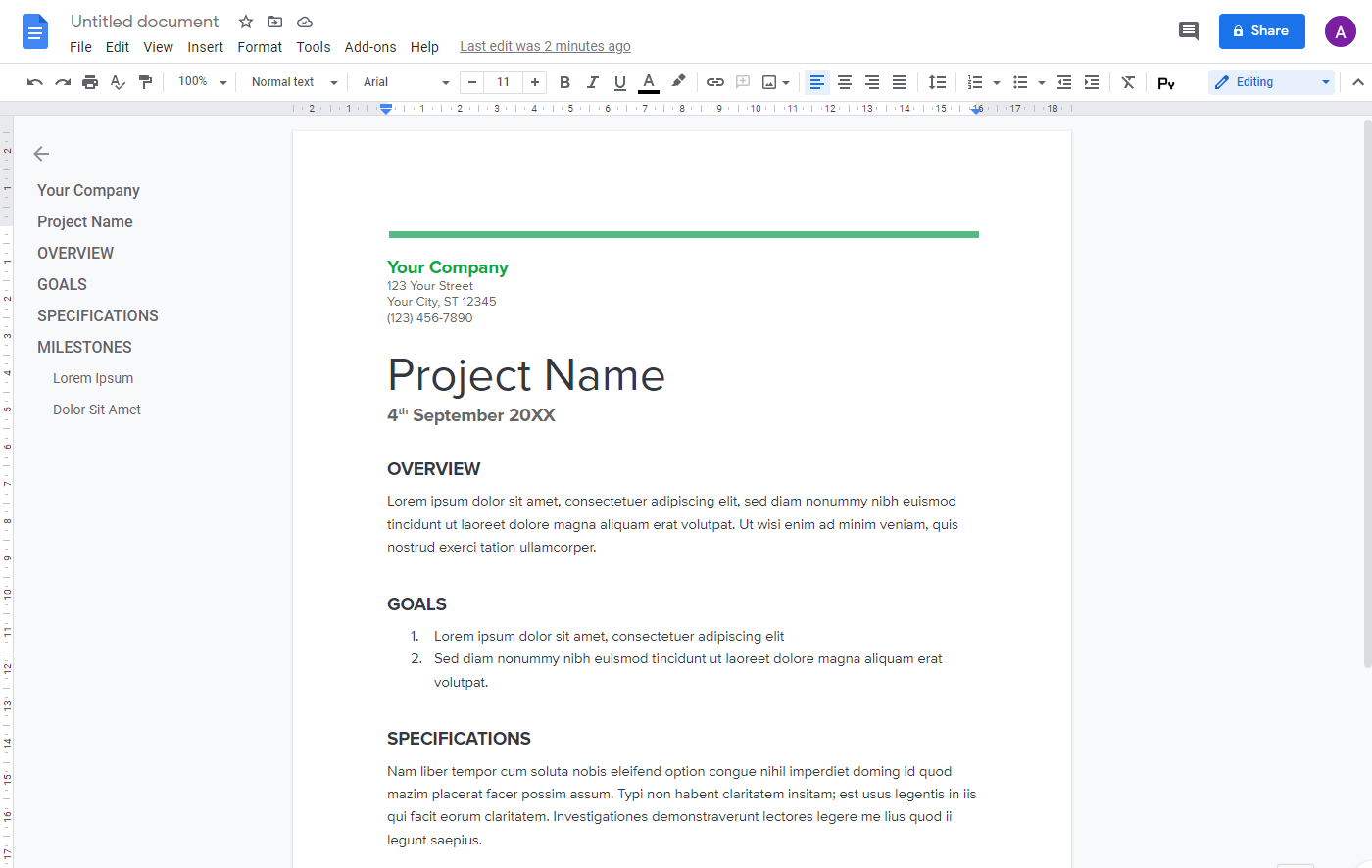
Pricing: Free, advanced features starting from $6/user/month
Rating on Capterra: 4.7/5
Google Docs offers a more comprehensive suite of productivity tools compared to Dropbox Paper. While Google Docs also supports real-time collaboration and commenting features similar to Dropbox Paper, it goes beyond just document editing. Google Docs is part of the broader Google Workspace (formerly G Suite) ecosystem, which includes applications like Google Sheets, Google Slides, and Gmail. This integration enables seamless collaboration across different file types and enhances productivity for teams that rely on these tools extensively.
Google Docs offers advanced formatting and editing options, making it suitable for more complex document creation. It provides a wide range of templates, styles, and formatting options that allow users to create professional-looking documents.
Why you might prefer Google Docs over Dropbox Paper:
Google Docs is tightly integrated with the other Google Workspace apps.
Google Docs offers more flexibility when it comes to formatting and makes it easy to create fully custom documents.
Google Docs is the most widely used online document collaboration tool and most people are already familiar with its interface.
What users say about Google Docs:
"We chose Google Docs because it could be integrated with our products such as Gmail and Calendar which is nice to have under all one system. I found that my overall experience is excellent."
Looking for more tools similar to Google Docs? Check out this list of Google Docs alternatives.
Other alternatives
It should be mentioned that your options are not limited to just Dropbox Paper and Google Docs. There are many other great document sharing and collaboration tools that can serve you just as well.
For example, if you are looking for a more user-friendly, fast, and intuitive solution, consider Nuclino. Like Dropbox Paper, Nuclino is lightweight and minimal by design. It focuses on the essentials, doing away with clunky menus and rarely-used options. It offers a simple and clean interface, making it easy for anyone to get started with the tool.
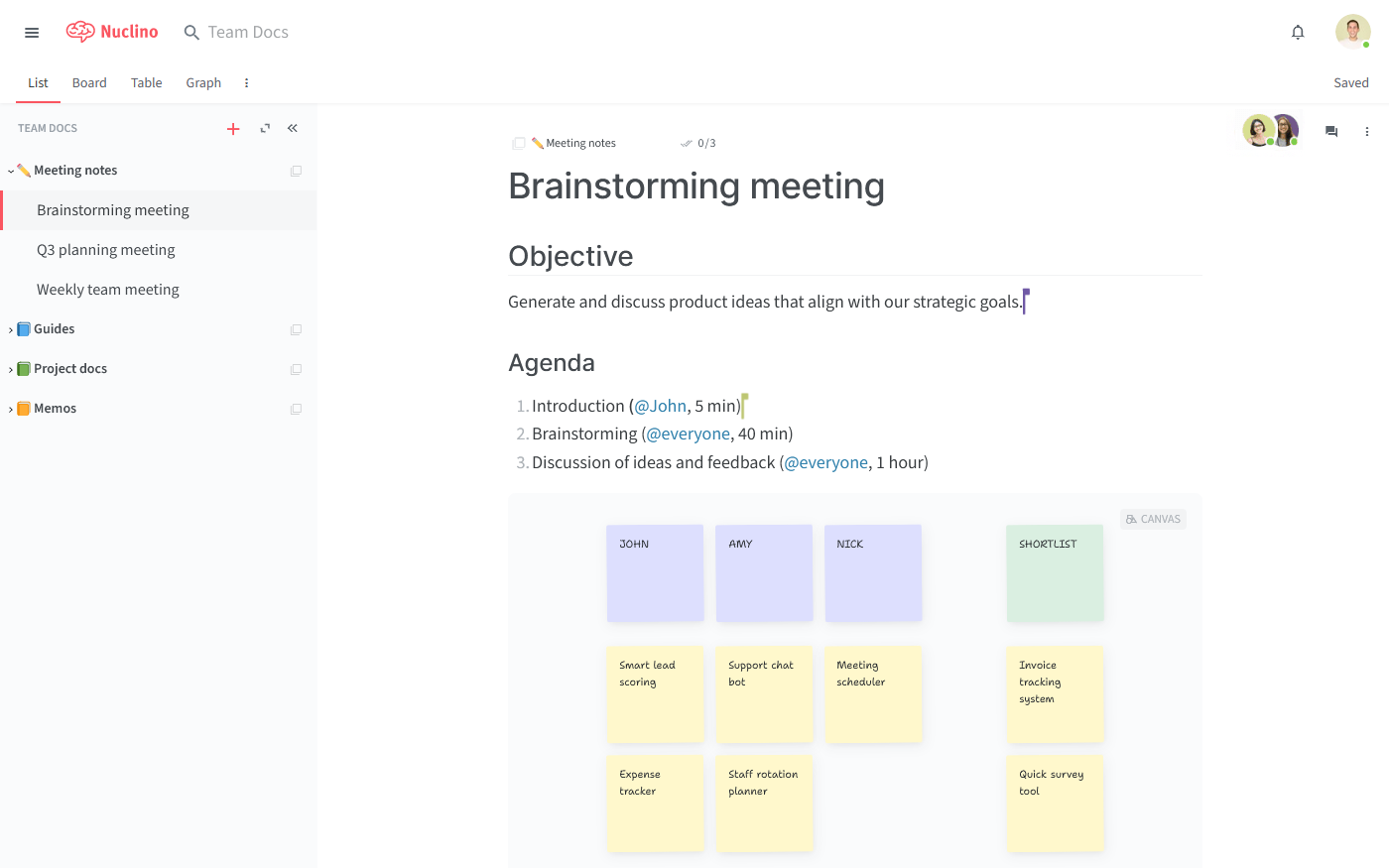
Every document in Nuclino can be collaborated on in real time. Comments and mentions can be used to exchange feedback, and related documents can be linked together.
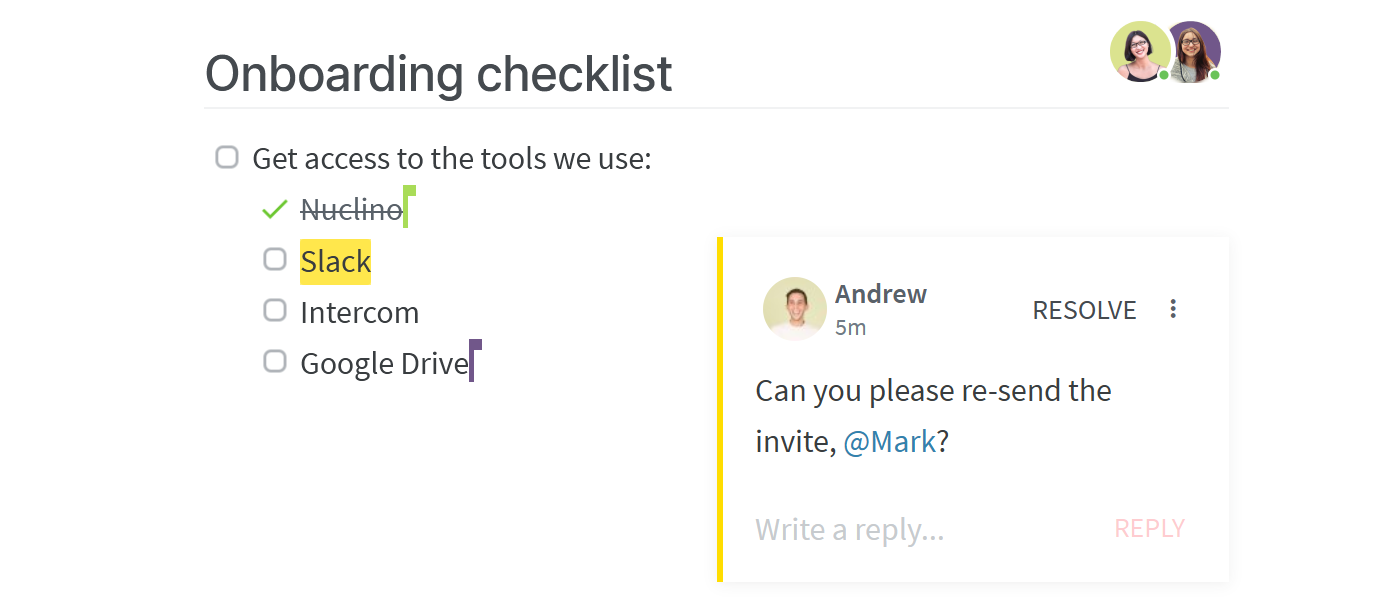
But Nuclino is more than just a document collaboration tool. It's a unified workspace that brings all of your team's knowledge, docs, and projects together in one place. Its versatile views allow you to organize your internal documentation in a nested list, a Kanban board, a table, or a mindmap-style graph.
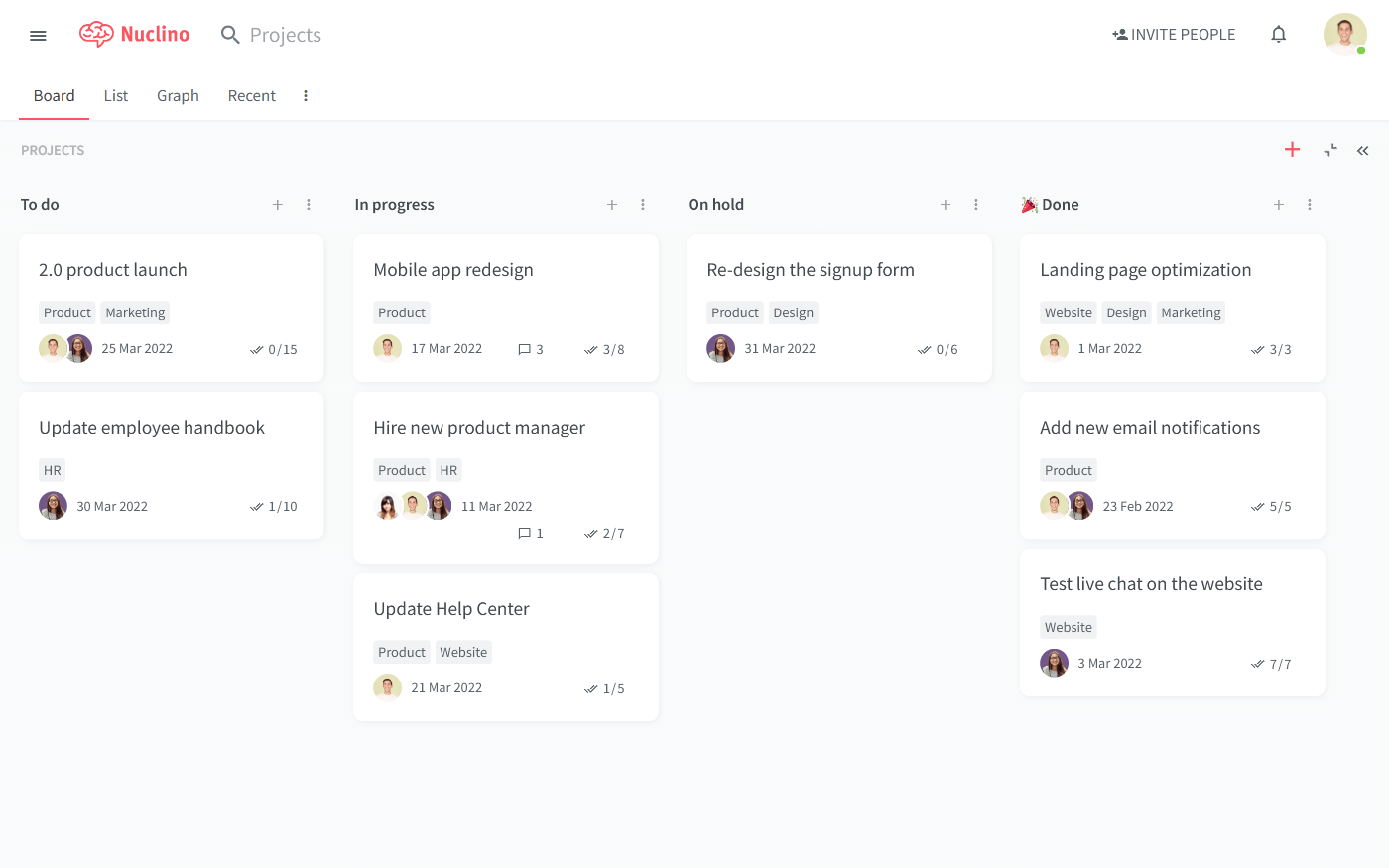
Dropbox Paper vs Google Docs: So which is better?
In summary, while both Dropbox Paper and Google Docs offer collaborative document editing, they differ in terms of their focus and integration. Dropbox Paper provides a simple and streamlined environment for collaboration, with strong integration with other Dropbox features. On the other hand, Google Docs seamlessly integrates with other Google services and offers more advanced formatting options, making it suitable for more complex document creation.
There is no definitive "winner" when you compare Dropbox Paper and Google Docs. The best choice depends solely on your team's specific requirements.
Ready to get started?
