Best Dropbox Paper Alternatives in 2026
Dropbox Paper is a document collaboration tool developed by Dropbox. It was launched in 2017, after Dropbox acquired the company behind the web-based collaborative real-time text editor Hackpad.
Piggybacking on the popularity of the Dropbox file management service, Paper quickly gained traction. However, it is not without its shortcomings, and there are many reasons why you may be looking for a Dropbox Paper alternative.
Some users find the way documents are organized in Dropbox Paper to be unintuitive and struggle to find the files they need (source)
Managing user access and keeping confidential information safe in Paper is not a straightforward task (source)
When working with longer documents, the app tends to become quite slow (source)
Some users find the editing experience and formatting options to be lacking (source)
Fortunately, there are many excellent alternative options to choose from.
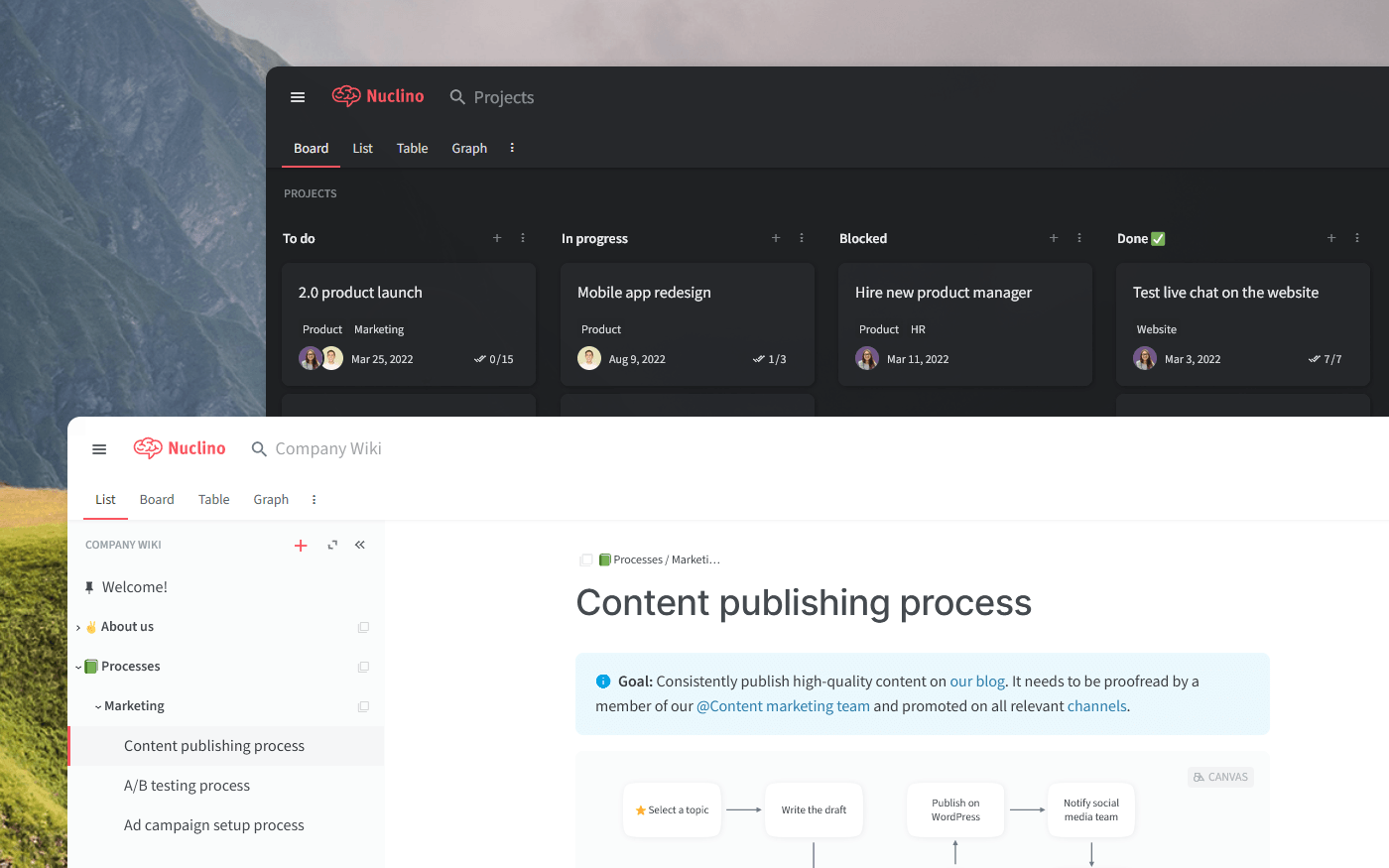
Top 5 best Dropbox Paper alternatives
To make your decision easier, we've put together a list of the 5 best alternatives to Dropbox Paper:
Each one of these tools comes with its own unique strengths and feature sets. Depending on what you like and dislike about Dropbox Paper, some of these tools may fit your needs better than others.
1. Nuclino
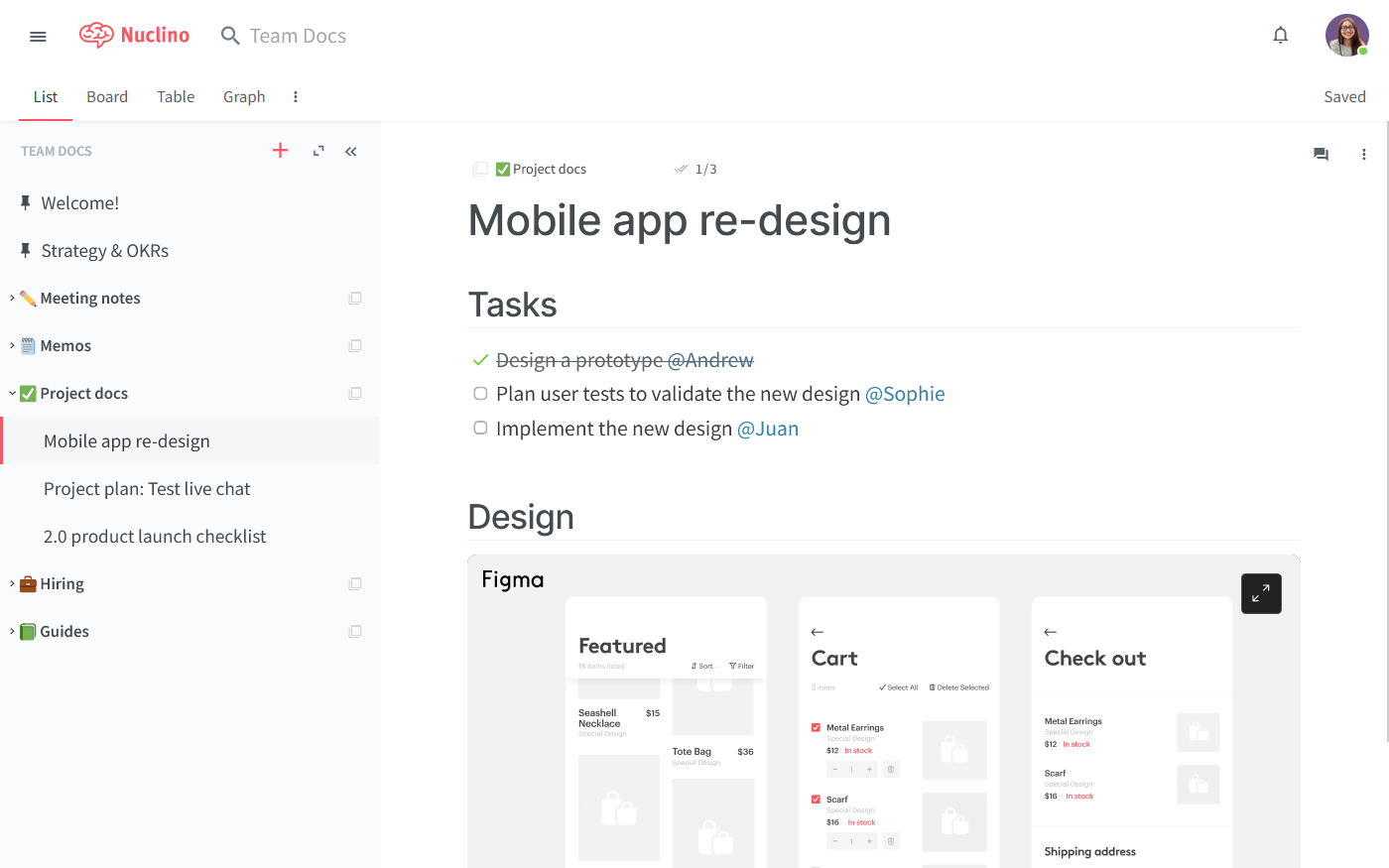
If you love the simplicity and minimalism of Dropbox Paper, but are looking for a better way to keep your documents organized, look no further than Nuclino.
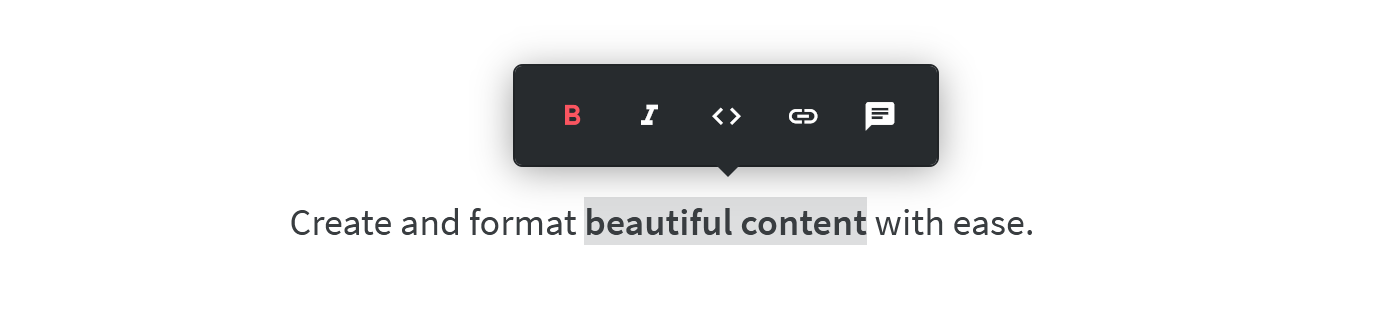
Nuclino shares much with Paper — lightweight design, clean interface, real-time collaborative editing, auto-save of changes, version history, comments, mentions, and more. At the same time, it provides a much more intuitive way to navigate your docs without having to dig through folders.
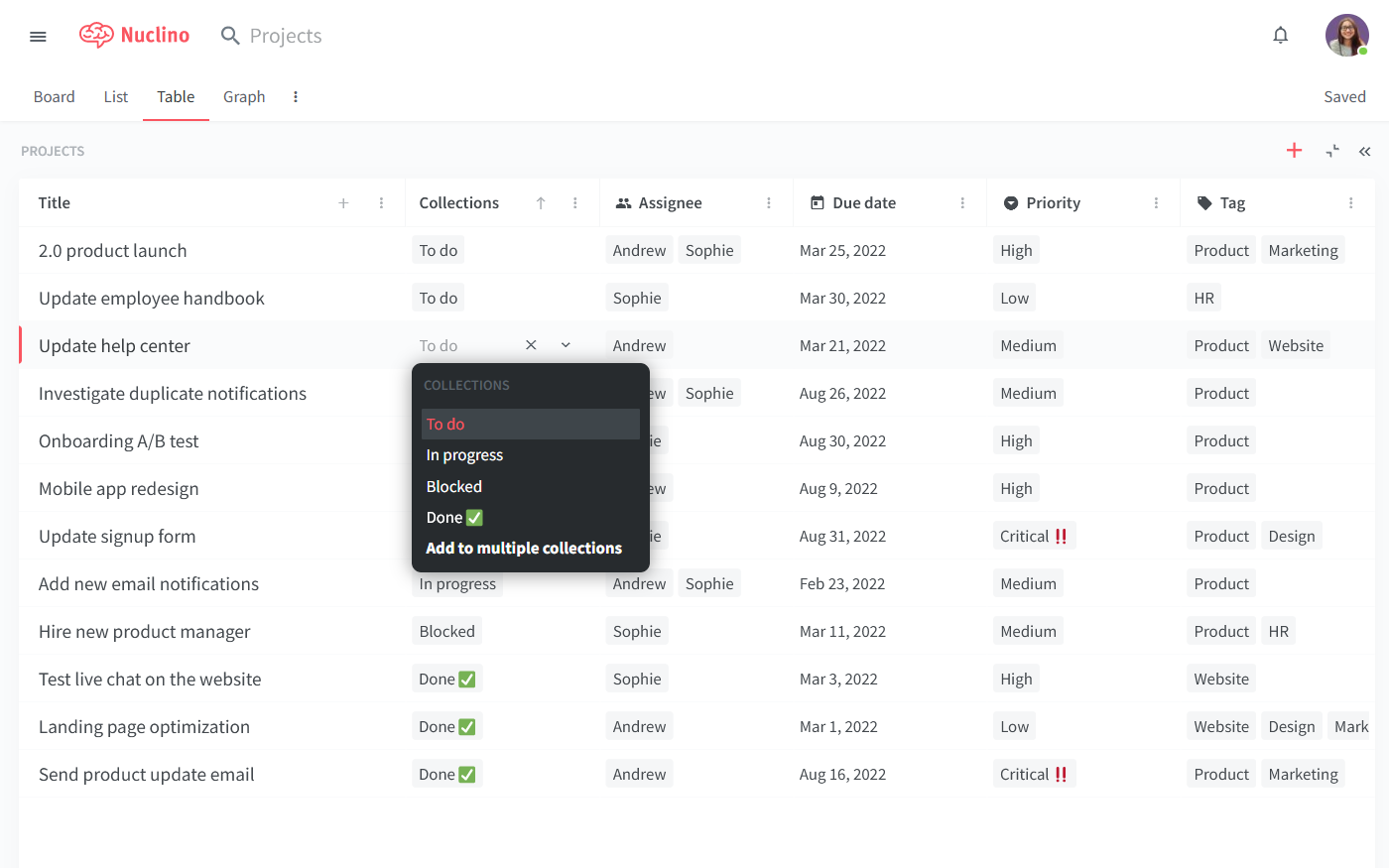
Nuclino offers four main views you can choose from depending on your workflow. Need a structured overview of all your documents? Prefer to work on your projects using a Kanban board? Want to build a database where you can easily filter and sort all your docs? Want to see how your documents relate to each other in a mind map? The list, board, table, and graph views help you keep your internal documentation structured in a way that works for you and your team.
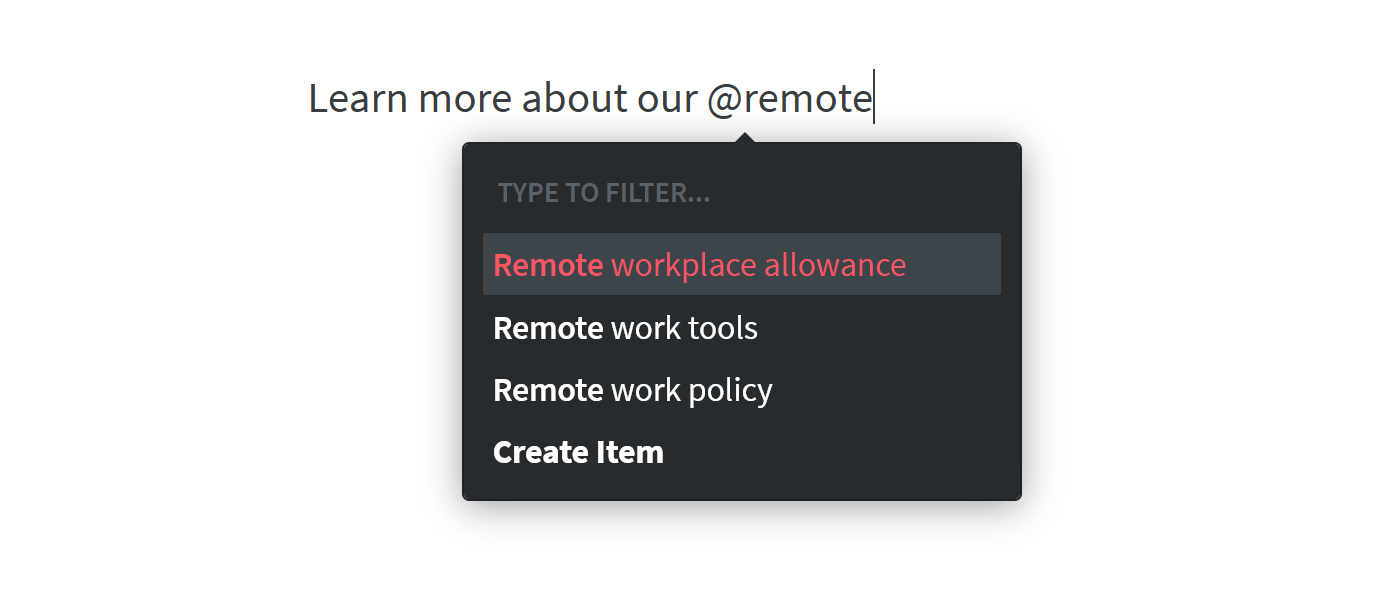
It's worth mentioning that Nuclino can replace more than just Dropbox Paper. It's a unified workspace that can bring all your team's knowledge, docs, and projects together. It's a versatile tool that allows you to not only collaborate on documents, but also build your internal knowledge base or business wiki, set up your company intranet portal, manage your projects, create an employee handbook, organize your team's sprint planning, and more.
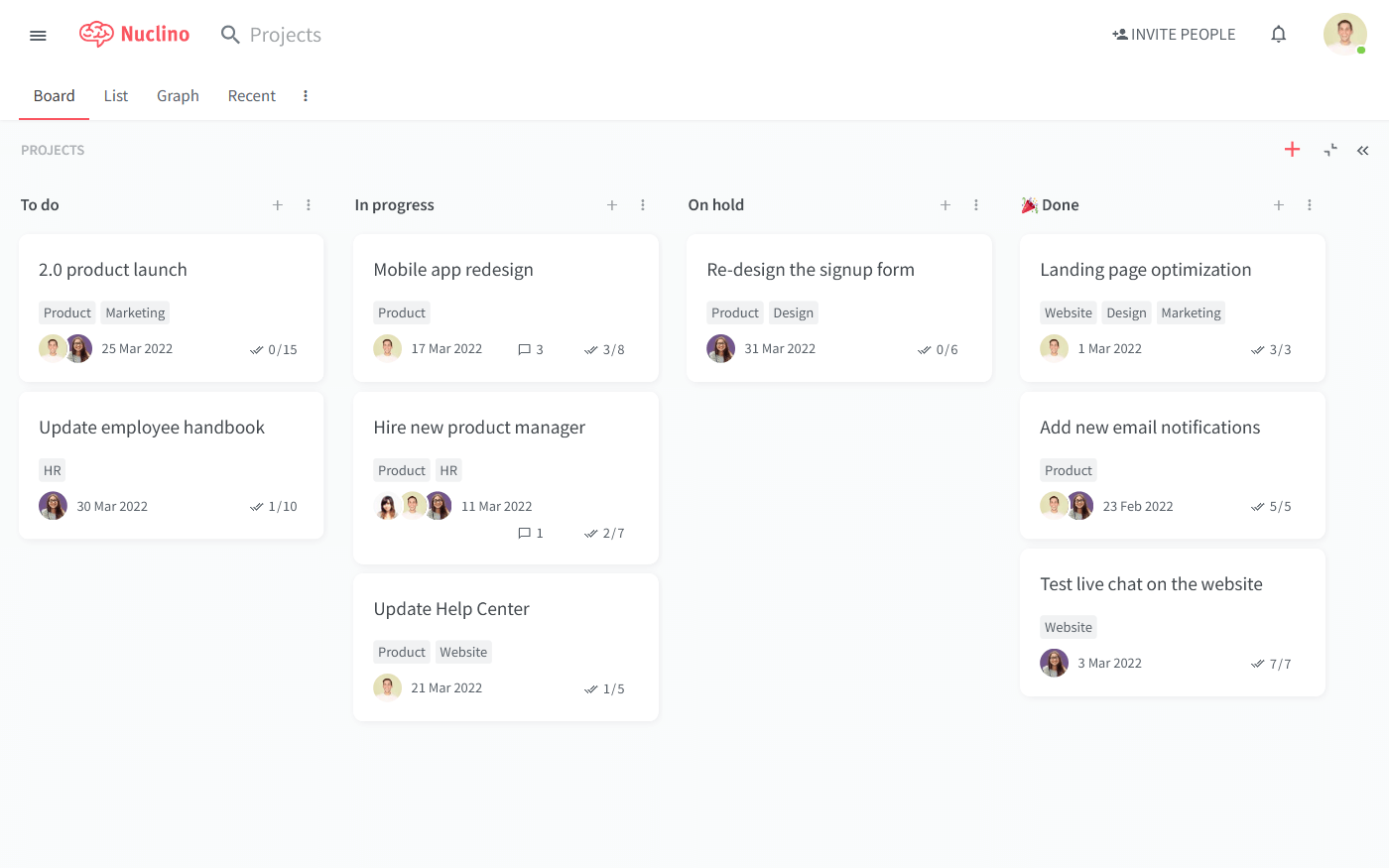
Nuclino is also integrated with Dropbox, making it a great Dropbox Paper replacement for teams that still use Dropbox to store and manage their files.
What users say about Nuclino:
"I had never used a product like Nuclino until joining my current startup, and I've been really impressed with it. It's super easy to use and edit and it looks clean. It's been an essential tool for me as I've built out all of the documentation for my department."
2. Google Docs
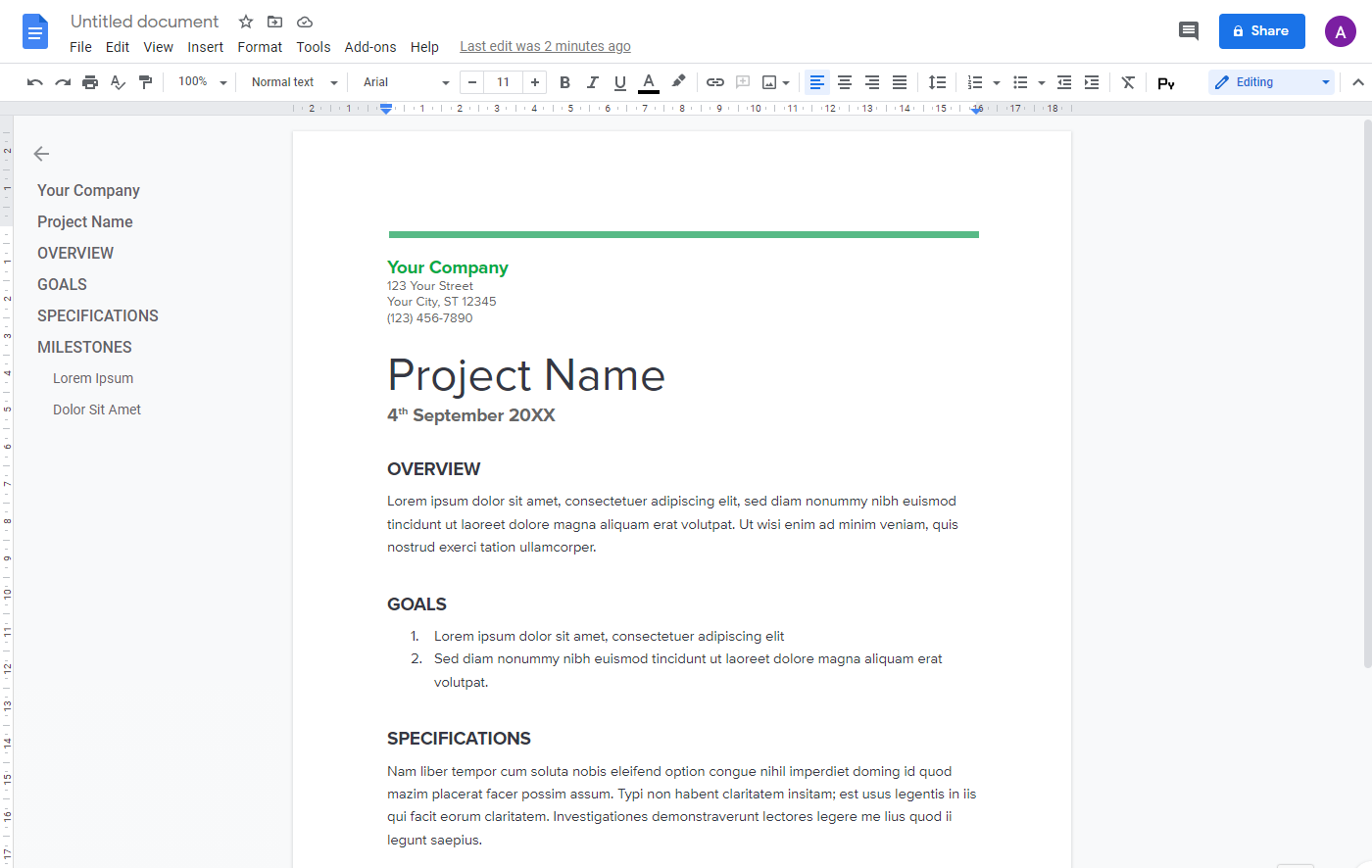
It may be an obvious option, but no list of Dropbox Paper alternatives would be complete without it — Google Docs. Google Docs was the pioneer in the field, transforming the way we collaborate and share documents when it was first launched 15 years ago. Today, it remains the most popular online document collaboration tool, with millions of users worldwide.
If you are frustrated by the lack of a fixed toolbar and the limited formatting options of Dropbox Paper, then Google Docs is certainly an alternative worth considering. It's free, user-friendly, and considerably more powerful and flexible.
Learn more about how Google Docs compares to Dropbox Paper: Google Docs vs Dropbox Paper.
Looking for more tools similar to Google Docs? Check out this list of Google Docs alternatives.
What users say about Google Docs:
"Collaborating on medium-length documents with multiple sections and moderately complex formatting is now a breeze in Google Docs. All team members can work on the same document in real-time with little fuss and few issues."
3. Confluence
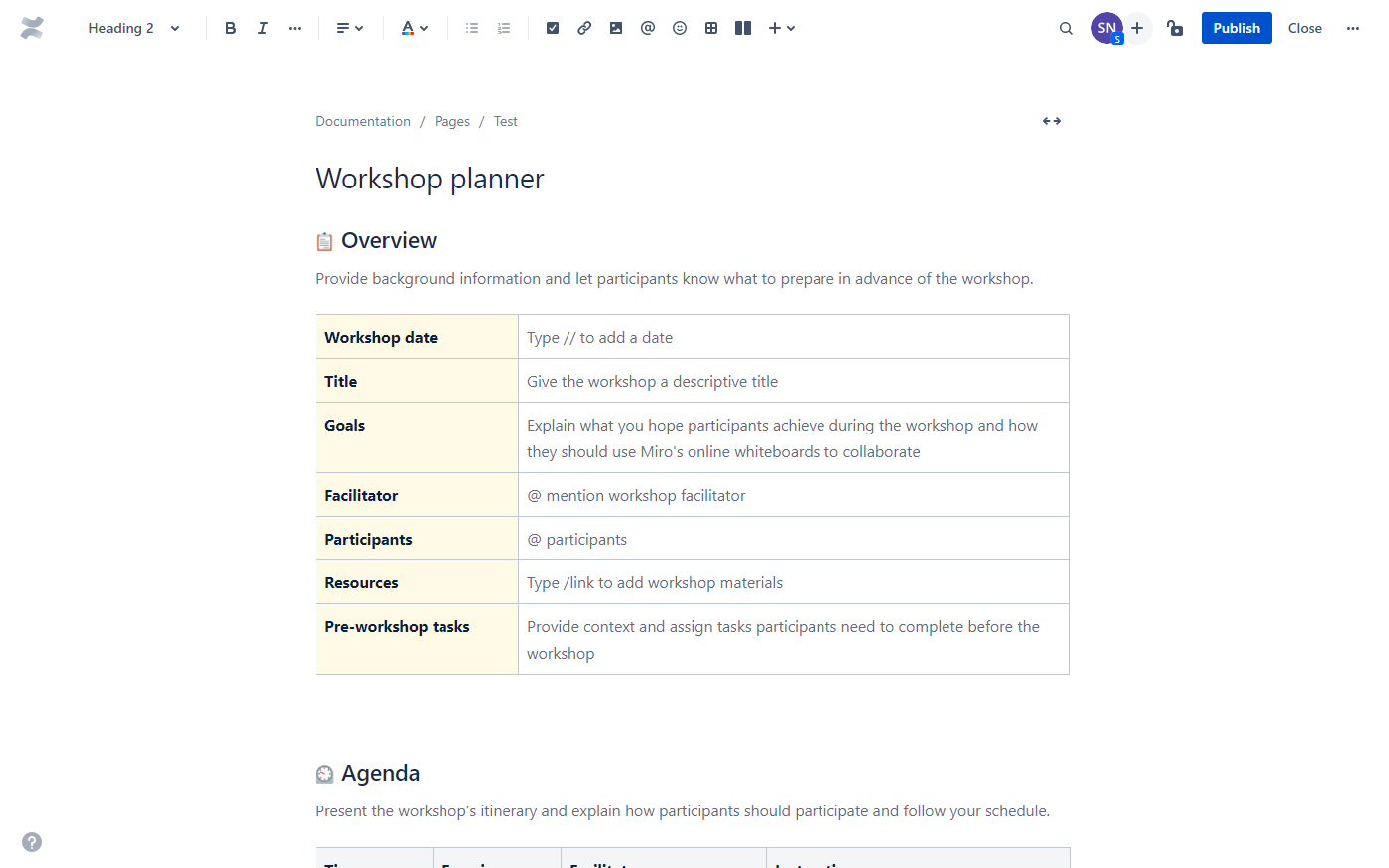
Another Dropbox Paper alternative worth considering is Atlassian Confluence. It's one of the oldest document management platforms on the market with over 60,000 customers worldwide.
Like Nuclino, Confluence is more than just a collaborative word processor. It's a collaborative documentation system and knowledge sharing tool designed for large enterprises. Its feature set is very extensive, and includes a wide range of formatting options and customizations.
Confluence is also tightly integrated with other tools in the Atlassian suite, like Jira or Bitbucket, so if your team is already powered by Atlassian products, Confluence could be a great addition.
Looking for more tools similar to Confluence? Check out this list of Confluence alternatives.
What users say about Confluence:
"Coming from a place where we had dozens of documents split between Drive/Dropbox, switching to Confluence brought a lot of clarity and unification to several dozen engineers and customer support reps. Now everybody has access to the most updated information at any time."
4. Zoho Docs
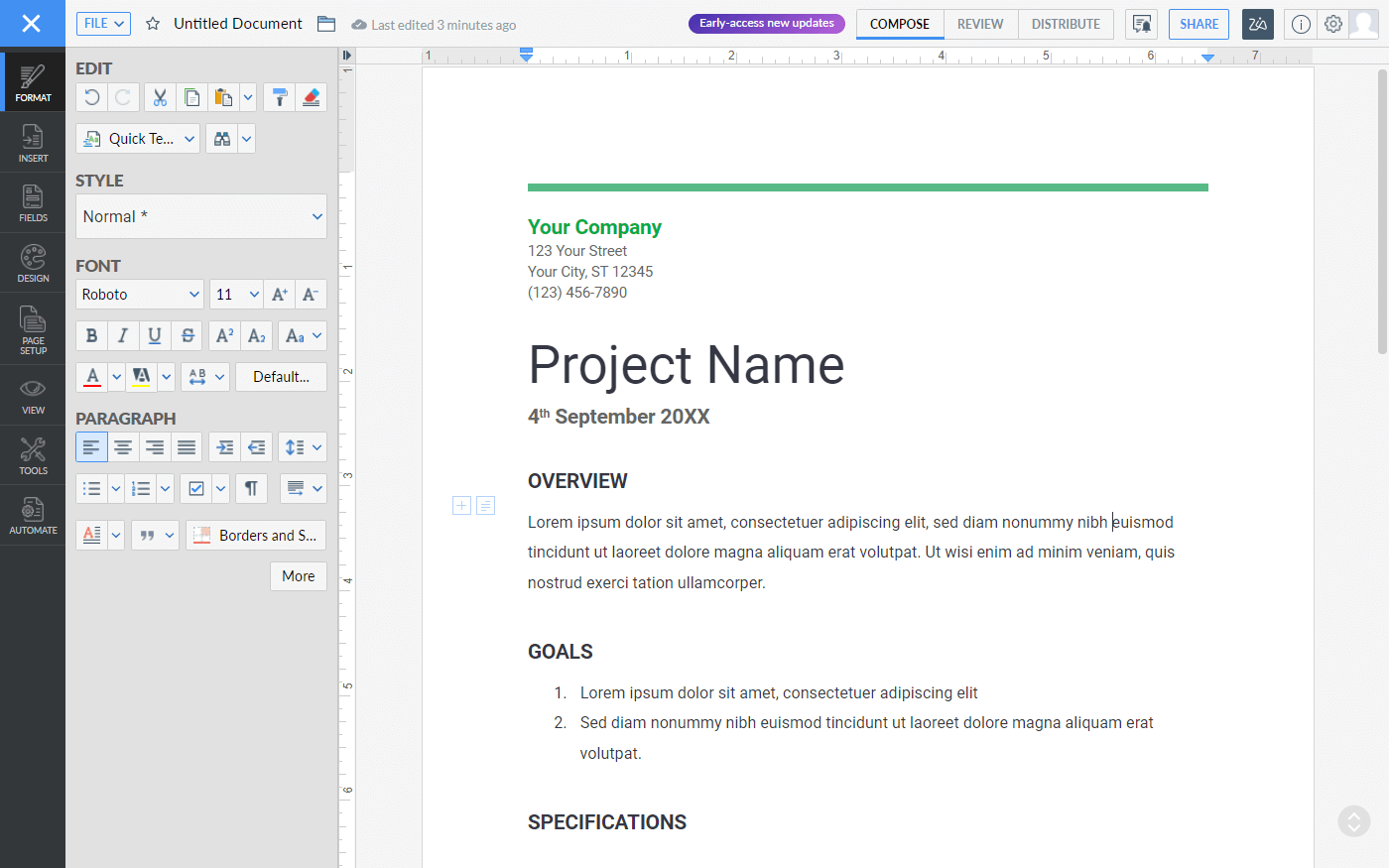
Zoho Docs is one of the many products included in the extensive Zoho Office Suite. It's a great option for those who find the editor of Dropbox Paper and Google Docs to be too limited. Zoho Docs offers highly advanced formatting options, allowing you to design beautiful documents with custom layouts and your company branding.
Be prepared for a certain learning curve, however. While Zoho Docs comes with an extensive set of features, many of them are hidden behind long and complex menus that may pose a challenge to new users.
What users say about Zoho Docs:
"Zoho Docs is absolutely perfect for sharing and storing documents within my team. We are able to upload any documents that we can think of to make sure that they are safe and shared with the entire team. I would highly recommend Zoho Documents to any team that is looking for a cost-effective and easy way to share and store their documents for their small business."
5. Microsoft Word
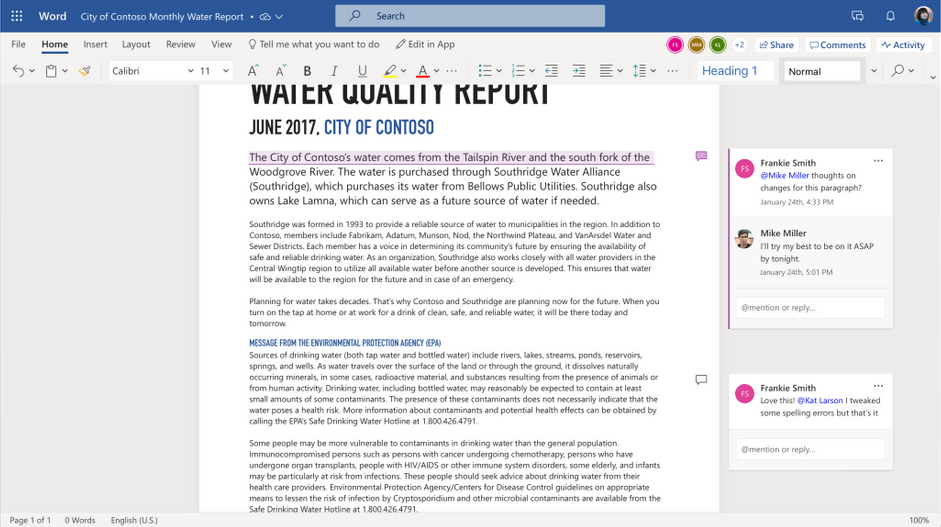
If your organization is already powered by Microsoft products, the cloud-based Microsoft Office 365, which includes the online version of Microsoft Word, can be a decent substitute for Dropbox Paper.
Paper is minimalist and focuses on facilitating a simpler, more informal style of document collaboration. Microsoft Word takes the opposite approach. Packed with numerous complex toolbars and tabs, it offers significantly more flexibility and freedom when it comes to formatting your documents. For some larger organizations and enterprises, this may be the better trade-off.
What users say about Microsoft Word:
"MS Word is my preferred tool for documenting and sharing meeting minutes for the risk management committee that I am part of. It has many handy features for creating outlines and sections of data that make the document easier to understand for readers."
Find the right Dropbox Paper alternative for you
There are dozens of different document collaboration tools out there, and new ones pop up nearly every year. Yet none of them can be objectively called the "best Dropbox Paper alternative". Every team has its own unique workflow, requirements, and preferences when it comes to working with documents, and a solution that works for one organization may be a bad fit for another.
At the end of the day, the best way to know which Dropbox Paper alternative is right for you is to try a few different options. We hope this list has made the decision a little easier.
Ready to get started?
