An Easy Guide to Internal Documentation
Learn how to keep your internal documentation organized and up-to-date with simple templates and best practices.
Over time, every company accumulates a wealth of valuable information, from industry know-how and customer knowledge to procedures and best practices.
Unfortunately, at many companies, this knowledge remains undocumented, scattering across Slack, archived email threads, and disconnected docs. As a result, employees end up repeating each other's mistakes, trying to "reinvent the wheel" when solving problems, and wasting hours every week searching for the information they need.
Internal documentation may seem like a tedious chore — until the time comes when you actually need it and it becomes a lifesaver. In this article, we'll dive deeper into what internal documentation actually is, why it's important, and how to turn it into a real asset.
- What is internal documentation?
- Internal documentation types
- Why internal documentation is worth your time
- Tips for writing internal documentation
What is internal documentation?
Internal documentation is a written record of your company's internal processes, guidelines, procedures, and best practices, that your team can use as a reference to get their work done. Unlike external documentation, which is intended for your users and customers, internal documentation is written exclusively for your own employees. But while your customers will never see your internal docs, it's just as important to keep them organized, accurate, and up-to-date.
"Internal documentation" is an umbrella term that includes a variety of different documents and artifacts. Any piece of internal information you might want to reference in the future deserves to be a part of your internal documentation. It is not limited to just pages of text and can come in many forms. Anything from diagrams and checklists to video tutorials and images can be considered documentation.
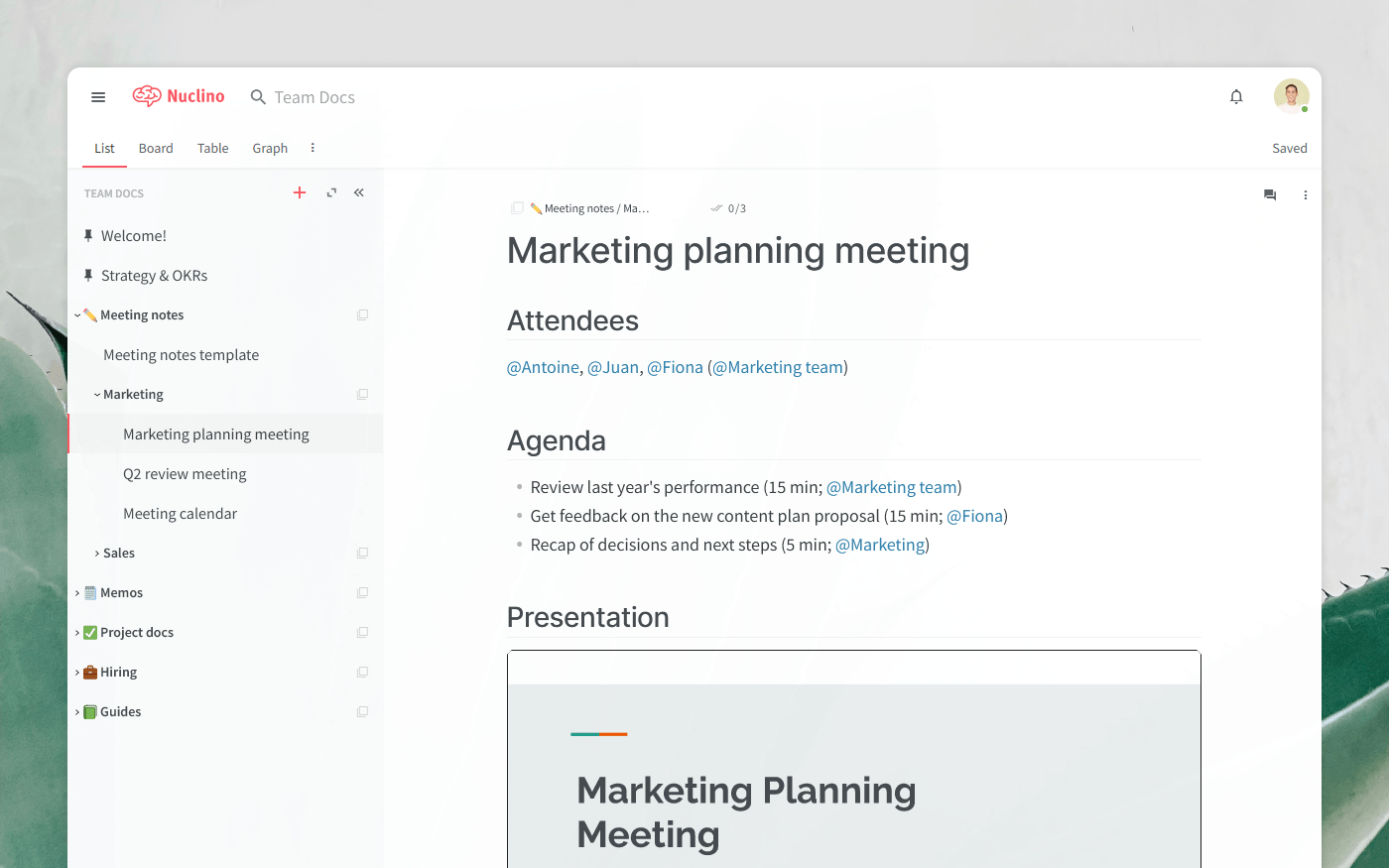
Internal documentation types
When people talk about internal documentation, they often think of IT and software documentation. However, internal documentation is not limited to technical docs, and all teams across your entire company can benefit from this practice.
Let's go over the most common internal documentation types and examples.
Process documentation
Process documentation is the type of internal documentation that describes company processes, procedures, and workflows. That includes standard operating procedures (SOPs), checklists, how-to guides, tutorials, and so on.
Here's an example of a documented process in Nuclino, a unified workspace for all your team's knowledge, docs, and projects – create an account to start creating your own internal documentation:
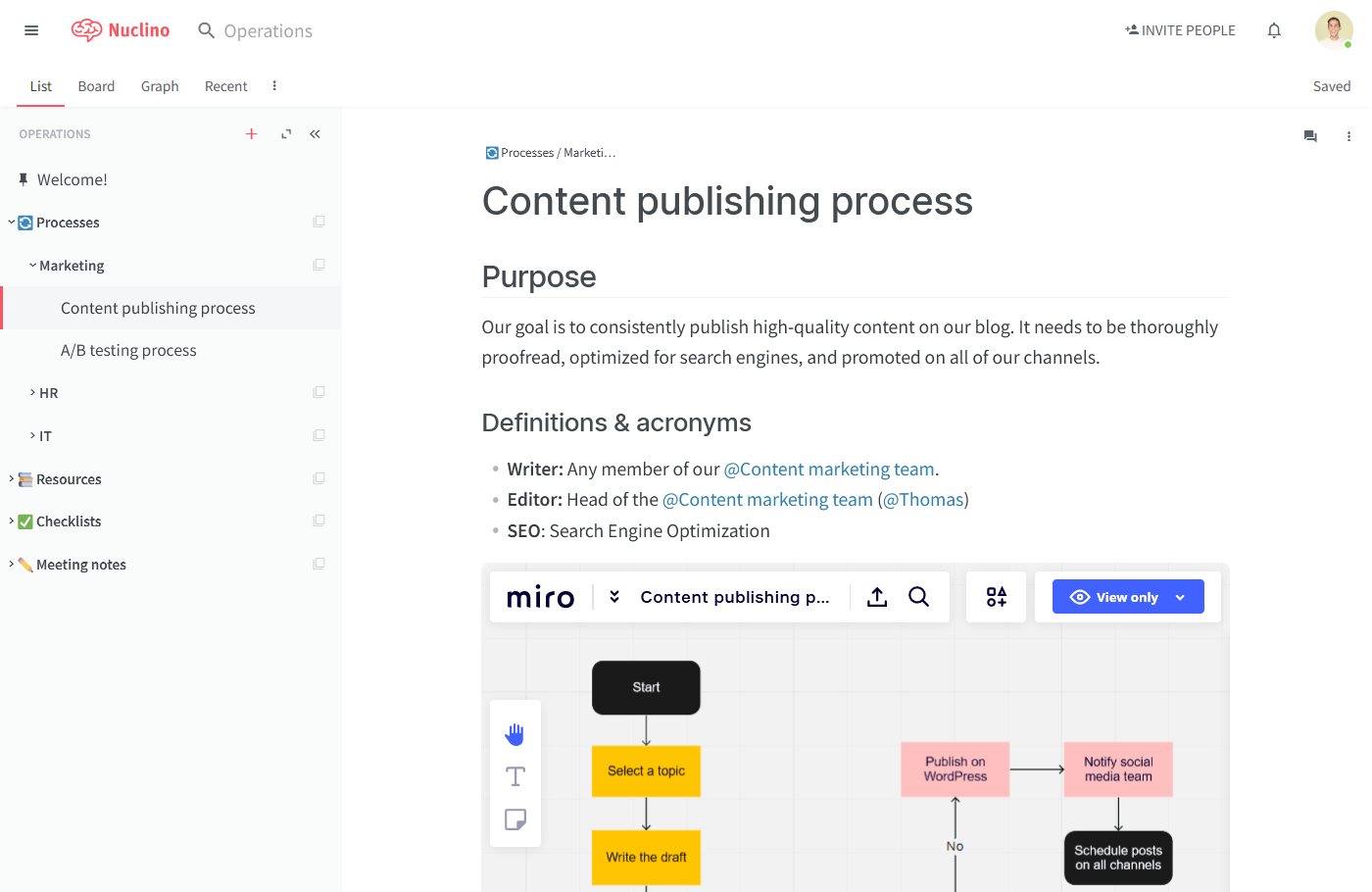
Nuclino can be used exclusively as an internal process documentation tool, but it's a highly versatile solution that is capable of much more. It offers a variety of ways to structure and organize your work, including a nested list, a Kanban board, a table, and a mindmap-style graph. This makes Nuclino a great solution for project collaboration, sprint planning, new employee onboarding, asynchronous communication, and more. It works like a collective brain, allowing you to bring all your team's work together in one place and collaborate without the chaos of files and folders, context switching, or silos.
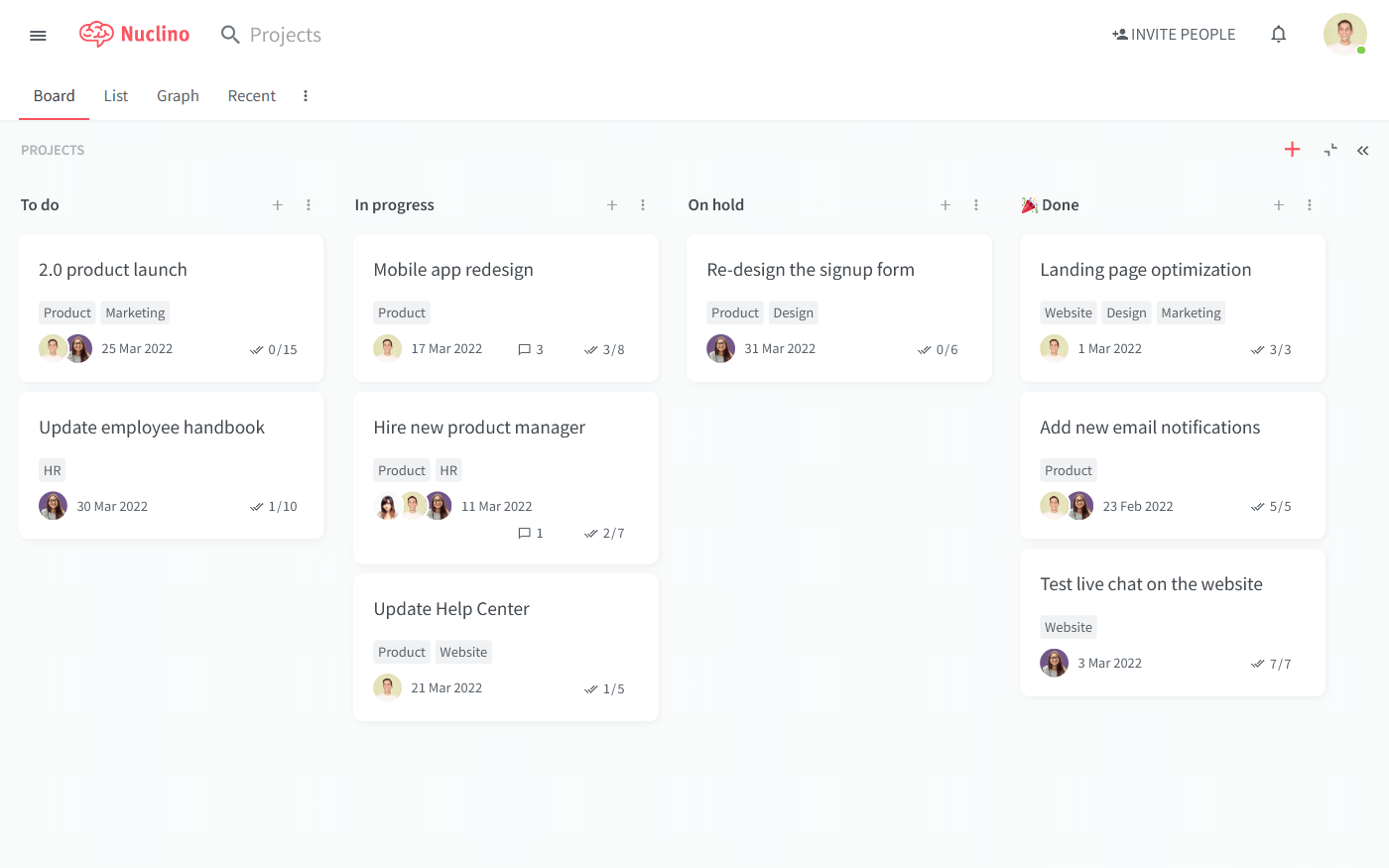
Project documentation
Project documentation includes all the internal documents created over the course of a project. It can come in many forms, from project proposals and business cases, to project plans and meeting minutes. These documents help clarify project objectives, plan and assign resources, and keep all project stakeholders aligned.
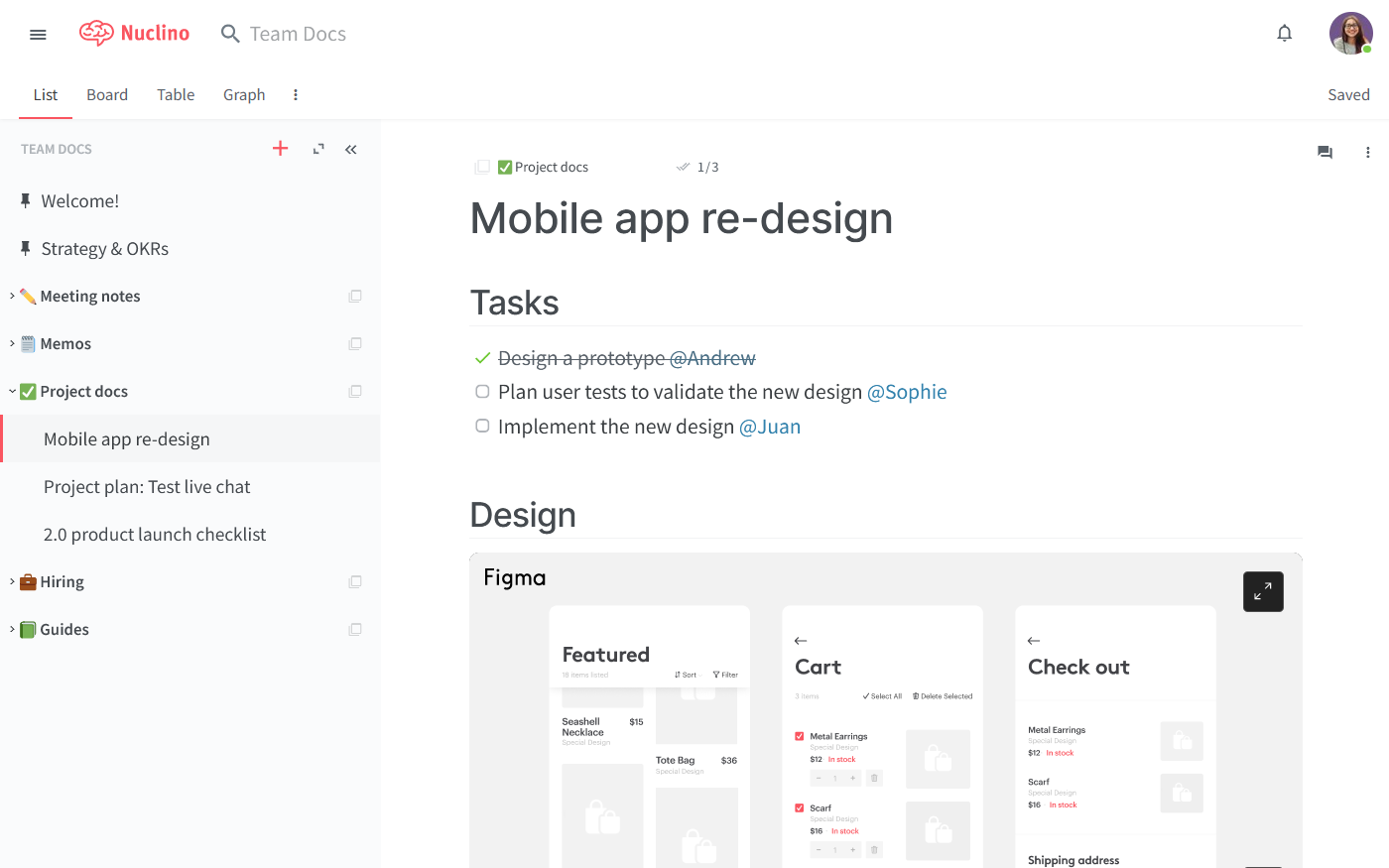
Technical documentation
Internal technical documentation captures product requirements, internal infrastructure, architecture, development processes, source code, FAQs, and so on. A common misconception about the Agile approach to documentation is that internal documentation is unnecessary. And while it's true that the Agile methodology aims to keep documentation to a minimum, doing away with it altogether inevitably results in many lost people hours.
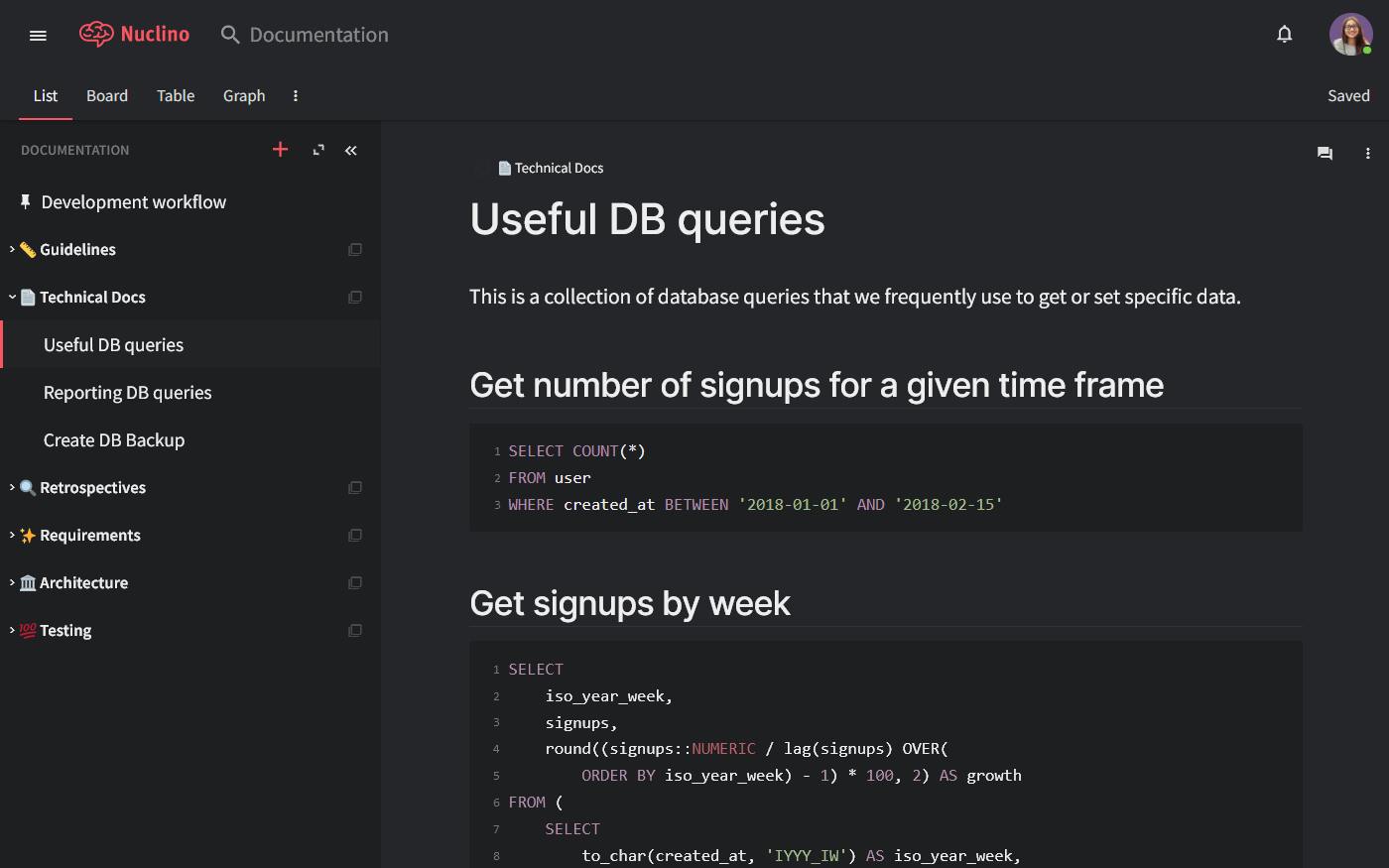
HR documentation
HR documentation includes all the documentation the HR team creates to document their workflows and share information with the rest of the company. This includes employee training materials, onboarding checklists, offboarding guides, HR policies, recruiting and candidate screening guidelines, employee handbooks, and more.
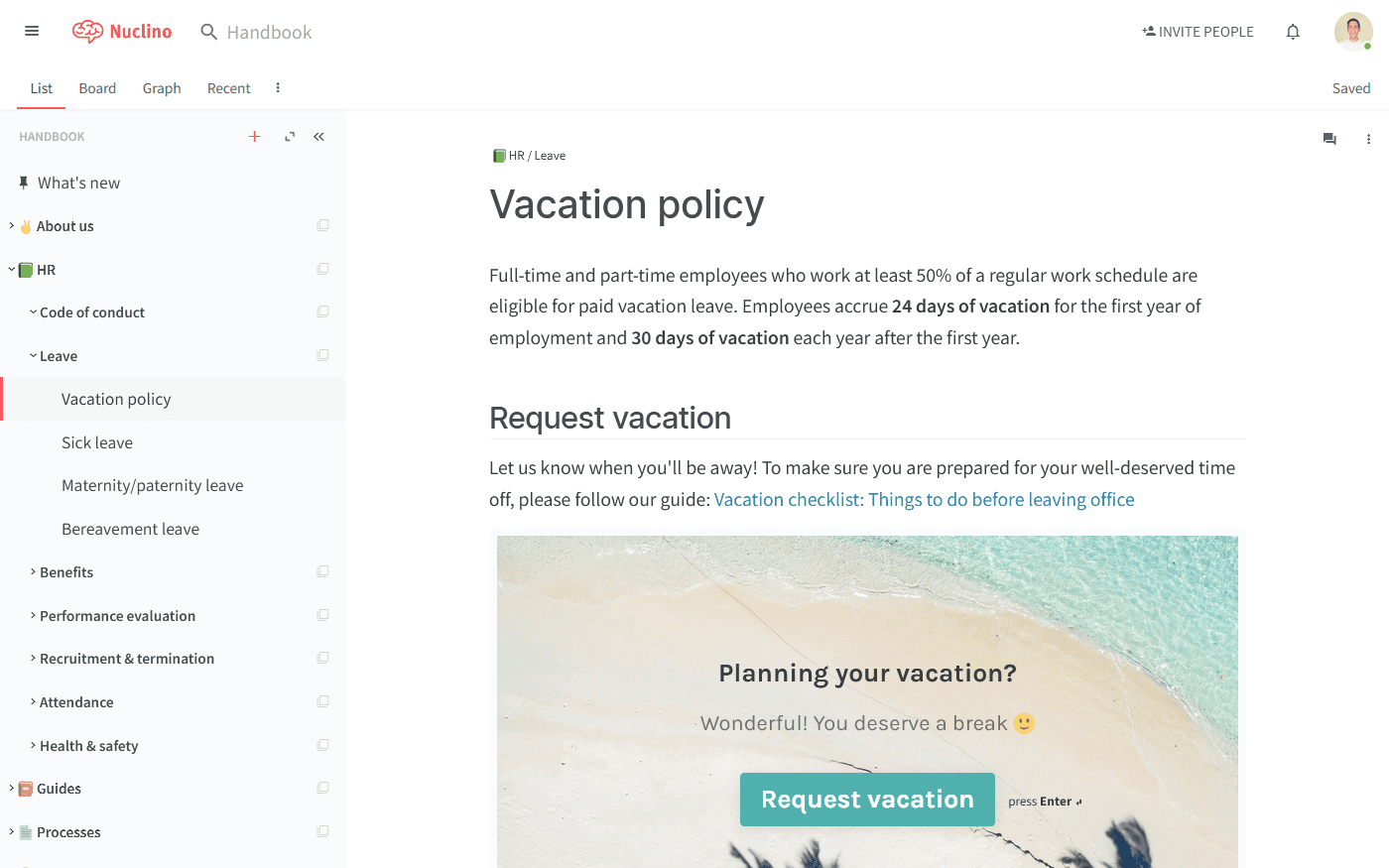
Team-specific documentation
To get things done, every team at a company needs to create a certain amount of documentation. This includes team OKRs, style guides, organizational charts, canned responses, and more. These types of documents are usually only relevant to the members of a particular team and don't need to be shared company-wide — for example, your marketing team's social media management guidelines, blog style guide, link-building strategies, or content marketing best practices.
Why internal documentation is worth your time
Let's be honest — documentation is no one's favorite task. Most do it sloppily just to cross it off their to-do list, while many neglect documenting their work altogether. There is no shortage of excuses we give ourselves for avoiding documentation:
"No one reads these docs."
"We have more important things to do."
"We are doing Agile now."
It's true that if your documentation is inaccessible, outdated, or disorganized, there will be little value in it. Without a proper workflow in place, creating documentation just for the sake of having it is indeed a waste of time.
But that doesn't mean that documentation in general is useless. Informative and easy-to-navigate internal documentation has numerous benefits:
Internal documentation boosts employee productivity
Without internal documentation, finding the information you need can be a challenge. What is the company overtime policy? How to troubleshoot this issue? What is our content review process? Documenting this knowledge allows your team to get things done without asking repetitive questions or repeating each other's mistakes.
New team members get up to speed faster
When a new member joins your team, they have a lot to learn about your company policies, workflows, and tools. Without internal documentation, they are left to hunt for tribal knowledge on Slack and tap on shoulders whenever they have a question. While documentation doesn't replace employee onboarding, it helps you streamline the process.
Internal knowledge is shared and retained
When experienced employees quit or retire, they take their knowledge with them unless it's been documented. Making up for that "brain drain" is not cheap. It has been estimated that it costs more than $30,000 to replace a member of staff.
Tips for writing internal documentation
Simply "having" internal documentation is not enough to make these benefits a reality. In order to be effective and create real value, your documentation needs to be:
Up-to-date
Accurate
Accessible
Comprehensive
And while creating and maintaining such high-quality documentation may sound like a lot of work, it's not as challenging as you might think. Here are a few tips and best practices that can make your job a lot easier.
Choose the right documentation tool
There are many different tools and platforms you can use for your internal documentation – document collaboration tools, such as Google Docs or Confluence (and a variety of Confluence alternatives), different types of internal wikis and internal knowledge bases, intranet portals, and more.
An ideal internal documentation tool should:
Be easily editable even by non-technical users, ideally, in real time.
Provide a fast and reliable search function.
Have intuitive navigation.
Make it easy to organize content.
Integrate with other tools to keep all your project assets in sync.
Have a single source of truth
Whichever documentation tool you pick, the important thing is to select one solution and not let your documentation spread across multiple tools. Consolidate all answers in one place and give your team a single source of truth.
Don't expect people to be willing to waste time hunting through outdated or duplicated Confluence pages, random Google Drive folders, or stale emails. Enable them to look things up quickly and effortlessly – which can only be achieved if all answers are in one place.
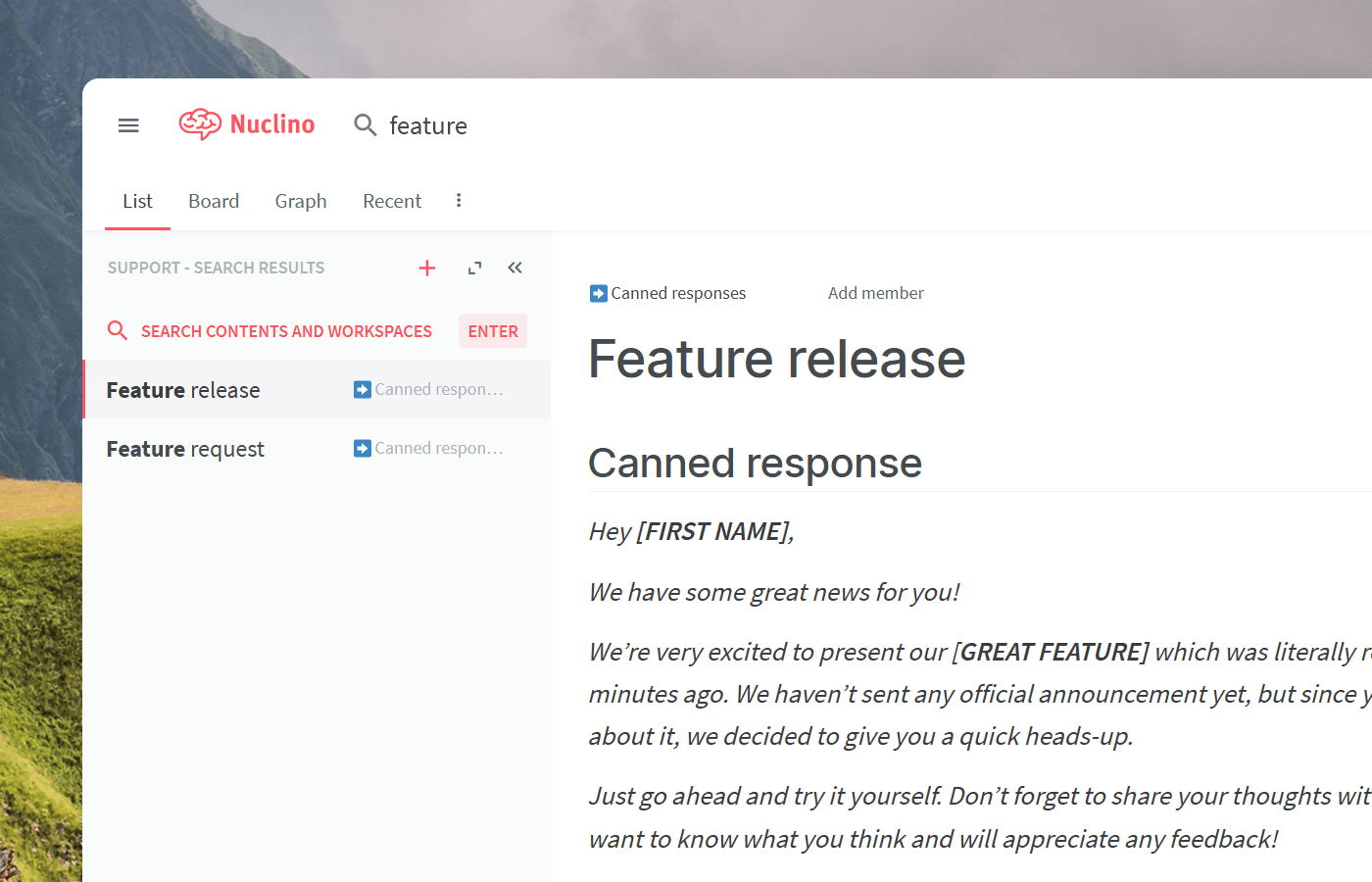
Keep your internal documentation lightweight
Don't document just for the sake of having comprehensive documentation. Creating top-notch documentation doesn't mean documenting every single detail. The more bloated your internal documentation becomes, the harder it gets to maintain it and keep it up-to-date. Your team is also unlikely to want to read through pages and pages of text when they need a quick answer.
Be thorough but also concise. Document what you need and only what you need, with a clear purpose and audience in mind and without going into more detail than required. Avoid long multi-page documents that cover broad topics, keep your docs short and specific, writing in the form of bite-sized nuggets of information.
Use visuals
Show, don't just tell. Instead of relying solely on text, use screenshots, flowcharts, mockups — whatever makes sense in the context and helps illustrate your point.
Some documentation tools, such as Nuclino, allow you to embed interactive media content directly into your docs, including videos, GIFs, maps, slides, and diagrams created in Miro, Diagrams.net, Lucidchart, Gliffy, or Google Drawings.
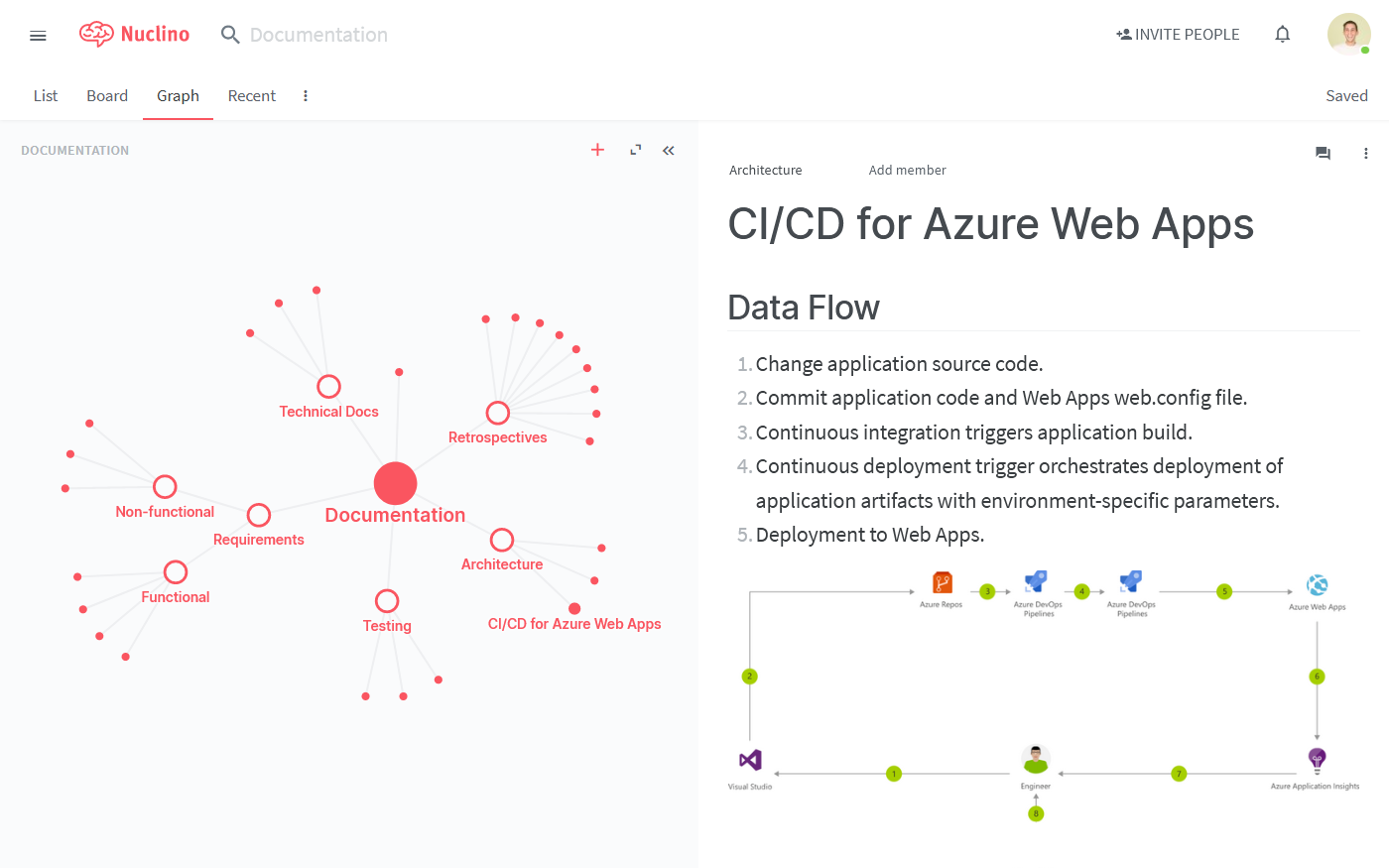
Create living documents
Things change and processes evolve, and your internal documentation needs to keep up. Make it as easy as possible to keep your docs up-to-date. That means no PDFs or static wikis — instead, create easily editable, collaborative documents.
And keep in mind that managing internal documentation is not a one-man job. Enable your team members to contribute and leave feedback whenever they come across something that is outdated or inaccurate.
Appoint content curators
Writing documentation is a collaborative process that should involve your entire team. But things can quickly become chaotic without some form of content validation. Appoint topic experts or owners to curate the documentation, answer questions, and handle feedback.
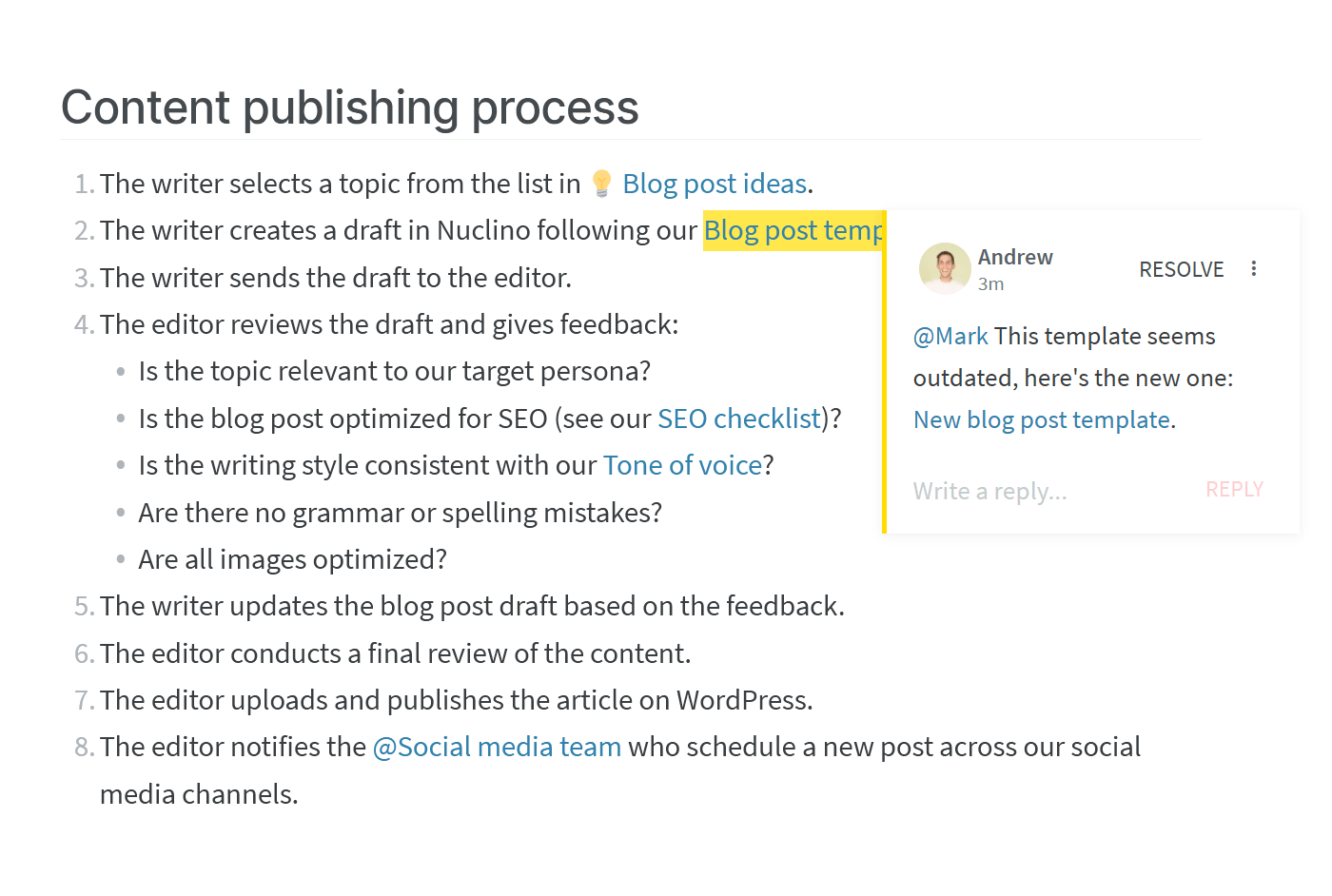
Creating internal documentation is not a one-time project. It needs to be a continuous process that will require a certain amount of time and effort. And writing it is only half the challenge — getting people to read your docs can be just as tough.
Without the right process, it's easy to end up in a vicious circle: writers don't feel it's worth their time to properly document stuff since no one's going to read it anyway, and readers never bother reading the documentation since it's always incomplete or of low quality.
It is not a problem that can be easily solved overnight — changing the company culture and developing the right habits may take time and patience. But it pays off, and if done right, internal documentation can be one of the most effective tools for boosting employee productivity.
Ready to get started?
