How to Create an Internal Wiki for Your Company
Learn why an internal wiki is one of the easiest ways to share and organize internal company information.
In 2012, McKinsey reported that on average, “employees spend 9.3 hours per week searching and gathering information”. That essentially means that if you had five employees, only four would show up to work. The fifth would be busy searching for answers, but not contributing any value.
When internal company knowledge gets spread across Slack, archived email threads, and disconnected docs, finding the information you need and keeping it up-to-date becomes a challenge. Time gets wasted with repetitive questions, work gets duplicated, and new employees take longer to reach full productivity.
This is where internal wikis come into play.
- What is an internal wiki?
- Why use an internal company wiki
- How to create an internal wiki
- Best internal wiki software
- Getting your team on board
What is an internal wiki?
An internal wiki is a shared knowledge system used by companies to document processes, policies, and institutional knowledge in one central place. Unlike folders or static documents, an internal wiki is continuously updated and interconnected through links.
It is also often referred to as a corporate wiki or an internal knowledge base. It can include meeting minutes, standard operating procedures, design documents, product requirements, sprint retrospectives, project plans, HR policies, team playbooks, and more.
A company wiki is created, extended, and maintained collaboratively by the employees themselves. It acts as your team's single source of truth – you can think of it as your company's own internal Wikipedia. As your team and your business grow, an internal wiki can become one of your most valuable assets.
Here is an example of what an internal wiki could look like (created using Nuclino).
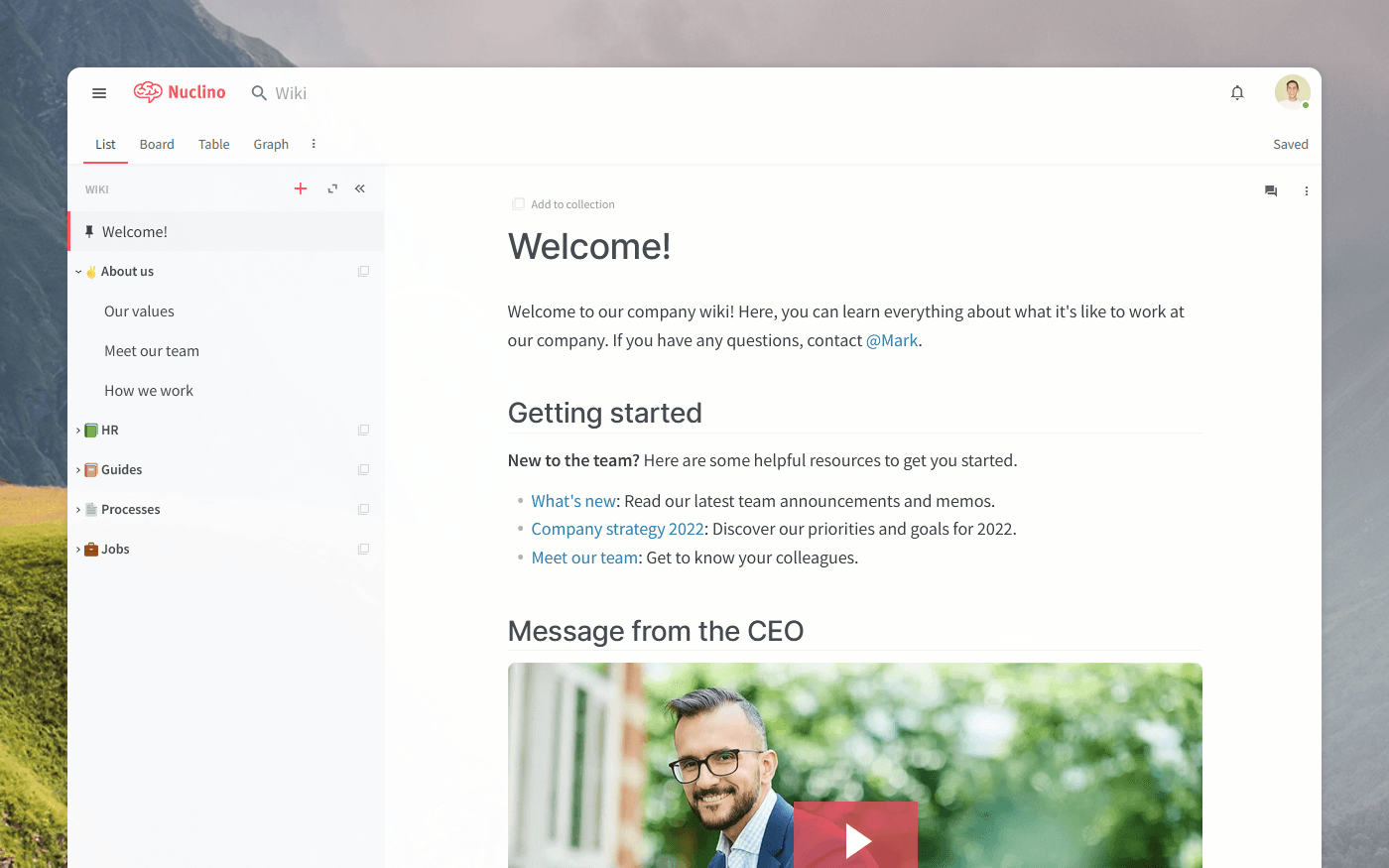
Why use an internal company wiki
Setting up an internal company wiki from scratch may seem like a daunting, time-consuming task. But it's easier than it sounds, and there are many reasons why creating a wiki is a worthwhile investment:
Less time wasted searching for information and duplicating work: As your company grows, you accumulate an enormous amount of valuable information. But in the absence of a single knowledge repository, it tends to scatter across teams and tools. An internal wiki platform can be your employees' first stop when it comes to looking for information. "Our wiki is saving us hours when it comes to "finding that one thing" that you didn't need until now, be it a process, design sketch, or meeting notes", says Matthew Bond, the lead game designer at Psyon Games.]
Faster new employee onboarding: New employees tend to get less work done while they're figuring out how to execute their responsibilities and navigate new workflows. It may take months for an employee to become fully productive. Creating an internal wiki for your business is a great way to get new employees up to speed faster, because it gives them access to all your internal company knowledge, minimizing repetitive questions."Documenting our knowledge was very important: taking things away from a couple of brains and putting it on paper was key to getting new joiners up to speed", says Paddle's VP of Marketing Octave Auger.
Consolidation and retention of company knowledge: When your long-time employees leave or retire, they take their knowledge with them. Unless that knowledge is properly documented, the employees who replace them often have to learn the role and build up the know-how from scratch. An internal wiki can make such transitions much smoother, retaining knowledge within the company to the benefit of both existing and future employees.
How to set up an internal wiki for a company
Step 1: Select the best internal wiki software
Creating an internal wiki site is easier than you may think, especially when you find the right wiki software. In the past, companies had to choose between setting up a complex and unintuitive internal wiki such as MediaWiki or DokuWiki, or having to hunt through folders in their Google Drive to find what they are looking for.
Fortunately, this is no longer the case, and you have quite a few user-friendly wiki tools to choose from. The best internal company wiki software should:
Provide an instant and reliable search function.
Have intuitive navigation and content hierarchy.
Be easily editable even by non-technical users, ideally, in real time.
Have permissions and access rights management.
Allow easy linking between pages.
Integrate with other tools to keep all content in sync.
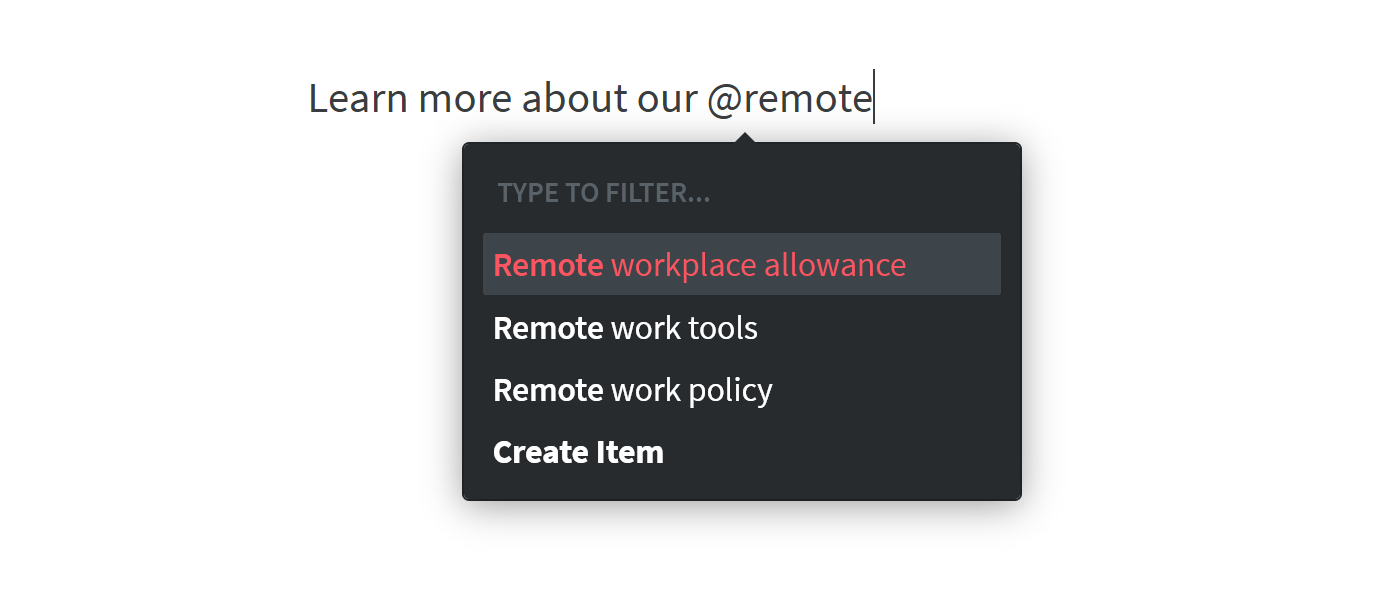
Many modern wiki tools like Nuclino also offer AI-powered alternatives to regular search. You can simply ask a question and get an answer instantly drawn from your team's collective knowledge documented in the wiki.
One such tool is Nuclino. Unlike traditional intranet portals and wiki-style knowledge sharing platforms, with Nuclino there's nothing to install or configure, it works directly from your browser. Simply create an account to get started.
Nuclino can be used exclusively as an internal wiki, but it's a highly versatile tool that is capable of much more. It offers a variety of ways to structure and organize your work, including a nested list, a Kanban board, a table, and a mindmap-style graph. This makes Nuclino a great solution for project collaboration, new employee onboarding, asynchronous communication, and more. It works like a collective brain, allowing you to bring all your team's work together in one place and collaborate without the chaos of files and folders, context switching, or silos.
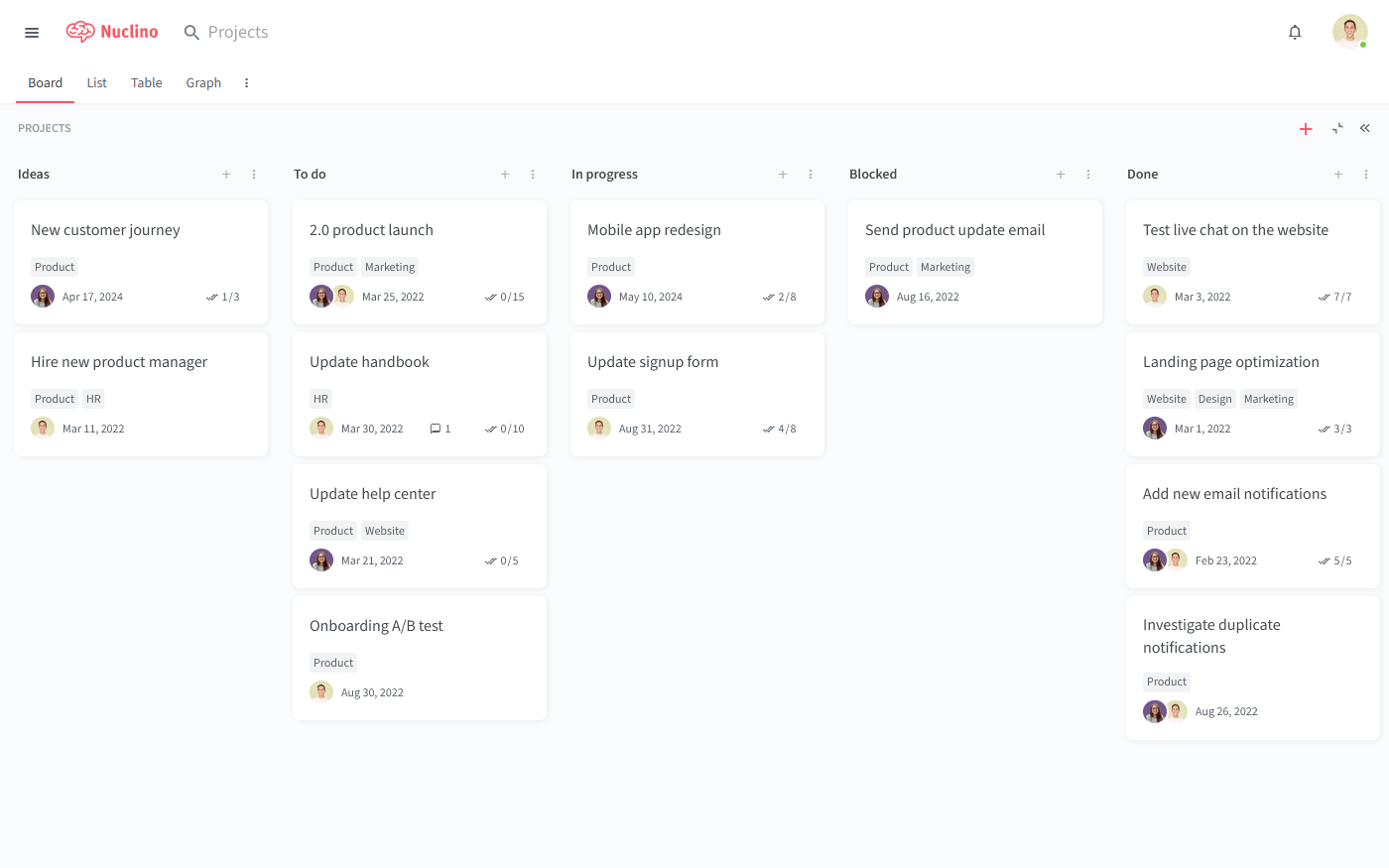
Step 2: Import or create content
Many teams are using Nuclino as a Confluence alternative or Google Docs alternative. If you are switching from these or any another software, you can easily import your content into Nuclino.
If you are starting from scratch, you may want to begin by creating a dedicated workspace for each high-level topic, for example, Engineering, Customer Support, HR, and so on. After you have the basic structure in place, you can go ahead and start creating the first pages of your wiki. The intuitive WYSIWYG editor makes it easy to get started.
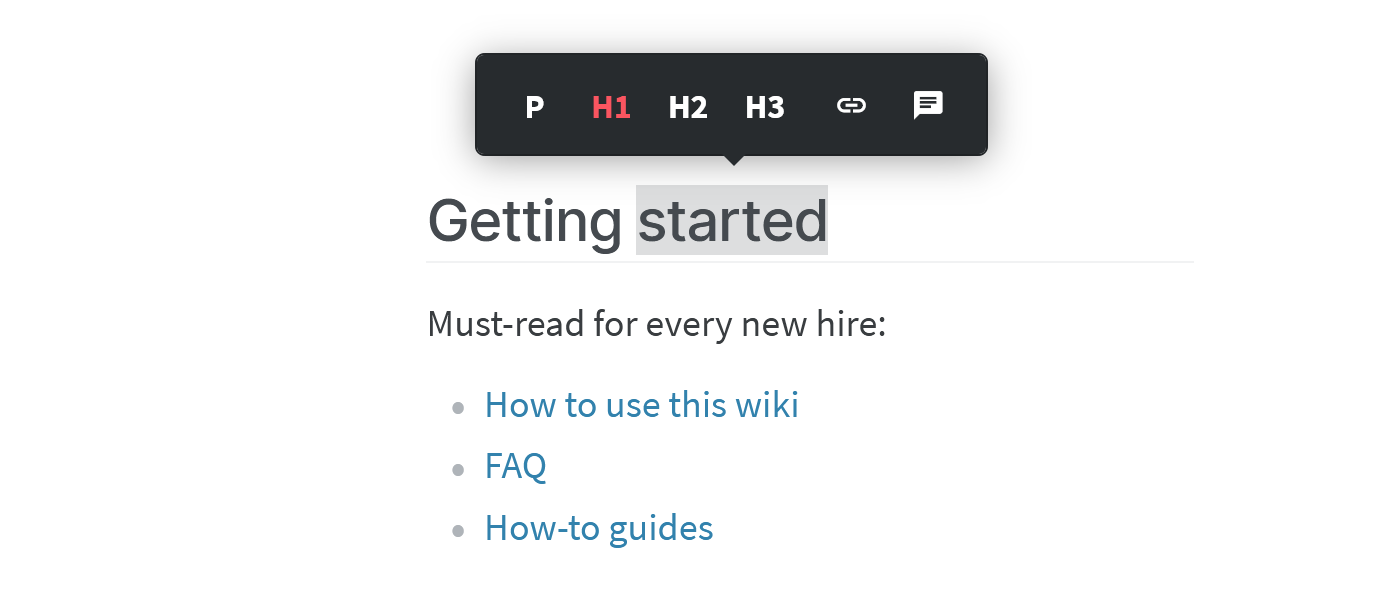
All content in Nuclino can be collaborated on in real time, automatically saving every change in version history and preventing version conflicts. Integrations with 50+ different apps allow you to bring your wiki pages to life with interactive media embeds.
Step 3: Link related pages together
Internal linking is one of the core features of a wiki. In Nuclino, linking pages together is as easy as typing an "@", allowing you to instantly organize information without even thinking.
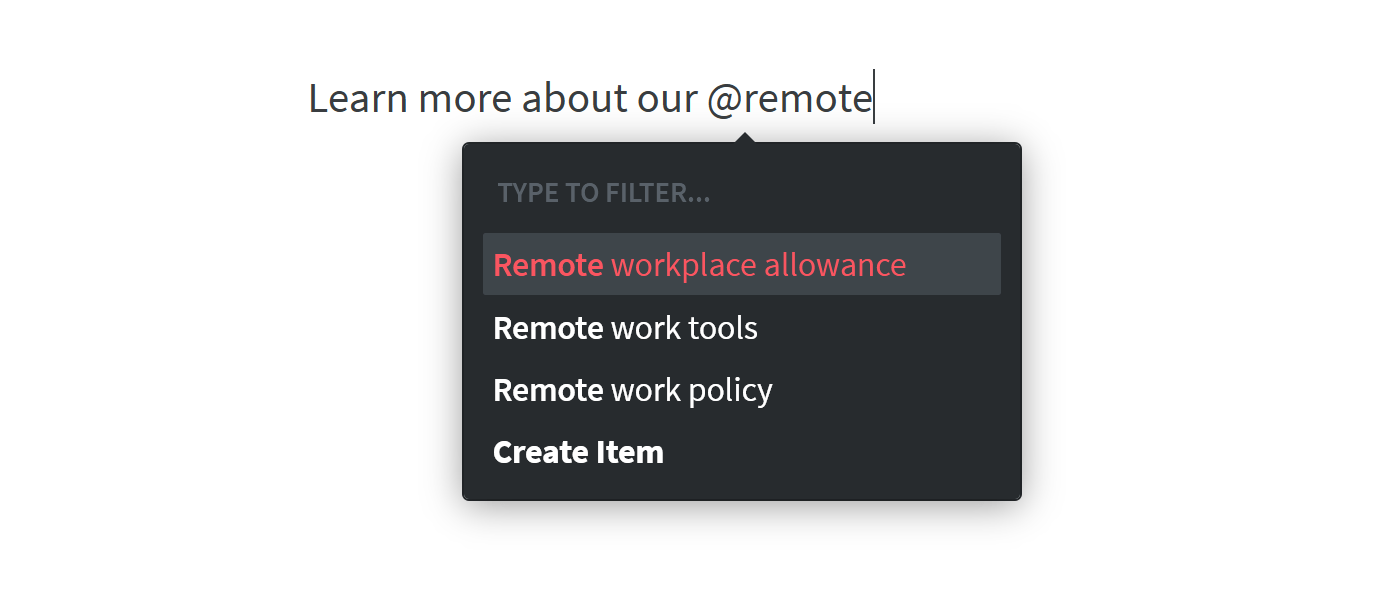
Internal links allow you and your team to navigate and explore your wiki in a more intuitive and natural way. In Nuclino, all your team's interconnected documents automatically create an interactive mind map, giving you an easy overview of all your internal documentation. Watch it grow as your team adds more content.
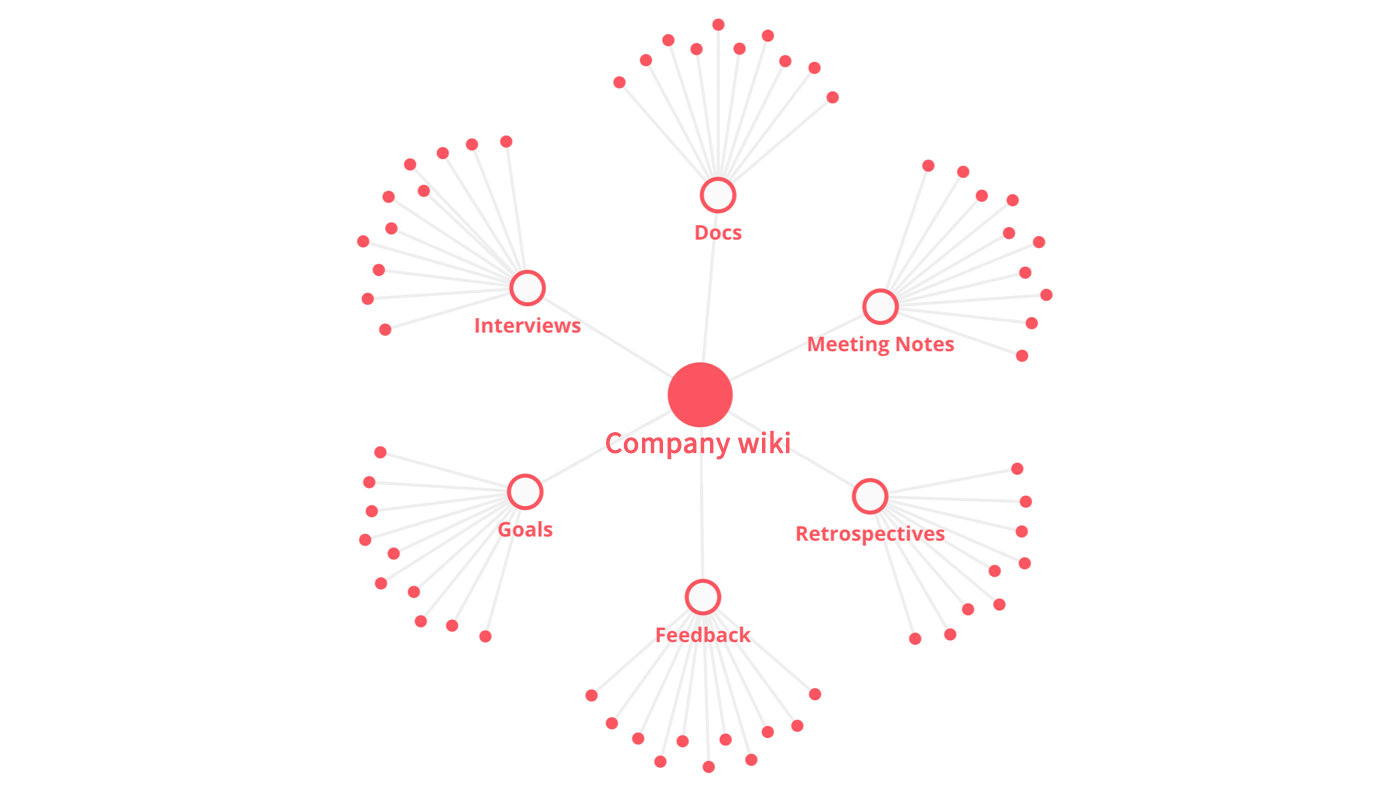
Step 4: Configure access rights
To properly configure permissions and access rights for your team members, there are several decisions you need to make:
Which information should be shared with everyone and which should be private?
Which team members should be able to edit the content in your wiki?
Which team members should have access to account settings and billing?
Depending on the internal wiki software you choose, as well as your team size, configuring access rights may be very simple or quite complicated. Nuclino aims to keep roles and permissions as straightforward as possible, so this should be a fairly easy task.
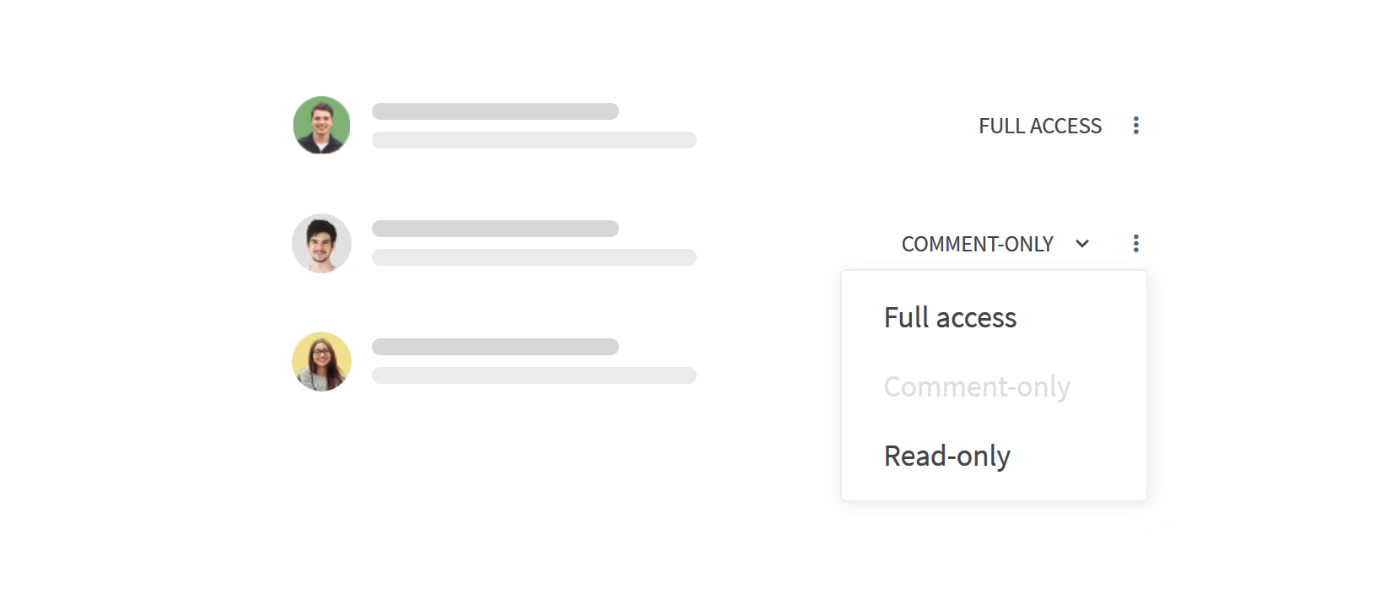
Step 5: Create a beautiful welcome page
First impressions matter, as does the first page your team members see when they join your internal wiki. Getting used to a new tool is not easy, so a welcome page is a perfect opportunity to provide some guidance on how to use it and where to find what.
What is the purpose of this wiki? What is the most important information? Who is expected to keep it up-to-date? Who do I turn to if I have questions? The welcome page of your wiki is a great place to clarify these and any other questions your colleagues may have about your new company wiki.
Best internal wiki software
It might be tempting to use familiar tools like Google Docs for your internal wiki, but dedicated software is usually a better choice.
Fortunately, many options are available. Here are five of the best internal wiki tools, based on real user reviews:
1. Nuclino
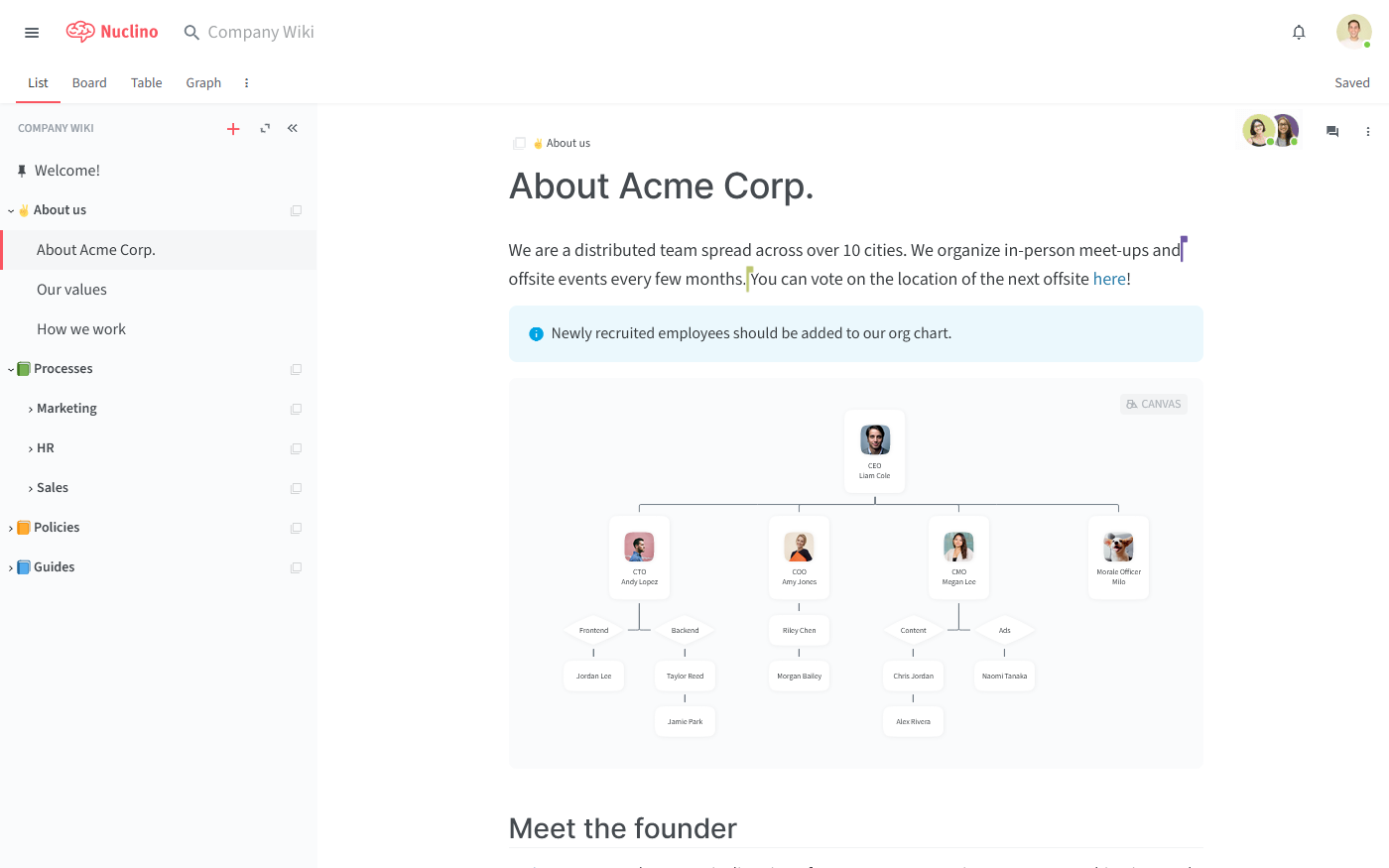
Pricing: Free, advanced features starting from $6/user/month
Rating on Capterra: 4.7/5
If you want to create a modern and easy-to-use internal wiki for your company, Nuclino is a great choice. Unlike traditional wiki software, which can be complex and clunky, Nuclino is lightweight and focuses on the essentials. It offers a distraction-free interface, intuitive navigation, fast search, and seamless real-time collaboration.
Nuclino also comes with a built-in visual collaboration tools, allowing you to add an infinite collaborative canvas to any page of your wiki. canvas to any page of your wiki for diagrams, flowcharts, brainstorming, moodboards, and more.
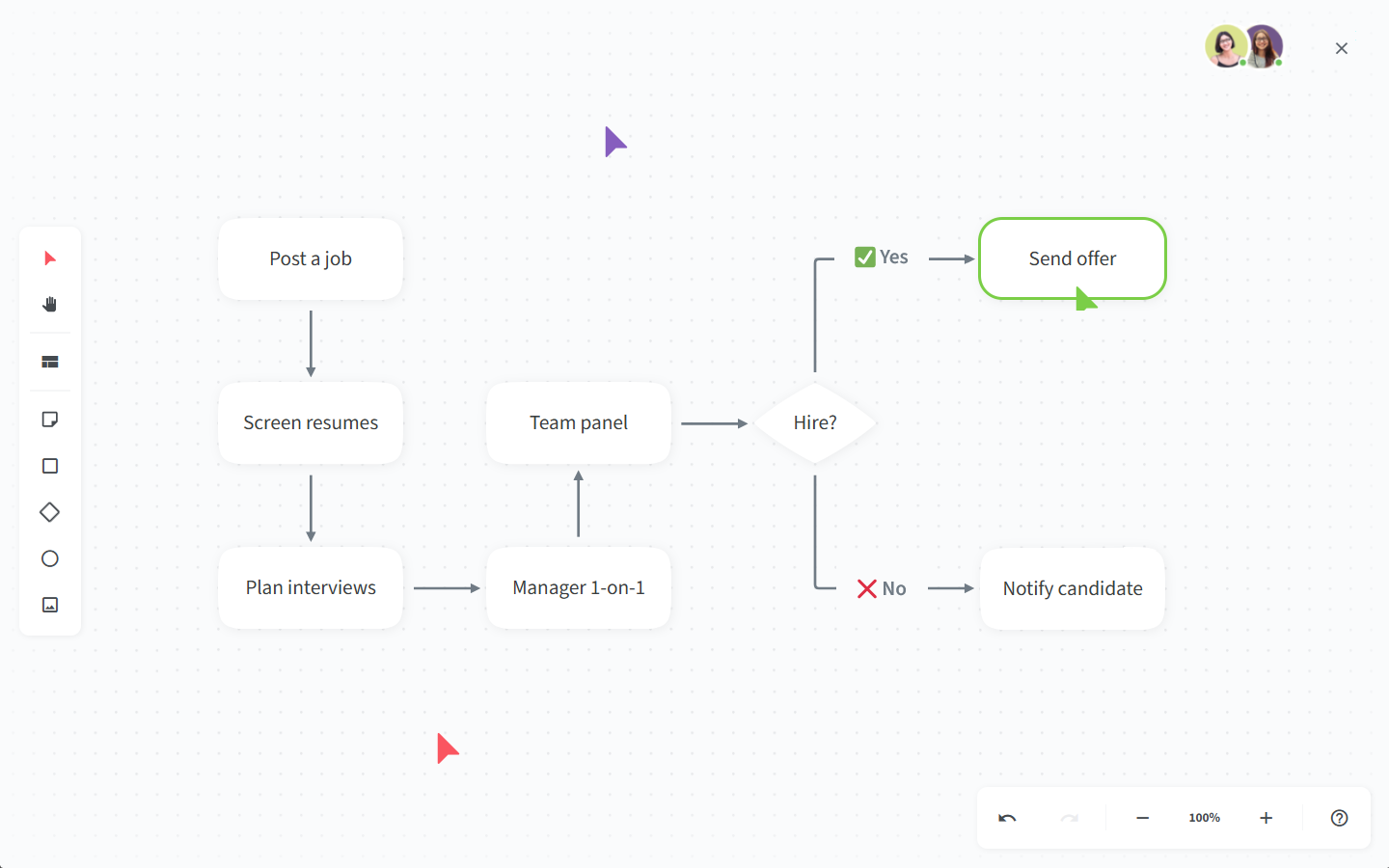
Nuclino comes with a minimal learning curve, making it easy for anyone – including non-technical users – to quickly get the hang of it.
Yet despite its simplicity, Nuclino is also highly versatile and can be a great tool for a wide range of tasks and use cases. You can bring all your team's knowledge, docs, and projects together in one place and collaborate without the chaos of files and folders, context switching, or silos.
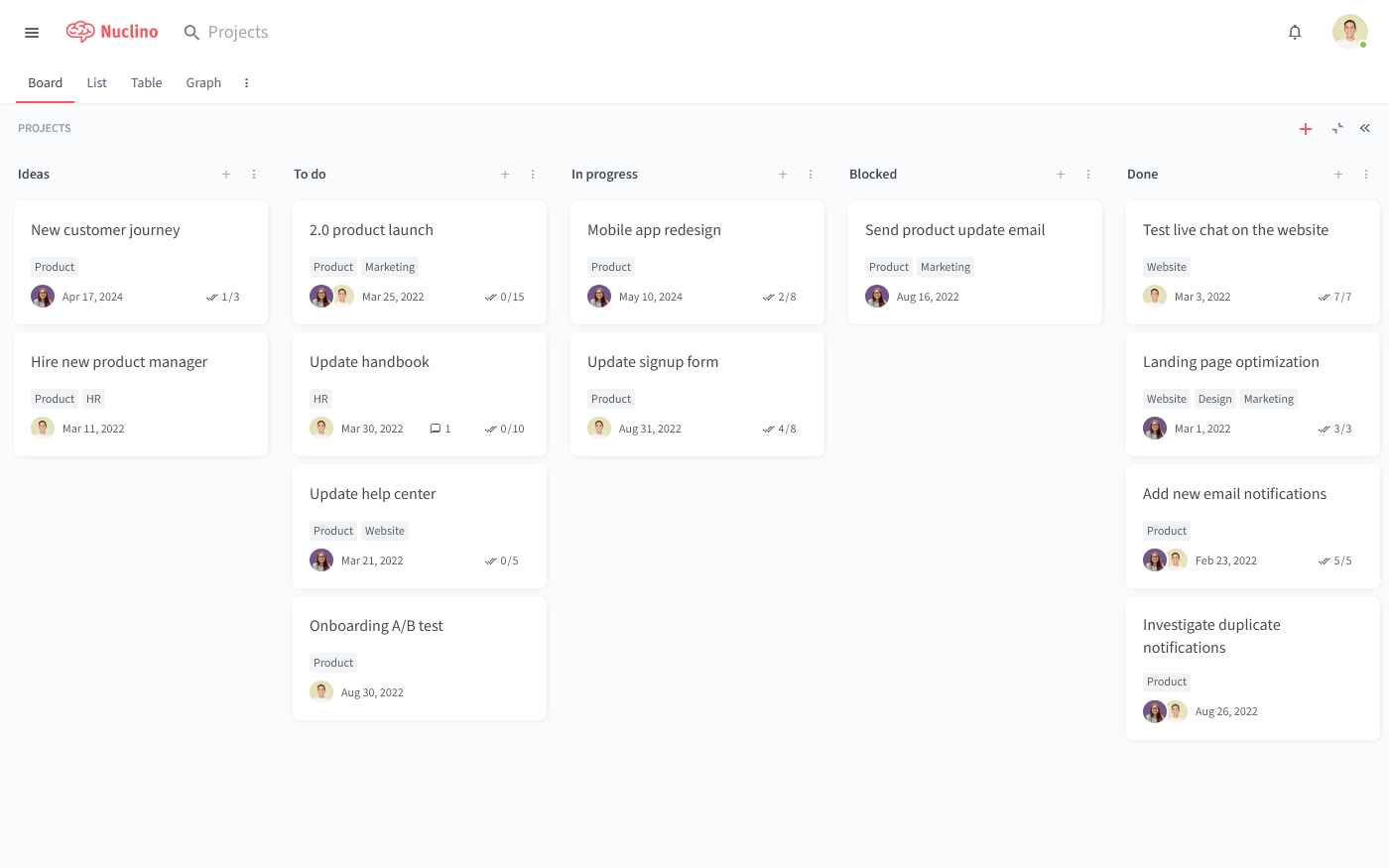
You can also turn any Nuclino workspace into a public wiki website, accessible to anyone on the web and discoverable via search engines.
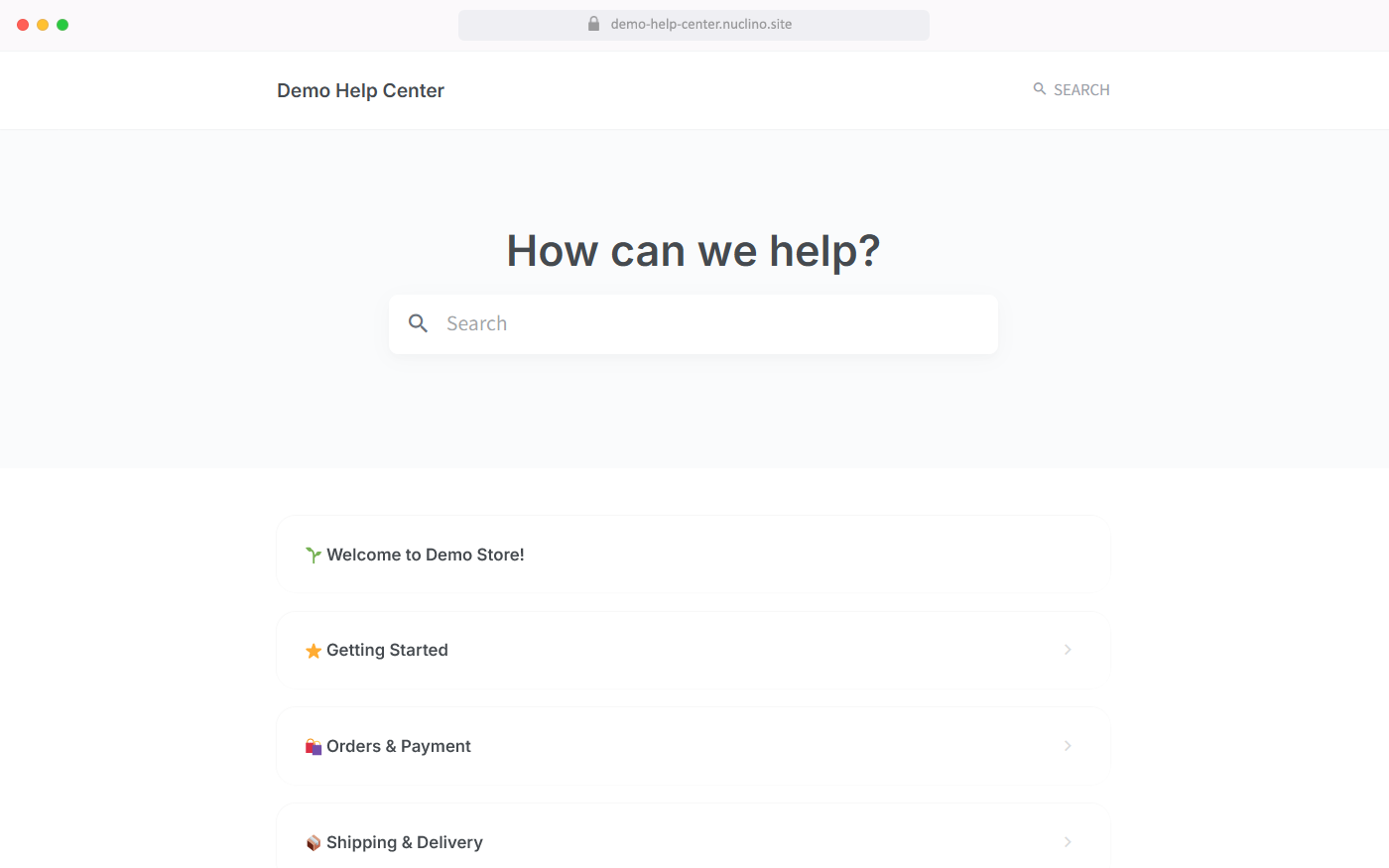
What users say about Nuclino:
"Nuclino is exactly what you'd want in a wiki software. Anyone trying to organize a series of documents/notes in an organization should check out Nuclino because it fits the bill. The design of the product is so good that it's actually fun writing new notes/docs in the app."
2. Confluence
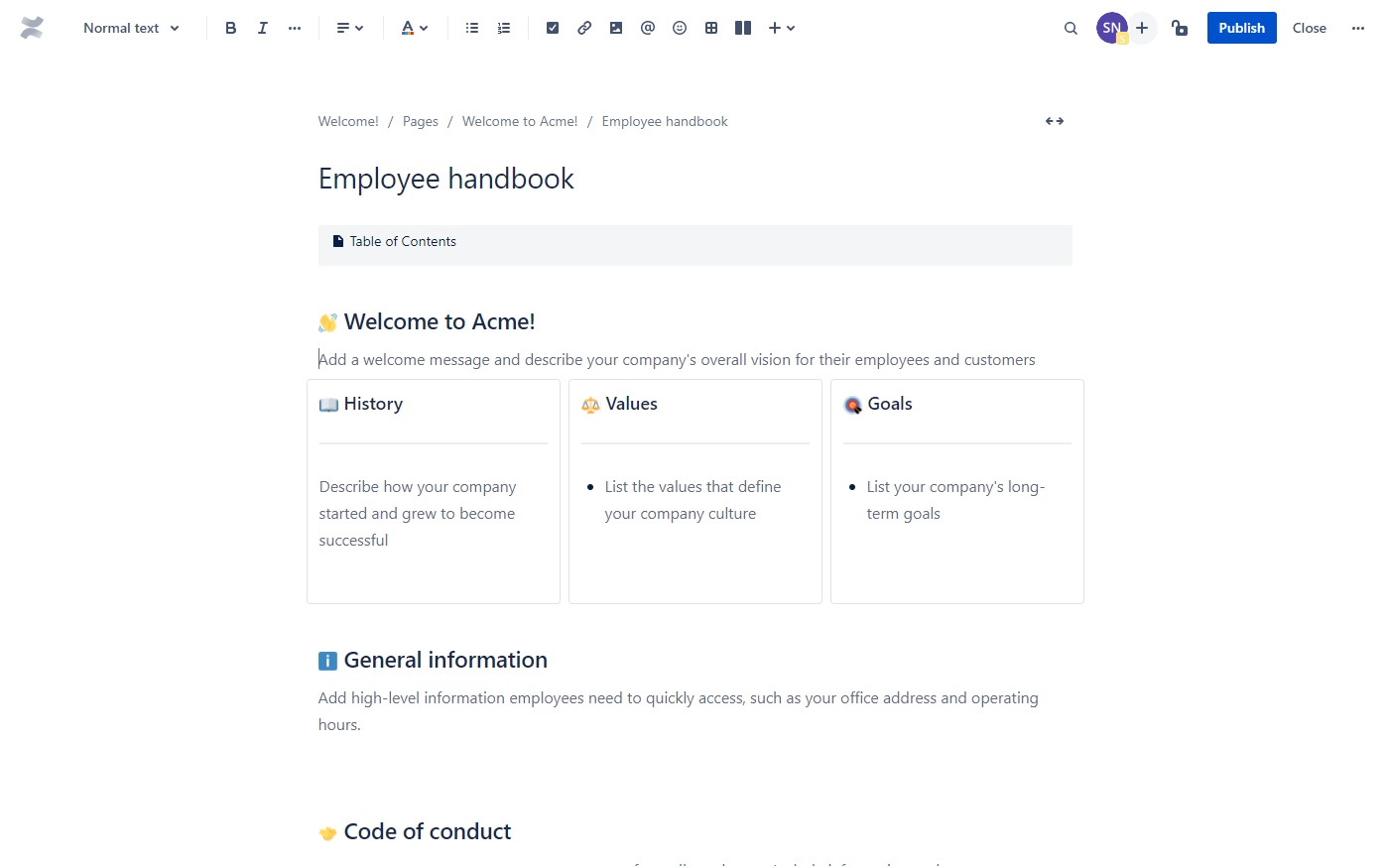
Pricing: Free, advanced features starting from $5.50/user/month
Rating on Capterra: 4.4/5
Atlassian Confluence is one of the oldest internal wiki tools on the market. It's a powerful solution with extensive formatting options, advanced permission management, and enterprise-grade security.
Confluence integrates seamlessly with other products in the Atlassian suite, making it a natural fit for teams already using tools like BitBucket. While it comes with a learning curve, its robust capabilities make it worth the effort for some teams.
Read our detailed review of Confluence to learn more.
Looking for more tools similar to Confluence? Check out this list of Confluence alternatives.
What users say about Confluence:
"Confluence is an Atlassian product that provides a very powerful wiki platform for documentation. You can control every aspect of Confluence, from its overall design and layout to permissions and properties. However, Confluence's extensive customization capabilities can often create a challenging learning curve."
3. MediaWiki
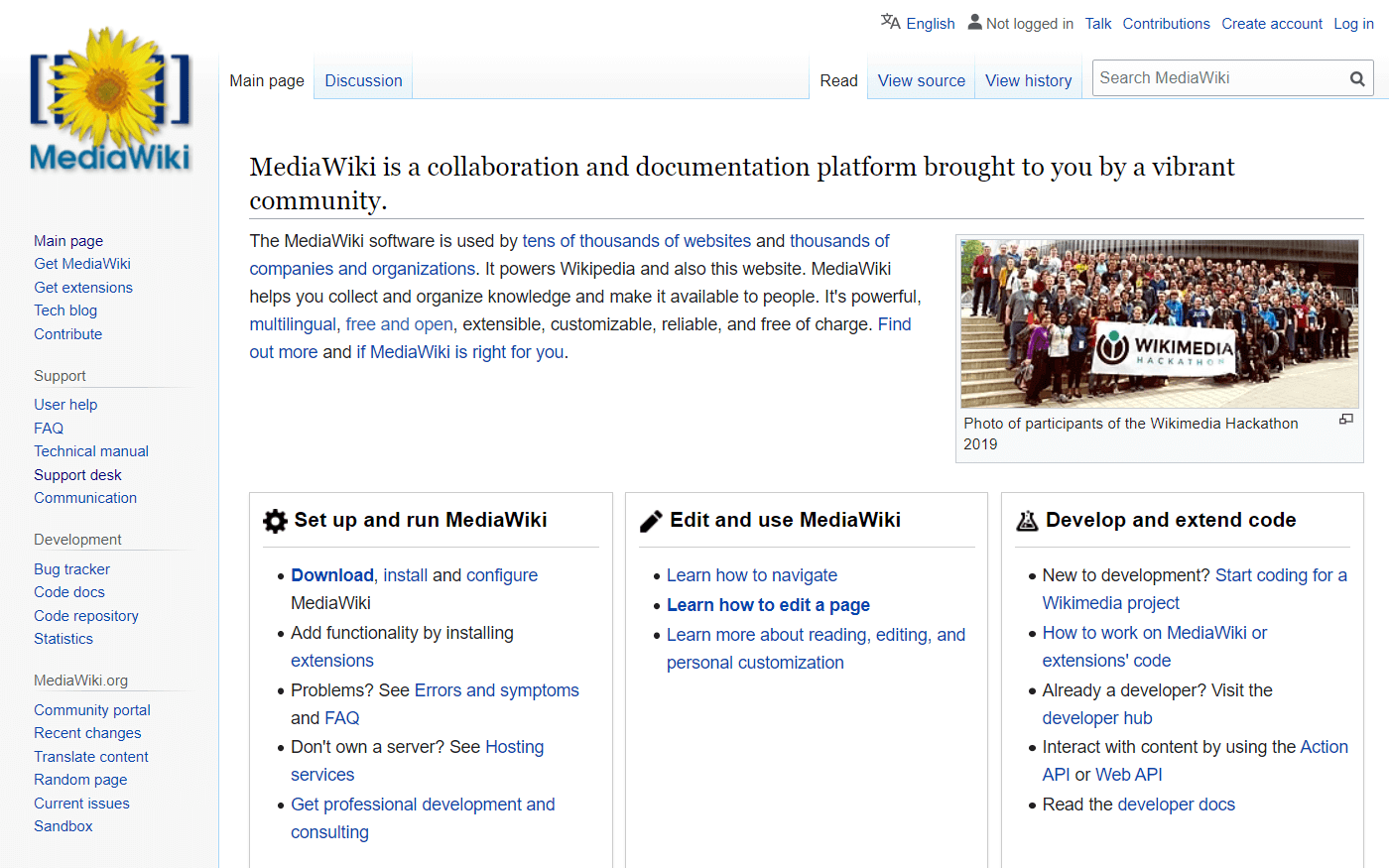
Pricing: Free, open source
Rating on Capterra: 4.5/5
MediaWiki powers some of the largest wikis in the world, including Wikipedia. It can be used for both public and internal wikis.
As an open-source and free wiki software, MediaWiki is popular among companies, students, and hobbyists alike.
However, keep in mind that MediaWiki is not the most user-friendly internal wiki software and may be challenging for non-technical users.
Looking for more tools similar to MediaWiki? Check out this list of MediaWiki alternatives.
What users say about MediaWiki:
"MediaWiki is open source, has a lot of features out-of-the-box, and many plugins. It powers Wikipedia so it is secure and scalable. However, it is hard to use for most people, and the wiki structure needs to be learned."
4. You Need A Wiki
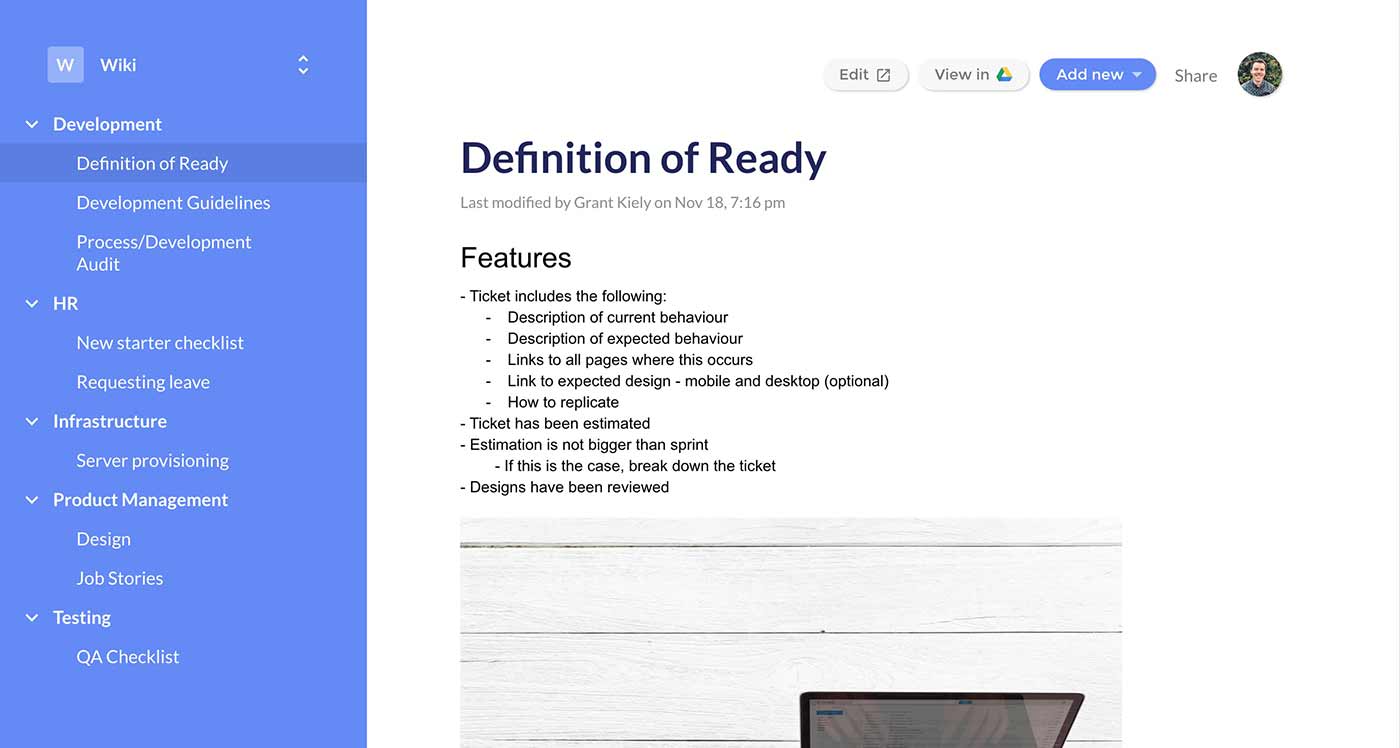
Pricing: Free for 1 user, team plans starting from $10/month
Rating on Capterra: Not rated yet
YNAW allows you to create an internal wiki from your existing Google Docs, making it ideal for teams that love Google Drive.
It's relatively new to the market and still in early development, but it receives regular updates.
What users say about You Need A Wiki:
"There are a lot of wiki tools out there. If your organization uses Google Drive, check out YNAW. Easy to setup, uses the tools you already have. It converts the Docs in Drive into a beautiful wiki."
5. Zoho Wiki
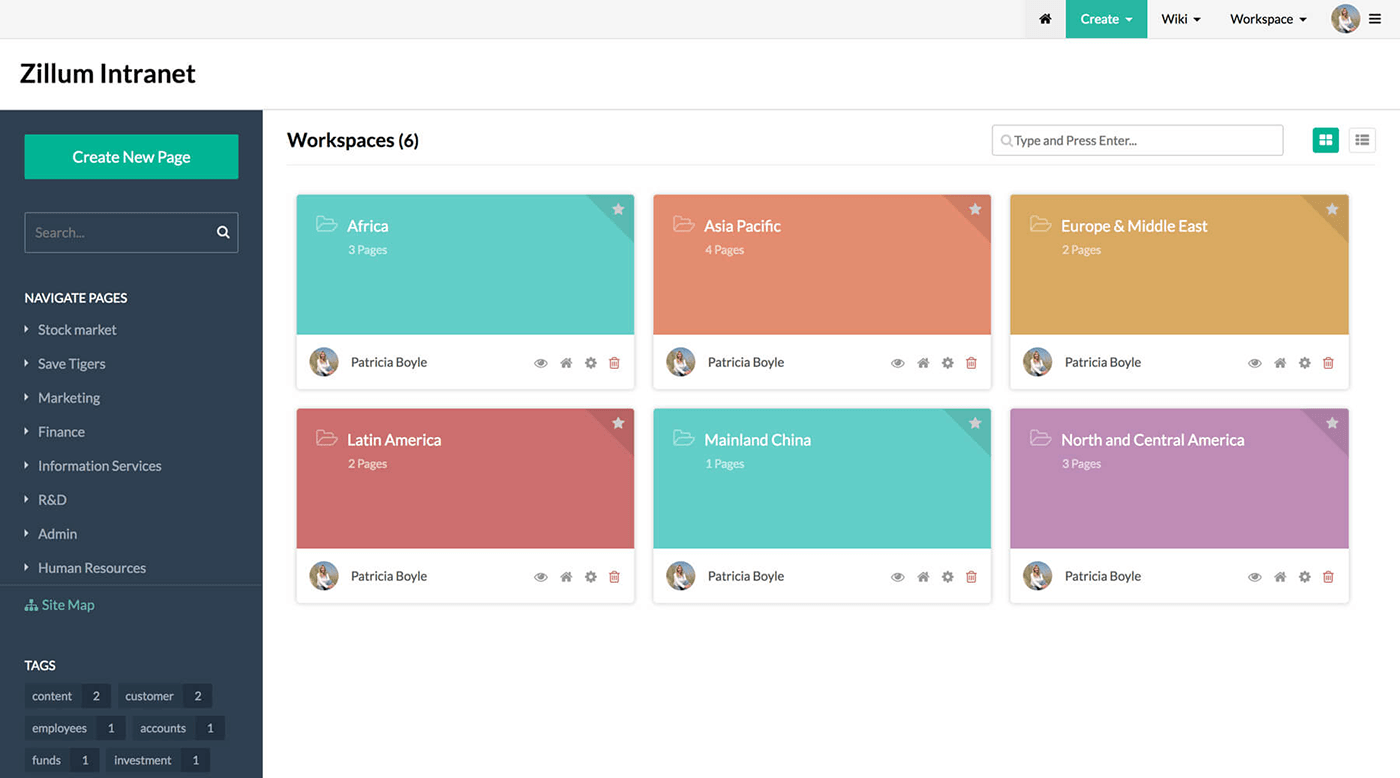
Pricing: Free, advanced features starting from $2.70/user/month
Rating on G2: 4.1/5
Zoho Wiki is part of the Zoho Office Suite, making it a natural fit for teams already using other Zoho products.
Zoho Wiki is free for teams with up to three members and offers an affordable business plan. This internal wiki is best suited for small teams, educators, and anyone working with a limited budget.
What users say about Zoho Wiki:
"Zoho Wiki is a great software for knowledge management and collaborating with globally located teams on certain projects. It has a well-designed feed, and strong access controls. This gives me master access to all the materials I need, with a good customizable layout too."
Getting your team on board
An internal wiki can only serve its purpose if it's regularly consulted and updated. Stale and out-of-date content is one of the main reasons why wikis get abandoned. Often, the underlying problem is the overly complex software – the more confusing, slow, and frustrating the user experience is, the less likely is your team to engage with your wiki. Which is why choosing a tool that is easy-to-use and intuitive is so important when it comes to company wikis.
If your team has never used a wiki before, you may also need to invest time into communicating its value to your colleagues. More often than not, documentation is seen as a boring and tedious chore. Without clear incentives, your team is unlikely to change their habits and start actively contributing. Make it a team KPI. Reward the most active wiki contributors. Get the ball rolling, and the rest of your team will follow.
After all, knowledge is a company asset like any other, and it's far harder to replace than a piece of office equipment.
Sign up for a Nuclino account, and get started with your internal wiki. Your entire team will benefit from being able to share and find the knowledge they need.
Ready to get started?
