Best Project Collaboration Tools & Tips
Learn how to bring your team together to get things done.
Effective team collaboration is a crucial aspect of project management, especially in today's environment where remote work is becoming increasingly common. With the shift to virtual teams and distributed workforces, it's more important than ever to find the best project collaboration tools and workflows to keep teams in sync and on track.
But what exactly is "project collaboration"? While the term may have become a bit of a buzzword, it is critical to understand that it encompasses the various methods, technologies, and strategies that teams use to work together toward a common goal.
Project collaboration involves more than just working in the same space or communicating on a regular basis; it's about understanding and utilizing the best tools, processes, and techniques that can help teams to achieve results in a coordinated and efficient manner.
In this guide, we will dive into the world of project collaboration, exploring what it entails, and providing you with insights into some of the best project collaboration tools and best practices that can help your team to work together more effectively, whether in the office or remotely.
What is project collaboration?
Simply put, project collaboration is what happens when people work together to complete a project. Every successful project relies on the collective effort, skills, and knowledge of a cross-functional, cohesive team.
But getting things done takes more than just finding the most qualified people and giving them a target. One of the top priorities of an effective project manager is to foster a culture of collaboration and develop the right team workflows.
Successful project collaboration depends on three key things:
The right project collaboration tools
Effective communication and collaboration process
Culture of transparency and knowledge sharing
Neglecting any one of these components may easily derail a project, no matter how talented your team is.
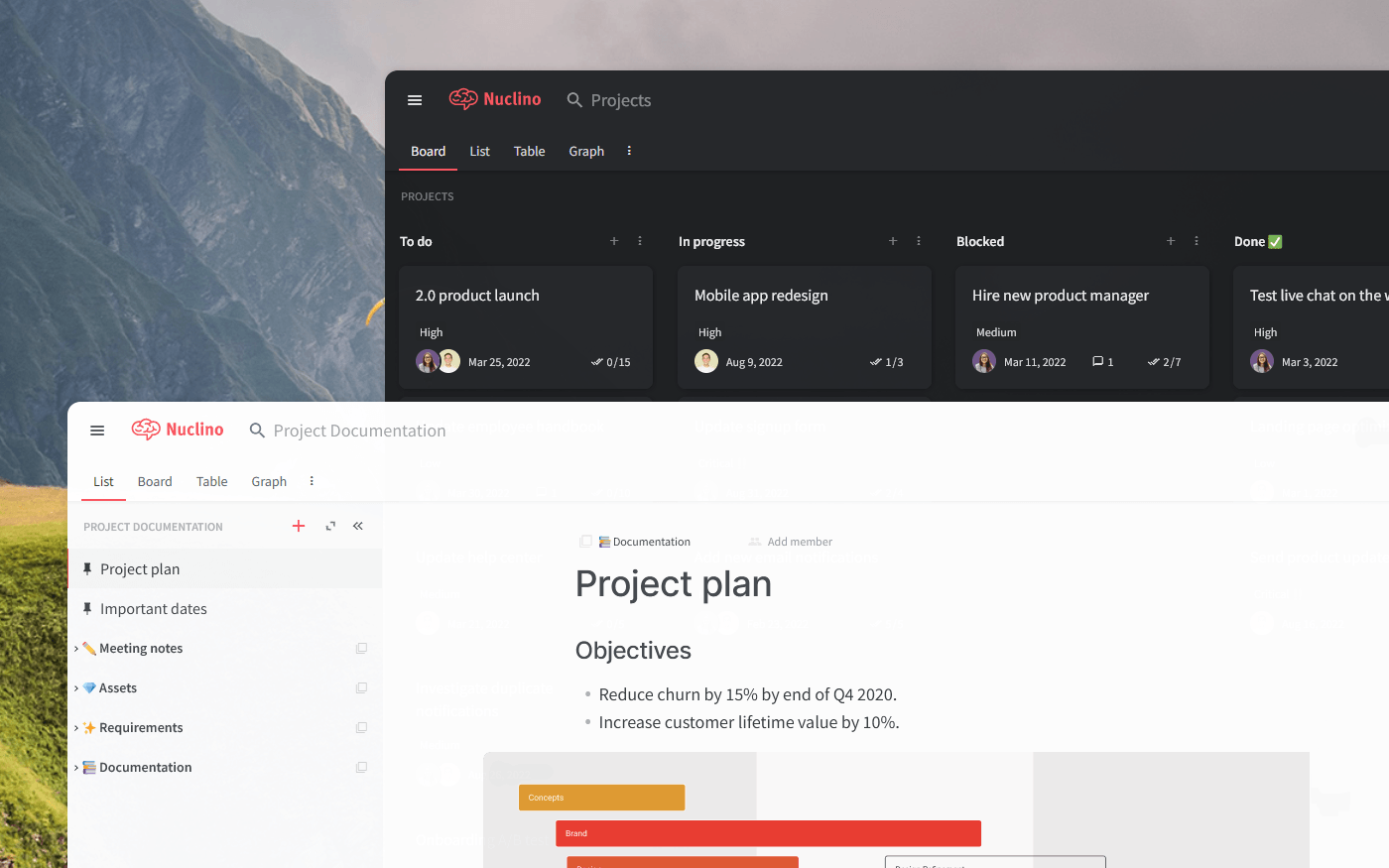
Project collaboration vs project management
Project collaboration and project management are related but distinct concepts.
Project collaboration refers to the process of working together as a team to achieve a common goal. This can involve sharing information, resources, and ideas, as well as coordinating tasks and activities to move the project forward. The focus is on communication and cooperation among team members, with the goal of achieving a successful outcome.
Project management, on the other hand, is the process of planning, organizing, and overseeing the work of a team to achieve specific goals and meet specific success criteria. This can involve creating a project plan, setting milestones, assigning tasks, and monitoring progress to ensure that the project stays on track and is completed within budget and on schedule. Project managers are responsible for ensuring that the project is completed successfully and are accountable for the overall success of the project.
In short, project collaboration is about working together to achieve a common goal, while project management is about planning the work of a team to achieve specific goals and meet specific success criteria.
Types of project collaboration tools
There are many different types of project collaboration tools that can be used to help teams work together more effectively and efficiently. Some common types include:
Kanban boards
Kanban boards help team members to understand the flow of work and identify bottlenecks in the process. They help the team to optimize workflows for maximum efficiency and to keep track of the progress of tasks or items through different stages of a workflow.
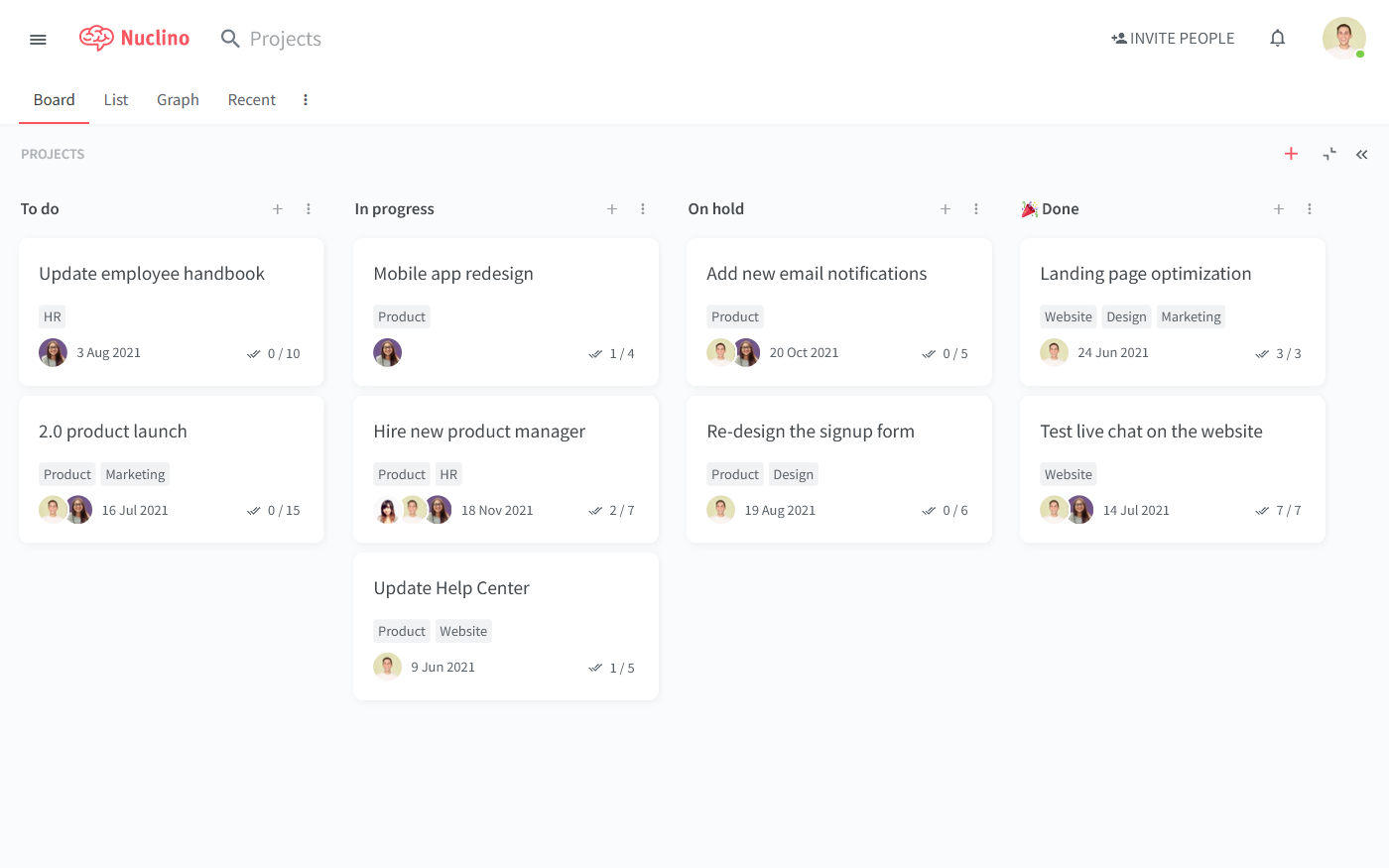
An online Kanban board example in Nuclino
Gantt charts
Gantt charts allow team members to see the entire project schedule, understand how different tasks are related, and identify dependencies and risks in the project. By providing a visual representation of the project, Gantt charts help team members to coordinate tasks and plan their workload more effectively.
Project calendars and timelines
Interactive calendars and timelines provide a way for team members to view the project schedule in a calendar or timeline format, making it easy to see upcoming deadlines and milestones. They help the team stay on top of the project's progress and schedule meetings, tasks and deliverables efficiently.
Task management tools
Task management tools allow team members to create, assign, and track tasks, set due dates and priorities, and collaborate on the completion of tasks. They help the team to keep track of tasks, ensure that nothing falls through the cracks, and facilitate communication and coordination between team members.
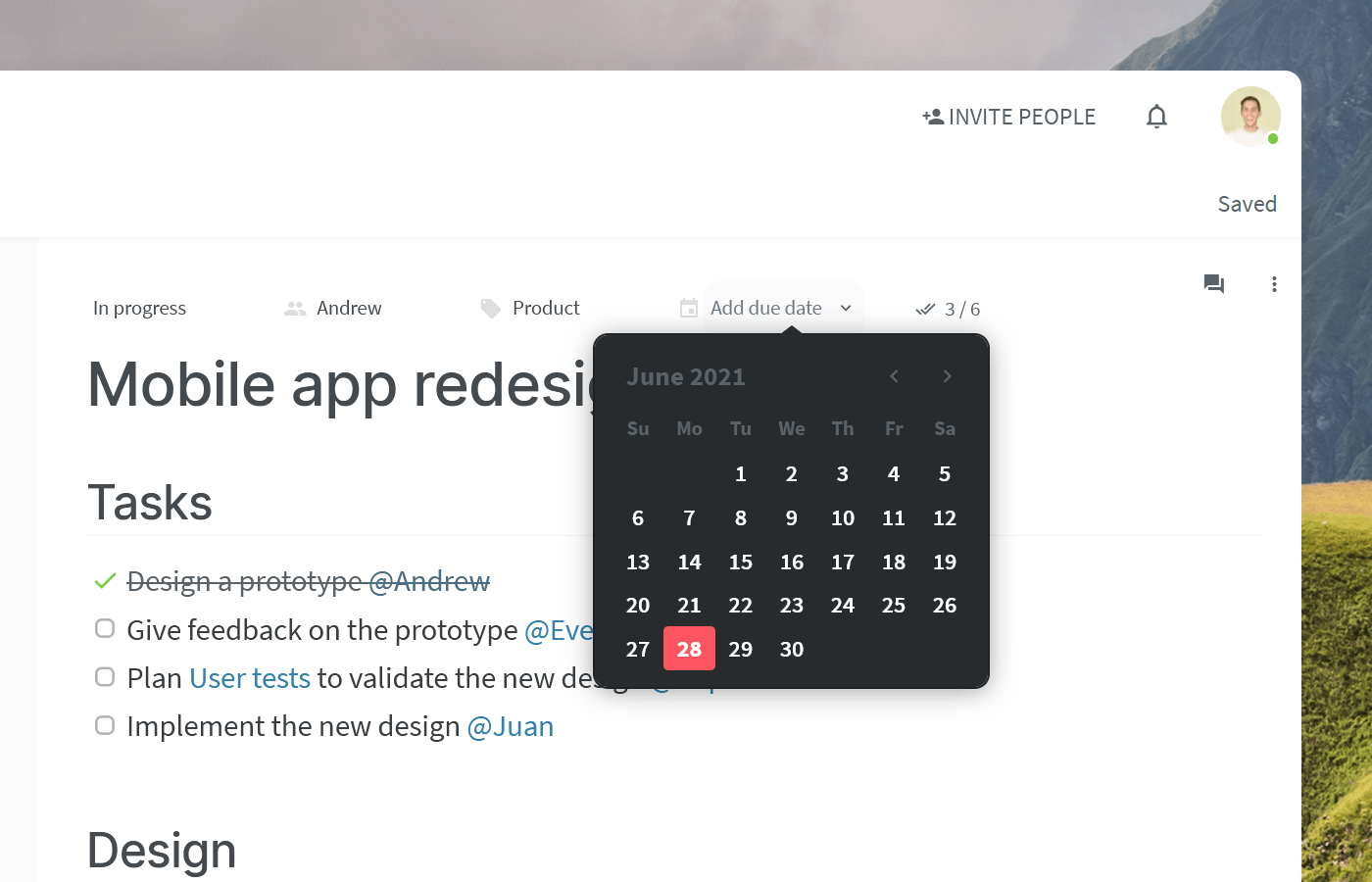
Document management tools
Document management tools provide team members with a centralized and organized location for storing, editing and sharing documents, spreadsheets, and other types of files. By keeping track of versions and revisions, and allowing real-time collaboration on documents, these tools help team members share knowledge, collaborate more effectively, and stay up-to-date with the latest project documentation.
Communication and messaging tools
Communication tools such as Slack allow team members to communicate and share information in real time, regardless of their location. They facilitate quick and efficient communication, helping to keep everyone on the same page, foster a sense of team cohesion and align efforts toward achieving the project goals.
Time tracking tools
Time tracking tools are used to track the time that team members spend working on tasks, and to generate reports on how much time is being spent on specific projects or tasks. They help the team to analyze project efficiency and identify areas for improvement, also giving visibility to team managers on the progress of the team.
These are just some examples, but there are many other tools available, depending on the needs of the project and the size and preferences of the team. There are also some great project collaboration tools that combine multiple of the above functionalities, which we will discuss below.
10 best project collaboration tools
When it comes to project collaboration tools, there is no one-size-fits-all solution. The right tool for your team will depend on many things, including the type of project you're working on, the size of your team, and your team's workflow. Factors like budget, ease of use, and the level of integration with other tools you're already using can also be important considerations.
Consider your team's existing project collaboration workflow and evaluate if the tool you're considering aligns with how your team currently operates. For example, some tools are designed to support specific workflows such as Agile, Scrum, and Kanban, which can make it easier to integrate them into team's daily work.
Ultimately, the best project collaboration software is the one that meets the specific needs of your team and project. To make your evaluation process easier, we've put together a list of the best collaborative project management tools, based on real reviews.
1. Nuclino
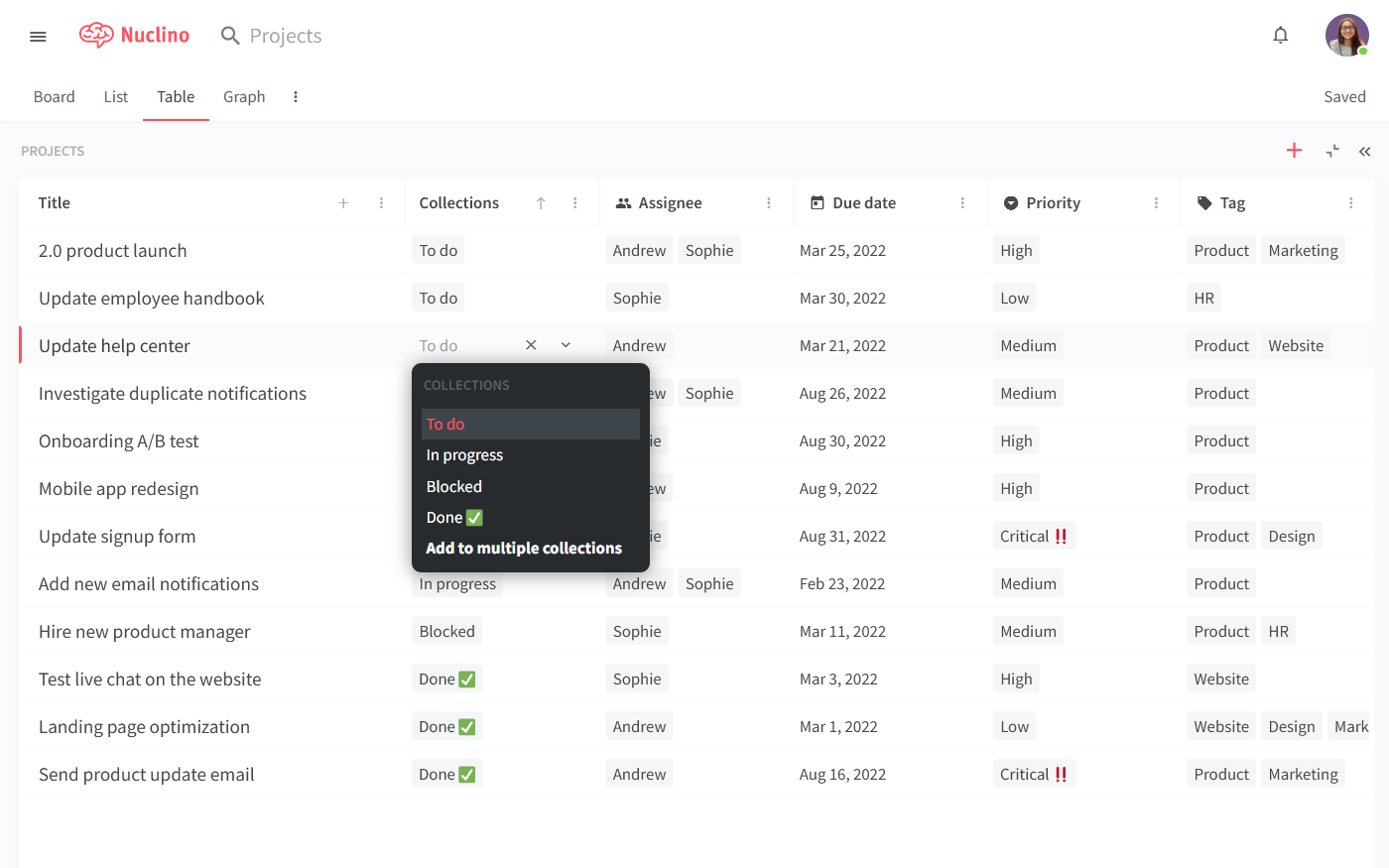
Pricing: Free, advanced features starting from $6/user/month
Rating on Capterra: 4.7/5
If you are looking for a lightweight, fast, and easy-to-use online project collaboration tool, Nuclino can be a great option. It stands out thanks to its intuitive interface and minimalist feature set, focusing on the essentials and making it really easy to get started.
Nuclino essentially combines the best of Trello, Google Docs, and Airtable. If you ever used a Kanban tool before, you will find a familiar Kanban board where you can drag and drop cards – but every card on your board is its own long-form document that can be collaborated on in real time.
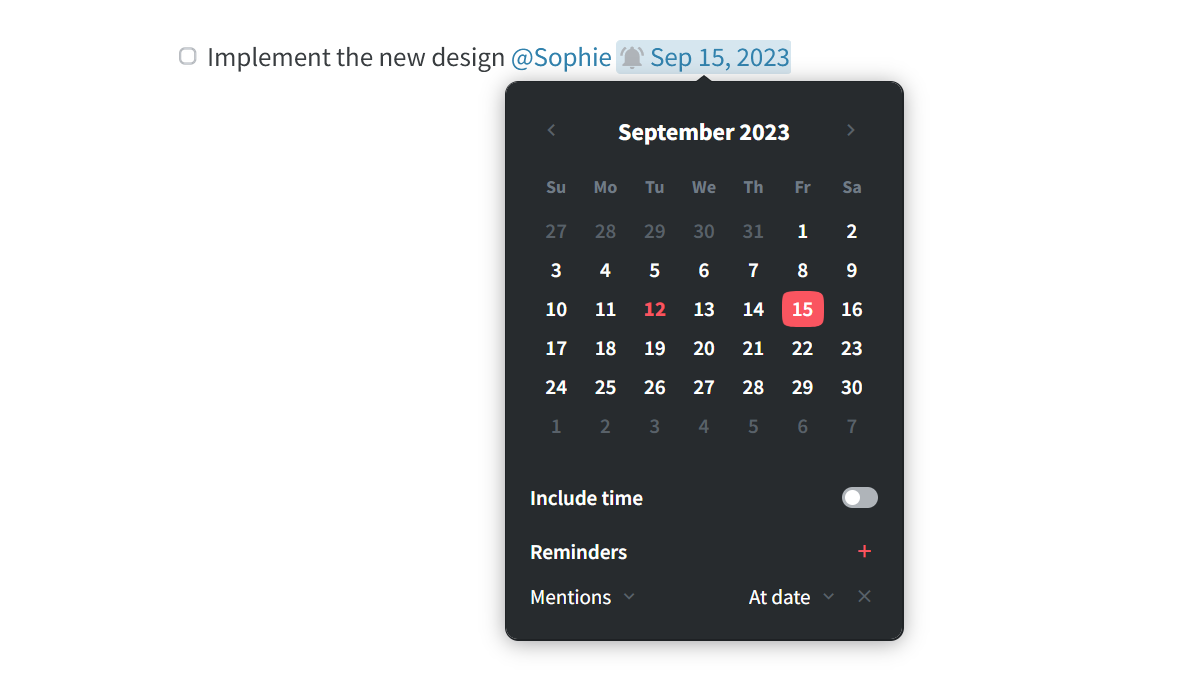
You can add notes, to-do lists, and file embeds, creating detailed project plans. Use comments to exchange feedback directly in Nuclino and preserve the context of every decision.
This allows you to track, document, and discuss your projects in one place, rather than allowing things to scatter across email, docs, and folders.
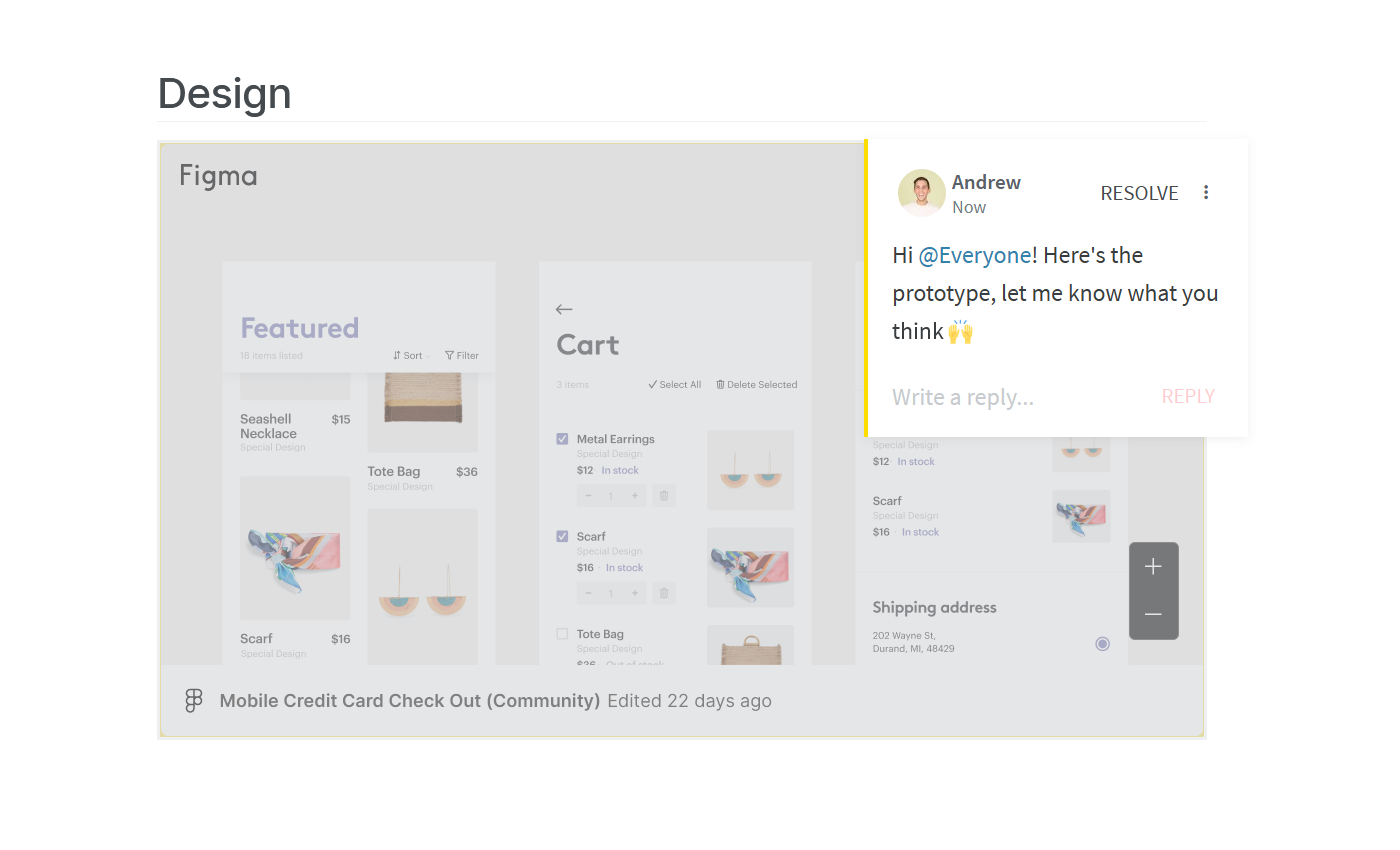
But Nuclino is more than a project collaboration tool – the board view is just one of many ways you can visualize your work. This flexibility makes Nuclino a great tool for a wide range of different use cases. You can use it to take notes, create internal documentation, build your internal knowledge base or team wiki, and more.
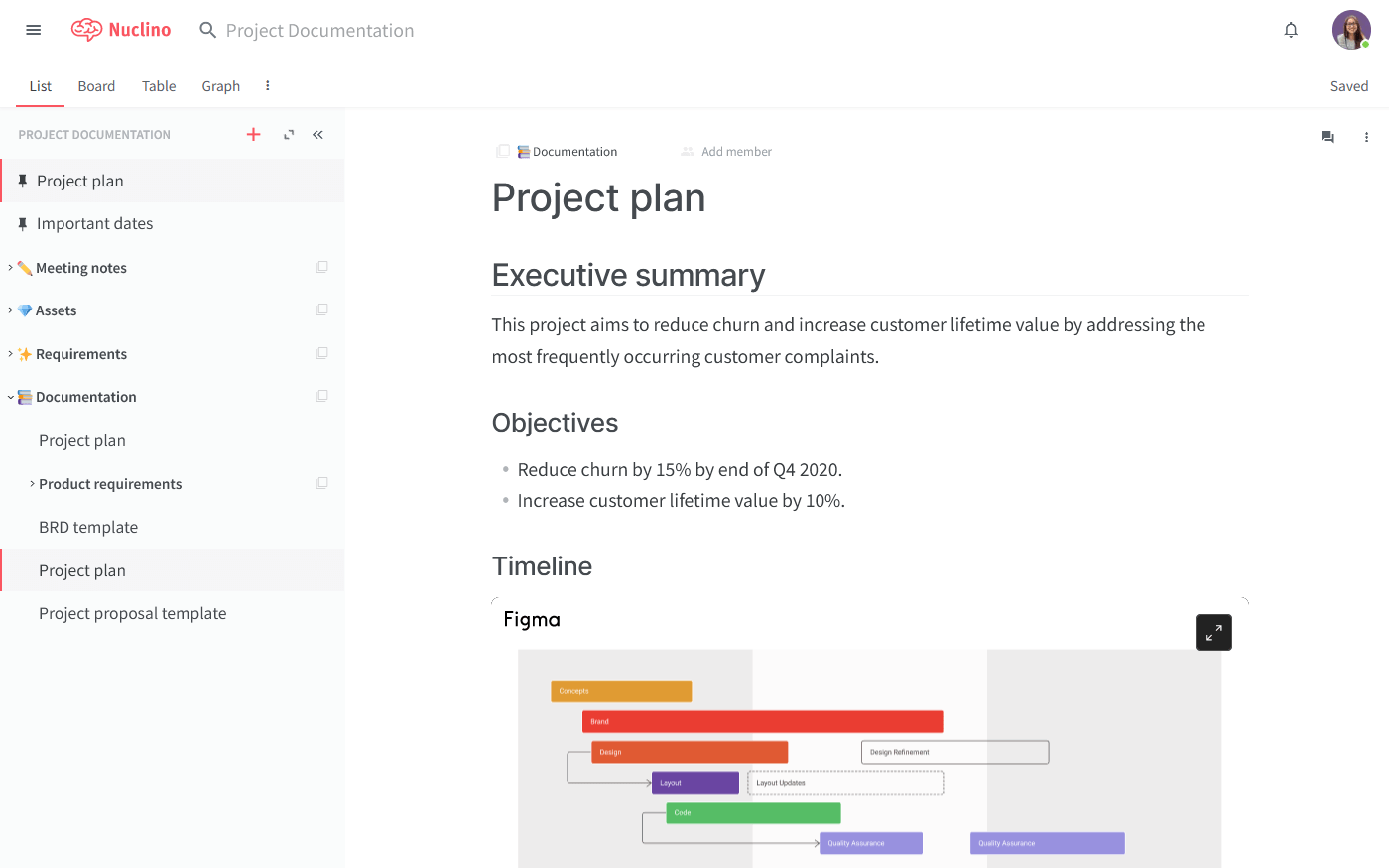
What users say about Nuclino:
"The way Nuclino is built makes the platform very flexible towards the way you work. I use Nuclino to document the projects I work on. It serves as a wiki for the project which helps anyone joining the project at later stages understand what was done during the design process, and why certain decisions were made."
2. Trello
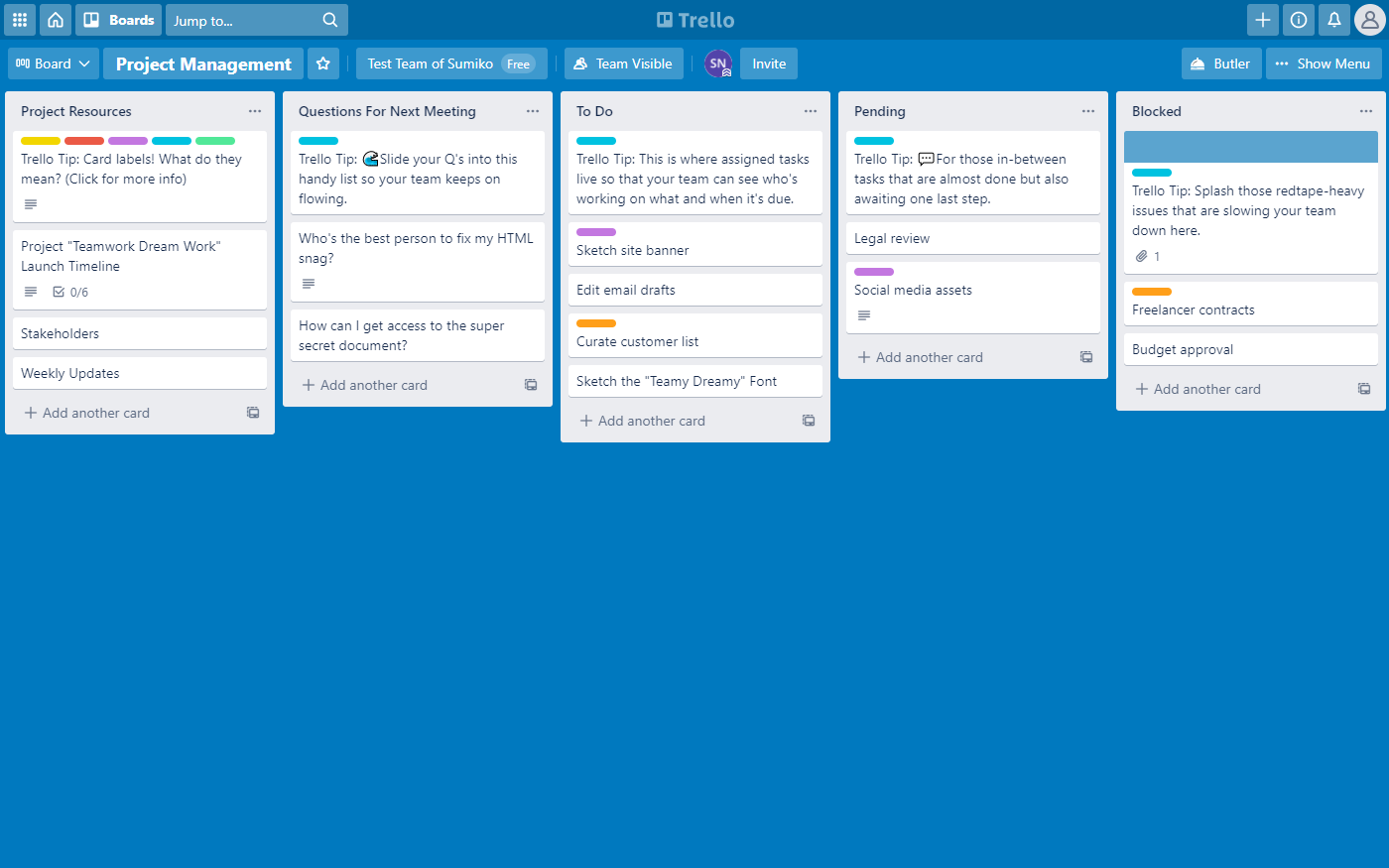
Pricing: Free, advanced features starting from $10/user/month
Rating on Capterra: 4.5/5
Trello is a widely used project collaboration platform, loved for its simple and user-friendly interface. It is best known for popularizing the Kanban approach to workflow management.
Trello's main advantage is its ease of use; getting started with it requires only a few minutes, and even non-technical users can quickly learn how to use it. It does not offer as many features as some other tools in this category, but it covers all the essential functionality you need for efficient project collaboration. You can share boards, assign tasks, leave comments, track activity, set notifications and permissions, and integrate with other tools, such as Slack and Google Drive.
Over the years, Trello has remained true to its principle of simplicity, which has earned it a loyal user base who appreciate its no-nonsense and easy-to-use approach. It is a great option for teams looking for a simple, yet powerful collaboration tool for project management.
Looking for more tools similar to Trello? Check out this list of Trello alternatives.
What users say about Trello:
"The best part about Trello is how easy it is to use. It's not cluttered and is personalized to your individual needs. I love how collaborative it is, you can get anyone on the team involved in any project, without a whole lot of effort, and the way it helps me organize my work always makes me feel like I'm reaching new productivity peaks!"
3. Jira
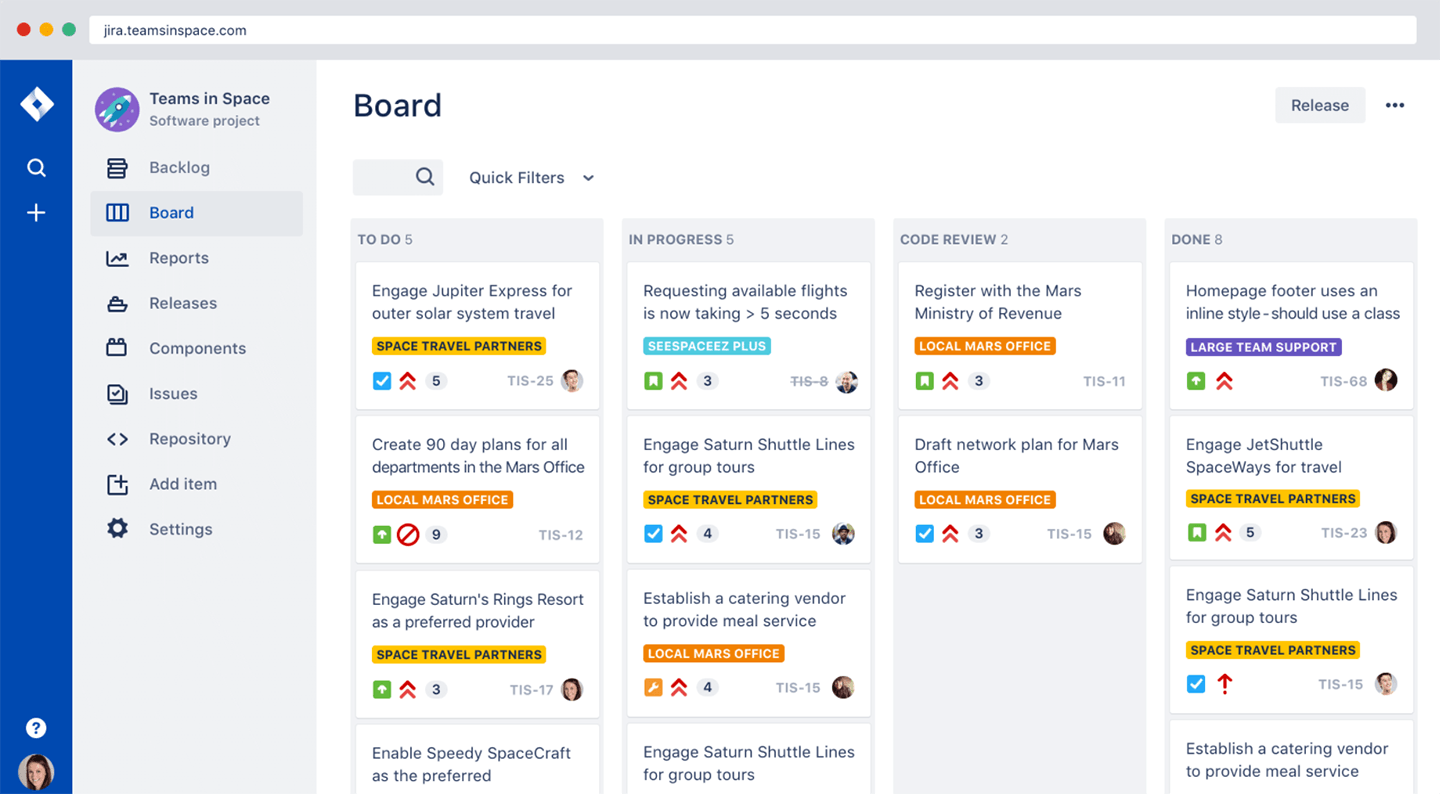
Pricing: Free, advanced features starting from $7.75/user/month
Rating on Capterra: 4.4/5
Trello may not be enough to cover the needs of some teams collaborating on more complex projects. If that sounds like you, you might find Jira to be a better fit. While both of these project management tools are owned by the same company (Atlassian), they are built with very different workflows in mind.
Jira is a project collaboration tool that facilitates Agile project management and issue tracking. It is designed to aid teams in planning, tracking, and managing their work, specifically for software development projects that use the Agile methodology. It offers a wide range of project collaboration features, including comments, file sharing, @mentions, email notifications, customizable workflows, access controls, and more.
While Jira can be a great fit for large, experienced developer teams, others may find the learning curve of Jira to be too steep. If you are considering it for your team, make sure to allocate enough time to thoroughly evaluate it together.
Looking for more tools similar to Jira? Check out this list of Jira alternatives.
What users say about Jira:
"Jira is a great tool that allows for greater team collaboration within Agile projects. It is easy to use and very intuitive. Sometimes connectivity can be a problem, especially with the cloud-based versions. Jira definitely provides more value than shortcomings."
4. Asana
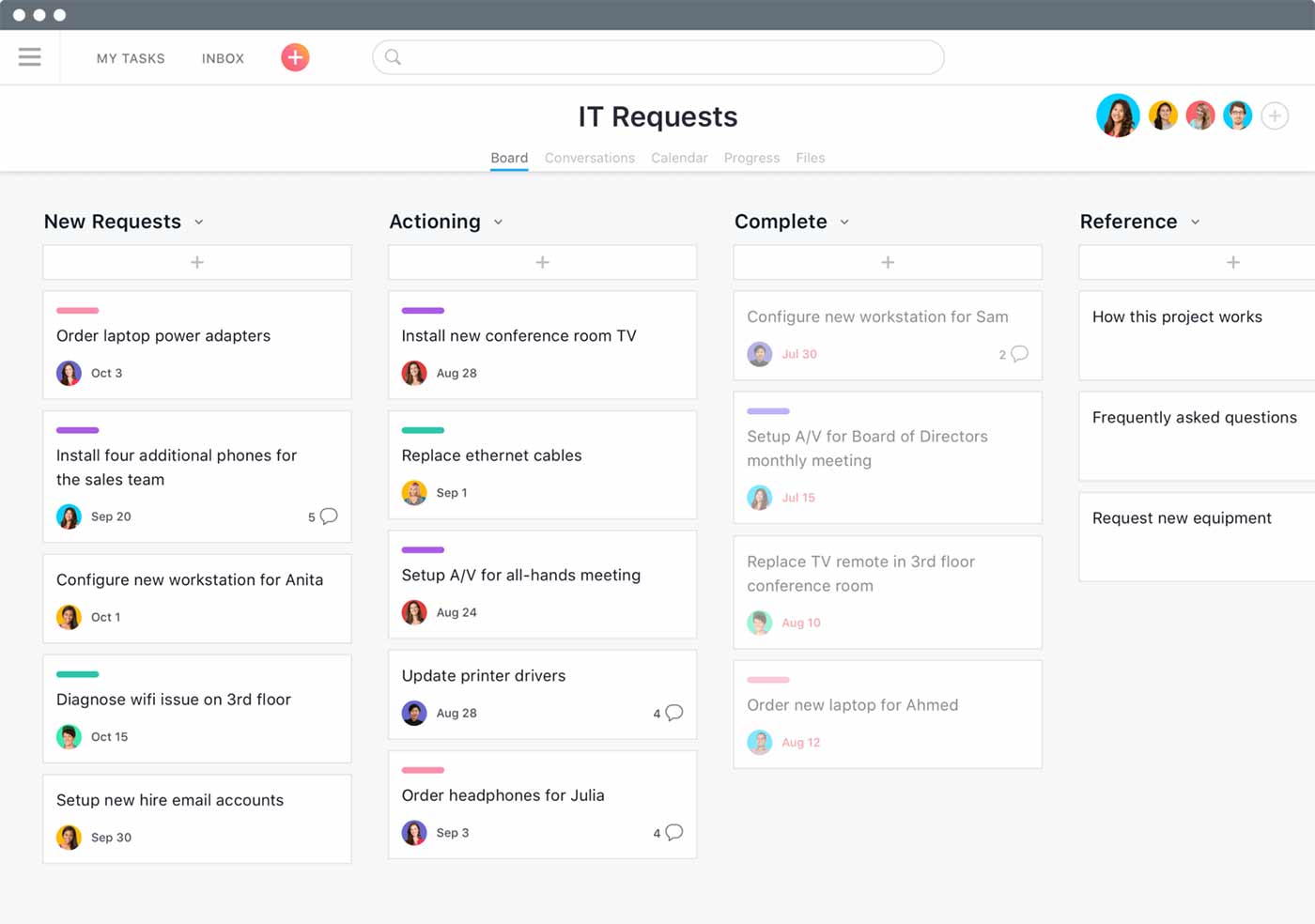
Pricing: Free, advanced features starting from $10.99/user/month
Rating on Capterra: 4.5/5
Another great project collaboration tool is Asana. It allows team members to create, assign, and track tasks, which makes it easy to see what needs to be done and who is responsible for doing it. Team members can add details such as due dates, subtasks, and attachments to tasks, which helps to keep everyone informed about what needs to be done and when.
The built-in collaboration features allow for easy and real-time communication among team members, which helps keep everyone informed and on the same page. Furthermore, Asana offers customizable workflows and access controls, this helps to adapt to the specific processes of the team and protect sensitive information.
Keep in mind that Asana charges a higher monthly fee than most other collaborative project management tools on this list, and can be prohibitively expensive for some organizations. Nonetheless, many teams find that it's more than worth the investment.
Looking for more tools similar to Asana? Check out this list of Asana alternatives.
What users say about Asana:
"We chose Asana because it's the simplest way to get organized and stay on top of your work. With Asana, you can create tasks, track progress, and collaborate with your team in one place."
5. Taiga
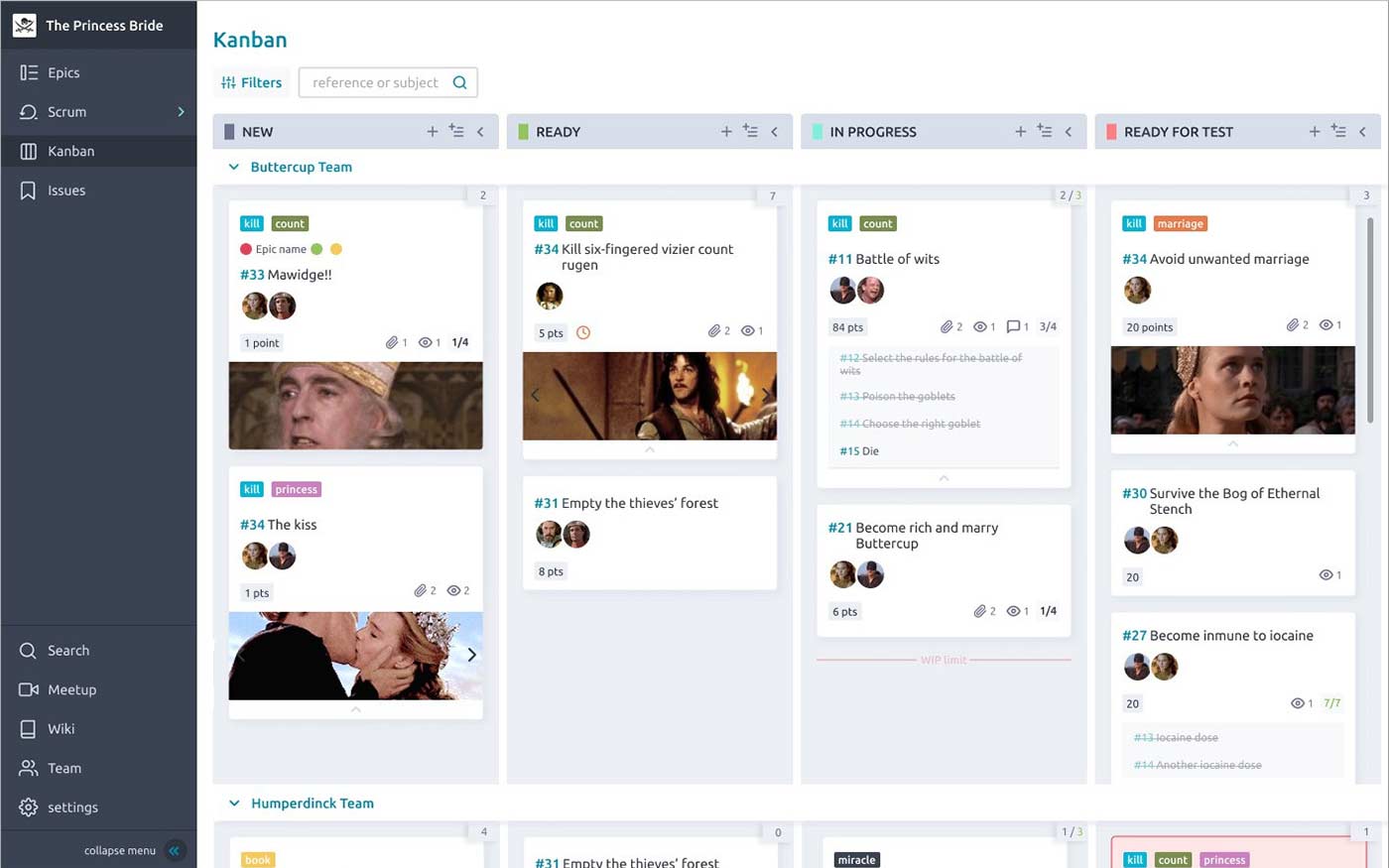
Pricing: Free, advanced features starting from $5/user/month
Rating on Capterra: 4.3/5
If you would prefer an open-source or free project collaboration tool, consider Taiga. It is designed to support Agile methodologies and offers a variety of features to aid software development teams in organizing, tracking, and managing their work.
Taiga offers a wide range of specialized features, such as customizable Kanban boards, WIP limits, burndown charts, performance dashboards, and more. Yet despite being fairly feature-packed, Taiga is not overly complex and keeps its interface clean and intuitive. While non-technical users may struggle with it, most developers should be able to quickly get the hang of it.
What users say about Taiga:
"Taiga is a good IT project management software. Open source and works nicely! Perfect for personal or small projects, if you don't have a very big budget. Includes all of the expected features like team management, support for epics, issue tracking, sprints, and a backlog. You can define custom ticket/issue statuses. Also includes a built-in Kaban board."
6. Basecamp
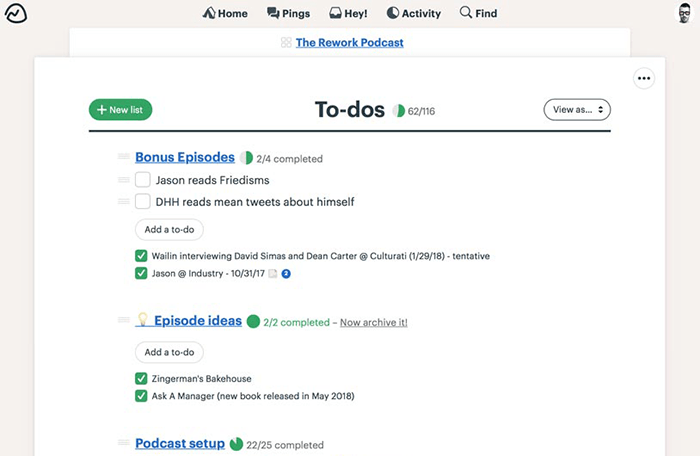
Pricing: $15/user/month or $299/month for unlimited users
Rating on Capterra: 4.3/5
A self-described "all-in-one toolkit for working remotely", Basecamp is a project collaboration tool that brings together to-do lists, calendars, instant messaging, document and file management, and more.
Basecamp has a built-in instant messaging system, where team members can discuss tasks and projects in real-time. It also allows team members to share files and documents, which makes it easy to share information and feedback. Additionally, it also has a To-Do feature, where you can create, assign and track tasks for each project, which makes it easy to see what needs to be done, who is responsible for doing it, and when it's due.
Basecamp also provides a calendar feature where teams can see upcoming events and deadlines, which can help them plan and stay on schedule. The calendar has the option to be shared with clients, which can help in providing them with a clear view of the project status. The access controls feature allows you to decide who can view or edit the calendar events.
Looking for more tools similar to Basecamp? Check out this list of Basecamp alternatives.
What users say about Basecamp:
"I've used Basecamp for my business personally for close to over 3 years now. Several clients we work with use Asana (out of all project collaboration platforms, this one is my least favorite since it's always a disorganized mess), Trello, Jira, and Podio. I find Basecamp to be the most intuitive and easy-to-use out of all of them."
7. Zoho Projects
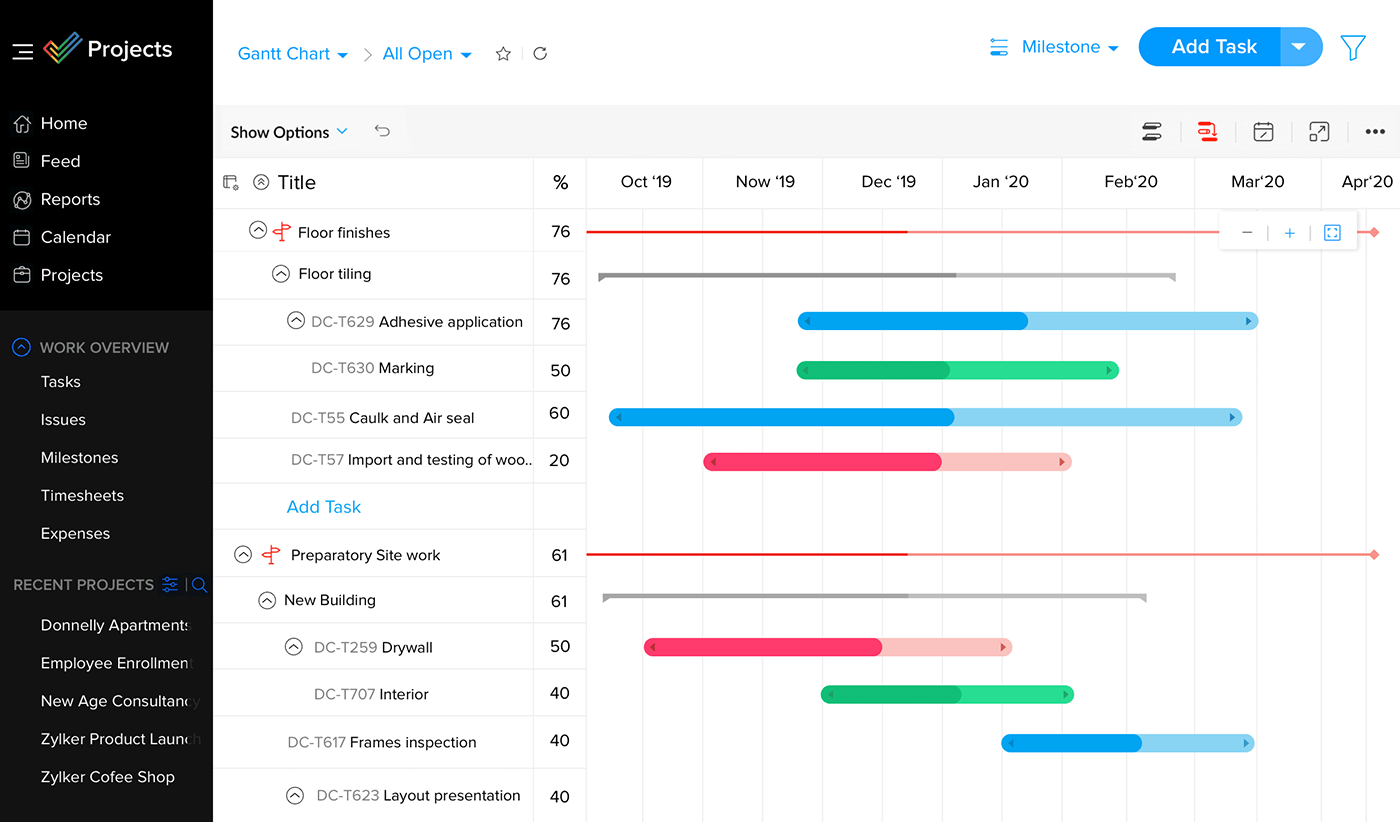
Pricing: Free, advanced features starting from $4/user/month
Rating on Capterra: 4.5/5
Zoho Projects is a part of the Zoho suite and is a great project collaboration tool for small teams operating on a budget. It may not be as powerful as Jira or Asana, but it offers everything you may need to collaborate on small-scale projects, including tasks, milestones, Gantt charts, and time-tracking. It also makes it easy to collaborate on projects with clients and external stakeholders.
A notable strength of Zoho Projects is its integration with other products in the Zoho ecosystem, such as Zoho CRM.
What users say about Zoho Projects:
"Great for project management and tracking the whole process from start to end for task completion for clients. Software is user-friendly. Multiple layout features. Gives reminders to help you stay on course. Supports efficient project collaboration amongst peers. Has made my life easier!"
Best practices for collaborative project management
Choose the right project collaboration software
As remote work is becoming the norm, being able to easily keep track of your team projects online becomes a top priority. And the project collaboration software you choose is something that can have a decisive impact on that. A slow and unintuitive app can lead to missed deadlines, miscommunication between team members, and important tasks slipping through the cracks.
There is no single perfect solution, however, and the best choice depends on your team's preferences and workflow. The only way to know for sure if a certain tool is a good fit for your team is to take it for a spin.
Improve team processes
Picking out a great project collaboration app is important – but it's only half the battle. Developing an efficient process and sticking to it is just as critical, and often more challenging.
While it's not a straightforward task, there are several best practices that can help your team collaborate and communicate more effectively:
Treat meetings as a last resort and embrace asynchronous communication.
Collaboratively maintain your project documentation.
Reserve time for deep work and allow team members to go into "do not disturb" mode.
Keep multitasking to a minimum and focus on one thing at a time.
Develop a culture of transparency
Ensuring every member of your team has access to the information they need, when they need it, is another way you can safeguard the success of your project. If your employees and colleagues fail to share knowledge with each other, they are bound to repeat each other's mistakes, try to "reinvent the wheel" when solving problems, and waste time searching for the information they need.
Developing the right culture is not something that can happen overnight, but there are several effective measures you can take to facilitate this process:
Create a central knowledge repository. Information naturally scatters across email, Google Docs, folders, support tickets, Slack channels, and so on. Consolidate it in one place – your company wiki, intranet portal, or internal knowledge base.
Make knowledge sharing a part of the onboarding process. To make knowledge sharing a core part of your team culture, start with your new hires. Introduce them to your knowledge base and show them how to update it.
Pay attention to feedback. Are there repetitive questions that could be documented in the knowledge base? Is the content kept up-to-date? Use your team's input to continuously iterate on your knowledge sharing workflow.
At the end of the day, there is no such thing as a perfect project collaboration methodology that fits every team. If you are gearing up to collaborate on your first project with your team, be prepared to not get everything right from the start. Look at every missed deadline and every instance of miscommunication as a learning opportunity, identify the root causes, and use your learnings to continuously improve your project collaboration workflow.
Ready to get started?
