What Is an Internal Knowledge Base?
Learn more about internal knowledge base software.
Self-service knowledge base software, help centers, and FAQ sections for customers are commonplace. No one questions the importance of educating users about your product — it increases customer satisfaction, reduces customer support effort, and has a direct impact on the bottom line. What many companies don't realize is that it's just as important to create an internal knowledge base for your own company.
Many tasks require information that the employees may not necessarily have memorized. They have to search for it, digging through old emails, shared folders, and disconnected docs. And if they don't find what they are looking for, they have to resort to shoulder taps and Slack messages, interrupting their colleagues' work.
This can be incredibly time-consuming. According to studies, an average employee spends 9.3 hours per week trying to find the information they need to do their job. But it doesn't have to be this way.
Let's dive deeper into what an internal knowledge base is and how it can help your team be more productive. In this guide, we'll walk you through the process of creating your own knowledge base, from choosing the best internal knowledge base software to structuring the content and implementing best practices.
- What is an internal knowledge base?
- Best internal knowledge base software
- How to create an internal knowledge base
- Internal knowledge base template
- How to structure an internal knowledge base
- Internal knowledge base best practices
- The benefits of an internal knowledge base
What is an internal knowledge base?
An internal knowledge base (also referred to as an internal KB) is a tool for internal knowledge management — a centralized knowledge repository created by a company for internal use. It's a shared space where your team can document all kinds of relevant business information and organize it in such a way that makes it easy for employees and team members to find what they need quickly.
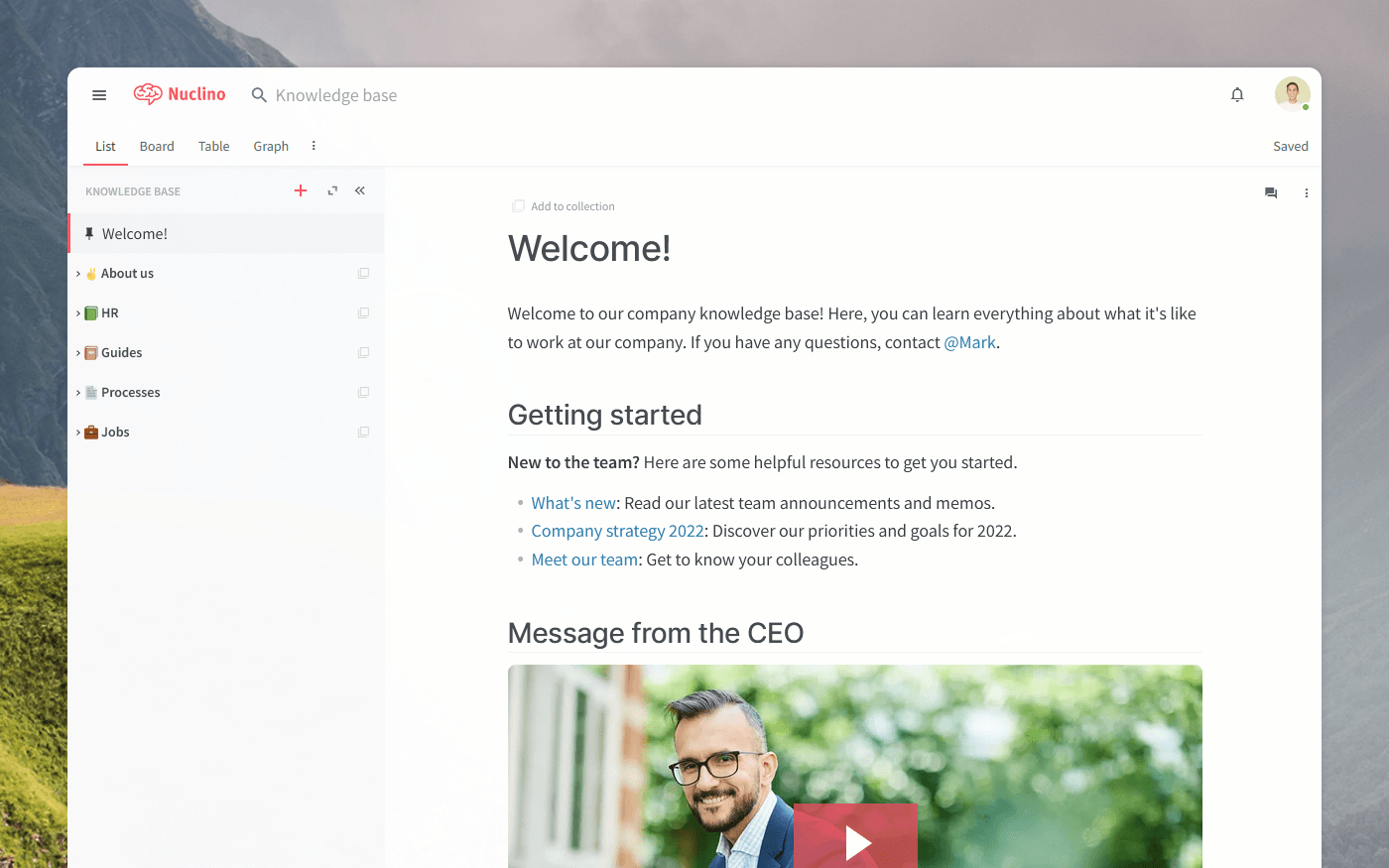
Without an internal knowledge management software, employees would have to reach out to colleagues with every single question or dig through mounds of folders and documents — which can seriously drive down productivity.
External vs. internal knowledge base
When people talk about a knowledge base, they most commonly refer to a help center or a support site. This is an external knowledge base a public self-service library of information about a product or service, created by a company for its users or customers.
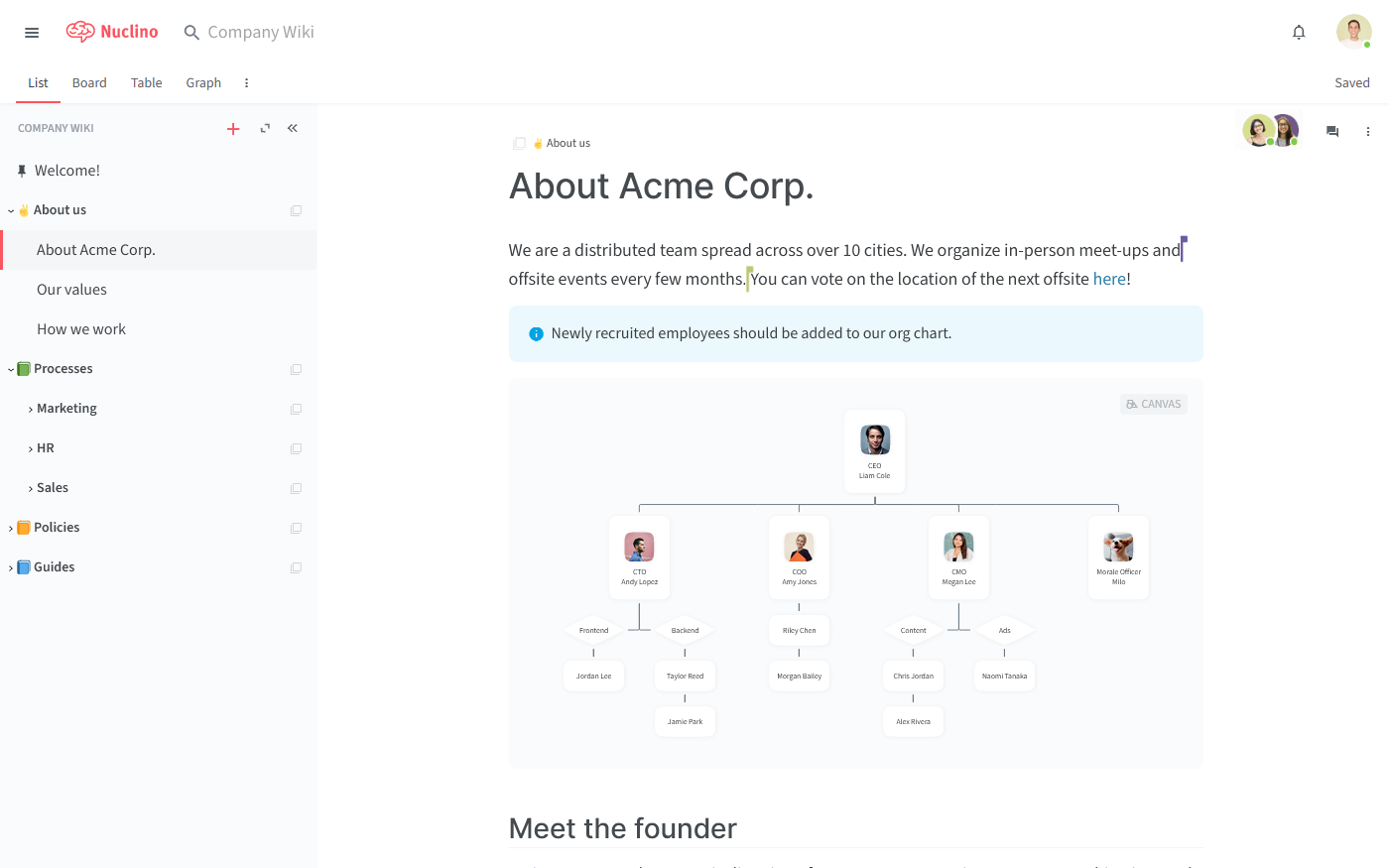
An internal KB, on the other hand, is a private site used by your employees to access internal company knowledge. It essentially works like an internal Wikipedia and allows your employees to easily find the information they need, when they need it.
So what does an internal knowledge base look like? It can take many forms, depending on the tool you use and the content you add. Here's one internal knowledge base example created in Nuclino, a unified workspace for all your team's knowledge, docs, and projects. Create an account to start building an internal employee knowledge base for your own company.
What to include in an internal company knowledge base
An internal knowledge base can contain a variety of content, including:
Company information (e.g. mission, vision, and values)
HR policies (e.g. code of conduct)
Process documentation (e.g. employee onboarding process)
How-to guides and FAQs (e.g. how to book a meeting room)
Team-specific information (e.g. blog style guide or sales call scripts)
This is by no means an exhaustive list. An internal company knowledge base is a great place for any information that is valuable and is likely to be referenced in the future.
Best internal knowledge base software
While it's technically possible to set up an internal knowledge base using something as simple as Google Docs, dedicated knowledge sharing tools offer many advantages.
When it comes to specialized internal knowledge base software, there are many options to choose from. There is no objectively best solution, and depending on your team's unique workflow and requirements, a different tool may be a better fit. To make your decision easier, we've put together a list of the 7 best internal knowledge base tools — check it out and find the one that best suits your team's needs.
1. Nuclino
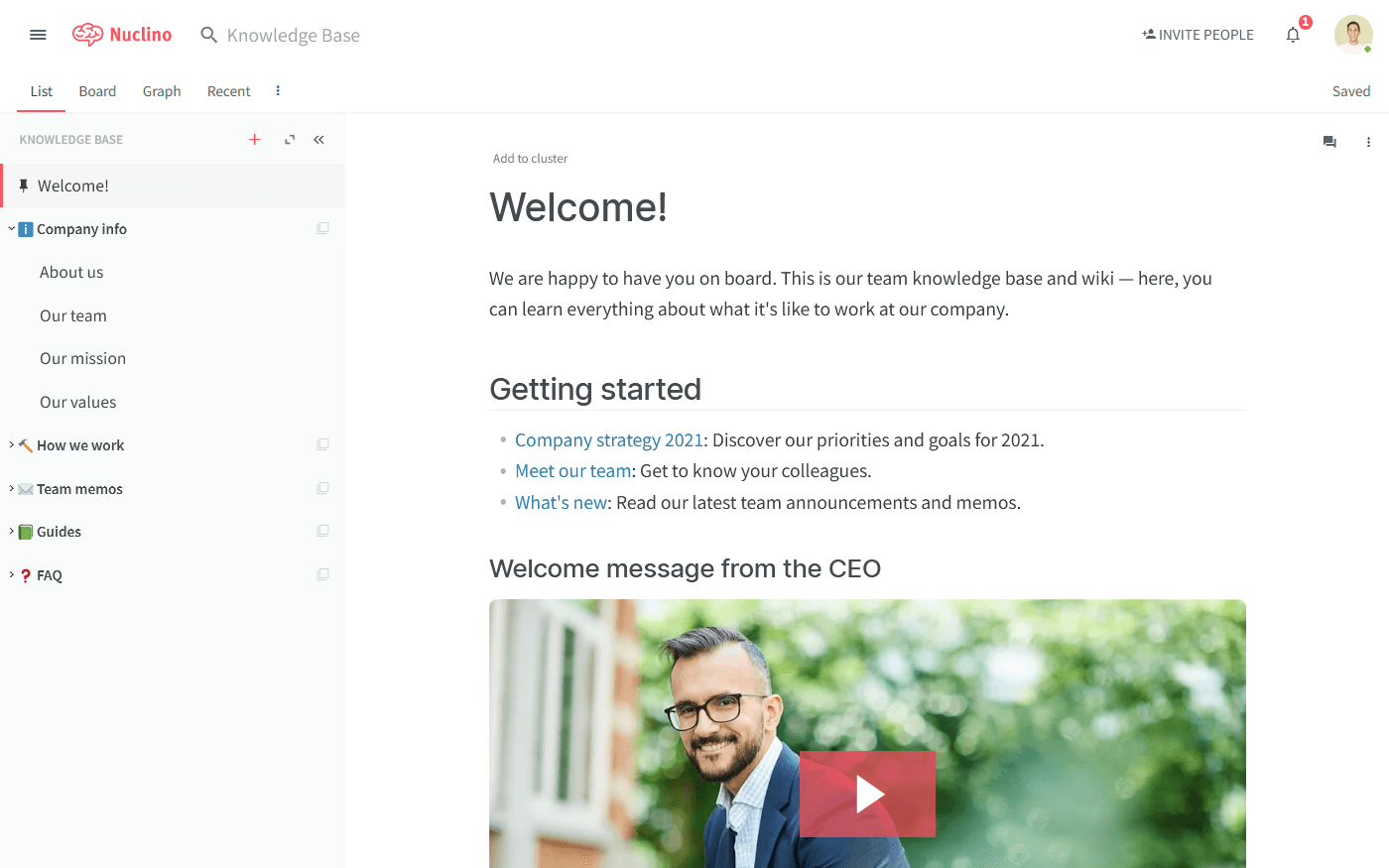
Pricing: Free, advanced features starting from $6/user/month
Rating on Capterra: 4.7/5
If you want to build an internal knowledge base that is easy to use, lightweight, and collaborative, there is no better option than Nuclino. It's not feature-packed — by design. Instead, it focuses on getting the essentials just right: its interface is clean, the collaborative editing experience is frictionless, the search is fast and reliable.
Nuclino comes with a minimal learning curve, making it easy for the entire team to quickly get the hang of it. But its simplicity also doesn't preclude it from being highly versatile.
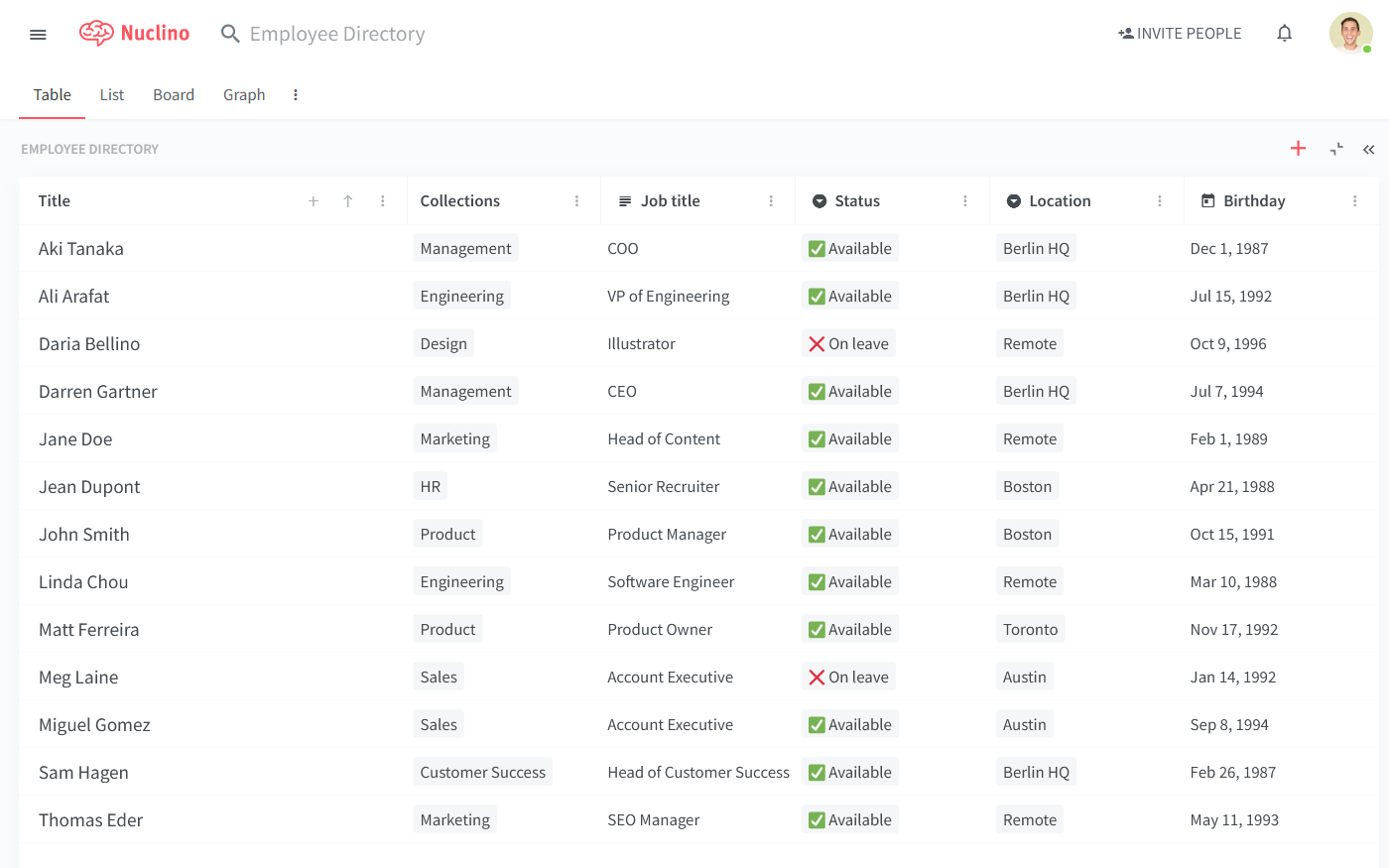
Nuclino also offers powerful AI features that make finding information quick and easy. It comes with an AI-powered assistant Sidekick that can instantly answer any question based on your team's collective knowledge documented in the knowledge base.
Nuclino also offers built-in visual collaboration and allows you to add an infinite collaborative canvas to any page of your knowledge base. You can use it to create flowcharts and diagrams, brainstorm ideas using sticky notes, build moodboards, and much more.
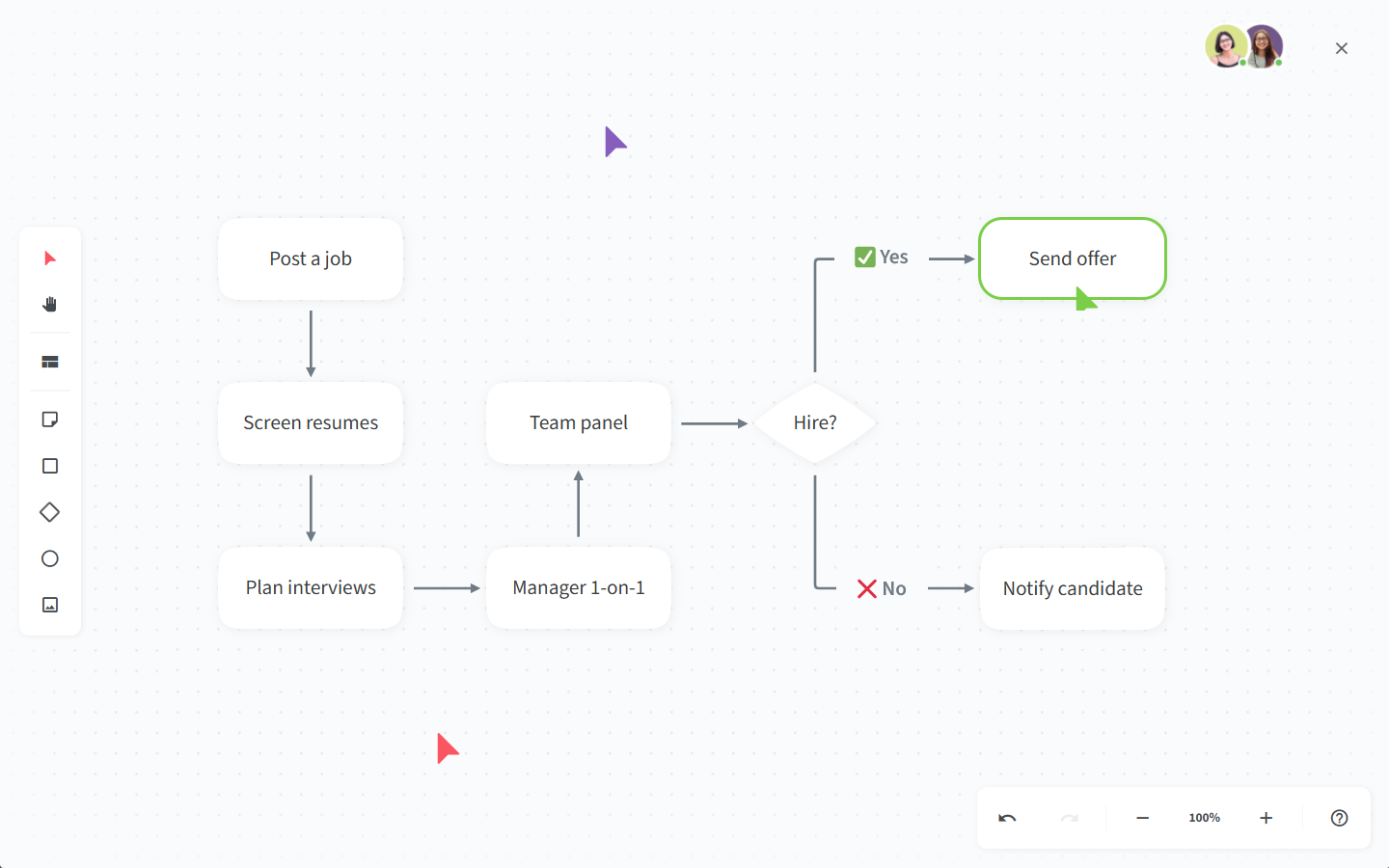
In addition to being a great tool for building your internal knowledge base, Nuclino can also be easily used for project collaboration, collaborative documentation, sprint planning, asynchronous communication, and much more. It works like a collective brain, allowing you to bring all your team's work together in one place and collaborate without the chaos of files and folders, context switching, or silos.
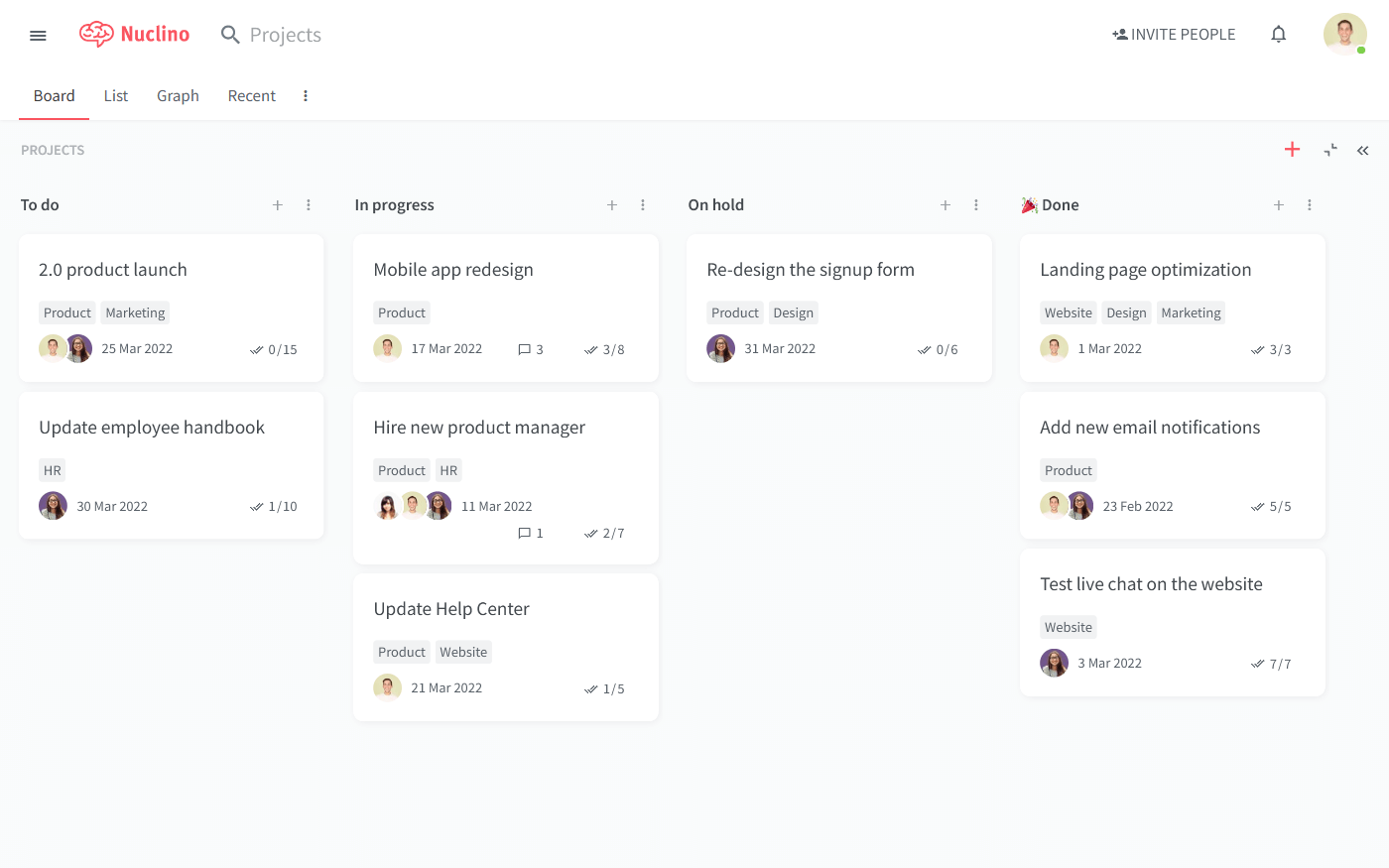
You can also turn any Nuclino workspace into a public website, accessible to anyone on the web and discoverable via search engines. It's perfect for help centers, user documentation, changelogs, and much more.
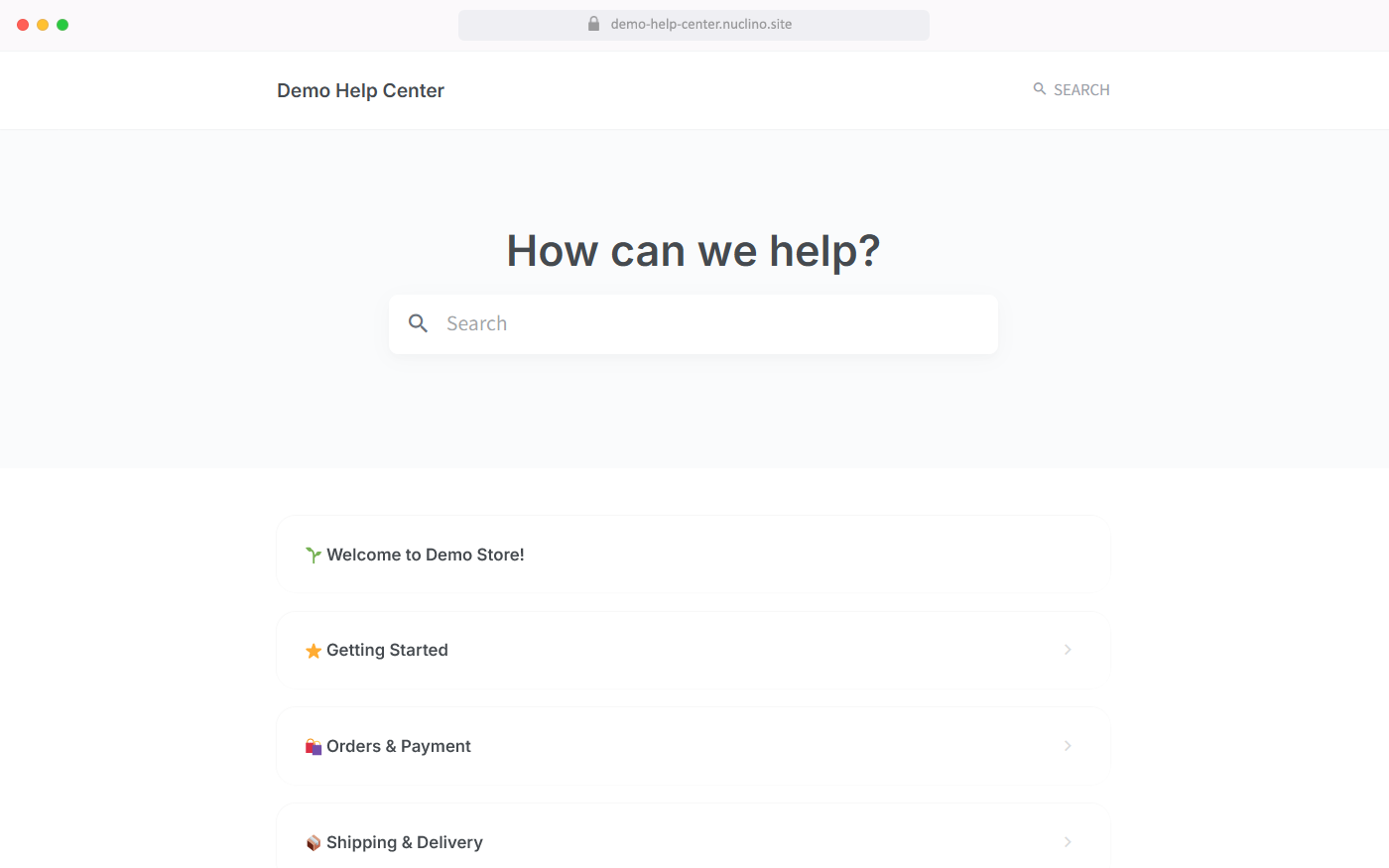
What users say about Nuclino:
"Great knowledge base for capturing information. We use Nuclino daily to make sure we're documenting everything — from sales playbooks to HR processes to specific data collection checklists. It's easy to use, update, comment, and share."
— Capterra review (read more reviews of Nuclino)
2. Document360
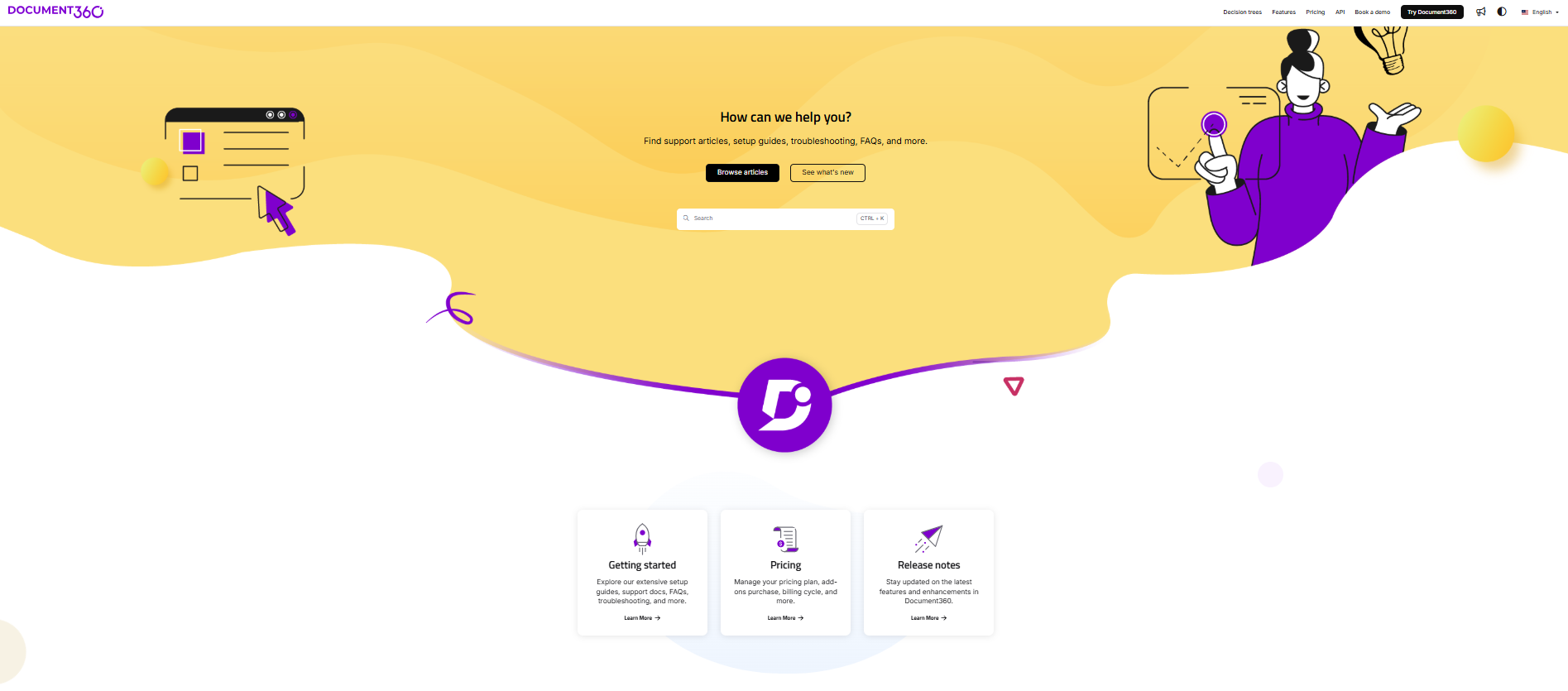
Pricing: Available on request
Rating on Capterra: 4.7/5
Document360 is an AI-powered knowledge base software built specifically for creating internal and external documentation. It's suitable for businesses aiming to scale and streamline SOPs, product documentation, or internal team documentation. It offers a powerful Markdown and WYSIWYG editor, a category manager with drag-and-drop capabilities, version control, and granular access permissions.
Beyond being just a documentation tool, Document360 stands out with its AI-powered ChatGPT-like search, FAQ generator, glossary generator, and integrations with tools like Zendesk, Intercom, and Slack. It also includes enterprise-grade security, audit logs to track team activity, advanced role-based access controls, and more.
With robust analytics, you can identify areas for improvement and keep content up to date by understanding how users interact with your documentation. Document360 is especially suitable for teams looking to reduce silos within the organization and improve operational efficiency.
3. Confluence
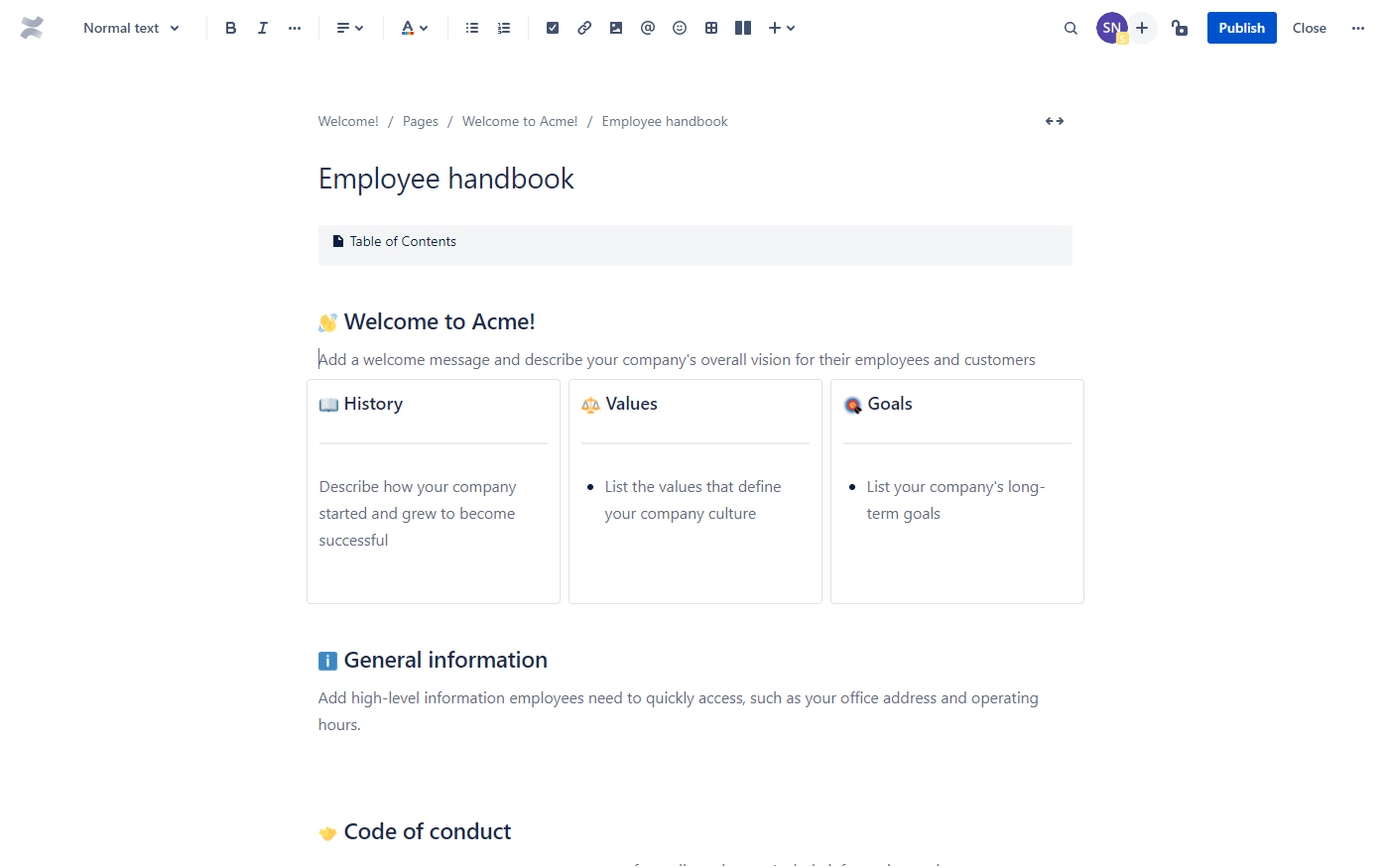
Pricing: Free, advanced features starting from $5/user/month
Rating on Capterra: 4.4/5
Atlassian Confluence is a mature, reliable solution, trusted by more than 60,000 customers worldwide. It's part of the Atlassian product suite and can be a great option for teams already using other Atlassian products, such as Jira and BitBucket.
While originally designed as a software documentation tool, Confluence can be successfully used as an internal knowledge base for the entire company. It's highly customizable and offers extensive formatting options, advanced permission management, and enterprise-grade security. Note that it comes with a certain learning curve, so be prepared to dedicate enough time to training your team.
Looking for more tools similar to Confluence? Check out this list of Confluence alternatives.
4. GitBook
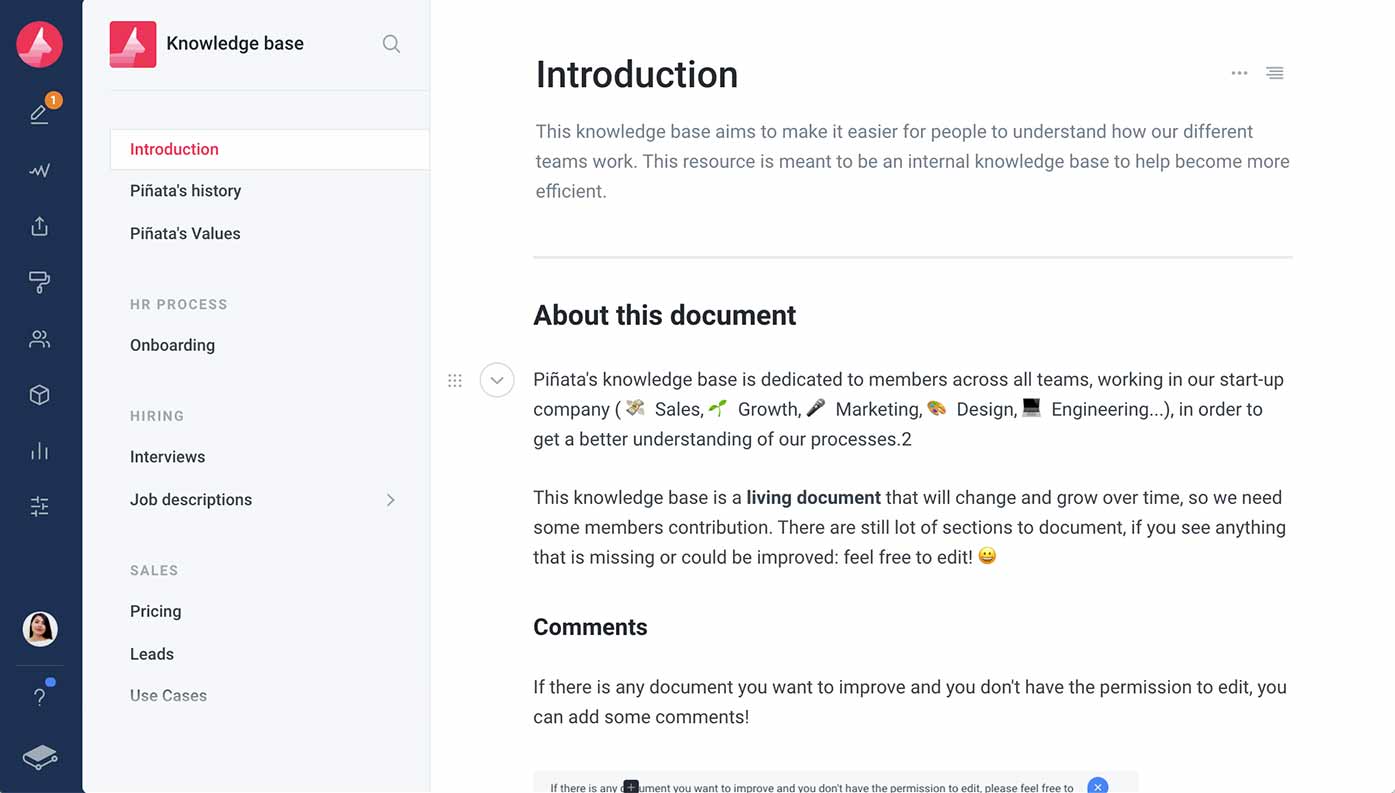
Pricing: Free, advanced features starting from $6.40/user/month
Rating on Capterra: 4.5/5
GitBook is a modern and slick knowledge base solution designed by developers for developers. It offers a variety of unique features that any software development team can appreciate, including Markdown commands, code snippets, rich embeds, Git-style branching, GitHub integration, and more.
But GitBook is more than just an internal product knowledge base. In addition to making it easy to manage your internal documentation, you can publish your external, customer-facing knowledge base using the same platform. GitBook lets you pick your own domain and customize the branding to create beautiful docs without any coding or design required.
It may not be a great fit for non-technical users, but if you are running a development team and like the idea of consolidating all your internal knowledge and public documentation in one place, GitBook is certainly worth checking out.
Looking for more tools similar to GitBook? Check out this list of GitBook alternatives.
5. Papyrs
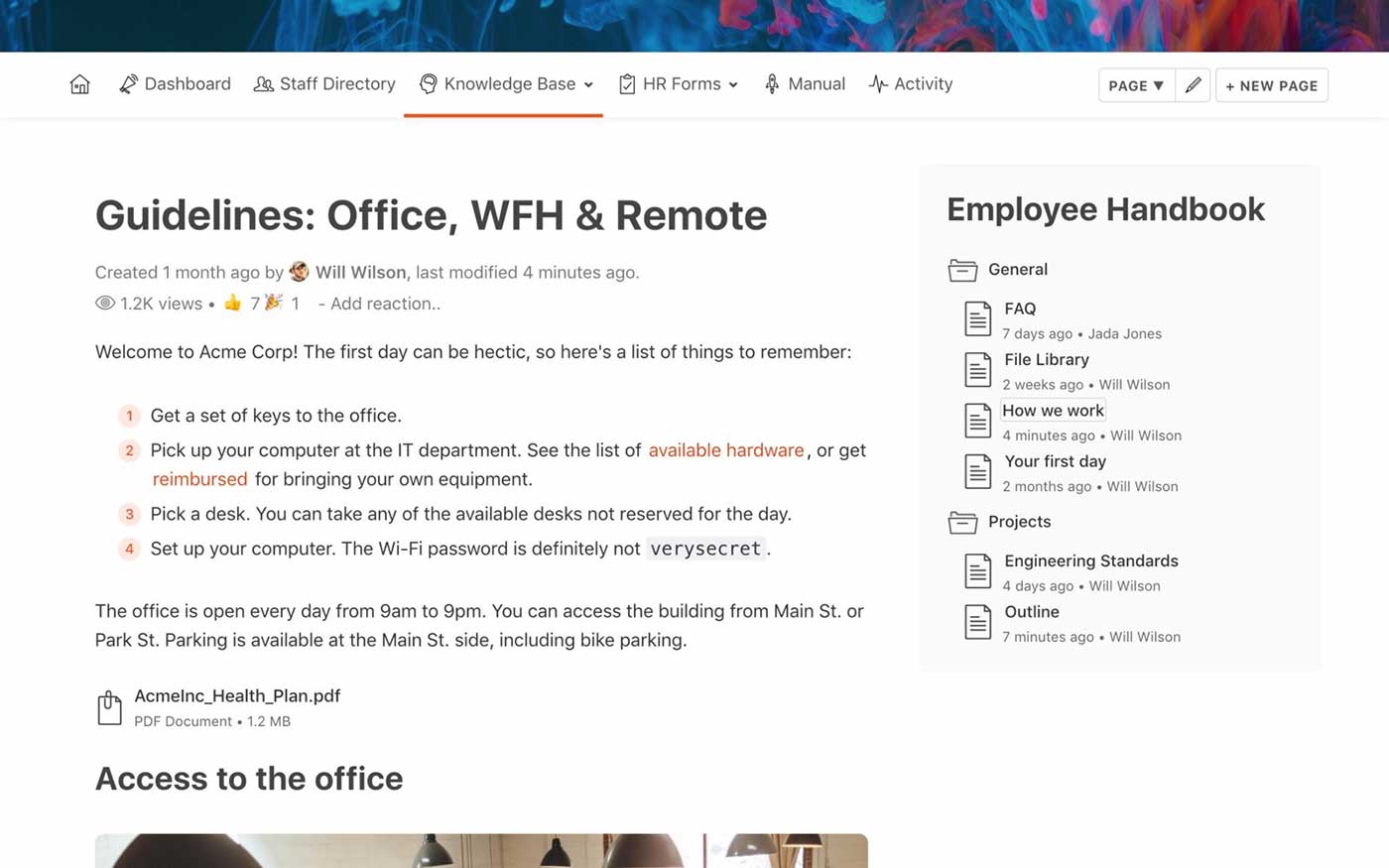
Pricing: Free, advanced features starting from $89/month
Rating on Capterra: 5/5
Papyrs is a fairly multi-purpose tool that can be used for a variety of use cases. You can use it to set up your internal knowledge base, create an intranet portal for your employees, share team announcements, collaborate on projects, and much more. You can also publish content for your customers and external partners.
The feature set of Papyrs is fairly broad and includes everything you might need to set up your internal knowledge base, including a drag-and-drop page editor, powerful search, version history, user permissions, comments, and more. These powerful features come with a relatively user-friendly interface, making it easy to onboard your team.
Note that the pricing model of Papyrs may not be well-suited for smaller companies. Its cheapest plan starts at $89 per month, which makes it a considerably more expensive option if you are a team of 5-15. Large companies, however, can take advantage of the "Company Intranet" plan that charges a flat $899 fee per month, regardless of how many users you add to your knowledge base.
6. SharePoint
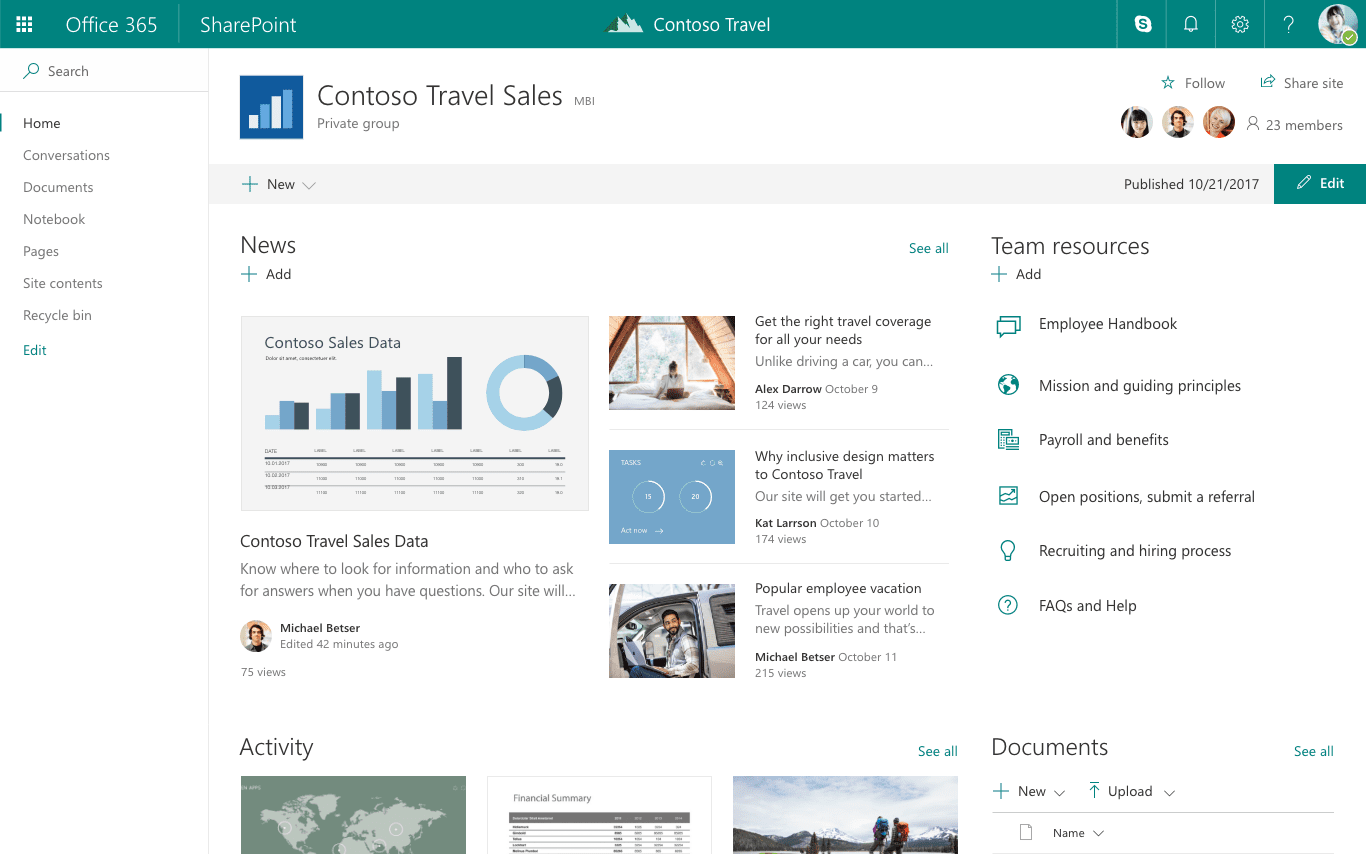
Pricing: Free, advanced features starting from $5/user/month
Rating on Capterra: 4.2/5
SharePoint has been around for over 20 years and has over 190 million users worldwide. It is by far the oldest and most widely used tool on this list.
SharePoint is a full-featured intranet platform that can also be used as an internal knowledge base. In terms of pure feature count, it's one of the most powerful options you can find. But that doesn't necessarily mean that it's the best choice. It can be a great solution for large enterprises and teams that are used to Microsoft products. Smaller teams, on the other hand, may struggle with its complexity and somewhat dated design.
Looking for more tools similar to SharePoint? Check out this list of SharePoint alternatives.
7. MediaWiki
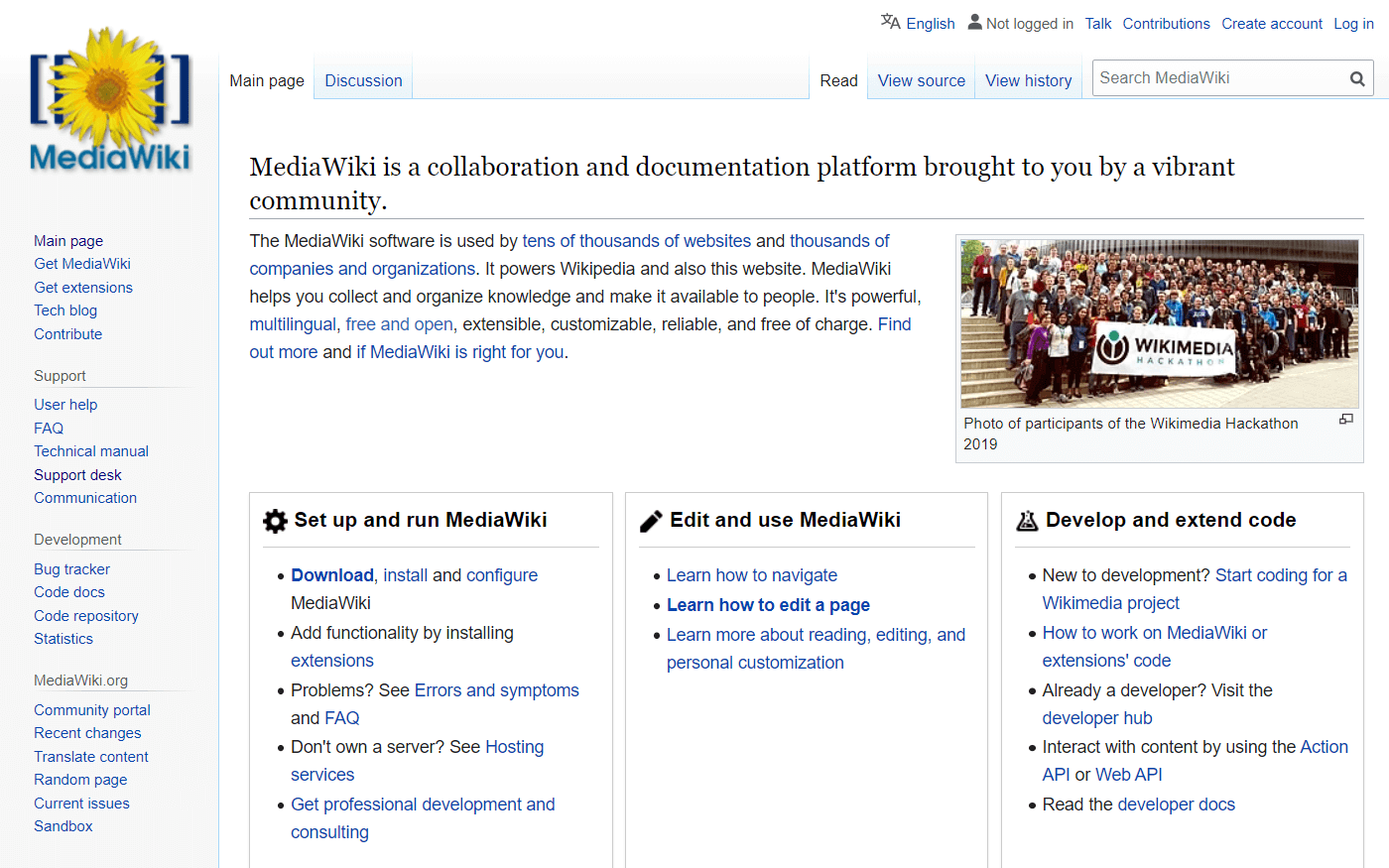
Pricing: Free, open source
Rating on Capterra: 4.5/5
If you're looking for free internal knowledge base software, MediaWiki is an option worth considering. It's an open-source internal knowedge base and wiki platform that is perhaps best known as the software used to power the largest and most well-known wiki, Wikipedia.
MediaWiki can be a good choice for organizations that value open-source software and prefer to avoid proprietary solutions. As an open-source platform, MediaWiki is freely available to download and use, and can be customized to meet the needs of your organization.
It has to be said that MediaWiki is not the most user-friendly platform, and some people will likely find it quite challenging to use. If your team includes non-techies, MediaWiki may not be the best tool for you.
Looking for more tools similar to MediaWiki? Check out this list of MediaWiki alternatives.
There are many other great internal knowledge base tools that deserve an honorable mention, including BookStack, Wiki.js, Notion (and many Notion alternatives), and more.
How to create an internal knowledge base
Creating an internal knowledge base from scratch may seem like a daunting task — but it's easier than it sounds. Here's a quick step-by-step guide to help you get started.
Step 1. Select the right internal knowledge base software
You can create an internal knowledge base using a dedicated knowledge base tool, but certain general-purpose tools can also work well.
Approach this decision with care. Choosing a platform that is too slow or complex will make it difficult for you to get your team on board. At the same time, something too basic and unstructured, such as Google Docs, may make it a challenge to keep your knowledge organized. Take some time to consider your requirements and evaluate your options. The best internal knowledge base software should ideally:
Provide an instant and reliable search function.
Have intuitive navigation and content hierarchy.
Be easily editable even by non-technical users, ideally, in real time.
Have a reliable version history.
Have permissions and access rights management.
Allow easy linking between pages.
Integrate with other tools to keep all content in sync.
Have enterprise-level security.
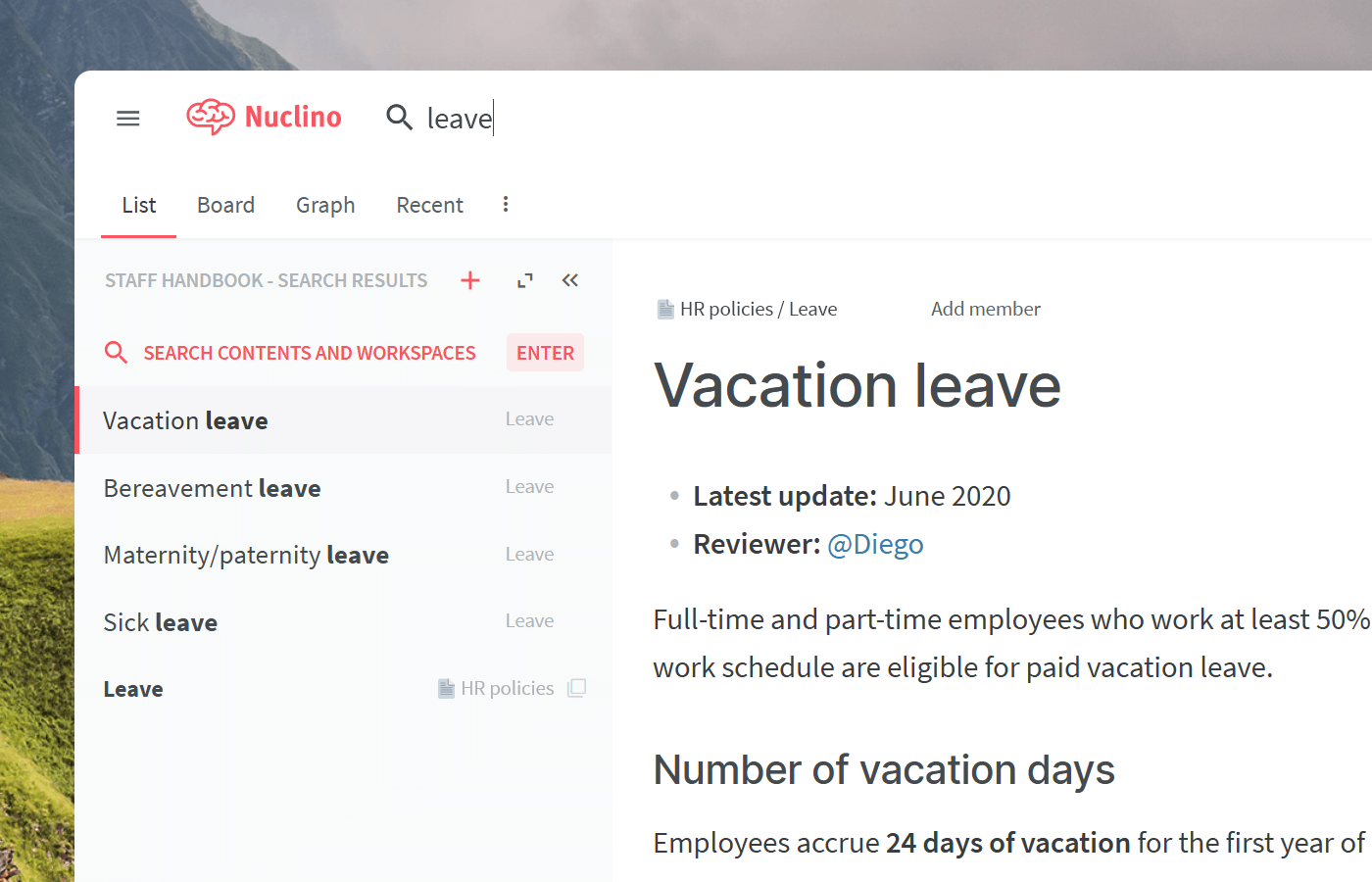
There are many great tools to choose from — we've put together a list of the best internal knowledge base software to help you narrow down your options.
Step 2. Organize the topics you want to include
Start by creating a list of high-level topics and questions you want to cover. In Nuclino, you can create a dedicated workspace for each high-level topic, for example, Engineering, Customer Support, HR Policies, Company Information, and so on. After you have the basic structure in place, you can go ahead and start creating the first pages of your knowledge base.
Related pages can be easily linked together using internal links. This will allow your team to explore your knowledge base in a more intuitive way and help them discover relevant information more quickly. Simply type "@" and the name of the page you want to link to.
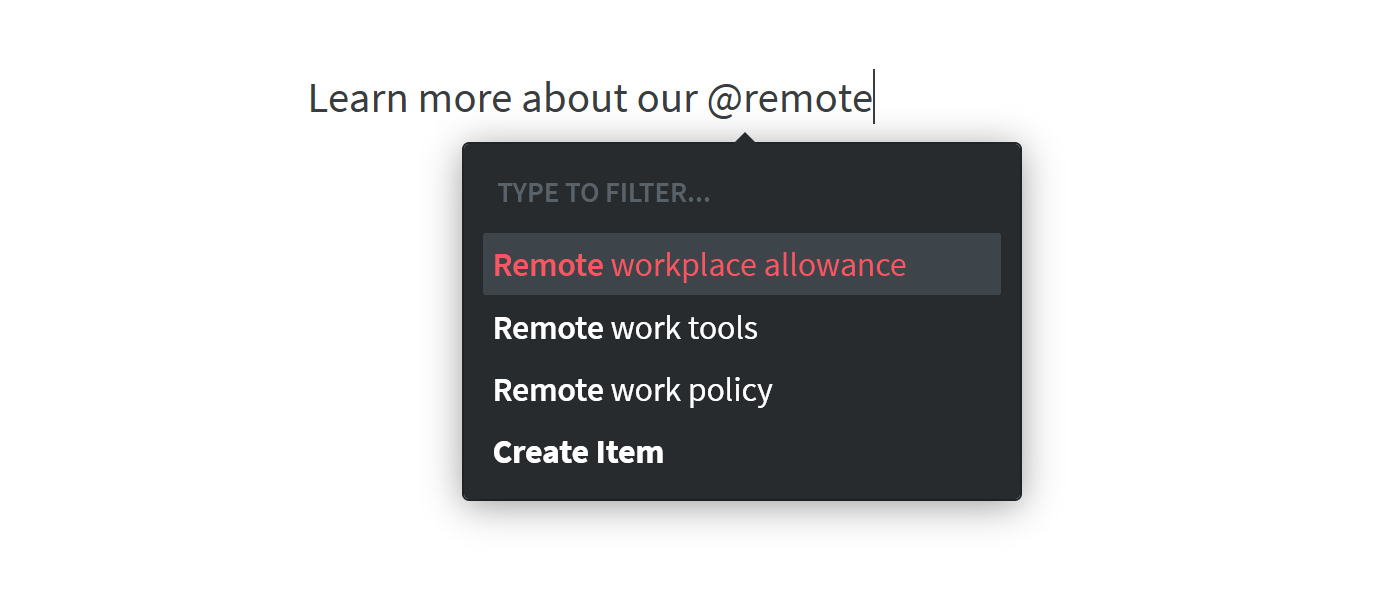
Want to skip the manual setup? Use our internal knowledge base template and customize it to fit your needs.
Step 3. Create (or import) content
If you are switching from another software, such as Confluence or Google Docs, you can easily import your content into Nuclino.
If you are creating a new internal knowledge base from scratch, don't fret — the visual editor makes it easy to get started. All content in Nuclino can be collaborated on in real time, automatically saving every change in version history and preventing version conflicts. Integrations with 50+ different apps allow you to bring your content to life with interactive media embeds, including videos, maps, slides, spreadsheets, and more.
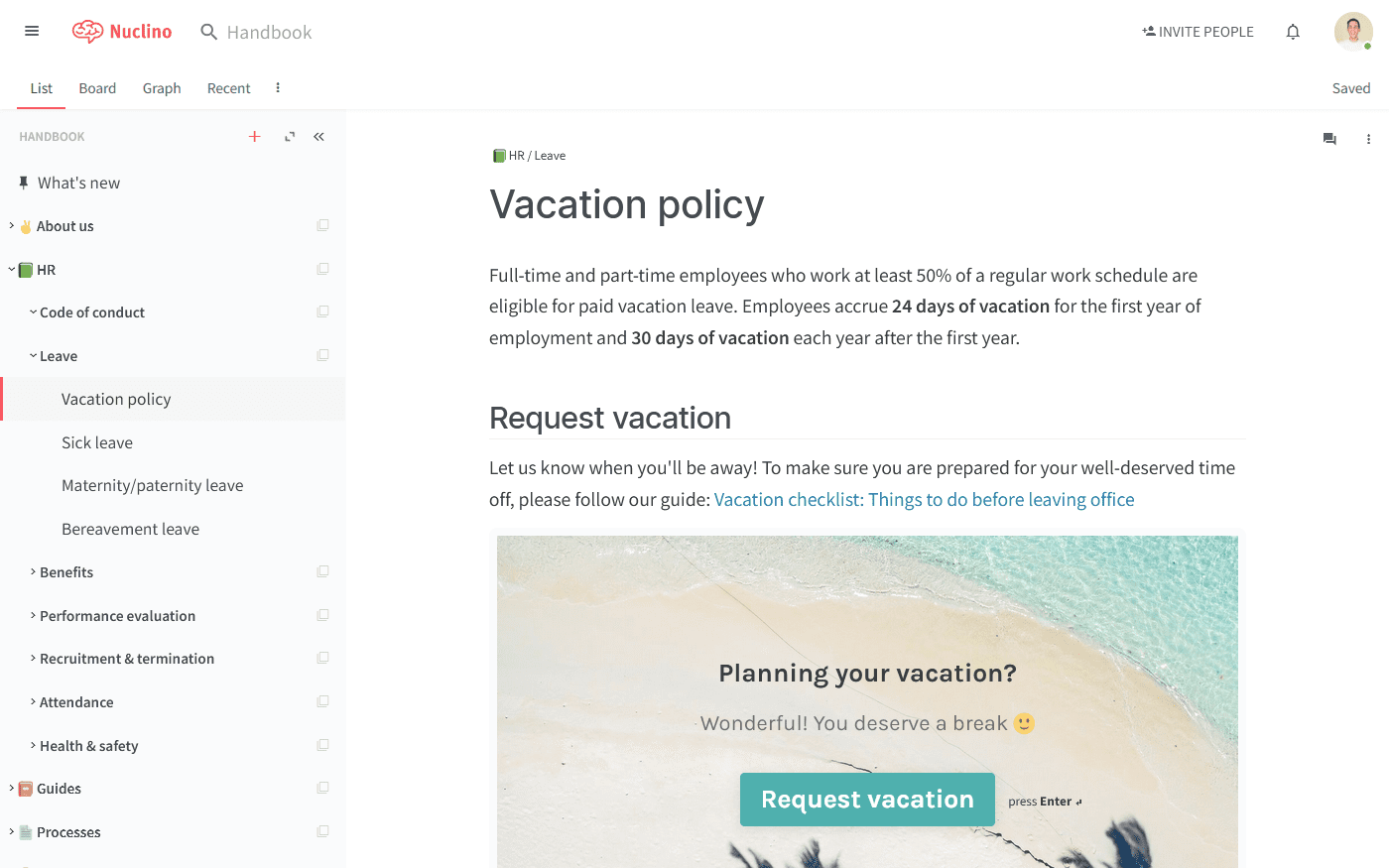
Step 4. Configure access rights
Your internal knowledge base may contain all kinds of information. Some of it — such as performance reviews, for example — should be accessible only to certain team members. Keeping such confidential information safe and preventing unauthorized employees from changing or deleting content is a critical step in building your knowledge base.
To properly configure permissions and access rights for your team members, there are several questions you need to answer:
Which information should be shared with everyone and which should be private?
Which team members should be able to edit the content in your knowledge base?
Which team members should have access to account settings and billing?
Internal knowledge base template
If you're creating a new internal knowledge base for the first time, you might find yourself struggling to figure out how to organize your content. That's where our internal knowledge base template comes in.
This template is designed to provide you with a starting point for building your knowledge base, so you don't have to start from scratch.
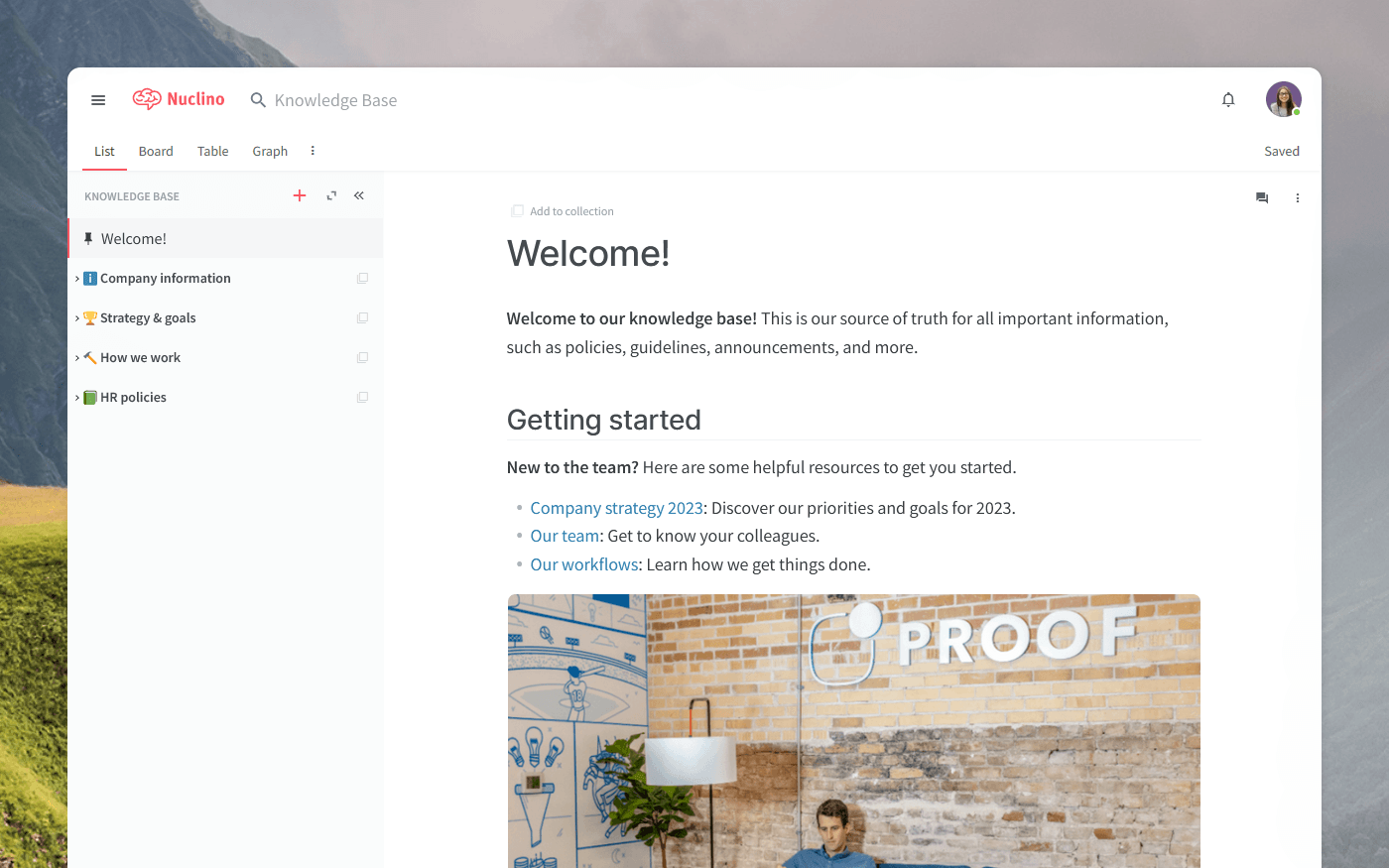
This internal knowledge base template provides a framework for organizing your knowledge base, including sections for frequently asked questions, troubleshooting guides, best practices, and more. By using these pre-defined sections, you can easily add and update content as your company grows and evolves. The template is also highly customizable, allowing you to tailor it to your team's specific needs.
How to structure an internal knowledge base
The effectiveness of an internal knowledge base largely depends on its structure. A poorly structured knowledge base can be difficult to navigate, causing employees to waste time searching for information, leading to frustration and decreased productivity. On the other hand, a well-structured knowledge base can help employees quickly find what they need, leading to improved productivity and faster decision-making.
Let's discuss some best practices for structuring an internal knowledge base.
Define your goals before creating the knowledge base
Before you start building your knowledge base, it's important to have a clear objective in mind.
What kind of information do you want to include?
Who will use the knowledge base?
What problems do you want it to solve?
Develop a hierarchical structure
Divide your knowledge base into broad categories or topics, and then break them down into more specific subcategories. This hierarchical structure will help users quickly find the information they need and navigate the knowledge base more easily.
Use consistent naming conventions
Develop a naming convention that is consistent throughout the knowledge base. This will make it easier for users to find and recognize content related to specific topics. For example, if you use the term "customer" in one category, make sure you use the same term in other categories rather than using synonyms like "client" or "user".
Use tags and metadata
In addition to the hierarchical structure, use tags and metadata to further categorize the content. This will allow users to search and filter information more easily. For example, if you have a category for "product information," you might use tags like "pricing," "specifications," and "features" to further classify the content.
Provide clear titles and descriptions
Ensure that each piece of content has a clear, descriptive, and concise title and summary. This will make it easier for readers to understand what the content is about and decide whether it is relevant to their needs.
Optimize the content for search
Make sure to include relevant keywords in the content. This will ensure that users can easily find the information they need using the search function.
Create cross-references
Create links between related content to make it easier for users to navigate the internal knowledge base. For example, if you have an article on "Product A Features," you might link to it from the "Product A Specifications" article.
Internal knowledge base best practices
Simply creating an internal knowledge base is not enough to ensure its success. To get the most out of a knowledge base, organizations need to encourage engagement, collaboration, and continuous improvement.
In this section, we will explore the most important best practices for internal knowledge bases.
Keep it organized
A clear structure is essential for making it easy for users to find the information they need in your internal knowledge base. Use clear categories, tags, and search functions to help your team locate information quickly and easily.
Make it accessible and easy to use
Make sure that your internal knowledge base is easily accessible to everyone who needs it. Every employee needs to be aware that the knowledge base exists, know how to use it, and be able to quickly retrieve the required information whenever they need it. Make it a part of the onboarding and train every new team member on how to use the knowledge base effectively.
Keep it up-to-date
For your new internal knowledge base to be adopted by your team, it needs to offer genuinely helpful, accurate, and up-to-date information. It should evolve as your organization changes and grows. Make sure that you have a process in place for updating and maintaining the content of your knowledge base.
Monitor usage
Regularly monitor the usage of your knowledge base to identify any areas that need improvement. Use analytics tools to track which topics are most popular and which are not being accessed.
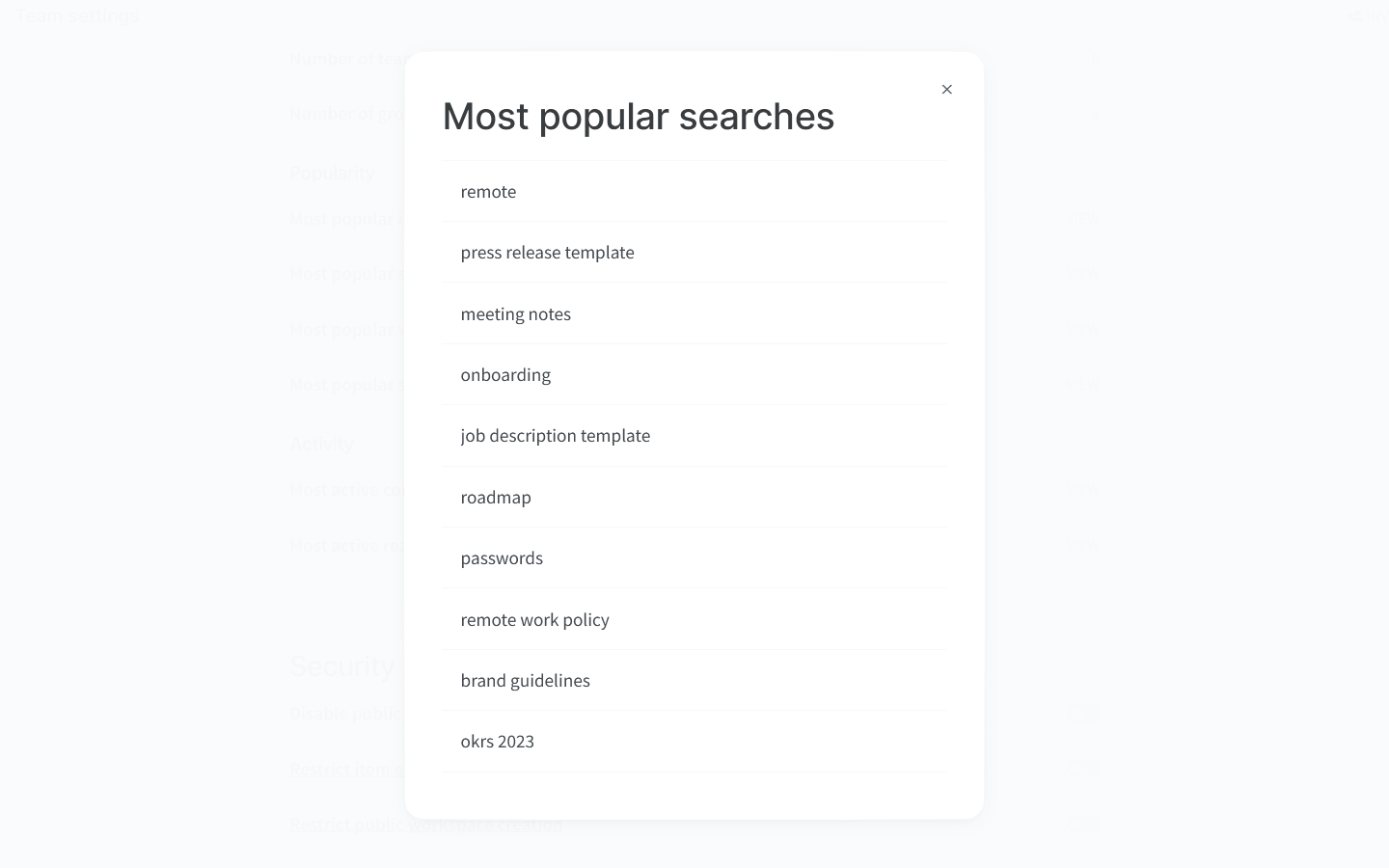
Use multimedia
Don't rely solely on text-based content in your knowledge base. Consider using multimedia, such as video tutorials, screenshots, diagrams, and other visuals, to help users better understand complex topics.
Continuously improve and encourage collaboration
Continuously improve your knowledge base by soliciting feedback from users and making changes based on their suggestions. Assign the comment-only role to users who should be able to comment on content without being able to modify it directly.
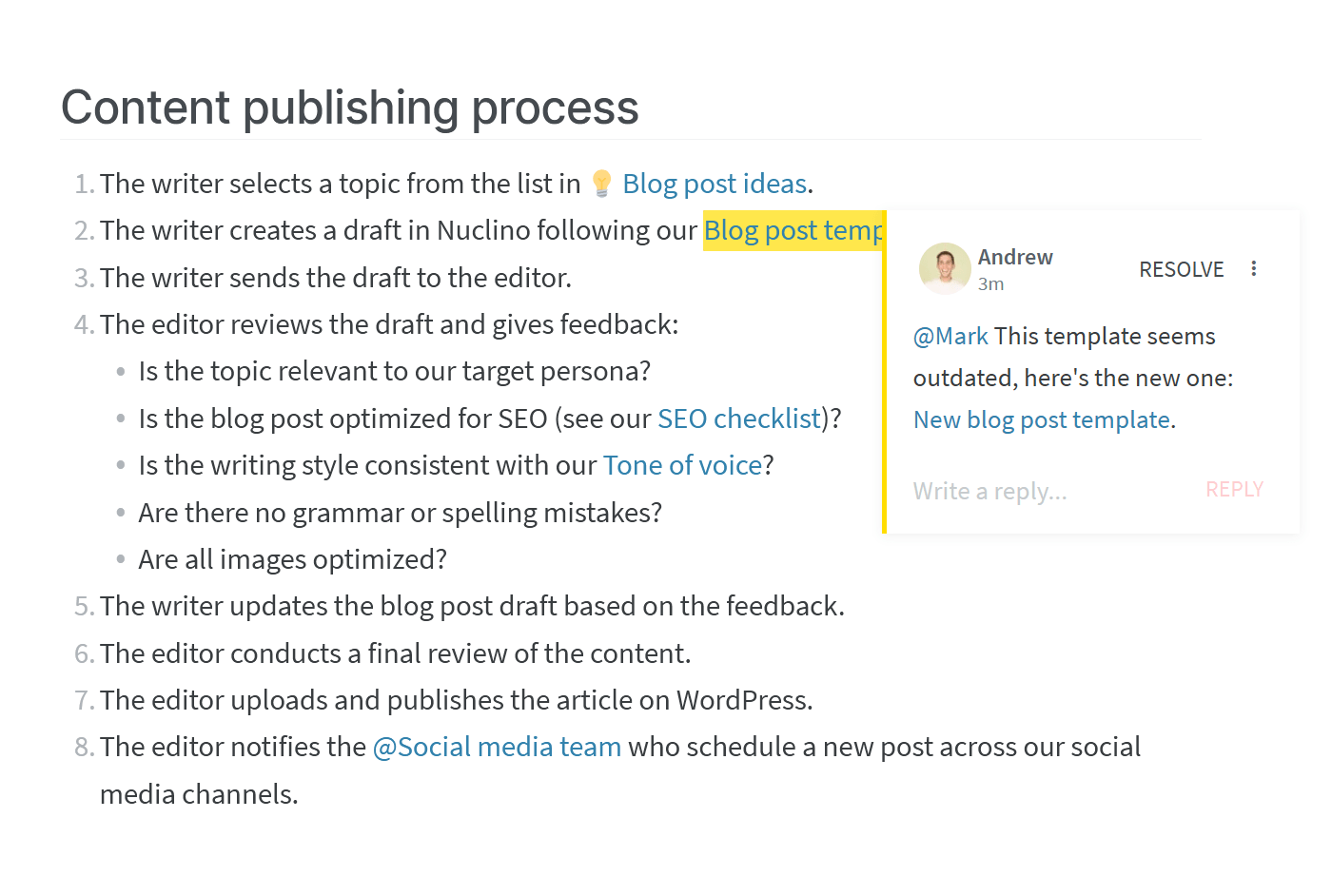
The benefits of an internal knowledge base
Setting up an internal knowledge base will certainly require some effort. You will also need to set aside some time to maintain it and keep the information accurate and up-to-date.
But it's a worthwhile investment. It has been estimated that Fortune 500 companies lose roughly $31.5 billion a year by failing to share knowledge — a team knowledge base can not only make it easier for your employees to do their jobs, but also cut your business costs in the long run.
Here are just some of the benefits of having a knowledge base for internal use:
Centralized information
As your company grows, it accumulates a wealth of knowledge. It can very easily scatter across email, Google Docs, folders, support tickets, Slack channels, and so on. The more dispersed it becomes, the harder it becomes to access it and find the information you need. Instead, all knowledge can be consolidated in your internal knowledge base — your team's single source of truth.
Improved team productivity
When employees don't share internal knowledge, they are likely to repeat each other's mistakes, try to "reinvent the wheel" when solving problems, and waste hours every week searching for the information they need. An internal knowledge base can boost their productivity and help them make faster, more informed decisions.
Faster new employee onboarding
Even when the new hire is an experienced professional, it may take them months to reach full productivity. Giving them access to all your internal company knowledge can help them get up to speed faster and minimize repetitive questions.
Better knowledge retention
When an experienced employee leaves, they take their knowledge with them unless it's been documented. A company knowledge base can be a great tool for preventing knowledge loss and facilitating internal knowledge sharing, to the benefit of both existing and future employees.
Of course, simply having an internal knowledge base is not enough to reap these benefits. To create real value, it needs to be a part of a comprehensive knowledge management strategy.
At the end of the day, an internal knowledge base is only useful if people keep it up-to-date and consult it regularly. If your team has never used an internal knowledge base before, you may need to invest time into communicating its value to your colleagues. But once you get the buy-in, your efforts will pay off with higher employee productivity, improved team communication, and faster onboarding.
Ready to get started?
