16 Best Wiki Software Tools in 2026
Learn more about wiki software and choose the right tool for your team.
A wiki is one of the most popular ways to create, find, and share information. The concept of a wiki is almost as old as the Internet itself. Today, wikis are used for many purposes, from internal company documentation to public knowledge sites and large community-driven projects like Wikipedia.
Studies suggest that by adopting social collaboration and knowledge sharing technologies (such as wikis), companies could raise the productivity of knowledge workers by 20-25%. Such tools can cut the time employees spend searching for internal information by up to 35%.
But what is the best wiki software? There is a wide range of wiki tools, all with their pros and cons. To select the tool that's right for you and your team, it's important to know what your options are and how to evaluate them.
What is wiki software?
Wiki software is a type of collaborative software that allows multiple people to create, edit, organize, and link content in a shared space. Most wikis are built around interconnected pages that can be edited by authorized users and continuously updated over time.
The term “wiki” comes from the Hawaiian word wikiwiki, meaning “fast.” The first wiki, WikiWikiWeb, was created by American computer programmer Ward Cunningham in 1994.
In the decades since the birth of WikiWikiWeb, numerous wiki software solutions entered the market, so you have a lot of excellent options to choose from. To learn more, read our detailed wiki software comparison guide.
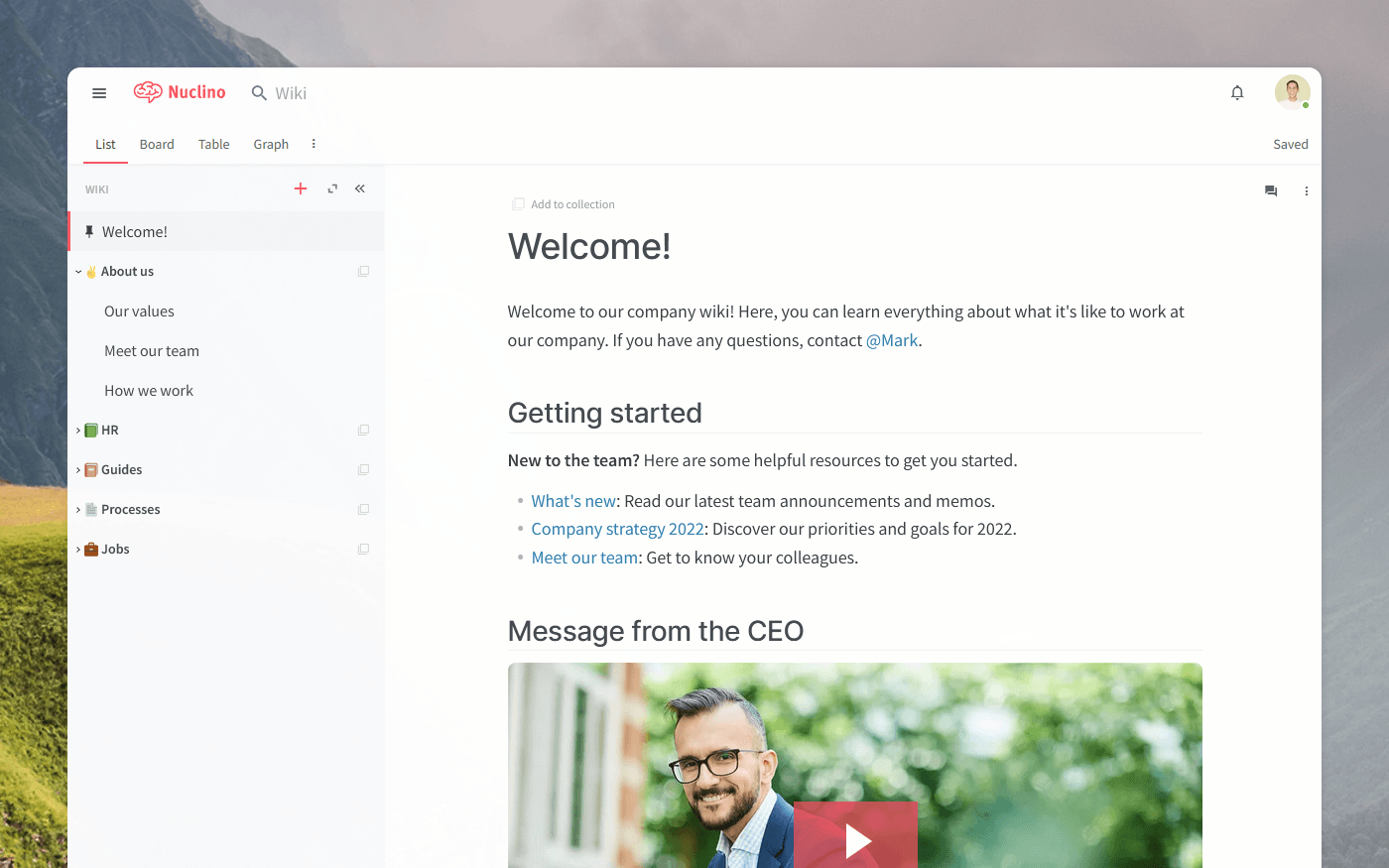
Wiki software can be used to store all kinds of information. Any piece of information you consider valuable and might want to reference in the future deserves to be documented in your wiki. For example, a company may want to use a wiki to store the following information:
Basic company information (your company's mission, vision, values, and so on)
Employee directory and organizational charts
Brand guidelines
Process documentation and SOPs
Onboarding checklists and training materials
Industry-specific knowledge
Best practices and lessons learned
How-to guides and tutorials
Learn more about the differences between a knowledge base and a wiki: Wiki vs knowledge base.
Types of wiki software
There is a wide variety of wiki software tools to choose from, and while they share a name, they solve very different problems. Understanding the main categories helps narrow down your options.
Public wiki software
First, it's important to distinguish between public and private wiki software.
Private wikis (also known as internal wikis) are accessible to a limited number of editors and readers. Private wiki software is used by teams and organizations to share information privately among its members.
Examples of private or internal wiki software include:
Confluence
MediaWiki
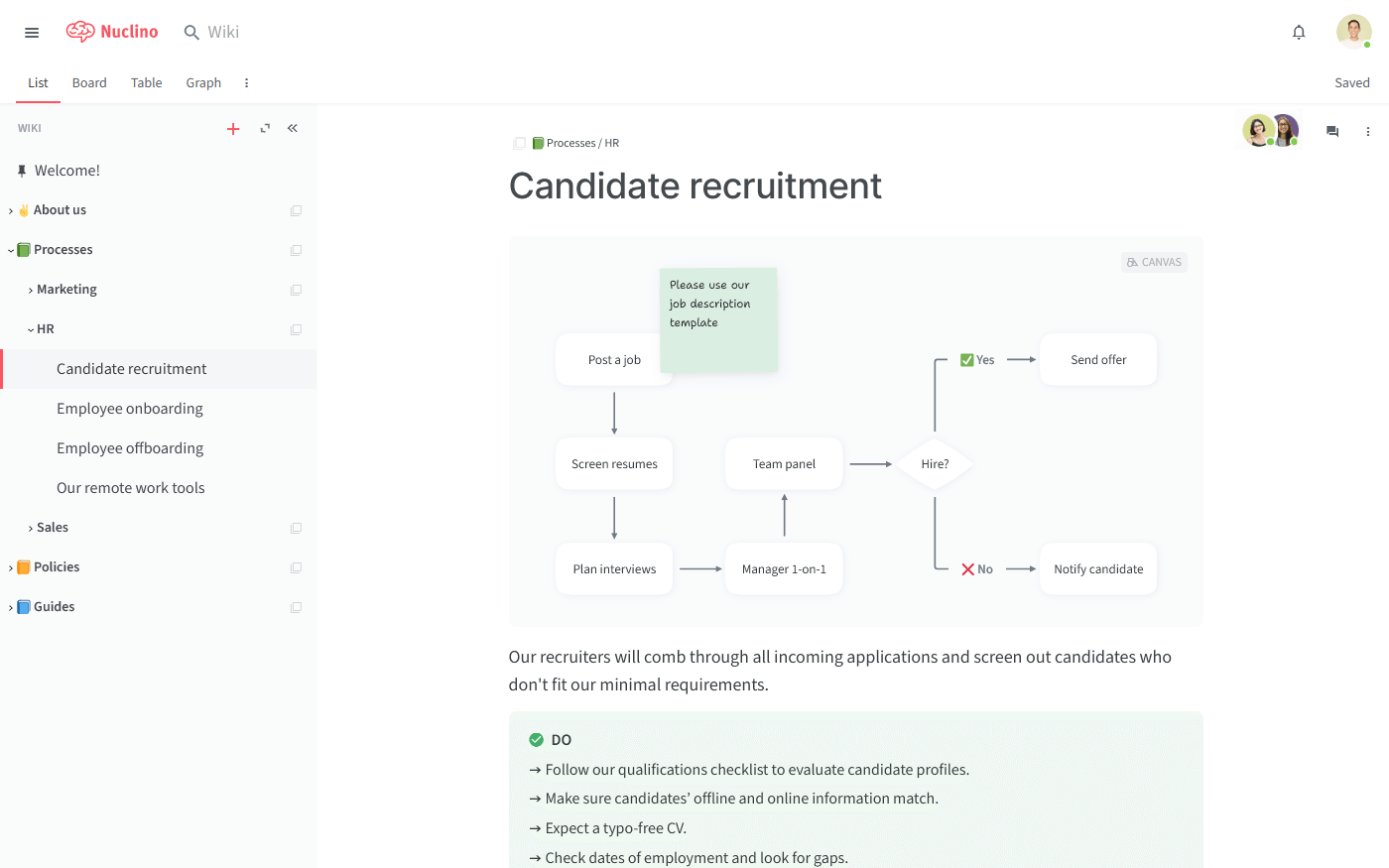
Learn how to create a private wiki or an internal wiki.
Private wiki software
On the other hand, public wikis – such as Wikipedia or Wikia – are publicly accessible on the internet. The content of a public wiki is collaboratively created, updated, and consumed by the public, with little to no access restrictions.
Examples of public wiki software include:
MediaWiki
DokuWiki
Fandom
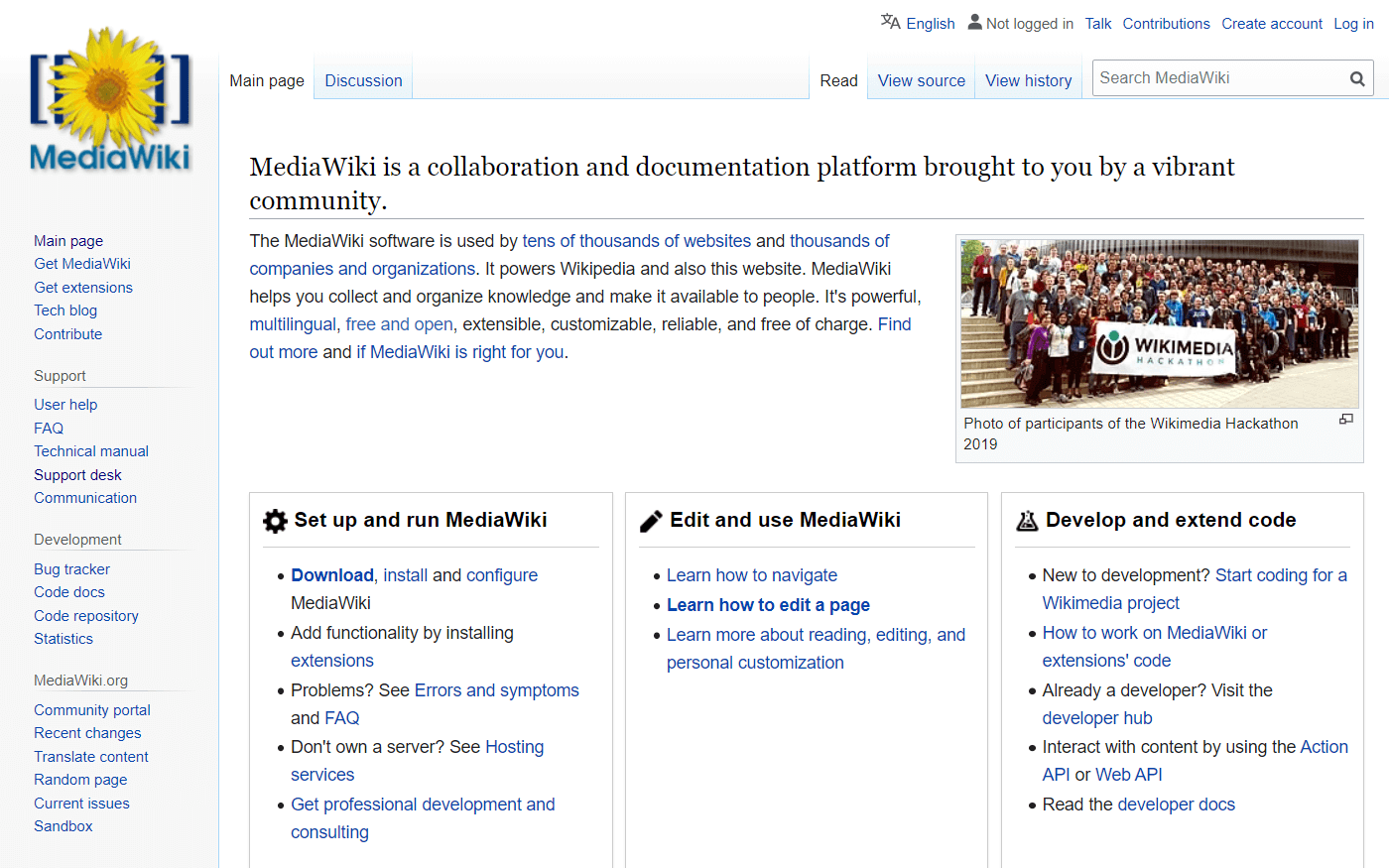
MediaWiki powers some of the largest wikis in the world, including Wikipedia. It allows users to share their content both publicly and privately and for a long time has been the wiki software of choice for companies, students, and hobbyists alike.
However, in recent years, its popularity has been steadily declining, with more and more users migrating their content to modern wiki platforms that offer a more intuitive interface, faster search, and real-time content editing capabilities.
Discover the best MediaWiki alternatives.
Personal wiki software
To make sure you pick the right tool for the job, consider the type of wiki you are planning to create. Will it be a simple wiki for your personal hobby project? Or do you want to build a wiki for your company to share confidential information? Depending on your use case, the ideal solution may be very different.
If you are looking for a personal wiki, pick a software you enjoy working with, without worrying about advanced enterprise features.
Company wiki software
On the other hand, if you are looking for a company wiki, make sure to carefully and thoroughly evaluate your requirements against available options.
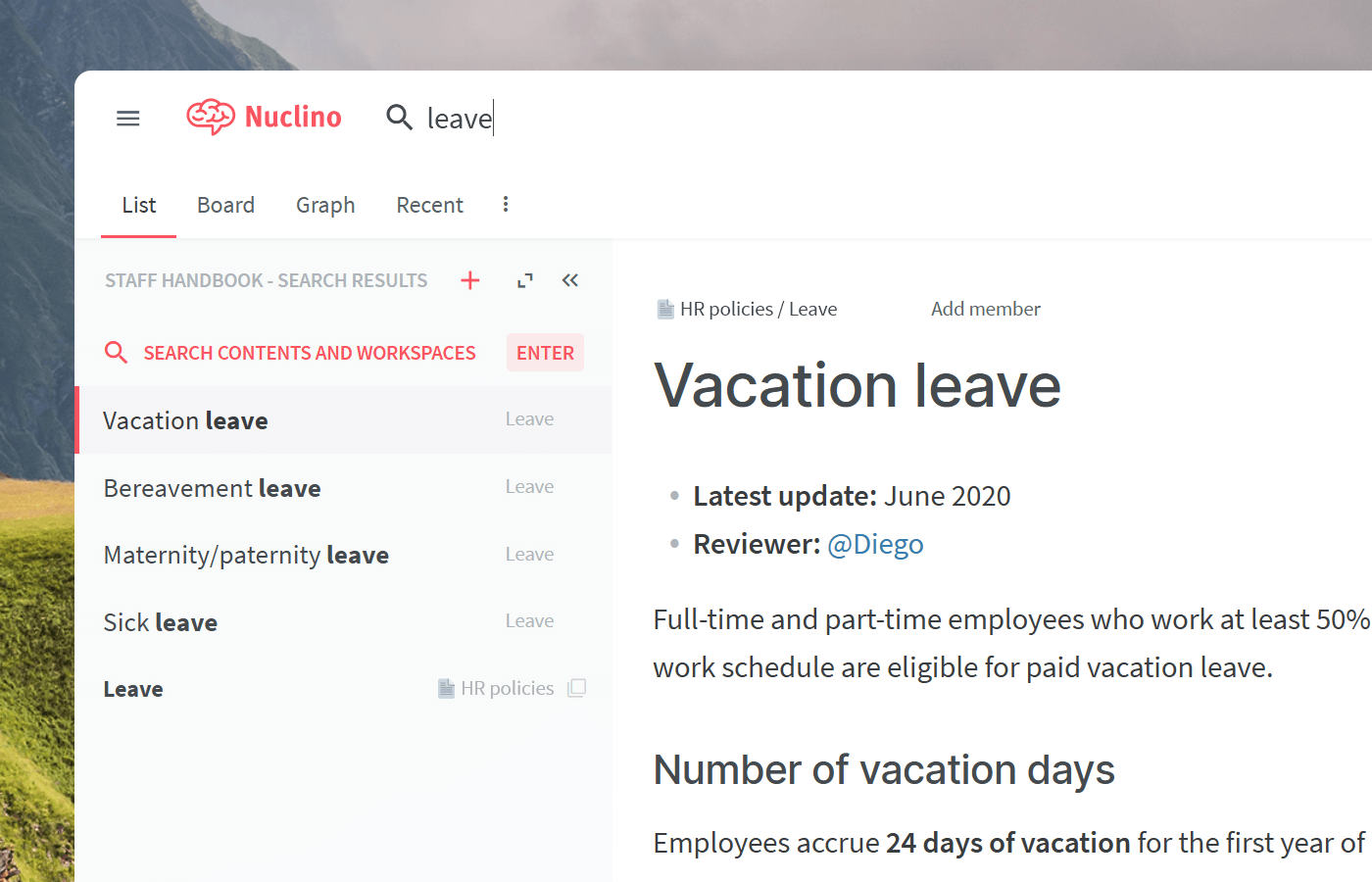
Learn how to create a company wiki (also known as an enterprise wiki, a corporate wiki, a business wiki, or a team wiki).
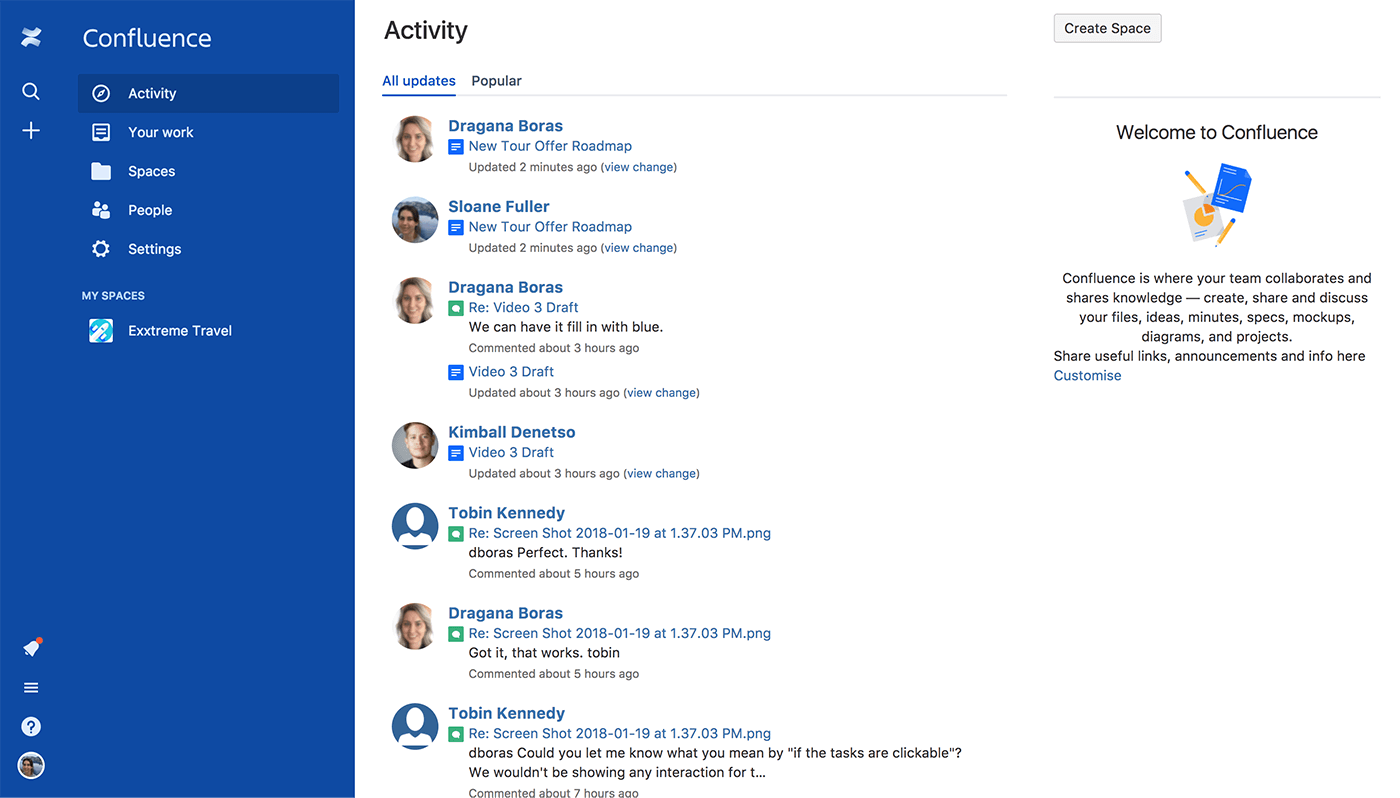
One of the oldest corporate wiki solutions on the market is Confluence. It's a highly customizable and versatile business wiki software that has accumulated a lot of features over the years. If you're looking to build a complex company wiki with custom fonts, colors, and layouts, and don't mind the steep learning curve and occasionally slow page load time – Confluence can be a great option.
But if you value speed and ease of use over the feature count, you may want to consider an alternative solution.
Discover the best Confluence alternatives.
Hosted cloud-based wiki software
A hosted (cloud) wiki software solution is provided as a service. The vendor handles hosting, updates, and maintenance. This is often the easiest option for teams without dedicated IT resources.
Examples of hosted wiki software:
Confluence
Guru (and many Guru alternatives)
Self-hosted wiki software
A self-hosted wiki software solution runs on your own infrastructure. Many open source wiki software tools fall into this category. Self-hosting provides more control but requires setup and ongoing maintenance.
Examples of self-hosted wiki software:
MediaWiki
DokuWiki
BookStack
Most modern wiki platforms tend to be cloud-hosted. While some people prefer to self-host software, this comes with high maintenance costs. If you don't have a dedicated IT team to set you up with a self-hosted solution and continuously manage the server over time, a hosted system could be a better option.
Knowledge base vs wiki software
Wikis and knowledge base software are closely related, but they are not the same.
A wiki is typically designed for continuous internal collaboration. Content evolves over time and is often edited by many contributors. Wikis work well for internal documentation, processes, and shared team knowledge.
Knowledge base software is often more structured and frequently used for customer-facing documentation and support content. Articles are usually curated, reviewed, and published for a defined audience.
Many modern tools blur the line between the two. Some company wiki software can also be used as knowledge base software, especially for internal support teams. The right choice depends on whether your primary goal is internal collaboration or controlled content delivery.
16 best wiki software tools
There is no single wiki tool that can be objectively declared the best. Depending on your organization's unique requirements, a different tool may be a better fit. Fortunately, there are many great wiki tools out there.
To make your decision easier, we have compared dozens of wiki software solutions and put together a list of the 16 best picks.
- Nuclino
- Confluence
- MediaWiki
- Tettra
- Notion
- Slite
- Document360
- Slab
- Wiki.js
- Zoho Wiki
- DokuWiki
- Wiki.js
- You Need A Wiki
- BookStack
- XWiki
- TiddlyWiki
- GitBook
1. Nuclino
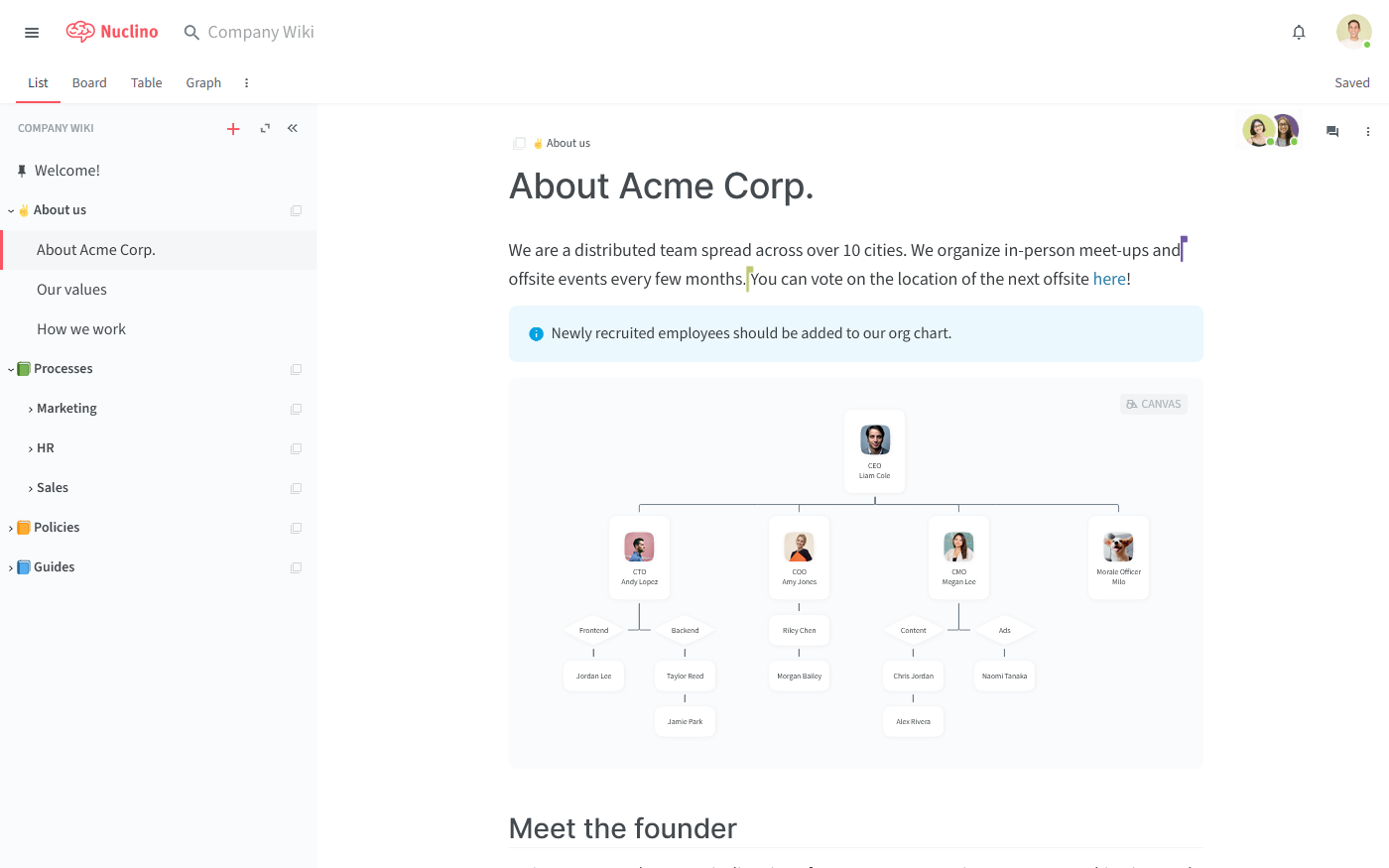
Pricing: Free, advanced features starting from $6/user/month
Rating on Capterra: 4.7/5
Best for: Teams looking for modern wiki software that is easy to adopt and maintain.
If you are looking for lightweight wiki software that is modern and easy to use, look no further than Nuclino. Unlike traditional wiki software, which tends to be complex, slow, and clunky, Nuclino is exceptionally fast. It doesn't try to clutter its interface with every possible feature and option, and instead focuses on the essentials – a clean, distraction-free interface, intuitive navigation, an easy drag-and-drop editor, and fast and reliable search.
Nuclino comes with a minimal learning curve, making it easy for anyone – including non-technical users – to quickly get the hang of it. It works out of the box and requires no complex configuration.
One of Nuclino's distinctive strengths is the effortless editing and collaboration experience. Every page in Nuclino can be collaborated on by multiple users in real time, with every change automatically preserved in the version history. Comments and mentions can be used to exchange quick feedback and collaboratively maintain the content of your wiki.
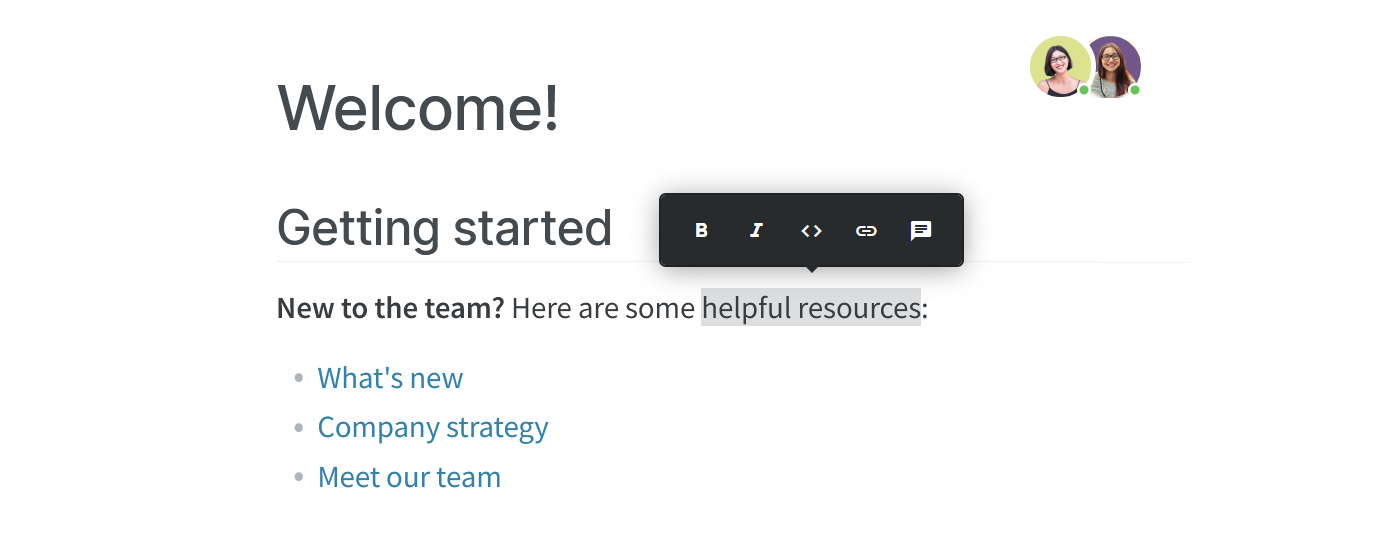
Organizing your content is just as easy with wiki-style internal links, which allow you to link related wiki pages together. Simply type "@" and the name of the page you'd like to link to.
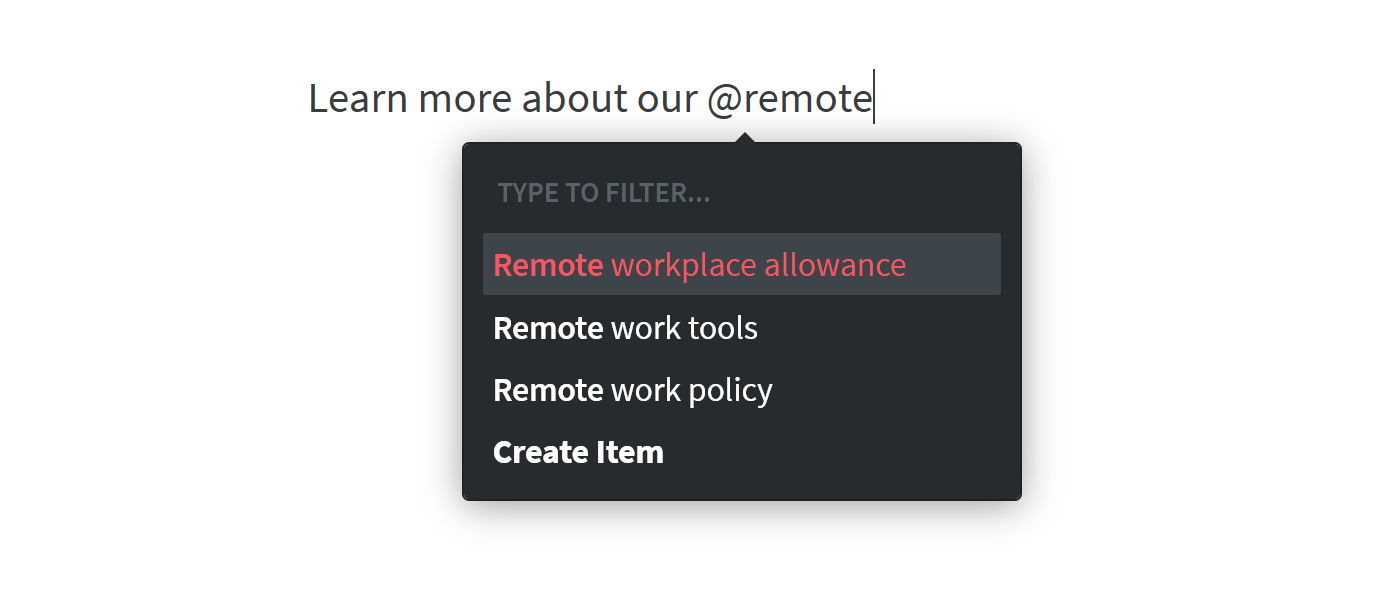
You can also turn any Nuclino workspace into a public wiki website. It will be accessible to anyone on the web and discoverable via search engines.
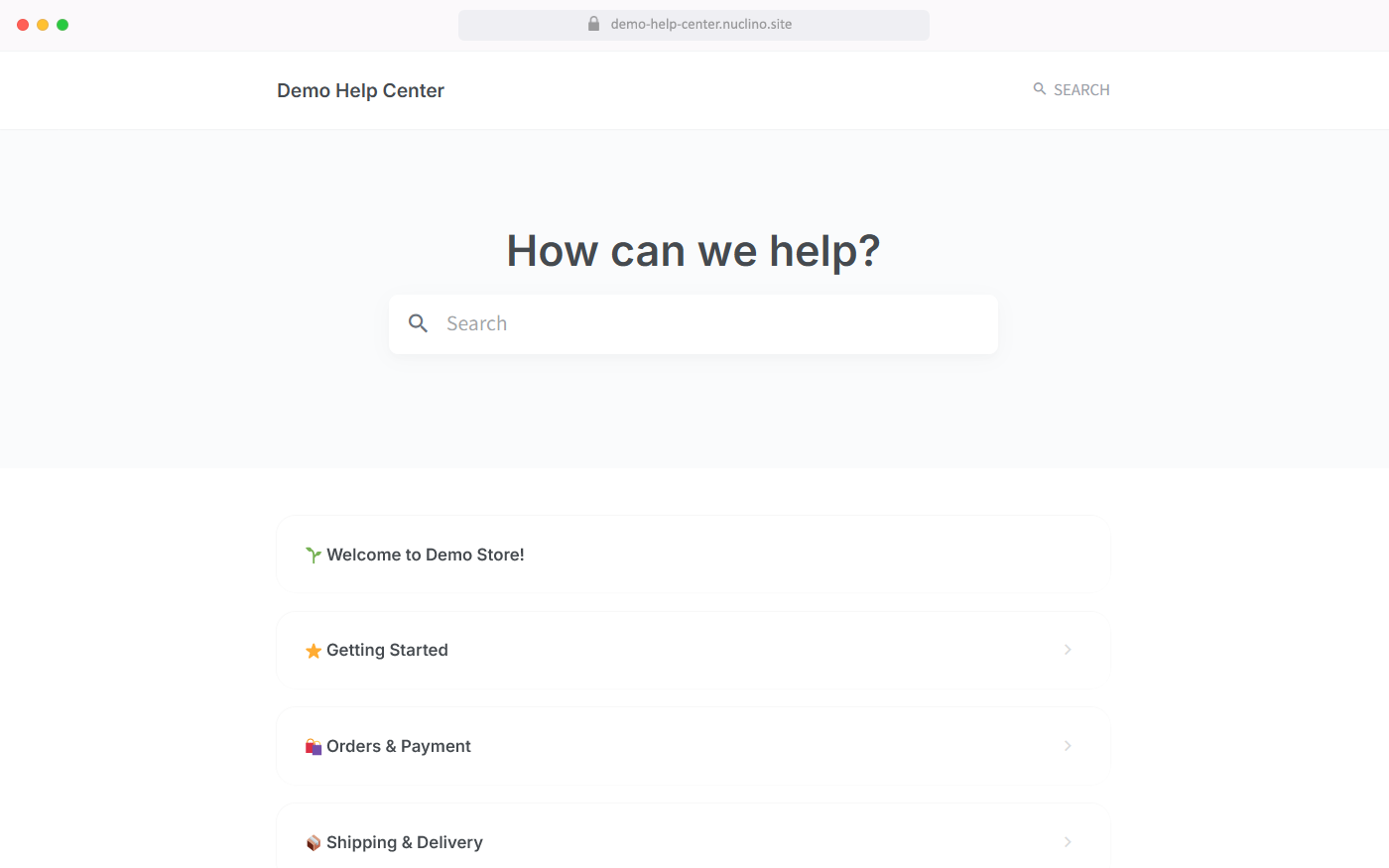
Nuclino offers powerful AI features that make finding information quick and easy. It comes with an AI-powered assistant Sidekick that can instantly answer any question based on your team's collective knowledge documented in the wiki.
Nuclino also offers built-in visual collaboration and allows you to add an infinite collaborative canvas to any page of your wiki. You can use it to create flowcharts and diagrams, brainstorm ideas using sticky notes, build moodboards, and much more.
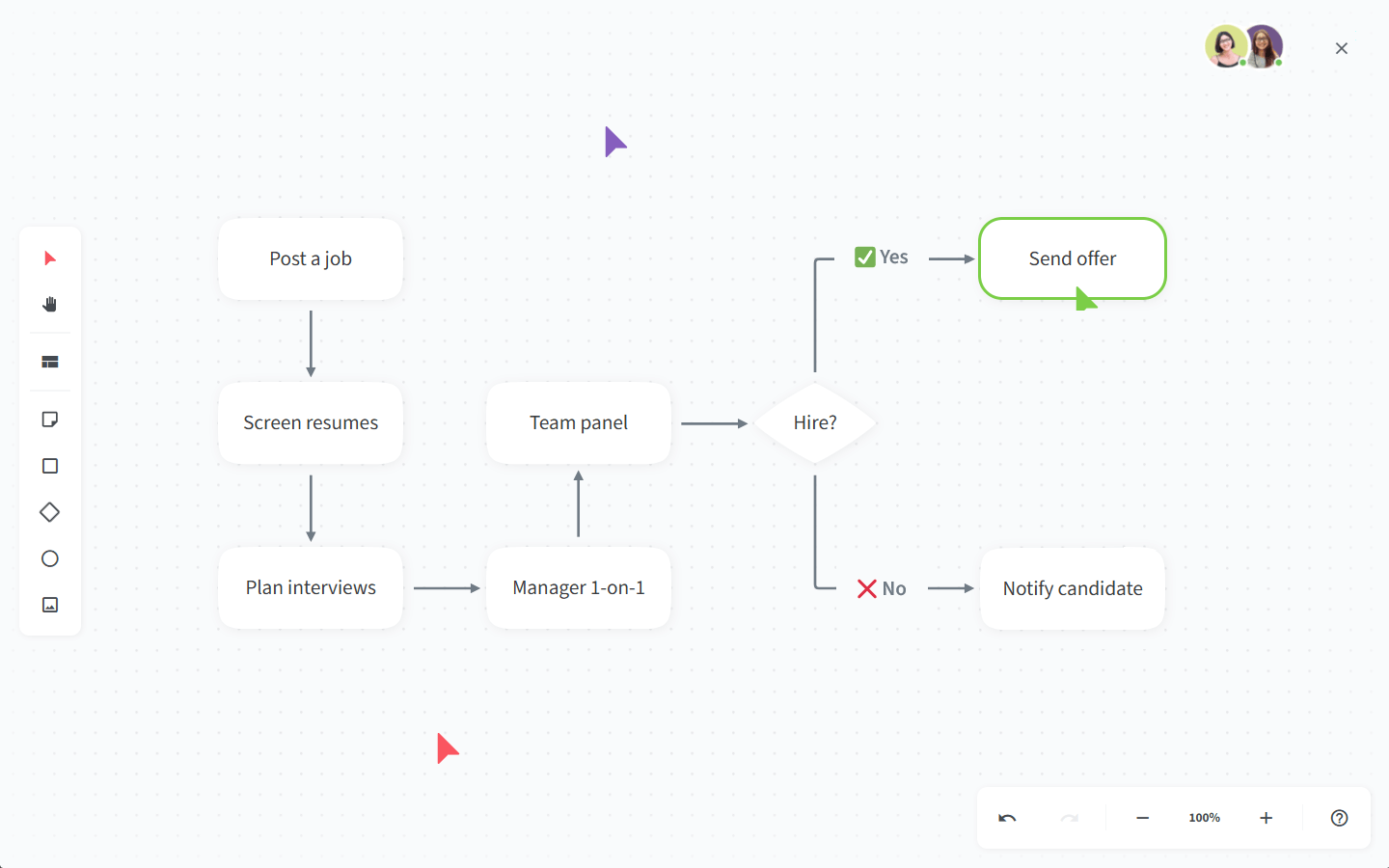
While Nuclino can be used exclusively as wiki software, it's a highly versatile tool that can help you manage projects, collaborate on documents, communicate asynchronously, and more. You can organize your docs in a nested list, a Kanban board, a table, or a mindmap-style graph. It's a unified workspace where you can bring all your team's knowledge, docs, and projects together in one place and collaborate without context-switching or silos.
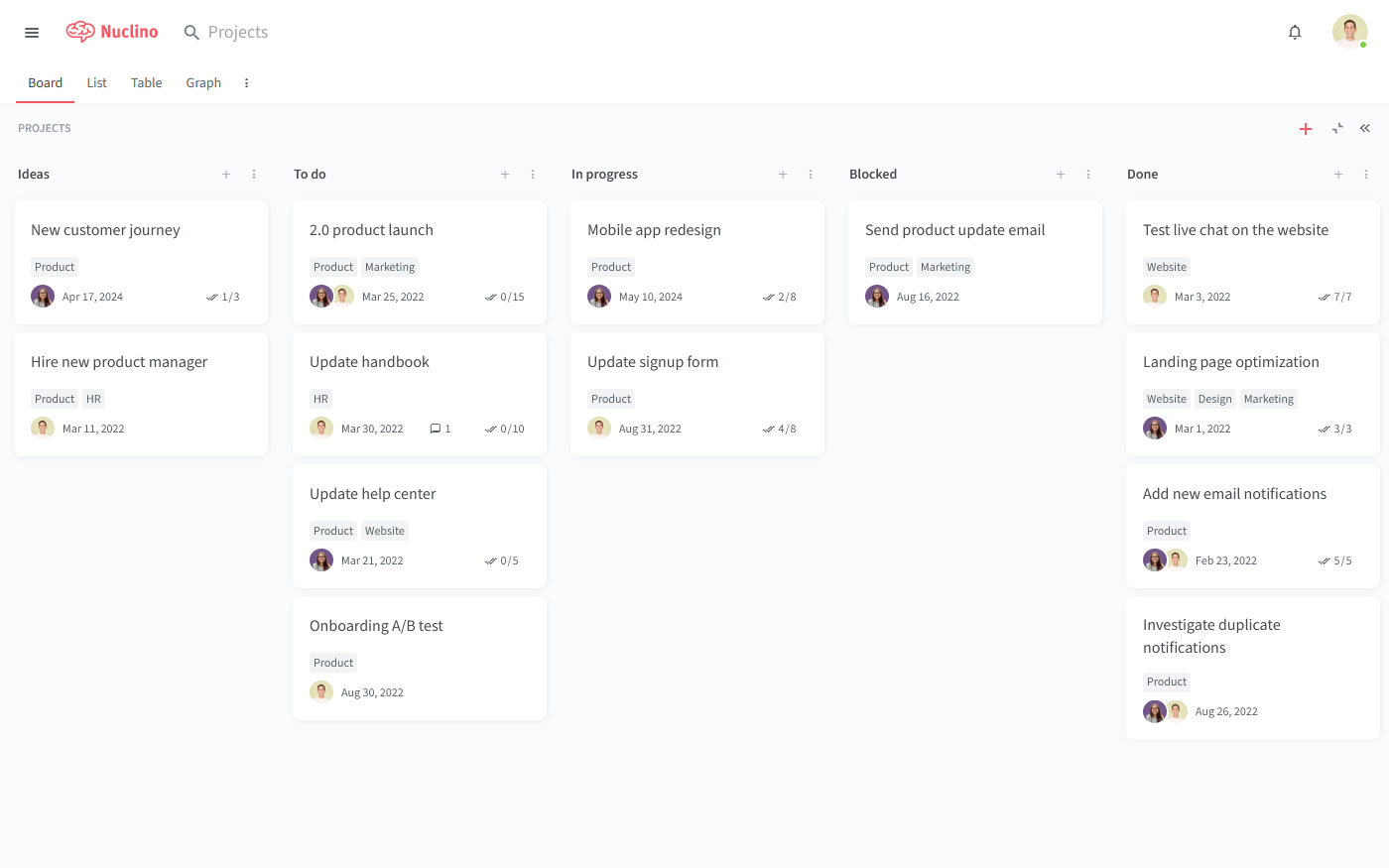
What users say about Nuclino:
"Nuclino is exactly what you'd want in a wiki software. Anyone trying to organize a series of documents/notes in an organization should check out Nuclino because it fits the bill. The design of the product is so good that it's actually fun writing new notes/docs in the app."
2. Confluence
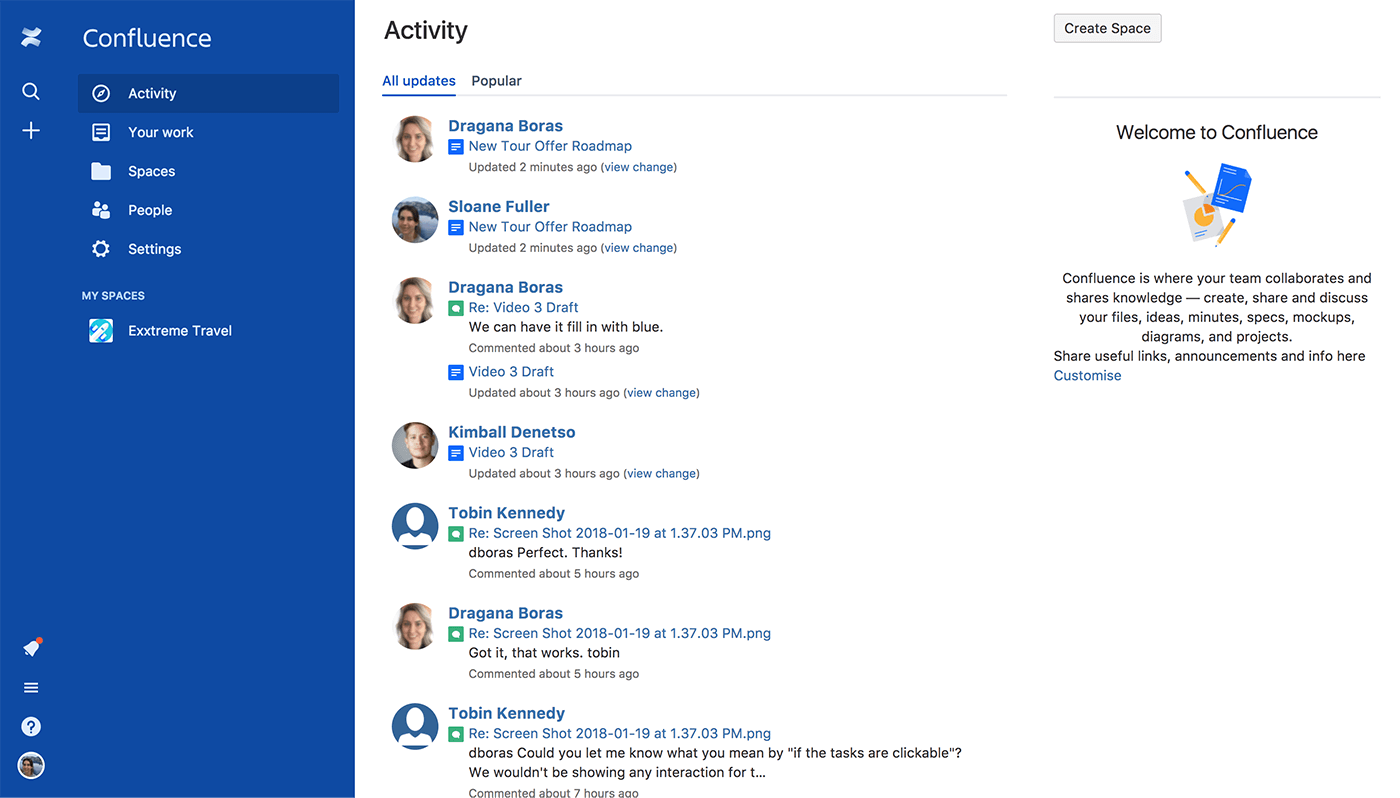
Pricing: Free, advanced features starting from $5.50/user/month
Rating on Capterra: 4.4/5
Best for: Large teams that need corporate wiki software with advanced permissions and integrations.
Confluence is one of the most widely used enterprise wiki software tools.
It supports complex permission setups, templates, macros, and extensive integrations. This makes it suitable for large organizations with formal documentation processes.
The trade-off is complexity. New users often face a steeper learning curve, and pages can become slow or cluttered as systems grow. Confluence works best for teams that already rely on Atlassian tools and need deep customization.
Read our detailed review of Confluence to learn more.
What users say about Confluence:
"Confluence has been a great wiki / knowledge base software for our IT team that has really spurred on adoption because of how easy and natural it is for users to pick up and start using without having to learn a wiki formatting syntax. The WYSIWYG editor is probably one of the best for a wiki software that you'll find – it is very close to MS Word, and can even handle importing MS Word documents. The cost is a bit higher for a non-free team than other products, especially when a lot of wiki software is free or open source even. There are also a lot of knobs and dials for customization that can be overwhelming almost, although some may appreciate that."
3. MediaWiki
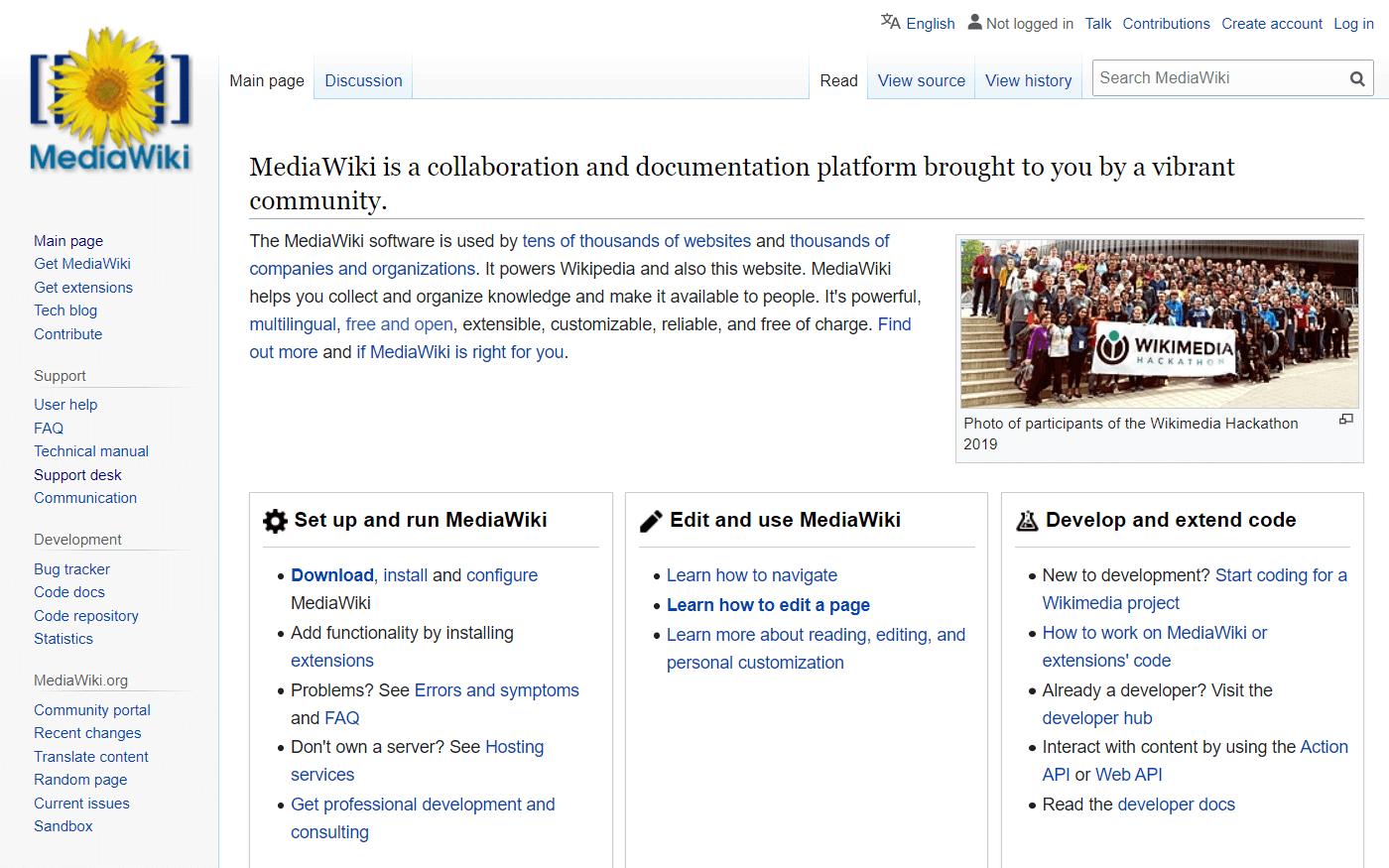
Pricing: Free, open source
Rating on Capterra: 4.5/5
Best for: Large public wikis or organizations with technical resources and specific customization needs.
MediaWiki is the open-source software that powers Wikipedia. It is extremely flexible and capable of handling very large knowledge bases.
However, it requires technical expertise to install, maintain, and customize. The editing experience is less intuitive than modern alternatives, especially for non-technical users.
MediaWiki is best suited for public-facing or community-driven wikis where scale and openness matter more than ease of use.
What users say about MediaWiki:
"It's open source, has a lot of features out of the box, and many plugins. It powers Wikipedia, so it is secure and scalable."
4. DokuWiki
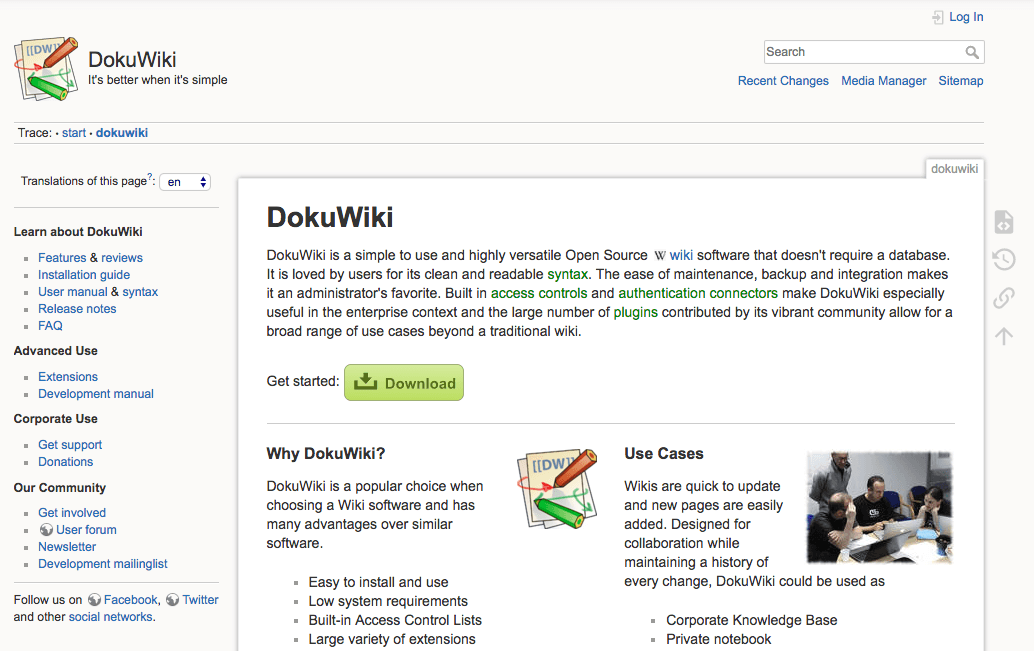
Pricing: Free, open source
Rating on Capterra: 4.0/5
Best for: Teams that want a simple, durable self-hosted wiki.
DokuWiki is another open-source, self-hosted, and free wiki software that stores content as plain text files rather than a database. This makes it relatively easy to back up and manage.
In many ways, it's similar to MediaWiki, but while MediaWiki is primarily designed for building large and complicated wiki sites, DokuWiki is best suited for smaller wiki systems. It offers fewer features but is simpler to set up and maintain.
What users say about DokuWiki:
"Great simple wiki. I like that it is so easy to setup and maintain, no complicated database setup to deal with. It's perfect for instances where you don't need a huge multiuser wiki. It's great for keeping notes for one person or a small workgroup or family."
5. Tettra
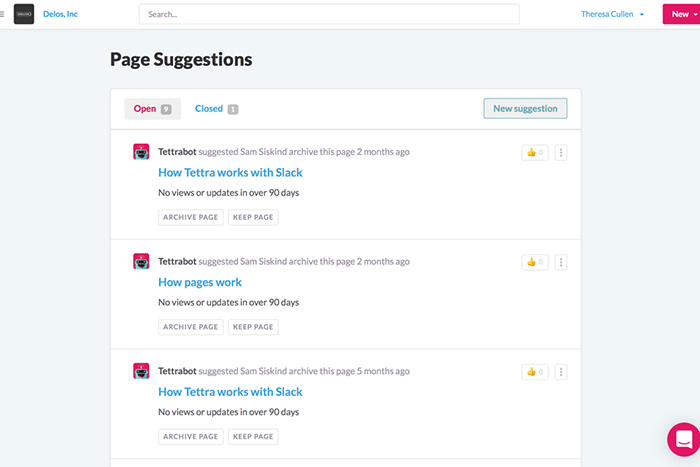
Pricing: Free, advanced features starting from $8.33/user/month
Rating on Capterra: 4.1/5
Best for: Teams that rely heavily on Slack or Teams and want a simple, low-maintenance internal wiki.
Tettra is an internal wiki that connects well with Slack and Microsoft Teams, so people can pull answers from the wiki right inside their chat tools.
Another useful part of Tettra is its verification system. Pages can be assigned to specific owners who get reminders to review and confirm the information. This makes it easier to keep documentation accurate over time. Tettra also includes a simple Q&A feature that helps teams request new pages when something is missing.
Tettra works best for small and mid-sized teams that want internal wiki software with minimal overhead and a clear structure.
Looking for more tools similar to Tettra? Check out this list of Tettra alternatives.
What users say about Tettra:
"Tettra makes it simple for our company to develop material that can be shared and approved by our whole team. We utilize it in a collaborative setting where we can configure many roles and responsibilities to keep the information current. Tettra's interface with Slack is quite beneficial because we can search for information, create new pages, and quote other wiki sites to contextualize remarks in a Slack thread. But since only one person can work on a draft at a time, if Tettra could create a collaborative draft (like Google Docs) that would be fantastic."
6. Notion
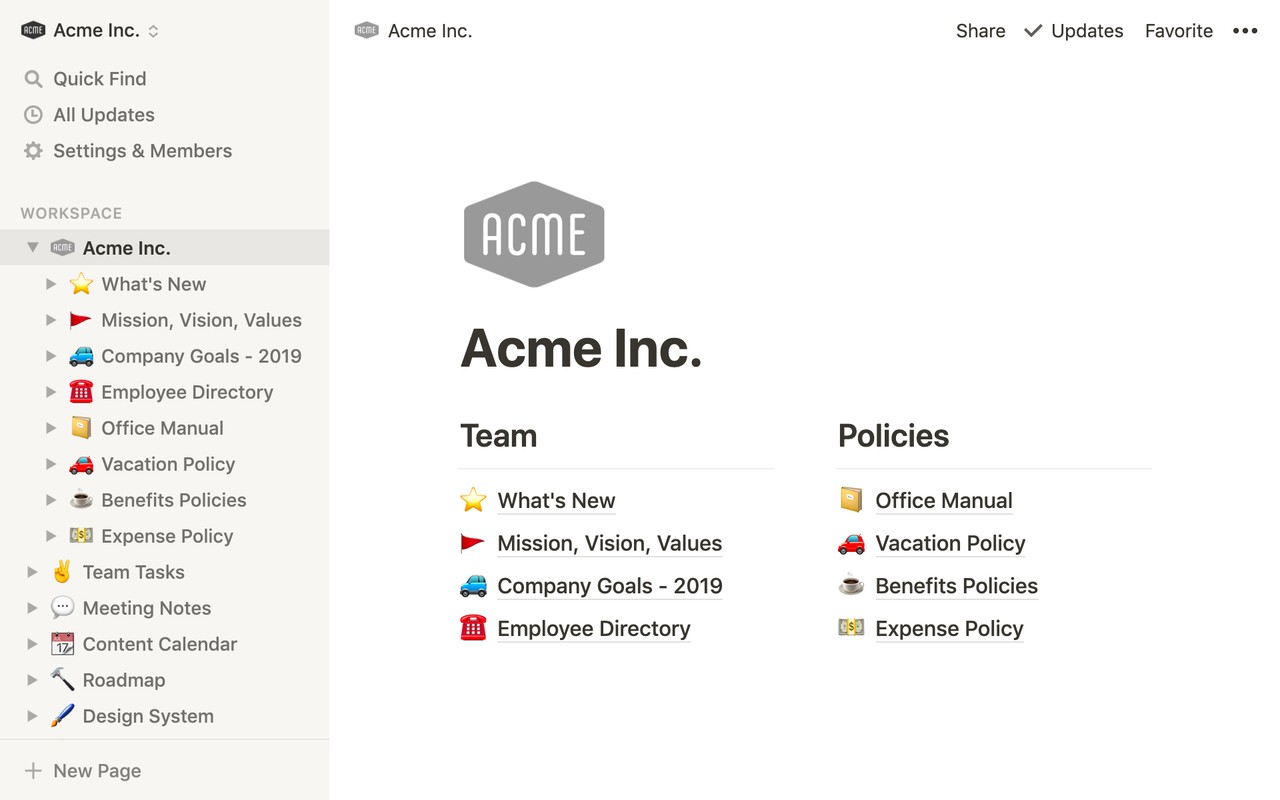
Pricing: Free, advanced features starting from $10/user/month
Rating on Capterra: 4.7/5
Best for: Teams that want a flexible all-in-one workspace rather than a dedicated wiki tool.
Notion isn't a traditional wiki tool, but many teams use it as one because of its flexible page system and database features. You can mix text, images, checklists, tables, and embeds on a single page, which makes it easy to document processes, meeting notes, and project details in a single place.
It's especially useful when documentation sits alongside other day-to-day work.
The main challenge is keeping things tidy as the workspace gets larger. Notion gives a lot of freedom, and if a team does not use a consistent structure, pages can drift and become harder to find.
Looking for more tools similar to Notion? Check out this list of Notion alternatives.
What users say about Notion:
"Overall, Notion has been a great addition to our team. We use it to host all our internal wikis and general project information, enabling a seamless workflow. I love the simple interface and the customization possibilities. It's intuitive and adaptable, making it easy to implement across various projects. Whether used as a project tracker or an internal wiki, it serves our needs well."
7. Slite
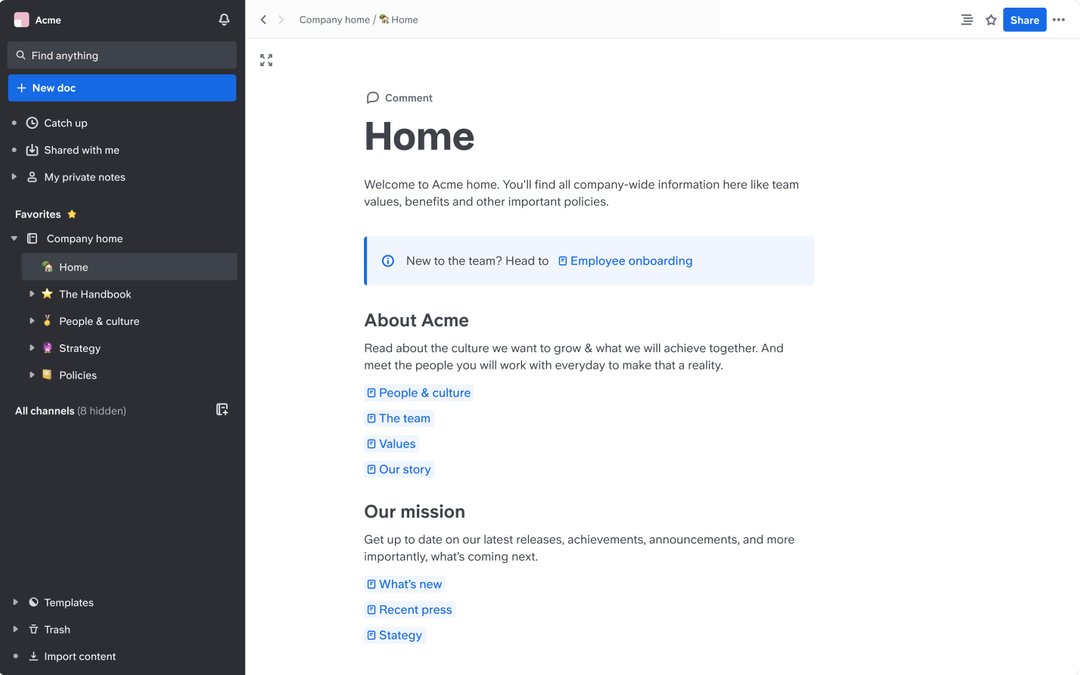
Pricing: Free, advanced features starting from $8/user/month
Rating on Capterra: 4.7/5
Best for: Teams looking for a simple internal wiki with a clear structure and basic collaboration features.
Slite gives teams a simple place to collect their notes and basic documentation. As a wiki, it keeps the structure fairly light. Pages live inside channels, and most teams only need a few levels to keep things organized. This makes it easy to set up, especially if you just want a clear space to record processes, decisions, or internal guides.
Slite also lets people discuss updates directly inside the page. People can leave comments right next to the text, and the activity view shows recent edits without making you dig through a history panel.
Slite is not built for large, complex wikis or situations that need detailed permissions or deep customization. It is better suited to teams that want a straightforward internal wiki and do not need advanced features.
Looking for more tools similar to Slite? Check out this list of Slite alternatives.
What users say about Slite:
"I think Slite is excellent at organizing information and providing an easy wiki for your employees to find up-to-date information."
8. Document360

Pricing: Available on request
Rating on Capterra: 4.7/5
Best for: Businesses that need a structured wiki for both internal and external documentation.
Document360 is built for teams that need a more organized and structured wiki. It separates internal and external content into different workspaces, which makes it easier to manage company documentation and customer-facing articles in the same tool without mixing them together. The editor is straightforward, and you can write in either a rich-text style or Markdown, depending on what you're comfortable with.
Document360 also includes features like article versioning, content reviews, and analytics, which help teams track what is being read and what may need updates. These tools can be useful when your documentation grows, and you want a better sense of how it is used.
Document360 tends to fit teams that treat documentation as an ongoing part of their work and want something more structured than a simple internal wiki. It works well when you have a mix of internal guides, policies, and external help content and want to keep all of it consistent and easy to maintain.
Looking for more tools similar to Document360? Check out this list of Document360 alternatives.
What users say about Document360:
"As a standalone knowledge base, Document360 has almost all of the features that I'm looking for: a good HTML and Markdown editor, a table of content, great searchability, and an easy-to-use CSS and JavaScript customization, among others. I have previous experience with other platforms such as Confluence and Salesforce, and by far this is the easiest to learn and use."
9. Slab

Pricing: Free, advanced features starting from $6.67/user/month
Rating on Capterra: 4.8/5
Best for: Teams that want an internal wiki with simple organization and unified search across multiple tools.
Slab is modern wiki software built around a consistent, magazine-style reading experience. Pages use a clean layout and a fixed text width, which keeps long guides and handbooks easy to read.
A key part of Slab's approach is its search. It not only looks through your Slab workspace but can also surface results from tools like Google Drive and GitHub. This is useful for teams that are shifting toward a centralized wiki but still rely on older documents stored in different places.
Slab does not offer many customization options, and it is not designed for large, complex documentation environments. It fits teams that want internal wiki software that stays neat on its own and makes content quick to read, rather than a tool with deep hierarchies or heavy configuration.
Looking for more tools similar to Slab? Check out this list of Slab alternatives.
What users say about Slab:
"Excellent alternative for creating a wiki or corporate knowledge base. It is the tool that I selected to create the knowledge base of the research team to which I belong. We have been using it since the beginning of 2020. Very useful for academic or business use."
10. Wiki.js
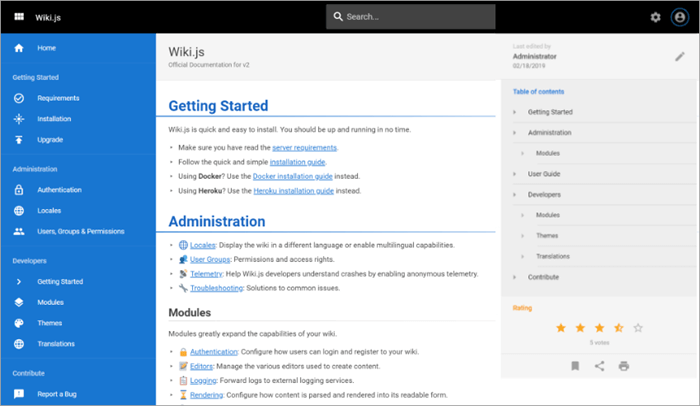
Pricing: Free, open-source
Rating on Capterra: Not rated yet
Best for: Technical teams looking for markdown wiki software.
Wiki.js is a modern open-source wiki popular with developer teams. It uses Markdown and can sync content directly with Git repositories.
It offers a clean interface, strong version control, and good support for technical documentation. Setup requires some technical knowledge, but it is well-suited for teams that already use Git-based workflows.
What users say about Wiki.js:
"Fantastic tool for documenting hardware and software configurations for customers. The best "feature" for me is the ability to self-host the wiki software to maximize the security of my clients' confidential data. Composing pages using Markdown helps keep formatting consistent and less time-consuming. The software has a good variety of customization options and supports integrations with other software used internally. Another must-have is dark mode, which Wiki.js has done well. Being an open-source product, submitting bug fixes and requesting features is easy."
11. Zoho Learn (Zoho Wiki)
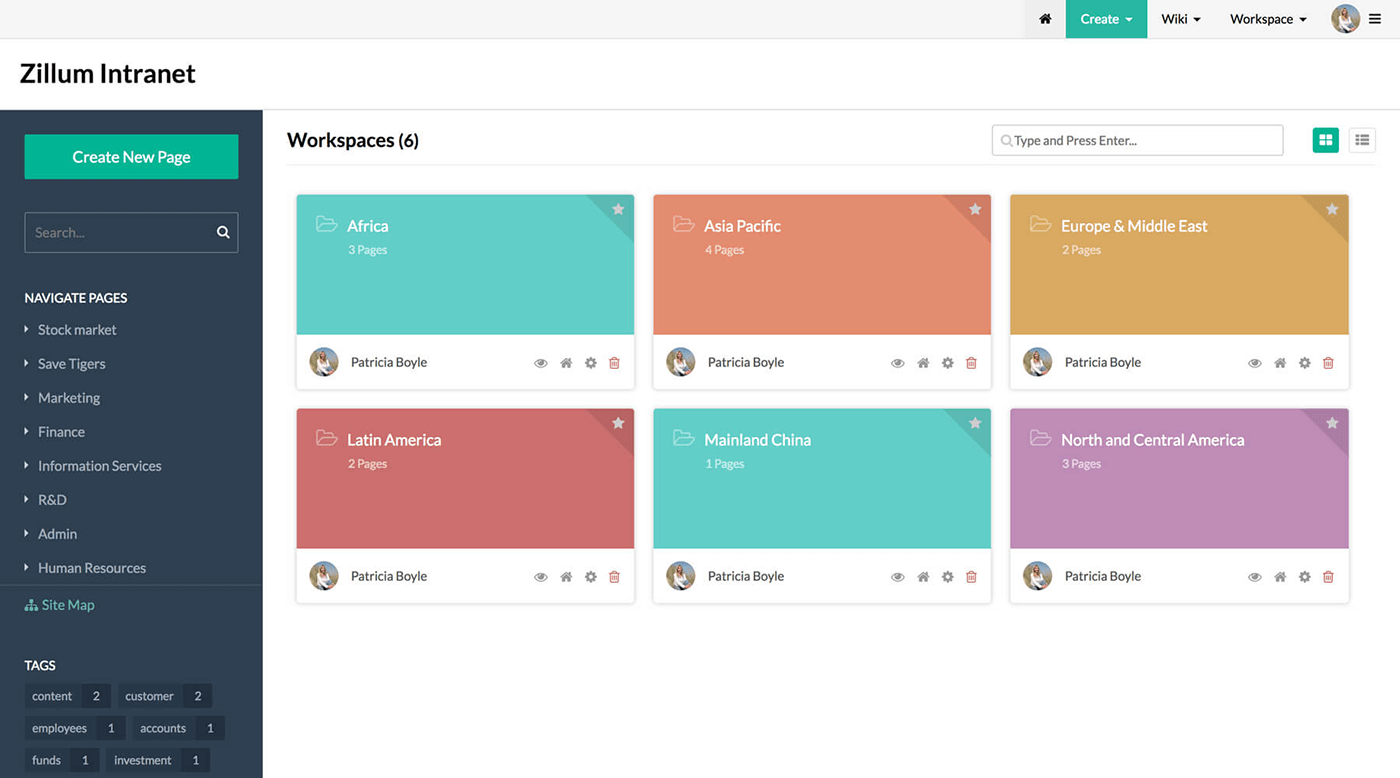
Pricing: Free, advanced features starting from $2.70/user/month
Rating on G2: 4.1/5
Best for: Small businesses on a budget.
Zoho Learn (Zoho Wiki) is the wiki app offered as a part of the Zoho Office Suite. It offers basic wiki functionality with permissions, page versioning, and a straightforward editor. Compared to more specialized wiki tools, its feature set is simpler and less flexible.
It's available for free for teams with up to 3 members and offers a very affordable Business subscription plan for just $2.70 per user per month. It's best suited for small teams, educators, and anyone who is working with a limited budget.
What users say about Zoho Learn:
"Overall, Zoho Learn has significantly improved how we manage knowledge sharing and training across teams. It's easy to use, well-organized, and supports collaborative learning. It's become a vital tool in our internal development efforts. Zoho Learn offers an intuitive interface and seamless integration with other Zoho apps. The ability to build structured training programs, quizzes, and knowledge bases made onboarding and internal training much more efficient."
12. You Need A Wiki
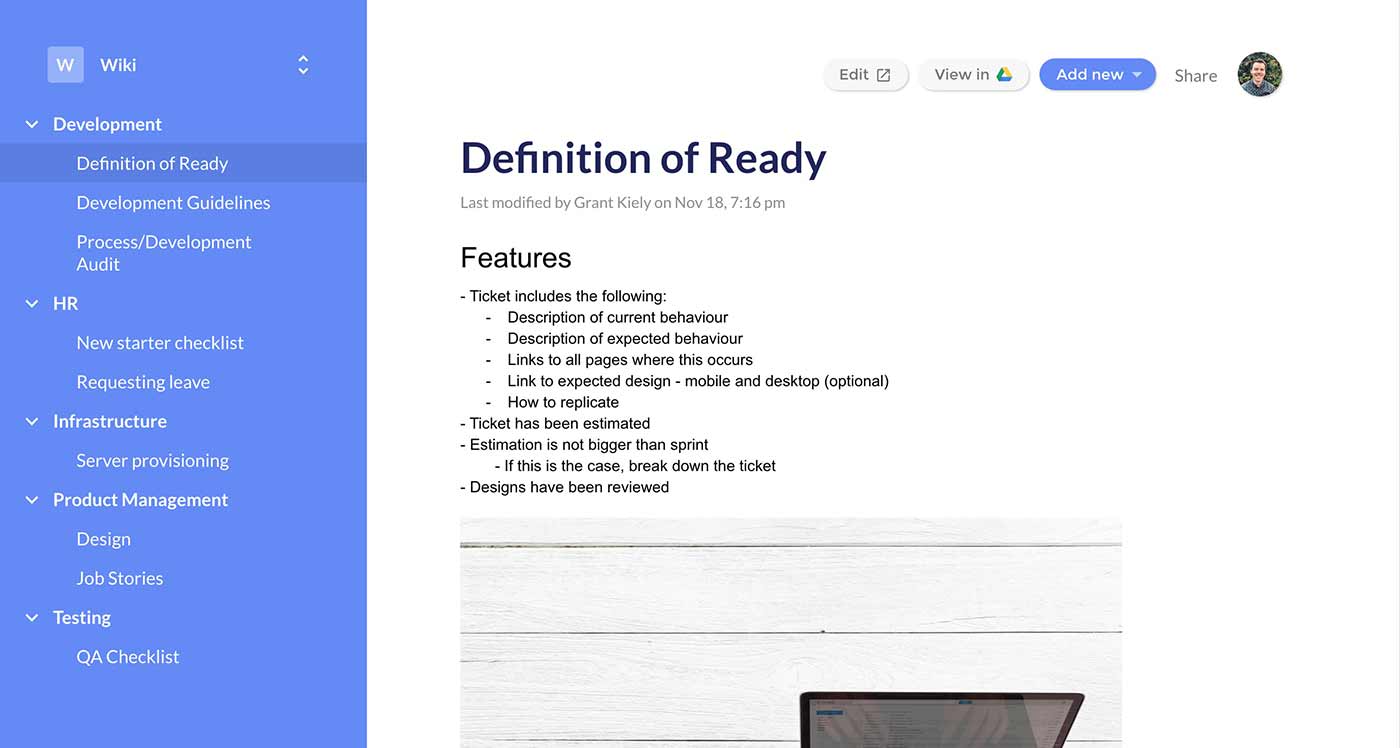
Pricing: Free for 1 user, team plans starting from $10/month
Rating on Capterra: Not rated yet
Best for: Teams that want a wiki layer on top of Google Docs.
You Need A Wiki builds a wiki on top of Google Docs. Instead of replacing existing documents, it adds structure, navigation, and linking.
This makes it appealing to teams already heavily invested in Google Workspace. The product is still evolving, and advanced wiki features are limited compared to dedicated tools.
What users say about You Need A Wiki:
"There are a lot of wiki tools out there. If your organization uses Google Drive, check out YNAW. Easy to set up, uses the tools you already have. It converts the Docs in Drive into a beautiful wiki."
13. BookStack
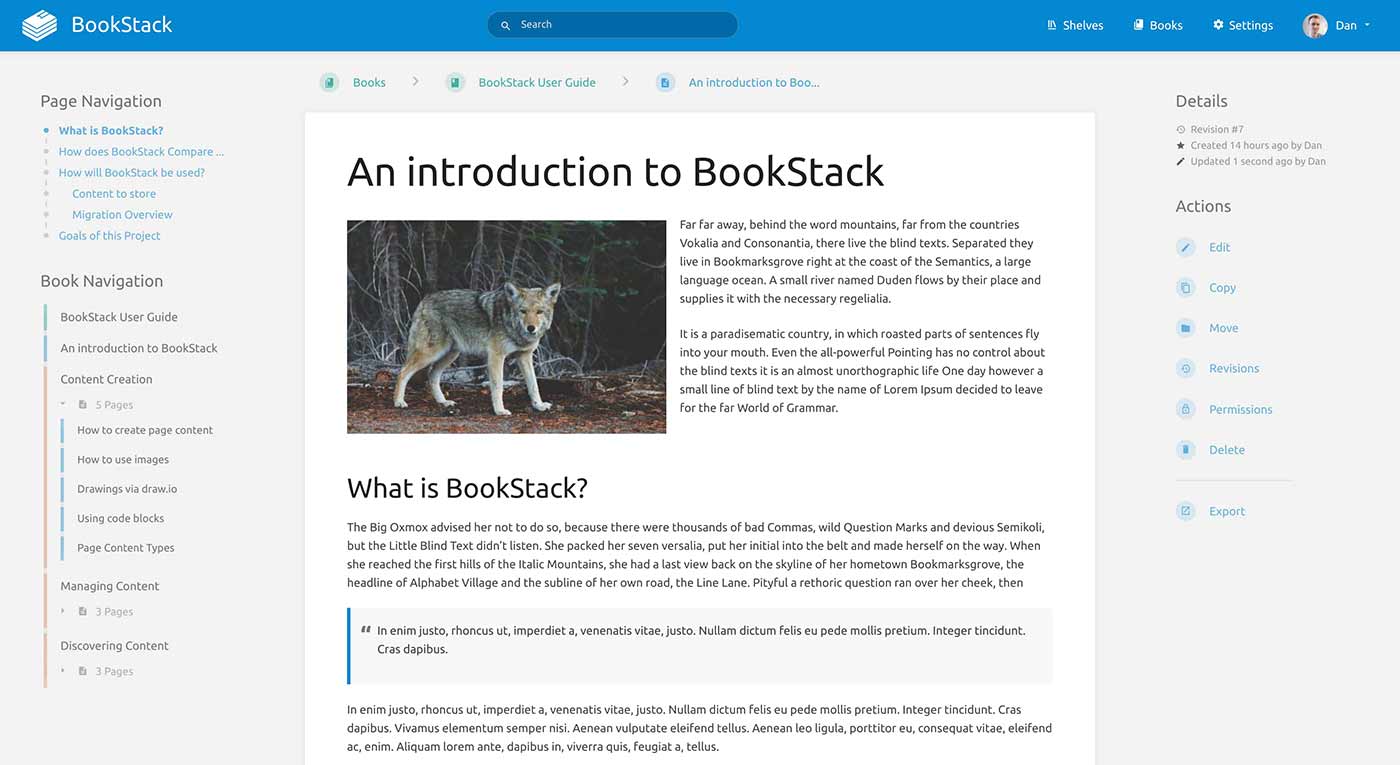
Pricing: Free, open-source
Rating on Capterra: 5/5
Best for: Structured self-hosted company wikis.
If you are looking for a free and open-source wiki tool but find MediaWiki and DokuWiki to be too complex for your needs, consider BookStack. It's one of the few wiki systems that are free, open-source, self-hosted, but also relatively user-friendly. The initial installation may require some patience and technical skills, but once your wiki is up and running, it should be fairly easy to bring new users on board.
Looking for more tools similar to BookStack? Check out this list of BookStack alternatives.
What users say about BookStack:
"Great product for creating wikis to document common processes. Easy to upgrade and maintain with regular ongoing updates from the developer, however the product is conceptually limited by the developers desire to retain the "Shelves, "Books", "Chapters", "Pages" structure, rather than abstracting these into a default set that could be customised."
14. XWiki
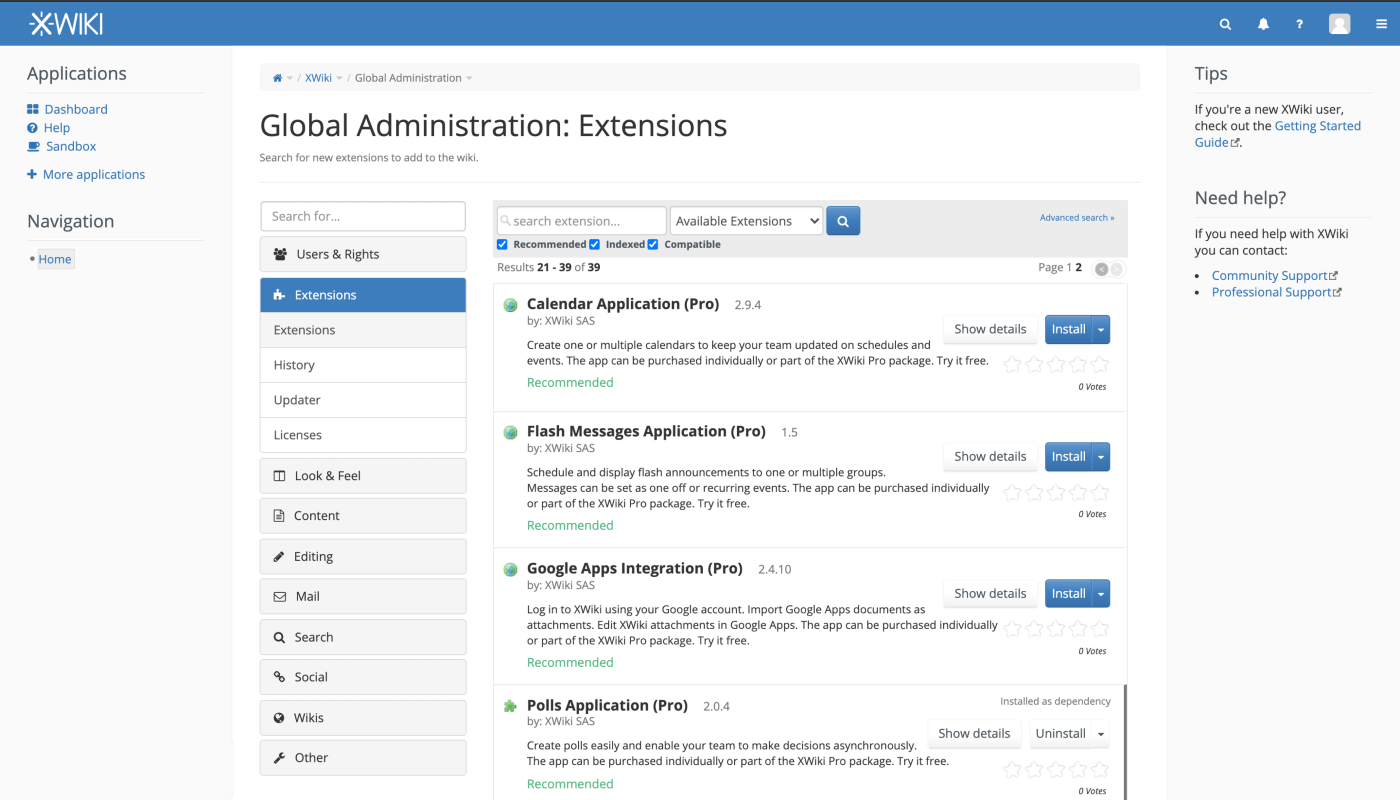
Pricing: Free, open-source
Rating on Capterra: 4.7/5
Best for: Organizations that need a customizable corporate wiki platform.
XWiki is an extensible enterprise wiki platform designed for complex use cases. It supports custom applications, workflows, and advanced permissions.
It's written in Java with a design emphasis on extensibility — the "X" in the name comes from "eXtensible Wiki". On top of this platform, a wide range of applications can be developed, targeted mainly at enterprise-level needs.
Its flexibility comes with added complexity. XWiki is typically used by large organizations that need a customizable platform rather than a simple documentation tool.
What users say about XWiki:
"XWiki is not just a wiki, it is an extensible development platform to build online collaborative tools. But you don't need to be a developer to start using it, and even to develop small applications. And best of all, it is open source and therefore freely accessible. With tons of extensions and growing, you can customize XWiki to really match your specific needs."
15. TiddlyWiki
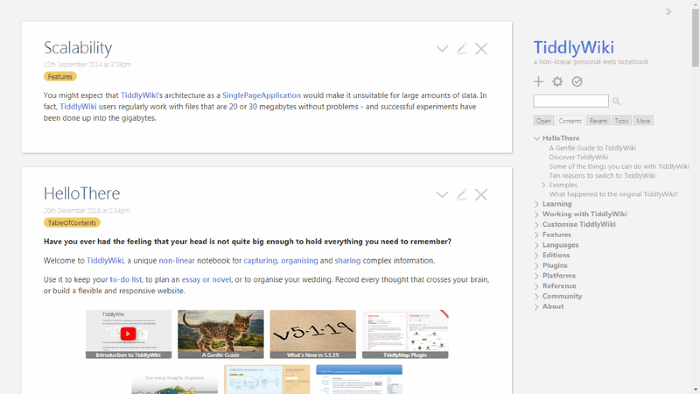
Pricing: Free, open-source
Rating on Capterra: No reviews yet
Best for: Personal knowledge management.
TiddlyWiki describes itself as a "non-linear personal web notebook". In essence, it is a hybrid between a personal wiki software and a note-taking tool. It's designed to be extensively customizable, with a plethora of add-ons and extensions, and can be molded into many different things, including wikis, to-do lists, presentations, portfolios, and so on.
It is flexible and powerful, but requires technical knowledge to fully use. Beginners and non-technical users can start with simple note-taking, progressively discovering more advanced features and macros.
It can be adapted for many purposes, but it is best suited for individual users or technical hobby projects rather than team collaboration.
What users say about TiddlyWiki:
"I am a TiddlyWiki enthusiast, I call it a "platform" for building apps, websites, databases, and interactive personal software tools. Its possibilities are limitless and based on top of web standards of HTML, CSS, and JavaScript, bound into a user-friendly interface."
16. GitBook
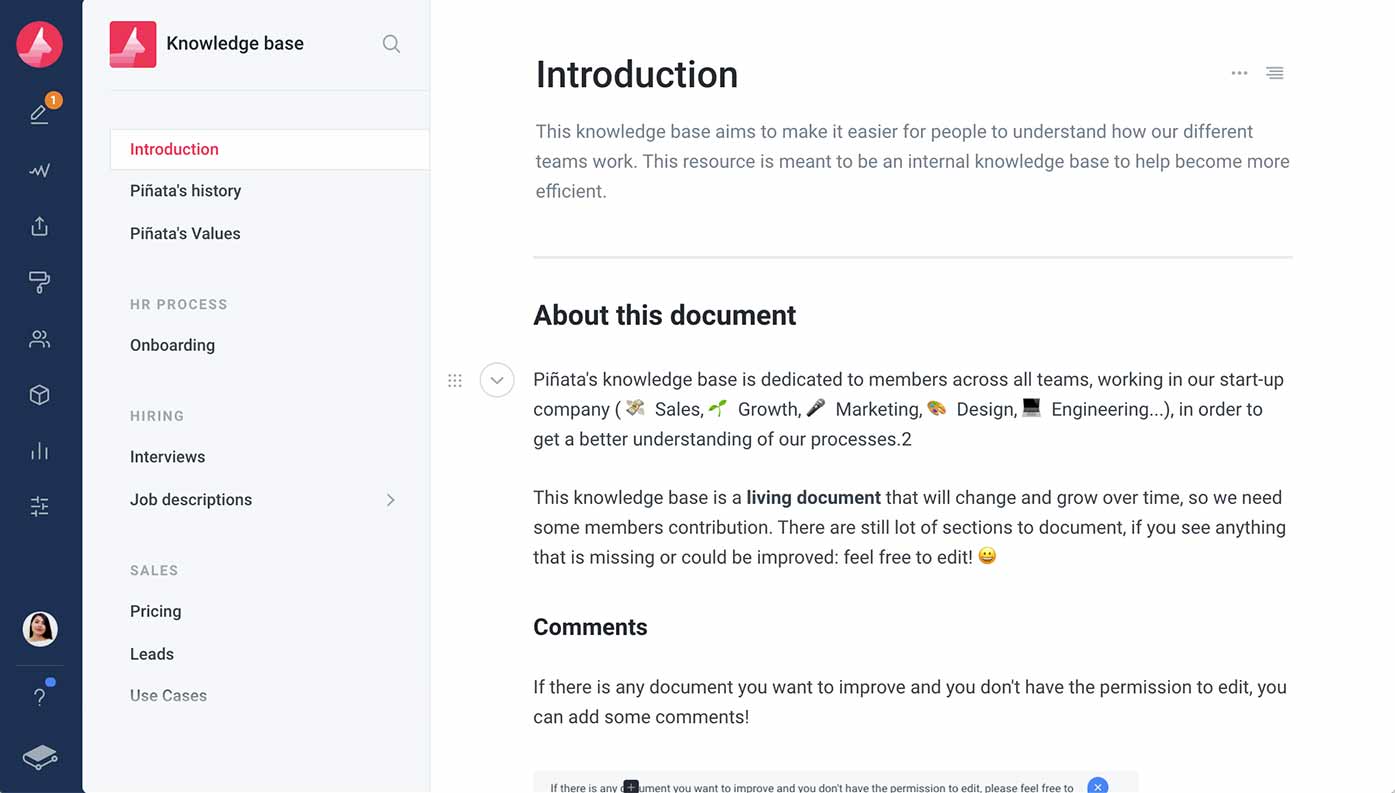
Pricing: Free, advanced features starting from $65/site/month + $12/user/month
Rating on Capterra: 4.5/5
Best for: Teams publishing technical documentation.
GitBook is primarily a wiki used for developer documentation and static content. It offers clean presentation and publishing features, including public docs.
Real-time collaboration is limited compared to other tools. GitBook works best when documentation is written by a small group and consumed by a larger audience.
Looking for more tools similar to GitBook? Check out this list of GitBook alternatives.
What users say about GitBook:
"Gitbook offers the possibility to have an online wiki in an organized and easy way. You don't need to be related to the technical world to know how to use this tool since it has a very intuitive interface. You can create folders, categories, upload files, share a page in a public way, etc. It is a very complete tool. I use GitBook for one of my projects in which a lot of non-developer people participate."
Why use wiki software?
If your organization is already using a shared file storage service such as Google Drive or Dropbox, it may be tempting to simply keep all your docs there. However, while it may be good enough for taking quick notes, things can quickly become chaotic as content accumulates.
Using dedicated collaborative wiki software, optimized for the use case of organizing and sharing information, has numerous benefits.
All knowledge is centralized
Without a wiki, valuable information tends to scatter across email threads, chat messages, and shared drives. Wiki software helps you centralize all company knowledge into a single source of truth.
Information is quick and easy to find
McKinsey has found that employees spend almost 20% of their time searching for internal information, rather than focusing on their primary tasks. That's a full day each week! A wiki helps your employees quickly find the information they need, so they can spend that time on productive and meaningful work.
New employees are onboarded faster
Your new hires are likely to have many recurring questions during their early days at the company. How do I book a meeting room? What is our overtime policy? How can I troubleshoot this issue? You can use your wiki software to set up an easily accessible self-service FAQ site for your new colleagues, helping them get up to speed and ramp up productivity faster.
Knowledge is retained
When your long-time employees leave or retire, the knowledge they hold also walks out the door. This can break your internal work processes and leave existing employees helpless, forced to reinvent the wheel to carry out their duties. Combined with a proper knowledge management strategy, a wiki can help you capture your employees' knowledge and store it safely for future reference.
Features of wiki software
When it comes to wiki software, everyone has different criteria, and there is no one-size-fits-all solution. Depending on the type of information you are planning to store, the intended audience of your wiki, and the size of your team, you may need a different set of features. However, some core functionality tends to be shared by most top-rated wiki tools:
Search that works reliably across all content
Clear navigation and page structure
An editor that is easy for non-technical users
Version history to track changes and revert edits
Comments or discussion features for collaboration
Page linking to connect related information
Permissions and access controls
Integrations or embeds for external tools
Depending on the type of wiki you're planning to create, some of these features may be more or less relevant to you.
Find the best wiki software for your needs
This list of the best wiki tools is far from exhaustive, but it can be a good starting point. Wiki software is a very broad product category, and there is no single tool that can meet the needs of every type of customer equally well. The best wiki for a startup will likely not be ideal for a large enterprise, and business-oriented wikis are usually not optimized for academic use.
Finding the wiki platform that is right for you may seem challenging, but the numerous benefits are worth the effort and pay off in the long run.
Ready to get started?
