How to Create an Enterprise Wiki for Your Company
Learn why an enterprise wiki is one of the easiest ways to share and organize internal company information.
Without a centralized knowledge repository, employees have to hunt through the chaos of emails, folders, and chat messages to find the information they need. McKinsey reported that knowledge workers spend 9.3 hours every week doing just that. It has been estimated that, as a result, Fortune 500 companies lose roughly $31.5 billion a year.
An enterprise wiki is there to prevent this from happening.
- What is an enterprise wiki?
- The benefits of using an enterprise wiki
- Best enterprise wiki software
- How to create an enterprise wiki
What is an enterprise wiki?
An enterprise wiki is like your organizations's own private Wikipedia. It brings all your company information together in one place, acting as your team's single source of truth. It is also often referred to as a corporate wiki, a company wiki, an internal wiki, or an internal knowledge base.
Like all wiki software, an enterprise wiki is designed around the idea of crowdsourcing knowledge. It's created and collaboratively maintained by the employees who are encouraged to regularly contribute new content and help keep it up-to-date.
The content of an enterprise wiki can take many forms, including:
Company culture and values
Customer information
How-to guides and tutorials
FAQs
Here's an example of what such a wiki could look like in Nuclino, a unified workspace where teams can bring all their knowledge, docs, and projects together.
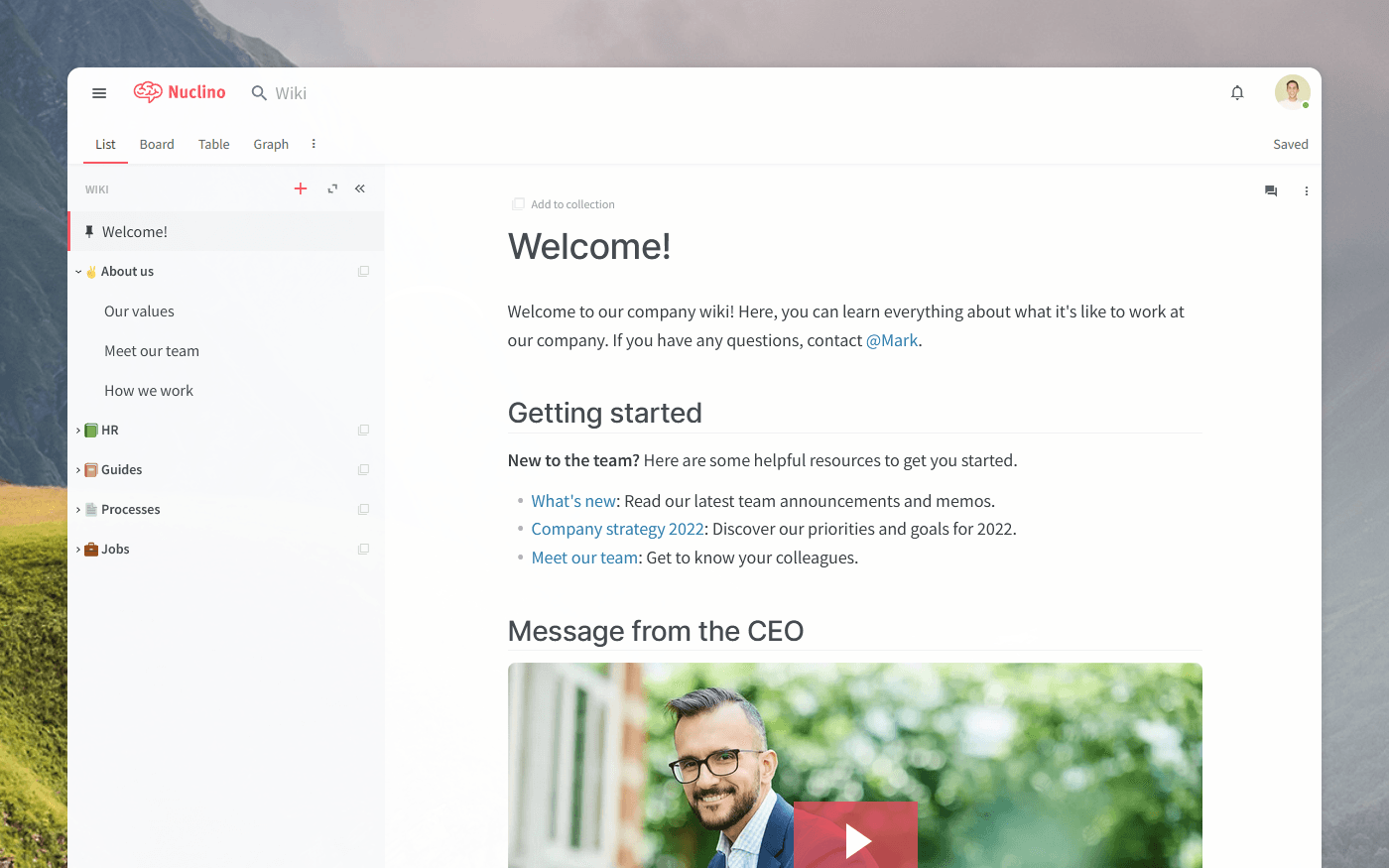
Nuclino can be used exclusively as an enterprise wiki, but it's a highly versatile tool that is capable of much more. It offers a variety of ways to structure and organize your work, including a nested list, a Kanban board, a table, and a mindmap-style graph. This makes Nuclino a great solution for project collaboration, sprint planning, new employee onboarding, asynchronous communication, and more. It works like a collective brain, allowing you to bring all your team's work together in one place and collaborate without the chaos of files and folders, context switching, or silos.
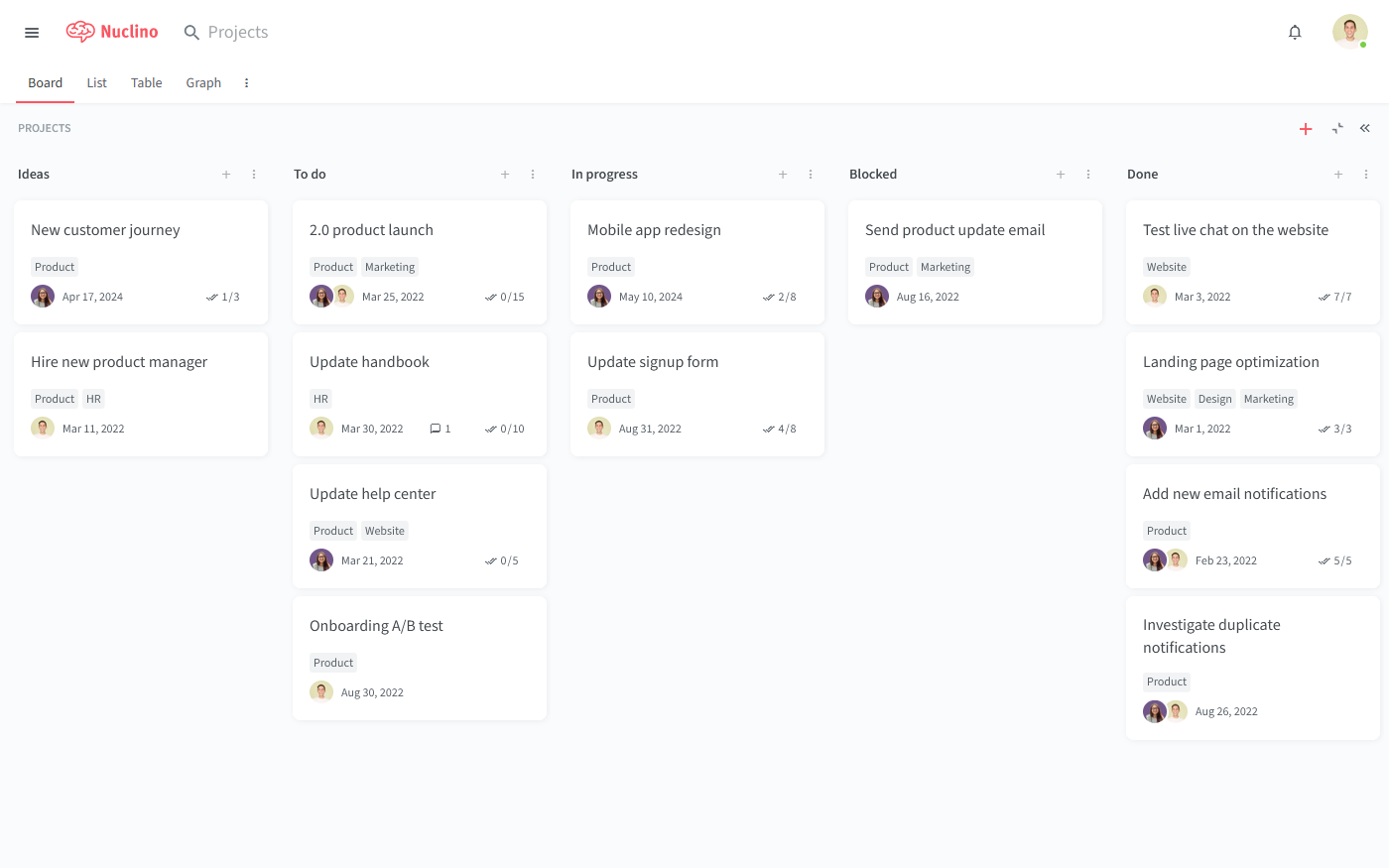
The benefits of using an enterprise wiki
Due to its intangible nature, knowledge is often not treated as the valuable asset it is. Many companies invest little time into creating a culture of knowledge sharing and don't bother setting up an enterprise wiki. As a result, important information ends up scattered across email, Google Docs, folders, support tickets, Slack channels, and so on. The more dispersed it becomes, the harder it gets to access it and find the answers you need.
But here are just some of the reasons why setting up an enterprise wiki is worth the effort.
Higher team productivity
No more digging through Google Drive folders or tapping on your colleagues' shoulders. No more duplicating work or repeating each other's mistakes. An enterprise wiki can be your employees' first stop when it comes to looking for information and best practices.
Faster new employee onboarding
Your new hires shouldn't have to learn how to do their jobs from scratch. Give them access to all the internal company knowledge stored in your enterprise wiki and help them ramp up their productivity faster.
All company knowledge will be retained within the company
Your long-time employees accumulate tons of valuable knowledge over time. But what happens when they move teams, get sick, go on vacation, or retire? An enterprise wiki can make such transitions much smoother, keeping all the important know-how within the company.
Best enterprise wiki software
Traditional wiki tools – such as MediaWiki or DokuWiki – are notoriously complex and unintuitive. Setting up and maintaining such a wiki would require dedicated time and effort from a developer, and many companies don't have the resources to spare.
Today, you have more user-friendly enterprise wiki tools to choose from. When evaluating potential solutions, keep in mind that an ideal wiki should:
Provide an instant and reliable search function.
Have intuitive navigation and content hierarchy.
Be easily editable even by non-technical users, ideally, in real time.
Have a reliable version history.
Have permissions and access rights management.
Allow easy linking between pages.
Integrate with other tools to keep all content in sync.
Have enterprise-level security.
The main reason why employees don't engage with their company intranets is that they are outdated, clunky, and unexciting. But it doesn't have to be this way, and picking the right company intranet software can make a big difference.
In the past, companies had to rely on the IT department to set up and maintain their intranet portals. Fortunately, today there are much more modern and user-friendly solutions to choose from.
How to create an enterprise wiki
Step 1: Select the right enterprise wiki software
For your company intranet to thrive, engagement is key. There is no one-size-fits-all when it comes to intranet software, but whichever tool you choose, make sure to thoroughly evaluate it together with your team. Make sure everyone can easily contribute and find the information they need.
Check out our list of the best company intranet software above to learn more about your options.
One such enterprise wiki tool is Nuclino. Unlike traditional wikis and intranet portals, with Nuclino there's nothing to install or configure, it works directly from your browser. Simply create a account to get started.
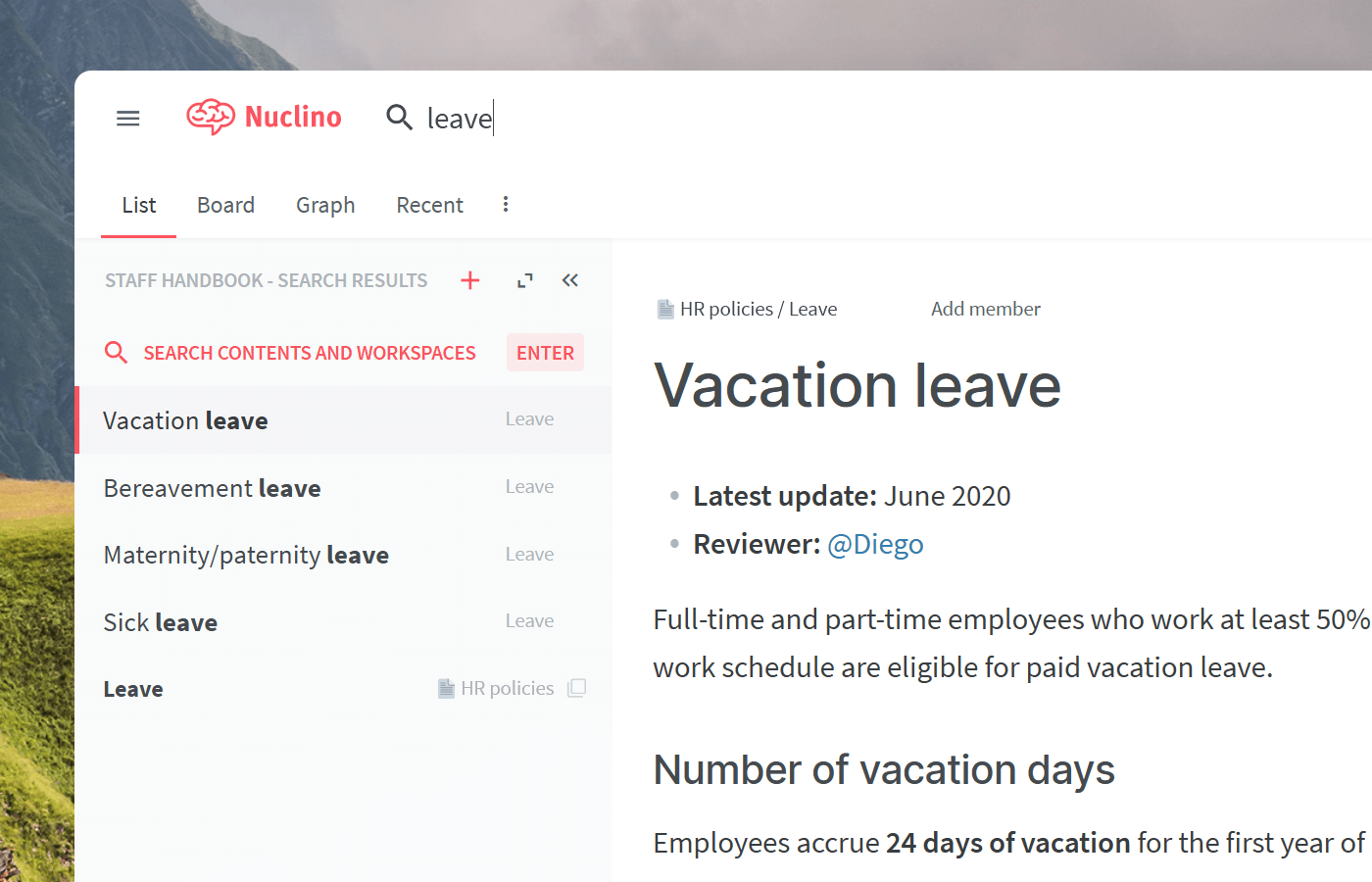
Step 2: Import or create content
Many teams are using Nuclino as a Confluence alternative or Google Docs alternative. If you are switching from these or any another software, you can easily import your content into Nuclino.
If you are starting from scratch, you may want to begin by creating a dedicated workspace for each high-level topic, for example, Engineering, Customer Support, HR, and so on. After you have the basic structure in place, you can go ahead and start creating the first pages of your wiki.
The intuitive WYSIWYG editor makes it easy to get started.
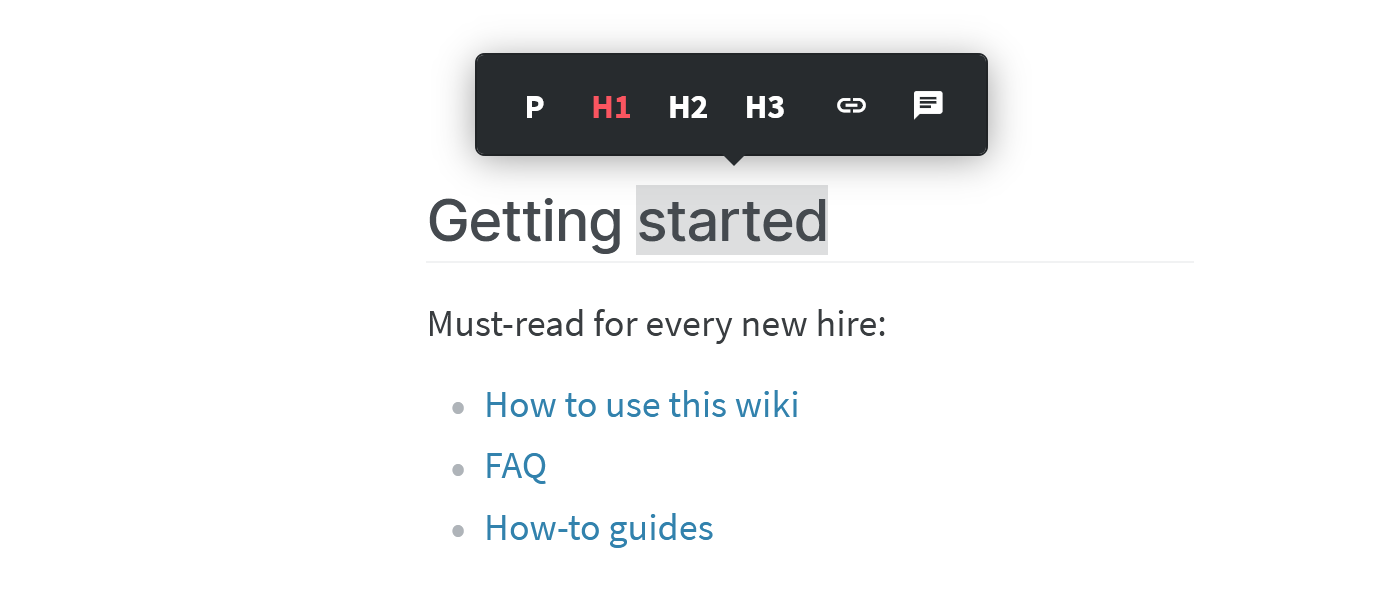
All content in Nuclino can be collaborated on in real time, automatically saving every change in version history and preventing version conflicts. Integrations with 50+ different apps allow you to bring your wiki pages to life with interactive media embeds.
Step 3: Organize your wiki pages
Internal linking is one of the core features of a wiki. Internal links make it easy to explore your content like a website and navigate between different pages without losing context.
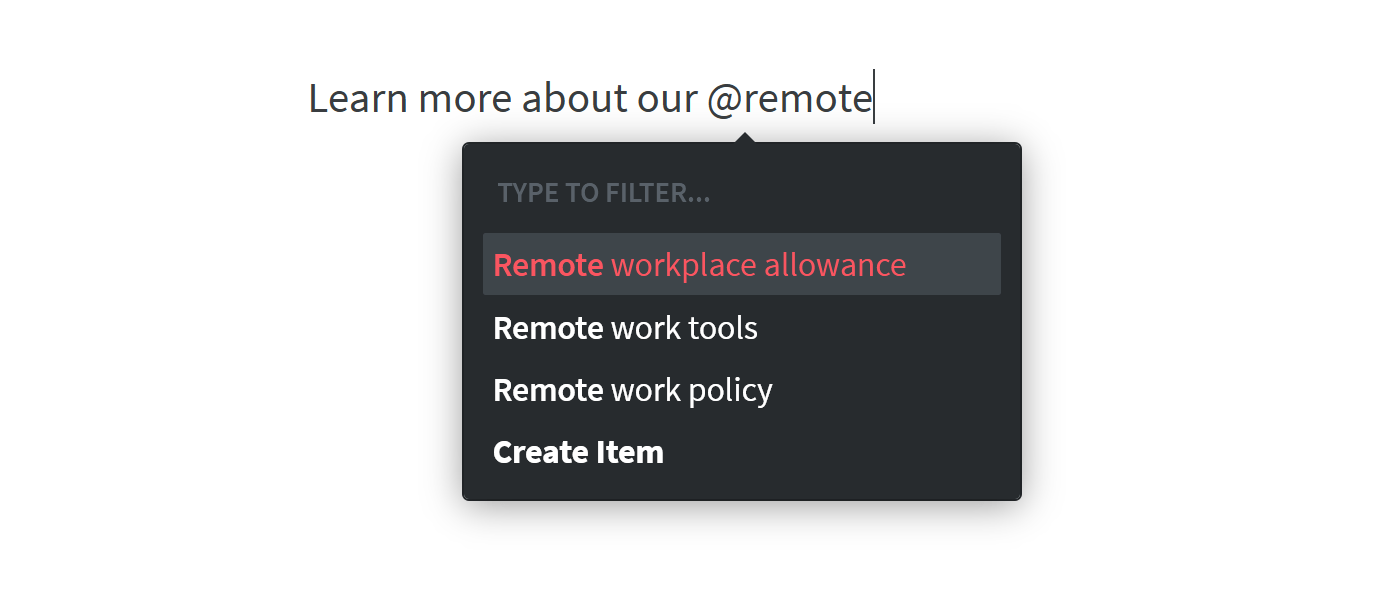
In Nuclino, linking pages together is as easy as typing an "@", allowing you to instantly organize information without even thinking. All your team's interconnected documents automatically create an interactive mind map, giving you an easy overview of all your internal documentation. Watch it grow as your team adds more content.
Step 4: Configure access rights
Making sure confidential information is protected is an important step in setting up a secure enterprise wiki.
To properly configure permissions and access rights for your team members, there are several decisions you need to make:
Which information should be shared with everyone and which should be private?
Which team members should be able to edit the content in your wiki?
Which team members should have access to account settings and billing?
Nuclino aims to keep roles and permissions as straightforward as possible, so this should be a fairly easy task. You can set administrator access rights on a team level and reader or editor rights on a workspace level. This makes it easy to control who can invite new members, change user roles, delete content, and edit content.
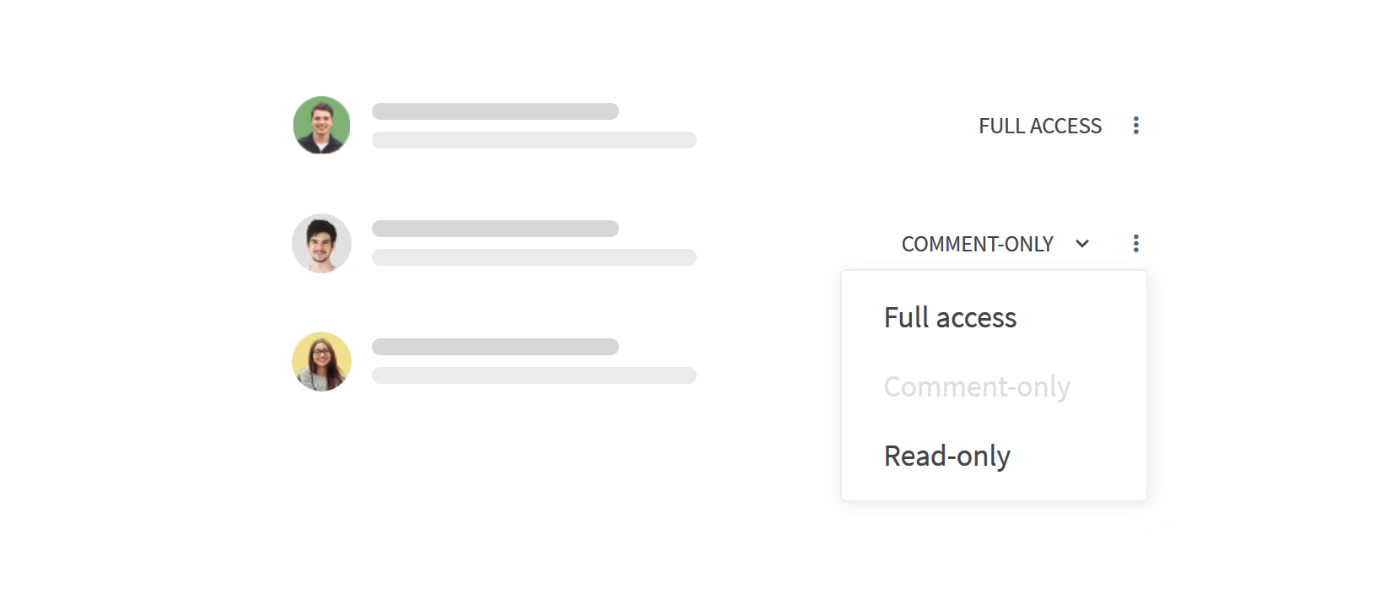
Step 5: Get your team on board
Getting your team to adopt a new tool is not easy. And getting buy-in from all stakeholders is particularly important when it comes to enterprise wikis. After all, a wiki can only serve its purpose if it's collaboratively updated.
There are a few ways you can get your team on board:
First impressions matter. Make sure that the first page your new team members see when they open your enterprise wiki reflects that. A friendly and helpful welcome page is a great opportunity to provide some guidance on how to use the wiki and where to find what.
Let's face it – documentation is not the most exciting task. Make sure to provide enough incentives to encourage your team to contribute. Make it a KPI and reward the most active contributors.
Get the ball rolling. It may take some time for everyone to develop the right habits, especially if they never used an enterprise wiki before. If someone asks a question that has been documented, tell them to look it up in the wiki.
Sign up for a Nuclino account and get started with your enterprise wiki. Your entire team will benefit from being able to share and find the knowledge they need.
Ready to get started?
