How to Build a Company Wiki for Your Business
Learn why a company wiki is one of the easiest ways to share and organize internal company information.
Want to learn more about company wikis and build a wiki for your own business? You've come to the right place.
Every company accumulates a wealth of valuable information over time – processes, decisions, policies, product details, customer insights, and so on. Without a clear system to store and share this information, teams fall back on scattered email threads, chat messages, and outdated documents.
As a result, team productivity plummets, affecting the bottom line of your business. Studies suggest that Fortune 500 companies lose a combined $31.5 billion per year from failing to manage knowledge effectively.
An internal company wiki solves this by giving your team a single, dependable place to store company information. When the right company wiki software is in place, documentation becomes an everyday habit rather than a side project. The result is faster onboarding, fewer repeated questions, more consistent processes, and knowledge that stays within the organization.
This guide walks through what a company wiki is, why companies rely on it, how it differs from other knowledge tools, and how to create a company wiki that people actually use. It also covers the most effective company wiki best practices, how to structure your information, and what to include.
- What is a company wiki?
- Company wiki vs. knowledge base
- The benefits of an internal company wiki
- How to build a company wiki
- How to structure your company wiki
- What to include in your company wiki
What is a company wiki?
A company wiki (also known as a corporate wiki, business wiki, or enterprise wiki) is a central, searchable hub where employees collaboratively create and maintain internal knowledge. Anyone can create or edit pages, and the wiki evolves as your team's knowledge grows. Think of it as an internal Wikipedia custom-built for your business.
In comparison to an open public wiki like Wikipedia, where anyone around the world can access and contribute content, a company wiki is a private wiki that is usually closed and only accessible to employees.
Here's an example of an internal company wiki created in Nuclino, a unified workspace where teams can bring all their knowledge, docs, and projects together in one place.
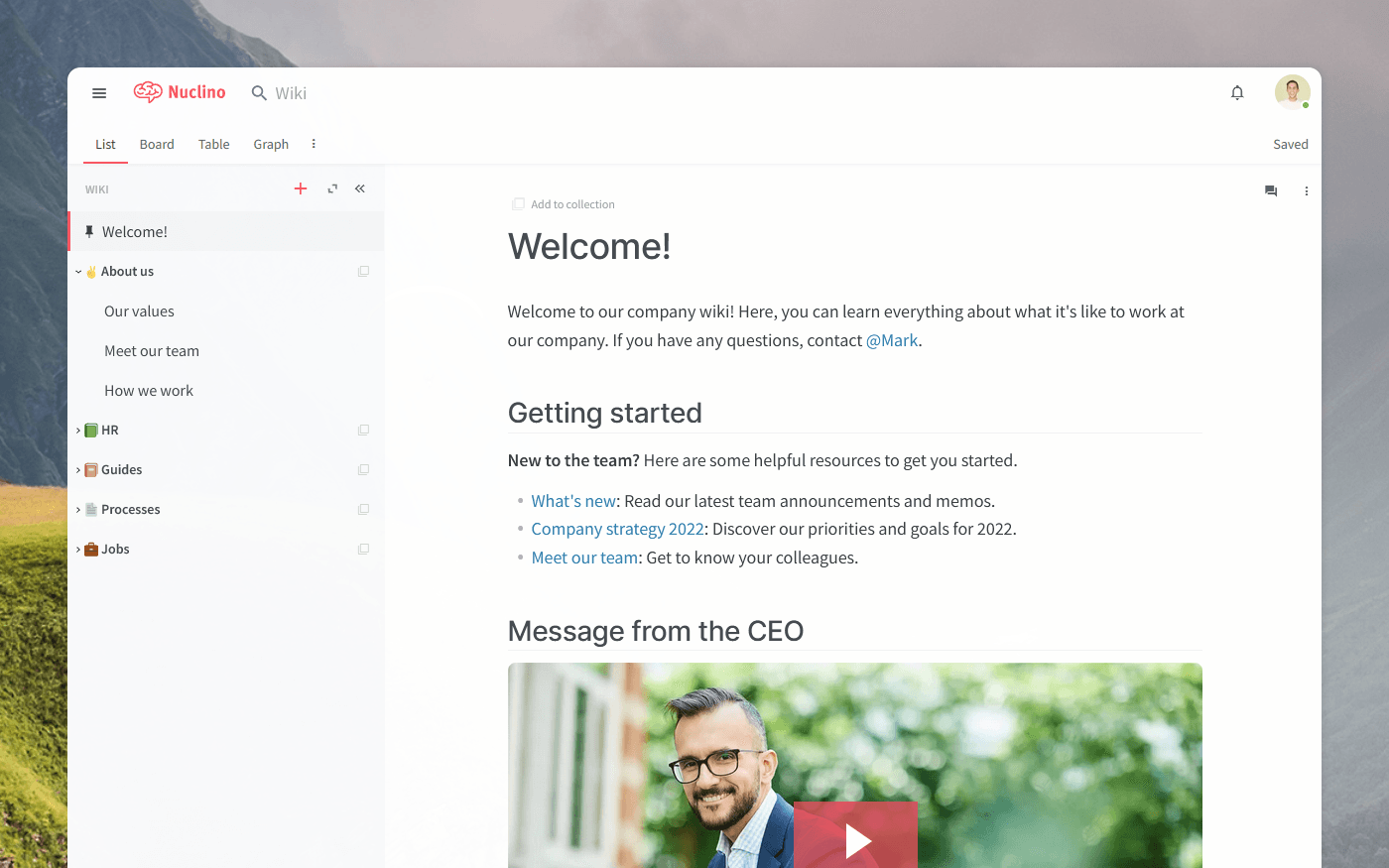
Company wiki vs. knowledge base
A company wiki and a knowledge base often serve related but distinct purposes.
A knowledge base is usually more curated. It contains well-polished, stable guidance that has gone through a review process. When used externally as customer support documentation, accuracy is paramount.
A company wiki, on the other hand, is designed to evolve. Early drafts, working documents, engineering decisions, brainstorming notes, and evolving processes all live comfortably within it. It's less about final answers and more about capturing knowledge as it emerges.
Many organizations blend the two, using their company wiki software to store internal documentation while maintaining a curated subset as their formal knowledge base.
The benefits of an internal company wiki
But why does your organization need a company wiki? If you've never used a wiki before, it may be tempting to simply rely on something like Google Docs or Slack to share information. But while it may sound like the easier way, without a proper knowledge sharing tool, things will inevitably become chaotic.
Here are just some of the reasons why creating a wiki is a worthwhile investment:
A company wiki creates a single source of truth
A wiki brings all your company knowledge together in one place, becoming your team's first stop when it comes to looking for information. No more digging through Google Drive folders or tapping on your colleagues' shoulders. No more duplicating work or repeating each other's mistakes.
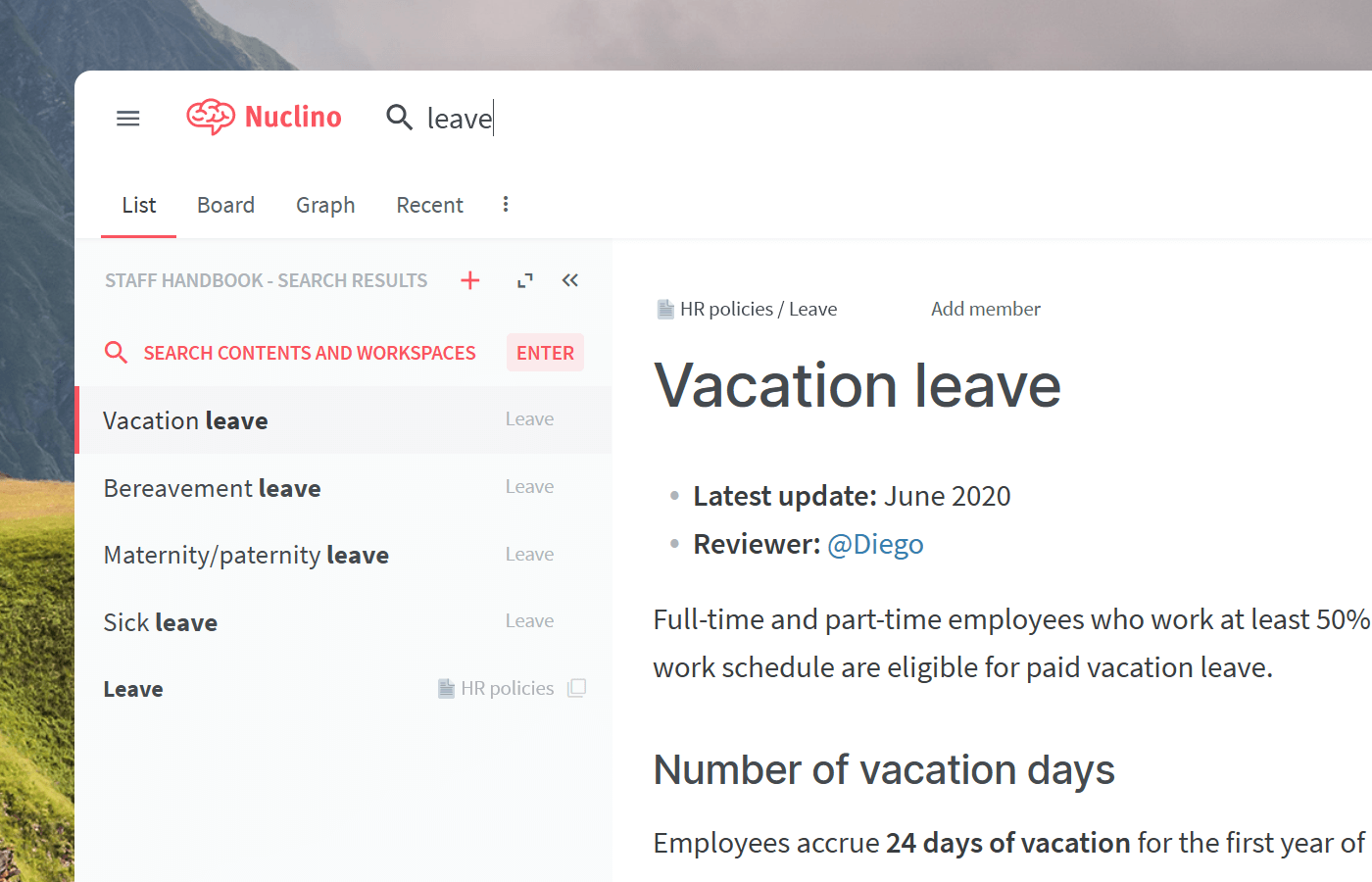
Many modern company wiki platforms also offer powerful AI features that make organizing and finding information even easier. For example, Nuclino comes with an AI-powered assistant Sidekick that can instantly answer any question based on your team's collective knowledge documented in the wiki.
New employees learn the ropes faster
Every time a new employee joins your team, they will likely have a lot of questions. How can I book a meeting room? What is the process for handling customer queries? Where do I submit expenses for approval? When this information is thoroughly documented in your company wiki, you can significantly speed up the onboarding process of your new employees and minimize repetitive questions.
Knowledge stays within the company
Without documentation, company knowledge is passed down via an oral tradition. It may work, to a point, when your team is co-located and small – until an experienced employee decides to move to another company or retire. When they do, they will take their knowledge with them – knowledge sometimes accrued over years of learning the intricacies of your company's technology stack, internal processes, and know-how. As a result, employee training takes longer, mistakes are repeated, and productivity doesn't ramp up.
A company wiki helps you retain knowledge within the company to the benefit of both existing and future employees.
How to build a company wiki
Creating a company wiki may seem like a challenging and time-consuming task, especially if you've never used a wiki before and are starting from scratch. But it's easier than it sounds.
Here's a quick step-by-step guide to help you get started.
Step 1: Select the best company wiki software
The tool you choose determines how easy your wiki will be to set up, use, and maintain. The best company wiki software balances simplicity with enough structure to support long-term growth.
After all, a wiki can only be useful if people keep it up-to-date and consult it regularly. If the editing experience is too complex and the search is slow, your employees will be less likely to use it, and the information will eventually go stale.
The best company wiki tool should ideally:
Provide an instant and reliable search function.
Have intuitive navigation and content hierarchy.
Be easily editable even by non-technical users, ideally, in real time.
Have permissions and access rights management.
Allow easy linking between pages.
Integrate with other tools to keep all content in sync.
One such tool is Nuclino. It focuses on essential features and offers a clean, intuitive interface, making it easy to set up a wiki even for inexperienced and non-technical users. If your business is working with a limited budget or if you're not ready to invest heavily upfront and would prefer to build a free company wiki, Nuclino also offers a free plan.
Give it a try and see if it's the right wiki for your team.
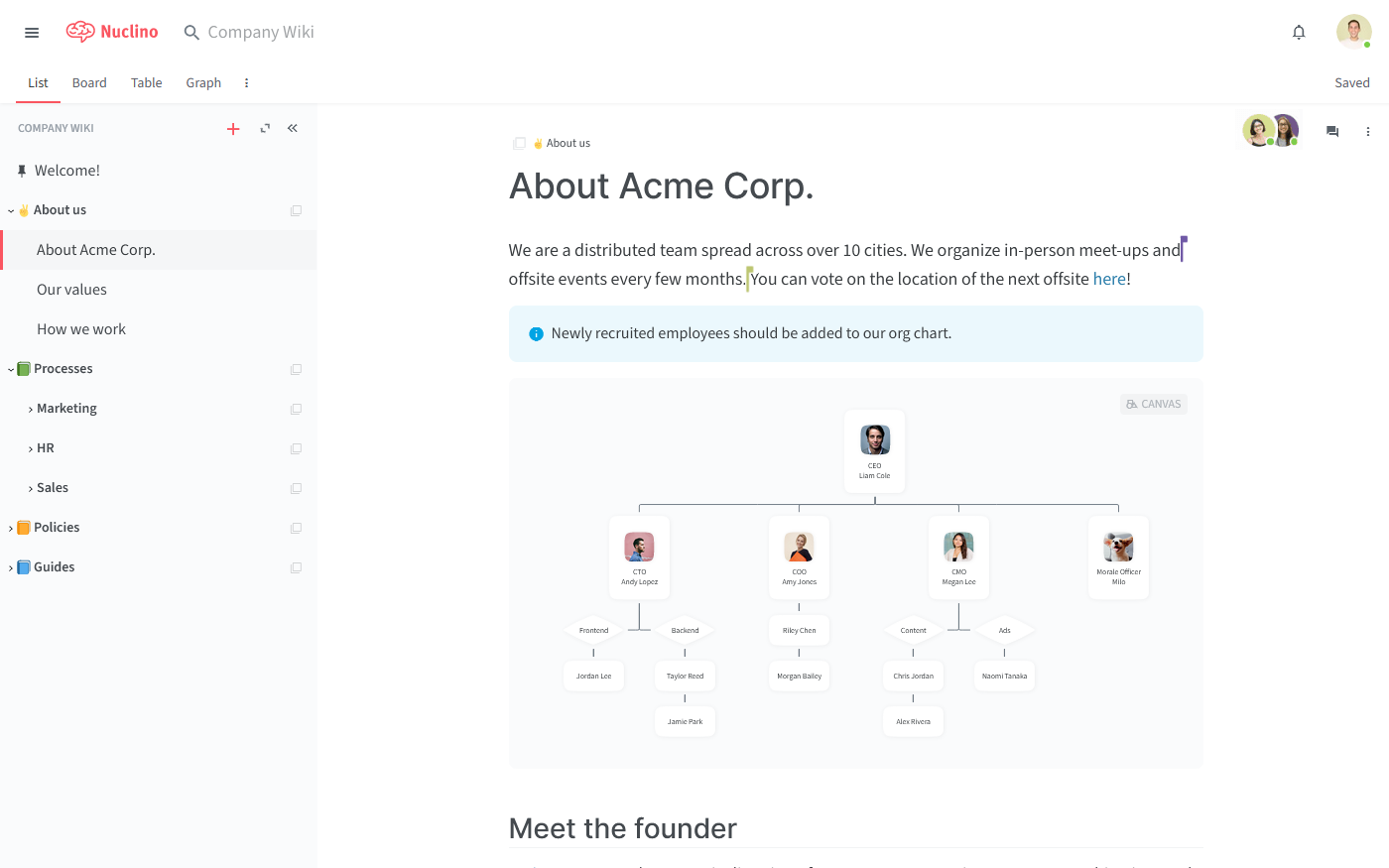
While Nuclino can be used exclusively as a company wiki, it's capable of a lot more. It's a unified workspace that brings all your team's knowledge, docs, and projects together in one place – like a collective brain. You can manage projects, onboard new employees, take meeting minutes, collaborate on documents, and more, without the chaos of files and folders, context switching, or silos.
Step 2: Populate your wiki with content
If you are switching from another wiki software, you can easily import your content into Nuclino.
If you are building a new company wiki from scratch, start with the basic structure by picking a few easy topics you are familiar with. You can also use a company wiki template to skip speed up the initial wiki setup process.
After you have the basic structure in place, you can go ahead and create the first pages of your wiki and start populating them with content. Every page in Nuclino is its own real-time collaborative document, allowing you to involve your entire team in building your new company wiki.
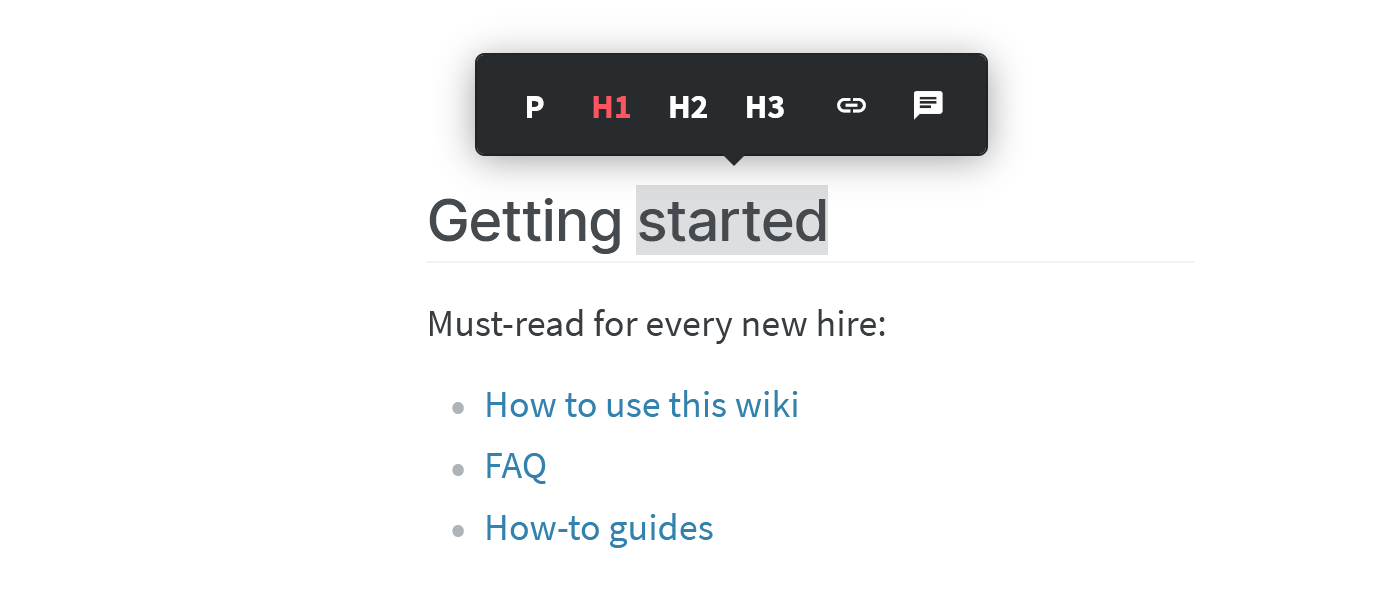
Use charts, diagrams, and images to make information more engaging and easier to understand. Nuclino offers built-in visual collaboration and allows you to add an infinite collaborative canvas to any page of your business wiki. You can use it to create diagrams and flowcharts, brainstorm ideas using sticky notes, build moodboards, and much more.
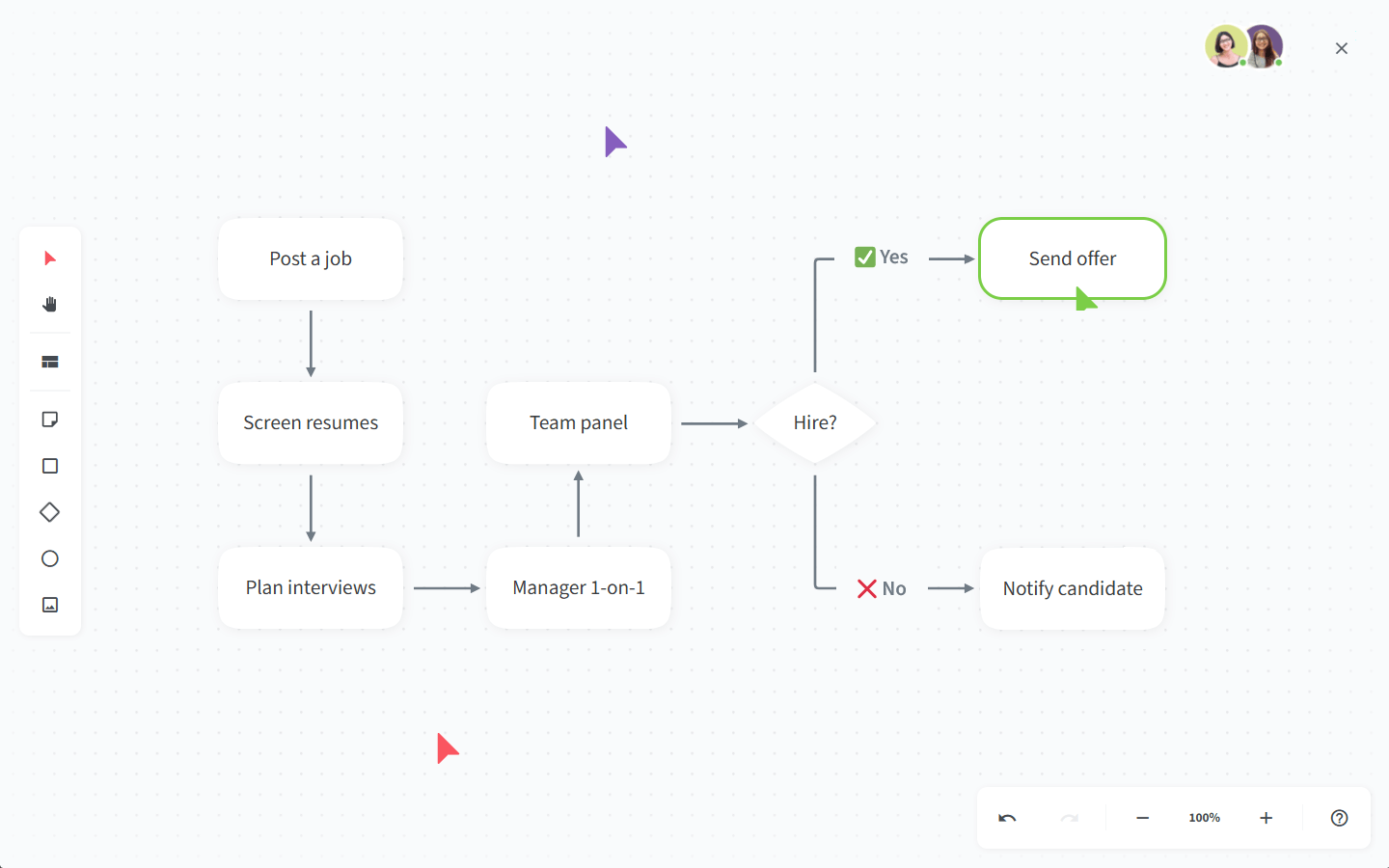
Step 3: Link related wiki pages together
One of the core features of any wiki is internal linking. Internal links define the structure of your company wiki and make it possible to explore it in an intuitive and natural way — like a website, rather than a list of docs and folders.
In Nuclino, linking pages together is as easy as typing "@" and the title of the page you'd like to link to.
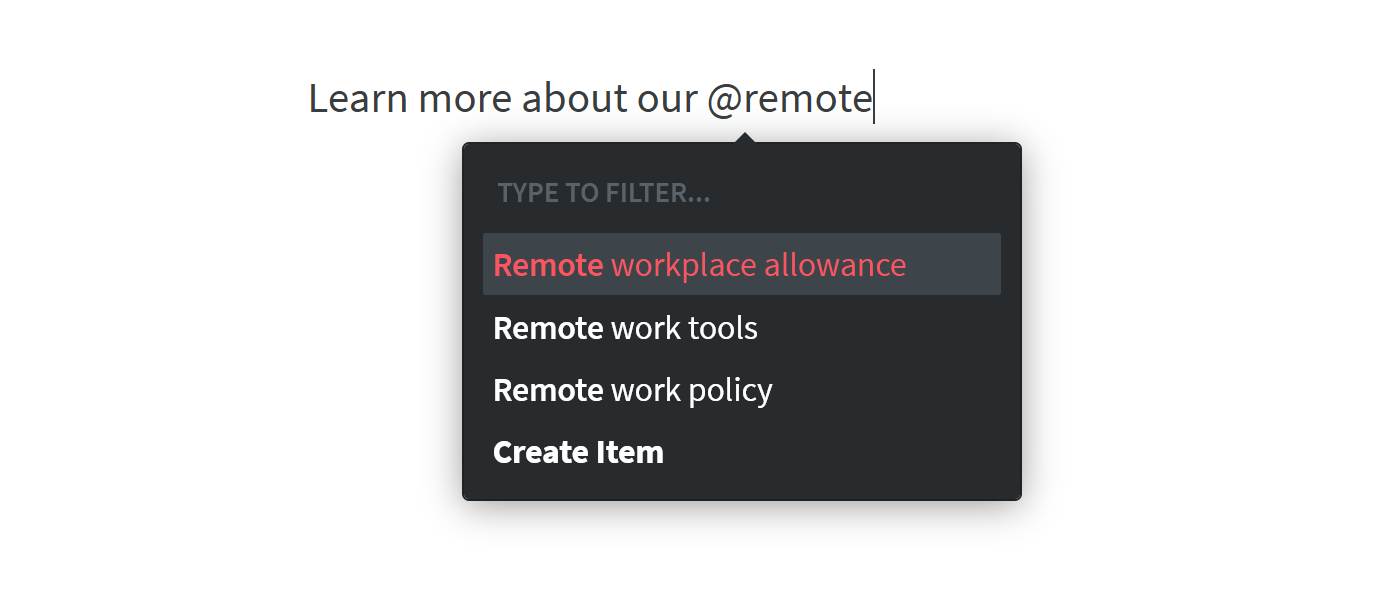
Step 4: Configure access rights
Will your company wiki be open to all your employees? Or will it contain certain confidential information that only some people should have access to? Should everyone be able to edit the content, or will you have designated editors?
Depending on how you answer these fundamental questions, you may want to configure user roles and permissions differently. Nuclino aims to keep permission settings as straightforward as possible, so this should be a fairly easy task.
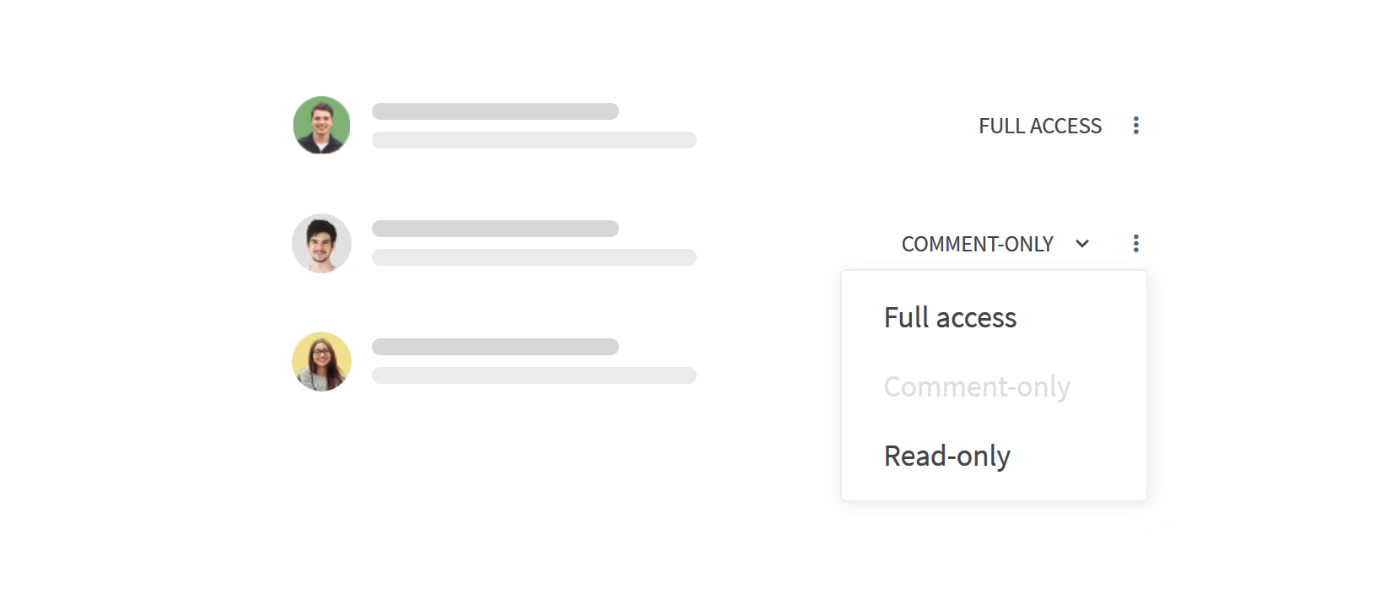
Step 5. Involve your team
A wiki is collaborative by design, and the information it contains is usually crowdsourced. Don't try to build and maintain your company wiki by yourself – involve your colleagues early on and encourage them to contribute their knowledge and leave their feedback whenever they see something outdated or incorrect.
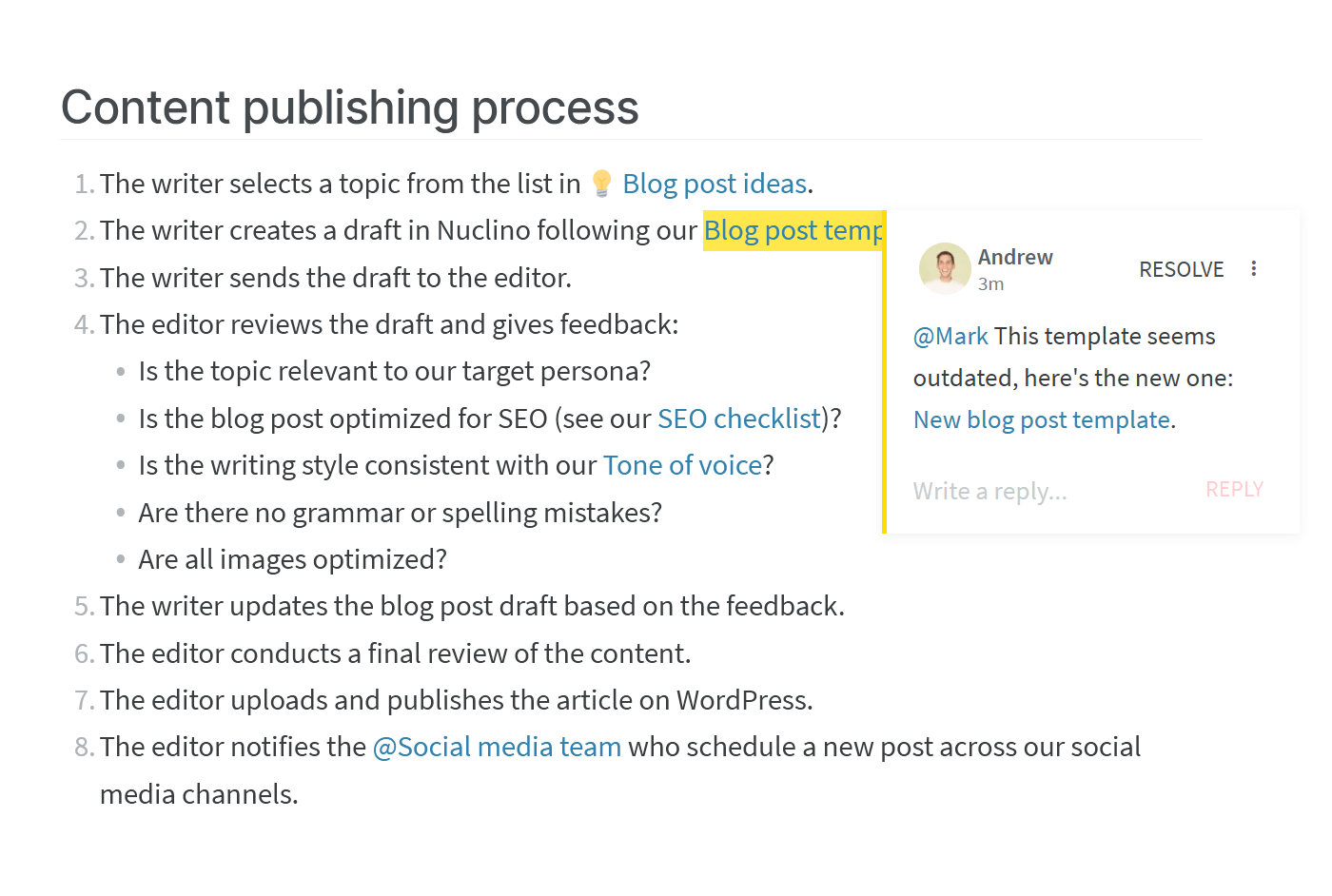
How to structure your company wiki
How you structure your wiki can make a huge difference in your team's productivity. A well-organized wiki allows employees to quickly find the information they need, understand company processes, and get up to speed faster. In contrast, a poorly structured wiki can lead to confusion, wasted time, and frustration.
Here's how to build a company wiki that's a valuable resource.
Organize by departments or teams
Break down your wiki into sections for each department or team. This intuitive setup helps everyone find what they need without endless searching. Think of it as creating dedicated spaces for HR, Marketing, Sales, IT, and more.
Create a logical hierarchy
Structure your wiki like a well-organized filing cabinet. Start with broad categories and drill down to specific topics.
In Nuclino, you can create a dedicated workspace for each high-level topic or department, and organize related wiki pages into collections and sub-collections. For example, in a "Marketing" workspace, you can create collections like "Channels", "Growth experiments", and "Campaigns".
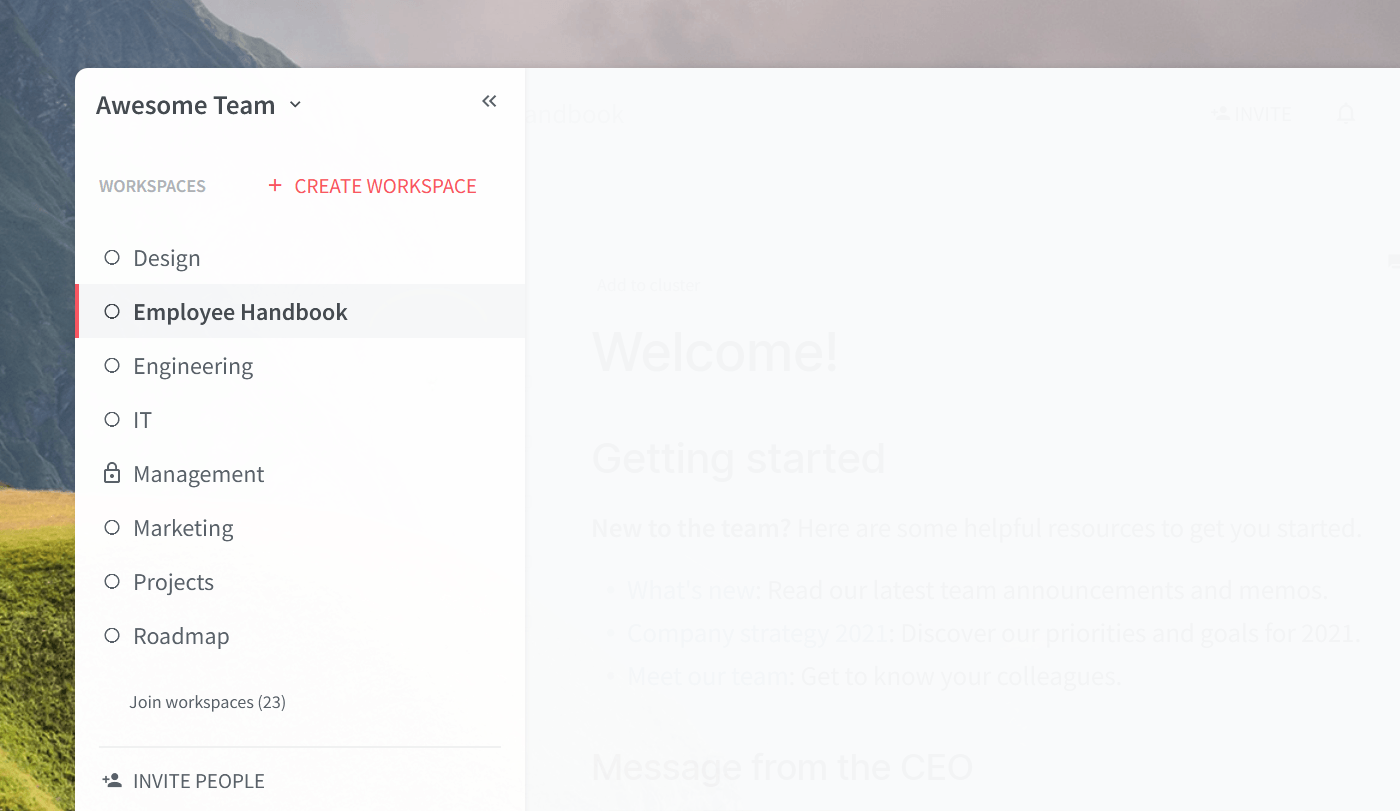
Use clear naming conventions
Consistency is key. Use straightforward, descriptive titles for pages and stick to a naming pattern. This helps users locate information quickly and understand page content at a glance.
Plan regular maintenance and content audits
Schedule regular check-ups for your wiki to remove outdated content and ensure relevance. Assign responsibility to specific individuals or teams to keep different sections of the wiki in top shape.
How to organize a company wiki
A well-organized wiki feels welcoming and easy to navigate. A poorly organized one feels overwhelming.
There are several best practices for organizing a company wiki:
Keep the structure shallow and predictable. Avoid deep folder hierarchies, rely on internal links instead.
Keep related content close together.
Use clear, descriptive titles rather than clever names.
Create "Start here" or overview pages to orient new readers.
Use collections or workspaces to separate broad topics.
What to include in a company wiki
A company wiki should be a comprehensive resource that provides essential information for employees to perform their jobs effectively. There is no single formula for what belongs in a wiki, but most internal wikis contain a mix of:
Company culture, mission, vision, and values
Employee handbooks, staff manuals, and HR policies
Organizational charts and team member profiles
Company strategy and roadmap
Lessons learned and best practices
Onboarding checklists and employee training materials
How-to guides, tutorials, and troubleshooting manuals
FAQs
Over time, a wiki becomes a cross-team resource that supports everything from new hire onboarding to strategic planning.
Why some company wikis fail (and how to avoid it)
A company wiki is only as useful as the content inside it. Many internal wikis start with good intentions and then lose momentum. Here are the most common reasons this happens.
The wiki tool is too complicated
If the editor feels cumbersome, or if people need training just to format a page, they simply won't contribute. The best company wiki software feels like writing in a clean document, it should be simple, intuitive, and fast.
The structure is unclear
When pages are buried under inconsistent naming or endlessly nested folders, employees give up. The wiki becomes a maze instead of a resource. A clear, predictable structure is essential.
Information becomes outdated
When employees repeatedly encounter old or incorrect pages, trust in the wiki evaporates. Assigning ownership and scheduling lightweight reviews prevents pages from going stale.
Ownership falls on one or two people
For a wiki to thrive, documentation must be everyone's job. A single “wiki champion” cannot realistically maintain an entire organization's knowledge.
The wiki is treated as a one-time project
A company wiki is not something you launch and forget. It's a system that requires ongoing care and small, frequent updates.
When to build a company wiki
The most common mistake is waiting too long. You don't need to be a large company to benefit from a wiki. Even teams of five or ten people feel the pressure of scattered information.
Consider a wiki when:
People ask the same questions repeatedly.
Knowledge is stored in personal notes and Slack threads.
Onboarding depends heavily on one-on-one explanations.
Different versions of processes or policies coexist.
You're transitioning to remote or hybrid work.
If any of these sound familiar, it's time to set up a wiki for company information. Even a small team benefits from clarity, consistency, and shared documentation.
Starting early also means you avoid the cleanup later. A small, well-organized wiki is always easier to grow than a messy one you try to fix after the fact.
At the end of the day, creating a company wiki is only half the battle. Your wiki will only be useful if people keep it up-to-date and consult it regularly, and it may take your team some time to develop the right habits and processes. But once you get your colleagues on board, your company wiki can turn into one of the most effective tools for boosting employee productivity.
Ready to get started?
