Best Knowledge Sharing Tools & Best Practices
Learn how to build a culture of knowledge sharing in your organization and break through knowledge silos.
In today's fast-paced, information-intensive world, knowledge has become the new most sought-after commodity. Experienced employees at most companies hold a wealth of information, whether it's industry know-how, best practices, or customer knowledge.
Yet knowledge sharing often doesn't come naturally. On the contrary, in many cases, employees in possession of critical knowledge will often protect and hide it believing that it gives them a competitive advantage. Knowledge hoarding has thus become a silent problem in many companies.
And when your employees struggle to access the information they need to perform their jobs, your company’s bottom line suffers. According to some studies, businesses lose up to $31.5 billion a year from failing to share knowledge.
In this article, we will explore some of the most effective knowledge sharing tools and techniques, as well as actionable strategies to facilitate the flow of knowledge within your organization.
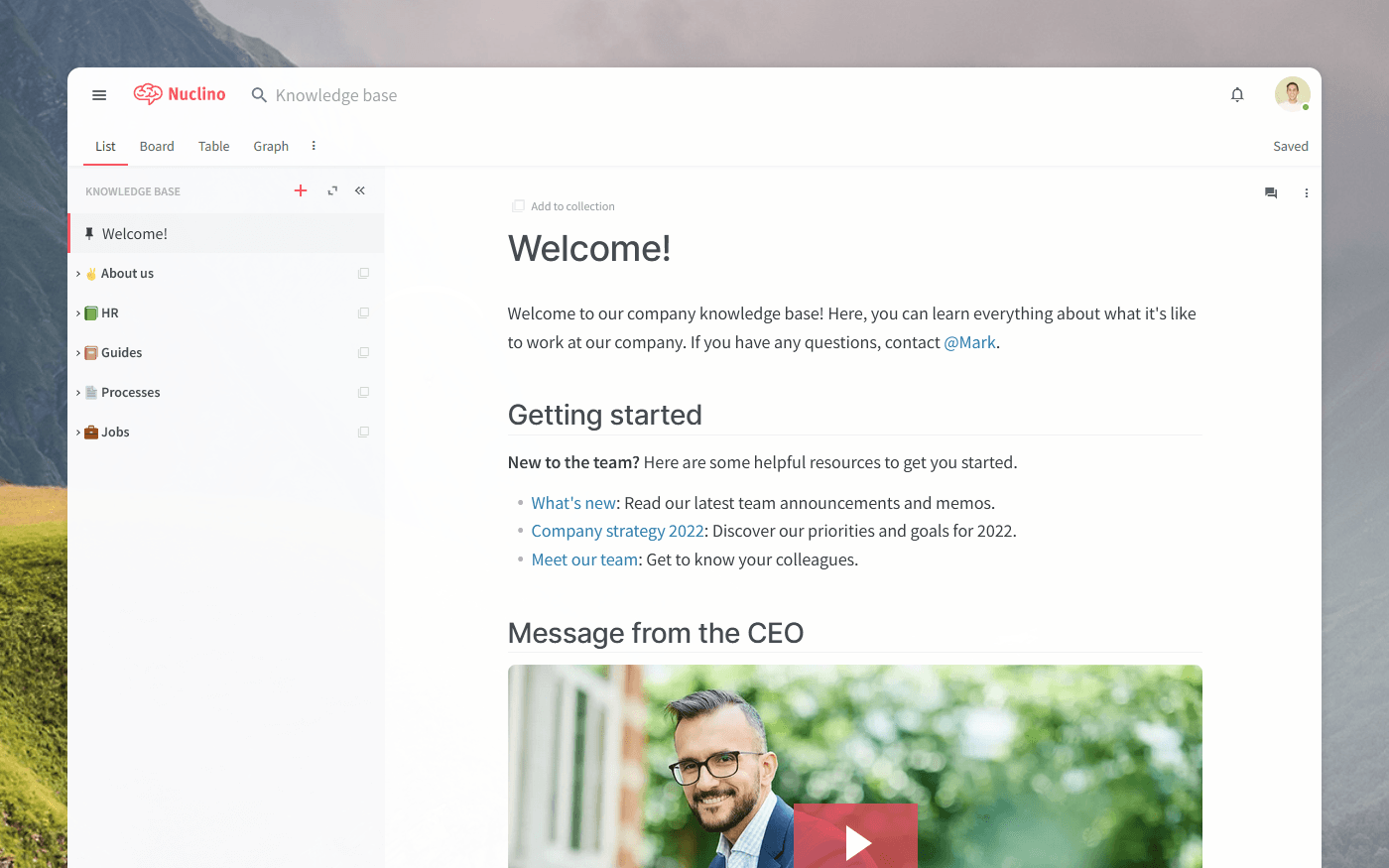
What is a knowledge sharing tool?
Simply put, knowledge sharing is the exchange of valuable information between the employees of an organization. It's a fundamental part of every company's knowledge management efforts. Knowledge sharing can happen in the form of employee handbooks, manuals, mentoring sessions, and even informal discussions between workers.
A knowledge sharing tool is a platform designed to facilitate the exchange of information within an organization. It allows employees to share, access, and collaborate on knowledge and documents. You can use a knowledge sharing tool to store a wide variety of knowledge, including step-by-step guides, SOPs, best practices, brand guidelines, HR policies, lessons learned, and so on.
There are several common types of employee knowledge sharing tools, including:
Wikis: Collaborative platforms where users can create, edit, and link content.
Intranet portals: Internal websites that as a central hub for information and resources.
Knowledge bases: Centralized repositories for storing and organizing information, curated by select members.
Knowledge management systems: Comprehensive platforms that offer advanced features for capturing, organizing, and retrieving knowledge.
Document management systems: Software for organizing and managing digital documents.
Learning management systems: Tools used to manage and deliver online education or training programs.
Depending on the size of your organization and your preferred knowledge sharing methods and workflows, a different knowledge sharing tool may be a better fit for you.
Benefits of knowledge sharing tools
Studies have found that knowledge sharing leads to greater creativity, more innovation, improved collaboration, and better performance, for individuals, teams, and organizations. There are many reasons why companies would want to encourage it.
Knowledge sharing prevents the "brain drain"
Your long-time employees have accumulated a lot of valuable know-how over the years. Unless they document or share that knowledge with other employees, they will take it with them when they leave. Making up for that knowledge loss is not cheap either. It has been estimated that it costs more than $30,000 to replace a member of staff, resulting from the loss of productivity in the 28 weeks it takes to bring a new recruit up to speed.
Employees are better equipped to do their jobs
In 2012, McKinsey reported that on average, “employees spend 9.3 hours per week searching and gathering information”. And wasted time is just part of the problem. When knowledge is not shared, decisions take longer, the same mistakes are made over and over again, work gets duplicated, and the overall quality of work suffers. When employees have access to the information they need, when they need it, they get things done faster.
New hires ramp up productivity faster
When a new employee joins a team, there is an overwhelming amount of things they need to learn: the tools, the workflows, the company culture. Knowledge sharing between new and experienced employees helps them get up to speed and learn the ropes sooner.
Best knowledge sharing tools
Establishing a knowledge sharing culture in your organization is not an easy task that can't be solved by technology alone. But choosing the right knowledge sharing tool is an important first step.
If the tool you choose turns out to be slow, complex, or buggy, it's going to be a lot more difficult to encourage your team to use it. On the other hand, if the tool is intuitive and fun to use, knowledge sharing can turn from a chore into a pleasant, rewarding activity.
There are many options to choose from – we've put together a list to help you narrow down your options.
1. Nuclino
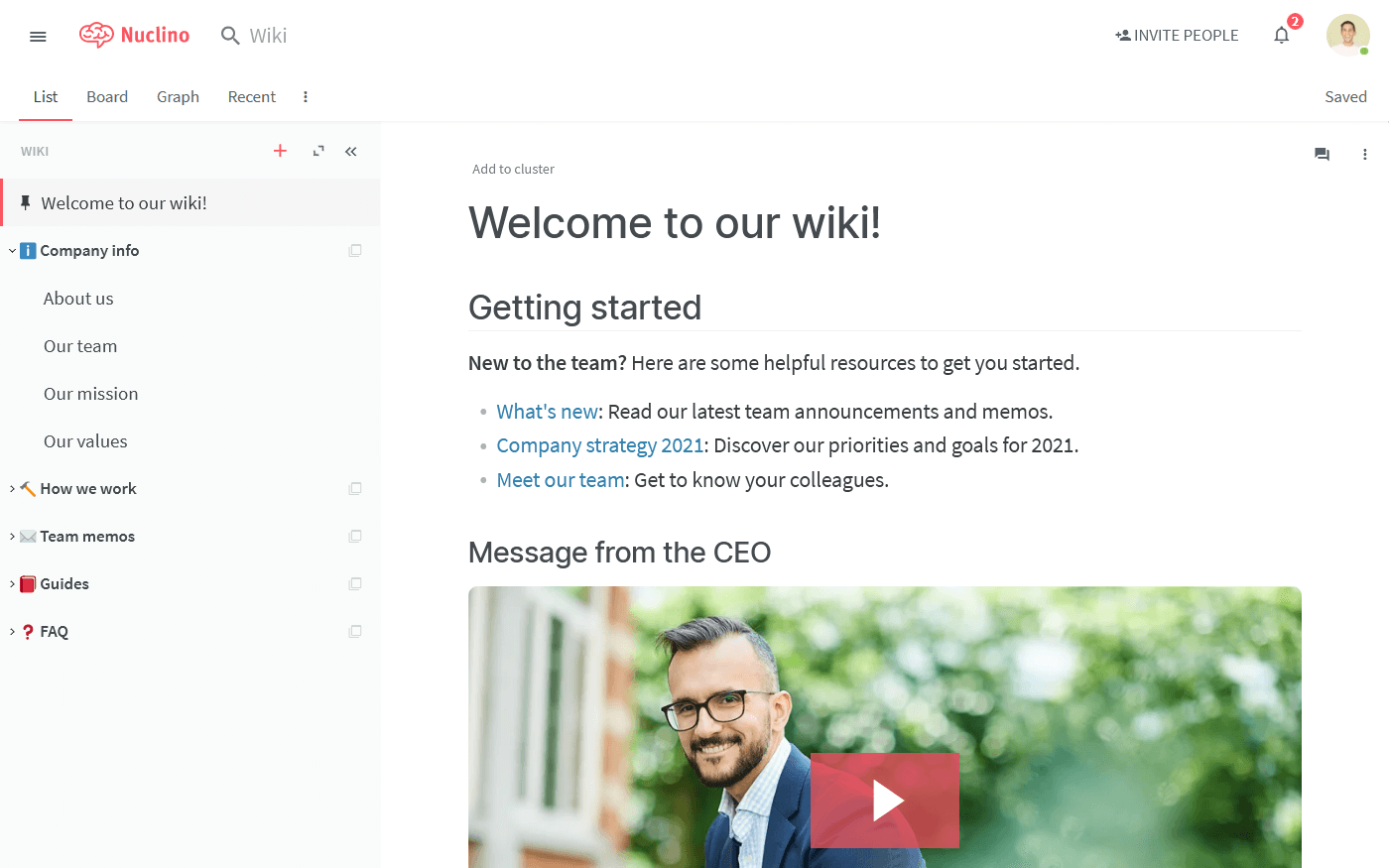
Pricing: Free, advanced features starting from $6/user/month
Rating on Capterra: 4.7/5
If you are looking for a user-friendly, collaborative, and lightweight knowledge sharing tool with no needless bells and whistles, Nuclino is a great option. It focuses on essential features and offers a clean, intuitive interface. It can be easily set up even by non-technical users.
Nuclino also offers powerful AI features that make finding information quick and easy. It comes with an AI-powered assistant Sidekick that can instantly answer any question based on your team's collective knowledge documented in the knowledge base.
Nuclino also offers built-in visual collaboration and allows you to add an infinite collaborative canvas to any page of your knowledge base. You can use it to create flowcharts and diagrams, brainstorm ideas using sticky notes, build moodboards, and much more.
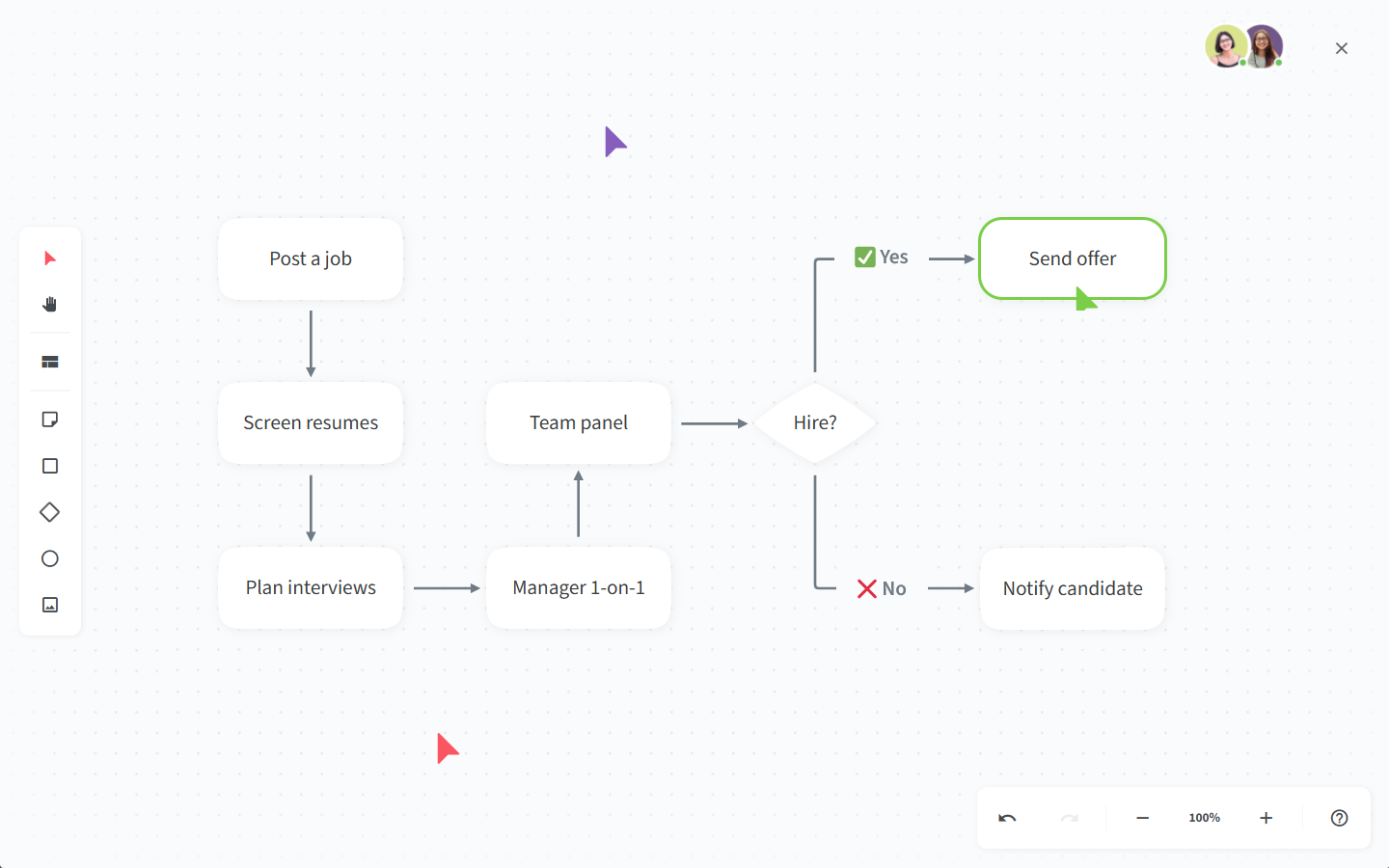
If you are looking to share knowledge with external partners, you can turn any Nuclino workspace into a public website, accessible to anyone on the web and discoverable via search engines. It's perfect for help centers, user documentation, changelogs, and much more.
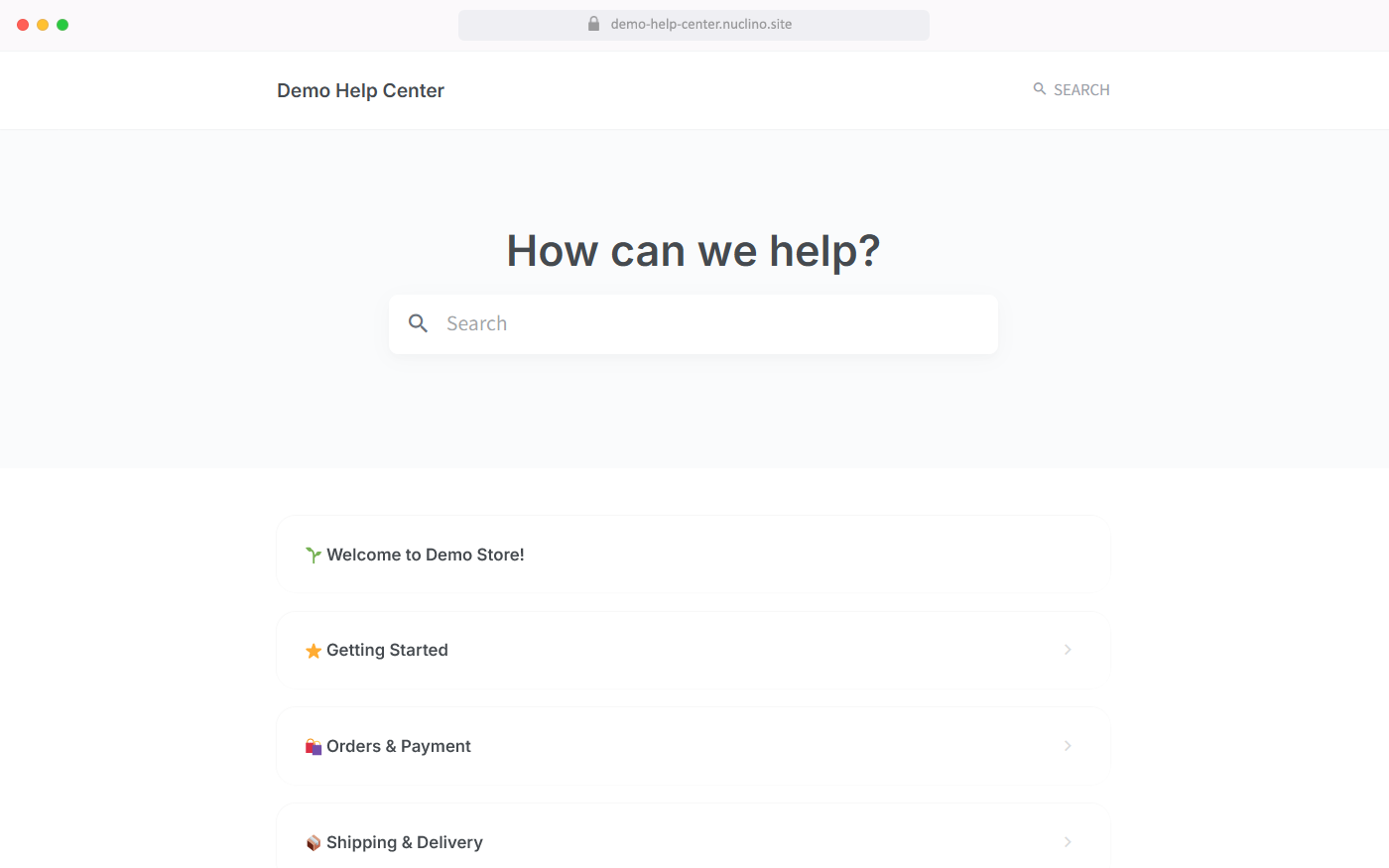
While Nuclino can be used exclusively for sharing knowledge, it's designed as a unified workspace for all your team's knowledge, docs, and projects. In addition to creating an internal company knowledge base, teams can use Nuclino to share and collaborate on documents, organize process documentation, onboard new employees, take meeting minutes, and more. It works like a collective brain, allowing you to bring all your team's work together in one place and collaborate without the chaos of files and folders, context switching, or silos.
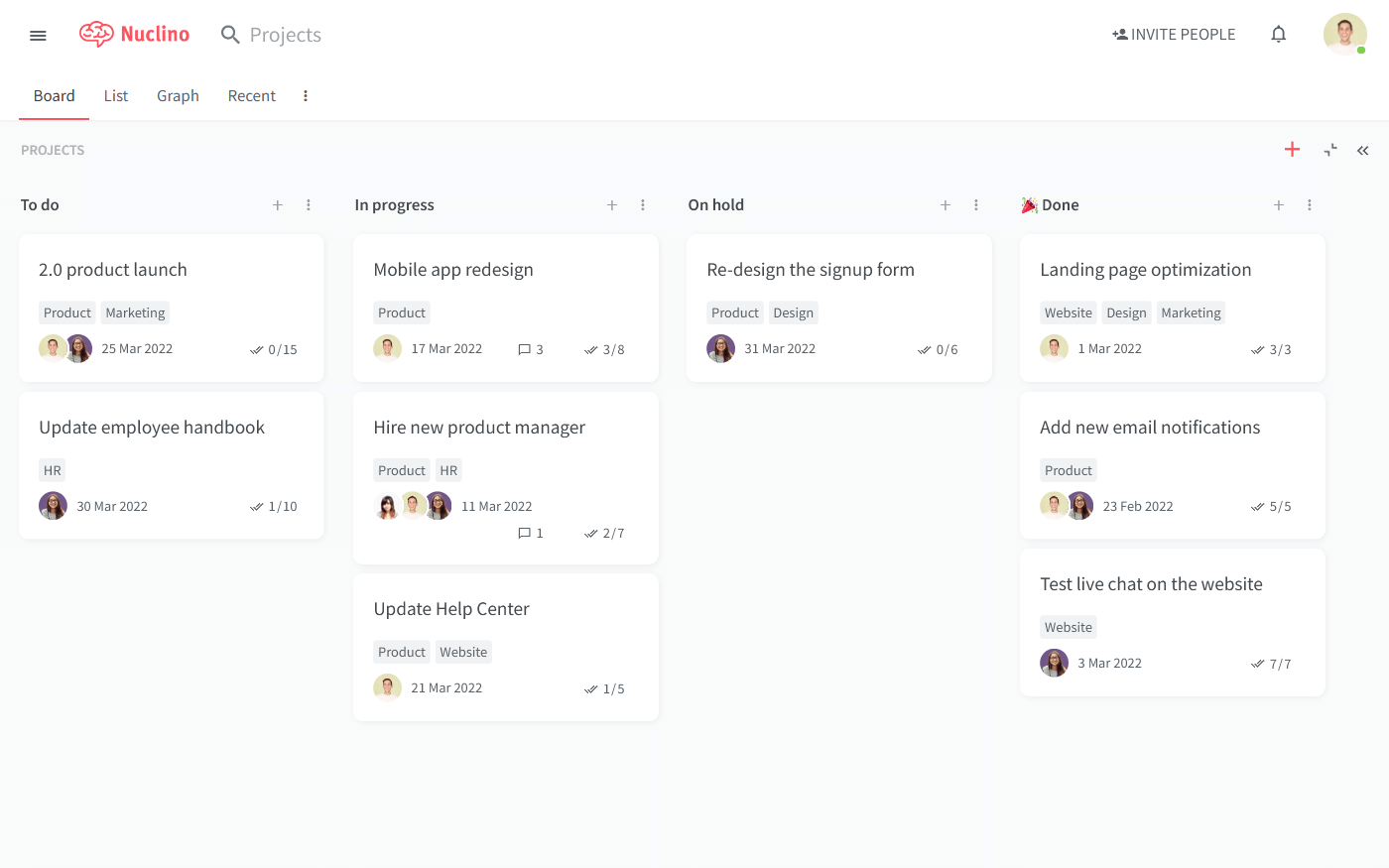
What users say about Nuclino:
"Great knowledge sharing software. Nuclino is really intuitive to use. We built a training module for our business using Nuclino and it was a really successful experience. We like how easy it is to create subsections and insert content, including code blocks. I also like that there is a way to create permissions so you can control who can edit content and who cannot."
2. Confluence
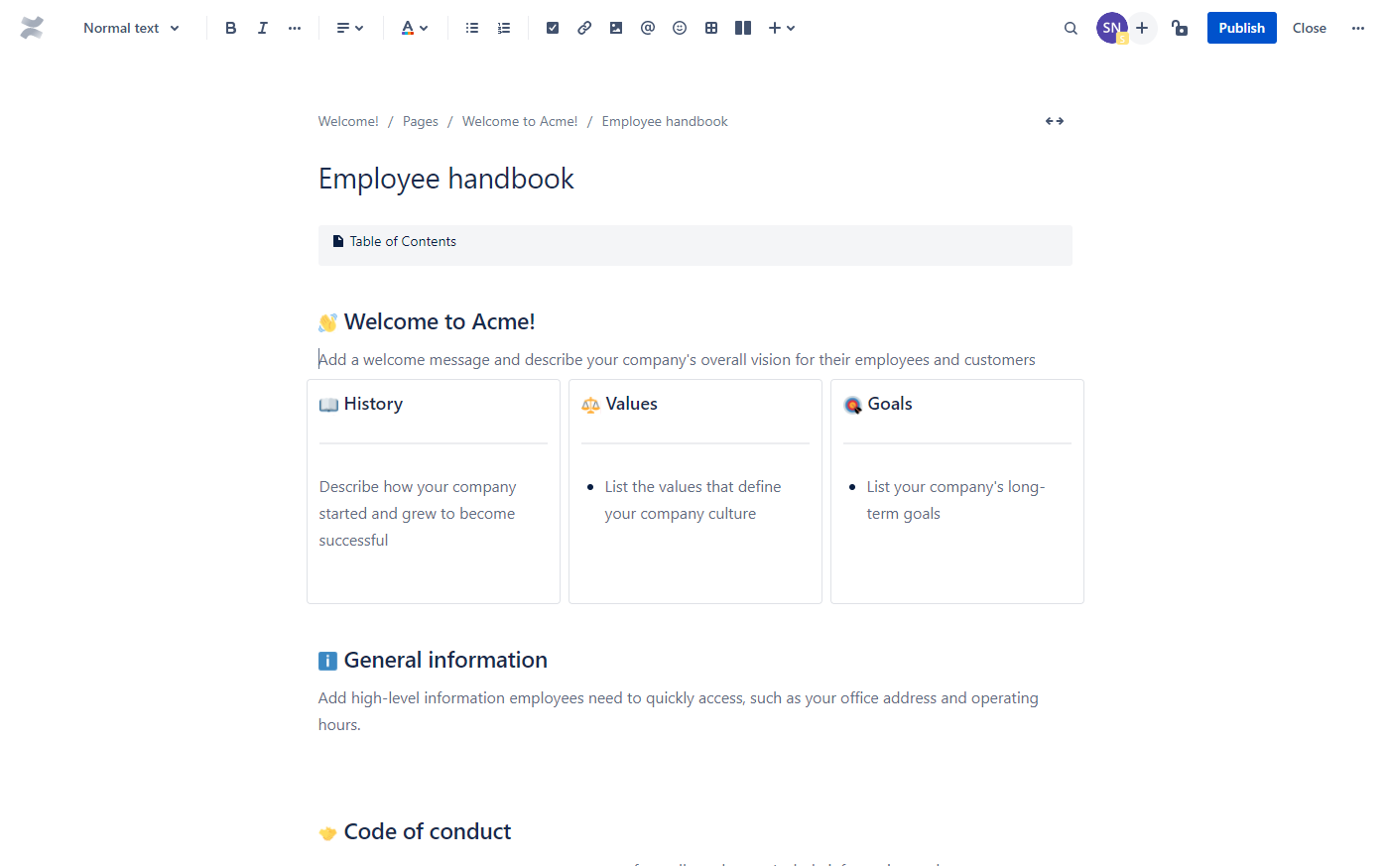
Pricing: Free, advanced features starting from $5/user/month
Rating on Capterra: 4.4/5
Atlassian Confluence is a mature, reliable solution, trusted by more than 60,000 customers worldwide. It's part of the Atlassian product suite and can serve as a great knowledge sharing tool for teams already using other Atlassian products, such as Jira and BitBucket.
While originally designed as a software documentation tool for developers and product managers, Confluence can be successfully used to share knowledge within any team. It's highly customizable and offers extensive formatting options and advanced permission management.
Looking for more tools similar to Confluence? Check out this list of Confluence alternatives.
What users say about Confluence:
"It is a game-changer for our company's documentation and knowledge sharing. The user-friendly interface and collaborative features make it effortless to create, organize, and share information. With Confluence, our team enjoys streamlined collaboration, centralized knowledge management, and improved productivity. It's an invaluable tool for efficient knowledge sharing within our organization."
3. Loom
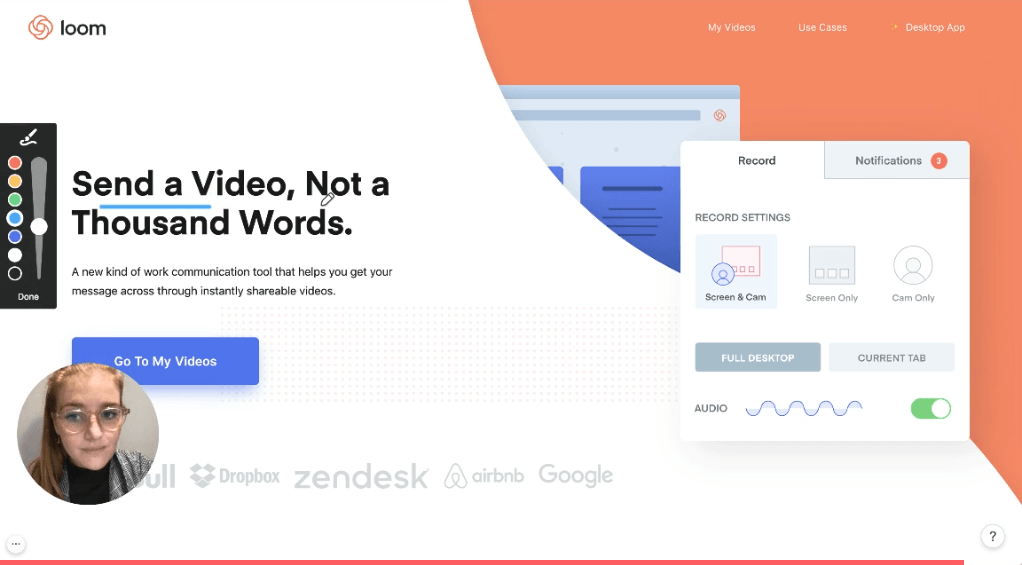
Pricing: Free, advanced features starting from $12/user/month
Rating on Capterra: 4.6/5
Loom is a unique tool. While most traditional knowledge sharing tools are built around documents, Loom allows you to share information using videos and screen recordings.
With Loom, you can record video messages and share them with your team, so they can watch them when they are ready. Along with a video of yourself, you can record your screen, add notes and highlights, and share your message in context. It's great for presentations, team updates, tutorials, and much more.
You can use Loom in combination with the other team knowledge sharing tools on this list, such as Nuclino, by embedding the videos inside the shared documents and keeping them organized.
What users say about Loom:
"Great experience, it allows me and my team to quickly share knowledge "face-to-face" anytime anyplace. We love the human, seeing someone's face, aspect. The Chrome plugin is awesome as it provides easy access to Loom to make on-the-fly recordings, videos, and step-by-step walkthroughs to share with my team or clients."
4. Papyrs
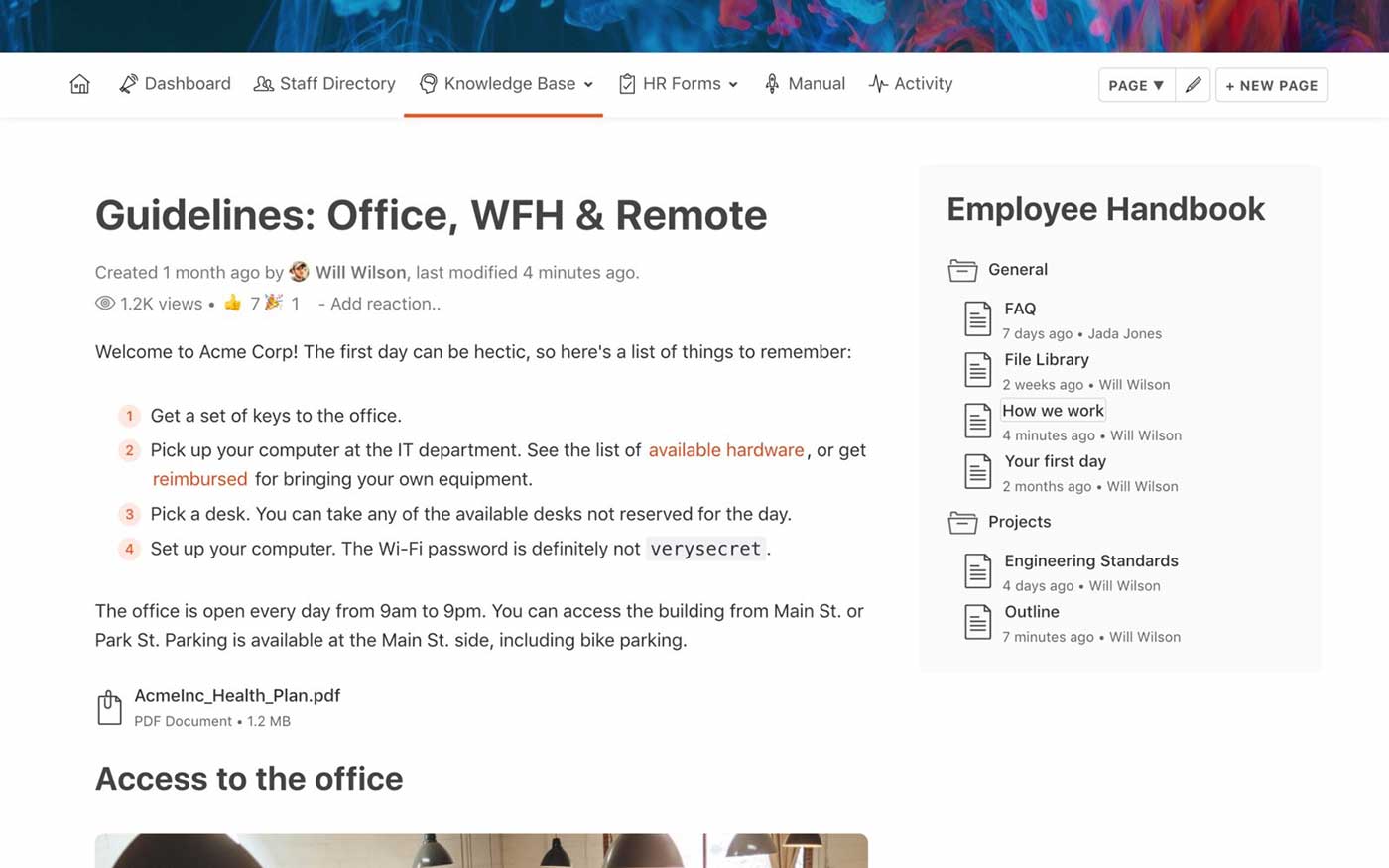
Pricing: Free, advanced features starting from $89/month
Rating on Capterra: 5/5
Papyrs is an intranet-style knowledge sharing tool. The feature set of Papyrs is fairly broad and includes everything you might need to set up your knowledge base, including a drag-and-drop page editor, powerful search, version history, user permissions, comments, and more. These powerful features come with a relatively user-friendly interface, making it easy to onboard your team.
Note that the pricing model of Papyrs may not be well-suited for smaller companies. Its cheapest plan starts at $89 per month, which makes it a considerably more expensive option if you are a team of 5-15. Large companies, however, can take advantage of the "Company Intranet" plan that charges a flat $899 fee per month, regardless of how many users you want to share knowledge with.
What users say about Papyrs:
"Creating a wiki site was super easy with this intuitive program. Although for our needs some of the features are a bit too rich, the overall product is much more user-friendly than our last intranet site, and it's much more appealing to our company users as well."
5. SharePoint
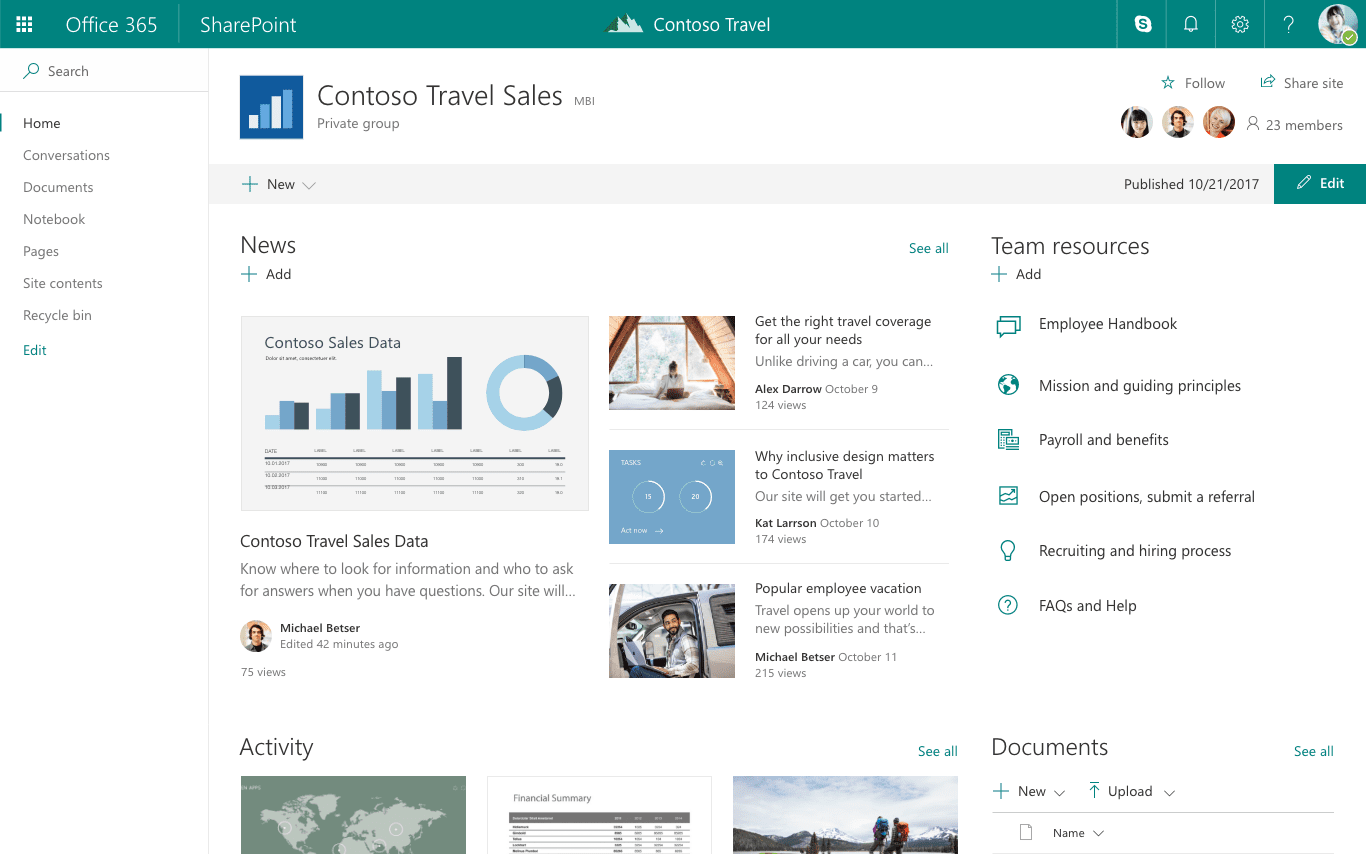
Pricing: Free, advanced features starting from $5/user/month
Rating on Capterra: 4.3/5
SharePoint has been around for over 20 years and has over 190 million users worldwide. It is by far the oldest and most widely used knowledge sharing tool on this list.
Like Papyrs, SharePoint is primarily an intranet-style platform for sharing knowledge. In terms of pure feature count, it's one of the most powerful options you can find. But that doesn't necessarily mean that it's the best choice. It can be a great knowledge sharing solution for large enterprises and teams that are used to Microsoft products. Smaller teams, on the other hand, may struggle with its complexity and somewhat dated design.
What users say about SharePoint:
"SharePoint is a great portal for collaboration on projects, content, and knowledge management. Its native compatibility with MS OneDrive and MS Office 365 allows for seamless document management and collaboration on documents."
Looking for more tools similar to SharePoint? Check out this list of SharePoint alternatives.
Best practices for knowledge sharing
As mentioned above, technology alone is not enough to make knowledge sharing an integral part of your company culture. “If you build it, they will come” is rarely how it goes with corporate wikis and knowledge bases. It needs to be a continuous process that requires discipline and commitment from your entire team.
Fortunately, there are several effective measures you can take to motivate your colleagues:
Keep your knowledge base is up-to-date
Your team will be a lot more likely to engage with your knowledge management system if it makes their day-to-day jobs easier. If you are introducing a new knowledge base, make sure that the information it contains is helpful, up-to-date, and easy to retrieve.
Make knowledge sharing a part of the onboarding process
To make knowledge sharing a core part of your company culture, start with your new hires. Introduce them to your knowledge base and show them how to update it. Pair them with a mentor they can turn to with questions. Allow them to shadow someone in a similar position and let them learn through observation.
Embrace asynchronous communication
Knowledge silos exist because in most companies information is mainly exchanged in meetings, without getting documented. Communicating asynchronously through thoughtful long-worm write-ups automatically creates internal documentation and adds to your team knowledge base, increasing clarity and transparency and benefiting everyone, including your future employees.
Provide incentives
Before knowledge sharing turns into a habit, motivating your team may require some effort. Make it a team KPI and come up with appropriate incentives, such as employee appreciation awards, for the most active contributors to your team knowledge base.
Pay attention to feedback
Cultural shifts don't happen overnight and it may be difficult to get it right the first time. Make sure to monitor your team and identify potential areas of improvement. Are there repetitive questions that could be documented in the knowledge base? Is the content kept up-to-date? Are new hires struggling to find the information they need? Use your team's input to continuously iterate on your knowledge sharing workflows, making your employees feel included, valued, and heard.
Nuclino: Your team's collective brain
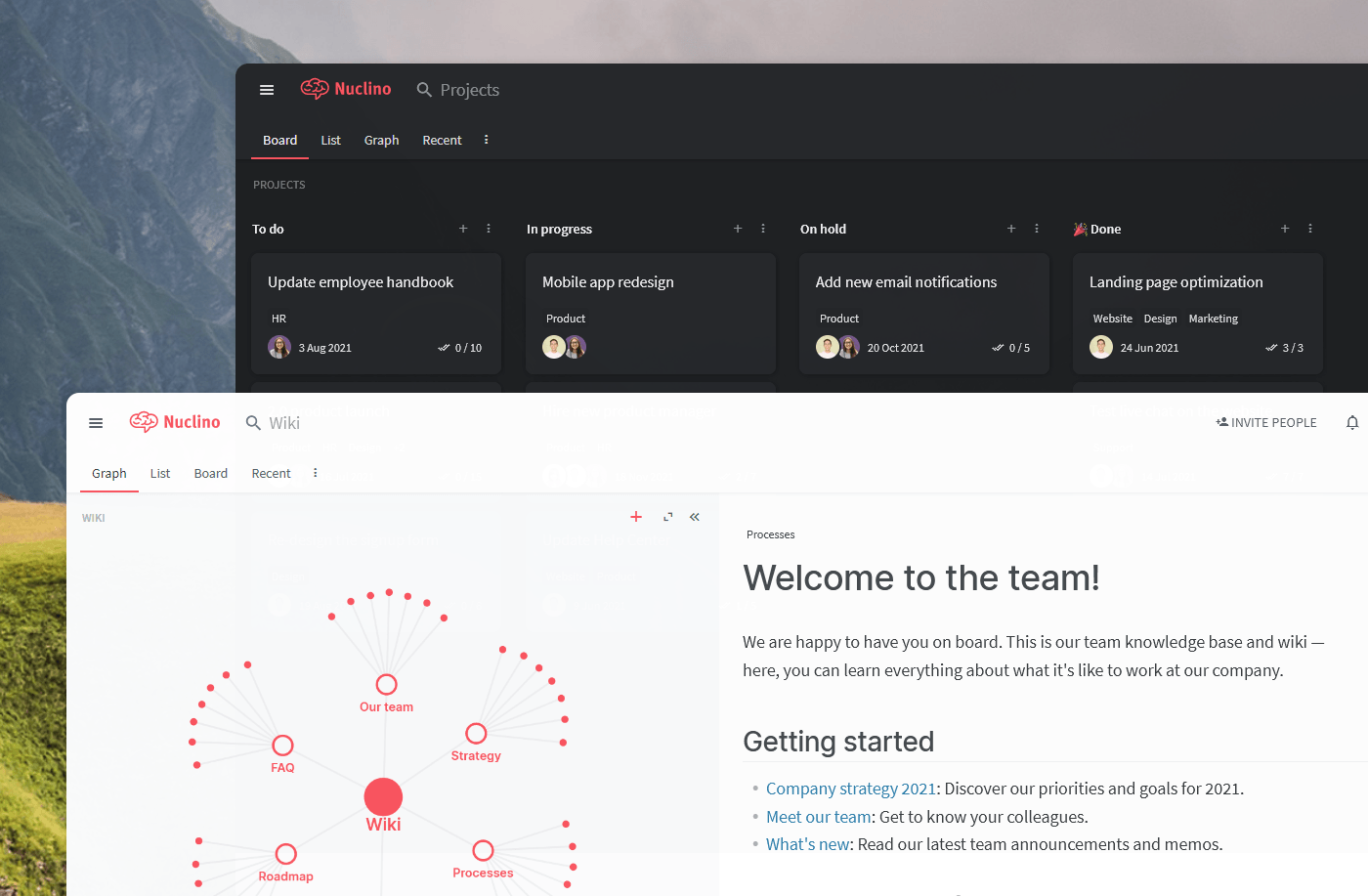
Nuclino brings all your team's knowledge, docs, and projects together in one place. It's a modern, simple, and blazingly fast way to collaborate, without the chaos of files and folders, context switching, or silos.
Create a central knowledge base and give your team a single source of truth.
Collaborate in real time or asynchronously and spend less time in meetings.
Manage and document your projects in one place without losing context.
Organize, sort, and filter all kinds of data with ease.
Integrate the tools you love, like Slack, Google Drive, Figma, Lucidchart, and more.
Ready to get started?
