How to Create a Modern Free Wiki
Discover the best free wiki software and hosting services.
Want to create a modern free wiki? You've come to the right place.
A wiki is a great way to organize and share knowledge. However, choosing the right wiki software for your team, company, or project can be challenging, especially if you are working with a limited budget.
Let's dive deeper into what a free wiki is and how you can create one in a few easy steps.
- What is a free wiki?
- Best free wiki software and hosting services
- How to create a modern team wiki for free
What is a free wiki?
A wiki is a centralized knowledge repository, collectively maintained by a community of users. Freemium and free wiki software allows you to set up such a repository at no cost.
There are many reasons why you may want to get started with a free wiki rather than invest in a paid solution right away, for example:
You've never used a wiki before and want to try it out for free until you're sure it's the right format for you.
You're a part of an early-stage startup and your resources are limited at the moment.
You want to create a free wiki for a non-profit enterprise or a personal side-project.
Whatever your reasons are, there are many free and freemium wiki platforms you can use to make it happen.
Best free wiki software and hosting services
You have a lot of free wiki hosting services to choose from. Unfortunately, with many of them, you really get what you pay for. Complex installation, dated and unintuitive interface, slow and unreliable search, clunky editing experience, and a steep learning curve are just some of the issues plaguing many wikis built using free wiki software.
However, not all free wikis suffer from a poor user experience, and it's not impossible to set up a great wiki for free. To make your decision easier, we've put together a list of the 5 best free wiki hosting services, based on real user reviews. There is no "one-size-fits-all" option, and depending on the type of wiki you want to create, some of these tools may be a better fit for you than the others.
Let's take a closer look at your options.
1. Nuclino
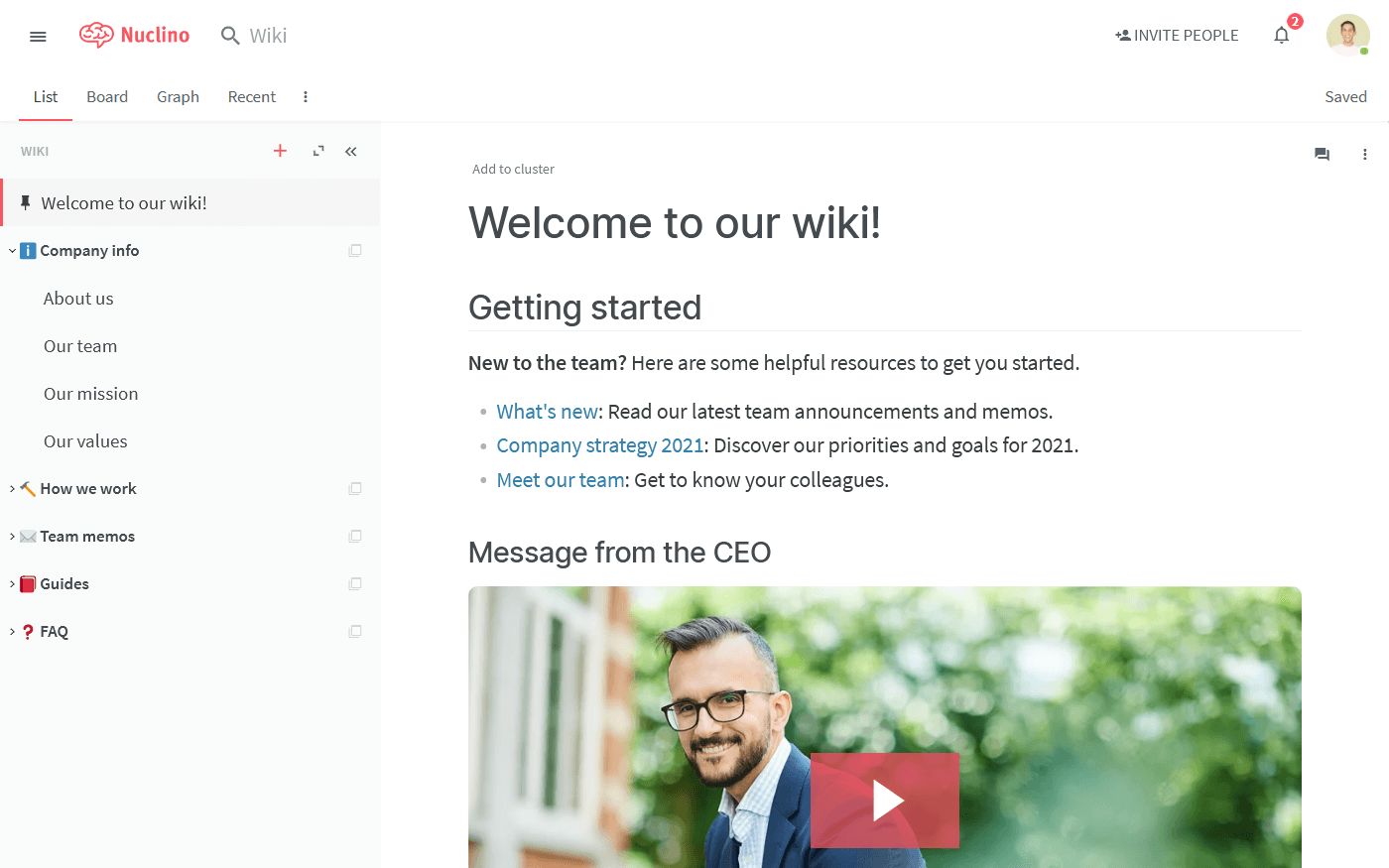
Pricing: Free, advanced features starting from $6/user/month
Rating on Capterra: 4.7/5
If you are looking to create a modern and user-friendly internal wiki for your company or team, Nuclino is a great option to consider. It's a unified workspace where you can bring all your team's knowledge, docs, and projects together in one place. It can be used exclusively as a wiki, but it can also help you collaborate on documents, manage projects, communicate asynchronously, and more.
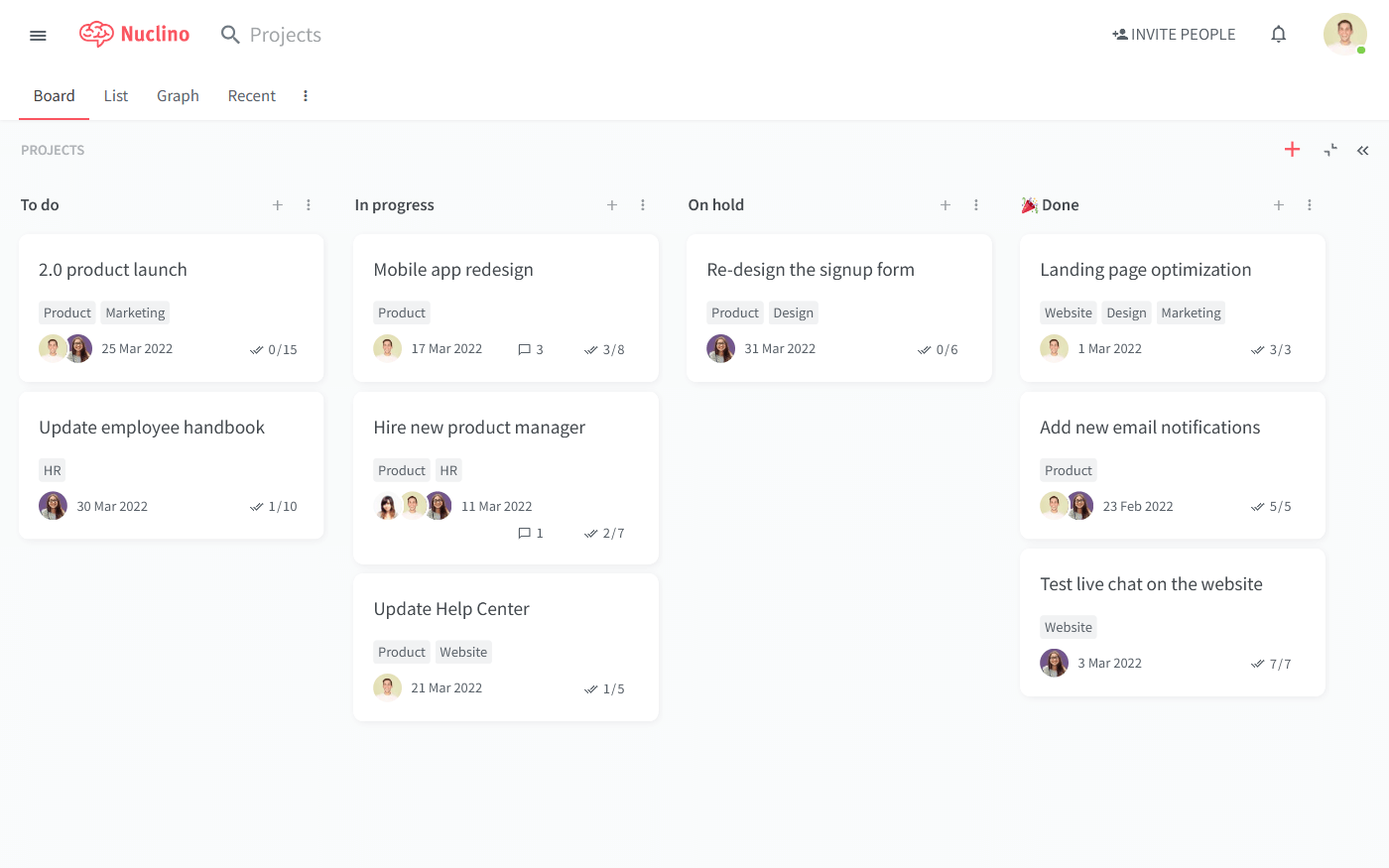
The free version of Nuclino allows you to create a full-fledged free wiki and add as many collaborators as you need. Advanced features, such as more granular permission settings and version history, are available on the paid plan, but the free plan is more than enough to get started and see if this is the right tool for your team.
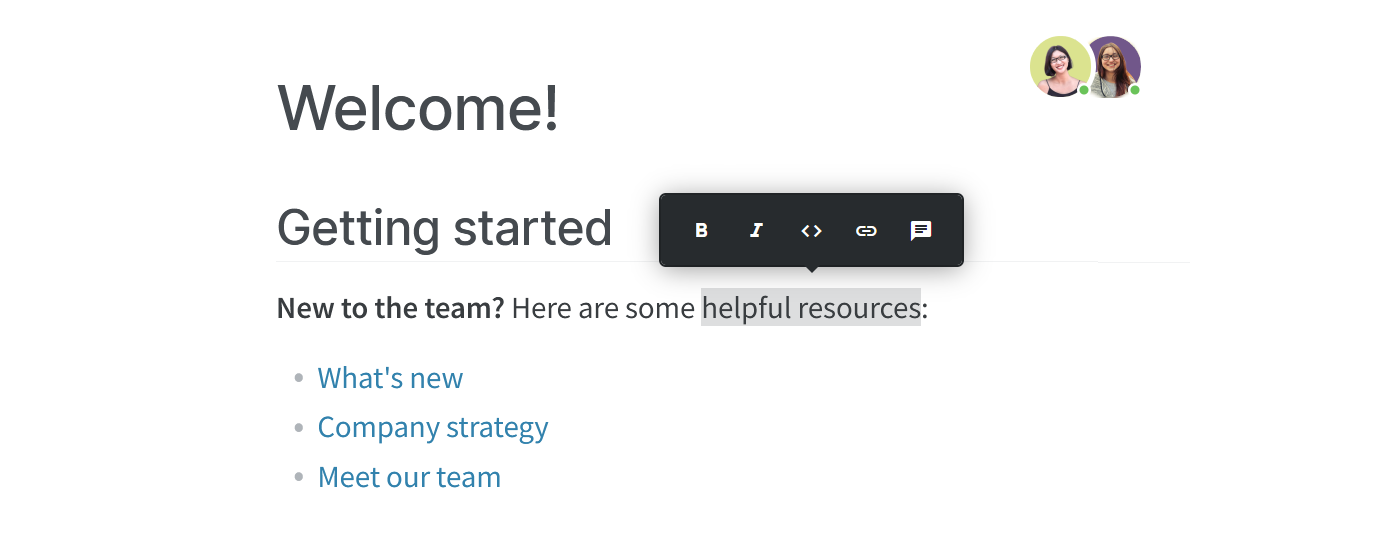
You can turn any Nuclino workspace into a public wiki website, accessible to anyone on the web and discoverable via search engines. It's perfect for help centers, user documentation, changelogs, and much more.
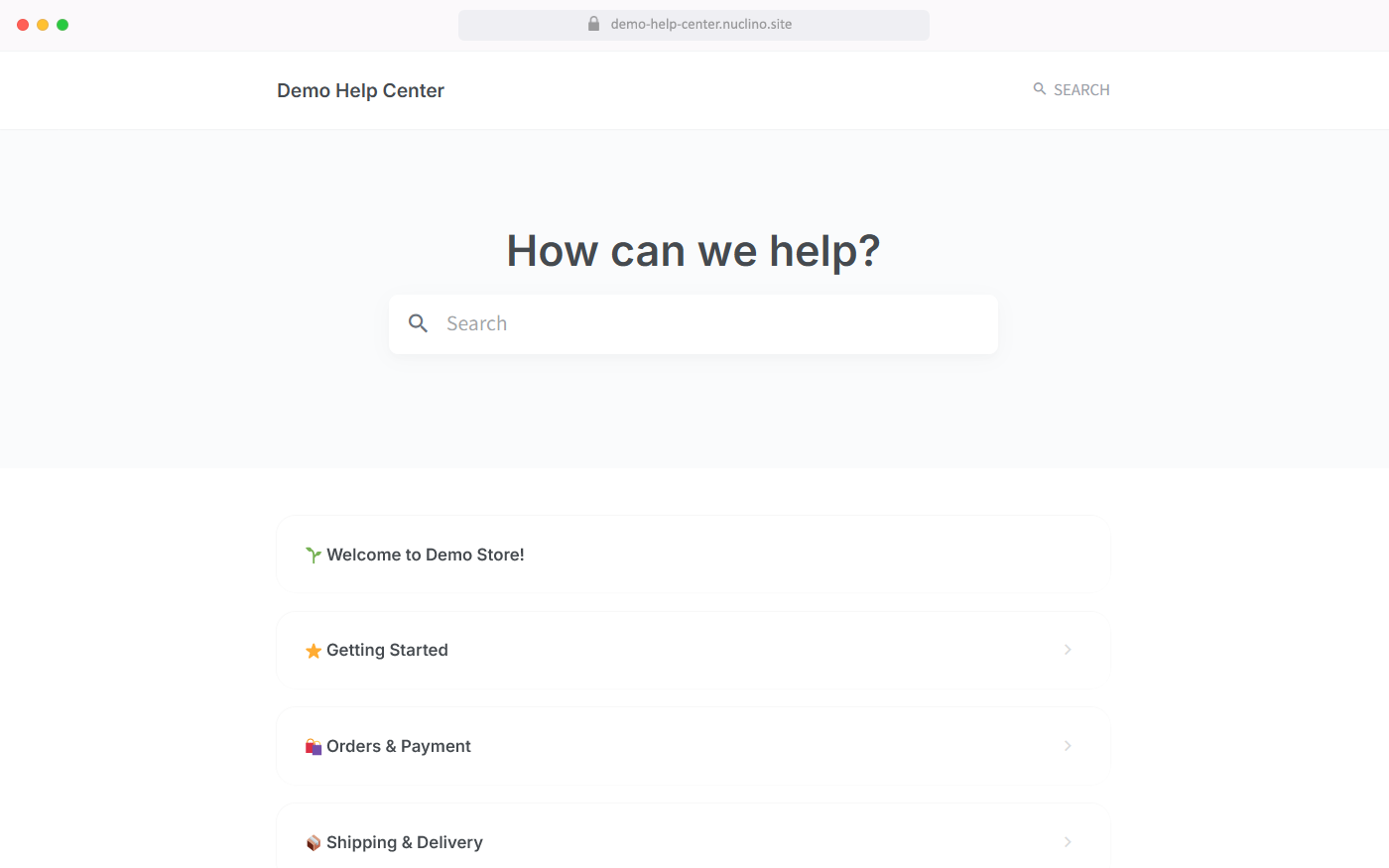
Unlike most free wiki software, which tends to be complex, slow, and clunky, Nuclino is exceptionally easy-to-use and lightweight. It doesn't try to clutter its interface with every possible feature and option, and instead focuses on the essentials – distraction-free interface, intuitive navigation, fast search, and seamless real-time collaboration. It comes with a minimal learning curve, making it easy for anyone – including non-technical users – to quickly get the hang of it.
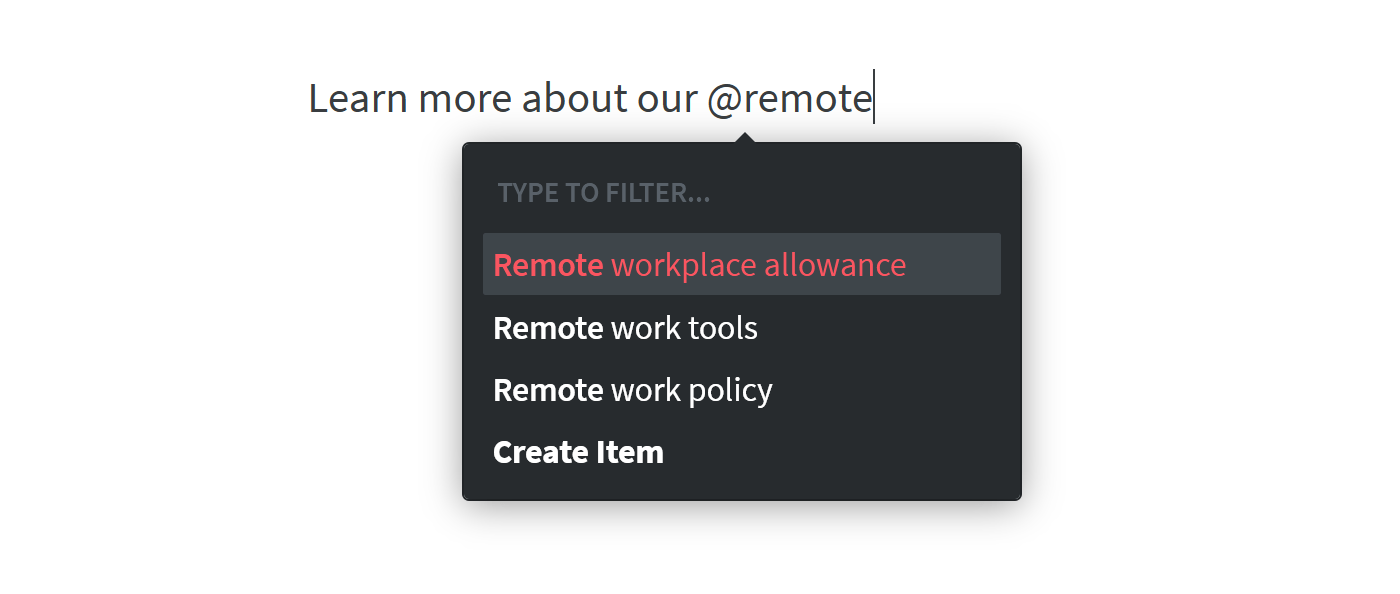
Nuclino also offers powerful AI features that make finding information quick and easy. It comes with an AI-powered assistant Sidekick that can instantly answer any question based on your team's collective knowledge documented in the wiki.
Nuclino also offers built-in visual collaboration and allows you to add an infinite collaborative canvas to any page of your wiki. You can use it to create flowcharts and diagrams, brainstorm ideas using sticky notes, build moodboards, and much more.
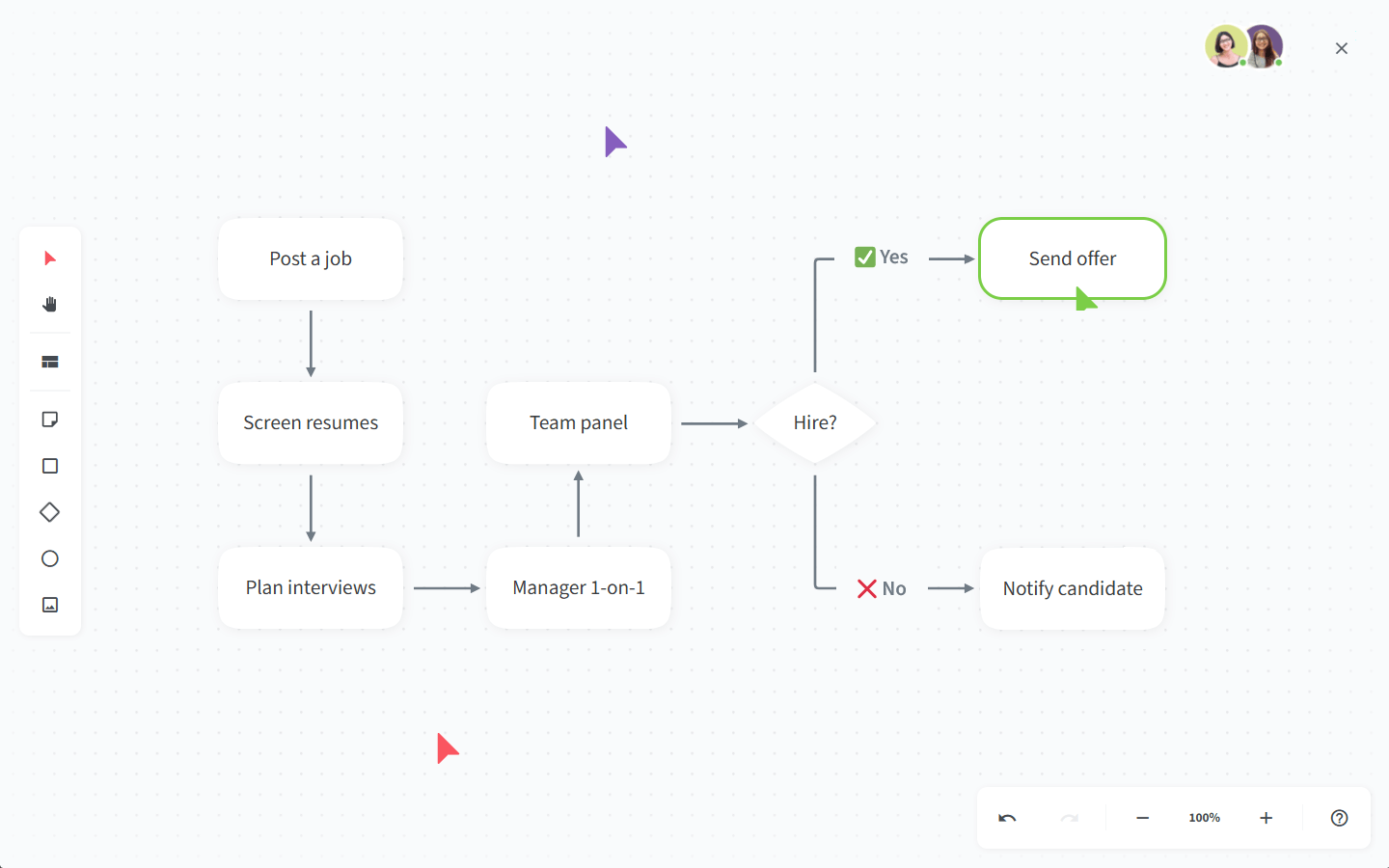
What makes Nuclino a great free wiki tool:
The initial setup is quick and easy, allowing even a non-technical user to set up a wiki in minutes.
The interface of Nuclino is clean, intuitive, and easy to navigate.
Every interaction is optimized for speed: no page loads, instant search, real-time sync, Markdown commands, and shortcuts.
Nuclino offers a seamless collaboration experience with real-time editing, comments, and mentions.
Nuclino integrates with 50+ different apps, allowing you to keep all your work in sync.
What users say about Nuclino:
"Nuclino is exactly what you'd want in a wiki software. Anyone trying to organize a series of documents/notes in an organization should check out Nuclino because it fits the bill. The design of the product is so good that it's actually fun writing new notes/docs in the app."
— Capterra review (read more reviews of Nuclino)
2. Zoho Wiki
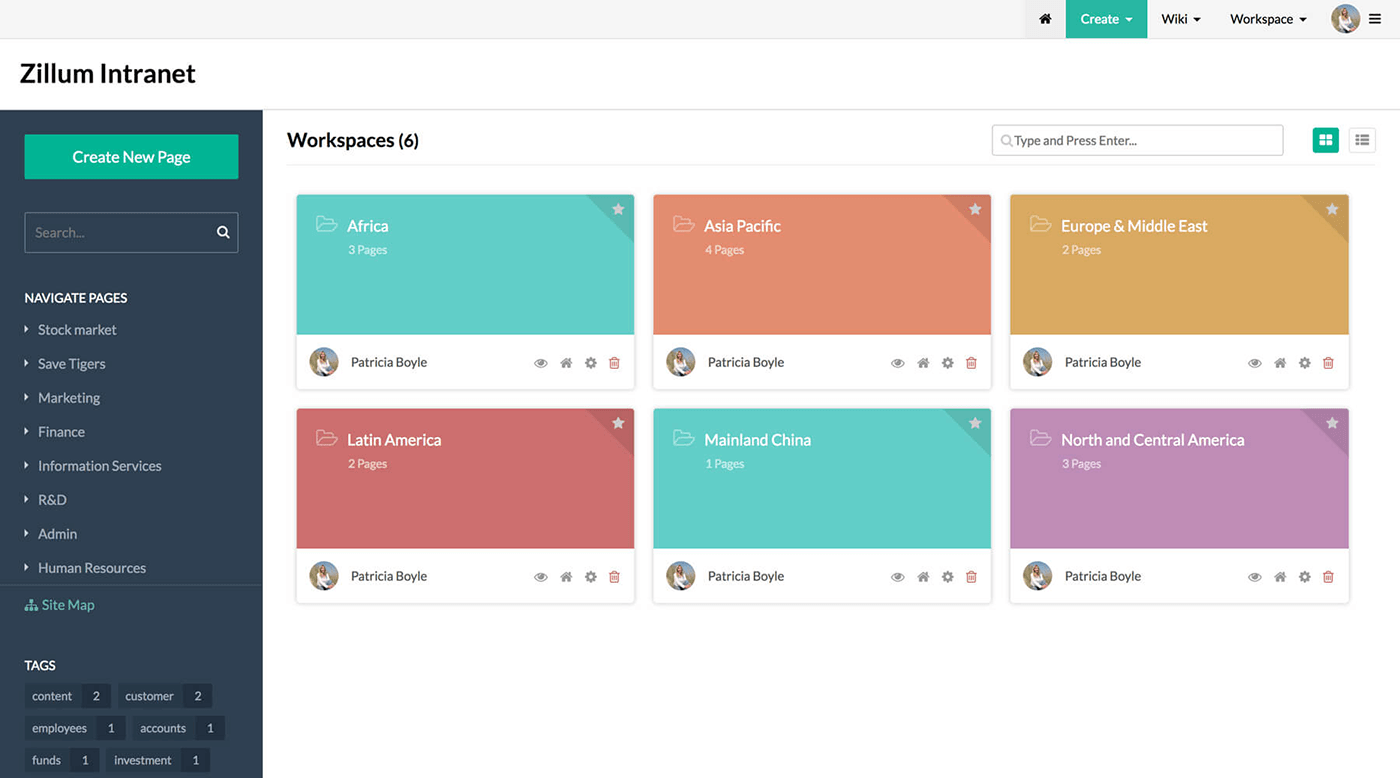
Pricing: Free, advanced features starting from $2.70/user/month
Rating on G2: 4.1/5
Zoho Wiki is a free wiki solution offered as a part of the Zoho Office Suite and integrates well with other Zoho Products, such as Zoho Analytics and Zoho Projects.
The free version of Zoho Wiki is fairly generous and includes almost all of the core features except custom domains and public sharing. Note that you will be limited to 3 users unless you upgrade to the Business plan for $2.70 per user per month. Nonetheless, it may be a great option for small teams, educators, and anyone who is working on a personal project with a limited budget.
What users say about Zoho Wiki:
"The pricing structure of Zoho Wiki is great! Complete value for money considering that some of the best features are available for free. The ready-made platform for easy sharing and collaboration is really good for small businesses and branding your new products or startups."
3. MediaWiki
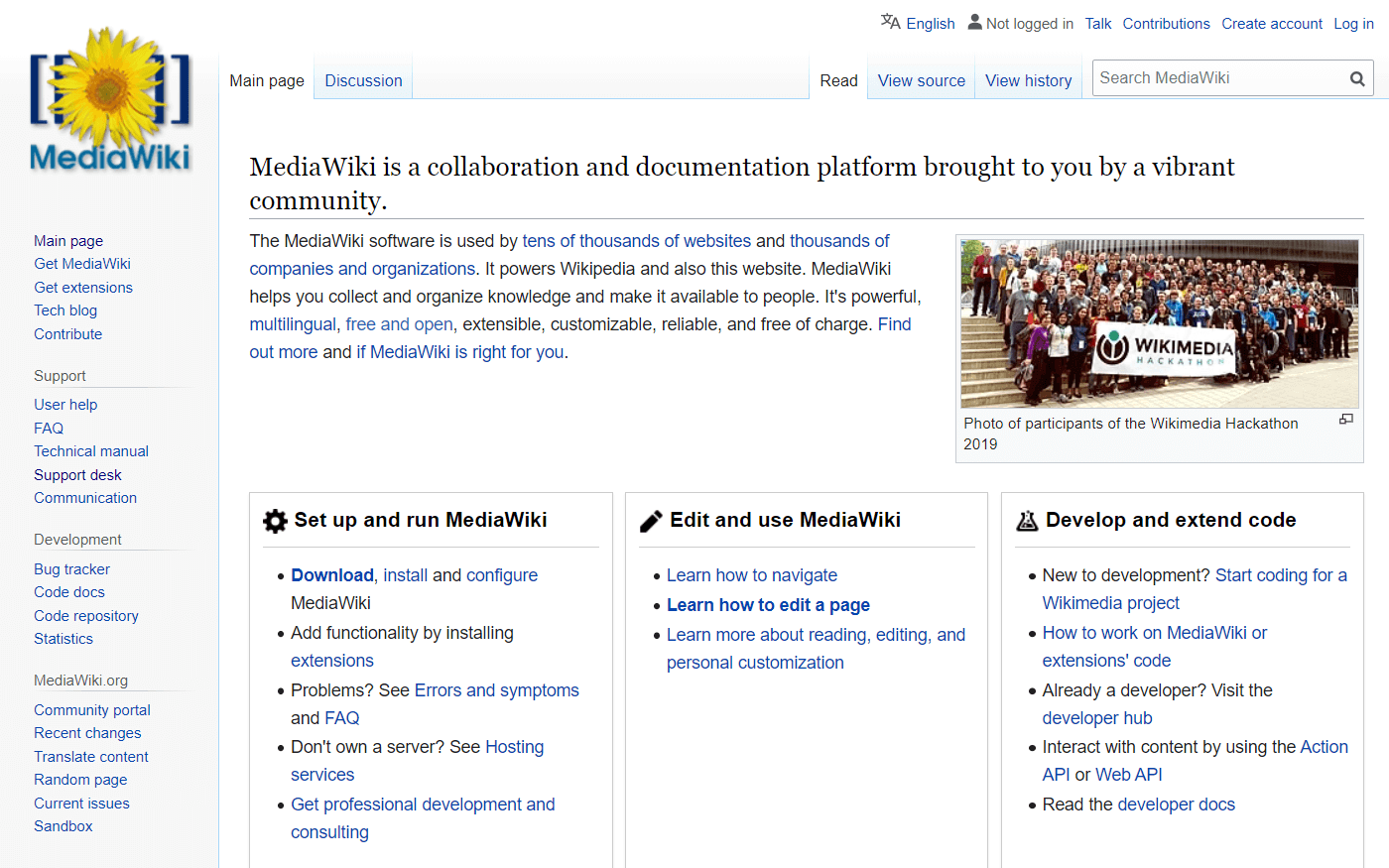
Pricing: Free, open-source
Rating on Capterra: 4.5/5
MediaWiki is a completely free wiki engine that powers some of the largest wikis in the world, including Wikipedia. It can be used as both, a private wiki and a public one. Since it's a self-hosted wiki solution, you will need to install it on your own infrastructure or use one of the available MediaWiki hosting services, many of which are paid.
Note that MediaWiki is not the most user-friendly wiki software, and some non-technical users may find it quite challenging to install and maintain.
Looking for more tools similar to MediaWiki? Check out this list of MediaWiki alternatives.
What users say about MediaWiki:
"My overall experience with MediaWiki has been great. Especially with smaller teams who need to manage documentation with smaller or no budgets. The ability to just spin up a wiki for free that is open-source is extremely beneficial."
4. BookStack
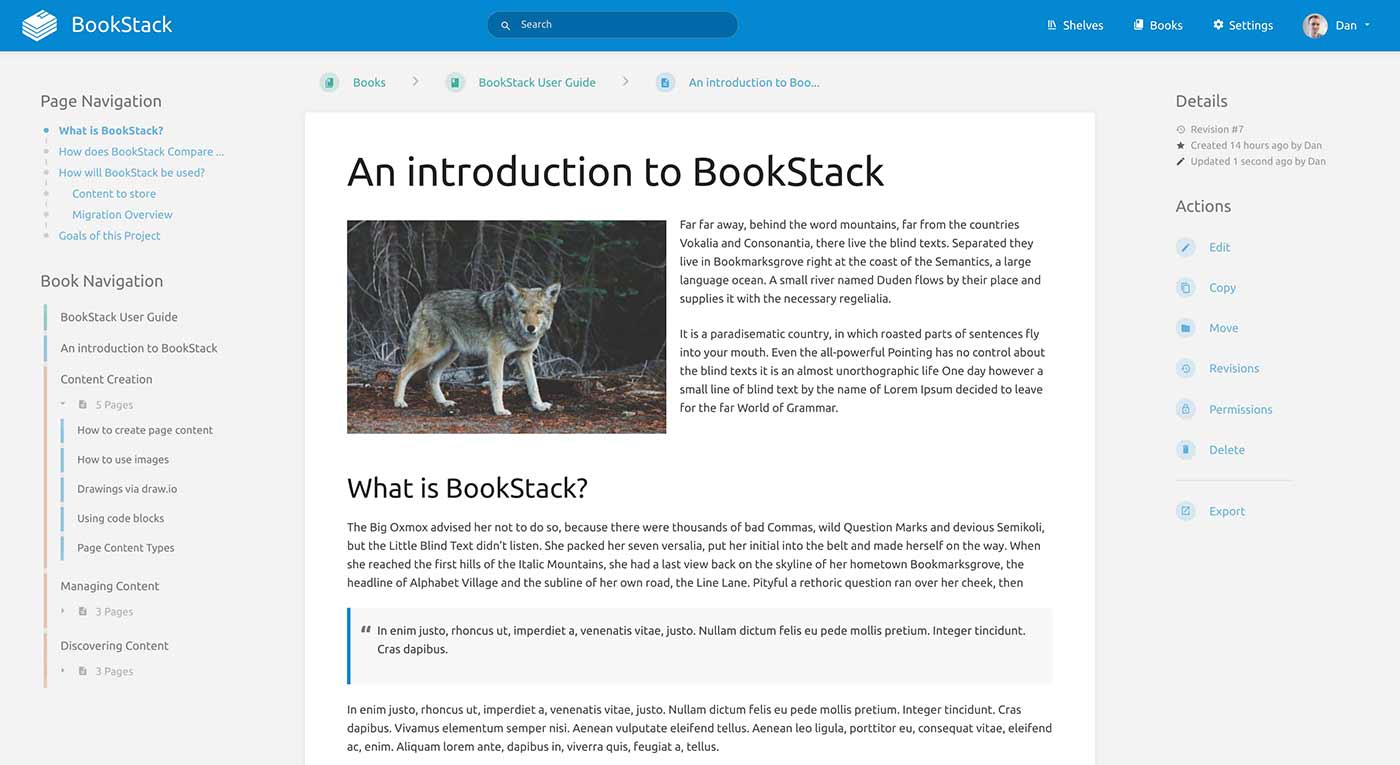
Pricing: Free, open-source
Rating on Capterra: Not rated yet
If you are looking for a free and open-source wiki but find MediaWiki to be too complex for your needs, consider BookStack. It stands out as one of the few wiki solutions that are free, open-source, self-hosted, but also relatively user-friendly. The initial installation may require some patience and technical skills, but once your free wiki is up and running, it should be easy to bring new users on board.
Looking for more tools similar to BookStack? Check out this list of BookStack alternatives.
What users say about BookStack:
"The stock interface design has a modern feel and is simple for new users to use. Granular permissions can be set up for specific roles on a per-content basis and permissions will waterfall down to child content. However, the current installation process involves many steps and may be a lot to take in for people not familiar with setting up Laravel applications."
5. Wiki.js
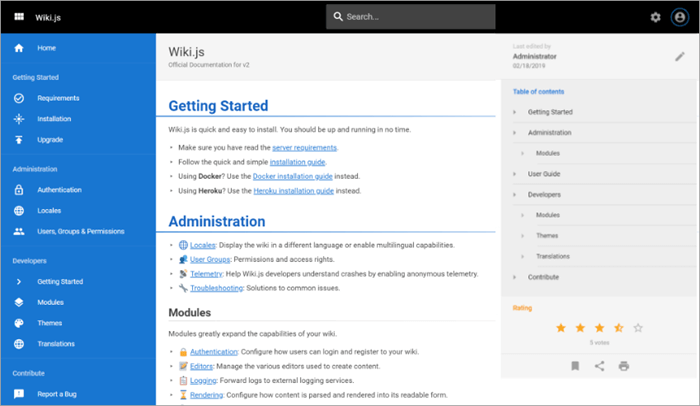
Pricing: Free, open-source
Rating on Capterra: Not rated yet
Wiki.js is a newcomer in the wiki software space. It's a powerful open-source and free wiki that is particularly popular among developers.
Wiki.js saves all content directly as Markdown files and syncs with your remote Git repository. With a modern and elegant interface, it's a great platform for both internal and external documentation.
How to create a modern team wiki for free
Depending on the type of wiki you want to create, you may need to follow different steps. After all, the installation process for hosted and self-hosted wikis, as well as public and private wikis can be very different.
In this guide, we will focus on how you can set up a free internal wiki for your team using a hosted wiki solution.
Step 1: Select the right free wiki software
Choosing the right software is the first and most important step in creating a free wiki. And it's not only about finding a tool with the best feature set. If you end up selecting a solution that is too complex and unintuitive, your team members will be less likely to use it, leading to low engagement and outdated content. You may also need help from an experienced developer to install and maintain your wiki.
So approach this decision with care and make sure to evaluate the overall user experience of the tool you choose, not just its features. Check out our list of the best free wiki software to learn more about your options.
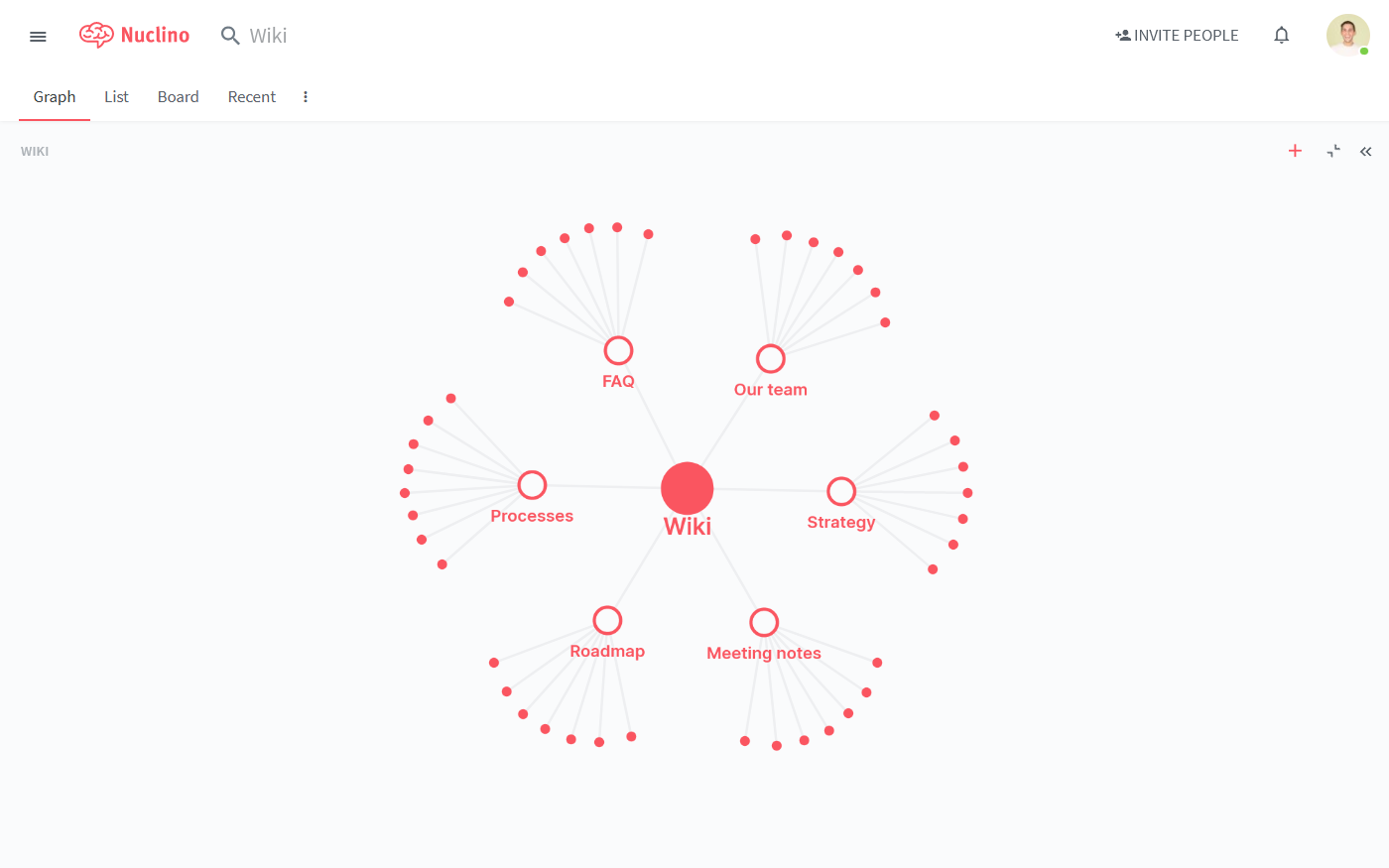
Step 2: Add content to your wiki
If you are switching from another wiki software to a tool like Nuclino, you can easily import your content with a few clicks. If you are building a brand-new free wiki, don't fret – Nuclino makes it easy to get started. Begin by defining the high-level structure of your wiki and create a dedicated workspace for each high-level topic – for example, Customer Support, IT, Sales, HR, and so on.
After that is done, you can go ahead and start creating the first pages of your wiki. In Nuclino, every document can be collaboratively edited in real time, while the version history captures the changes and makes it possible to easily restore earlier versions if necessary. Involve your colleagues early on and encourage your entire team to contribute to your new wiki.
Step 3. Ask for feedback on your new wiki
The content of your wiki needs to be helpful, up-to-date, and relevant to the readers, and it's important for all users to be involved in collaboratively maintaining it.
In the free version of Nuclino, you can easily exchange feedback using comments and mentions.
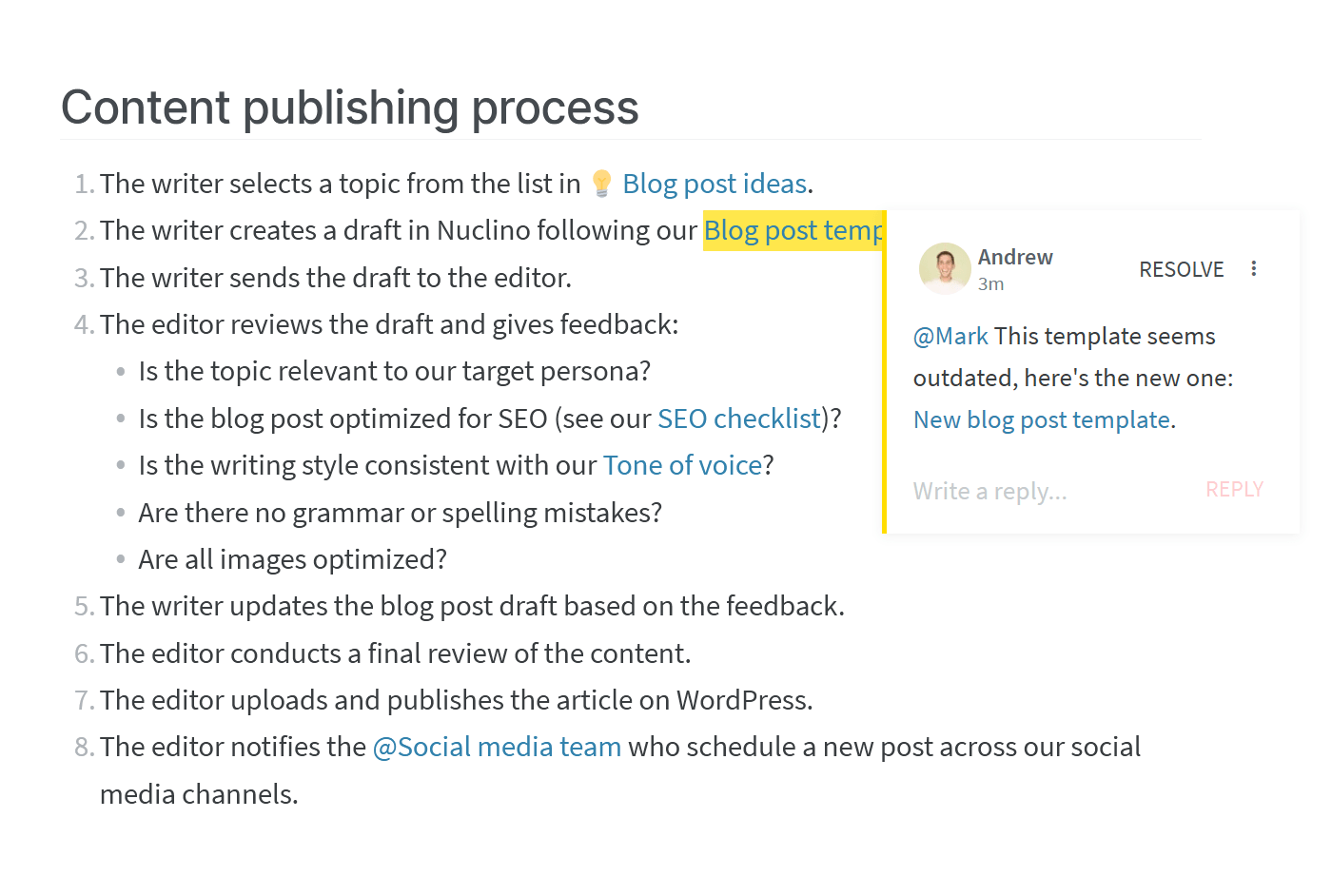
It's worth mentioning that free wiki software can cover your needs when you're just getting started, but many paid solutions offer great value for money. If you are serious about creating a wiki and want it to provide a great user experience as well as a powerful feature set, you may want to eventually consider investing in a paid upgrade.
We hope this guide made your evaluation process a little easier.
Ready to get started?
