How to Create a Modern Team Wiki
Learn how to set up a lightweight wiki for your team in minutes.
Company knowledge naturally tends to spread out across chat messages, archived email threads, and disconnected notes. As a result, finding the information you need becomes a challenge.
Studies show that on average, employees spend 9.3 hours per week searching for information. Time ends up being wasted with repetitive questions, work gets duplicated, and new employees take longer to reach full productivity.
A team wiki is a tool designed to prevent that from happening. Let's dive deeper into what a team wiki is and how you can set it up.
What is a team wiki?
A team wiki works like an internal Wikipedia for your team. It's a place where your team can share and organize internal company information, such as HR policies, operating procedures, employee onboarding checklists, and more.
Here is an example of what a corporate team wiki can look like in Nuclino, a unified workspace where teams can bring all their knowledge, docs, and projects together:
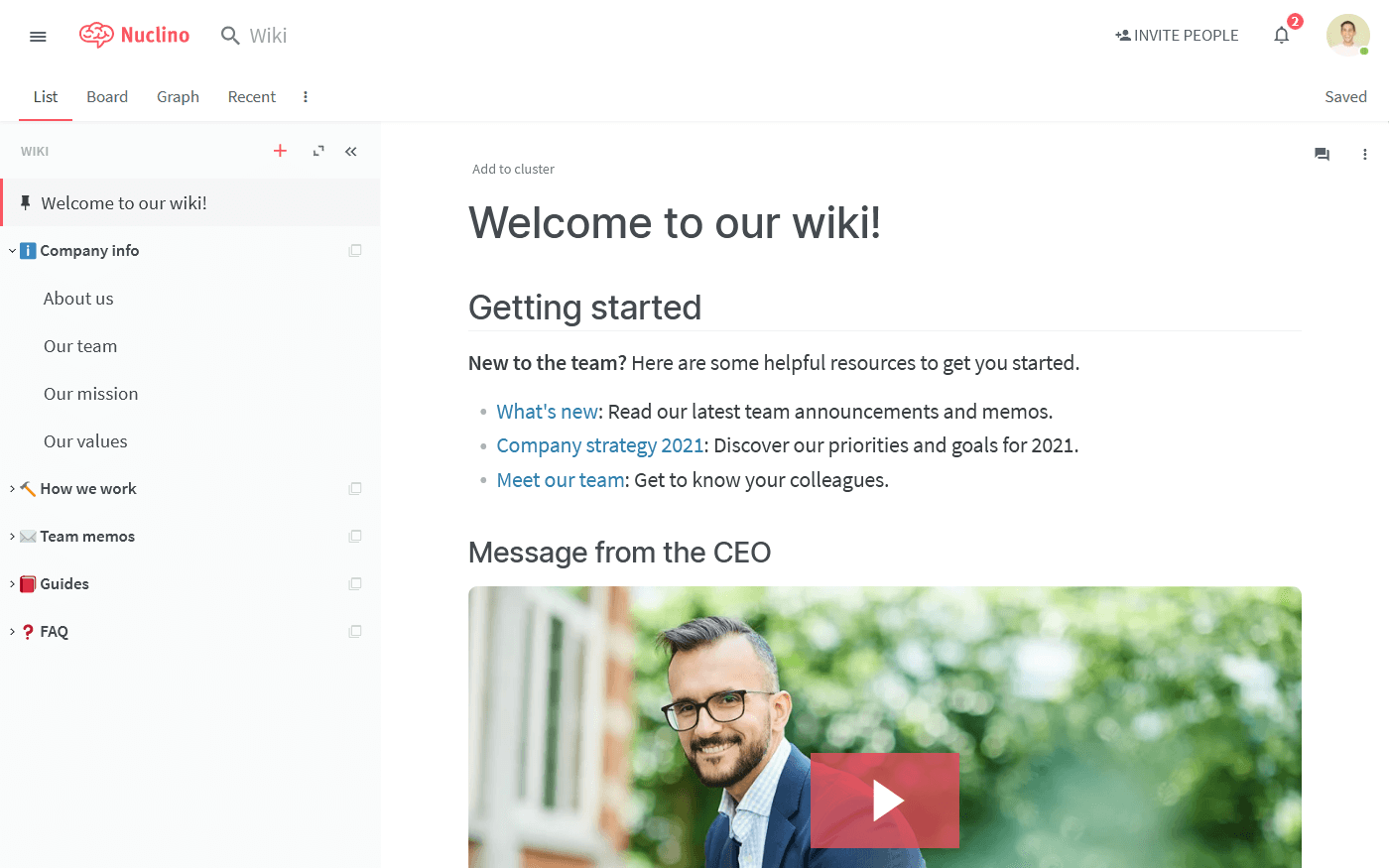
A team wiki can also be called an internal knowledge base or a knowledge management system. Whatever you call it, its purpose is the same – to act as your team's single source of truth and consolidate all valuable knowledge in one accessible place.
A wiki is the perfect tool for this goal thanks to its unique approach to organizing information. Instead of disconnected docs in separate folders, a team wiki allows you to link related pages together using internal links, making it easy to browse and discover new content. In Nuclino, linking pages together is as easy as typing an "@" and the page title.
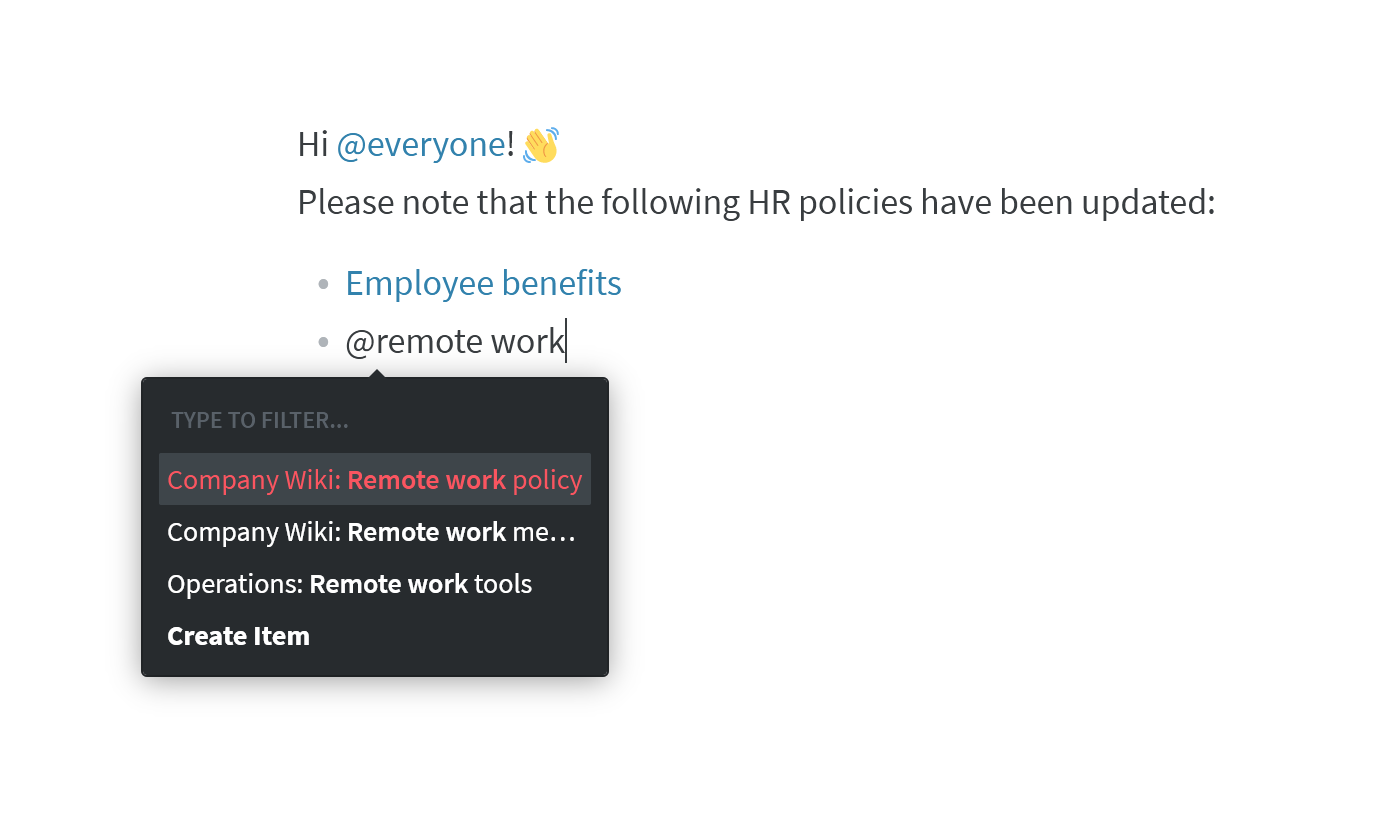
Why use a team wiki
Many smaller teams try to rely on messaging apps and Google Docs to share information. This approach may suffice for a while, but things will inevitably get messy over time. In the absence of a centralized knowledge repository, important information can easily get lost in the chaos of files and folders, new employees will take longer to get up to speed, and meetings will proliferate.
There are numerous reasons why setting up a dedicated team wiki is the better alternative for most teams and companies:
Less time is wasted searching for information and "reinventing the wheel". Consolidating everything in one place can save your team hours of time. Your team wiki will be your employees' first stop when it comes to looking for answers and will allow them to spend their time doing meaningful work.
Mistakes are less likely to get repeated. Mistakes happen. But the same mistake is less likely to happen twice if all lessons learned are neatly documented and shared. A team wiki is the perfect place for such information.
New team members get up to speed faster. Creating a team wiki is a great way to speed up your new employee onboarding process. Give your new colleagues access to all your internal company knowledge, instead of leaving them to tap on shoulders.
Knowledge stays within the company: When your long-time employees leave or retire, they take their knowledge with them. Documenting that knowledge in your team wiki ensures that the employees that replace them won't have to build up their know-how from scratch.
But to reap all of these benefits, it's not enough just to "have" a team wiki – it needs to be set up correctly and be a core part of your team's workflow.
How to create a team wiki
Step 1: Select the right team wiki software
Gone are the days when setting up a team wiki meant spending a week trying to figure out how MediaWiki or DokuWiki work. Today, there are quite a few user-friendly wiki tools to choose from. Most of them can be set up in a matter of minutes – but that doesn't mean that you shouldn't invest enough time into carefully evaluating your options.
While the right choice depends on your team's specific requirements, an ideal team wiki should:
Provide an instant and reliable search function.
Have intuitive navigation and content hierarchy.
Be easily editable even by non-technical users, ideally, in real time.
Have permissions and access rights management.
Allow easy linking between pages.
Integrate with other tools to keep all content in sync.
One such team wiki tool is Nuclino – create an account to get started.
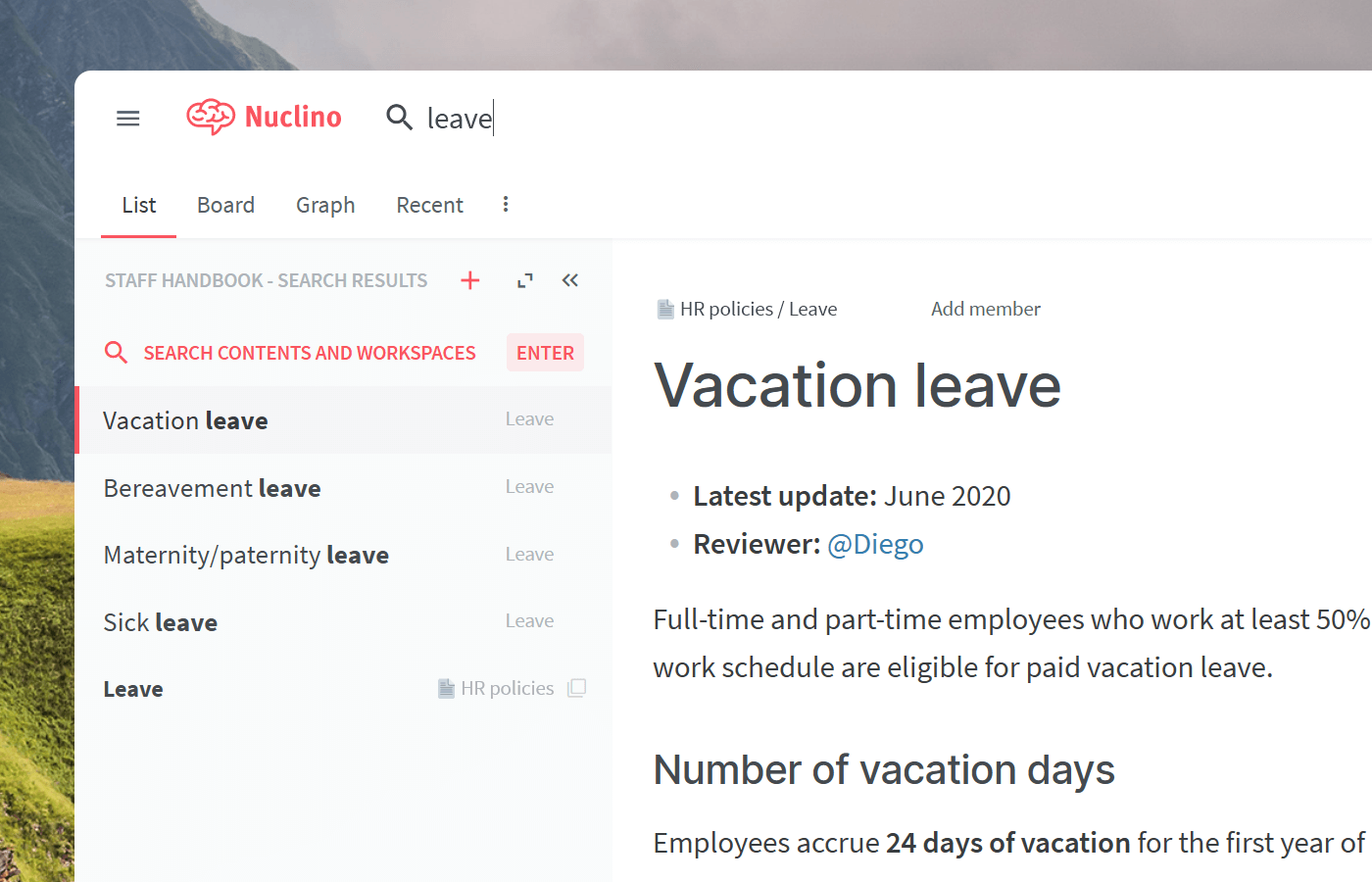
While Nuclino can be used exclusively as a team wiki, it's a unified workspace where you can manage projects, onboard new employees, take meeting minutes, collaborate on documents, and bring all your team's work together in one place. Nuclino works like a collective brain, allowing you to bring all your team's work together in one place and collaborate without the chaos of files and folders, context switching, or silos.
Step 2: Create content
Populating your wiki with content may sound like an intimidating and time-consuming task. But with the right approach, it can be easier than it seems.
Start with the basic structure. In Nuclino, you can create a dedicated workspace for each high-level topic, for example, Engineering, Customer Support, HR, and so on. Don't try to cover everything at once – start with the topics you are most familiar with and involve your entire team.
After you have the basic structure in place, you can go ahead and start creating the first pages of your wiki. The intuitive WYSIWYG editor of Nuclino makes it easy to get started.
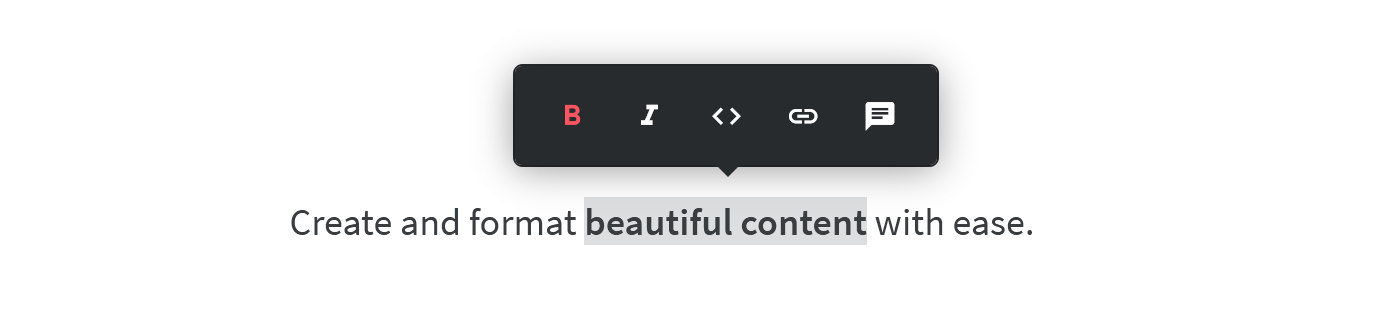
If you are switching from Confluence, Google Docs, or any another software, you can skip all of that and simply import your content.
Step 3: Configure access rights
Depending on the type of information you are planning to store in your team wiki, you may want to restrict access to it.
Should some content, such as your brand guidelines, be only editable by certain members? Will you include some confidential information, such as performance reviews? Should all members have access to your account settings and billing?
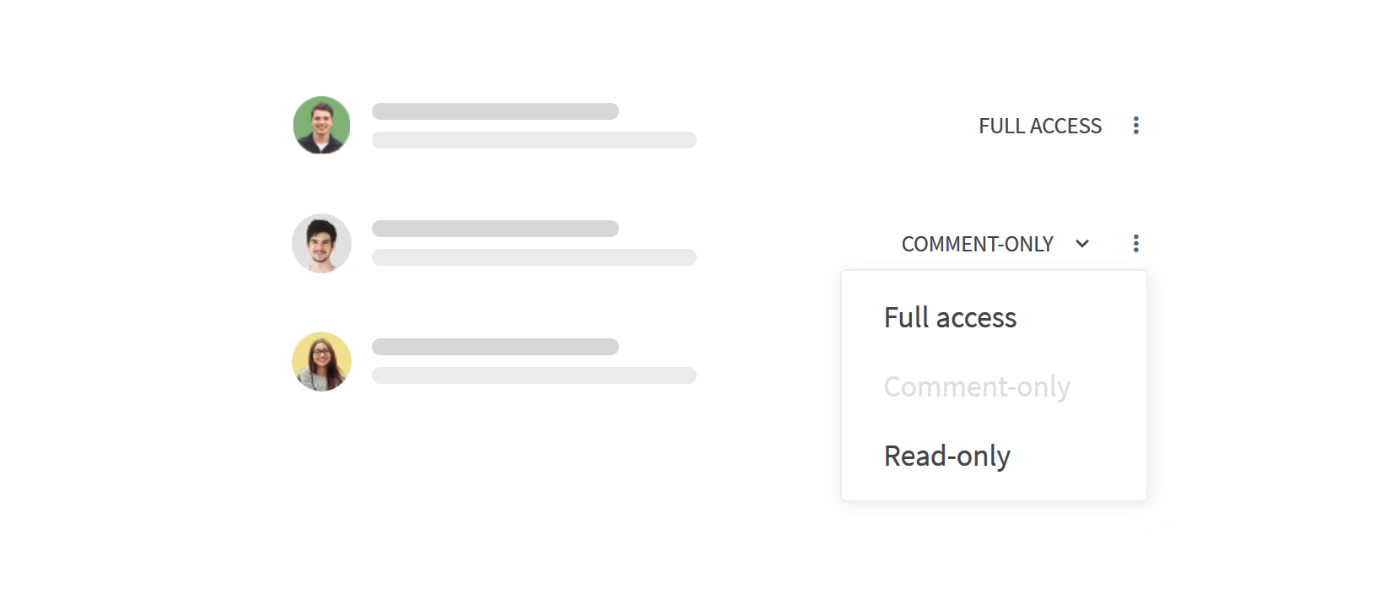
Nuclino aims to keep user roles and permissions for your team members as straightforward as possible, so this should be a fairly easy task.
Step 4: Get your team on board
The last step is crucial but often the most challenging. A team wiki can only deliver on its promise if it's actually used by your team. If no one ends up reading or maintaining the content, it won't matter how well you set everything up.
If your team used a wiki in the past and already knows how it fits into your workflow, you can rest easy. But if your colleagues are new to the concept of a wiki, you may also need to invest time into communicating its value. Make it a team KPI. Reward the most active wiki contributors. Get the ball rolling, and the rest of your team will follow.
Sign up for a Nuclino account, and get started with your team wiki. Your entire team will benefit from being able to share and find the knowledge they need.
Ready to get started?
