10 Best Basecamp Alternatives & Competitors in 2026
Looking for a Basecamp alternative? You're not alone.
Basecamp has been around for over 20 years and is one of the oldest business collaboration tools on the market, gaining particular popularity as a tool for remote work and remote collaboration. The company's co-founders Jason Fried and David Heinemeier Hansson have written a series of best-selling books on effective team communication, productivity, and remote work, making Basecamp a household name.
But Basecamp is not the only such tool out there, and when it comes to collaboration software, you have many great Basecamp competitors to choose from.
Why you may be looking for an alternative to Basecamp
Despite its popularity, Basecamp is not without its limitations, and while it may be a great solution for some organizations, others may find that a different tool can be a much better fit for their needs.
There are many reasons why you and your team may be evaluating Basecamp alternatives:
There is a certain learning curve to using Basecamp productively (source)
The navigation is not always intuitive (source)
The search does not consistently deliver on the expectations, making it difficult to locate what you need (source)
Compared to many standalone project management tools, Basecamp lacks some key features (source)
The flat monthly fee is cost-effective for large and growing organizations but very expensive for smaller teams and individuals (source)
Does that sound familiar? Then it may be time for you to switch to a more user-friendly alternative to Basecamp.
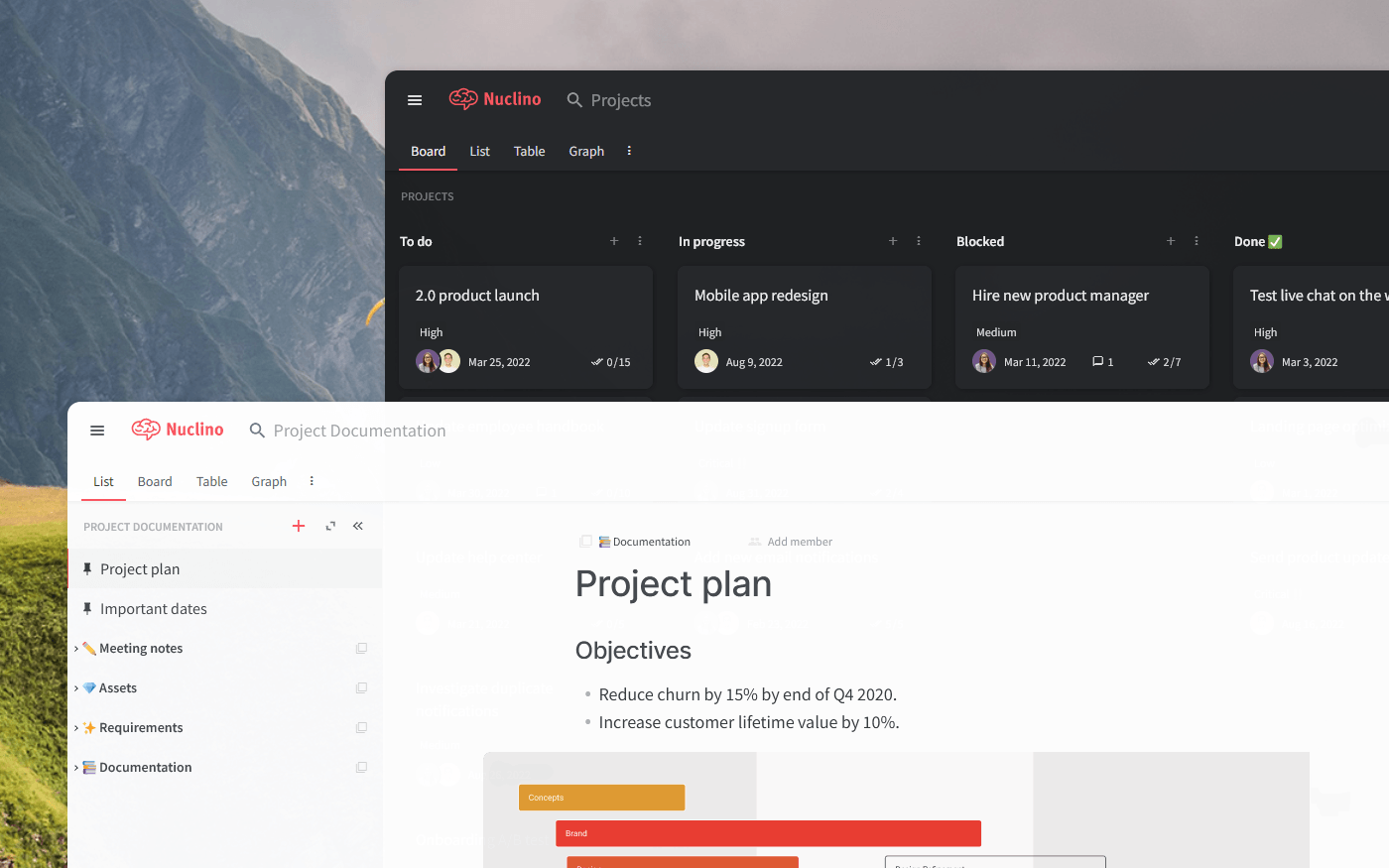
How we evaluated these Basecamp alternatives
We put this list together based on the tools teams most often consider after using Basecamp. Each product was reviewed using the same core criteria: how easy it is to get started, how clear the interface feels, how well it supports day-to-day work, and how flexible it is as needs change.
We also looked at recent user reviews on platforms like Capterra to see what people actually like, what causes frustration, and what keeps coming up across different teams.
This page is updated regularly to reflect changes in pricing and features.
10 Best Basecamp alternatives and competitors
Basecamp is a multifunctional product with a variety of use cases, applications — and competitors. Some are simpler and more intuitive, while others are more complex and feature-heavy. Some are standalone products, while others are all-in-one productivity tools. Some are better suited for small teams and simple tasks, while others are equipped to handle complex digital projects at large enterprises.
Depending on how you are using Basecamp and why you are considering switching, a different tool may fit your needs better. To make your decision easier, we've put together a list of the best Basecamp alternatives and competitors, based on real reviews.
Nuclino – best for lightweight collaboration and documentation
Trello – best for simple visual task tracking
Jira (+ Confluence) – best for software teams
Asana – best for structured project management
Wrike – best for complex workflows and large teams
Zoho Projects – best budget-friendly alternative
Monday – best for highly customizable dashboards
Taiga – best open-source option
Redmine – best for self-hosted setups
Learn more about your options and find the best Basecamp alternative for you and your team.
1. Nuclino
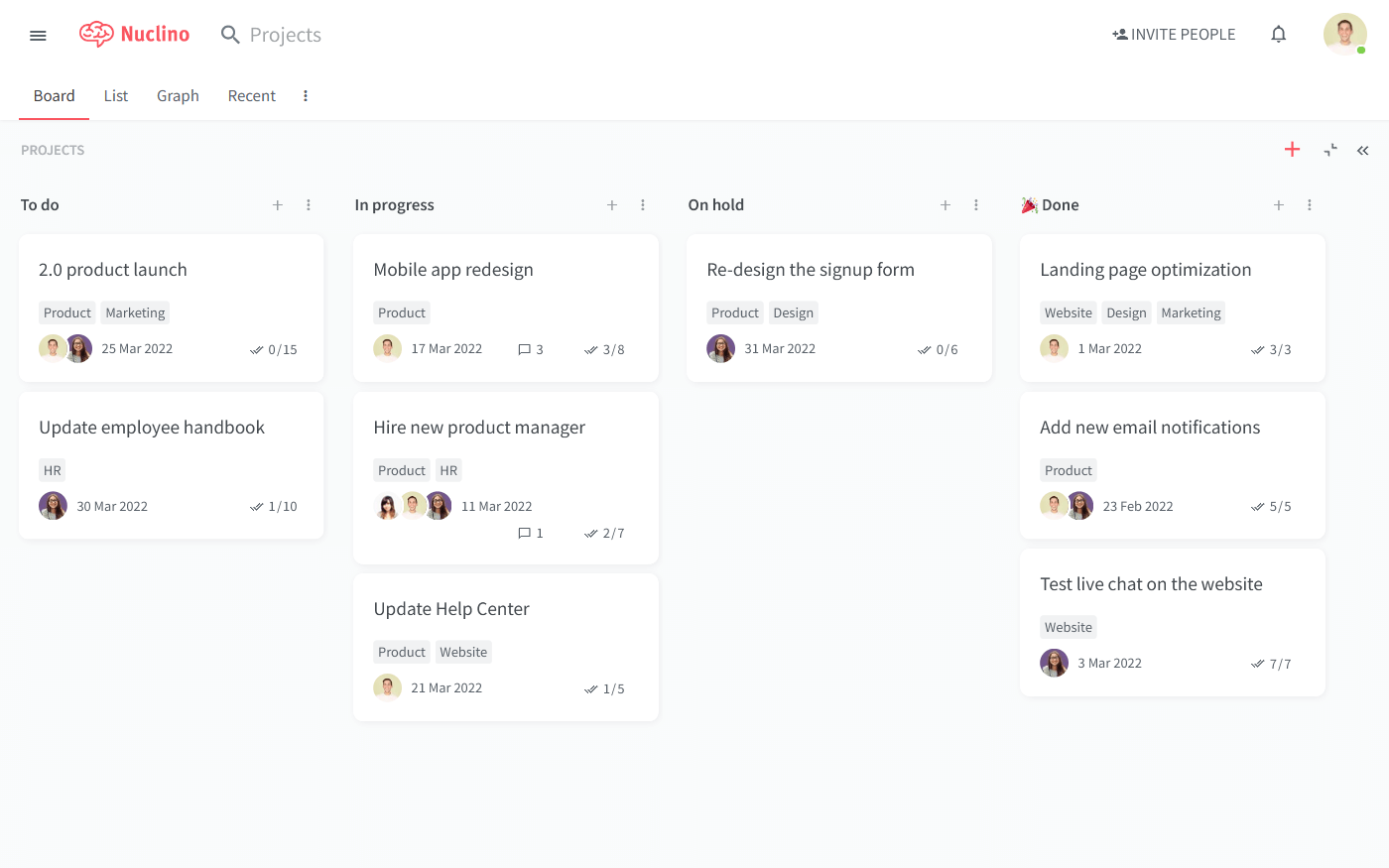
Pricing: Free, advanced features starting from $6/user/month
Rating on Capterra: 4.7/5
Like Basecamp, Nuclino is a unified workspace for all your team's work. It allows teams to manage their projects, create internal documentation, build their internal knowledge base or team wiki, and more. Nuclino works like a collective brain, allowing you to bring all your knowledge, docs, and projects together in one place and collaborate without the chaos of files and folders, context switching, or silos.
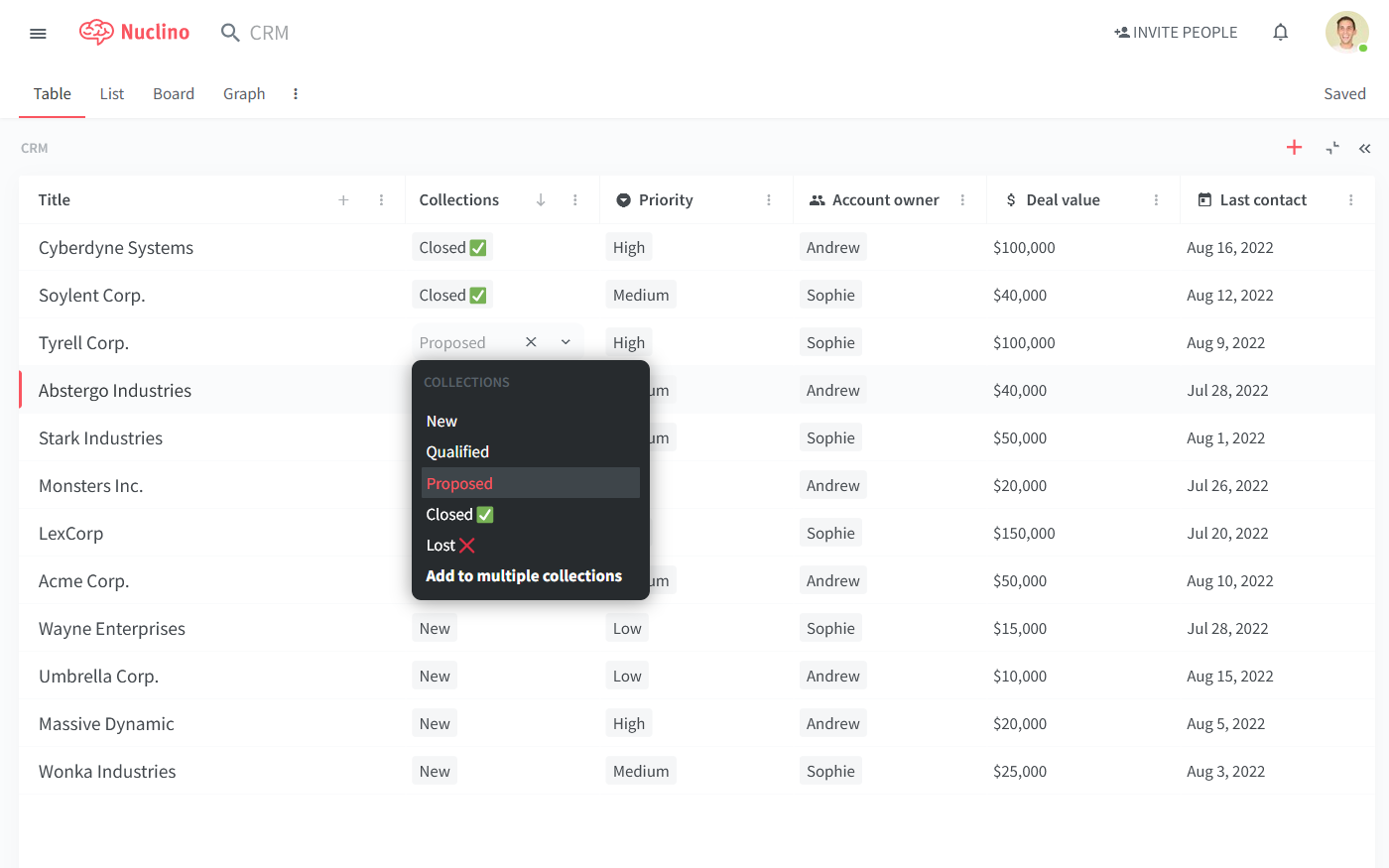
This is made possible thanks to Nuclino's versatile approach to structuring data. In addition to a Kanban board where you can drag and drop cards, you can organize your work in a hierarchical list, a table, or a mindmap-style graph.
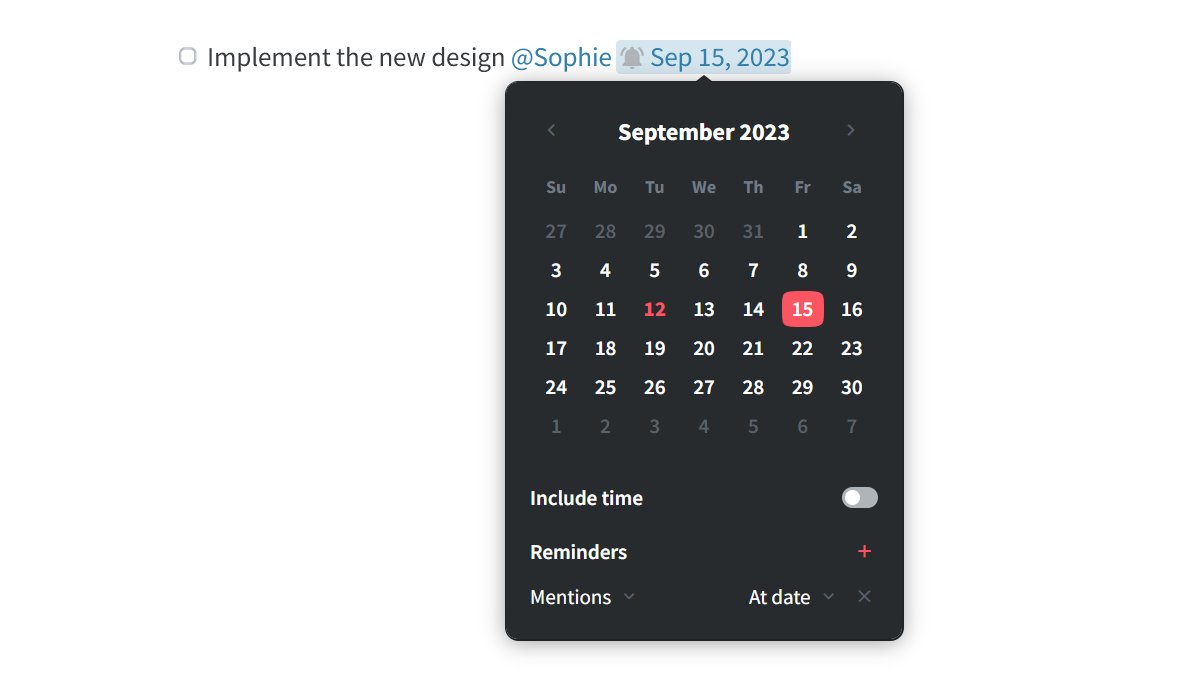
Every item in Nuclino is its own long-form document that can be collaborated on in real time. This allows you to always keep your work in context, documenting the goals and decisions for every task, creating to-do lists, embedding files, and more. You can use comments and mentions to exchange feedback and communicate asynchronously, cutting down on the number of time-consuming meetings.
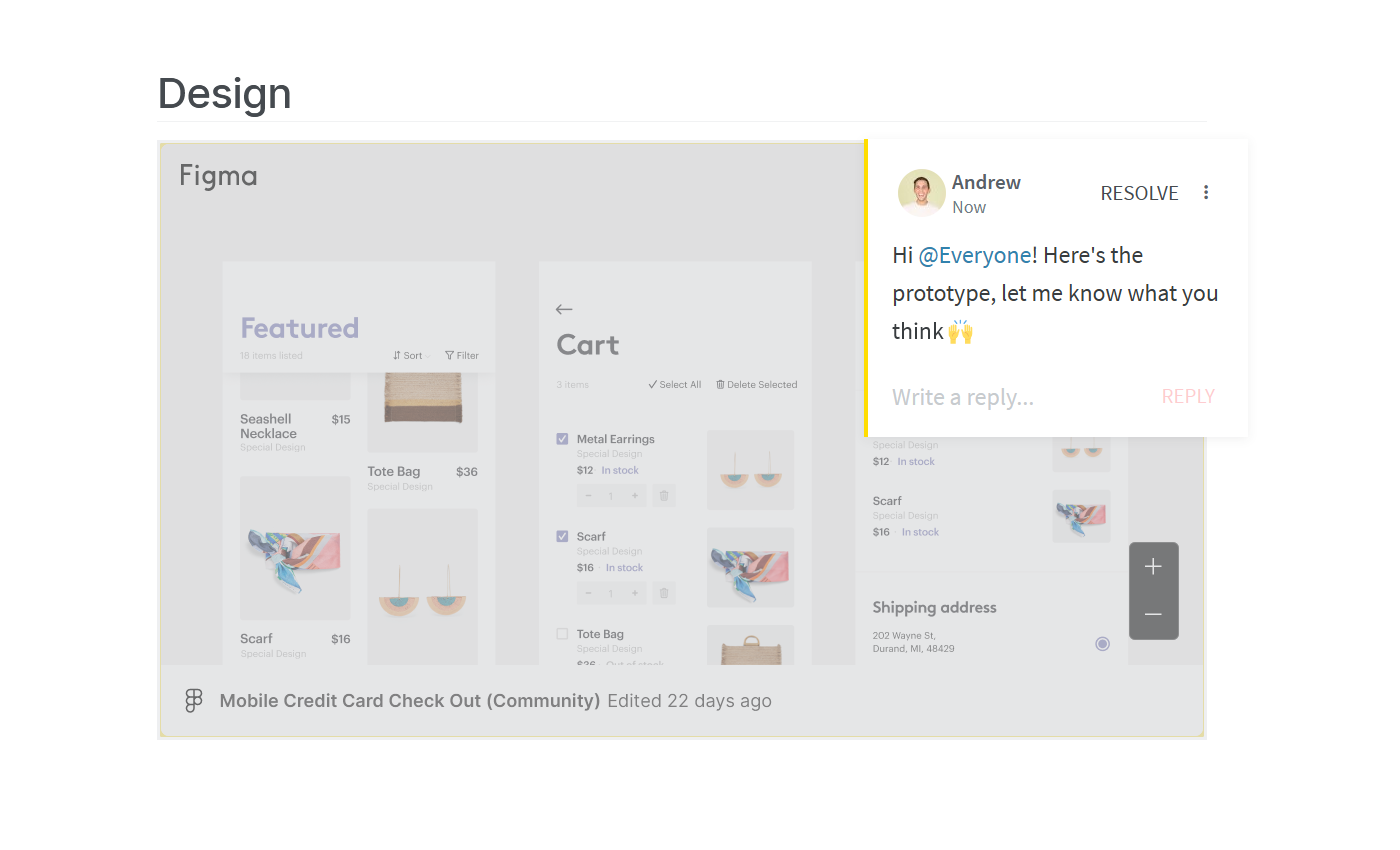
Overall, while Nuclino is similar to Basecamp in many ways, it's a lot more lightweight and minimalist. Its interface is clean, uncluttered, and user-friendly, and its feature set is focused on the essentials. That minimizes the learning curve for new users and makes it easy to get started with the tool.
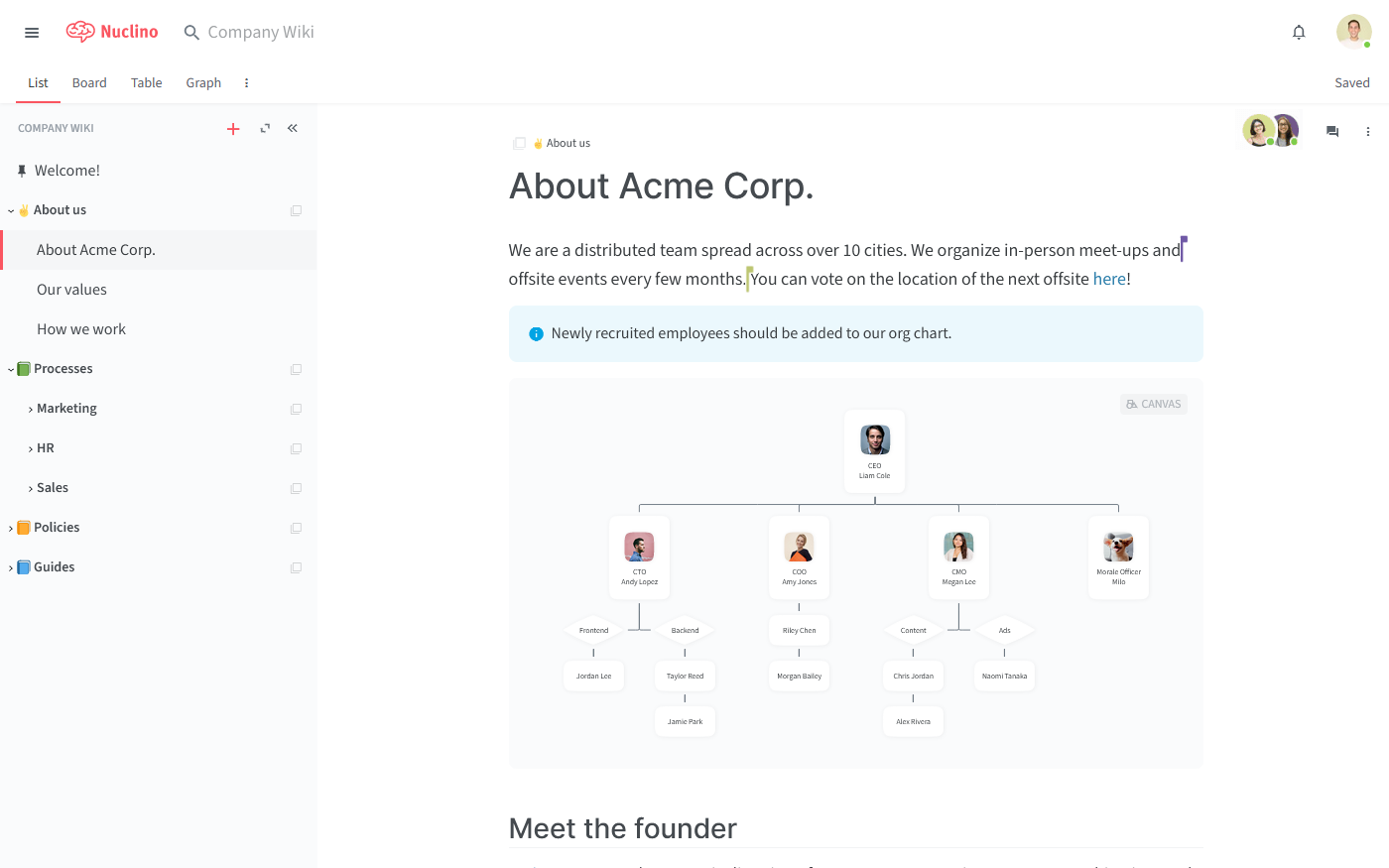
What makes Nuclino a great alternative to Basecamp:
Minimal learning curve and intuitive interface.
Flexible data visualization options, including the Board, List, Table, and Graph views.
Rich long-form content combined with structured data that enables you to manage your projects and documentation in one place.
Seamless collaboration experience with real-time editing, comments, and mentions.
Interactive file embeds and integrations with 50+ different apps.
What users say about Nuclino:
"The way Nuclino is built makes the platform very flexible towards the way you work. I use Nuclino to document the projects I work on. It serves as a wiki for the project which helps anyone joining the project at later stages understand what was done during the design process, and why certain decisions were made."
"Nuclino has an extremely intuitive user interface. New users can get spooled up extraordinarily quickly and start contributing immediately. It's also extremely clean and able to accommodate varying levels of hierarchy very well. It allows for live collaborative editing of the pages, which is a huge convenience for teams that have multiple people working on the same project."
2. Trello
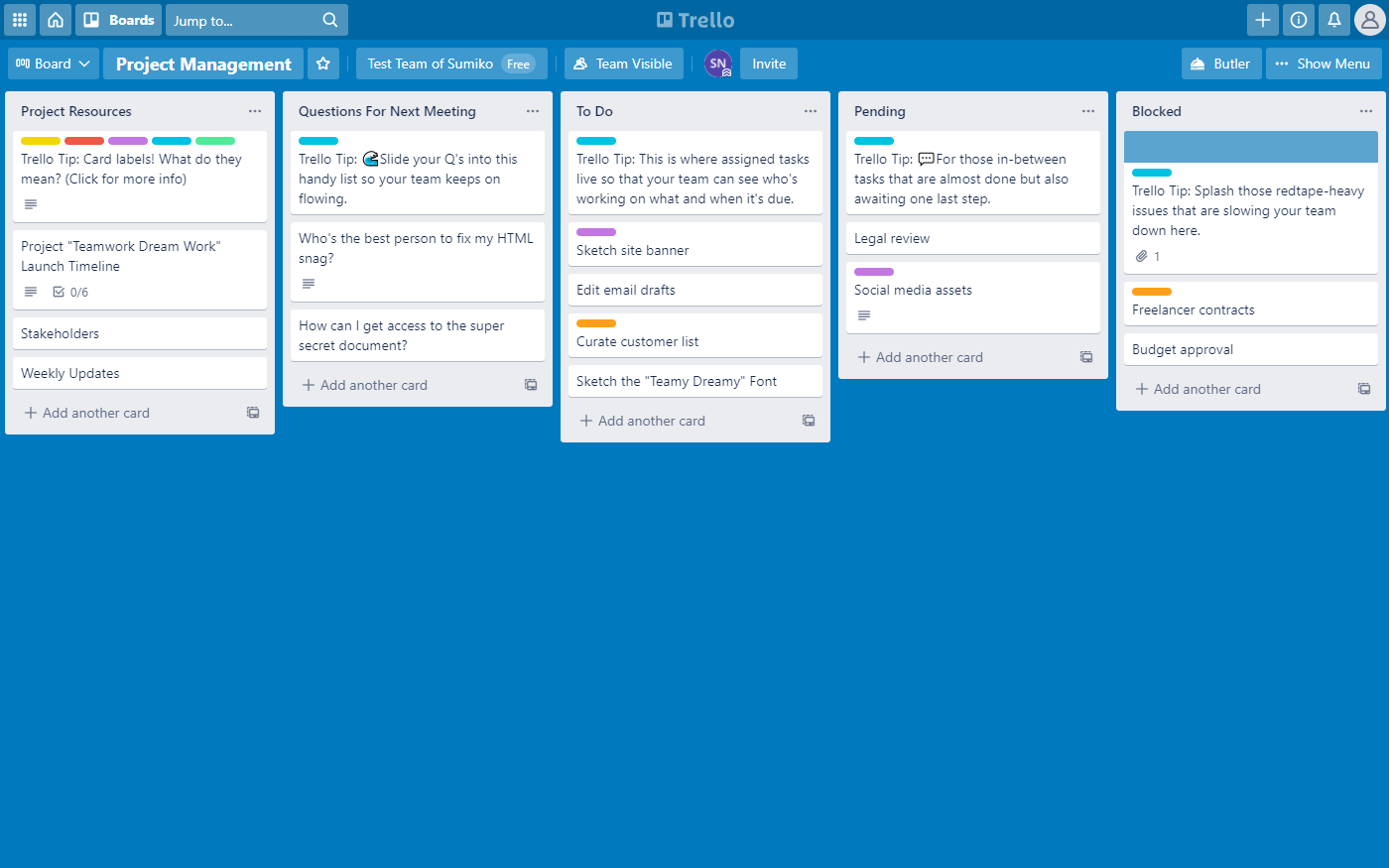
Pricing: Free, advanced features starting from $5/user/month
Rating on Capterra: 4.5/5
Trello is a Basecamp alternative that is primarily focused on project management. It's a simple yet flexible Kanban board tool that can be easily configured even by non-technical users.
Its simplicity doesn't stop it from being highly customizable. Trello does a great job of adapting to a team's unique workflow, without adding a steep learning curve. It may not be as feature-packed as Basecamp, but it has all the essential features a small team may need to get the job done.
Like Basecamp, Trello also makes it easy to invite external partners and make them a part of your workflow, without having to rely on email.
Learn more about how Trello compares to Basecamp: Trello vs Basecamp.
Looking for more tools similar to Trello? Check out this list of Trello alternatives.
What users say about Trello:
"I've used Basecamp 2, which is a great tool. Few reasons why I switched to Trello: (1) Trello has a free plan with enough functionality for my needs. (2) Trello is based on the boards and tickets experience which gives a better overall view of what is happening and feels faster. (3) Basecamp 2 has a bit more linear experience based on discussions, and sometimes older discussions were getting buried under new discussions. I was considering switching to Basecamp 3, but it's a bit expensive for my needs and too complicated. I like the light and fast Trello's experience much more."
3. Jira (+ Confluence)
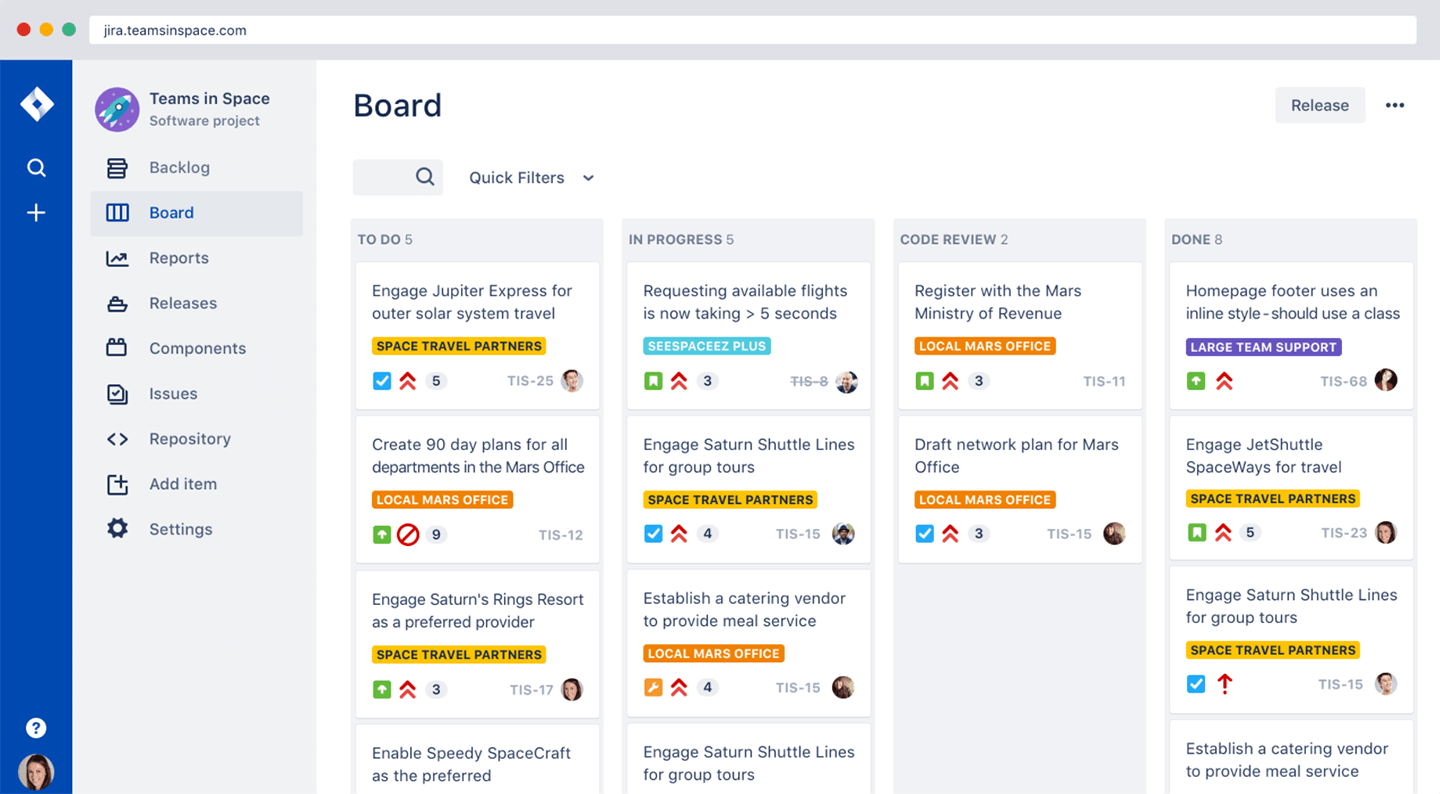
Pricing: Free, advanced features starting from $7.50/user/month
Rating on Capterra: 4.5/5
Jira and Confluence are owned by the same company as Trello — Atlassian. But they are very different tools.
Both are exceptionally powerful and feature-heavy. Compared to them, the feature set of Basecamp may seem rudimentary.
Their primary target customers are experienced Agile development teams. Jira allows you to plan sprints, prioritize your backlog, define epics, and more, while Confluence serves as your team knowledge base or software documentation tool. Jira can serve as a Basecamp alternative on its own, but it works best in tandem with Confluence.
With all that functionality inevitably comes a lot of complexity. Jira and Confluence may come off as confusing and unintuitive to new users, so make sure you are prepared to invest enough time into training your team.
Learn more about how Jira compares to Basecamp: Jira vs Basecamp.
Looking for more tools similar to Jira and Confluence? Check out this list of Jira alternatives and Confluence alternatives.
What users say about Jira:
"Basecamp was too basic and didn't have issue management tools. Jira is highly configurable, allowing you to set it up exactly as your team works rather than having to change how you work for the software. It provides a huge amount of flexibility that is difficult to match in the crowded issue management category. This is the industry standard when it comes to software development and agile process management."
4. Asana
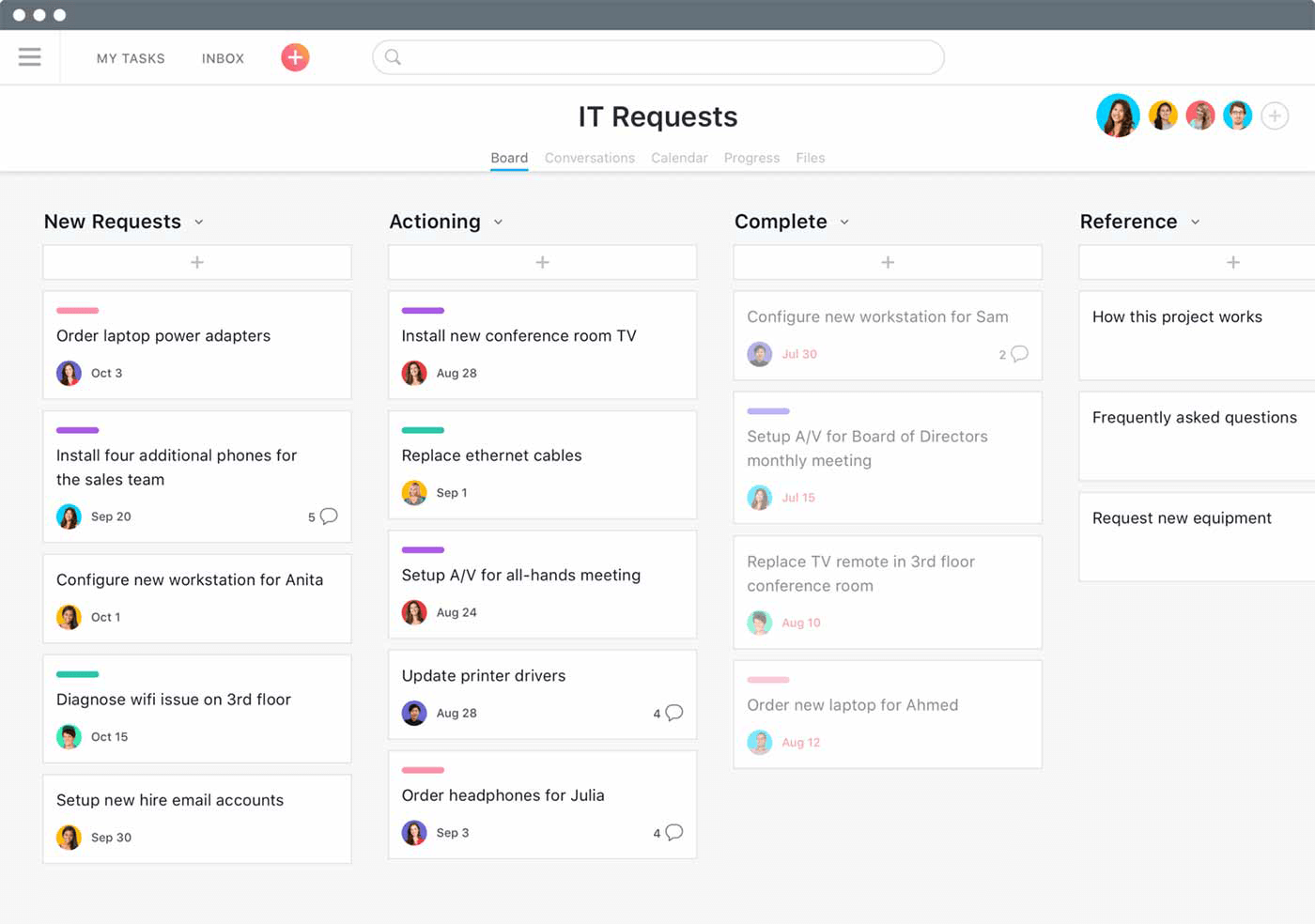
Pricing: Free, advanced features starting from $10.99/user/month
Rating on Capterra: 4.5/5
If you find Basecamp to be too clunky and dated, Asana could be a good substitute.
While Basecamp is a general-purpose team collaboration tool, Asana is focused on project management. It combines Kanban boards, Gantt charts, calendars, and more, and is suitable for managing a wide range of different digital projects.
Asana manages to pack all of its extensive feature set into a single clean interface, without making it look cluttered or unintuitive. Its navigation is modern and user-friendly, making it easy for any team to adopt the tool and quickly get the hang of it.
Learn more about how Asana compares to Basecamp: Asana vs Basecamp.
Looking for more tools similar to Asana? Check out this list of Asana alternatives.
What users say about Asana:
"Basecamp was really difficult and confusing to navigate. The design is not clean and simple like Asana is. You have to click a bunch of different buttons to do one task when that task should be completed and found with one button."
5. Wrike
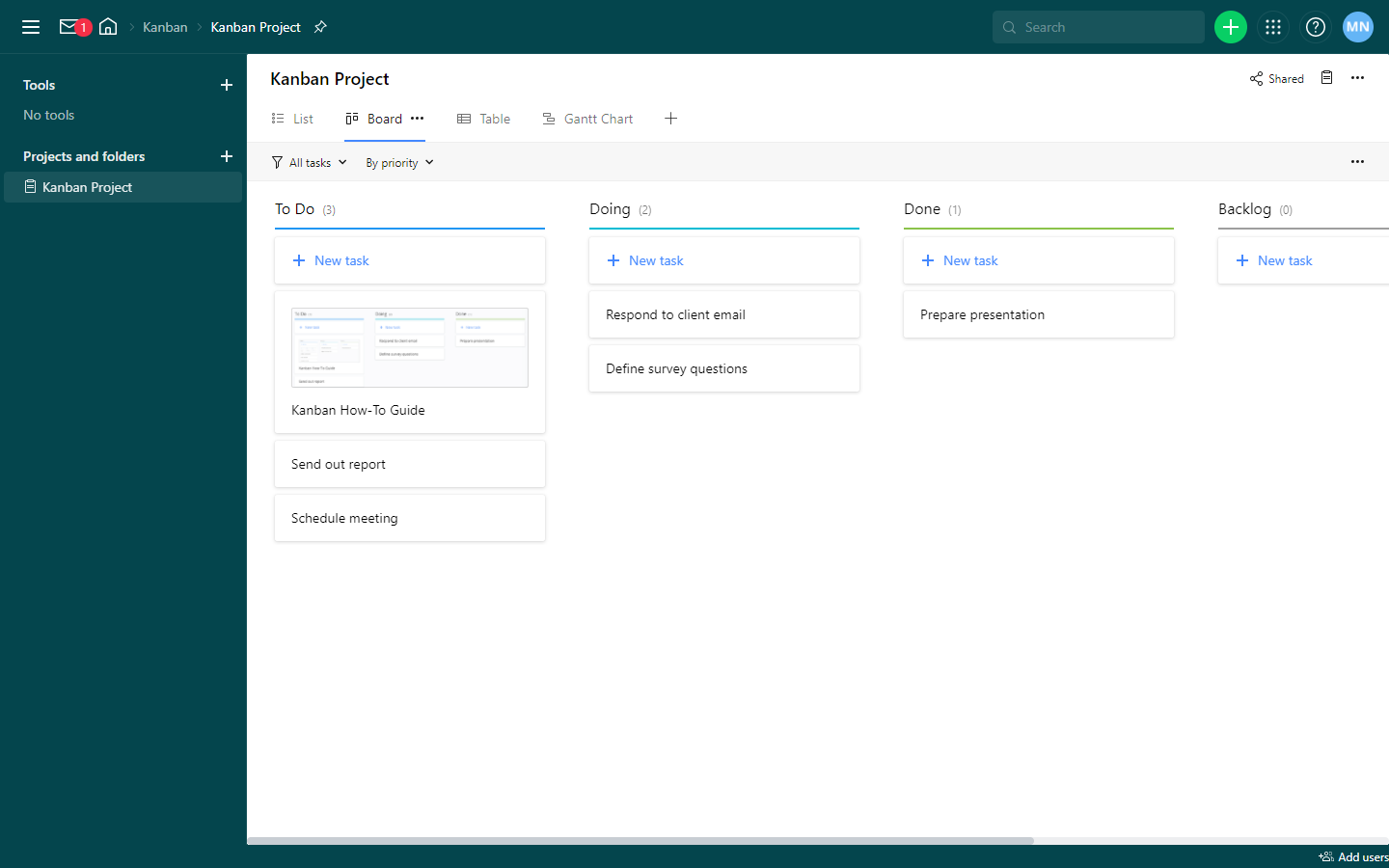
Pricing: Free, advanced features starting from $10/user/month
Rating on Capterra: 4.4/5
Basecamp is great for managing day-to-day tasks, but if you are dealing with more complex projects, it may fall short of your needs. If that's the case for you, Wrike may be a great alternative.
It's a powerful project management and resource planning tool best suited for large companies and enterprises. Its interface is dense and packed with a variety of features, menus, and dashboards. Nearly everything can be customized and tailored to your team's unique workflow.
The feature set of Wrike largely exceeds that of Basecamp and includes advanced analytics, time-tracking, work requests, task dependencies, and more. All that inevitably comes with a steep learning curve. The app is not very user-friendly, especially for beginners, so be prepared to invest enough time in training your team to use it.
Learn more about how Wrike compares to Basecamp: Wrike vs Basecamp.
Looking for more tools similar to Wrike? Check out this list of Wrike alternatives.
What users say about Wrike:
"Our subscription with Basecamp came to an end and instead of automatically renewing we decided to try out a new tool that could replace Basecamp and Float for our team. Wrike is an all-in-one project management tool that will organize your team's projects, schedule out daily tasks per person and keep you on track for all of your to-dos. It's a robust tool and it can be very helpful but our team doesn't all use it in the same way and it can cause confusion rather than add clarity to some projects. There are a lot of complexities and nuances to using this system."
6. Zoho Projects
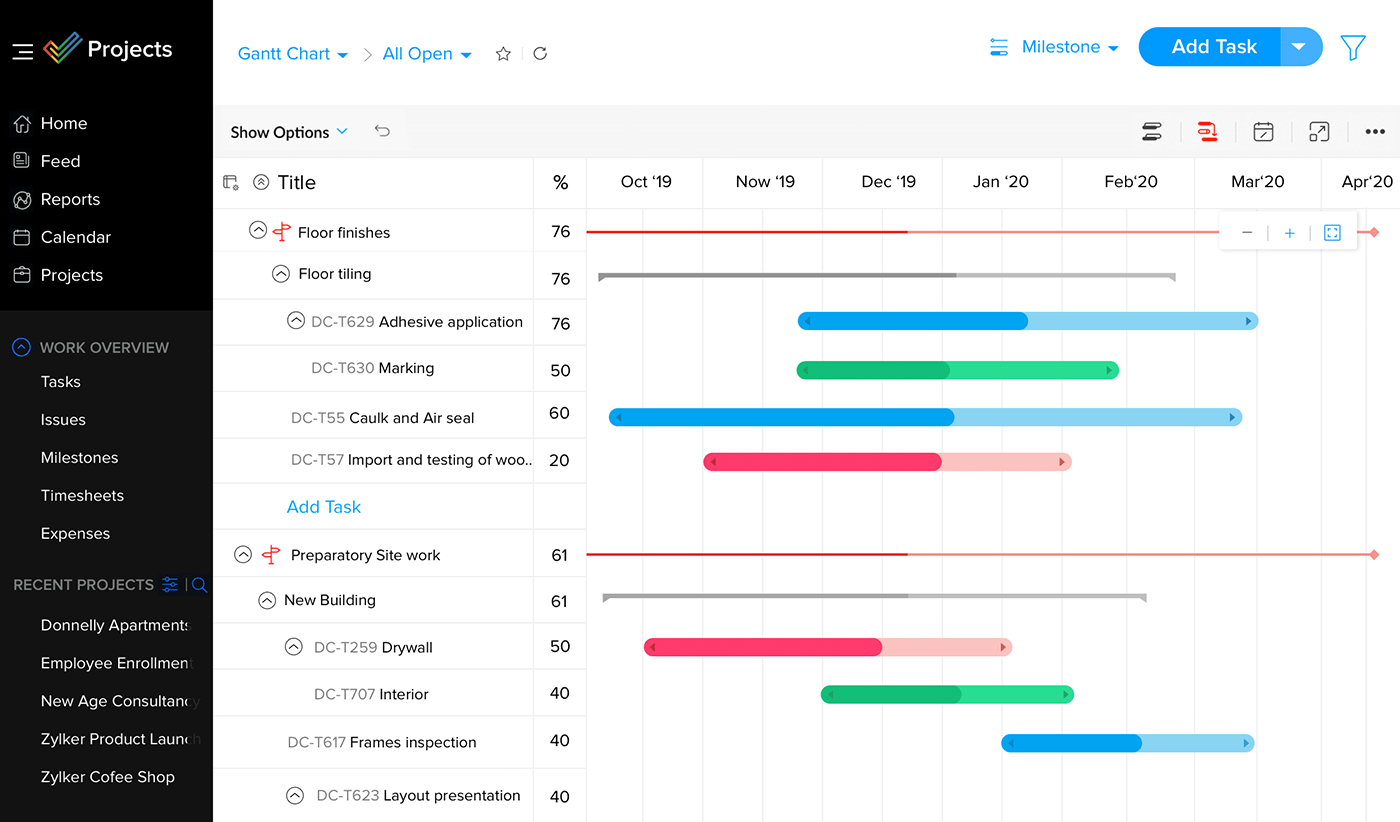
Pricing: Free, advanced features starting from $4/user/month
Rating on Capterra: 4.5/5
If you are looking for a more affordable alternative to Basecamp, consider Zoho Projects. The pricing model of Basecamp is great for large or growing organizations, but for smaller teams, $99 per month may be a bit too steep.
Zoho Projects is a great project management tool for small teams operating on a budget. It's not the most feature-rich tool on the market but it covers all the basics and includes many features that are missing in Basecamp, including Gantt charts and time-tracking. It integrates well with other products in the Zoho ecosystem, such as Zoho CRM. It also makes it easy to remotely collaborate on projects with clients and external stakeholders.
Note that Zoho Projects does not have the ease of adoption of Basecamp, so anticipate a certain learning curve for you and your staff.
What users say about Zoho Projects:
"I have tried other similar products: MS Project (lack of collaboration), Basecamp (too expensive), and have found that Zoho offers all the functionality I need."
7. nTask
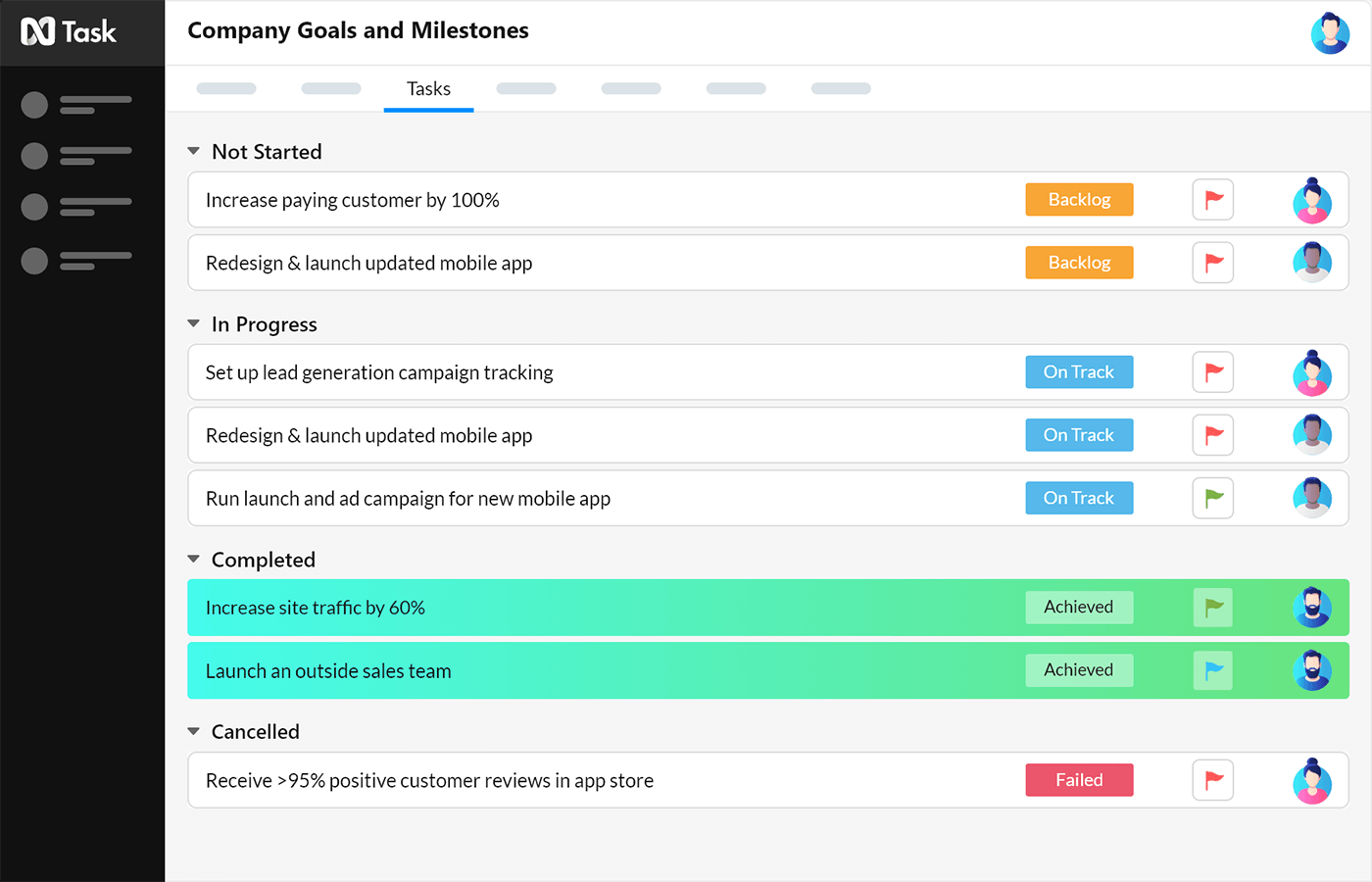
Pricing: Free, advanced features starting from $4/user/month
Rating on Capterra: 4.2/5
nTask is another noteworthy Basecamp competitor. This project management platform provides everything necessary to manage projects, including task lists, file attachments, chat conversations, and notes. nTask also allows teams to track progress, share comments on tasks, and collaborate in real time.
nTask offers both free and paid versions. While the free version has limitations, it still equips teams with ample features to effectively manage their projects.
What users say about nTask:
"It's really a hidden jewel because you can take advantage of most of the features for free, and it offers many of the same functions as larger and much more expensive project management tools."
8. Monday
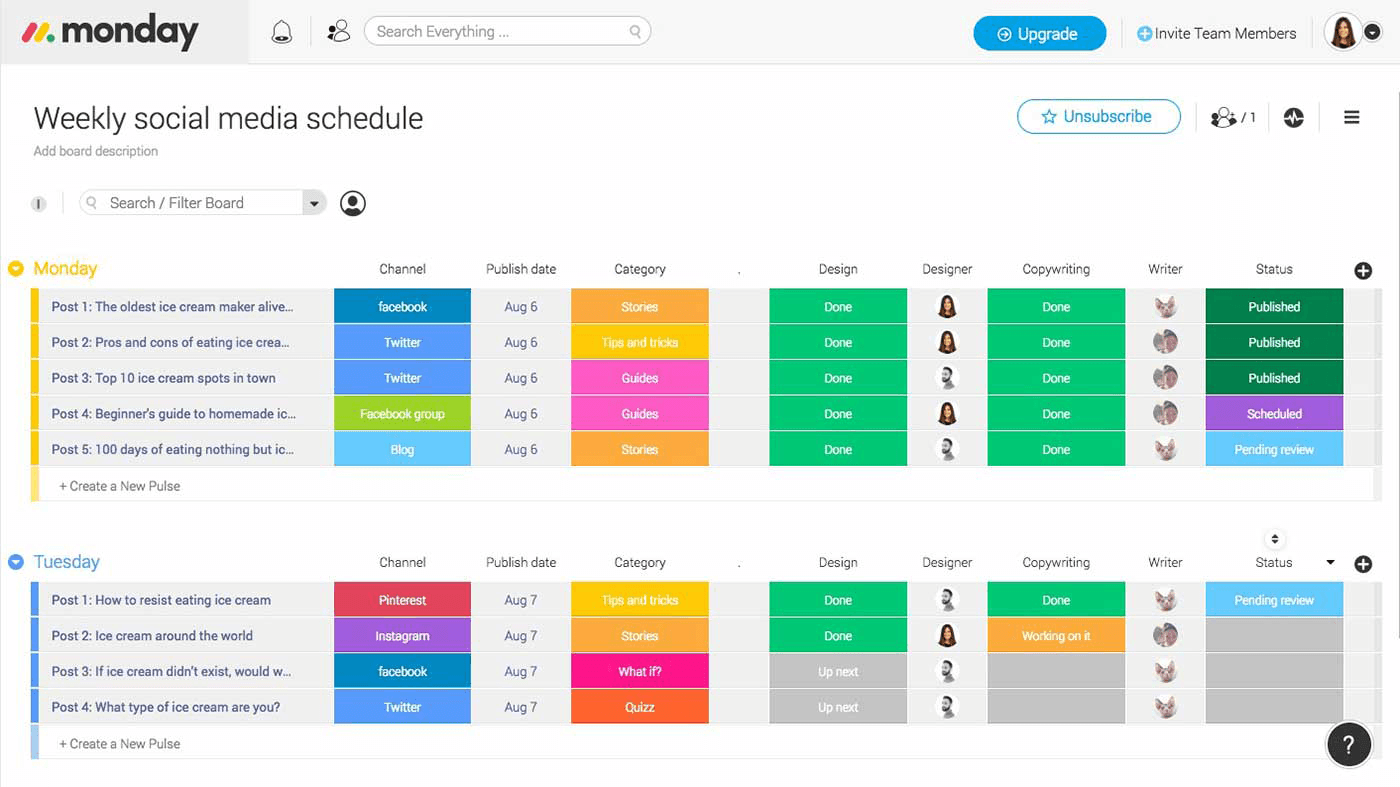
Pricing: Starting from $8/user/month
Rating on Capterra: 4.6/5
If you are looking for a more visual alternative to Basecamp, Monday — formerly known as Dapulse — is a strong contender. Its colorful interface, various visualization options, and task automation features have earned it the trust of over 100,000 teams and individuals.
While some users claim that Monday is somewhat less intuitive and easy to use than Basecamp, it makes up for it by being more flexible, allowing you to build fully customized dashboards and Kanban boards. The color-coded status columns make it easy to see how things are going at a glance.
Learn more about how Monday compares to Basecamp: Monday vs Basecamp.
Looking for more tools similar to Monday? Check out this list of Monday alternatives.
What users say about Monday:
"Basecamp doesn't have things like Gantt or timelines built-in and, though it's super nice and easy to use, especially with clients, it's a bit expensive for a small team and way less flexible than Monday. Monday is truly flexible and as easy to customize as a Google Sheet, but with way more power through smart columns, formulas, automations, and integrations."
9. Taiga
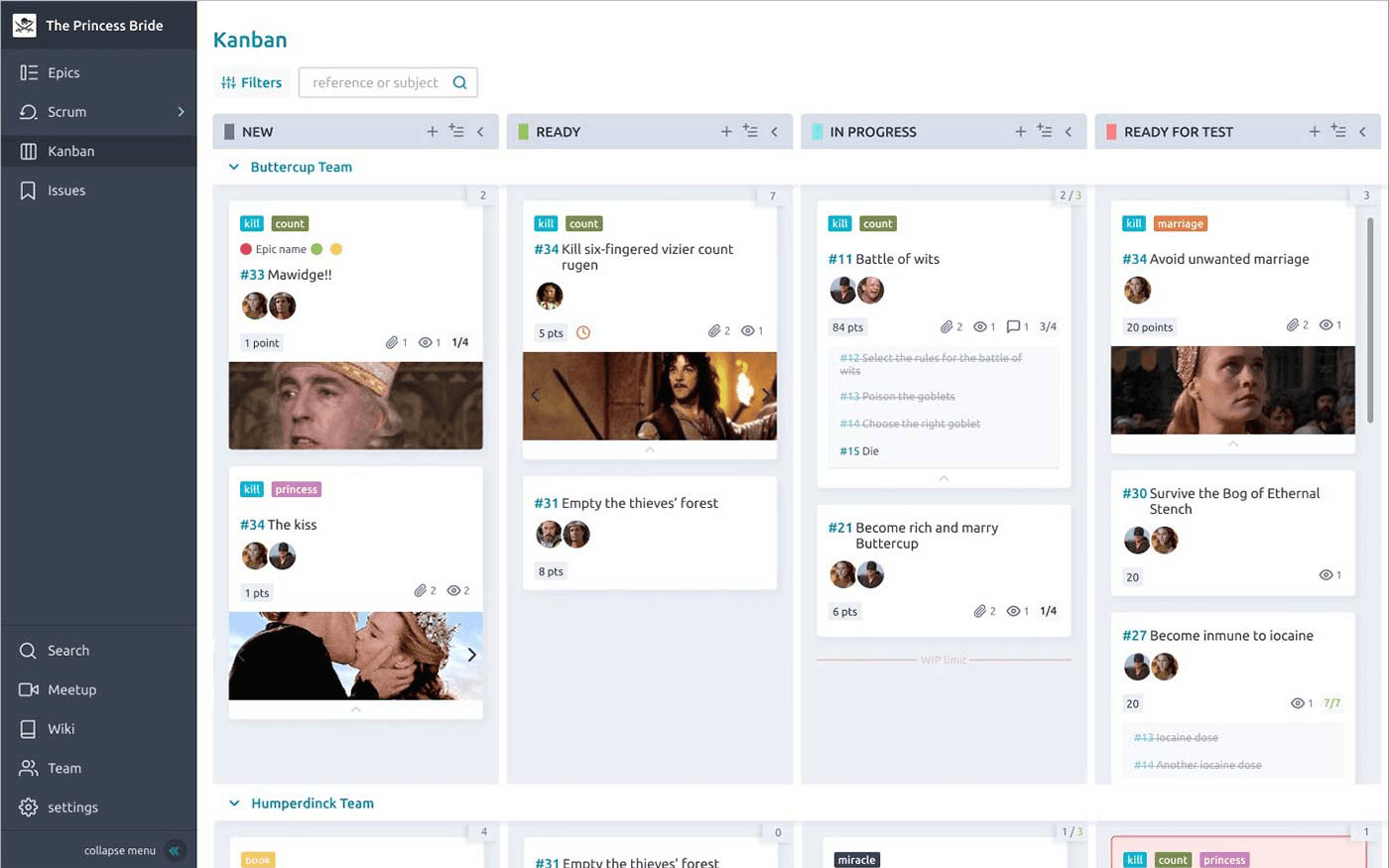
Pricing: Free, cloud-based version starting from $5/user/month
Rating on Capterra: 4.3/5
If you are looking for an open-source and free alternative to Basecamp for your software development projects, Taiga is an option worth considering. It's a project management and issue tracking tool designed with Agile teams in mind. In many ways, Taiga is similar to Jira. The free version of the tool is available as a self-hosted solution (a cloud-based version of Taiga is available as well and starts at $5 per user, per month).
Taiga offers a wide variety of features that developers may appreciate, including customizable Kanban boards, WIP limits, burn-down charts, performance dashboards, and more. All that comes with an unexpectedly user-friendly and intuitive interface.
What users say about Taiga:
"We chose Taiga over other similar available products because of the price and its simplicity. It's good for tracking the progress of development and issues, and offers options for adding custom user inputs. Integrations with other platforms is a plus."
10. Redmine
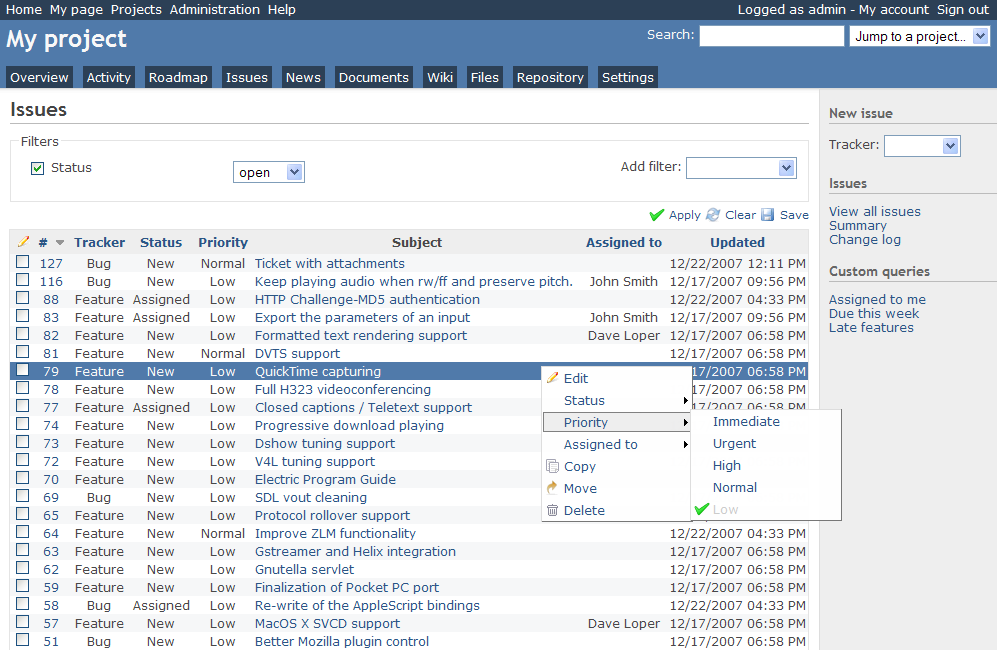
Pricing: Free
Rating on Capterra: 4.1/5
Compared to other Basecamp alternatives, Redmine may not look too flashy. Its interface may look dated and fairly unexciting to most, but beneath the surface, it's a solid project management and issue tracking tool.
Like Taiga, Redmine is an open-source Basecamp alternative. It's modular, extendable, and versatile, with a wide variety of plugins and themes to choose from. Its API allows for easy integration with other software. The initial installation process for the self-hosted version may be challenging if you don't have a technical background, but a cloud-based version is also available.
What users say about Redmine:
"If you don't have the money for Basecamp or Jira, it's a cheaper alternative. It was easy to use the software; most of it was intuitive and it had an impressive link-back and drill-down system. I liked that we could customize dashboards and pull some basic metrics out of the funnels. Since we were a smaller team that used it, we didn't have large amounts of issues/data problems, so it was nice to have everything loading in context and faster."
Find the best Basecamp alternative for you
Basecamp has been around longer than most of its competitors. And while it has undergone several redesigns and accumulated a lot of features over the years, some users feel that it failed to keep up with the ever-growing competition. Today, you have many other great Basecamp alternatives to choose from.
We hope that this list made your evaluation process a little easier.
Ready to get started?
