Best Remote Collaboration Tools for Teams in 2026
Empower your remote team with the right collaboration software.
Looking for the best remote collaboration tools? You've come to the right place.
In a few short years, remote work went from being a fashionable trend to becoming the new normal for an increasing number of knowledge workers. And while the initial transition to working remotely may pose some challenges to previously co-located teams, it also presents an opportunity to boost your productivity. Studies have shown that knowledge workers can be considerably more productive when working from home, largely because they have to spend less time commuting and get more flexibility in setting their work schedule around their most productive hours, instead of the standard 9 to 5.
But productive remote work often requires an entirely new workflow — and the right tools to support it. For this article, we have evaluated the best remote collaboration tools and put together a list of our top picks.
12 best remote collaboration tools
There are hundreds of various remote collaboration tools out there. As remote work continues to redefine the modern office, new solutions are launched nearly every month, catering to the growing demand.
This list doesn't aim to cover all available remote collaboration software — you have better things to do than to scroll through an endless list of options, many of which are essentially carbon copies of each other. It's also unlikely that you will need every single remote work tool on this list. The key is to find the right combination of apps to enable your team's unique collaboration workflow, and there is no one-size-fits-all option when it comes to that.
To make your evaluation process a little easier, we have put together a shortlist of 12 top-rated remote collaboration tools, based on real user reviews and our own experience as a remote team.
Nuclino: Unified remote collaboration tool
Slack: Instant messaging
Zoom: Video conferencing
Google Drive: File sharing
Front: Shared inbox
Figma: Design collaboration
Loom: Video sharing
Miro: Online whiteboard
GitLab: Software development
Traqq: Time tracking
Toggl Track: Productivity tracking & hiring
Timezone.io: Time zone converter
Zapier: Workflow automation
Nuclino: Unified remote collaboration tool
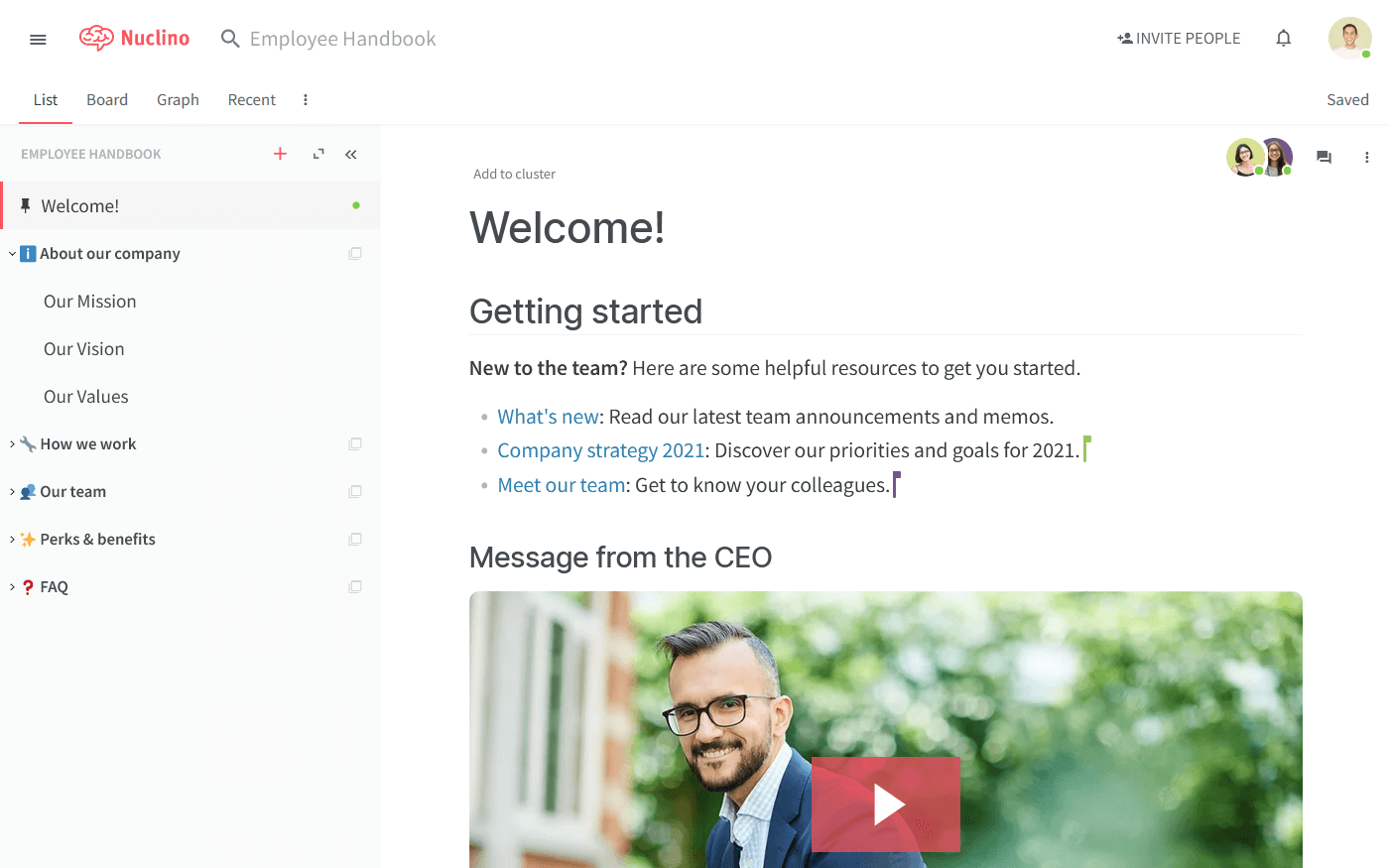
Pricing: Free, advanced features starting from $6/user/month
Rating on Capterra: 4.7/5
Being able to easily share knowledge, collaborate on documents, and manage projects online is vital for effective remote team collaboration. Traditionally, dedicated standalone solutions were used to perform these tasks — wikis, internal knowledge bases, document collaboration tools, project management apps, and so on.
But the more remote collaboration tools you use, the more things you'll need to keep track of and the easier it becomes for important things to get lost in the chaos. Instead of focusing on getting meaningful work done, you end up jumping back and forth between countless browser tabs and drowning in distracting notifications.
Modern remote collaboration tools like Nuclino aim to minimize this unnecessary context switching by providing remote teams with a unified collaboration workspace where they can bring all their knowledge, docs, and projects together in one place.
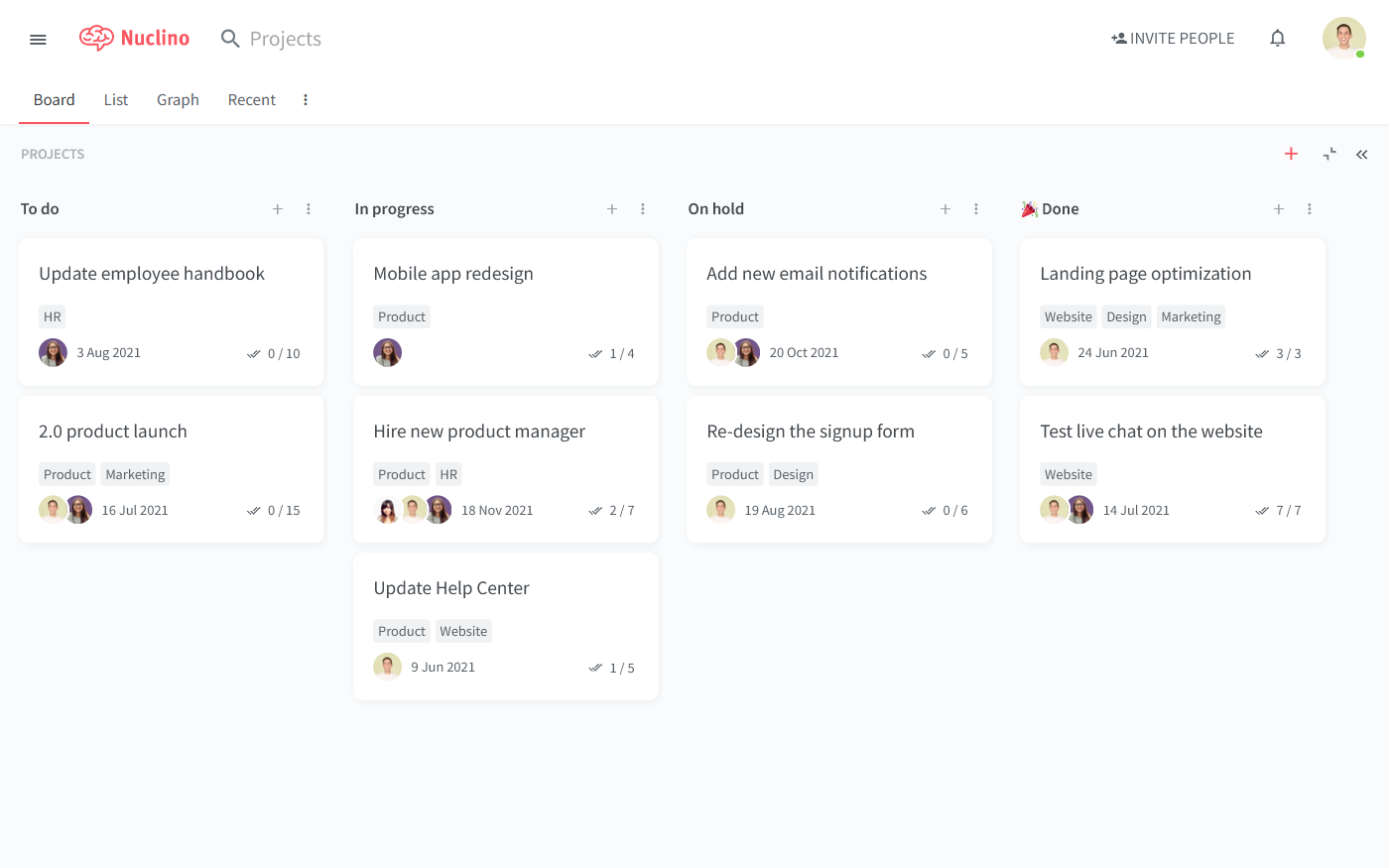
In Nuclino, you can create real-time collaborative documents for every topic or project, and organize them into a nested list, a Kanban board, a table, or a mindmap-style graph. It can be a great solution for a wide range of use cases, including sprint planning, collaborating on projects, creating employee handbooks, onboarding new employees, taking meeting minutes, and more.
At the same time, Nuclino is designed to be as user-friendly and intuitive as possible. It focuses on the essentials and offers a clean, distraction-free interface with no clunky menus and rarely-used options.
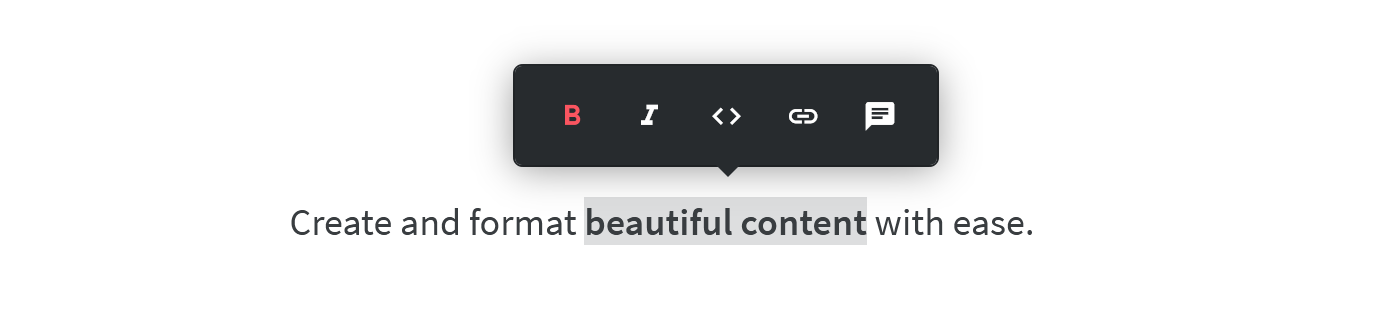
Every document in Nuclino can be collaborated on by multiple users in real time. This allows you to always keep your work in context, documenting the goals and decisions for every task, creating to-do lists, embedding files, and more. You can use comments and mentions to exchange feedback and communicate asynchronously, cutting down on the number of time-consuming meetings.
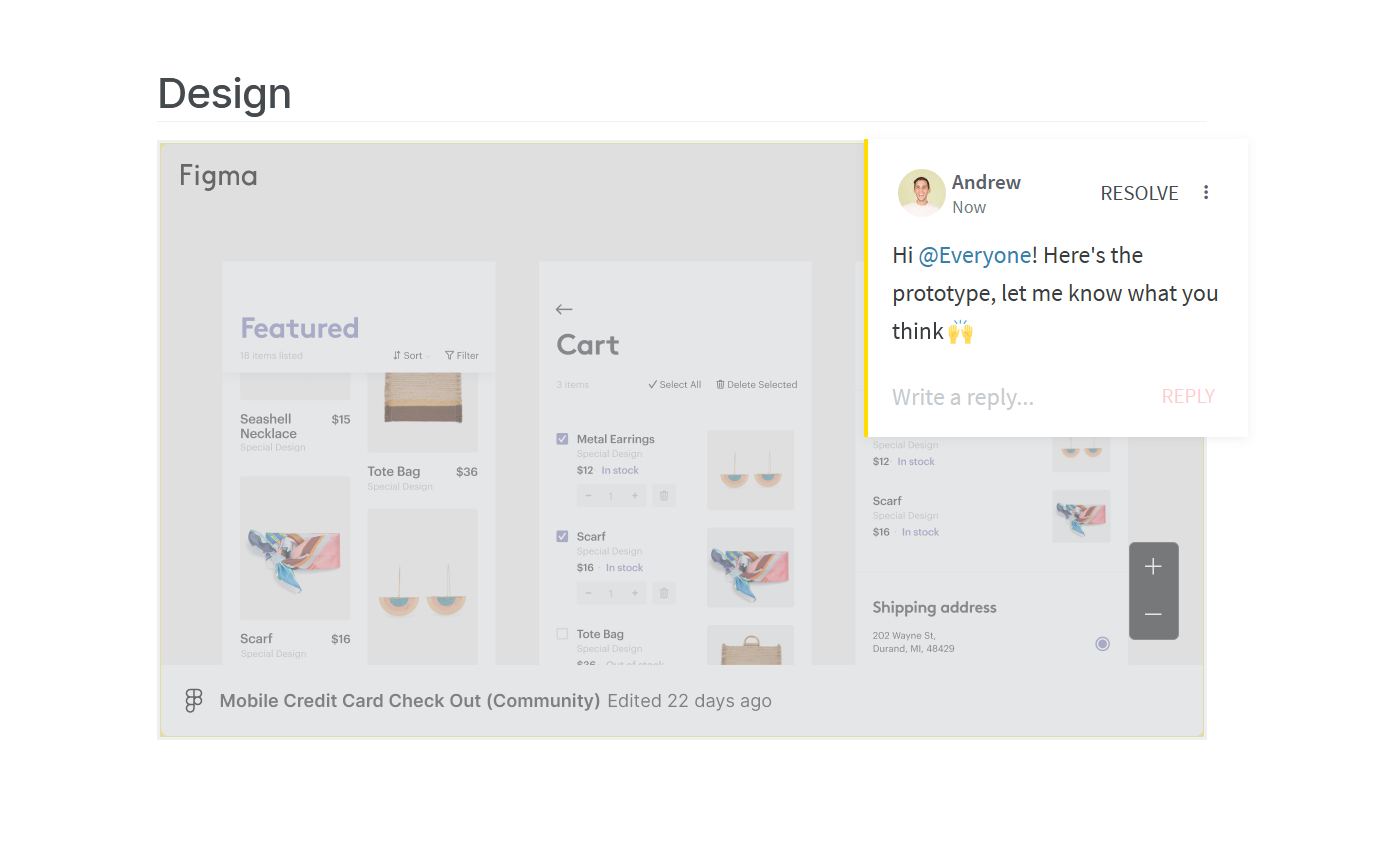
What users say about Nuclino:
"I use Nuclino to document the projects I work on. It serves as a wiki for the project which helps anyone joining the project at later stages understand what was done during the design process, and why certain decisions were made. It is definitely a big step up from using Google Docs and Google Sheets which gets very messy during the course of a project."
"Nuclino, first and foremost, is EXTREMELY easy to use. The GUI is self-explanatory, with a clean and modern front end. A positive experience from top to bottom."
Other similar tools you might want to consider:
Notion (and Notion alternatives)
Basecamp (and Basecamp alternatives)
ClickUp (and ClickUp alternatives)
Slack: Instant messaging
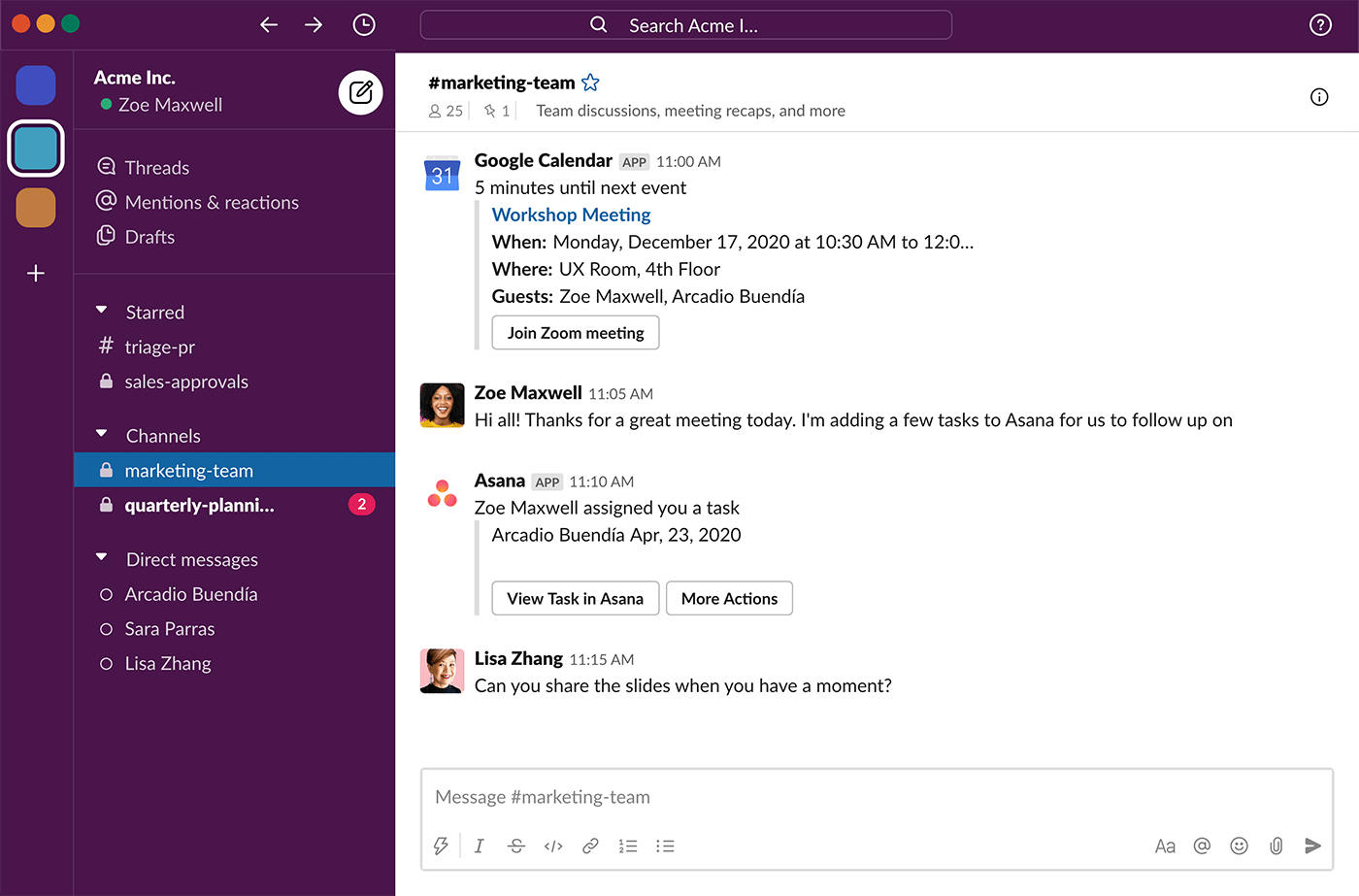
Pricing: Free, advanced features starting from $7.25/user/month
Rating on Capterra: 4.7/5
While most high-performance remote teams prefer to communicate asynchronously to minimize interruptions and allocate more time for focused work, some urgent matters are easier to resolve synchronously, in real time.
This is what chat and instant messaging apps are well-suited for. The most popular software in that category is undoubtedly Slack. Self-described as "your digital HQ", Slack is used by millions of people every day, including teams at big companies like Lyft, IBM, Canva, and Autodesk.
A big selling point of Slack is its wide range of add-ons and integrations with countless other services. You can install apps that automatically report on business activity, like new email subscribers and product purchases, and configure bots to keep your remote employees engaged. You can also integrate Slack with Salesmate, HubSpot, or Salesforce and create your own Slack CRM, allowing your remote team to manage all their customer interactions directly in Slack, instead of using a tool like Salesforce Inbox.
What users say about Slack:
"I've used Slack for several years now and at this point, can't remember how I communicated with team members before. We are a completely remote team and Slack allows us to quickly reach out to colleagues to discuss issues, socialize, share files, and much more."
Other similar tools you might want to consider:
Twist
Microsoft Teams
Mattermost
Discord
Zoom: Video calling

Pricing: Free, advanced features starting from $14.99/month
Rating on Capterra: 4.6/5
Meetings are an unavoidable staple of business life, and the shift to remote work hasn't changed that. While it's wise to try and minimize the time your remote team spends in meetings, in some cases, a face-to-face discussion is the fastest path towards a solution.
This makes video conferencing and screen-sharing apps an integral part of any distributed team's remote collaboration toolset. While there are many great solutions to choose from, Zoom has earned its status as the industry standard. It's reliable and user-friendly enough that even those unfamiliar with video conferencing software can get the hang of it in no time.
What users say about Zoom:
"Zoom has been a 'life saver' for our organization. It helped our staff stay connected during the pandemic as we were working remotely. Zoom has collapsed the distance barrier in our organization as we feel a sense of togetherness anytime meetings are held online."
Other similar tools you might want to consider:
Google Meet (the differences between Zoom and Google Meet are discussed here)
Skype
GoToMeeting
Google Drive: File sharing
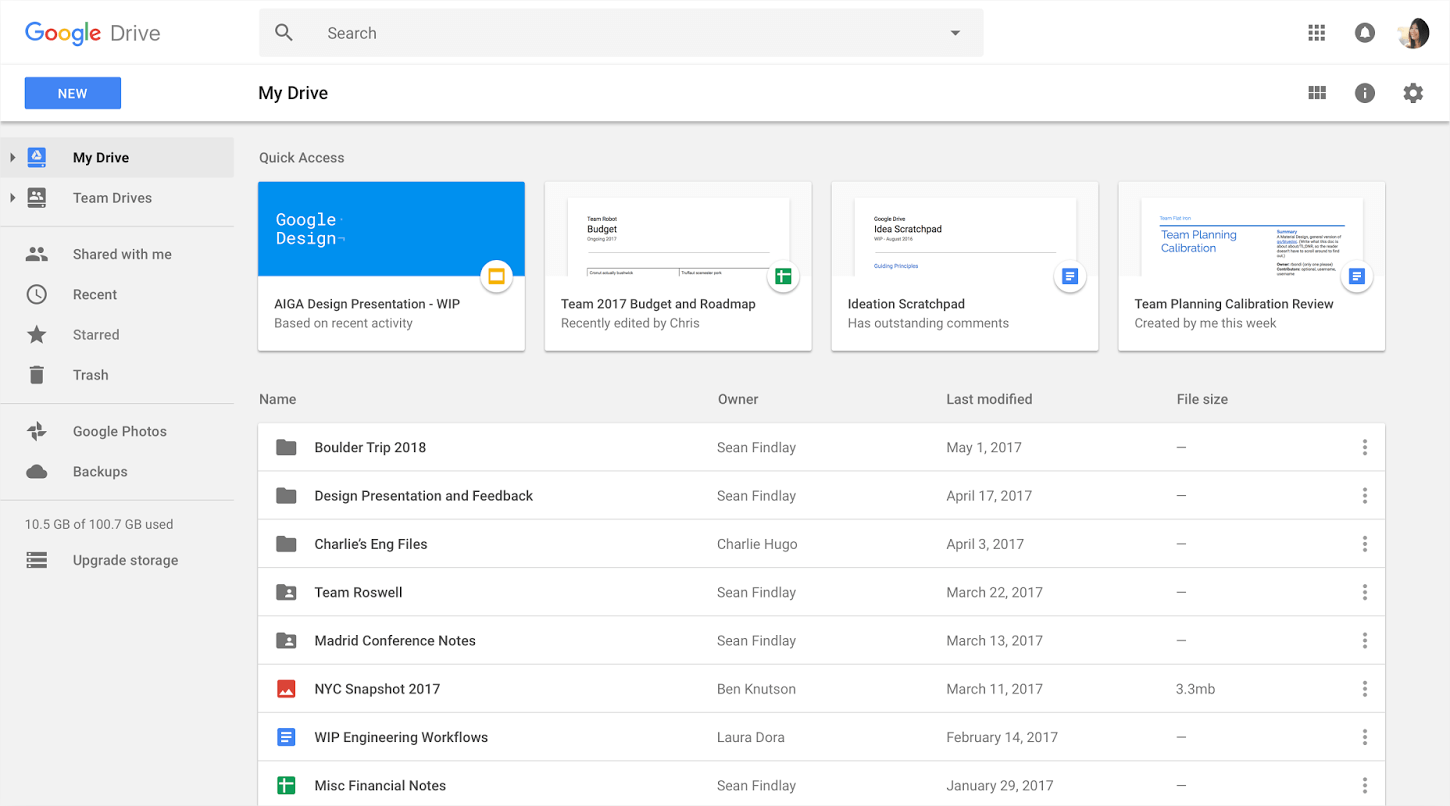
Pricing: Free, advanced features starting from $6/user/month
Rating on Capterra: 4.8/5
Being able to securely store and share files is a fundamental part of remote collaboration. There are several tried-and-true file management platforms, the most popular of which are Google Drive, Dropbox, OneDrive, and Box. All of them offer robust, reliable solutions that could address your needs equally well.
Our own team recommends Google Drive because of its tight integration with a broader collection of Google apps that work better in tandem.
What users say about Google Drive:
"Google Drive has proved to be the best forum for all types of remote collaboration. My organization uses it to save and exchange files, work on files in real time, safely share files with customers, plan group meetings, and much more."
Other similar tools you might want to consider:
Dropbox
Box
OneDrive
Front: Shared inbox
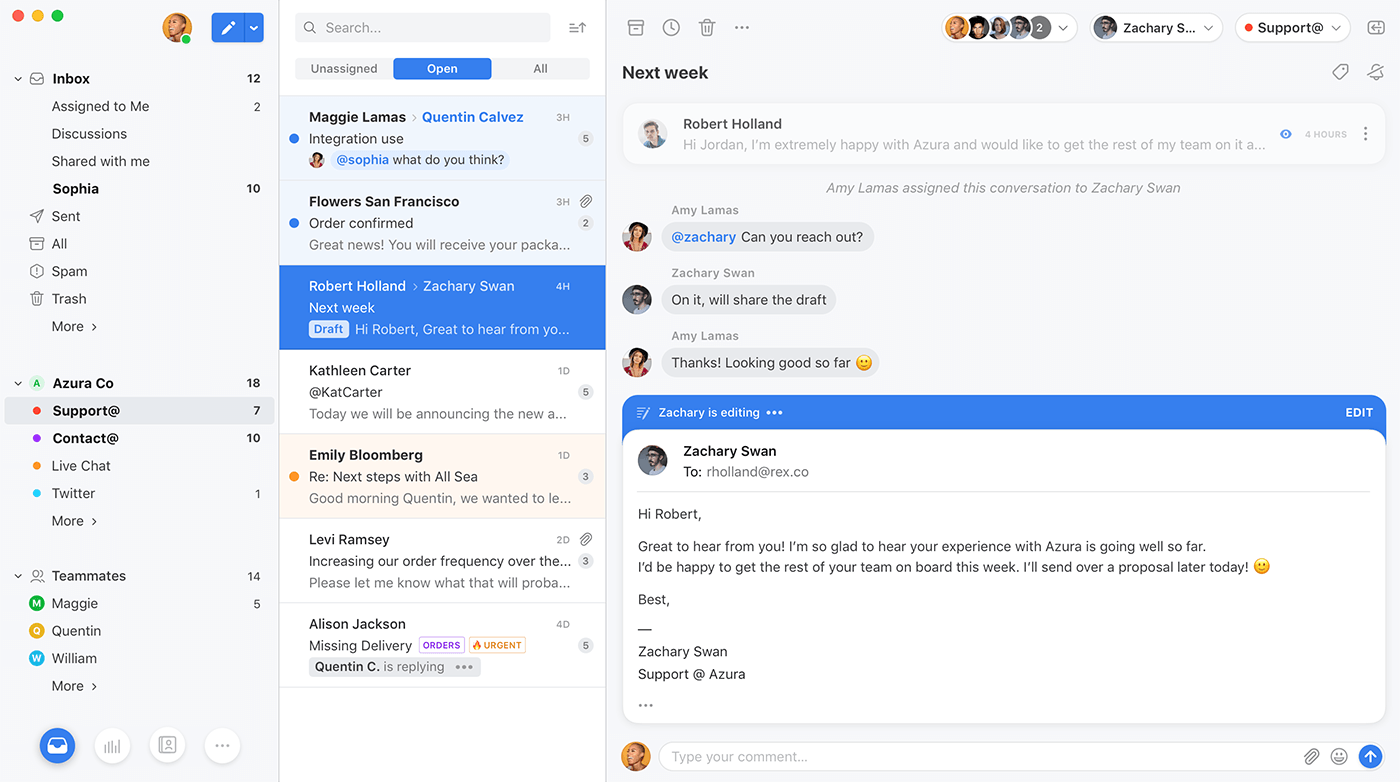
Pricing: Starting from $38/month
Rating on Capterra: 4.5/5
A shared inbox is an essential remote collaboration tool for distributed customer support teams. Successfully addressing customer requests is often a team effort, and there are many solutions aimed to make that task easier, including Intercom, Groove, Zendesk, and more.
Our team prefers Front because, unlike most alternatives, it's fast and lightweight. It's easy to set up and customize, allowing you to manage emails, support tickets, live chats, and more in one collaborative inbox.
What users say about Front:
"I work remotely, as does the rest of the team I belong to, and using Front to coordinate client emails is essential to presenting a united front in terms of responses and feedback. The ability to tag, comment, and reassign is especially helpful in providing clients with a consistent and uniform voice when answering."
Other similar tools you might want to consider:
Intercom
Groove
Missive
Figma: Design collaboration
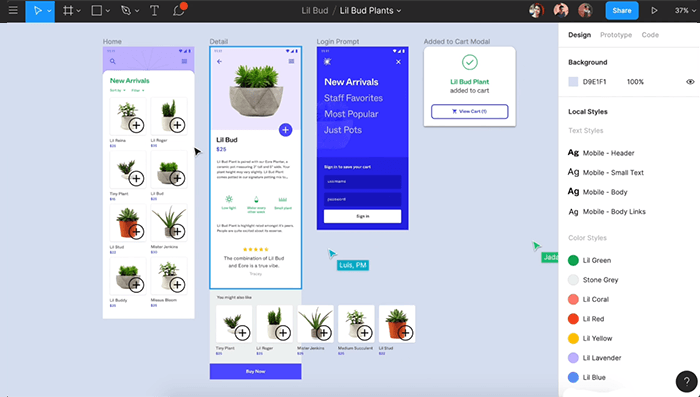
Pricing: Free, advanced features starting from $12/user/month
Rating on Capterra: 4.7/5
Figma is a remote collaboration tool built specifically for designers, product managers, and development teams. It's a great UX tool for creating mockups, wireframes, and animated prototypes, and its built-in collaboration features allow your remote team to exchange feedback in real time.
Armed with Figma, you can turn wireframes into ready-to-code designs significantly faster, without having to jump back and forth between email, Slack, and some offline design tool.
What users say about Figma:
"The multiplayer aspect of Figma is a HUGE plus to the efficiency of the team. We're able to work remotely very easily. It being cloud-based completely negates the need for multiple files. Even creating a design system library was a breeze."
Other similar tools you might want to consider:
InVision
Marvel
Sketch
Loom: Video sharing
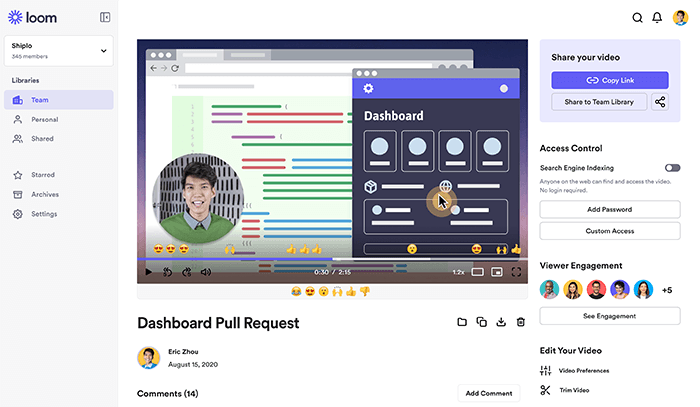
Pricing: Free, advanced features starting from $12/user/month
Rating on Capterra: 4.6/5
Loom takes a unique approach to remote collaboration and communication. While most remote teams communicate either synchronously through video calls or asynchronously through emails, Loom takes the best of both worlds and unifies it in one tool.
With Loom, you can easily record engaging video messages and share them with your team, so they can watch them at their own pace. Along with a video of yourself, you can record your screen, adding notes and highlights. It's great for presentations, team updates, onboarding guides, welcome messages, tutorials, and much more.
What users say about Loom:
"Loom has made communicating with my remote team and creating content so simple. This is a software that I highly recommend. I use Loom to easily screen record tutorials, team training, and I even use it to record my course modules. I love the extension that makes it so simple to pull up the app and record at any time. It has so many use-cases and the price is affordable!"
Other similar tools you might want to consider:
Soapbox (by Wistia)
Jumpshare
CloudApp
Miro: Online whiteboard
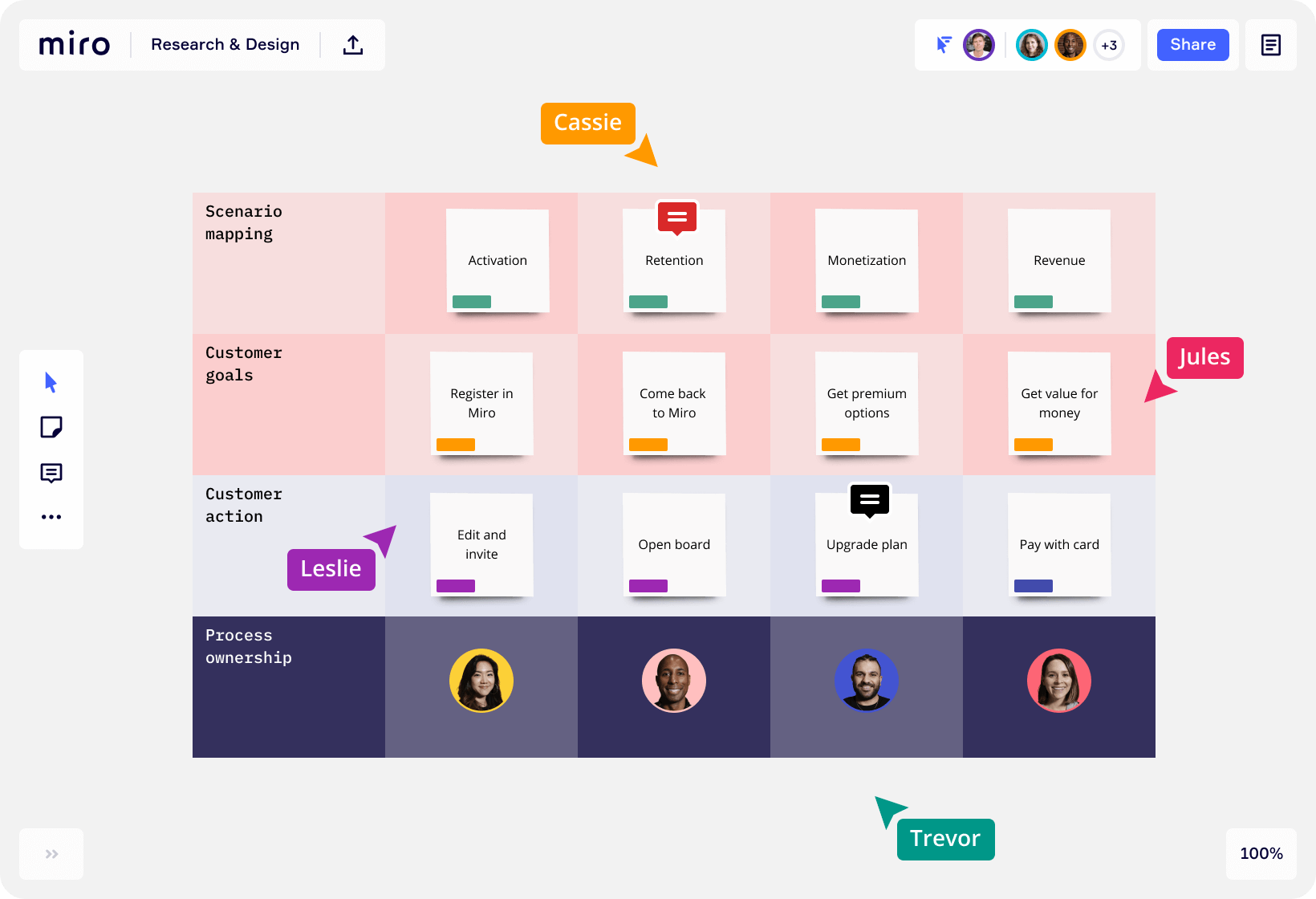
Pricing: Free, advanced features starting from $8/user/month
Rating on Capterra: 4.7/5
Virtual whiteboards are becoming an increasingly popular category of remote collaboration tools. This concept was originally pioneered by Miro, formerly known as RealtimeBoard.
Miro acts as a flexible digital canvas that makes it easy to brainstorm and collaborate visually. It's a versatile tool that supports a wide variety of use cases, including diagramming, mind-mapping, moodboards, and much more. Anything you can do with a real whiteboard, you can just as easily do with Miro.
Looking for more tools similar to Miro? Check out this list of Miro alternatives.
What users say about Miro:
"We're working 100% remote in several locations. We were using Miro even before the pandemic but due to the switch to the remote working, it became a must for our tech stack. It replaced our physical boards, and we can do even more with this tool online, nobody misses the physical boards. When we have our meetings, Miro is always open. We forgot about presentations since we can share our Miro project instead of wasting time on creating slides."
Other similar tools you might want to consider:
Milanote (and Milanote alternatives)
Mural
Lucidspark
GitLab: Software development
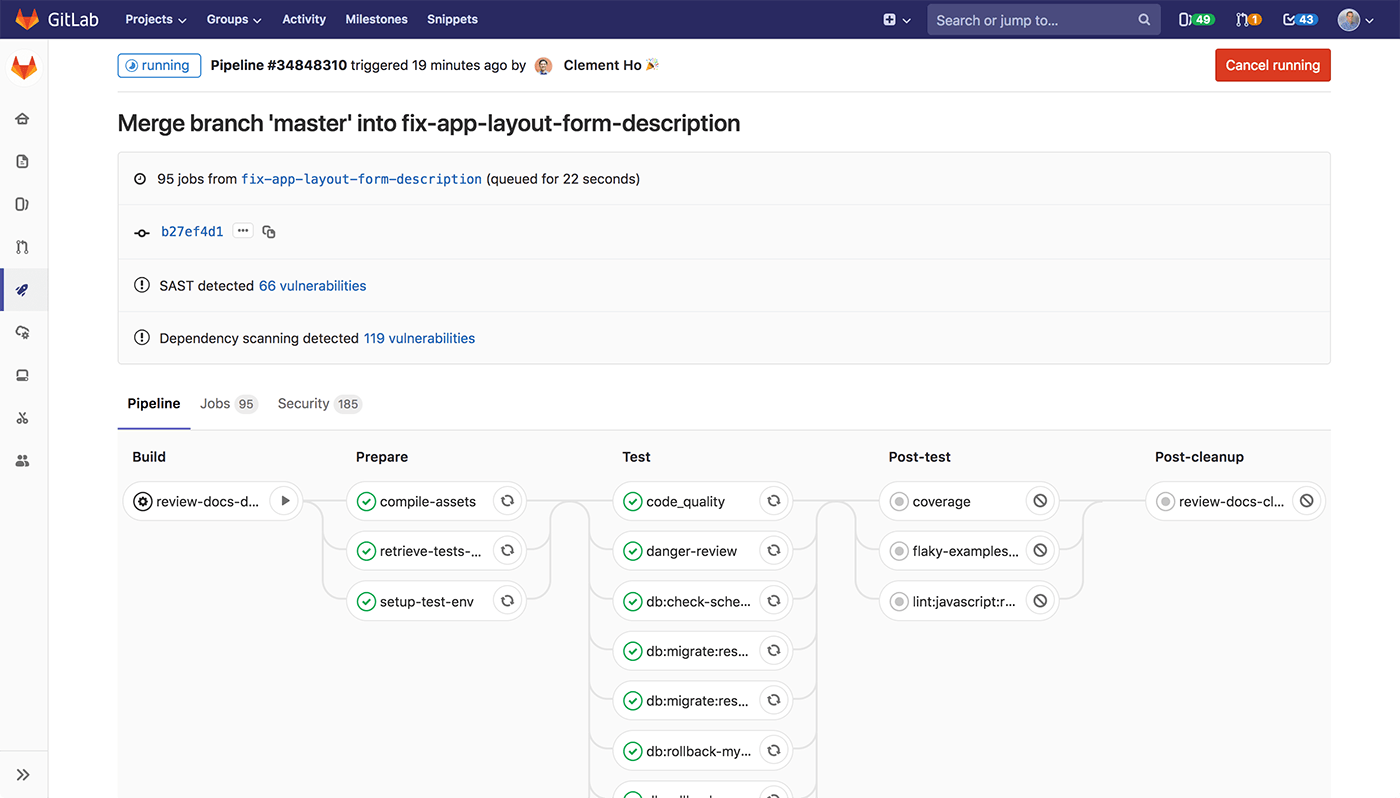
Pricing: Free, advanced features starting from $19/user/month
Rating on Capterra: 4.6/5
GitLab is a powerful all-in-one DevOps platform designed to enable software developers to remotely collaborate on writing code and packaging it up into software applications. It has all the must-have features for complete development and deployment flow, allowing you to do source code management, CI/CD automation, issue tracking, and more, all in one place.
The company behind GitLab has the world's largest all-remote workforce with 1,200+ employees across 67 countries. Having extensive first-hand experience in running an efficient remote company, the team has meticulously optimized GitLab to work well in an all-remote environment.
What users say about GitLab:
"Gitlab has been a great collaborative tool for us which allows for very customizable build pipelines and easy issue tracking. The ability to add comments to code snippets and open up un-resolved threads allows you to stay on top of suggestions."
Other similar tools you might want to consider:
GitHub
Bitbucket
Azure DevOps
Traqq: Time tracking
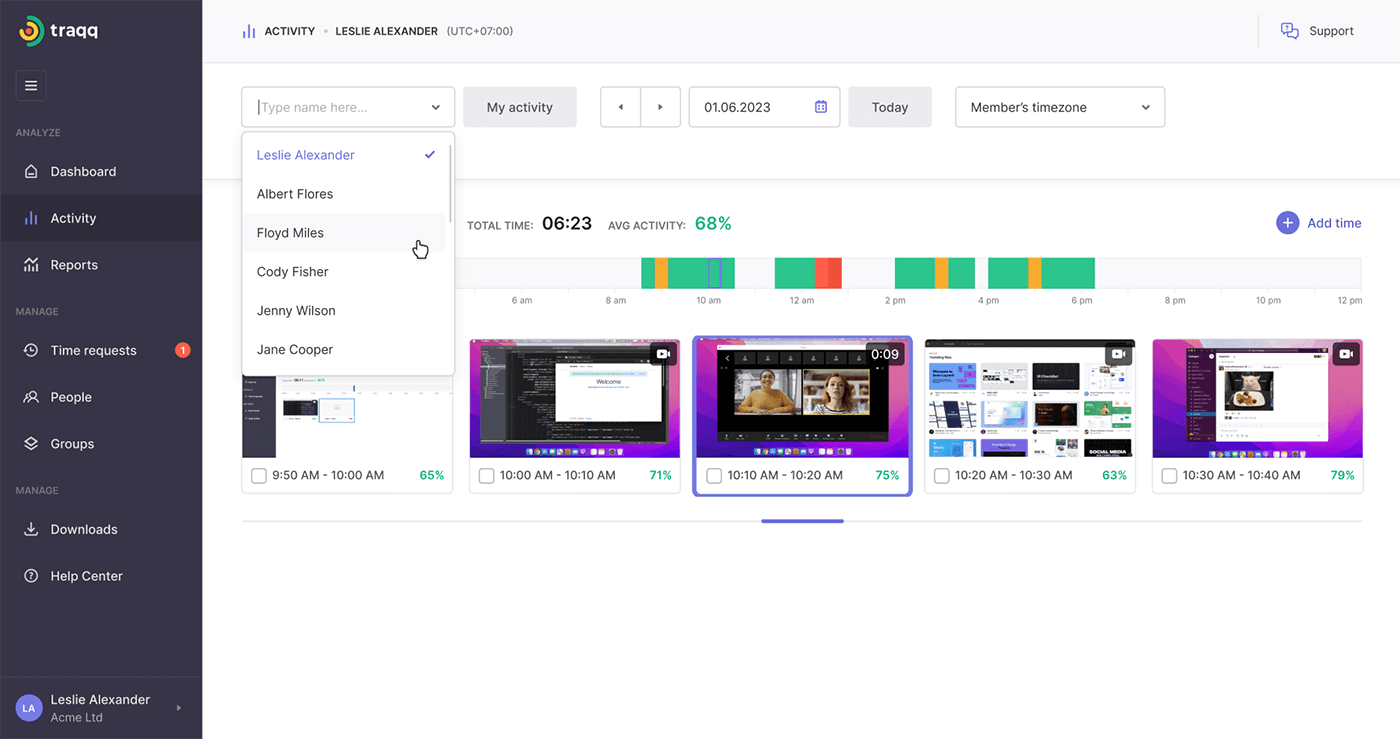
Pricing: Free, advanced features starting from $6/user/month
Rating on Capterra: 4.9/5
Traqq simplifies remote collaboration by providing activity monitoring, synchronized time tracking, and detailed reports. With Traqq, team members can stay connected and view each other's progress in real-time, promoting transparency and effective communication.
The synchronized time tracking feature helps everyone accurately log their work hours, regardless of time zones. Additionally, Traqq's auto screenshots and comprehensive reports provide visual context and valuable insights into individual and team performance.
What users say about Traqq:
"In our sales team, Traqq's intuitive UI and navigability have made time tracking more efficient and user-friendly. The anti-cheating algorithm ensures that everyone stays honest, which is crucial for building trust within our team."
Other similar tools you might want to consider:
Timeular
Clockify
DeskTime
Toggl: Productivity tracking & hiring
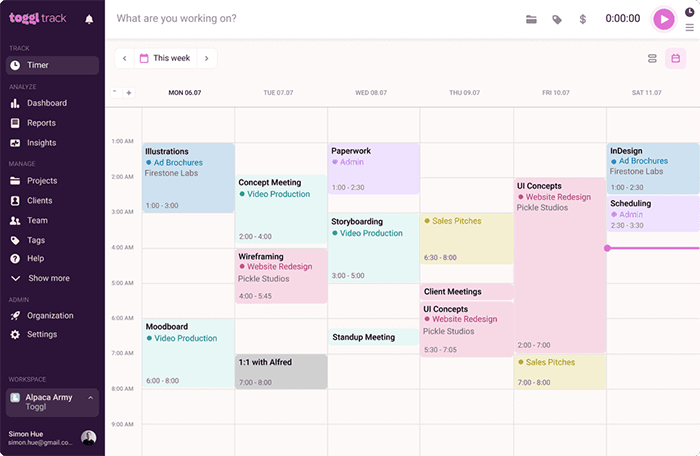
Pricing: Free, advanced features starting from $9/user/month
Rating on Capterra: 4.7/5
When you are working remotely and are not physically in the office, tracking your working hours can become more difficult. Whether you need to keep track of your billable hours, or are simply looking for ways to optimize your schedule, there are many time tracking tools and employee timesheet software that can help you.
One such tool is Toggl Track. Its handy browser extension allows you to start the timer directly from online tools like Asana, Todoist, and Trello, enabling you to boost your productivity, meet deadlines, and ensure you get paid for your time.
Toggl is a suite of remote collaboration tools. In addition to Toggl Track, it also includes a project planning platform called Toggl Plan and a recruitment tool called Toggl Hire. With Toggl, remote teams can accomplish a wide range of tasks, from employee time tracking and invoicing to project budgeting and payroll.
What users say about Toggl Track:
"I could recommend Toggl for local on-site and remote teams alike. It's a great product and has worked amazingly for us. Aside from Toggl being extremely easy to use, the Chrome extension allows for even easier timekeeping. The entire company is remote so it's as simple as opening the computer, starting Chrome, clocking in and going. At the end of the month, everything can be put into one simple sheet to send to the accountant and hours are billed properly."
Other similar tools you might want to consider:
RescueTime
Time Doctor
Timezone.io: Time zone converter
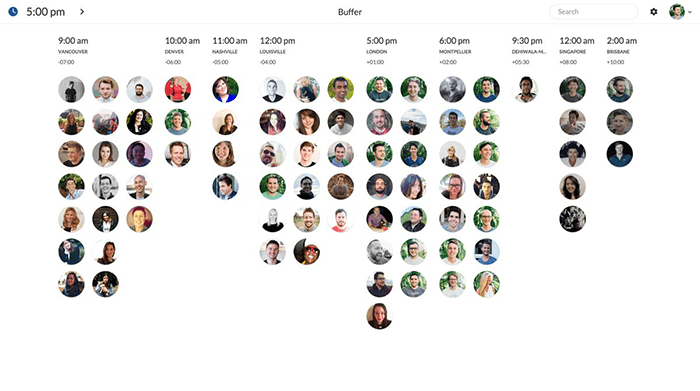
Pricing: Free
Rating on Capterra: No rating yet
If your remote team members or virtual assistants are distributed across time zones, a time zone converter becomes a must-have remote collaboration tool. Although you can always manually look up the local time, having a dedicated solution can be a lot more convenient.
There are many great tools you can choose from — one of them is Timezone.io. It's a free app that works completely online. You can view the local time of every team member in one place and use it to easily find overlapping time slots to schedule a meeting with a colleague.
Zapier: Workflow automation
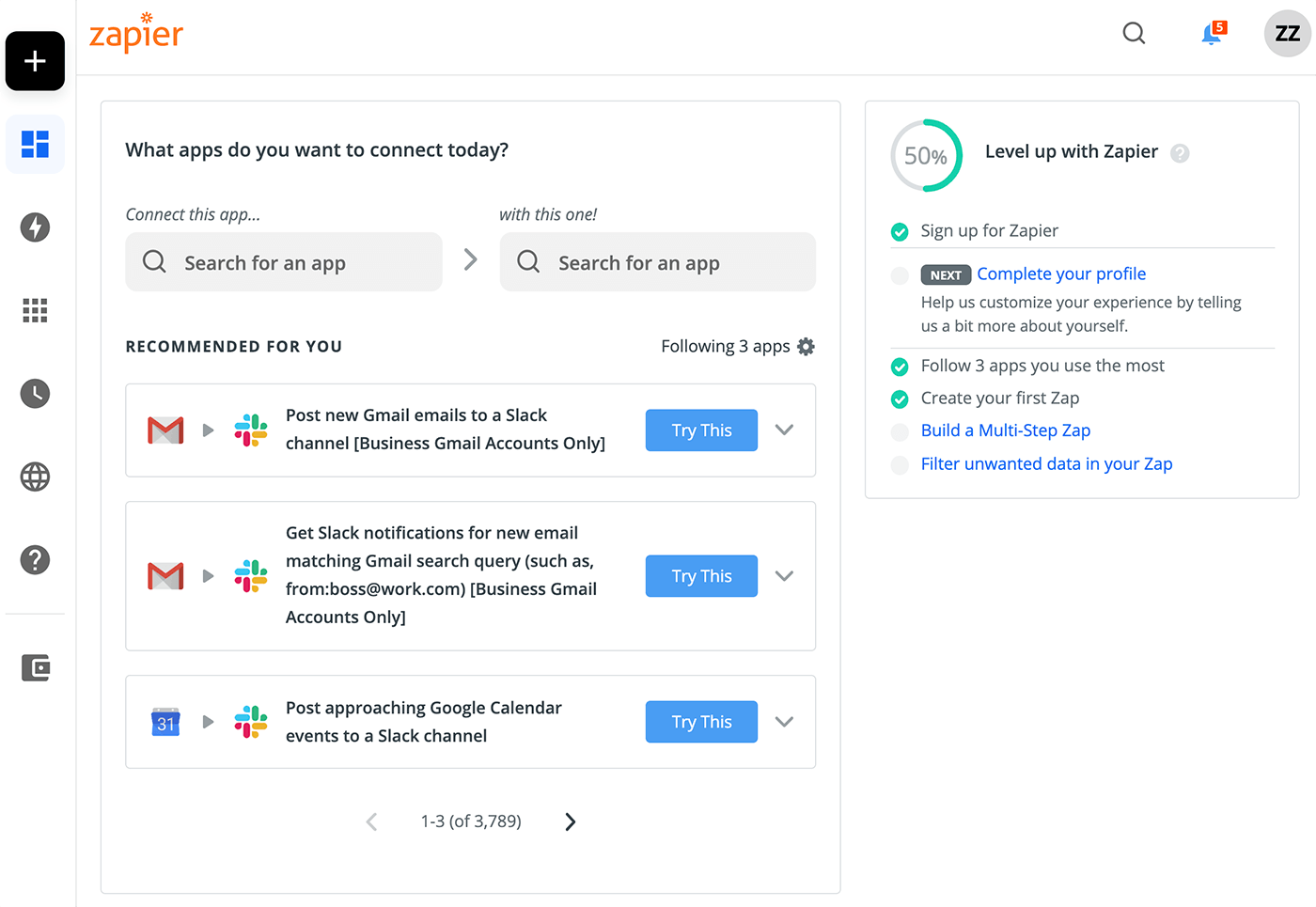
Pricing: Starting from $8/user/month
Rating on Capterra: 4.7/5
If your team uses a large number of different remote collaboration tools, keeping track of all of them may require a lot of manual effort and may even seem like a full-time job in itself. If you feel that the number of your tools is starting to get out of hand (but don't want to give up any of them), there may be a solution for you.
Zapier was designed to connect your collaboration apps together and automate the tasks between them. Received an email with an attachment? Zapier can automatically save it to Google Drive and send you a Slack notification that a new Google Drive file has been added.
Zappier works with more than 2,000 different apps, allowing you to build whatever workflows you want and eliminate hours of busywork with just a few clicks.
What users say about Zapier:
"Zapier is a great tool for automating workflows between systems. I love how easy it is to create a Zap. I can move data from one system to another and all of the work is done on the back end. This has allowed our teams to collaborate more efficiently, as well as turn data into a visual process. This tool has saved me and my team a LOT of time."
Which remote collaboration tools to pick
This is certainly a long list, and even so, it only covers a fraction of all the remote collaboration tools that are available.
Does your remote team need to adopt all of them to be able to collaborate productively? Absolutely not. Depending on your team size, industry, and company culture, some tools may be more or less useful than others. Smaller teams usually don't need dedicated tools for every task, while larger teams depend on them for keeping their work organized.
Make sure to do an extensive field test before adopting any new remote collaboration tool. If you see that it makes your team members' jobs easier, it's a worthwhile investment.
Ready to get started?
