5 Best Milanote Alternatives in 2026 (Free & Paid)
Looking for a Milanote alternative? You've come to the right place.
Milanote started out as a note-taking tool for creative professionals, positioning itself as a "notes app for creative work" when it first launched in 2017. However, it has since evolved into a unified tool for ideation, research, and collaboration on design projects, drawing inspiration from diagramming, mind-mapping, and Kanban tools. It works like a giant digital board where you can add notes, mind maps, images, to-do lists, comments, and more.
Why you may need an alternative to Milanote
While Milanote is a great tool it's not without its shortcomings, and there are many reasons why you may be looking for an alternative to Milanote:
Milanote has no version history, making it difficult to restore previous iterations of your work.
Milanote offers no tagging system to make it easier to categorize your notes.
The only way to navigate your notes and boards in Milanote is by using the breadcrumb trail. There is no way to organize your notes in a nested tree structure, similar to what you get in other note-taking and wiki software.
Milanote offers no integrations with other services.
Milanote offers no public API.
Whatever your reasons are, you are in luck, as there are many great Milanote alternatives to choose from.
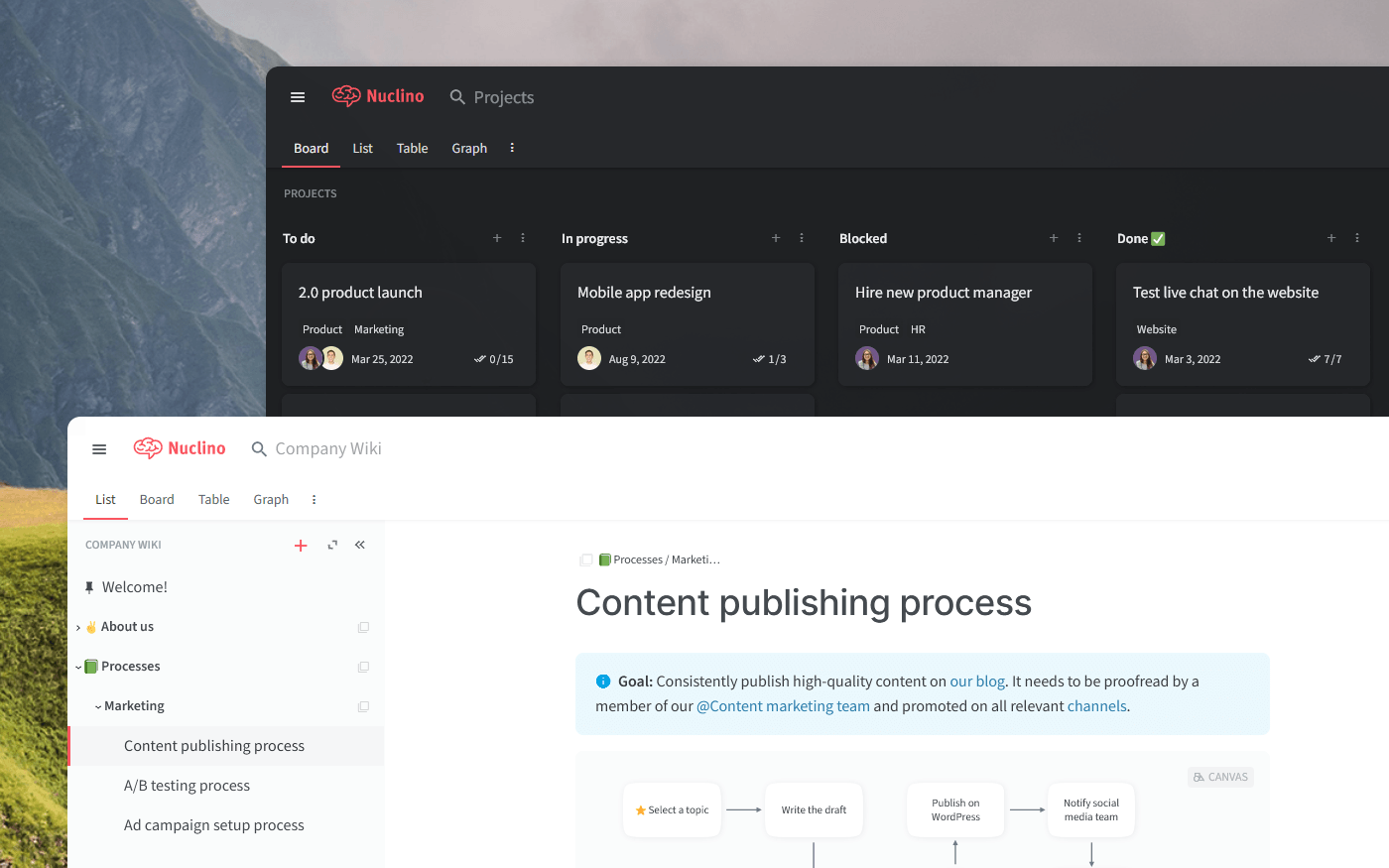
Best Milanote alternatives
To make your decision easier, we've evaluated dozens of options and put together a shortlist of the best Milanote alternatives and competitors:
Each one of these tools has its strengths and weaknesses. Depending on the reason you are looking for an alternative to Milanote, a different solution may be a better fit for your needs. Let's take a closer look at your options.
1. Nuclino
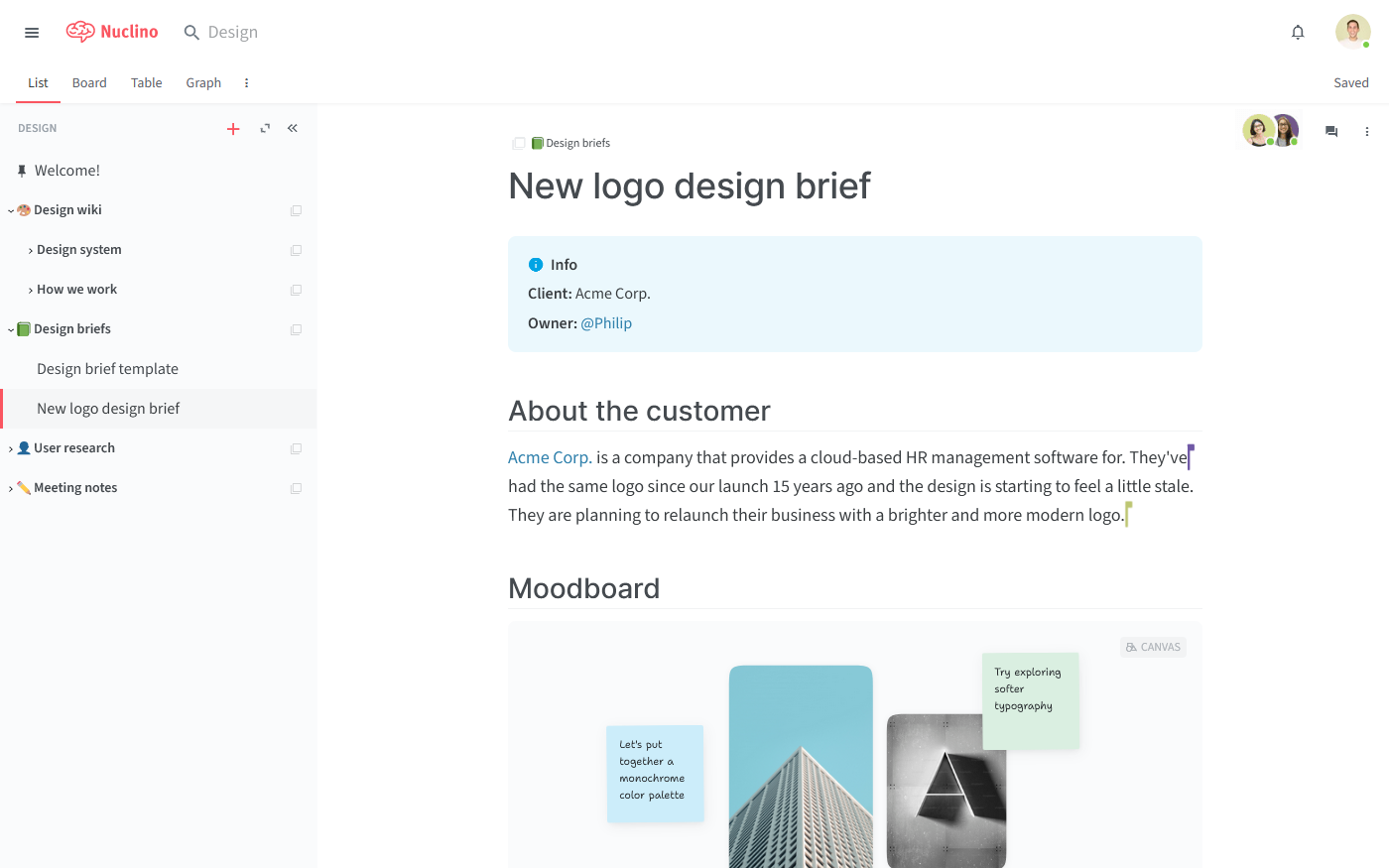
If you are looking for a Milanote alternative that makes it easier to keep your notes organized, then Nuclino may be the perfect substitute for you.
Like Milanote, Nuclino allows you to collaborate visually. You can add an infinite collaborative canvas to any page. You can use it to create diagrams and flowcharts, brainstorm ideas using sticky notes, build moodboards, and much more.
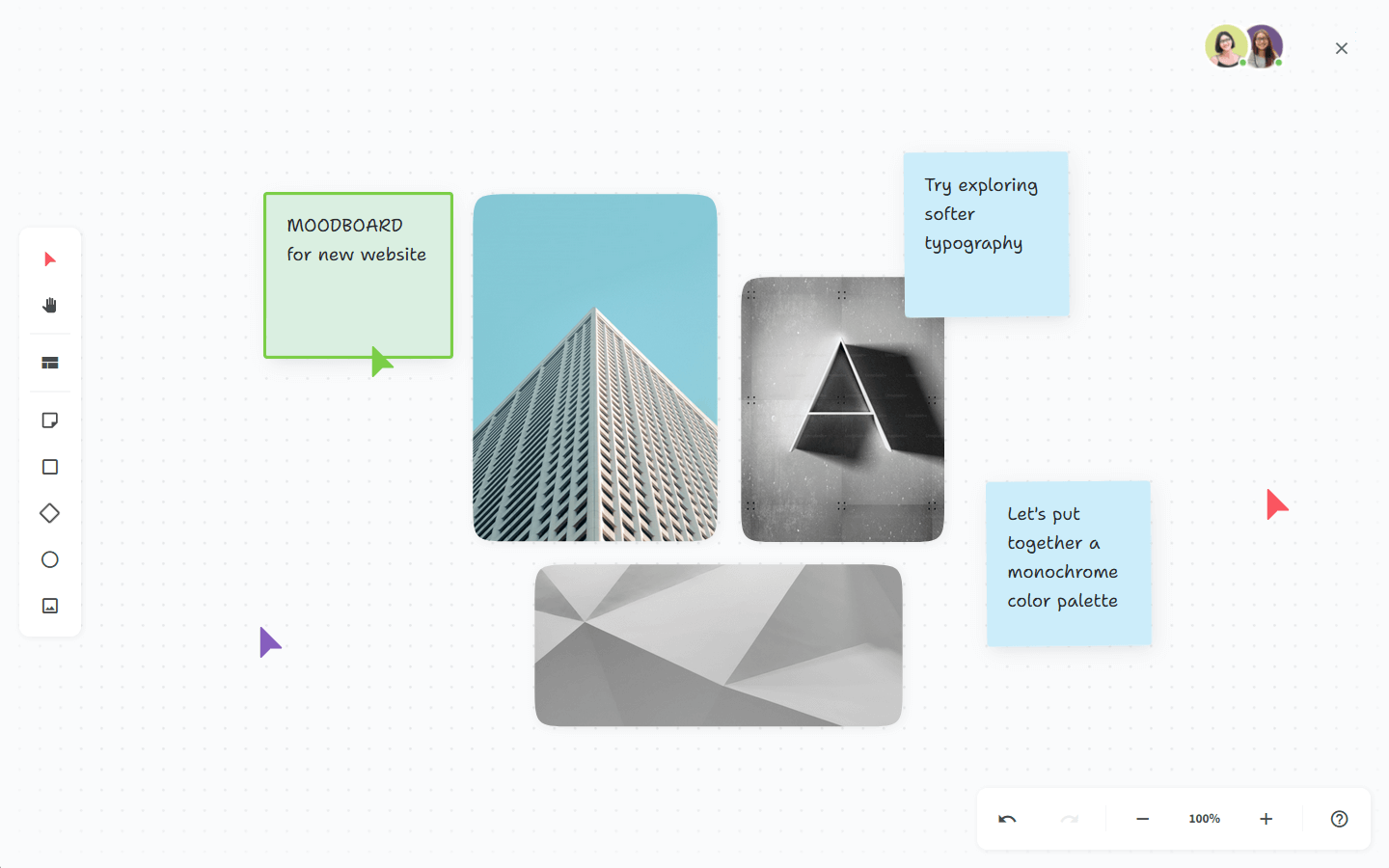
Every document in Nuclino can be edited by multiple collaborators in real time, with every change automatically preserved in the version history. In addition to a canvas, you can also add notes, images, videos, to-do lists, code blocks, and bring your notes to life with interactive media embeds from 30+ different apps.
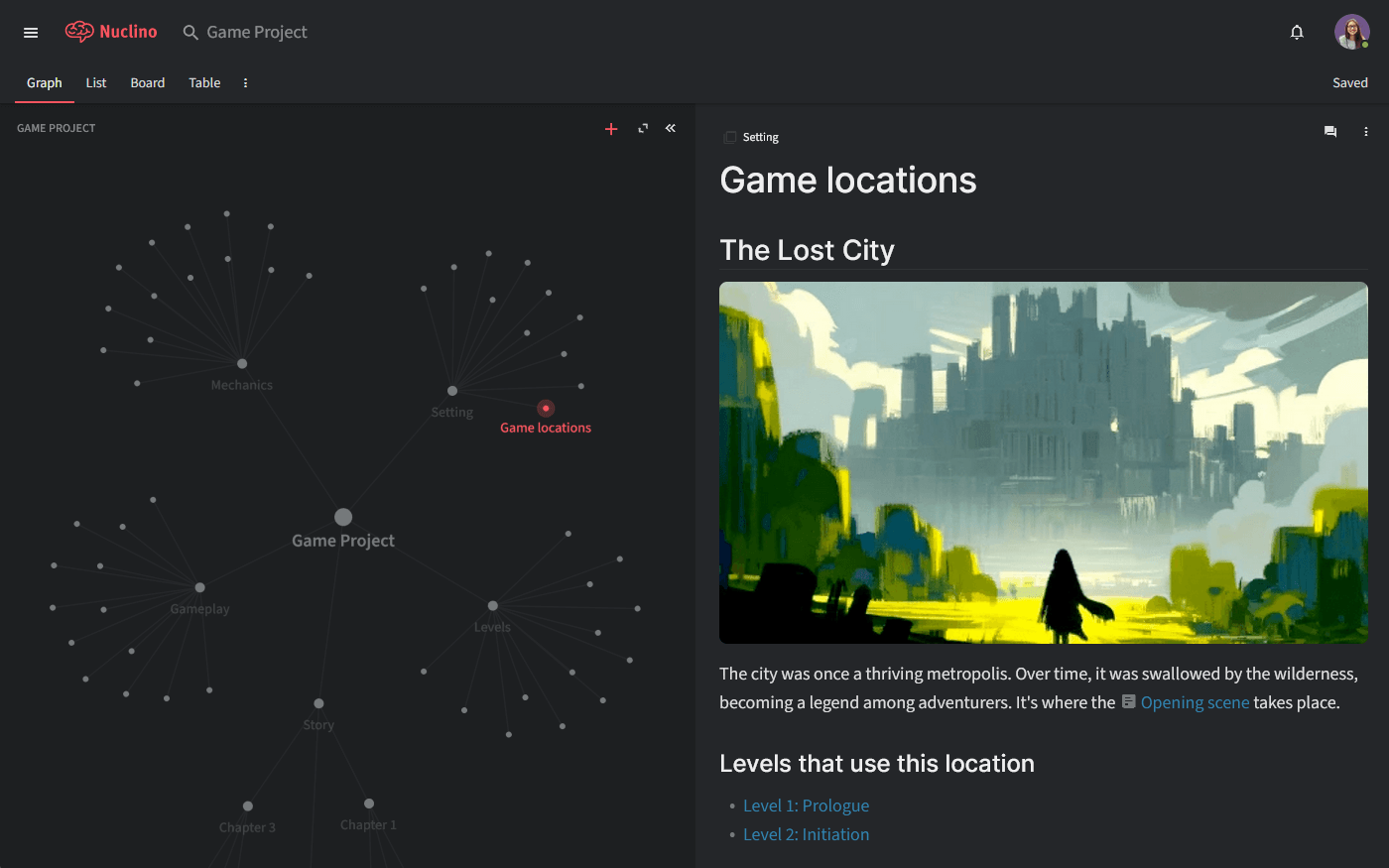
Comments and mentions make it easy to exchange feedback directly in Nuclino.
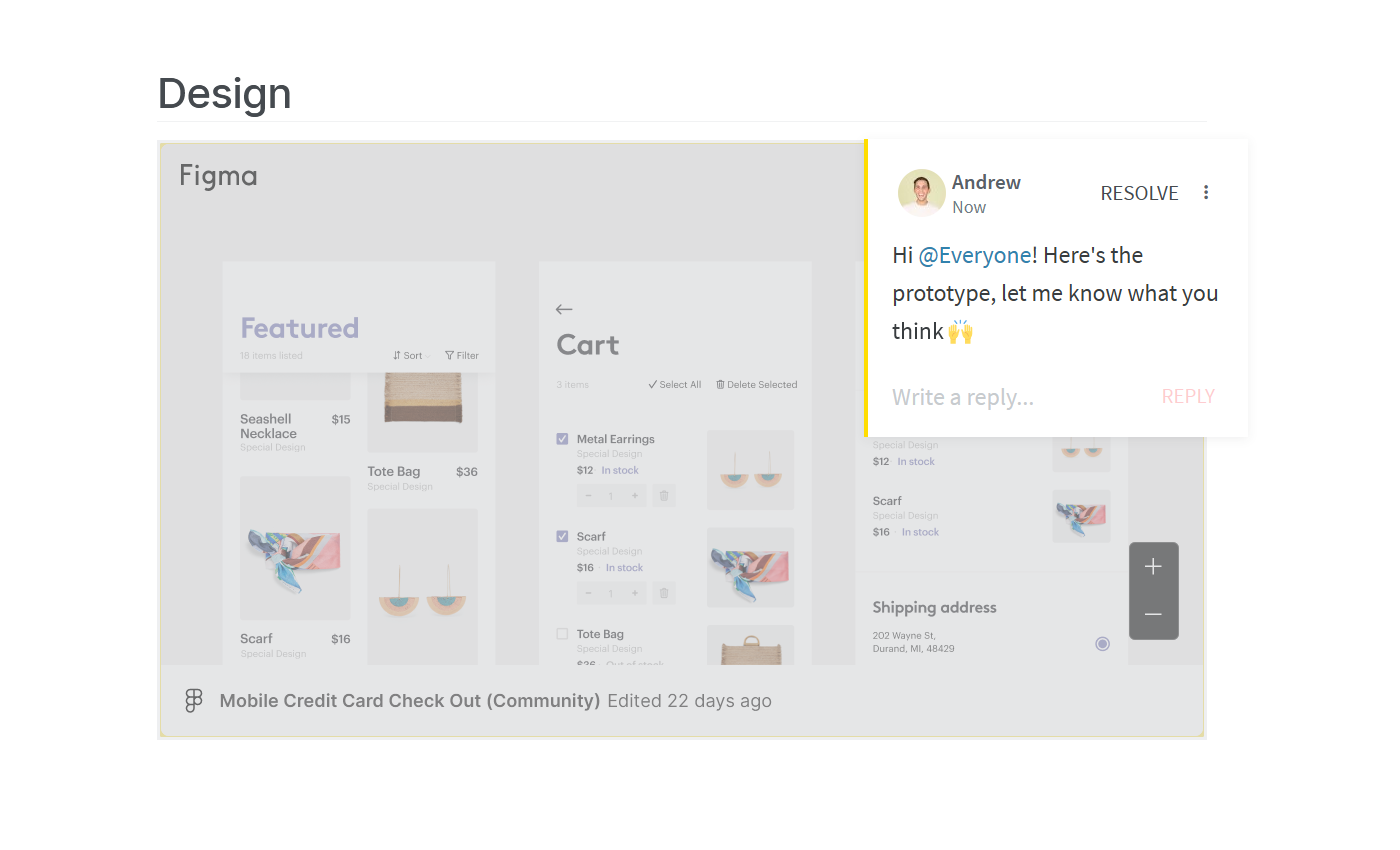
Nuclino offers several ways to organize your work to match your workflow. Need a structured overview of all your notes? Prefer to work on your projects using a Kanban board? Want to see how your documents relate to each other in a mind map? The List, Board, Table, and Graph views help you keep your notes structured in a way that works for you and your team.
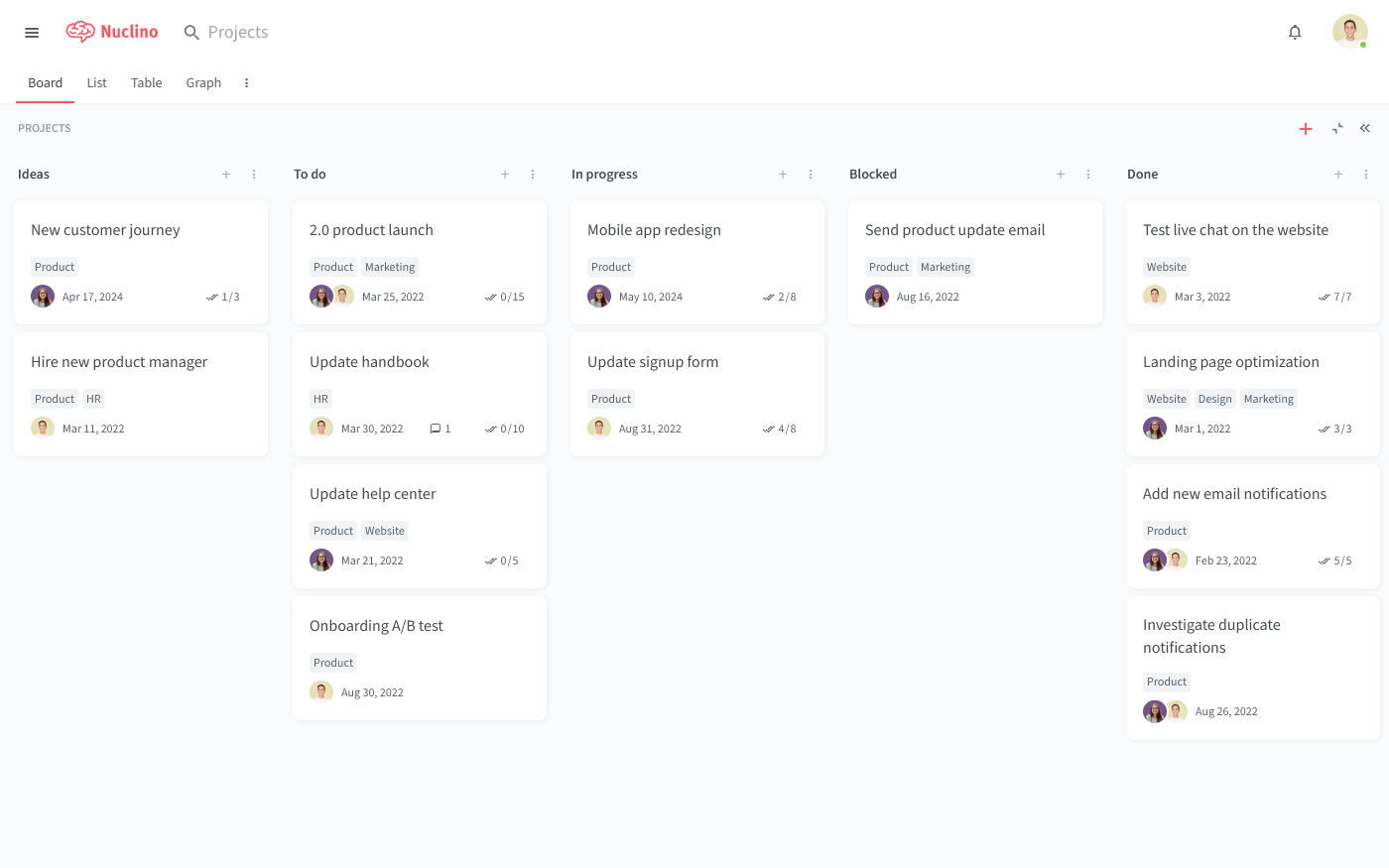
This flexibility makes Nuclino a great solution for a wide range of use cases. You can use Nuclino for ideation and brainstorming, onboarding new employees, planning sprints, designing video games, building your internal wiki, and more.
You can also turn any Nuclino workspace into a public website, accessible to anyone on the web and discoverable via search engines. It's perfect for help centers, user documentation, changelogs, and much more.
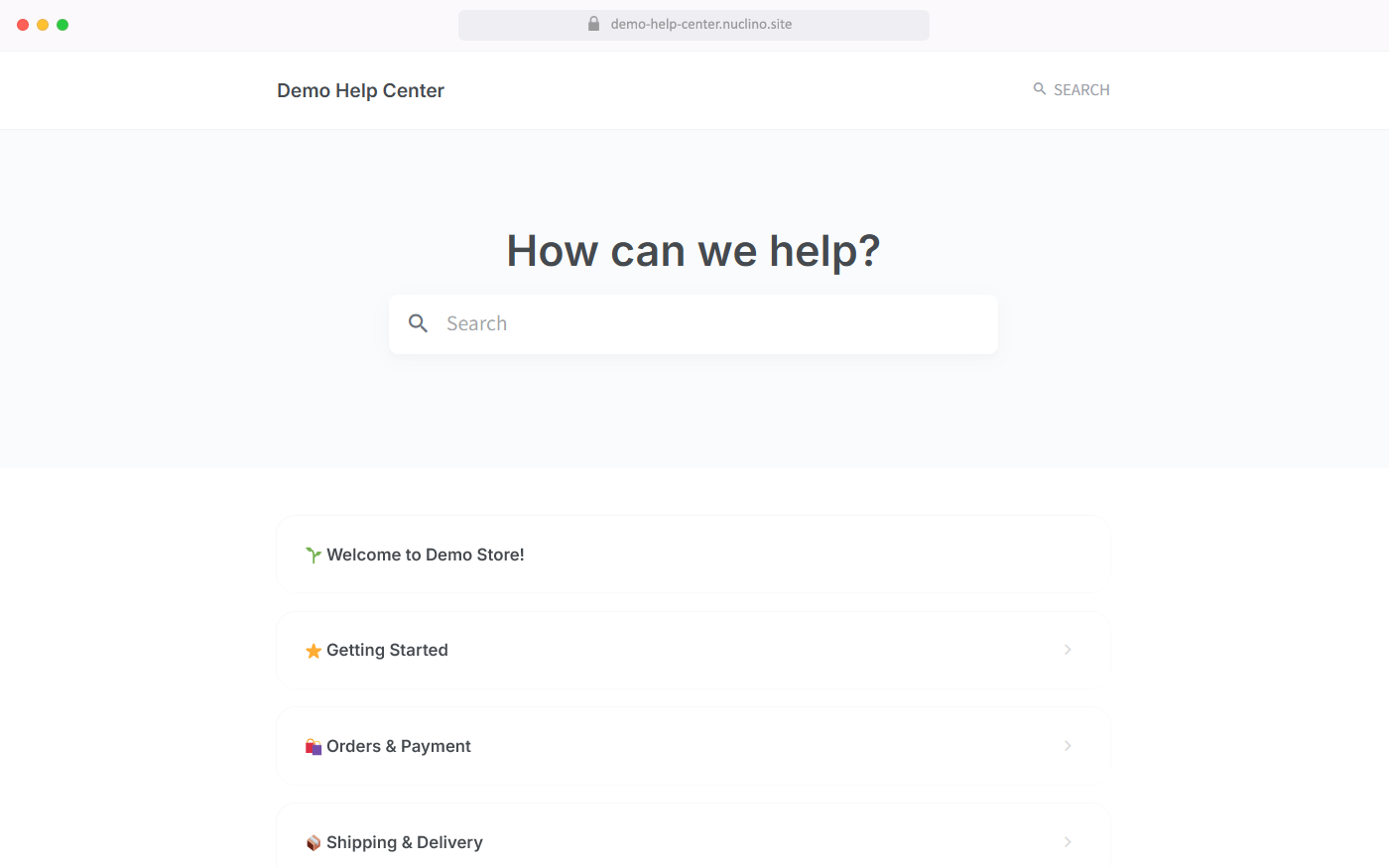
Nuclino comes with an AI-powered assistant called Sidekick that can help game designers with various aspects of the creative process. With Sidekick, you can generate ideas, create various copy and descriptions, get suggestions for more concise or engaging language, and much more.
Sidekick also allows you to instantly generate unique images in a variety of styles – 2D and 3D, abstract and photorealistic, detailed and simple.
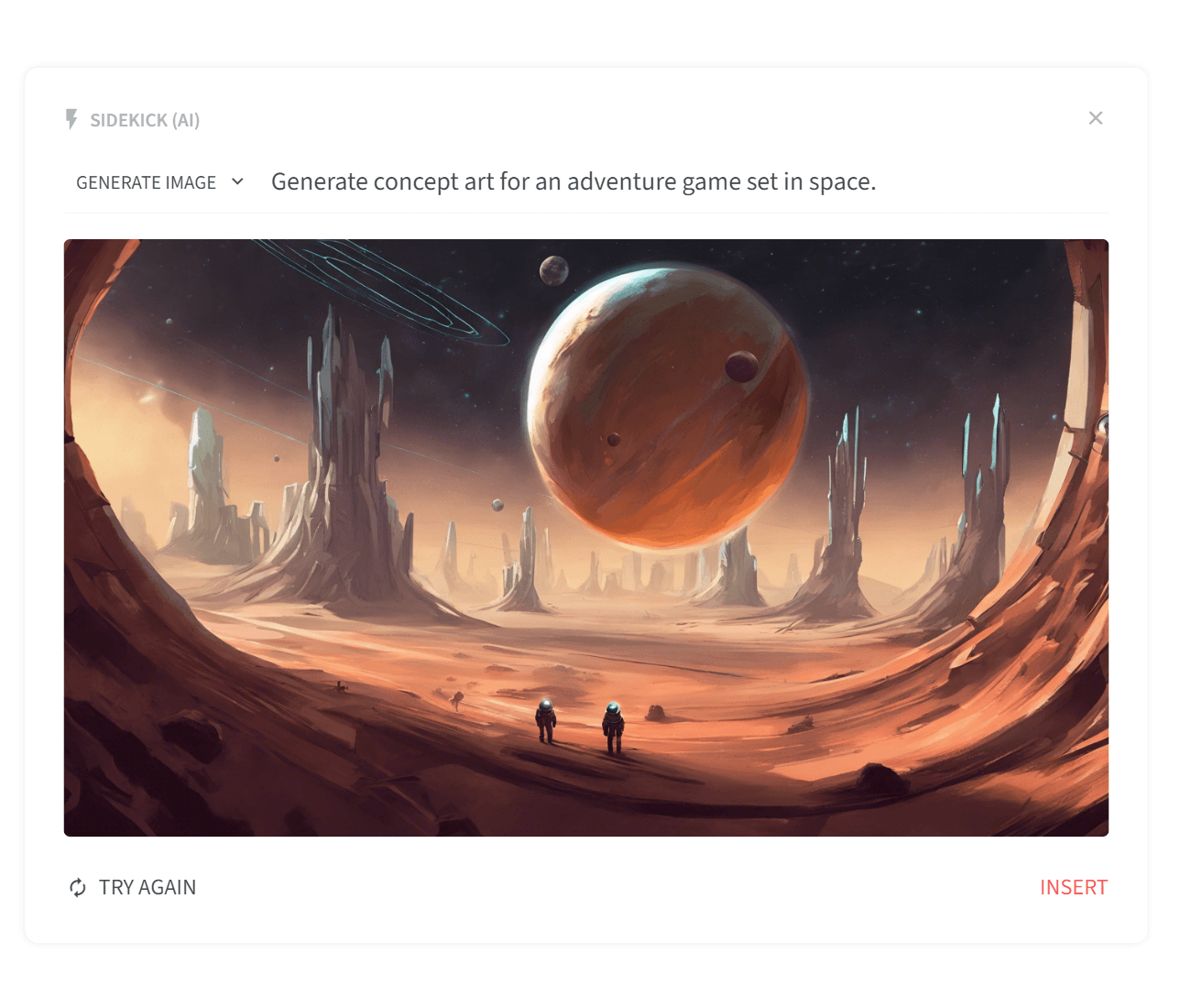
What users say about Nuclino:
"I signed up with Nuclino in its very early days and the product has been rock solid. Anyone trying to organize a series of documents/notes in an organization should check out Nuclino because it fits the bill. The design of the product is so good that it's actually fun writing new notes/docs."
2. Miro
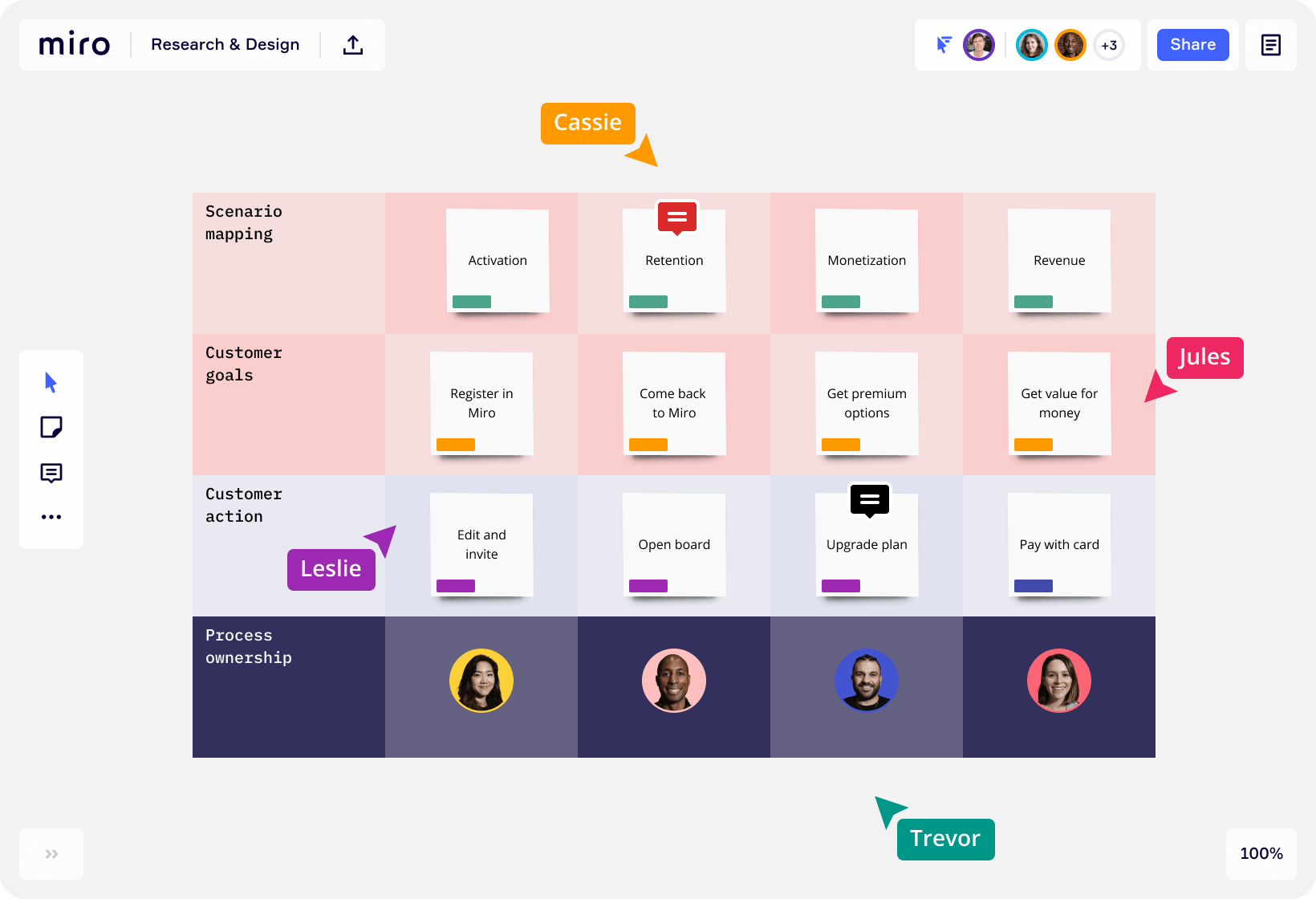
If you're looking for a Milanote alternative that works like a collaborative digital whiteboard, consider Miro. It's significantly more flexible than Milanote, which may increase the learning curve for new users, but its vast library of ready-to-use templates makes it easy to get started.
Miro truly shines when used collaboratively in a team. It offers multiple visual collaboration features that Milanote lacks, including video conferencing, screen sharing, presentation mode, and more. It's great for brainstorming ideas, facilitating meetings, running agile workshops and classes, and much more.
Learn more about how Milanote compares to Miro: Milanote vs Miro.
Looking for more tools similar to Miro? Check out this list of Miro alternatives.
What users say about Miro:
"Miro is a great whiteboarding tool that is, at the core, easy to use and navigate. And, it's a joy to explore the tool as well. It's very friendly in the sense that it doesn't intimidate new users, which is great when you're collaborating with people who aren't from design teams."
3. Evernote
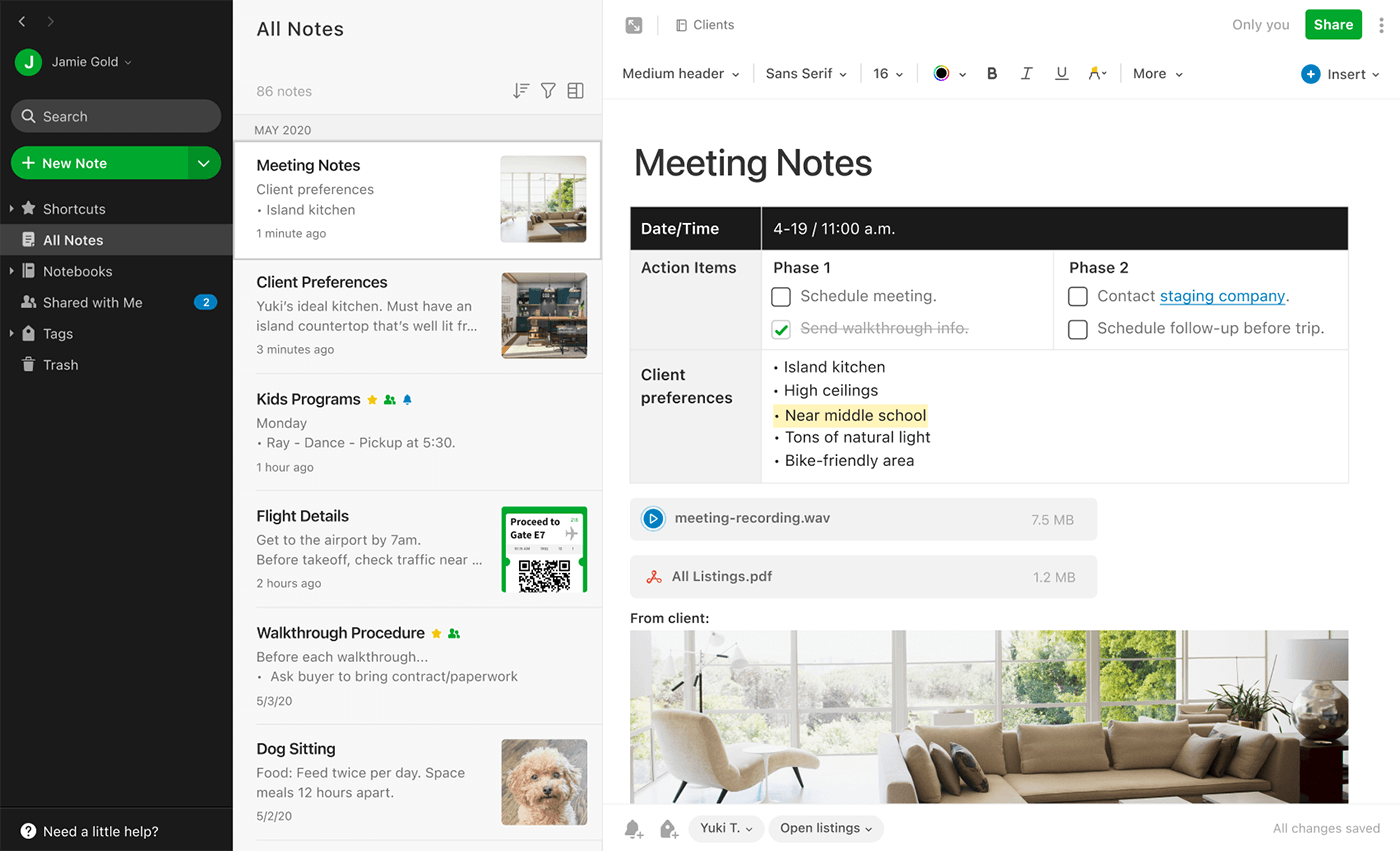
If you are looking to replace Milanote as your personal note-taking tool, make sure to evaluate Evernote. It's one of the oldest and most popular solutions that really set expectations for what a note-taking app is in the first place.
Evernote is a simple, straightforward note-taking app that takes a more traditional approach to organizing notes, compared to Milanote. Instead of a visual board where you can freely place your notes and files, Evernote allows you to organize your content into neat notebooks and use tags to segment them. It also includes multiple specialized note-taking features that you won't find in Milanote, including document scanning, support for handwritten notes, calendar integrations, a web clipper, and more.
What users say about Evernote:
"Evernote is extremely easy to use and very intuitive. You just open it up and start writing down your notes which can be easily shared with your team, across devices and stored in the cloud. However, Evernote's simplicity means that it has limited options if you wish to catalog your notes and organize them in unique, custom ways."
4. Trello
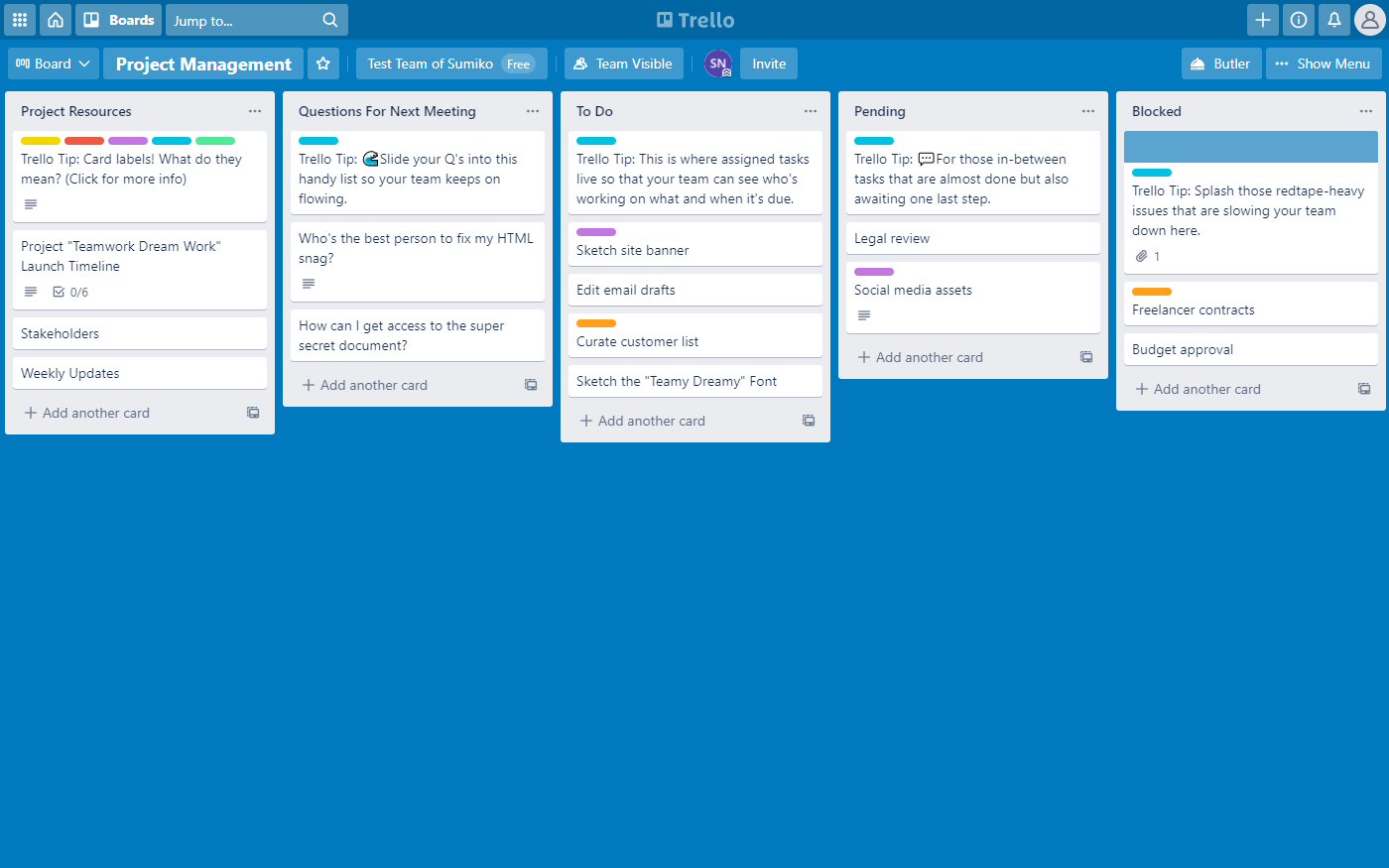
If you're looking for a creative project management tool that lets you organize your notes and tasks on a board, but would prefer a tool that is a bit more structured than Milanote, give Trello a try.
Trello is one of the most popular Kanban tools and is a tried-and-true solution used by millions of teams and individuals. It's less flexible than Milanote, but you may find that its rigid structure makes it easier to keep your work organized. Another notable strength of Trello is its extensive selection of Power-Ups that make it easy to integrate it into your unique workflow.
Looking for more tools similar to Trello? Check out this list of Trello alternatives.
What users say about Trello:
"I like that Trello is a planning system that works well for someone inclined to be more visual. I use Trello mostly for planning out my content on my blog and my content for social media. It has been a great place for me to make lists of ideas and brainstorm. I have also used Trello with collaborative groups, which has been really great and easy to use."
5. Asana
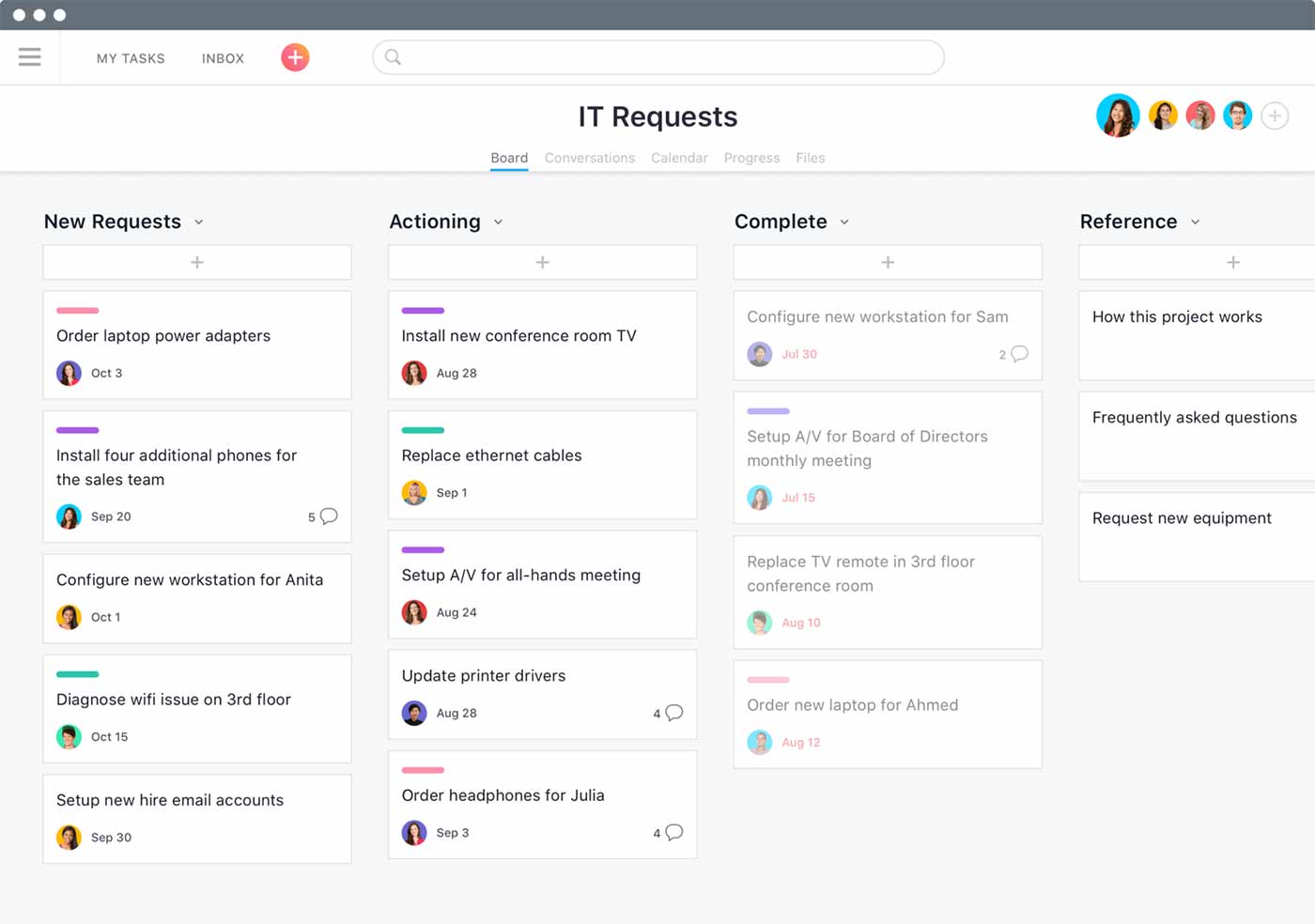
If you are mainly using Milanote to manage your projects, Asana can be a great alternative. Like Milanote, Asana lets you organize your work visually, allowing you to choose between the List, Board, or Timeline view.
At the same time, it offers an extensive set of additional project management features, such as custom fields, workflow automation, analytics, forms, and so on, making it easy to keep track of more complex and large-scale projects.
Looking for more tools similar to Asana? Check out this list of Asana alternatives.
What users say about Asana:
"As a designer working in a studio with lots of other departments and ongoing projects, Asana is super helpful for my team as an organizational tool and helps us to visualize our workflow and progress on the work we're doing. What I have especially loved is the "Board" layout which basically looks like a bunch of sticky notes representing your projects and tasks. It is really helpful visually to see projects moving from one state of being to another."
FAQs about Milanote alternatives
What's the best free Milanote alternative?
Many people start with Miro if they want something free and visual. The free plan gives you an open canvas where you can move notes, images, and shapes around without much friction. It works well for brainstorming and early idea mapping, even though larger projects usually require a paid plan.
What's the best open-source Milanote alternative?
Excalidraw is the option most often mentioned here. It is open source and keeps things simple, closer to a shared sketchpad than a structured board. It works well for rough ideas, visual thinking, and early concepts where speed matters more than polish.
What's the best Milanote alternative for artists?
Artists tend to prefer tools that let visuals take the lead. Conceptboard and Miro both support this style of work well. They handle images naturally and make it easy to arrange references, sketches, and notes without forcing a rigid structure.
What's the best Milanote alternative for writers?
Writers usually need structure more than a freeform canvas. Nuclino works well for outlining, drafts, and research notes in one place. Obsidian appeals to writers who like working locally and linking ideas across many notes, especially for long-form or complex projects.
What's the best offline Milanote alternative?
Obsidian is a common choice if offline access matters. All content lives on your device, and you can work without an internet connection. Tinderbox is another offline option, especially for people who want deep control over how ideas connect and evolve over time.
Find the best Milanote alternative for you
So which one of these tools is the best alternative to Milanote? The answer entirely depends on how you are using Milanote and why you are looking for an alternative in the first place.
Milanote is a versatile tool that combines note-taking, diagramming, mind-mapping, and task management features. Does your work involve collaborating on long-form content with your team? Nuclino may be a great option for you. Are you looking for a tool that works like a flexible digital whiteboard? Miro is definitely worth considering. Would you prefer a more conventional tool to organize your personal notes? Evernote may be the best option for you. Do you need a visual tool to manage your tasks and projects? Trello and Asana are both solid alternatives.
We hope this list made it easier for you to find the solution that best suits your needs.
Ready to get started?
