Best Enterprise Game Development Software in 2026
Pick the best tools to bring your next game idea to life.
In the fast-paced world of game development, the right software can be the difference between success and failure, especially for large-scale projects. Game development encompasses a wide range of activities - from conceptualization to coding, design, and testing. The complexity of these tasks increases exponentially when dealing with large teams and extensive projects.
This is where enterprise game development software comes into play, offering tailored solutions that help manage and streamline these complex processes.
What is enterprise game development software?
Enterprise game development software refers to a set of tools designed to meet the complex and varied needs of large-scale game development projects.
These game development tools often feature advanced capabilities in areas like collaboration, scalability, asset management, and integration with other enterprise-level systems. They cater to large teams working on extensive projects, requiring consistent updates and management. This software is essential for developing games efficiently and effectively in a professional, large-scale environment.
8 best enterprise game development tools
We won't be able to cover all available enterprise game development software in this article, but this hand-picked list should provide a good overview of the most popular solutions.
1. Nuclino
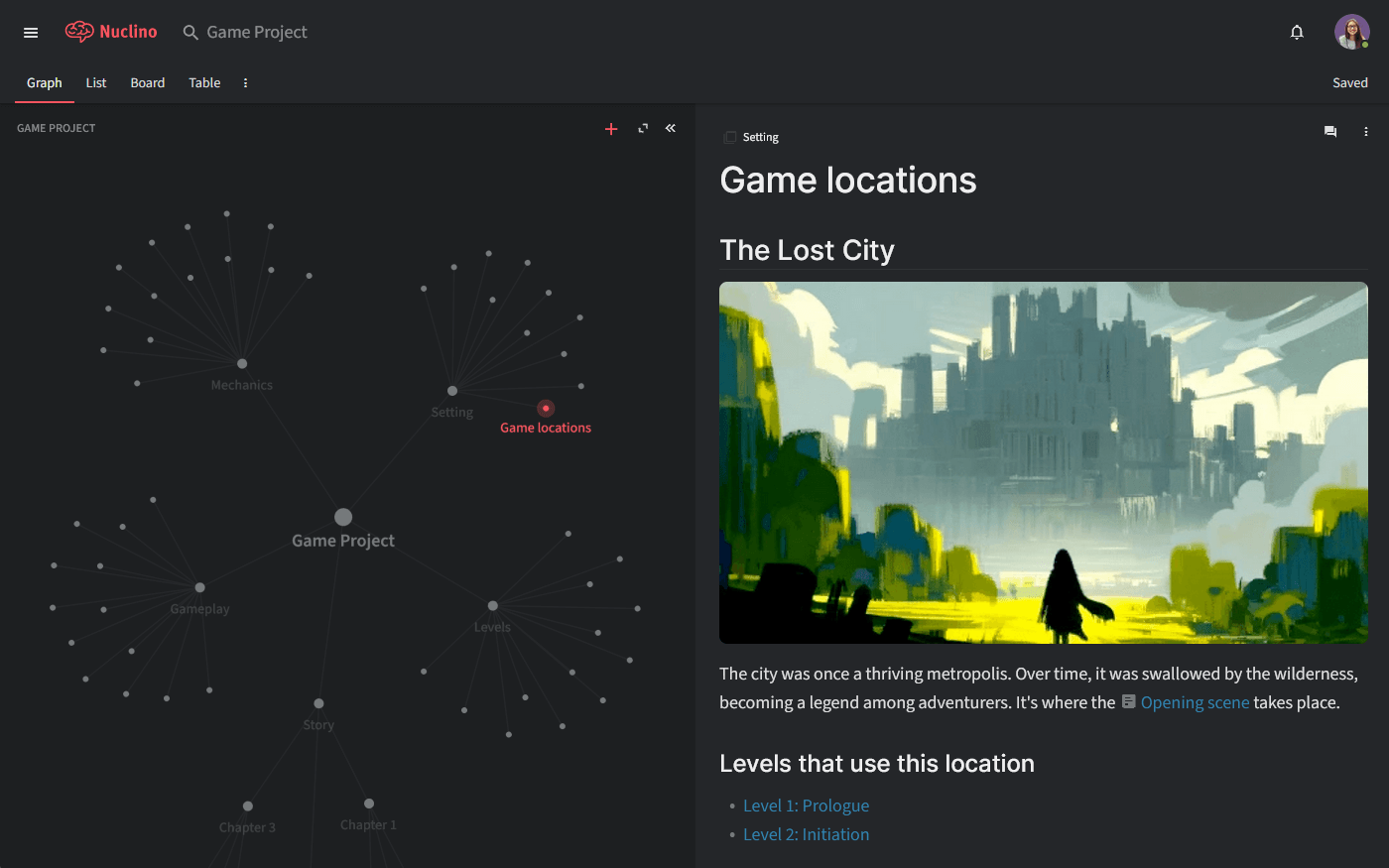
While Nuclino is not a game engine, it plays a critical role in organizing development workflows, documentation, and team communication. Planning and documentation may not be the "sexiest" parts of game development, but they are as relevant to the success of your game as a clean and consistent codebase.
A combination of Google Docs and Sheets may be enough if your project is simple and small in scope. More complex enterprise game development projects, however, require a more sophisticated project management and documentation tool, such as Nuclino.
Nuclino is an ultra-lightweight and fast tool for collaborative game design documentation, worldbuilding, and game development planning. It can be a great tool for tracking your entire game design process, organizing your game assets, and managing your game design document (GDD) all in one place.
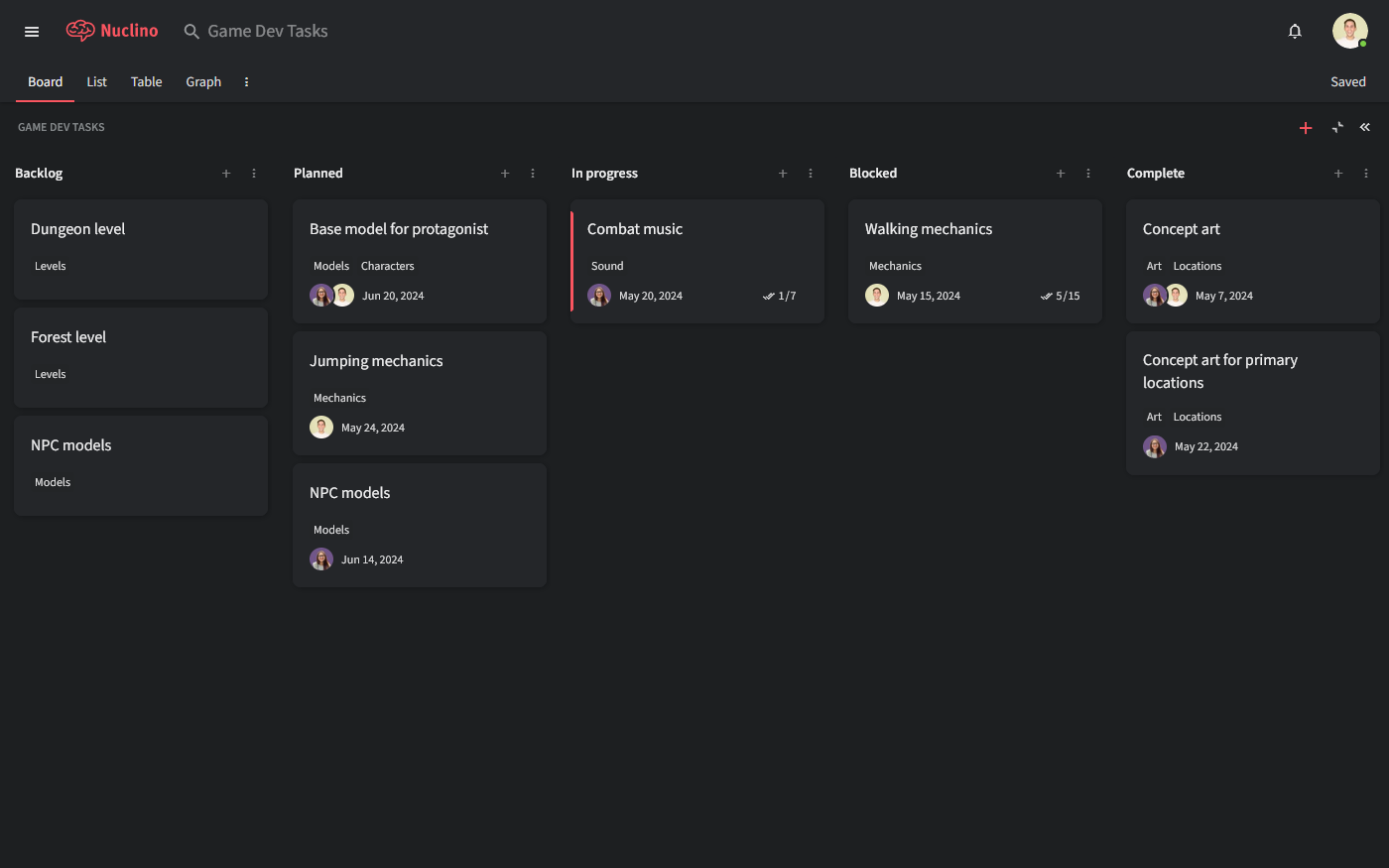
A unique feature of Nuclino is how it brings together structured project management and long-form content. You can create real-time collaborative documents and organize them in a variety of visual ways — the nested list view is great for collaborating on your game design documentation, the Kanban board view is handy for sprint planning, the table view can be used to easily sort and filter long lists of game design assets, and the graph view can be used to highlight the links between different topics, levels, characters, and game assets like in a wiki.
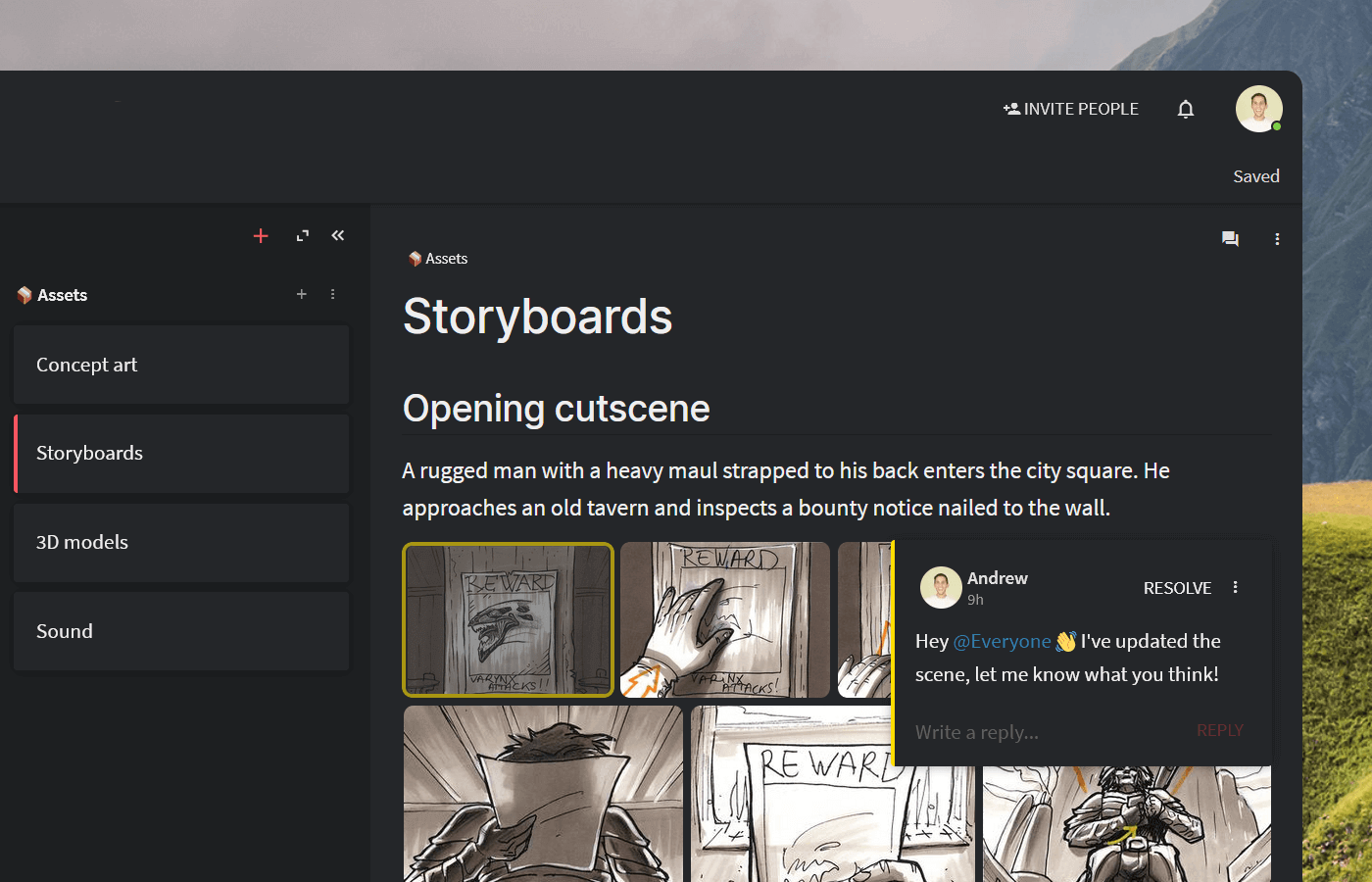
Visual collaboration is seamlessly built into Nuclino. You can add an infinite collaborative canvas anywhere and create diagrams and whiteboards directly within your design document, without switching tools.
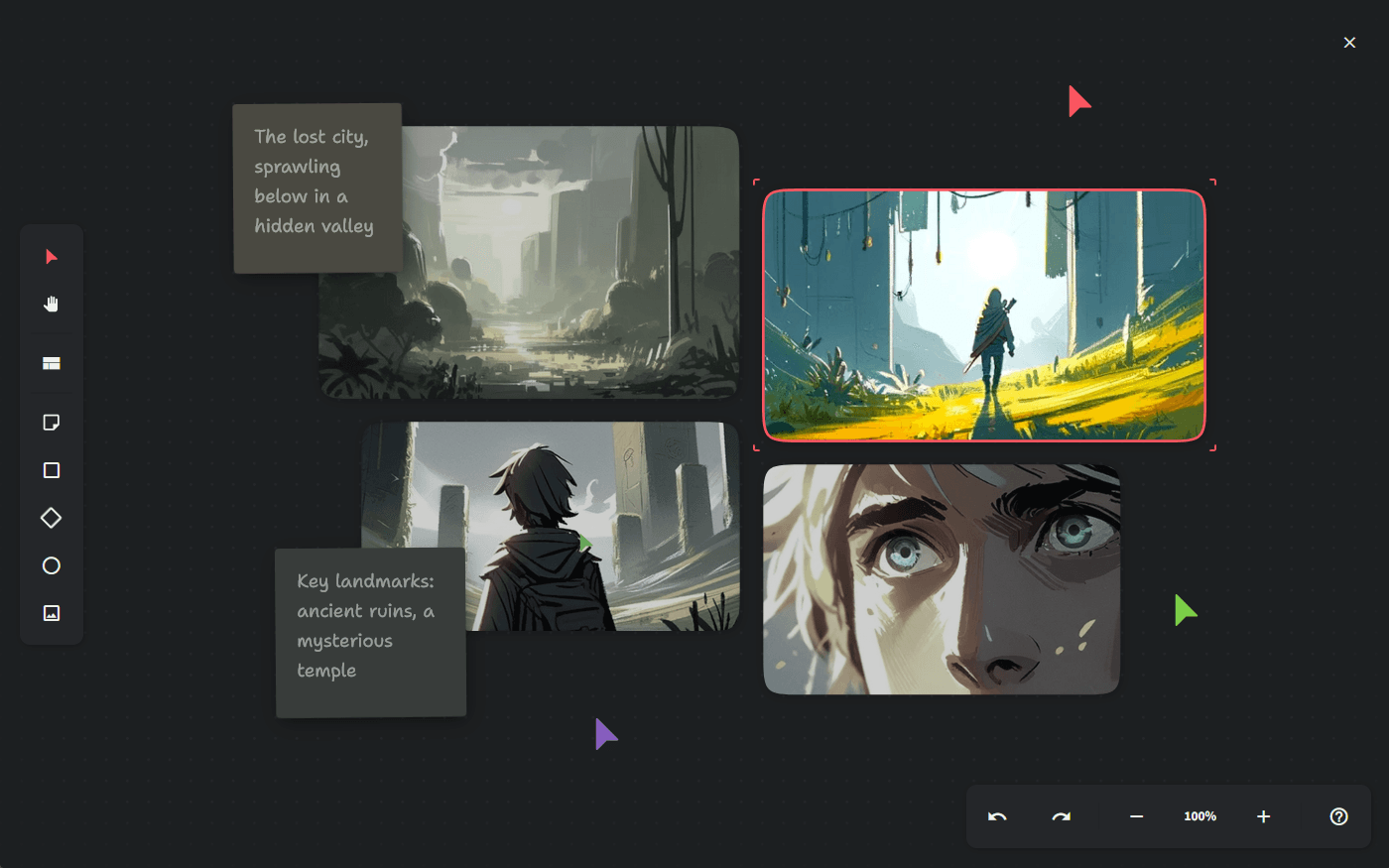
You can use it to visualize your game's core gameplay loop, capture different mechanics and interaction flows, brainstrom ideas using sticky notes, organize concept art, and more.
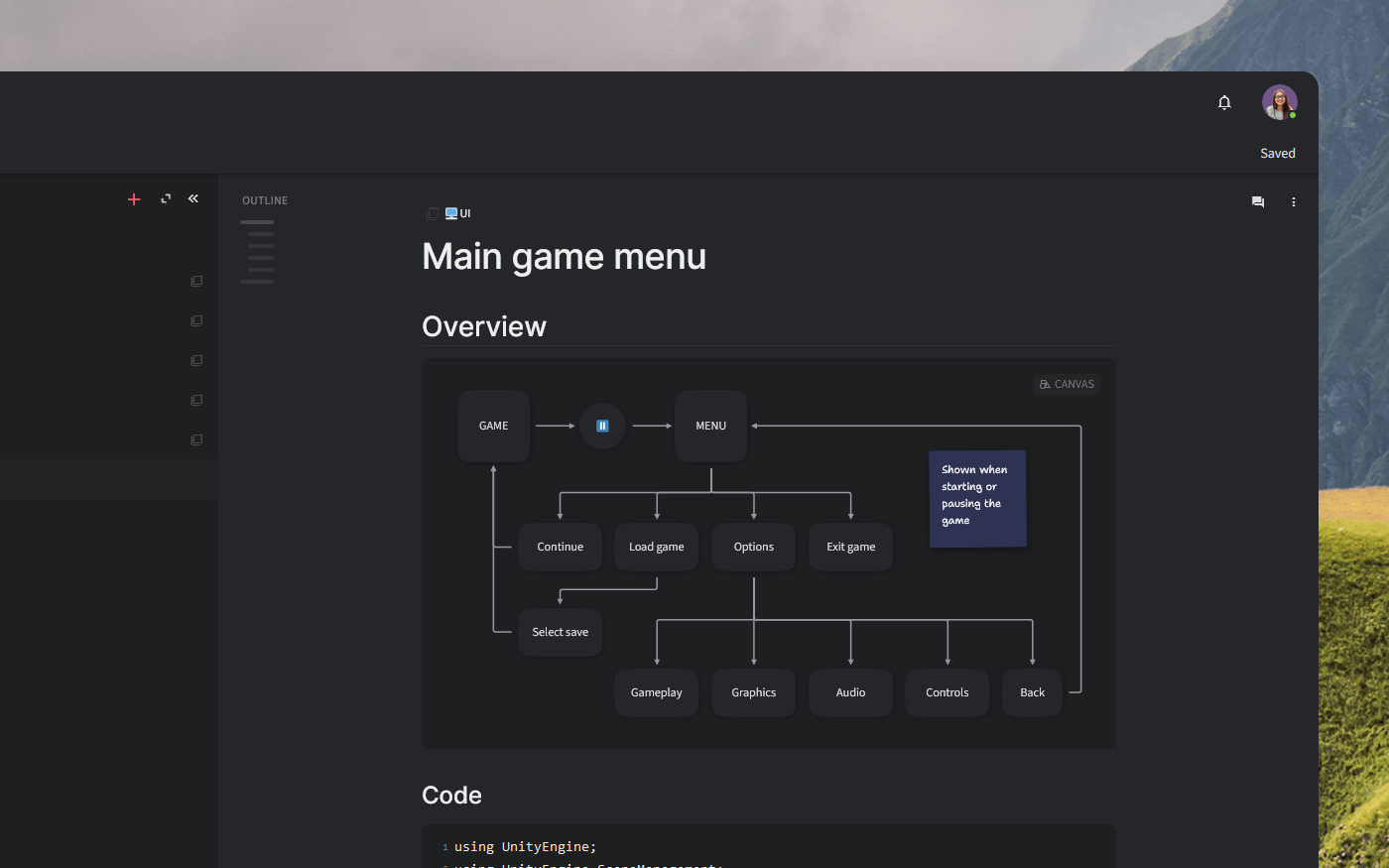
You can connect Nuclino to a wide range of other tools, including Discord, Google Drive, Miro, and more, seamlessly integrating it into your game development process.
Nuclino also comes with an AI-powered assistant called Sidekick that can help game designers with various aspects of the writing process. With Sidekick, you can generate ideas for characters and plot points, instantly generate descriptions and dialogue, get suggestions for more concise or engaging language, and much more.
Sidekick also allows you to instantly generate unique concept art, storyboards, and other images in a variety of styles – 2D and 3D, abstract and photorealistic, detailed and simple.
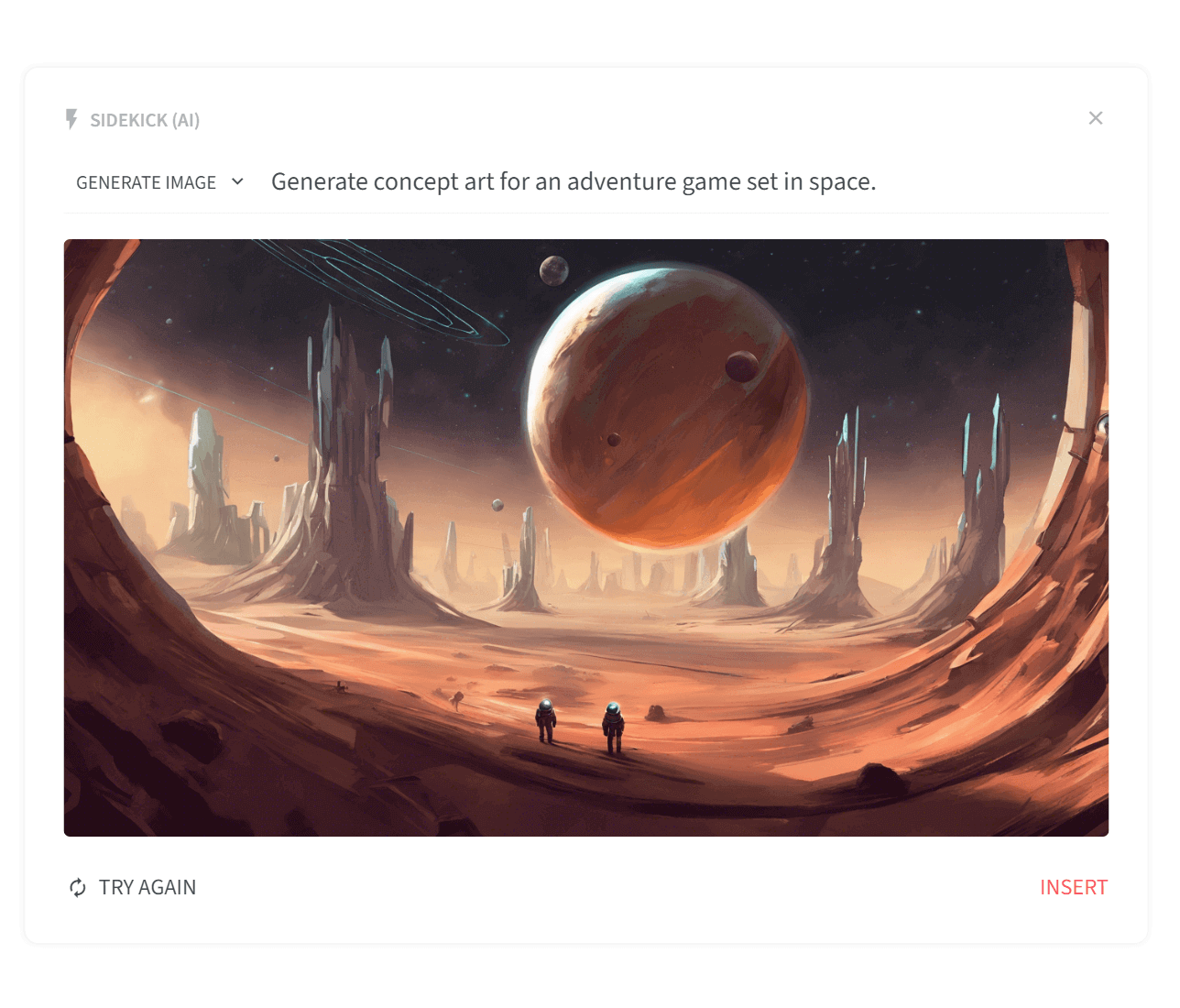
2. Unity

Unity is a widely-used game engine offering a comprehensive set of features for enterprise game development. It supports a variety of platforms, including PC, consoles, mobile devices, and VR/AR systems, making it highly versatile. Unity’s real-time 3D development capabilities allow for rapid prototyping and iteration, which is crucial in a large-scale development setting.
The engine also includes collaboration tools, such as Unity Teams, which facilitate effective teamwork among large groups of developers. Additionally, Unity's Asset Store provides a vast library of resources, which can be particularly useful for enterprises needing to accelerate development cycles.
What users say about Unity:
"Unity has a large user community base who can share their knowledge to help out others. From beginners to advanced developers can feel at home and jump right in with Unity. I've worked with my team using the Unity Teams cloud feature to allow team workflow without the need to work face-to-face together. Overall Unity has been a reliable fully featured Game Engine that can be used conveniently for cross-platform game development. Premium features like high-end asset packs, Enterprise license functionalities, Teams Advanced, Server licensing, and Advanced Cloud Diagnostics could've been cheaper."
3. Unreal Engine
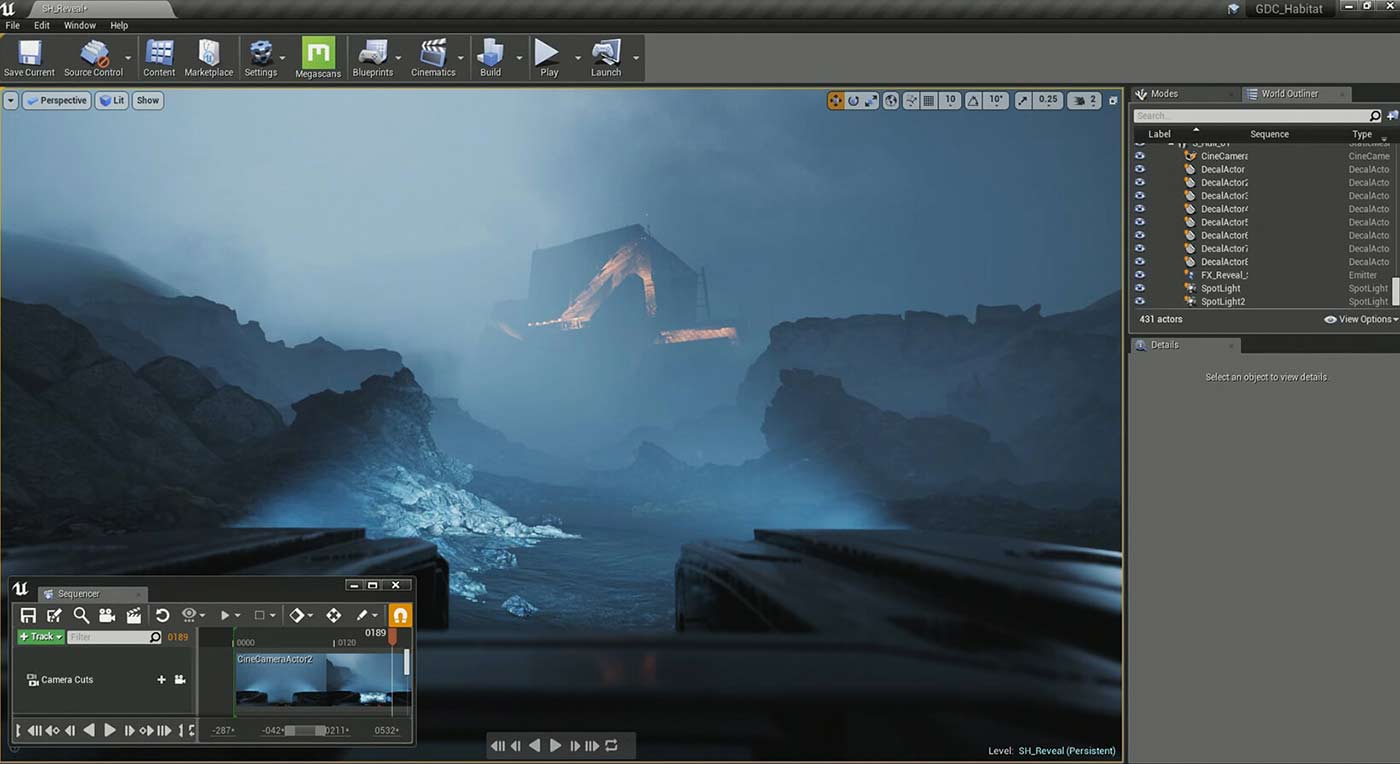
Unreal Engine is renowned for its high-fidelity graphics and advanced rendering capabilities. It's the game design software of choice for leading AAA game studios. The engine's robust multiplayer framework and support for large-scale environments make it ideal for AAA game development.
Unreal Engine also includes full source code access, allowing large studios to customize the engine to fit their specific needs. The Blueprint visual scripting system is a key feature, enabling developers to quickly prototype and iterate on gameplay mechanics without deep coding knowledge.
What users say about Unreal Engine:
"A more professional game engine for large game projects. Unreal is used frequently for triple-A game development, for example, Final Fantasy XV and PlayerUnknown's Battlegrounds. According to my experience, the most thing I like about Unreal is its light and shadow renderer. It is vivid and life-like."
4. Godot
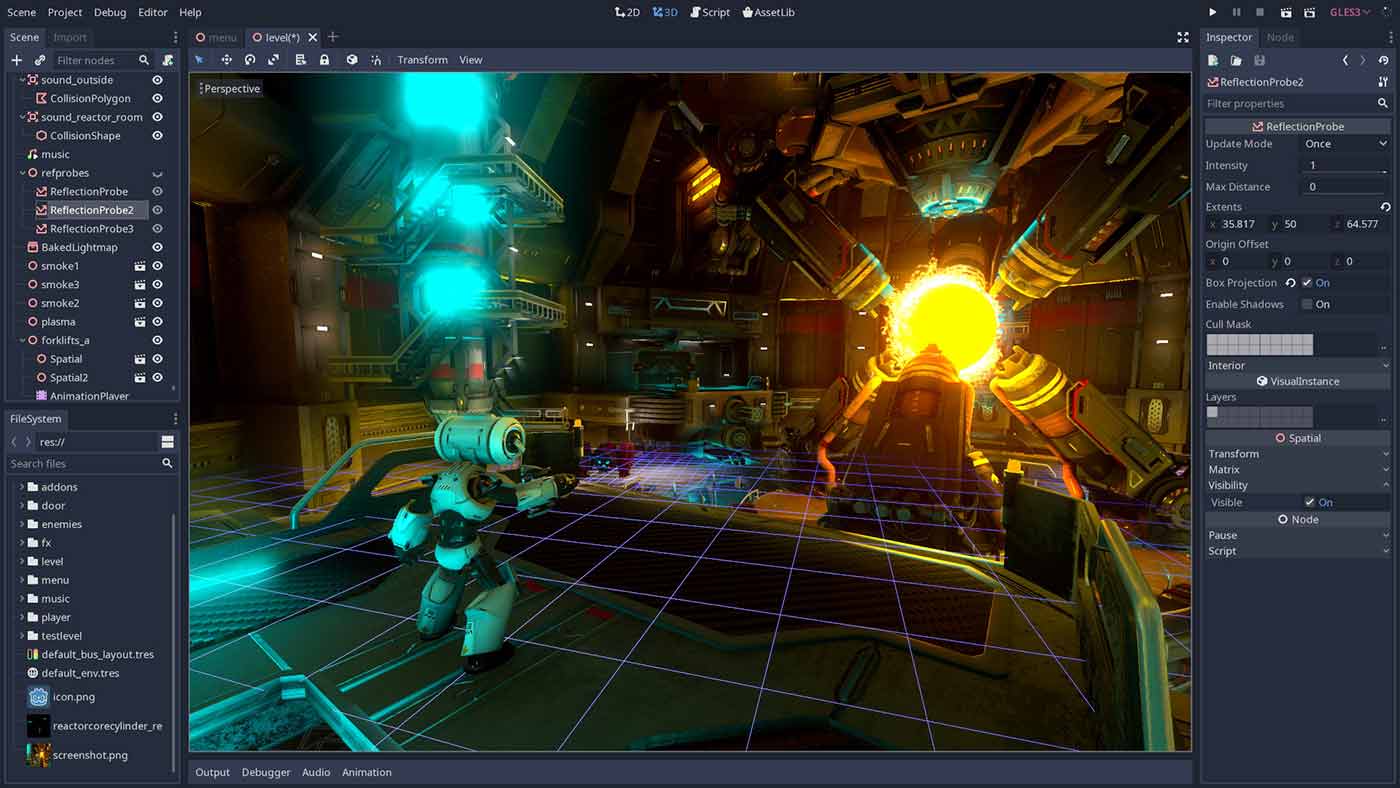
Godot is an open-source game engine known for its simplicity and flexibility. It's suitable for enterprises looking for a customizable and cost-effective solution. It's completely free and open-source under the MIT license. There's a bit of a learning curve involved, but Godot is still one of the most beginner-friendly game design tools out there.
Godot is a superb choice if you are looking to design a 2D game. It also offers a decent 3D engine, however, if you are planning on building a complex 3D game, you may prefer Unity or Unreal Engine, which offer better performance.
Since Godot is open-source, you can modify and optimize it for your specific project, as long as you have enough knowledge of C++. Another notable strength of Godot is that it runs natively on Linux, unlike other popular game engines such as Unity.
What users say about Godot:
"Free and open-source game engine with a beautiful UI & UX, native 2D editor, native Linux build, Python-ish language as the default choice, and a loving team of never-resting devs."
5. Blender
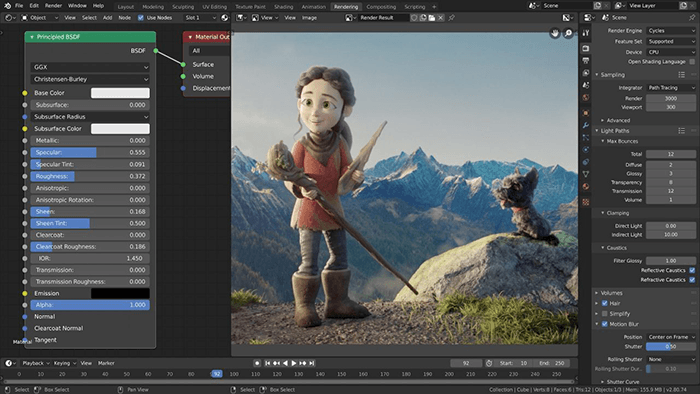
Blender is a free, open-source 3D creation suite. It offers extensive features for modeling, rigging, animation, simulation, rendering, and even game creation.
For enterprise game development, Blender is a cost-effective solution for creating high-quality 3D content. Its ability to integrate with other game engines and its comprehensive toolset make it a versatile choice for game development pipelines.
What users say about Blender:
"As a free tool, it has everything you need for animations, modeling, and making art for game development. It is very modular, so a lot of addons can be added for better experience and more complex scenarios."
6. Autodesk Maya
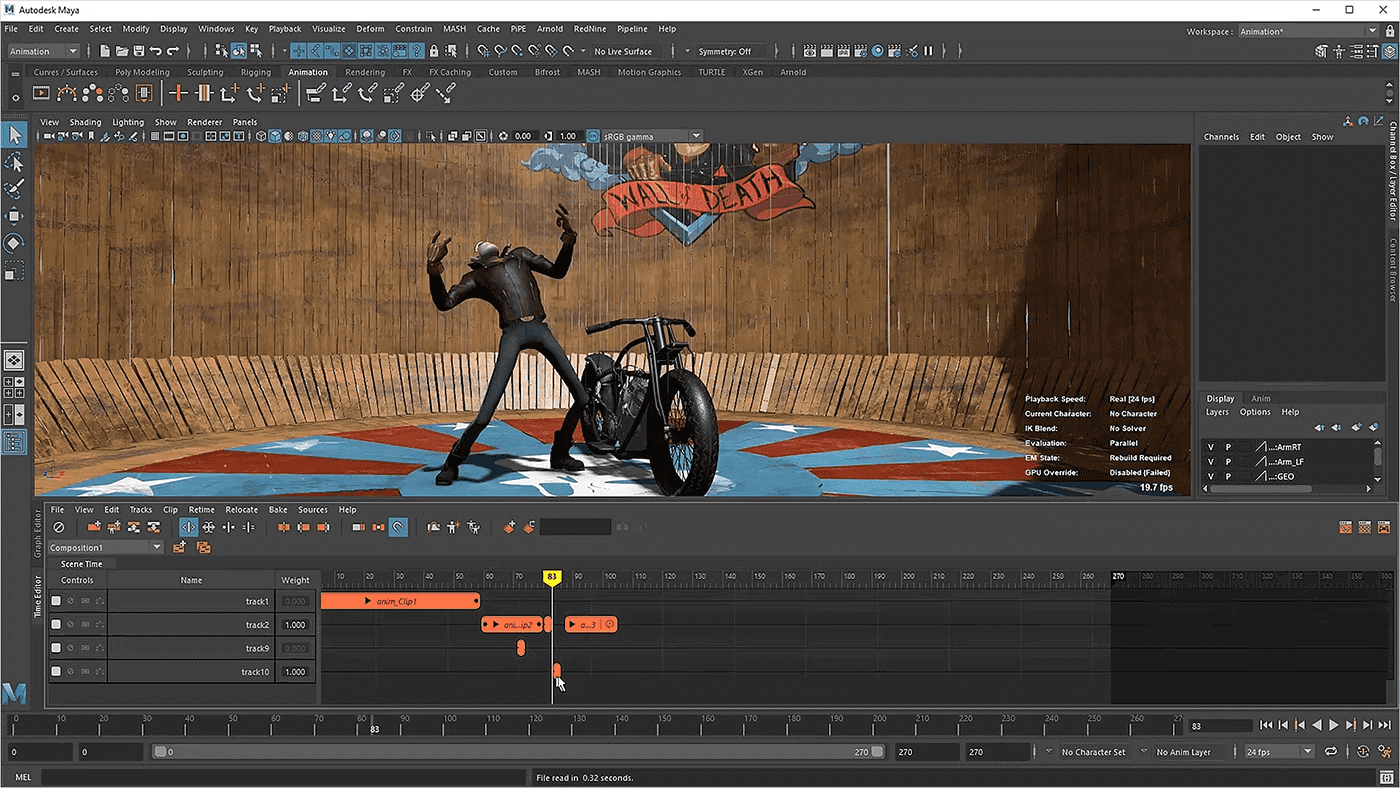
Maya is a powerful 3D animation and modeling software. While not a game engine, it's an essential tool in the game development pipeline, especially for creating detailed 3D models, animations, and visual effects.
Large game development studios benefit from Maya's comprehensive set of tools that cater to high-end animation needs and its seamless integration with other game development platforms like Unity and Unreal Engine.
What users say about Autodesk Maya:
"Maya is the standard for character animation. There are competitors, of course, but Maya is the big one. That it's the software that lots of major studios and game design companies use to produce their animations."
7. GameMaker Studio 2
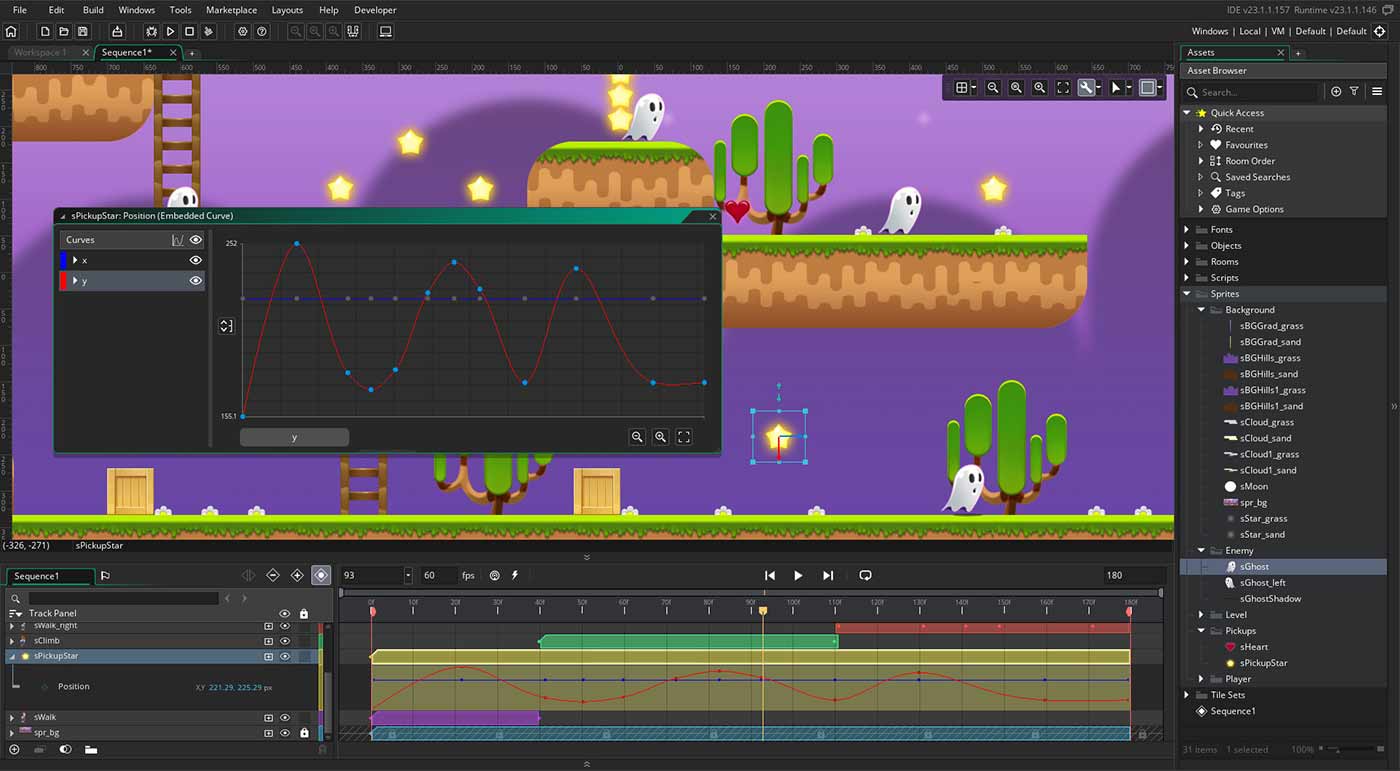
GameMaker Studio 2 is a popular enterprise game development software for 2D game development, offering a balance between ease of use and powerful functionality. Its drag-and-drop interface is ideal for enterprises with teams that include non-programmers.
GameMaker also supports scripting for more complex tasks, providing the versatility needed for varied project requirements.
What users say about GameMaker Studio 2:
"I definitely recommend this software if you are looking to start somewhere in the indie game industry and are familiar with a little coding or still learning. A lot of professional programmers on our team love it and we have produced a couple of very well-received titles using it."
8. Perforce Helix Core
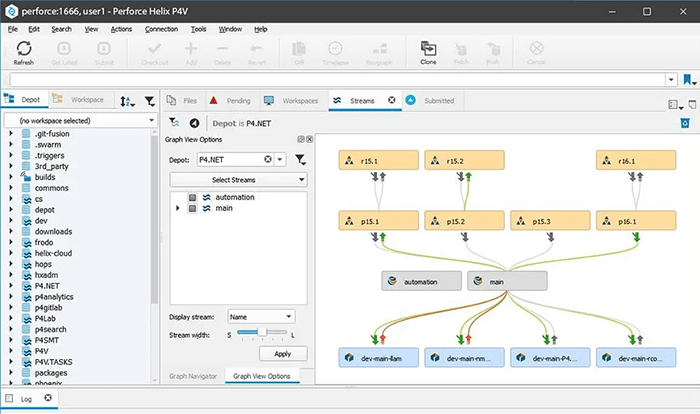
Perforce Helix Core excels in version control, a critical aspect for enterprise-level game development. It handles large data sets and complex projects efficiently, ensuring that large teams can work together without conflicts. Its robustness and security features make it a staple in many large game development studios.
What users say about Perforce Helix Core:
"Perforce is the perfect software if you want to work with a team remotely on the same project. In video game development, you could have 500 people working on the same game at the same time. Perforce allows everyone to work on specific things within the project from their own computers."
Choosing the best enterprise game development software
In conclusion, enterprise game development software tools are integral in handling the complexities and scale of professional game development. Each of these enterprise game development software options brings unique strengths to the table, addressing different aspects of the game development process.
The choice of tools depends on the specific needs of the project, such as the type of game, the scale of the project, and the skill set of the development team. By leveraging these tools, enterprises can efficiently manage complex game development projects, resulting in high-quality, engaging games.