Wrike vs Asana
Learn more about your options and pick the best tool for your team.
Unsure whether you should use Wrike or Asana? You've come to the right place.
If you are evaluating different project management tools and ended up with Wrike and Asana on your shortlist, you are not alone. Both tools have been around for more than a decade and have amassed substantial user bases.
But what's the difference between them? How can you decide which tool would be a better fit for your business? Let's take a closer look at Wrike and Asana and examine their strengths and weaknesses.
Wrike and Asana compared
Wrike and Asana share many of their core features. Both tools provide task assignment and tracking capabilities, making it easy for teams to stay organized and accountable. They offer collaboration features like commenting and file sharing, simplifying communication within projects. Additionally, both platforms integrate with a range of third-party apps, allowing users to connect their preferred tools seamlessly.
However, it's the nuances in how they approach these features that set them apart, making each better suited to different types of teams and workflows. Let's dive deeper into what Asana and Wrike have to offer and also have a look at other alternatives you may want to consider.
Wrike
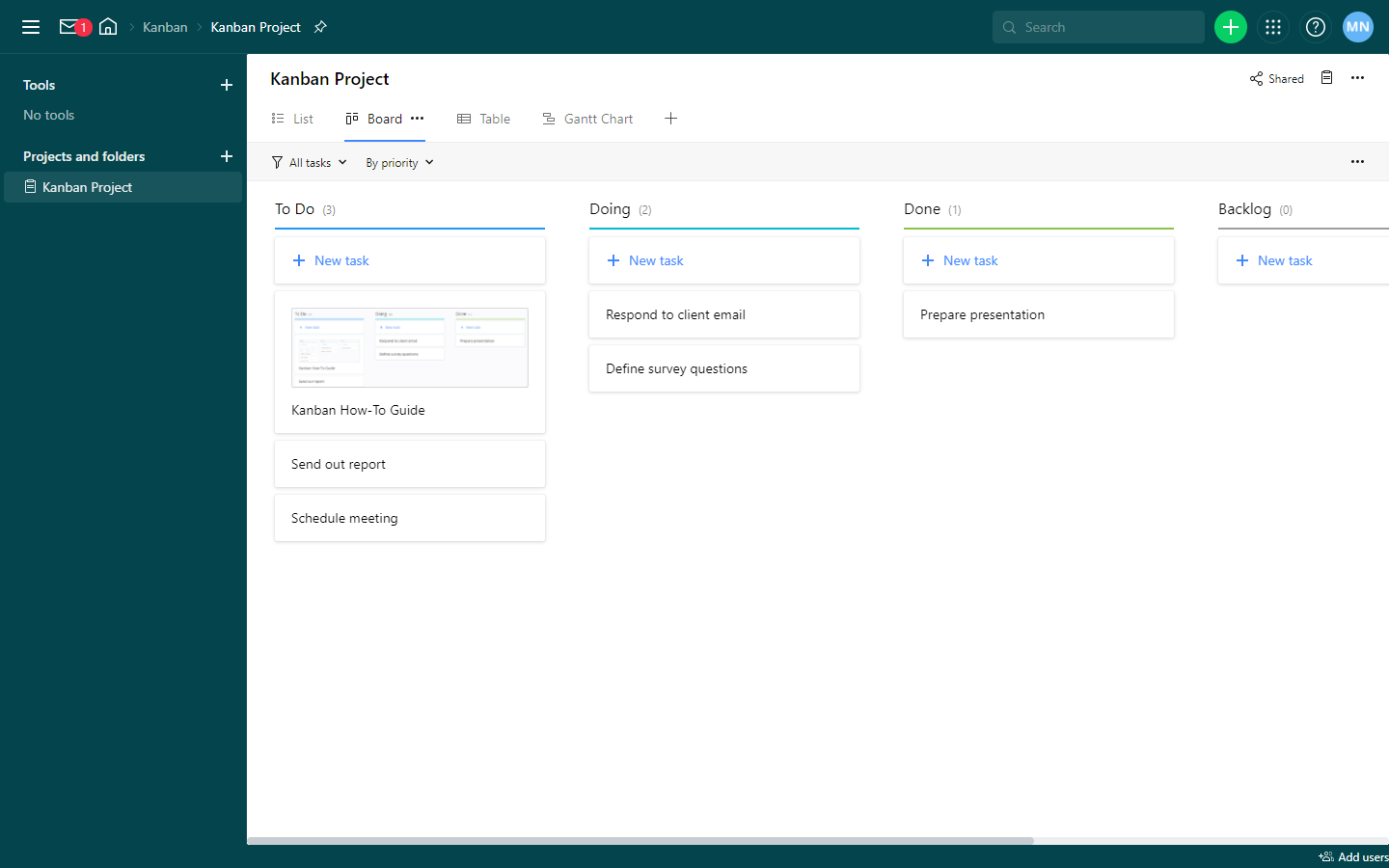
Pricing: Free, advanced features starting from $9.80/user/month
Rating on Capterra: 4.3/5
Wrike is a tool for those who aren't intimidated by a bit of a learning curve. Described by some users as "Asana on steroids", it boasts a very extensive feature set and is best suited for larger companies.
Wrike offers a unique way to structure your work, allowing you to nest projects inside folders to create a totally customizable working hierarchy. Whether you prefer organization by client, team member, project, or function, Wrike provides the flexibility to set it up to your liking. Its fully customizable dashboards offer a comprehensive overview of all your tasks and projects.
Wrike's interface may not have the modern, playful look of Asana, but if you are looking for a more mature solution, this may be the right trade-off for you.
Why you might prefer Wrike over Asana:
Wrike is optimized for larger teams that like to customize everything about their solution, from tasks to reporting dashboards.
Wrike offers advanced Gantt charts in place of Asana's relatively simple timeline view.
Wrike offers built-in time tracking, whereas Asana requires integrations with tools like Everhour and Harvest.
Looking for more tools similar to Wrike? Check out this list of Wrike alternatives.
What users say about Wrike:
"I found Wrike and saw that everything Asana was releasing and charging more for, was already available in Wrike even before Asana. So we moved to Wrike and we're happier than ever."
Asana
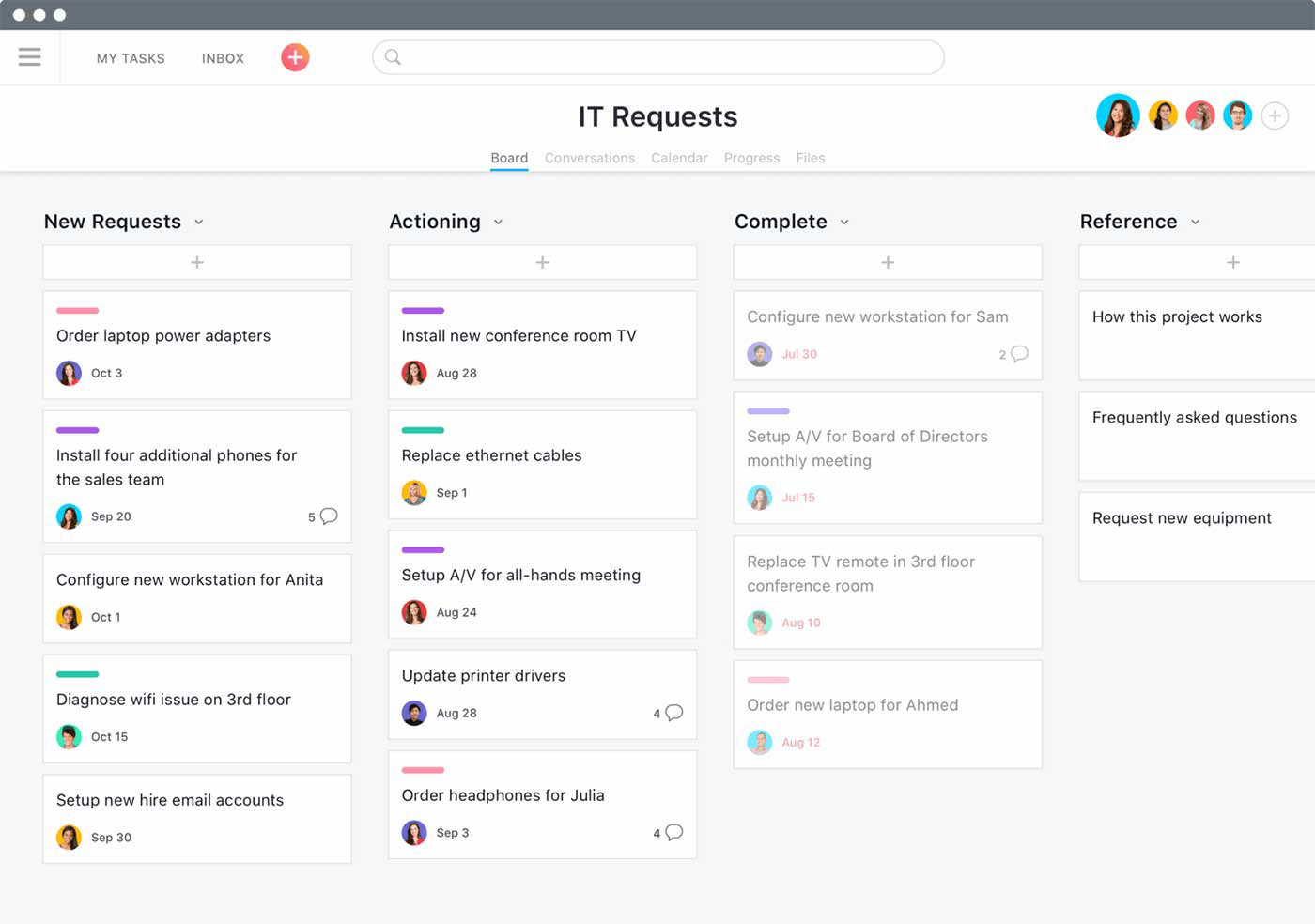
Pricing: Free, advanced features starting from $10.99/user/month
Rating on Capterra: 4.5/5
If find the interface of Wrike too dated or unintuitive, Asana may be a better fit for you. Like Wrike, Asana is highly versatile and customizable, allowing you to adapt it to your team's workflow. The feature sets of the two tools are quite similar as well. However, many users find the interface of Asana to be more modern, user-friendly, and playful. It's a fairly general-purpose project management tool and can work reasonably well for teams and projects of all sizes.
Why you might prefer Asana over Wrike:
Asana is more intuitive than Wrike and makes it easier for new users to get the hang of it.
The interface of Asana is cleaner and less cluttered with information.
Asana offers a wider selection of integrations with other apps.
What users say about Asana:
"Wrike was very buggy and was not very user-friendly. We found that Asana is far easier for our team to use. The interface is very simple and easy to use. It is similar to an interactive checklist. We can break up each client into different jobs that all have certain tasks and sub-tasks. Tasks can easily be assigned to multiple different team members and have timelines assigned to them. There also is a fun animation of a creature like a phoenix or a yeti that flies across the screen when a task is marked as complete. Helps make production meetings more fun!"
Looking for more tools similar to Asana? Check out this list of Asana alternatives.
Other alternatives
It should be mentioned that your options are not limited to just Wrike and Asana. There are many other great project management apps that can serve you just as well.
For example, if you are looking for a more user-friendly, lightweight, and fast solution, consider Nuclino. Simple by design, Nuclino doesn't have any cumbersome menus and seldom-used features, and instead prioritizes the essentials. Setting it up takes less than a minute, and there's virtually no learning curve.
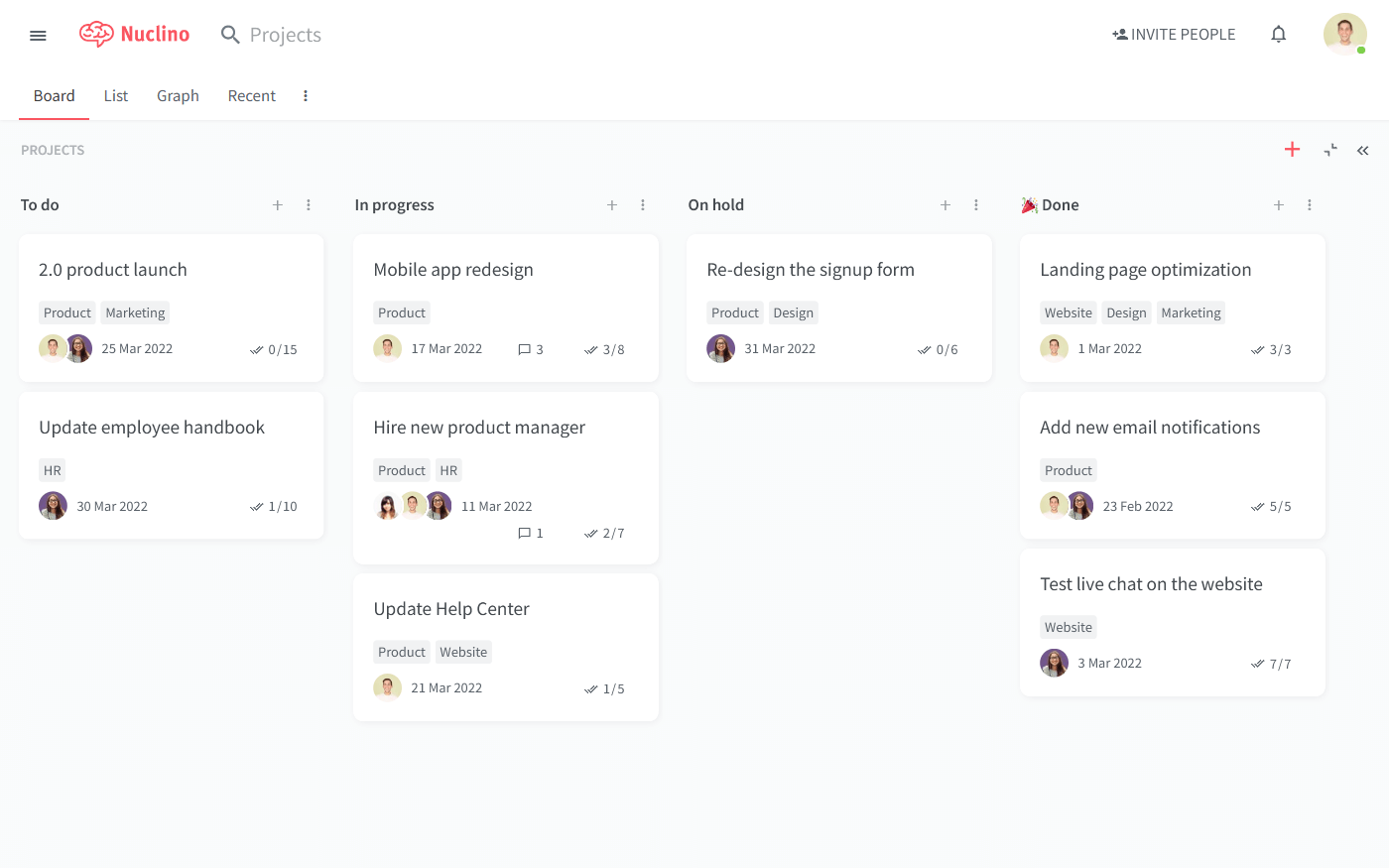
Like Wrike and Asana, Nuclino allows you to visualize your workflow in different ways, including a Kanban board, a hierarchical list, a table, and a mindmap-style graph.
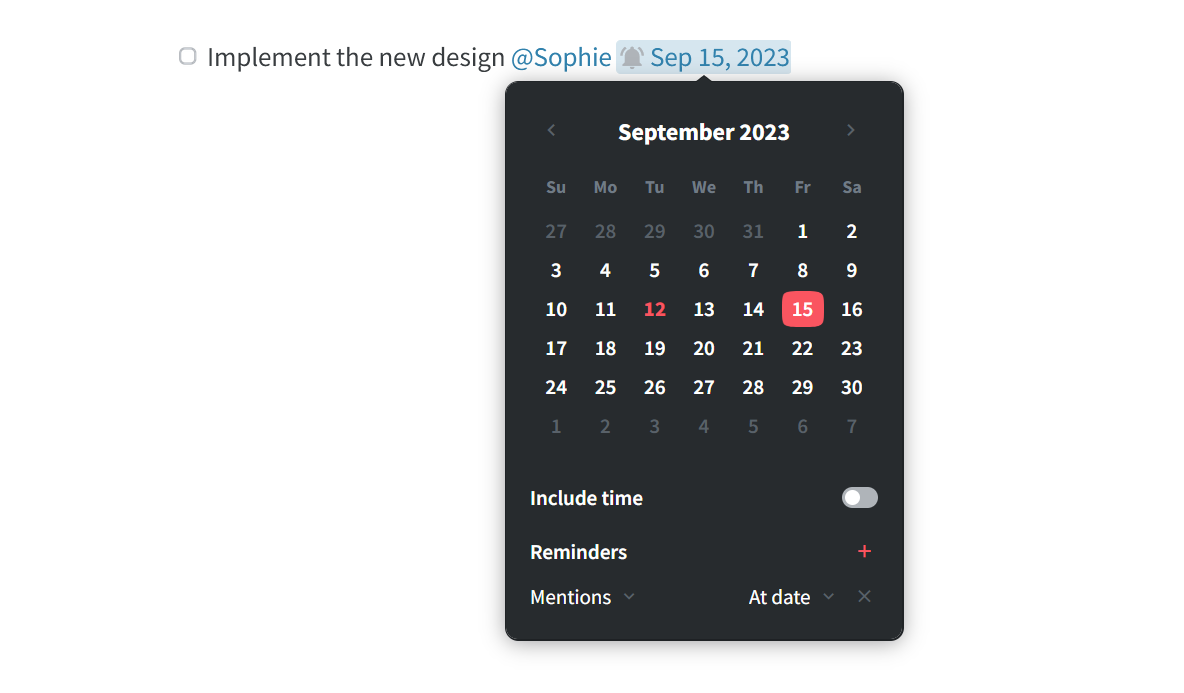
Every task item is its own long-form document that can be collaborated on in real time. You can add notes, create to-do lists with due dates and reminders, embed files, and more, preserving the context of every task and documenting important decisions. Feedback can be exchanged directly in Nuclino using comments and mentions.
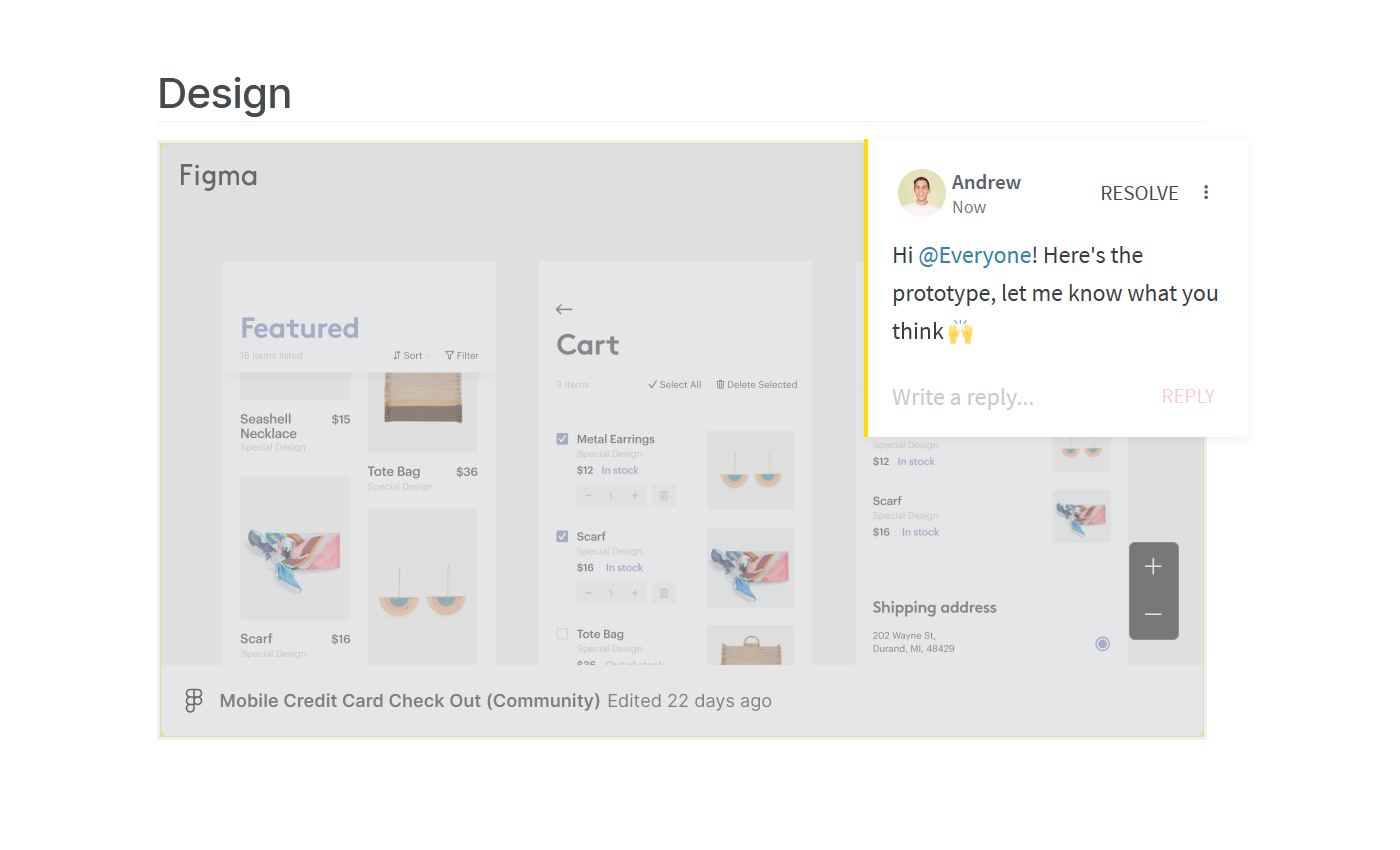
The flexibility of Nuclino makes it a great tool not only for managing your projects, but also for collaborative note-taking, creating internal documentation, building your knowledge base, and more. It's a unified workspace where you can bring all your team's knowledge, docs, and projects together in one place — like a collective brain.
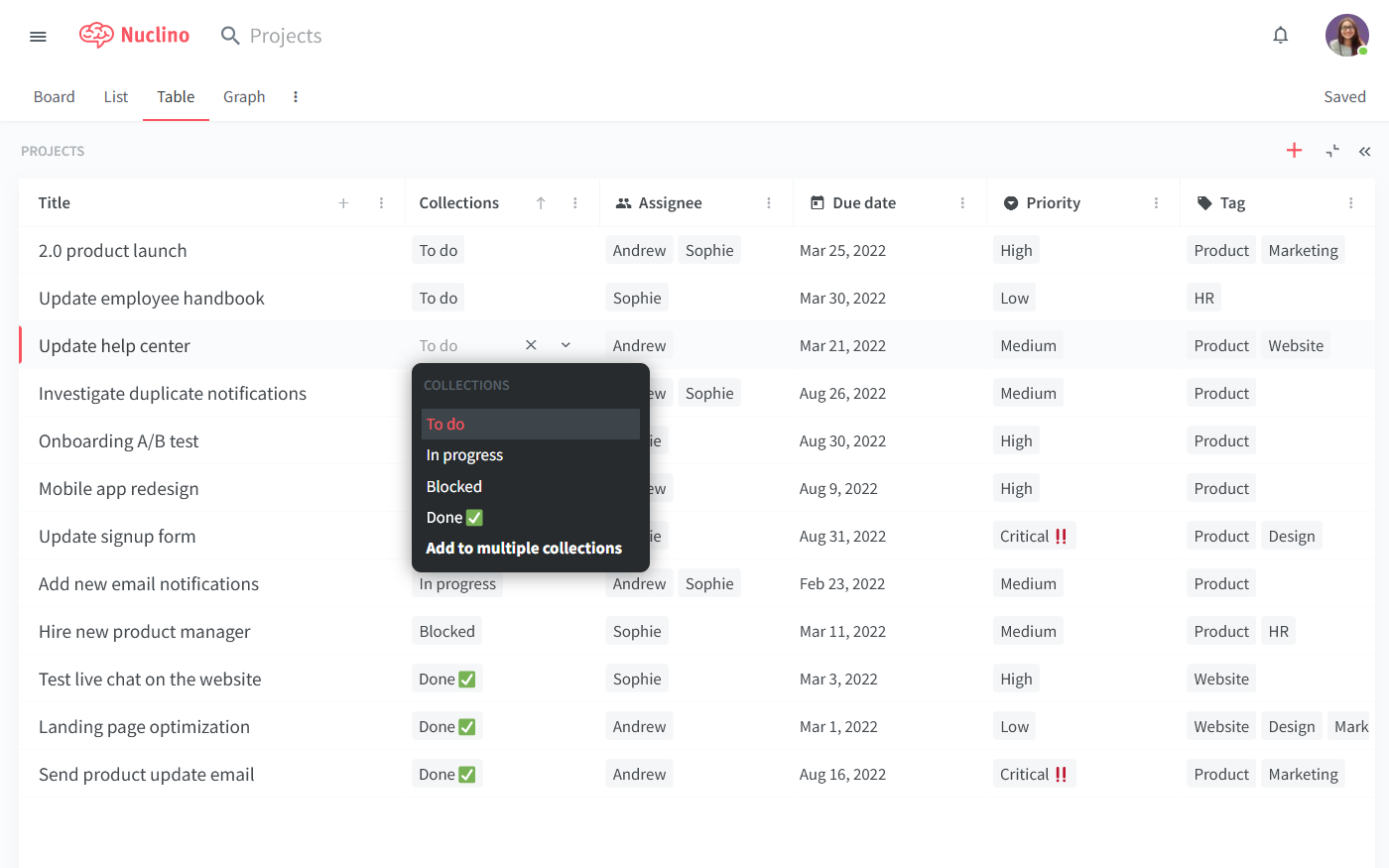
Wrike vs Asana: So which is better?
There is no definitive winner when you compare Wrike and Asana. The best choice depends on your team's unique requirements and preferences. If you value robust project planning and a wide array of features to handle complex projects, Wrike may be your go-to option. If working with a cleaner, more user-friendly interface is more important to you, Asana could be the better fit.
On the other hand, if you like the idea of bringing your projects and documentation together within one lightweight and minimal tool, consider Nuclino.
Ultimately, it boils down to which tool aligns more closely with your team's workflow and objectives, ensuring that your project management efforts remain efficient and effective. In any case, we recommend giving all three tools a try and evaluating them together with your team.
Ready to get started?
