Asana vs Microsoft Project
Learn more about your options and pick the best tool for your team.
Unsure whether to choose Asana or Microsoft Project? You've come to the right place.
If you are evaluating project management tools, you will likely find MS Project and Asana on your shortlist.
Asana and Microsoft Project are both tools with over 15 years of history. Asana, founded in 2008, is a modern and straightforward tool suitable for various team sizes. Microsoft Project, established in 1984, has a longer legacy and is part of the Microsoft Office suite.
But which tool should you choose for your business? In this article, we will take a closer look at both Microsoft Project and Asana and examine their strengths and weaknesses to help you make the right decision for your company.
Microsoft Project and Asana compared
The main difference between Asana and Microsoft Project is their level of complexity and the scale of projects they cater to.
Asana stands out for its modern, playful, and user-friendly interface. Its feature set, includes task dependencies, advanced project timelines, and customizable project views.
On the other hand, Microsoft Project is more robust, suitable for complex projects requiring in-depth planning, resource allocation, and Gantt charts. It caters to users seeking advanced project scheduling and detailed progress monitoring.
Ultimately, it will all come down to your unique needs, preferences, and workflow, as there is no one-size-fits-all solution when it comes to productivity software. And if you're having trouble choosing between Asana and Microsoft Project, keep in mind that they aren't your only options. There are many other excellent tools that may turn out to be an even better fit for your needs.
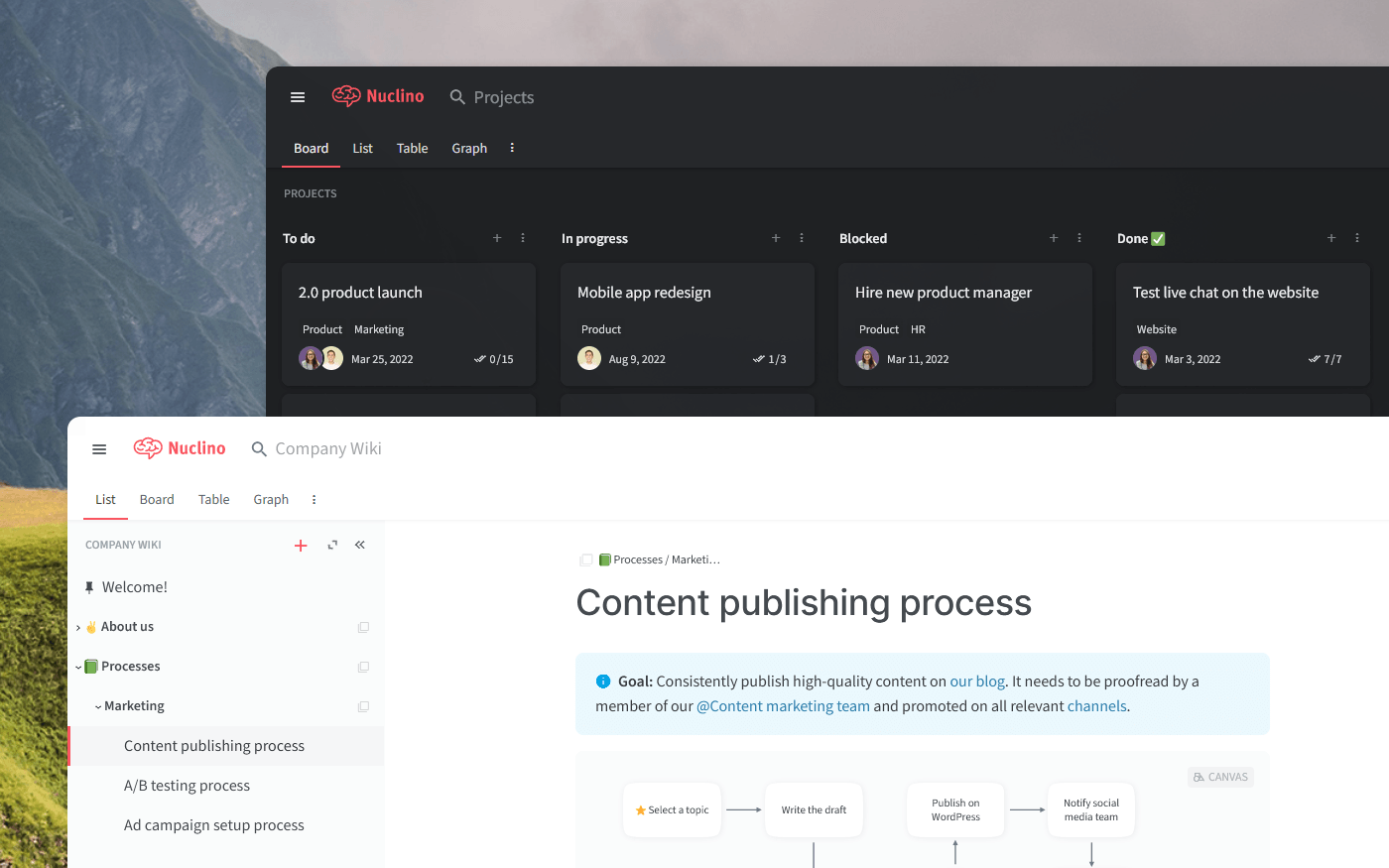
To make the most informed decision, let's first dive deeper into what Project and Asana have to offer, taking into account their strengths, limitations, notable features, pricing, and user reviews. We will also have a look at other alternatives you may want to consider.
Microsoft Project
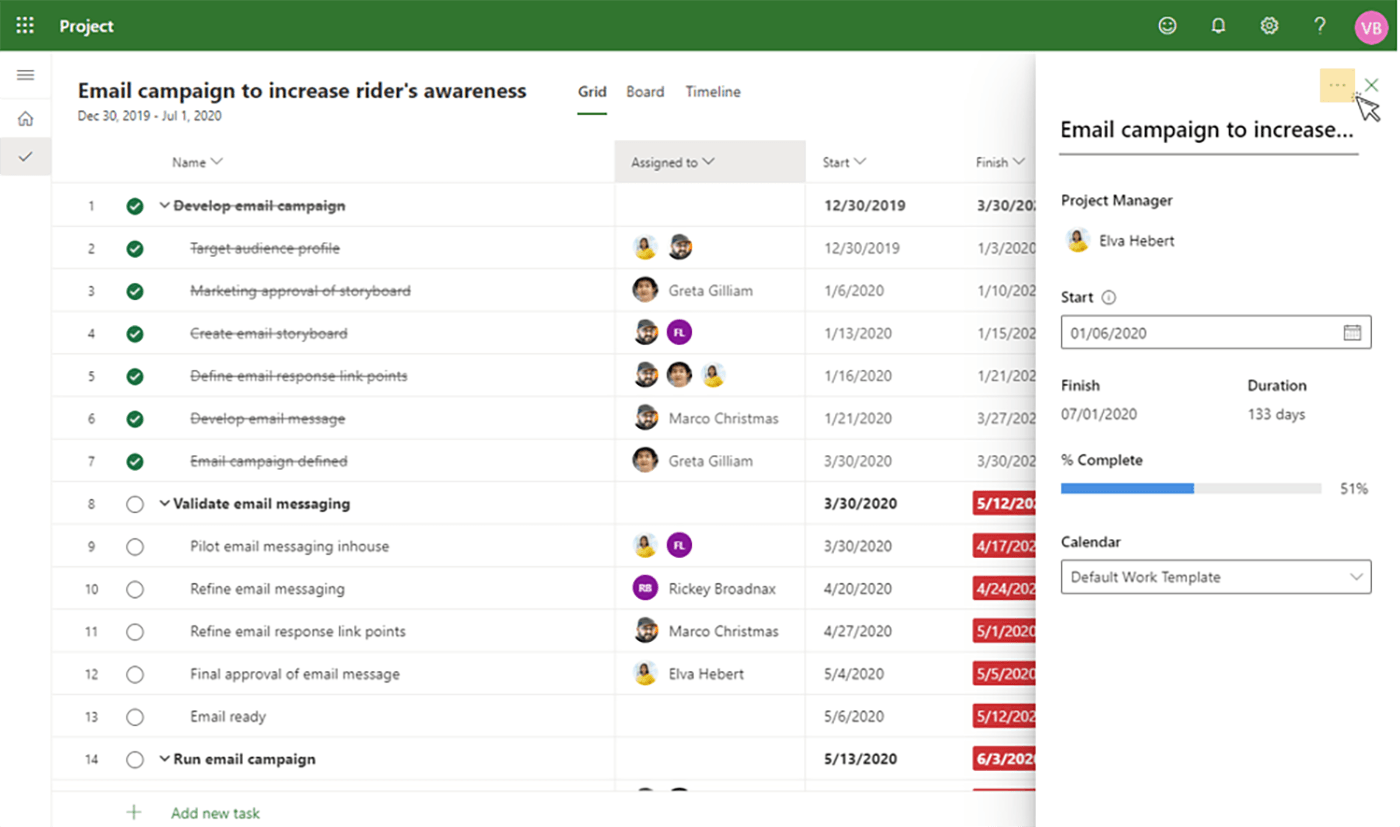
Pricing: Free, advanced features starting from $10/user/month
Rating on Capterra: 4.4/5
With a history spanning nearly four decades, Microsoft Project is used by thousands of companies across the world. Much like other Microsoft products, it's a tool many love to hate. However, if your organization relies heavily on Microsoft, it may be an obvious choice.
In comparison to Asana, Microsoft Project is considerably more complex and may not be a great solution for simple task management. But when it comes to managing complex, large-scale projects with multiple stakeholders, it offers a compelling solution.
What makes Microsoft Project a great alternative to Asana:
Microsoft Project is a very mature piece of software with a powerful feature set.
Microsoft Project provides offline access.
Microsoft Project is available as both, a cloud-based, and an on-premises solution.
Looking for more tools similar to Microsoft Project? Check out this list of best Microsoft Project alternatives.
What users say about Microsoft Project:
"Asana was good but didn't quite have all the features I needed. It also required an Internet connection to access which I didn't always have. Microsoft Project handles most of my large projects and allows easy reporting to people. I used it for years now and don't plan on changing. Done a few online courses to learn to use it properly and well worth it."
Looking for more tools similar to Microsoft Project? Check out this list of best Microsoft Project alternatives.
Asana
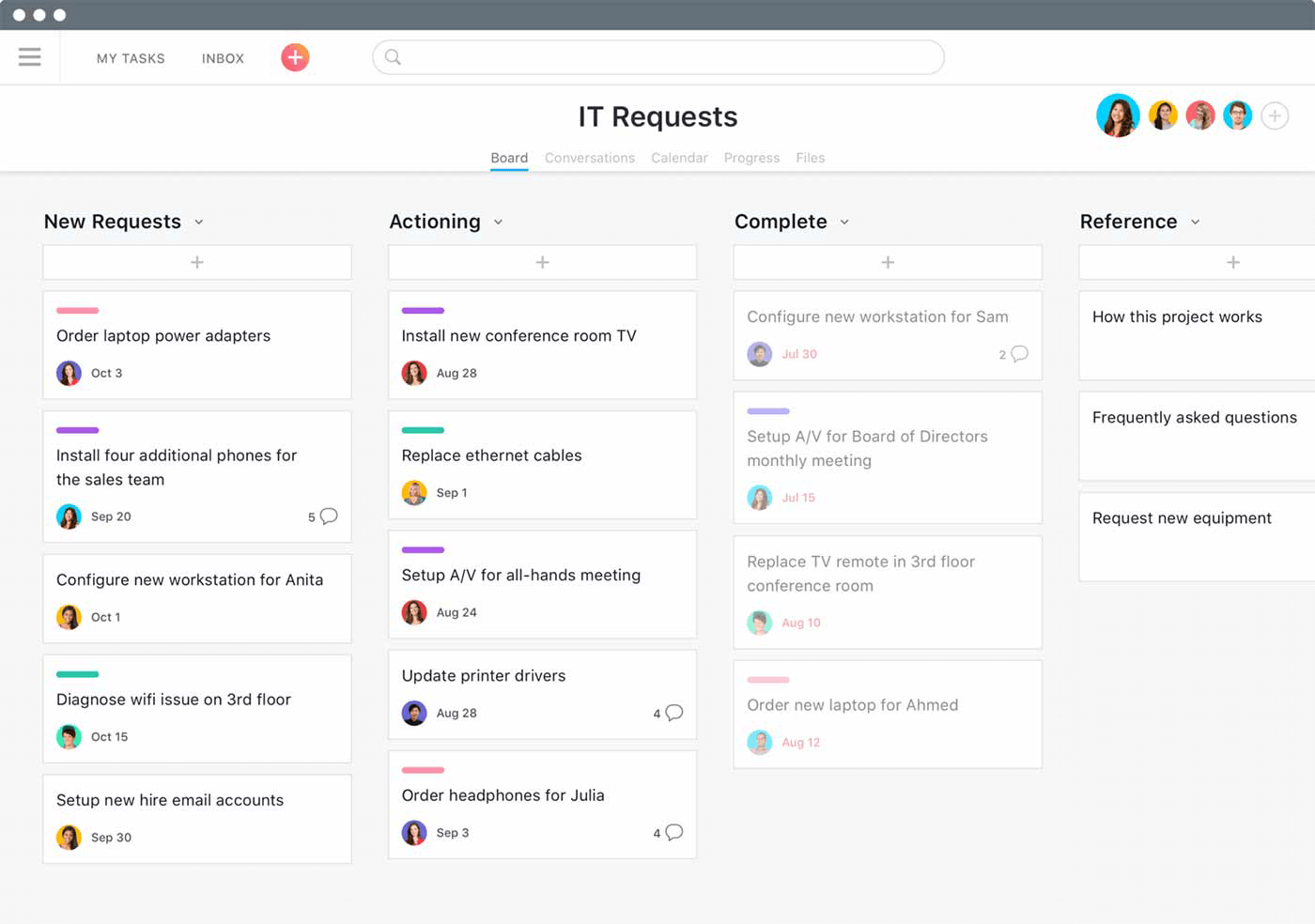
Pricing: Free, advanced features starting from $10.99/user/month
Rating on Capterra: 4.5/5
Asana is considerably more user-friendly than Microsoft Project. In contrast to Microsoft Project's traditional approach, which is geared towards complex project planning, Asana focuses on streamlining team collaboration and task management.
Users can easily create tasks, assign them, set due dates, and provide details. While Microsoft Project is renowned for its Gantt charts and detailed project timelines, Asana provides more straightforward timeline views. It's less about intricate project planning and more focused on monitoring progress and meeting deadlines.
Why you might prefer Asana over Microsoft Project:
Asana is more intuitive than Microsoft Project and makes it easier for new users to get the hang of it.
The interface of Asana is cleaner and less cluttered with information.
Asana offers a wider selection of integrations with other apps.
What users say about Asana:
"We wanted to move from Microsoft Project to Agile project management. Asana has been great for keeping our team on track! We've seen a big increase in efficiency and delivery as we started to use it! One great thing about the tool is the integration with other software, including email reminders and the possibility to set tasks from Slack. Integration between project timeline and Kanban boards is also easy, as is integrating small tasks into the larger project plan."
Looking for more tools similar to Asana? Check out this list of Asana alternatives.
Other alternatives
It should be mentioned that your options are not limited to just Microsoft Project and Asana. There are many other great project management apps that can serve you just as well.
For example, if you are looking for a more user-friendly, lightweight, and fast solution, consider Nuclino. Simple by design, Nuclino doesn't have any cumbersome menus and seldom-used features, and instead prioritizes the essentials. Setting it up takes less than a minute, and there's virtually no learning curve.
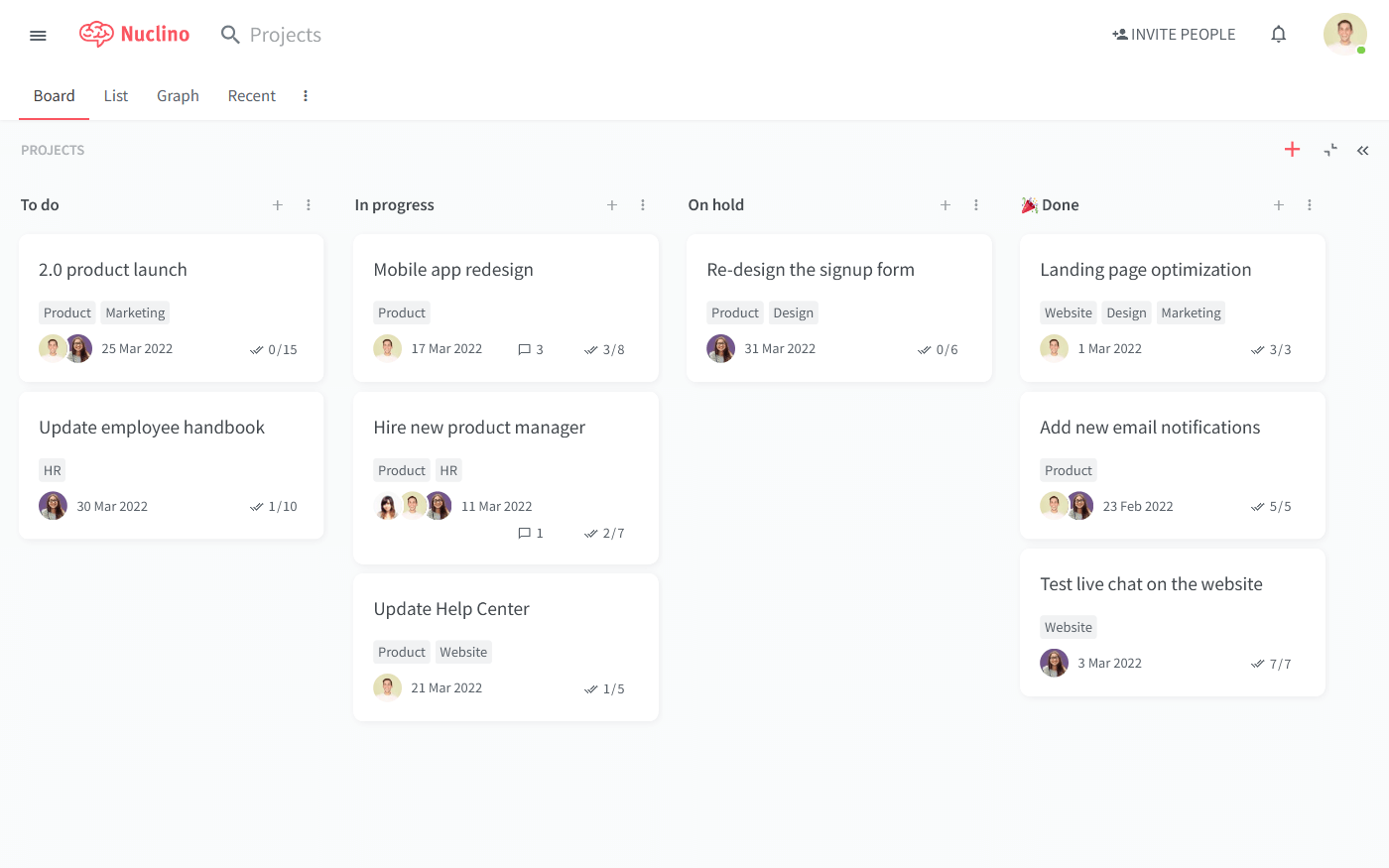
Like Asana, Nuclino allows you to visualize your workflow in different ways, including a Kanban board, a hierarchical list, a table, and a mindmap-style graph.
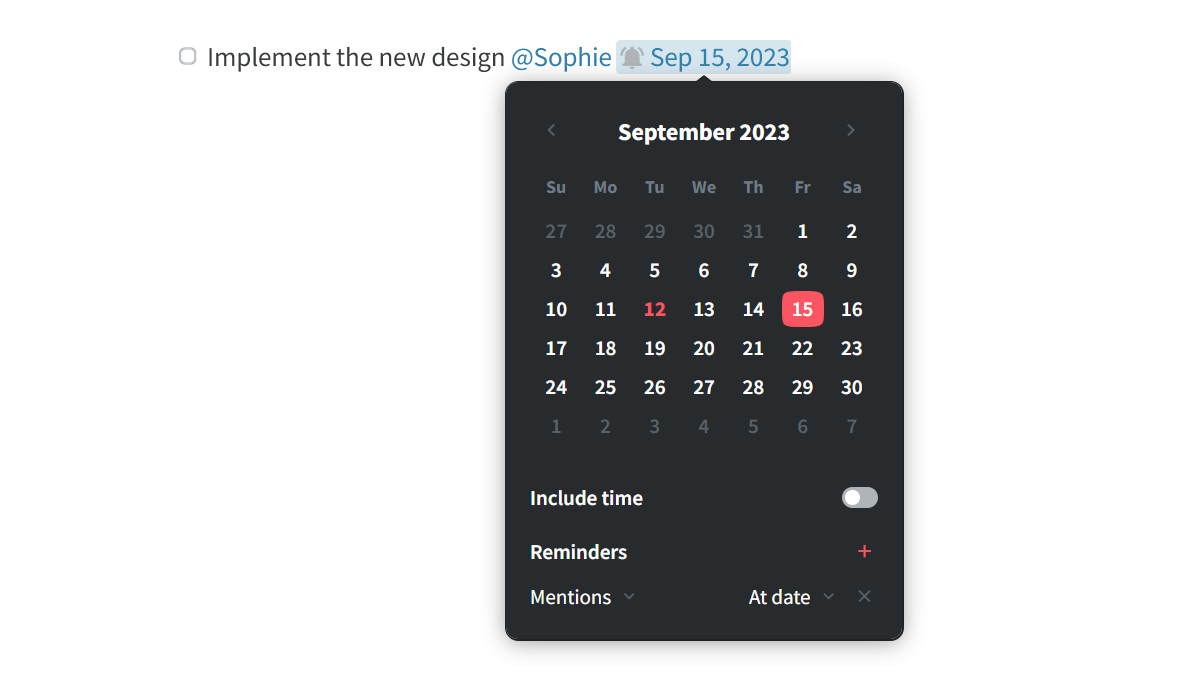
Every task item is its own long-form document that can be collaborated on in real time. You can add notes, create to-do lists with due dates and reminders, embed files, and more, preserving the context of every task and documenting important decisions. Feedback can be exchanged directly in Nuclino using comments and mentions.
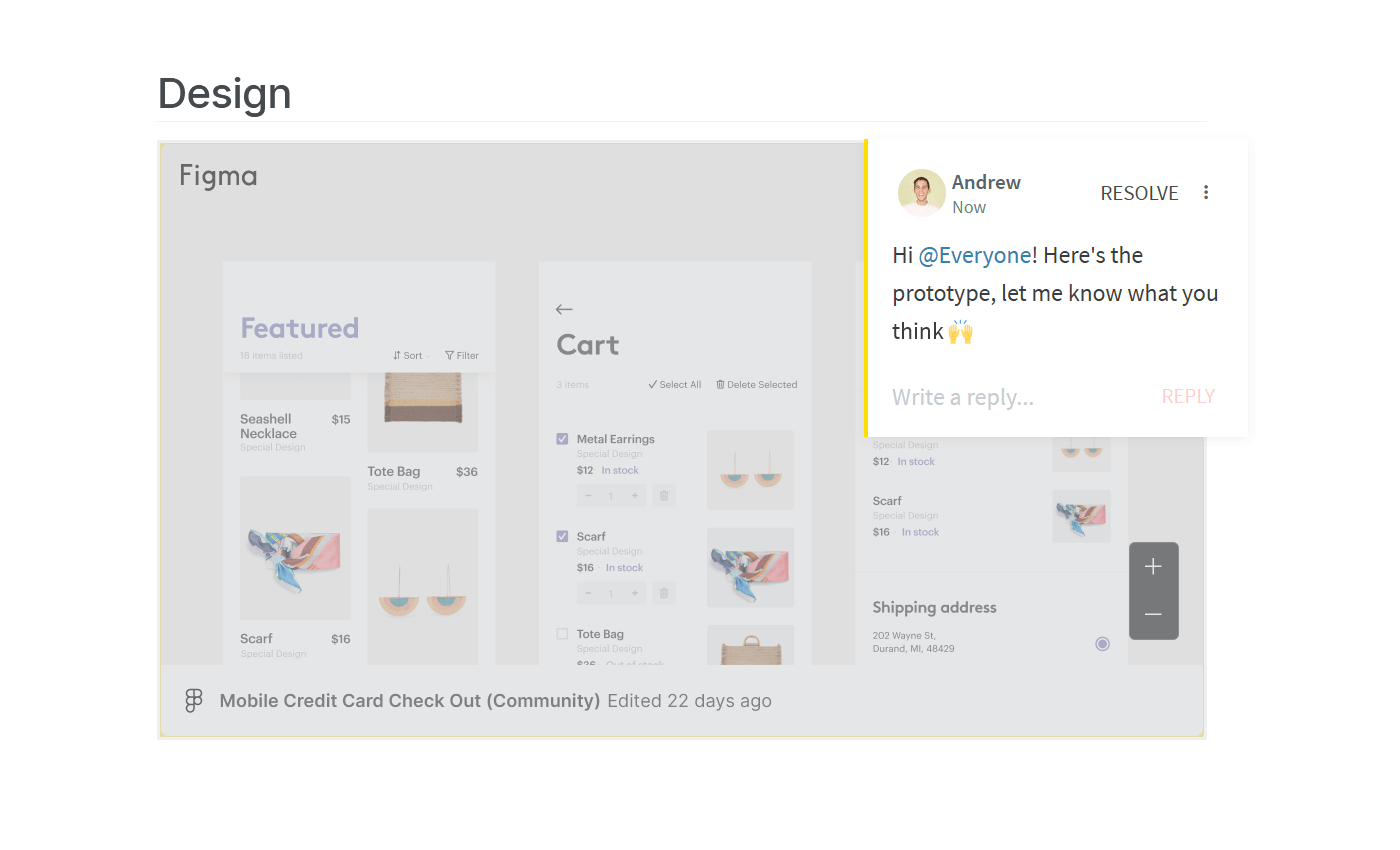
The flexibility of Nuclino makes it a great tool not only for managing your projects, but also for collaborative note-taking, creating internal documentation, building your knowledge base, and more. It's a unified workspace where you can bring all your team's knowledge, docs, and projects together in one place — like a collective brain.
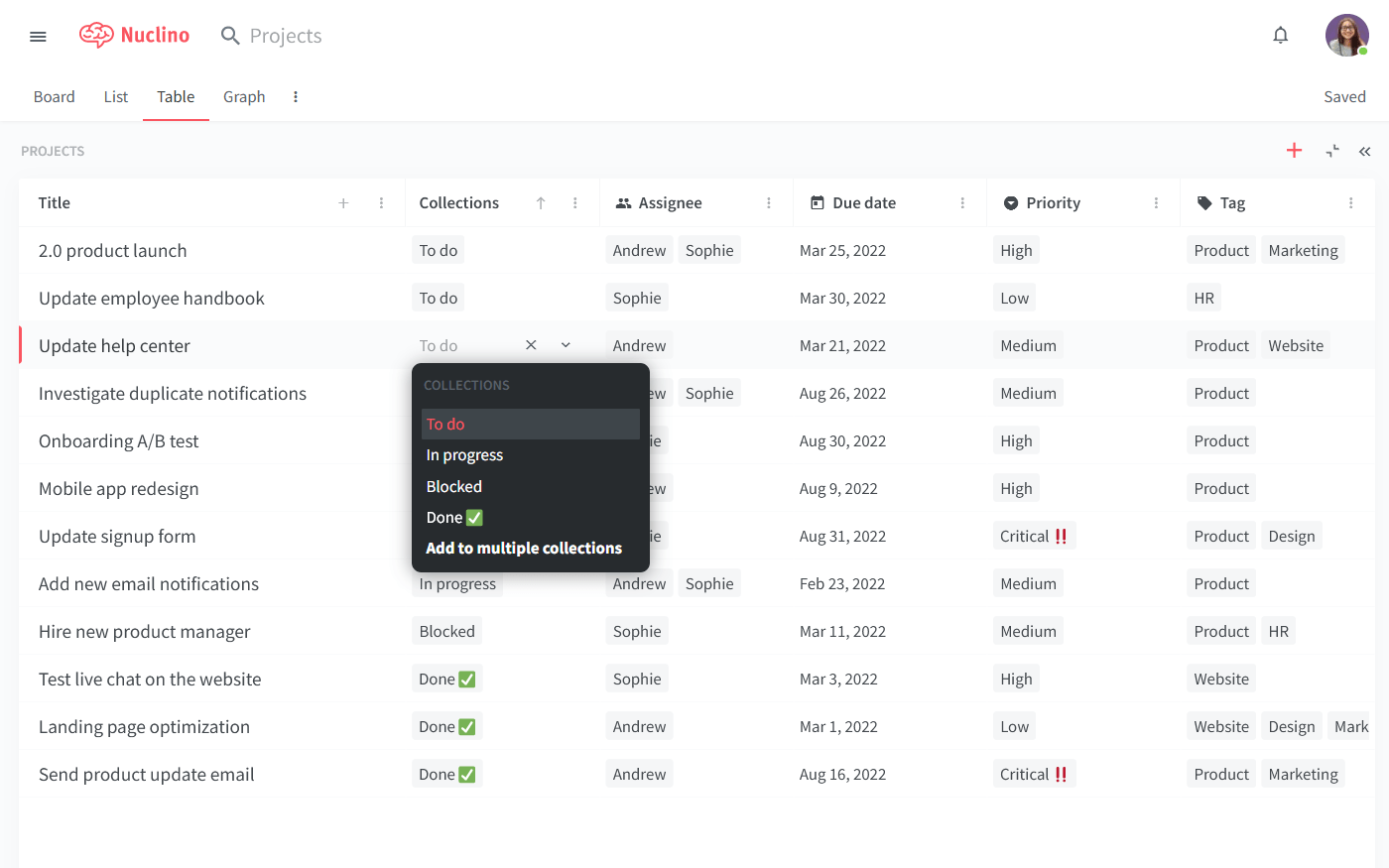
Asana vs Microsoft Project: So which is better?
In summary, when comparing Asana and Microsoft Project, it boils down to your specific needs.
Asana is a solid choice for teams interested in straightforward, user-friendly collaboration and task management. On the other hand, Microsoft Project is a heavyweight for project planning and management. It offers robust features, especially for complex projects and resource management.
On the other hand, if you like the idea of bringing your projects and documentation together in one place, Nuclino may also be a great option for you.
We hope this article has made your decision a little easier. At the end of the day, the only way to be sure you are making the right choice is to thoroughly evaluate each tool together with your team.
Ready to get started?
