Best Game Design Software in 2026
Pick the best tools to bring your next game idea to life.
Game development used to be a field with an extremely high barrier to entry. Getting into the industry and publishing your own game was a long and difficult process that required time, money, and advanced programming skills. The resources needed to make video games were held tightly by AAA game studio behemoths and making it on your own was next to impossible.
Fortunately, in recent years the game development landscape has shifted dramatically. The newfound accessibility of software for game design has truly placed the power in the hands of the user, even if they have no programming experience. Many of these tools are available for free, opening up the industry to anyone with an idea for a game.
In this guide, we will go over the most popular game design software and help you pick the right tools for your next game project.
What is game design software?
Game design software includes all the tools you may need in the process of designing a video game. It's worth noting that game design is a complex process that involves a variety of disciplines, including (but not limited to) computer science, creative writing, and graphic design. You will not find an all-in-one tool that does it all, and depending on the details of your project, a completely different set of game design software may be needed.
The most commonly used game design software includes:
Game design documentation tools
Planning and game project management software
2D and 3D game engines
Character design software
Modeling and animation tools
Audio editing software
Game UI design software for menus, HUDs, and interaction elements
Some tools specialize even further. For example, game level design software helps structure gameplay environments, while game map design software is ideal for laying out large, explorable worlds.
New solutions also continue to appear that are tailored to very specific needs. Creating an interactive visual novel? There is an app for that. Want to design a JRPG-style 2D game? Here's a tool built for that exact purpose. Want to create immersive sound effects for your game? Well, guess what.
This article doesn't aim to list every tool, but it covers some of the most widely used and useful ones, especially for those looking for game design software for beginners or an easy game design software solution.
Best game design software
Depending on your experience, budget, and the kind of game you want to make, different tools will make more sense. If you're just starting out, you might prefer free and easy game design software with visual scripting or drag-and-drop functionality. If you're more experienced, you might be looking for advanced 3D modeling software for game design with deeper customization options.
We have made sure to include both beginner-friendly solutions and advanced tools aimed at experienced game developers. Check out the list below and find the game design software that best suits your project and skillset.
Nuclino — documentation, worldbuilding, and planning tool
Construct 3 — 2D game design software for beginners
GameMaker Studio 2 — no-code 2D & 3D game design tool
RPG Maker — JRPG-style 2D game design software
Godot — free and open-source game engine
Unity — most popular game engine among smaller studios
Unreal Engine — AAA game engine with superior visuals
ZBrush — the all-in-one-digital sculpting solution
1. Nuclino — documentation, worldbuilding, and planning tool
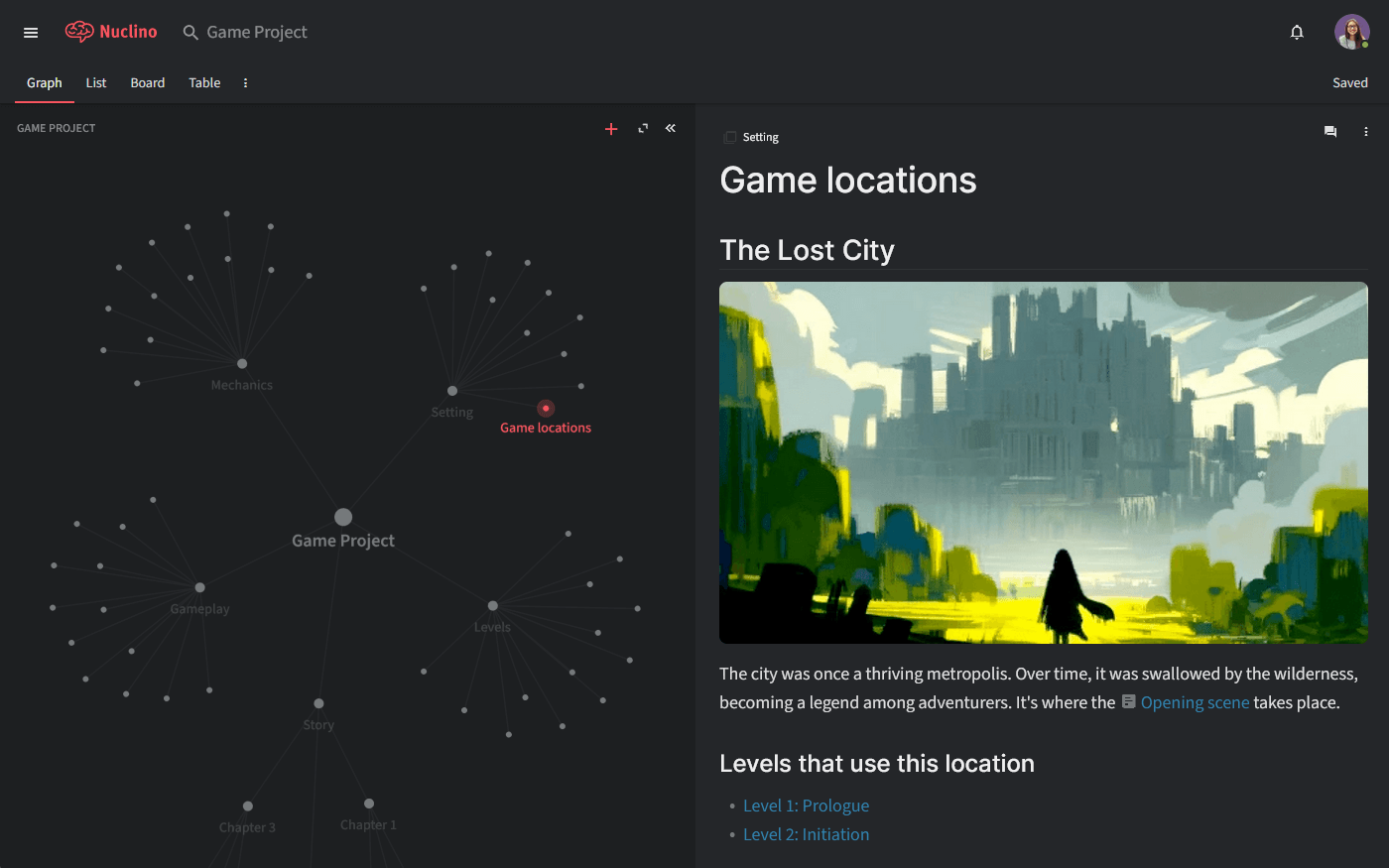
Pricing: Free, advanced features starting from $6/user/month
Level: Beginner to Expert
Nuclino is a unified workspace for collaborative game design documentation, worldbuilding, and project planning. It can be a great tool for managing your entire game design process and organizing your assets.
Nuclino allows you to create real-time long-form documents and organize them in a variety of ways. The nested list view is handy for organizing and collaborating on your game design documentation. The Kanban board view is great for sprint planning. The table view can be used to easily sort and filter long lists of game design assets. The graph allows you to visualize the links between different topics and assets like in a wiki.
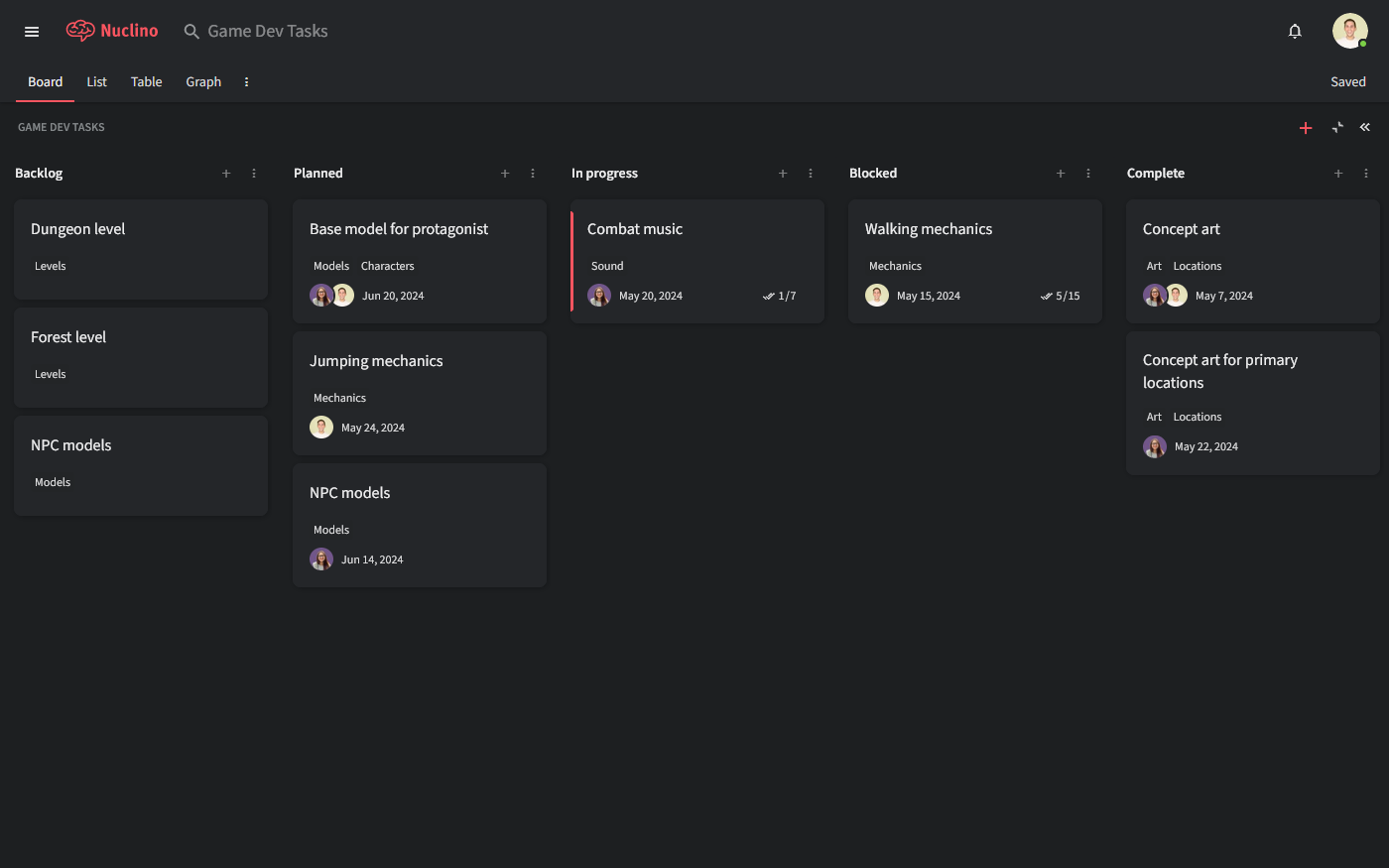
All content in Nuclino can be collaborated on in real time, with every change automatically saved in the version history. Comments and mentions can be used to exchange feedback and communicate asynchronously, preserving the context of every decision. Media assets can be directly embedded as live interactive previews, making it easy to keep all content in sync.
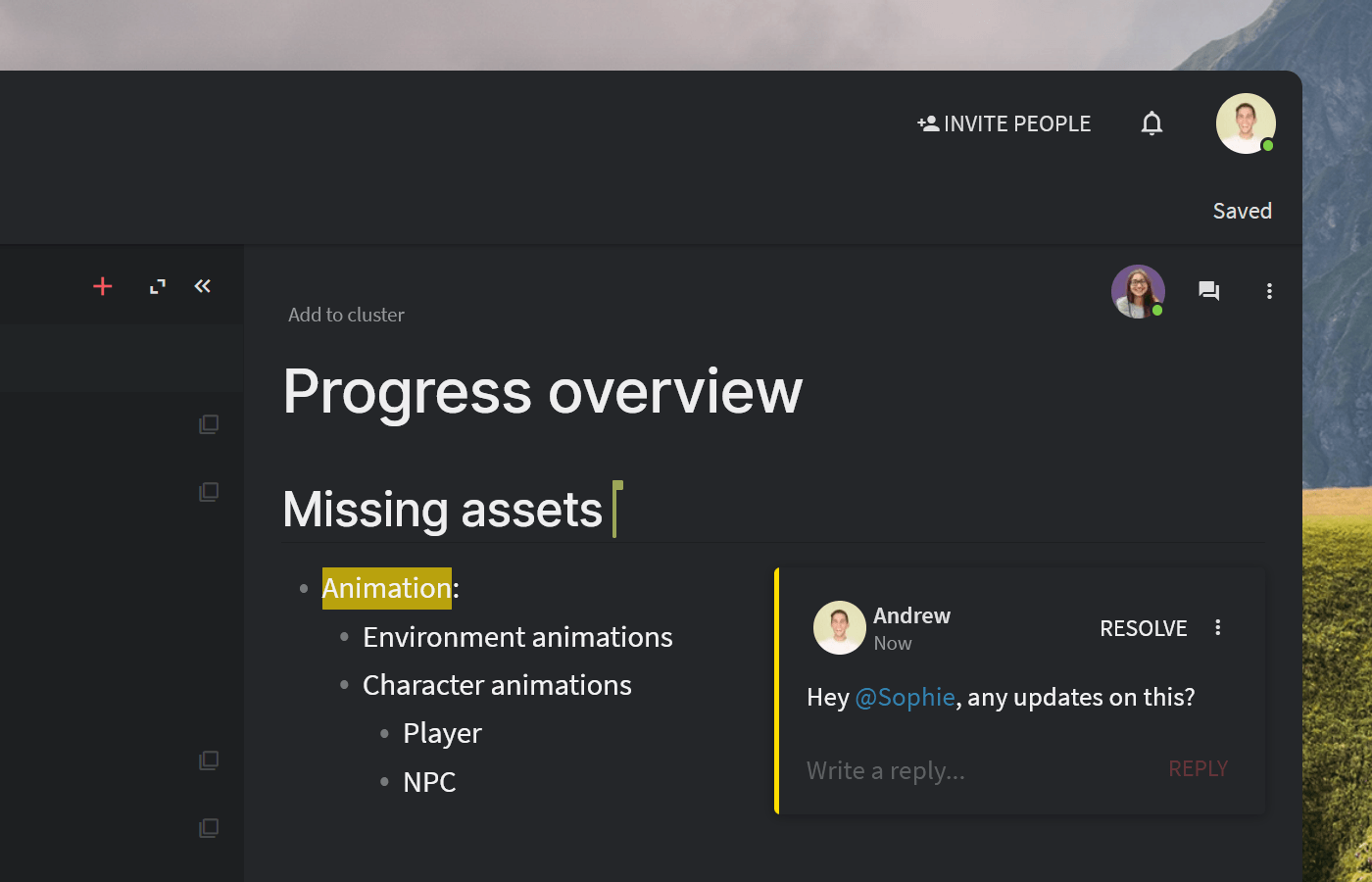
Visual collaboration is seamlessly built into Nuclino. You can add an infinite collaborative canvas anywhere and create diagrams and whiteboards directly within your design document, without switching tools.
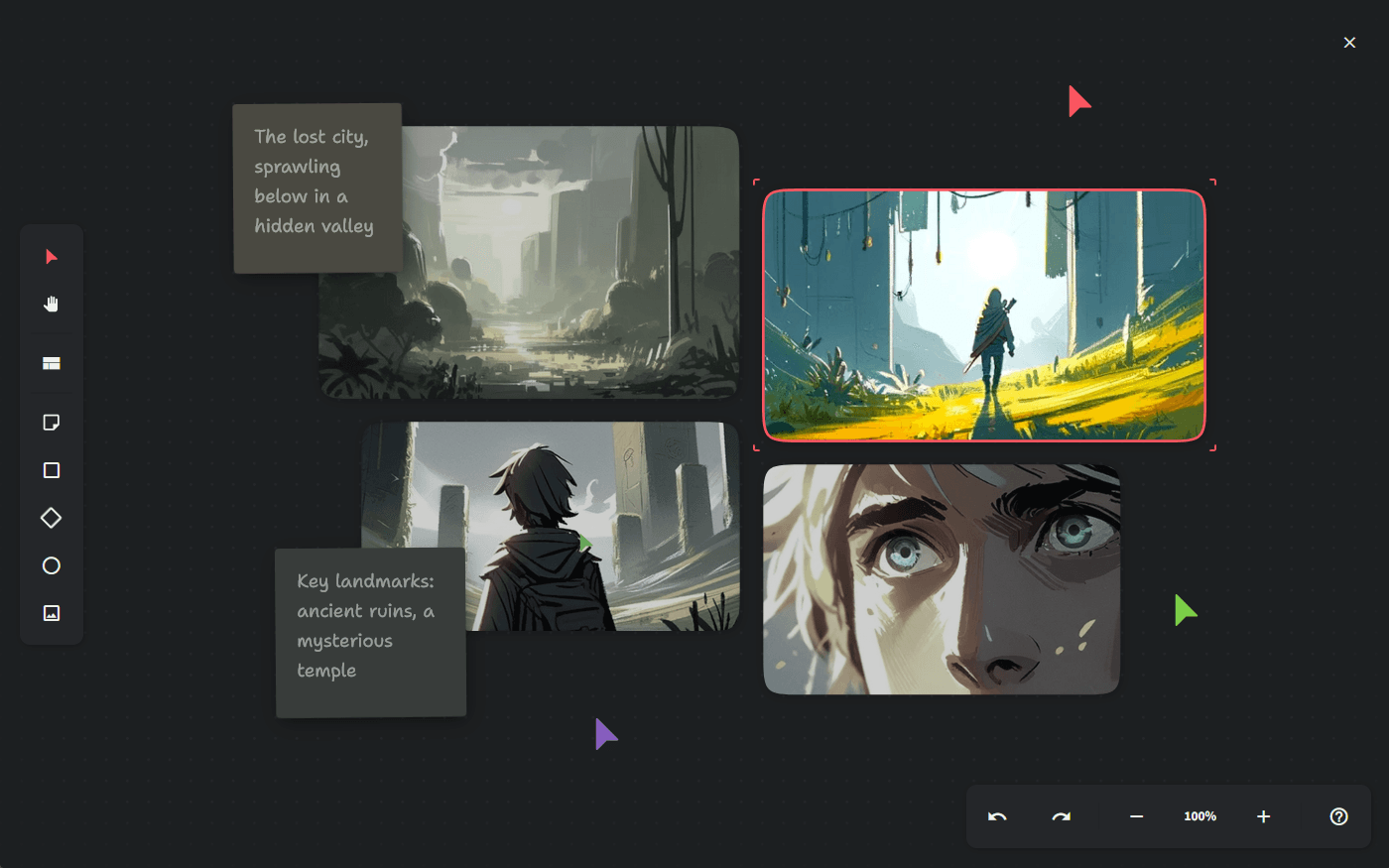
You can use it to visualize your game's core gameplay loop, capture different mechanics and interaction flows, brainstrom ideas using sticky notes, organize concept art, and more.
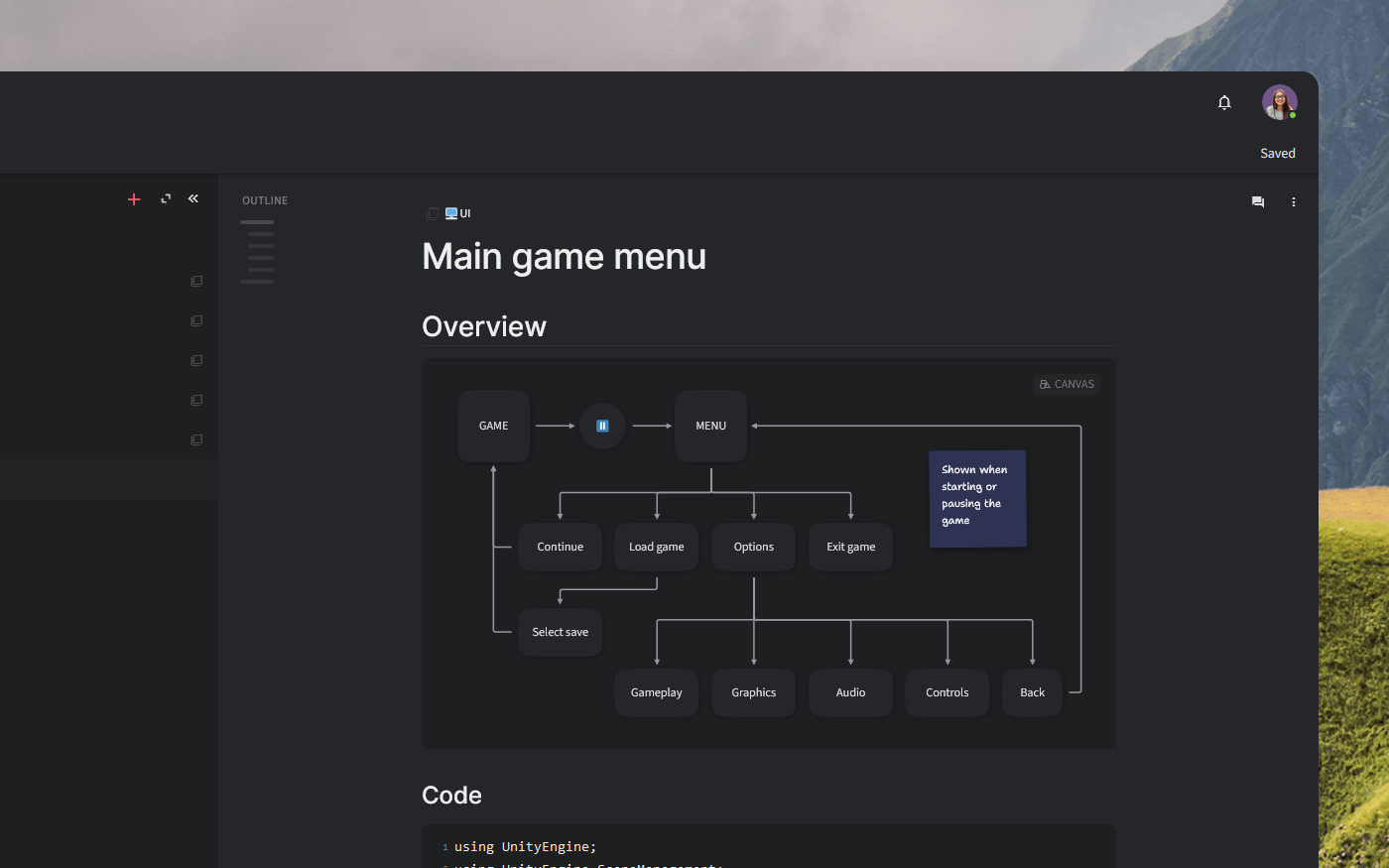
Nuclino also comes with an AI-powered assistant called Sidekick that can help game designers with various aspects of the writing process. With Sidekick, you can generate ideas for characters and plot points, instantly generate descriptions and dialogue, get suggestions for more concise or engaging language, and much more.
Sidekick also allows you to instantly generate unique concept art, storyboards, and other images in a variety of styles – 2D and 3D, abstract and photorealistic, detailed and simple.
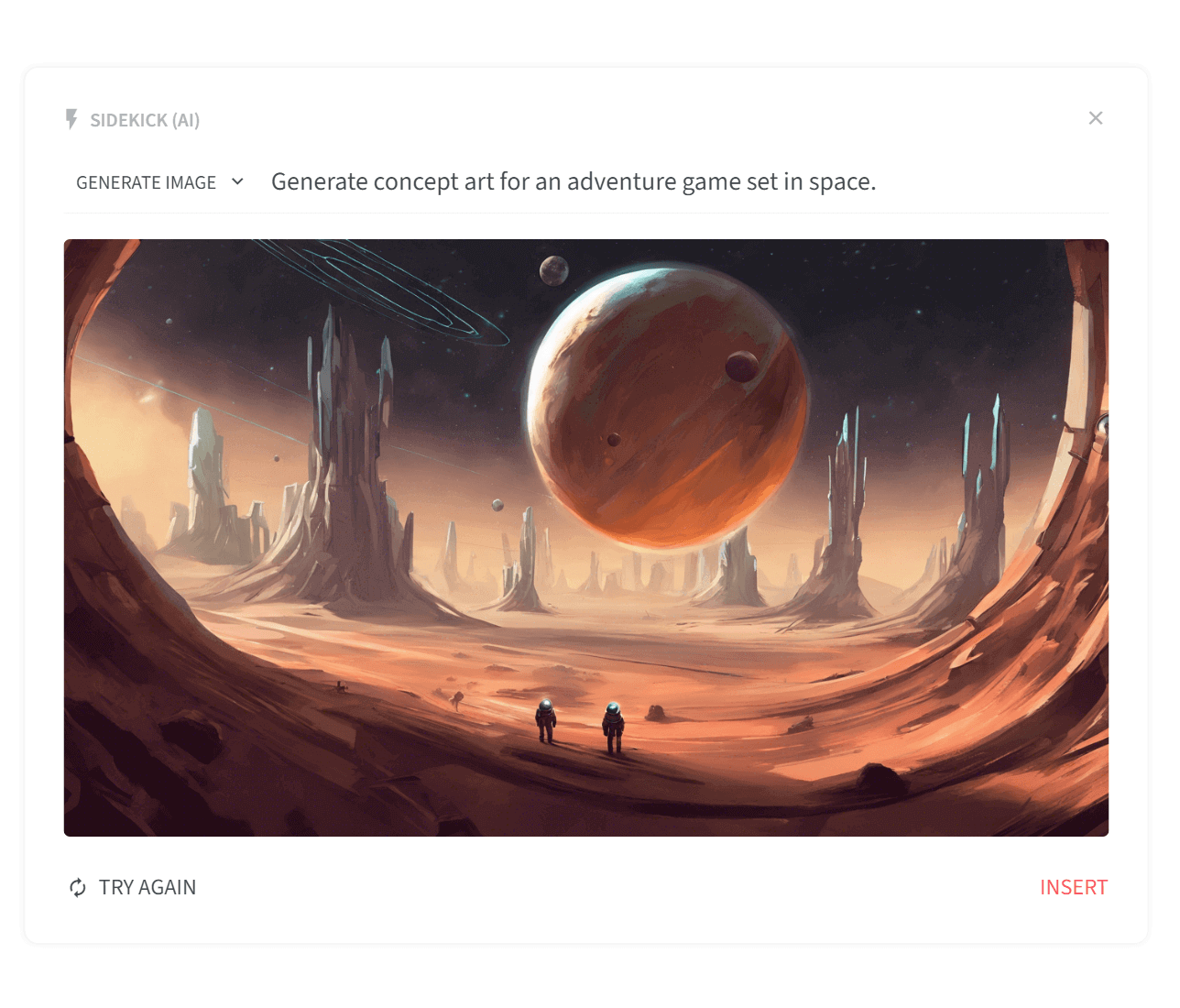
You can connect Nuclino to a wide range of other tools, including Discord, Google Drive, Miro, and more, seamlessly integrating it into your game design process.
What users say about Nuclino:
"Designing a game requires a huge number of complex, inter-related documents. Game engines, code, tools, processes, character designs, market research, background research, customers, business models... Nuclino is saving us hours when it comes to ‘finding that one thing’ that you didn't need until now, be it a process, design sketch, or meeting notes."
— Matt Bond, Lead Game Designer at Psyon Games
2. Construct 3 — 2D game design software for beginners
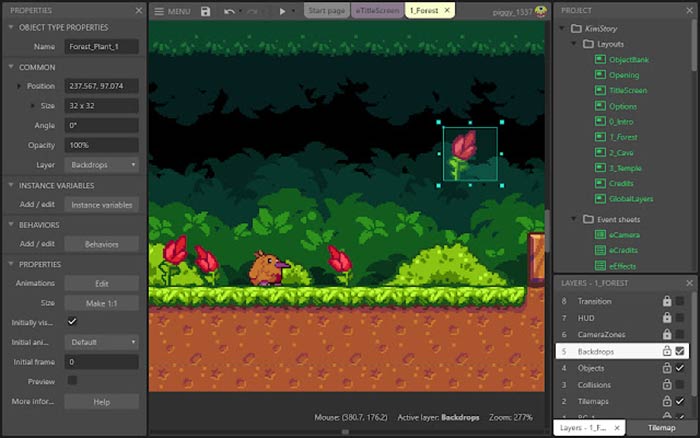
Pricing: Free, advanced features starting from $99/year
Level: Beginner
Construct 3 is a beginner-friendly game design tool for building simple 2D games. Its core strength lies in its exceptional ease of use, and if you want to make 2D games in their easiest form, this is one of the best options at your disposal.
Working with Construct 3 requires no programming language skills or coding knowledge (though you can also code with JavaScript if you want to get deeper under the hood). The tool requires no installs and runs straight from your browser, with an offline mode available. It also offers a wealth of tutorials and resources to help you learn and improve.
Construct 3 can work great for rapid prototyping, allowing you to quickly and effortlessly build a playable version of your idea. But you can also use it to create full-fledged games that are as complex and long as you want. The finished game can be easily exported and deployed to multiple platforms, including PC, Android, iOS, and more.
What users say about Construct 3:
"I've been using Construct for almost 2 years and its best feature is the speed of developing your projects. I can set up prototypes very fast, with almost no coding, and put my game ideas to the test. In other engines, it will take me over a day to only build some basic features like player physics. I've been able to create an RPG prototype in only 4 days with all of their built-in behaviors."
3. GameMaker Studio 2 — no-code 2D & 3D game design tool
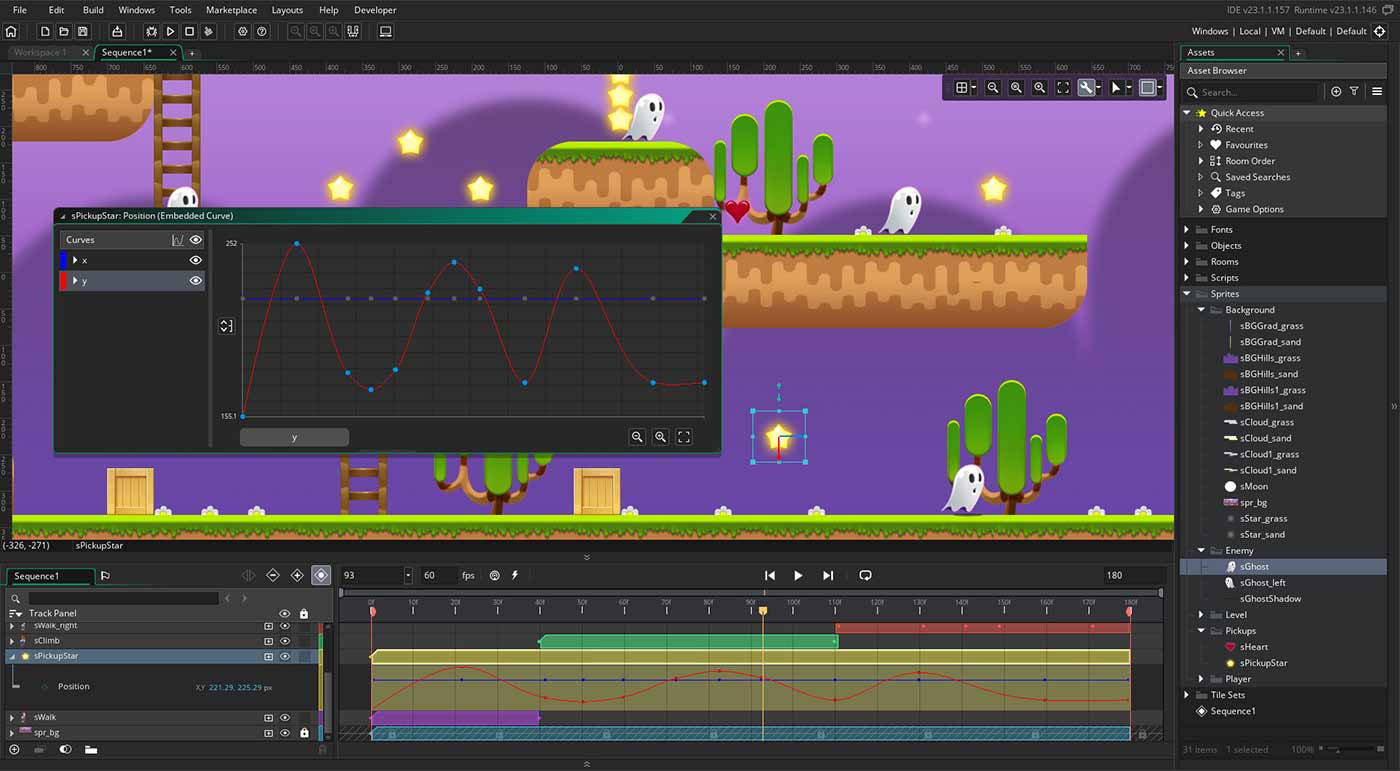
Pricing: Starting from $39/year
Level: Beginner to Intermediate
GameMaker Studio 2 is another popular no-code game design software that is well-suited for novice game designers, indie developers, and professionals alike. It's excellent as an entry-level game design software, but experienced game designers can also appreciate its capacity for rapid game prototyping.
GameMaker is one of the leading solutions for making 2D games, and a pretty good one for 3D games as well. It provides a full-stack approach to game design, offering tools for programming, sound, logic, level design, and compilation.
If you are intimidated to learn a programming language, you will also love the simple and intuitive visual scripting system of GameMaker. Simply select actions and events from their extensive built-in library and craft any game you desire. If you do have some programming background, it will come in handy and enable you to implement further customizations.
The free version of GameMaker will let you publish your game to Windows with a watermark, while its paid versions offer full export to Windows, Mac, HTML5, iOS, Android, and more.
What users say about GameMaker Studio 2:
"I definitely recommend this software if you are looking to start somewhere in the indie game industry and are familiar with a little coding or still learning. A lot of professional programmers on our team love it and we have produced a couple of very well-received titles using it."
4. RPG Maker — JRPG-style 2D game design software

Pricing: $79.99
Level: Beginner to Intermediate
RPG Maker is yet another game design software suitable for people who have limited coding experience. Like Construct 3 and GameMaker Studio 2, this tool allows you to design the game you want without writing a single line of code. The tool's simple drag-and-drop editor allows you to create anything from combat and environments to cutscenes and dialogue.
RPG Maker is designed specifically for making classic JRPG-style adventure games and was successfully used for games like Corpse Party and Rakuen. Like most other tools on this list, this engine can be used to publish games across platforms, including Windows, Mac, iOS, Android, and more.
What users say about RPG Maker:
"I know zero about writing code and that is no problem at all with RPG Maker MZ. This software is so much fun, making a game feels like playing a game. "
5. Godot — free and open-source game engine
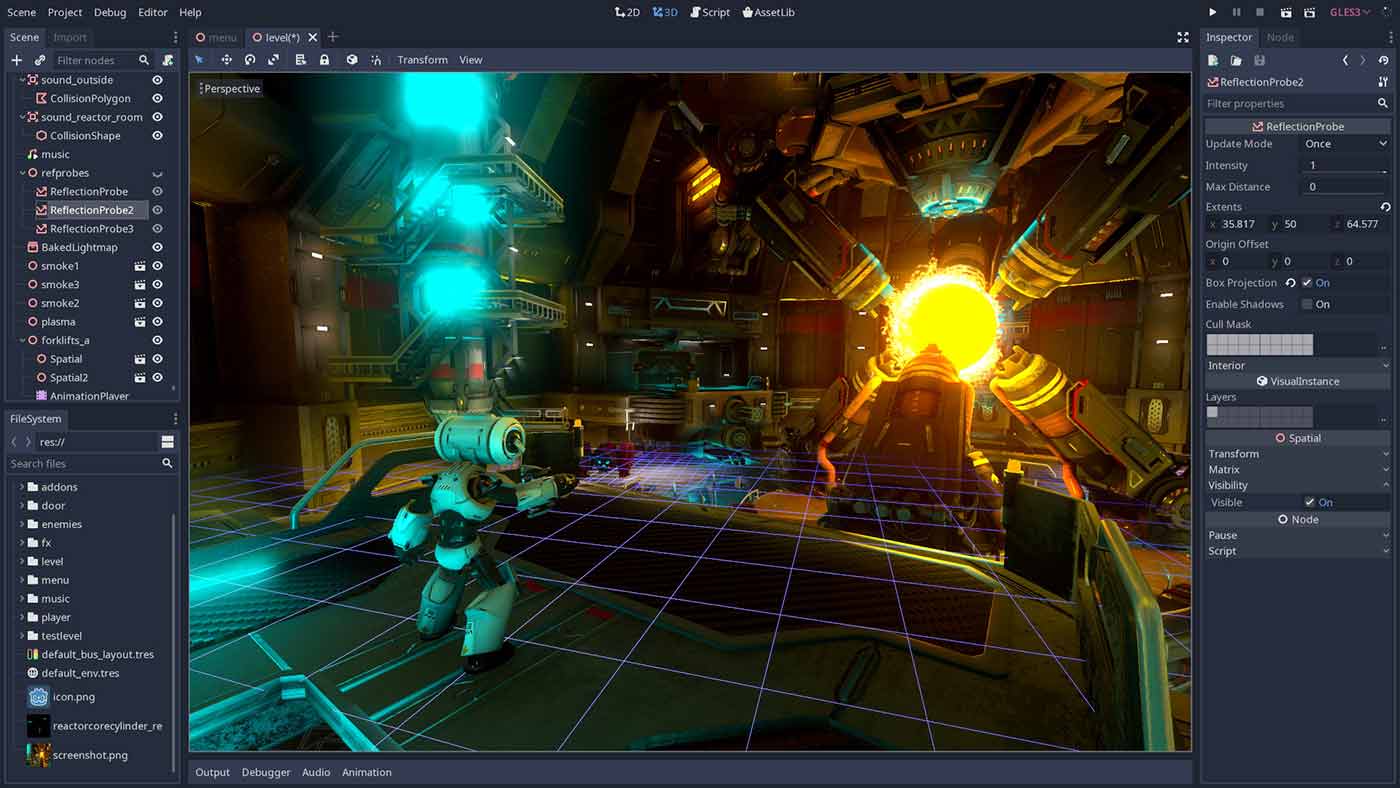
Pricing: Free
Level: Intermediate
Godot is a great video game engine for anyone starting out, especially considering that it's completely free and open-source under the MIT license. There's a bit of a learning curve involved, but Godot is still one of the most beginner-friendly game design tools out there.
Godot is a superb choice if you are looking to design a 2D game. It also offers a decent 3D engine, however, if you are planning on building a complex 3D game, you may prefer Unity or Unreal Engine, which offer better performance.
Since Godot is open-source, you can modify and optimize it for your specific project, as long as you have enough knowledge of C++. Another notable strength of Godot is that it runs natively on Linux, unlike other popular game engines such as Unity.
What users say about Godot:
"Free and open-source game engine with a beautiful UI & UX, native 2D editor, native Linux build, Python-ish language as the default choice and a loving team of never-resting devs."
6. Unity — most popular game engine among smaller studios

Pricing: Free for personal use, team plans starting from $40/user/month
Level: Intermediate to Expert
Unity is currently one of the most widely used game design software solutions on the market. Many of the most popular games have been built with Unity, including Valheim, Among Us, Cities: Skylines, Escape From Tarcov, Assassin’s Creed: Identity, and more. It's particularly loved by mobile game designers and indie developers.
Unity is immensely powerful and versatile and allows you to create 2D and 3D games for nearly any system out there, including Windows, Mac, iOS, Android, Oculus Rift, Steam VR, PS4, Wii U, Switch, and more. Unlike some other tools on this list, Unity does require knowing how to code. If your programming skills are limited, don't fret, Unity offers a wide selection of tutorials and educational resources for beginners.
Solo game developers can use Unity and monetize their games for free (as long as your game revenue stays under $100,000 per year), while subscription plans for teams and studios start from $40 per user per month.
What users say about Unity:
"Even though I consider myself an amateur game developer, I love how robust Unity is. I can develop a small indie game or a VR game all within Unity. My favorite part is that it is deployable across many platforms and all I need to know is C#."
7. Unreal Engine — AAA game engine with superior visuals
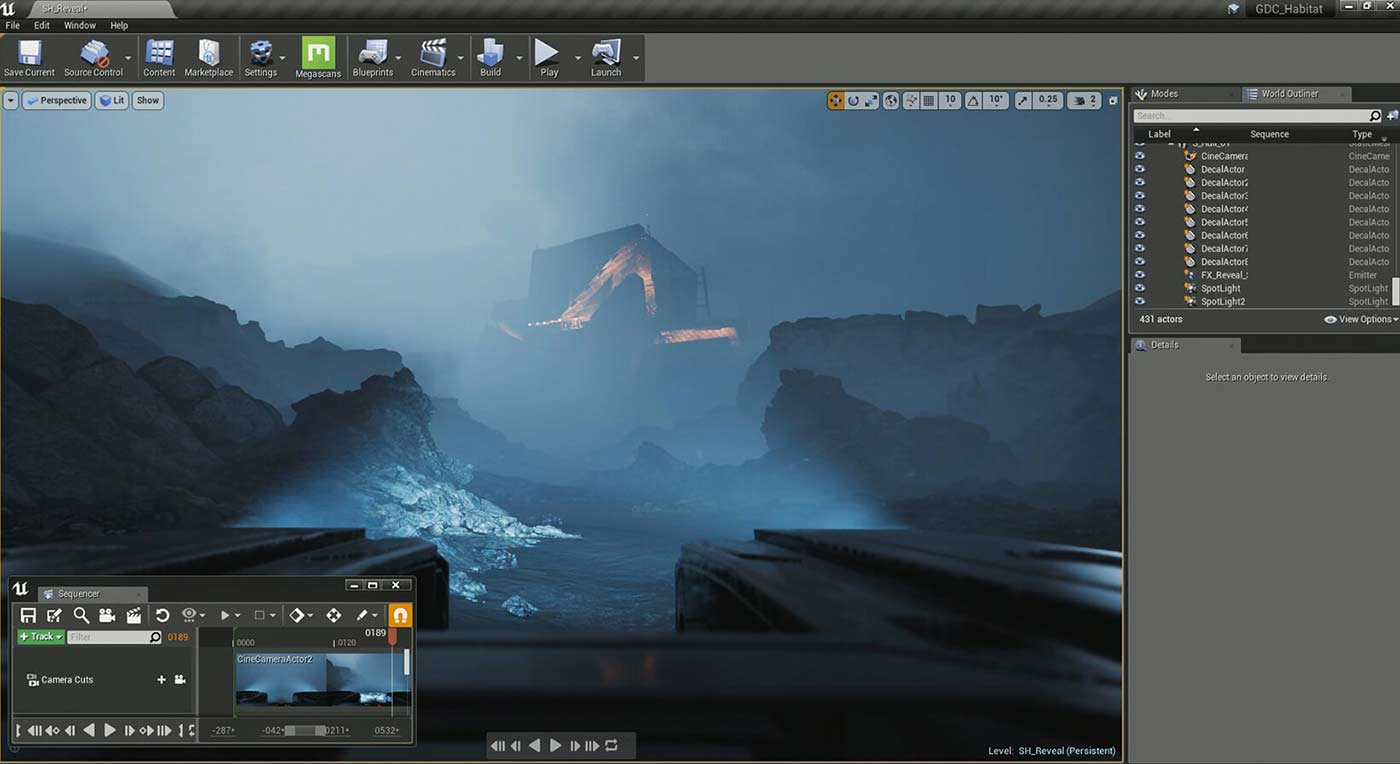
Pricing: Free for non-monetized projects, 5% royalties when revenue exceeds $1,000,000
Level: Expert
Unreal Engine is the game design software of choice for leading AAA game studios. Developed by Epic Games, this game engine powers such iconic games as Unreal Tournament, BioShock, Dishonored, Borderlands, and Fortnite.
Unreal Engine is jam-packed with a variety of cutting-edge, advanced features and allows developers to render unbelievably realistic visuals. Like Unity, it also makes it easy to export your work to various platforms across mobile devices, computers, gaming consoles, and VR systems.
At the same time, Unreal Engine also has an exceptionally high learning curve. While the Unreal community offers a wide selection of resources, this tool is best suited for experienced, professional game developers and designers.
Unreal Engine is free to use and only incurs 5% royalties when you monetize your game and your gross revenue exceeds $1,000,000.
What users say about Unreal Engine:
"Using Unreal Engine has been a marvelous experience so far. Even though getting started has a steeper learning curve than other engines, it is well worth the time and effort invested. Unreal Engine lets you make games with fantastic graphics and without code, via Blueprints. It has greatly reduced the time taken to produce good-looking prototypes and full games."
8. ZBrush — the all-in-one-digital sculpting solution
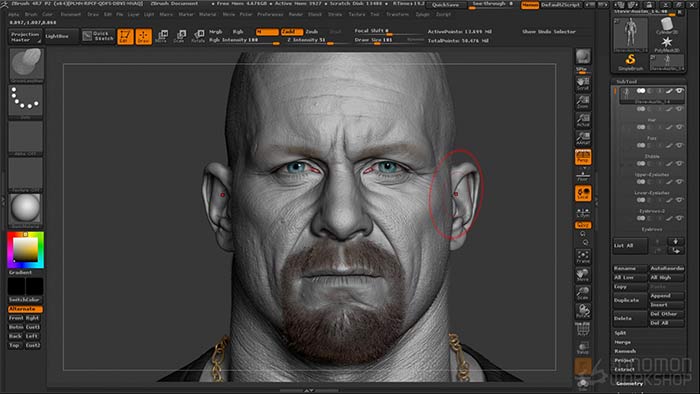
Pricing: Starting from $39.95/month
Level: Expert
ZBrush is an all-in-one digital sculpting tool that combines 3D modeling, texturing, and painting. It's an excellent solution for creating highly detailed character models and is used by many AAA studios, including Epic Games and Electronic Arts.
Among its downsides are the fairly steep learning curve, as well as the relatively expensive monthly fee. If you are operating on a budget and are looking for something more affordable, then Blender may be the better option for you. It's one of the best open-source 3D modeling packages in existence and it's completely free. It's also extremely powerful and supports the entirety of the 3D pipeline, including modeling, animation, rendering, compositing, and motion tracking.
What users say about ZBrush:
"My experience has been very positive, and I would recommend ZBrush to anyone interested in 3D sculpting. Pixologic has been developing this tool for years, and it has so much capability and supports a wide range of user needs."
Choosing the right game design software
Today, game designers often find themselves spoiled for choice when it comes to game design software, and this was by no means an exhaustive list. Other tools that deserve an honorable mention include:
GDevelop — a free and open-source 3D game engine
CryEngine — a powerful real-time game development platform
Amazon Lumberyard — a free game engine developed by Amazon
FMOD — an adaptive audio solution for games
Daz Studio — a 3D scene creation and rendering tool
Over the course of your game design project, your team may also require a wide range of general-purpose digital tools. You may need a platform to set up a website for your game, a set of marketing and social media tools to promote your project, online libraries of stock images to find references, a suitable image editor and video editing software to create high-quality visuals, trailers, and teasers for your game, and so on. No two game design projects are alike, and your game may require a unique set of tools to successfully make it from the initial concept to completion.
All in all, with more and more accessible game design tools launched every year, it's clear that making games is becoming easier than ever, whether you are a large studio or a solo game designer with no experience.
Game design and development software FAQ
What is the best game design software for beginners?
If you're just getting started, tools like Construct 3 and GameMaker Studio 2 are considered among the best game design software for beginners. They don't require any coding and offer lots of tutorials and templates to get you up to speed.
Is there any free game design software?
Yes, several high-quality options are available for free. Godot and Unity offer free versions, and GDevelop is a great open-source choice. Nuclino also has a free plan and is useful for organizing your design process.
What character design software do game industries use?
Professional studios often rely on tools like ZBrush, Blender, and Adobe Photoshop. ZBrush is especially common for creating detailed 3D character models.
Can I design a game without coding?
Yes. Many tools like Construct 3 and RPG Maker let you build games using visual editors and event-based logic instead of traditional code.
Which software should I use for mobile game design?
Unity and Godot both offer strong mobile export features and are widely used for mobile game development. Construct 3 is another solid choice if you want to build lightweight 2D mobile games.
Is there a specific game map design software?
Many engines, like RPG Maker and Unity, include map design features. For more specialized tools, consider Tiled or DungeonFog.