Microsoft Loop vs OneNote: Comparison and Review (2026)
Learn more about your options and pick the best tool for your team.
Unsure whether to choose Microsoft Loop or OneNote? You've come to the right place.
Microsoft Loop and OneNote are two distinct products offered by Microsoft, catering to different aspects of note-taking and collaborative work.
Microsoft Loop is a relatively new addition, designed as a collaborative workspace that integrates seamlessly with the Microsoft 365 suite. It allows teams to work together in real time, bringing fluid components into a shared canvas.
On the other hand, OneNote has been a staple for personal and professional note-taking for years, offering a digital notebook structure that lets users organize their notes across different sections and notebooks.
In this article, we will take a closer look at both Microsoft Loop and OneNote and examine their strengths and weaknesses to help you make the right decision for your company.
Microsoft Loop and OneNote compared
The main difference between Microsoft Loop and OneNote lies in their approach to collaboration and organization. Microsoft Loop focuses on real-time collaboration, allowing team members to work together seamlessly on projects. Its components are live and can be embedded across various Microsoft 365 applications, providing a dynamic and flexible environment for teamwork. Conversely, OneNote offers a more structured approach to note-taking, with a focus on personal productivity and information organization across notebooks and sections.
Ultimately, it will all come down to your unique needs, preferences, and workflow, as there is no one-size-fits-all solution when it comes to productivity software. And if you're having trouble choosing between Microsoft Loop and OneNote, keep in mind that they aren't your only options. There are many other excellent tools that may turn out to be an even better fit for your needs.
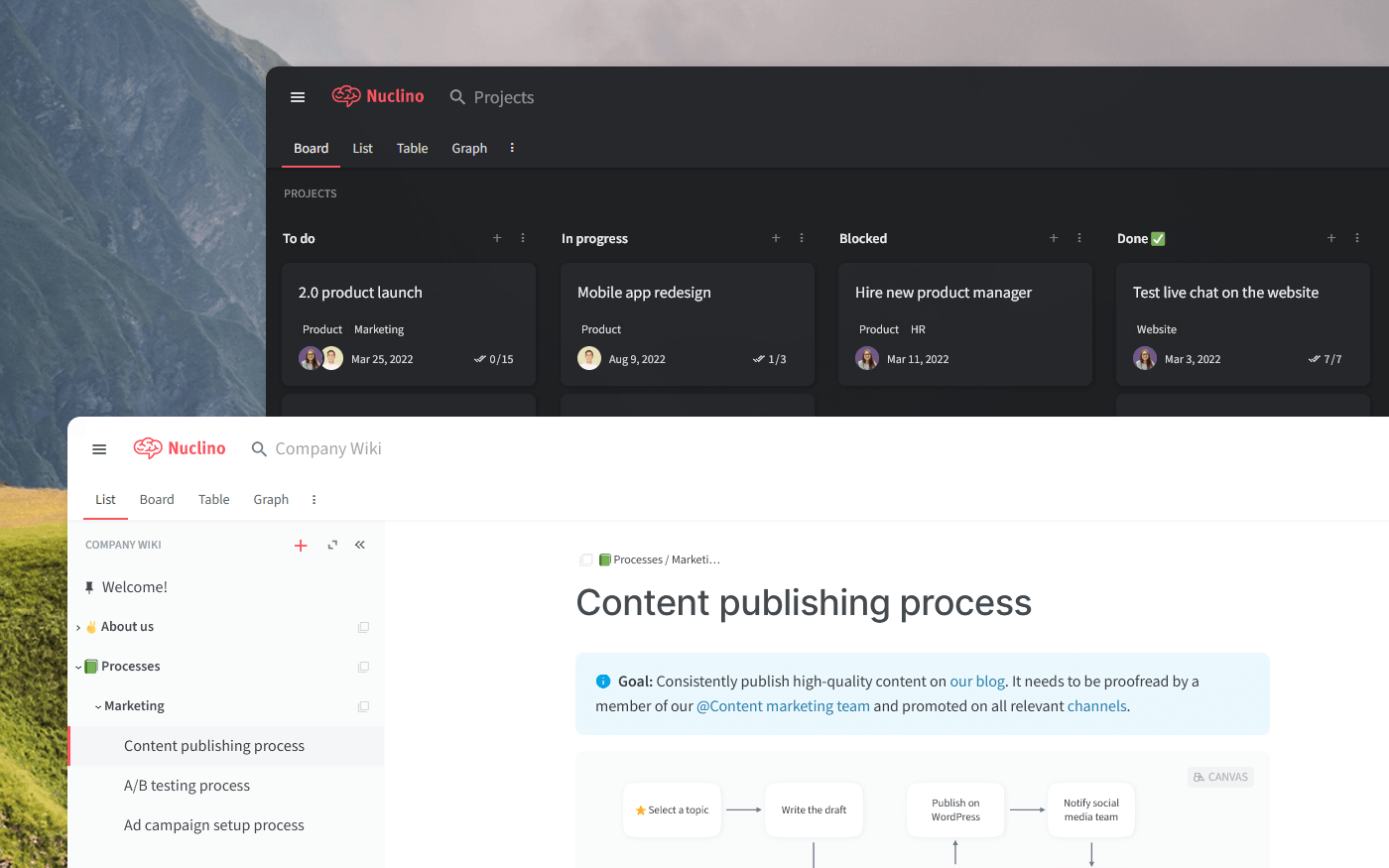
To make the most informed decision, let's first dive deeper into what Microsoft Loop and OneNote have to offer, taking into account their strengths, limitations, notable features, pricing, and user reviews. We will also have a look at other alternatives you may want to consider.
Microsoft Loop
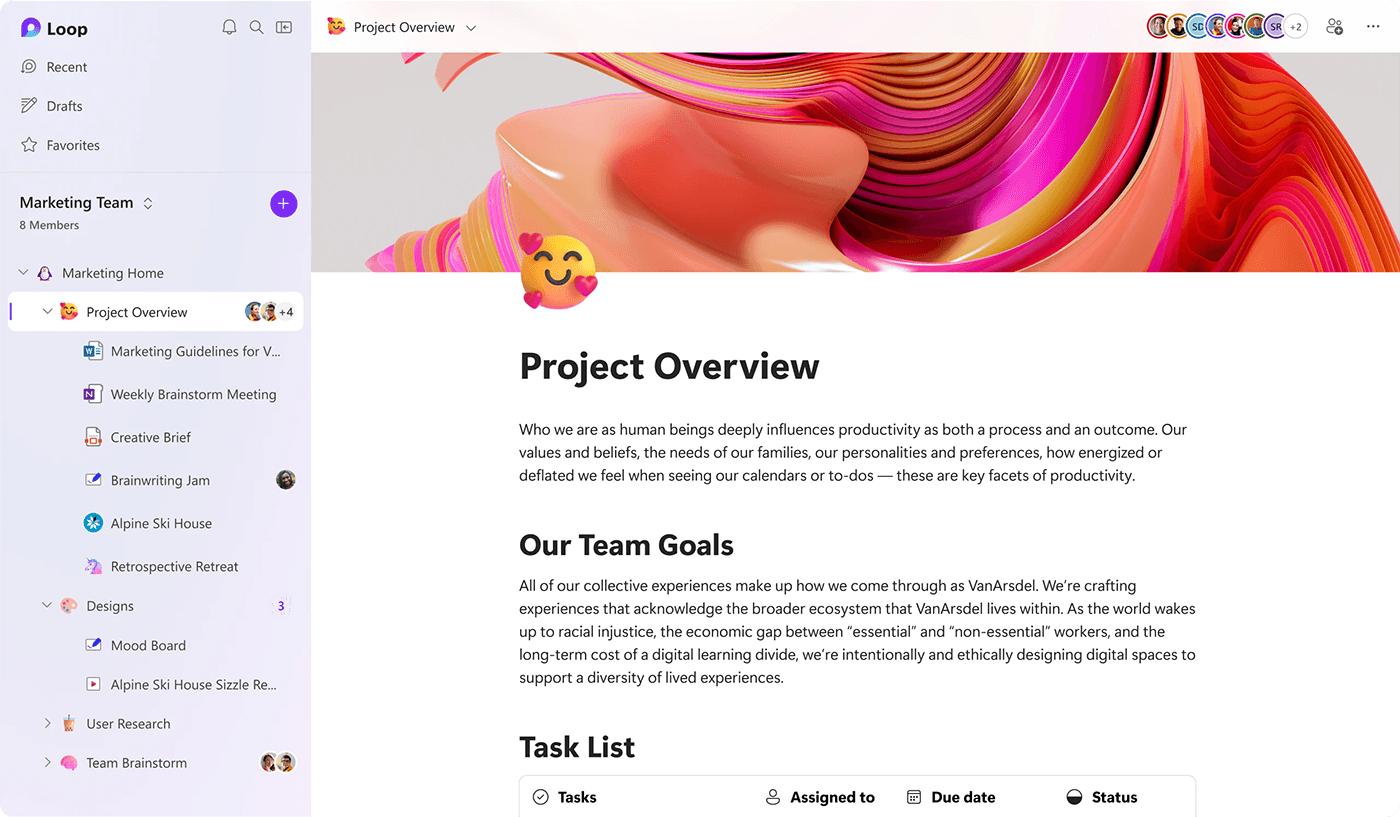
Pricing: Starting from $12.50/user/month (Microsoft 365 Business Standard)
Rating on Capterra: No reviews yet
For years, Microsoft had the reputation of a company that refused to innovate or let go of outdated and antiquated software. However, the launch of Loop shows that this may be starting to change.
Loop allows users to create Loop components, such as tasks, notes, or documents, that can be shared and edited by multiple people simultaneously, ensuring that everyone is always on the same page.
However, its reliance on the broader Microsoft ecosystem can be a limitation for users not fully invested in these tools.
Why you might prefer Microsoft Loop over OneNote:
Microsoft Loop is seamlessly integrated with other products in the Microsoft ecosystem, including Teams, Outlook, and OneNote.
Microsoft Loop allows you to work with dynamic content that updates across all Microsoft apps.
Microsoft Loop places a stronger focus on real-time collaboration, with helpful presence indicators and text carets.
Looking for more tools similar to Microsoft Loop? Check out this list of Microsoft Loop alternatives.
Microsoft OneNote
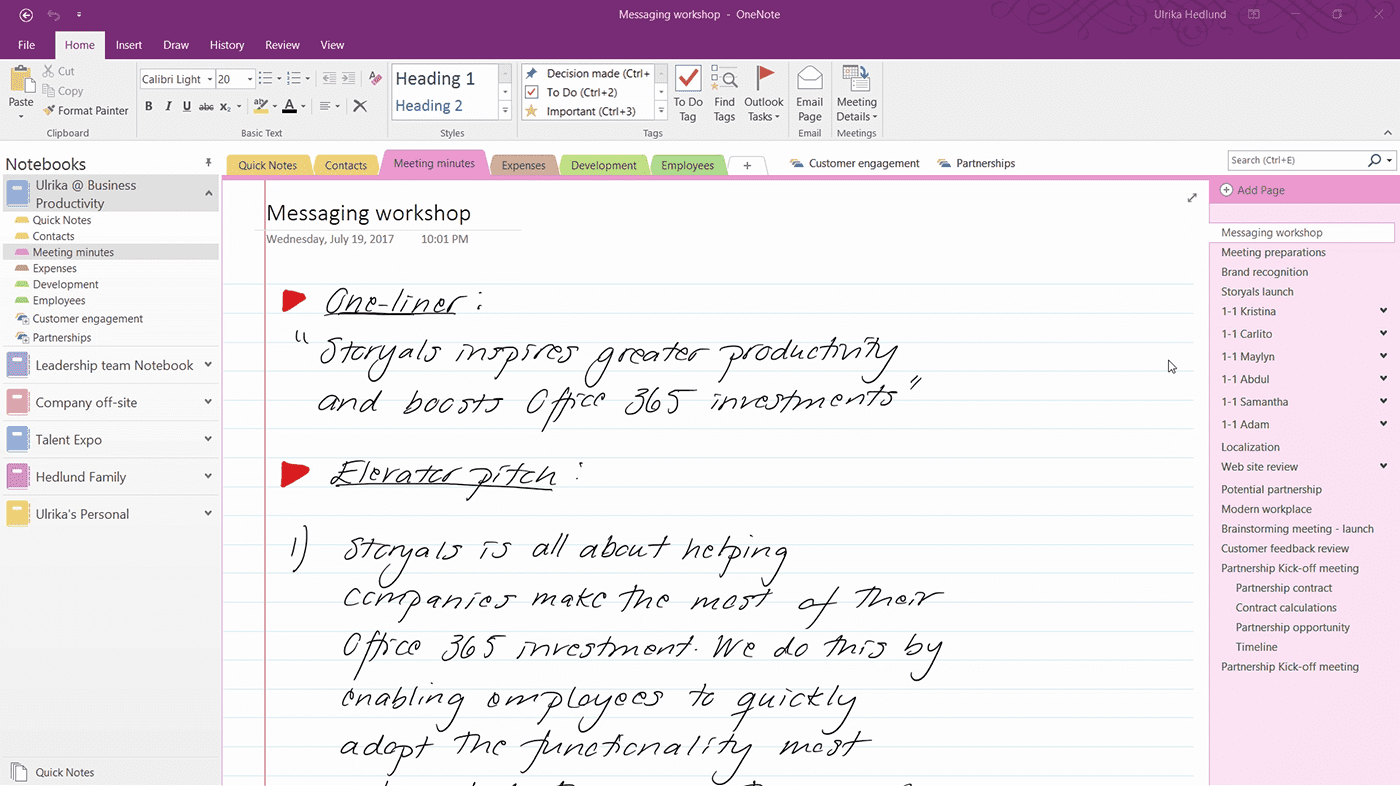
Pricing: Free
Rating on Capterra: 4.6/5
When it comes to note-taking tools, few are as powerful as Microsoft OneNote. It offers a flexible canvas where users can type, draw, or insert media anywhere on a page.
OneNote is integrated with a large suite of products. You can connect it to any of the Microsoft 365 tools, including SharePoint, Outlook, OneDrive, DevOps, and more. If your organization is already powered by other Microsoft products, this makes it a lot easier to keep all your work in sync. For example, you can import meetings from your Microsoft Teams calendar with participant details pre-populated and start taking meeting notes right away.
While it offers some collaboration features, it's better optimized for personal productivity and information management. However, its structure can feel restrictive compared to the fluidity of Microsoft Loop.
Why you might prefer Microsoft OneNote over Loop:
OneNote is available for free.
OneNote offers a wide range of content types, including handwriting and audio notes.
The OCR feature of OneNote allows you to extract text from images and screenshots.
What users say about OneNote:
"I think my favorite thing about OneNote is the ability to password-protect certain notebooks. Once you dig in, the interface is intuitive and simple and just makes sense. Being able to highlight, draw, and annotate is really great as well."
Looking for more tools similar to Microsoft OneNote? Check out this list of OneNote alternatives.
Other alternatives
It should be mentioned that your options are not limited to just Microsoft Loop and OneNote. There are many other great solutions for collaboration and note-taking that can serve you just as well, or even better.
For example, if you like the idea of organizing all your work in a unified workspace, but prefer a more user-friendly, fast, and intuitive solution, consider Nuclino. Lightweight and minimal by design, Nuclino focuses on the essentials, doing away with clunky menus and rarely-used options, and minimizing the learning curve for new users.
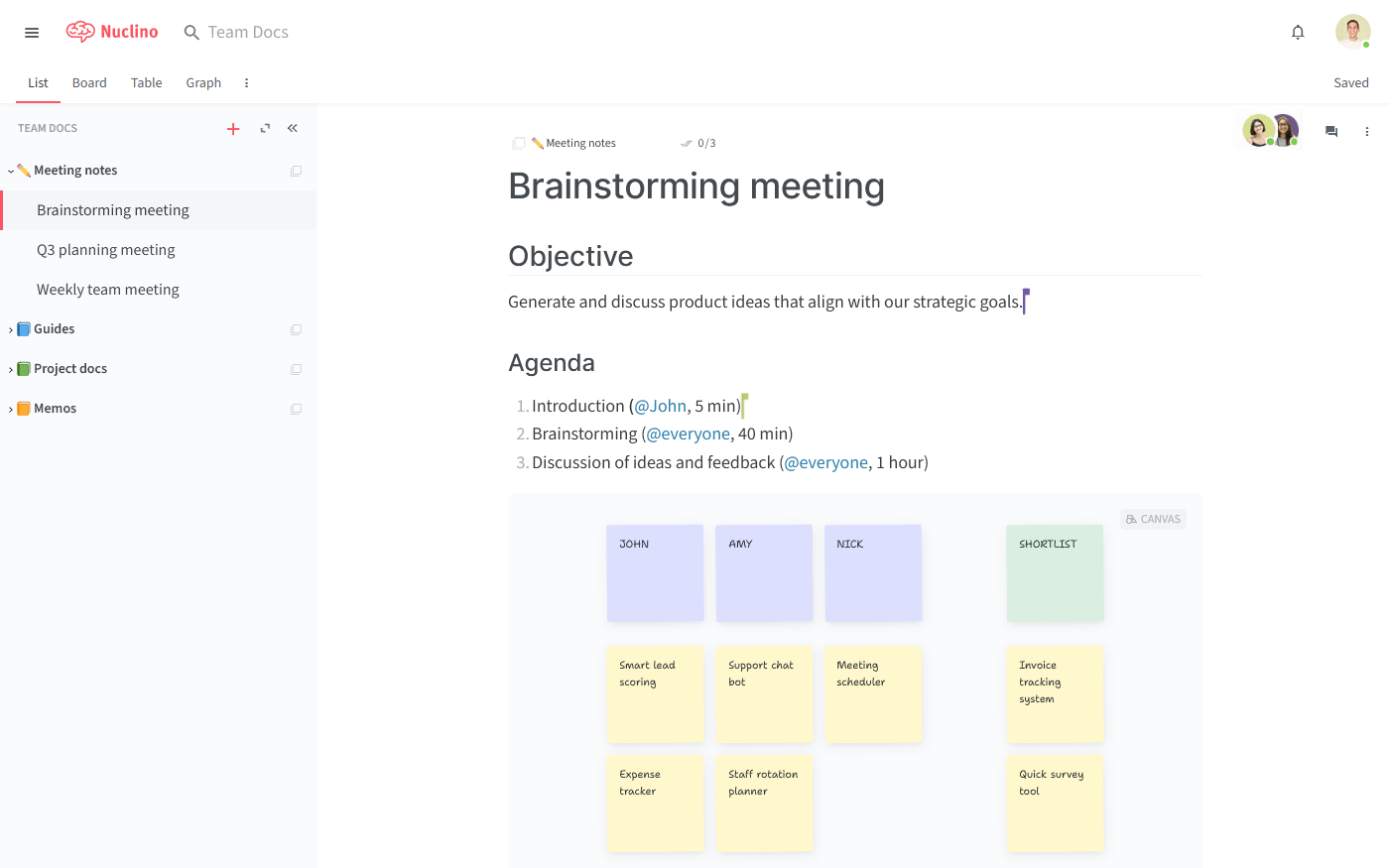
Like in Microsoft Loop, every page in Nuclino can be collaborated on in real time. You can add images, videos, tasks, code blocks, equations, interactive embeds, and more, using comments and mentions to exchange feedback.
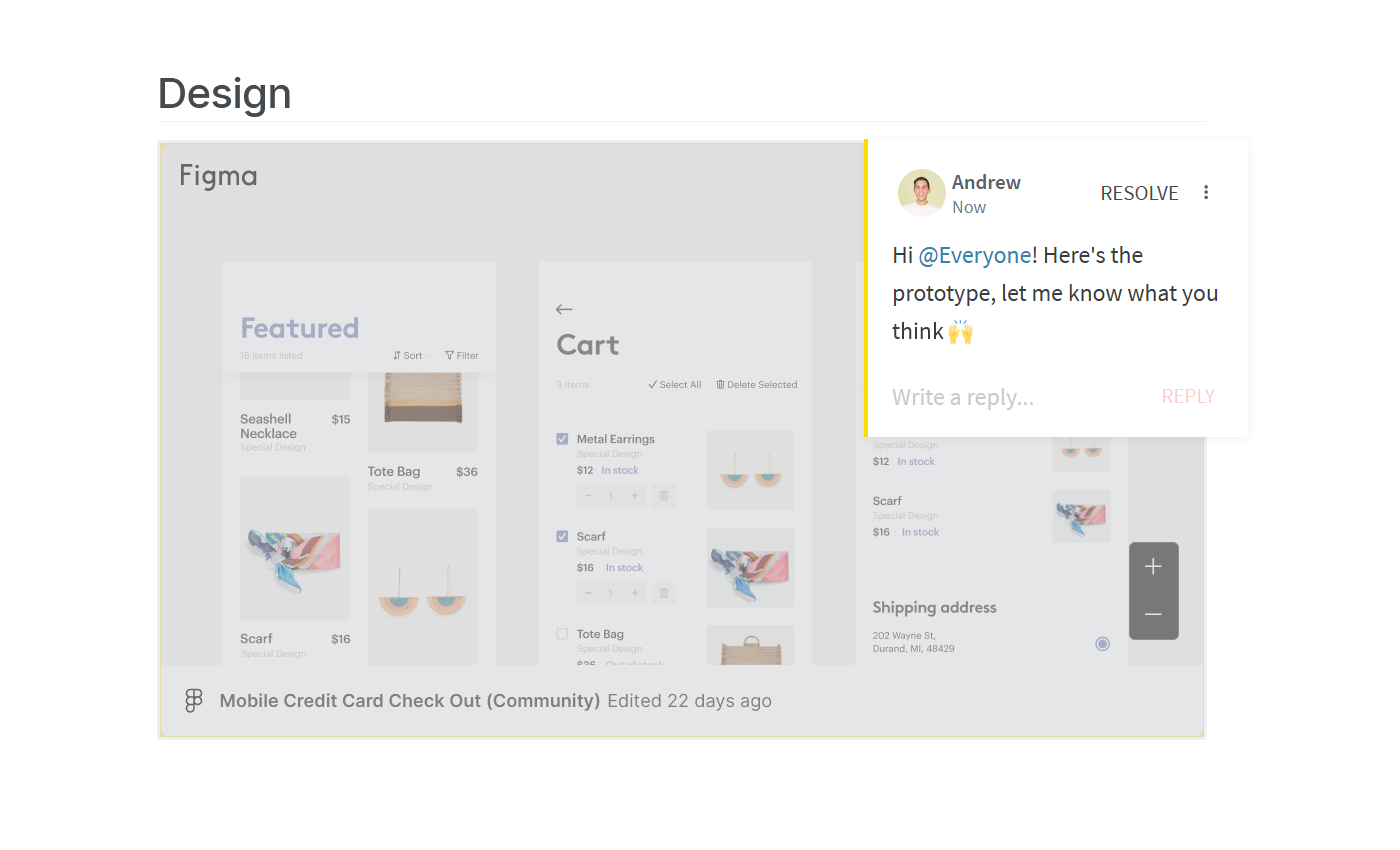
Nuclino works like a collective brain, allowing you to bring all your knowledge, docs, and projects together in one place. You can create collaborative documents for every topic and project and organize them visually. Need a structured overview of all your docs? Prefer to work on your projects using a Kanban board? Need to sort or filter a long list of docs? Want to see how your docs and tasks relate to each other in a mind map? The list, board, table, and graph views help you keep your work structured in a way that works for you and your team.
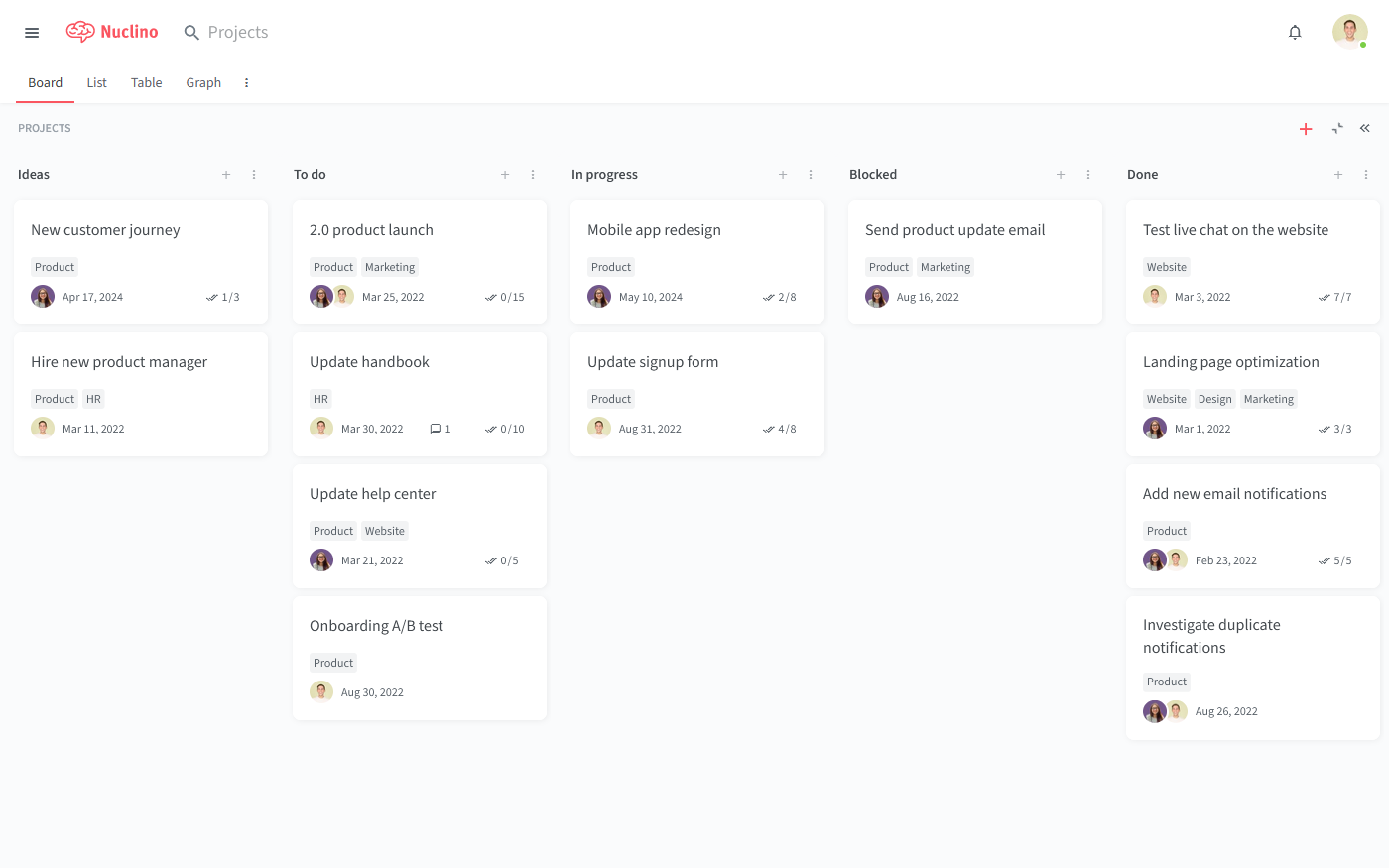
If you're a fan of Microsoft Copilot, you will also appreciate Sidekick, the AI-powered assistant built into Nuclino. Sidekick can help you generate ideas, create first drafts, improve your writing, summarize long documents, and more, streamlining your writing process.
Moreover, unlike Copilot, Sidekick also allows you to instantly generate all kinds of unique images – 2D and 3D, abstract and photorealistic, detailed and simple.
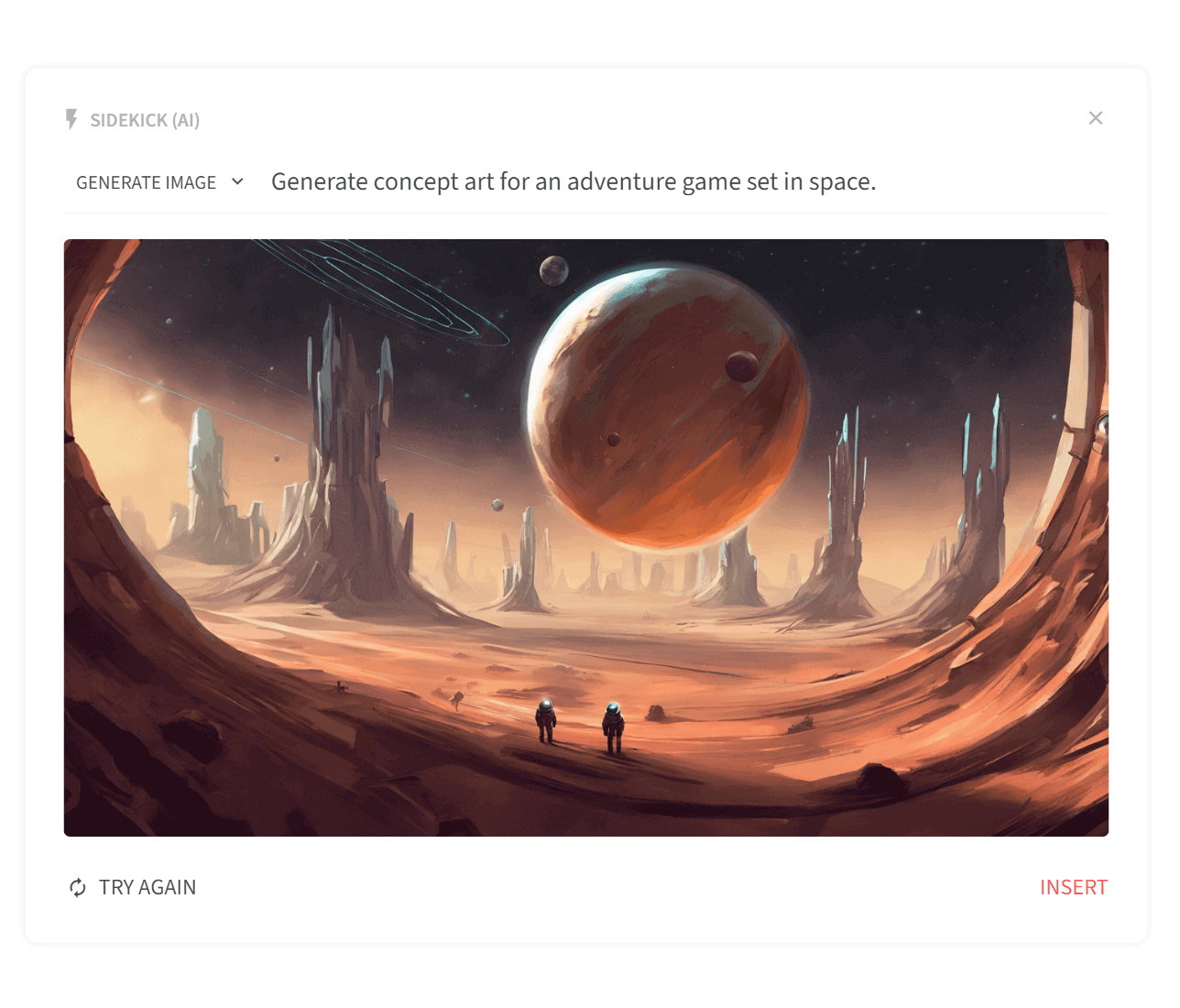
Nuclino also offers built-in visual collaboration and allows you to add an infinite collaborative canvas to any page. You can use it to create flowcharts and diagrams, brainstorm ideas using sticky notes, build moodboards, and much more.
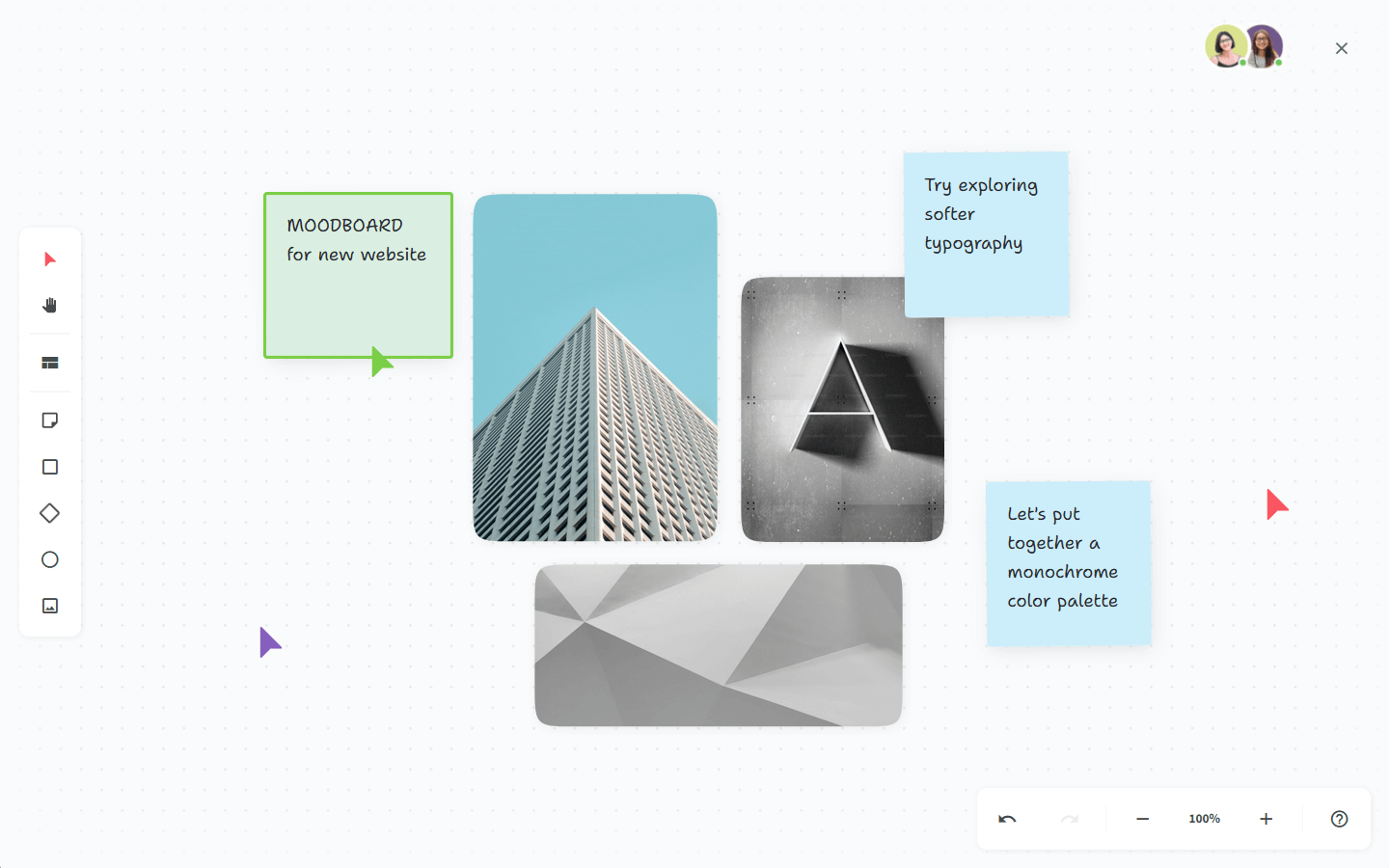
Microsoft Loop vs OneNote: So which is better?
Choosing between Microsoft Loop and OneNote largely depends on your needs.
If real-time collaboration and integration within the Microsoft ecosystem are priorities, Microsoft Loop is the better choice. However, if you're primarily looking for a simpler tool to organize your notes, OneNote offers more features tailored to this use case.
On the other hand, if you prefer something more modern and easy to use, you may want to consider exploring other alternatives, such as Nuclino. We hope this article has made your decision a little easier.
Ready to get started?
