7 Best Microsoft Loop Alternatives and Competitors
Looking for an alternative to Microsoft Loop? You've come to the right place.
For years, Microsoft had the reputation of a company that refused to innovate or let go of outdated and antiquated software. The launch of Microsoft Loop shows that this may be starting to change. Already dubbed the "Notion killer", Loop has been met with glowing first impressions.
But while Microsoft Loop is undoubtedly a powerful platform, it's not always the best fit for every team. Loop is most commonly compared to Notion, but there are many other similar solutions that can replace it, each with its unique features and advantages.
In this article, we'll introduce you to some of the best alternatives to Microsoft Loop and help you decide which one is the right choice for your needs.
What is Microsoft Loop?
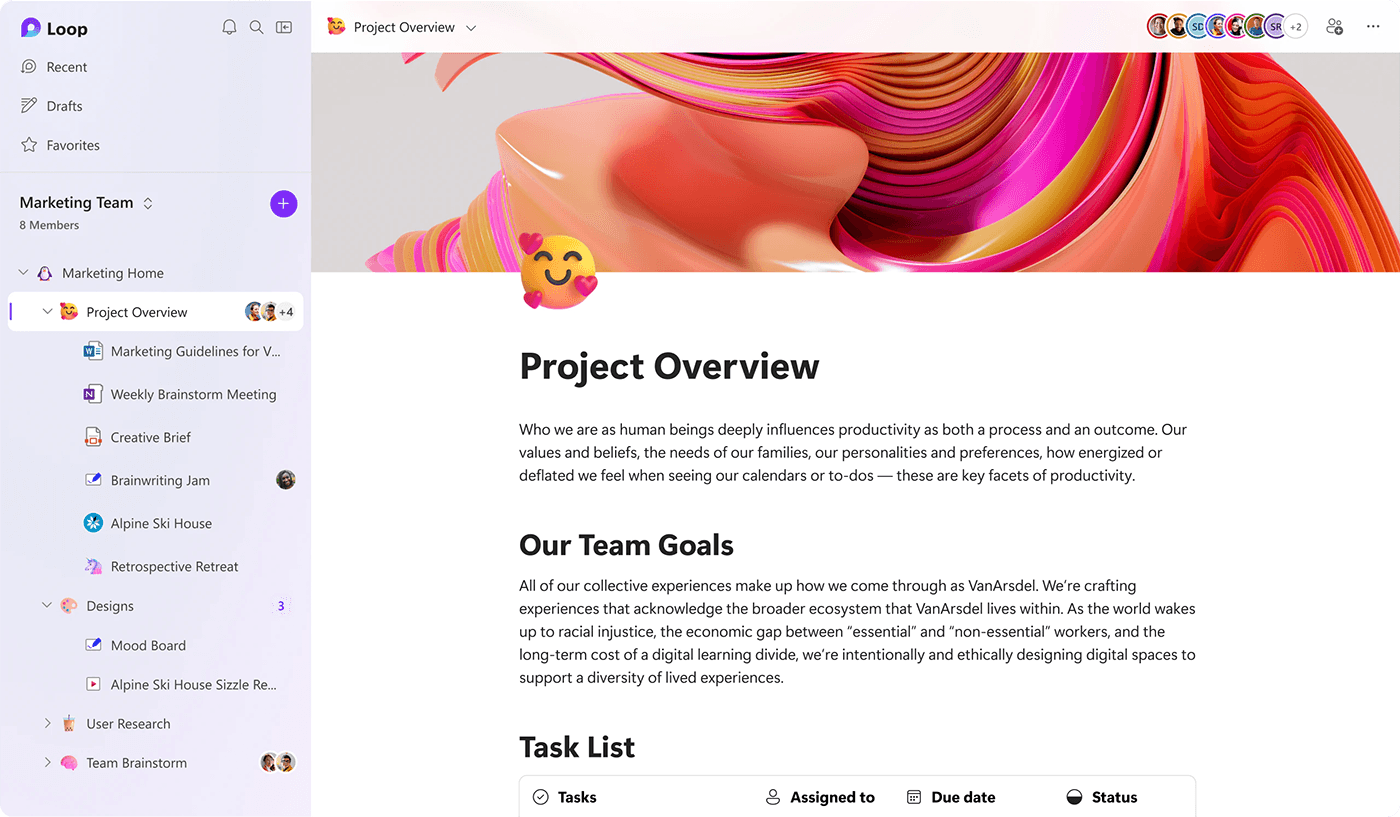
The 'office' as we know it has transformed over the past few years, profoundly changing the way we work and collaborate. Traditional tools, like email, word processors, and spreadsheets, were no longer meeting the needs of the new working environment, which demanded more flexible, powerful, and fluid solutions.
While large software companies like Microsoft were not at the forefront of this shift, they recognized the new trends. Not wanting to be left behind, the company launched Microsoft Loop in March of 2023. Loop is a collaborative hub that offers a new way of working across Office apps and managing tasks and projects.
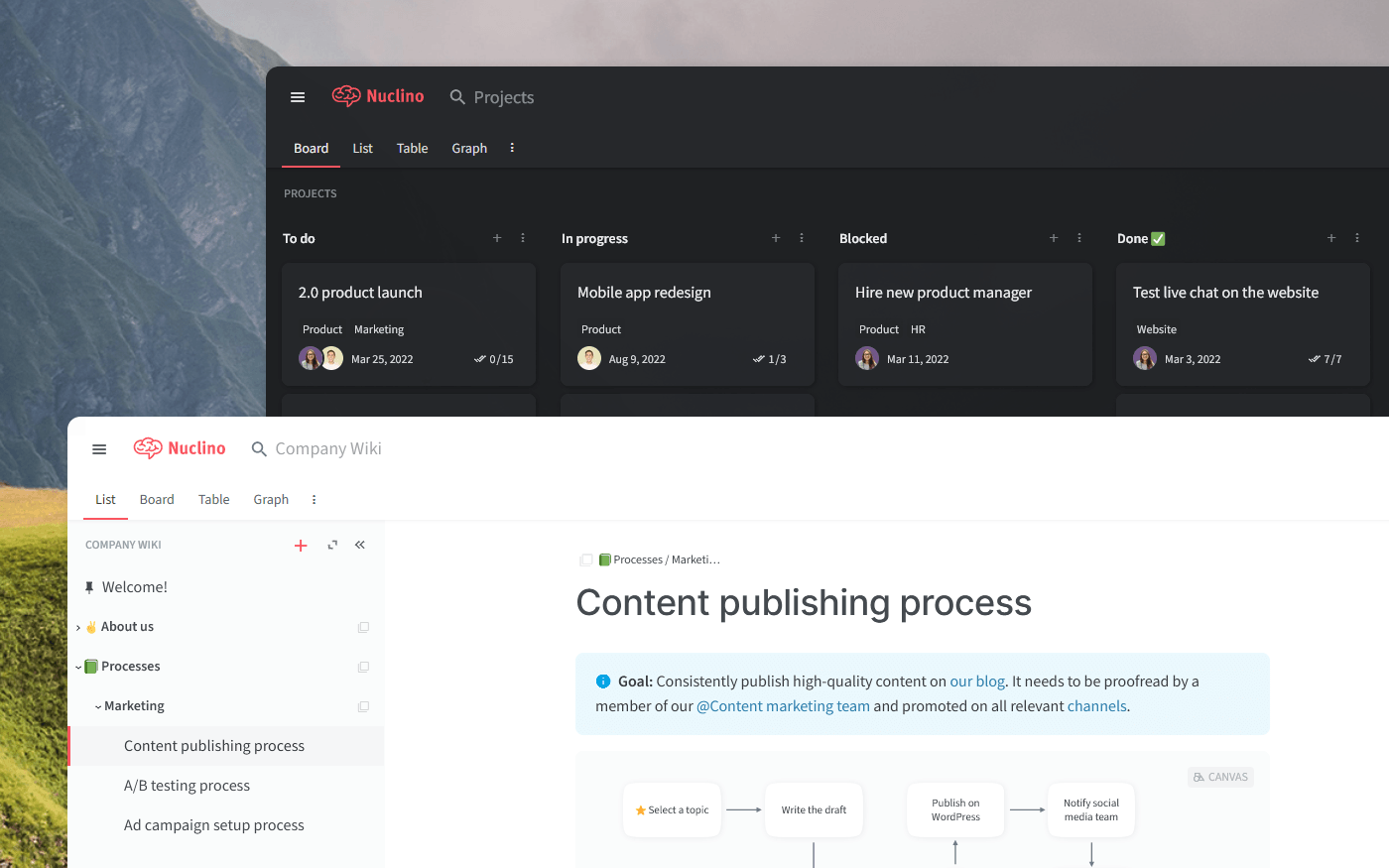
7 Best Microsoft Loop alternatives
The "all-in-one workspace" category is diverse, which can make it difficult to identify a single Microsoft Loop alternative that can be objectively considered the best. However, there are several strong competitors in the market that offer comparable features and functionalities.
Rather than seeking a tool that will completely replace Microsoft Loop in every way, it's important to find an app that aligns with your specific needs and use case. Each alternative on our list has its own strengths and advantages over Microsoft Loop.
To make your evaluation process easier, we've evaluated dozens of options and put together a shortlist of the best alternatives to Microsoft Loop:
We hope this list helps you learn more about your options and find the Microsoft Loop alternative that works for you.
1. Nuclino
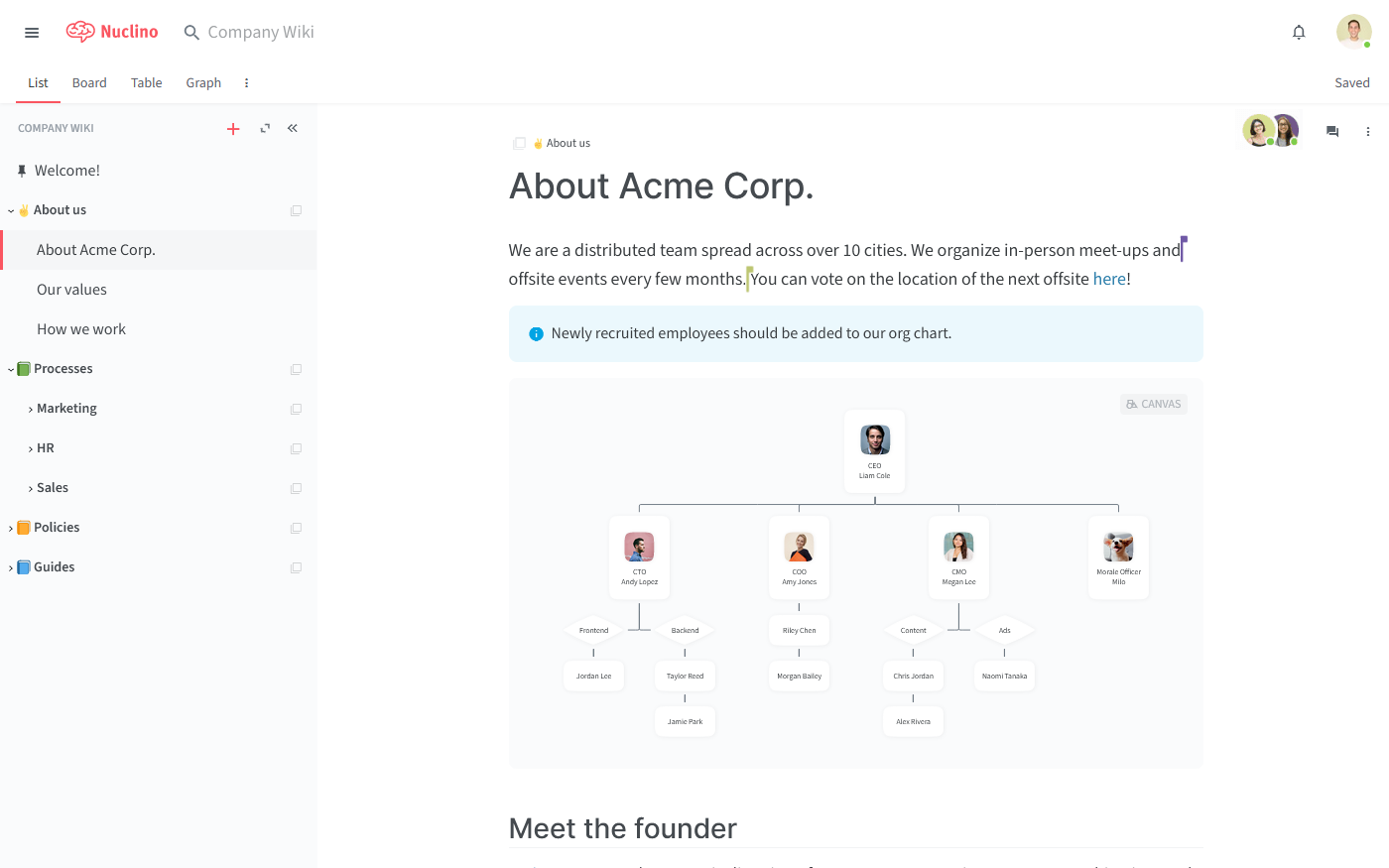
Pricing: Free, advanced features starting from $6/user/month
Rating on Capterra: 4.7/5
Microsoft Loop tries to do many things, but much of its core functionality is not yet polished or fully developed. It lacks a reliable global search feature, creating internal links between pages can feel clunky and slow, and you can't organize your pages into databases or Kanban boards.
If you're looking for a more robust and comprehensive alternative to Microsoft Loop, consider Nuclino. It's a versatile solution that can be used as a knowledge base, a collaborative note-taking app, a project management tool, and more. It combines these capabilities into a user-friendly, lightweight, and efficient package.
Simple by design, Nuclino offers a clean, clutter-free interface, with no unnecessary distractions. It can be set up in minutes, with virtually no learning curve for new users. Instead of overwhelming you with countless features, menus, and settings, Nuclino focuses on perfecting the essentials. Its navigation is intuitive, collaborative editing is seamless, and search functionality is fast and reliable.
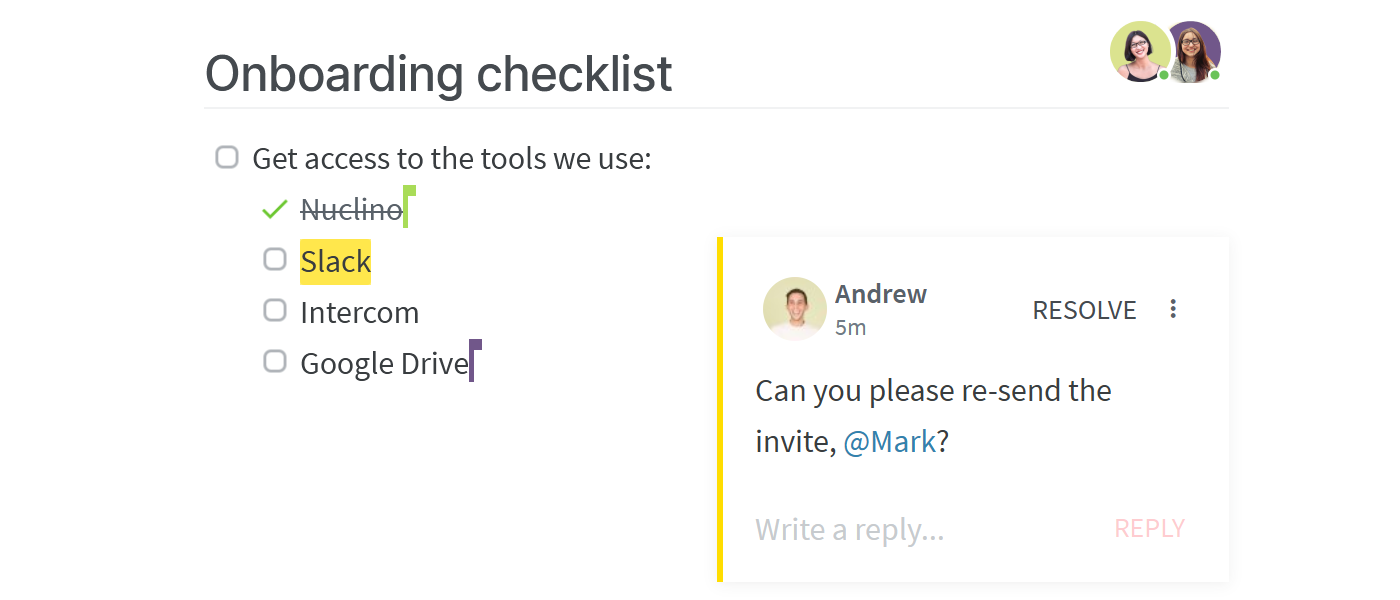
Performance is another notable strength of Nuclino. Every interaction in the app is optimized for speed, from search to editing. All content can be collaborated on by multiple users in real time, with every change automatically preserved in the version history. Markdown commands allow you to quickly format text without taking your hands off the keyboard.
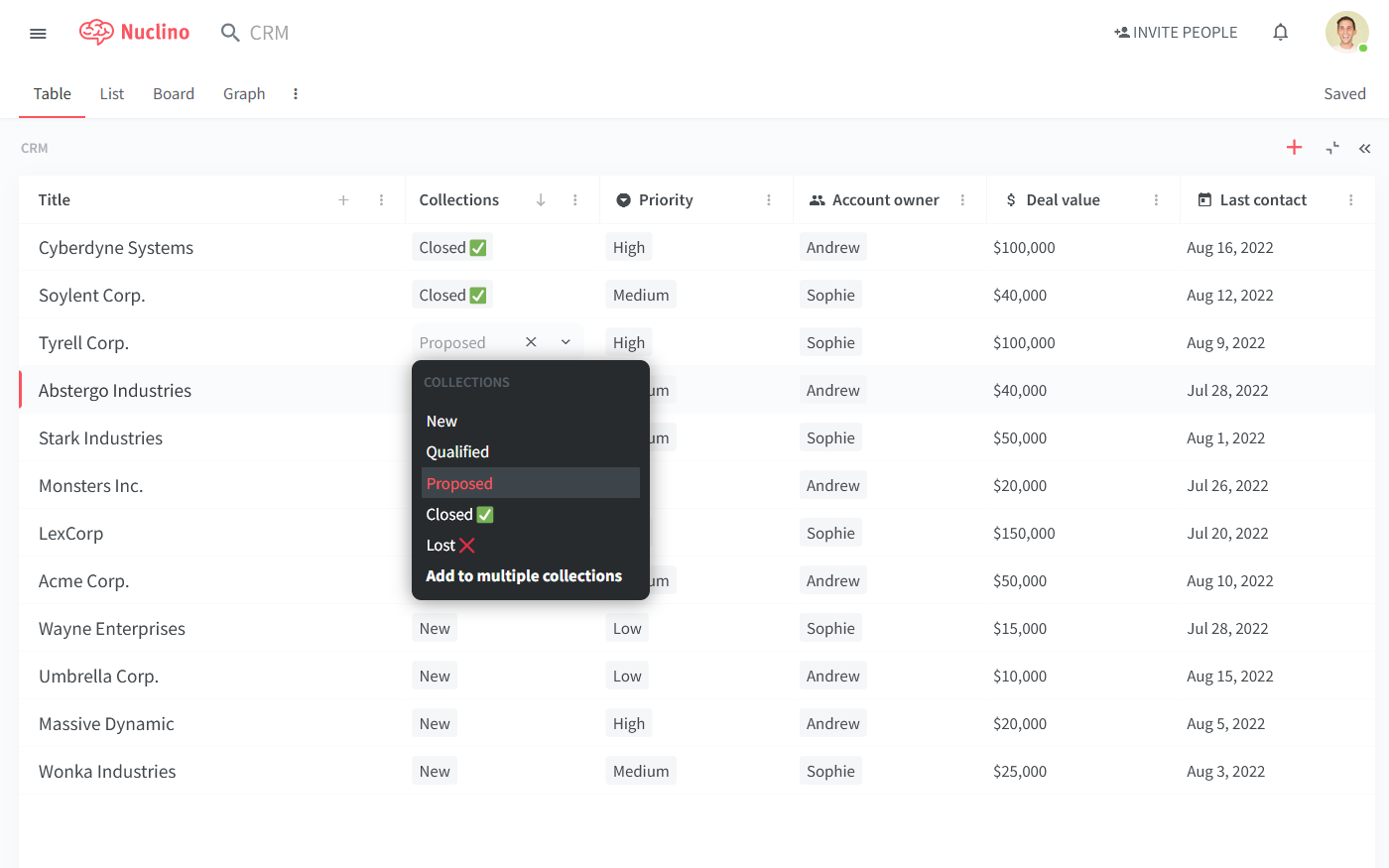
If you're a fan of Copilot, you will also appreciate Sidekick, the AI-powered assistant built into Nuclino. Sidekick can help you find information, brainstorm ideas, create first drafts, generate images, summarize long documents, and more.
Nuclino offers built-in visual collaboration and allows you to add an infinite collaborative canvas to any page. You can use it to create diagrams and flowcharts, organize ideas using sticky notes, build moodboards, and much more.
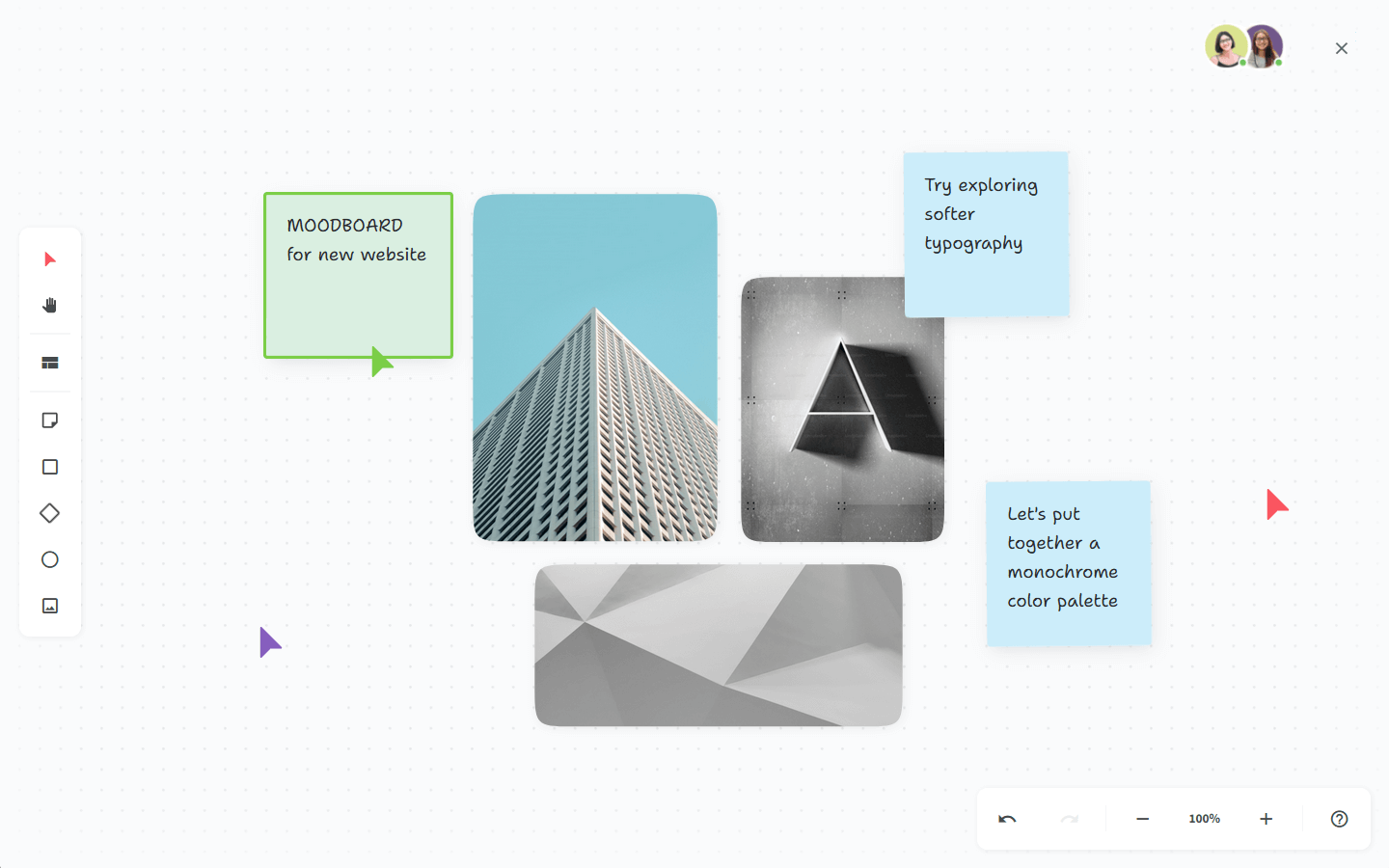
Nuclino allows you to organize your docs and projects in different visual ways. Need a structured overview of all your documents? Prefer to work on your projects using a Kanban board? Want to see how your documents relate to each other in a mind map? The list, board, table, and graph views help you keep your internal documentation structured in a way that works for you and your team.
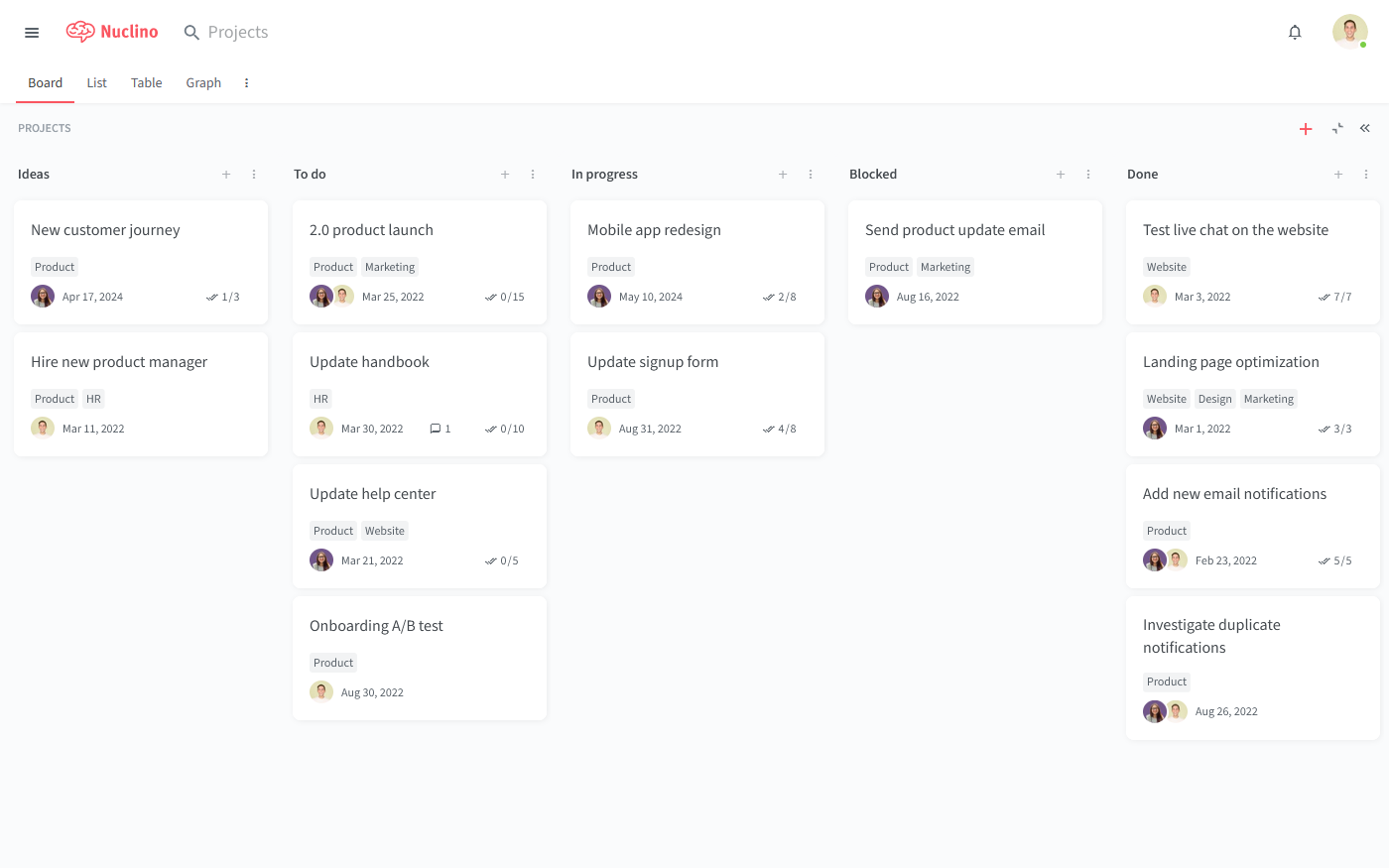
You can also turn any Nuclino workspace into a public website, accessible to anyone on the web and discoverable via search engines. It's perfect for help centers, user documentation, changelogs, and much more.
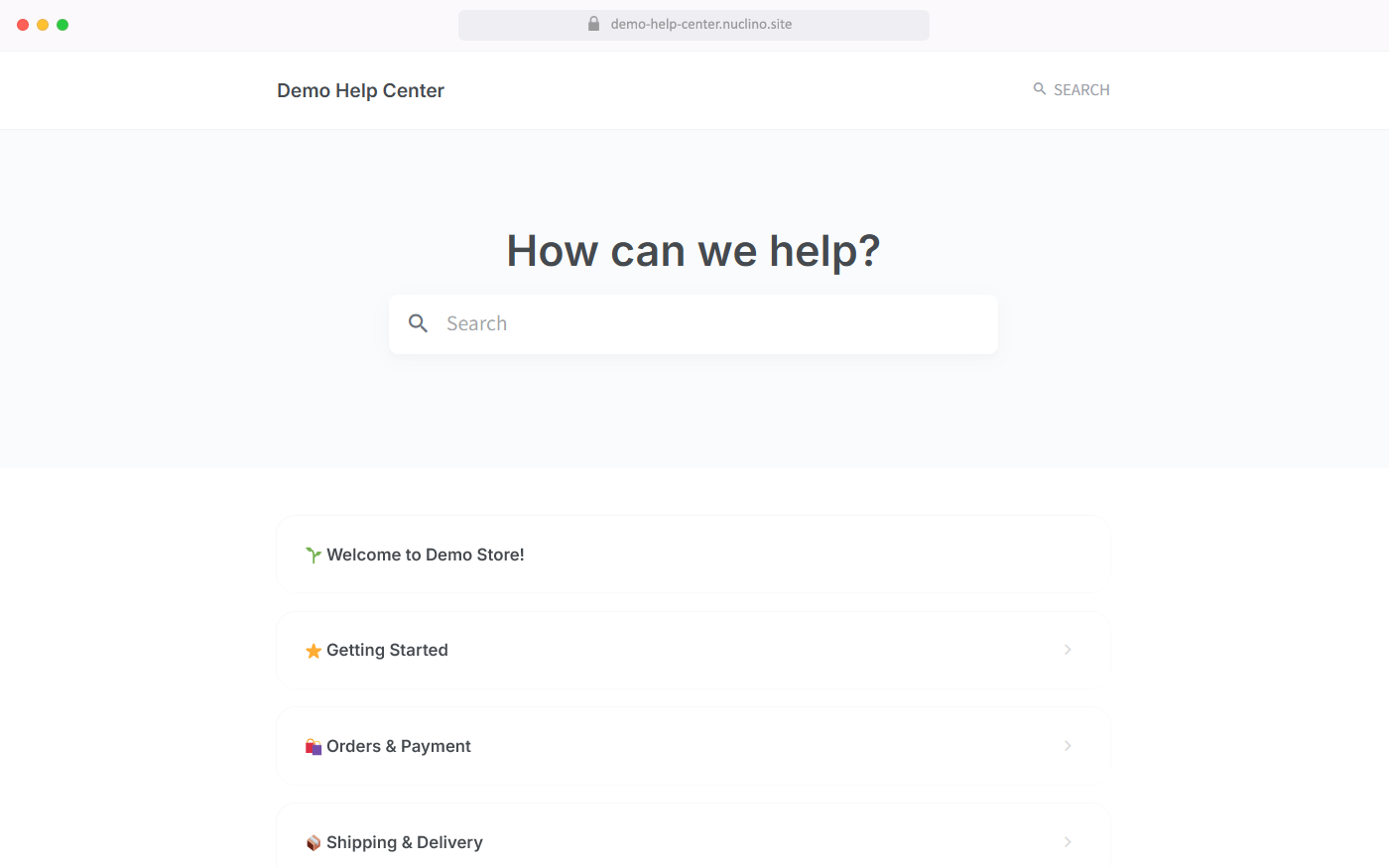
What users say about Nuclino:
"I use Nuclino to document the projects I work on. It serves as a wiki for the project which helps anyone joining the project at later stages understand what was done during the design process, and why certain decisions were made. It is definitely a big step up from using Google Docs and Google Sheets which gets very messy during the course of a project."
2. Confluence + Jira
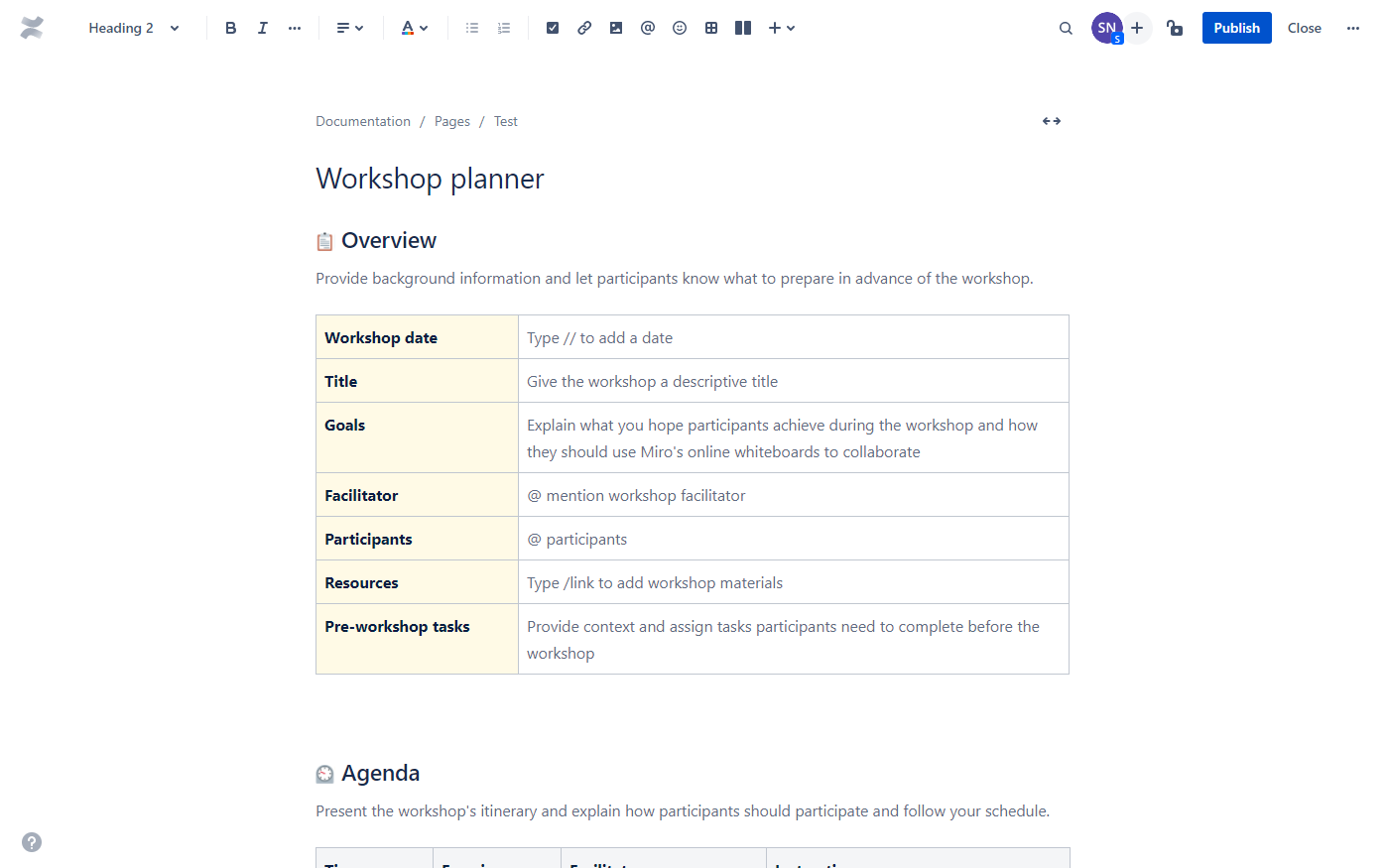
Pricing: Free, advanced features starting from $5 + $7.50/user/month
Rating on Capterra: 4.4/5
While Confluence and Jira are technically separate tools, their seamless integration makes them work like a single solution. Both are a part of the Atlassian suite and together they more or less cover the functionality of Microsoft Loop.
With more than 15 years of continuous development, Confluence and Jira are well-established and have been refined over the years to meet the needs of their users. They offer a stable and reliable solution compared to the brand-new Microsoft Loop.
Confluence and Jira are particularly well-suited for enterprises that require a robust and customizable solution. They offer a wide range of features and options that can be tailored to meet the specific needs of different teams and departments. They are also highly scalable.
Looking for more tools similar to Jira and Confluence? Check out this list of Jira alternatives and Confluence alternatives.
What users say about Confluence:
"Confluence is a great tool for keeping track of team discussions, meetings, decisions, etc. As a standalone product, it works well in assisting teams in being more collaborative and organized. When combining it with other Atlassian applications like Jira you are able to use its full feature set. We use it to have a single repository for all project artifacts including documents, meeting notes, change control, project requirements, etc."
3. Basecamp
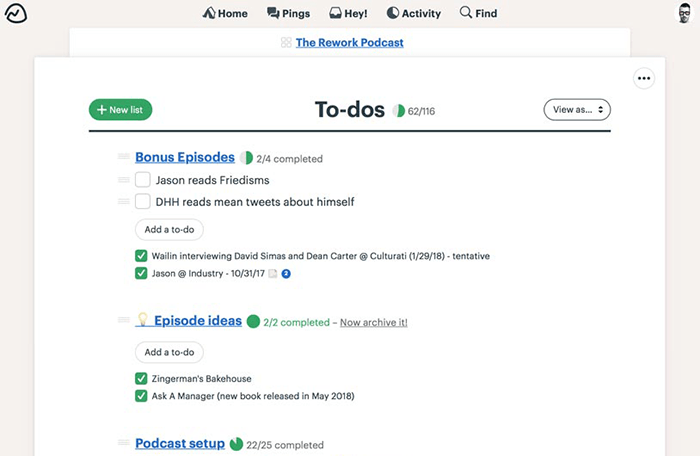
Pricing: $15/user/month or $299/month for unlimited users
Rating on Capterra: 4.3/5
Basecamp can be a good alternative to Microsoft Loop for those who are looking for a simpler, more streamlined project management solution. While Loop offers a wide range of features and integrations, it can be overwhelming for small to medium-sized teams. Basecamp, on the other hand, provides a focused set of tools that are easy to use and help teams stay on top of their projects.
Basecamp's interface is designed to be easy to use and understand, even for those who are not tech-savvy. The platform provides a clean and organized layout that allows teams to quickly access the information they need.
Basecamp also has a reputation for providing excellent customer support, with a dedicated team that is available to answer questions and help teams get the most out of the platform.
Looking for more tools similar to Basecamp? Check out this list of Basecamp alternatives.
What users say about Basecamp:
"What I like best about Basecamp is how calm it feels to use. Everything you need is in one place without trying to do too much. Tasks, discussions, files, and timelines are easy to find, which cuts down on noise and constant back-and-forth. It helps teams stay aligned without turning project management into a full-time job."
4. Trello
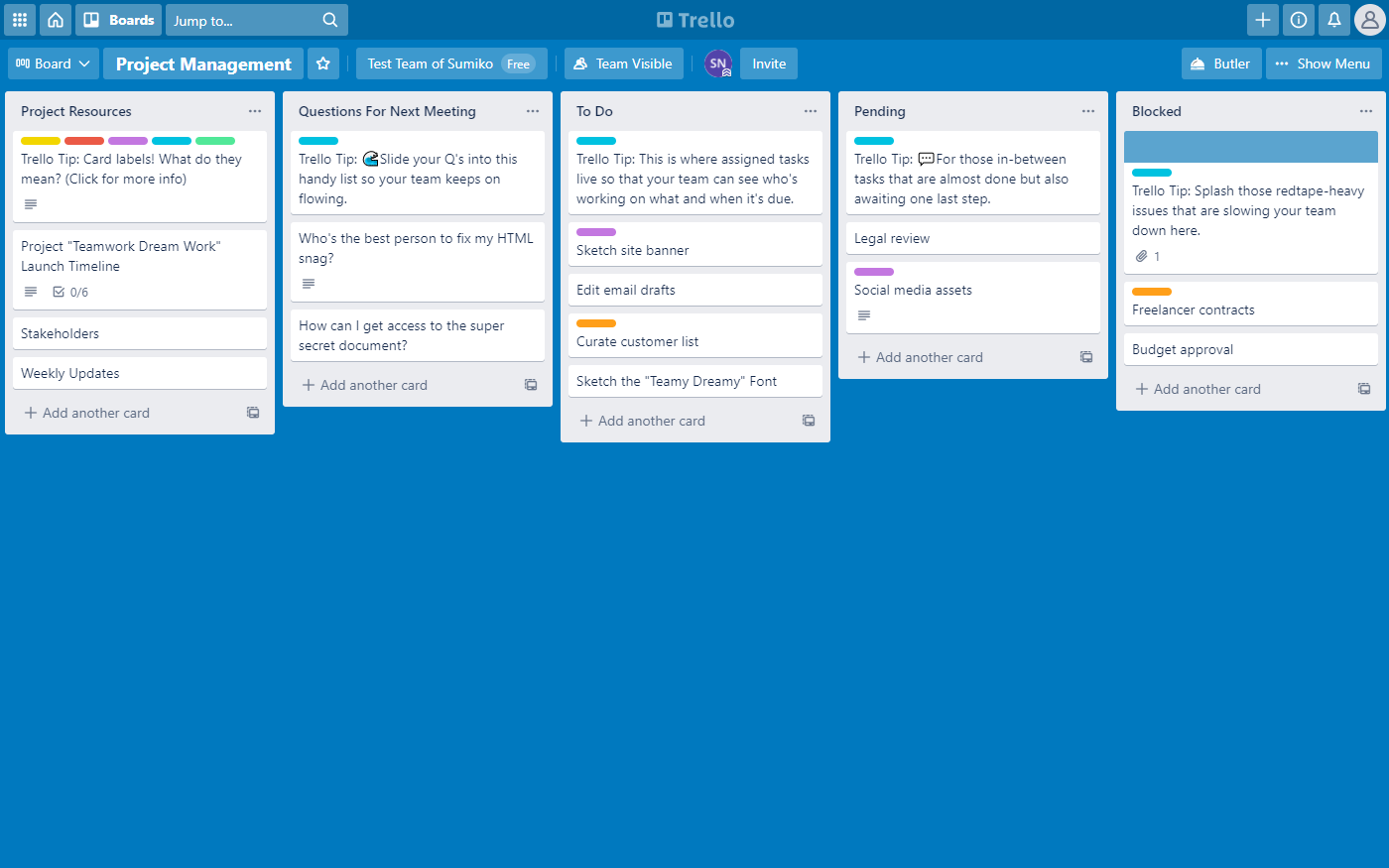
Pricing: Free, advanced features starting from $5/user/month
Rating on Capterra: 4.5/5
If your primary use case is project management, then Trello can be a great alternative to Microsoft Loop. Its simple and intuitive interface, powerful features, and wide range of integrations make it a popular choice for teams of all sizes and industries.
While Loop tries to do many things at once and has a much more extensive feature set, Trello is fully optimized for Kanban-style project planning. Trello's boards, lists, and cards offer a simple yet effective way to organize and prioritize your work. You can easily see what tasks need to be done, who is responsible for them, and when they are due.
Trello also has a large library of Power-Ups, which are integrations with third-party tools and services, that can enhance its functionality.
Looking for more tools similar to Trello? Check out this list of Trello alternatives.
What users say about Trello:
"I think the main advantage of using Trello is that it is becoming a standard of the industry. Most people are familiar with it, it has all types of connectors and integrations (Gmail, Calendar, Zapier, Integromat...) and when it comes to collaborating with other teams/companies it is so much easier to use the same tool. Its simplicity and amazing UX are also a great advantage of this tool."
5. Asana
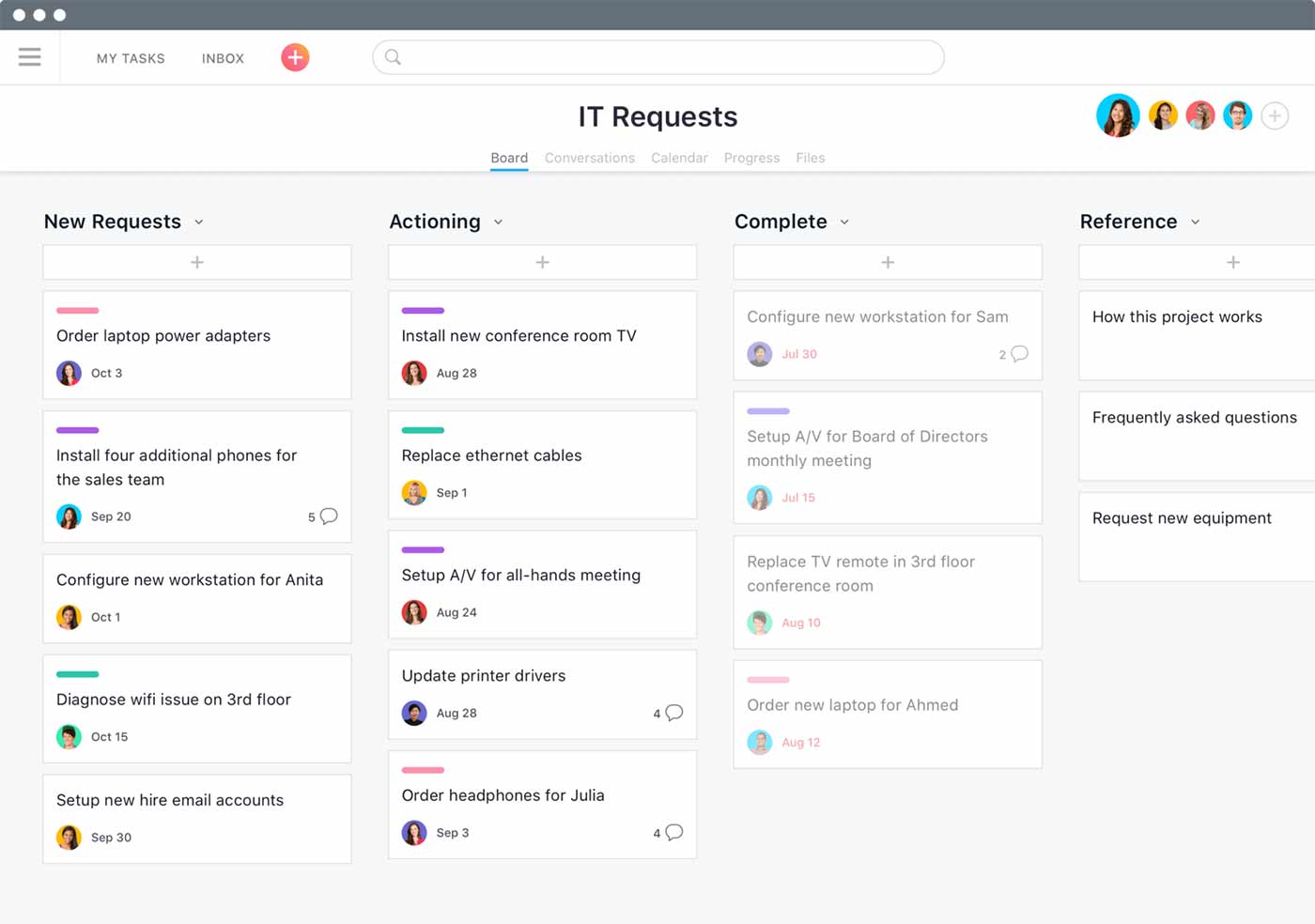
Pricing: Free, advanced features starting from $10.99/user/month
Rating on Capterra: 4.5/5
Compared to Microsoft Loop, Asana is a productivity tool in a more traditional sense — it's designed to help your team manage projects and doesn't dilute its focus with docs and files. Asana is one of the best Microsoft Loop alternatives for teams that need a powerful project management tool with advanced features, such as task dependencies, custom fields, and project timelines.
Asana is also a good fit for teams that need a solution that integrates with other productivity tools. In contrast, Microsoft Loop is a good fit for teams that primarily use Microsoft products and need a unified platform for communication and collaboration.
Looking for more tools similar to Asana? Check out this list of Asana alternatives.
What users say about Asana:
"It's so easy to get started with Asana and easy to import spreadsheets from other tools. For less tech-savvy and project management averse, it's a really pleasant experience."
6. Quip
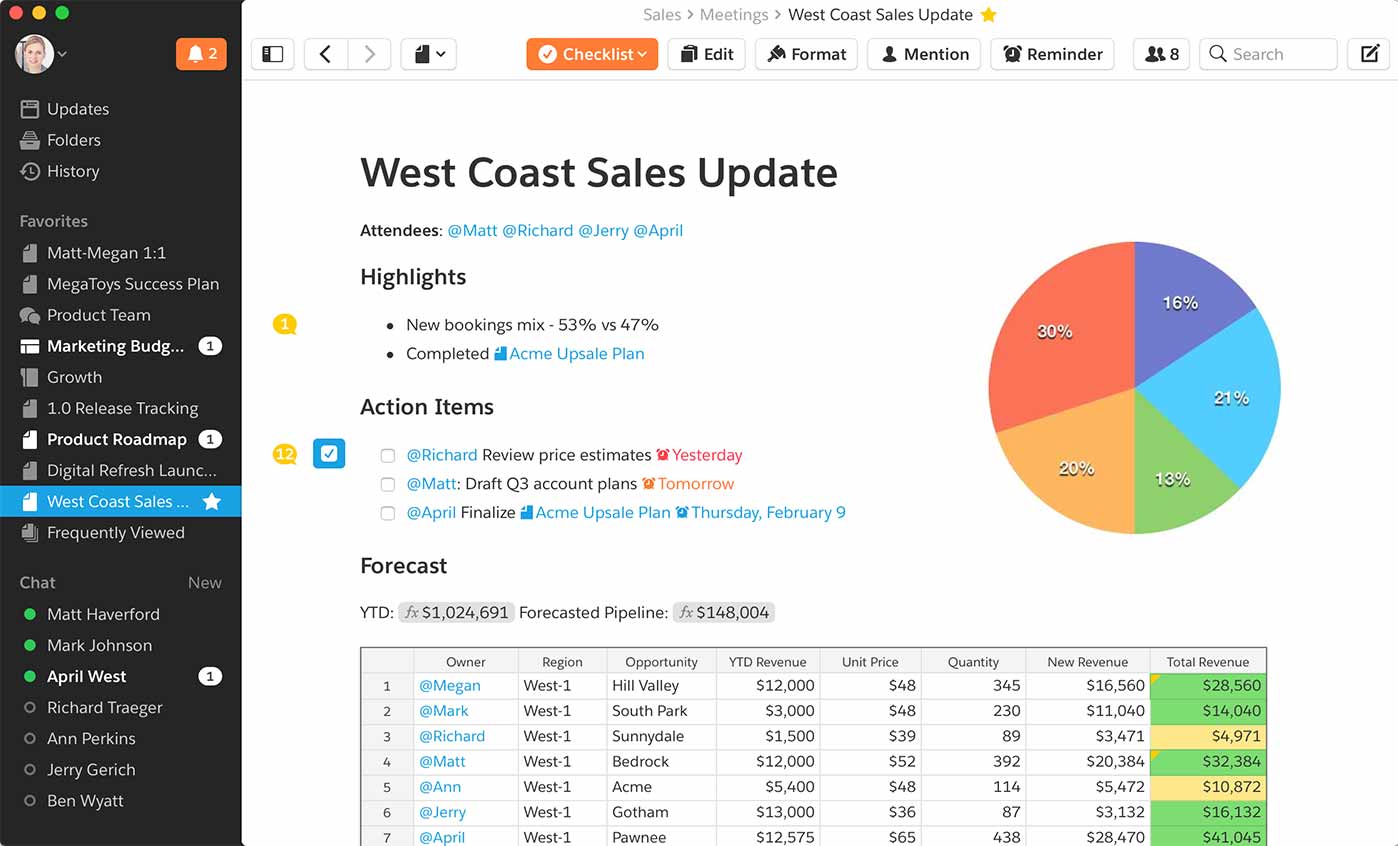
Pricing: Starting from $10/user/month
Rating on Capterra: 4.4/5
Like Microsoft Loop, Quip is a multi-functional collaboration app. It combines documents, spreadsheets, checklists, presentation slides, and chat, all in one platform. It is owned by Salesforce and truly shines when used in combination with the Salesforce CRM.
Quip is mainly geared toward sales teams at large enterprises. One notable advantage of Quip over Microsoft Loop is its integration with Salesforce. This integration allows teams to link their documents to their Salesforce records, making it easier to keep track of customer interactions and maintain a complete view of the customer.
What users say about Quip:
"Quip has a very intuitive UI that is adaptable to any device such as laptop and smartphone, making it easy to make quick edits at any time. I really like its automatic backup feature for my documents, plus it has a revision history (to easily retrieve any version of a document), and it sends me notifications every time a document is modified."
7. Zoho
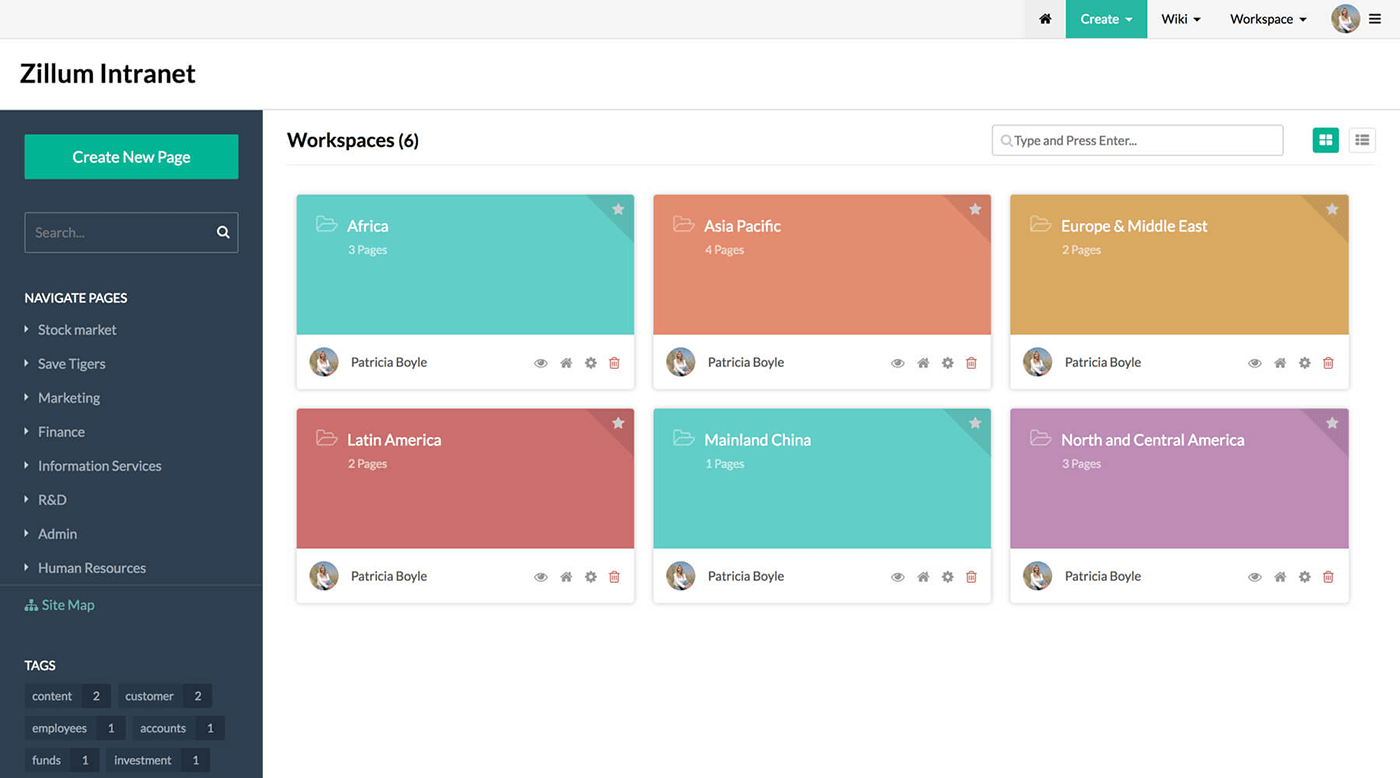
Pricing: Depends on the combination of Zoho tools you need
Rating on Capterra: 4.2/5
Zoho is a suite of cloud-based productivity and collaboration tools that includes email, document management, project management, customer relationship management (CRM), and more. Zoho's products are designed to be affordable, easy to use, and customizable for businesses of all sizes.
One of the biggest advantages of Zoho over Microsoft Loop is its affordability, which makes it a good choice for small and medium-sized businesses with limited budgets.
What users say about Zoho:
"Zoho has never stopped developing new features throughout their productivity suite. Support is awesome and the ease of use is great for newbies. I've been using Zoho Apps for more than ten years and I am still loyal."
Find the best MS Loop alternative for you
So what is the best alternative to Microsoft Loop? The short answer is "it depends".
If you are looking for a faster and more intuitive solution, Nuclino can be a great option. If you need a cost-effective tool with a wide range of features, Zoho might be the best choice. On the other hand, if you need a more robust platform with advanced customization options, Confluence and Jira could be a better fit. Other solutions, such as Trello, Asana, Basecamp, and Quip, are also worth trying.
Whatever tool you choose, make sure to thoroughly evaluate it, especially if you are planning to use it together with your team.
Ready to get started?
