11 Best Microsoft OneNote Alternatives and Competitors in 2026
Looking for a OneNote alternative? You've come to the right place.
Microsoft OneNote has stood the test of time as a popular tool for capturing, organizing, and sharing notes since its launch back in 2003. With over 200 million users worldwide, it's still one of the most widely used note-taking apps, especially among Windows users and teams on Microsoft 365. For quick notes and basic organization, it does the job.
But while OneNote has been a staple for many, there are many alternative note-taking and document-sharing solutions that are similar to OneNote.
Why you may need an alternative to OneNote
No note-taking tool is without shortcomings, and OneNote is no exception. There are many reasons why you may be looking for an alternative to OneNote, for example:
Some users feel that OneNote isn't very user-friendly and find its settings too complex (source)
The interface of OneNote is dense and can be distracting (source)
The search function in OneNote isn't always accurate (source)
Once you accumulate many notes, OneNote can become sluggish (source)
Some users find that the navigation experience in OneNote could be improved (source)
Does that sound familiar? Then it might be time to switch to a more reliable and user-friendly option — fortunately, there are many OneNote competitors to choose from.
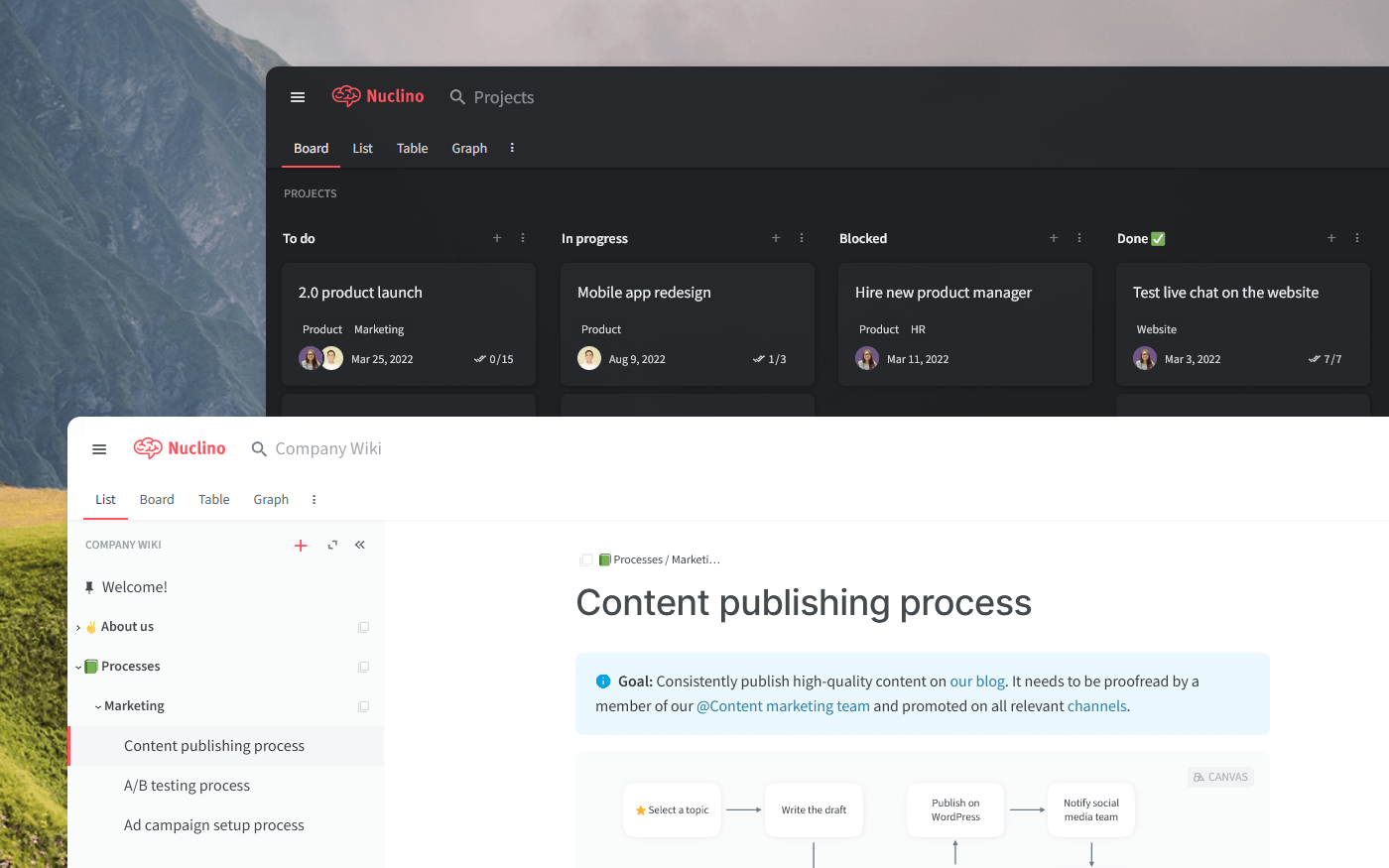
11 Best Microsoft OneNote alternatives
To make your decision easier, we've put together a shortlist of the best Microsoft OneNote alternatives.
We started with a broad set of note-taking and documentation tools that are commonly compared with OneNote. From there, we shortlisted the tools that cover the core OneNote use cases: capturing notes quickly, organizing information over time, and sharing it with others when needed.
- Nuclino
- Evernote
- Joplin
- Notion
- Obsidian
- Google Keep
- Google Docs
- Zoho Notebook
- Apple Notes
- Simplenote
- Workflowy
Each one of these tools has its strengths and weaknesses. Depending on the reason you are looking for an alternative to OneNote, a different solution may be a better fit for your needs.
This list is based on hands-on use, user reviews, and direct comparisons with OneNote across personal and team workflows. Let's take a closer look at your options.
1. Nuclino
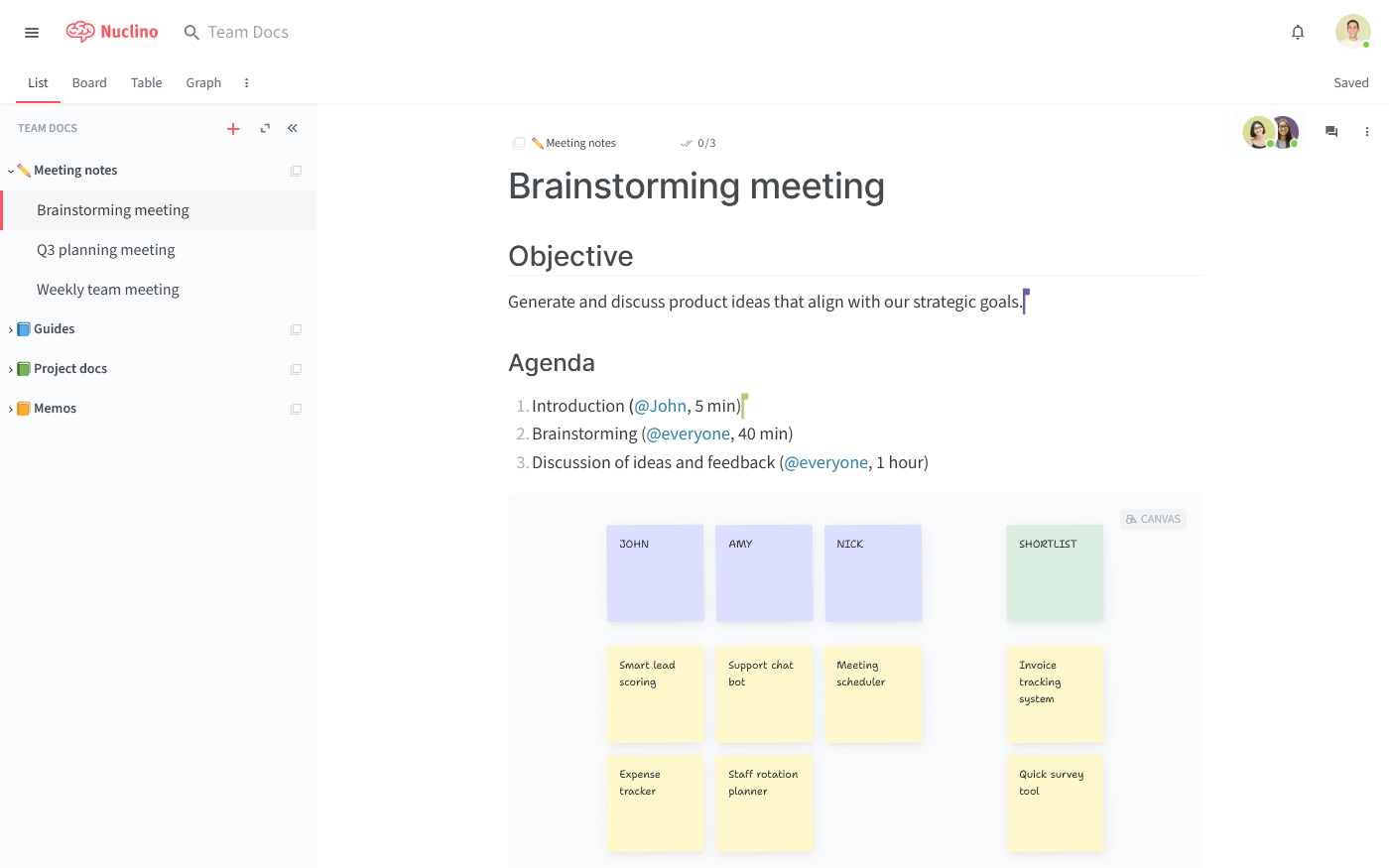
Pricing: Free, advanced features starting from $6/user/month
Rating on Capterra: 4.7/5
If you are looking for a more modern, intuitive, and fast OneNote alternative, then Nuclino may be the perfect substitute for you. What sets Nuclino apart is its clean, distraction-free interface. There are no endless customization options or complex settings to tinker with, only the essential features you need to get things done.
In Nuclino, you can organize your notes visually. Need a structured overview of all your content? Prefer to work on your projects using a Kanban board? Want to see how your documents relate to each other in a mind map? The List, Board, Table, and Graph views help you keep your notes structured in a way that works for you and your team.
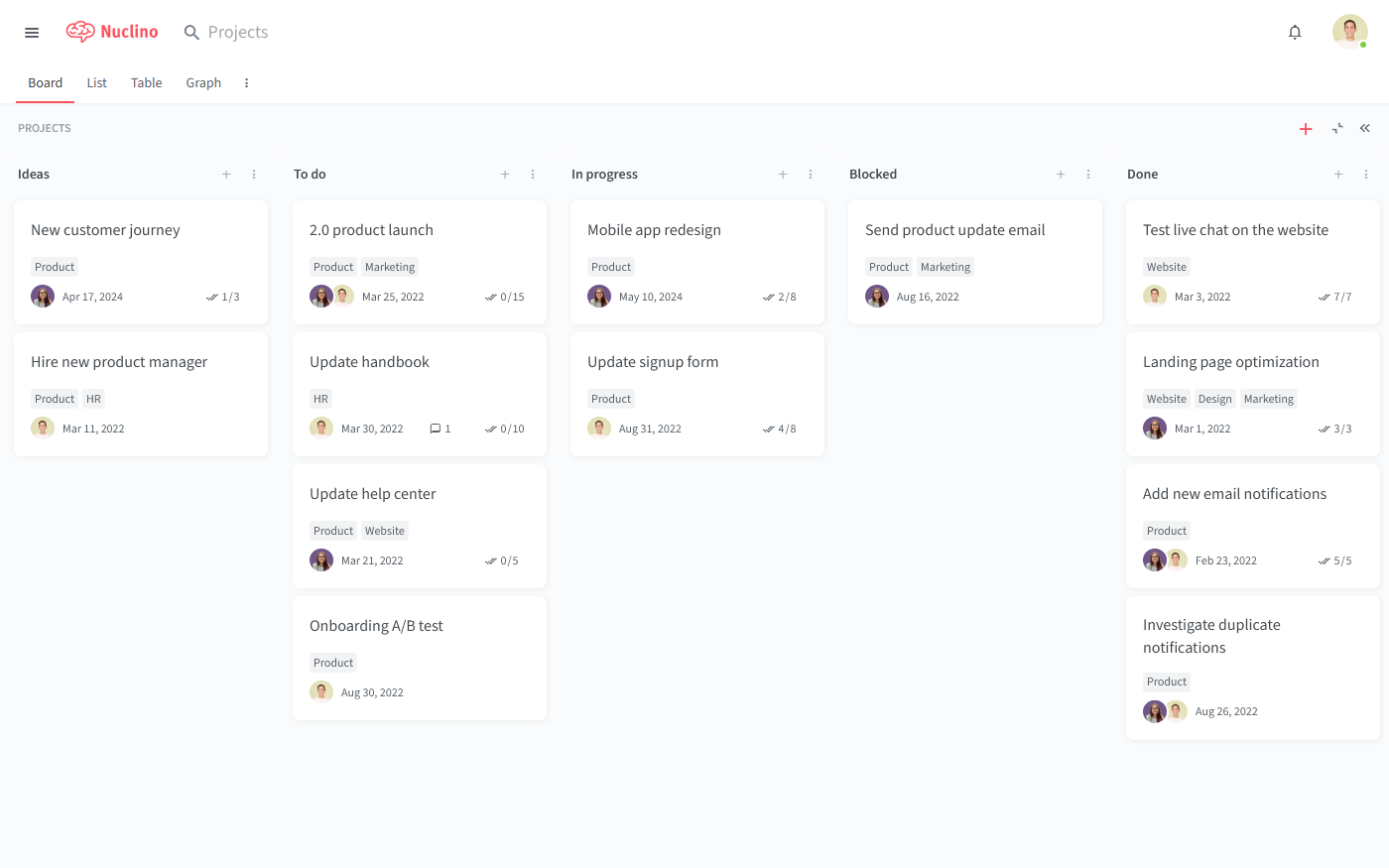
This flexibility makes Nuclino a great solution for a wide range of use cases beyond simple note-taking. You can use Nuclino for ideation and brainstorming, onboarding new employees, planning sprints, designing video games, building your internal wiki, and more.
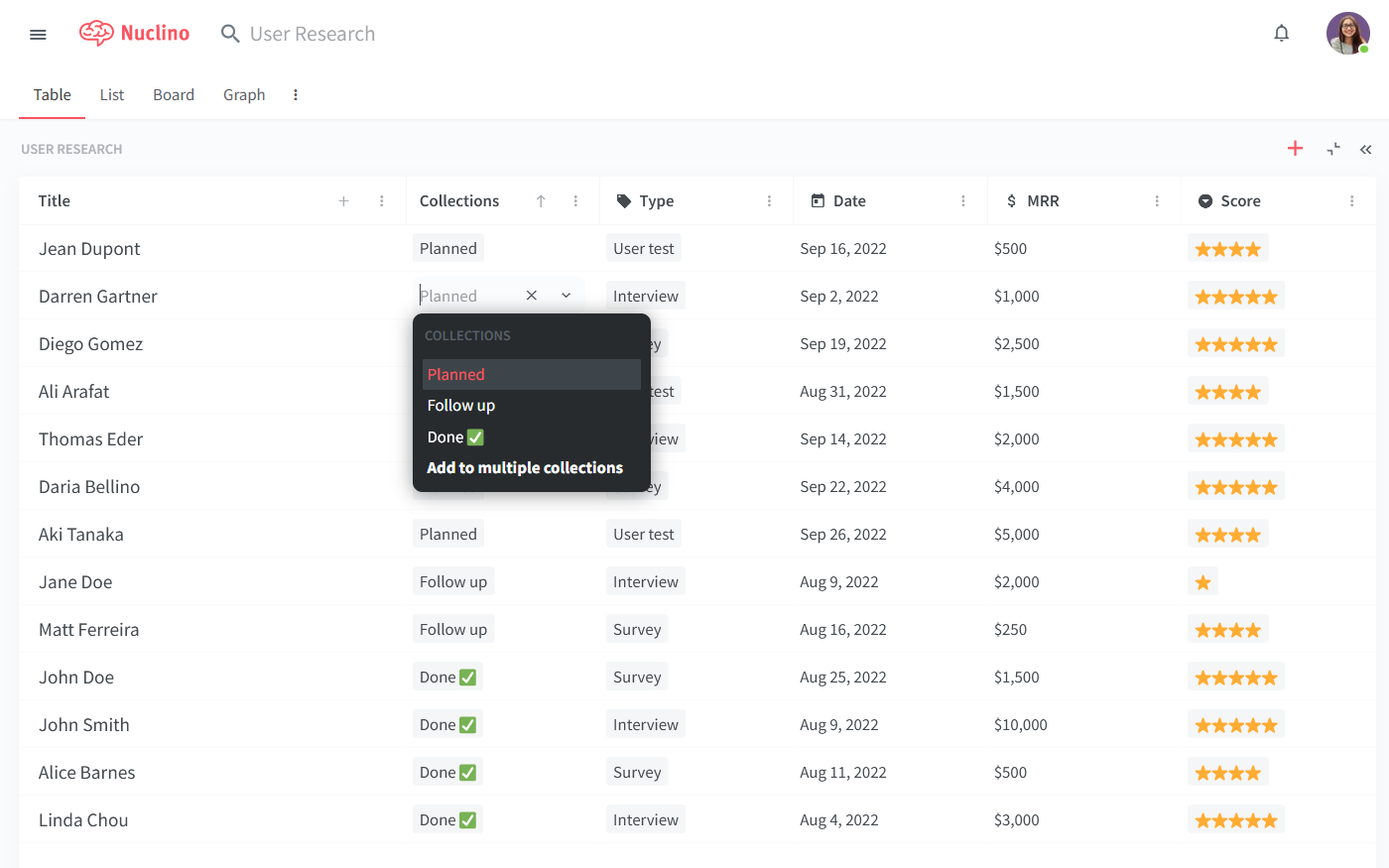
While in OneNote, real-time collaboration is somewhat limited and reliant on shared notebooks, Nuclino offers a more fluid experience for co-authoring notes. Every document in Nuclino can be edited by multiple collaborators in real time, with every change automatically preserved in the version history. You can also create private workspaces for your personal notes and keep them secure.
You can add images, videos, to-do lists, code blocks, and more, and bring your notes to life with interactive media embeds from 30+ different apps. Comments and mentions make it easy to exchange feedback directly in Nuclino.
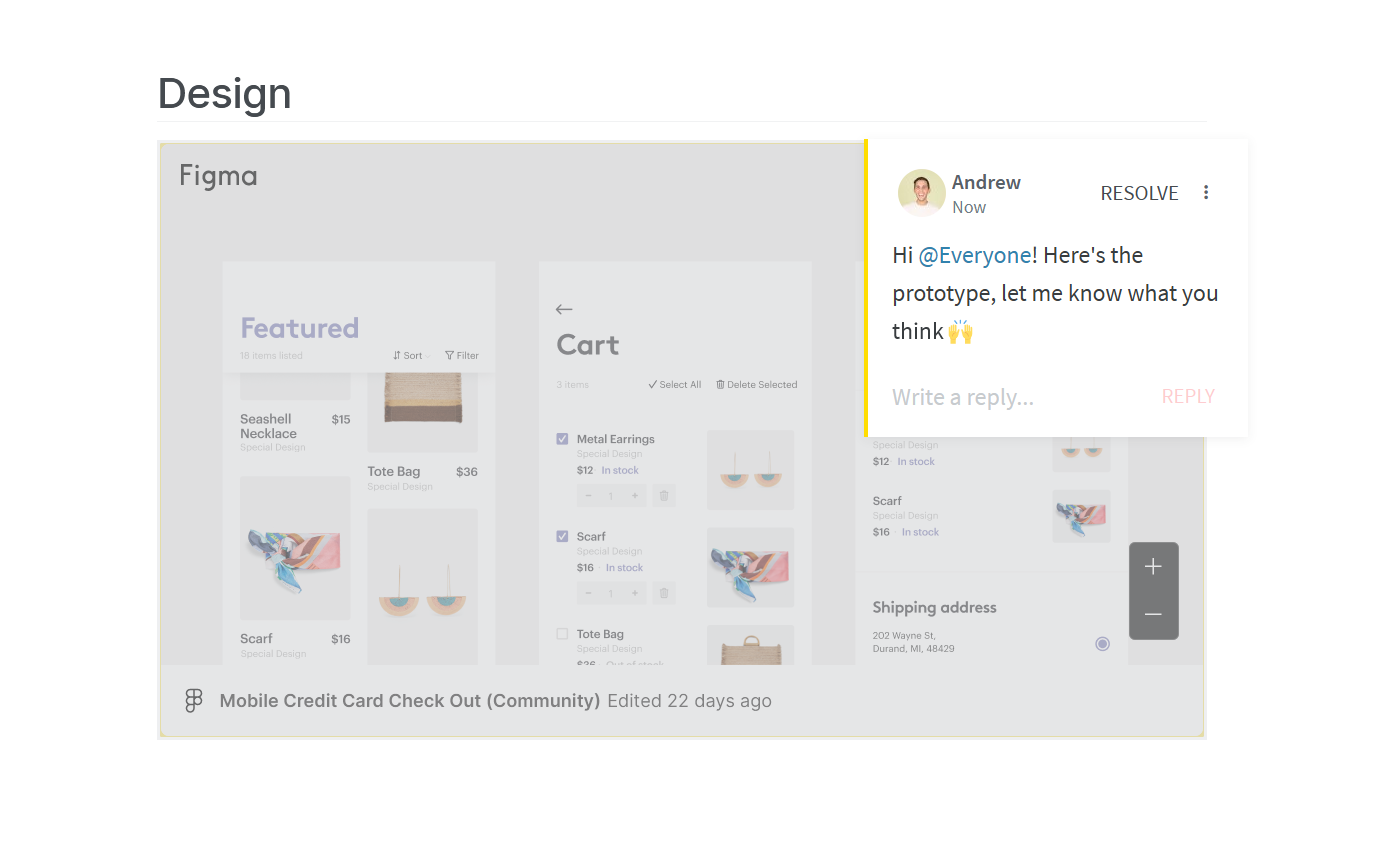
Nuclino comes with an AI-powered assistant Sidekick. It can instantly answer any question based on your content, brainstorm ideas, create first drafts, generate images, summarize long documents, and more.
Nuclino also offers built-in visual collaboration and allows you to add an infinite collaborative canvas to any note. You can use it to create diagrams and flowcharts, organize ideas using sticky notes, build moodboards, and much more.
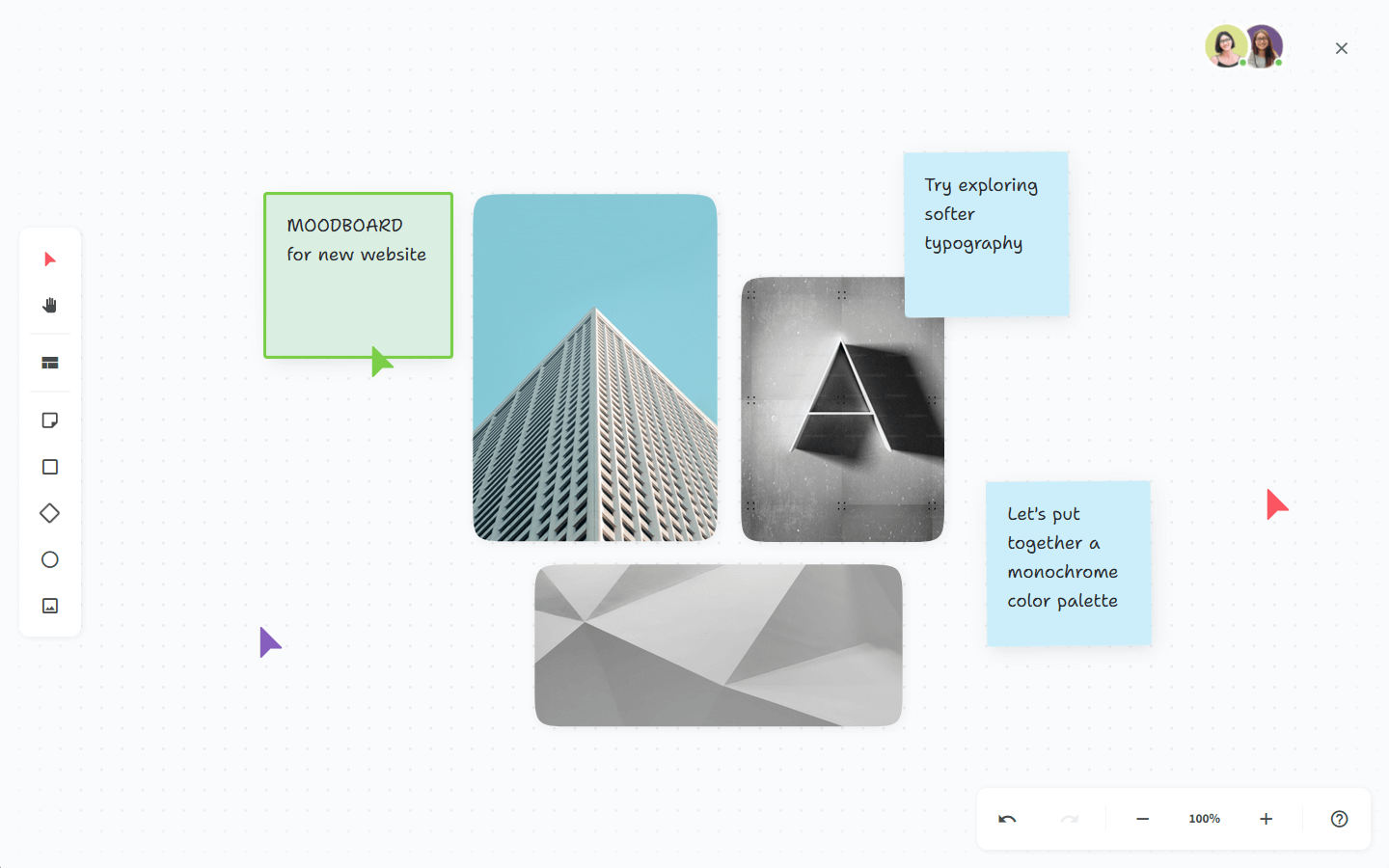
What users say about Nuclino:
"I signed up with Nuclino in its very early days and the product has been rock solid. Anyone trying to organize a series of documents/notes in an organization should check out Nuclino because it fits the bill. The design of the product is so good that it's actually fun writing new notes/docs."
2. Evernote
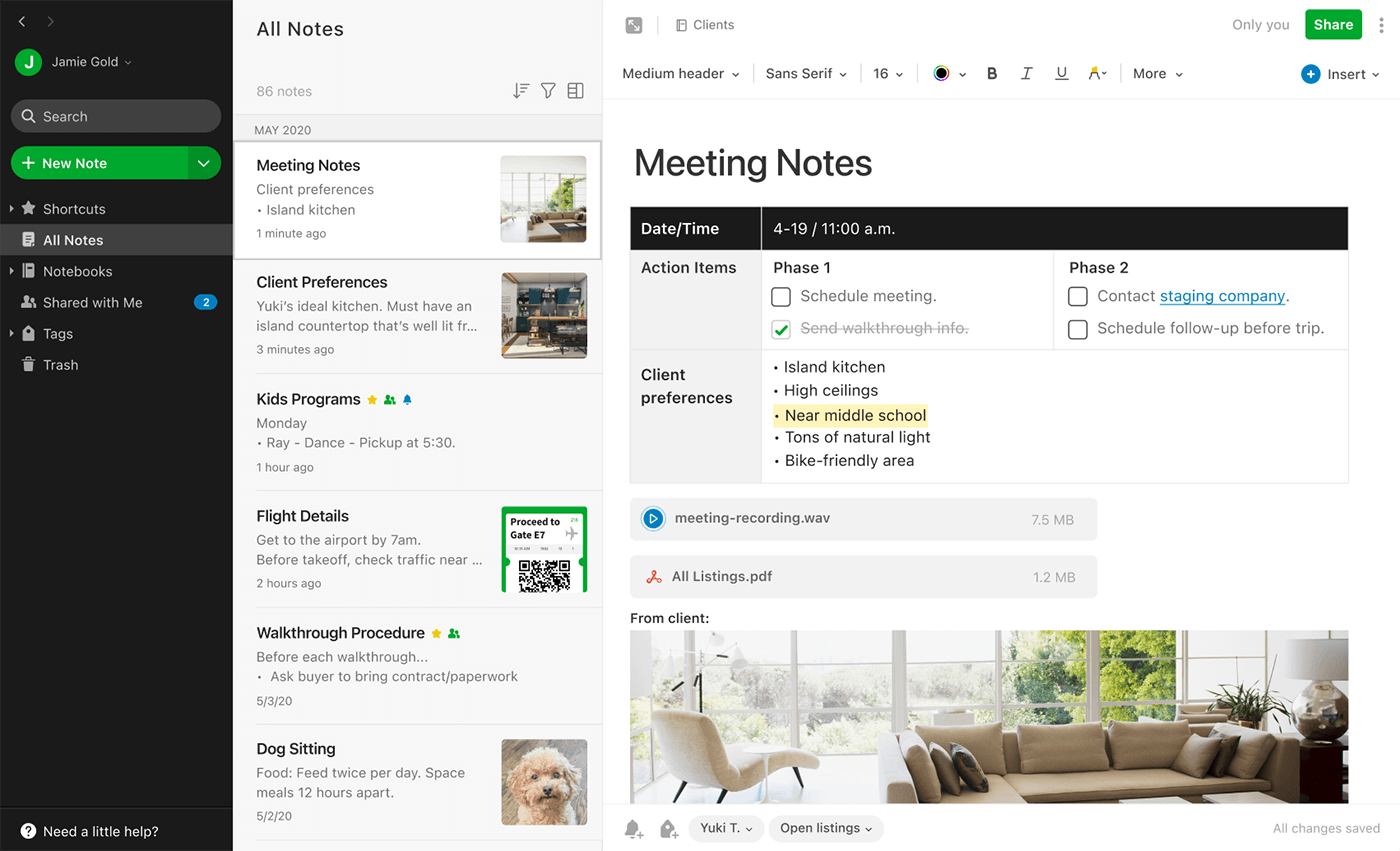
Pricing: Free, advanced features starting from $10.83/user/month
Rating on Capterra: 4.4/5
If you are looking to replace OneNote as your personal note-taking tool, make sure to evaluate Evernote. It's one of the oldest and most popular solutions that really set expectations for what a note-taking app is in the first place.
While OneNote offers rich formatting options, allowing you to create notes with intricate layouts, Evernote prioritizes quick and simple note-taking. Evernote's search functionality is more robust, making it easy to find specific notes even if you have a substantial collection.
Notes in Evernote are organized into notebooks and tagged for easy retrieval. The interface is clean and straightforward, catering to users who prefer a streamlined approach.
What users say about Evernote:
"I have recently made the switch from using OneNote to Evernote for my task and note management needs. I have found that Evernote offers a range of features that are better suited to my workflow and have made it easier for me to organize and collaborate with my team."
3. Joplin

Pricing: Free, open source
Rating on G2: 4.8/5
Joplin is an open-source note-taking app available on Windows, macOS, Linux, iOS, and Android. It uses Markdown for editing, keeps everything in local files, and lets you choose how and where your notes sync. You can use Dropbox, OneDrive, WebDAV, or run Joplin Server yourself if you want full control.
As an alternative to OneNote, Joplin fits people who prefer a straightforward structure without heavy interfaces. It handles plain text notes, images, attachments, checklists, and tags. The app doesn't try to be an all-in-one workspace, which is part of its appeal. If you like clean text, reliable search, and the ability to organize notes your own way, it works well.
The main things to consider are its simplicity and its focus on Markdown. Some users love writing in Markdown; others don't. Joplin also doesn't offer the rich page layouts or notebook-style flexibility you get in OneNote. But if you want something open-source, cross-platform, private, and free from vendor lock-in, Joplin is one of the strongest options.
What users say about Joplin:
"Great note-taking app, great for organization and structure. I love the organizational structure of the notes, where you can have notebooks and different notes within them. I also love that the notes are stored in Markdown, which allows for easy reading. I use it every day, and it is very easy to use and integrate into your daily life."
4. Notion
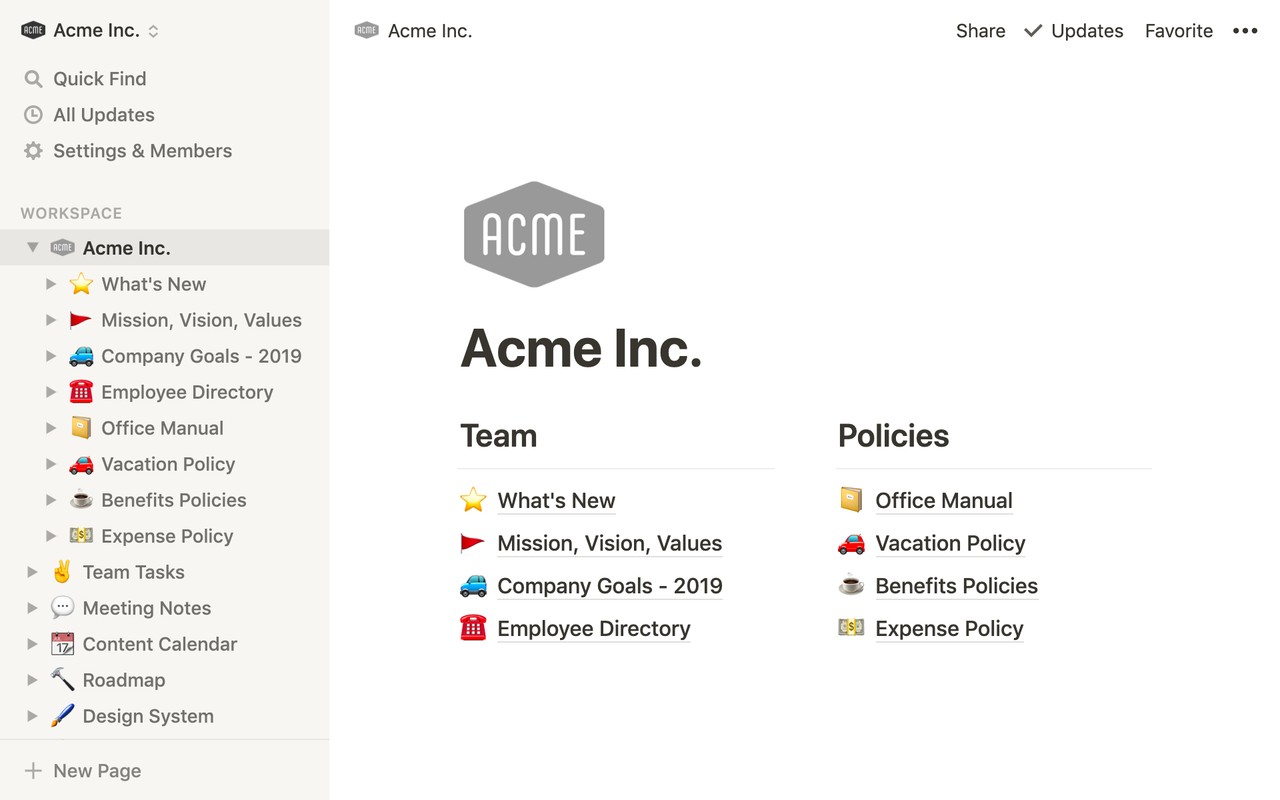
Pricing: Free, advanced features starting from $10/user/month
Rating on Capterra: 4.7/5
Notion is a workspace tool that combines notes, documents, databases, and simple project tracking in one place. Instead of notebooks and sections like OneNote, everything in Notion is built from blocks that you can arrange into pages, lists, tables, or more complex structures. This makes it easy to shape your notes around how you work, rather than fitting into a fixed layout.
For people moving away from OneNote, Notion is often appealing because it goes beyond traditional note-taking. Notes can be linked, turned into databases, or reused across different pages, which works well for building a personal knowledge base or shared documentation.
The trade-off is that Notion requires more upfront effort. There is no predefined system, and some users miss the simplicity and freeform layout of OneNote. It is a good alternative for users who want flexibility and structure in one tool, and less suitable for those who just want a fast place to jot things down.
Learn more about how Notion compares to OneNote: Notion vs OneNote.
Looking for more tools similar to Notion? Check out this list of Notion alternatives.
What users say about Notion:
"OneNote's feature set is way lacking compared to Notion. Painless and straightforward migration from OneNote to Notion and that netted Notion a customer for life!"
5. Obsidian
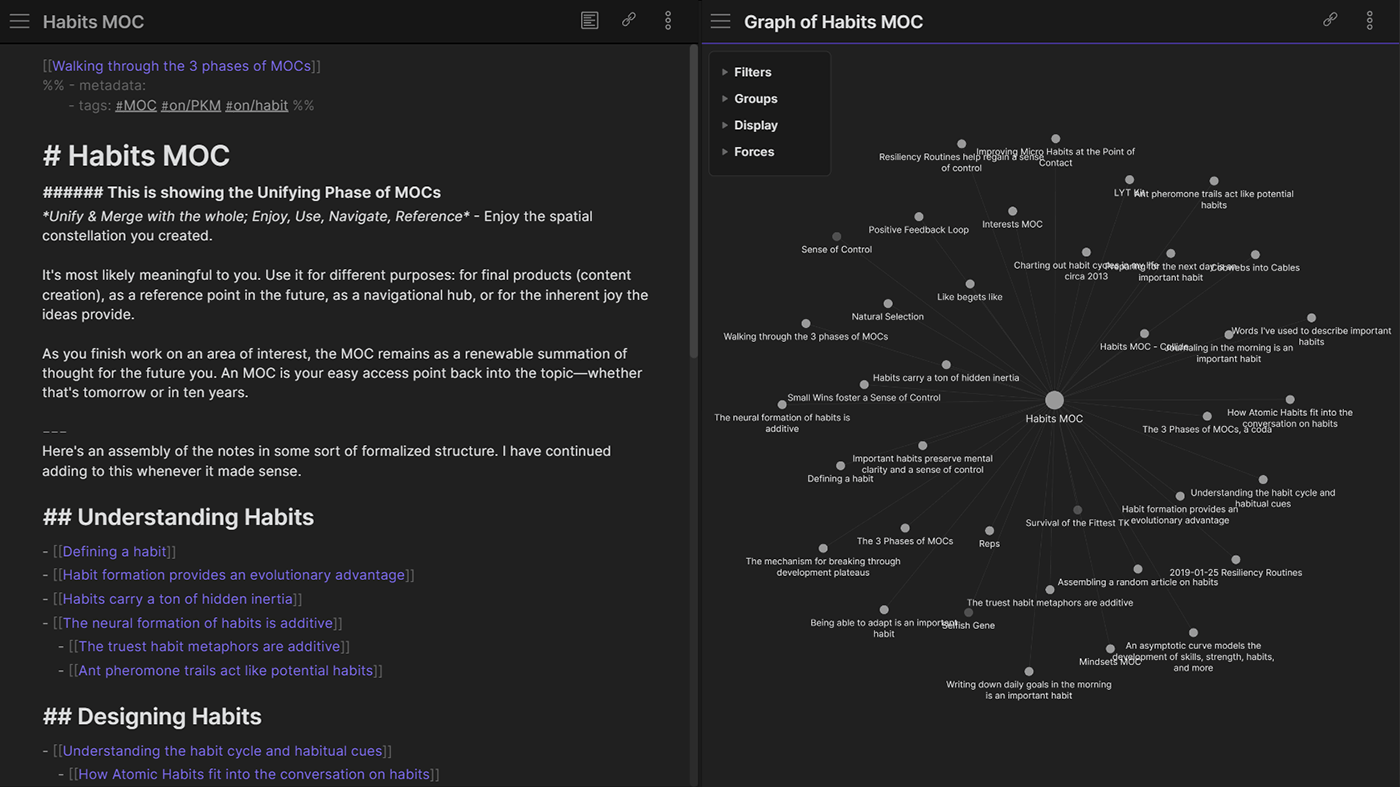
Pricing: Free, advanced features starting from $8/month
Rating on Capterra: 4.8/5
Obsidian is a local-first note app built around plain text files and links between notes. Everything is stored as Markdown on your device, which means your notes stay accessible even without an internet connection and are not locked into a proprietary format.
Compared to OneNote, Obsidian appeals to people who want full control over their notes and how they are organized. Instead of notebooks and sections, you connect notes through links and tags, which makes it easier to see relationships between ideas. It works well for research, learning, long-term note collections, and writing projects where context matters more than visual layout.
Obsidian is not ideal for quick scribbles, handwritten notes, or teams that need real-time collaboration out of the box. It also takes some time to get comfortable with Markdown and plugins. It works best for individual users who want an offline-first tool, value data ownership, and prefer building their own system over using a predefined notebook setup.
Learn more about how Obsidian compares to Notion: Notion vs Obsidian.
What users say about Obsidian:
"Obsidian has proven to be the OneNote alternative that treats Linux as a first-class platform. Also, having seen hosted/proprietary services disappear over the year, it's a great comfort knowing I own my own notes and will be able to access them without any special software."
6. Zoho Notebook
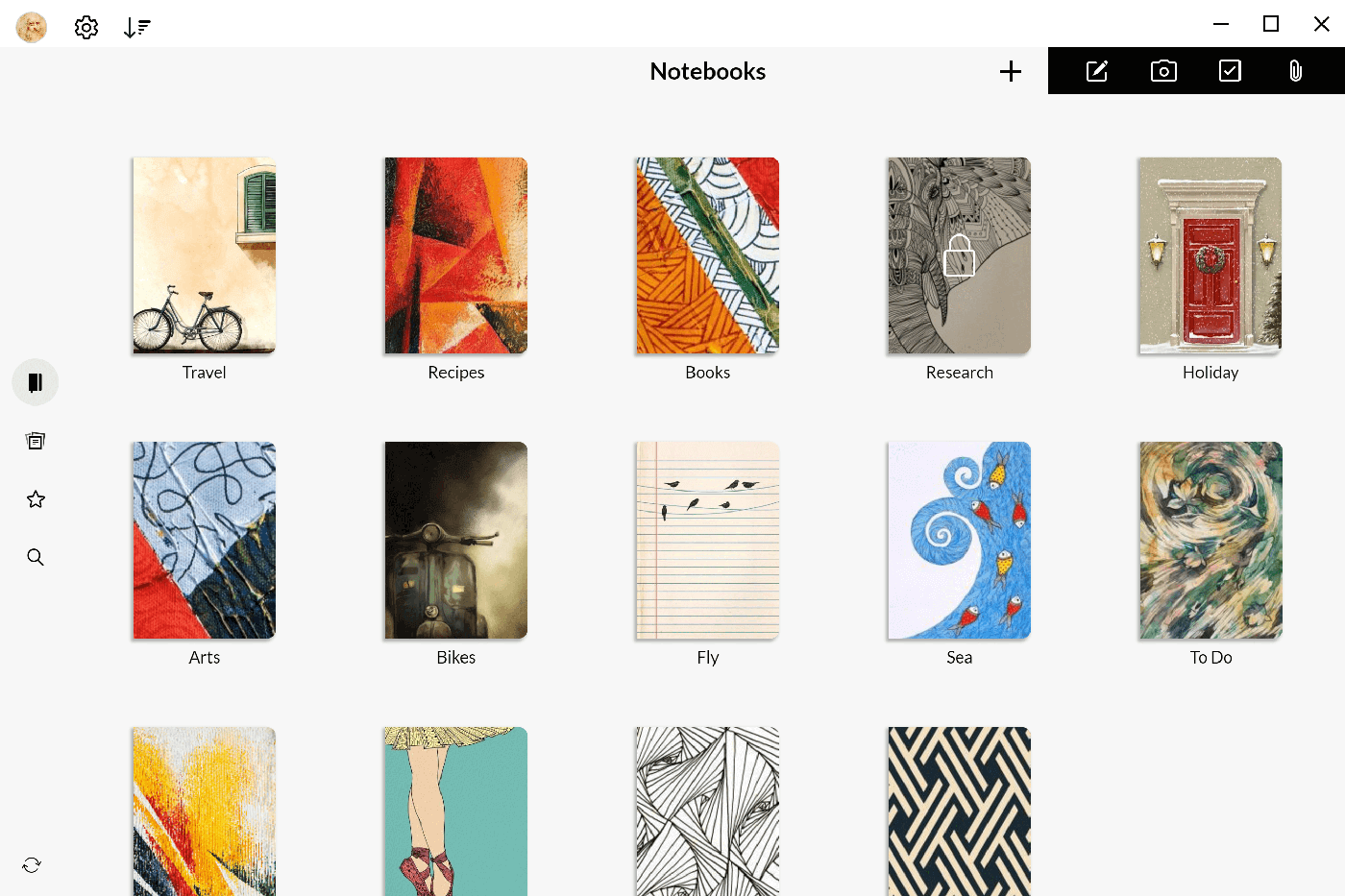
Pricing: Free, advanced features starting from $1.99/user/month
Rating on Capterra: 4.5/5
Much like OneNote, Zoho Notebook employs a notebook-based organizational structure. Users can create notebooks for different topics or projects, and within each notebook, they can create individual notes. These notes can contain text, images, audio recordings, and sketches, allowing for versatile content creation.
This OneNote competitor emphasizes simplicity and intuitive design. It offers a clean and straightforward interface that enables users to quickly create and edit notes.
One notable feature of Zoho Notebook is its "Cards" system. Instead of a traditional file hierarchy, notes are treated as individual cards that can be arranged and grouped within notebooks.
What users say about Zoho Notebook:
"The first thing I like about Zoho software is Security. They provide MFA (multi-factor authentication) and device management features for added security. My note-taking experience in Zoho Notebook is average. This software has the potential to replace OneNote, but somehow the user experience is not so rich, and other important features like templates, formatting, and so on, are missing. However, while taking notes, you can see the full notes of previous activity history, which I think is pretty amazing."
7. Apple Notes

Pricing: Free
Rating on Capterra: No rating
Apple Notes is the built-in note app for macOS, iOS, and iPadOS. It handles everyday notes, checklists, images, scanned documents, and quick ideas without any setup. Notes sync through iCloud and work the same way across all Apple devices, which makes it easy to pick up where you left off.
As a replacement for OneNote, it works well if you don't need a deep notebook hierarchy or complex page layouts. Apple Notes keeps things fairly simple: folders, tags, fast search, and light collaboration. It's good for personal notes, meeting notes, study notes, and anything you want to jot down quickly. People who prefer a clean, low-maintenance setup often end up happier with it than with heavier tools.
The main drawback is the ecosystem lock-in. There's no native app for Windows or Linux, and moving large collections out of Apple Notes isn't very smooth. If you rely on cross-platform access, advanced organization, or more flexible formatting, OneNote still has the edge.
9. Simplenote

Pricing: Free
Rating on Capterra: 4.3/5
Simplenote is a free note-taking app built around plain text and syncing. It works on Windows, macOS, Linux, iOS, Android, and the web, and keeps all notes in sync automatically. The focus is on speed and simplicity: open the app, start typing, and your notes are there everywhere.
Compared to OneNote, Simplenote is far more minimal. There are no notebooks, sections, or page layouts. Notes are organized with tags, and search is fast, but formatting is limited to basic Markdown. This makes it a good fit for short notes, drafts, lists, and quick reference material, especially if you value consistency across devices and platforms.
Simplenote isn't a good replacement for OneNote if you rely on rich formatting, images, drawings, or structured collections of notes. It's best for users who want a distraction-free place for text and don't want to manage files, folders, or complex organization.
What users say about Simplenote:
"A simple and distraction-free cross-platform note-taking application! Simplenote is helping me keep all of my information and notes in one place, and allows me to access them wherever I go. It's like the modern-day equivalent of always having some paper and pen on you."
10. Workflowy

Pricing: Starting from $6.99/user/month
Rating on Capterra: 4.7/5
Workflowy was launched back in 2010 and was initially designed to help users create and manage nested lists easily. Over time, it has evolved to accommodate various note-taking and organization needs.
If you prefer a simpler, no-frills note-taking tool that focuses on lists and outlines, Workflowy can be a great Roam Research alternative. It's also more budget-friendly, offering a free plan with basic features as well as an affordable subscription fee for access to its full functionality.
What users say about Workflowy:
"I use WorkFlowy for everything — task management, project notes, research — notes of all kinds, actually. The minimalism was the immediate draw to WorkFlowy and key to why I will never leave. WorkFlowy has many powerful features and customizations, plus many more available if you are willing to use CSS, but the best part of WorkFlowy is, if you are not using a feature, it is invisible, never to clutter your screen or choices until you ask for it."
11. Google Keep
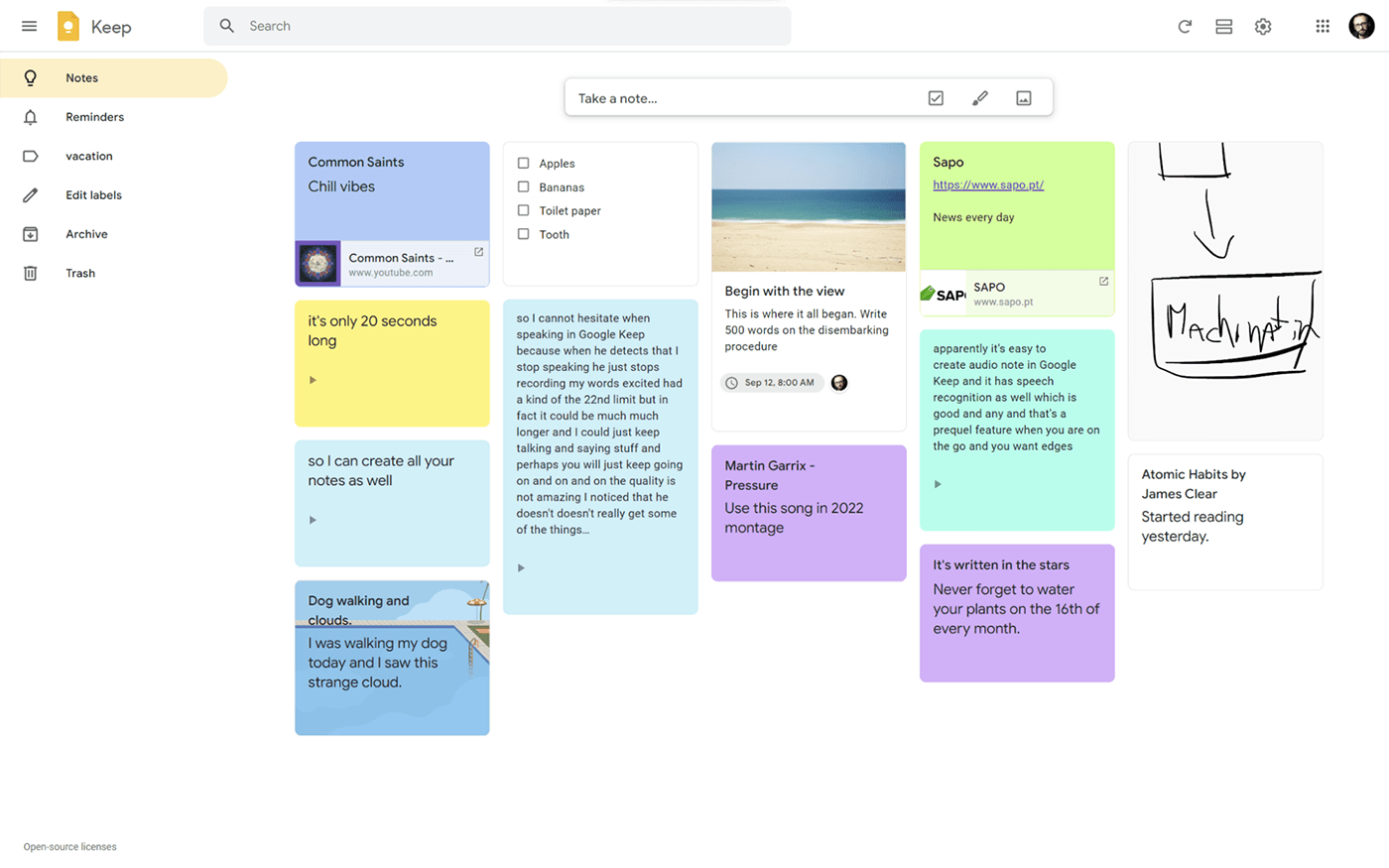
Pricing: Free
Rating on Capterra: 4.7/5
Google Keep can be a good alternative to OneNote for those who are looking for a more lightweight and uncomplicated tool. Its interface is clean and minimalistic. It's easy to create new notes and lists, either by typing or using voice input. The organization is based on color-coded labels and tags, which can help you quickly categorize and find your notes.
You will likely appreciate Google Keep if you're already using Google's ecosystem. It's tightly integrated with other Google services like Google Drive, which means your Keep notes can be seamlessly linked to your Drive storage.
However, the simplicity of Google Keep is both an advantage and a limitation. While it's excellent for quick note-taking and basic organization, it lacks the advanced features and extensive formatting options that OneNote offers.
What users say about Google Keep:
"Microsoft OneNote and Evernote could not integrate properly into the Google ecosystem. Google Keep is one of those pieces of software that you cannot live without if you are part of the Google ecosystem. It is integrated with all the other applications they offer, and that makes everything so seamless."
12. Google Docs
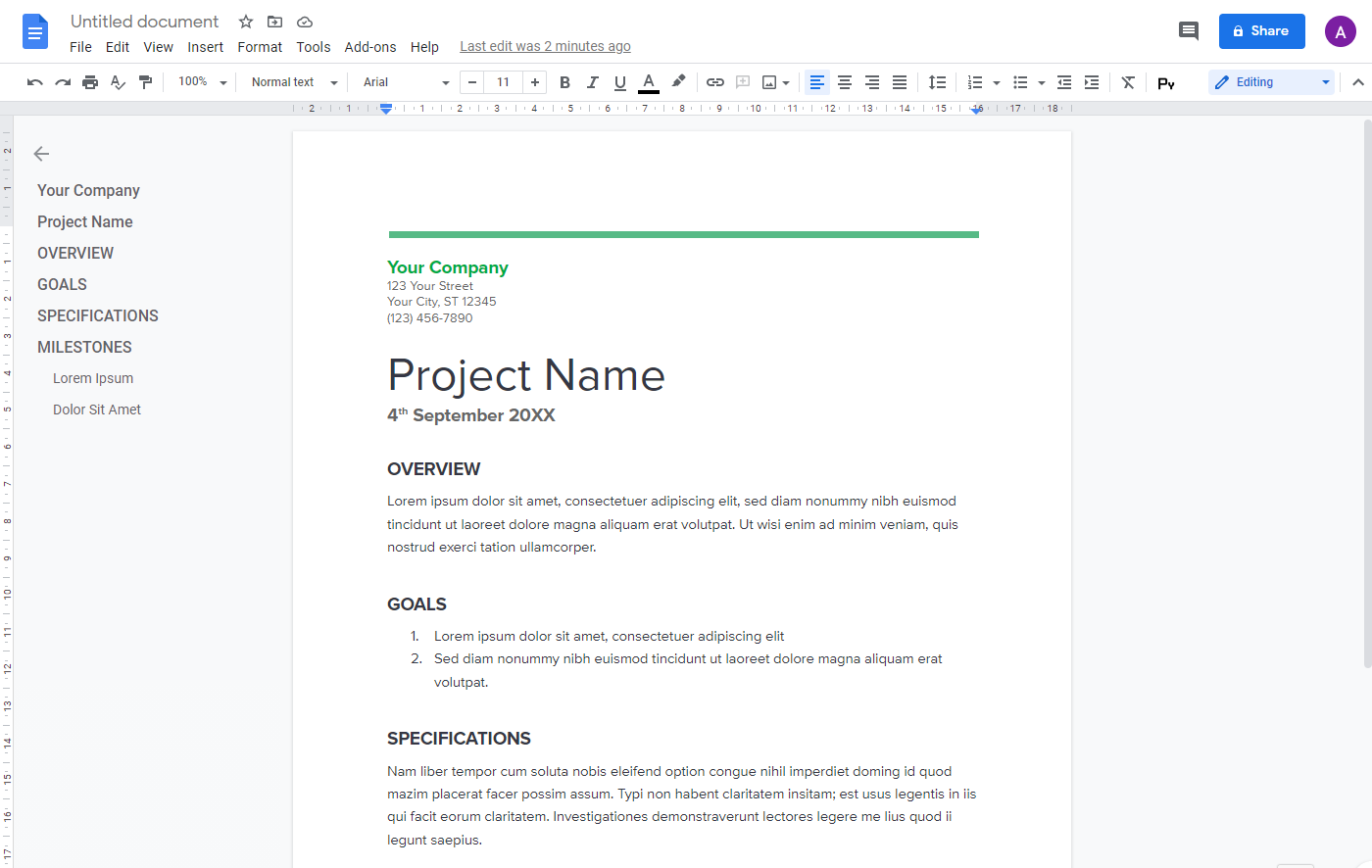
Pricing: Free, advanced features starting from $6/user/month
Rating on Capterra: 4.7/5
It may be an obvious option, but no list of OneNote alternatives would be complete without it — Google Docs. Google Docs was the pioneer in the field, transforming the way we collaborate and share documents when it was first launched 15 years ago. Today, it remains the most popular online document collaboration tool, with millions of users worldwide.
Unlike OneNote, which focuses on free-form note-taking with notebooks and sections, Google Docs is more geared towards traditional document creation. Multiple users can access and edit the same document simultaneously, and changes are automatically saved. Comments and suggestions can be added to specific parts of the document, facilitating communication among collaborators. While OneNote also supports collaboration, it's generally more oriented towards personal note organization.
Looking for more tools similar to Google Docs? Check out this list of Google Docs alternatives.
What users say about Google Docs:
"Collaborating on medium-length documents with multiple sections and moderately complex formatting is now a breeze in Google Docs. All team members can work on the same document in real-time with little fuss and few issues."
Other note-taking apps similar to OneNote
The tools above cover the main alternatives to OneNote, but people often compare it with a wider range of apps once they start rethinking how they take notes or organize information. OneNote is flexible, but it still follows a notebook-style structure, and some teams prefer something more searchable, more visual, or more structured.
If you're exploring those kinds of options, these comparisons look at the tools that come up most often.
How we evaluated these OneNote alternatives
Our roundups are written by people who spend a large part of their work using, comparing, and writing about note-taking and documentation software. For this guide, we reviewed dozens of OneNote alternatives and spent hands-on time with the tools that made the final list.
Each app is evaluated using the same core criteria: how easy it is to capture and organize notes, how reliable search and syncing are over time, how well collaboration works when sharing content with others, and how practical the pricing and plan limits are in real use. We also compared our findings with verified user reviews.
Our reviews are independent. Tools are not included or ranked based on payments, partnerships, or affiliate relationships.
FAQs about OneNote alternatives
Is there a Google alternative to OneNote?
Google Keep is the closest Google alternative. It's simpler than OneNote but great for quick notes, checklists, and syncing across devices. For structured documents, many people pair it with Google Docs.
What is the best open-source OneNote alternative?
Joplin is one of the most popular open-source alternatives. It supports Markdown, works offline, offers end-to-end encryption, and runs on Windows, macOS, Linux, and mobile. It's a good fit if you value control over your data.
Is there a self-hosted OneNote alternative?
BookStack is a good self-hosted option if you want structured documentation with chapters and pages. For more flexible setups, tools like DokuWiki or Wiki.js are often chosen, especially by teams that want full control over hosting and data.
What is the best OneNote alternative for Mac?
Apple Notes is the most natural fit. It's fast, works well across all Apple devices, and handles images, scans, and checklists smoothly.
What is the best OneNote alternative for Windows?
Microsoft OneNote itself is still well optimized for Windows, but if you want something lighter, Nuclino is a popular Windows-friendly alternative.
What is the best OneNote alternative for Linux?
Joplin works well on Linux and offers the most complete experience: markdown notes, notebooks, tags, web clipper, and reliable sync.
Summary: The best OneNote alternative for you
So which one of these tools is the best alternative to OneNote? The answer entirely depends on why you are looking for an alternative in the first place, as there is no "one-size-fits-all" solution out there.
While OneNote offers a versatile note-taking platform with seamless integration within the Microsoft ecosystem, it has several significant limitations. Looking for something more modern, lightweight, and collaborative? Consider replacing OneNote with Nuclino. Need more reliable cross-platform accessibility? Evernote might be your ideal substitute. If you're looking for a seamless integration with your existing Google suite, Google Keep and Google Docs stand as strong contenders. Meanwhile, SharePoint offers an attractive proposition for businesses deeply entrenched in the Microsoft environment.
Ultimately, the "best" OneNote alternative hinges on your specific needs. We hope this list made it easier for you to find the solution that best suits your needs.
Ready to get started?
