Notion vs OneNote: Comparison and Review (2026)
Compare features, pricing, ease of use, and more.
Unsure whether to choose Notion or OneNote for your team? You've come to the right place.
If you are evaluating document sharing and note-taking tools, Notion and Microsoft OneNote will likely make it to your shortlist. In this article, we will take a closer look at both tools and examine their strengths and weaknesses to help you make the right decision for your company.
How we evaluated Notion and Microsoft OneNote
We spent time using both Notion and OneNote and compared them across common scenarios: quick note capture, organizing larger sets of notes, sharing and collaboration, search, version history, and offline use. We also reviewed Capterra feedback to see which pros and cons show up most often.
This article is updated regularly to reflect product changes.
Notion vs OneNote: Key differences
The main difference between Notion and OneNote is structure: OneNote works like a digital notebook for freeform notes, while Notion is a workspace where notes often turn into pages, databases, and shared team documentation.
Note-taking style: OneNote lets you place text anywhere on the page and mix in handwriting, sketches, and clipped content. Notion uses blocks inside pages, so your notes feel more like documents you build up over time.
Organization: OneNote follows the classic notebook, section, and page hierarchy. Notion organizes content inside workspaces with pages and optional databases, so you can build systems like a project planner or a wiki on top of your notes.
Collaboration: Notion is built around shared workspaces, with comments, mentions, and page-level permissions that fit ongoing team work. OneNote can be shared, but it feels more like sharing a notebook than running a team knowledge base.
Offline use: OneNote works well offline and syncs changes when you reconnect. Notion works best with a connection, and offline support depends on what you already have cached on your device.
Best fit: OneNote makes sense if you want a straightforward note-taking tool, especially with a pen or tablet. Notion makes sense if you want notes to connect to tasks, databases, and team documentation in one place.
Notion and OneNote comparison
While both Notion and OneNote can be used to take notes and share documents, they are fundamentally very different tools.
Let's dive deeper into what Notion and OneNote have to offer and also have a look at other alternatives you may want to consider.
Notion
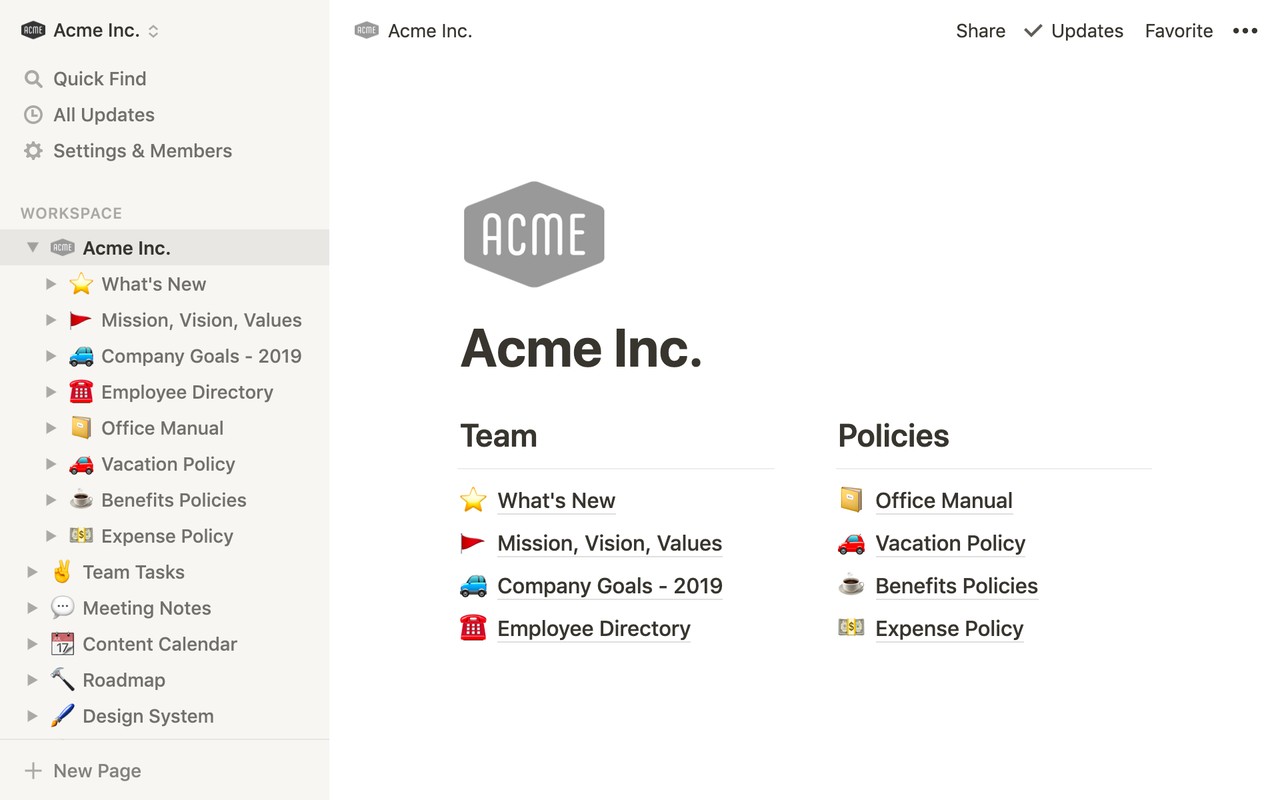
Pricing: Free, advanced features starting from $10/user/month
Rating on Capterra: 4.7/5
Notion is a relatively new product but it has already accumulated hundreds of thousands of users. It largely owes its popularity to its unparalleled flexibility. Unlike OneNote, which is primarily designed for note-taking, Notion is a self-described "all-in-one workspace" and offers nearly limitless possibilities. Like OneNote, it allows you to take notes, but you can also use it to build a wiki, document your product roadmap, plan sprints, publish your blog – and so much more.
One downside of such a powerful feature set is the steep learning curve. While the functionality of OneNote is largely self-explanatory, new users may feel overwhelmed by all the menus and options in Notion. Notion has also been known to suffer from performance issues, including slow-loading pages and sluggish search.
Why you might prefer Notion over OneNote:
Notion is far more versatile and covers more use cases, allowing you to replace not just OneNote, but also tools like Trello, Confluence, Airtable, and more.
Notion offers more ways to keep your documents organized, compared to OneNote.
The editor of Notion is built around blocks, making it easy to copy or rearrange content.
Notion comes with more robust and reliable mobile apps.
What users say about Notion:
"Can do just about anything you can imagine. I replaced Trello Boards, Confluence type of documentation, Onenote, Todoist, Meetings, Databases, everything. The block-style formatting takes a few minutes to get used to, but once you are in the groove you cannot be stopped. I use this tool for just about everything now. Sure it takes me a bit to type things up, categorize them, ect., but my productivity is way up now."
Looking for more tools similar to Notion? Check out this list of Notion alternatives.
Microsoft OneNote
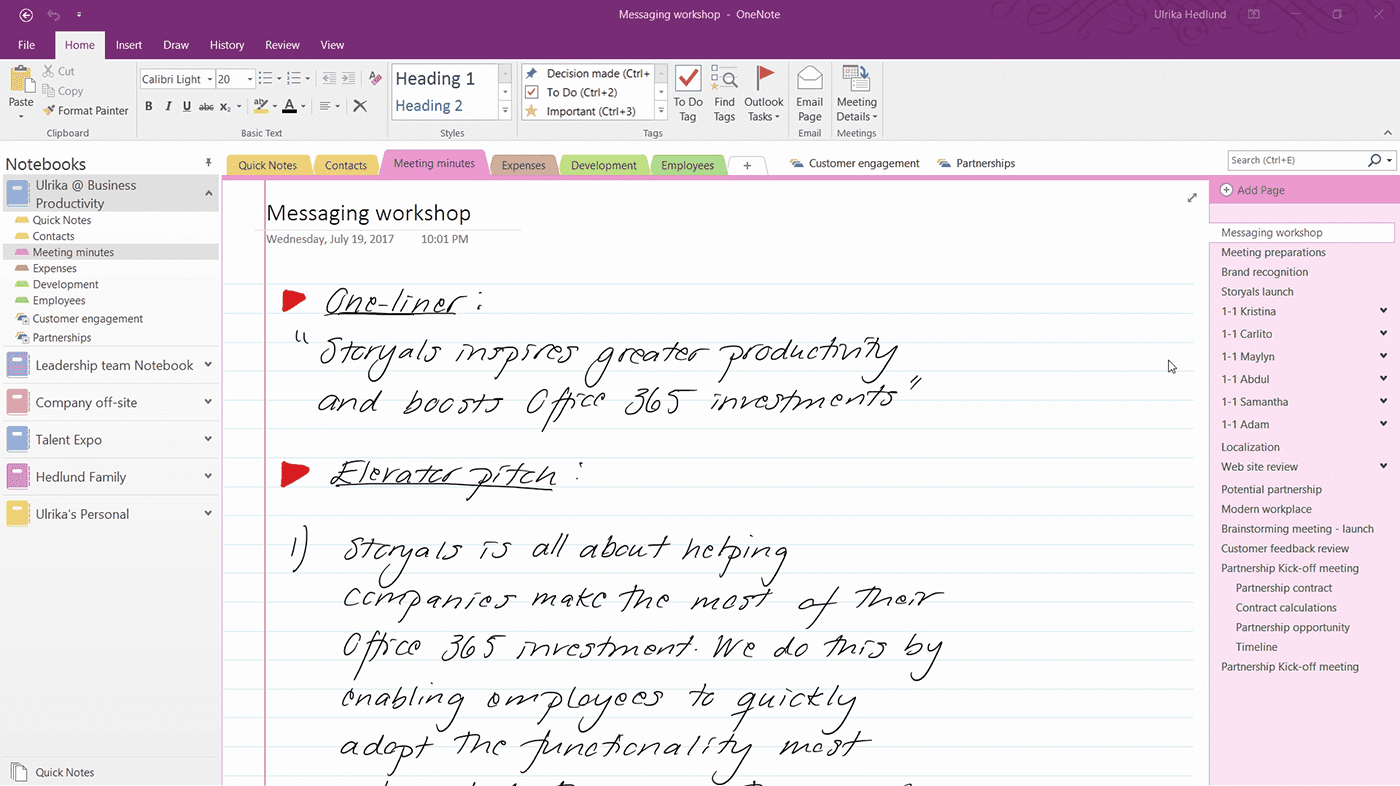
Pricing: Free
Rating on Capterra: 4.6/5
When it comes to note-taking tools, few are as powerful as Microsoft OneNote. It's an exceptionally feature-rich app that includes everything from OCR to web clipping.
OneNote is integrated with a large suite of products. You can connect it to any of the Microsoft 365 tools, including SharePoint, Outlook, OneDrive, DevOps, and more. If your organization is already powered by other Microsoft products, this makes it a lot easier to keep all your work in sync. For example, you can import meetings from your Microsoft Teams calendar with participant details pre-populated and start taking meeting notes right away.
OneNote is popular among a wide spectrum of users, including both students and professionals alike. It can also be used in a team, however, compared to Notion, the collaboration features of OneNote are fairly limited.
Why you might prefer OneNote over Notion:
OneNote is available for free.
OneNote offers a smooth handwriting experience, especially when used in combination with Microsoft Surface and its pen.
The OCR feature of OneNote allows you to extract text from images and screenshots.
OneNote is well-integrated with other products in the Microsoft 365 suite.
What users say about OneNote:
"I think my favorite thing about OneNote is the ability to password-protect certain notebooks. Notion or Evernote doesn't allow that so I keep OneNote running as a backup specifically for this option. Once you dig in, the interface is intuitive and simple and just makes sense. Being able to highlight, draw and annotate is really great as well. I love Notion but it doesn't allow that quite yet so, again, OneNote has been a keeper for that reason as well."
Looking for more tools similar to Microsoft OneNote? Check out this list of OneNote alternatives.
Other alternatives
It should be mentioned that your options are not limited to just Notion and OneNote. There are many other great note-taking and document collaboration tools that can serve you just as well — or even better. For example, if you're drawn to the idea of consolidating multiple tools into a single solution like Notion, but prefer the simplicity of OneNote, consider Nuclino.
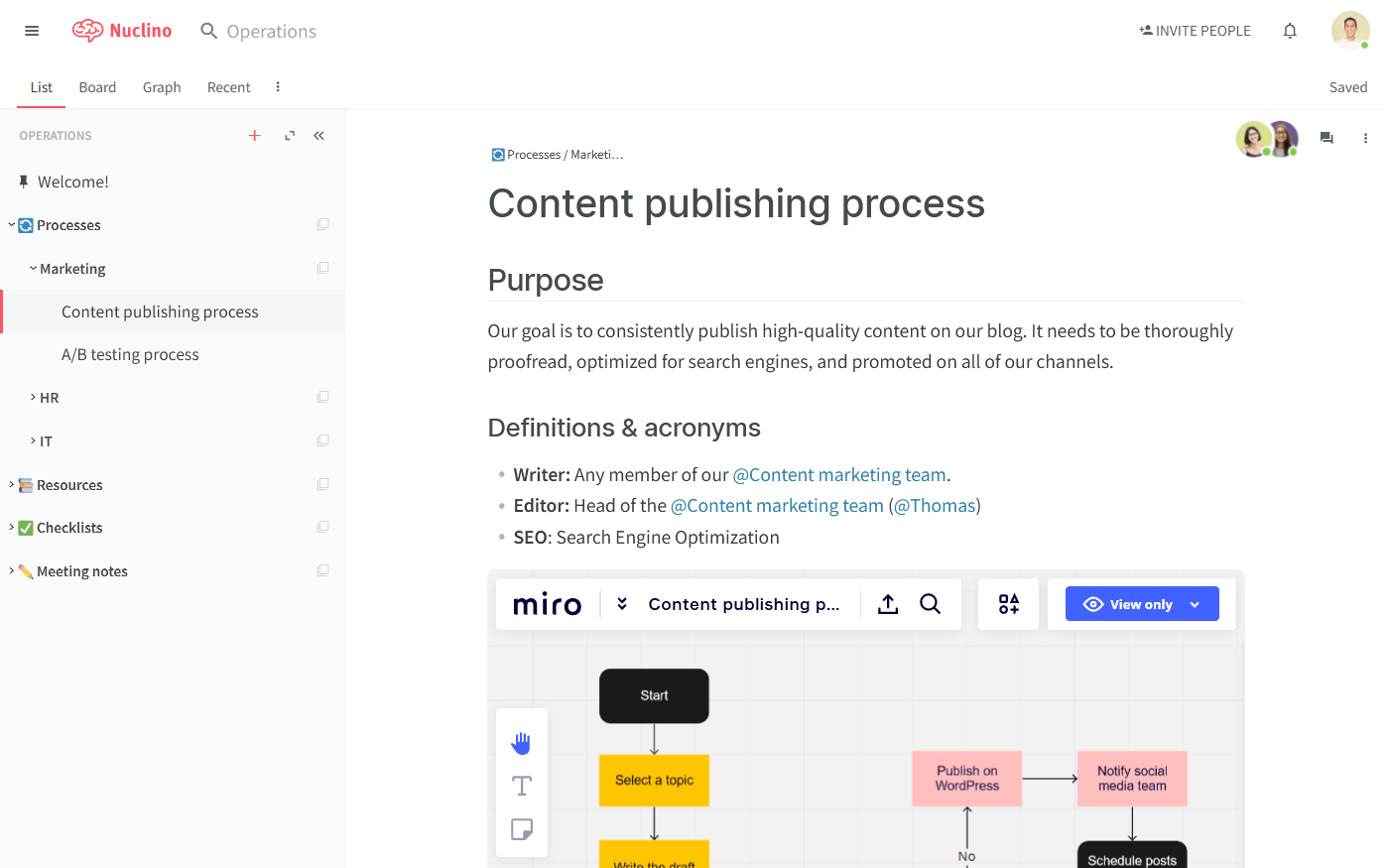
Lightweight and minimal by design, Nuclino focuses on the essentials, doing away with clunky menus and rarely-used options. It offers a simpler and cleaner interface than both Notion and OneNote, and makes it easy for anyone to get started with the tool.
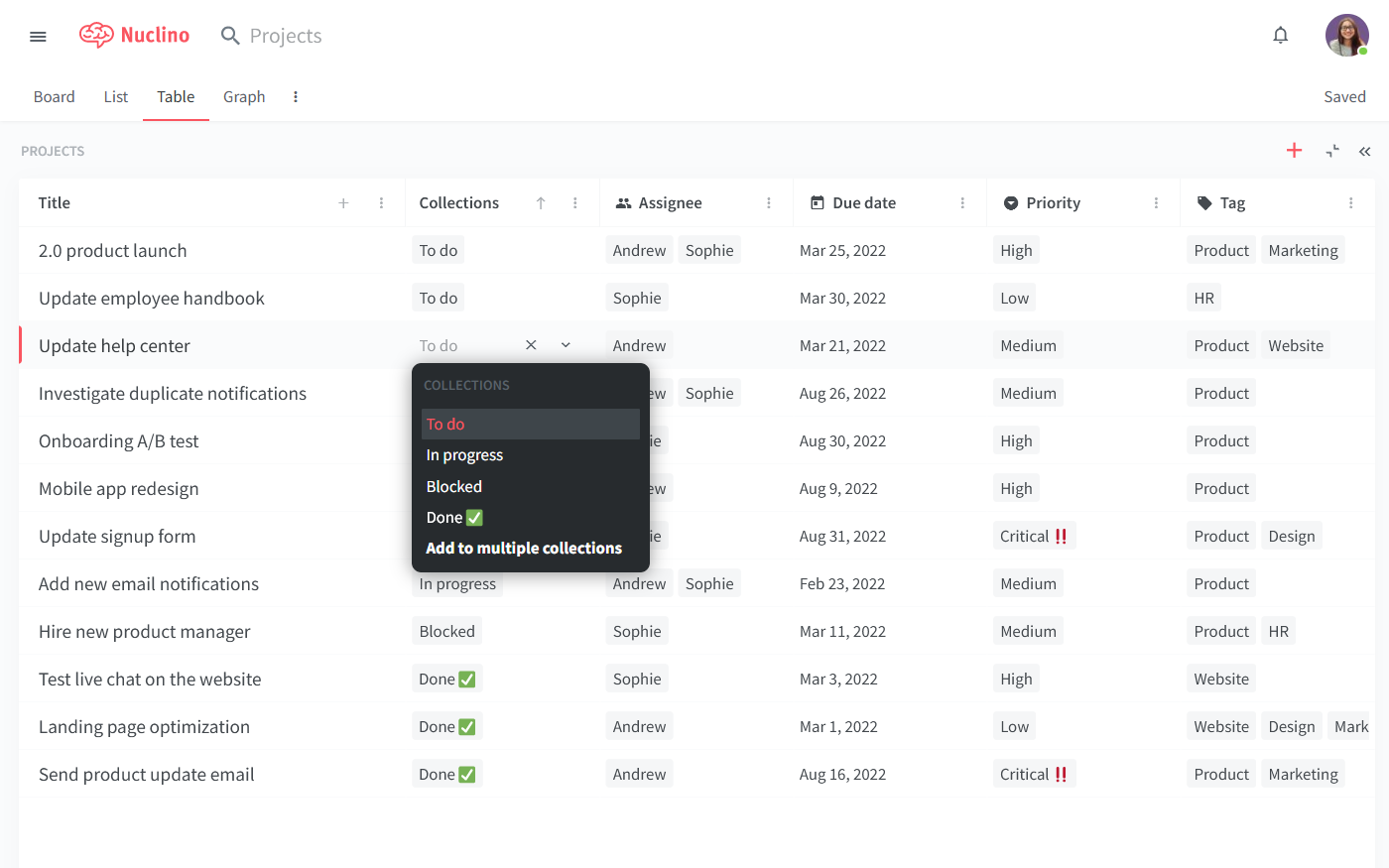
Like in Notion, Nuclino has extensive built-in collaboration features. Every document can be collaborated on in real time and every change is automatically preserved in the version history. Comments and mentions can be used to exchange feedback, and related documents can be linked together.
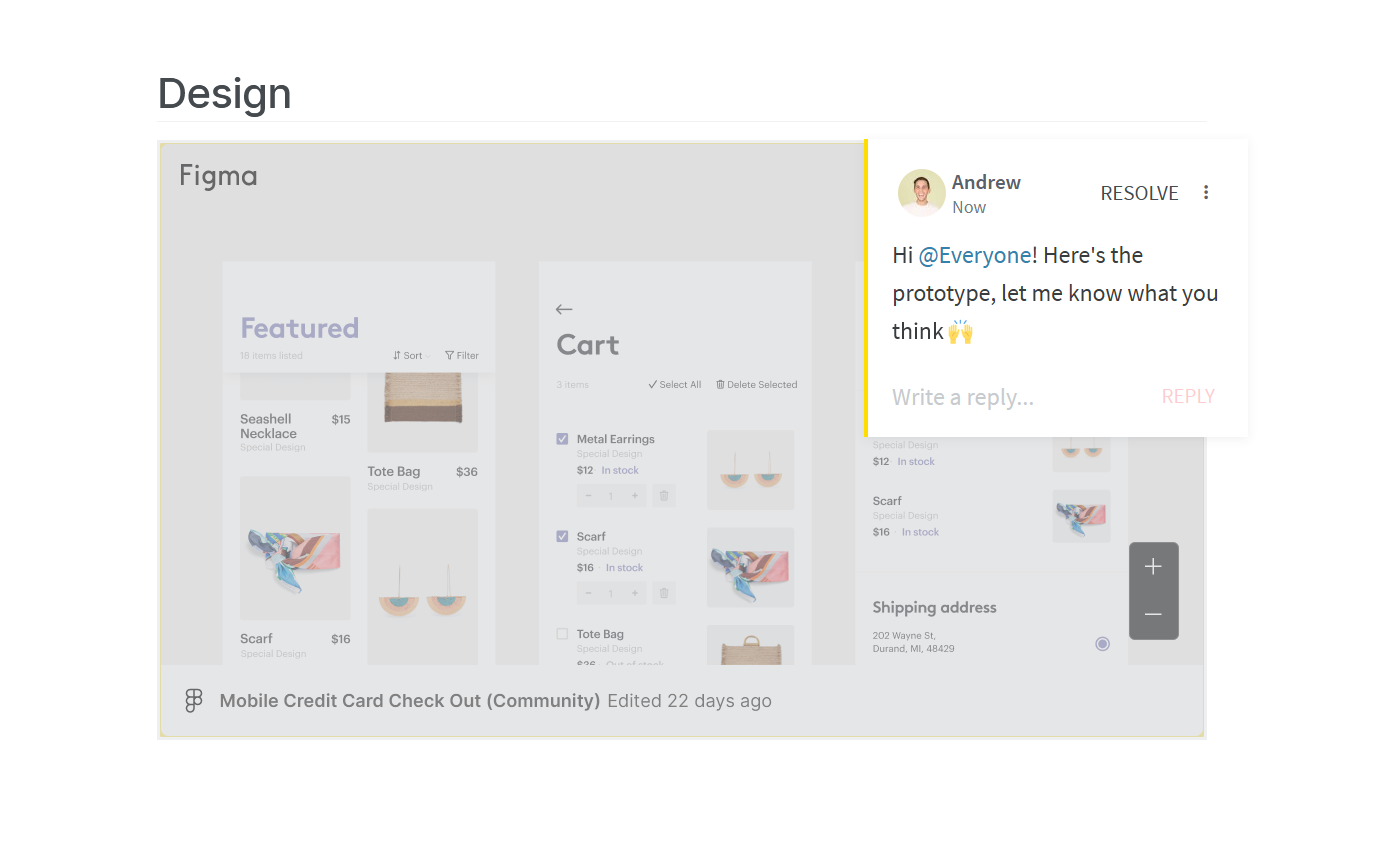
While Nuclino can be used exclusively for note-taking like OneNote, it's a unified collaboration tool that is capable of much more. You can use it to manage projects, onboard new employees, take meeting minutes, collaborate on documents, and more, replacing multiple other tools and bringing all your work together in one place.
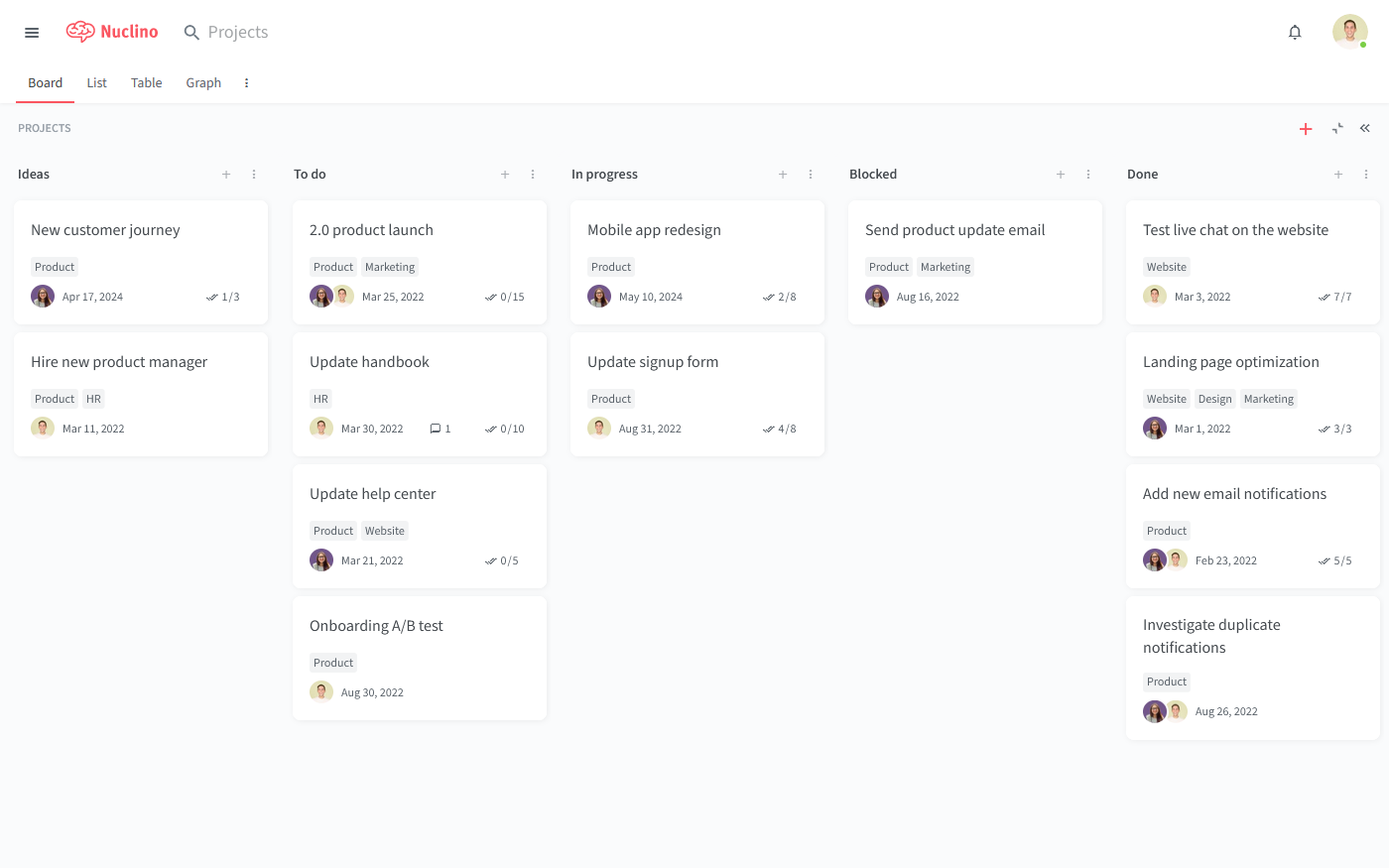
Learn more about how Nuclino compares to Notion: Nuclino vs Notion.
FAQs: Comparing Trello vs Notion
Is Notion or Microsoft OneNote better for students?
It depends on how you take notes and how much structure you want. OneNote works well for handwritten notes, sketches, and quick lecture notes, especially if you use a tablet or stylus. It feels familiar and is easy to pick up without much setup.
Notion makes more sense if you want to organize notes across courses, link related material, and keep everything in one place. Many students use it to combine notes, assignments, and study plans, but it does take more time to set up at the beginning.
How do I connect Notion to OneNote?
There is no direct integration between Notion and OneNote. You cannot sync notes automatically from one to the other.
If you use both, the usual workaround is to export notes from OneNote and import them into Notion, or to use automation tools like Zapier to move basic text content between the two. That approach works for simple use cases, but formatting and handwriting do not transfer cleanly.
Notion vs OneNote: So which is better?
There is no objectively "best" tool when you compare Notion and OneNote. The choice depends solely on your needs. Are you looking for a powerful yet affordable note-taking tool for your personal notes or university lectures? Then OneNote is definitely worth evaluating. And Notion can be a great option for those who aren't intimidated by a complex interface and want a powerful and flexible tool where they can consolidate all their work.
On the other hand, if you value both simplicity and flexibility, consider exploring other alternatives, such as Nuclino. We hope this article has made your decision a little easier.
Ready to get started?
