Microsoft Teams Wiki vs OneNote: Comparison and Review (2026)
Learn more about your options and pick the best tool for your team.
Microsoft Teams is one of the most popular and widely used business communication tools in the world, with over 250 million monthly active users. In addition to its core features, such as instant messaging, video conferencing, screen sharing, and more, Teams has a default wiki component for each channel. OneNote, on the other hand, has long been the go-to note-taking tool within the Microsoft ecosystem.
With the recent announcement that Microsoft will retire Teams Wiki and replace it with OneNote, many users are curious about how these two tools compare. In this article, we will look at whether OneNote is a suitable alternative to Teams Wiki and explore other wiki tools you may want to consider.
Microsoft Team Wiki will be replaced by OneNote in 2024
In January 2023, Microsoft made an announcement that it would be retiring the Wiki feature in Microsoft Teams and replacing it with OneNote. Originally, the transition was scheduled to commence in February 2023. However, due to the concerns raised by many users, Microsoft decided to delay the phase-out process until March.
Here is the planned timeline for the phase-out of Teams Wiki:
March 2023: Starting from this month, users will no longer have the ability to create new wikis. However, they will still be able to read and edit their existing content and have the option to export their wikis into OneNote.
Summer 2023: The Wiki tab in Teams channels will be removed during this period. You will still have the option to export your content into OneNote through the wiki app.
January 2024: By this time, both the wiki tab and the wiki app will be completely retired. However, users will still have the ability to access their data in SharePoint, providing a means to retrieve any necessary information.
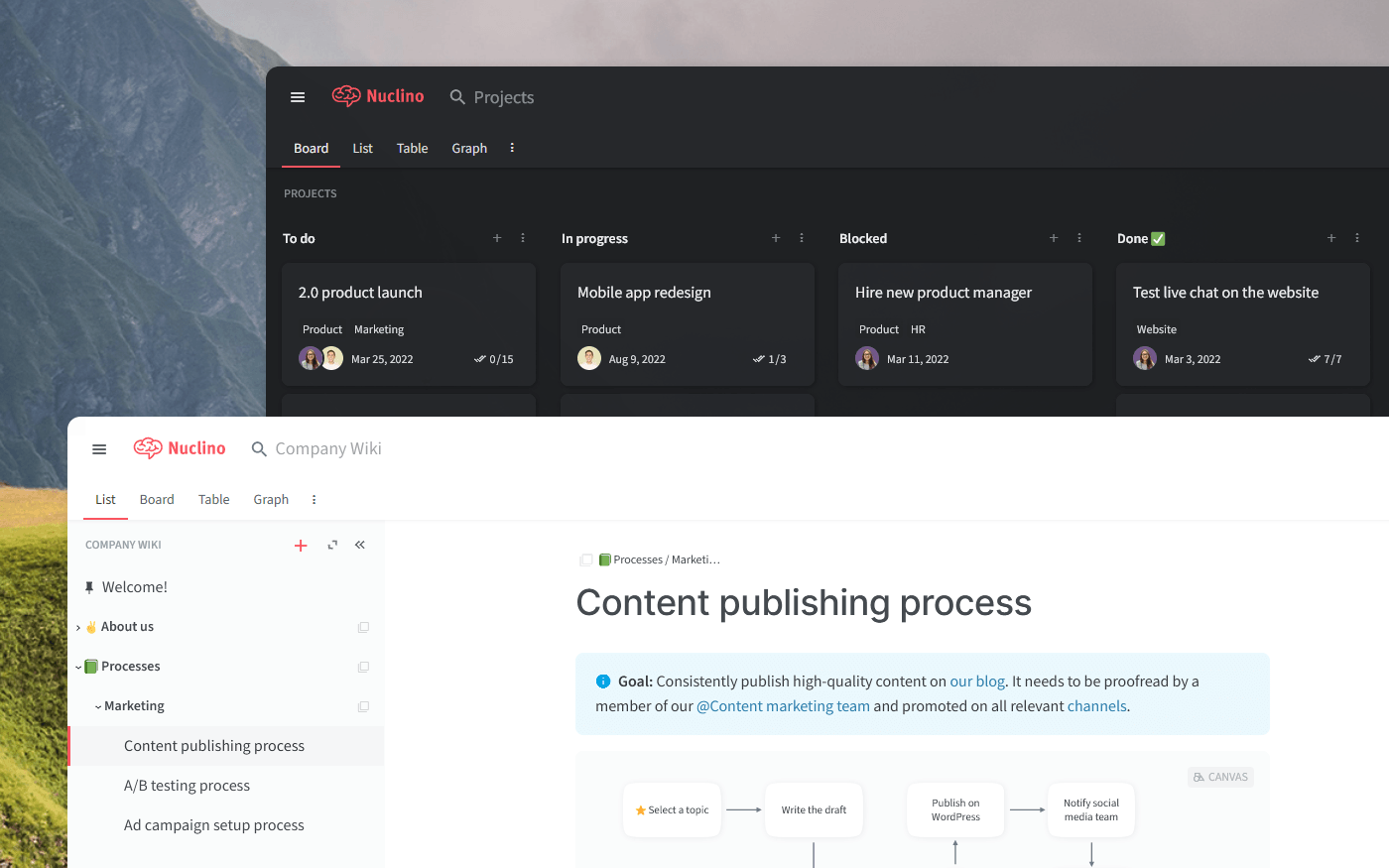
Teams Wiki and OneNote compared
As you prepare to transition away from Team Wiki, it's important to clearly understand your options. OneNote has many of the same features and benefits as the Wiki in Teams channels, but it is nonetheless a big change.
So should you transition from Microsoft Teams Wiki to OneNote, or should you take this opportunity to evaluate other note-taking and wiki tools for your organization? After all, there are many other excellent solutions that may turn out to be an even better fit for your needs, and OneNote isn't your only option.
Let's dive deeper into what OneNote and Teams Wiki have to offer, taking into account their strengths, limitations, notable features, pricing, and user reviews. We will also have a look at other alternatives you may want to consider.
Microsoft Teams Wiki
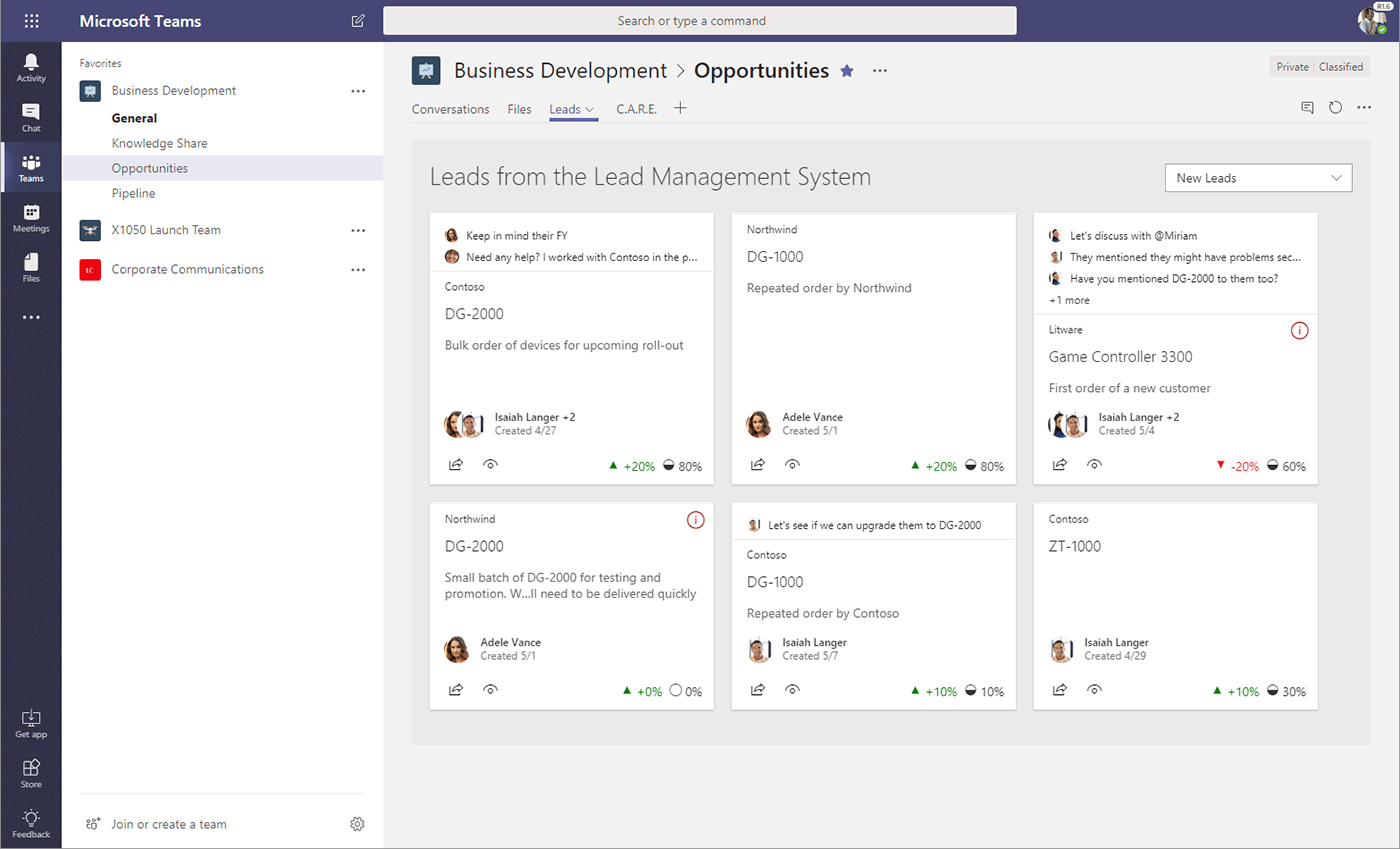
Pricing: Free, advanced features starting from $4/user/month
Rating on Capterra: 4.5/5
Wiki was a built-in component within the Microsoft Teams platform that allowed team members to create, edit, and organize content in a wiki-style format. It served as a central hub for team knowledge, information sharing, and documentation. It offered users the ability to create pages, add text, images, and files, and collaborate with teammates.
While for some organizations, Team Wiki served its purpose adequately, it has always had a number of limitations. For example, it lacked a proper search feature, not allowing users to search their Wiki content from Microsoft Teams. It didn't offer a version history and didn't allow users to restore deleted pages. It also didn't offer a permission management system and provided limited control over who can create and edit the Wiki content. The formatting features were also quite limited.
To provide users with a superior note-taking and document collaboration experience, Microsoft made the decision to retire Wiki and replace it with OneNote.
What users say about Teams Wiki:
"The basic functionality of Microsoft Teams is quite good. It essentially does what it's supposed to do: It allows you to chat with team members. The direct chat option is pretty straightforward. The Wiki can be nice, although using it is sometimes a bit counter-intuitive."
Microsoft OneNote
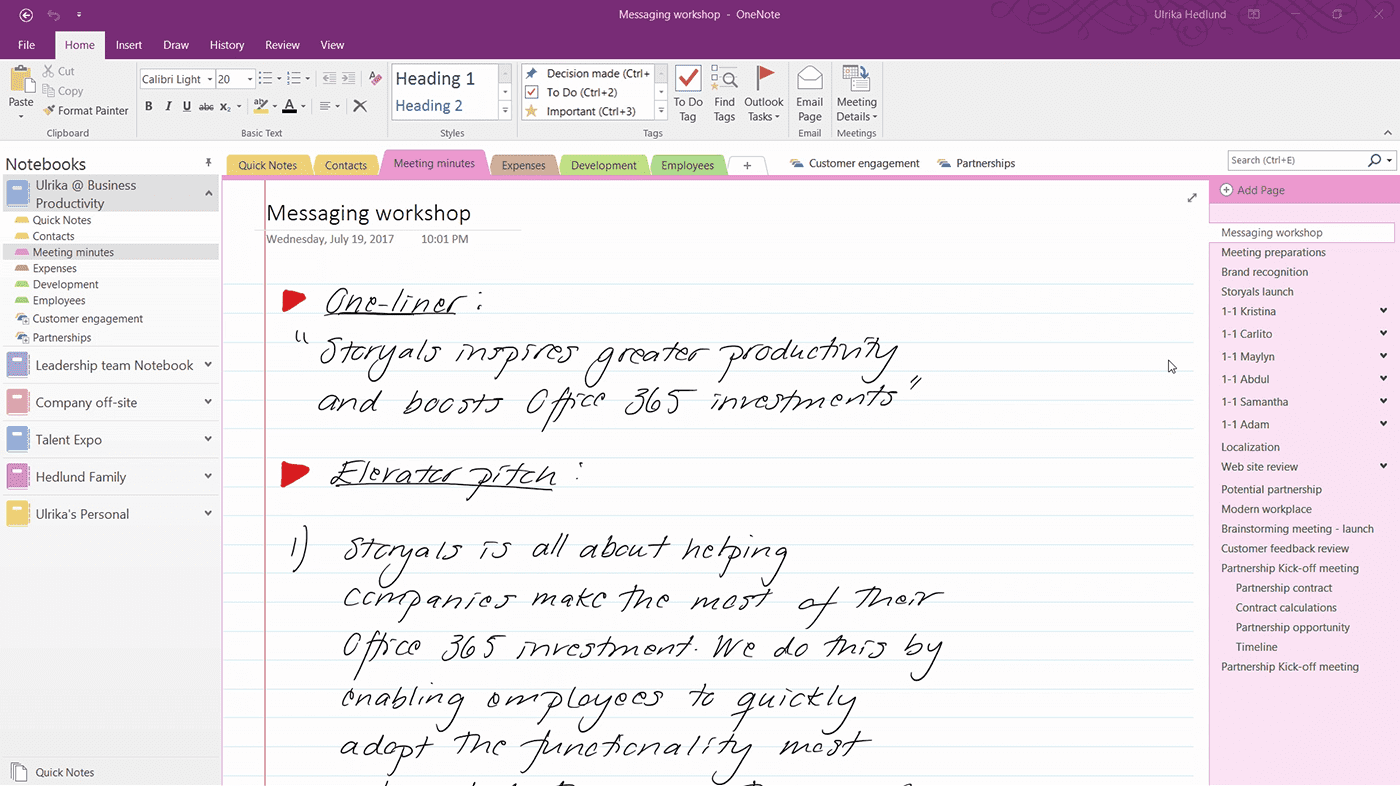
Pricing: Free
Rating on Capterra: 4.5/5
OneNote is a powerful note-taking application offered by Microsoft that brings a multitude of advantages when compared to Teams Wiki. It provides significantly more extensive formatting options, including tables, checklists, and the ability to insert multimedia elements like files, audio recordings, and images.
OneNote is primarily designed as a note-taking app, and it comes with a wide range of specialized features. It allows users to write and type notes, draw or annotate with a stylus or touch input, and even record audio for capturing lectures or meetings.
According to a statement made by Microsoft, the main advantages of transitioning from Teams Wiki to OneNote are:
Easy collaboration across the team
Access to all channel notes in a team in one place organized within a single notebook
Rich editing with typing, ink annotations, highlighting, file attachments, etc.
Easy recall and search for channel notes within OneNote
However, the change may also come with some challenges. OneNote's extensive features and customization options may have a steeper learning curve compared to the straightforward nature of Teams Wiki. Users may require some time to familiarize themselves with the various functionalities and settings available in OneNote.
What users say about Microsoft OneNote:
"OneNote is an exceptional digital notebook resource for educators, making it easy to curate course materials, organize them into sections (or units), and share them with colleagues and students. The application is easy to use, and the onboarding learning curve is quite friendly - most of the features are intuitive. With Microsoft Teams, entire OneNote notebooks can be easily shared between colleagues, and collaboration is seamless."
Looking for more tools similar to Microsoft OneNote? Check out this list of OneNote alternatives.
Other alternatives
It should be mentioned that your options are not limited to just Teams Wiki and OneNote. Microsoft is a mature, established company, but they have been slow to modernize their products. Today, they have more and more competitors offering snappy and modern alternatives.
For example, if you are looking for a more user-friendly, fast, and intuitive wiki solution, consider Nuclino. Lightweight and minimal by design, Nuclino focuses on the essentials, doing away with clunky menus and rarely-used options, and minimizing the learning curve for new users.
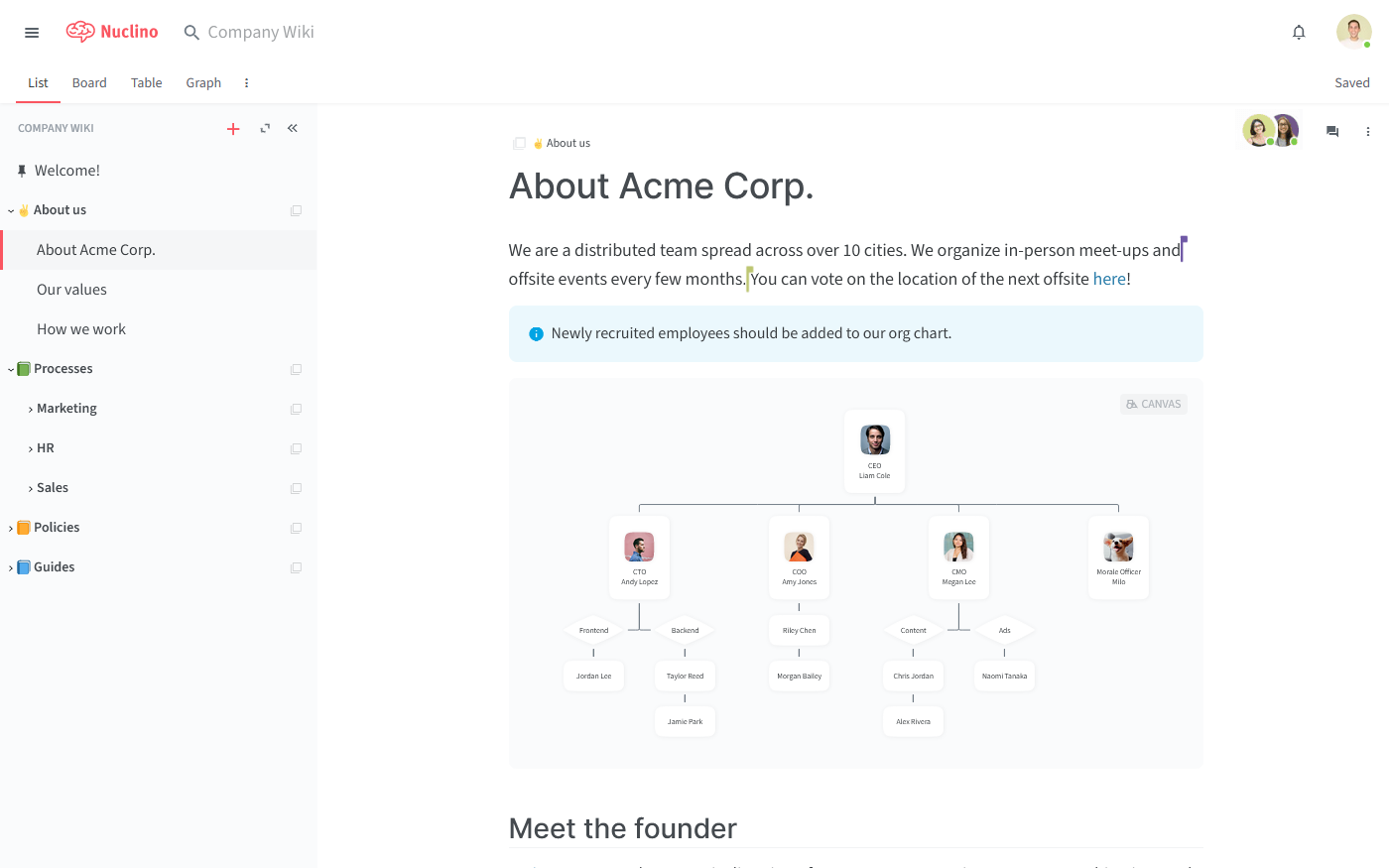
Every document in Nuclino can be collaborated on in real time, with every change automatically preserved in the version history. Comments and mentions can be used to easily exchange feedback.
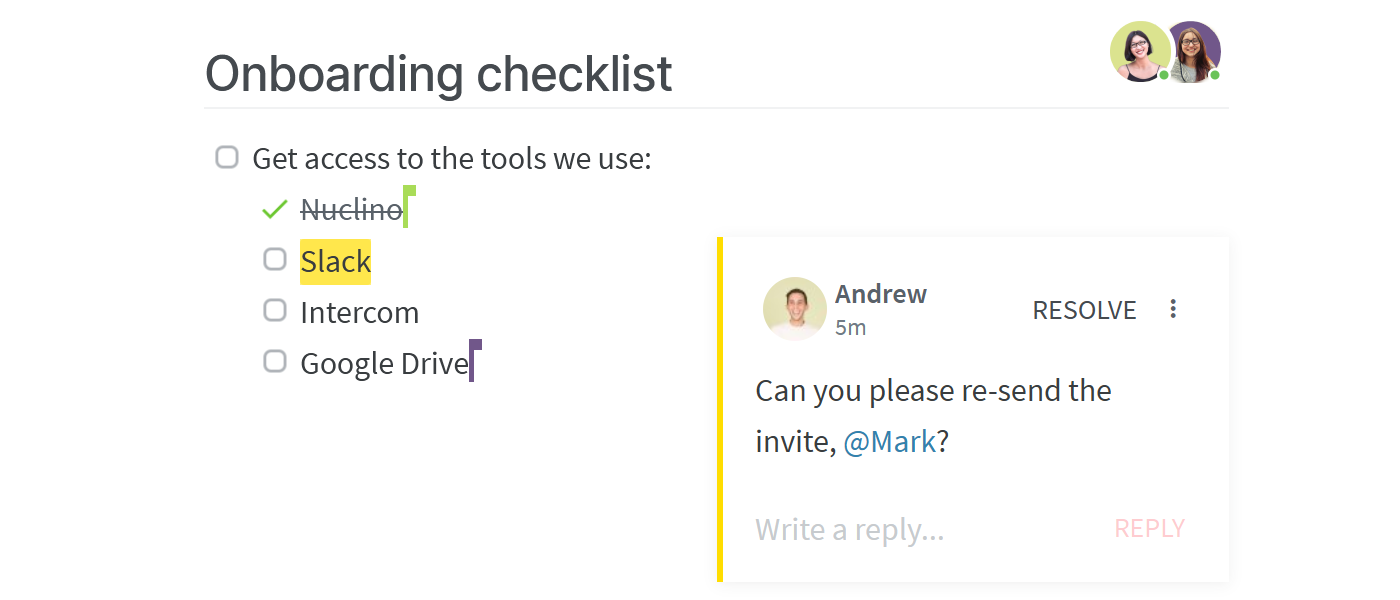
Content can be organized in a variety of ways. Related documents can be linked together by simply typing "@" and the name of the page you'd like to link to. The list, board, table, and graph views can help you structure your documents visually.
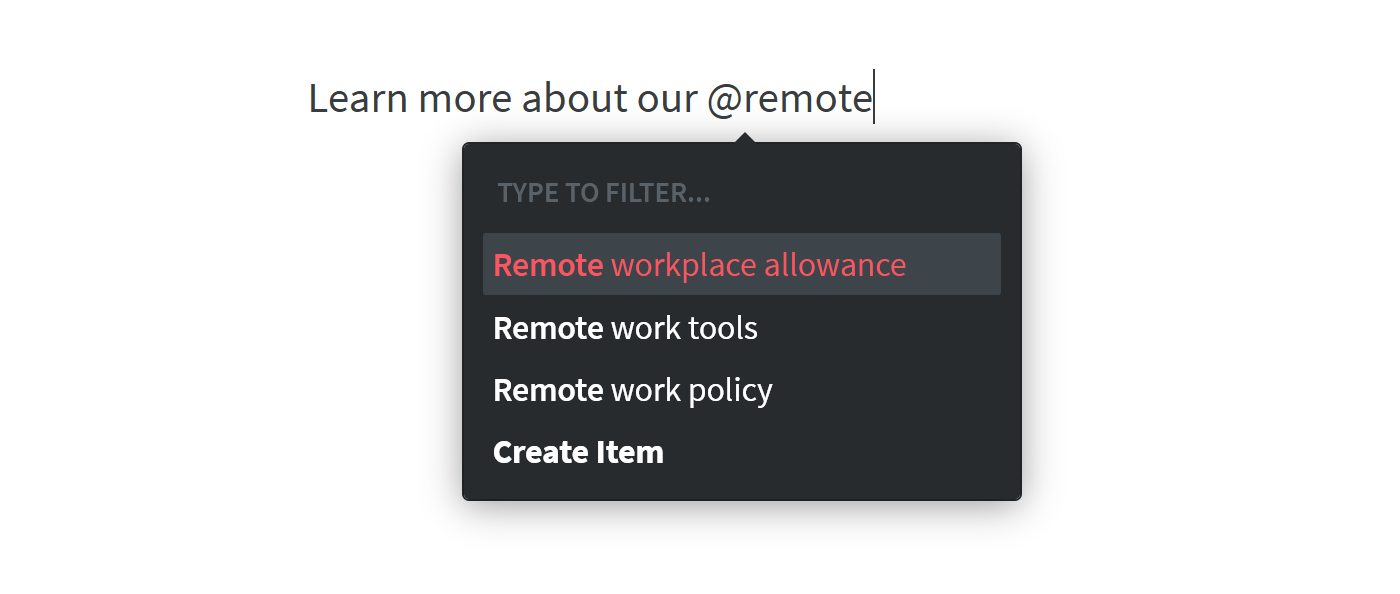
But Nuclino is more than just a wiki or a documentation tool. It's a unified workspace that works like a collective brain, allowing you to bring all your knowledge, docs, and projects together in one place. It's versatile enough to be used to manage projects, plan sprints, onboard new employees, take meeting minutes, and more.
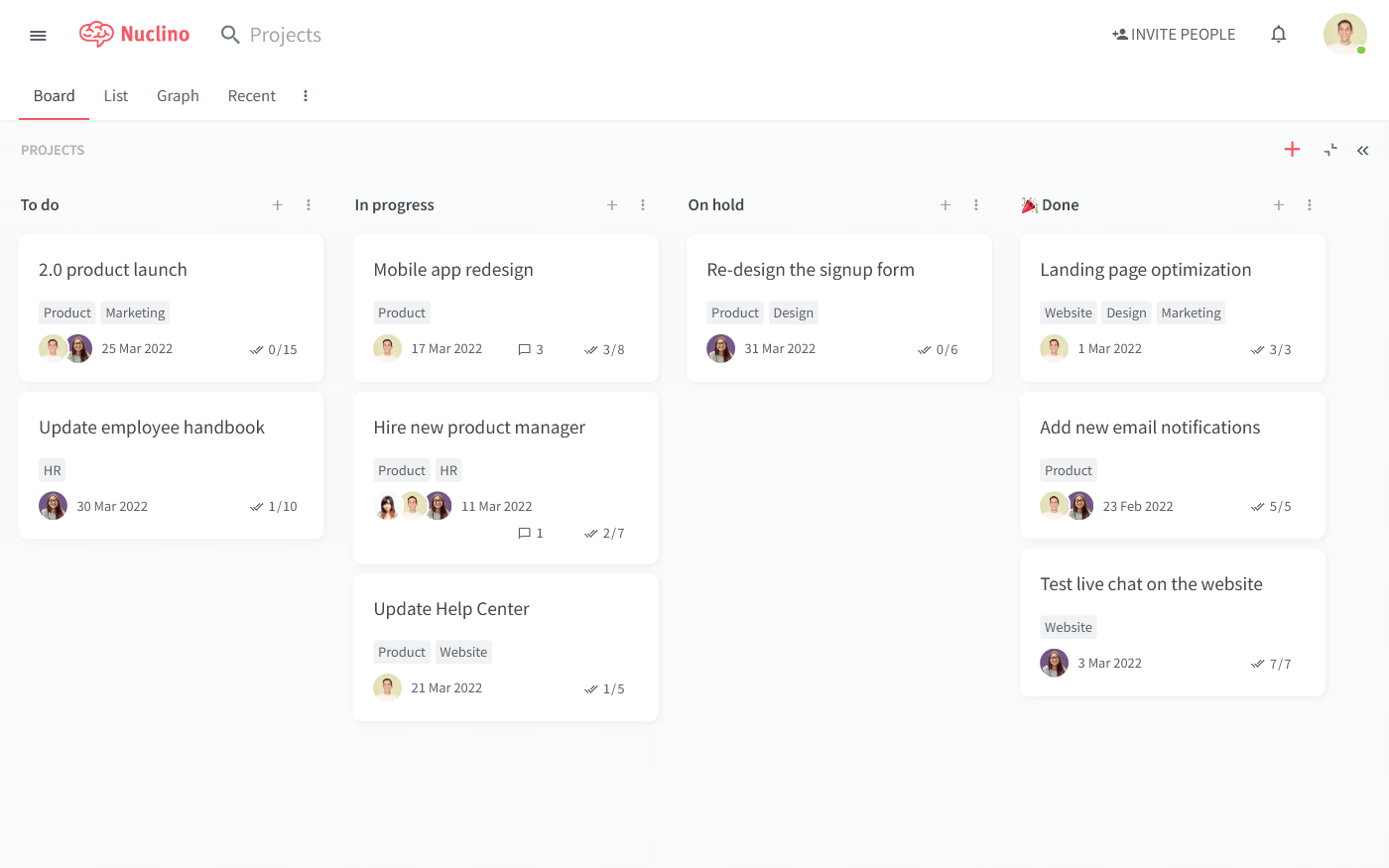
Teams Wiki vs OneNote: So which is better?
Whether you were a fan of Teams Wiki or not, the switch is inevitable. OneNote undeniably offers a superior experience with its comprehensive feature set. However, the learning curve associated with OneNote might pose challenges for some users, and its complexity may not align with the preferences of teams seeking a streamlined solution.
This transition also presents an opportunity to reevaluate your team's knowledge management needs and explore alternative solutions. Whether you embrace the change and embrace OneNote or seek out a different tool, this shift marks a moment to reassess your team's knowledge management needs and find the best fit for your workflow.
Ready to get started?
