Notion vs Slack
Learn more about your options and pick the best tool for your team.
Unsure whether your company should use Notion or Slack? Or perhaps both? You've come to the right place.
Notion, known for its comprehensive approach to project management and documentation, offers an integrated workspace combining notes, tasks, and databases. Slack, on the other hand, is primarily a communication platform enabling team chats, direct messaging, and integration with various work tools. They can be integrated with each other and used together, or they can be used separately.
In this article, we will take a closer look at both Slack and Notion and examine their strengths and weaknesses.
Notion and Slack compared
At their core, both Notion and Slack are built to help teams collaborate, but they are very different tools. The main difference between Notion and Slack lies in their primary functions. Notion is a versatile platform that caters to various aspects of project management, including note-taking, data organization, and workflow management. On the other hand, Slack is primarily a communication tool, focused on enhancing team interactions through instant messaging, file sharing, and integrations with other applications.
There is no objective "winner" between the two of them, but one of them may be a much better fit for your team than the other — or you may boost your productivity by integrating them and using them together.
To make the most informed decision, let's first dive deeper into what Slack and Notion have to offer, taking into account their strengths, limitations, notable features, pricing, and user reviews. We will also have a look at other alternatives you may want to consider.
Notion
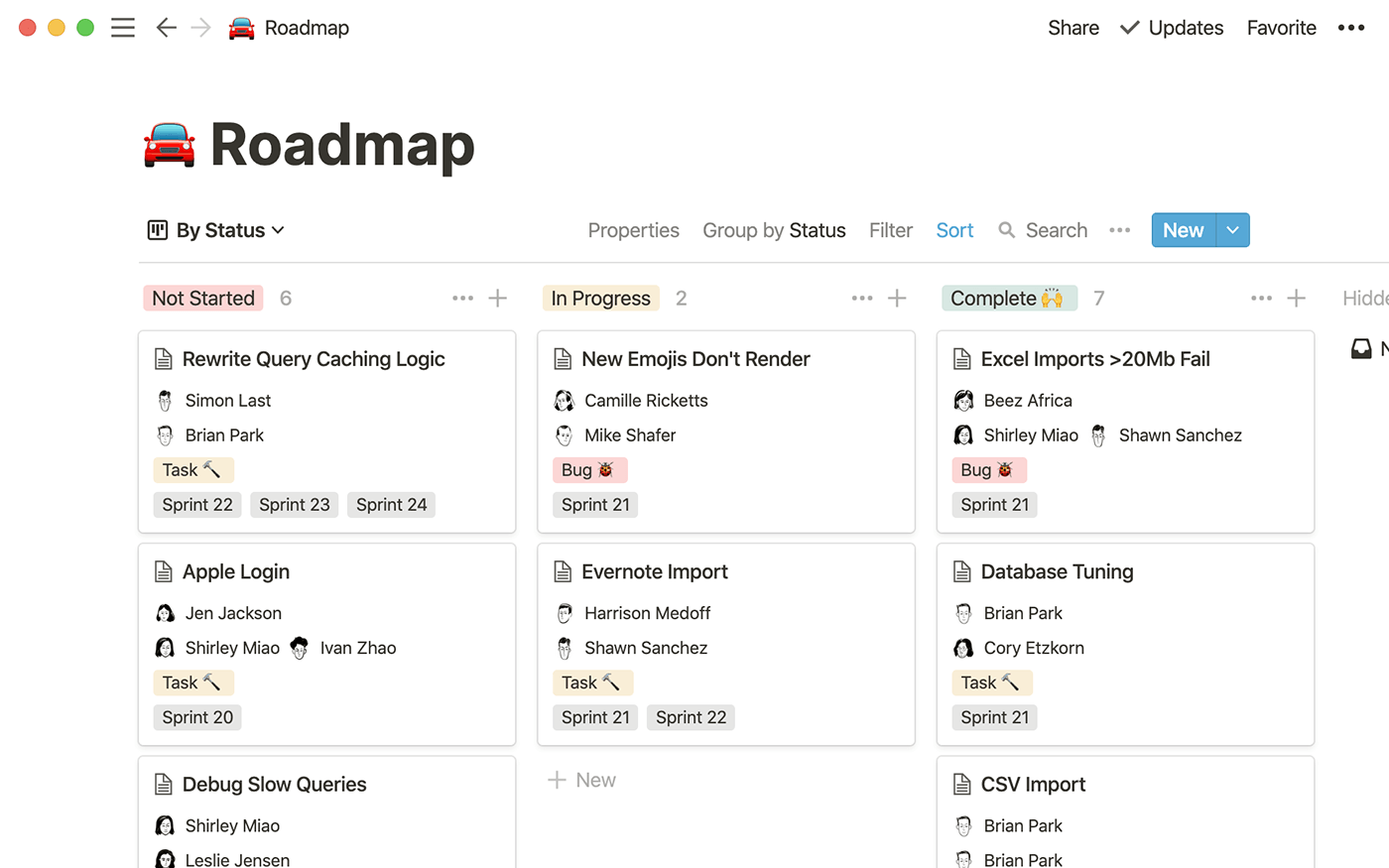
Pricing: Free, advanced features starting from $10/user/month
Rating on Capterra: 4.7/5
Notion is a versatile platform that combines note-taking, task management, databases, and calendars. It appeals to individuals and teams seeking an all-in-one solution for document sharing and project planning.
With its customizable templates, Notion enables users to create unique workflows tailored to their specific needs, from managing complex projects to simple to-do lists. Its database functionality is particularly notable, allowing for detailed organization and categorization of information.
However, Notion's extensive feature set can be a double-edged sword. New users might find the platform overwhelming, and setting up the ideal workspace can be time-consuming.
Why you might prefer Notion over Slack:
Notion is a versatile productivity tool that can be used for knowledge sharing, project management, and note-taking.
Users can tailor their workspace with a wide array of templates and customization options.
Notion's unique selling point is its database functionality, where users can create, customize, and manage databases for various needs
What users say about Notion:
"Notion is a great tool to access static information, but it's still very hard to follow updates and discuss pieces of data inside Notion. We still use Basecamp for check-ins and Slack for discussing our work. We know that greatness is achieved step by step, but many people in our team hope that updated feed and better comments are the next growth points for Notion."
Looking for more tools similar to Notion? Check out this list of Notion alternatives.
Slack
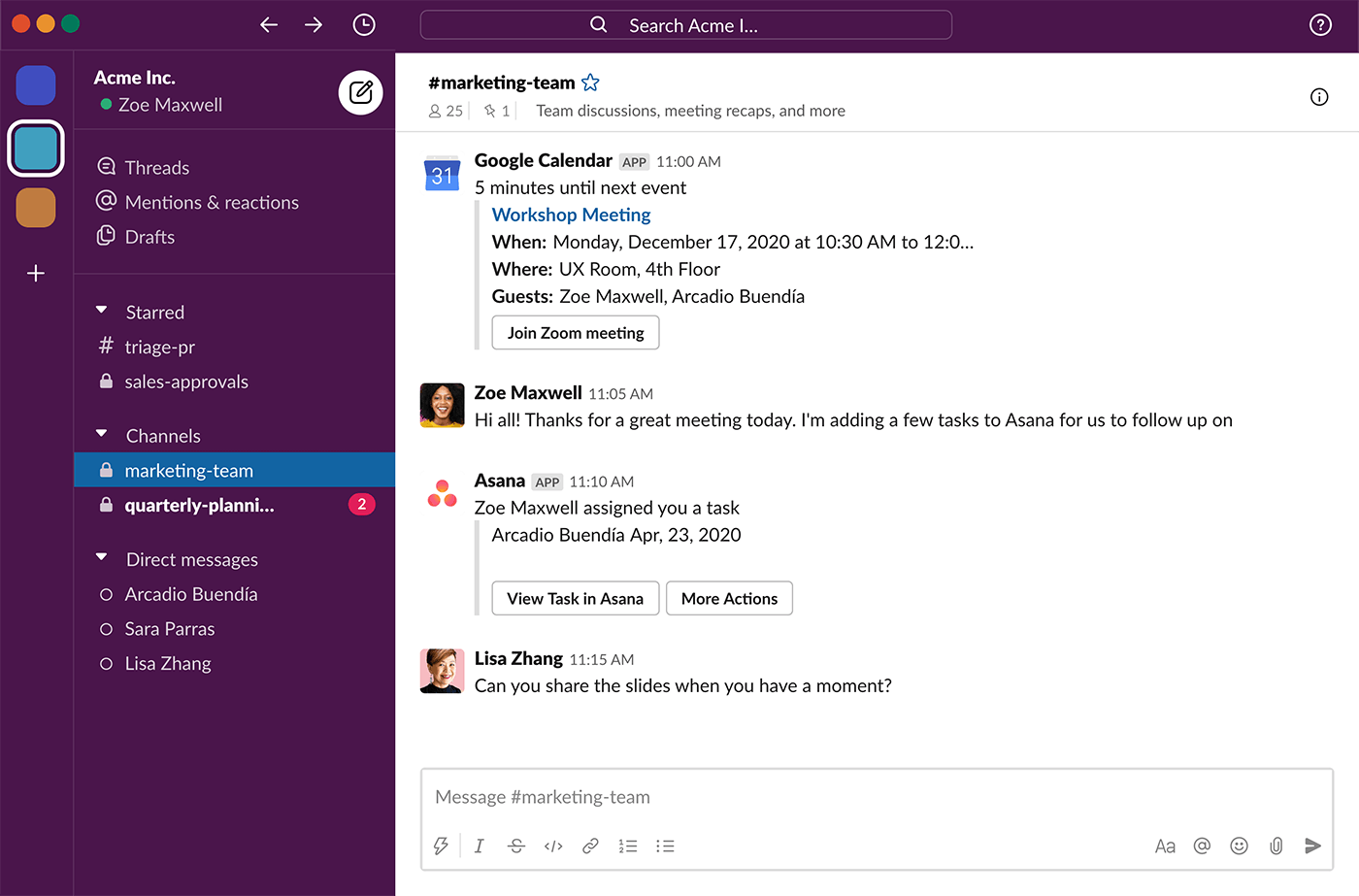
Pricing: Free, advanced features starting from $6.67/user/month
Rating on Capterra: 4.7/5
Slack's primary focus is real-time communication. It offers various features like direct messaging, group channels, and file sharing.
Slack's ability to integrate with numerous third-party applications enhances its functionality, allowing teams to streamline their workflows and keep all their tools in one place. This integration capacity makes it an essential hub for many businesses, facilitating not just communication but also project tracking and file sharing.
Despite its strengths, Slack has its limitations. It can be less suitable for detailed project management, lacking the extensive note-taking and database features of a platform like Notion. Additionally, the continuous flow of messages and notifications can be distracting for some users, potentially impacting productivity.
Why you might prefer Slack over Notion:
Slack is optimized for team communication and doesn't try to do too many things at once.
Slack's interface is designed for ease of use, making it accessible to users of all technical levels. In comparison, Notion's extensive features can be overwhelming for new users.
Slack offers powerful integrations with a broad range of third-party applications.
What users say about Slack:
"Slack's user interface is easy to use and well-suited for company relations and work projects. It can also be used for team management and individual messaging. Despite Slack's advantages, it is confined to messaging and communications, whereas other platforms like Notion have an integrated approach, including project management, etc."
Other alternatives
It should be mentioned that your options are not limited to just Notion and Slack. There are many other great unified productivity and collaboration tools that can serve you just as well — or even better.
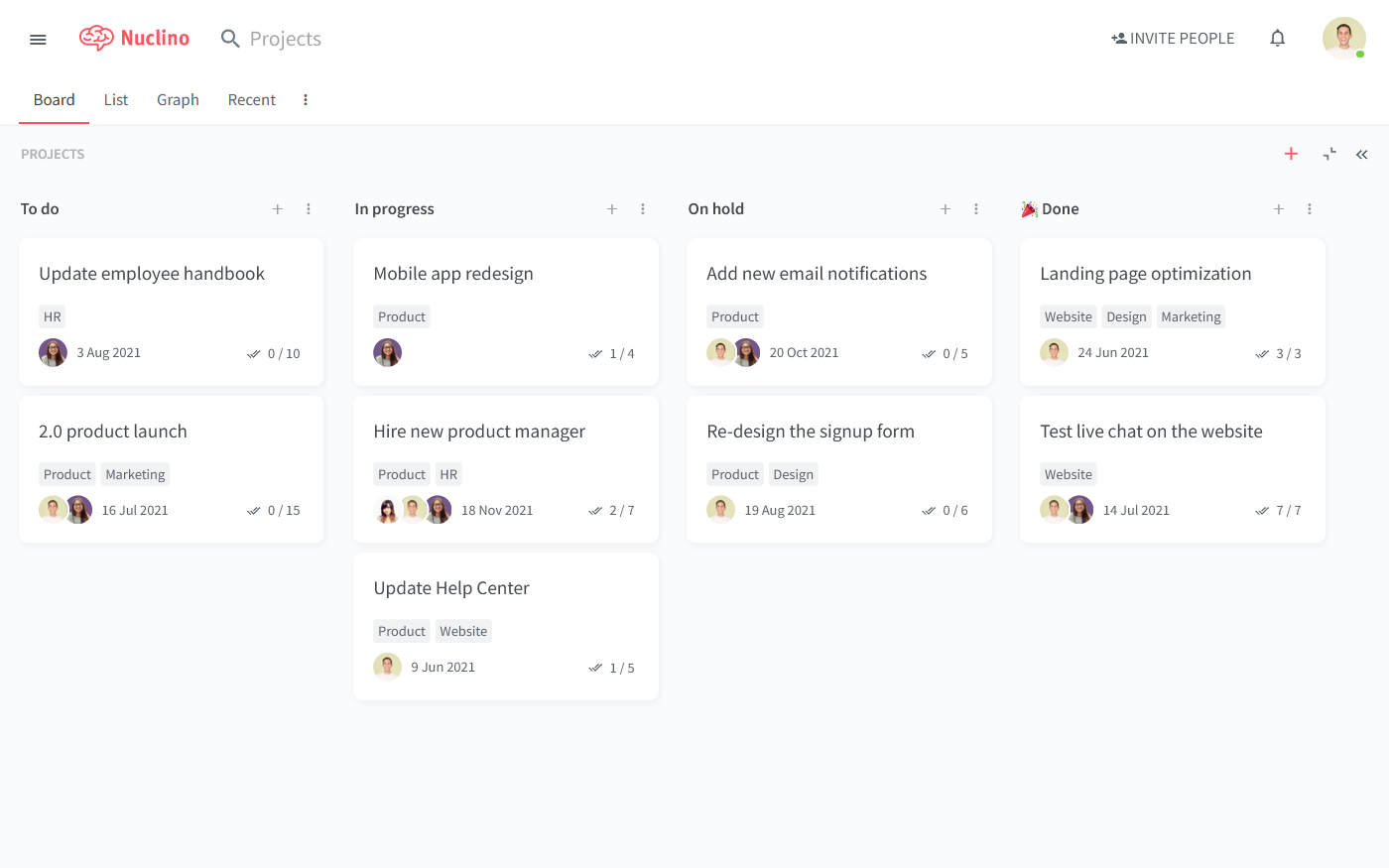
For example, if you are looking for a more modern, fast, and elegant solution, consider Nuclino. Like Notion, Nuclino offers a collaborative workspace, but it's more streamlined and intuitive. It's an excellent choice for teams looking for a minimalist tool without the steep learning curve of Notion. Nuclino's user-friendly interface makes it easy to organize and share knowledge, manage projects, and collaborate on documents.
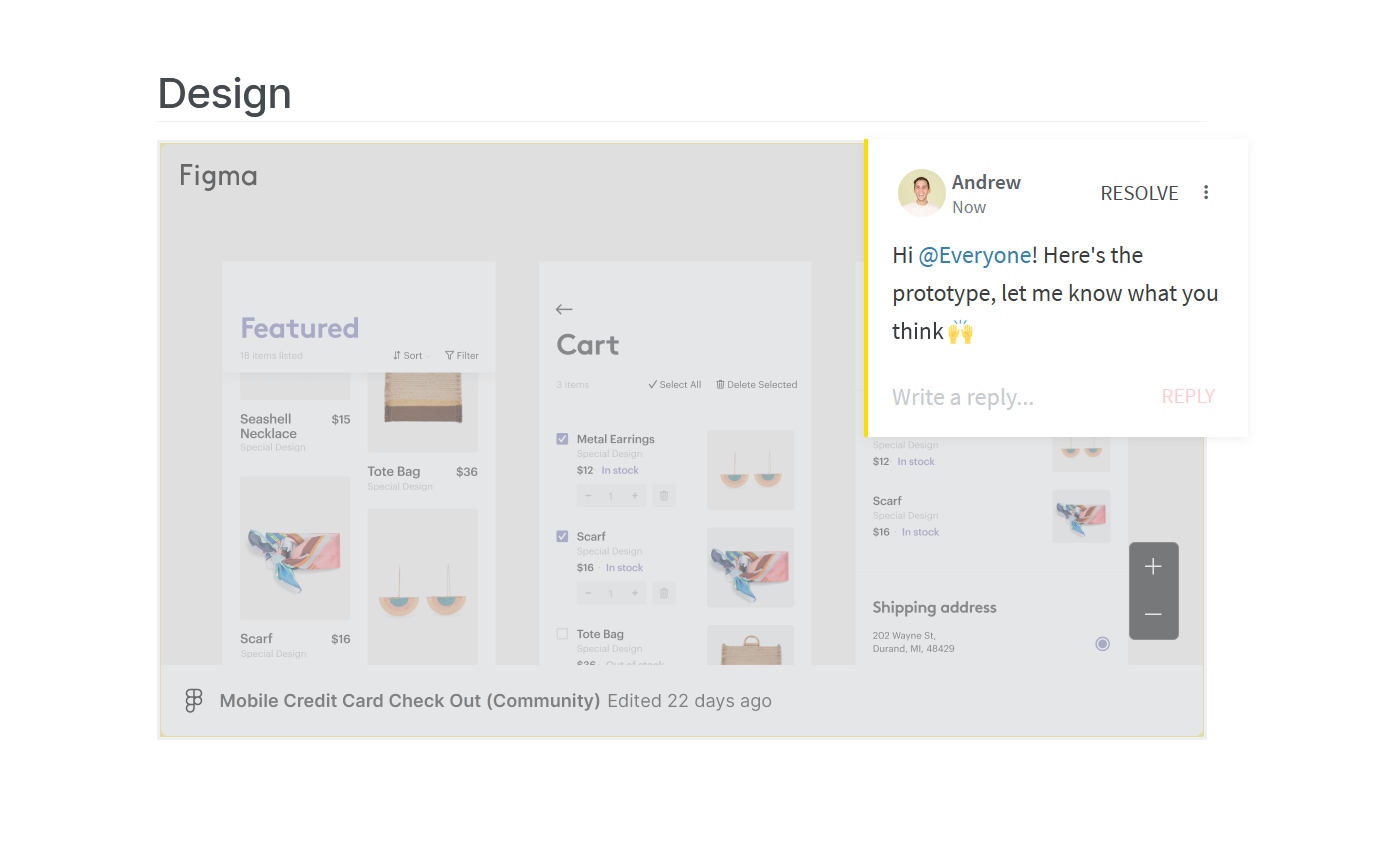
Nuclino also supports communication, similar to Slack, through comment threads for discussions, ensuring that conversations are contextually relevant and organized. Additionally, Nuclino can integrate with Slack, providing users with the ability to search for Nuclino items directly from Slack, receive notifications in Slack when something changes in Nuclino, and quickly create new items in Nuclino right from Slack messages.
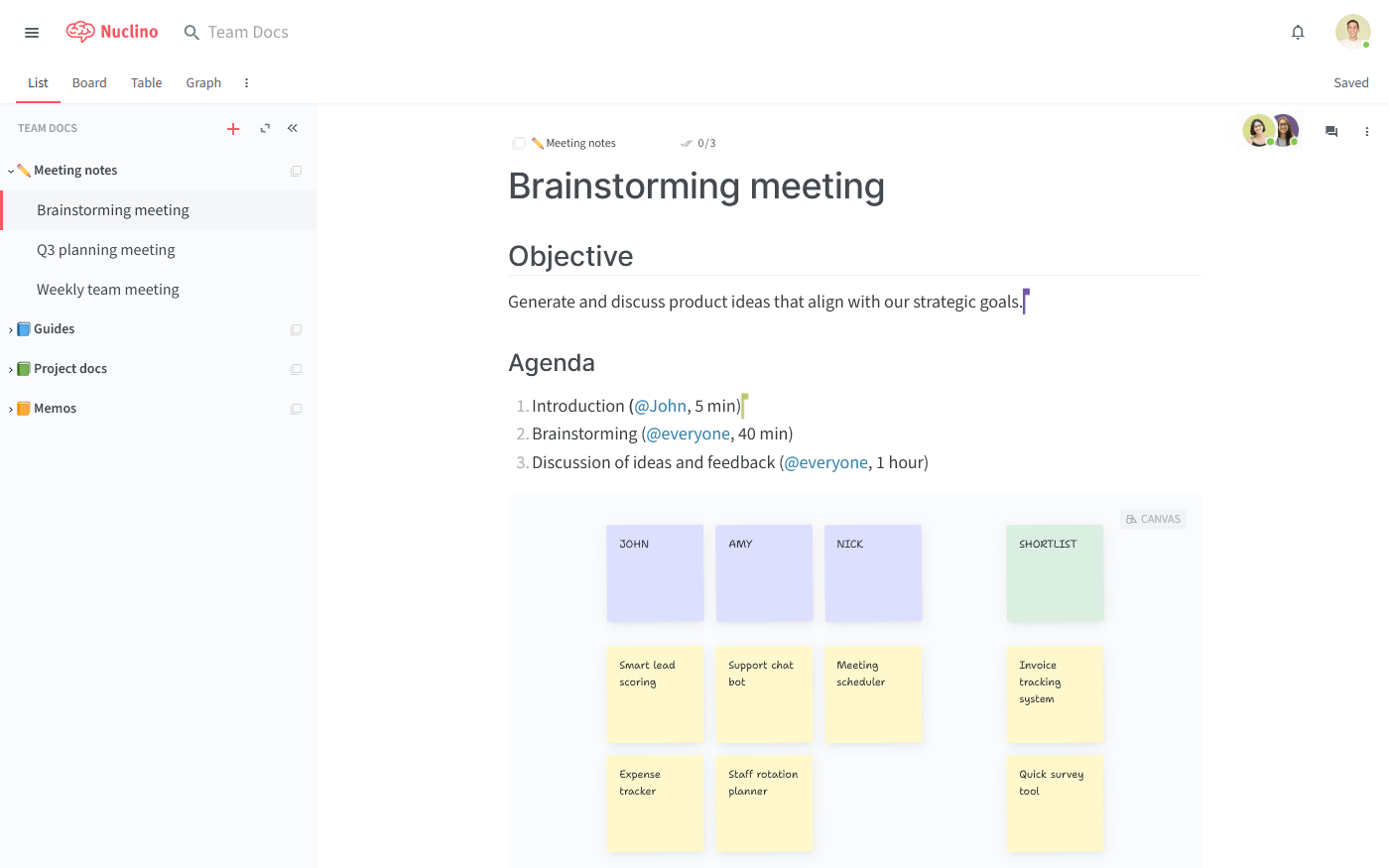
Learn more about how Nuclino compares to Notion: Nuclino vs Notion.
Notion vs Slack: So which is better?
While both Notion and Slack are collaboration tools, in most cases, they're not great substitutes and can't be used interchangeably. For a comprehensive, customizable project management tool, Notion is the go-to option. If communication is your primary concern, Slack's dedicated features make it a superior choice. On the other hand, if you prefer a more balanced, user-friendly alternative that works out of the box, consider exploring other alternatives, such as Nuclino.
We hope this article has made your decision a little easier.
Ready to get started?
