Quip vs Notion: Comparison and Review (2026)
Learn more about your options and pick the best tool for your team.
Not sure if Quip or Notion is a better fit for your needs? You've come to the right place.
Both Quip and Notion have gained significant popularity among individuals and teams. Quip has been around since 2012 and has built a strong user base, particularly among organizations that utilize Salesforce and require streamlined collaboration. Notion, which was launched in 2016, has rapidly gained traction due to its flexible customization options and powerful organizational capabilities.
If you are evaluating collaboration tools and ended up with Quip and Notion on your shortlist, you are not alone. In this article, we will take a closer look at both Quip and Notion and examine their strengths and weaknesses to help you make the right decision for your company.
Quip and Notion compared
Ultimately, the choice between Notion and Quip comes down to your unique needs, preferences, and workflow, as there is no one-size-fits-all solution when it comes to productivity software.
To make the most informed decision, let's first dive deeper into what Quip and Notion have to offer, taking into account their strengths, limitations, notable features, pricing, and user reviews. We will also have a look at other alternatives you may want to consider.
Quip
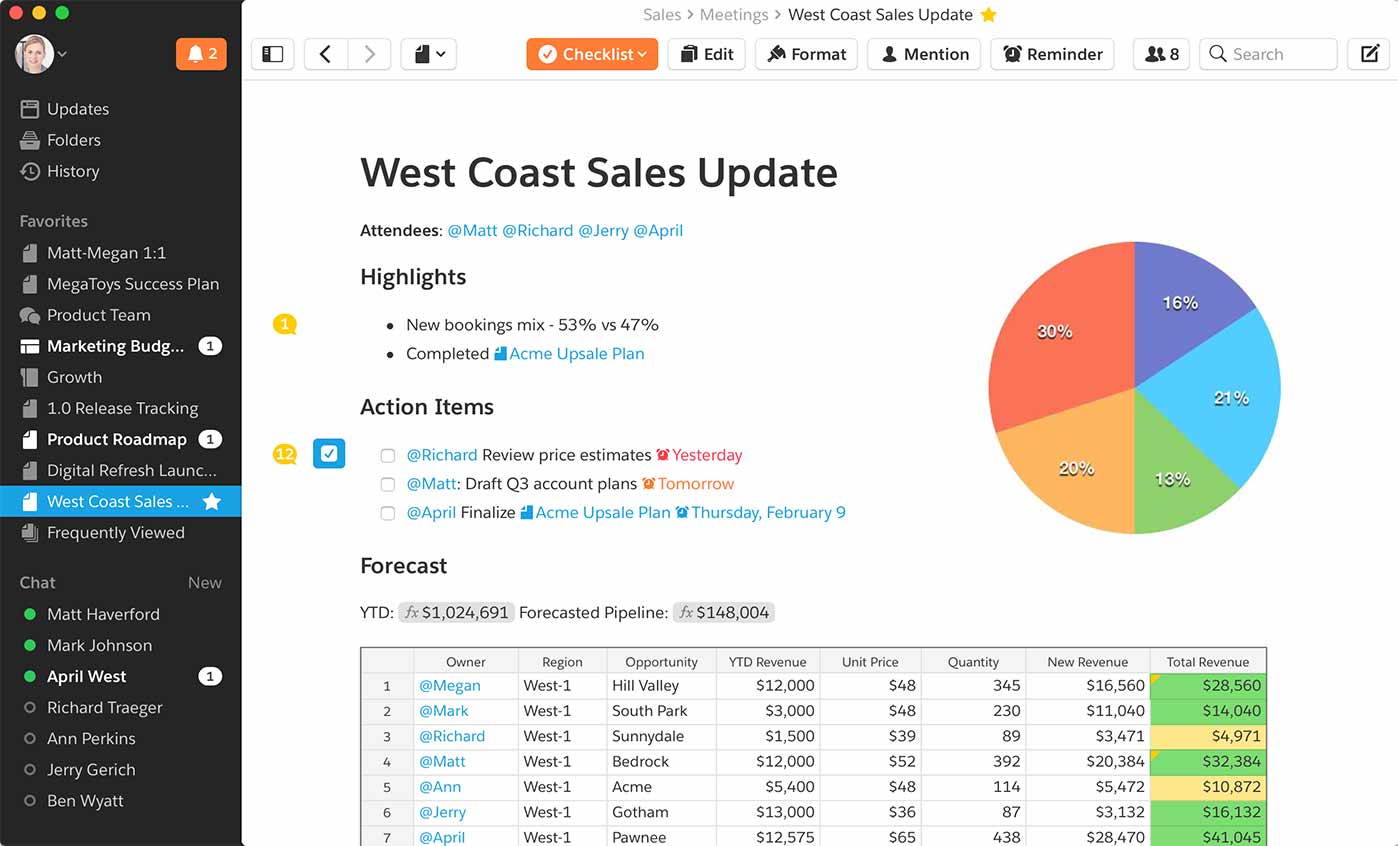
Pricing: Starting from $10/user/month
Rating on Capterra: 4.4/5
Like Notion, Quip is a multi-functional collaboration app. It combines documents, spreadsheets, checklists, presentation slides, and chat, all in one platform. It is owned by Salesforce and truly shines when used in combination with the Salesforce, a popular CRM platform.
Quip is mainly geared toward sales teams at large enterprises. One notable advantage of Quip over Notion is its integration with Salesforce. This integration allows teams to link their documents to their Salesforce records, making it easier to keep track of customer interactions and maintain a complete view of the customer.
Why you might prefer Quip over Notion:
Quip integrates seamlessly with Salesforce. Notion does not offer a similar level of native integration with Salesforce or other CRM tools.
Quip provides a more streamlined interface focused on document editing and collaboration. It makes it easier for new users to get started and navigate the platform. Notion, with its extensive customization options, may have a steeper learning curve.
Quip includes built-in chat and messaging functionality. Notion's communication features are more limited, and users may need to rely on other communication tools.
Quip offers a robust mobile app experience, allowing users to access and edit documents on the go. While Notion also has mobile apps, Quip's mobile experience may be more optimized and polished.
What users say about Quip:
"Quip is a platform for coordinating business activities, such as sharing documents and organizing team workflows. I utilize it in place of a Google Doc or other centralized repository for data that might normally be in a file cabinet, inbox, or elsewhere. Setting up Quip and getting the most out of it can be challenging; the optimum use is in conjunction with the Salesforce product, so you're limited if you're using a different CRM."
Notion
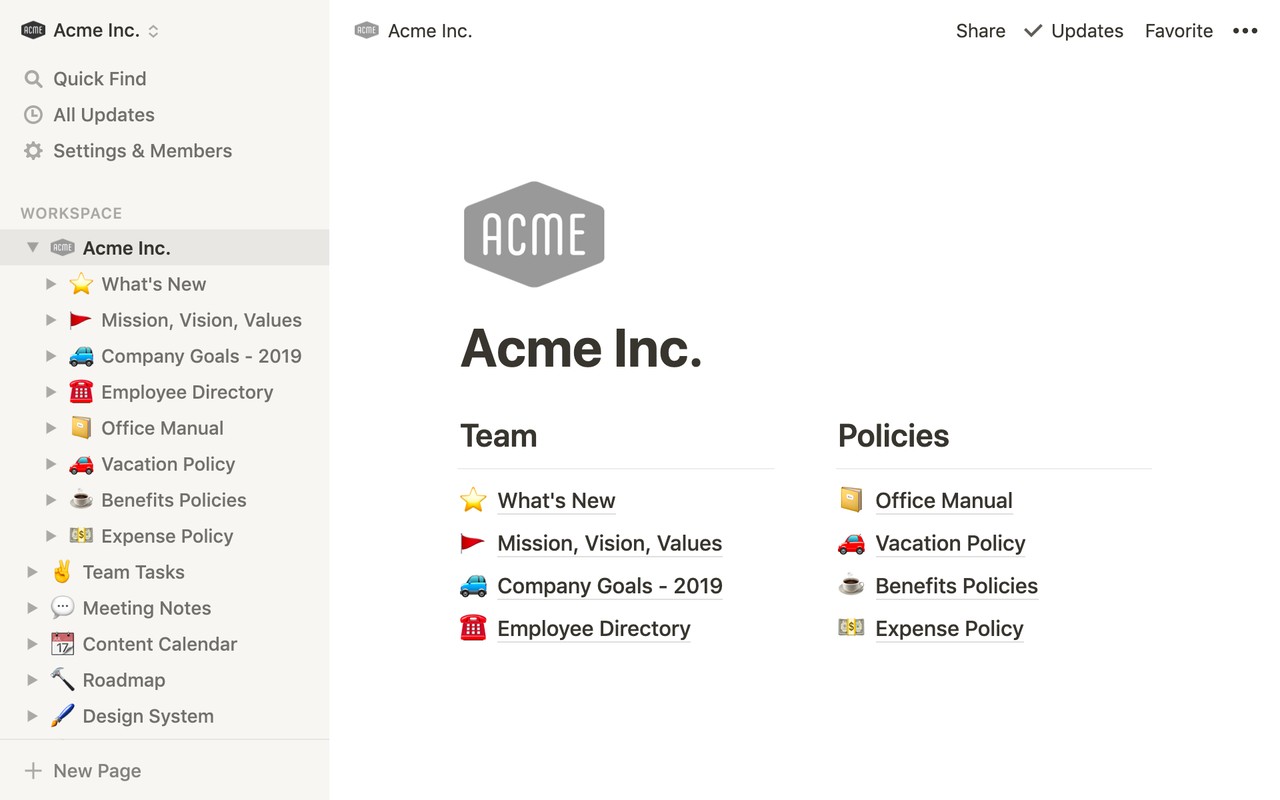
Pricing: Free, advanced features starting from $10/user/month
Rating on Capterra: 4.7/5
Notion is a powerful all-in-one productivity tool that enables note-taking, task management, project planning, and documentation within a single platform. Notion targets a broad user base, including individuals, small businesses, startups, and larger organizations. Its versatility makes it suitable for a wide range of industries and use cases.
At the same time, Notion's rich feature set and flexibility can be overwhelming for users who prefer simpler tools. It may take some time to learn and configure Notion to suit individual preferences.
Why you might prefer Notion over Quip:
Notion provides a high level of flexibility in structuring and organizing information and allows users to create custom layouts, databases, and templates. Quip, on the other hand, is more rigid.
Notion supports various content types, including text, images, tables, files, code snippets, and more, allowing users to create rich and interactive documents. Quip primarily focuses on traditional document editing.
Notion has a thriving community that shares templates and best practices.
Notion provides a generous free plan that includes many of its core features. Its paid plans are also more affordable than Quip.
What users say about Notion:
"This software is a combination of Evernote, Excel, and PowerPoint. While I believe the team initially developed the software as a sophisticated workflow management tool, it has evolved into so much more, it is nothing short of a CRM tool that can be used in any business in any industry. The robust nature of its features and the ease at which you can mold your workspace to suit your needs or business is beyond anything any other software has been able to develop."
Looking for more tools similar to Notion? Check out this list of Notion alternatives and Notion AI alternatives.
Other alternatives
It should be mentioned that your options are not limited to just Quip and Notion. There are many other great document collaboration tools that can serve you just as well.
For example, if you are looking for a more user-friendly, fast, and intuitive solution, consider Nuclino. Lightweight and minimal by design, Nuclino focuses on the essentials, doing away with clunky menus and rarely-used options, and minimizing the learning curve for new users.
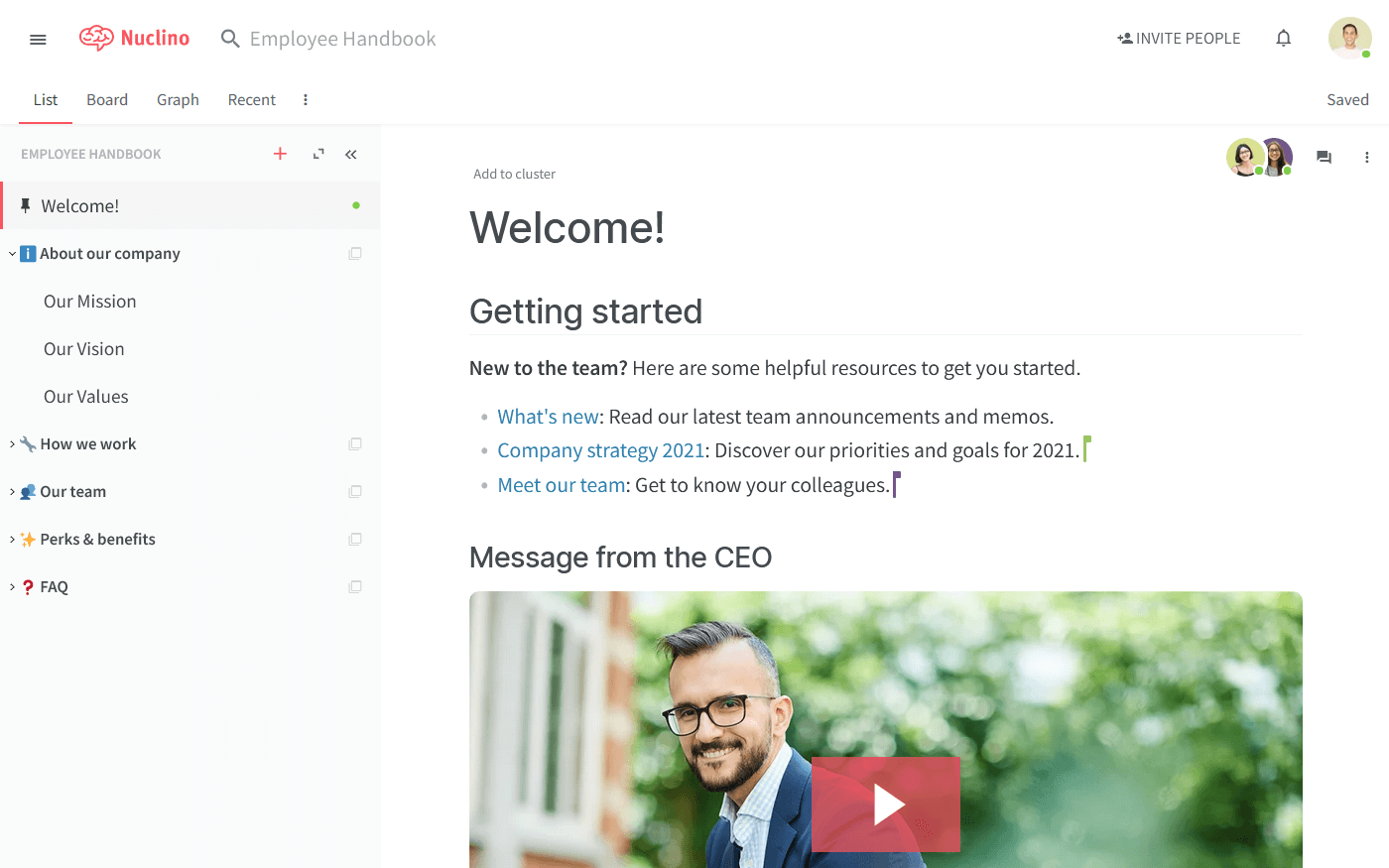
Every document in Nuclino can be collaborated on in real time. You can exchange feedback using comments and mentions, and easily link related documents by typing "@" followed by the page name.
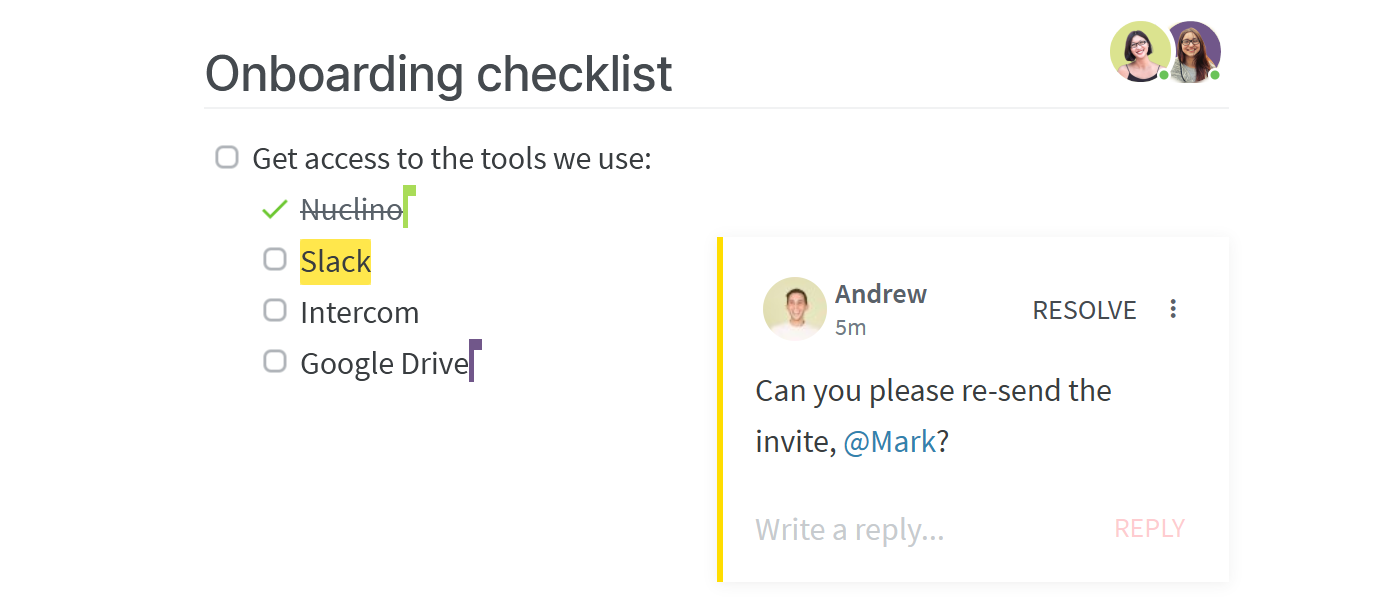
Similar to Notion, Nuclino goes beyond being a documentation tool. It serves as a unified workspace where you can consolidate all your team's knowledge, documents, and projects.

You can create real-time collaborative documents for every topic and project and organize them visually. Whether you prefer a structured overview of your documents, working with a Kanban board for projects, or visualizing the relationships between docs and tasks through a mind map, the list, board, table, and graph views help you keep your work structured in a way that works for you and your team.
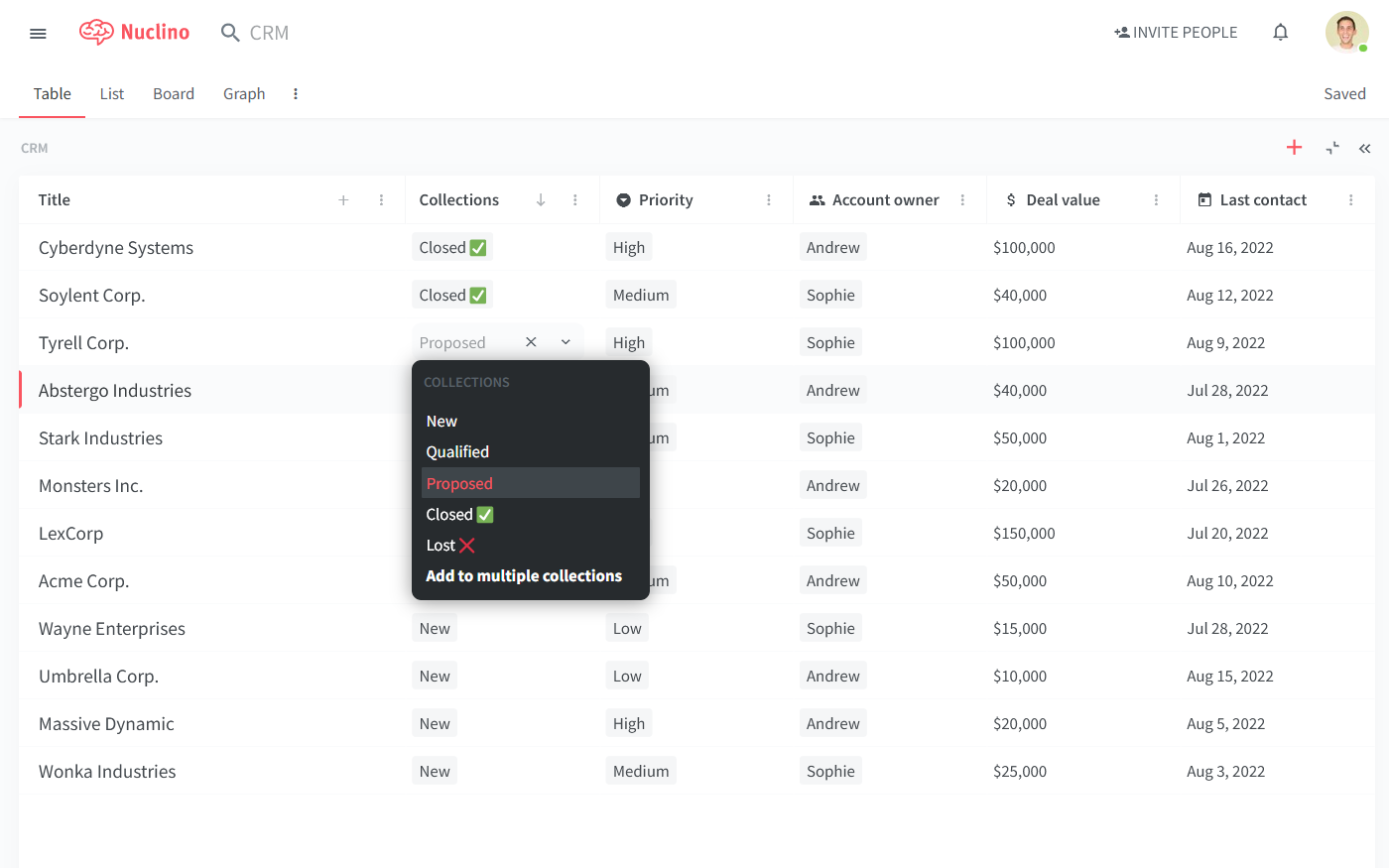
If you're a fan of Notion AI, you will also appreciate Sidekick, the AI-powered assistant built into Nuclino. Sidekick can help you generate ideas, create first drafts, improve your writing, summarize long documents, and more, streamlining your writing process.
Moreover, unlike Notion AI, Sidekick also allows you to instantly generate all kinds of unique images – 2D and 3D, abstract and photorealistic, detailed and simple.
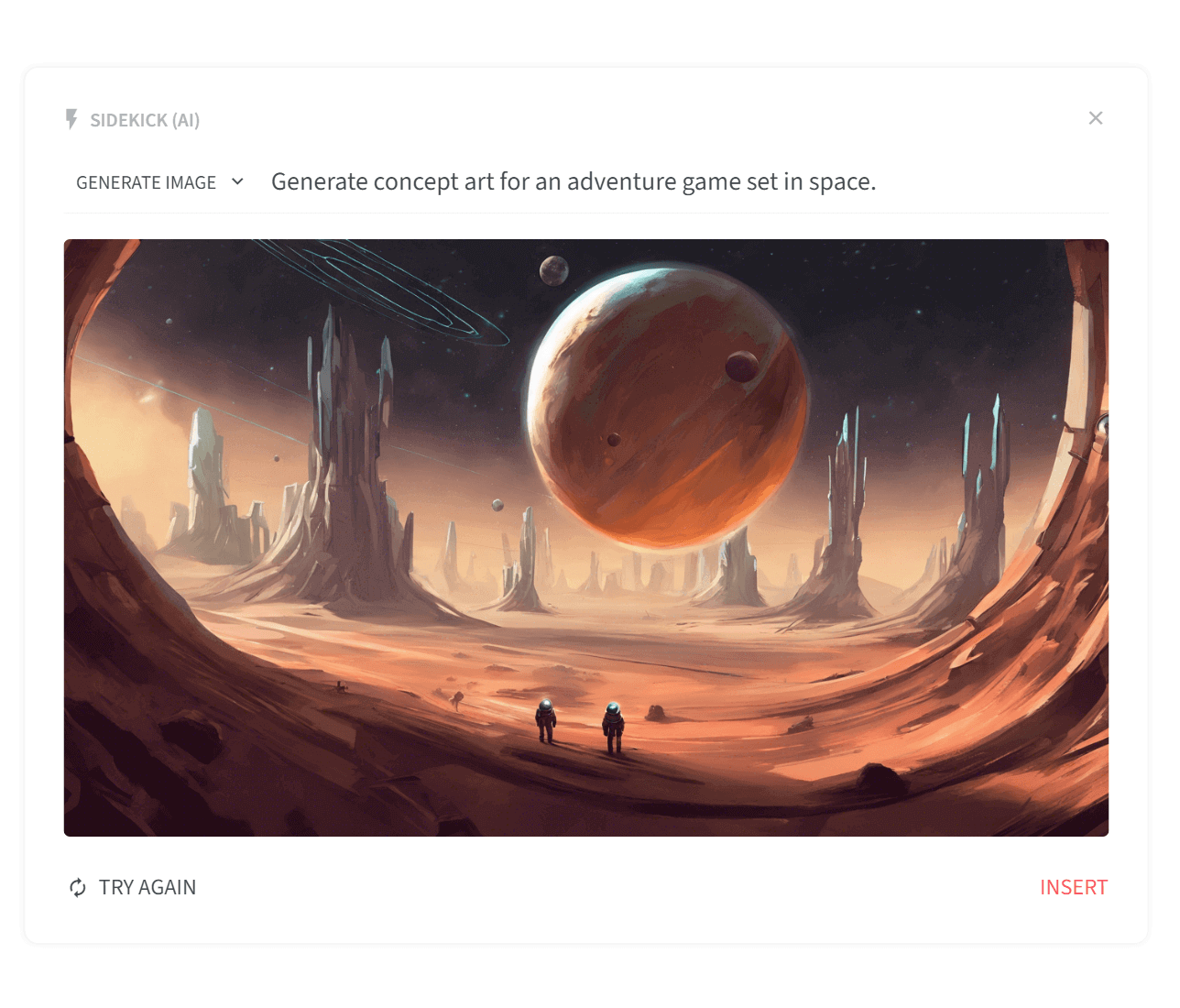
Learn more about how Nuclino compares to Notion: Nuclino vs Notion
Quip vs Notion: So which is better?
Ultimately, both Quip and Notion are great productivity tools that are popular for different reasons. Sales teams at large companies tend to appreciate Quip for its seamless integration with Salesforce. And individuals and smaller teams may prefer the flexibility and extensive customization options of Notion.
On the other hand, if you prefer something more modern and easy-to-use, consider exploring other alternatives, such as Nuclino.
We hope this article has made your decision a little easier. But at the end of the day, the only way to be sure you are making the right choice is to thoroughly evaluate each tool together with your team.
Ready to get started?
