Wrike vs ClickUp: Comparison and Review (2026)
Learn more about your options and pick the best tool for your team.
Unsure whether you should use Wrike or ClickUp? You've come to the right place.
If you are evaluating different project management tools and ended up with Wrike and ClickUp on your shortlist, you are not alone. Both tools offer comprehensive feature sets covering task management, collaboration, and project planning. Wrike's strength lies in its dynamic project planning and tracking features, while ClickUp prides itself on flexibility, allowing users to customize their workspace extensively.
But which tool would be a better fit for your business? Let's take a closer look at Wrike and ClickUp and examine their strengths and weaknesses.
Wrike and ClickUp compared
Wrike, founded in 2006, has established itself as a veteran in the project management space. On the other hand, ClickUp, a newer contender since 2017, has swiftly climbed the popularity ladder. Known for its versatility, it aims to be an all-in-one solution, catering to a diverse array of work styles and industries.
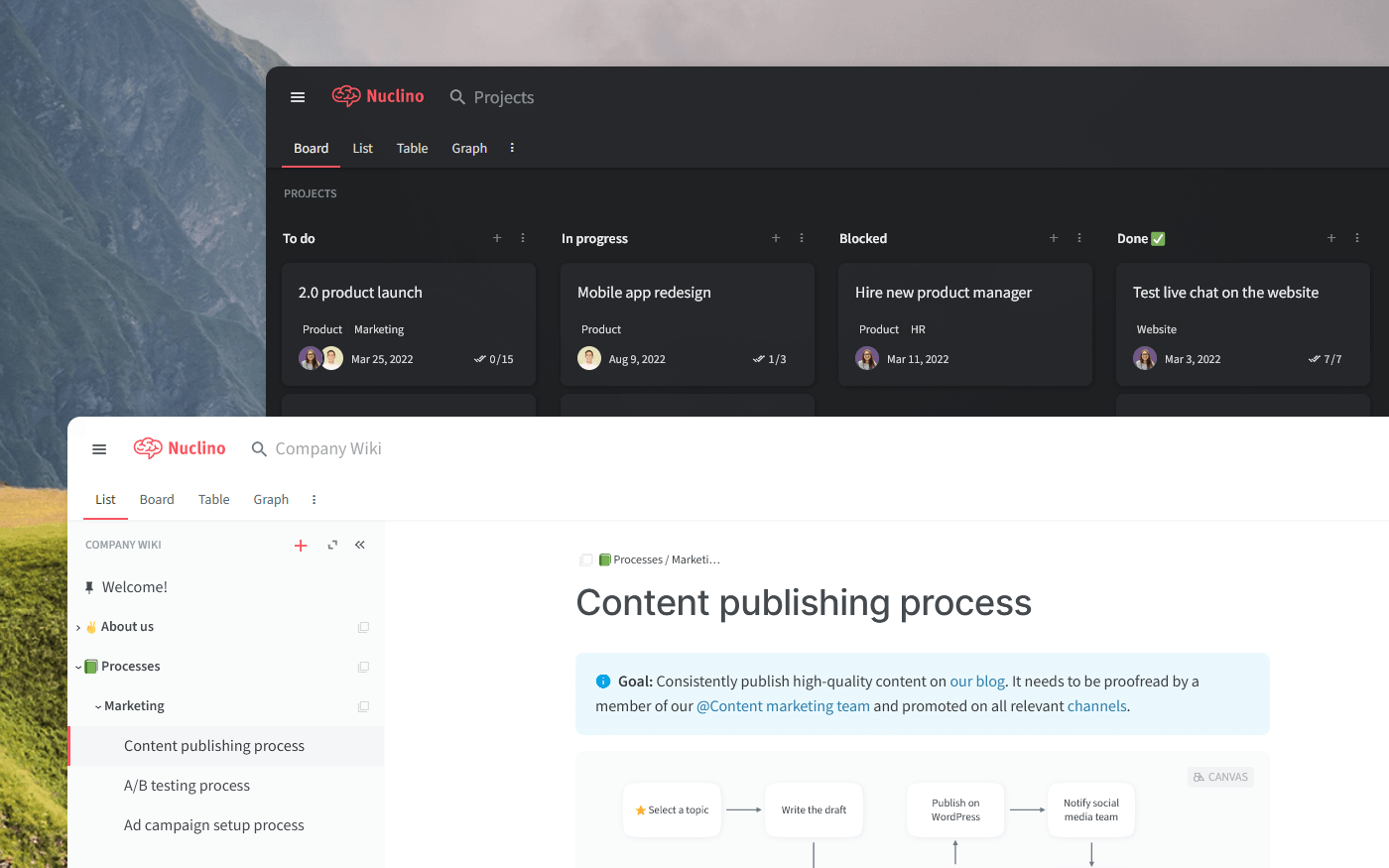
Let's dive deeper into what ClickUp and Wrike have to offer and also have a look at other alternatives you may want to consider.
Wrike
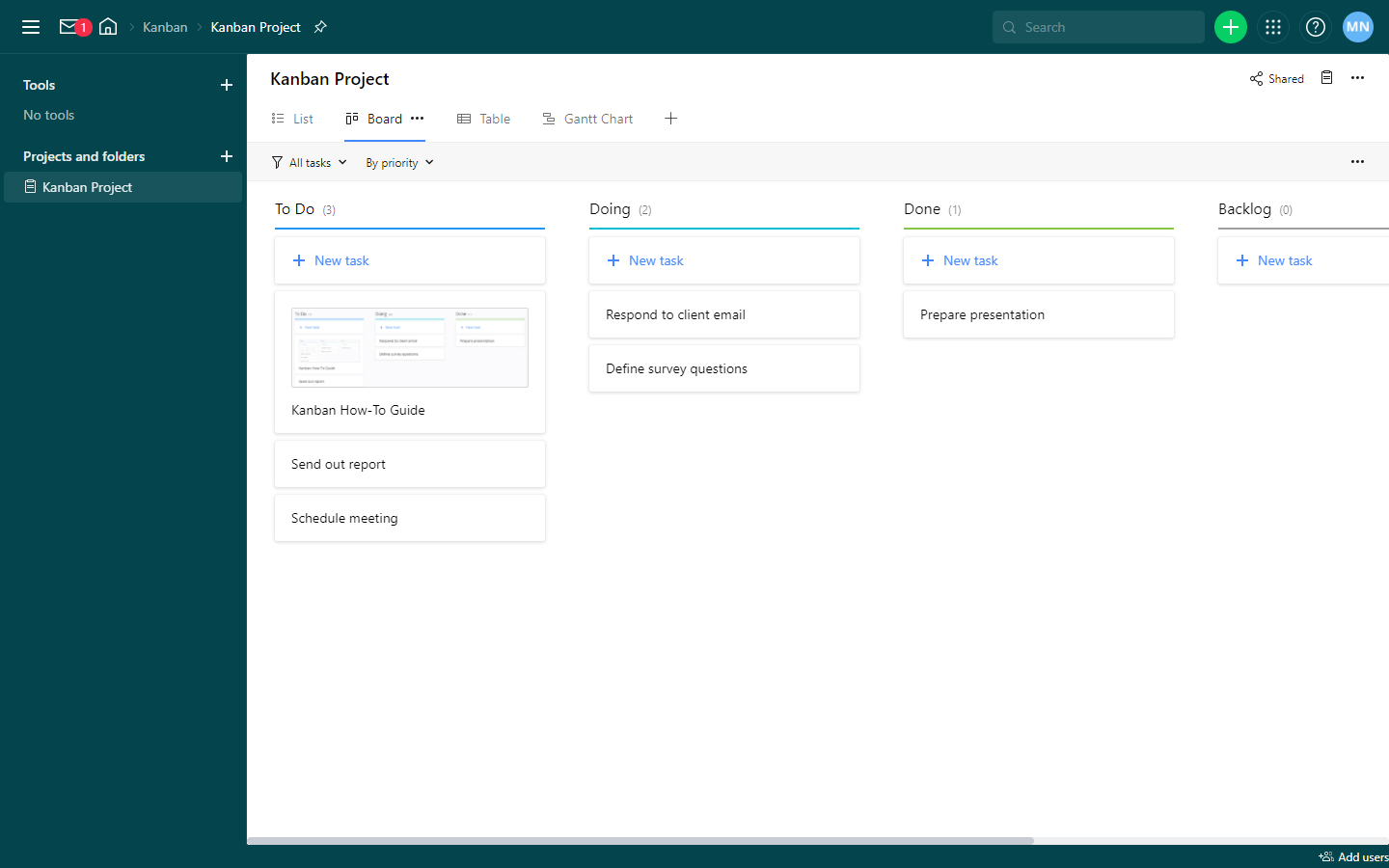
Pricing: Free, advanced features starting from $10/user/month
Rating on Capterra: 4.4/5
Wrike has built a solid user base over the years, particularly among mid-sized to large enterprises. Functionality-wise, Wrike is known for its Gantt charts and dynamic timeline view Its collaborative proofing tool facilitates efficient feedback on visual content.
Wrike has been around since 2006 and is one of the most mature project management tools you can find. At the same time, some users find its interface quite dated compared to the more modern and sleek design of ClickUp.
Wrike's subscription fees are on the higher side, reflecting its enterprise focus. Compared to Wrike, ClickUp is more affordable, which makes it attractive to a diverse user base.
Why you might prefer Wrike over ClickUp:
Wrike has a longer history in the project management space and is overall a more stable and mature platform compared to ClickUp.
Wrike is well-suited for large enterprises due to its robust resource management features and the ability to handle complex project structures effectively.
Wrike places a strong emphasis on enterprise-grade security and compliance, catering to the needs of large organizations.
Wrike offers the Wrike Proof add-on which streamlines the review and approval process.
Wrike offers personalized onboarding sessions for new customers.
Looking for more tools similar to Wrike? Check out this list of Wrike alternatives.
What users say about Wrike:
"Wrike is a feature-rich project management application that strikes a balance between complexity and ease of use. Wrike's reporting and dashboard features are more advanced than many alternatives, making it easier to stay on top of project status. Its broad feature set also provides greater flexibility and customization options."
ClickUp
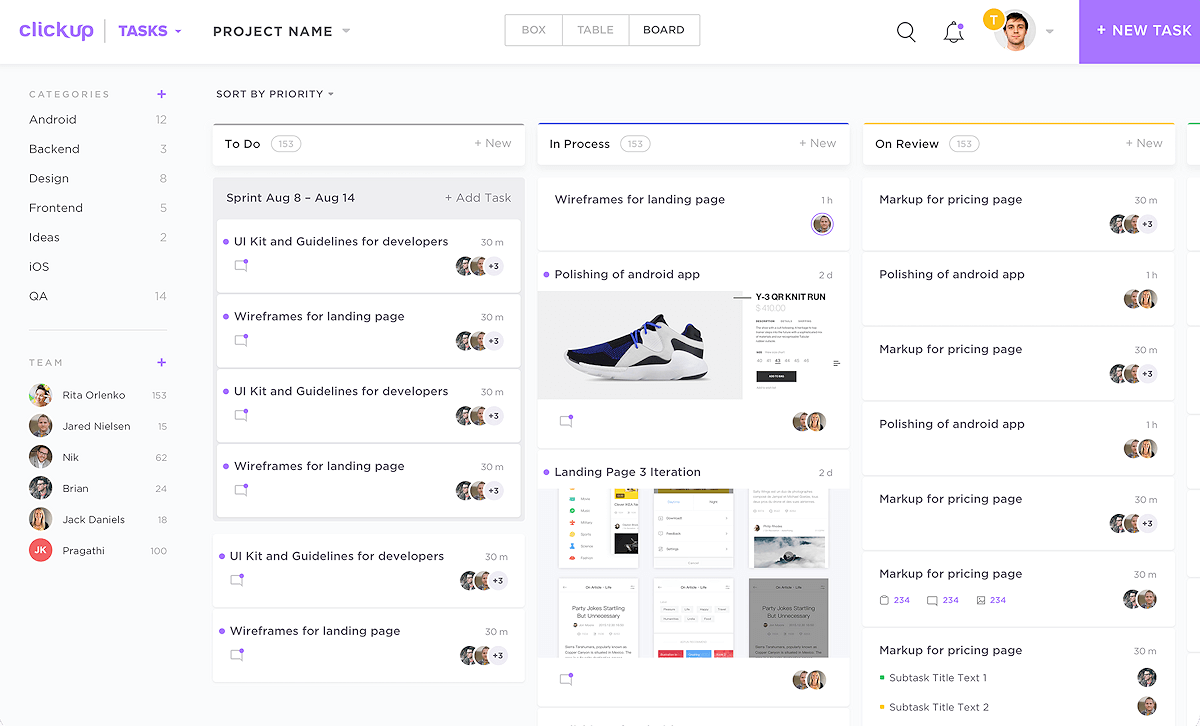
Pricing: Free, advanced features starting from $7/user/month
Rating on Capterra: 4.6/5
ClickUp, founded in 2017, is a relatively newer entrant into the project management scene. Despite its shorter history, it has gained rapid popularity for its extensive feature set and rich customization options. ClickUp caters to a broad user base, from small teams to large enterprises, with a focus on flexibility and adaptability.
However, some users may find ClickUp to be overwhelming due to the multitude of customization options available. While having a large number of customization options and settings can be seen as a strength, it may be a downside for those who prefer a more straightforward, out-of-the-box solution.
In terms of pricing, ClickUp offers a fairly generous free plan along with tiered options for additional features. Compared to Wrike, ClickUp's pricing is designed to accommodate users with varying needs, including those on a tight budget.
Why you might prefer ClickUp over Wrike:
ClickUp is a more feature-rich tool than Wrike and offers whiteboards, custom dashboards, documents, and more.
ClickUp is more flexible and customizable than Wrike.
The interface of ClickUp is more modern compared to the somewhat dated design of Wrike.
ClickUp offers more advanced workflow automation capabilities.
ClickUp offers a more generous free plan and more affordable premium plans.
What users say about ClickUp:
"Wrike was feature-rich, but the interface was not intuitive enough. My team uses lots of different tools, but they are not extremely tech-savvy or curious. So Wrike was challenging for them to learn and explore. The team very quickly picked up how best to employ ClickUp to help them organize and track their work. We've also been extremely impressed with the pace of improvement, the ability to weigh in on future development priorities, and their ability to execute. "
Looking for more tools similar to ClickUp? Check out this list of ClickUp alternatives.
Other alternatives
It should be mentioned that your options are not limited to just Wrike and ClickUp. There are many other great project management apps that can serve you just as well.
For example, if you are looking for a more user-friendly, lightweight, and straightforward solution, consider Nuclino. Simple by design, Nuclino doesn't overwhelm the users with extensive customization options or complex settings and instead prioritizes the essentials. It works straight out of the box, with virtually no learning curve for new users.
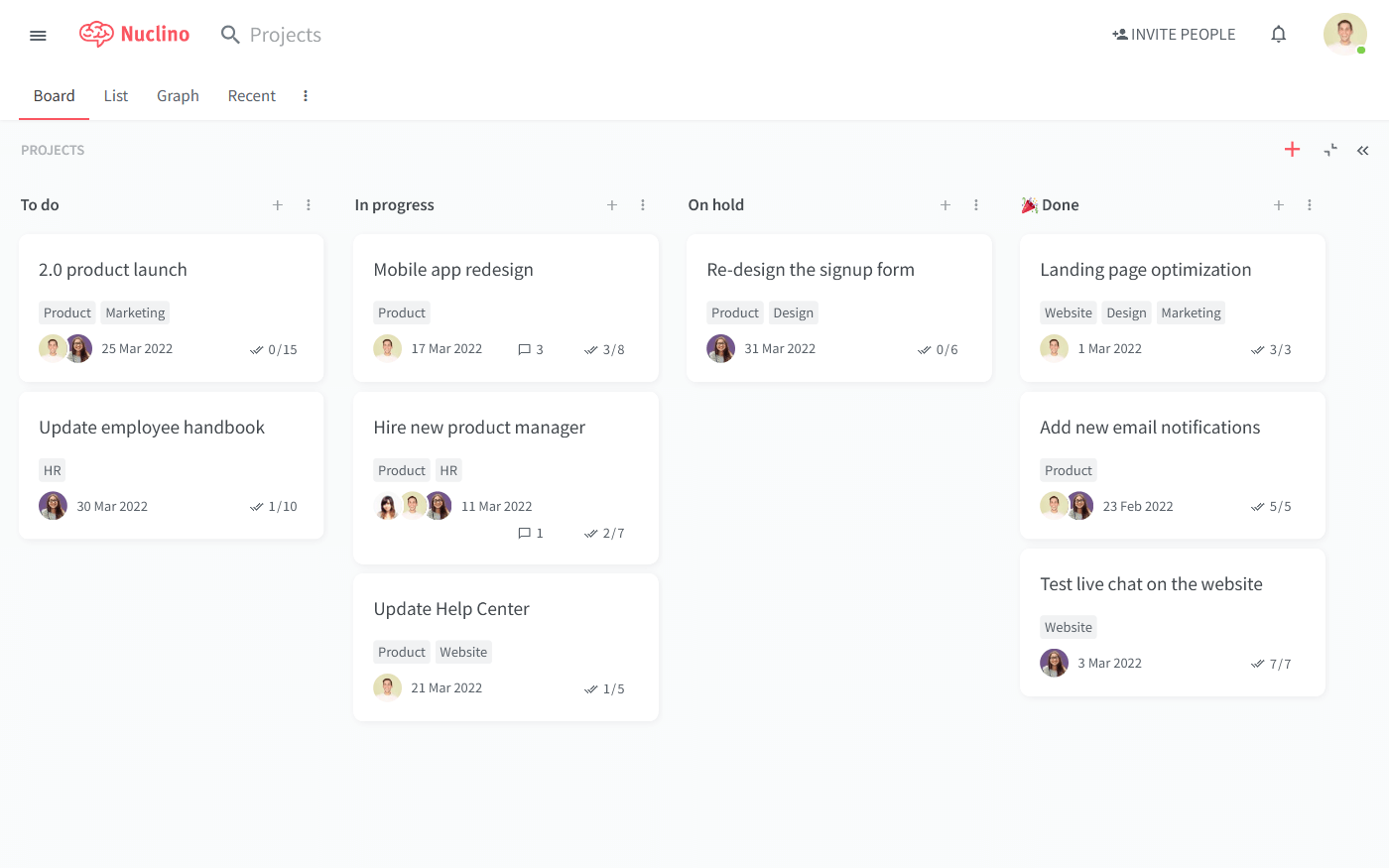
Like Wrike and ClickUp, Nuclino allows you to visualize your workflow in different ways, including a Kanban board, a hierarchical list, a table, and a mindmap-style graph.
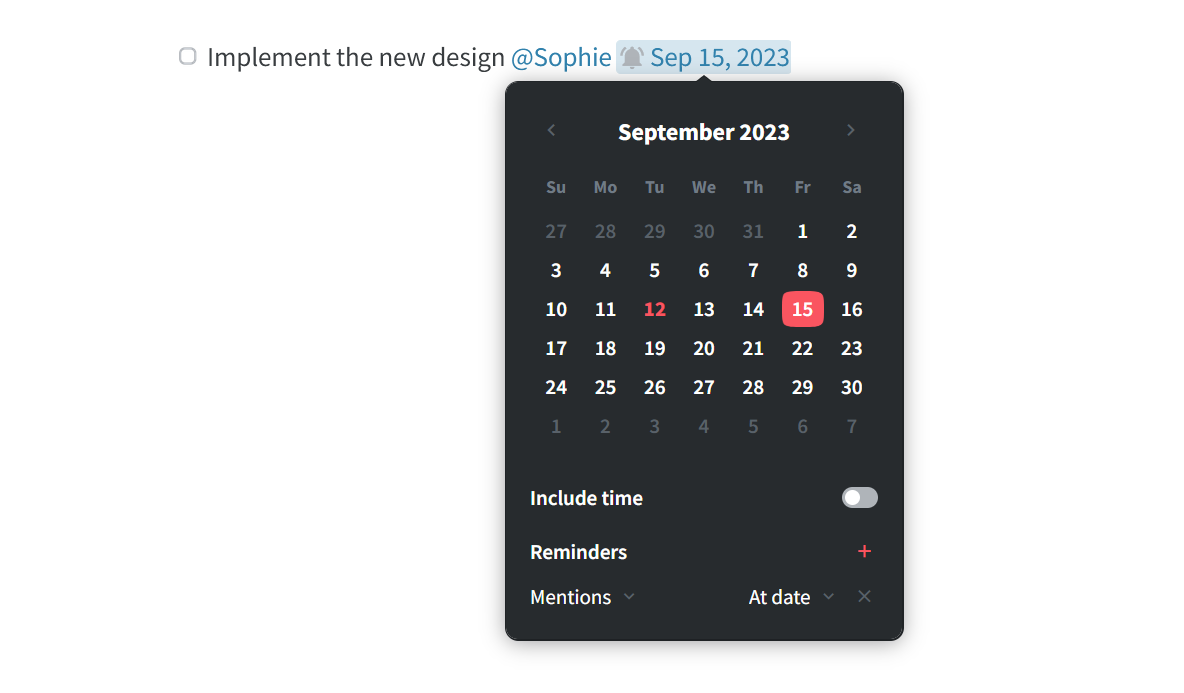
Every task item is its own long-form document that can be collaborated on in real time. You can add notes, create to-do lists with due dates and reminders, embed files, and more, preserving the context of every task and documenting important decisions. Feedback can be exchanged directly in Nuclino using comments and mentions.
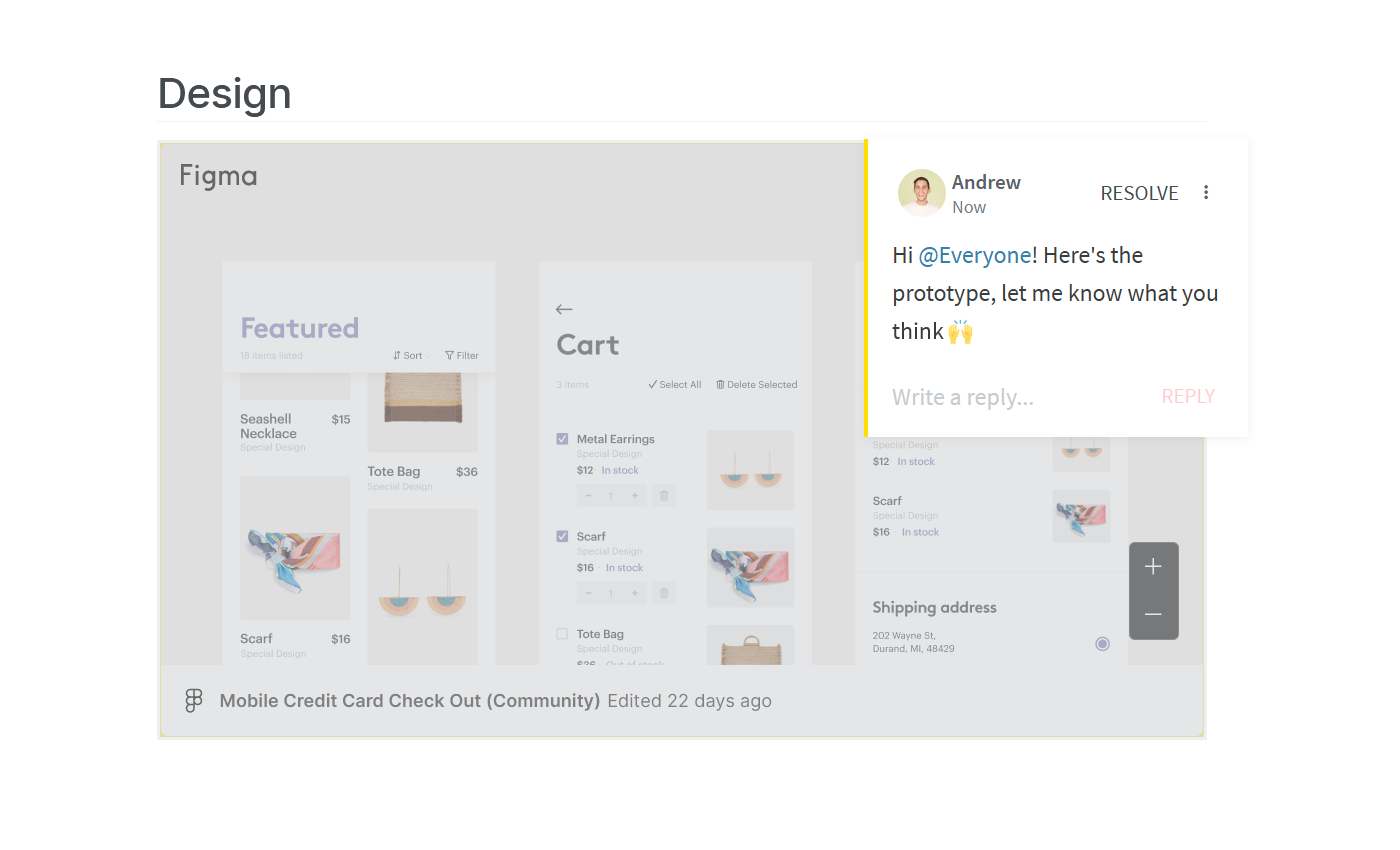
At the same time, Like ClickUp, Nuclino is a very versatile solution. It's a great tool not only for managing your projects, but also for collaborative note-taking, creating internal documentation, building your knowledge base, and more. It's a unified workspace where you can bring all your team's knowledge, docs, and projects together in one place — like a collective brain.
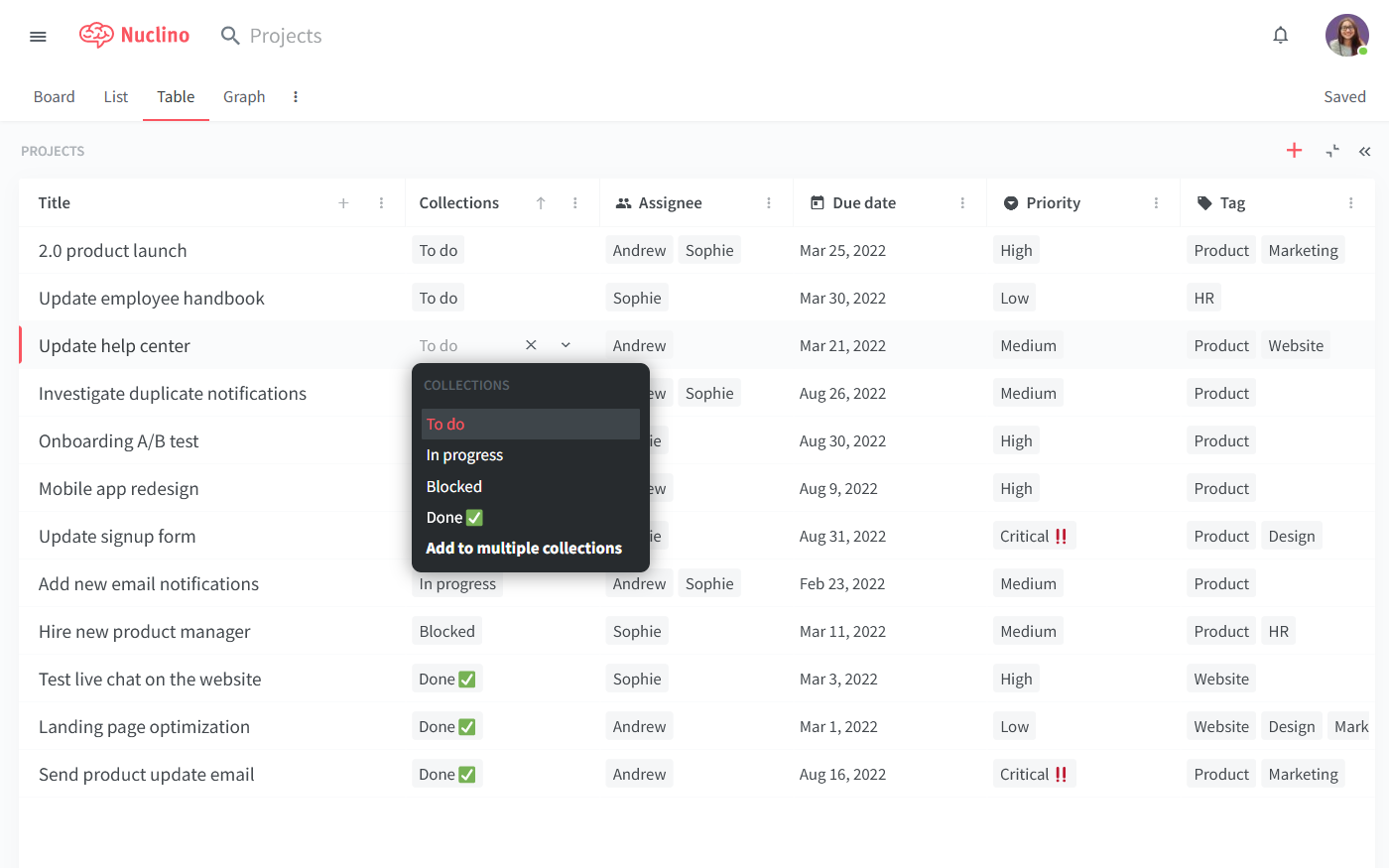
Wrike vs ClickUp: So which is better?
There is no definitive winner when you compare Wrike and ClickUp. The best choice depends on your team's unique requirements and preferences. Wrike, with its longstanding reputation and robust set of features, is well-suited for larger enterprises requiring scalability, advanced reporting, and comprehensive resource management. On the other hand, ClickUp, a newer entrant in the project management arena, stands out for its adaptability, user-friendly customization, and modern interface that resonates with a wide user base.
On the other hand, if you like the idea of bringing your projects and documentation together within one lightweight and minimal tool, consider Nuclino.
Ultimately, it boils down to which tool aligns more closely with your team's workflow and objectives, ensuring that your project management efforts remain efficient and effective. In any case, we recommend giving all three tools a try and evaluating them together with your team.
Ready to get started?
