Wrike vs Jira: Comparison and Review (2026)
Learn more about your options and pick the best tool for your team.
Unsure whether you should use Wrike or Jira? You've come to the right place.
If you are comparing project management tools and have narrowed it down to Wrike and Jira, you are not alone. Both tools have a decade-long track record and are trusted by organizations of various sizes, from startups to enterprises.
But what's the difference between them? How can you decide which tool would be a better fit for your business? Let's take a closer look at Wrike and Jira and examine their strengths and weaknesses.
Wrike and Jira compared
The main difference between Wrike and Jira lies in their target audience and core functionalities. Wrike is often favored for its versatility and user-friendly interface, making it suitable for a wide range of projects and industries. Jira, on the other hand, is specifically tailored for software development projects, with strong capabilities in issue tracking and agile methodology support.
Let's dive deeper into what Jira and Wrike have to offer and also have a look at other alternatives you may want to consider.
Wrike
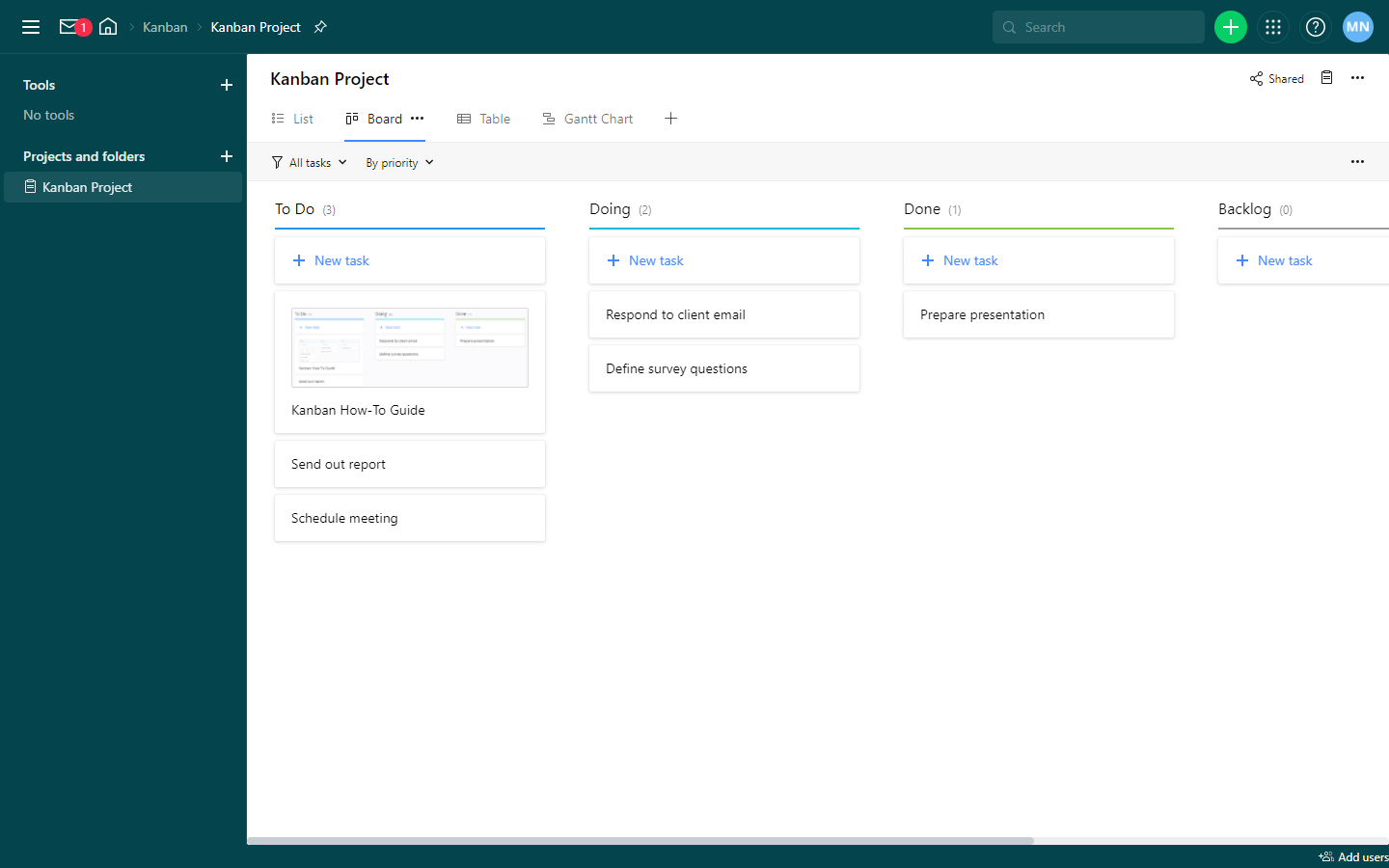
Pricing: Free, advanced features starting from $10/user/month
Rating on Capterra: 4.4/5
Wrike is a versatile project management tool that stands out for its adaptability across different industries. It offers a blend of traditional and Agile project management tools, making it suitable for various project types.
Key features include customizable dashboards, interactive Gantt charts, and advanced reporting tools. However, some users find the interface and wide feature set of Wrike overwhelming, and it might be overkill for smaller teams looking for a simpler solution.
Why you might prefer Wrike over Jira:
Wrike is suitable for managing both traditional and Agile projects.
Wrike offers advanced Gantt charts.
Wrike offers built-in time tracking, whereas Jira requires integrations with tools like Everhour and Harvest.
Looking for more tools similar to Wrike? Check out this list of Wrike alternatives.
What users say about Wrike:
"I like how customizable your dashboards, folders, and task information is. I have used Jira and Trello at my past job, and while those function well, they didn't have the robust design and capabilities as Wrike does."
Jira
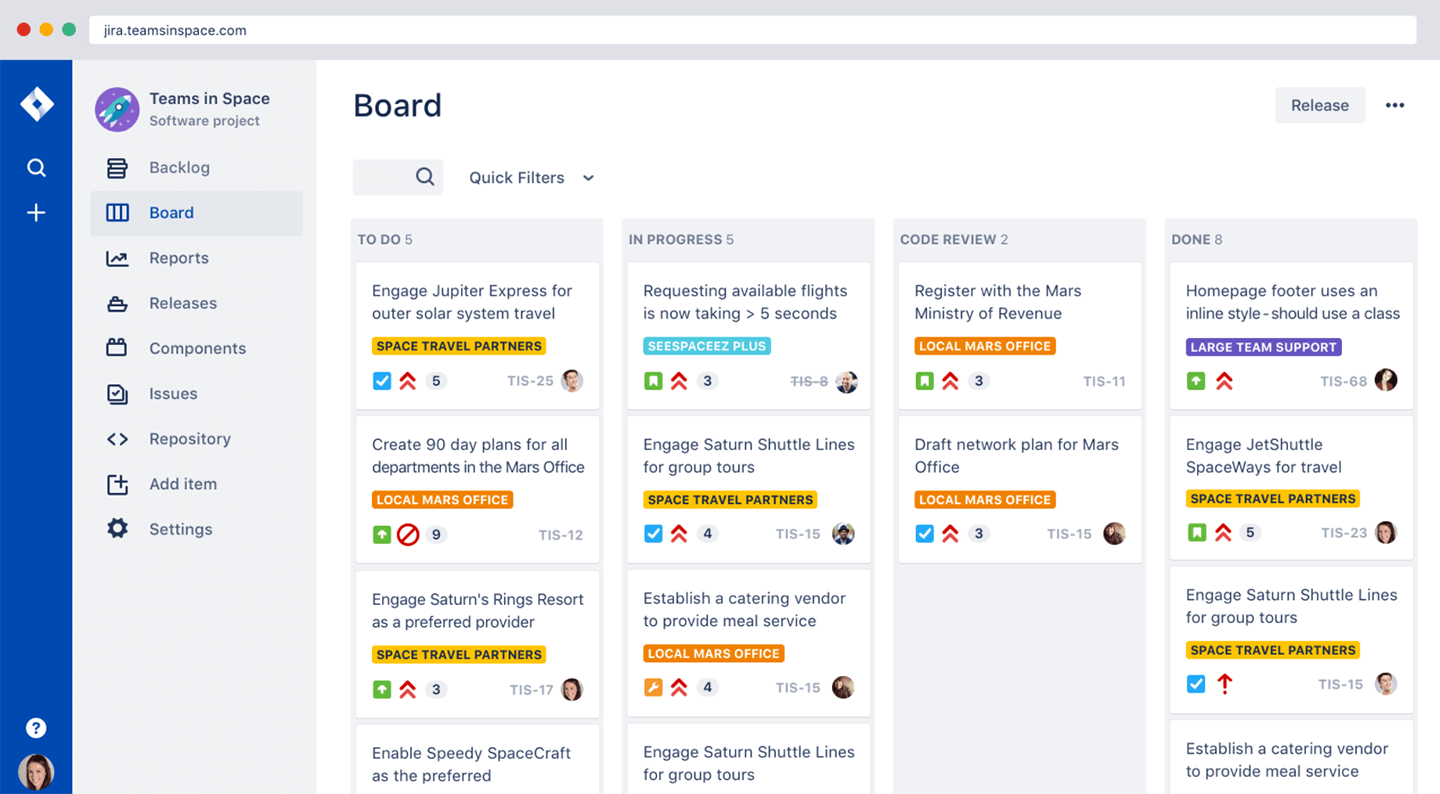
Pricing: Free, advanced features starting from $6/user/month
Rating on Capterra: 4.4/5
Jira, originally designed for bug and issue tracking, has evolved into a powerful tool for Agile software development teams. It offers features like Scrum and Kanban boards, backlog prioritization, and sprint planning. Jira integrates seamlessly with other Atlassian products, providing a cohesive environment for software development.
Its focus on Agile methodologies makes it less adaptable to non-software projects, and its interface can be complex for new users.
Why you might prefer Jira over Wrike:
Jira offers specialized tools for Agile and software development projects.
Jira comes with more extensive customization and configuration options.
Jira is tightly integrated with other Atlassian products.
What users say about Jira:
"If you are looking for a management system that is good enough to cover all your needs then Jira and the Atlassian portfolio is exactly what you are looking for. Every aspect of your workflow is infinitely customizable and perfectly integrated with their entire suite of software development tools. I would recommend this tool for any long-term product development, but only if you are willing to put effort into it. It is not a one-click set-and-forget solution, but can work wonders for larger projects in the long run."
Looking for more tools similar to Jira? Check out this list of Jira alternatives.
Other alternatives
It should be mentioned that your options are not limited to just Wrike and Jira. There are many other great project management apps that can serve you just as well.
For example, if you are looking for a more user-friendly, lightweight, and fast solution, consider Nuclino. Simple by design, Nuclino keeps customization options to a minimum and instead focuses on getting the essentials just right. Setting it up takes less than a minute, and there's virtually no learning curve.
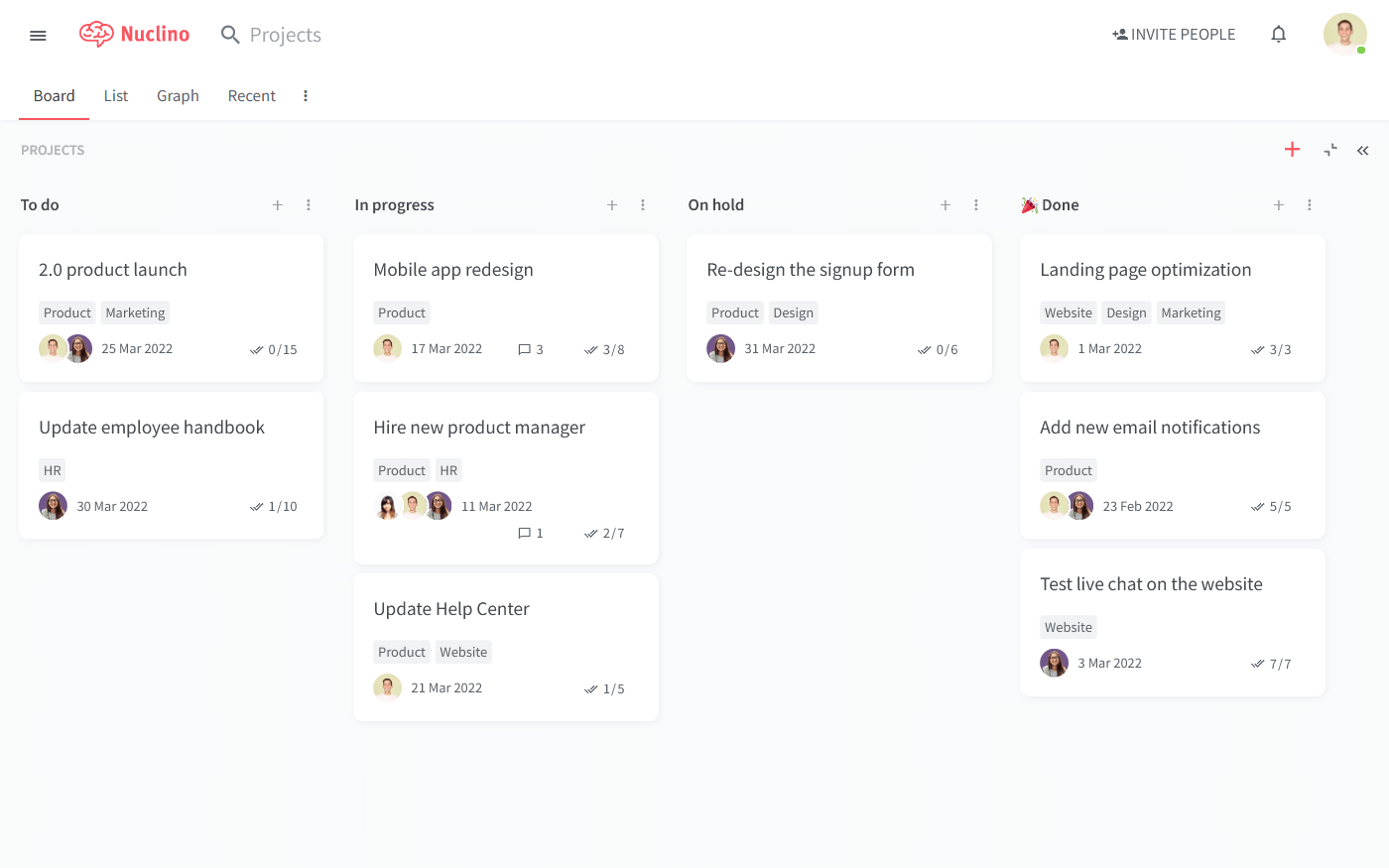
Like Wrike and Jira, Nuclino supports various workflow visualizations, such as a Kanban board, a hierarchical list, a table, and a mindmap-style graph.
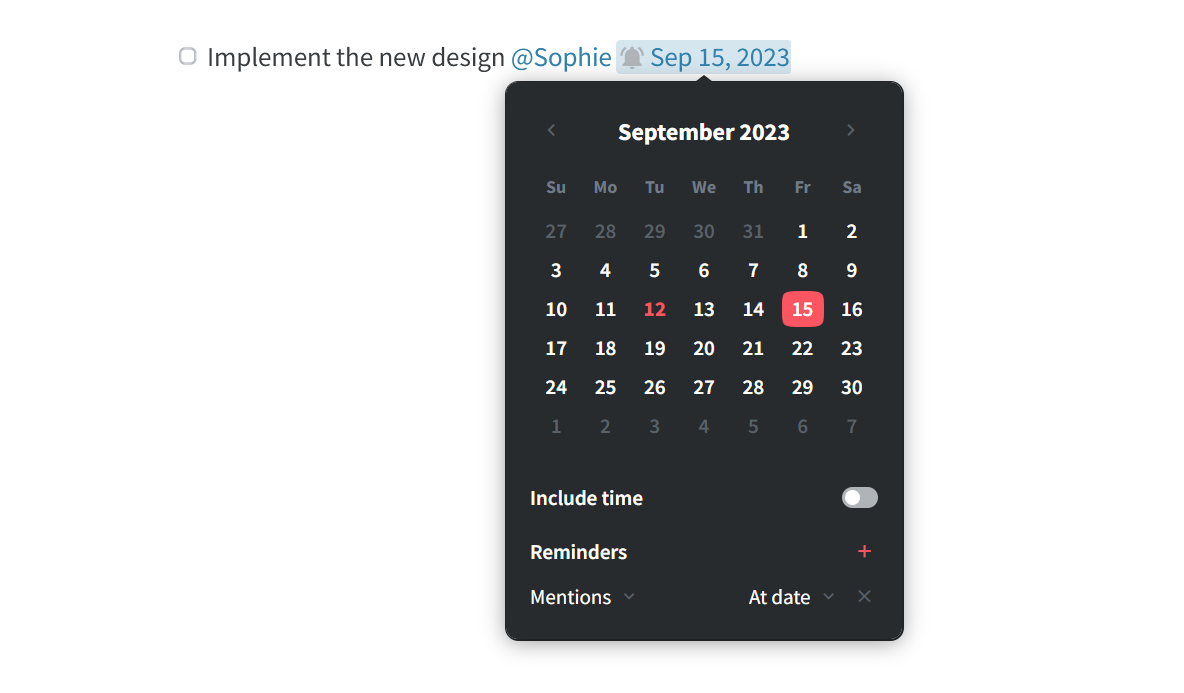
Every task item is a standalone long-form document that can be collaborated on in real time. You can include notes, create to-do lists with due dates and reminders, embed files, and more, maintaining the context of every task and recording important decisions. Feedback loops happen directly in Nuclino through comments and mentions.
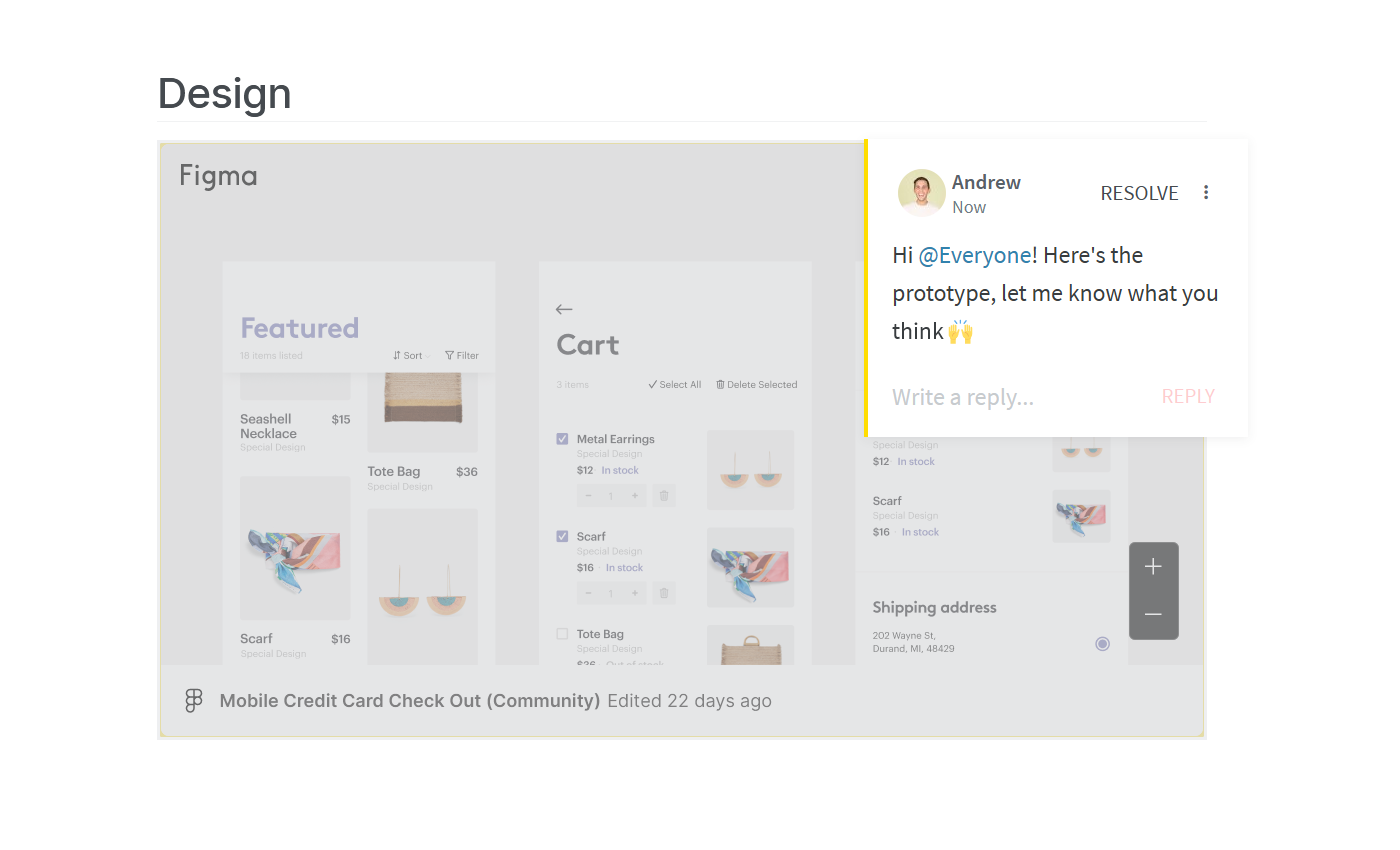
The flexibility of Nuclino makes it a great tool not only for managing your projects, but also for collaborative note-taking, creating internal documentation, building your knowledge base, and more. It's a unified workspace where you can bring all your team's knowledge, docs, and projects together in one place.
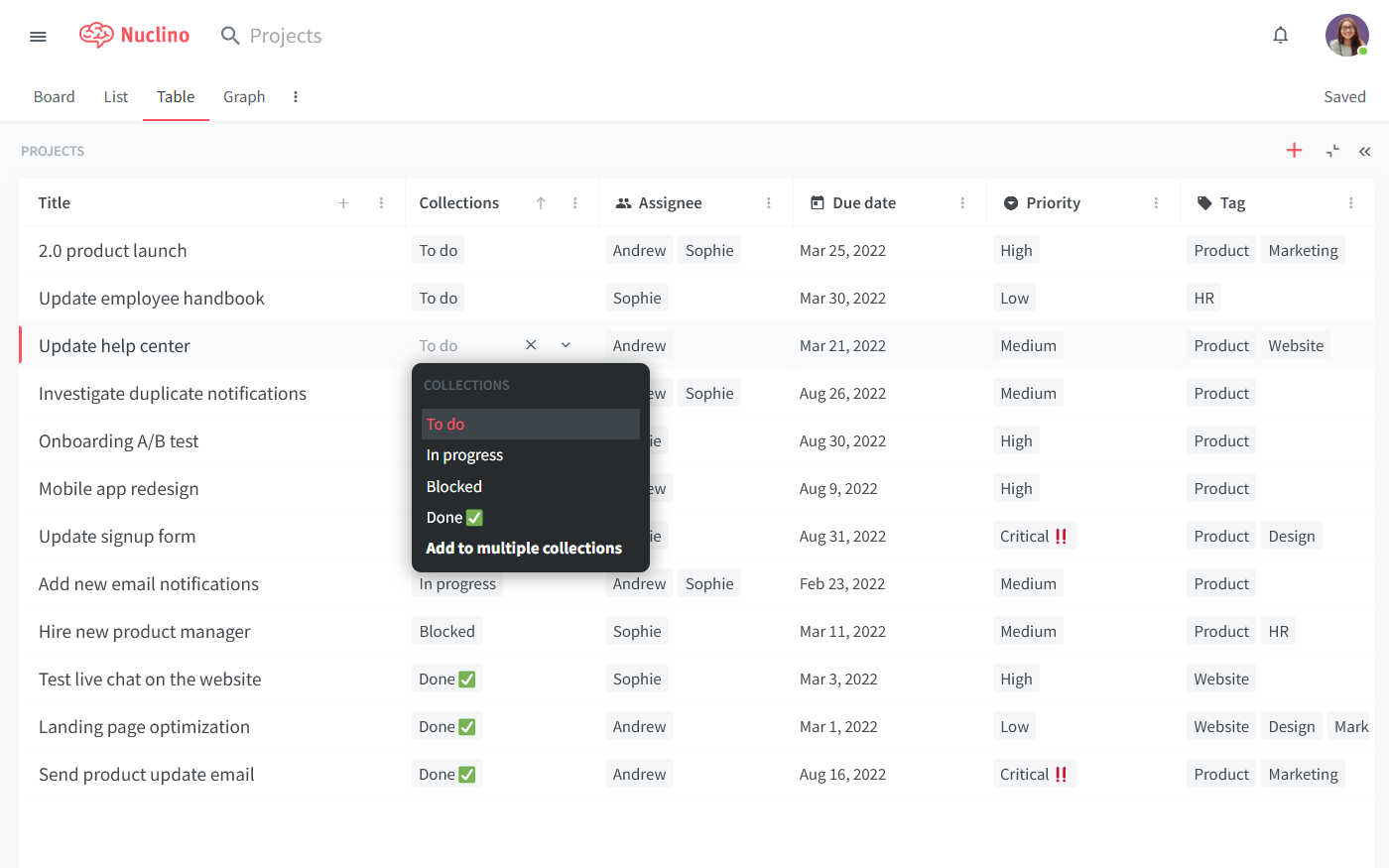
Wrike vs Jira: So which is better?
In summary, the choice between Wrike and Jira depends on your team's specific needs and project management style. Wrike is a versatile tool suitable for various project types, and is relatively easier to use compared to Jira. Jira, while more complex, is ideal for software development projects with its robust agile and issue tracking features.
On the other hand, if you like the idea of bringing your projects and documentation together within one lightweight, modern, and user-friendly tool, consider Nuclino.
Ultimately, it boils down to which tool aligns more closely with your team's workflow and objectives, ensuring that your project management efforts remain efficient and effective. In any case, we recommend giving all three tools a try and evaluating them together with your team.
Ready to get started?
