ClickUp vs Asana: Comparison and Review (2026)
Learn more about your options and pick the best tool for your team.
Unsure whether to choose ClickUp or Asana? You've come to the right place.
When researching the best collaboration and project management tools, you will likely come across ClickUp and Asana. Both tools are highly popular and are used by thousands of organizations, teams, and individuals across the globe.
But which tool should you choose for your business? In this article, we will take a closer look at both ClickUp and Asana and examine their strengths and weaknesses to help you make the right decision for your company.
ClickUp and Asana compared
Asana, released in 2011, is a well-established and highly-rated project management tool with millions of customers, including big names like Uber, Pinterest, and Airbnb.
ClickUp, on the other hand, is a fresh entrant in the productivity software market, but is quickly gaining momentum. Its ambitious goal is to be a one-stop-shop, streamlining teams' toolsets by replacing not just Asana, but many other apps.
While Asana and ClickUp do have some similarities, it's important to be aware of some of their key differences when making a decision. Let's dive deeper into what Asana and ClickUp have to offer and also have a look at other alternatives you may want to consider.
ClickUp
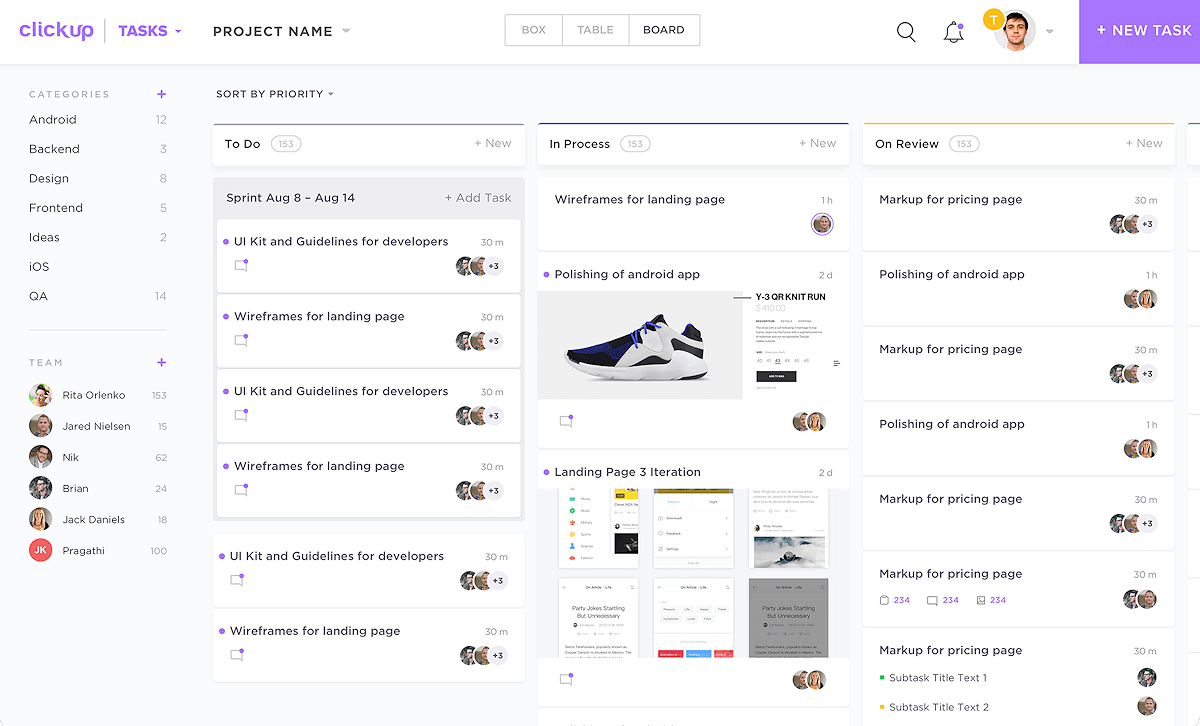
Pricing: Free, advanced features starting from $7/user/month
Rating on Capterra: 4.6/5
ClickUp and Asana are popular project management tools that can help teams collaborate and organize tasks, projects, and deadlines. Both tools offer the same fundamental features such as task assignments, calendars, and task prioritization. However, there are some notable differences between the two.
Compared to Asana, ClickUp has a more extensive set of features, including whiteboards, diagrams, portfolio management, and integrations with over 100 other tools. It also offers a range of customization options for its user interface, making it easier for teams to personalize the tool to their specific needs.
Note that this powerful functionality comes at a price of a fairly steep learning curve. Be prepared to dedicate enough time to properly configure ClickUp and train your team to use it.
ClickUp offers a more affordable pricing model, with its free plan providing access to more features than Asana's free plan.
Why you might prefer ClickUp over Asana:
ClickUp is a more feature-rich tool than Asana and offers whiteboards, custom dashboards, documents, and more.
ClickUp is more flexible and customizable than Asana.
ClickUp offers more advanced workflow automation capabilities.
ClickUp offers a more generous free plan and more affordable premium plans.
What users say about ClickUp:
"When it comes to keeping track of everything that is going on in my life, Clickup has been a lifesaver. In comparison to Asana and Trello, it's a lot more feature rich. They offer a lot of cool widgets and connectors in their task tool, which allows for a lot of personalization."
Looking for more tools similar to ClickUp? Check out this list of ClickUp alternatives.
Asana
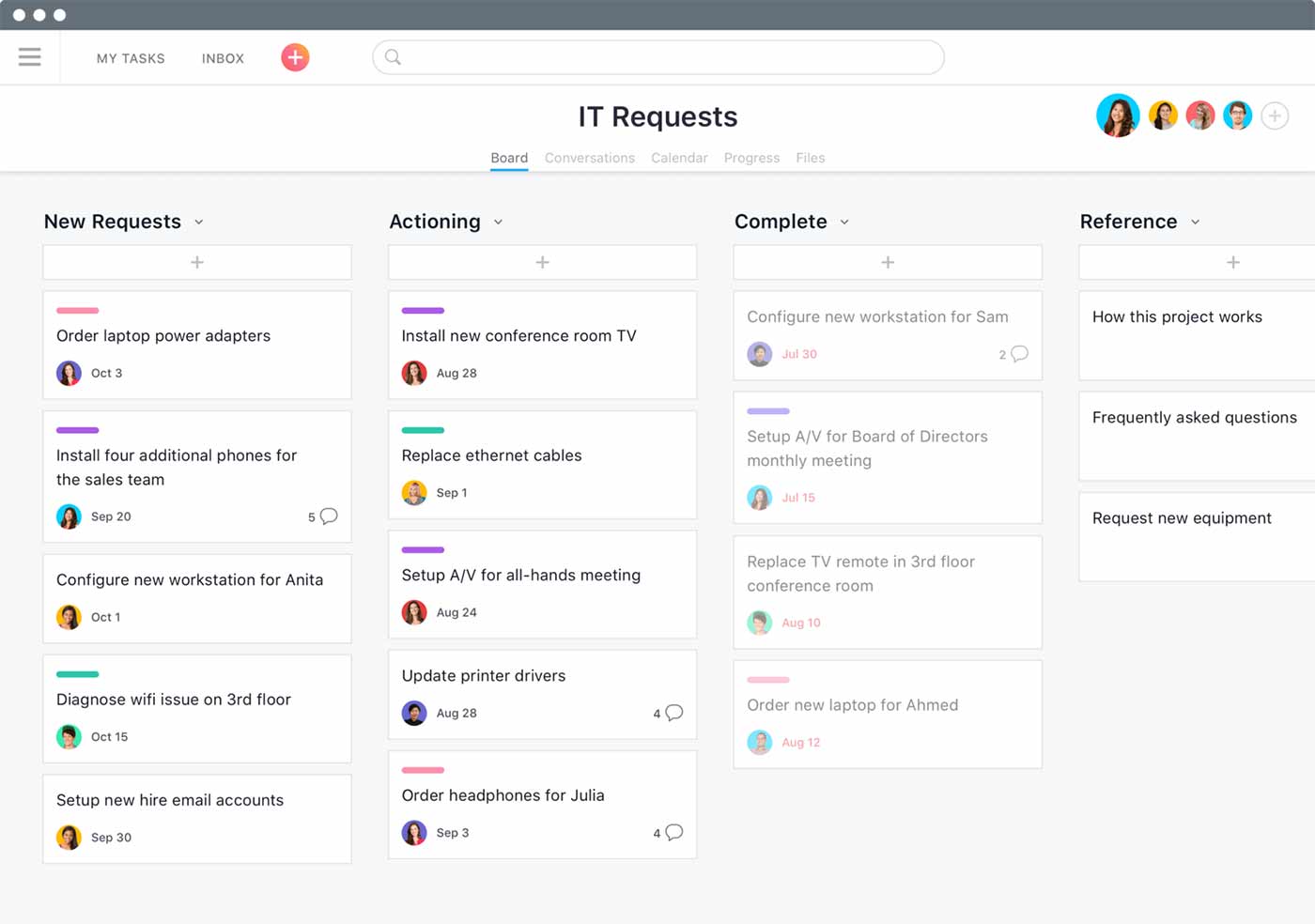
Pricing: Free, advanced features starting from $10.99/user/month
Rating on Capterra: 4.4/5
While ClickUp provides a more customizable platform with a broader range of features, Asana prioritizes providing a user-friendly interface. It's known for its intuitive design, making it a good choice for teams that value simplicity and ease of use over pure feature count.
Unlike ClickUp, Asana doesn't aim to be an all-in-one tool and replace dozens of other apps. It's fully optimized for project management and instead offers a wide range of integrations with various third-party tools and services.
Why you might prefer Asana over ClickUp:
Asana is simpler and more limited in terms of features and configuration options, but it's also easier to get started with.
Asana is a more traditional project management tool.
The interface of Asana is more intuitive and user-friendly.
Asana offers more advanced team management and collaboration features.
What users say about Asana:
"ClickUp was not great back in the day. Appreciate they've come a long way — but, in my experience, it does not beat the clean, easy-to-follow, and user-friendly Asana. Asana is straightforward, easy to use, and makes it easy to onboard new team members."
Looking for more tools similar to Asana? Check out this list of Asana alternatives.
Other alternatives
While ClickUp and Asana are both great solutions, your choice is not limited to these two options. There are many other alternatives that can serve you just as well — or even better. For example, if you like the idea of organizing all your work in a unified tool like ClickUp, but prefer the clean and user-friendly design of Asana, consider Nuclino.
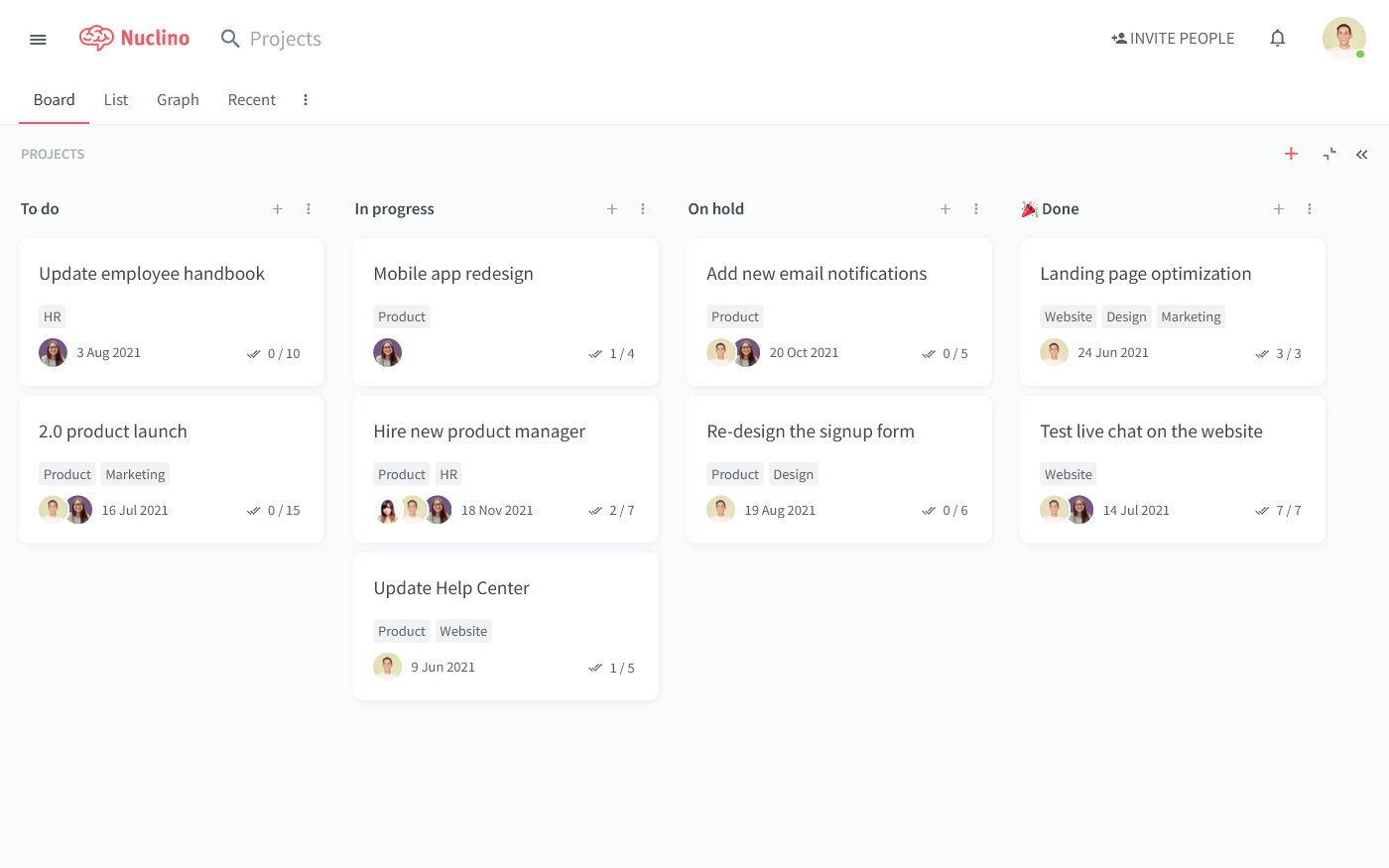
Like ClickUp, Nuclino is a versatile solution that allows you to replace multiple other tools. You can bring all your knowledge, docs, and projects together and organize them into a nested list, a Kanban board, a table, or a mindmap-style graph. It can be a great solution for a wide range of use cases, including project management, employee onboarding, issue tracking, company wikis, document collaboration, and more.
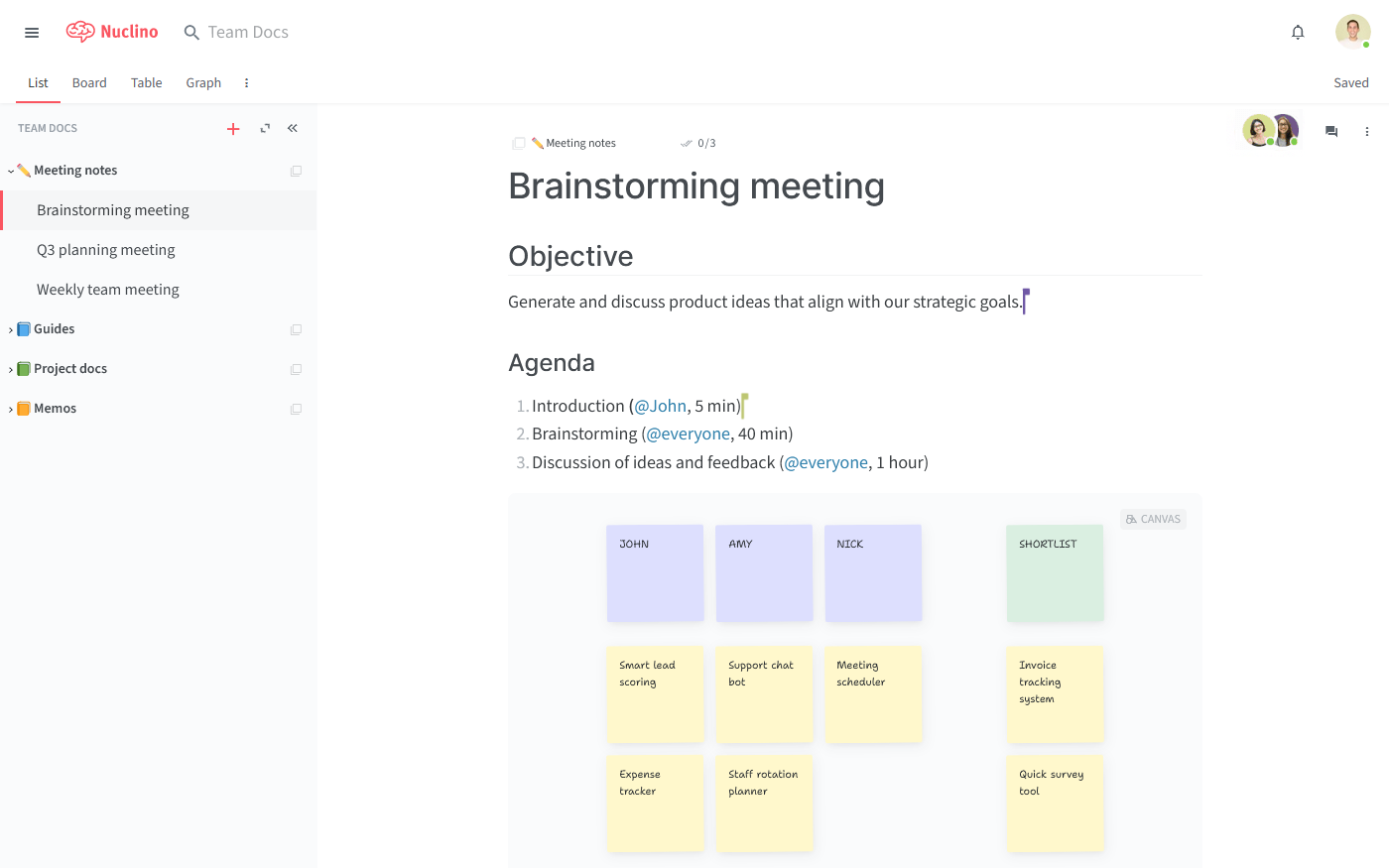
At the same time, like Asana, Nuclino is designed to be as simple and intuitive as possible, with no clunky menus or needlessly complex settings. It focuses on the essentials and offers a clean, distraction-free interface.
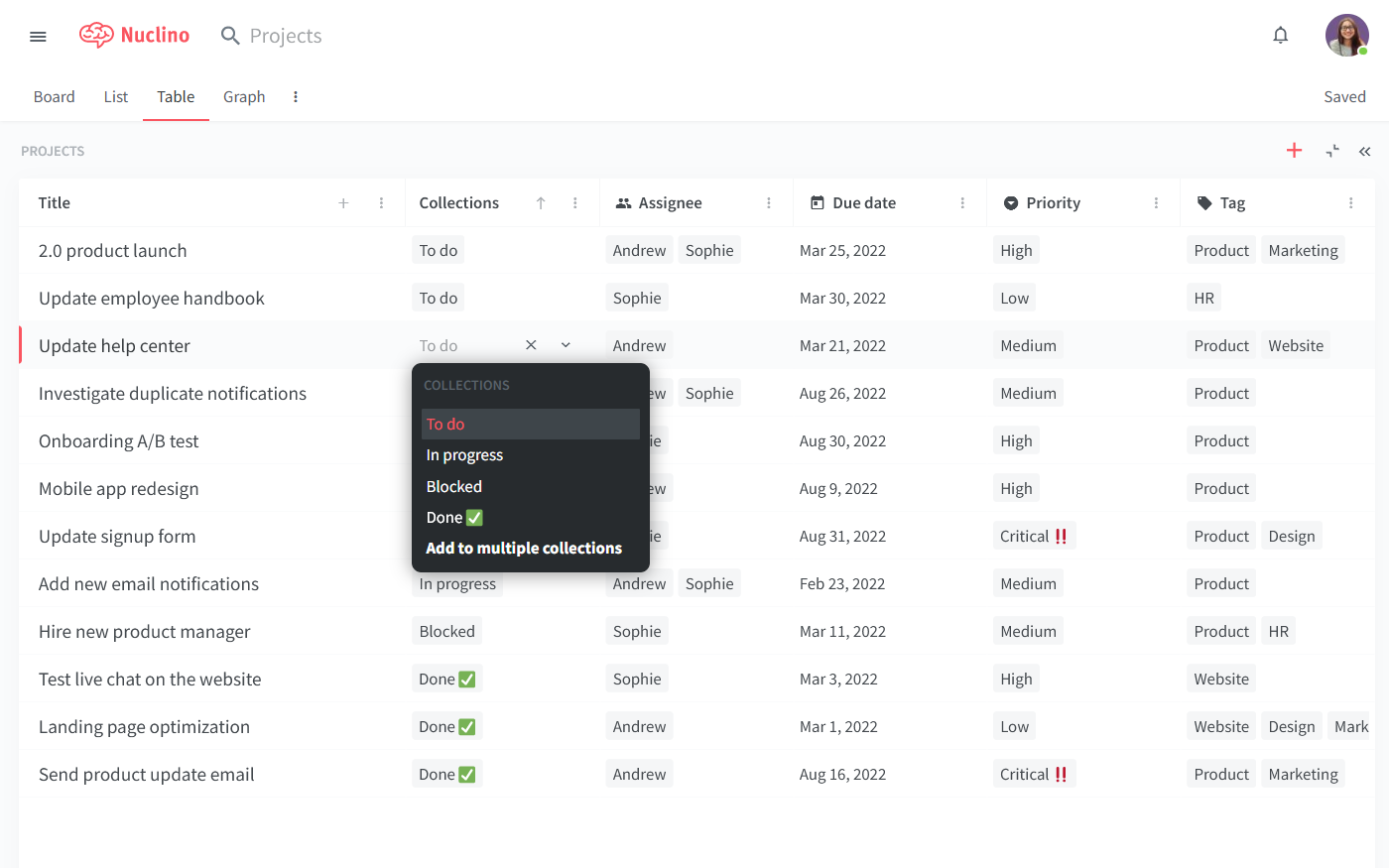
Every card on your Nuclino board is its own real-time collaborative document where you can add notes, project goals, task lists with due dates and reminders, embedded files, and more. This allows you to manage and document your projects in one place, always keeping your work in context. You can exchange feedback directly in Nuclino using comments and mentions.
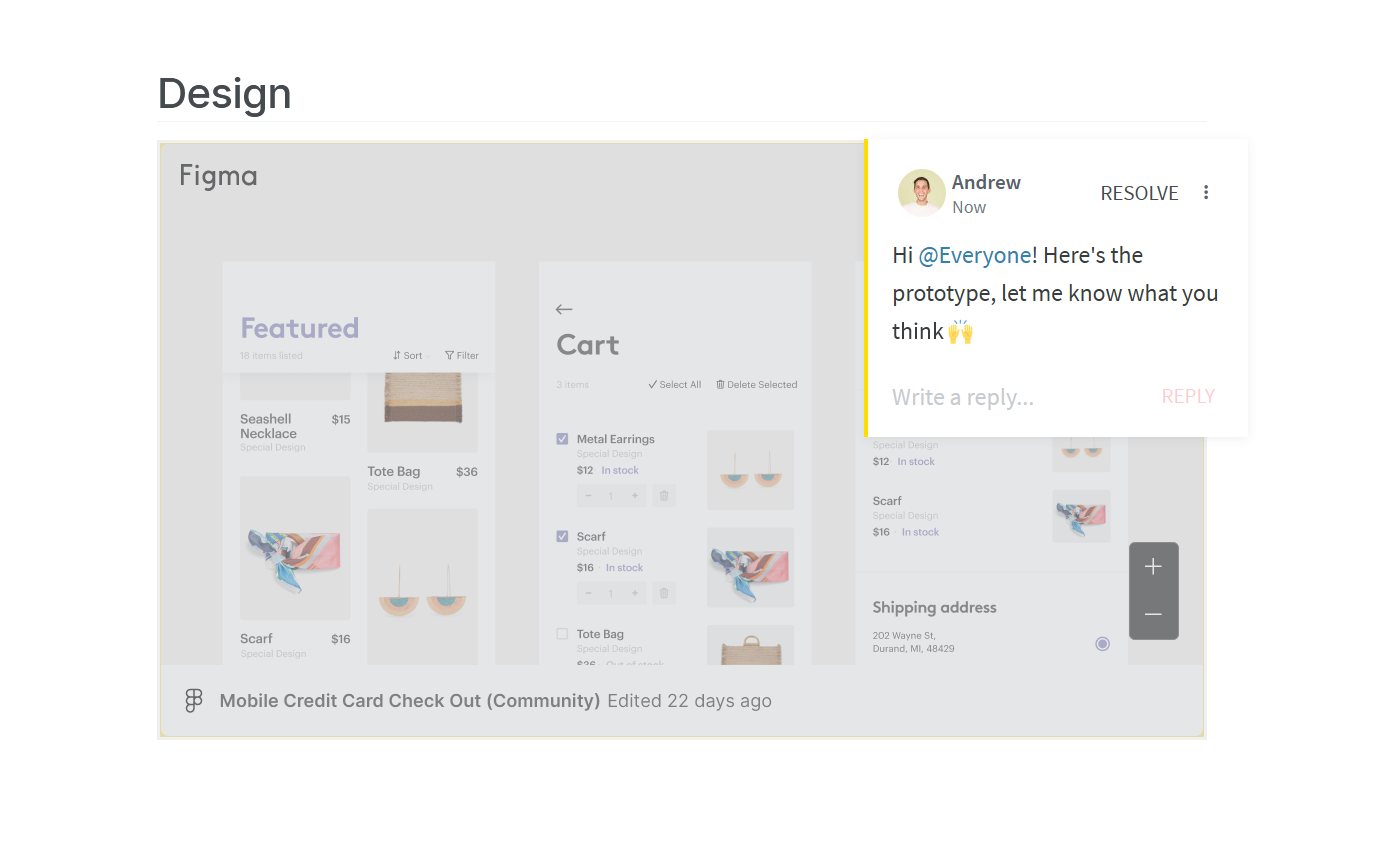
ClickUp vs Asana: So which is better?
Asana and ClickUp are designed for different types of teams and workflows, and there is no objective winner between the two of them. ClickUp may be a better choice for teams that require a more feature-rich and customizable all-in-one tool, while Asana may be preferred by teams that value a simple and intuitive user interface.
On the other hand, if you want the best of both worlds and want to bring your projects and documentation together within one lightweight and fast tool, consider Nuclino.
In any case, we recommend giving all three tools a try and evaluating them together with your team.
Ready to get started?
