ClickUp vs Trello: Comparison and Review (2026)
Compare features, pricing, ease of use, and more.
Unsure whether to choose ClickUp or Trello? You've come to the right place.
If you are evaluating collaboration and project management tools, you may likely find ClickUp and Trello on your shortlist. Both tools are highly popular and are used by thousands of organizations, teams, and individuals across the globe.
But which tool should you choose for your business? In this article, we will take a closer look at both ClickUp and Trello and examine their strengths and weaknesses to help you make the right decision for your company.
How we evaluated ClickUp and Trello
This comparison is based on hands-on use of both ClickUp and Trello, combined with public reviews from platforms like Capterra. This article is updated regularly to reflect product changes.
Trello vs ClickUp: Key differences
The main difference between ClickUp and Trello is that ClickUp is designed to support complex, multi-step workflows with many built-in features, while Trello focuses on simple, visual task management and relies more on add-ons as needs grow.
ClickUp is better suited for teams that need advanced workflows, detailed tracking, and a lot of customization.
Trello works best for smaller teams or individuals who want a simple, visual way to manage tasks with minimal setup.
ClickUp offers more built-in features, while Trello relies more on Power-Ups to extend its functionality.
Trello is easier to get started with, while ClickUp requires more time to configure and learn.
Both tools have solid free plans, but they serve different needs once teams start to scale.
ClickUp and Trello comparison
Trello has been around for over 10 years, and in that time it has managed to earn the trust of millions of customers. It's credited with popularizing the Kanban approach to project management, which continues to inspire many of its competitors to this day.
ClickUp, on the other hand, is a relatively new player on the market of productivity software, but it is already taking it by storm. It aims to help teams replace not only Trello, but nearly every other app in their toolset.
While ClickUp and Trello share some similarities, they also have some fundamental differences that need to be kept in mind when making a decision. Ultimately, it will all come down to your unique needs, preferences, and workflow, as there is no one-size-fits-all solution when it comes to productivity software. And if you're having trouble choosing between ClickUp and Trello, keep in mind that they aren't your only options. There are many other excellent tools that may turn out to be an even better fit for your needs.
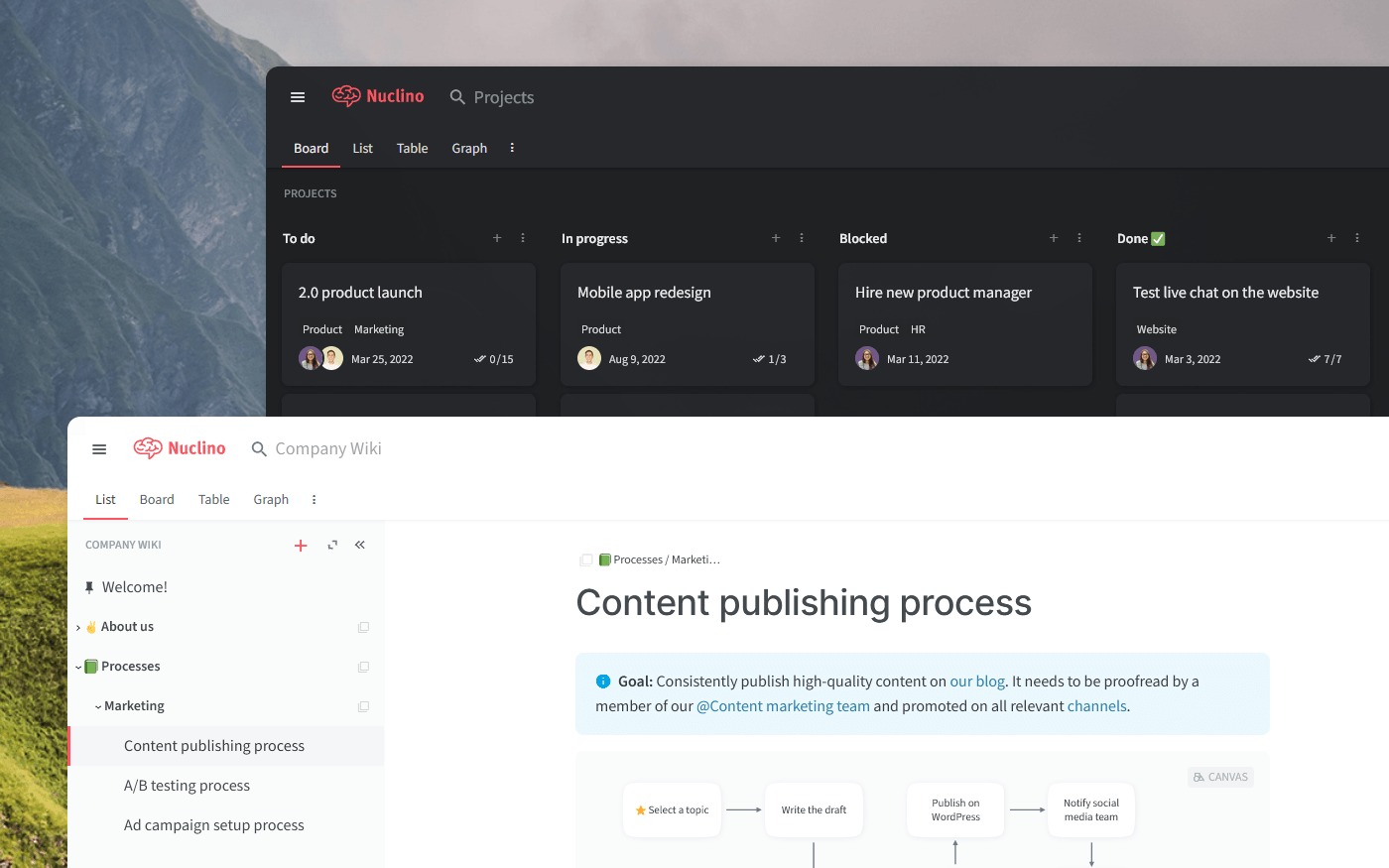
To make the most informed decision, let's first dive deeper into what Trello and ClickUp have to offer, taking into account their strengths, limitations, notable features, pricing, and user reviews. We will also have a look at other alternatives you may want to consider.
ClickUp
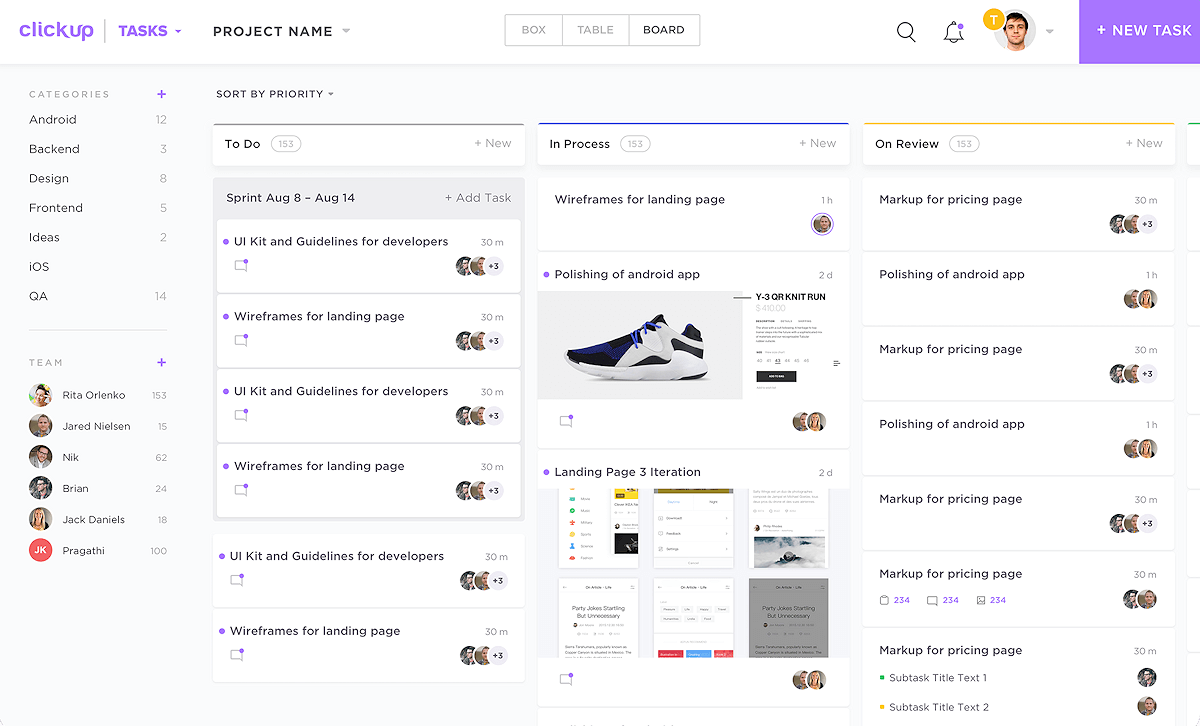
Pricing: Free, advanced features starting from $7/user/month
Rating on Capterra: 4.6/5
Trello may be a tried-and-true solution when it comes to managing simpler projects in smaller teams, but some organizations may eventually outgrow it.
Compared to Trello, ClickUp is a collaboration tool on steroids. It aims to be the "one app to replace them all" and makes good on this promise by bringing together to-do lists, docs, wikis, spreadsheets, chat, and much more.
While Trello is quite flexible, ClickUp takes it to another level by allowing you to customize nearly anything — fields, filters, views, dashboards, and whatever else you want. All of that comes in a very reasonably priced package.
But this powerful functionality comes at a price, and in the case of ClickUp, it's the fairly steep learning curve. Be prepared to dedicate enough time to properly configure ClickUp and train your team to use it.
Why you might prefer ClickUp over Trello:
ClickUp is a much more feature-rich tool than Trello, which requires additional Power-Ups to extend its functionality.
ClickUp is more flexible and customizable than Trello.
ClickUp offers more advanced workflow automation capabilities.
ClickUp allows you to build custom dashboards and easily track relevant metrics and performance indicators.
ClickUp is more affordable than Trello, which charges extra fees for Power-Ups.
What users say about ClickUp:
"We turned to ClickUp because we were quickly outgrowing to-do lists with Trello. We found that ClickUp could do about 90% of what the competition could, but at one fifth of the cost. Trello was not powerful enough as a project tracking tool. It could be expanded using the appropriate plugins, but getting just the right functionality would have ended up costing us more than getting a software package specifically made for the kind of project management we do. Out of the box, Trello just lacked features we needed, such as scheduled reminders, guest access, automation tools, etc."
"We simply outgrew the Trello lists and cards. ClickUp allows for any workflow that fits your team and makes it easy to rinse and repeat that workflow over and over. One caution, the power can be consuming. The ability to customize the workflow has in itself become overwhelming and you could find yourself down a rabbit hole of rearranging views of the data."
Looking for more tools similar to ClickUp? Check out this list of ClickUp alternatives.
Trello
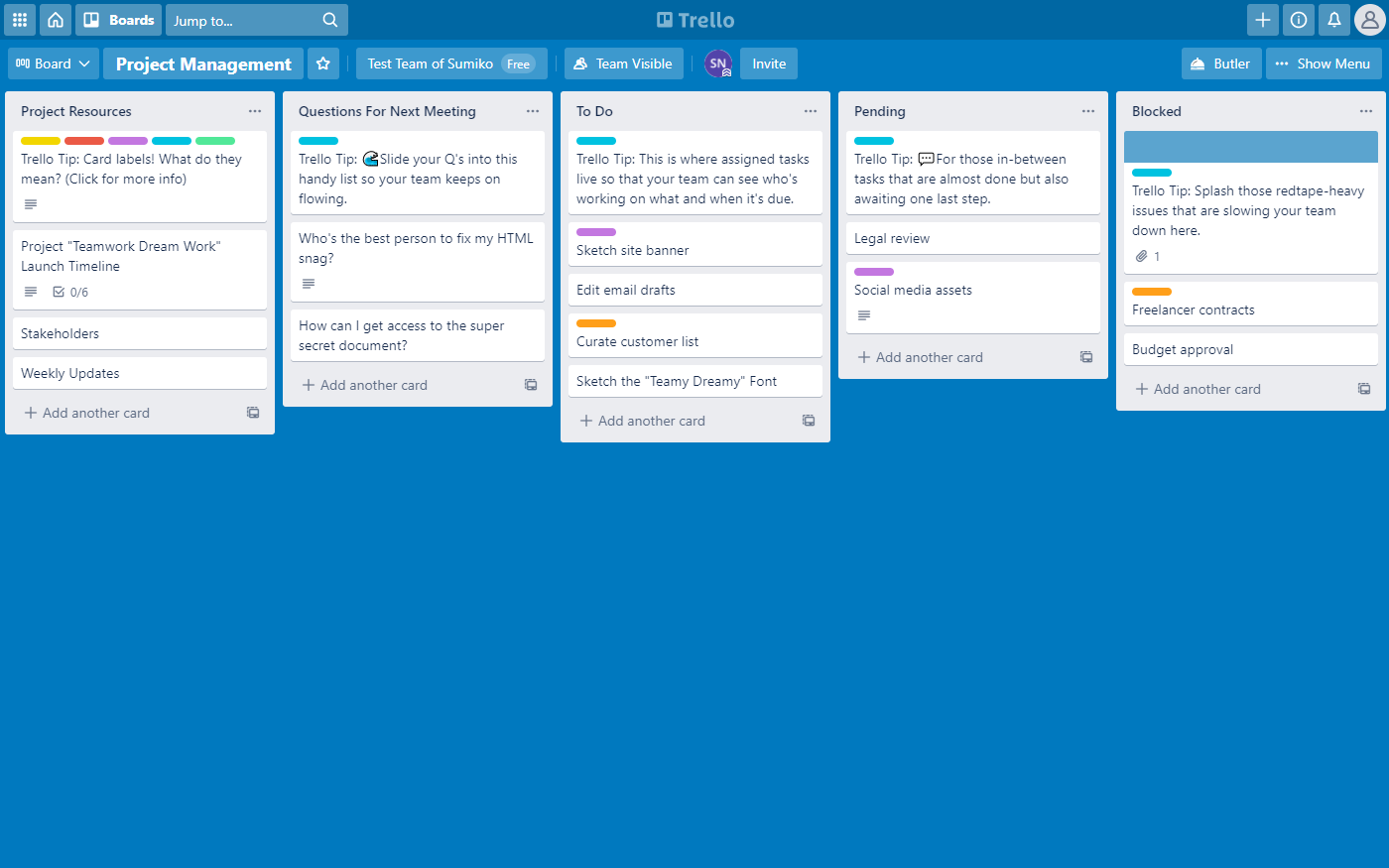
Pricing: Free, advanced features starting from $5/user/month
Rating on Capterra: 4.5/5
Unlike ClickUp, Trello doesn't try to do too many things at once. While ClickUp offers all kinds of bells and whistles (with new features added weekly), Trello focuses on offering a simple and straightforward solution, designed to do one job. This approach lowers the learning curve and makes it much easier for a new user to get started with Trello.
Trello is best known for its iconic Kanban board, but it has recently added new ways to organize your tasks, similar to the views in ClickUp. Now, Trello allows you to visualize your work in dashboards, timelines, tables, calendars, and maps. Note that these additional views are only available with a subscription to Trello's Premium plan.
While the default feature set of Trello is much more limited than that of ClickUp, you can easily extend it by taking advantage of Trello's wide selection of Power-Ups.
Why you might prefer Trello over ClickUp:
Trello can be fully set up in minutes, while ClickUp requires a fairly complex configuration.
Trello offers fewer features and options, making it easier to get the hang of it.
Trello's wide selection of Power-Ups and integrations allows you to considerably extend its functionality.
Trello offers a more generous free plan, with more than enough features to manage smaller personal projects.
What users say about Trello:
"I've used Trello for years. Many of my clients use different solutions like Asana, and I even moved my own company over to ClickUp for a year. We came back to Trello and every team member breathed a sigh of relief. Trello makes it so much easier to break down individual boards and appeals to those of us who need to see visuals. I felt ClickUp was extremely cluttered, and I had a hard time finding things there."
"The Trello workflow just made focusing on tasks and projects at hand more accessible and efficient. Some other solutions can try to do too many things at once without excelling in either area. The design seems a bit outdated, but that would probably come at the cost of functionality and practicality, which is where Trello shines."
Looking for more tools similar to Trello? Check out this list of Trello alternatives.
Other alternatives
It should be mentioned that your options are not limited to just ClickUp and Trello. There are many other great collaboration and project management apps that can serve you just as well — or even better.
For example, if you want the best of both worlds, consider Nuclino. It's a great tool for those who like the idea of replacing multiple tools with a unified solution like ClickUp, but prefer the simplicity of Trello.
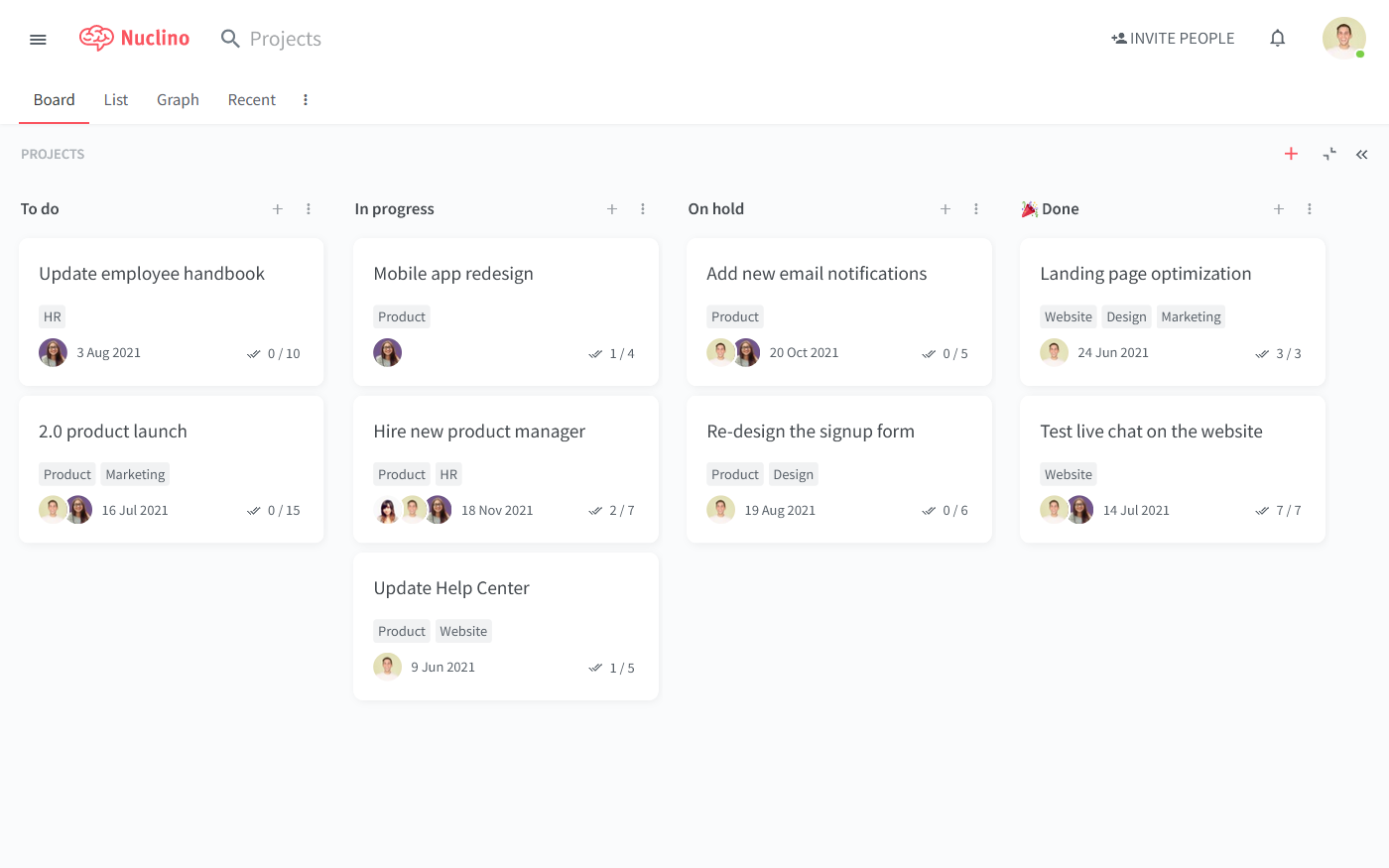
Like ClickUp, Nuclino is a multi-purpose tool that allows you to bring all your knowledge, docs, and projects together. You can visually organize your work in a nested list, a Kanban board, a table, or a mindmap-style graph. It can be a great solution for a wide range of use cases, including sprint planning, document collaboration, project management, asynchronous communication, and more.
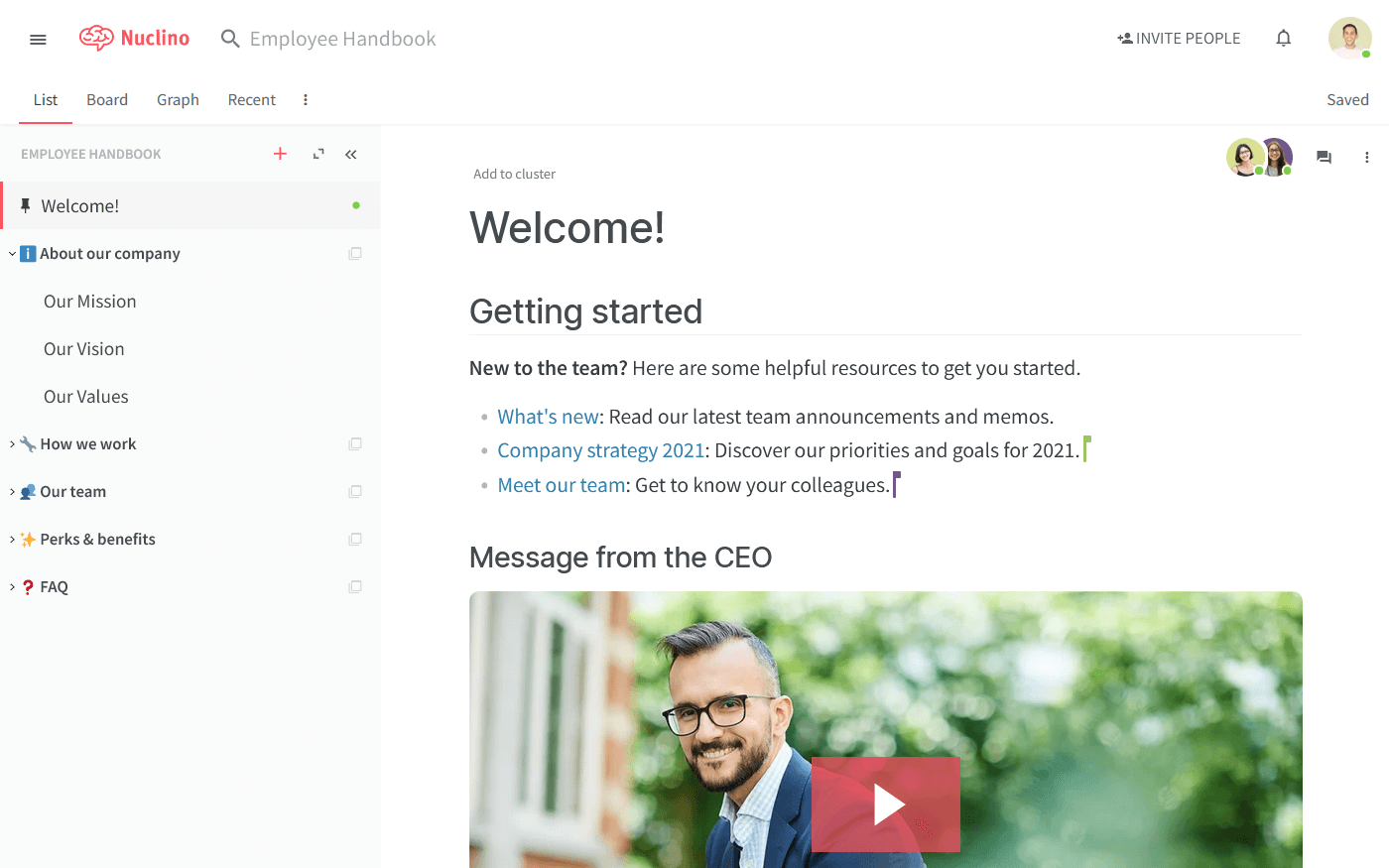
At the same time, Nuclino is designed to be as user-friendly and intuitive as possible. It focuses on the essentials and offers a clean, distraction-free interface with no clunky menus and rarely-used options, lowering the learning curve for new users.
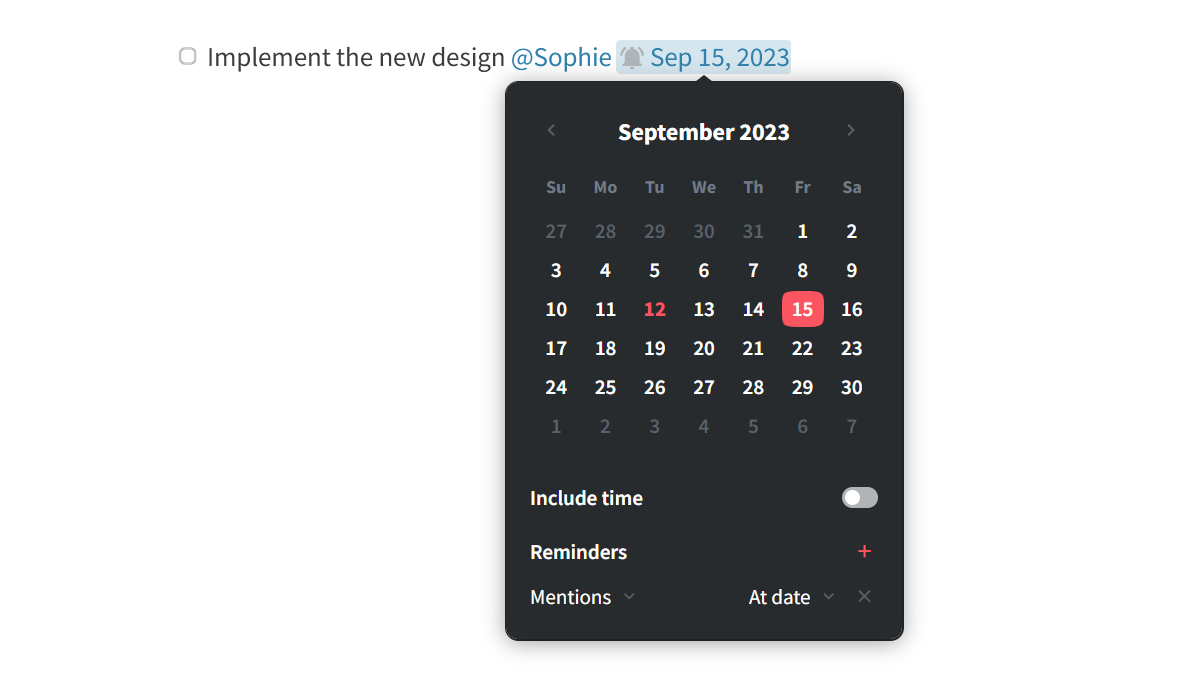
Every card on your Nuclino board is its own collaborative document. This allows you to always keep your work in context, documenting the goals and decisions for every task, creating to-do lists, setting due dates and reminders, embedding files, and more. You can exchange feedback directly in Nuclino using comments and mentions.
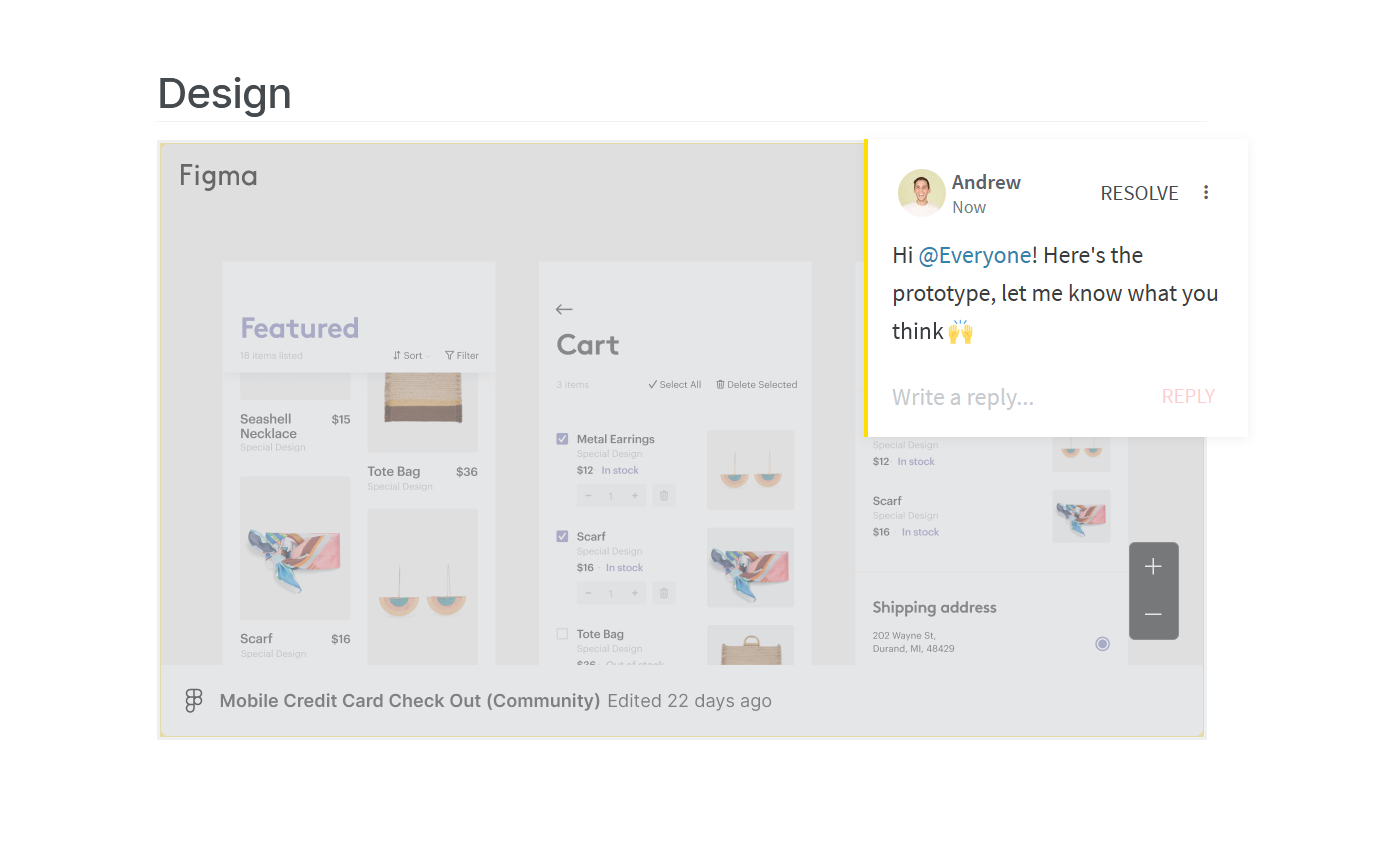
Why you can trust this review
We've been reviewing collaboration and project management tools for many years, and we keep our comparisons up to date as these products change. Our reviews are independent and not influenced by paid placements or partnerships.
For this comparison, we looked at how ClickUp and Trello actually work in practice. We tested core workflows like setting up projects, managing tasks on boards and lists, working with views and automations, and handling permissions and team access. We also reviewed official documentation, recent product updates, and a large number of user reviews to understand where each tool works well and where teams tend to run into limits.
This article is reviewed and updated regularly so it reflects the current state of both tools.
ClickUp vs Trello: So which is better?
ClickUp and Trello are both excellent tools, and there is no definitive winner when you compare them. ClickUp can be a great option for those who aren't intimidated by a complex interface and want a powerful and flexible tool where they can consolidate all their work. And Trello is best-suited for smaller teams and freelancers who just want a straightforward project management tool.
On the other hand, if you want the best of both worlds and value both simplicity and flexibility, consider exploring other alternatives, such as Nuclino. We hope this article has made your decision a little easier and recommend you take all three tools for a spin.
Ready to get started?
