Motion vs Notion
Learn more about your options and pick the best tool for your team.
Unsure whether to choose Motion or Notion? You've come to the right place.
Motion, emerging as a dynamic scheduling and productivity tool, has made waves for its AI-driven approach to optimizing daily tasks and meetings. On the other hand, Notion has established itself as a versatile workspace combining notes, databases, and task management, highly regarded for its flexibility and customization options.
On the surface, Motion and Notion share many similarities. But they also have several fundamental differences that you need to keep in mind to make the right decision. In this article, we will take a closer look at both Motion and Notion and examine their strengths and weaknesses.
Motion and Notion compared
The main difference between Motion and Notion lies in their approach to task management. While both offer robust organizational tools, Motion focuses more on automating schedules and optimizing productivity, whereas Notion provides a more flexible platform for note-taking, database management, and collaboration.
Ultimately, the choice between these two tools will come down to your unique needs, preferences, and workflow, as there is no one-size-fits-all solution when it comes to productivity software. And if you're having trouble choosing between Notion and Motion, keep in mind that they aren't your only options. There are many other excellent tools that may turn out to be an even better fit for your needs.
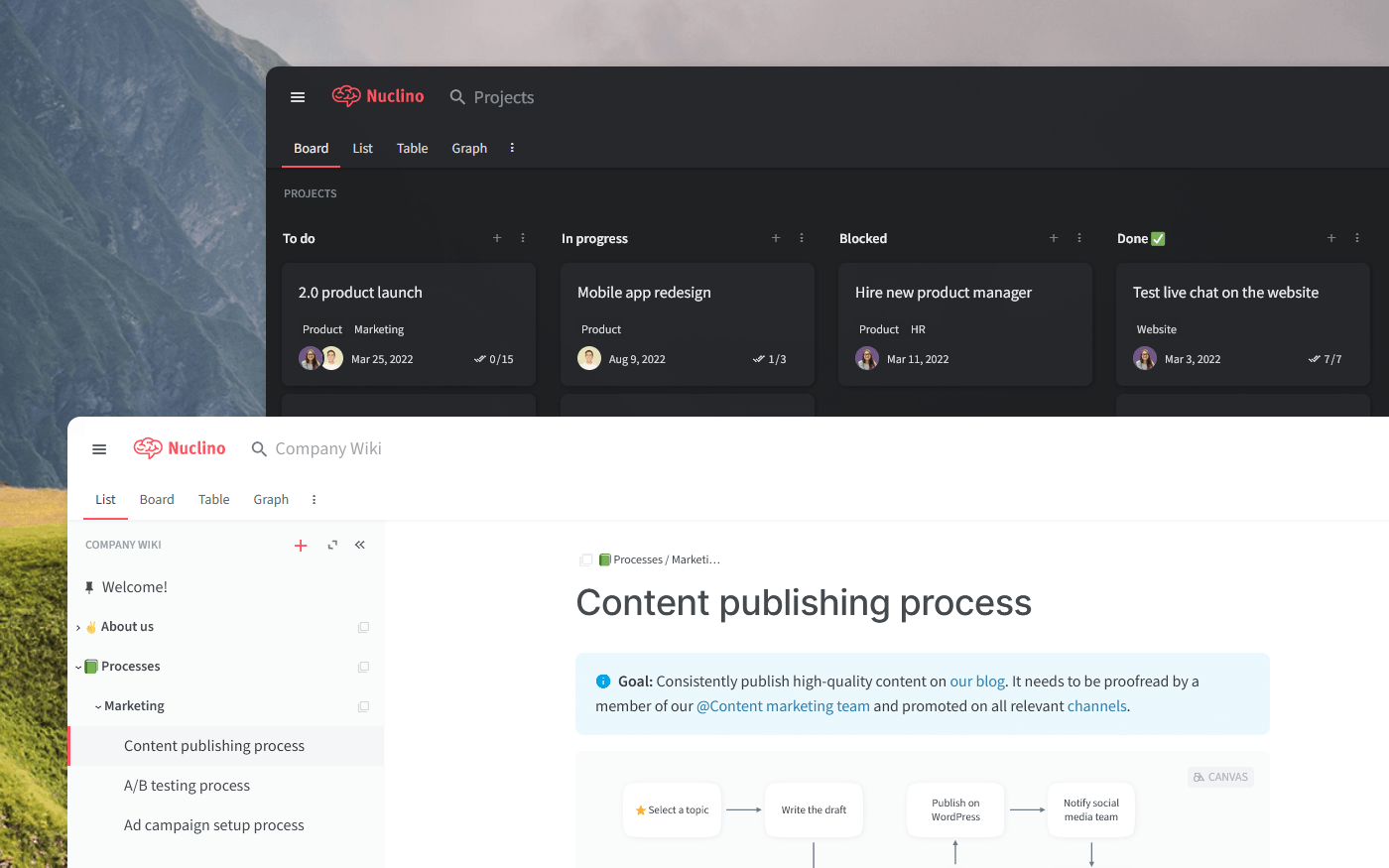
To make the most informed decision, let's first dive deeper into what Motion and Notion have to offer, taking into account their strengths, limitations, notable features, pricing, and user reviews. We will also have a look at other alternatives you may want to consider.
Motion
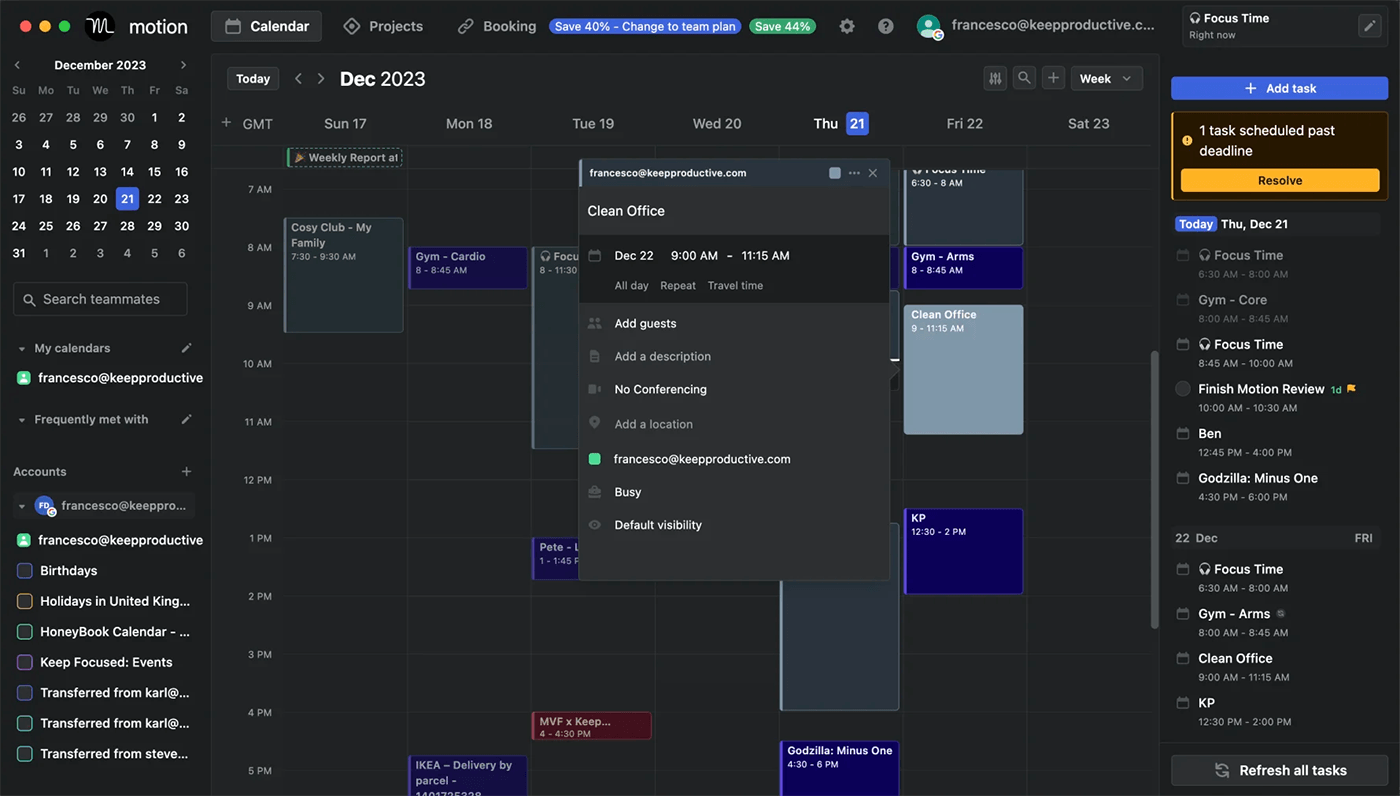
Pricing: Free, advanced features starting from $12/user/month
Rating on Capterra: 4.3/5
Motion is a task management tool designed for efficiency and automation. Its key features include smart scheduling, project planning, and workflow automation.
Compared to Notion, Motion is more focused on individual productivity and time management. It's known for its intuitive interface and AI-driven scheduling capabilities.
Why you might prefer Motion over Notion:
Motion offers superior scheduling automation features.
Motion comes with more advanced time management tools.
Motion enables AI-driven task prioritization.
Motion is more seamlessly integrated with personal calendar apps.
What users say about Motion:
"I am very grateful for this tool and it has helped me recall and execute tasks that were previously in my head, notebooks, Notion, Google Docs, etc. I love how the auto-scheduling feature works to move things based on my other calendars."
Notion
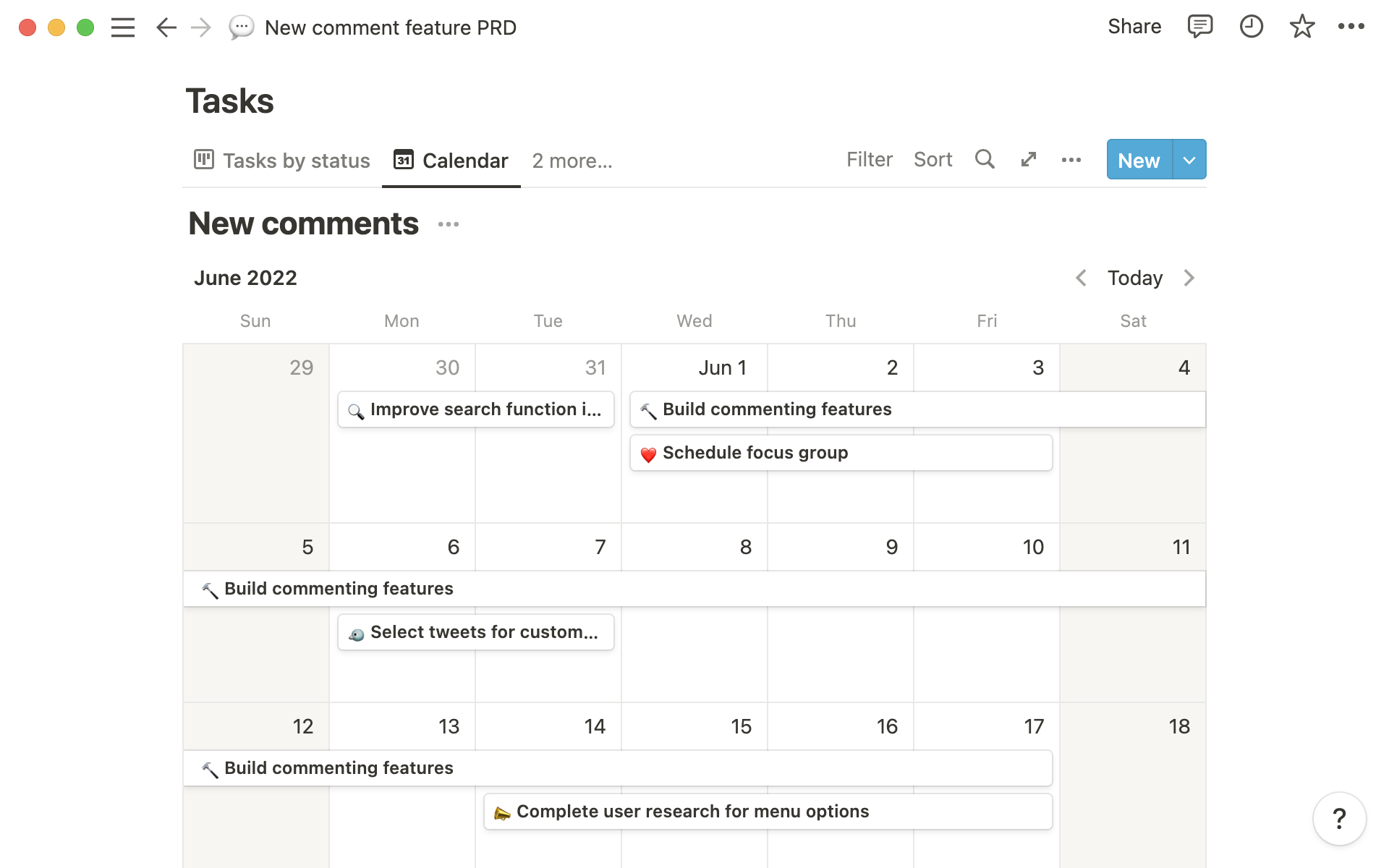
Pricing: Free, advanced features starting from $10/user/month
Rating on Capterra: 4.7/5
Notion, in contrast to Motion, offers a more versatile platform suitable for a range of uses from note-taking to database creation. Its strength lies in its customizability and the ability to integrate various types of content in one place. While Notion can handle task management, its broader scope makes it a better fit for collaborative projects and information organization.
In January of 2024, Notion also launched a new calendar app, built and reskinned from Cron, the calendar startup the company bought in 2022. Notion Calendar supports basic calendar functions like events, reminders, and deadlines, with the added benefit of linking these to notes and projects within Notion.
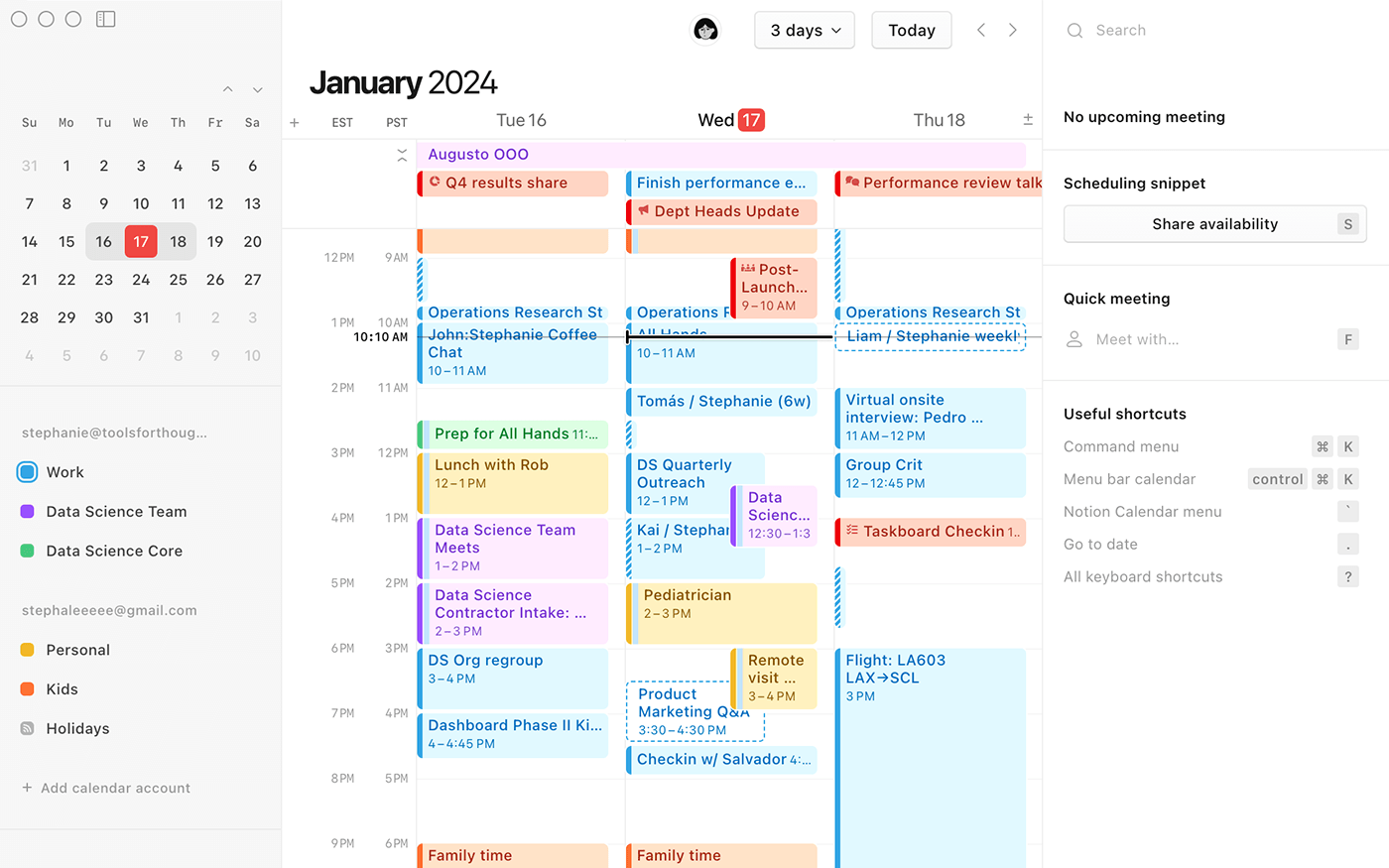
Why you might prefer Notion over Motion:
Notion offers a greater level of customization and flexibility.
Notion supports more use cases, from databases to note-taking.
Notion is better suited for collaborative projects, while Motion is primarily designed as a personal productivity tool.
Notion can be integrated with many more tools than Motion.
What users say about Notion:
"There are so many things that I love about Notion. A good starting point is that Notion can be used for so many things. Note-taking, planning, journaling, and project management are just a few. Another great pro about Notion is all the available templates that you can customize. If you are going for a more professional look or if you want an artsy aesthetic look, you can change it any way you want. Notion has built-in databases, Kanban boards, to-do lists, tables, and so many features that you can tweak and use in so many ways. The only con about Notion is that it's not very beginner-friendly. It can take a while to get used to all the features and how to use them efficiently."
Looking for more tools similar to Notion? Check out this list of Notion alternatives.
Other alternatives
It should be mentioned that your options are not limited to just Motion and Notion. There are many other great unified productivity and collaboration tools that can serve you just as well — or even better.
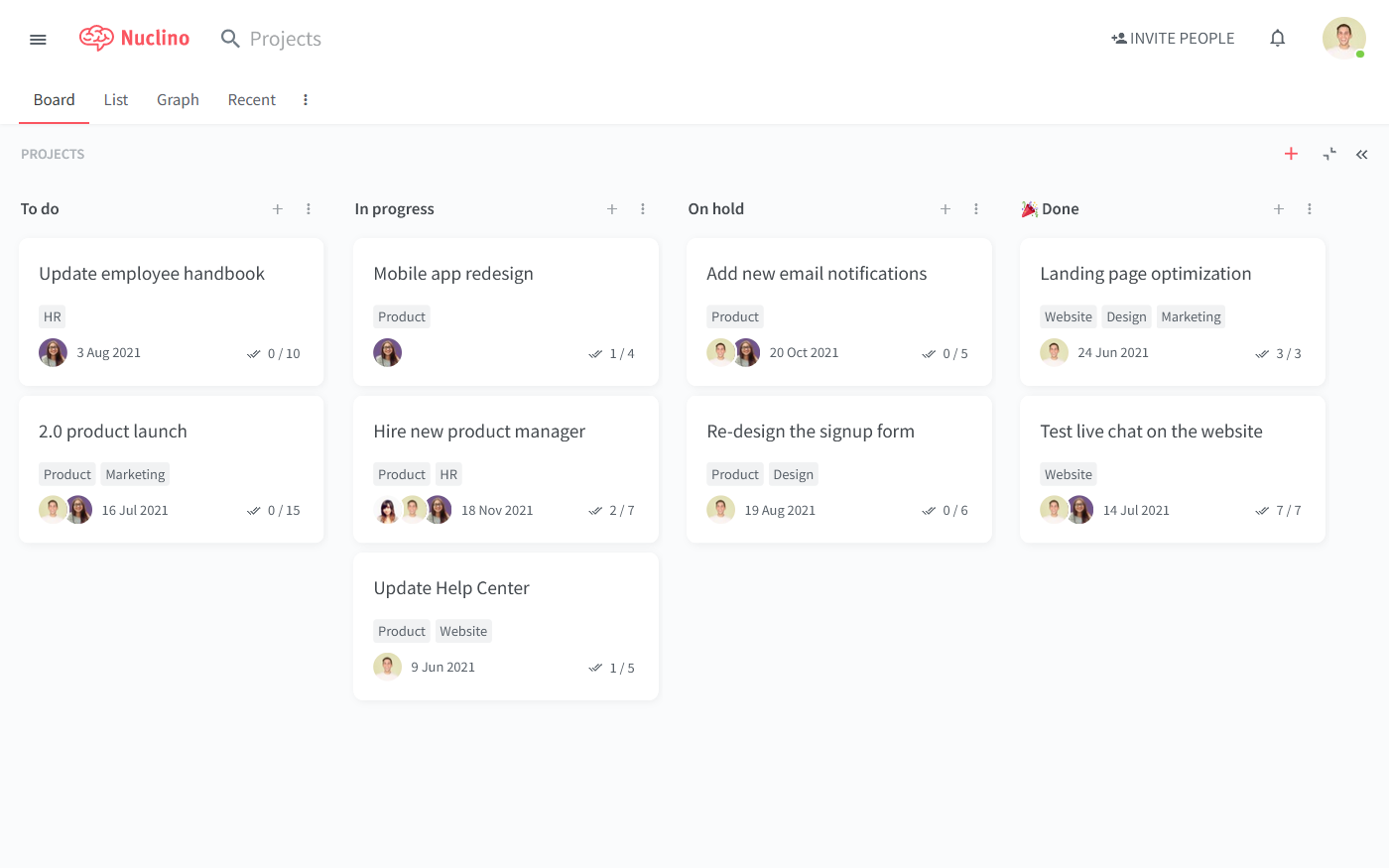
For example, if you are looking for a more user-friendly, fast, and intuitive solution, consider Nuclino. Nuclino's interface is clean and intuitive, designed to reduce the learning curve and make it accessible for all team members, regardless of their technical expertise. This simplicity does not compromise its capability, as it still offers enough features to manage projects effectively.
Like Motion, Nuclino values efficiency and productivity. However, it steers away from complex automation and focuses more on the ease and speed of organizing tasks and information.
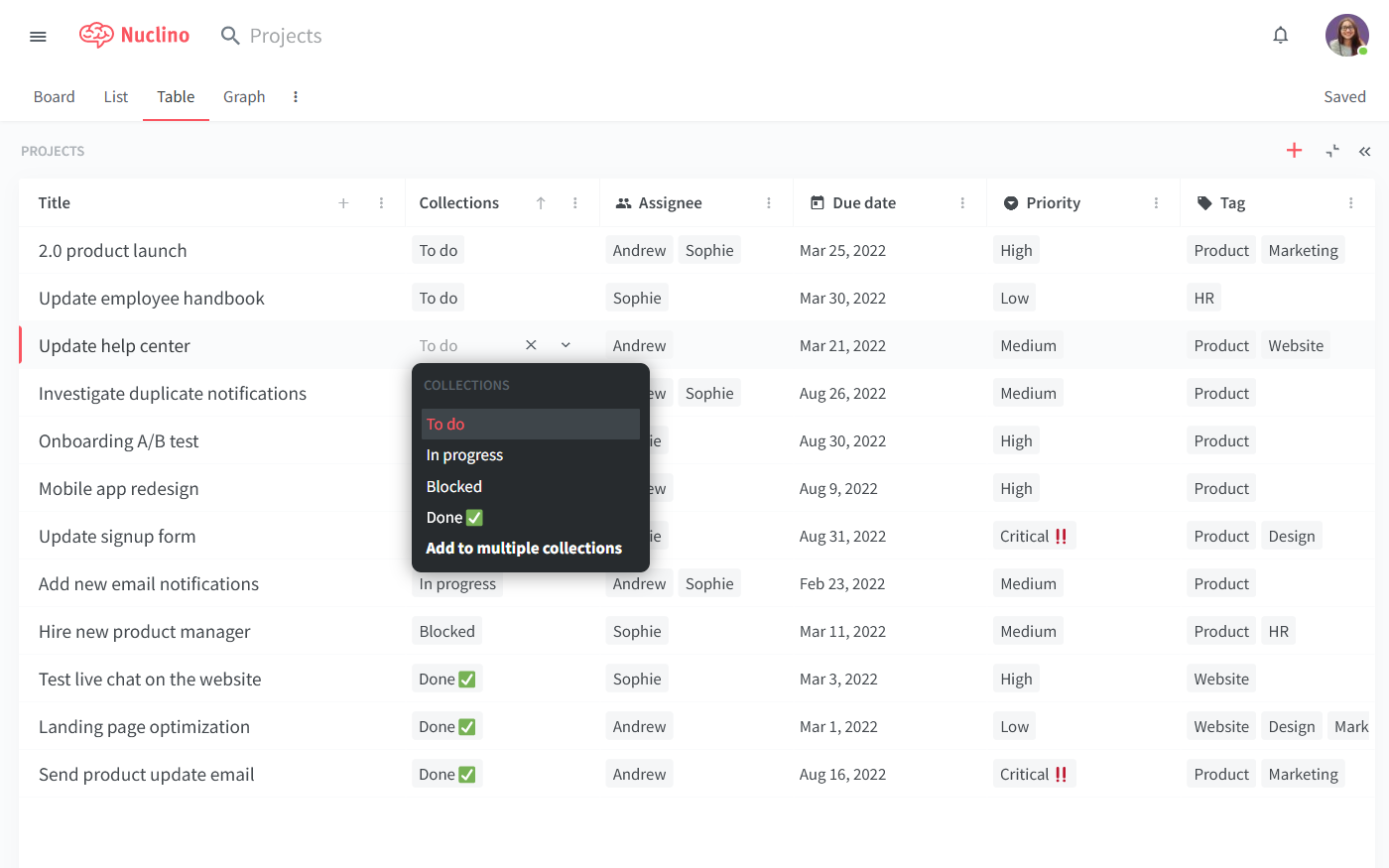
Like in Notion, in Nuclino, every item is its own long-form collaborative document, where you can add notes, code blocks, equations, videos, media embeds, and more. This makes Nuclino a great solution for a wide range of use cases, including sprint planning, document collaboration, project management, asynchronous communication, and more.
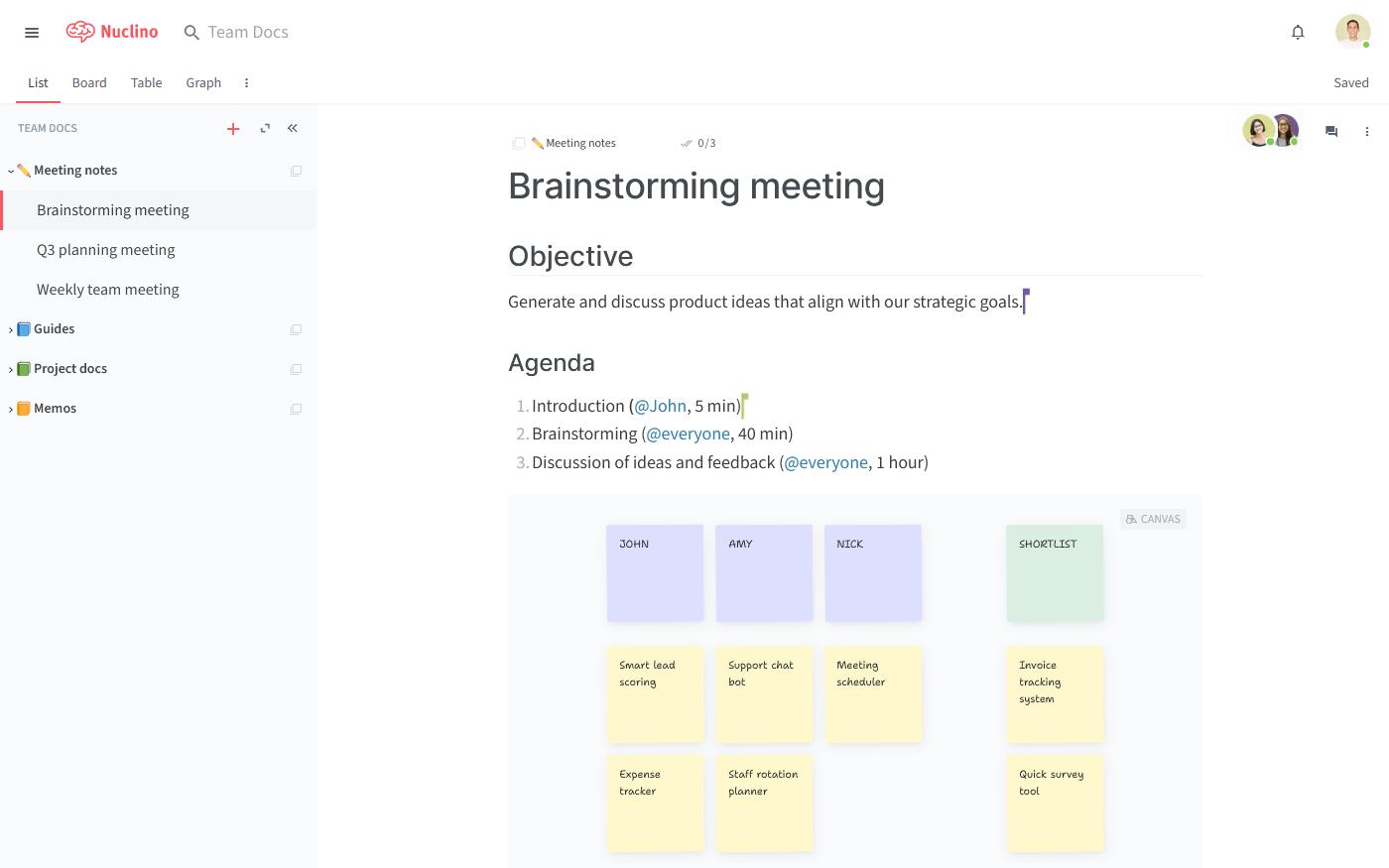
Learn more about how Nuclino compares to Notion: Nuclino vs Notion.
Motion vs Notion: So which is better?
In conclusion, the choice between Motion and Notion depends on your specific needs. If you prioritize automated scheduling and individual productivity, Motion might be your best bet. For versatility and collaborative work, Notion is a strong contender.
We hope this article has made your decision a little easier.
Ready to get started?
