nTask vs Asana: Comparison and Review (2026)
Learn more about your options and pick the best tool for your team.
Unsure whether to choose nTask or Asana? You've come to the right place.
When researching the best collaboration and project management tools, you may come across Asana and nTask. Both tools are highly popular and are used by thousands of organizations, teams, and individuals across the globe.
But which tool should you choose for your business? In this article, we will take a closer look at both nTask and Asana and examine their strengths and weaknesses to help you make the right decision for your company.
nTask and Asana compared
Asana, released in 2011, is a well-established and highly-rated project management tool with millions of customers, including big names like Uber, Pinterest, and Airbnb. By comparison, nTask is a lesser-known app, but it's also not without fans.
While Asana and nTask do have some similarities, it's important to be aware of some of their key differences when making a decision. Let's dive deeper into what Asana and nTask have to offer and also have a look at other alternatives you may want to consider.
nTask
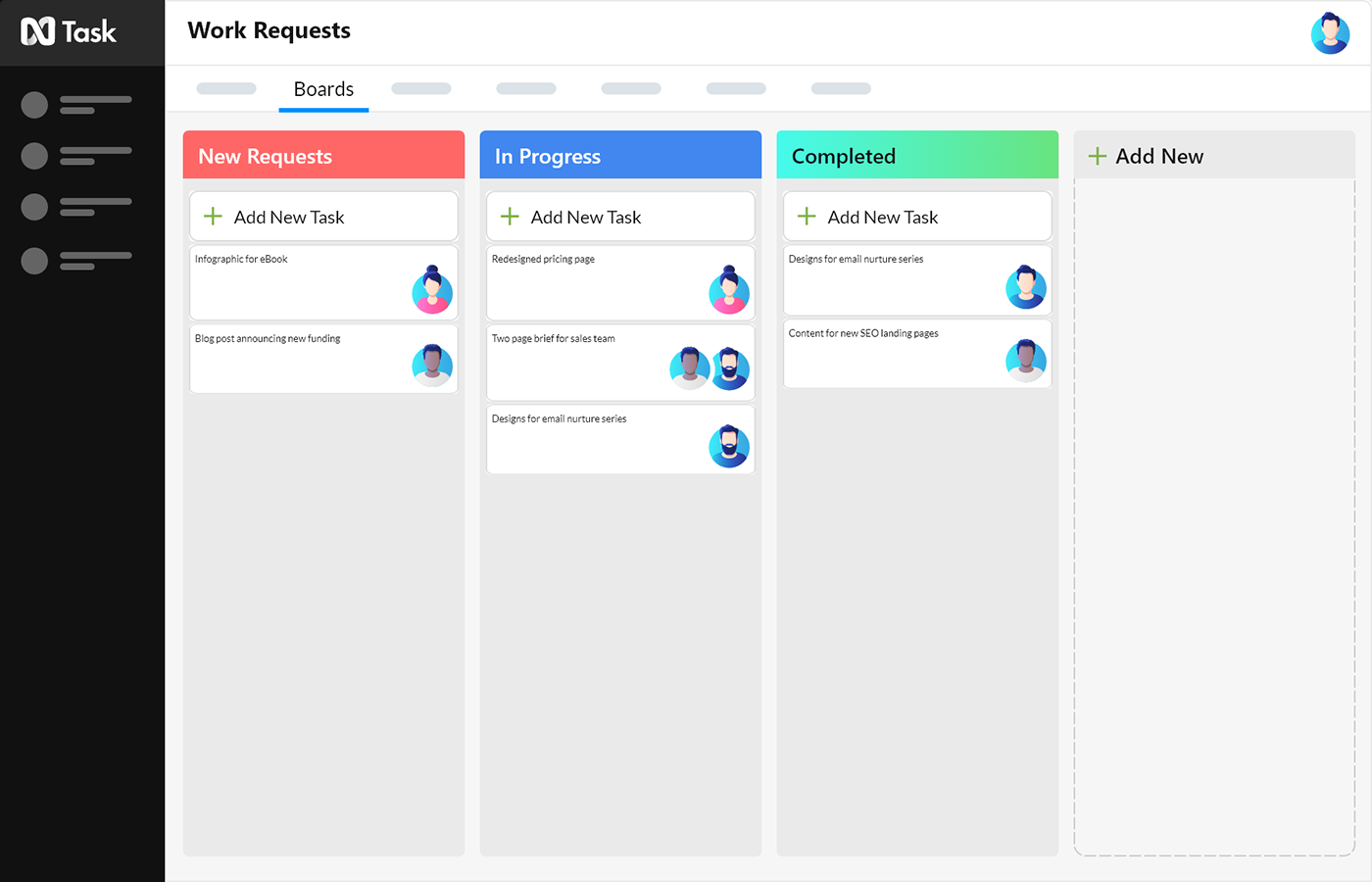
Pricing: Free, advanced features starting from $4/user/month
Rating on Capterra: 4.2/5
nTask is a relatively new addition to the market of business productivity software. It stands out thanks to its affordable pricing. While both Asana and nTask offer free versions of their software for free, nTask only charges $3 per user for access to its advanced features. In comparison, paid plans of Asana start at $10.99 per user. This may make nTask a more attractive solution to teams working with limited budgets.
Both nTask and Asana offer a wide range of capabilities for managing tasks and projects. However, nTask has a few unique features that go beyond project management, such as time tracking, risk management, and more. Asana offers similar features as plugins, while nTask has them built in.
At the same time, it's worth noting that nTask is not as mature or polished as Asana. Some users also report that nTask is fairly complex and difficult to set up.
Why you might prefer nTask over Asana:
nTask is considerably more affordable than Asana.
nTask offers a wider range of built-in features, without having to rely on plugins.
nTask is more than just a project management tool and can be used for time tracking, risk management, meeting management, and more. Its roadmap also includes new use cases, such as document management and forms.
What users say about nTask:
"As a team of one, I needed a free version of project and task management software to be able to track my podcast tasks, so I opted for the free version of nTask. nTask is a great alternative to expensive project management tools. My overall experience has been positive. nTask does what I need, and keeps me organized without having to purchase more expensive software like Asana."
Looking for more tools similar to nTask? Check out this list of nTask alternatives.
Asana
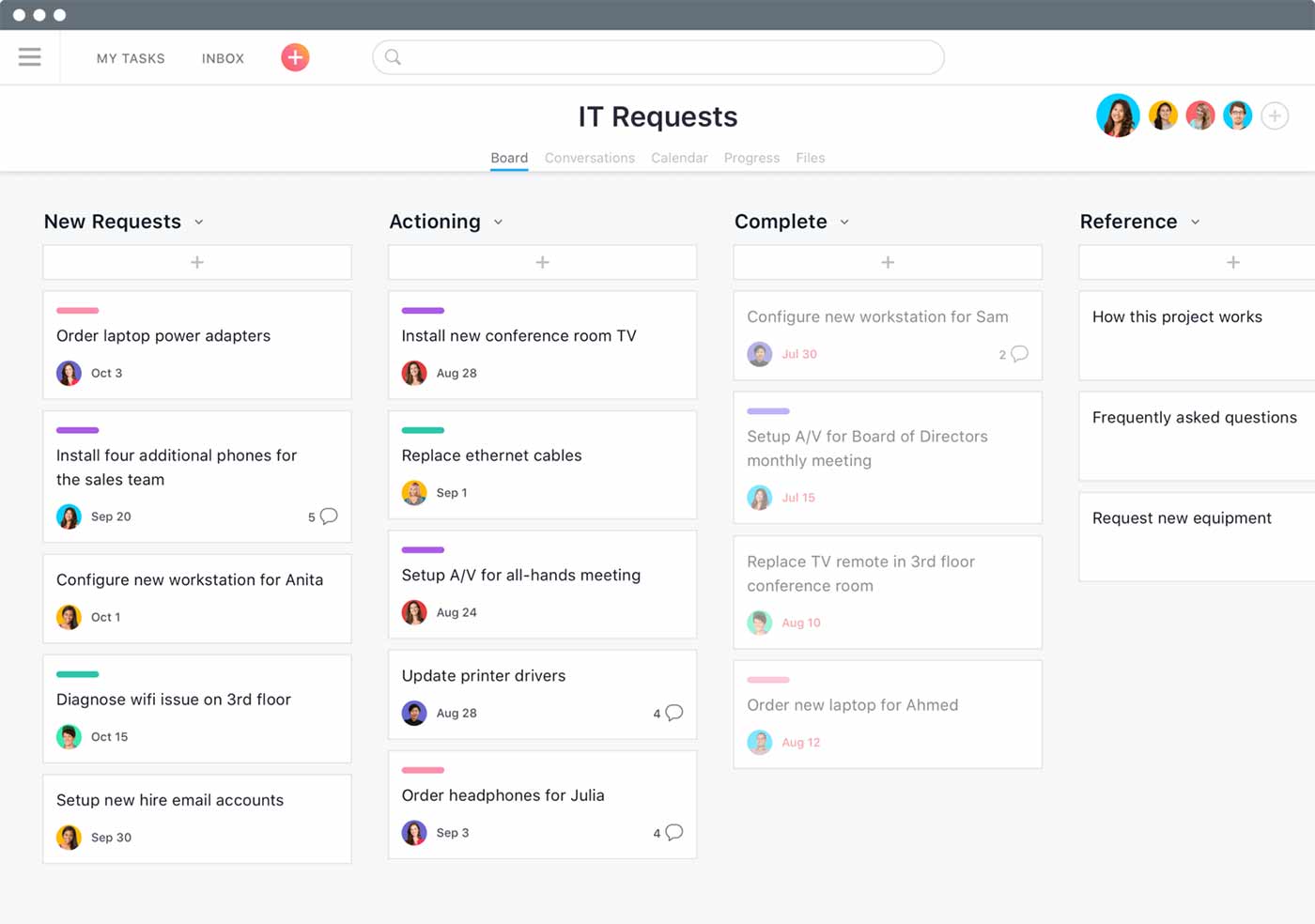
Pricing: Free, advanced features starting from $10.99/user/month
Rating on Capterra: 4.5/5
Asana is known for its elegant design and strong focus on data visualization. Like nTask, Asana allows you to organize your work in a variety of visual ways, including Kanban boards, Gantt charts, lists, and more. It also comes with some unique functionality, such as work requests and workload tracking. Additionally, Asana offers a wide range of plugins that allow you to extend and customize the tool and adapt it to your workflow.
Another notable aspect of Asana is its advanced reporting feature, making it a better choice for teams that need to generate detailed reports and analytics.
For such a powerful tool, Asana has a surprisingly intuitive and user-friendly interface. It's designed to be easy to use and comes with a clean and organized layout.
Why you might prefer Asana over nTask:
The interface of Asana is more intuitive and user-friendly.
Asana is a more robust tool with a large set of advanced project management features.
Asana offers more advanced team management and collaboration features.
What users say about Asana:
"Asana has a gorgeous, modern interface that features multiple project views, including List, Calendar, Kanban, and Timeline for maximum project management. Tasks can be assigned and tracked and even bug-tracking is featured. There's a reason Asana has lasted for over a decade now."
Looking for more tools similar to Asana? Check out this list of Asana alternatives.
Other alternatives
Although nTask and Asana are both excellent options, it's worth noting that there are many other alternatives that can serve you just as well — or even better. For instance, if you like the idea of managing more than just projects in a single tool like nTask, but prefer the clean and user-friendly design of Asana, consider Nuclino.
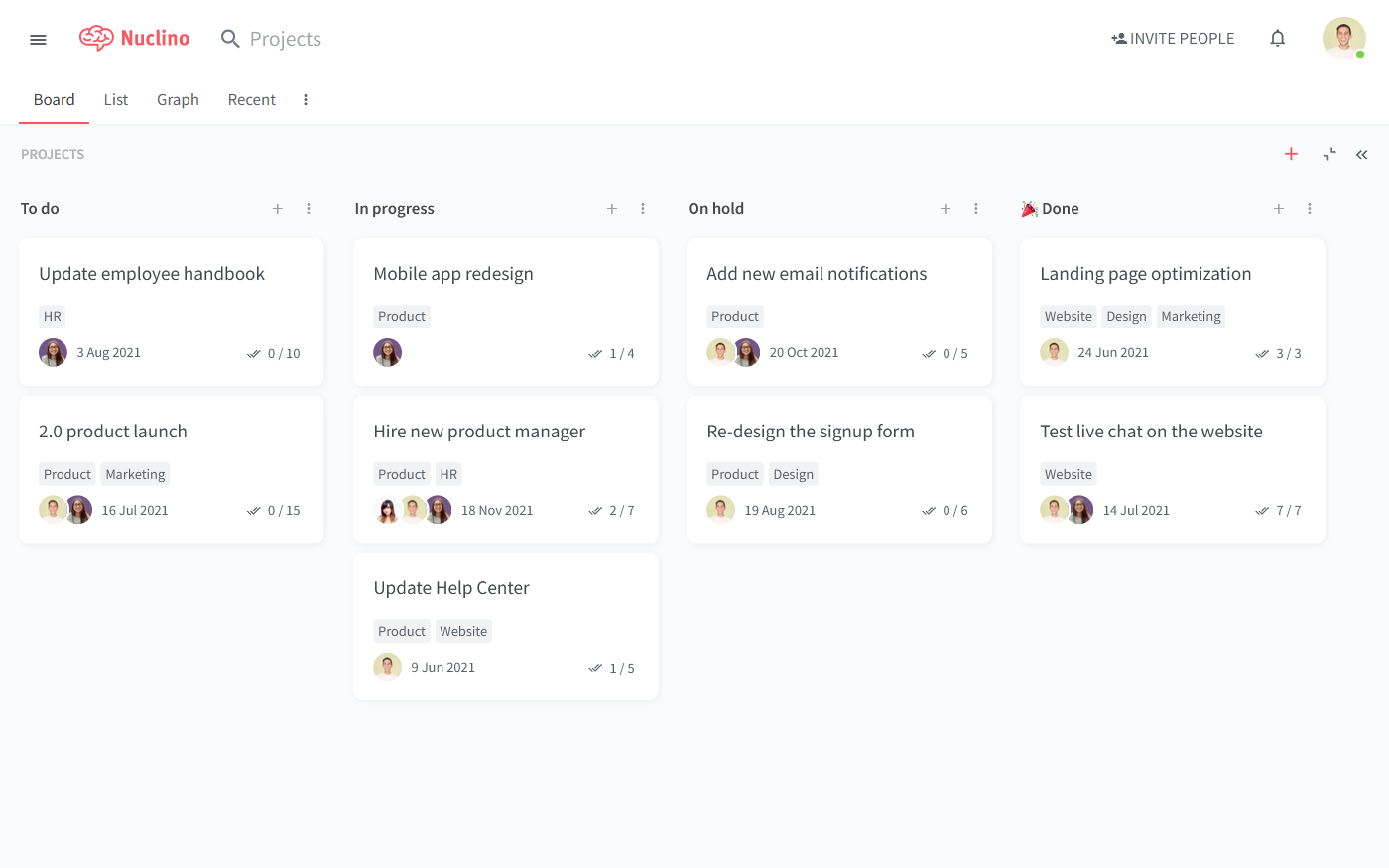
Nuclino, like nTask, is a versatile solution that can serve as more than just your project management tool. You can organize your work in a variety of visual ways, including a nested list, a Kanban board, a table, or a mindmap-style graph. This makes Nuclino a great solution for a wide range of use cases beyond project management, such as employee onboarding, issue tracking, company wikis, document collaboration, and more.
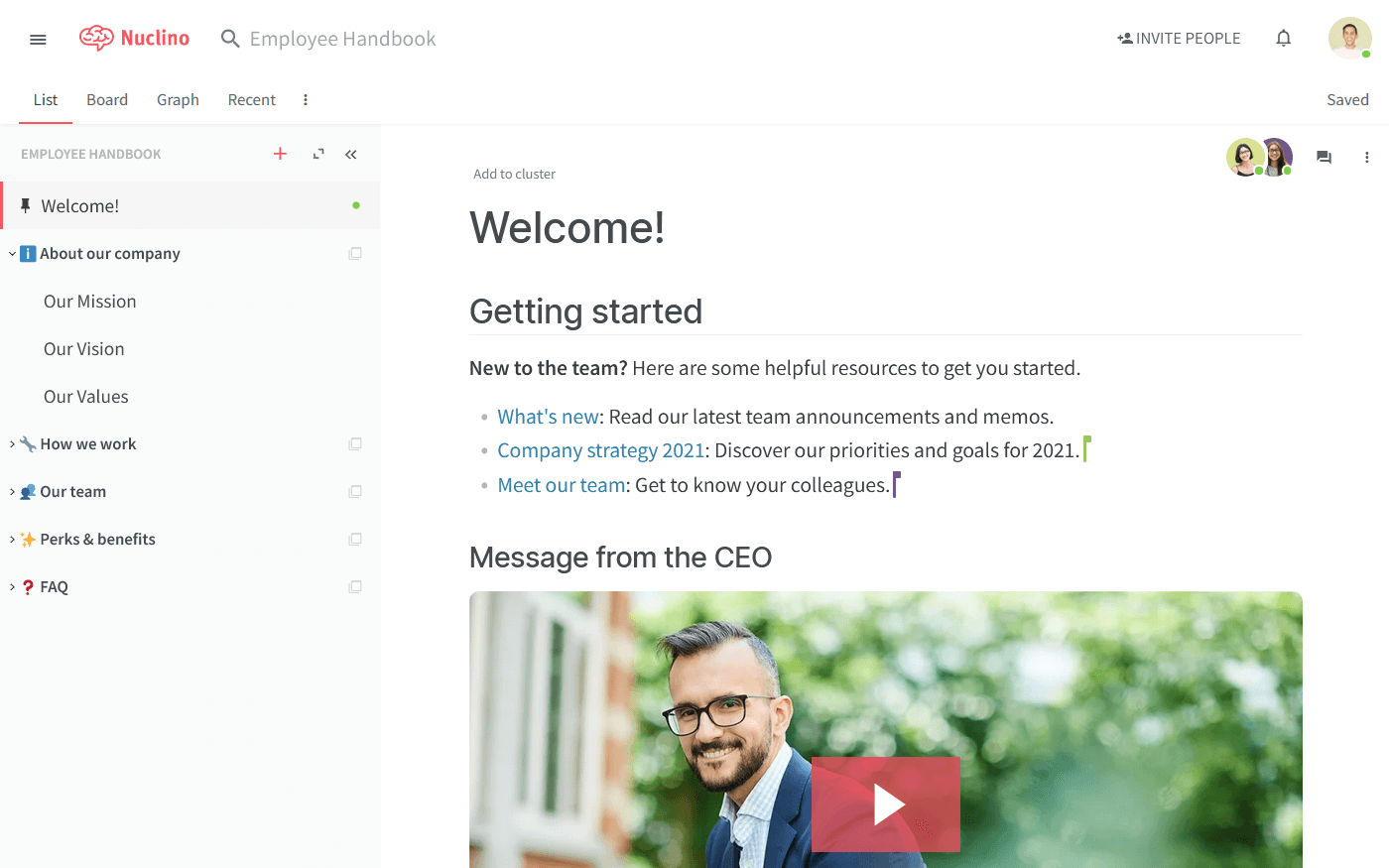
Furthermore, like Asana, Nuclino is designed to be straightforward and intuitive, with no clunky menus or overly complicated settings. It works out of the box and provides a clean, distraction-free interface.
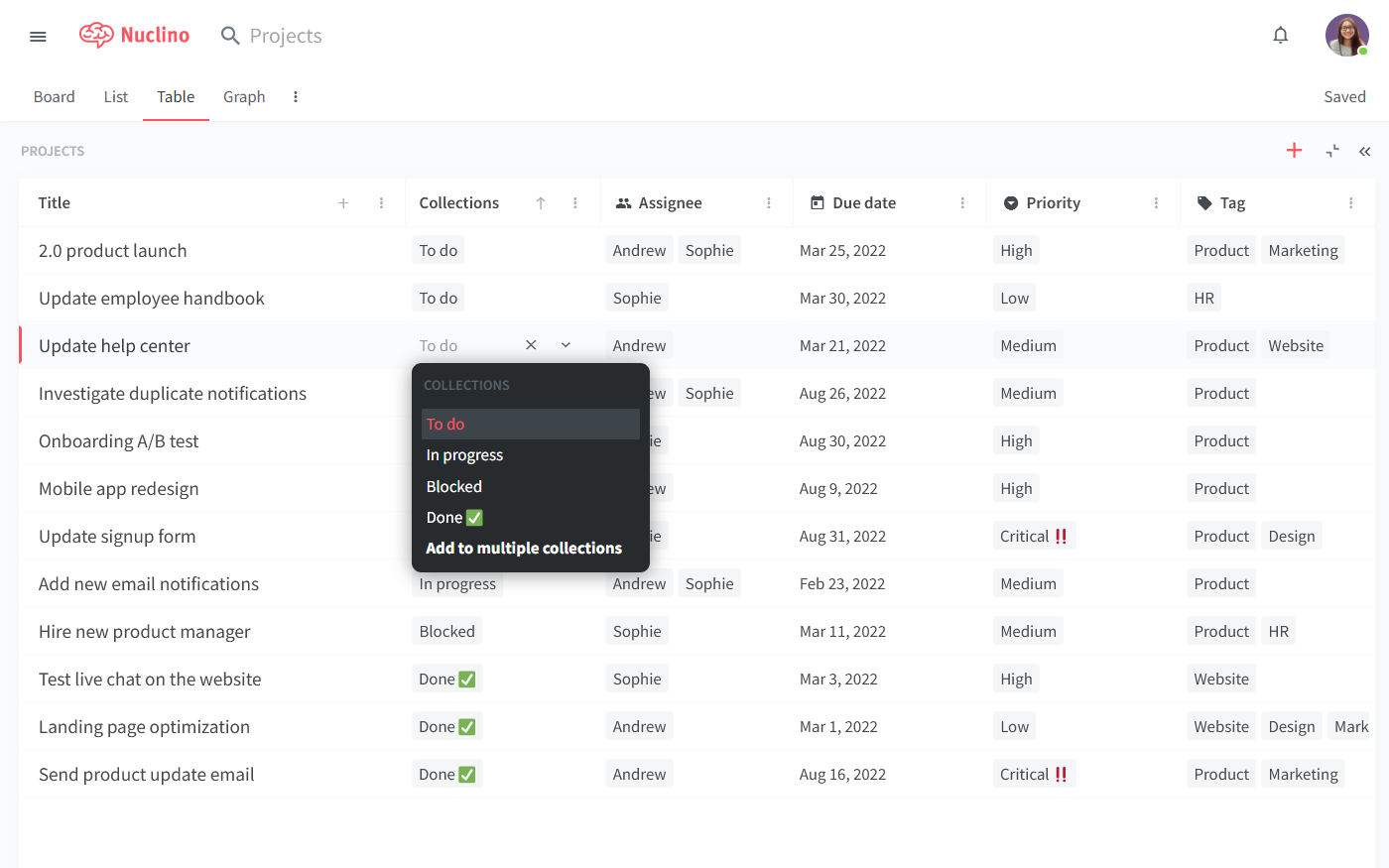
Every Nuclino item is a long-form document, which means you can manage and document your projects in one place while keeping everything in context. You can add notes, task lists with due dates, file embeds, tables, code blocks, and more.
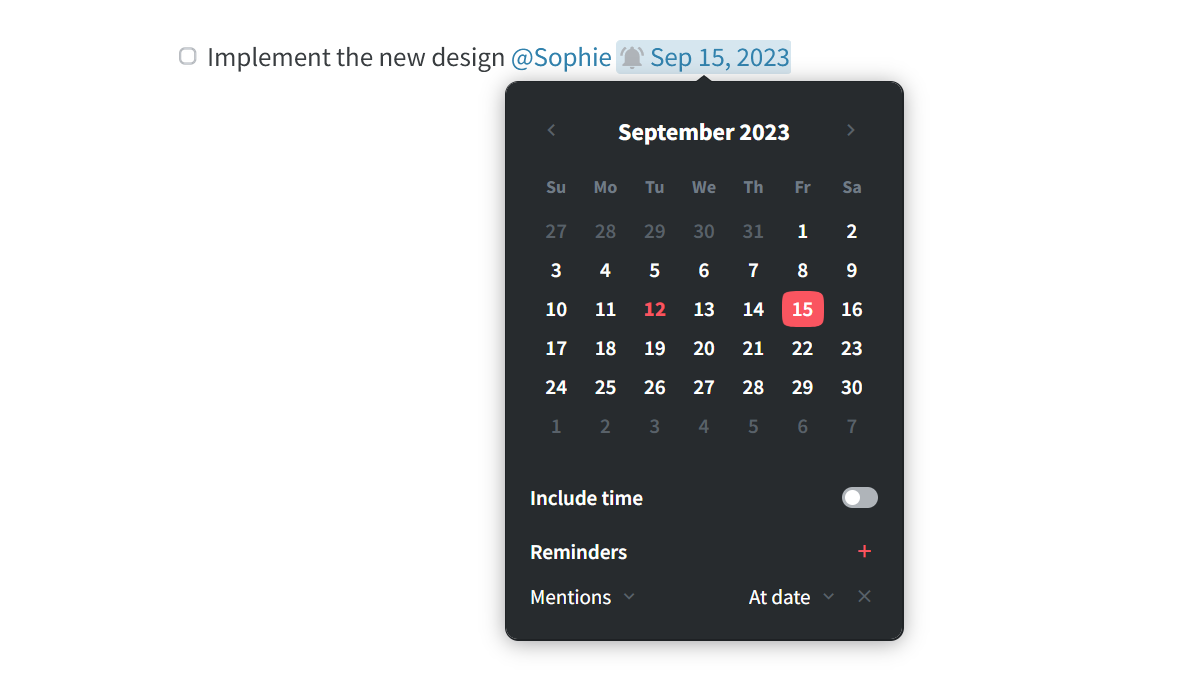
You can collaborate in real time and exchange feedback directly in Nuclino by using comments and mentions.
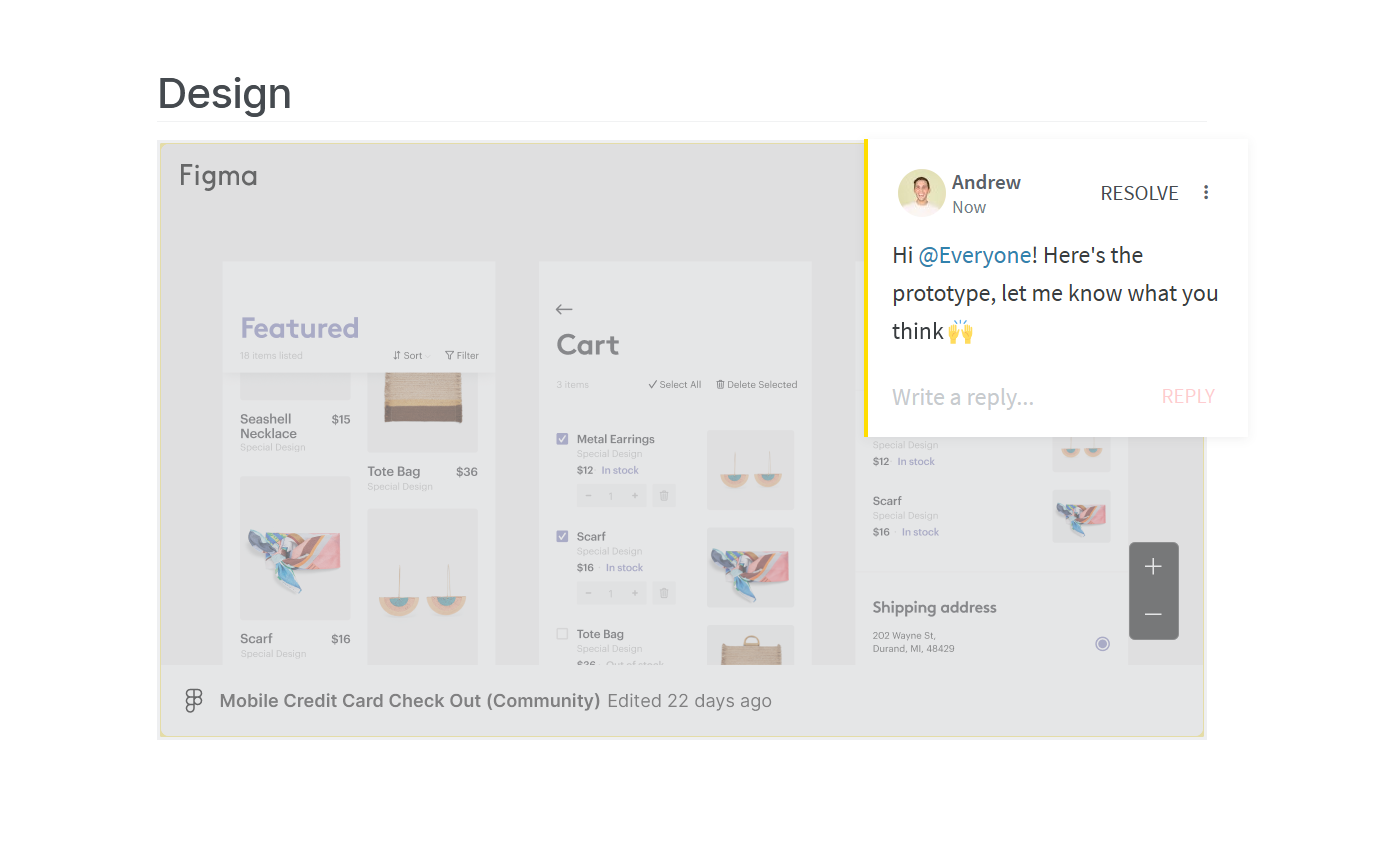
nTask vs Asana: So which is better?
Overall, while both nTask and Asana are powerful project management tools, they have different strengths and weaknesses. nTask may be a better choice for those who are looking for an affordable tool with built-in time tracking capabilities, while Asana may be a better choice for those who need more advanced reporting and analytics features and have a larger budget to work with.
On the other hand, if you like the idea of bringing your projects and documentation together within one lightweight and fast tool, consider Nuclino.
In any case, we recommend giving all three tools a try and evaluating them together with your team.
Ready to get started?
