Workflowy vs Notion: Comparison and Review (2026)
Learn more about your options and pick the best tool for your team.
Unsure whether to choose Notion or Workflowy? You've come to the right place.
Workflowy has been around since 2010 and has carved a niche for itself in the productivity and organization tools space. Its minimalistic approach and straightforward functionality have earned it a dedicated user base.
Notion, on the other hand, is still a newcomer in the field of productivity software, but it's already taking it by storm, gaining millions of users in a few short years.
The choice between Notion and Workflowy is far from clear-cut. In this article, we will take a closer look at both Workflowy and Notion and examine their strengths and weaknesses.
Workflowy and Notion compared
Notion and Workflowy share several similarities. Both tools allow you to easily manage your tasks, track your progress, and collaborate with your team.
However, despite the high-level resemblance, there are several fundamental differences that need to be kept in mind when making a decision. Workflowy, with its simple and focused design, presents a straightforward solution for those looking for a no-frills approach to task management and note-taking. On the other hand, Notion is a robust all-in-one workspace, equipped with a wide array of features to accommodate complex projects, team collaboration, and diverse data types.
Let's dive deeper into what Notion and Workflowy have to offer and also have a look at other alternatives you may want to consider.
Workflowy
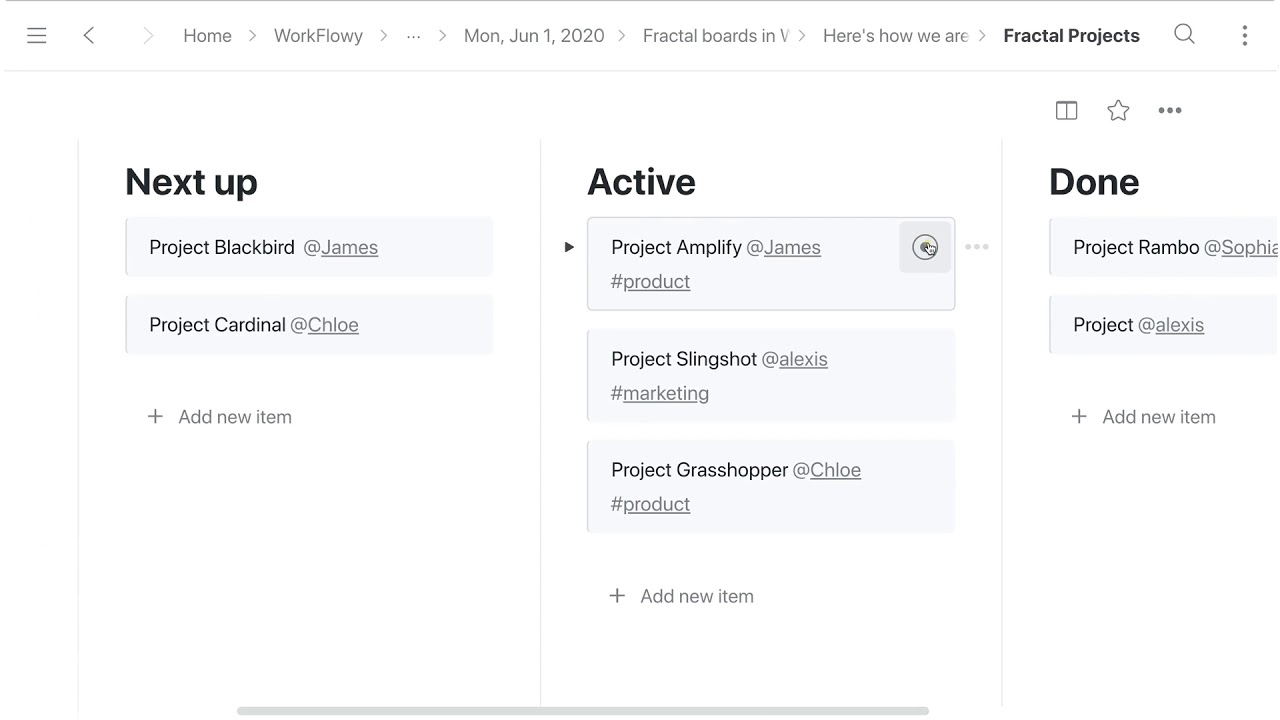
Pricing: Starting from $6.99/user/month
Rating on Capterra: 4.7/5
Workflowy prides itself on its minimalist design and straightforward functionality. The platform's strength lies in its simplicity, making it a popular choice for users who prefer streamlined note-taking and task management. It's great for jotting down quick notes and creating to-do lists.
If you're a fan of traditional bullet lists, Workflowy's single-minded dedication to this format will likely resonate with you. Its interface is a plain canvas that focuses on nested bullet points, allowing users to create lists within lists effortlessly.
While its simplicity is a benefit for some, Workflowy lacks advanced features like databases, advanced formatting, or integrations that might be essential for complex project management or collaborative work. As your lists grow, navigation within Workflowy can become challenging, and the absence of folders or a comprehensive search feature might hinder efficiency. The platform also offers limited options for changing the look and feel of your workspace.
Why you might prefer Workflowy over Notion:
Workflowy is more intuitive than Notion. New users can jump in and start using it effectively within minutes.
Workflowy is less bloated than Notion and doesn't suffer from the same performance issues.
While Notion's cluttered interface can feel overwhelming, Workflowy is clean and distraction-free.
Workflowy's tagging system offers a simpler yet flexible way to categorize and filter content.
What users say about Workflowy:
"I used Workflowy for task and project management, mostly. The ease of use is unbelievable. You start with just text in a bullet list and eventually reveal the full Workflowy potential — with tags, filtering, and templates."
Notion
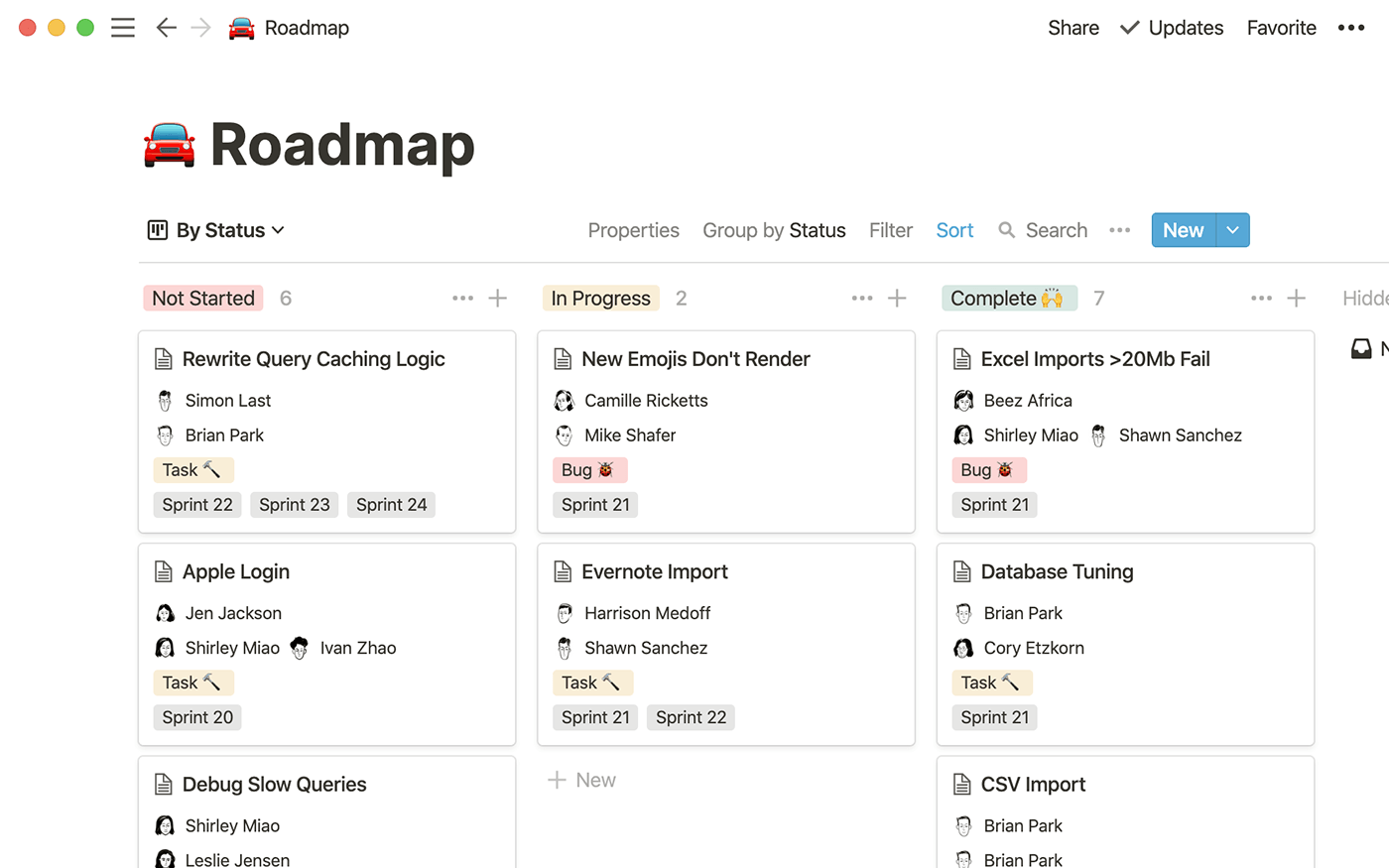
Pricing: Free, advanced features starting from $10/user/month
Rating on Capterra: 4.7/5
Notion stands out with its ability to adapt to various use cases, from personal and professional project management to note-taking and knowledge bases. It's a jack-of-all-trades platform, providing users with a wide range of tools under one roof. Notion's greatest appeal lies in its flexibility and wide range of customization options.
With a plethora of formatting options and rich media embedding, Notion allows you to create very elaborate documents. Unlike Workflowy, Notion additionally supports real-time editing, comments, and task assignments, making it a powerful tool for teams working together.
Notion's extensive capabilities come at a cost – a steeper learning curve. New users may feel overwhelmed by the abundance of features and settings. Due to its feature-rich nature, Notion can sometimes suffer from slow loading times. Some users have reported performance issues, especially with larger databases.
Why you might prefer Notion over Workflowy:
The formatting features offered by Notion are significantly more extensive compared to Workflowy.
Notion allows you to handle everything from simple to complex tasks under one roof. It seamlessly integrates notes, databases, calendars, and more.
Notion shines when it comes to handling rich media. You can embed images, videos, code snippets, and more directly into your notes and documents.
While Workflowy is excellent for personal use, its collaboration features are limited compared to Notion.
Notion offers more robust features for businesses and large enterprises, such as advanced permission management, SCIM API, and more.
What users say about Notion:
"Notion is my go-to day-to-day business tool that I cannot function without. It helps me manage so much data, easily, and turn that data into something useful AND I use templates to make it happen so I invest little time into seeing results. Notion has saved me hundreds of hours and many dollars by keeping my important info all in one place. Notion has replaced Airtable, Todoist, and Zoho, is less expensive, and keeps me focused rather than switching between different services to accomplish one thing. Notion has a learning curve for sure. If you're not familiar with things like relational databases then you'll want to view their tutorials or head to YouTube to figure that part out."
Looking for more tools similar to Notion? Check out this list of the best Notion alternatives.
Other alternatives
It's worth noting that your options are not limited to just Notion and Workflowy. There are plenty of other fantastic productivity tools that can be just as effective, if not better. For example, if you're drawn to the idea of consolidating multiple tools into a single solution like Notion, but prefer the simplicity of Workflowy, consider Nuclino.
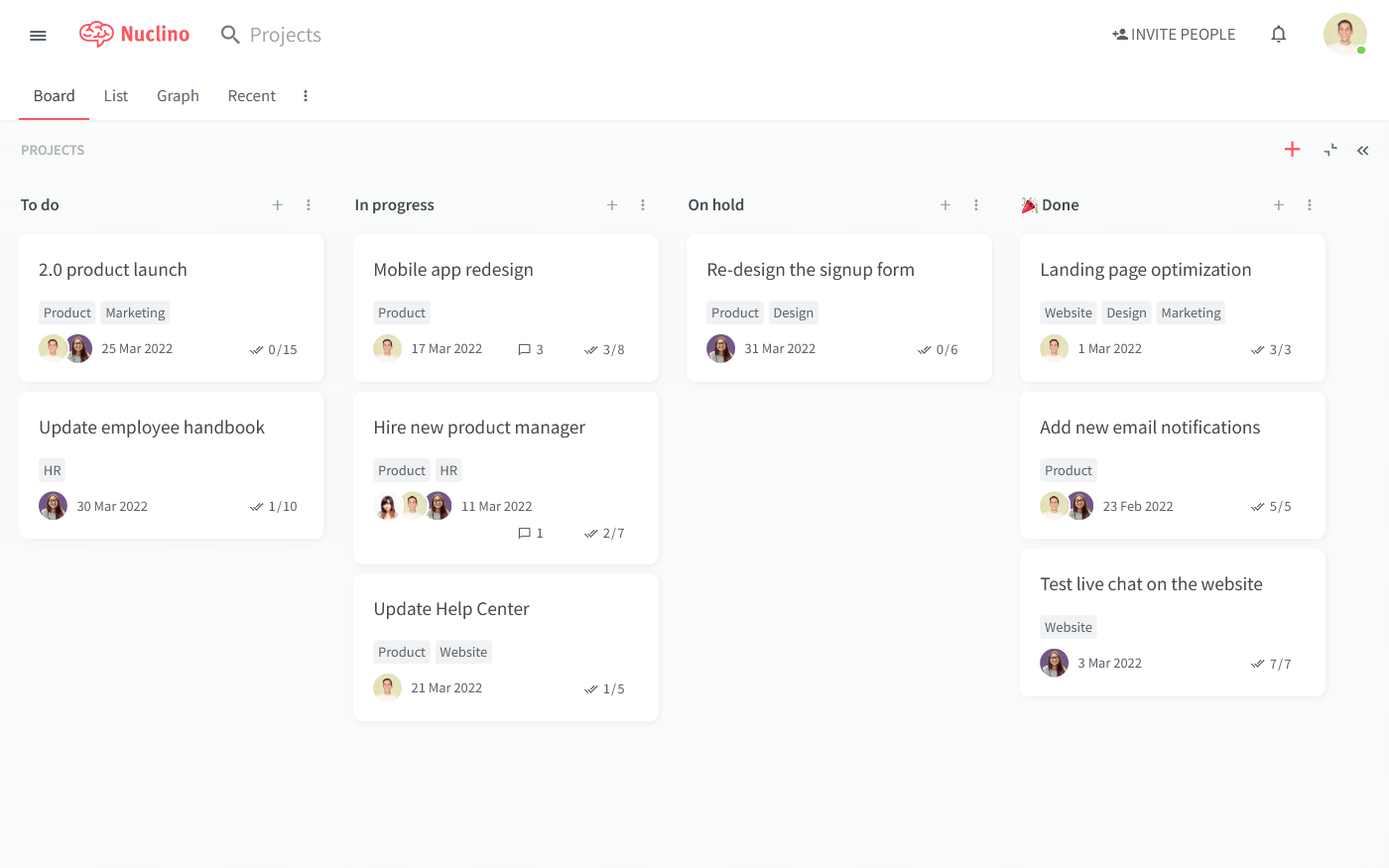
Like Notion, Nuclino is a versatile collaboration tool that allows you to bring all your knowledge, docs, and projects together. You can visually organize your work in a nested list, a Kanban board, a table, or a mindmap-style graph. It can be a great solution for a wide range of use cases, including sprint planning, document collaboration, project management, and more.
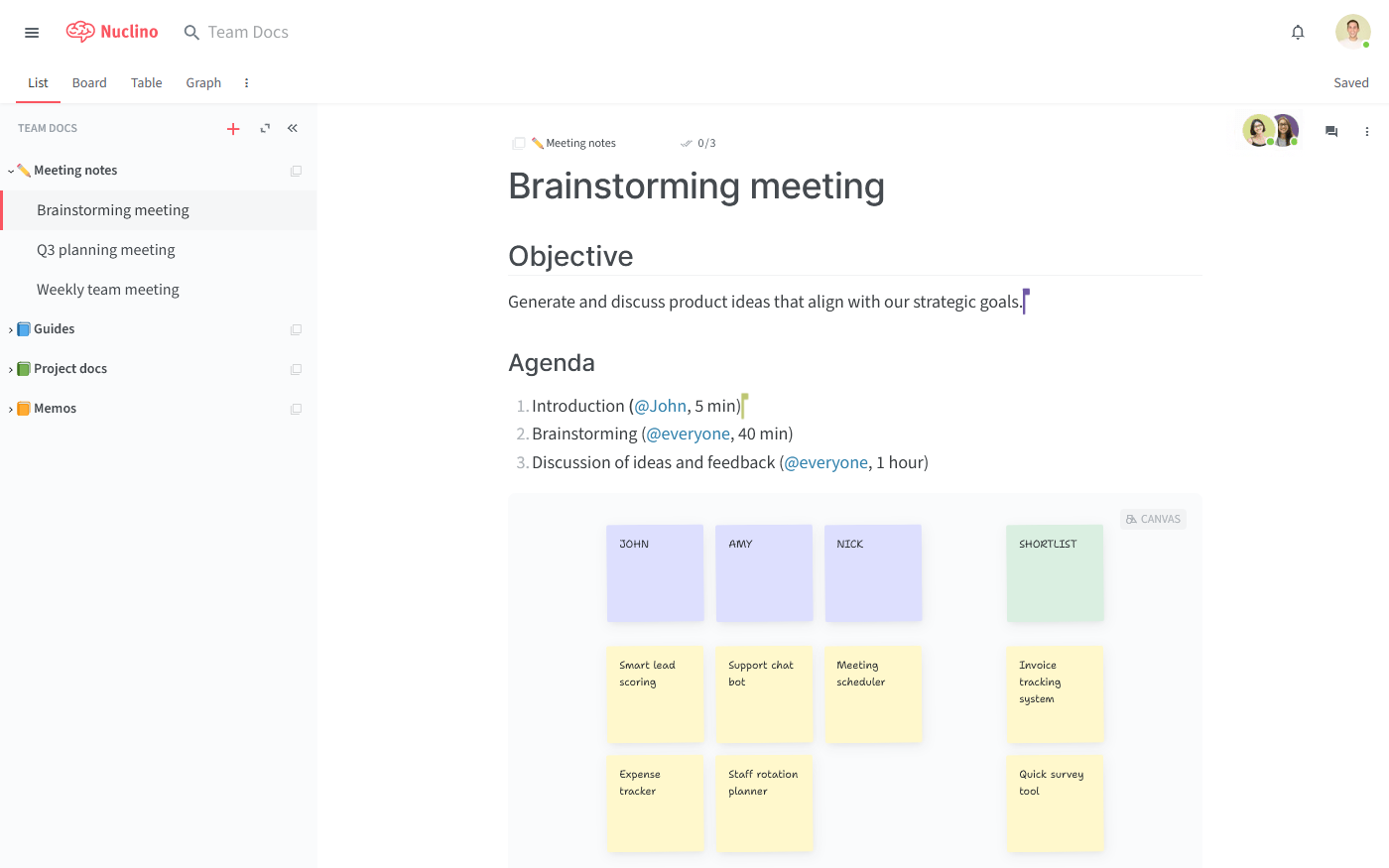
At the same time, like Workflowy, Nuclino is simple and intuitive. It focuses on the essentials and offers a clean, distraction-free interface with no clunky menus and rarely-used options.
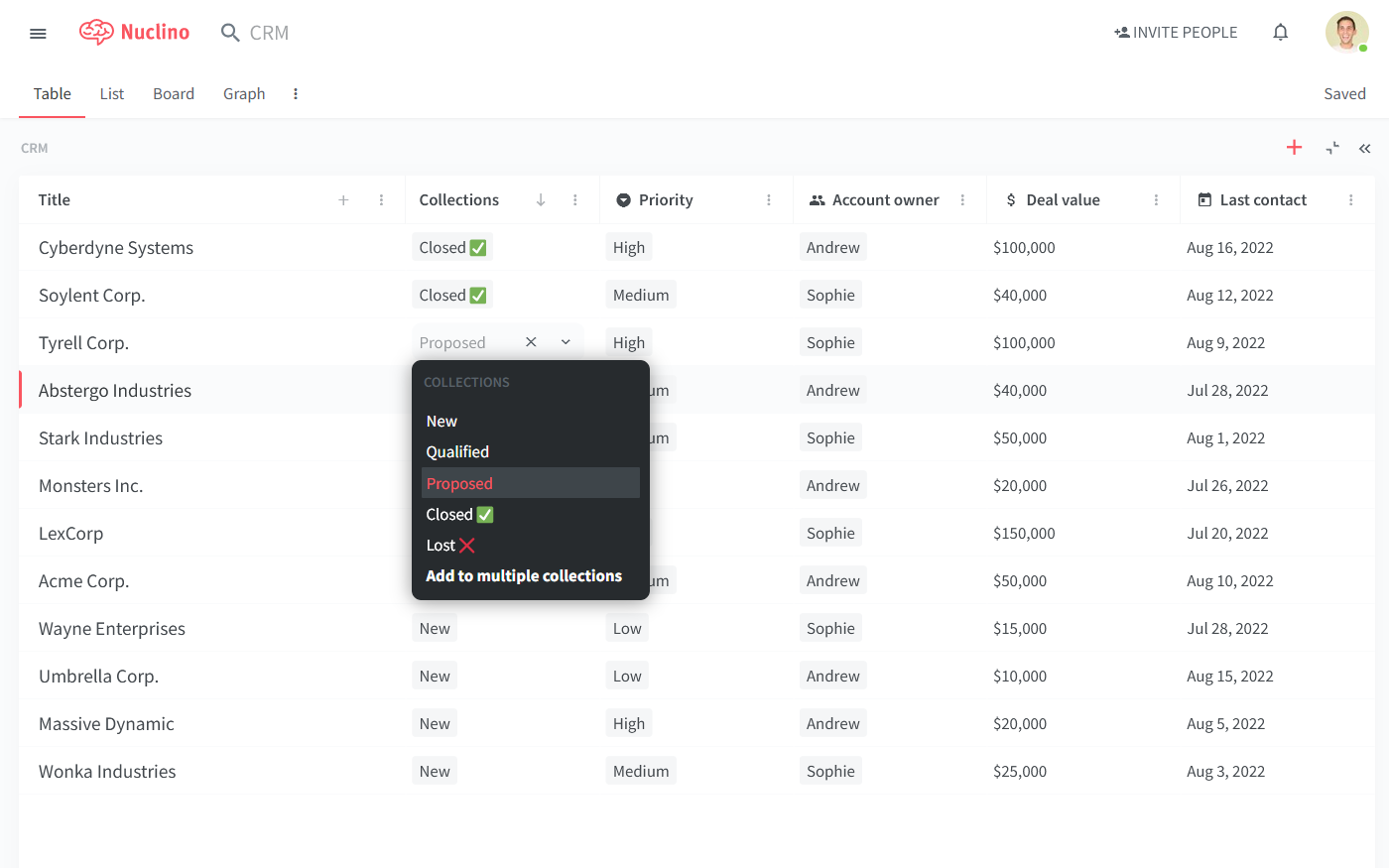
Every item in Nuclino is a collaborative document. This helps you to maintain context as you work, allowing you to document the goals and decisions relevant to each task, create to-do lists, and embed files, among other things. You can exchange feedback directly in Nuclino using comments and mentions.
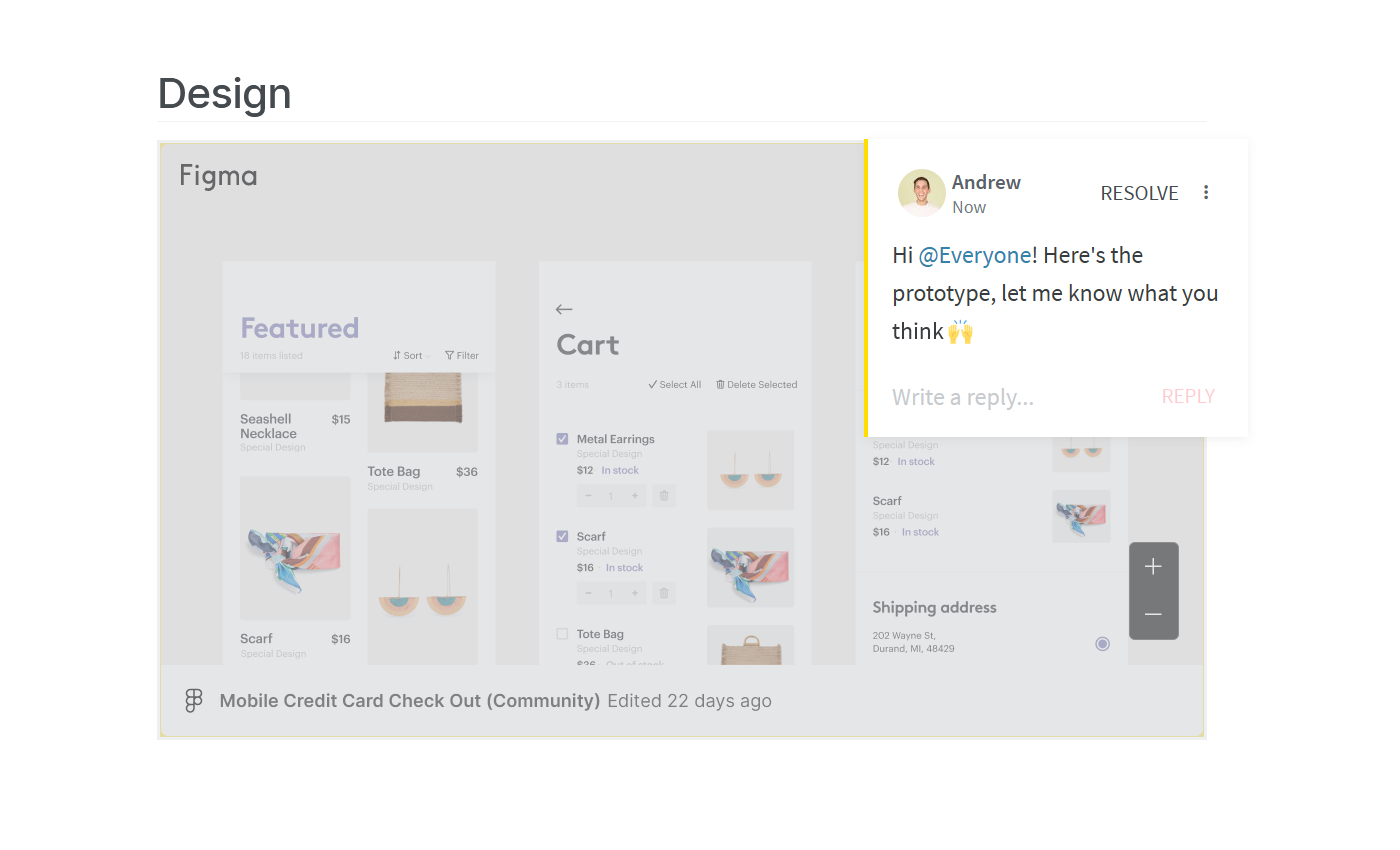
Learn more about how Nuclino compares to Notion: Nuclino vs Notion.
Notion vs Workflowy: So which is better?
If a clean and distraction-free environment with a focus on lists appeals to you, Workflowy might be your go-to. On the other hand, if you're seeking a robust all-in-one solution with extensive customization, Notion could be your best bet. The choice ultimately boils down to your personal workflow and the level of complexity you require.
On the other hand, if you want the best of both worlds and value both simplicity and flexibility, consider exploring other alternatives, such as Nuclino.
We hope this article has made your decision a little easier and recommend you take all three tools for a spin.
Ready to get started?
