Asana vs Todoist: Comparison and Review (2026)
Learn more about your options and pick the best tool for your team.
Unsure whether to choose Asana or Todoist? You've come to the right place.
Asana and Todoist are both well-established project management tools, each with over 15 years in the productivity software scene. They've been in the game long enough to refine their approaches and cater to a wide user base.
Asana was founded in 2008 by former Facebook executives. It started as an internal tool for their own project management needs and later evolved into a product available to the public. Todoist, on the other hand, was founded in 2007. It originated as a personal project of its founder, Amir Salihefendić.
But which tool should you choose? In this article, we will take a closer look at both Todoist and Asana and examine their strengths and weaknesses to help you make the right decision.
Asana and Todoist compared
The main difference between Todoist and Asana is their focus: Asana is geared towards team collaboration and advanced project management, while Todoist is more streamlined for individual task tracking. It offers a clean interface for personal to-do lists without too many bells and whistles.
Let's dive deeper into what Asana and Todoist have to offer and also have a look at other alternatives you may want to consider.
Asana
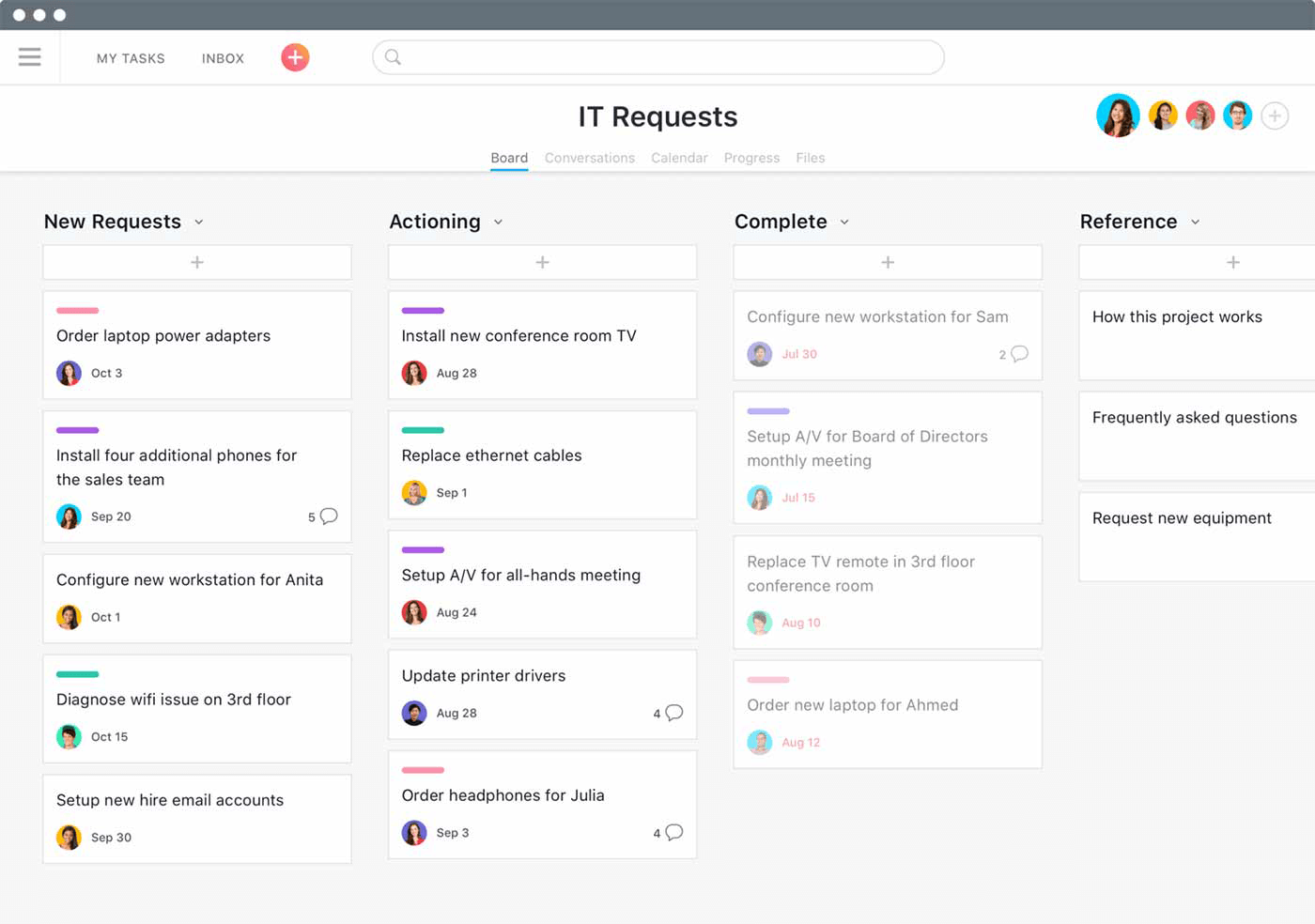
Pricing: Free, advanced features starting from $10.99/user/month
Rating on Capterra: 4.5/5
If you're looking for a tool that can be used to manage even the most complex projects, consider Asana. Like Todoist, Asana started out as a fairly simple to-do app, before evolving into the powerful and flexible tool it is today.
Compared to Todoist, Asana stands out thanks to its advanced features, sleek design, and intuitive navigation. It offers everything one may need for productive task management, including sophisticated work visualization and task automation capabilities. Although Asana may be pricier than others, many teams find that it's worth the investment.
Why you might prefer Asana over Todoist:
Asana is optimized for managing projects collaboratively in a team. While Todoist also offers some collaboration features, it's primarily designed for personal task management.
Asana is better suited for managing complex projects with multiple stages, team members, and interdependent tasks. Todoist, on the other hand, is more streamlined and geared towards simpler projects.
Asana offers a wider range of integrations with other tools.
Asana provides a higher level of flexibility and more customization options. You can create custom boards and lists to match your specific workflow or project needs.
What users say about Asana:
"I had used the paid version of Todoist and it seemed all the same features were available on the free version of Asana, so I made the switch. To me, if I upgrade to the paid version, it DEFINITELY seems more powerful than Todoist."
Looking for more tools similar to Asana? Check out this list of Asana alternatives.
Todoist
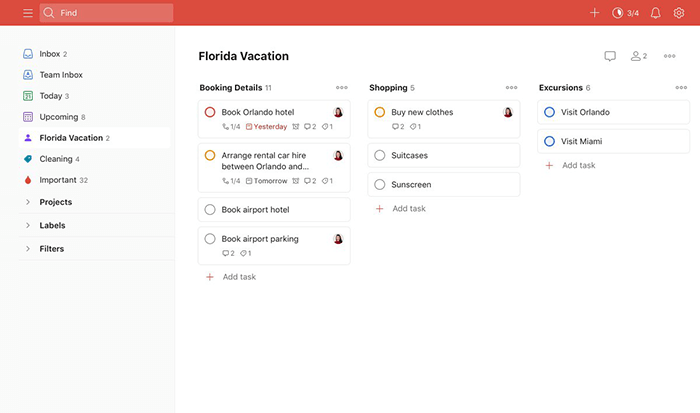
Pricing: Free, advanced features starting from $5/user/month
Rating on Capterra: 4.6/5
Like Asana, Todoist used to be a simple to-do app. While Asana has since evolved into a complex project management platform, Todoist aimed to preserve its simplicity. If you are looking for a simpler, more minimal version of Asana, it can be a great choice.
While Todoist is best suited for personal projects, after it introduced a Kanban board view along with a series of new collaboration features in 2020, it's becoming increasingly popular among small teams and companies. Its feature set is more limited than that of Asana, which allows it to lower the learning curve for new users and offer a cleaner, simpler interface.
Why you might prefer Todoist over Asana:
Todoist is better optimized for individual task management. It's an excellent choice for those who primarily need to manage personal to-do lists, set reminders, and track their own progress without the complexity of team collaboration features.
Many users find Todoist to be more intuitive than Asana.
Todoist offers a clean and minimalist interface that prioritizes simplicity and ease of use. It provides a straightforward task management experience without overwhelming users with excessive visual elements.
Todoist is more affordable than Asana.
What users say about Todoist:
"I switched from Asana because it had too many features. I didn't need 90% of what Asana had to offer. I just needed a simple (but powerful) desktop app to handle my day-to-day tasks. And that's what Todoist does best. The thing I liked the most is that Todoist is really easy to use. I'm not a big fan of task management software... but Todoist offers a perfect balance between ease of use and functionality. Todoist is a very intuitive software, unlike others I've tried... It only will take you 5 minutes to personalize it to your preferences, and you'll be good to go."
Looking for more tools similar to Todoist? Check out this list of Todoist alternatives.
Other alternatives
It should be mentioned that your options are not limited to just Asana and Todoist. While they have many strengths, they may not be the best fit for everyone. There are also many other great project management apps and Kanban tools that can serve you just as well.
For example, if you are looking for a more lightweight, user-friendly, and fast solution, consider Nuclino.
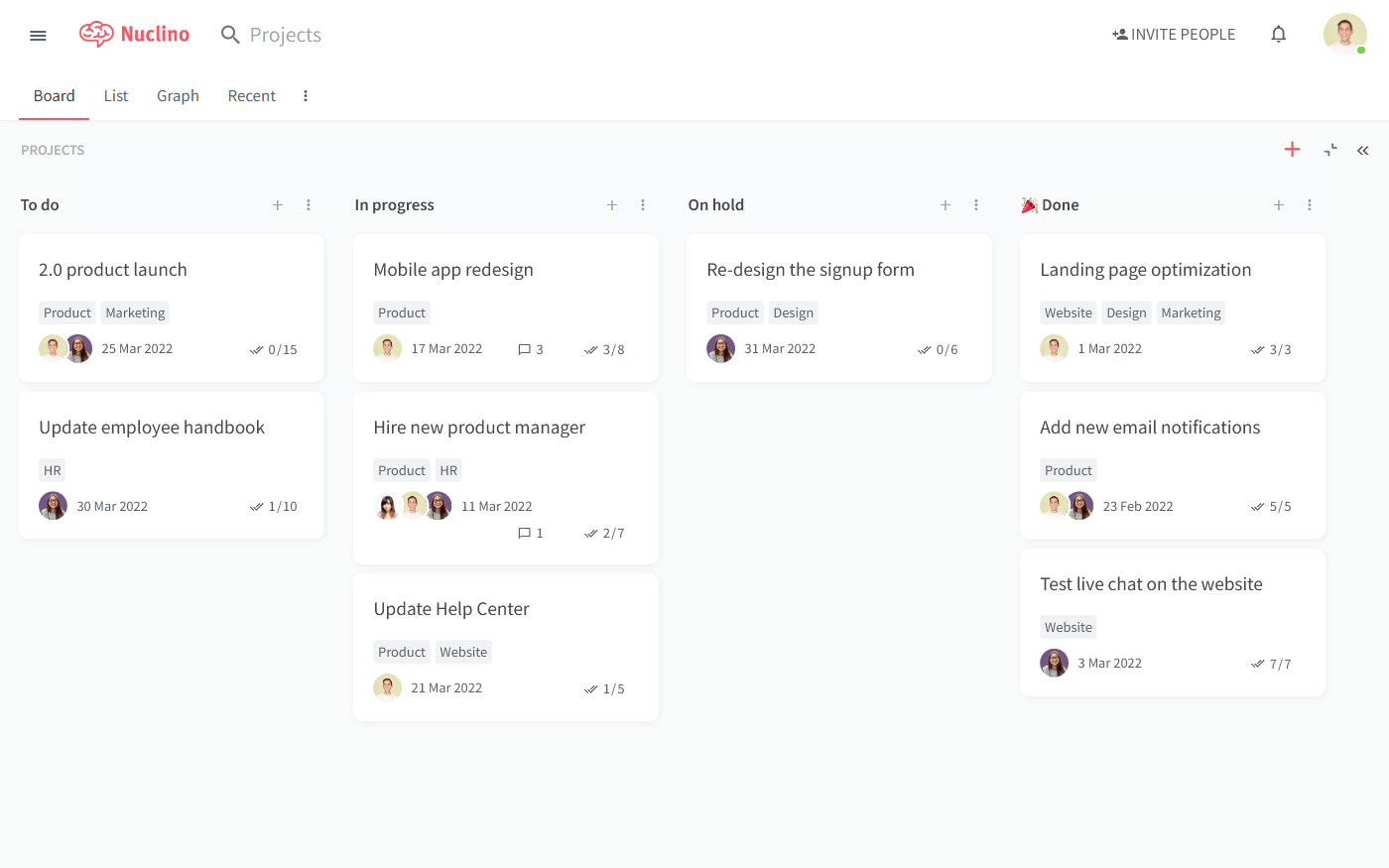
Like Asana and Todoist, Nuclino allows you to drag and drop cards on your board to visualize your progress. A notable difference is that every card on your Kanban board is its own long-form document that can be collaborated on in real time.
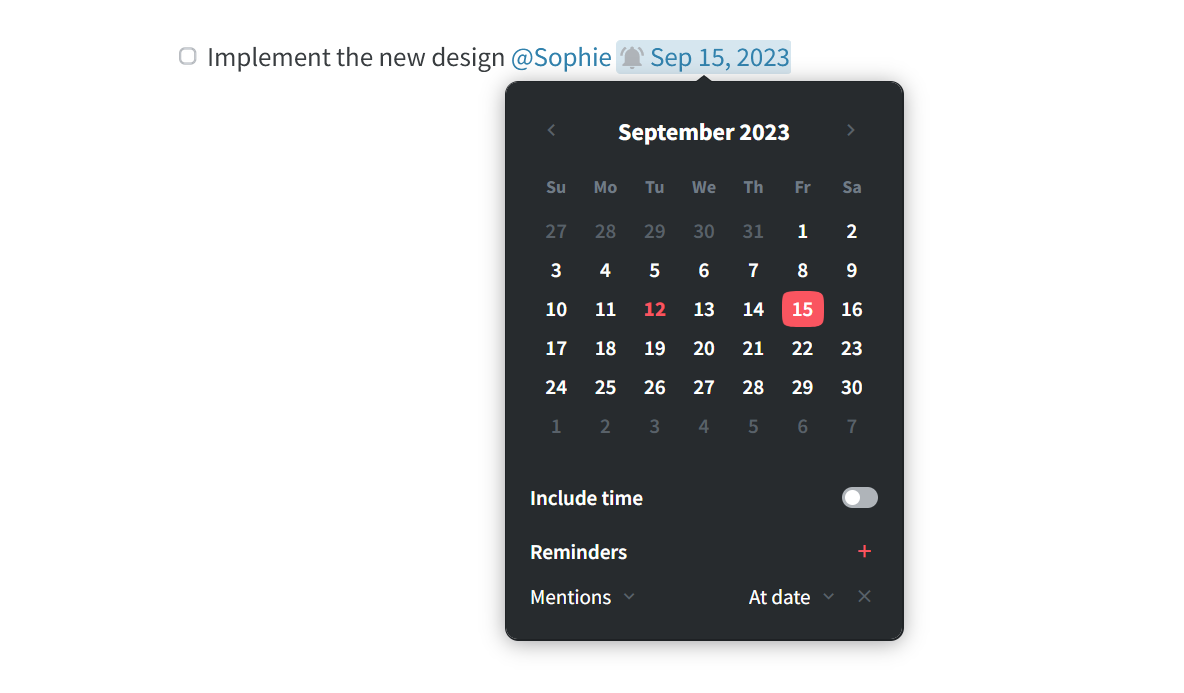
You can add notes, create to-do lists with due dates, embed files, and more, managing and simultaneously documenting your projects in one place. You can use comments to share feedback directly and discuss open questions in Nuclino, preserving the context of every decision.
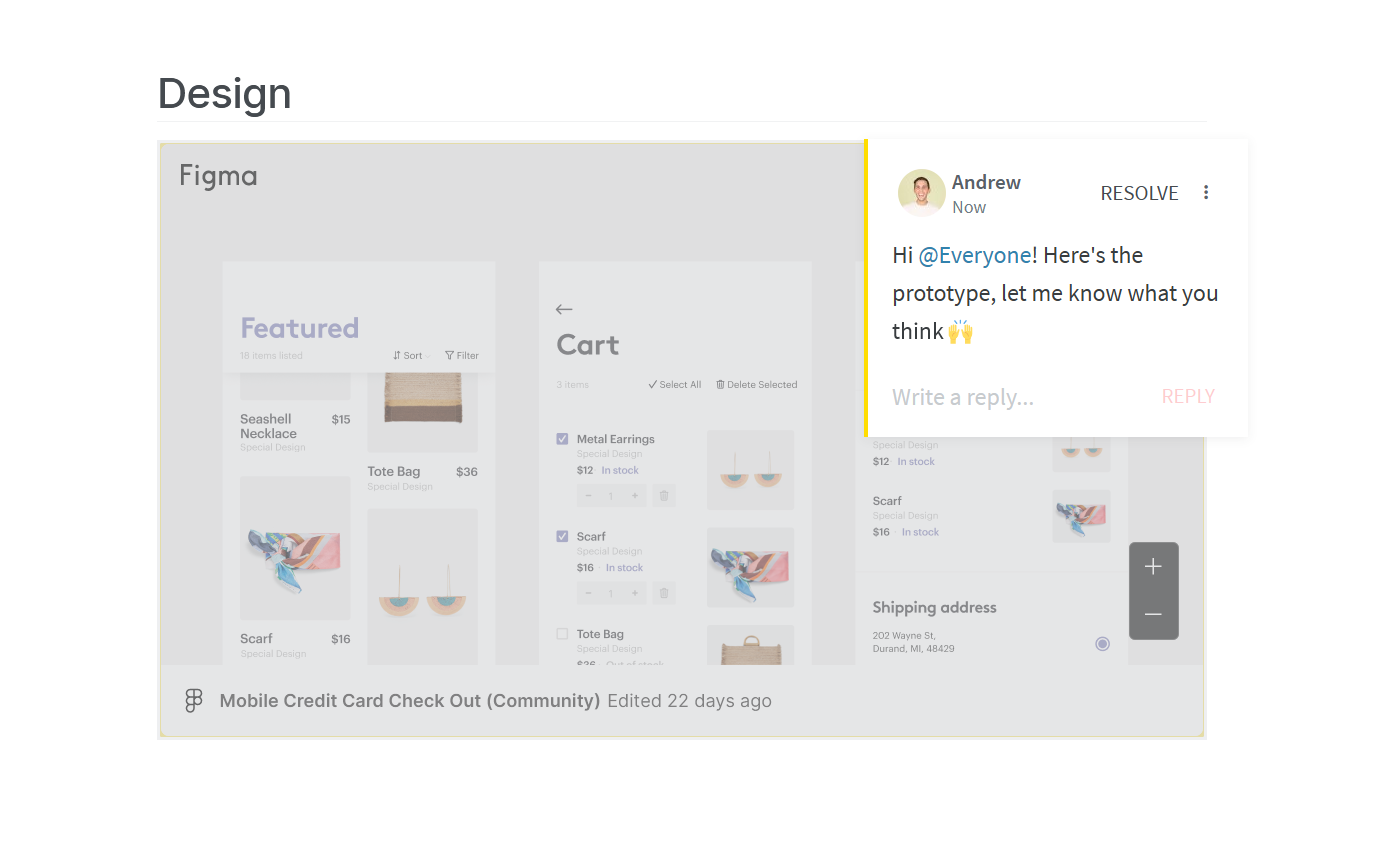
At the same time, similarly to Todoist, Nuclino is straightforward and intuitive. It focuses on the essentials and offers a tidy interface without clunky menus, seldom-used features, or complex customization options.
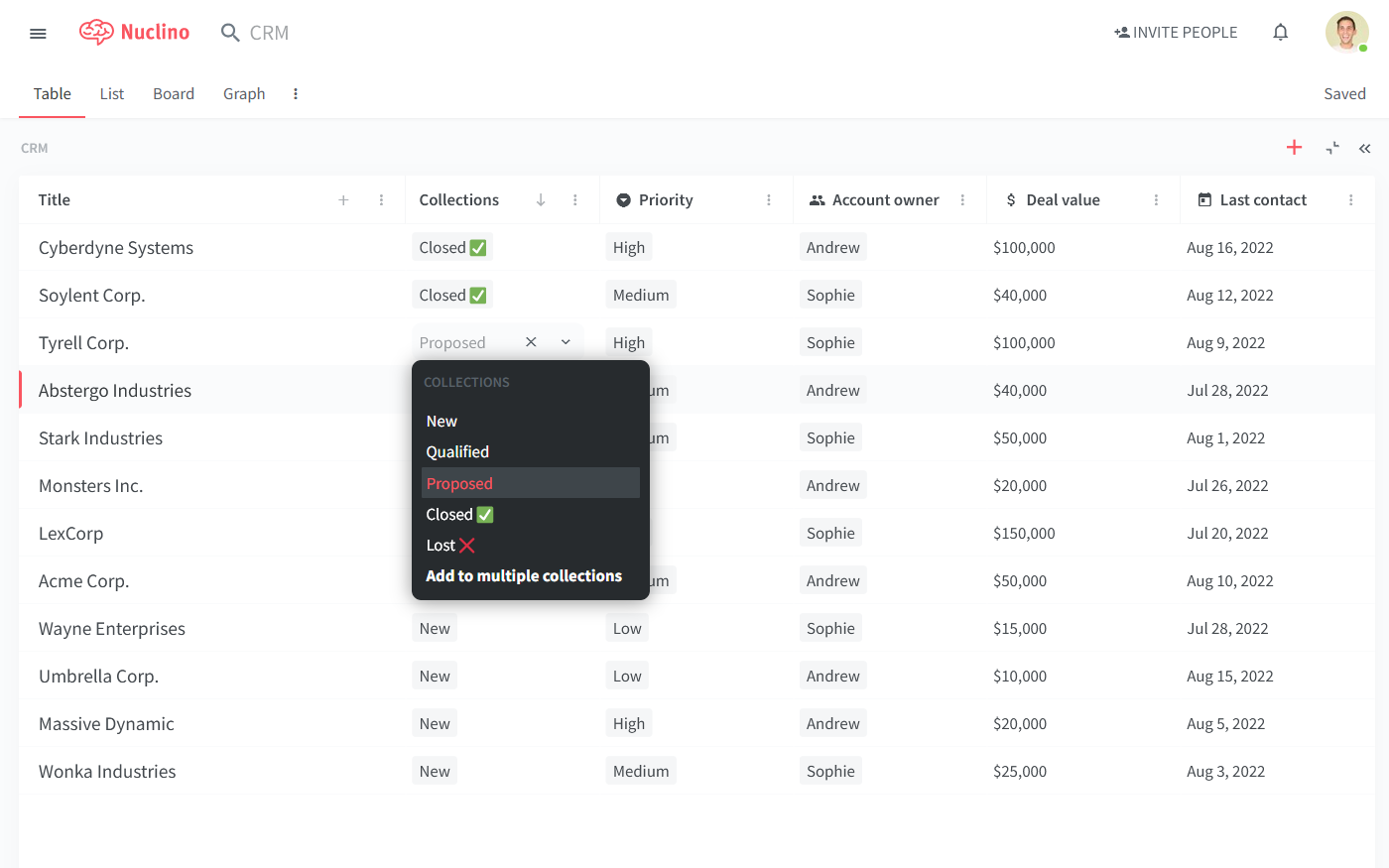
The board view is one of many ways you can visualize your work in Nuclino. Additional views, such as list, table, and graph, make Nuclino a great tool for a wide range of different use cases. You can use it to take notes, create internal documentation, build your internal knowledge base or team wiki, and more. It works like a collective brain, allowing you to bring all your team's work together in one place and collaborate without the chaos of files and folders, context switching, or silos.
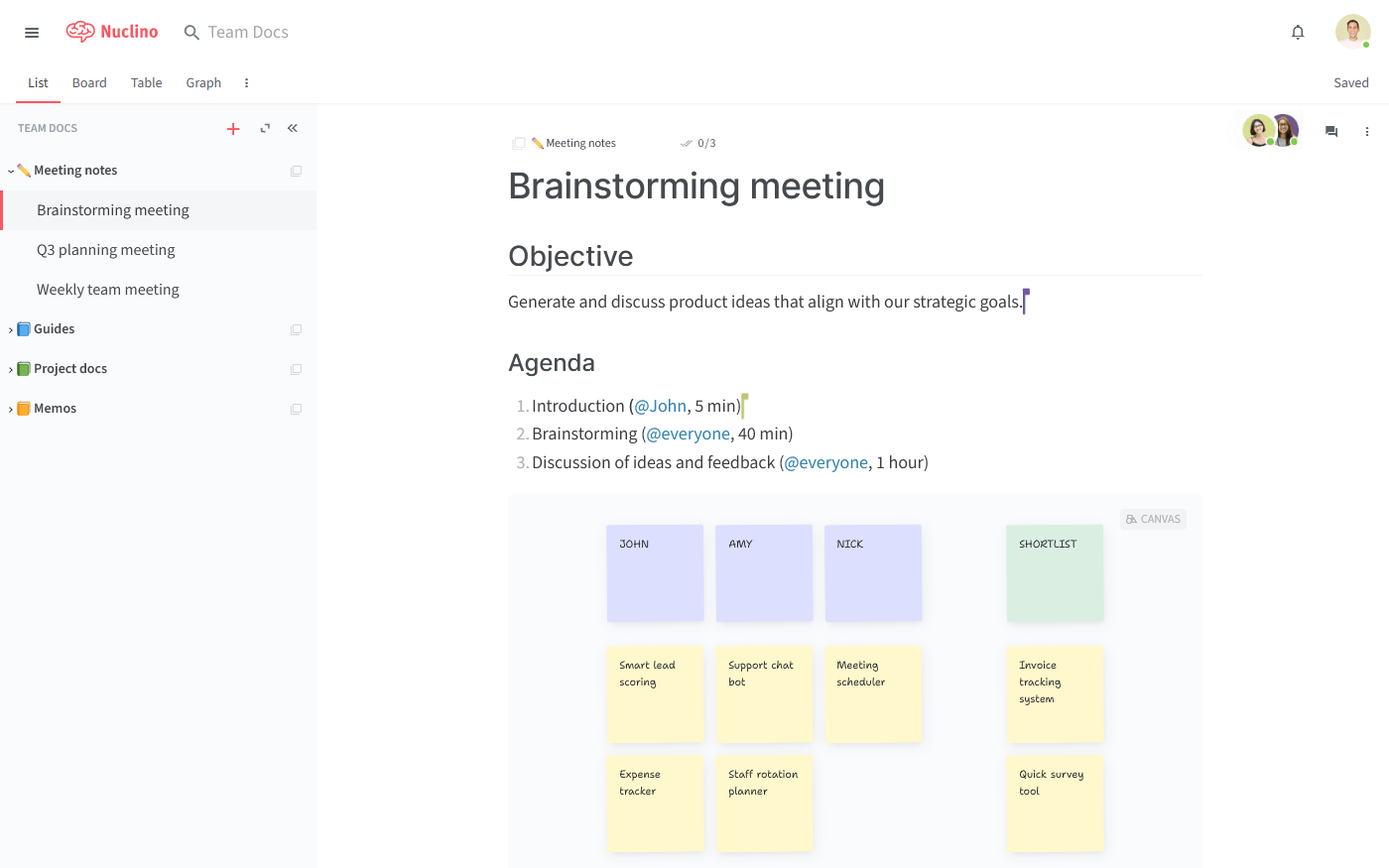
Asana vs Todoist: So which is better?
There is no definitive winner when you compare Todoist and Asana. Both tools have their own strengths and weaknesses.
Asana is a more powerful tool and is often chosen by larger teams or those managing complex projects. It provides a broader range of features, including timeline views, project milestones, and detailed task customization.
Todoist, in contrast, is simple and straightforward. It can be an excellent choice for individuals or smaller teams with more basic task management needs. Todoist is often praised for its quick learning curve and clean interface.
On the other hand, if you like the idea of bringing your projects and documentation together in one place, Nuclino may be a great option for you.
We hope this article has made your decision a little easier. At the end of the day, the only way to be sure you are making the right choice is to thoroughly evaluate each tool together with your team.
Ready to get started?
