Bugzilla vs Jira: Comparison and Review (2026)
Learn more about your options and pick the best tool for your team.
Unsure whether to choose Bugzilla or Jira? You've come to the right place.
Bugzilla, developed by Mozilla, has been a go-to tool for software developers since its inception in 1998. It's known for its simplicity and effectiveness in bug tracking. Jira, on the other hand, created by Atlassian in 2002, has expanded beyond bug tracking to encompass project management across various industries. Both have developed strong followings over the years.
So which of them should you choose for your business? In this article, we will take a closer look at both Bugzilla and Jira and examine their strengths and weaknesses to help you make the right decision for your company.
Bugzilla and Jira compared
The main difference between Bugzilla and Jira is their scope and target audience. Bugzilla focuses primarily on bug tracking and is particularly favored by developers for its straightforward approach. Jira, in contrast, offers a broader range of project management features, appealing to a wider audience, including non-technical users.
Let's dive deeper into what these two tools have to offer and also have a look at other alternatives you may want to consider.
Bugzilla
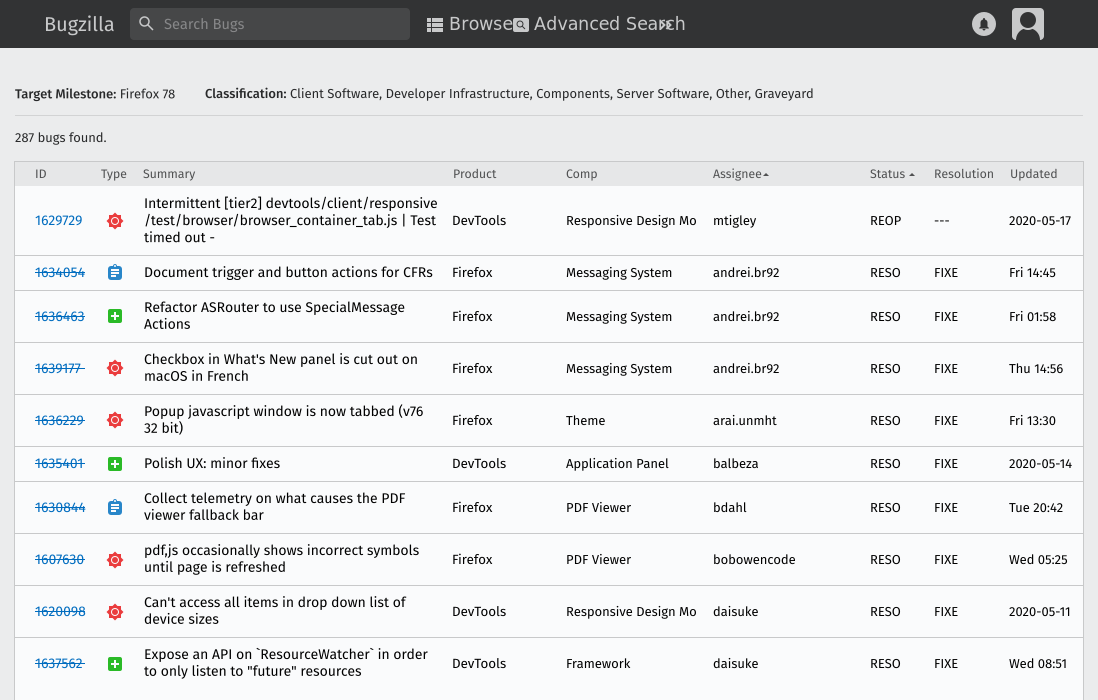
Pricing: Free
Rating on G2: 4.1/5
Bugzilla stands out for its specialized approach to issue tracking. It’s known for its robustness and reliability in handling bug tracking tasks. Its user interface, though not the most modern, is highly functional for technical users. A key strength is its flexibility in configuration, making it suitable for a variety of development environments. However, its focus on bug tracking can be a limitation for teams looking for a more comprehensive project management solution.
Why you might prefer Bugzilla over Jira:
Bugzilla is open-source and free for basic use.
Bugzilla offers a simpler interface for users focused solely on issue tracking.
Bugzilla is easier to set up and configure.
What users say about Bugzilla:
"Great free alternatives to Jira. Bugzilla was easy to set up, very easy to customize, and a nice budget solution for teams wanting to get started with project management. The user interface for Bugzilla is not as sleek as other products like JIRA from Atlassian. But, if you can get around that, it has wonderful features and customizability."
Jira
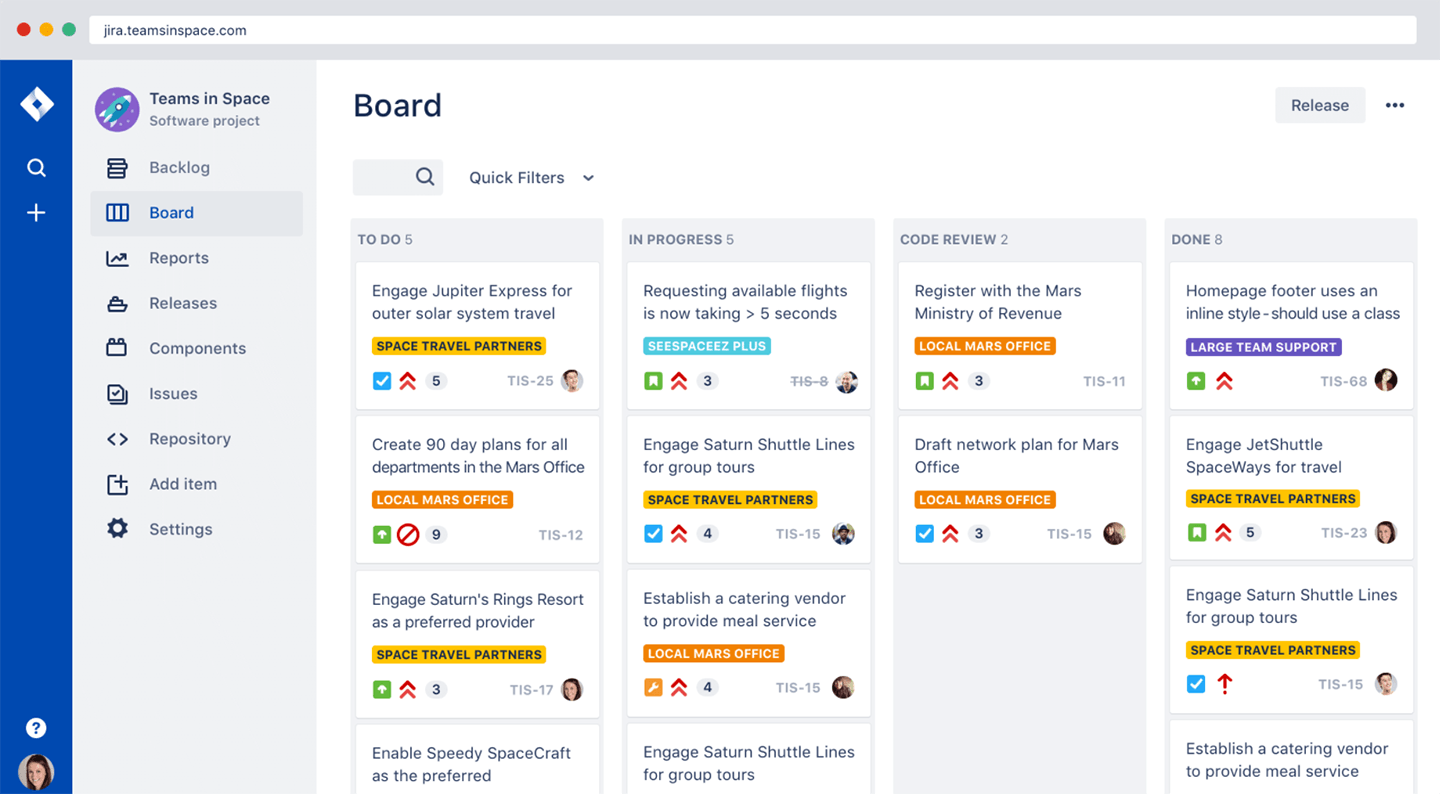
Pricing: Free, advanced features starting from $7.50/user/month
Rating on Capterra: 4.4/5
Jira has evolved to cater not only to software developers but also to a range of project management needs across different industries. It offers a more modern interface and integrates well with various other tools and platforms, making it versatile for diverse project management tasks.
Jira's extensive feature set, including Agile project management tools, sets it apart. However, this can also lead to a steeper learning curve and potential complexity for smaller teams or projects.
Why you might prefer Jira over Bugzilla:
Jira offers a more comprehensive project management feature set.
Atlassian offers a wide range of complementary products, including Confluence and BitBucket, all of which are tightly integrated with Jira.
The interface of Jira is more polished and modern.
What users say about Jira:
"I like the constant intuitive improvements in the UI, workflow flexibility for each project/issue type, plug-ins for FishEye and Crucible, GreenHopper add-on for agile. Support for both Scrum and Kanban boards. Good history/activity logging, flexible notification system. Easy to add custom fields. I've used FogBugz and Bugzilla, and this is far superior to both."
Looking for more tools similar to Jira? Check out this list of Jira alternatives.
Other alternatives
It should be mentioned that your options are not limited to just Jira and Bugzilla. There are many other great issue tracking tools that can serve you just as well.
If you like Jira's seamless integration with Confluence, but prefer the simplicity of Bugzilla, consider Nuclino.
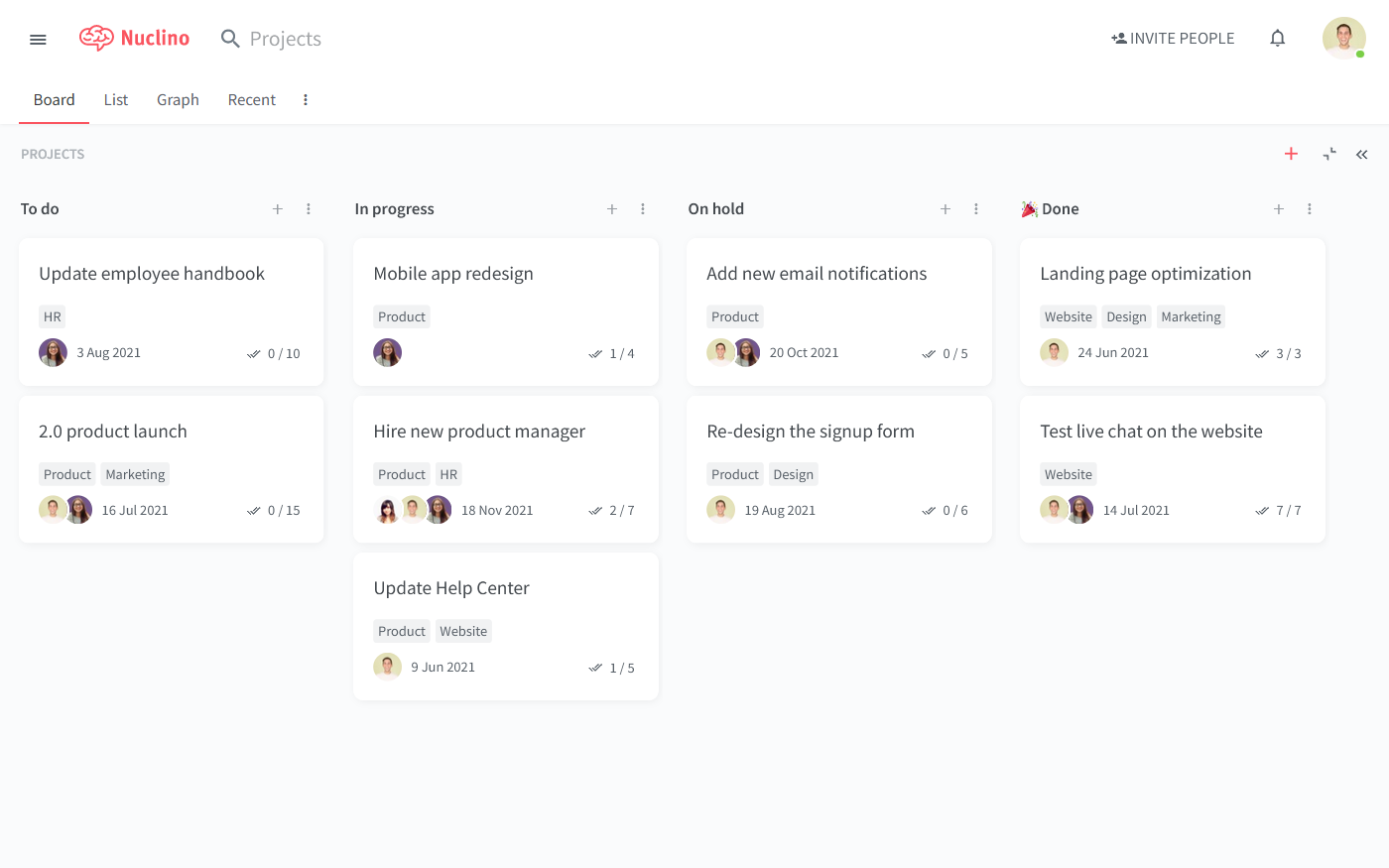
Like Jira and Confluence, Nuclino allows you to bring all your projects and documentation together. Every item in Nuclino is its own document that can be collaborated on in real time. You can add notes, create to-do lists, set due dates and reminders, embed files, and more, managing and simultaneously documenting your projects in one place. You can use comments to exchange feedback directly in Nuclino and preserve the context of every decision. Imagine if every issue in Bugzilla or Jira had its own Google Doc.
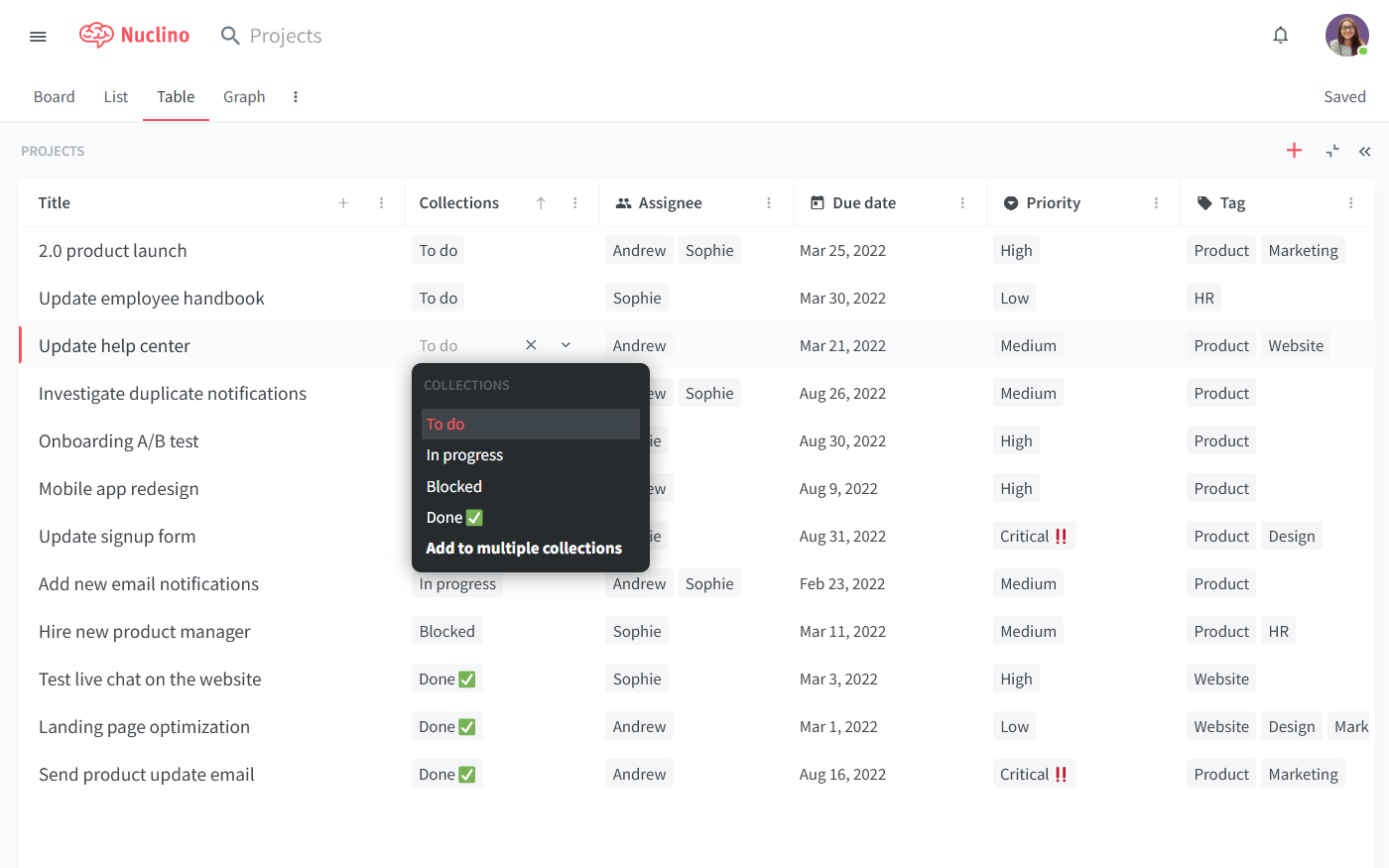
At the same time, like Bugzilla, Nuclino is straightforward in its approach but without the complexity often associated with traditional bug tracking tools. It offers a clean, user-friendly interface that can be quickly adopted by any team member, regardless of technical background.
Every interaction in Nuclino, from search to editing, is meticulously optimized for speed. Real-time collaboration is seamlessly integrated, enabling multiple users to work together while preserving every change in the version history. Markdown commands provide a convenient way to format text without taking your hands off the keyboard.
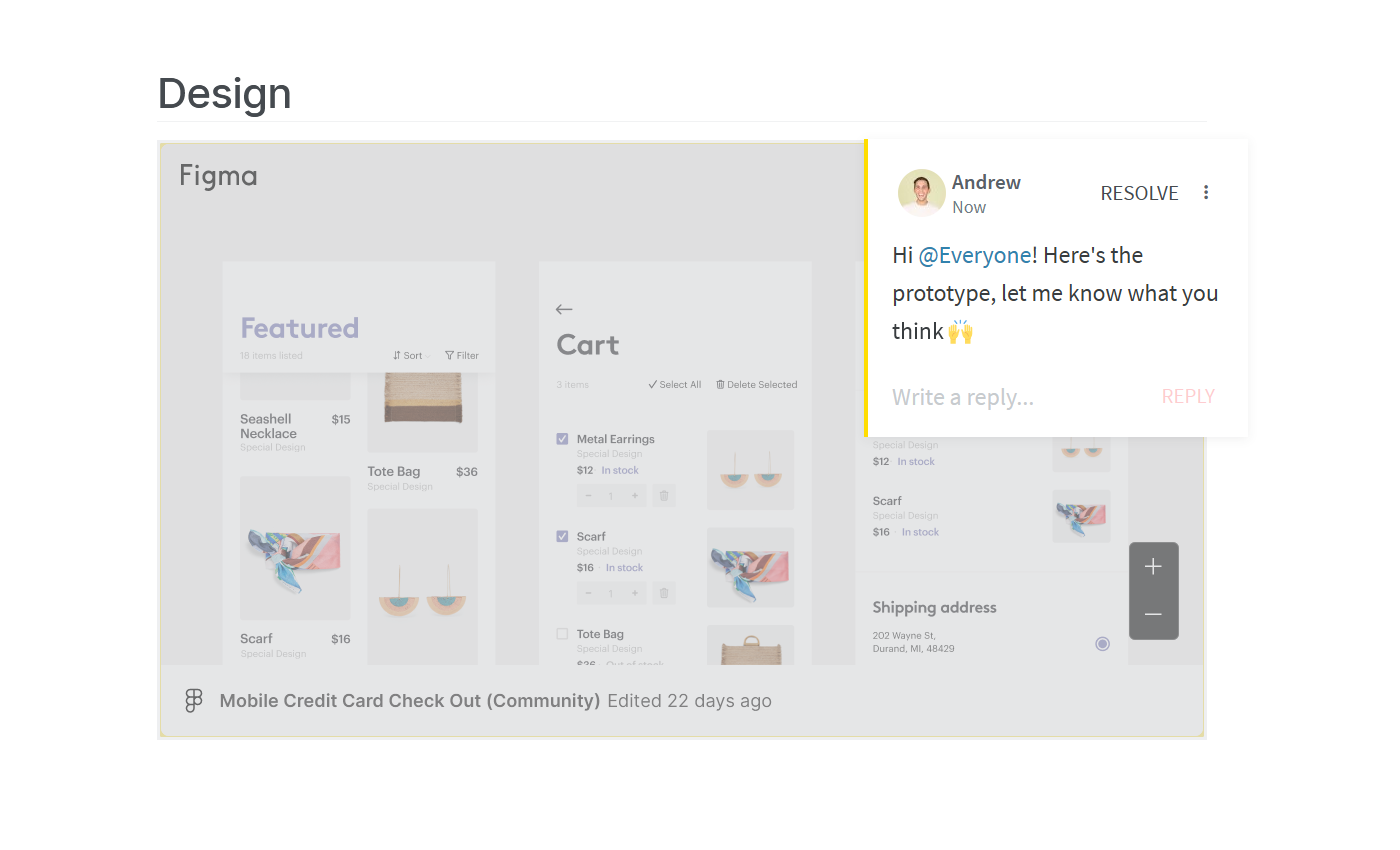
But project management and issue tracking is not all you can do in Nuclino. It's a highly flexible and versatile tool that is suitable for a wide range of different use cases. You can use it to take notes, create internal documentation, build your internal knowledge base or team wiki, and more. Nuclino works like a collective brain, allowing you to bring all your team's knowledge, docs, and projects together in one place.
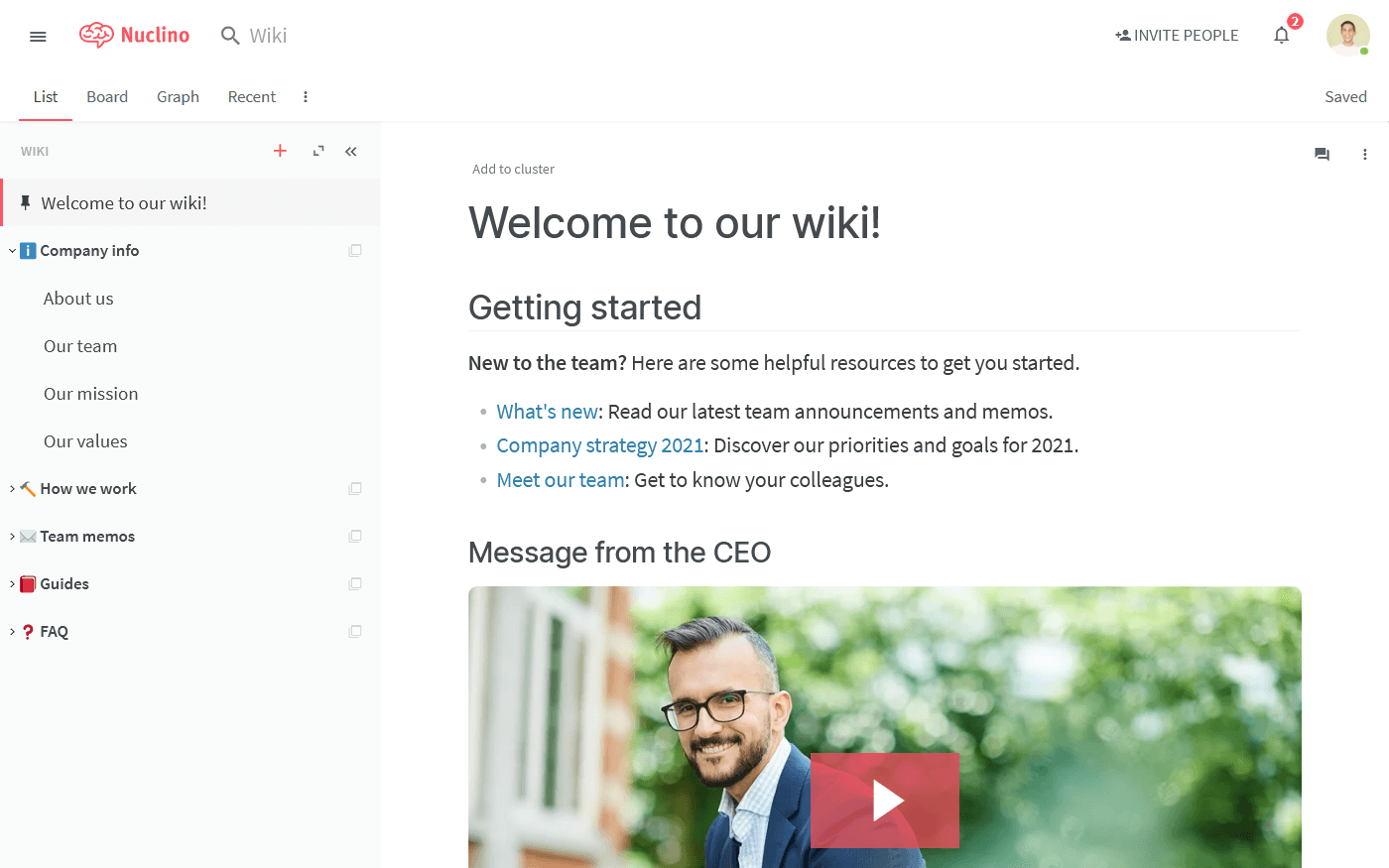
Bugzilla vs Jira: So which is better?
Bugzilla and Jira are designed for different types of teams and workflows, and there is no objective winner between the two of them. Bugzilla is an excellent choice for teams focused on bug tracking and looking for a cost-effective, technical solution. Jira, with its broader feature set, is ideal for teams requiring comprehensive project management tools.
At the end of the day, the best choice depends on your team's unique preferences and requirements. We hope this article has made your decision a little easier.
Ready to get started?
