Coda vs Confluence
Learn more about your options and pick the best tool for your team.
Not sure whether to choose Coda or Confluence? You've come to the right place.
For many years, Confluence dominated the market of online collaboration and documentation tools. Back then, adopting Confluence was a no-brainer for many organizations. Yet as more and more Confluence competitors enter the market, the choice is becoming much less clear-cut.
Compared to Confluence, Coda is a newcomer. It launched only a few years ago, yet it has already earned itself many fans. If you are evaluating collaboration tools and ended up with Confluence and Coda on your shortlist, you are not alone.
In this article, we will take a closer look at both Coda and Confluence and examine their strengths and weaknesses to help you make the right decision for your company.
Coda and Confluence compared
At their core, both Coda and Confluence are designed to help teams collaborate. But while Confluence is a fairly traditional, old-school documentation platform, Coda represents the new generation of collaboration tools and blends together docs, tasks, and spreadsheets. They may share some similarities, but fundamentally, these tools are built with different target customers in mind.
Ultimately, it will all come down to your unique needs, preferences, and workflow, as there is no one-size-fits-all solution when it comes to productivity software. And if you're having trouble choosing between Coda and Confluence, keep in mind that they aren't your only options. There are many other excellent tools that may turn out to be an even better fit for your needs.
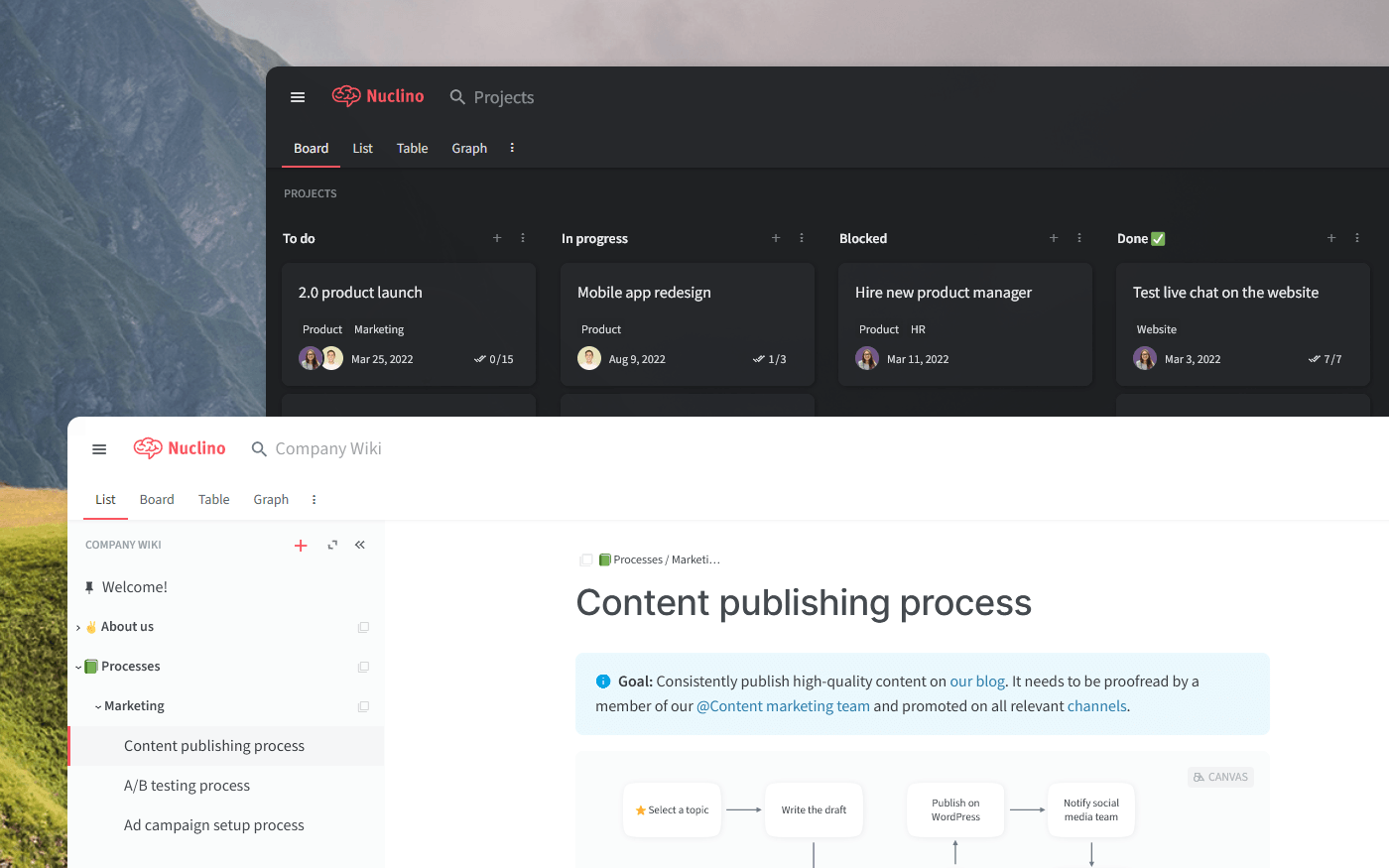
To make the most informed decision, let's first dive deeper into what Confluence and Coda have to offer, taking into account their strengths, limitations, notable features, pricing, and user reviews. We will also have a look at other alternatives you may want to consider.
Coda
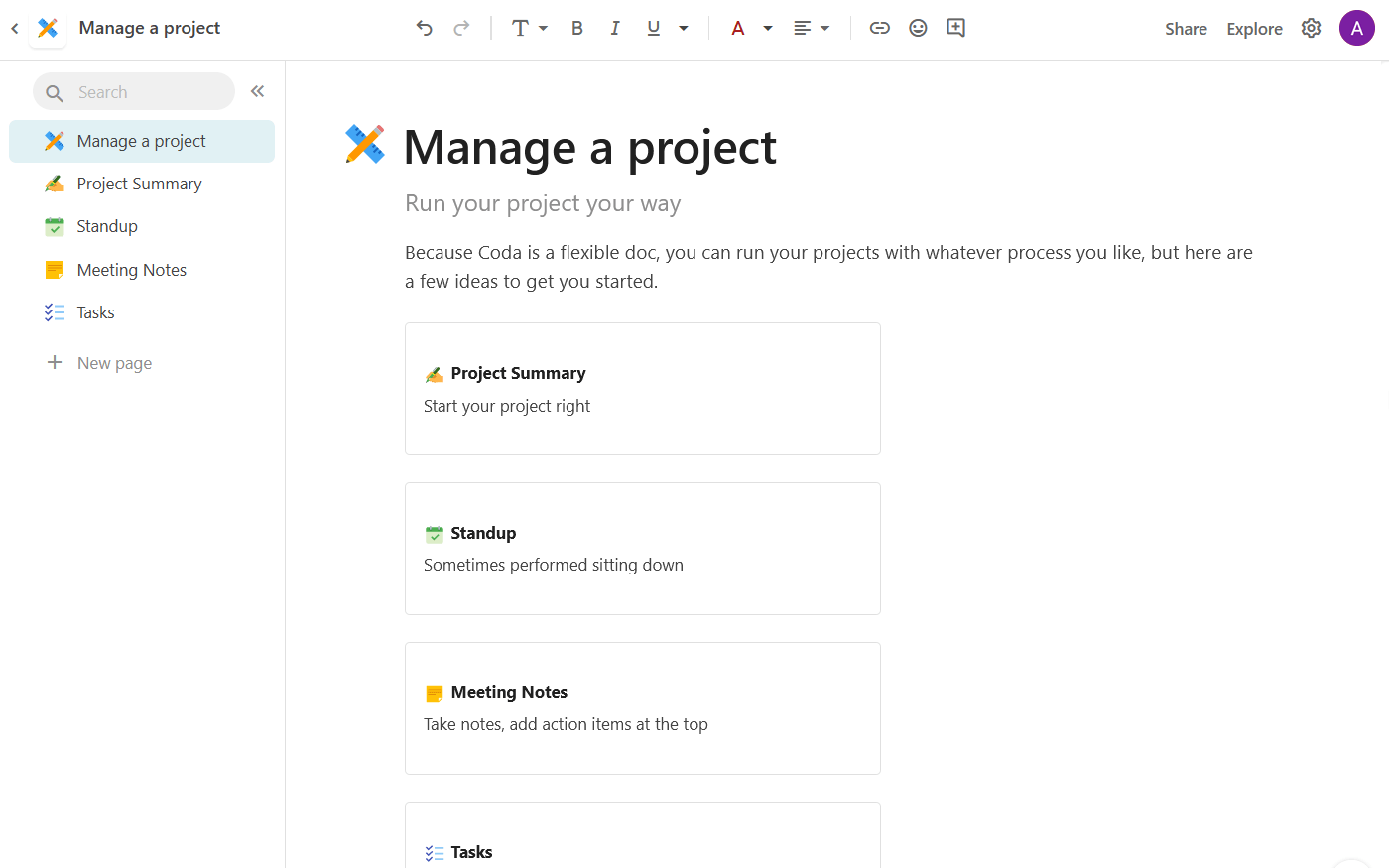
Pricing: Free, advanced features starting from $10/month per "Doc Maker"
Rating on Capterra: 4.7/5
While Confluence and Coda may appear similar on the surface, Coda is much more than a collaborative documentation tool. It's a unique work management platform that combines spreadsheets and documents in one powerful, extensible tool. It offers unparalleled flexibility and essentially lets you build your own custom productivity app from the ground up.
One of the main selling points of Coda lies in its formulas and automation capabilities. You can automate a wide variety of tasks, such as assigning a new issue to a developer or sending notifications to Slack.
However, the powerful feature set of Coda is a double-edged sword. A steep learning curve has to be mastered before you can expect to be able to use it productively.
Why you might prefer Coda over Confluence:
Coda is exceptionally powerful and can replace not only Confluence, but also Jira, Airtable, and many other tools.
The interface of Coda is sleek and modern.
Coda offers advanced automation features, allowing you to save time on repetitive tasks.
The Coda team develops new features at a very fast pace, releasing updates nearly every week.
Looking for more tools similar to Coda? Check out this list of Coda alternatives.
What users say about Coda:
"It's like the developers took the best features of Google Docs, Airtable, Notion, and Confluence and wrapped them all up into a uniquely powerful and easy-to-use product. I have to do a lot of off-the-cuff analysis and tracking, and the features they provide around tables exceed even Google Sheets for my uses. I often find myself building little apps that make a task so much easier to get done and with minimal effort compared to other apps."
"I like Coda, I do. It, however, is not immediately easy to use and I imagine that someone without much of a tech background would find it very difficult to adapt to. Otherwise, it is a great collaboration and project management tool as well as a place for corralling documents. I would recommend Coda to my techy friends, especially programmers, but not necessarily to others."
Confluence
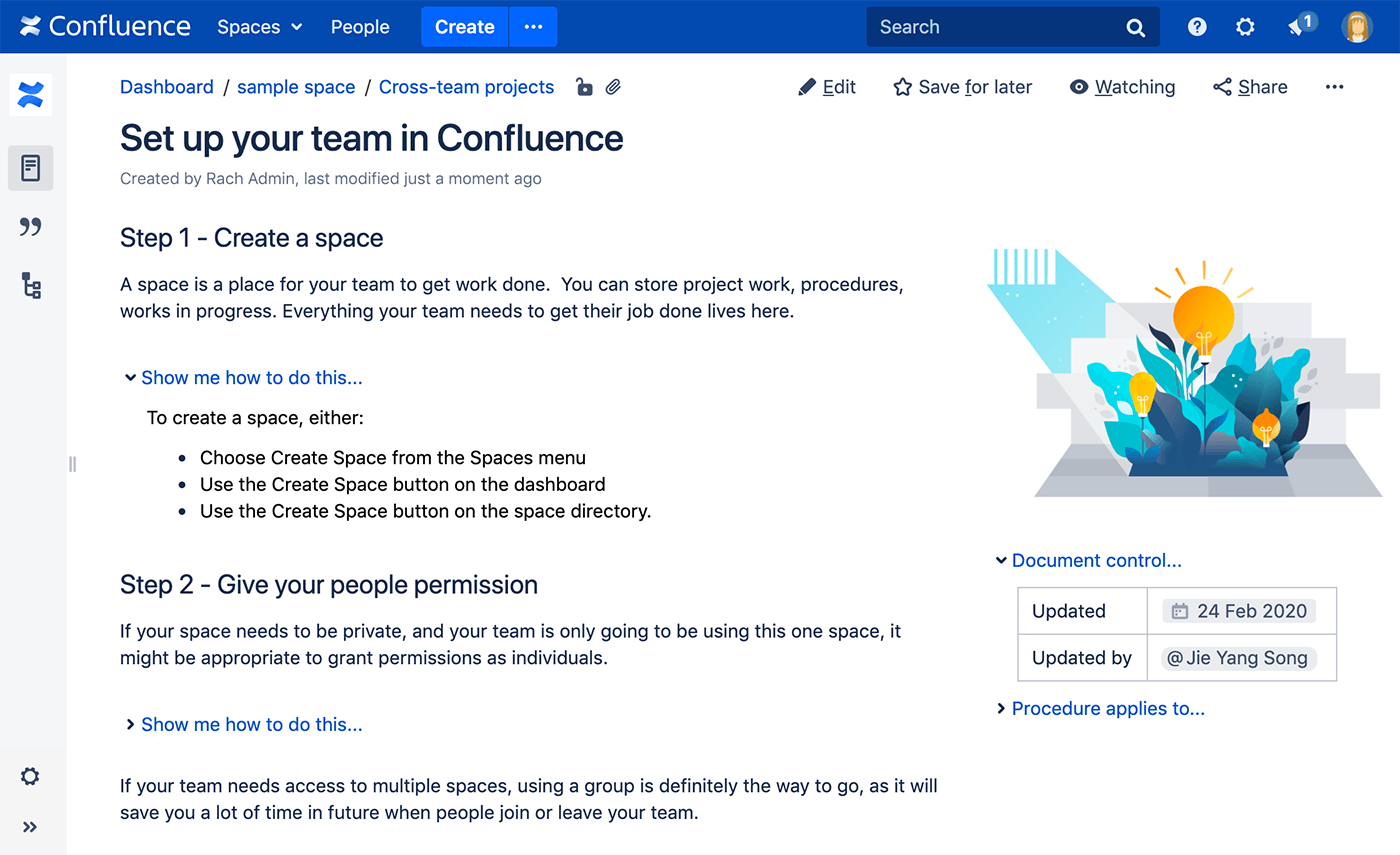
Pricing: Free, advanced features starting from $5.50/user/month
Rating on Capterra: 4.4/5
Confluence has been on the market for almost 20 years and boasts over 60,000 customers worldwide. Many still consider it to be the gold standard for the corporate wiki and documentation software. While both Confluence and Coda can be used to organize and collaborate on documents, Confluence takes a much more conventional approach to it.
Like Coda, Confluence offers an extensive selection of plug-ins and macros, however the platform is nowhere near as flexible overall. Both tools come with a learning curve, but Confluence is relatively easier to master.
Why you might prefer Confluence over Coda:
Confluence seamlessly connects with Jira, BitBucket, and other Atlassian products.
Confluence is less flexible and relatively easier to get the hang of.
Confluence offers a wider selection of third-party integrations.
Confluence is optimized to meet the needs of developers and is better suited for managing complex technical documentation.
Looking for more tools similar to Confluence? Check out this list of Confluence alternatives.
What users say about Confluence:
"We are using Confluence for more than 4 years and in multiple projects and companies. I can say this tool is awesome and although still have lots of space for improvement, the current version is truly reliable for enterprise-level companies. High integration level with other Atlassian tools is the most interesting part of Confluence. There is more powerful software out there, but none of them has this integration level in a full bundle that Atlassian offers."
"There are tons of configuration options and it's able to host tons of information for a product team. Because it's such a large tool, it can feel like it's just trying to include every feature under the sun. It can feel overwhelming and confusing to navigate at first and takes some getting used to."
Other alternatives
It should be mentioned that your options are not limited to just Coda and Confluence. Both of these tools are fairly complex, bloated, and over-engineered for the needs of many teams. If you like the idea of a simpler and faster solution that your entire team can easily adopt, consider Nuclino.
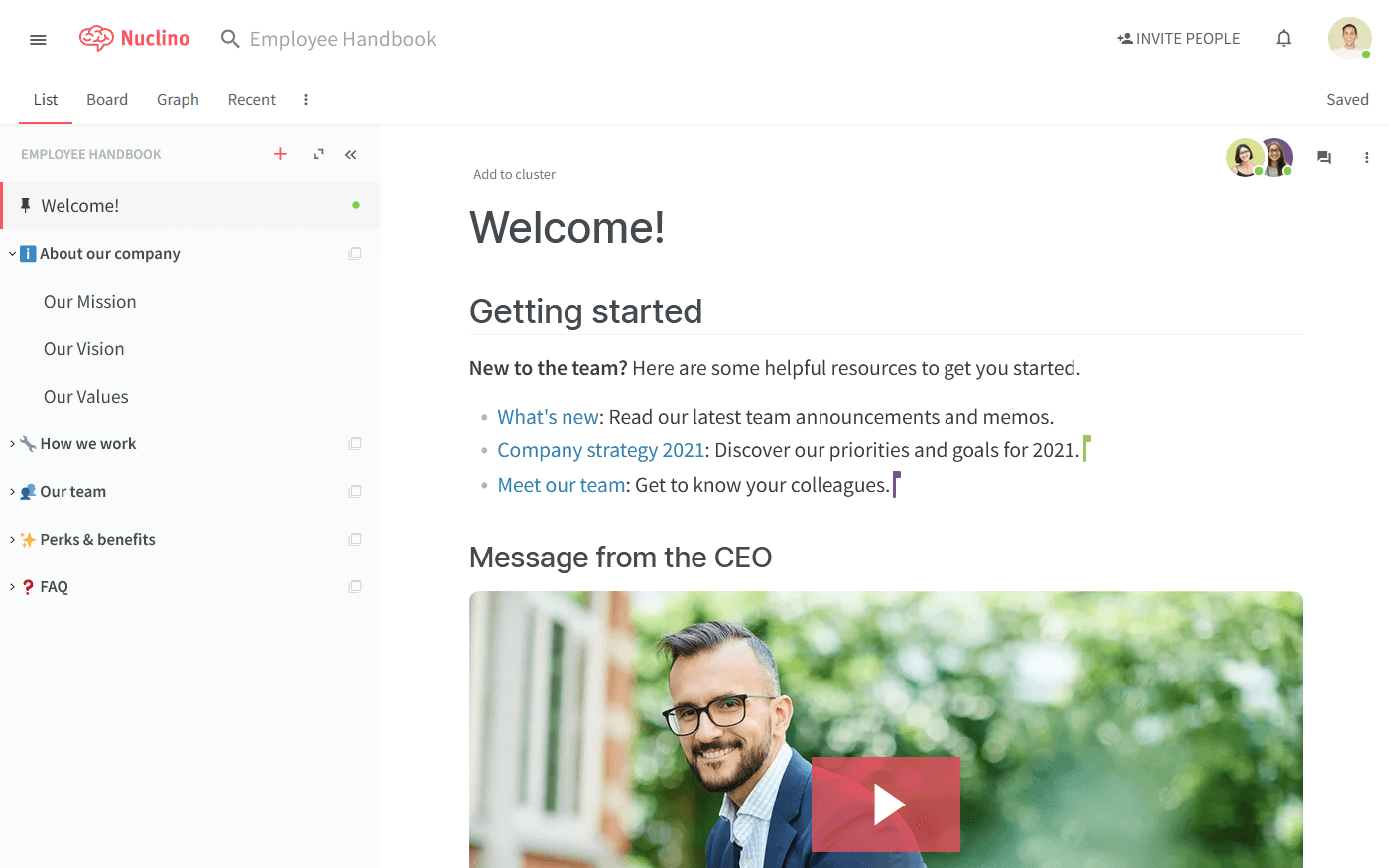
Like Coda, Nuclino is a unified collaboration tool that allows you to bring all your work together in one place. You can create collaborative documents for every topic or project and organize them into a nested list, a Kanban board, a table, or a mindmap-style graph. It's versatile enough to be used to manage projects, plan sprints, onboard new employees, take meeting minutes, and more.
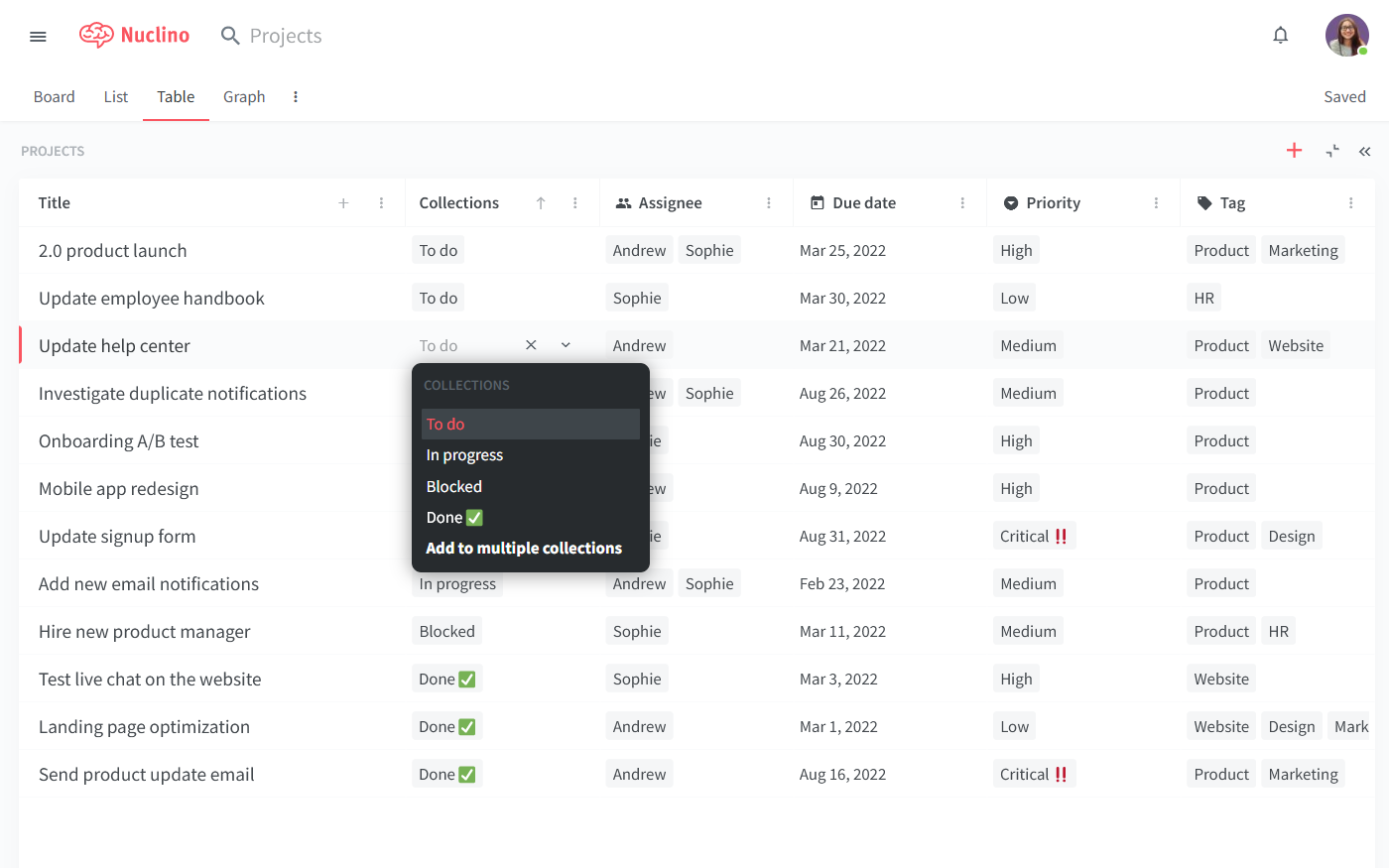
At the same time, unlike Coda and Confluence, Nuclino is lightweight and minimal by design and requires no technical skills to be mastered. It focuses on the essentials, doing away with clunky menus and rarely-used options, and minimizing the learning curve for new users. It works out of the box and doesn't require any complex configuration.
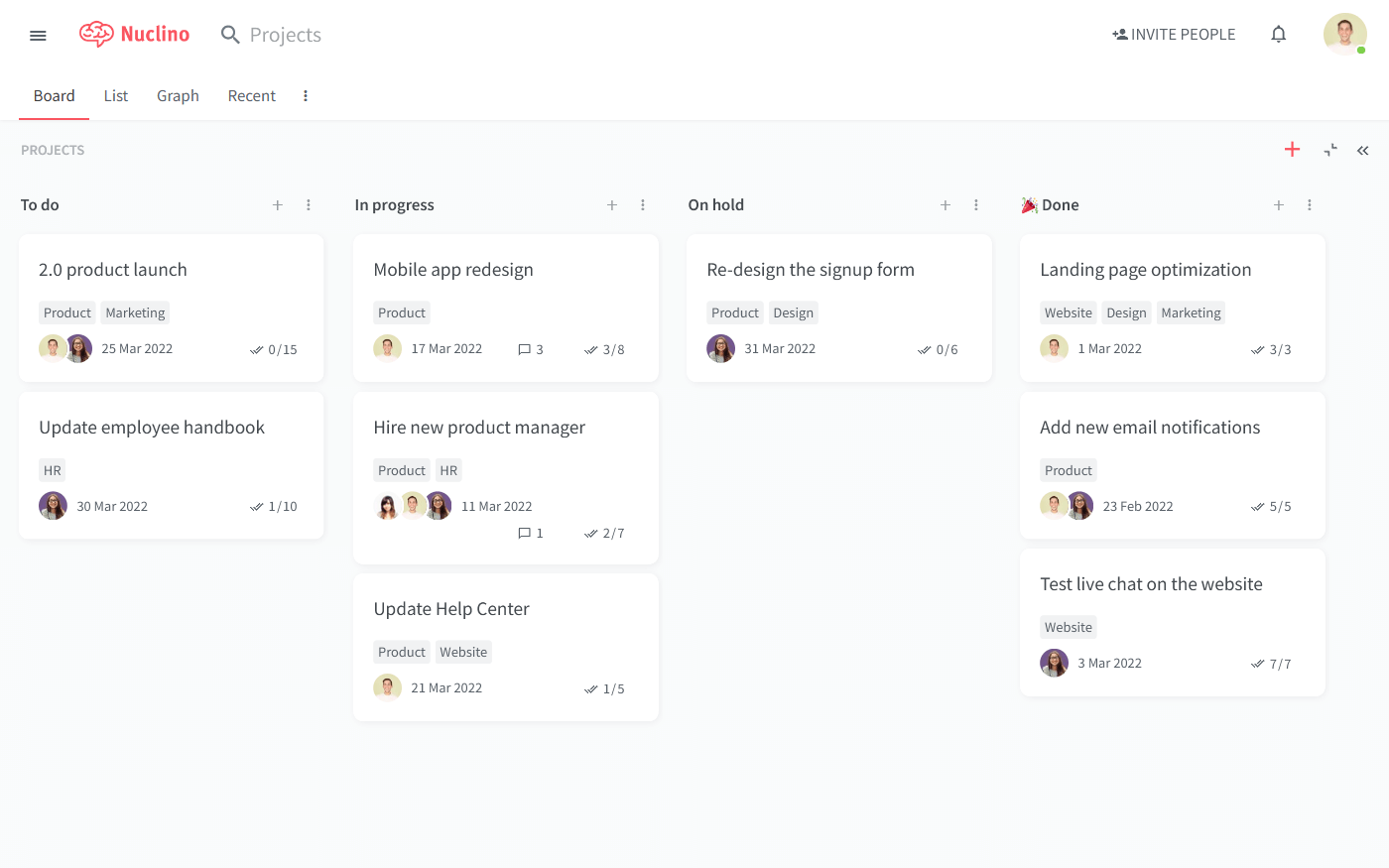
Every document in Nuclino can be collaborated on in real time, with every change automatically preserved in the version history. Comments and mentions can be used to easily exchange feedback. Related documents can be linked together by simply typing "@" and the name of the page you'd like to link to.
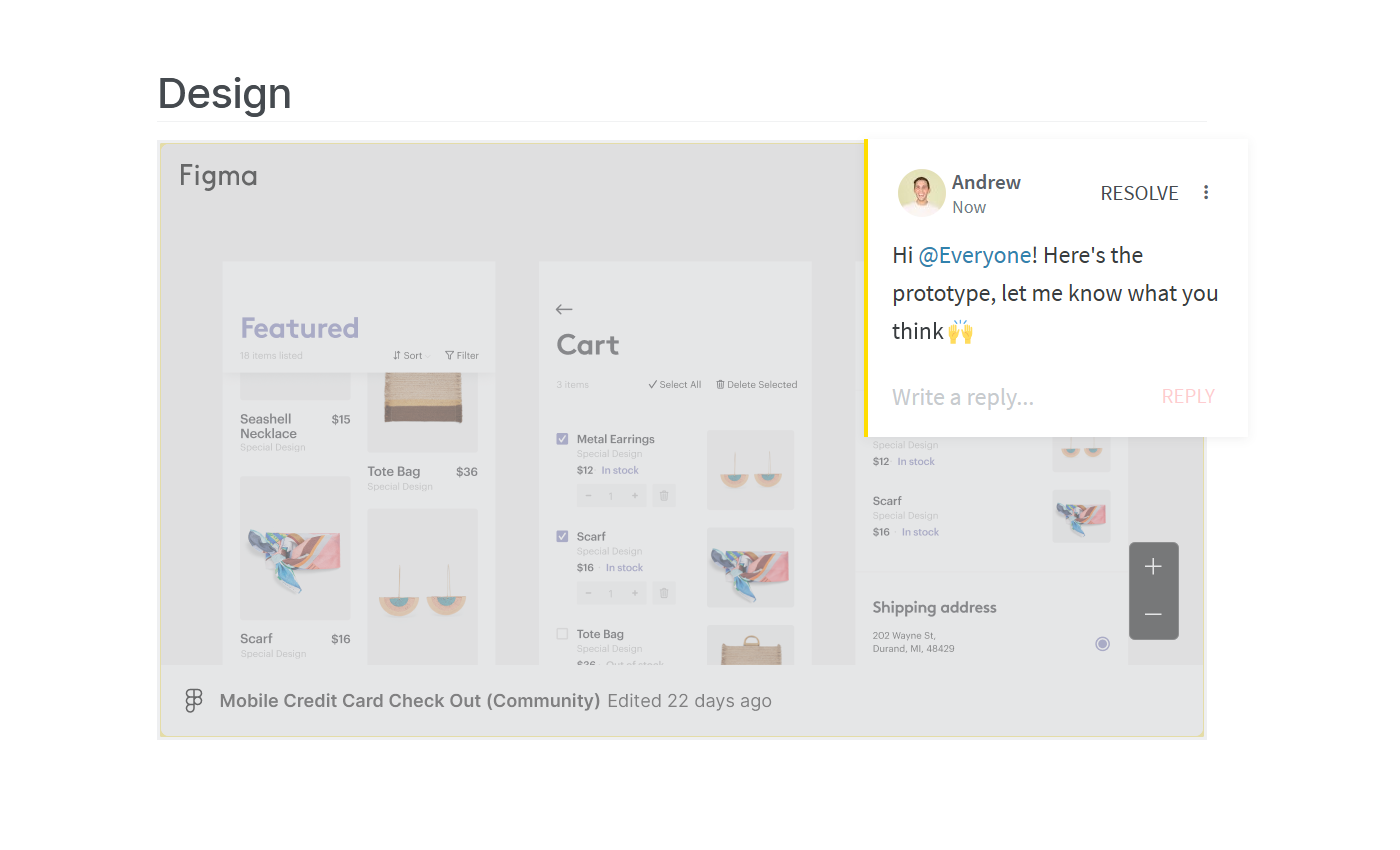
You can also turn any Nuclino workspace into a public website, accessible to anyone on the web and discoverable via search engines. It's perfect for help centers, user documentation, changelogs, and much more.
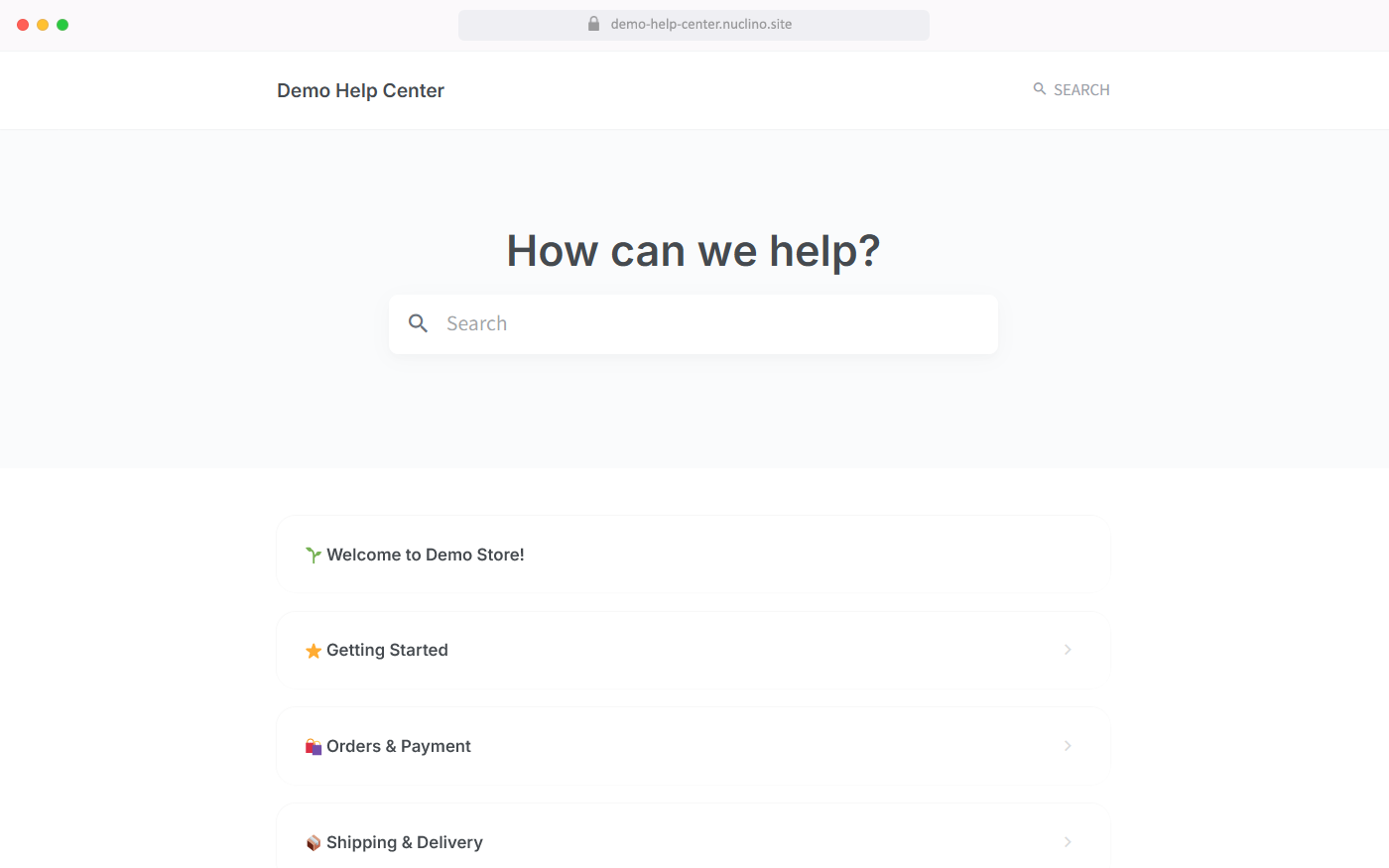
If you're a fan of Coda AI, you will also appreciate Sidekick, the AI-powered assistant built into Nuclino. Sidekick can instantly answer any question based on your team's content in Nuclino.
Sidekick can help you generate ideas, create first drafts, improve your writing, summarize long documents, and more, streamlining your writing process. You can also use it to generate all kinds of unique images – 2D and 3D, abstract and photorealistic, detailed and simple.
Nuclino offers built-in visual collaboration and allows you to add an infinite collaborative canvas to any page. You can use it to create diagrams and flowcharts, brainstorm ideas using sticky notes, build moodboards, and much more.
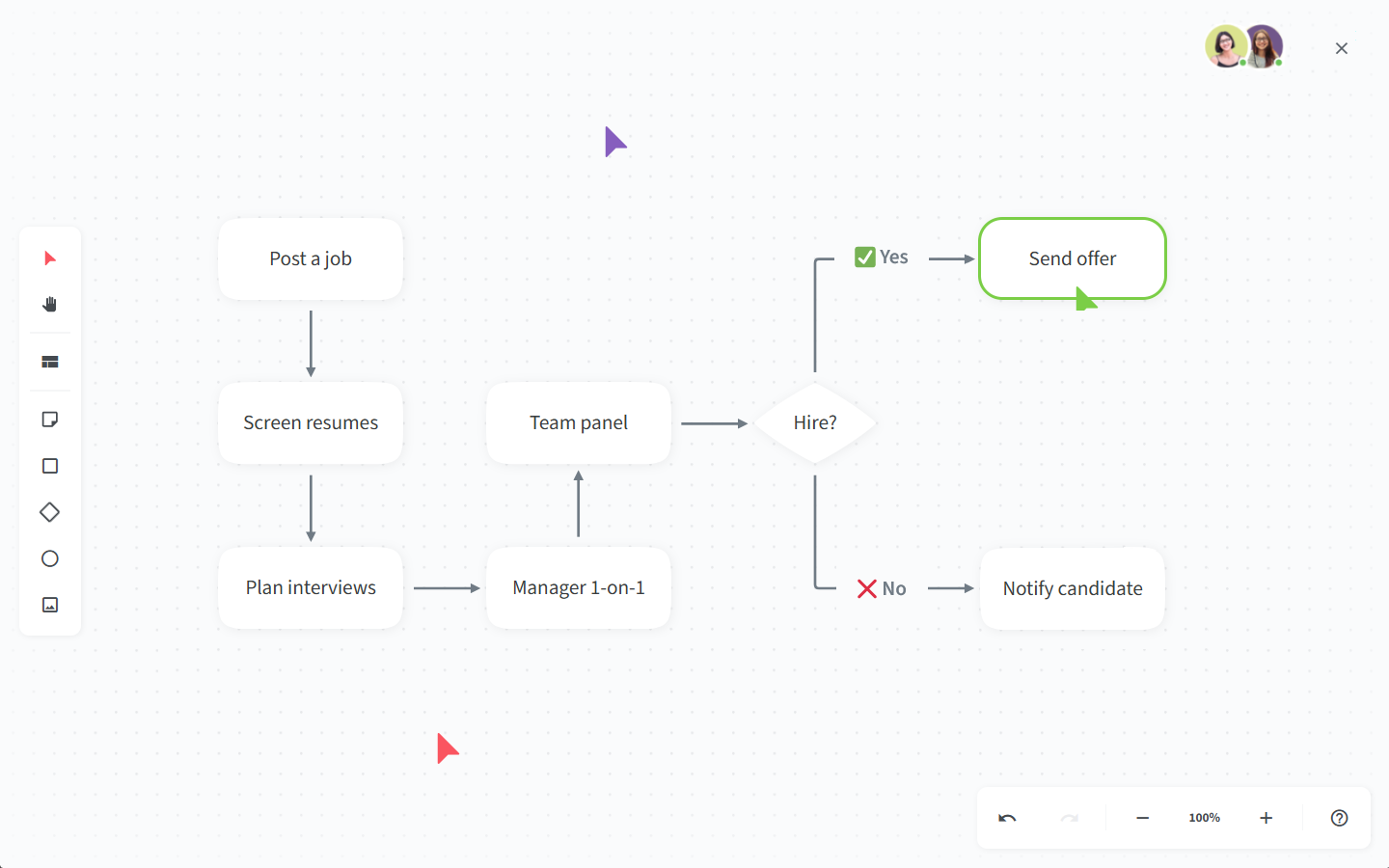
Learn more about how Nuclino compares to Confluence: Nuclino vs Confluence.
Coda vs Confluence: So which is better?
Coda and Confluence are popular for different reasons, and there is no definitive "winner" between the two of them. Depending on your needs, either of them can be a great option.
If you are working at a large enterprise and your team already uses other Atlassian products, such as Jira or BitBucket, then Confluence may be a good fit for you. On the other hand, if you are a tech-savvy user who enjoys tinkering with formulas and settings, Coda is worth evaluating.
On the other hand, if you like the idea of organizing all your work in one simple and intuitive platform, consider exploring other alternatives, such as Nuclino.
Ultimately, the best choice depends solely on your team's specific requirements and preferences. We hope this article has made your decision a little easier.
Ready to get started?
