Microsoft Loop vs Notion: Comparison and Review (2026)
Compare features, pricing, ease of use, and more.
Unsure whether to choose Microsoft Loop or Notion? You've come to the right place.
The 'office' as we know it has transformed over the past few years, profoundly changing the way we work and collaborate. Traditional tools, like email, word processors, and spreadsheets, were no longer meeting the needs of the new working environment, which demanded more flexible, powerful, and fluid solutions.
Notion was one of the first companies to try and reinvent collaboration tools for the modern workspace. Launched back in 2016, it gained immense traction in 2018, attracting millions of users and building a cult-like following among early adopters.
Large companies like Microsoft recognized the new trends as well. Not wanting to be left behind, the company announced the release of Microsoft Loop. Immediately dubbed "the Notion clone", Loop clearly takes a lot of inspiration from its competitor.
In this article, we will take a closer look how Microsoft Loop compares to Notion.
How we evaluated Notion and Microsoft Loop
We tested Microsoft Loop and Notion ourselves and focused on how they behave in real team setups. That means writing and editing pages, organizing content, managing permissions, checking version history, using search, and connecting each tool to common integrations.
We also compared our experience with user reviews on Capterra and G2 to spot recurring patterns.
This article is updated regularly to reflect product changes.
Microsoft Loop and Notion comparison
The similarities between Loop and Notion are impossible to miss. Both Microsoft Loop and Notion are built around the concept of a unified, flexible workspace where you can organize your team's knowledge, collaborate on documents, manage projects, and more. The interface of Loop will also look and feel familiar to anyone who used Notion before.
The main difference between Microsoft Loop and Notion is their focus. Microsoft Loop is built around real-time collaboration inside the Microsoft 365 ecosystem. Its components are designed to work across Teams, Outlook, and other Microsoft apps.
Notion, on the other hand, is all about flexibility and customization. It allows you to shape your workspace around personal workflows and team preferences.”
Ultimately, it will all come down to your unique needs, preferences, and workflow, as there is no one-size-fits-all solution when it comes to productivity software. And if you're having trouble choosing between Microsoft Loop and Notion, keep in mind that they aren't your only options. There are many other excellent tools that may turn out to be an even better fit for your needs.
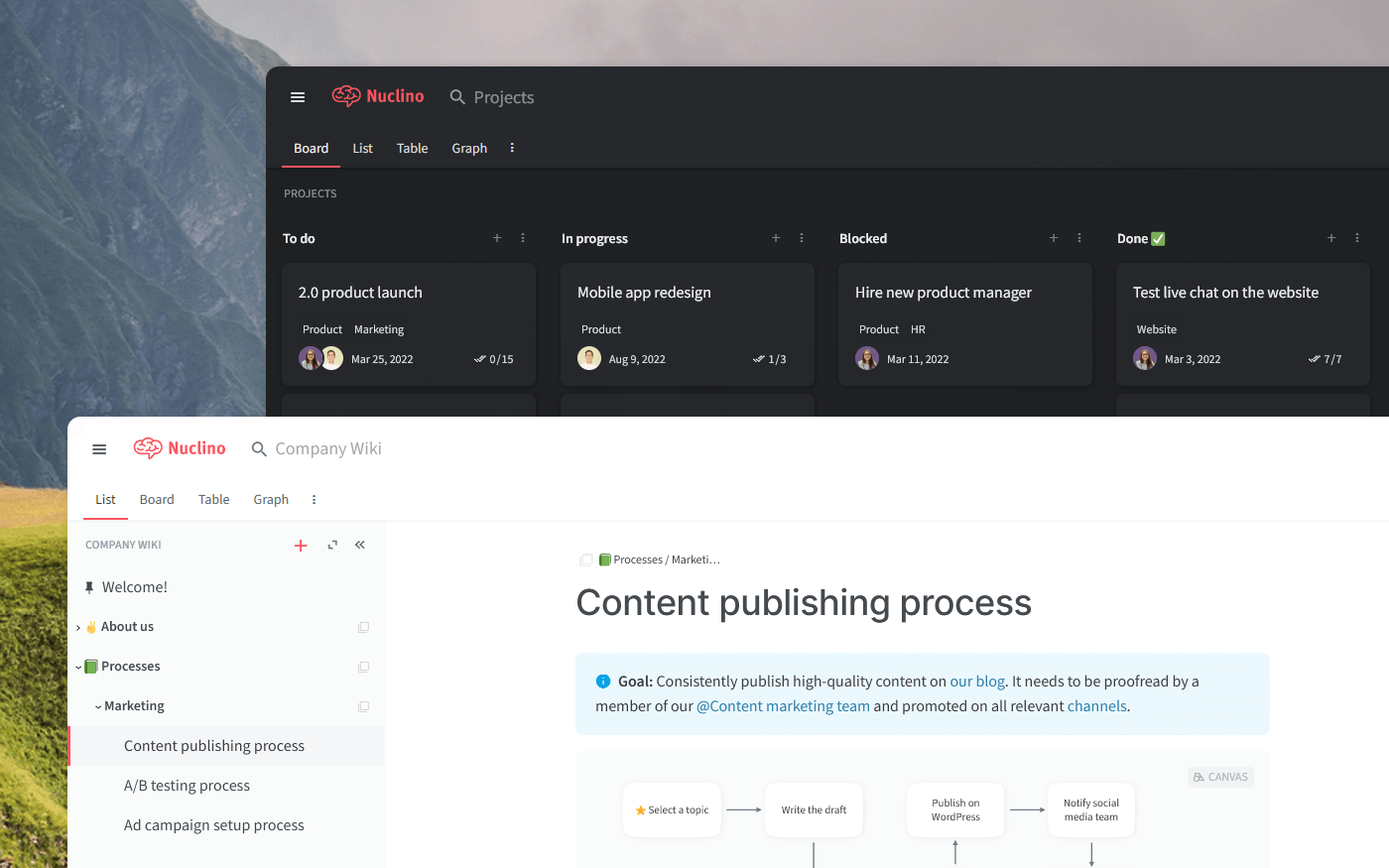
To make the most informed decision, let's first dive deeper into what Microsoft Loop and Notion have to offer, taking into account their strengths, limitations, notable features, pricing, and user reviews. We will also have a look at other alternatives you may want to consider.
Microsoft Loop
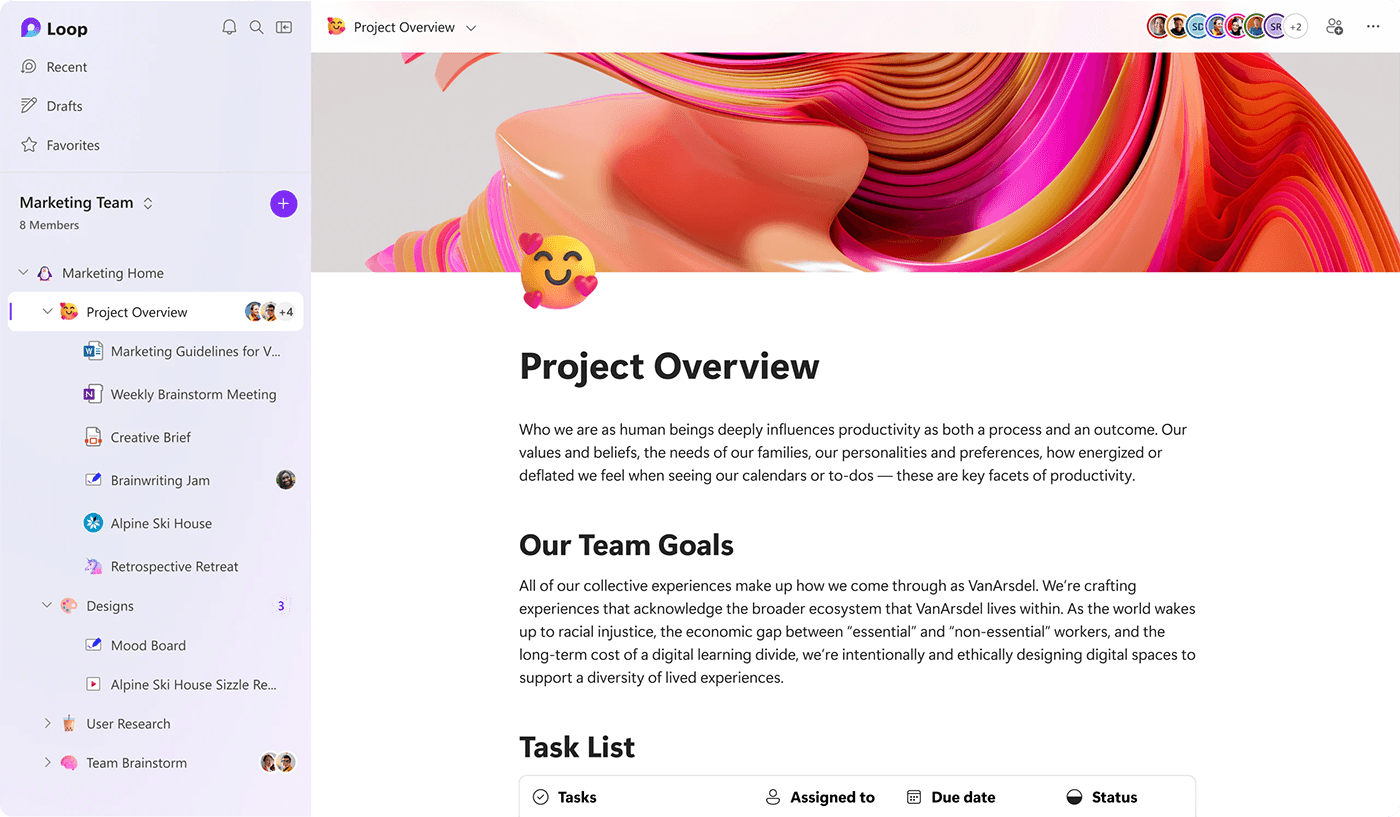
Pricing: Starting from $12.50/user/month (Microsoft 365 Business Standard)
Rating on G2: 4.2/5
For years, Microsoft had the reputation of a company that refused to innovate or let go of outdated and antiquated software. However, the launch of Loop shows that this may be starting to change. Based on the initial reviews, it appears poised to become a formidable Notion competitor.
The resemblance to Notion is uncanny. There's a familiar sidebar for toggling between nested pages, a wide selection of different content components (similar to blocks and embeds in Notion), and the ability to move parts of a document around using drag-and-drop.
What makes Microsoft Loop stand out is the enormous catalog of software you can seamlessly plug into it. You can share a Microsoft Loop component across Microsoft 365 apps like Teams, Outlook, and OneNote, and any edits to it will be reflected wherever it's embedded.
And while Notion aims to eliminate standalone docs and spreadsheets from your workflow, Microsoft takes a different approach, integrating them with Loop. Users can add links to traditional Word, Excel, and PowerPoint documents, and they'll appear in the sidebar and as stylized thumbnails inside of Loop pages.
Why you might prefer Microsoft Loop over Notion:
Microsoft Loop is seamlessly integrated with other products in the Microsoft ecosystem, including Teams, Outlook, and OneNote.
Microsoft Loop makes it easier to work with files and allows you to organize them alongside pages.
Microsoft Loop places a stronger focus on real-time collaboration, adding helpful presence indicators and text carets.
The "components" in Microsoft Loop are more advanced and interactive than the live embeds in Notion.
Looking for more tools similar to Microsoft Loop? Check out this list of Microsoft Loop alternatives.
What users say about Microsoft Loop:
"Microsoft Loop has become the foundation to everything I do. I like that it can house all Microsoft app links and be edited by all members on the team."
Notion
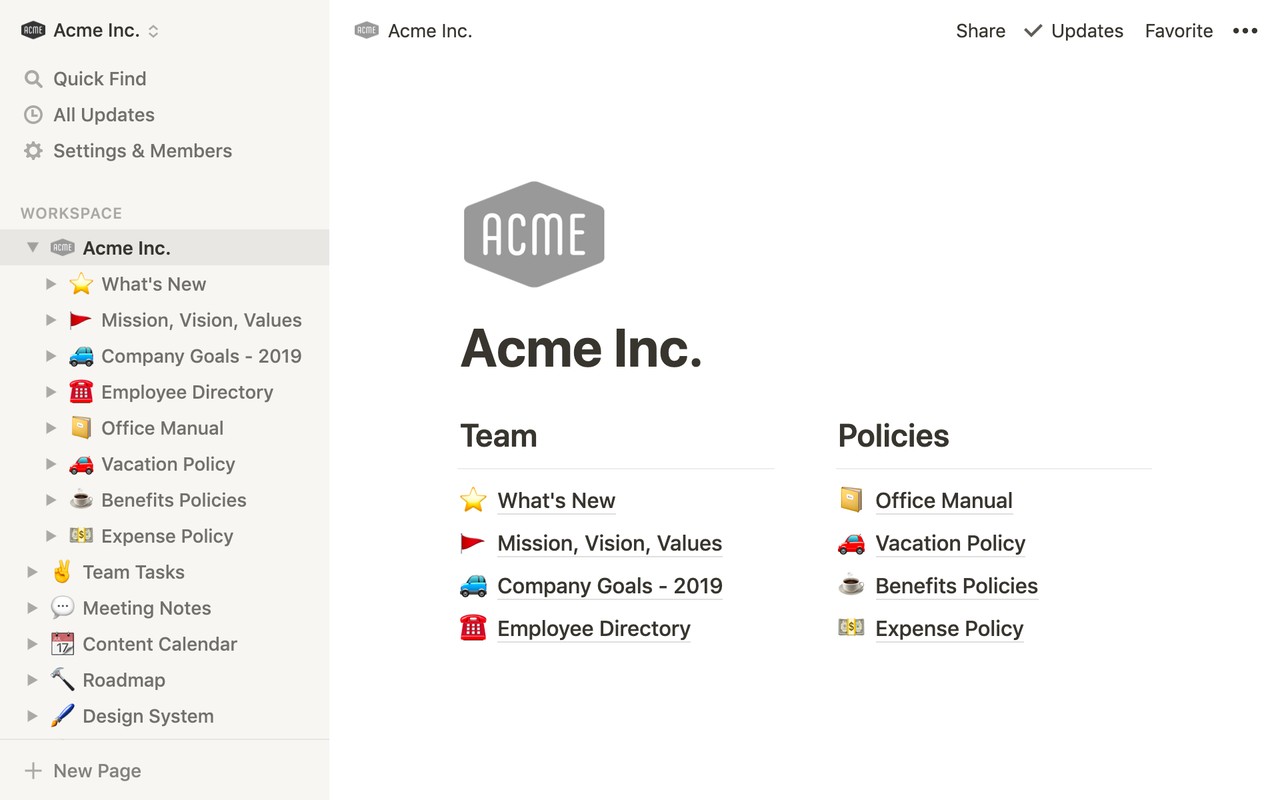
Pricing: Free, advanced features starting from $10/user/month
Rating on Capterra: 4.7/5
Launched a little over five years ago, Notion has been a major trendsetter for modern remote collaboration software. Its innovative approach has inspired many of its competitors, including Microsoft Loop.
The popularity of Notion speaks for itself. With over 20 million users, Notion has set a new standard for productivity software.
However, while Microsoft Loop is optimized for collaborative use in a professional setting, Notion continues to outshine it as a personal productivity tool. While it doesn't integrate with as many tools as Loop and doesn't offer the same powerful real-time collaboration features, it gives its users more freedom and flexibility.
Why you might prefer Notion over Microsoft Loop:
Notion doesn't limit you to what you can embed in a page, while Microsoft only allows the embedding of content from other Microsoft products.
Notion offers built-in Kanban boards and databases, while in Loop you can only embed them from other products.
Notion's AI-powered tools are currently more advanced.
Notion is more flexible and customizable than Microsoft Loop.
Looking for more tools similar to Notion? Check out this list of Notion alternatives.
What users say about Notion:
"Overall Notion is less of a traditional project management tool and more of a revolutionary digital workspace. It combines notes, docs, databases, task management, and wikis into a single, incredibly flexible platform."
Alternatives to Loop and Notion
It should be mentioned that your options are not limited to just Microsoft Loop and Notion. There are many other great unified productivity and collaboration tools that can serve you just as well, or even better.
For example, if you like the idea of organizing all your work in a unified workspace, but prefer a more user-friendly, fast, and intuitive solution, consider Nuclino. Lightweight and minimal by design, Nuclino focuses on the essentials, doing away with clunky menus and rarely-used options, and minimizing the learning curve for new users.
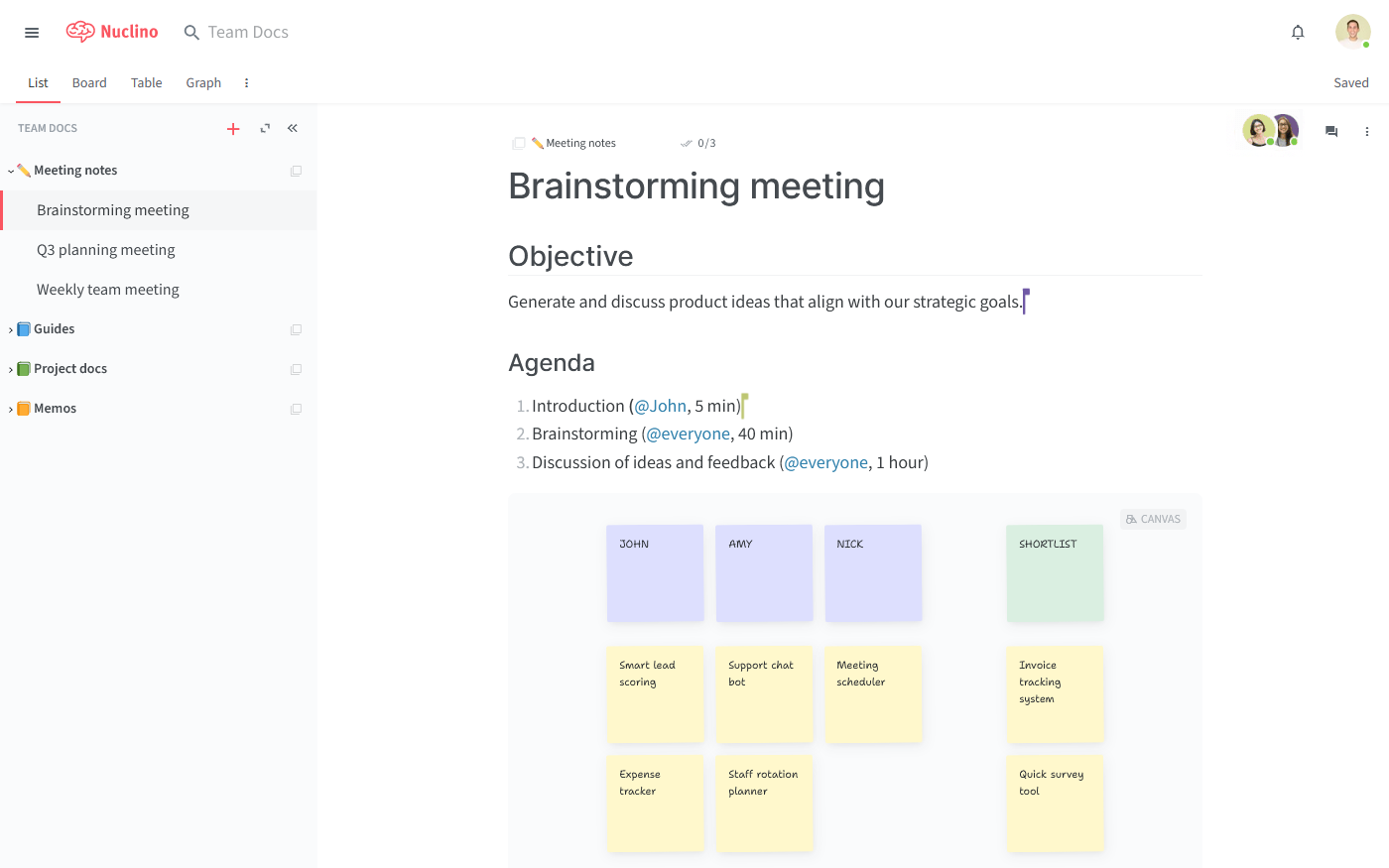
Like in Notion and Microsoft Loop, every page in Nuclino can be collaborated on in real time. You can add images, videos, tasks, code blocks, equations, interactive embeds, and more, using comments and mentions to exchange feedback.
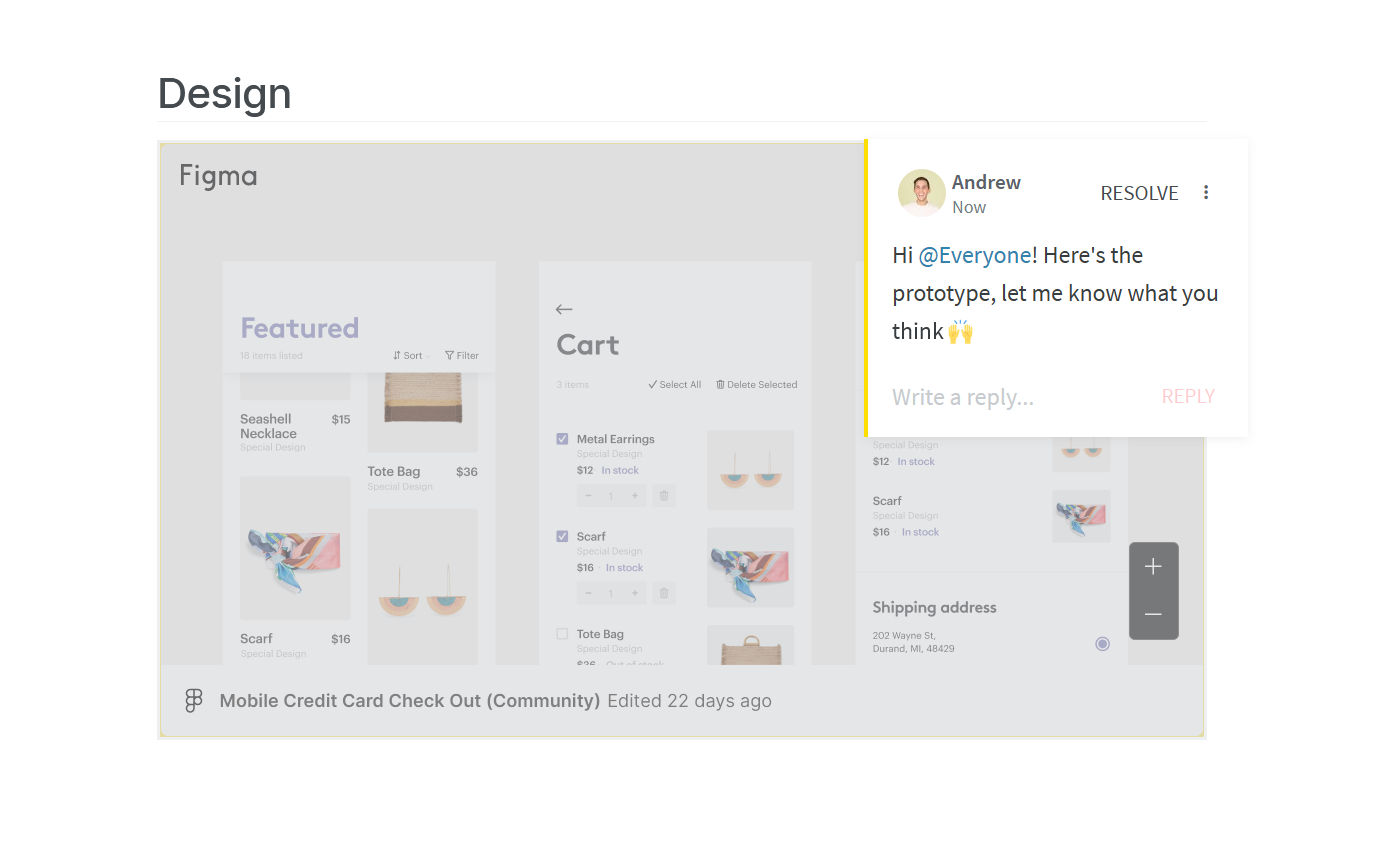
Nuclino works like a collective brain, allowing you to bring all your knowledge, docs, and projects together in one place. You can create collaborative documents for every topic and project and organize them visually. Need a structured overview of all your docs? Prefer to work on your projects using a Kanban board? Need to sort or filter a long list of docs? Want to see how your docs and tasks relate to each other in a mind map? The list, board, table, and graph views help you keep your work structured in a way that works for you and your team.
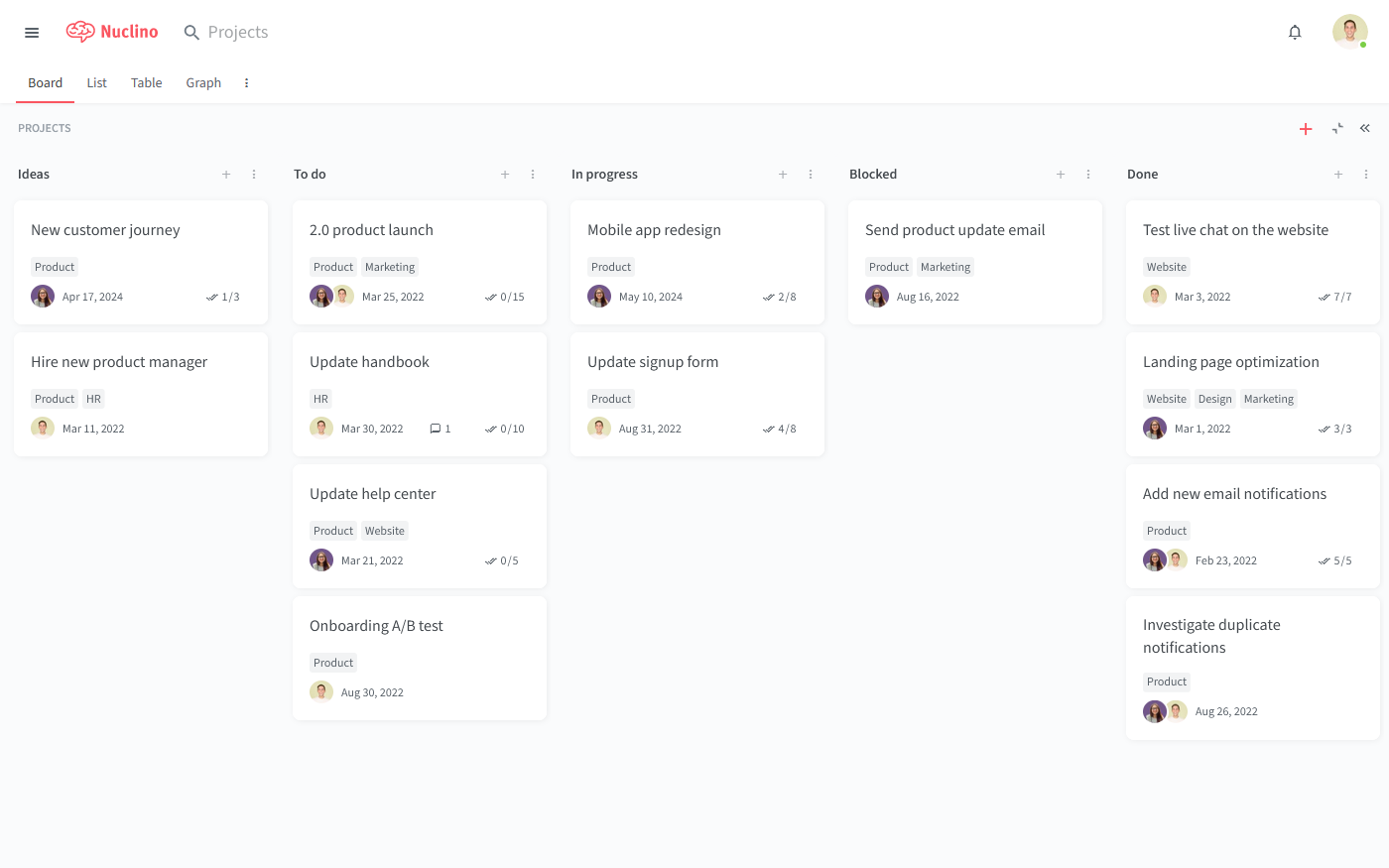
You can also turn any Nuclino workspace into a public website, like with Notion Sites. It will be accessible to anyone on the web and discoverable via search engines.
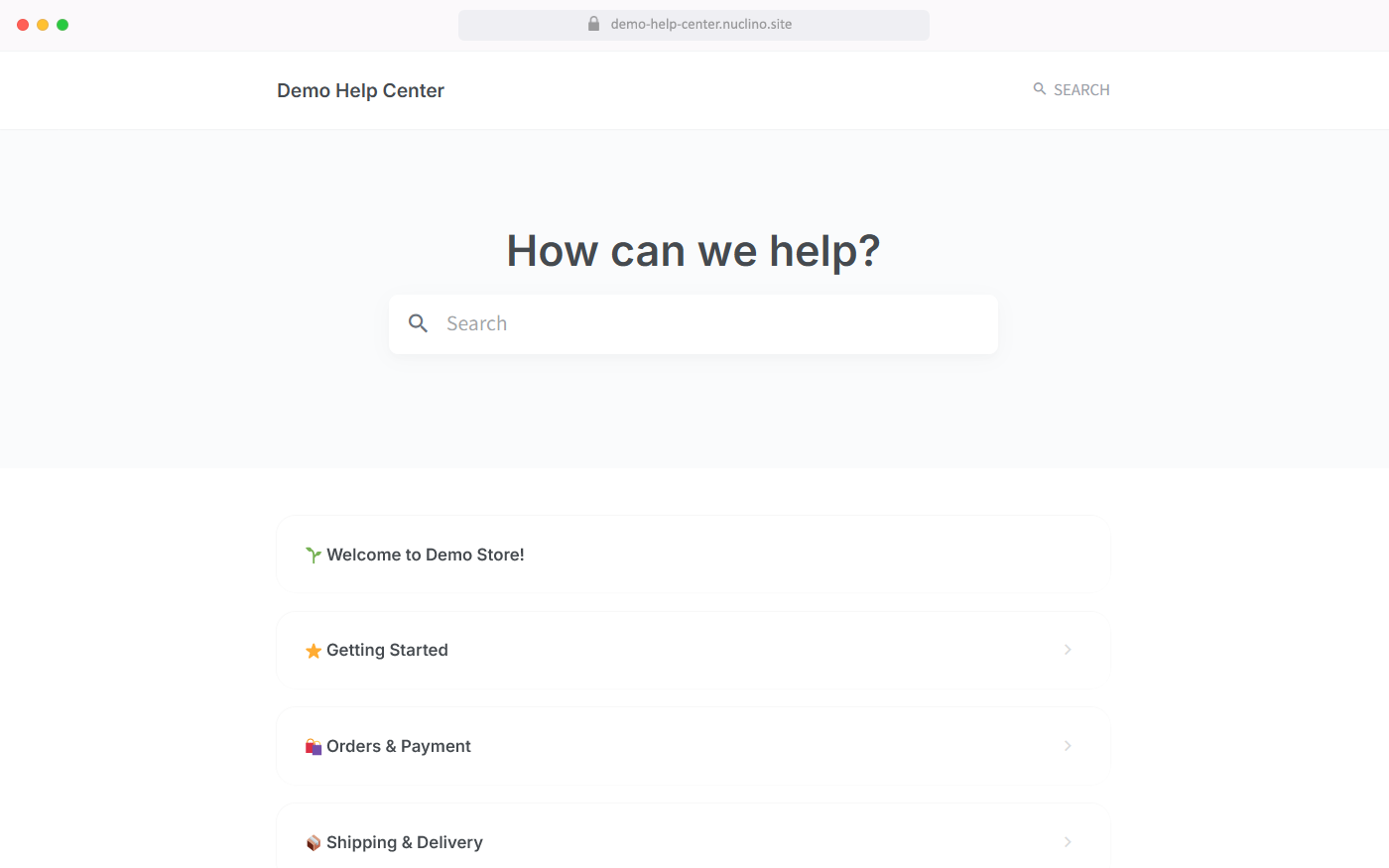
If you're a fan of Notion AI and Microsoft Copilot, you will also appreciate Sidekick, the AI-powered assistant built into Nuclino. Sidekick can help you find information, brainstorm ideas, create first drafts, generate images, summarize long documents, and more.
Moreover, unlike Notion AI, Sidekick also allows you to instantly generate all kinds of unique images – 2D and 3D, abstract and photorealistic, detailed and simple.
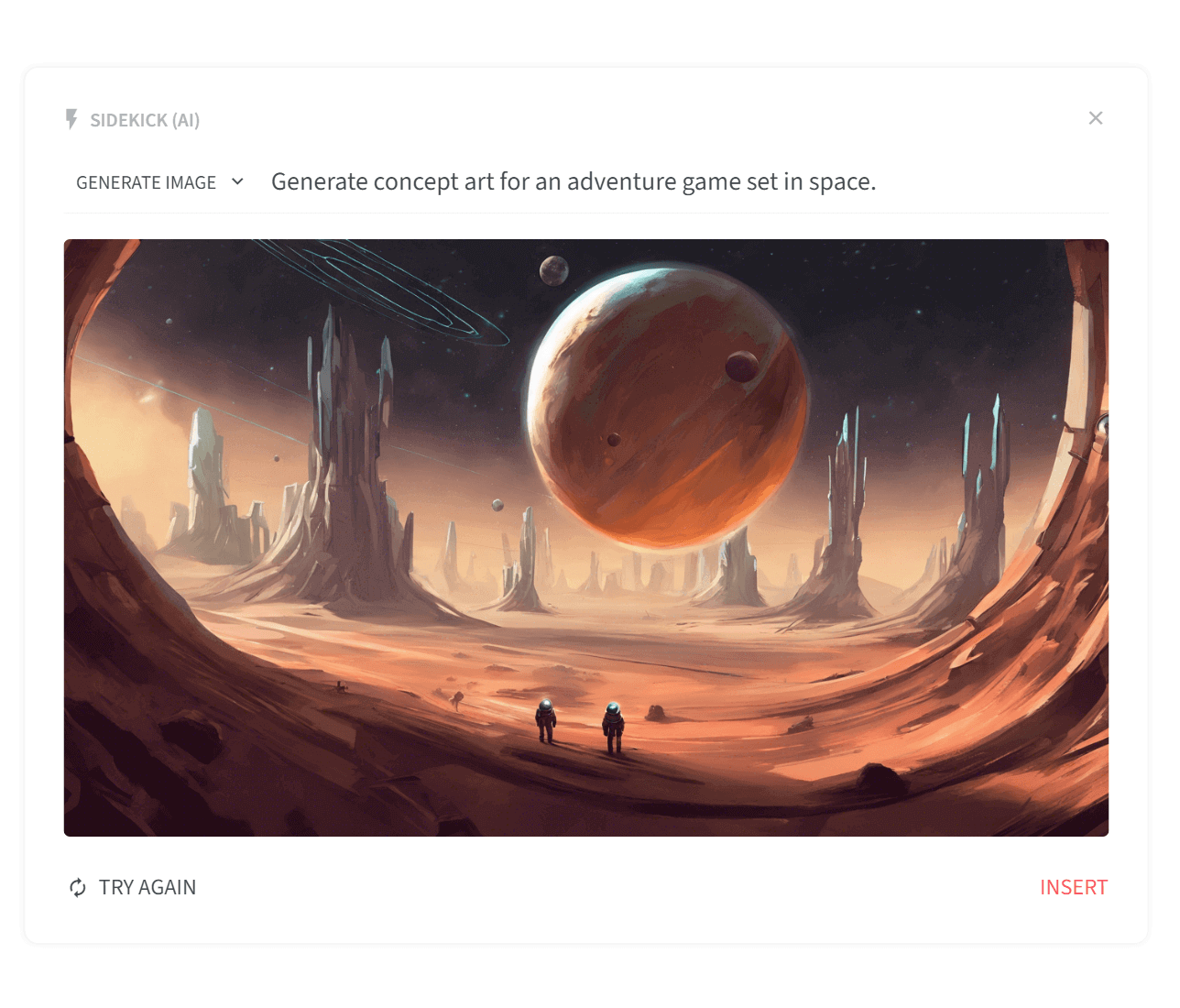
Nuclino also offers built-in visual collaboration and allows you to add an infinite collaborative canvas to any page. You can use it to create flowcharts and diagrams, brainstorm ideas using sticky notes, build moodboards, and much more.
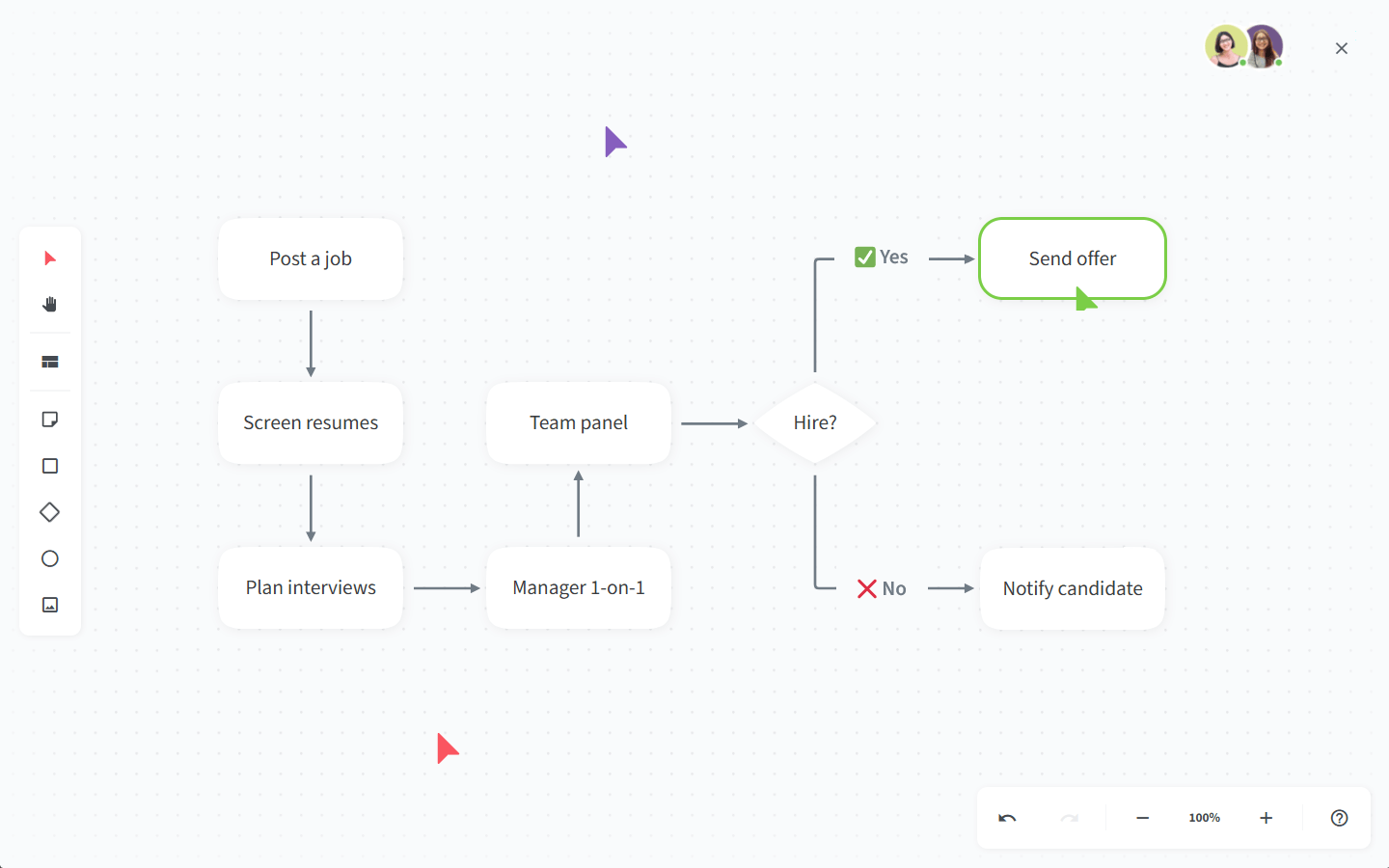
Learn more about how Nuclino compares to Notion: Nuclino vs Notion
Microsoft Loop vs Notion: So which is better?
Taking on Notion is going to be a tall order for Microsoft Loop. But at the end of the day, the best choice will depend solely on your specific requirements. Large companies that are already invested in the Microsoft ecosystem should certainly give it a try. While those who need a personal productivity tool may want to stick with Notion.
On the other hand, if you prefer something more modern and easy-to-use, you may want to consider exploring other alternatives, such as Nuclino. We hope this article has made your decision a little easier.
Ready to get started?
