Monday vs Asana: Comparison and Review (2026)
Learn more about your options and pick the best tool for your team.
If you are evaluating different project management tools and ended up with Monday and Asana on your shortlist, you are not alone. These are some of the most popular tools on the market, trusted by thousands of teams and individuals.
But what's the difference between them? How can you decide which tool would be a better fit for your business? Let's take a closer look at Monday and Asana and examine their strengths and weaknesses.
Monday and Asana compared
Monday and Asana share many of their core features. Both tools allow you to visualize your work in different ways, automate routine tasks, integrate your existing tools, and more.
But at the same time, they have some fundamental differences that can add up to a very different experience. There may be no objective winner, and, untimately, the best app for you will depend on the complexity of your project and how many people you're collaborating with.
Let's dive deeper into what Monday and Asana have to offer and also have a look at other alternatives you may want to consider.
Learn more about your options and pick the right tool for you and your team.
Monday
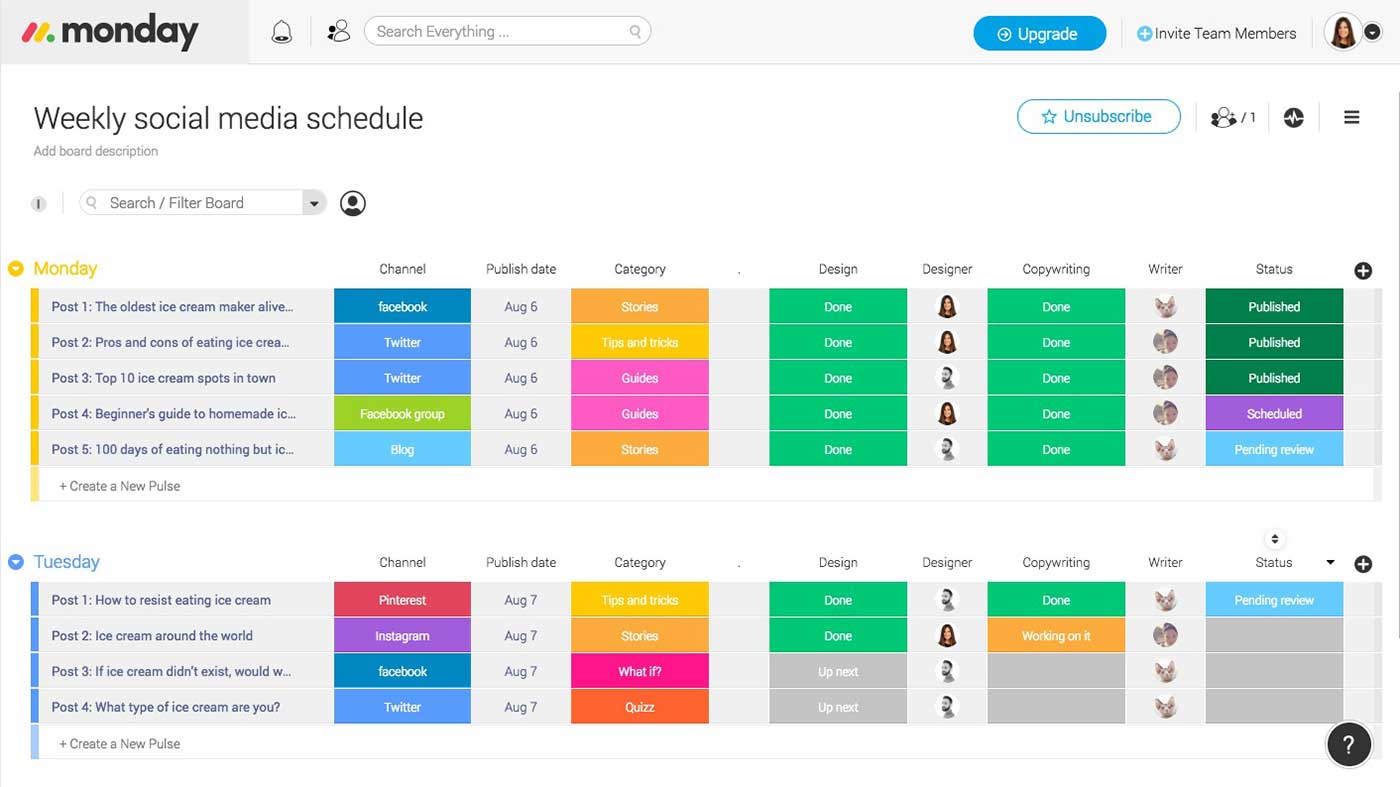
Pricing: Starting from $8/user/month
Rating on Capterra: 4.6/5
Formerly known as Dapulse, Monday is a relatively new tool on the market, yet it's already highly popular. Monday users appreciate how versatile, flexible, and feature-packed this project management app is.
In terms of pure feature count, Monday easily beats Asana. At the same time, it does so at the cost of somewhat cluttering the interface and adding to the learning curve. If you highly value flexibility and are prepared to invest some time into learning Monday, it may be the better trade-off for your team.
Why you might prefer Monday over Asana:
The overall feature set of Monday is more extensive than that of Asana, with more flexibility and customization options.
Monday offers more visualization options, such as Chart and Map.
Monday allows you to create custom dashboards and easily monitor all important metrics at a glance.
Monday makes it easy to request status updates on tasks, without having to fall back on email and chat.
Monday offers free daily webinars in various languages that give you a live, guided tour of the platform.
What users say about Monday:
"Our advertising agency switched from Asana to Monday.com because of the robust and customizable features. We love the ability to add multiple date fields to columns on various boards and the ability to duplicate templates saves us so much time."
"Monday has so many features, and the development team is consistently releasing new ones. What I liked most was the display - the visual customization that is offered is incredibly extensive. I've worked with Asana, Slack, and trialed other team organization software and I think Monday has the most options for customization out of them all."
Looking for more tools similar to Monday? Check out this list of Monday alternatives.
Asana
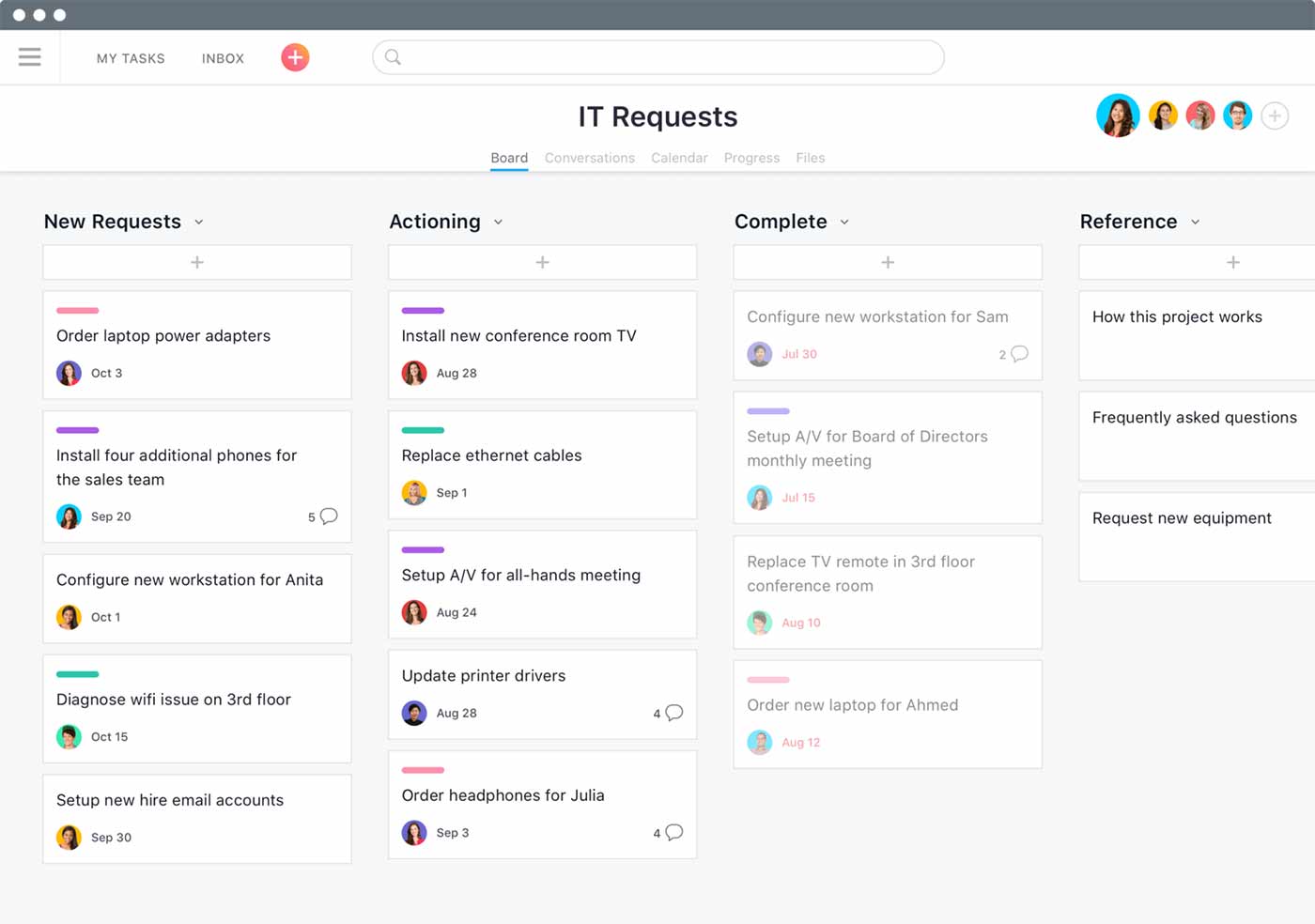
Pricing: Free, advanced features starting from $10.99/user/month
Rating on Capterra: 4.5/5
Asana offers a slightly more limited feature set and is not as easily customizable as Monday. However, it more than makes up for it with how user-friendly it is. Its inerface is elegant and clean, making it really easy to get started and bring your entire team on board.
Why you might prefer Asana over Monday:
Asana is more intuitive and makes it easier for new users to get the hang of it. Monday, on the other hand, has a lot of hidden menus and unclear icons without labels.
Asana offers a faster way to add new tasks with only a few clicks.
The interface of Asana is cleaner and less cluttered with information.
Asana offers more advanced team management features, with an option to create separate user groups, team dashboards, and more. Monday only supports basic permissions.
Asana offers more extensive team communication features, allowing you to discuss and comment on anything – tasks, projects, pages, images, and more. Monday only allows you to leave simple comments under tasks.
Asana offers a wider selection of integrations with other apps.
Asana offers a "free forever" plan, while Monday only offers a free trial, charging $24+/month after the first 14 days. Asana also offers a longer trial period, allowing you to test its premium features for 30 days for free.
What users say about Asana:
"Asana is super easy to use. We have been using it for a few years now. I did a free trial for Monday.com, Smartsheet and Asana. After testing all three, the choice was obvious and clear."
"Monday.com had WAY too many features - it was chaotic! Asana has a clean interface that makes it really user-friendly, and the Admin view has improved immensely over the last few years making it much simpler to manage my team."
Looking for more tools similar to Asana? Check out this list of Asana alternatives.
Other alternatives
It should be mentioned that your options are not limited to just Monday and Asana. There are many other great project management apps and Kanban tools that can serve you just as well.
For example, if you are looking for a more intuitive and fast solution, consider Nuclino. Lightweight and minimal by design, Nuclino doesn't have any clunky menus and rarely-used features, and instead focuses on the essentials. It can be set up in less than a minute and doesn't require a manual to learn.
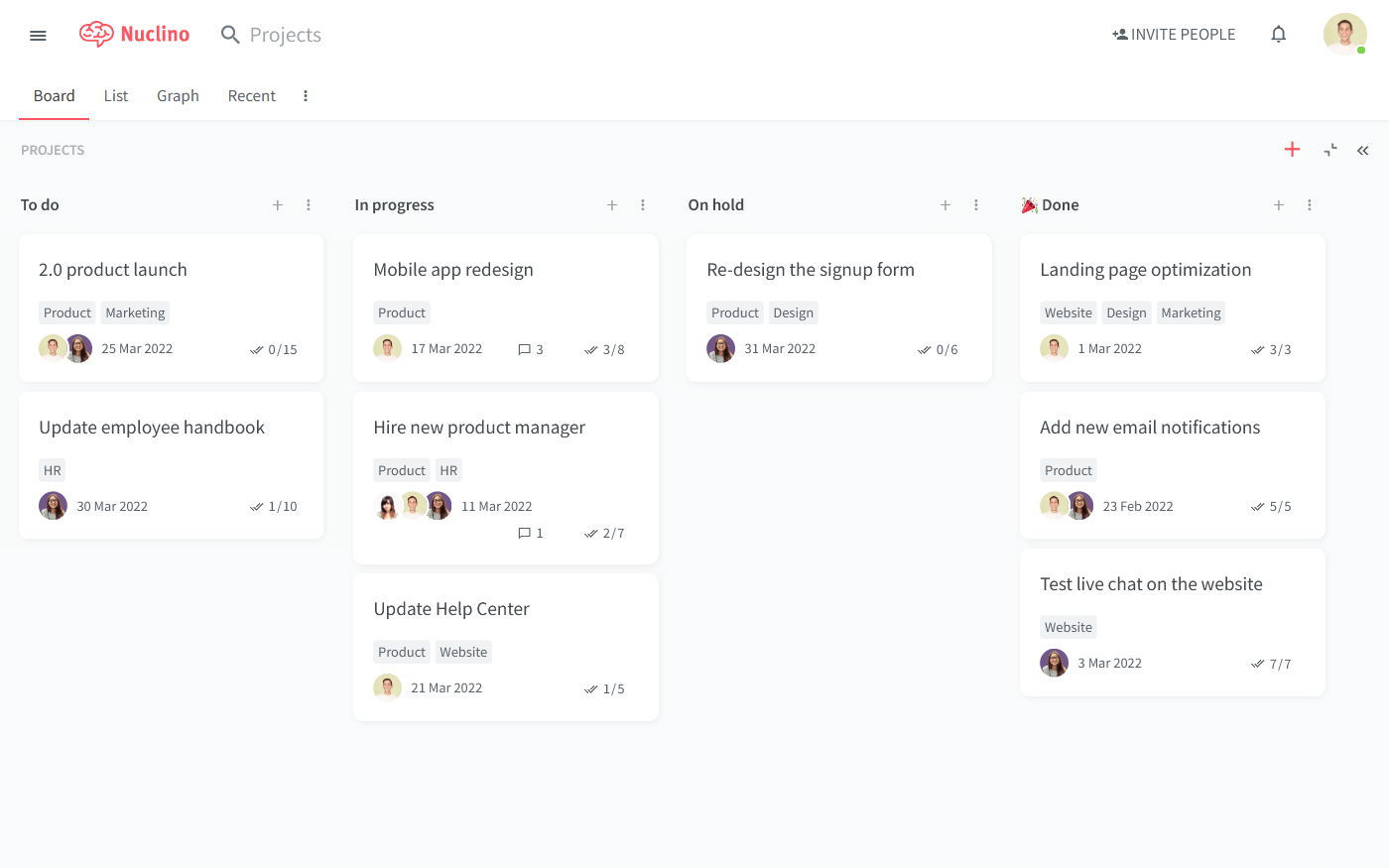
Like Monday and Asana, Nuclino allows you to visualize your workflow in different ways, including a Kanban board, a hierarchical list, a table, and a mindmap-style graph.
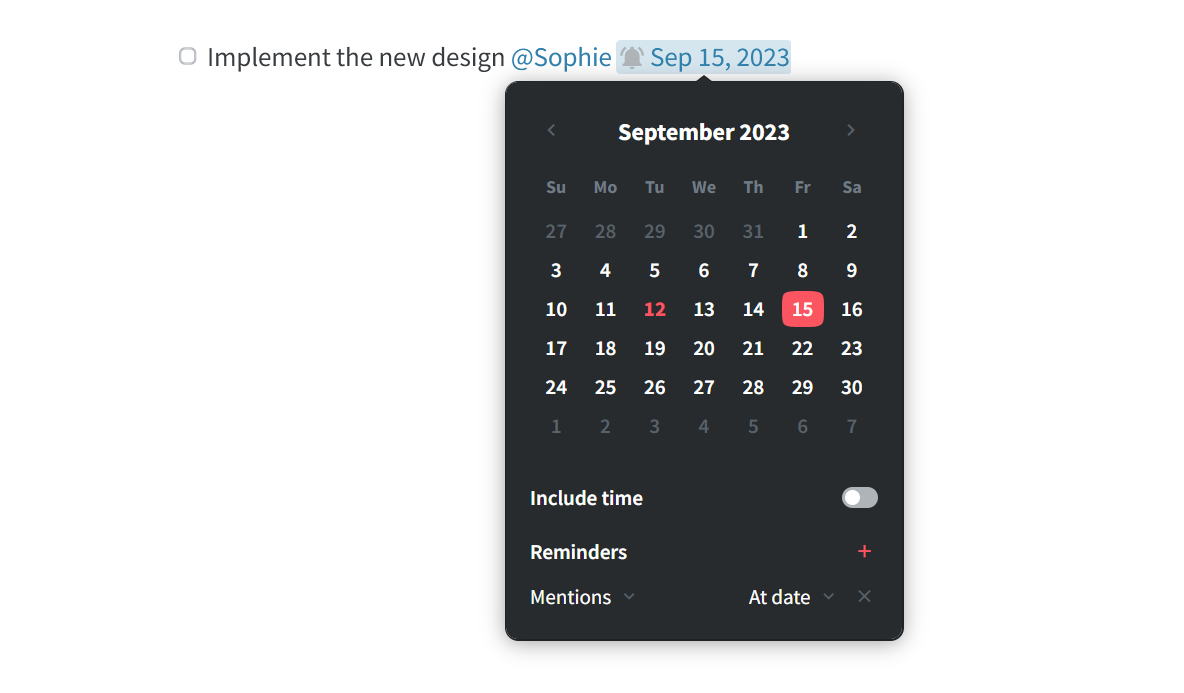
Every task item is its own long-form document that can be collaborated on in real time. You can add notes, create to-do lists with due dates and reminders, embed files, and more, preserving the context of every task and documenting important decisions. Feedback can be exchanged directly in Nuclino using comments and mentions.
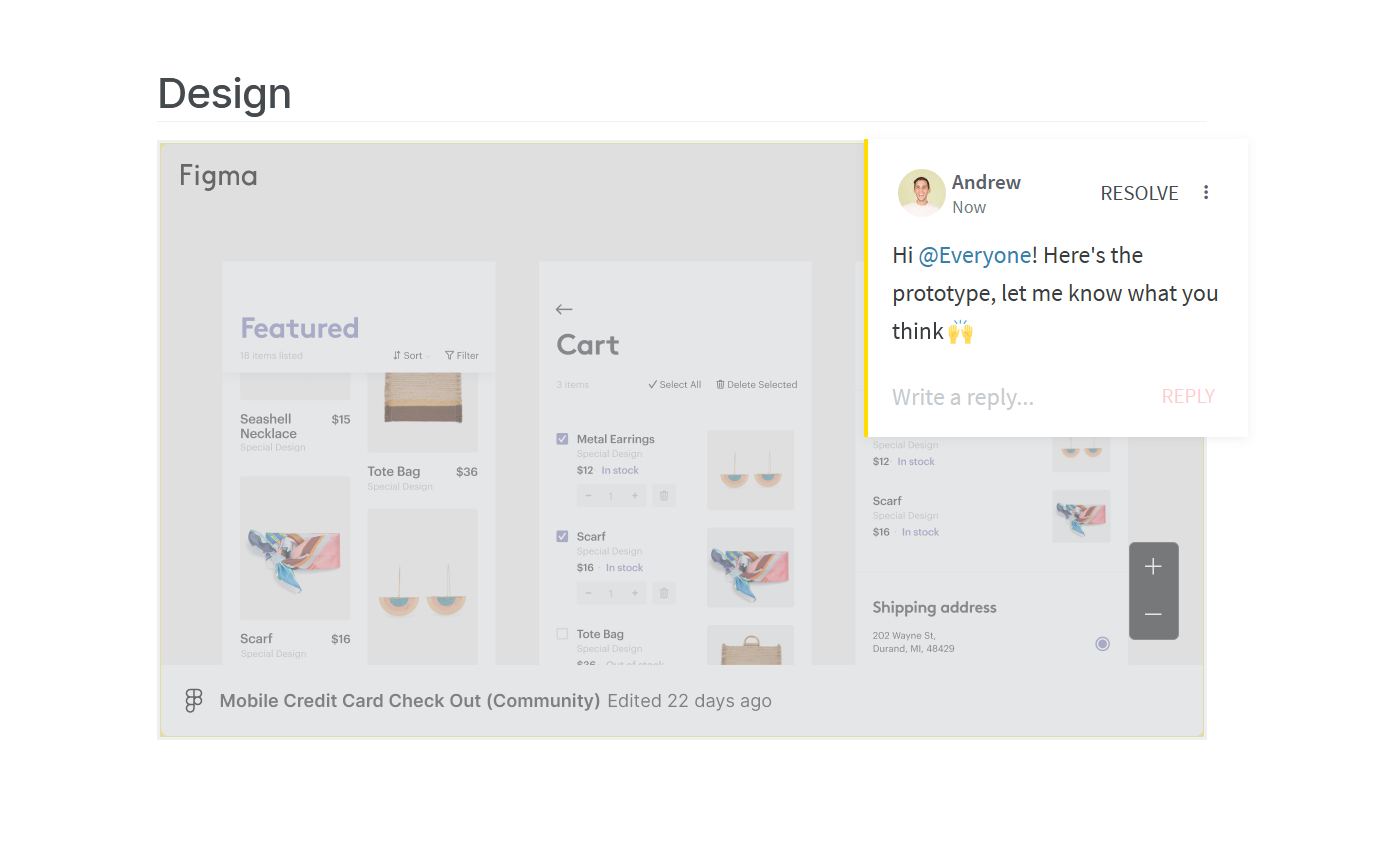
The flexibility of Nuclino makes it a great tool not only for managing your projects, but also for collaborative note-taking, creating internal documentation, building your internal knowledge base, and more. It's a unified workspace where you can bring all your team's knowledge, docs, and projects together in one place — like a collective brain.
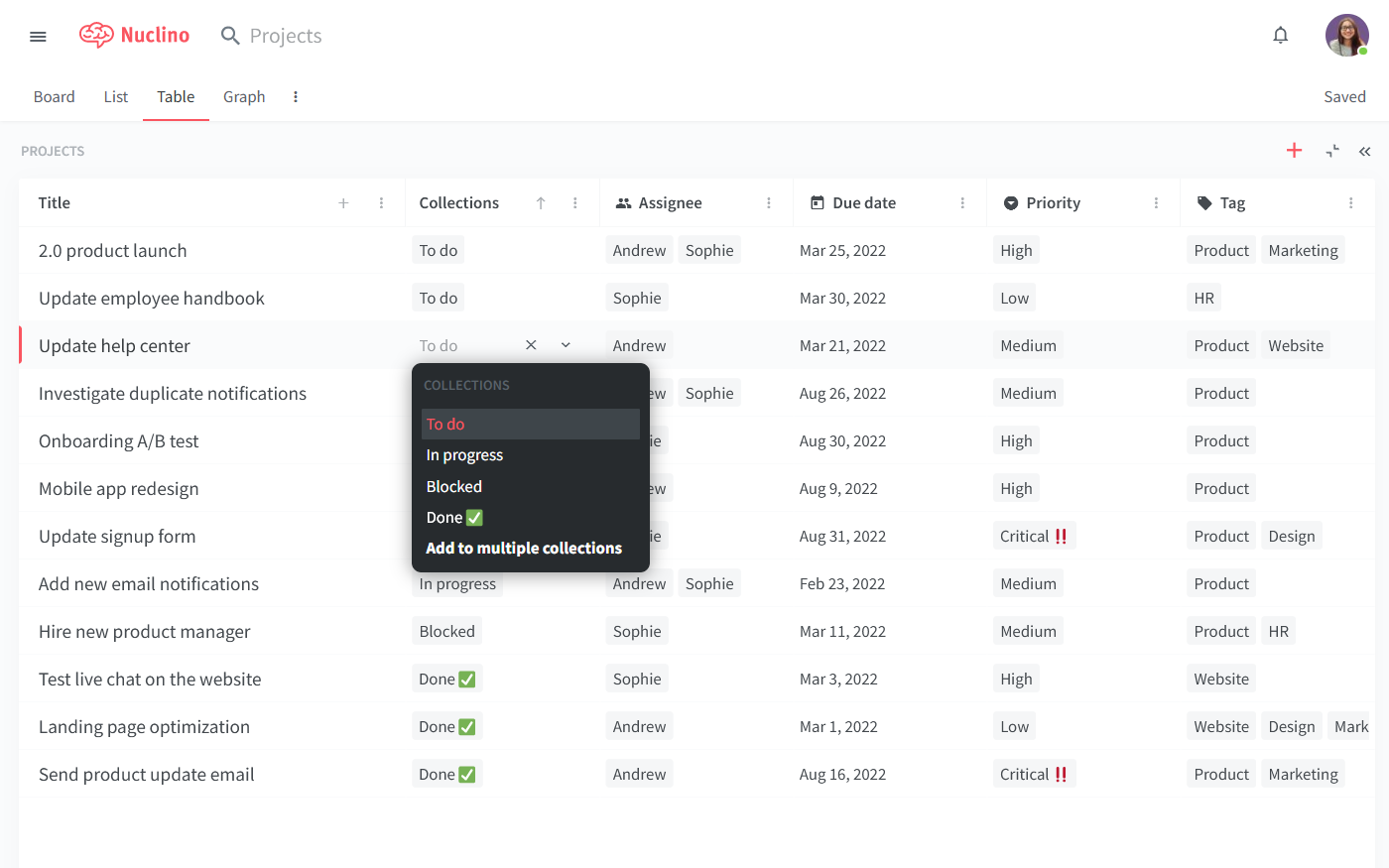
Monday vs Asana: So which is better?
There is no definitive winner when you compare Monday and Asana. The best choice depends on your team's unique requirements and preferences. If you value flexibility and want to be able to customize your project management tool in a granular way, Monday may be the right choice for you. If working with a cleaner, more user-friendly interface is more important to you, Asana could be the better fit.
On the other hand, if you like the idea of bringing your projects and documentation together within one lightweight and minimal tool, consider Nuclino.
In any case, we recommend to give all three tools a try and evaluate them together with your team.
Ready to get started?
