Trello vs Asana: Comparison and Review (2026)
Learn more about your options and pick the best tool for your team.
If you are evaluating project management tools, you will likely find Trello and Asana on your shortlist. Both tools are highly popular and are used by thousands of organizations, teams, and individuals across the globe.
But which tool should you choose for your business? In this article, we will take a closer look at both Trello and Asana and examine their strengths and weaknesses to help you make the right decision for your company.
Trello and Asana compared
On the surface, Trello and Asana are quite similar. But they also have some fundamental differences that need to be kept in mind when making a decision. Let's dive deeper into what Trello and Asana have to offer and also have a look at other alternatives you may want to consider.
Trello
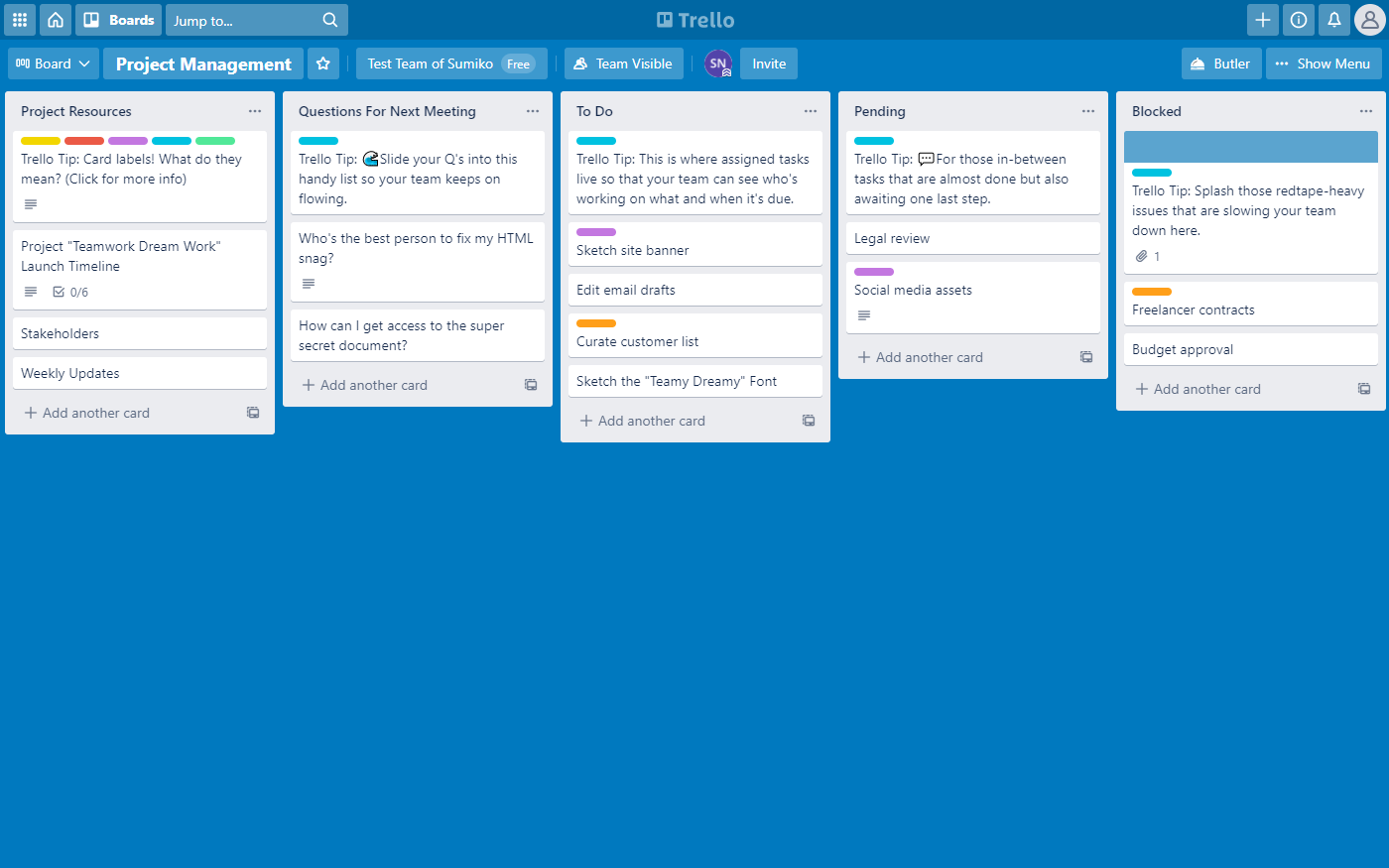
Pricing: Free, advanced features starting from $10/user/month
Rating on Capterra: 4.5/5
Trello is a simple yet flexible Kanban tool. It was one of the first apps that popularized the Kanban approach to project management.
Trello allows teams to track their progress visually, making it easy to identify bottlenecks. Every task is presented as a card on your Trello board, and can be dragged and dropped as it moves through the different stages of your workflow.
Every card can contain checklists, descriptions, comments, attachments, custom color-coded tags, and more. A wide selection of Trello's Power-Ups allows you to configure your board and make it as complex and powerful as you need.
Trello largely owes its popularity to how easy-to-use it is. Trello may not offer some of the advanced customization options that Asana has, but it makes up for it with a lower learning curve. Simplicity is key when it comes to online collaboration tools – the easier the product, the less time it would take you to train new team members to use it.
Why you might prefer Trello over Asana:
Trello is faster to get started with, the initial set up can be completed in minutes.
Trello offers fewer features and options, making it easier for the entire team to get the hang of it.
Trello's selection of Power-Ups and integrations is more extensive than that of Asana.
While Trello is more limited, it's also more flexible when it comes to certain features. For example, unlike Asana, Trello allows you to add multiple assignees to a task.
Trello offers a more generous free plan with unlimited users.
Looking for more tools similar to Trello? Check out this list of Trello alternatives.
Asana
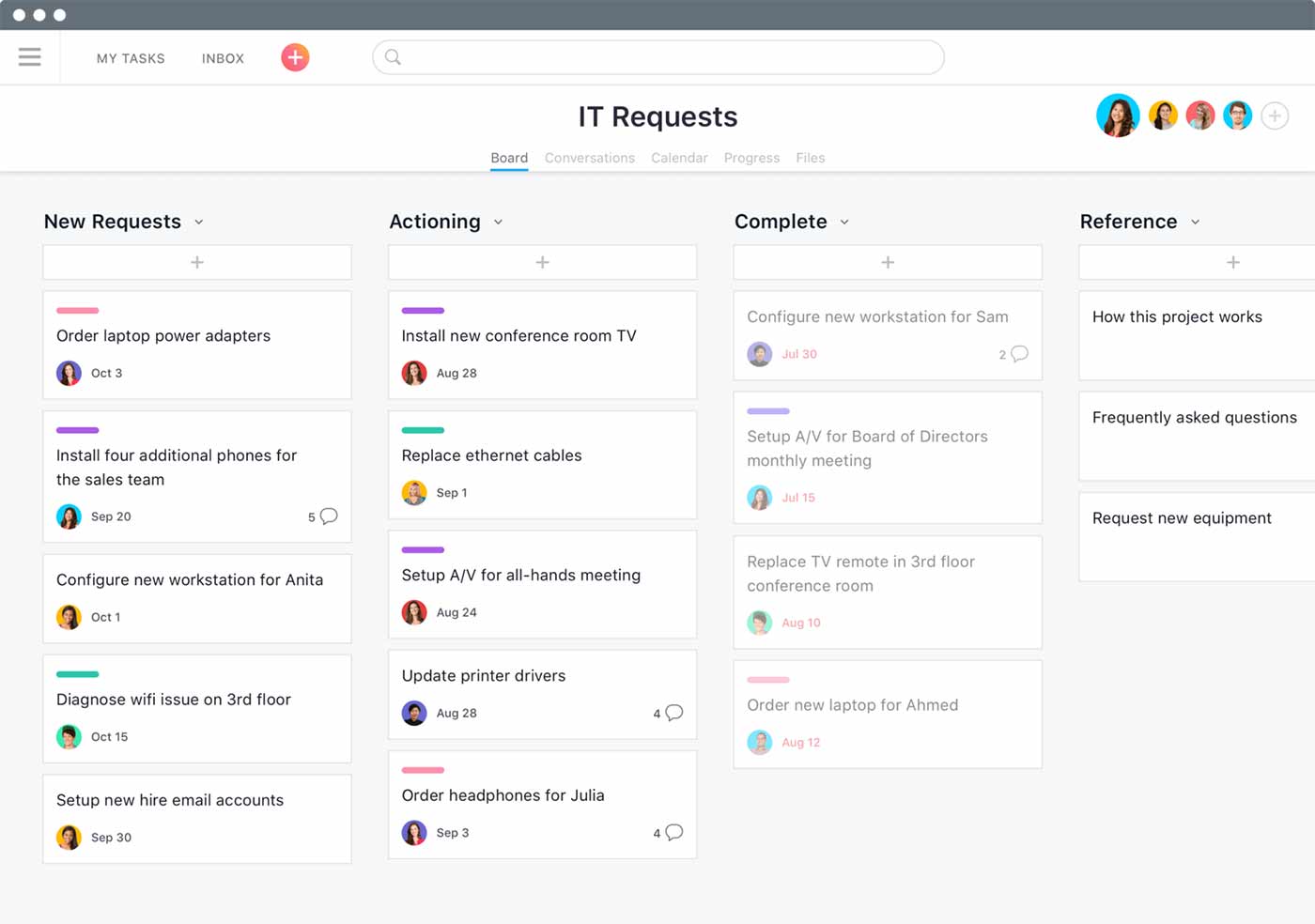
Pricing: Free, advanced features starting from $10.99/user/month
Rating on Capterra: 4.4/5
Asana started out as a to-do list app, but quickly evolved into a full-fledged project management tool. Today, it's fairly similar to Trello and has most of the features Trello users love – Kanban board, filters, checklists, and more.
Asana was heavily inspired by Trello. When it introduced the Kanban board feature in 2016, Asana co-founder Justin Rosenstein admitted: "We definitely give Trello full credit. That is clearly the product that has done a good job pioneering this view."
But while the Kanban board is at the core of Trello, it's only a small part of what Asana offers. You can choose from numerous alternative visualization options, including lists, timelines, calendars, amd Gantt charts. Routine tasks can be automated, saving time and reducing errors. Tasks can have dependencies, making it easy to keep track of what is blocking what.
This extensive feature set comes with a modern, elegant, and intuitive interface. It may take longer to configure Asana for the first time, but if you have outgrown Trello and need the additional functionality, it may be the better trade-off for your team.
Why you might prefer Asana over Trello:
Asana offers much more advanced visualization options, including the List, Board, Timeline, and Calendar views.
Asana makes it easier to manage multiple projects, presenting them in a single grid with the help of its Portfolio feature.
The overal feature set of Asana is a lot more extensive, allowing you to automate tasks, submit work requests, track team members' workload, and more.
The interface of Asana is cleaner and less cluttered.
Looking for more tools similar to Asana? Check out this list of Asana alternatives.
Other alternatives
It should be mentioned that your options are not limited to just Trello and Asana. There are many other great project management apps and Kanban tools that can serve you just as well.
For example, if you are looking for a more lightweight and fast solution, consider Nuclino. Minimal by design, Nuclino focuses on the ease-of-use, doing away with clunky menus and rarely-used options, and lowering the learning curve for new users.
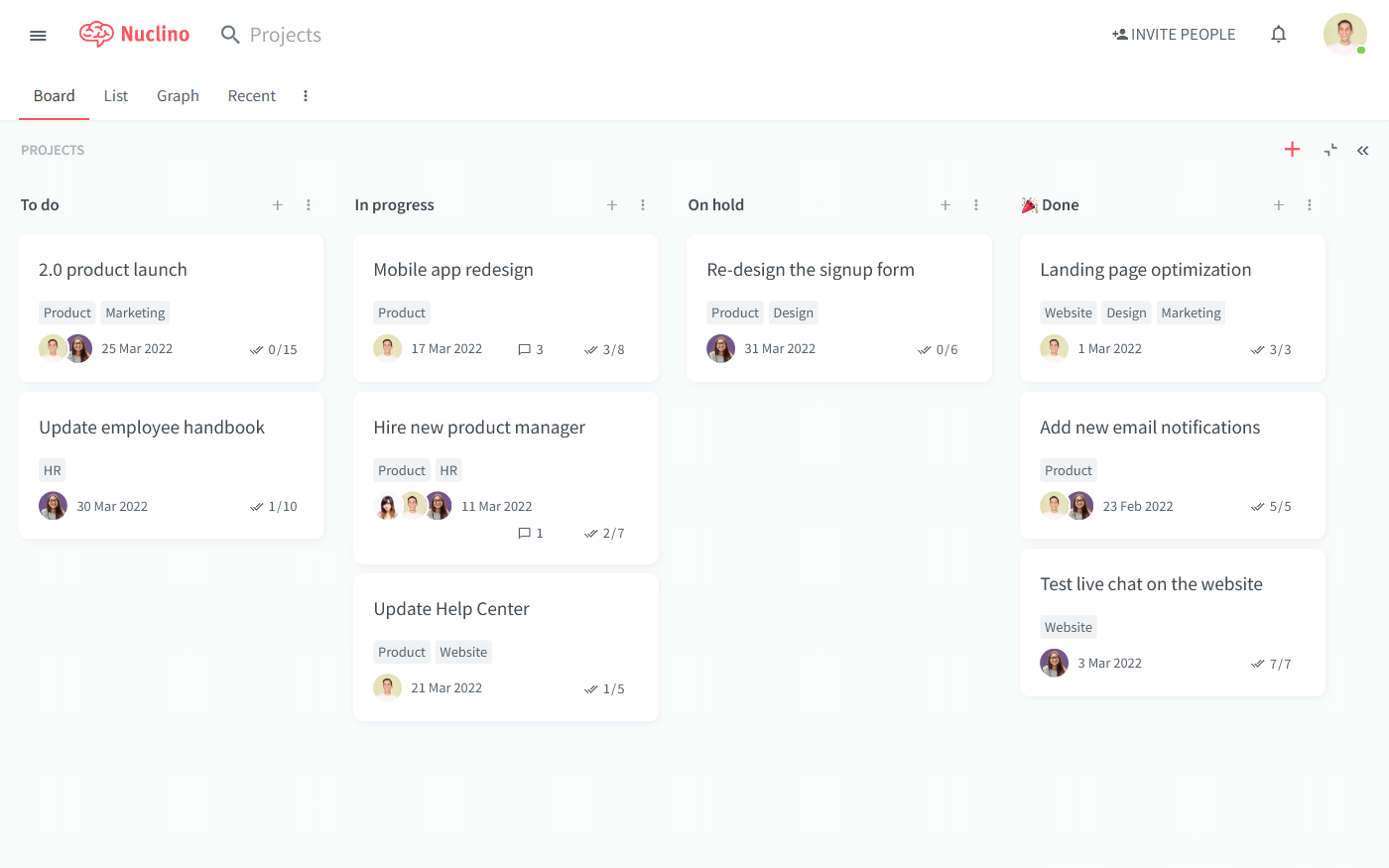
Like Trello and Asana, Nuclino allows you to drag and drop cards on your board to visualize your progress. A notable difference is that every card on your Kanban board is its own long-form document that can be collaborated on in real time.
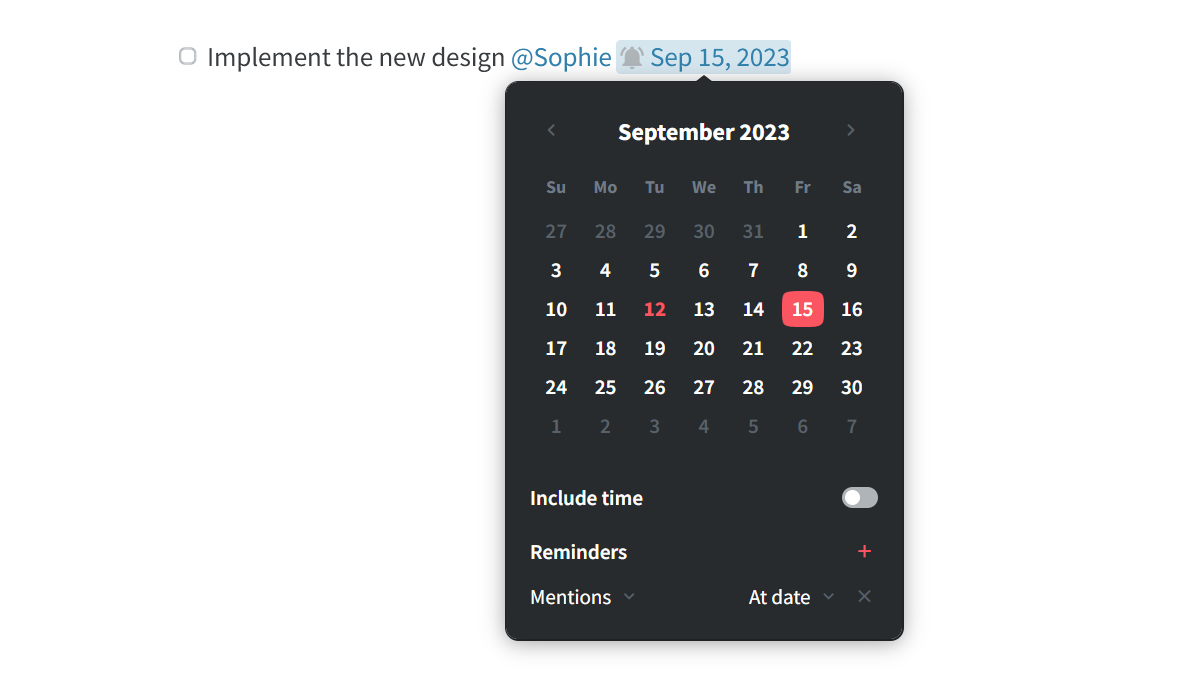
You can add notes, create to-do lists, embed files, and more, managing and simultaneously documenting your projects in one place. You can use comments to exchange feedback directly in Nuclino and preserve the context of every decision.
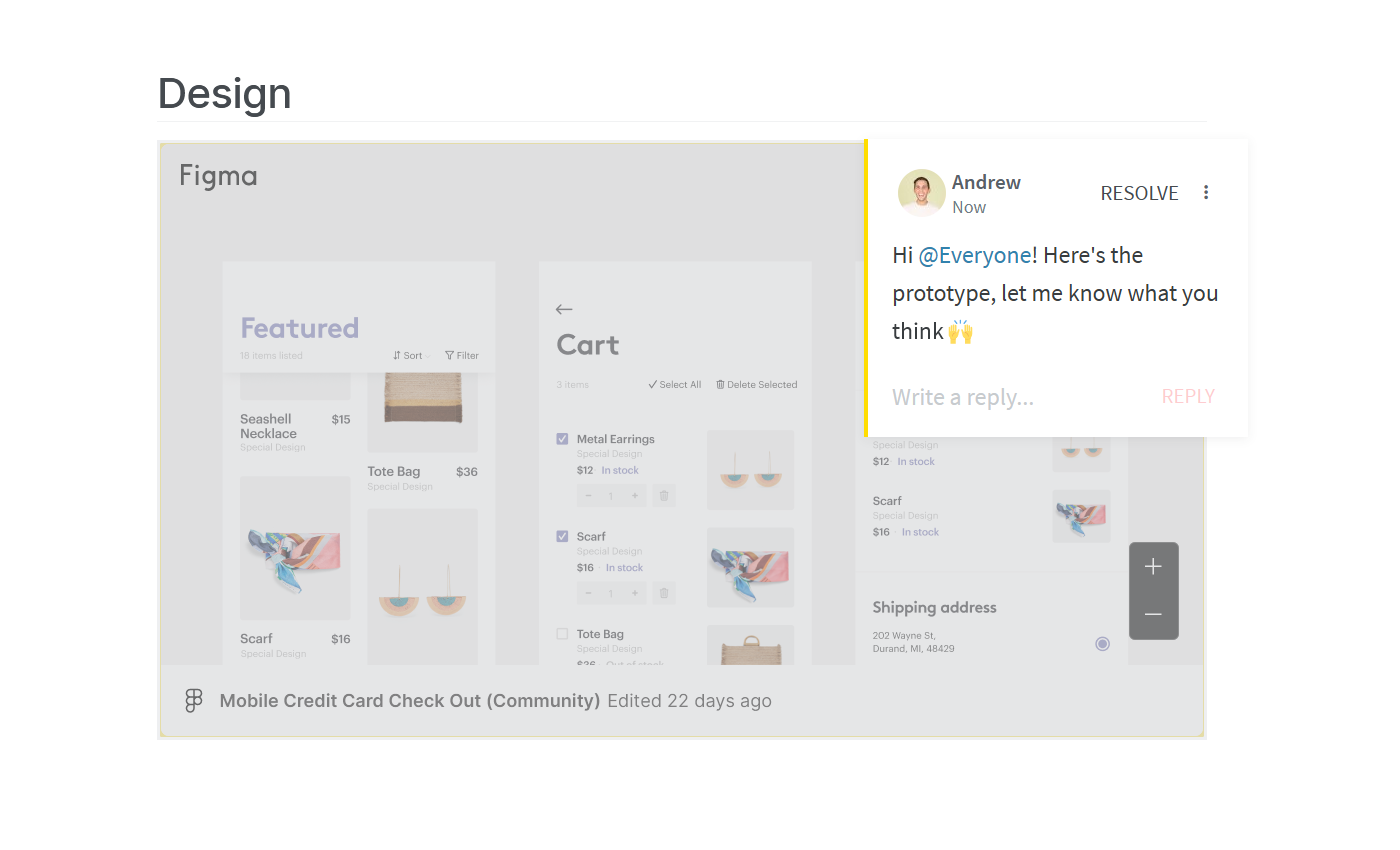
The board view is one of many ways you can visualize your work in Nuclino. Additional views, such as list, table, and graph, make Nuclino a great tool for a wide range of different use cases. You can use it to take notes, create internal documentation, build your internal knowledge base or team wiki, and more. It works like a collective brain, allowing you to bring all your team's work together in one place and collaborate without the chaos of files and folders, context switching, or silos.
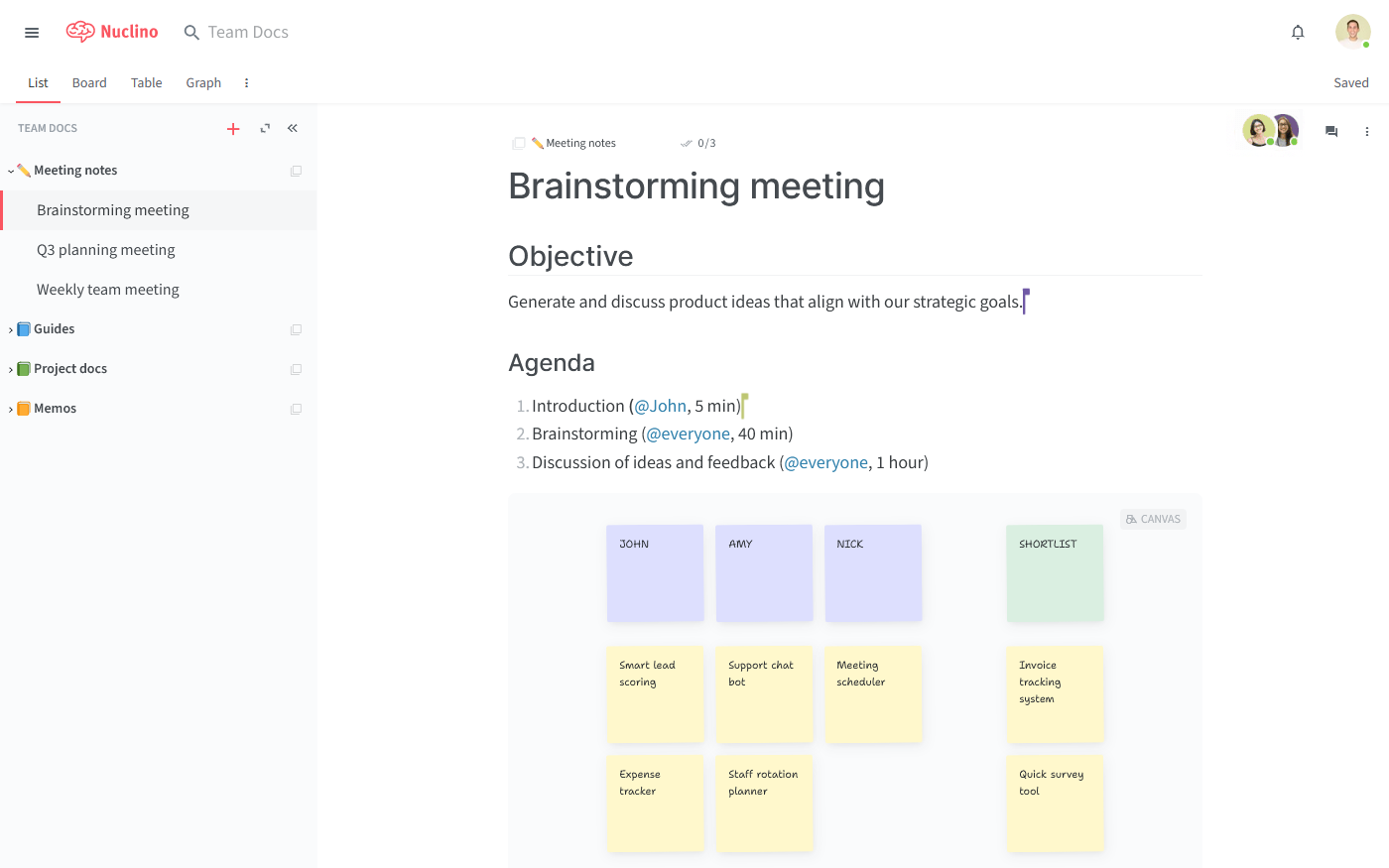
Trello vs Asana: So which is better?
There is no definitive winner when you compare Trello and Asana. Both tools have their own strengths and weaknesses. Trello tends to be more popular with small teams and freelancers due to its simplicity. While Asana is better suited for complex projects and large businesses.
On the other hand, if you like the idea of bringing your projects and documentation together in one place, Nuclino may be a great option for you.
We hope this article has made your decision a little easier. At the end of the day, the only way to be sure you are making the right choice is to thoroughly evaluate each tool together with your team.
Ready to get started?
