Best Roam Research Alternatives in 2026: Review and Comparison
Looking for a Roam Research alternative? You've come to the right place.
Roam Research emerged as a note-taking and knowledge management platform developed by Conor White-Sullivan. Its unique feature set centers around bi-directional linking, allowing users to establish connections between notes effortlessly. This feature, along with a simple yet effective interface, made Roam Research stand out in the competitive realm of note-taking applications.
Roam Research gained a dedicated following, particularly among researchers, writers, and knowledge workers who valued its ability to create a web of interconnected ideas. Its collaborative capabilities also attracted teams and communities seeking a versatile platform for shared knowledge.
But like any tool, it has its strengths and weaknesses. In this article, we will review some of the best Roam Research alternatives and similar tools.
Why you may need an alternative to Roam Research
Roam Research, with its novel approach to note-taking and knowledge management, has carved out a niche for itself. But no note-taking or knowledge management tool is without shortcomings, and Roam is no exception.
There are many reasons why you may be looking for an alternative to Roam. It has faced criticism in several areas, for example:
Roam is slow to release new features and some users are unhappy with its pace of development (source)
The search function in Roam could be improved (source)
Roam is more expensive compared to other similar tools (source)
Some users don't find the interface of Roam to be user-friendly (source)
Does that sound familiar? Then it might be time to evaluate alternatives — fortunately, there are many Roam Research competitors to choose from.
Best Roam Research alternatives
To make your decision easier, we've evaluated dozens of options and put together a shortlist of the best Roam Research alternatives:
Every tool in this lineup boasts its own set of advantages and drawbacks. The choice of the right alternative depends on your specific objectives. Now, let's thoroughly explore the options at hand.
1. Nuclino
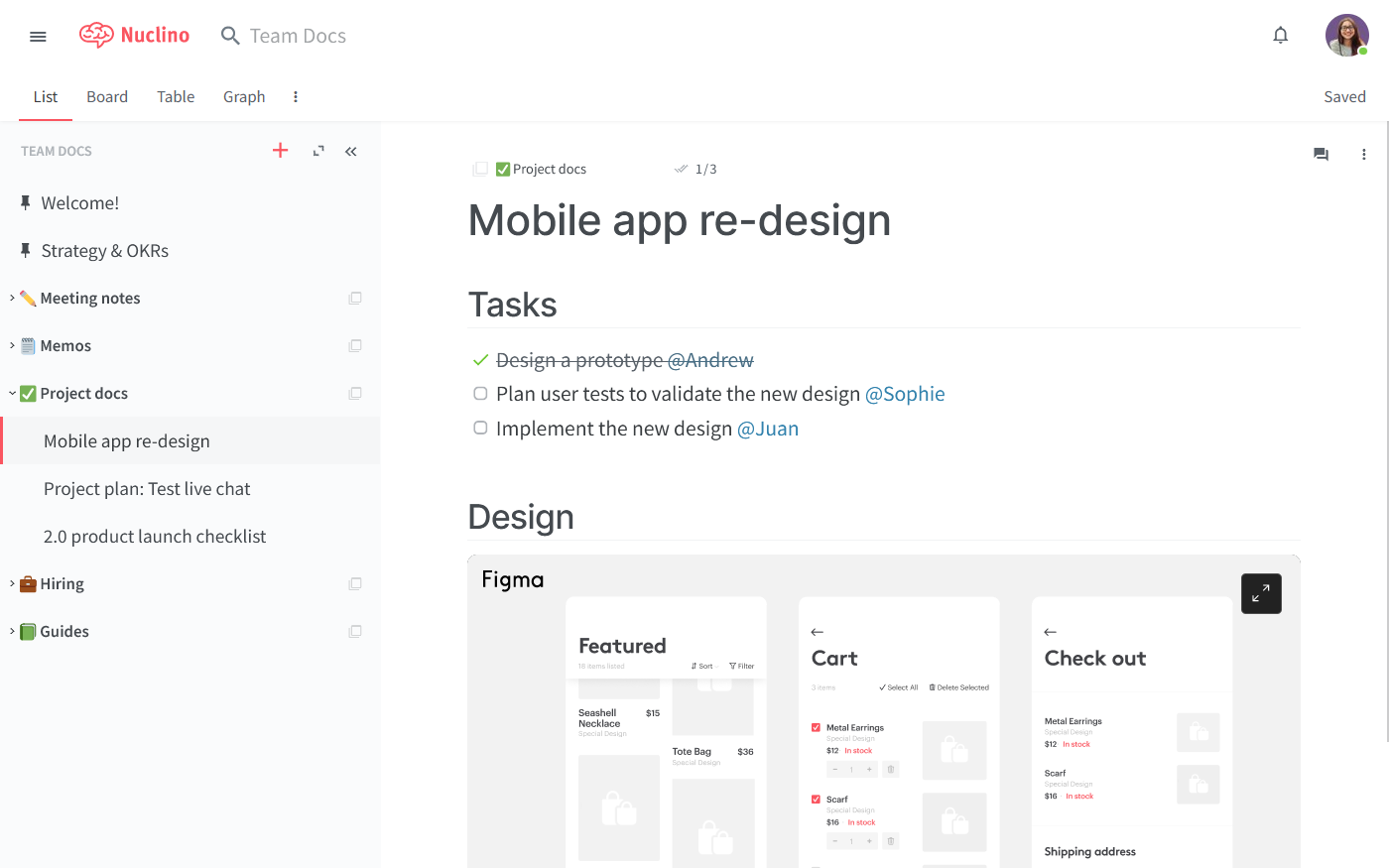
Pricing: Free, advanced features starting from $6/user/month
Rating on Capterra: 4.7/5
If you are looking for a Roam Research alternative with a reliable search function, robust collaboration features, and an intuitive interface, then Nuclino may be the perfect substitute for you. What sets Nuclino apart is its clean, distraction-free design. There are no endless customization options or complex settings to tinker with, only the essential features you need to get things done.
Nuclino is similar to Roam Research in many ways and offers many of the same core features, including internal links between notes, a graph view, Markdown support, and more.
But Nuclino is more than just a note-taking tool, it's a unified workspace for all your work. You can organize your documents in a variety of visual ways, adapting the tool to your workflow. Need a structured overview of all your content? Prefer to work on your projects using a Kanban board? Want to see how your documents relate to each other in a mind map? The List, Board, Table, and Graph views help you keep your notes structured in a way that works for you and your team.
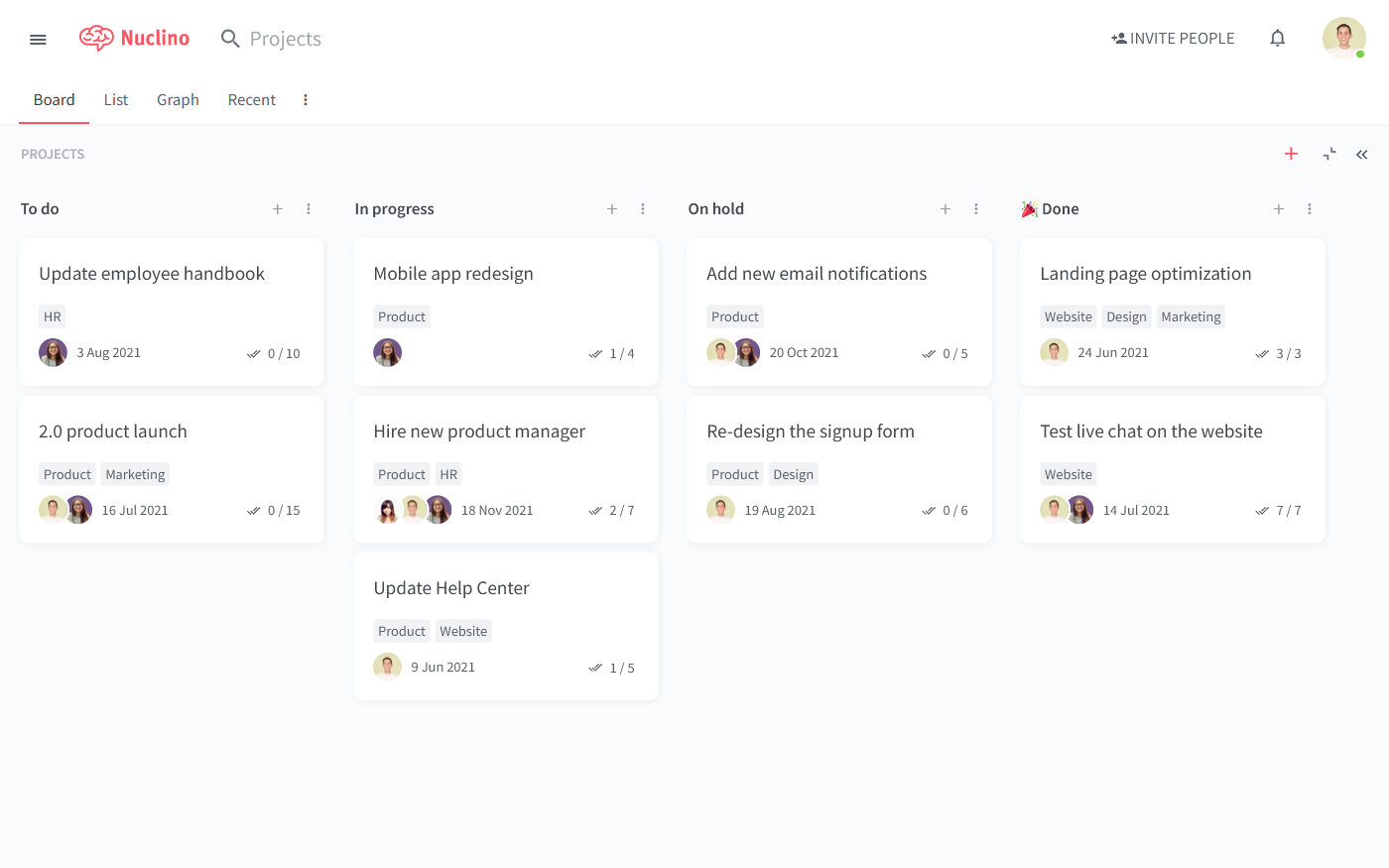
This flexibility makes Nuclino a great solution for a wide range of use cases beyond simple note-taking and knowledge management. You can use Nuclino for ideation and brainstorming, onboarding new employees, planning sprints, building your internal wiki, and more.
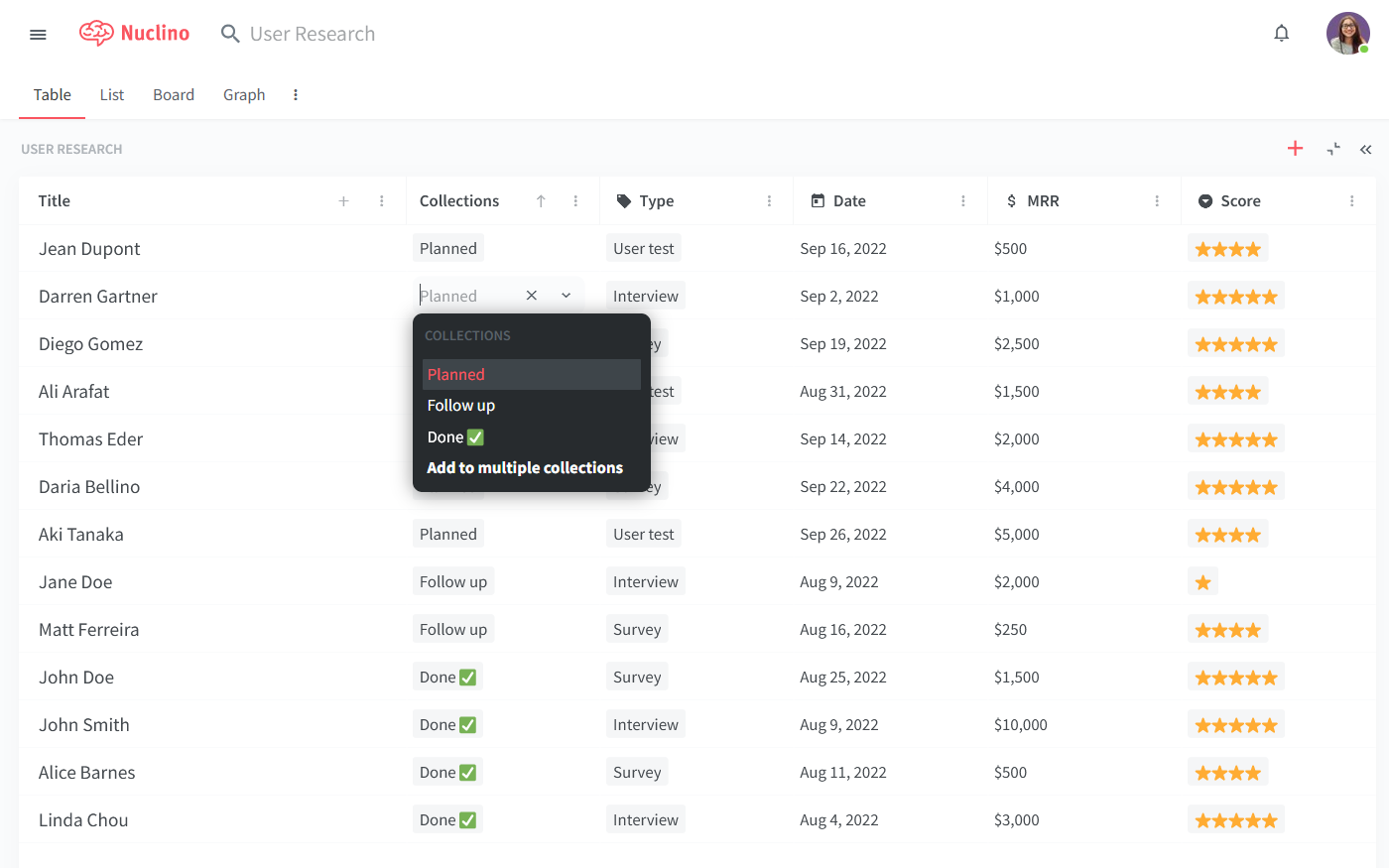
While in Roam, collaboration and sharing features are fairly limited, Nuclino is fully optimized for collaboration. Every document in Nuclino can be edited by multiple collaborators in real time, with every change automatically preserved in the version history. You can also create private workspaces for your personal notes and keep them secure.
You can add images, videos, to-do lists, code blocks, and more, and bring your notes to life with interactive media embeds from 30+ different apps. Comments and mentions make it easy to exchange feedback directly in Nuclino.
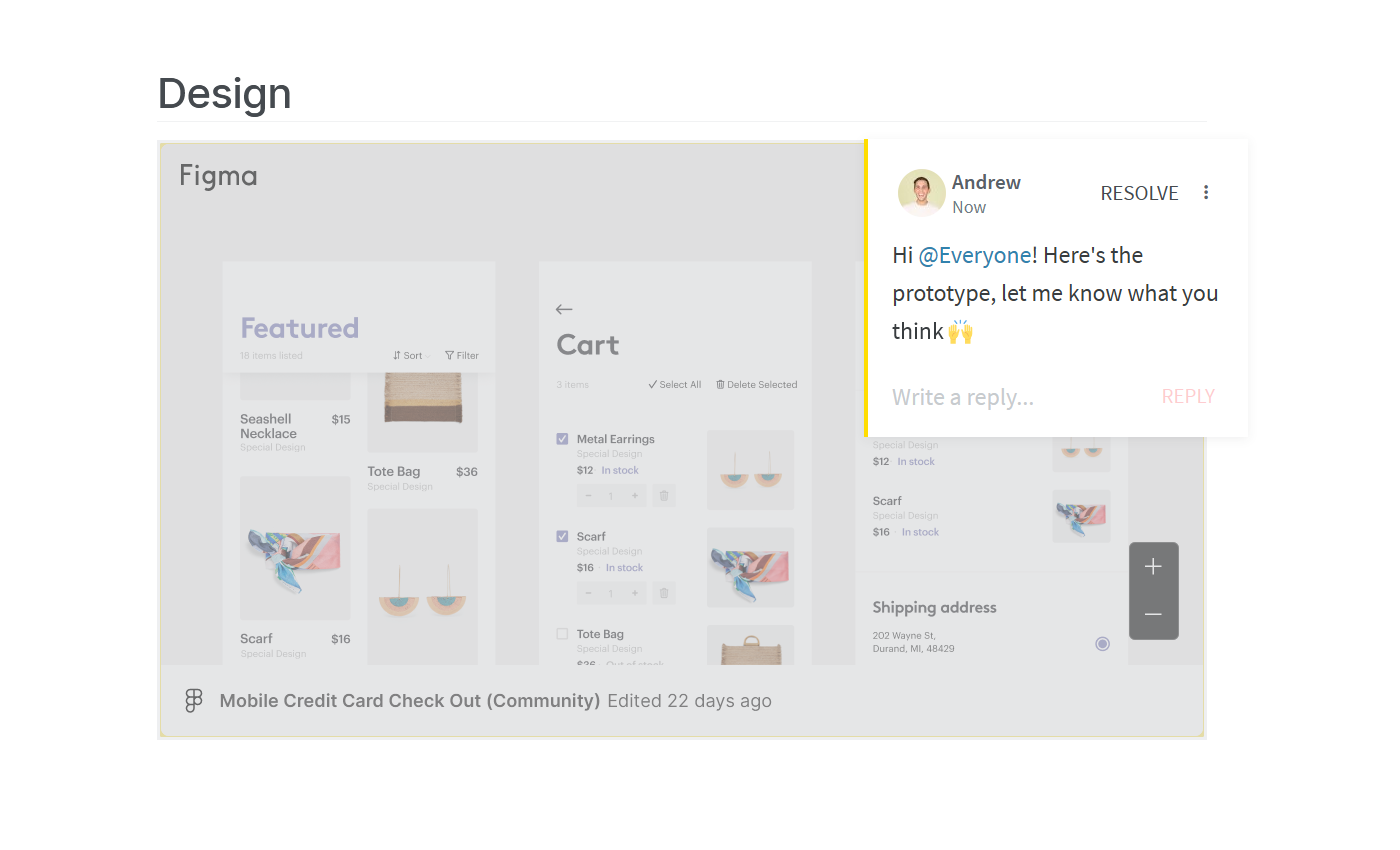
What users say about Nuclino:
"I signed up with Nuclino in its very early days and the product has been rock solid. Anyone trying to organize a series of documents/notes in an organization should check out Nuclino because it fits the bill. The design of the product is so good that it's actually fun writing new notes/docs."
2. Evernote
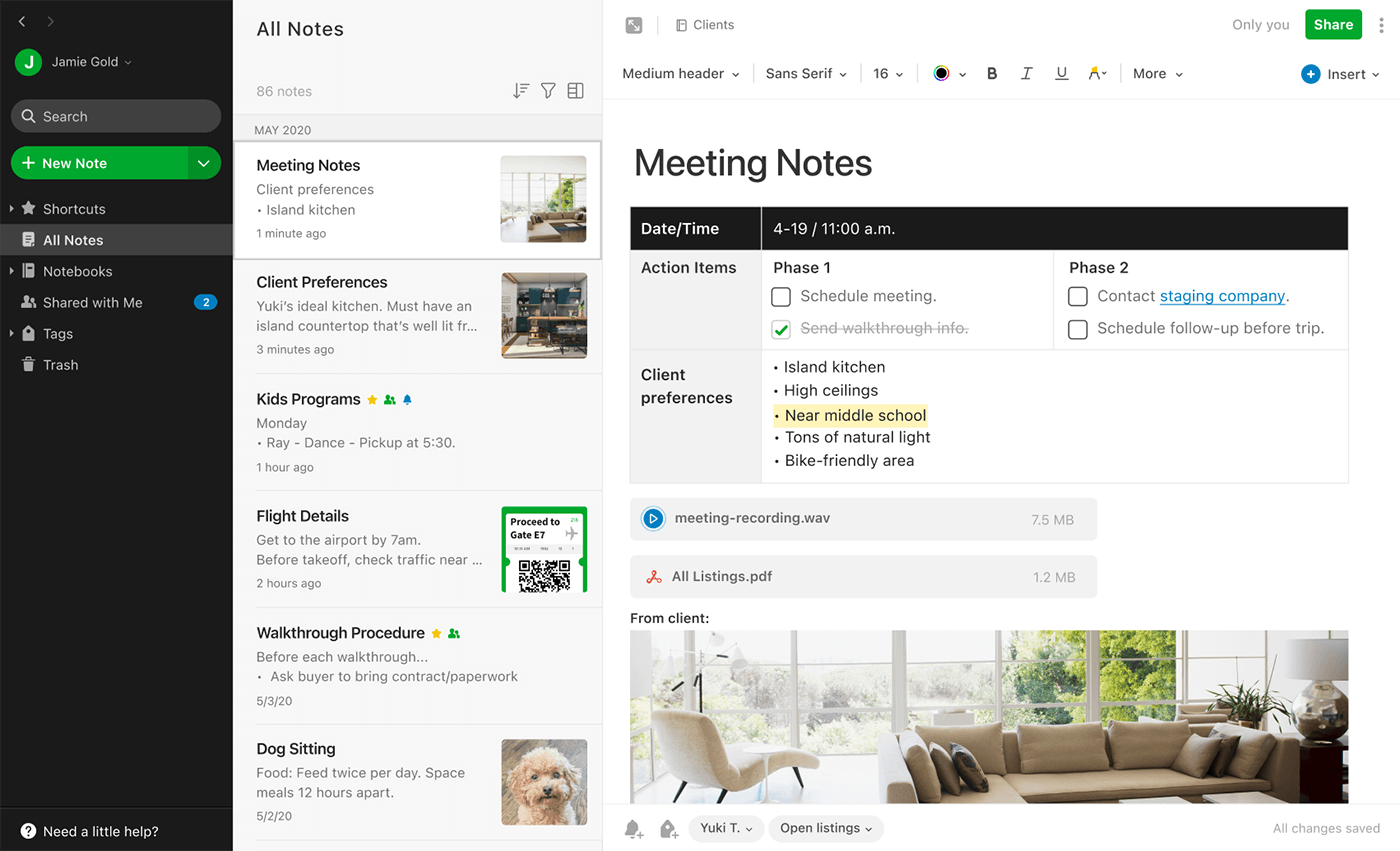
Pricing: Free, advanced features starting from $10.83/user/month
Rating on Capterra: 4.4/5
Launched in 2004, Evernote is a Roam Research alternative that predates most modern note-taking and knowledge management tools. Initially designed as a simple note-taking application, Evernote has evolved over the years into a comprehensive platform for capturing, organizing, and accessing information.
Like Roam Research, Evernote offers a flexible note organization system. Users can create notebooks and stacks to categorize their notes, making it easy to keep related information together. Evernote's handy web clipping tool allows users to save web pages, articles, and snippets directly into their Evernote account, making it a useful tool for research and information gathering.
Unfortunately, Evernote doesn't provide a visual graph view that displays the interconnectedness of notes like Roam Research.
What users say about Evernote:
"I have been using Evernote for approximately two years to manage a variety of tasks, including taking notes as a researcher. It has provided me with an efficient way to organize my work before and during projects, and has proven to be especially useful for task management, note-taking and organization, and communication. Compared to other options, I have found Evernote to be a simple and effective solution."
3. Google Keep
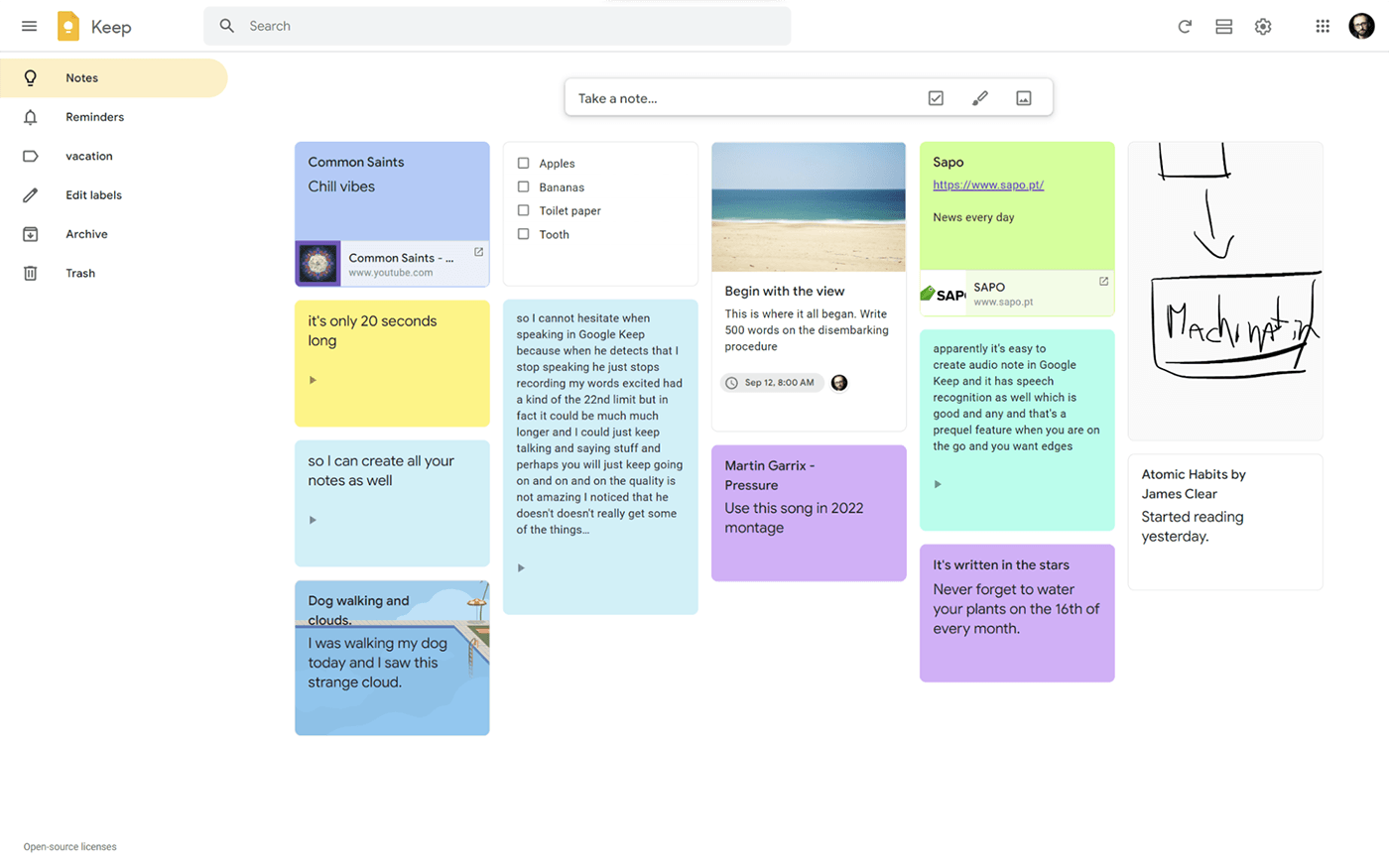
Pricing: Free
Rating on Capterra: 4.7/5
Google Keep, introduced in 2013, is a note-taking and organization app developed by Google. It was designed with simplicity and ease of use in mind. While it may not have the same depth of features as Roam Research, Google Keep has gained popularity for its straightforward approach to note-taking and task management.
Google Keep's interface is intuitive and user-friendly. It doesn't have the relatively steep learning curve associated with Roam Research, making it accessible to a wide range of users. While Google Keep lacks Roam Research's bi-directional linking, it offers a tagging system and color-coding for notes, helping users categorize and organize their information.
What users say about Google Keep:
"I like the fact that it is a fairly simple app and, most importantly, that I can access my notes also on my PC. It is a bit too simple. For day-to-day quick notes it's is enough, but for those trying to build a second brain it lacks punch."
4. Google Docs
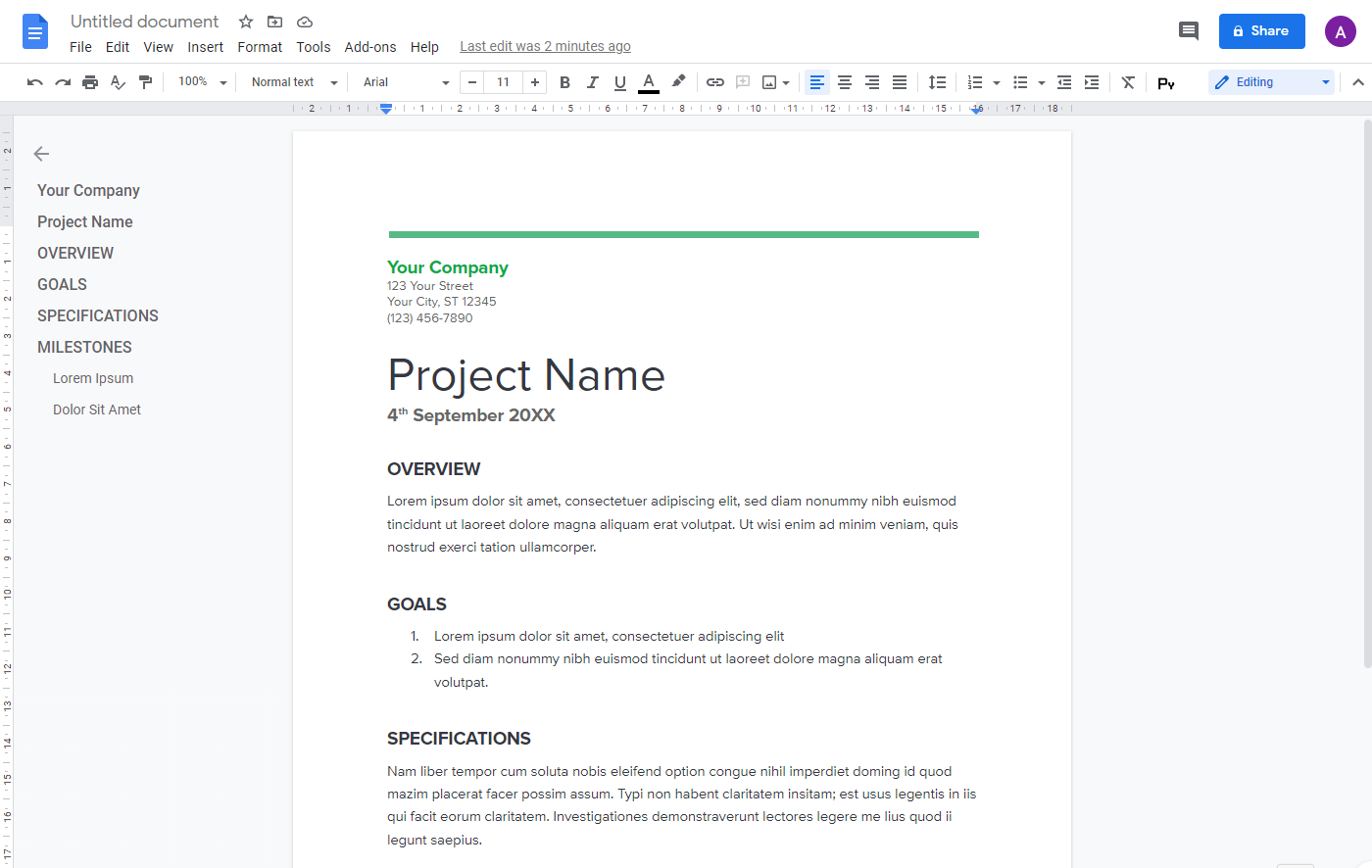
Pricing: Free, advanced features starting from $6/user/month
Rating on Capterra: 4.7/5
It may be an obvious option, but no list of Roam Research alternatives would be complete without it — Google Docs. Google Docs was the pioneer in the field, transforming the way we collaborate and share documents when it was first launched 15 years ago. Today, it remains the most popular online document collaboration tool, with millions of users worldwide.
While Google Docs doesn't employ the same bi-directional linking system as Roam Research, it does offer document organization through folders and a robust search functionality. Google Docs provides rich text formatting capabilities, including headers, bullet points, tables, and more. It supports a familiar WYSIWYG (What You See Is What You Get) interface for users who prefer traditional word processing.
Looking for more tools similar to Google Docs? Check out this list of Google Docs alternatives.
What users say about Google Docs:
"Collaborating on medium-length documents with multiple sections and moderately complex formatting is now a breeze in Google Docs. All team members can work on the same document in real-time with little fuss and few issues."
5. Zoho Notebook
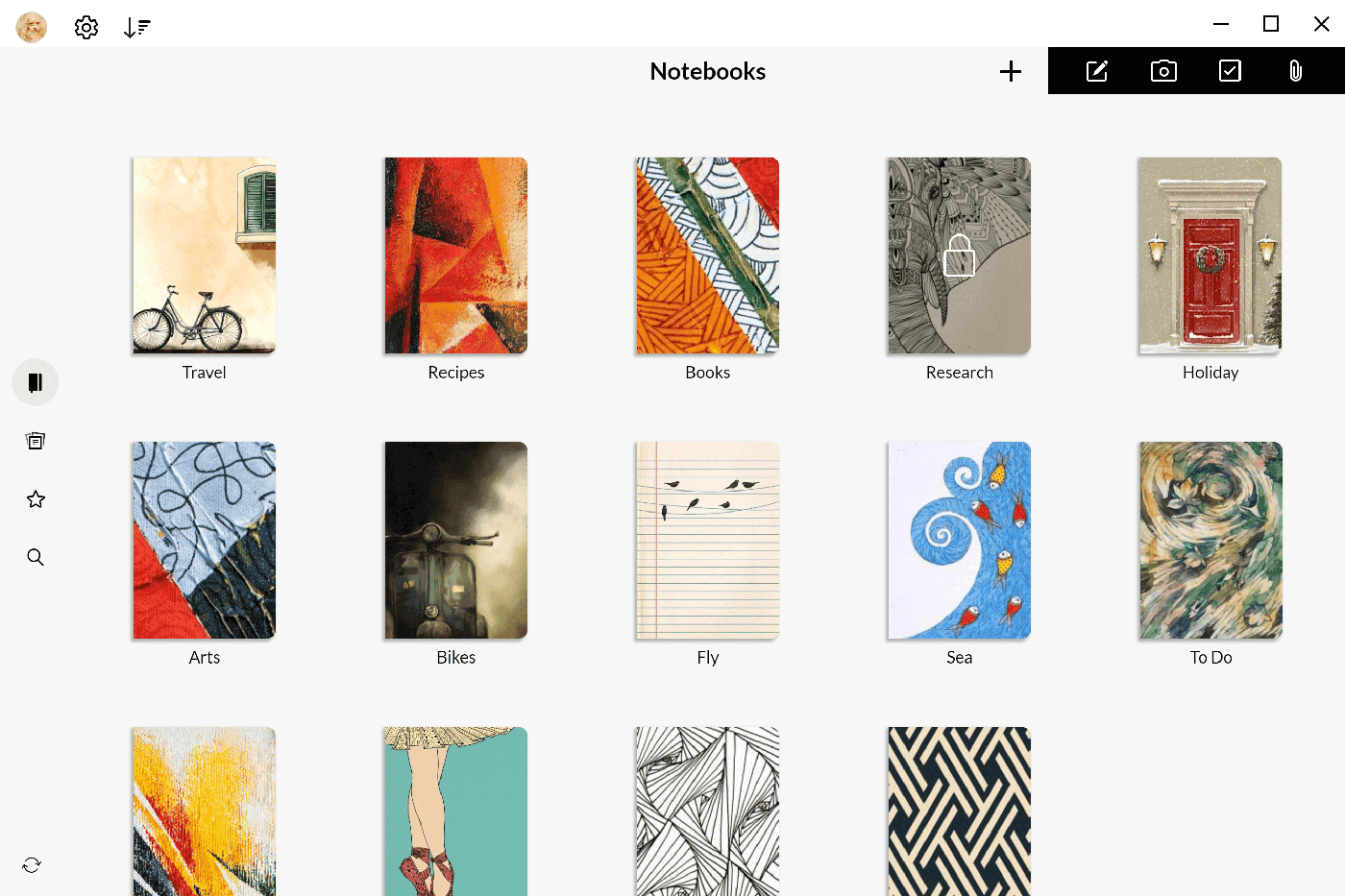
Pricing: Free, advanced features starting from $1.99/user/month
Rating on Capterra: 4.5/5
Zoho Notebook is another popular note-taking tool that can serve as an affordable alternative to Roam Research. It's developed by Zoho Corporation, a company known for its suite of business and productivity software. Zoho Notebook was initially launched in 2016 as a part of Zoho's broader offering of cloud-based applications.
Zoho Notebook, like Roam Research, allows users to create and organize notes in a flexible manner. You can create notebooks and notes, and within notes, you can create sections and sub-sections. Both tools also support Markdown, a lightweight markup language that allows you to format text and create rich content with ease.
Zoho Notebook has a more traditional note-taking interface compared to Roam Research, which has a unique block-based structure. Some users may find Roam's interface more innovative, while others may prefer the familiarity of Zoho Notebook.
What users say about Zoho Notebook:
"My notes look aesthetic! Zoho lets me organize my notes in many dynamic ways. The app doesn't freeze up, which is great. It's nice for a free app."
6. Microsoft OneNote
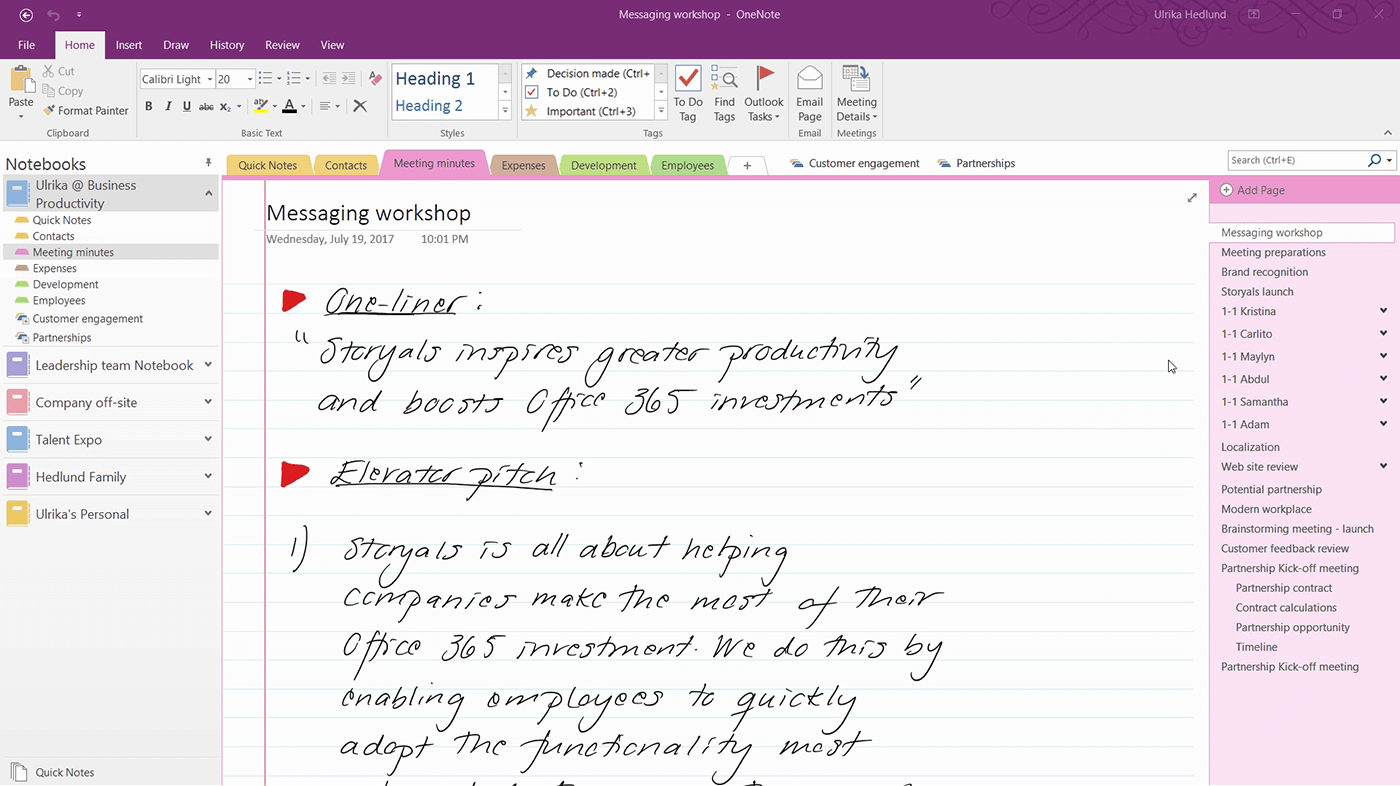
Pricing: Starting from $6.99/month
Rating on Capterra: 4.6/5
If you prefer Microsoft products, then you will likely find OneNote to be a solid Roam Research alternative. OneNote has been around for quite some time, first released in 2003 as part of Microsoft Office. It's available across various platforms, including Windows, macOS, iOS, and Android. While it started as a traditional note-taking app, it has since evolved to incorporate features for both personal and collaborative use.
Compared to Roam, OneNote follows a more traditional notebook and page structure, which may be less conducive to creating complex web-like connections, but at the same time more familiar and intuitive. Being a part of Microsoft's broader ecosystem, it integrates with other Microsoft services and applications like Office 365 and Microsoft Teams.
Looking for more tools similar to Microsoft OneNote? Check out this list of OneNote alternatives.
What users say about OneNote:
"I think my favorite thing about OneNote is the ability to password-protect certain notebooks. Notion or Evernote doesn't allow that so I keep OneNote running as a backup specifically for this option. Once you dig in, the interface is intuitive and simple and just makes sense. Being able to highlight, draw and annotate is really great as well. I love Notion but it doesn't allow that quite yet so, again, OneNote has been a keeper for that reason as well."
7. Workflowy
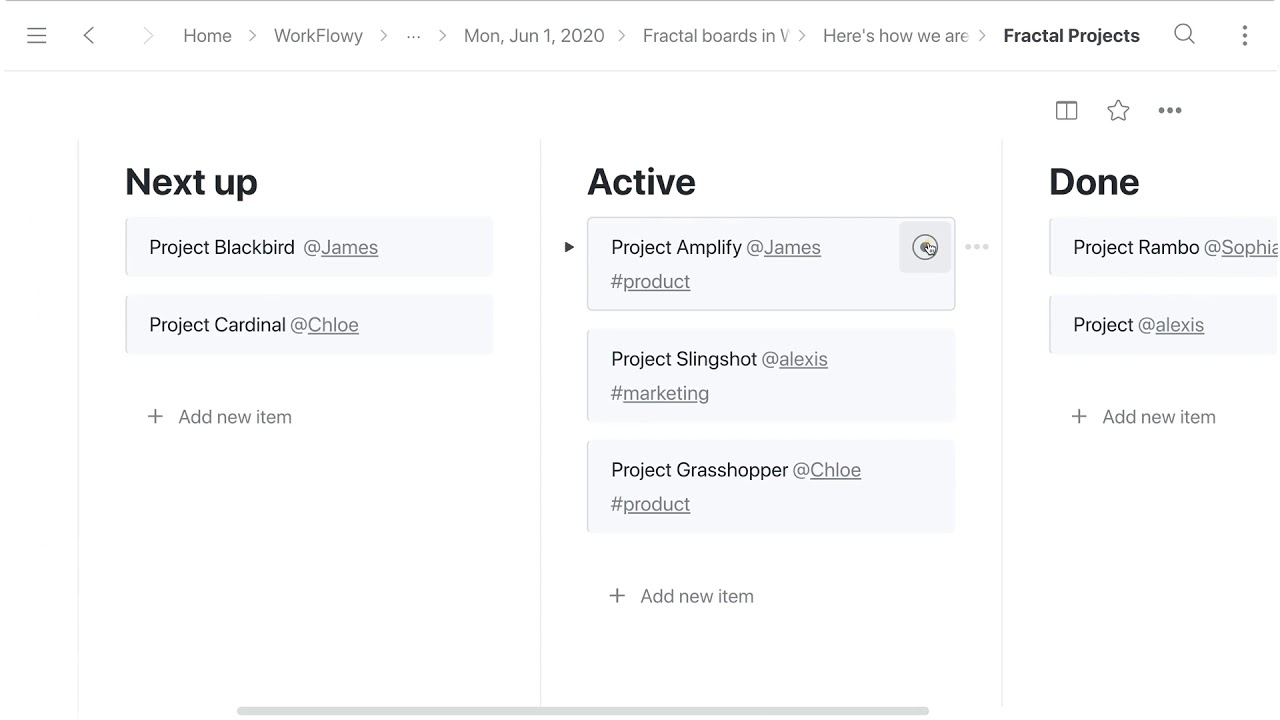
Pricing: Starting from $4.99/user/month
Rating on Capterra: 4.7/5
Workflowy was launched back in 2010 and was initially designed to help users create and manage nested lists easily. Over time, it has evolved to accommodate various note-taking and organization needs.
If you prefer a simpler, no-frills note-taking tool that focuses on lists and outlines, Workflowy can be a great Roam Research alternative. It's also more budget-friendly, offering a free plan with basic features as well as an affordable subscription fee for access to its full functionality.
What users say about Workflowy:
"I used Workflowy for task and project management, mostly. The ease of use is unbelievable. You start with just text in a bullet list and eventually reveal the full Workflowy potential — with tags, filtering, and templates."
Find the best Roam Research alternative for you
Finding the best alternative to Roam Research can be a nuanced task. Each contender we've explored in this article offers its unique blend of features and approaches. While none can replicate Roam's distinctive bi-directional linking system entirely, they do provide worthy alternatives tailored to specific preferences and requirements.
The choice ultimately hinges on individual needs and preferences. The right Roam alternative is the one that seamlessly aligns with your workflow and empowers you to manage your information effectively.
Ready to get started?
