10 Best Knowledge Management Tools and Software
Find the best KM tool to improve the flow of knowledge within your organization.
In any business, everything runs on know-how. Whether it's sorting out customer questions, bringing new hires up to speed, or fixing tech hiccups—getting things right depends on having the right knowledge.
Finding the right knowledge management software and setting it up will certainly require some effort. But it's a worthwhile investment. After all, it has been estimated that Fortune 500 companies lose roughly $31.5 billion a year by failing to share knowledge. Having a KM tool isn't just a convenience for your team; it's a strategic move to cut long-term business costs.
Let's dive deeper into what a knowledge management tool is and how it can help your team be more productive. We'll also go over the 10 best knowledge management tools to help you choose the right platform for your organization.
- What is a knowledge management tool?
- Examples of knowledge management tools and techniques
- 10 best knowledge management tools
- How to choose the best knowledge management software
- Features of knowledge management software
What is a knowledge management tool?
A knowledge management tool (also referred to as a KM tool) is software designed to organize, store, retrieve, and manage information within an organization. It helps capture, categorize, and distribute knowledge assets among employees, keeping your team on the same page and ensuring that relevant information is accessible when needed.
In a nutshell, it's a practical way to handle and leverage the collective knowledge within a company.
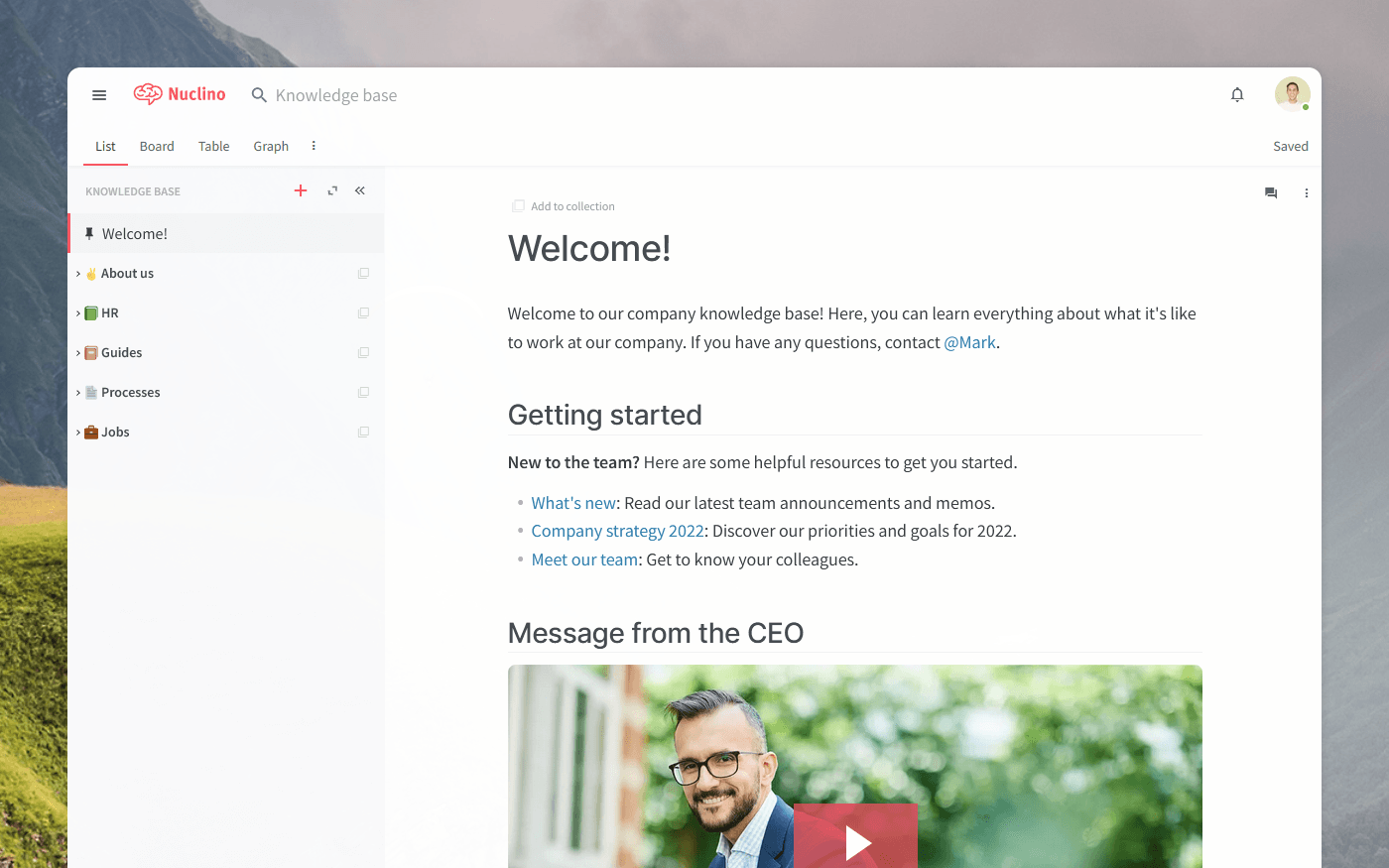
Examples of knowledge management tools and techniques
Knowledge management software can take many forms, from dedicated knowledge sharing tools to general-purpose solutions such as Google Drive. Let's go over some of the most common examples of knowledge management tools.
Document management systems: These tools primarily focus on the efficient storage, organization, and retrieval of knowledge in the form of documents.
Knowledge bases: Knowledge bases are centralized repositories of company information, providing a go-to source for commonly asked questions, troubleshooting guides, and procedural documentation. They play a key role in supporting customer service and internal problem-solving.
Wikis: Wikis are collaborative platforms that allow users to create, edit, and link content easily, promoting collective knowledge management. Their open nature encourages collaborative contributions, making this knowledge management tool effective for capturing organizational knowledge in a collaborative manner.
Intranet platforms: Intranet platforms serve as centralized hubs for internal communication. They provide a space for organizations to share information, updates, and resources.
Collaboration tools: The primary goal of collaboration platforms is fostering teamwork and facilitating information exchange. They often include features like messaging, file sharing, and collaborative editing, enabling teams to collectively contribute to and access shared knowledge resources.
10 best knowledge management tools
If you are looking to build a knowledge management system for your organization, the first step is to choose where you will host it. Choosing a knowledge management platform that is too slow or complex will make it difficult for you to get your team on board. Fortunately, today there are many user-friendly solutions to choose from.
To make your decision easier, we have put together a comparison of the best knowledge management tools, based on real user reviews.
Check out the list of knowledge management tools below and find the software that best suits your needs.
1. Nuclino
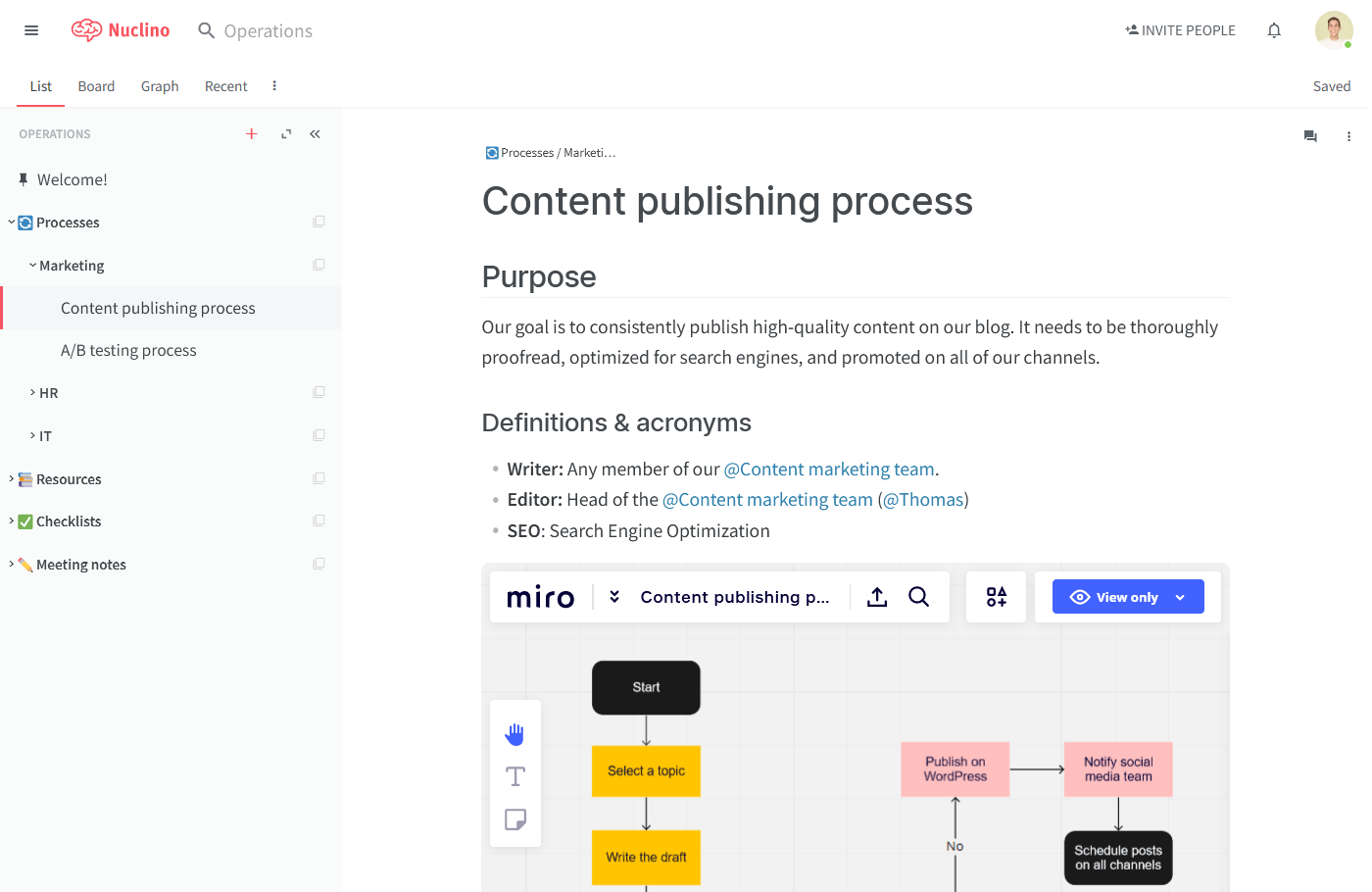
Pricing: Free, advanced features starting from $6/user/month
Rating on Capterra: 4.7/5
In contrast to other knowledge management tools packed with complex features, menus, and settings, Nuclino takes a straightforward approach and offers a clean, intuitive, and distraction-free interface. It's a great solution for building a lightweight, modern knowledge management system for your team.
Related pages in Nuclino can be easily linked together using internal links. It works like your own internal Wikipedia, making it easy to browse and explore.
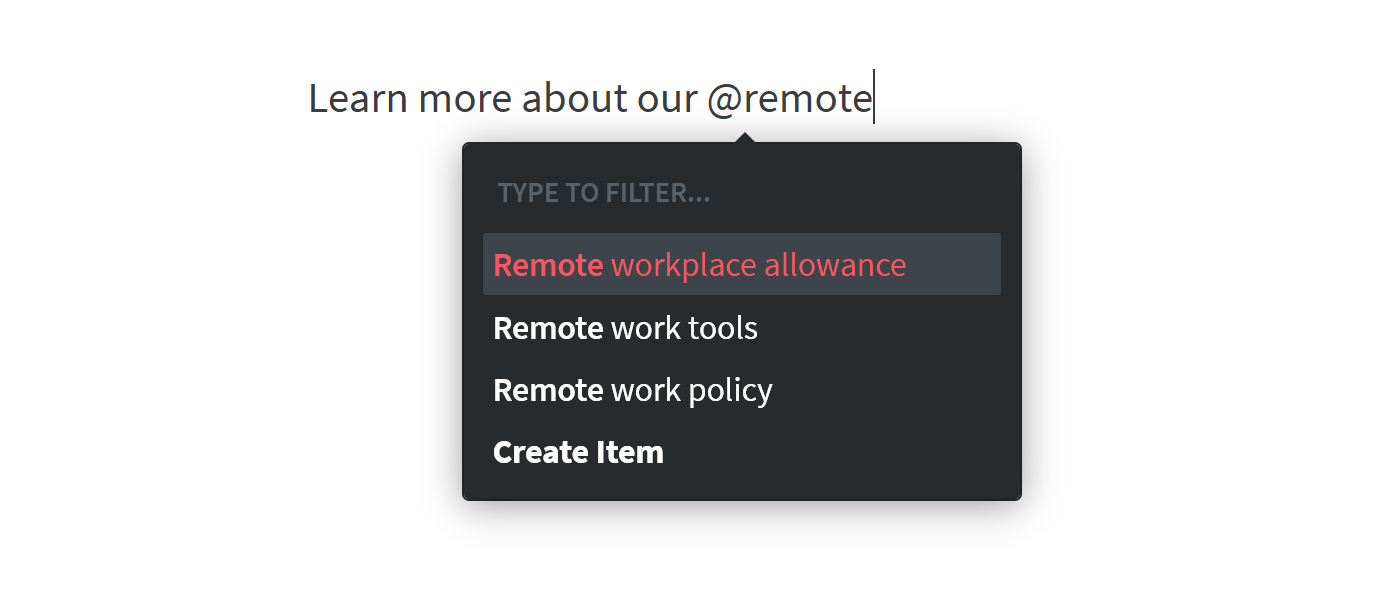
All content can be edited collaboratively in real time and each change is instantly saved and documented in the version history. The search is fast and precise, allowing you to quickly retrieve the information you need.
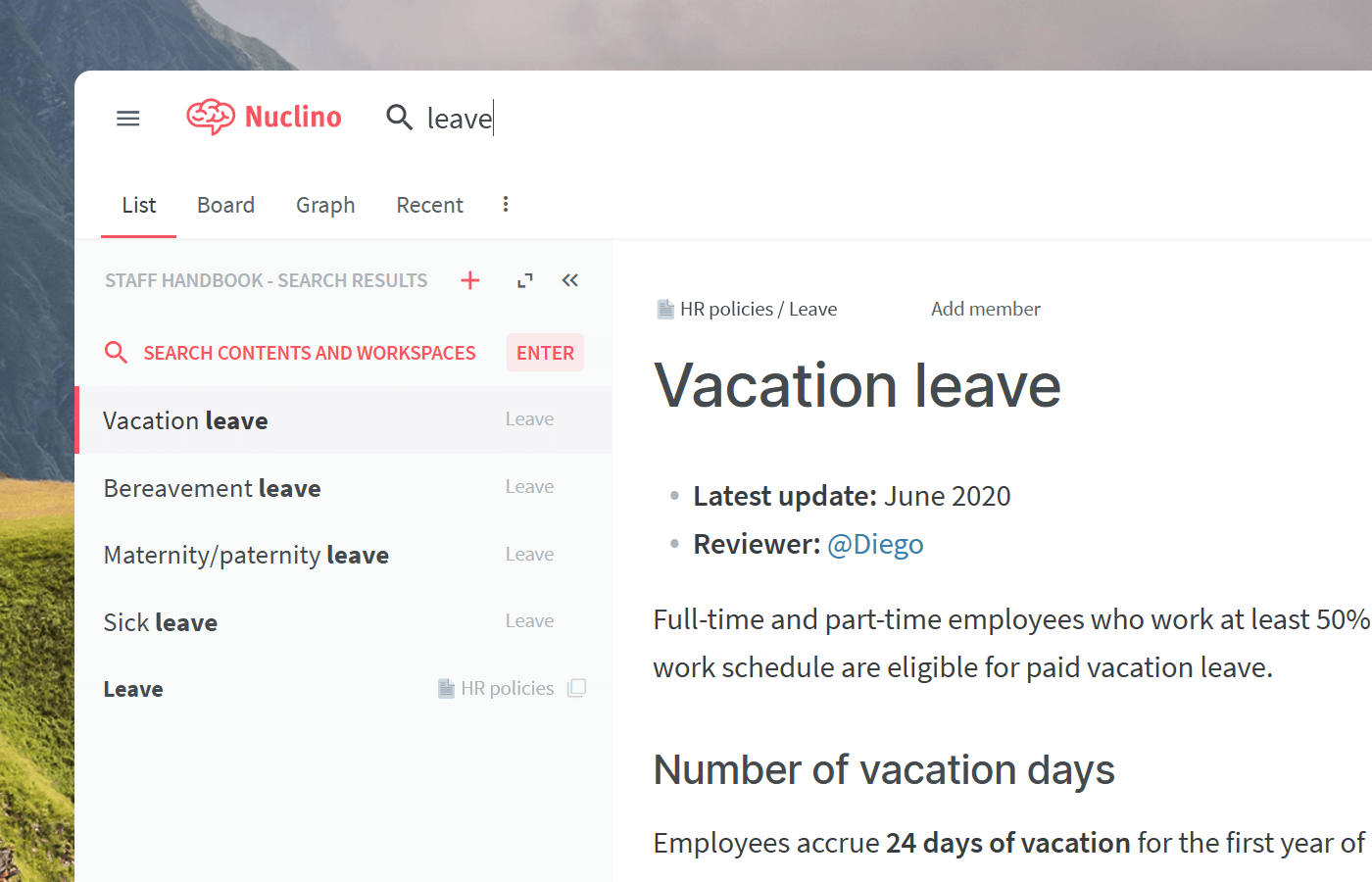
You have full control over how the knowledge is shared. You can create public workspaces for information that should be shared with your entire team, and invitation-only private workspaces for knowledge that should be accessible to selected team members only. User roles can be used to decide who should be able to edit the content and who should only be allowed to read or leave comments.
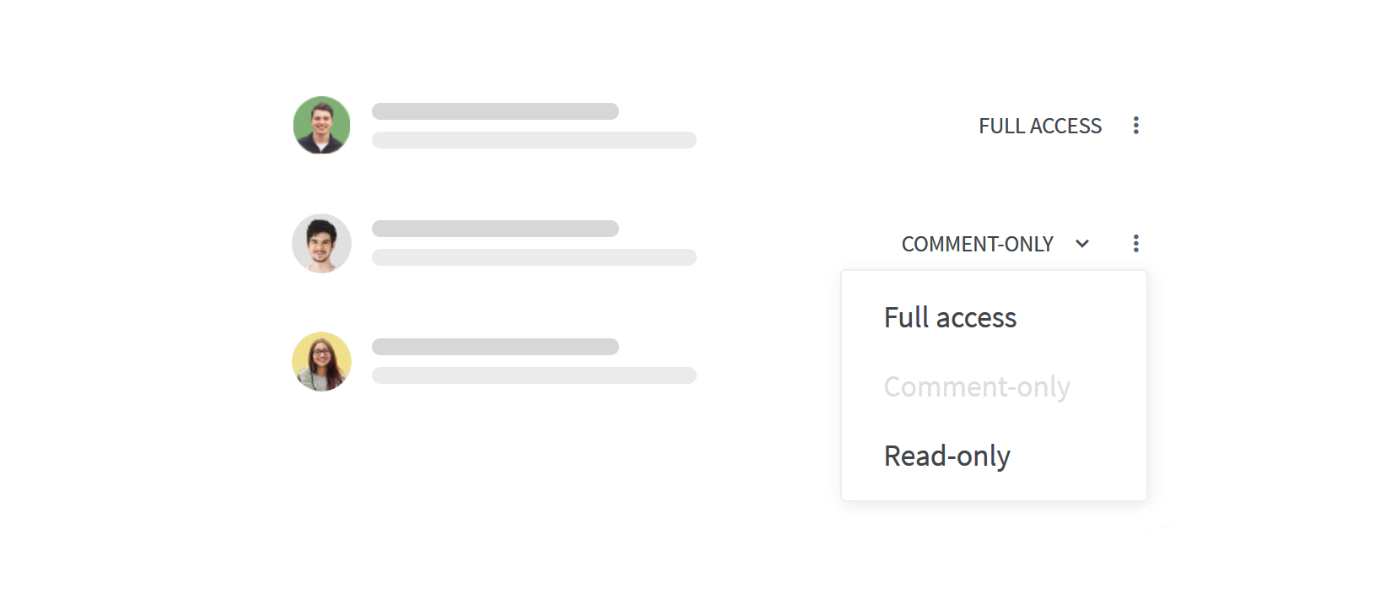
You can also turn any Nuclino workspace into a public website, accessible to anyone on the web and discoverable via search engines. It's perfect for public knowledge bases, help centers, user documentation, changelogs, and much more.
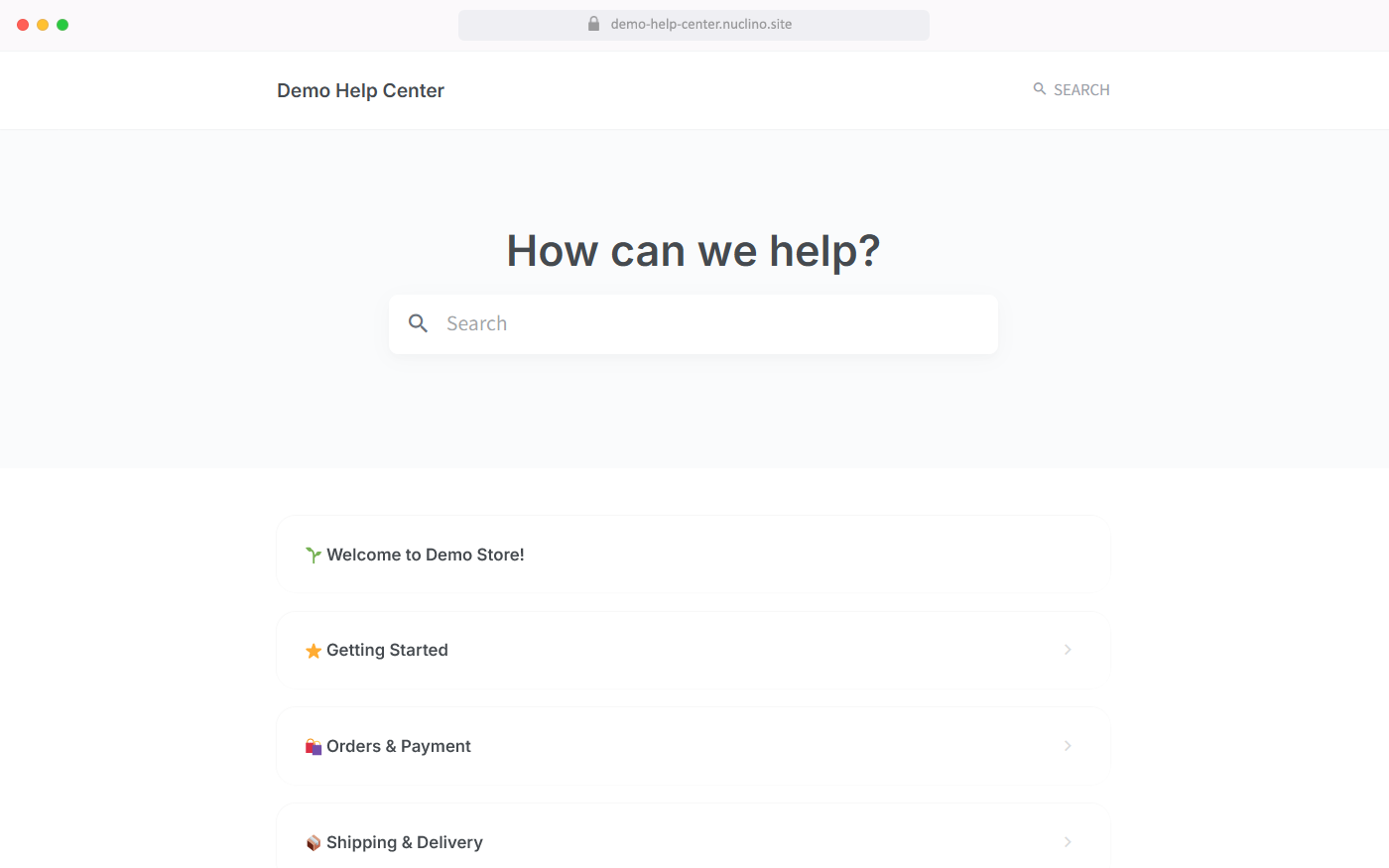
But Nuclino is more than just a knowledge management tool. You can organize your content in multiple visual ways, including a nested list, a Kanban board, a table, or a graph. This makes Nuclino a great solution for a wide range of use cases beyond knowledge management, including employee onboarding and offboarding, sprint planning, process documentation, and many more. It works like a collective brain, allowing you to bring all your team's work together in one place and collaborate without the chaos of files and folders, context switching, or silos.
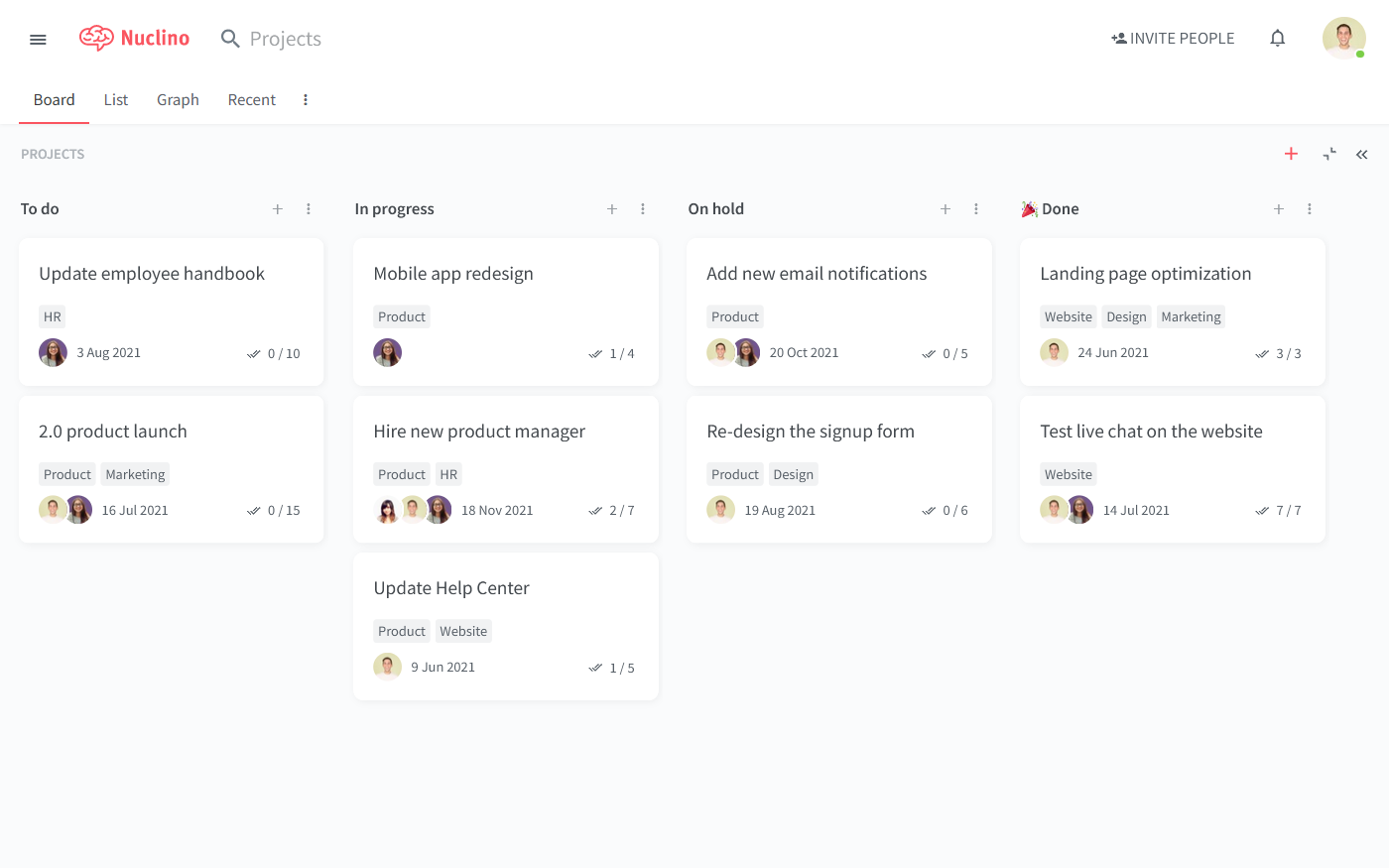
What users say about Nuclino:
"Great knowledge base for capturing information. We use Nuclino daily to make sure we're documenting everything — from sales playbooks to HR processes to specific data collection checklists. It's easy to use, update, comment, and share."
— Capterra review (read more reviews of Nuclino)
2. Confluence
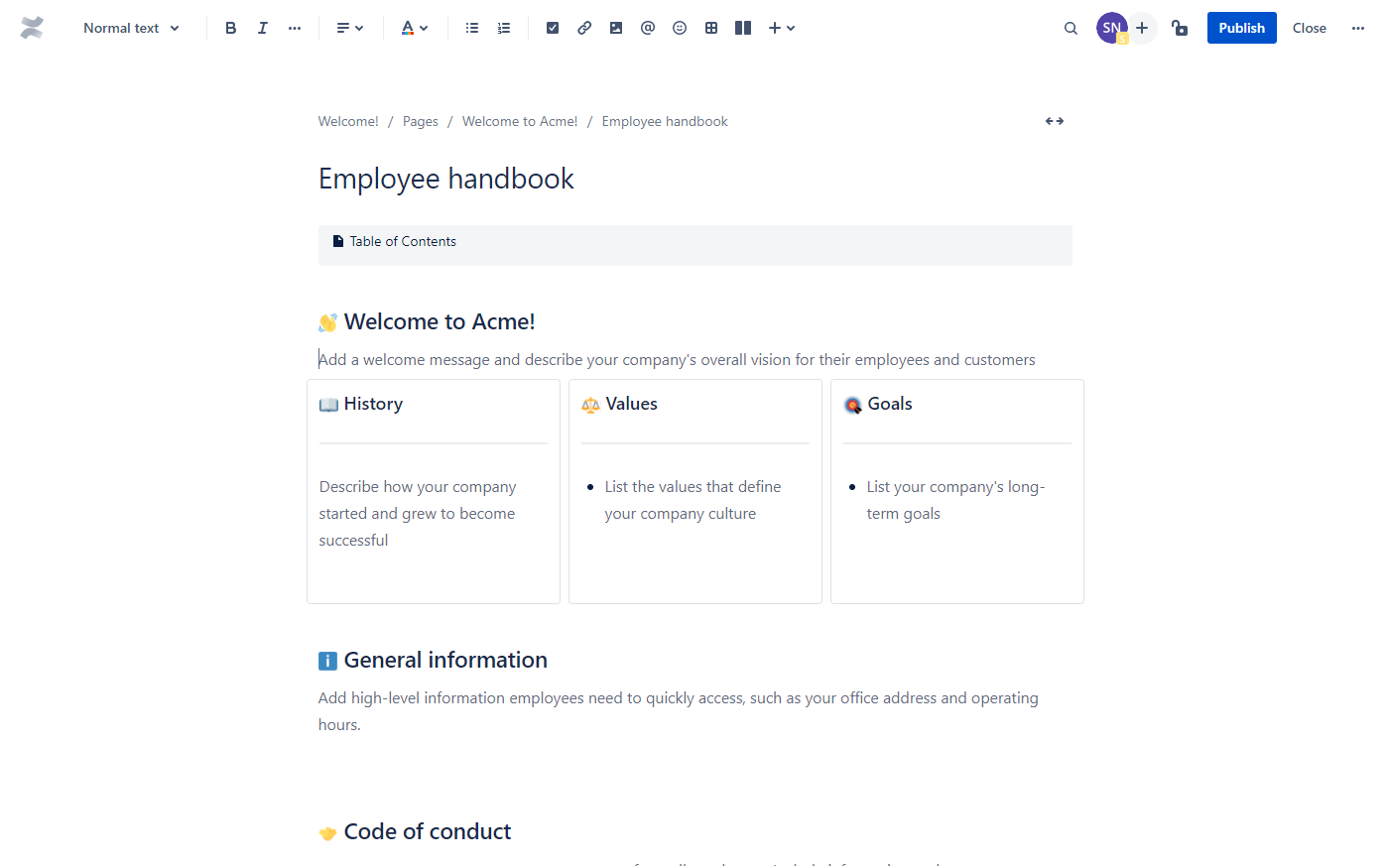
Pricing: Free, advanced features starting from $5/user/month
Rating on Capterra: 4.4/5
Confluence is a widely-used enterprise knowledge management tool developed by Atlassian. Launched in 2004, it was designed to facilitate collaboration and information sharing within teams and organizations. While it can be used by any team, Confluence was primarily designed with software development teams in mind.
It's a part of the Atlassian product suite and seamlessly integrates with Jira and other Atlassian products. The Atlassian Marketplace also offers a wide array of add-ons to extend Confluence's functionality, allowing users to tailor the tool to their specific needs and unique knowledge management workflows.
Small teams might find Confluence too overengineered for their needs, but larger enterprises tend to appreciate its flexibility and extensive feature count.
What users say about Confluence:
"Confluence is the industry standard for technical knowledge management. It can be a powerful source of truth for the business if kept current and maintained. This platform has evolved a good deal to be a more general knowledge repository, but it is still geared towards engineers and could benefit from better UX for non-technical users."
3. SharePoint
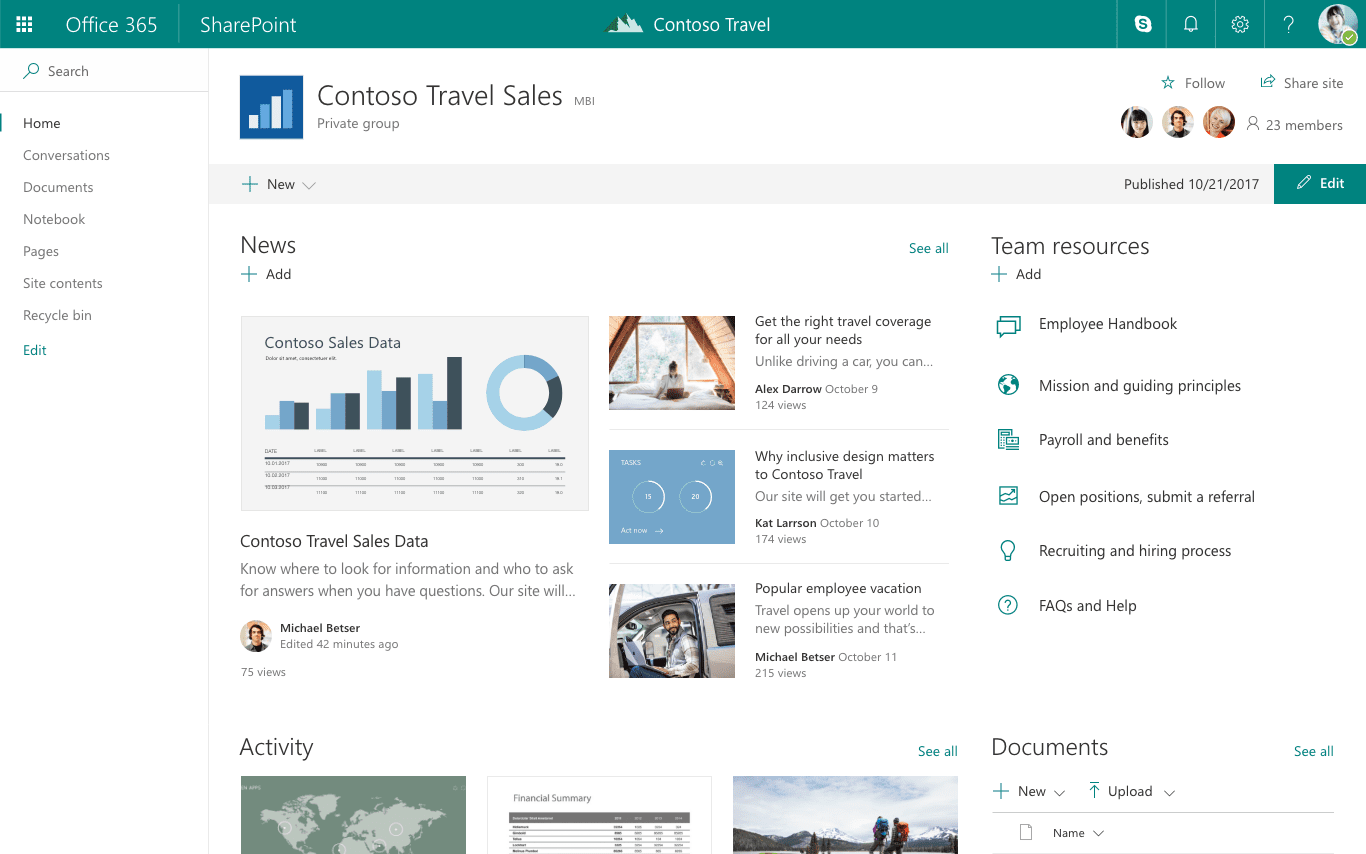
Pricing: Free, advanced features starting from $5/user/month
Rating on Capterra: 4.2/5
SharePoint is best suited for medium to large enterprises that rely heavily on Microsoft's ecosystem. This versatile knowledge management software was introduced back in 2001. Initially launched as an intranet and document management tool, SharePoint has evolved into a comprehensive platform, integrating various features for collaboration, knowledge management, and business intelligence.
It integrates quite well with other solutions in the Microsoft suite, such as Teams, OneDrive, and Power BI Reports, making it easy to keep all your work in sync.
Note that SharePoint is a fairly complex tool, and users unfamiliar with the Microsoft ecosystem may require training to be able to use it effectively. While certain improvements have been made in recent years, some users find the interface less intuitive compared to other collaboration tools.
Looking for more tools similar to SharePoint? Check out this list of SharePoint alternatives.
What users say about SharePoint:
"SharePoint is a great portal for collaboration on projects, content, and knowledge management. Its native compatibility with MS OneDrive and MS Office 365 allows for seamless document management and collaboration on documents. It has standard data structures such as lists, folders, and pages that allow for quick setup, but also enough customization to match use cases."
4. Papyrs
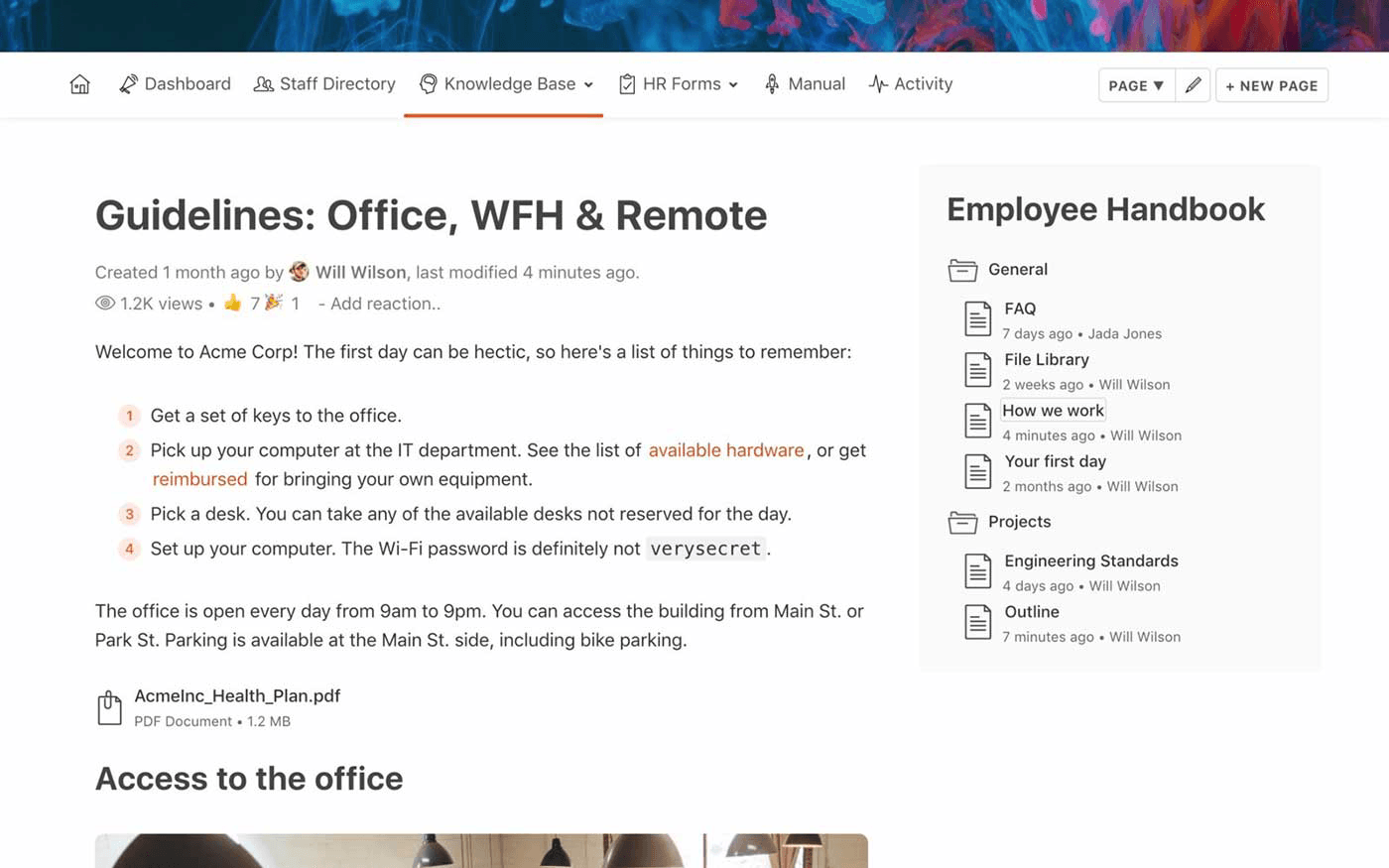
Pricing: Free, advanced features starting from $89/month
Rating on Capterra: 5/5
Like SharePoint, Papyrs is an intranet-style knowledge management tool. It's well-suited for small to medium-sized teams or businesses that prioritize ease of use and quick implementation.
Papyrs is a multi-purpose tool that can be used for anything from a knowledge management system to an external client portal. It's a relatively user-friendly platform that can be set up without any technical knowledge.
Its feature set includes a drag-and-drop page editor, powerful search, version history, user permissions, comments, custom branding, and more.
What users say about Papyrs:
"By the time you open the tool, you already understand how it works. It's highly customizable, you can use it to manage processes and routine work, also projects, and even use it as a knowledge base."
5. GitBook
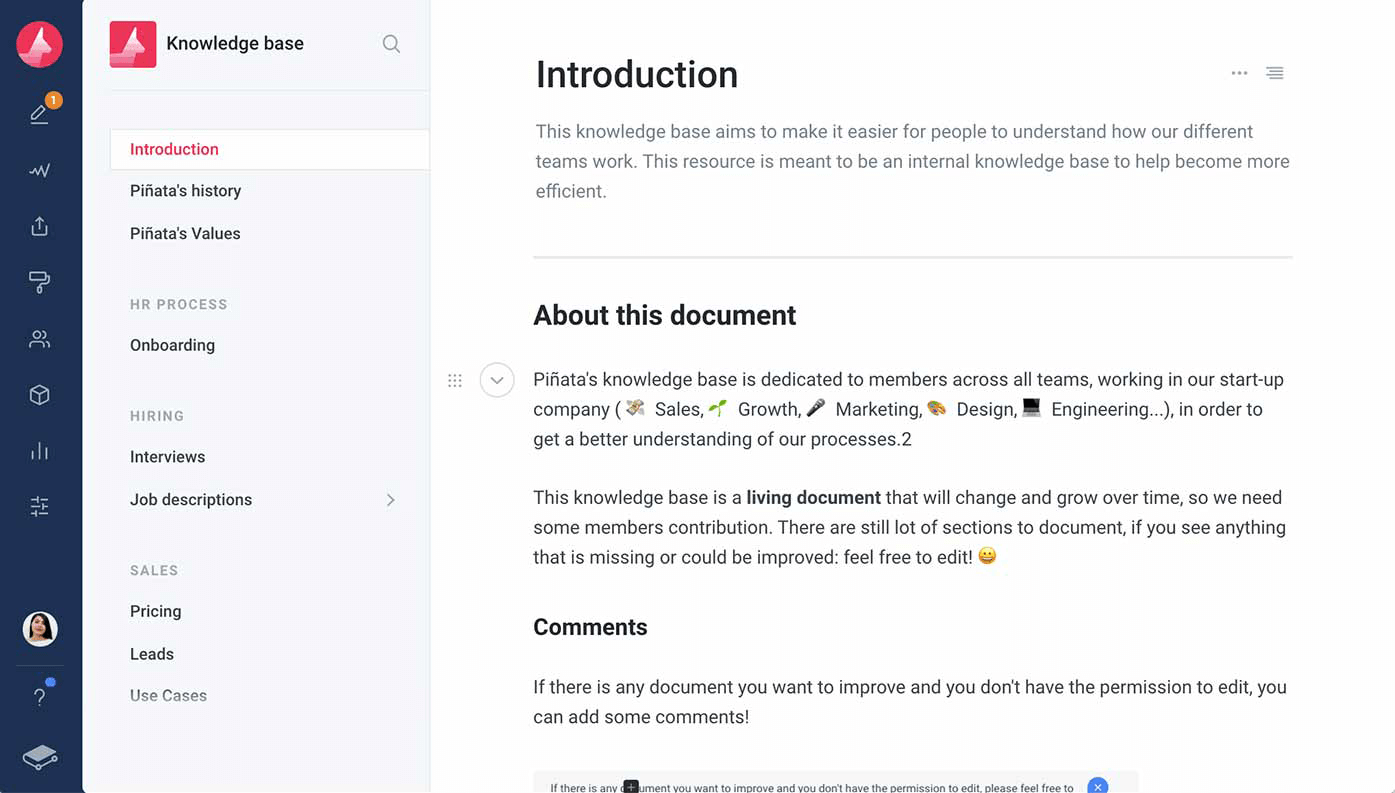
Pricing: Free, advanced features starting from $65/site/month + $12/user/month
Rating on Capterra: 4.5/5
GitBook is a knowledge management tool and documentation system designed primarily for software development teams. It offers a wide range of features that any developer can appreciate, including Markdown commands, code snippets, and Git-style branching, and the editing experience is well-suited for writing technical docs. Your markdown files on GitHub can be easily synced with the content of your knowledge management system.
Another notable strength of GitBook is that it allows you to manage your internal documentation and customer-facing knowledge base within one platform.
Looking for more tools similar to GitBook? Check out this list of GitBook alternatives.
What users say about GitBook:
"Best knowledge base and documentation tool for small teams. GitBook is really easy to get started with and the best part is that it supports Markdown. Writing documentation in Markdown is way easier and Gitbook makes it easy to organize the content. They support custom domains which is another nice thing about the product, it is really good for branding."
6. MediaWiki
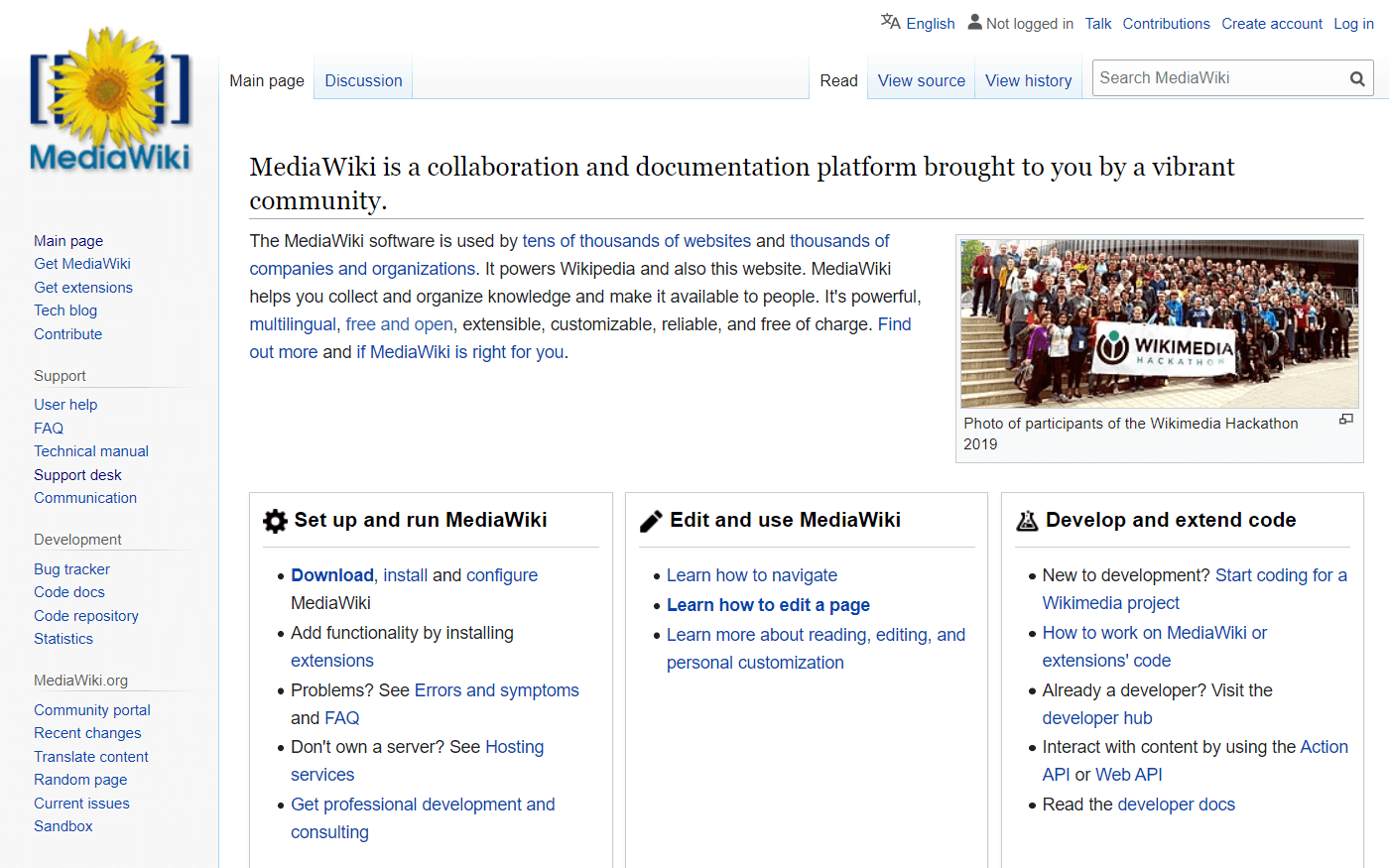
Pricing: Free, open source
Rating on Capterra: 4.5/5
MediaWiki is a free and open-source knowledge management software developed by the Wikimedia Foundation. It was initially created for Wikipedia and has since become a widely used platform for creating and managing wikis.
MediaWiki offers a high degree of customization, allowing users to adapt the platform to their specific needs, from simple documentation to complex knowledge bases. There is also a wide range of extensions and plugins available.
It has to be said that MediaWiki is not the most user-friendly platform, and some people will likely find it quite challenging to use. If your team includes non-techies, particularly those not familiar with wiki markup language, MediaWiki may not be the best tool for you.
Looking for more tools similar to MediaWiki? Check out this list of MediaWiki alternatives.
What users say about MediaWiki:
"MediaWiki is open source, has a lot of features out-of-the-box, and many plugins. It powers Wikipedia so it is secure and scalable. However, it is hard to use for most people, and the wiki structure needs to be learned."
7. Quip
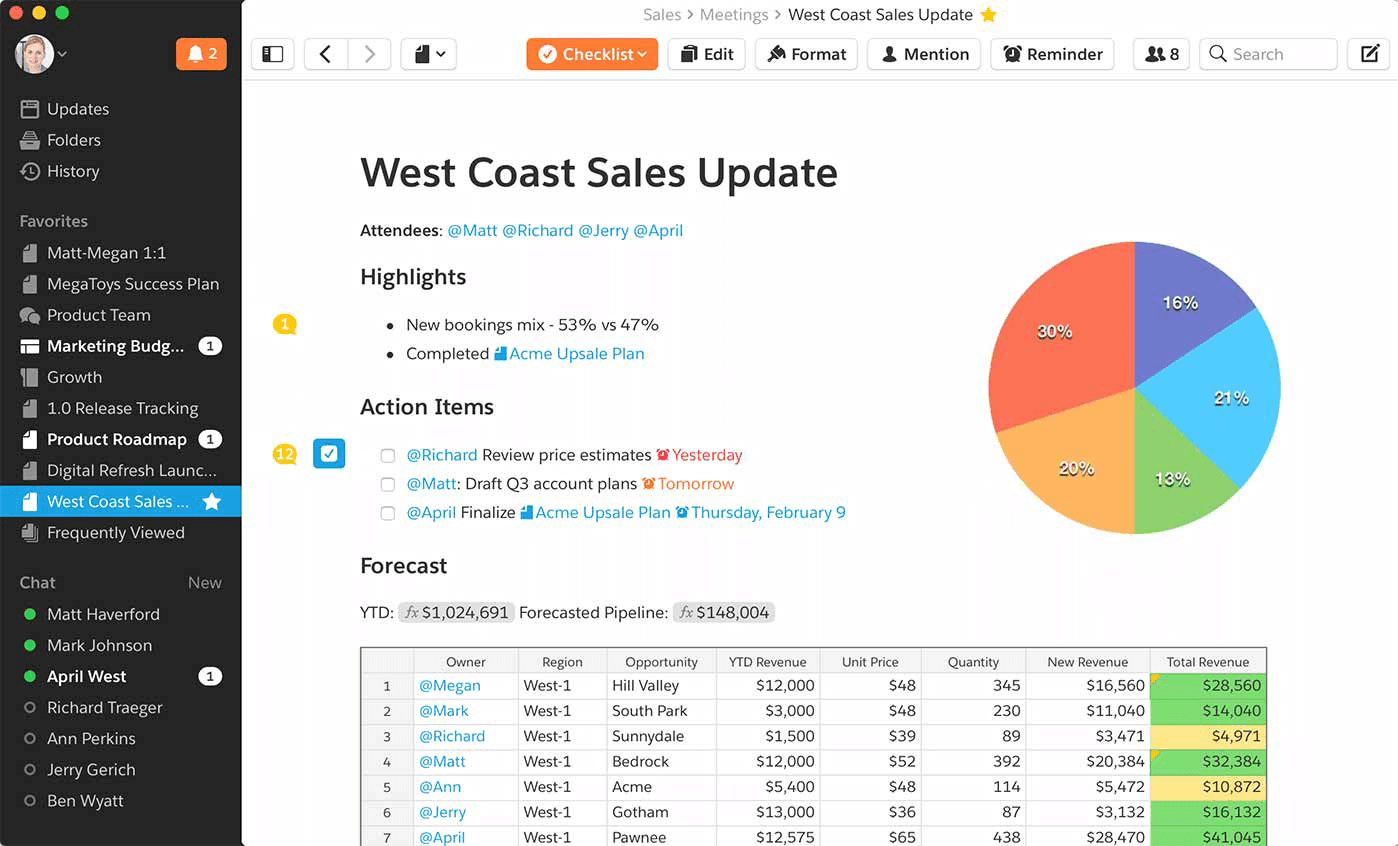
Quip is a cloud-based collaboration platform founded in 2012 and later acquired by Salesforce. While it's not a specialized knowledge management tool, it offers robust document management features, allowing users to create, share, and collaborate on documents, spreadsheets, checklists, and presentation slides, in one platform.
Quip is best suited for teams and organizations that prioritize collaborative knowledge management. Its integration with Salesforce also makes it particularly appealing for businesses already leveraging Salesforce for customer relationship management (CRM).
What users say about Quip:
"I love the ease of tagging users and commenting. I also think that Wuip does an excellent job of being a collaboration tool. I feel it works best not as a word processing app (Word, Google Docs, OneNote, etc. are better for that), but as a living internal knowledge base for your team to contribute to, reference and collaborate on. That is how I use it."
8. Zendesk
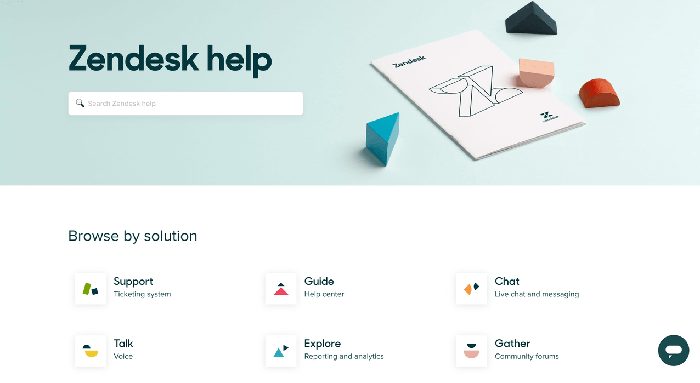
Pricing: Starting from $49/user/month
Rating on Capterra: 4.4/5
Zendesk is primarily known as a customer service platform, but it also includes knowledge management features. It's one of the best knowledge management tools for customer service. Its knowledge management features are seamlessly integrated with its support platform, allowing customer support agents to access and share knowledge directly from the same interface. The call center knowledge management tool is part of the larger Zendesk Guide, which also includes features for creating a self-service customer support portal with articles, FAQs, and community forums.
One of the notable features of Zendesk is its powerful search functionality, which uses natural language processing to provide relevant search results to users. It also offers a range of customization options, such as custom branding, themes, and layouts, allowing businesses to tailor the look and feel of their knowledge base to match their brand identity.
What users say about Zendesk:
"Ticket management, live chat, call center integration, and knowledge base management but also the ability to customize the software to fit specific needs is a major bonus! The price can be steep for young companies, but the ROI is worth it."
9. BookStack
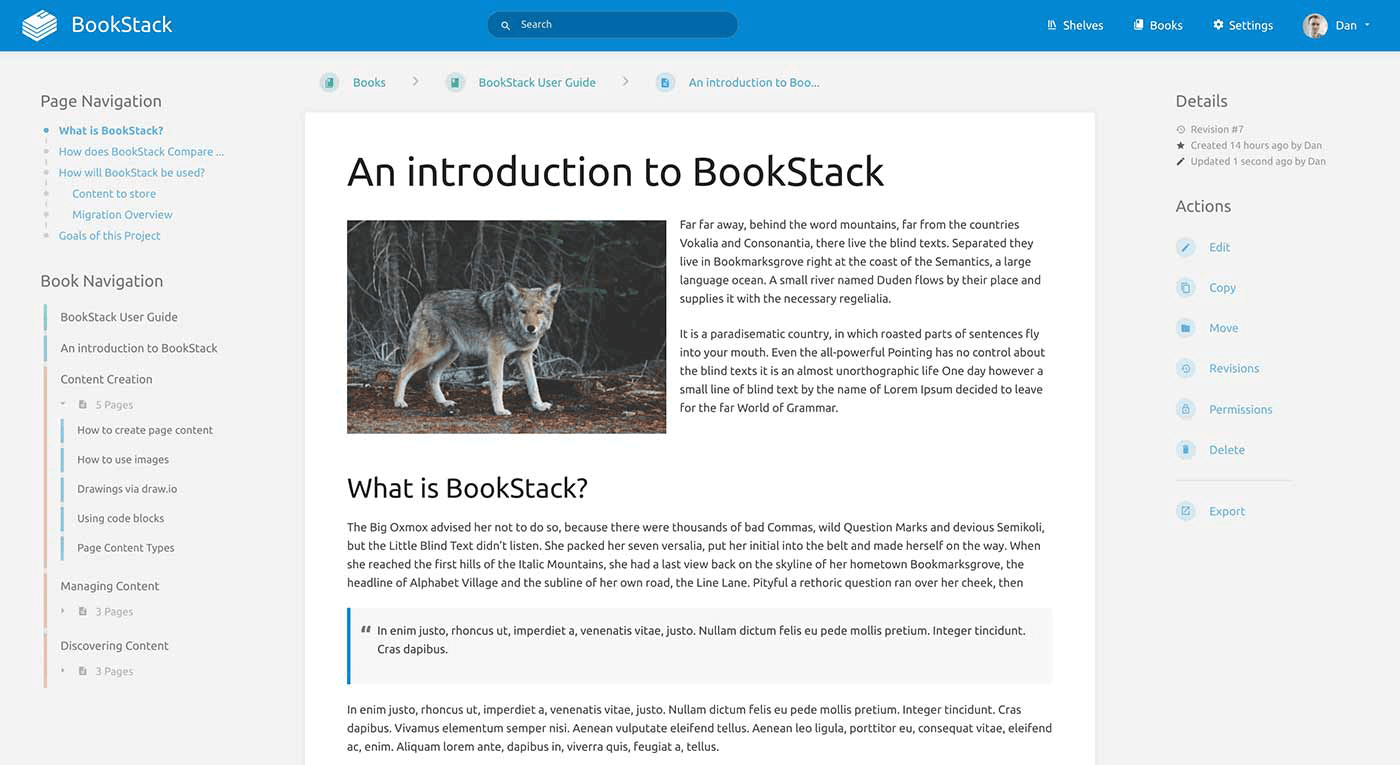
Pricing: Free, open-source
Rating on Capterra: 5/5
If you are looking for a free knowledge management tool that can be hosted on premise, but find MediaWiki to be too complex for your needs, consider BookStack. It stands out as one of the few open-source knowledge management tools with a relatively user-friendly interface.
Note that compared to some other knowledge management tools, BookStack has fewer built-in integrations with third-party applications.
Looking for more tools similar to BookStack? Check out this list of BookStack alternatives.
What users say about BookStack:
"The stock interface design has a modern feel and is simple for new users to use. Granular permissions can be set up for specific roles on a per-content basis and permissions will waterfall down to child content. However, the current installation process involves many steps and may be a lot to take in for people not familiar with setting up Laravel applications."
10. Zoho
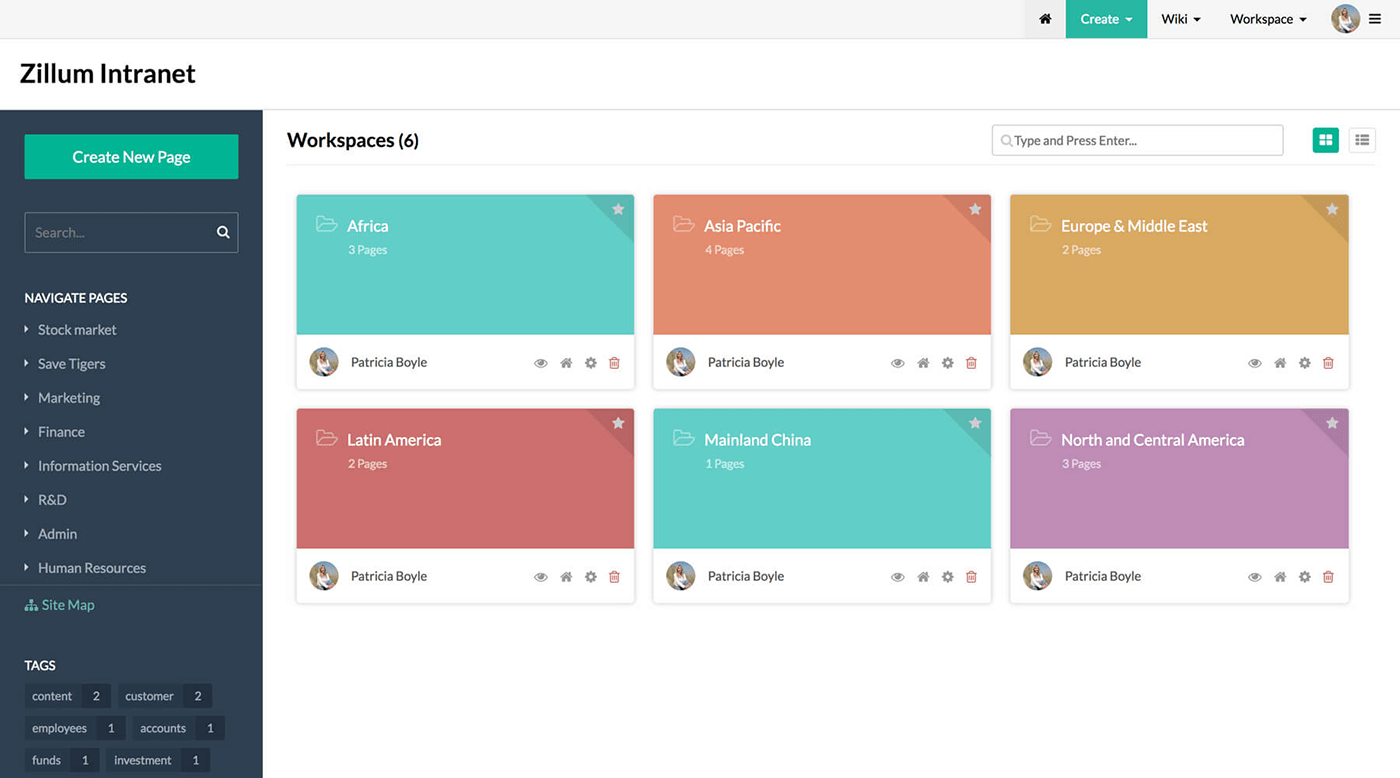
Pricing: Free, advanced features starting from €14/month
Rating on Capterra: 4.5/5
Zoho offers a suite of knowledge management tools, including Zoho Learn, Zoho Wiki, and Zoho Docs. These applications are part of Zoho's broader ecosystem, known for providing cloud-based solutions for businesses.
Most tools in the Zoho suite tend to strike a good balance between functionality and ease of use, offering all the basic features within a single user-friendly interface. Overall, Zoho's knowledge management tools are well-suited for small to medium-sized businesses that seek an integrated solution for collaboration, documentation, and learning management.
Zoho's pricing plans for individual tools are also quite affordable. If you choose to purchase a bundle of tools, however, note that the monthly costs can quickly add up.
What users say about Zoho products:
"Zoho Wiki is a great software for knowledge management and collaborating with globally located teams on certain projects. It has a well-designed feed and strong access controls. This gives me master access to all the materials I need, with a good customizable layout too."
How to choose the best knowledge management software
There are numerous KM tools to choose from. To make a well-informed decision and select a tool that is tailored to your organization's specific needs and circumstances, there are several factors you need to consider.
Ease of use
Prioritize software with an intuitive interface. Your team will be much more likely to adopt the new knowledge management tool if the learning curve is minimal. Consider conducting user tests or seeking feedback from your team to identify any potential usability issues.
Integration capabilities
Evaluate how well the knowledge management tool integrates with your existing tools. Seamless integration minimizes the need for manual data entry and reduces the risk of information silos.
Scalability
Anticipate your organization's growth trajectory to make sure you wouldn't need to migrate to a different solution in the future. Check if your new KM tool can handle increasing data volumes, users, and additional features. A scalable knowledge management tool should evolve with your organization.
Mobile accessibility
Evaluate the knowledge management tools's mobile apps to ensure that your team members can access crucial information on the go. A mobile-friendly solution enables remote collaboration, facilitates quick decision-making, and ensures that your team stays connected and productive, regardless of their physical location.
Pricing and cost considerations
Scrutinize the pricing model of the knowledge management software you evaluate, considering factors such as user licenses, storage capacity, and any additional costs for advanced features.
Assess the total cost of ownership over time, factoring in not only initial setup costs but also ongoing maintenance and support fees. A clear understanding of costs allows your organization to budget effectively and make informed decisions based on long-term financial considerations.
Features of knowledge management software
While there are several different types of knowledge management software, most KM tools tend to be defined by the same key features.
Search
Efficient search is integral to knowledge management software. It should enable users to quickly locate relevant information within the knowledge base. The search feature usually includes keyword search, filters, and advanced search options for precision.
Version history and audit trail
To maintain data integrity and track changes, knowledge management software typically offers version control and audit trail functionalities. This ensures that users can trace the evolution of knowledge assets over time.
Version control prevents conflicting edits and allows you to restore previous versions if needed. The audit trail logs modifications, providing transparency and accountability regarding who made changes and when.
Security and access controls
Given the sensitivity of organizational knowledge, robust security features are paramount. Knowledge management tools usually include access controls and permission settings to regulate who can view, edit, or delete specific information. Encryption and authentication mechanisms (like 2FA, for example) safeguard against unauthorized access, ensuring that sensitive data remains protected.
Collaboration tools
KM tools often include features such as discussion forums, wikis, and shared spaces where team members can share insights, discuss various topics, and collectively contribute their knowledge. This collaborative aspect fosters a culture of knowledge sharing within the organization, leveraging the collective expertise of the workforce.
But it's also important to keep in mind that selecting the best knowledge management tool is just the starting point. The effectiveness of any tool hinges on a well-crafted knowledge management strategy. It's not only about the software; it's about fostering a culture of knowledge sharing and developing habits that support it.
Ready to get started?
