ClickUp vs Notion: Comparison and Review (2026)
Compare features, pricing, ease of use, and more.
Unsure whether to choose ClickUp or Notion? You've come to the right place.
On the surface, ClickUp and Notion share many similarities. They are both designed to help teams and individuals get more organized by consolidating all their apps into one. They are highly flexible and customizable, and allow you to freely modify them to fit your unique workflow and use case.
But they also have a number of fundamental differences that you need to keep in mind to make the right decision. In this article, we will take a closer look at both ClickUp and Notion and examine their strengths and weaknesses.
How we evaluated ClickUp and Notion
This comparison is based on hands-on use of both ClickUp and Notion, combined with public reviews from platforms like Capterra. This article is updated regularly to reflect product changes.
Notion vs ClickUp: Key differences
The main difference between ClickUp and Notion is that ClickUp is task- and project-centric, while Notion is document- and database-centric.
ClickUp is built first and foremost for structured project and task management.
Notion is more flexible and better suited for docs, wikis, and lighter workflows.
ClickUp works better for larger teams that need permissions, reporting, and dashboards.
Notion is easier to start with and often preferred for personal or small team use.
ClickUp and Notion comparison
For a long time, the productivity software space had been dominated by single-purpose tools, like Confluence, Jira, Trello, Google Docs and Sheets, and others. However, that is starting to change.
In recent years, hybrid tools like Notion and ClickUp have been rapidly growing in popularity. Both claim to be the "all-in-one" productivity tool to replace all others and render them obsolete. This is an ambitious promise — but which of them delivers on it better?
Ultimately, it will all come down to your unique needs, preferences, and workflow, as there is no one-size-fits-all solution when it comes to productivity software. And if you're having trouble choosing between ClickUp and Notion, keep in mind that they aren't your only options. There are many other excellent tools that may turn out to be an even better fit for your needs.
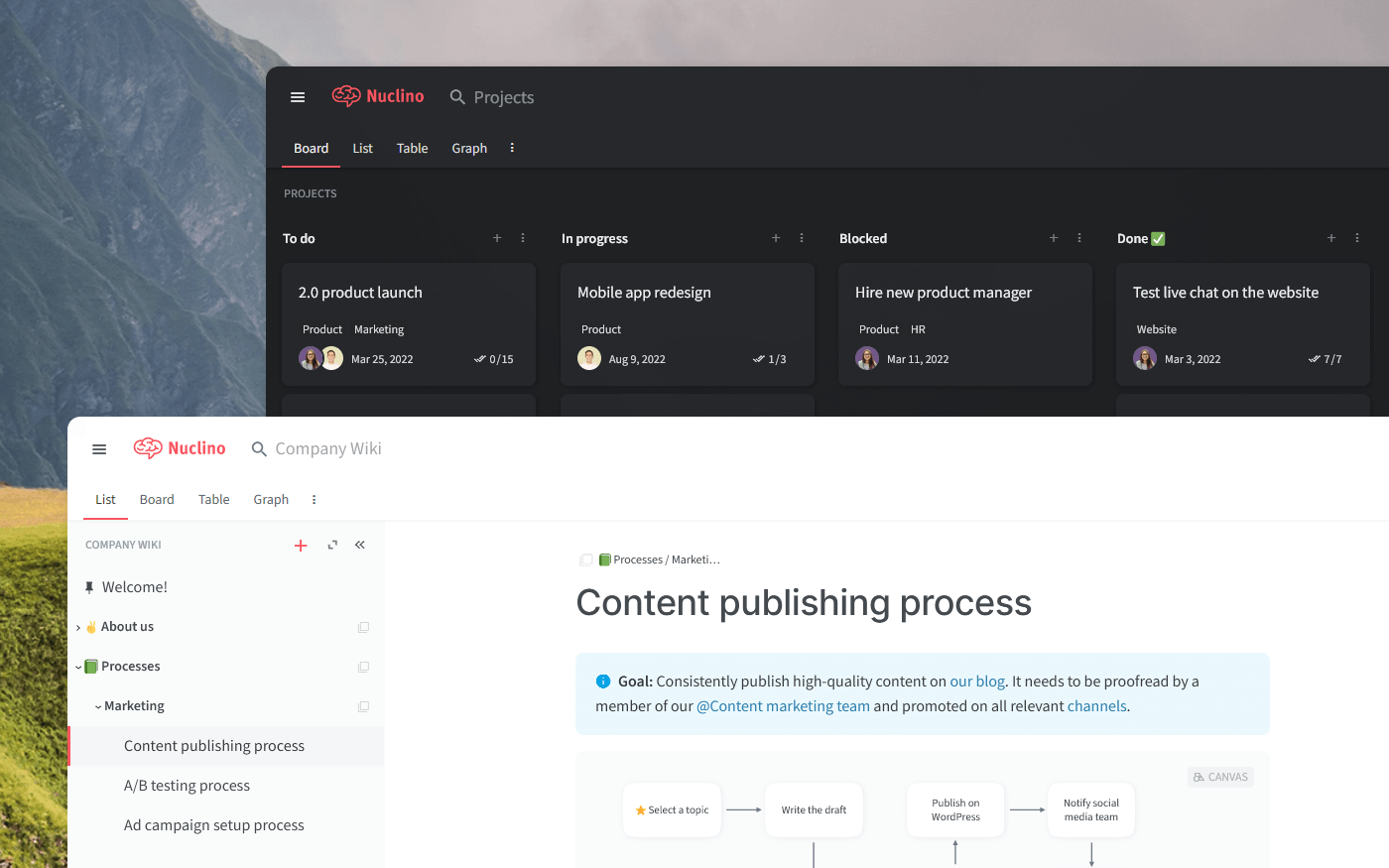
To make the most informed decision, let's first dive deeper into what ClickUp and Notion have to offer, taking into account their strengths, limitations, notable features, pricing, and user reviews. We will also have a look at other alternatives you may want to consider.
ClickUp
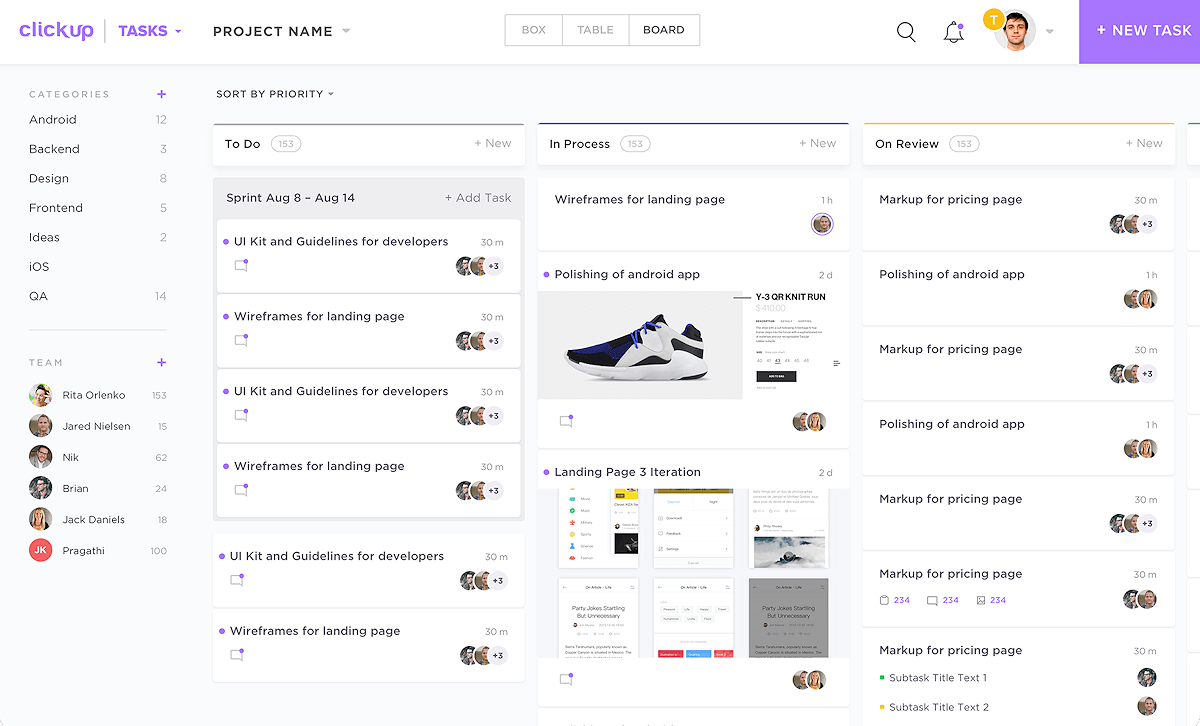
Pricing: Free, advanced features starting from $7/user/month
Rating on Capterra: 4.6/5
ClickUp claims to be the "one app to replace them all" and it means it. This app brings together to-do lists, docs, wikis, spreadsheets, chat, and much more. At the same time, ClickUp is not prohibitively complex. The interface may feel a bit cluttered at times, but it's also reasonably intuitive and can be used productively after some getting used to.
ClickUp is also almost infinitely customizable, allowing you to configure nearly anything – fields, filters, views, dashboards, and whatever else you want.
Why you might prefer ClickUp over Notion:
The feature set of ClickUp is considerably more extensive than that of Notion, and includes calendars, time tracking, screen recording, instant messaging, and more.
ClickUp allows you to build custom dashboards and easily track relevant metrics and performance indicators.
ClickUp offers more granular user roles and permissions than Notion.
ClickUp offers a more affordable pricing plan for small teams than Notion.
What users say about ClickUp:
"At my previous work position I used Notion to collaborate with team members and while their docs are pretty configurable we ran into issues setting up complex boards and task lists. ClickUp supports nearly anything you can imagine with flexible configuration, content types and views. No restrictions are in place regarding how to use the tool."
Looking for more tools similar to ClickUp? Check out this list of ClickUp alternatives.
Notion
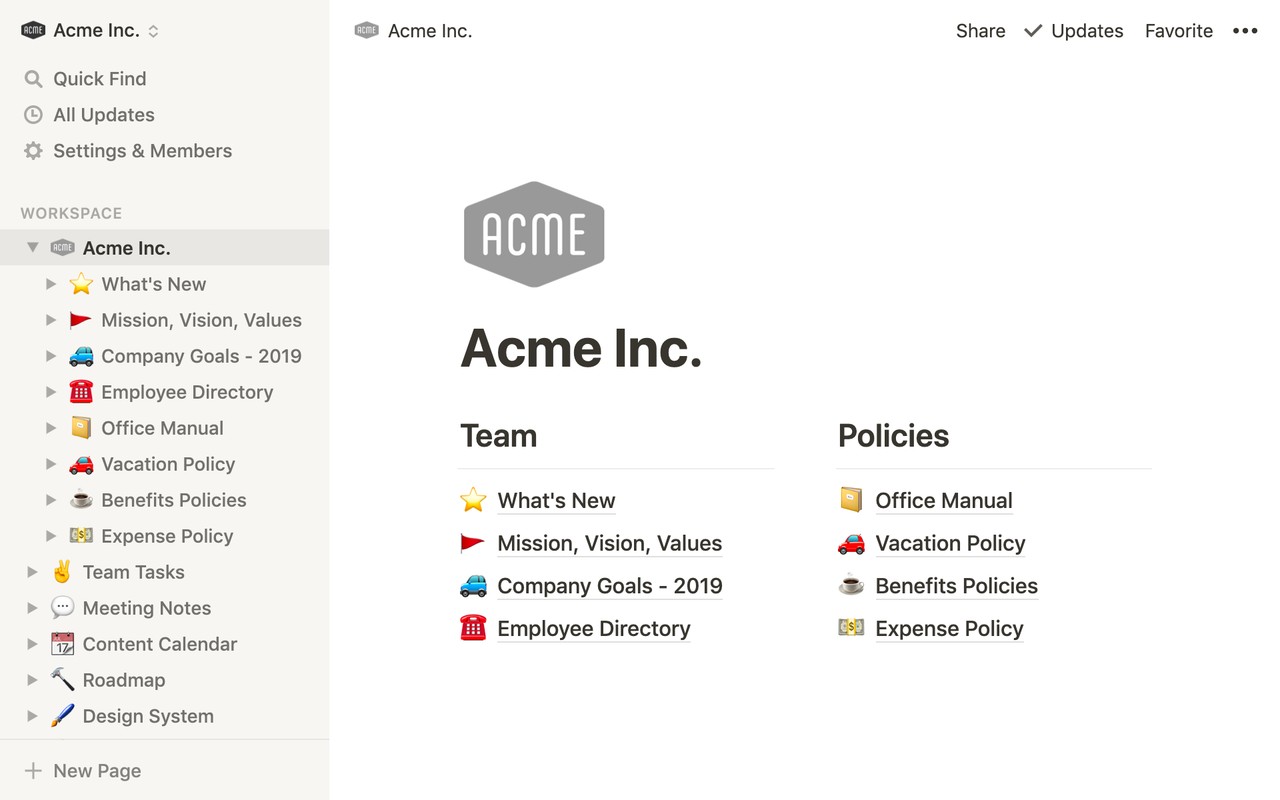
Pricing: Free, advanced features starting from $10/user/month
Rating on Capterra: 4.8/5
Notion started out as a note-taking tool, but has come a long way since its early days. Today it can do nearly everything ClickUp can. Notion also offers an abundance of helpful tutorials that cover a wide range of topics and use cases, from how to organize your internal company docs and projects to how to make a blog or set up your personal website using Notion as a content management system.
In terms of pure feature count, Notion is more limited than ClickUp. It doesn't have time tracking, custom reporting, advanced automation options, and many other specialized features offered by ClickUp, but it makes up for it with a relatively simpler interface. Depending on your use case, Notion may be able to cover your needs quite well without the additional functionality.
Why you might prefer Notion over ClickUp:
Notion is easier to set up than ClickUp and requires less customization.
Notion makes it easier to publish content externally.
Some users find the interface of Notion to be more intuitive and slick.
Notion is free for single users, making it the better option for personal and hobby projects.
What users say about Notion:
"I switched to Notion from ClickUp, Asana, and Evernote Teams. Notion can handle it all and it has such a slick interface. I run my personal business, collaborate with coworkers, and even do personal project management with the same account all under the free tier."
Looking for more tools similar to Notion? Check out this list of Notion alternatives and Notion AI alternatives.
Notion AI vs ClickUp AI
Both Notion and ClickUp offer built-in AI features. The main difference between Notion AI and ClickUp AI is their focus: Notion AI is built around writing and working with documents, while ClickUp AI is designed to support task and project management.
Notion AI is mainly useful when you work with text. It helps you draft pages, rewrite sections, summarize notes, and pull action items from documents. It stays close to the editor and works best if Notion is where you write and store information.
ClickUp AI is more focused on tasks. It can help generate task descriptions, break work into subtasks, summarize comments, and answer questions about projects. It's most useful when ClickUp is your main tool for managing day-to-day work.
Notion vs ClickUp for project management
ClickUp is the more structured tool wWen it comes to project management. It's built around tasks, deadlines, statuses, and reporting, with many features available out of the box. Teams that rely heavily on task tracking, dependencies, and dashboards usually feel more at home in ClickUp.
Notion takes a looser approach. You can build project management systems with databases and templates, but most of the structure has to be set up by the user. This works well for lighter projects or custom workflows, but it can take more time to maintain as projects grow.
Notion vs ClickUp for personal use
Notion is often the easier starting point. It's flexible, free for individuals, and works well for notes, planning, and simple task tracking in one place. Many people use it as a personal workspace rather than a strict project tool.
ClickUp can also be used solo, but it tends to make more sense when you're managing many tasks or long-term projects. For personal systems, it can feel heavier than necessary unless you specifically want a task-focused setup.
Notion vs ClickUp: Pros and cons
Notion
Pros:
Flexible and easy to adapt to different workflows
Clean interface that works well for notes and documentation
Generous free plan for personal use
Cons:
Fewer built-in project management features
Requires more manual setup for complex workflows
Limited automation compared to ClickUp
ClickUp
Pros:
Strong task and project management features
Dashboards, automation, and reporting built in
Granular roles and permissions for teams
Cons:
Steeper learning curve
Interface can feel cluttered
Performance issues reported by some users
Other alternatives
It should be mentioned that your options are not limited to just ClickUp and Notion. There are many other great unified productivity and collaboration tools that can serve you just as well — or even better.
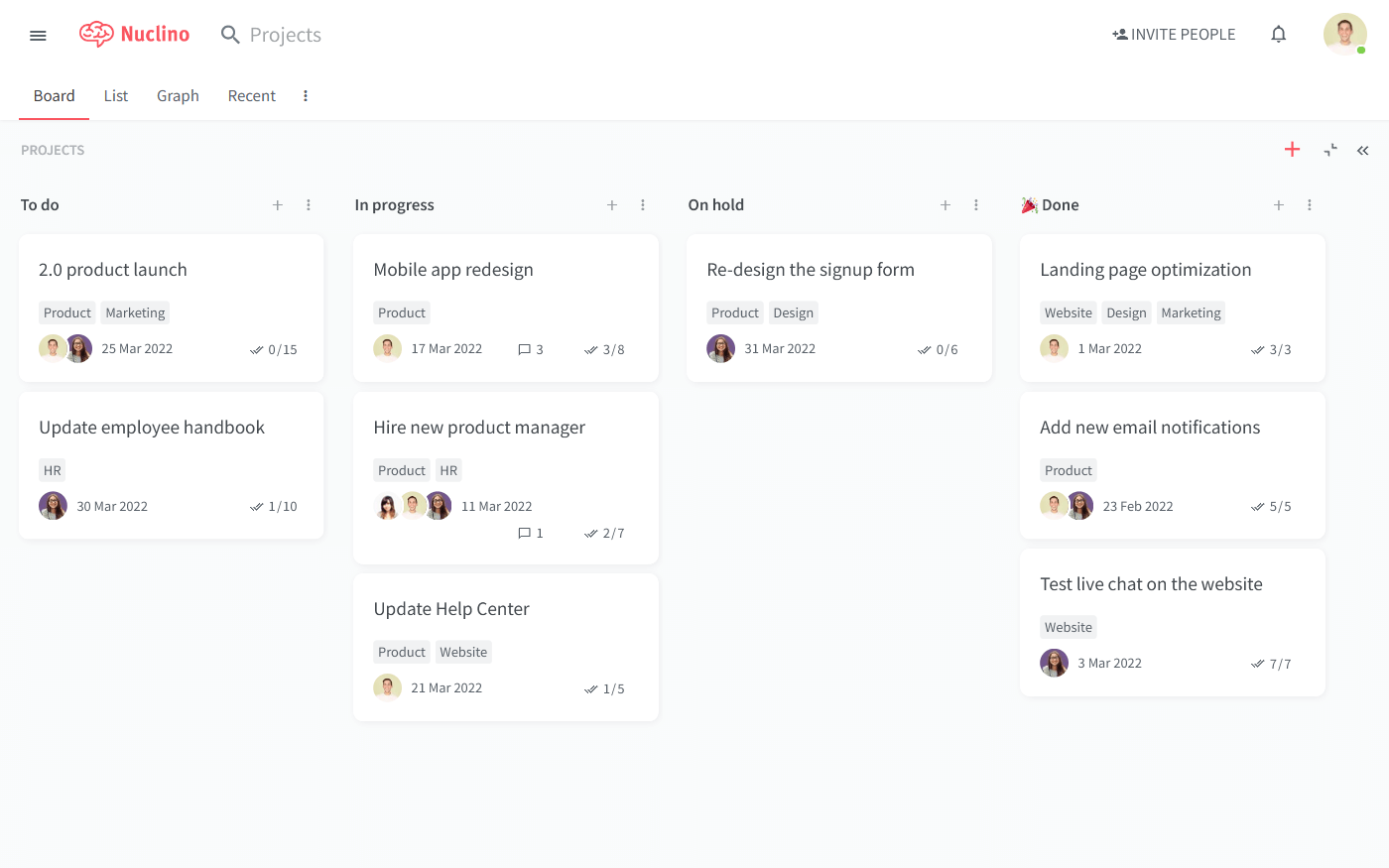
For example, if you are looking for a more user-friendly, fast, and intuitive solution, consider Nuclino. Lightweight and simple by design, Nuclino focuses on the essentials, doing away with clunky menus and rarely-used options, and minimizing the learning curve for new users. It requires minimal configuration and can be easily set up in minutes.
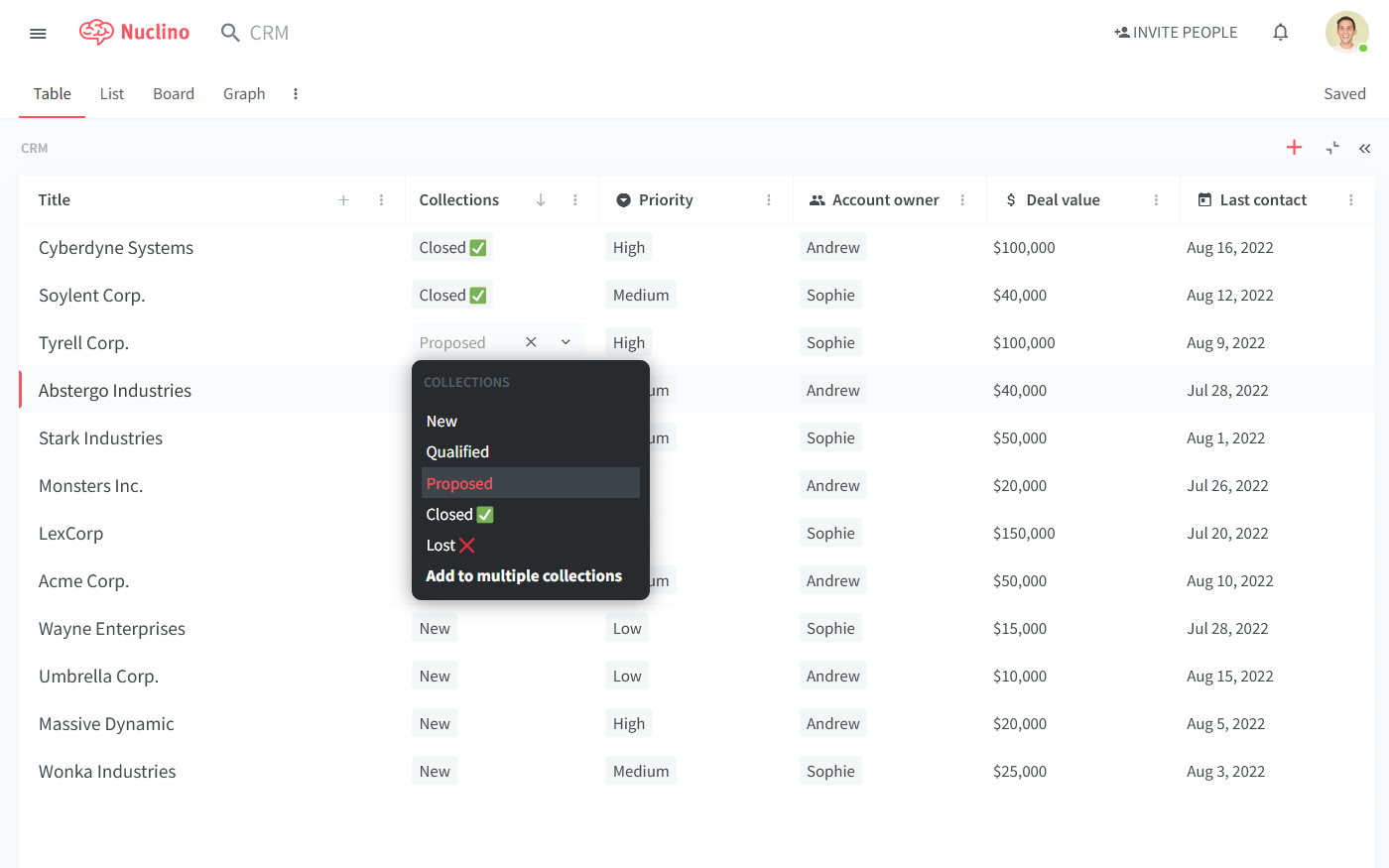
Like ClickUp and Notion, Nuclino is a multi-purpose tool that allows you to bring all your knowledge, docs, and projects together. You can create real-time collaborative documents for every topic or project and organize them into a nested list, a Kanban board, a table, or a mindmap-style graph. It can be a good fit for a wide range of use cases, including sprint planning, document collaboration, project management, asynchronous communication, and more.
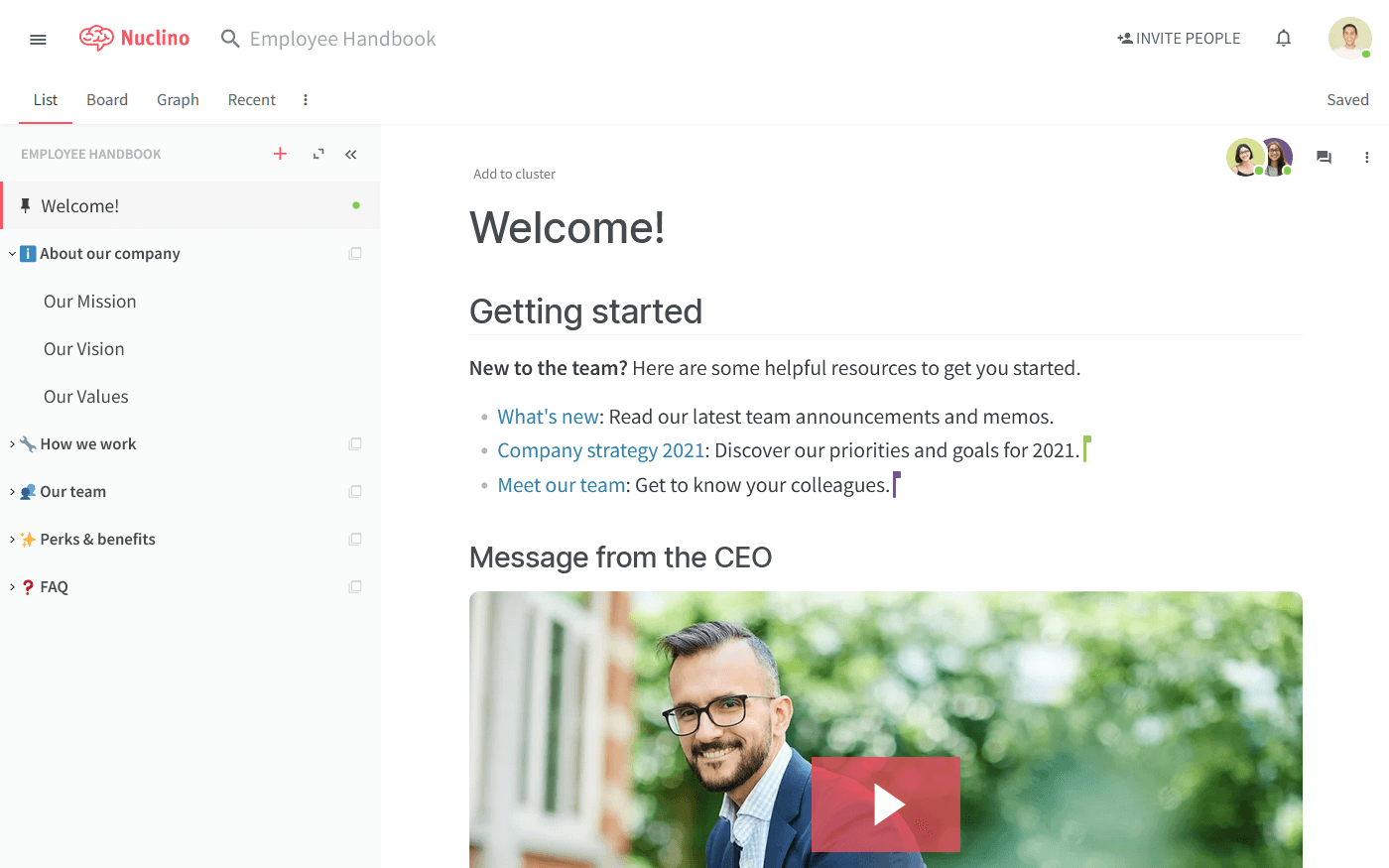
Like with Notion Sites, you can turn any Nuclino workspace into a public website, accessible to anyone on the web and discoverable via search engines. It can be used for help centers, user documentation, changelogs, and much more.
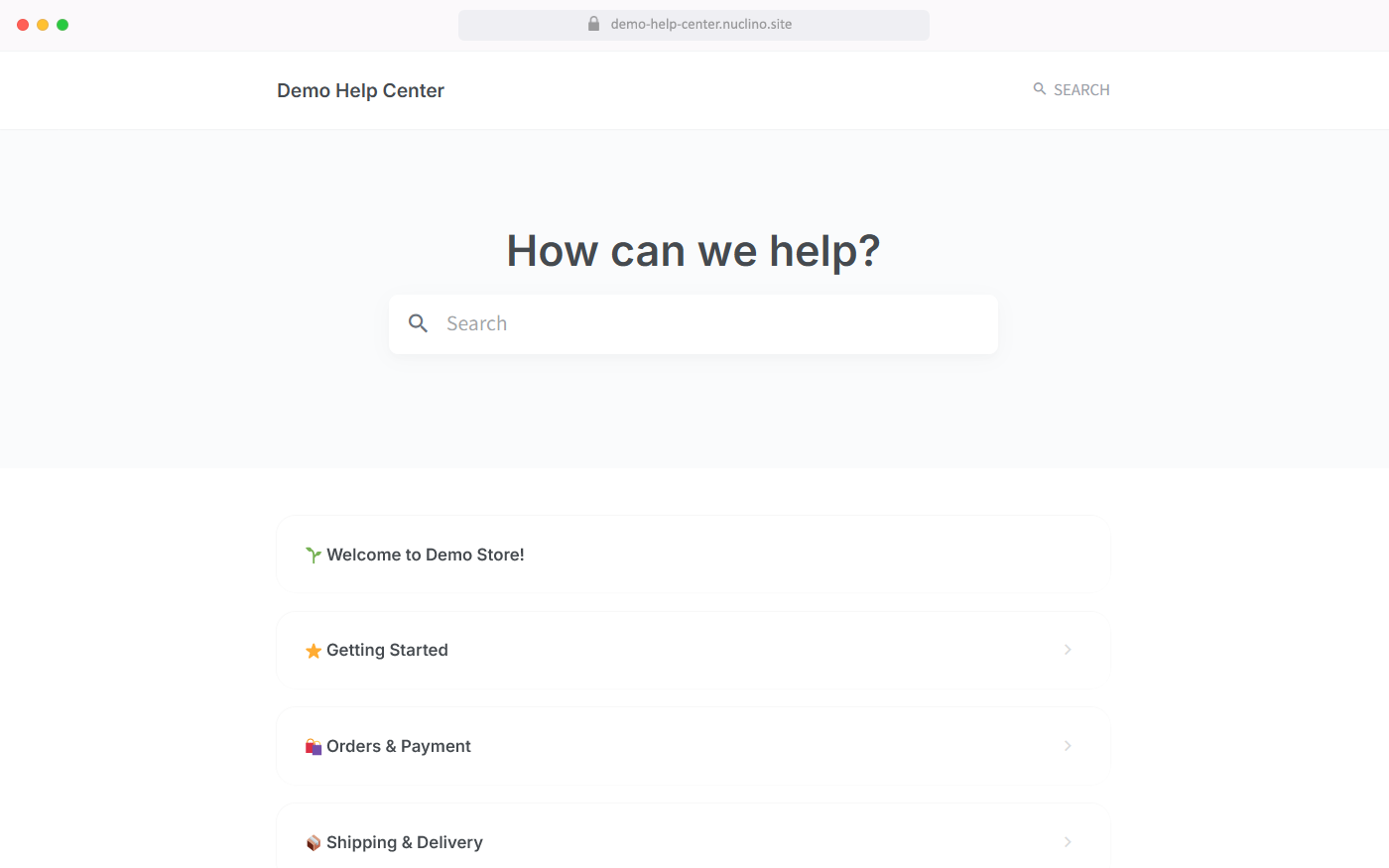
If you're a fan of ClickUp AI and Notion AI, you will also appreciate Sidekick, the AI-powered assistant built into Nuclino. Sidekick can help you find information, generate ideas, create first drafts, summarize long documents, and more.
In addition to all the capabilities of Notion AI and ClickUp AI, Sidekick allows you to instantly generate all kinds of unique images – 2D and 3D, abstract and photorealistic, detailed and simple.
Nuclino also offers built-in visual collaboration and allows you to add an infinite collaborative canvas to any document. You can use it to create diagrams and flowcharts, brainstorm ideas using sticky notes, and much more.
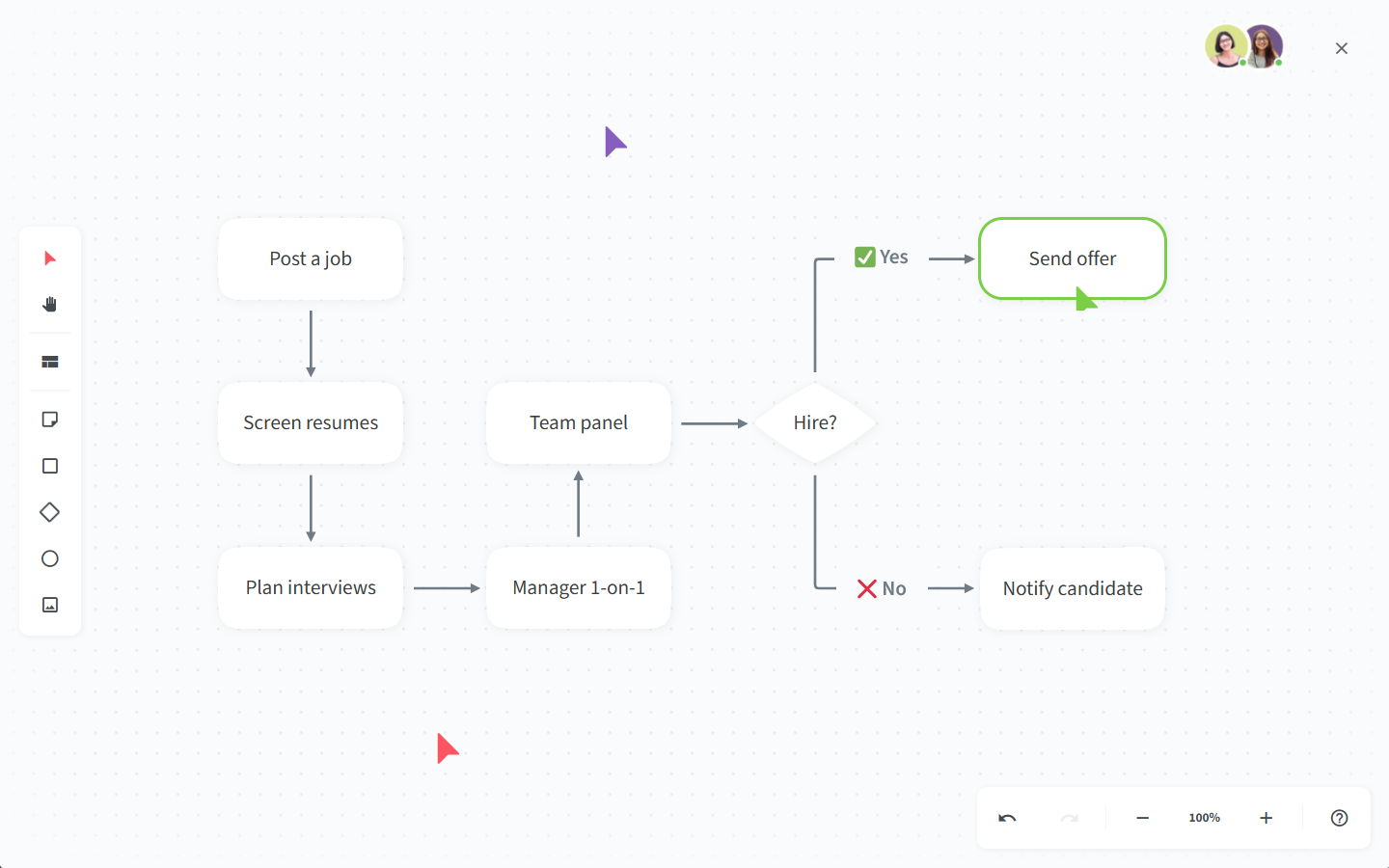
Learn more about how Nuclino compares to Notion: Nuclino vs Notion.
ClickUp vs Notion: So which is better?
There is no definitive "winner" when you compare ClickUp and Notion. Both tools are popular for different reasons, and the best choice depends on your unique requirements and preferences. The main difference between ClickUp and Notion lies in their core functionalities. ClickUp takes a more structured approach centered around tasks, providing predefined templates and workflows for project management. On the other hand, Notion adopts a more open and adaptable framework, allowing users to create and customize databases, pages, and workflows according to their specific needs and preferences.
Overall, ClickUp can be a great option for teams who want a powerful and highly flexible productivity tool and are prepared to invest enough time in configuring it. And Notion may be a better option for individuals who want to organize their personal projects and notes in one place.
On the other hand, if you prefer a simpler and faster solution that works out of the box, consider exploring other alternatives, such as Nuclino. We hope this article has made your decision a little easier.
Ready to get started?
