Microsoft Planner vs Trello: Comparison and Review (2026)
Learn more about your options and pick the best tool for your team.
Unsure whether to choose Microsoft Planner or Trello? You've come to the right place.
If you are evaluating project management tools, you will likely find Planner and Trello on your shortlist. Both tools are highly popular and are used by thousands of organizations, teams, and individuals across the globe.
But which tool should you choose for your business? In this article, we will take a closer look at both Microsoft Planner and Trello and examine their strengths and weaknesses to help you make the right decision for your company.
Microsoft Planner and Trello compared
On the surface, Planner and Trello are quite similar. Both are online Kanban tools designed to streamline task and project management. Both belong to extensive product suites of Microsoft and Atlassian respectively. But they also have some fundamental differences that need to be kept in mind when making a decision.
Ultimately, it will all come down to your unique needs, preferences, and workflow, as there is no one-size-fits-all solution when it comes to productivity software. And if you're having trouble choosing between Trello and Microsoft Planner, keep in mind that they aren't your only options. There are many other excellent tools that may turn out to be an even better fit for your needs.
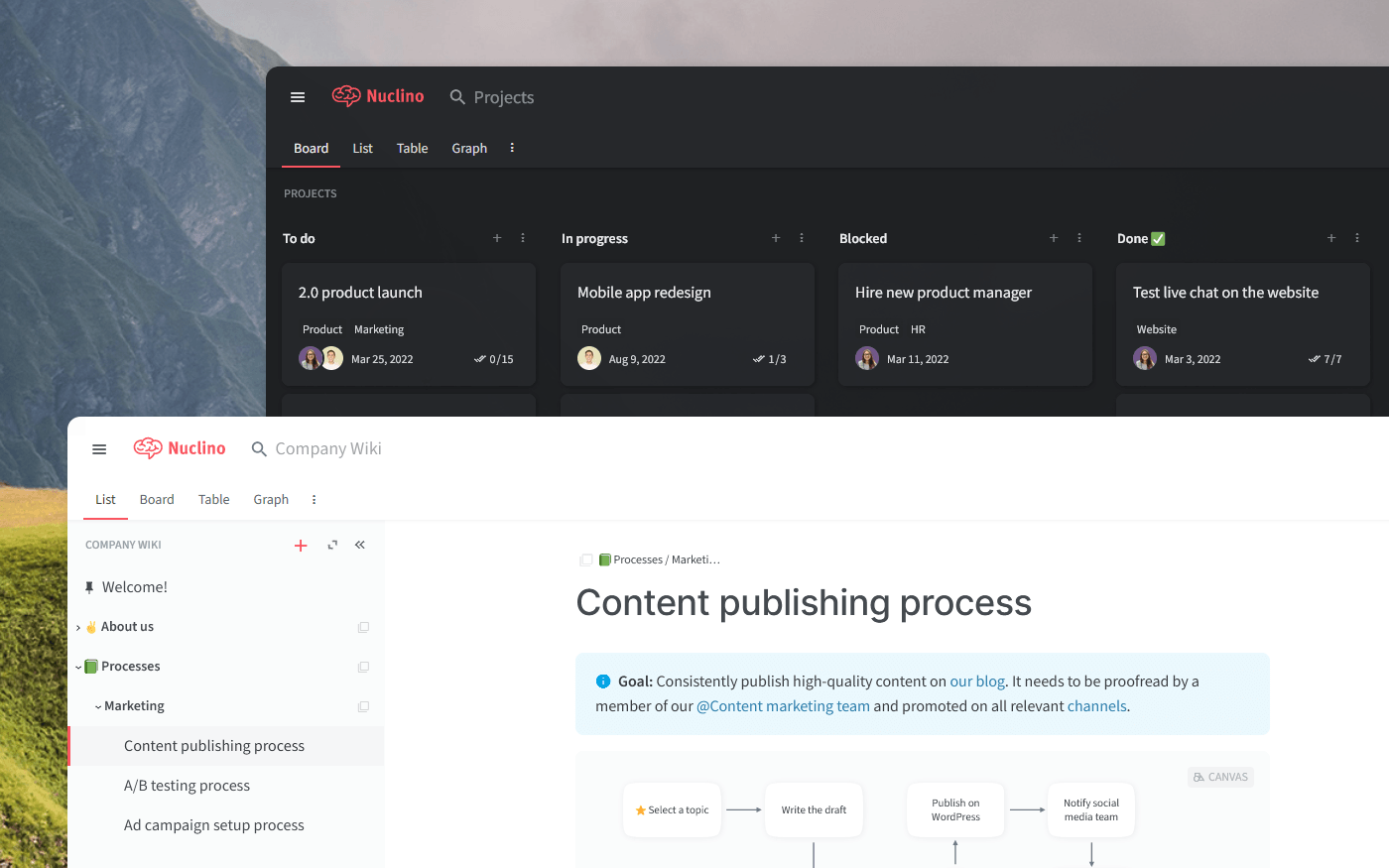
To make the most informed decision, let's first dive deeper into what Planner and Trello have to offer, taking into account their strengths, limitations, notable features, pricing, and user reviews. We will also have a look at other alternatives you may want to consider.
Microsoft Planner
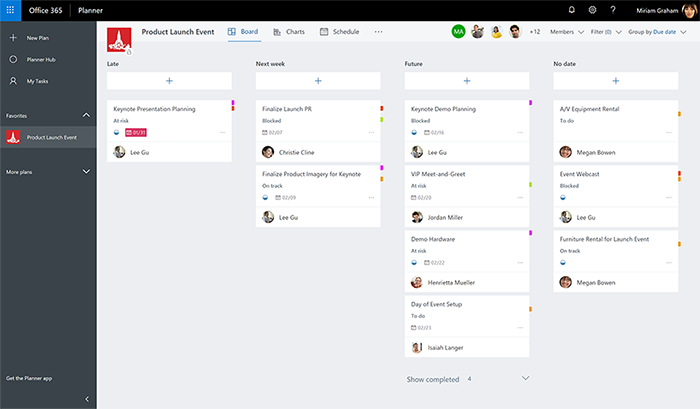
Pricing: Starting from $10/user/month
Rating on Capterra: 4.3/5
Planner is a relatively new app in the Microsoft ecosystem. Launched in 2016, Planner allows teams to create plans, assign tasks, share files, communicate and collaborate with other users, and receive progress updates. Like Trello, it offers various ways to visualize your data, including a Kanban board, a list, a Gantt chart, and more.
If your organization is already powered by other Microsoft products, choosing Planner over Trello may be a no-brainer. It seamlessly integrates with other Microsoft 365 products, allowing you to keep all your work in sync. Microsoft Planner is offered in the Office 365 Business Essentials Plan at $5 per user per month with an annual commitment.
However, if you prefer to base your decision on user reviews, Trello may be the more attractive option. Many users find Planner to be considerably more limited than Trello, citing the lack of such features as mentions in comments, recurring tasks, image preview, and so on. As is the case with most Microsoft products, many also feel that the interface of Planner is quite cumbersome and bloated.
Why you might prefer Microsoft Planner over Trello:
Microsoft Planner is one of the multiple tools included in the Office 365 Business Essentials Plan, making it more affordable and cost-effective than Trello.
Planner is tightly integrated with other Microsoft products, such as Teams.
Planner offers a moderate feature set, with a wide range of customization options.
What users say about Microsoft Planner:
"We went back and forth on using Microsoft Planner since we already have Office 365, but our vendor is more familiar with Trello, so it was less of a disruption for our project. Planner is a great product, but Trello worked for my project. If I was doing an internal project, I might keep using Planner, especially if the number of boards or attachment size gets to be an issue."
"I recommend Trello over Microsoft Planner to colleagues. Planner is a bare-bones planner tool. The limitations made its use pointless. I didn't choose it, it came as part of the O365 E1 licenses that were adopted by the enterprise."
Looking for more tools similar to Microsoft Planner? Check out this list of best Microsoft Planner alternatives.
Trello
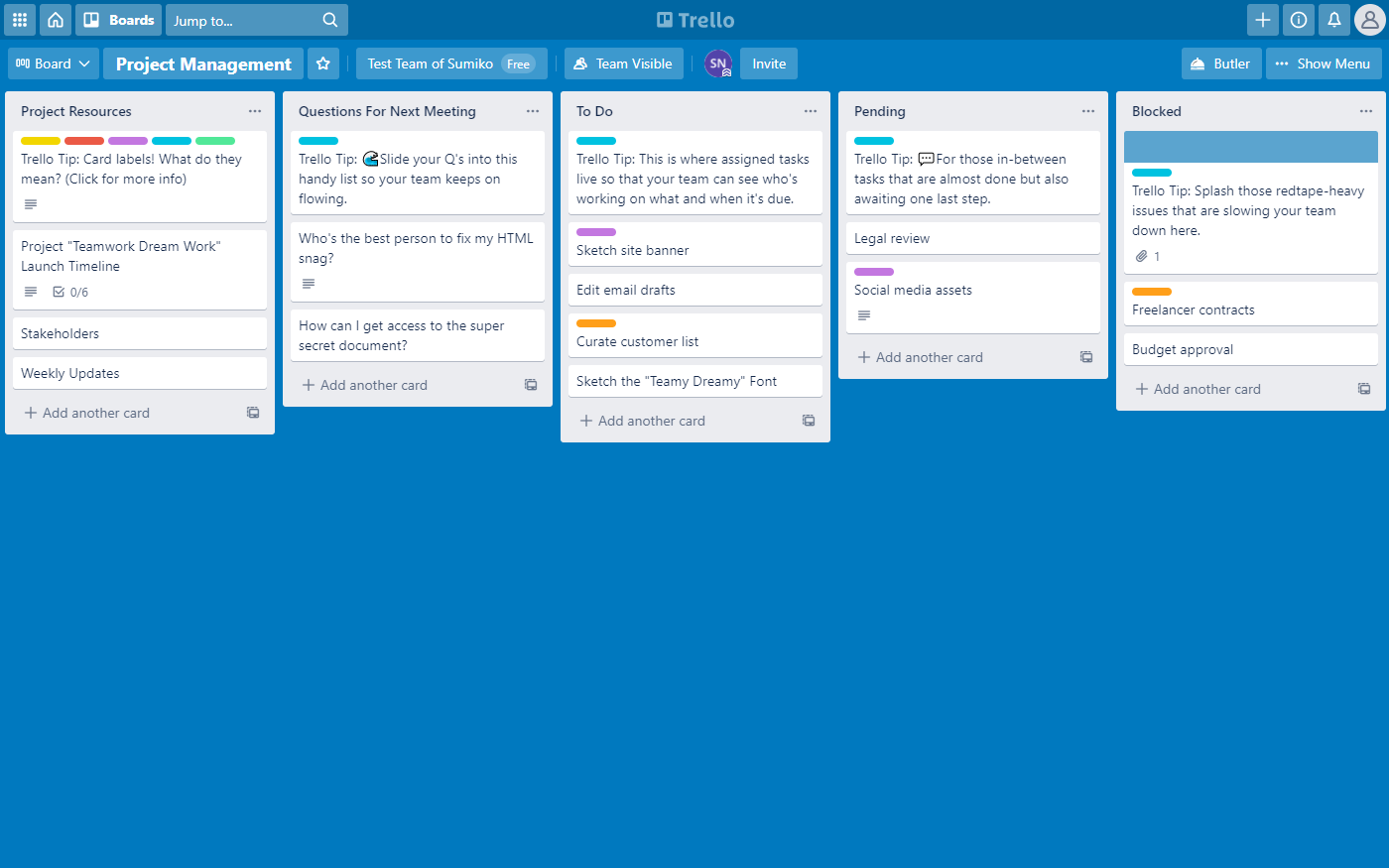
Pricing: Free, advanced features starting from $10/user/month
Rating on Capterra: 4.5/5
Unlike Planner, Trello has been around for over 10 years. It was one of the first apps that popularized the Kanban approach to project management. In addition to its iconic Board view, in 2021, Trello added the new Timeline, Table, Calendar, Dashboard, and Map views.
Trello is certainly more popular than Microsoft Planner, largely thanks to its simplicity and intuitive interface. New users can get the hang of Trello in minutes, with no extensive training required.
Note that, while Trello offers integrations with Microsoft products, they are not nearly as robust as those of Planner.
Why you might prefer Trello over Microsoft Planner:
Trello is faster to get started with, the initial setup can be completed in minutes.
Trello offers a more intuitive interface, making it easier for the entire team to get the hang of it.
Trello offers a more generous free plan with unlimited users.
What users say about Trello:
"Trello is my go-to task and project management tool when I'm collaborating with outside parties. Trello is easy, intuitive, and free. I love how the cards are color-coded and how I can easily see what's been completed or not, and that it's so easy to organize things with those tags. However, I'm worried that they've been bought by Atlassian and worry they will weaken it or charge more for it."
"Microsoft options have a steep learning curve, unlike Trello. Trello helps keep our team organized, but I think there are better solutions out there. I wish the integrations with Office365 were more robust. We just chose Trello as a band-aid until we have time to invest in Office365 productivity products."
Looking for more tools similar to Trello? Check out this list of Trello alternatives.
Other alternatives
It should be mentioned that your options are not limited to just Trello and Microsoft Planner. There are many other great project management apps and Kanban tools that can serve you just as well.
Both Planner and Trello have accumulated hefty sets of features over the years, cluttering up their interfaces and making the apps sluggish. If you are looking for a more lightweight and fast solution, consider Nuclino. Minimal by design, Nuclino focuses on the ease-of-use, doing away with clunky menus and rarely-used options, and lowering the learning curve for new users.
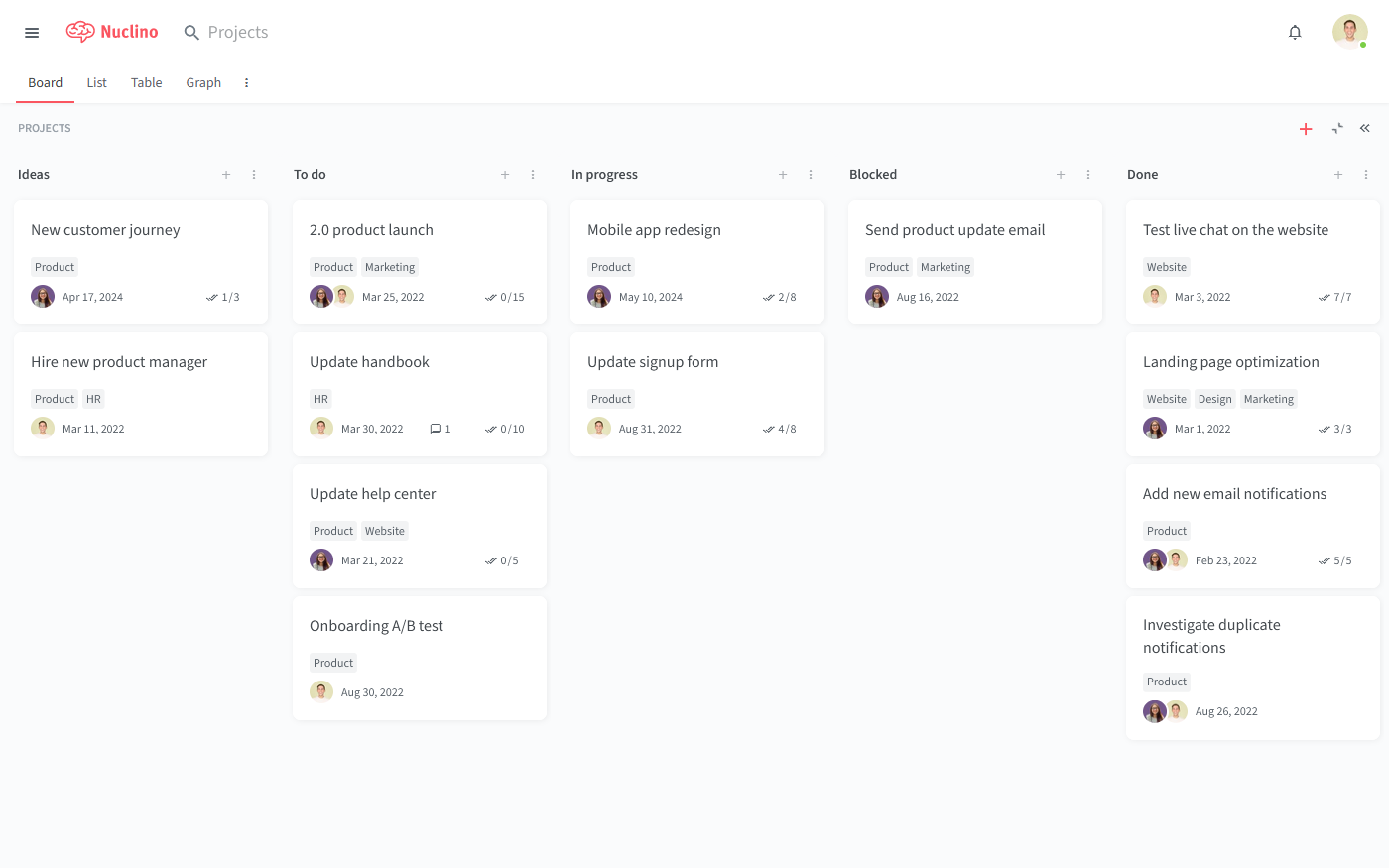
Like Trello and Planner, Nuclino allows you to drag and drop cards on your board to visualize your progress. A notable difference is that every card on your Kanban board is its own long-form document that can be collaborated on in real time. You can add notes, create to-do lists with due dates and reminders, embed files, and more, managing and simultaneously documenting your projects in one place.
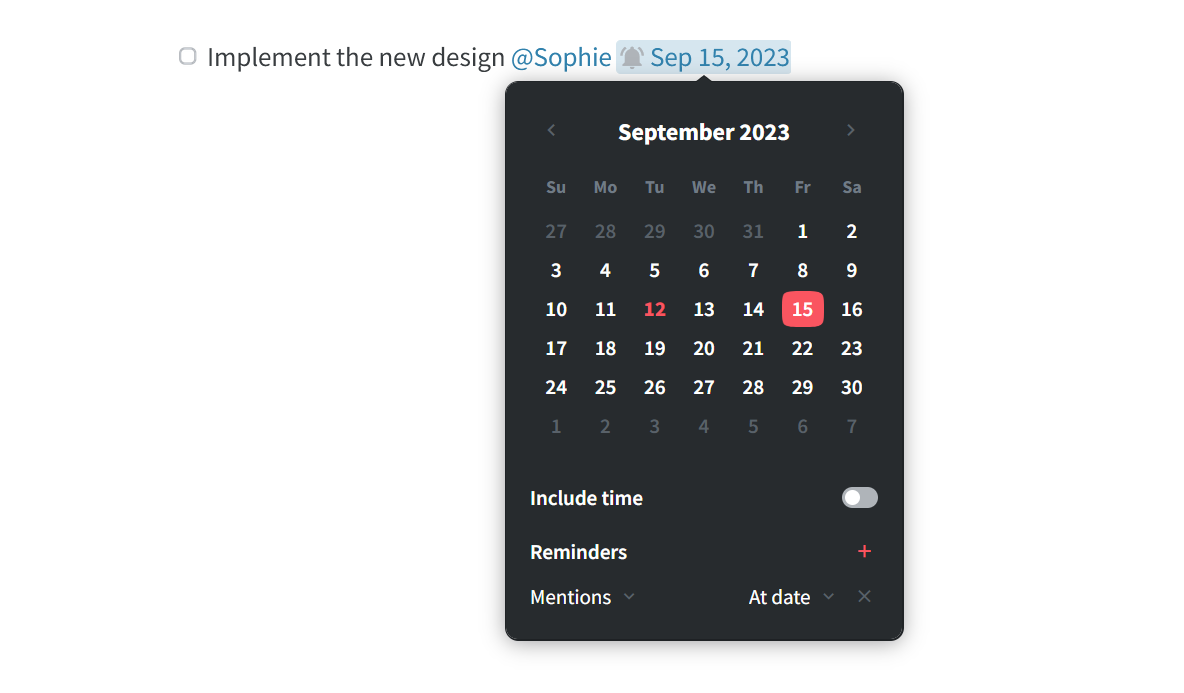
Comments and mentions allow you to exchange asynchronous feedback directly in Nuclino and preserve the context of every decision.
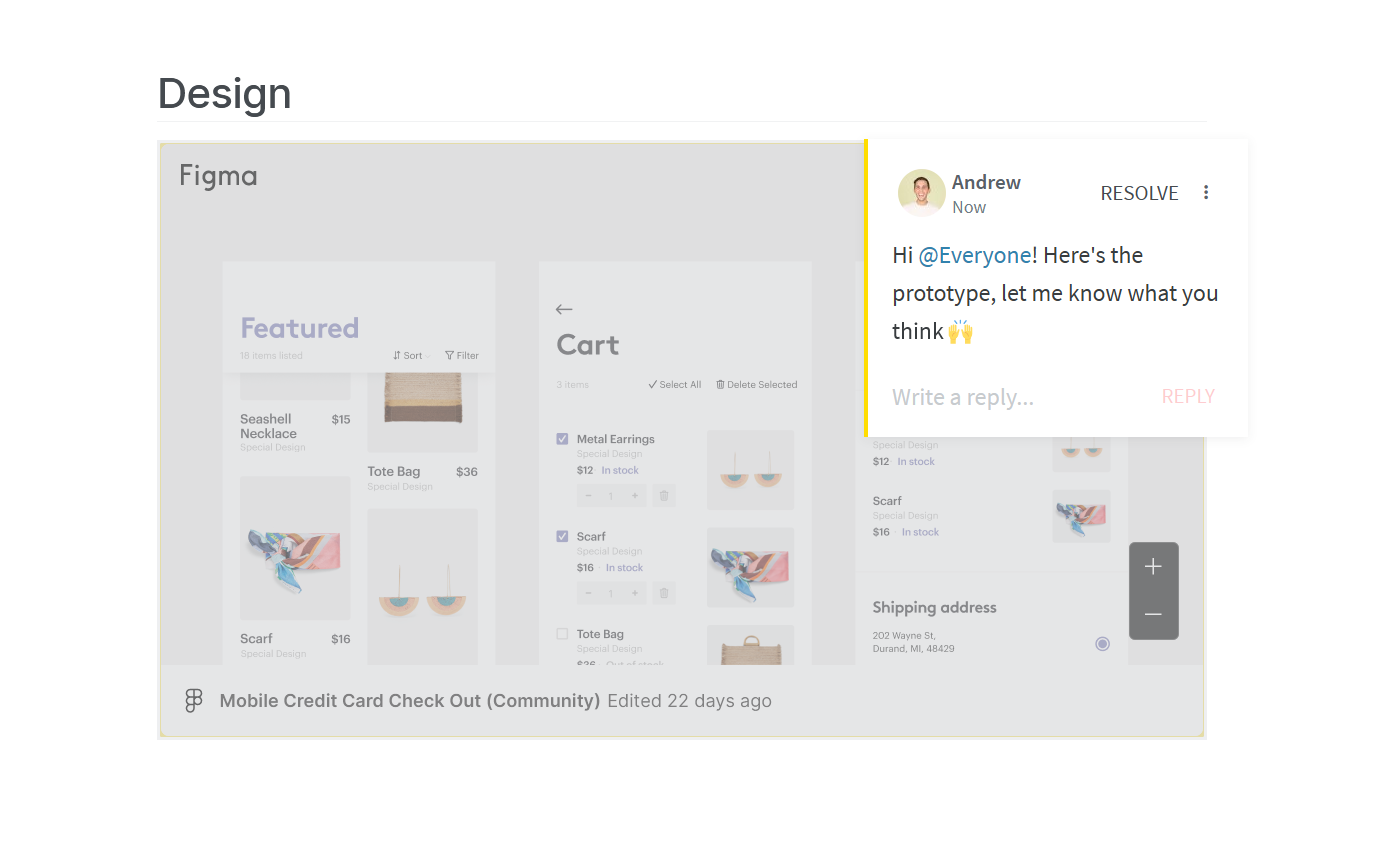
Nuclino also offers built-in visual collaboration and allows you to add an infinite collaborative canvas to any project document. You can use it to create flowcharts and diagrams, brainstorm ideas using sticky notes, build moodboards, and much more.
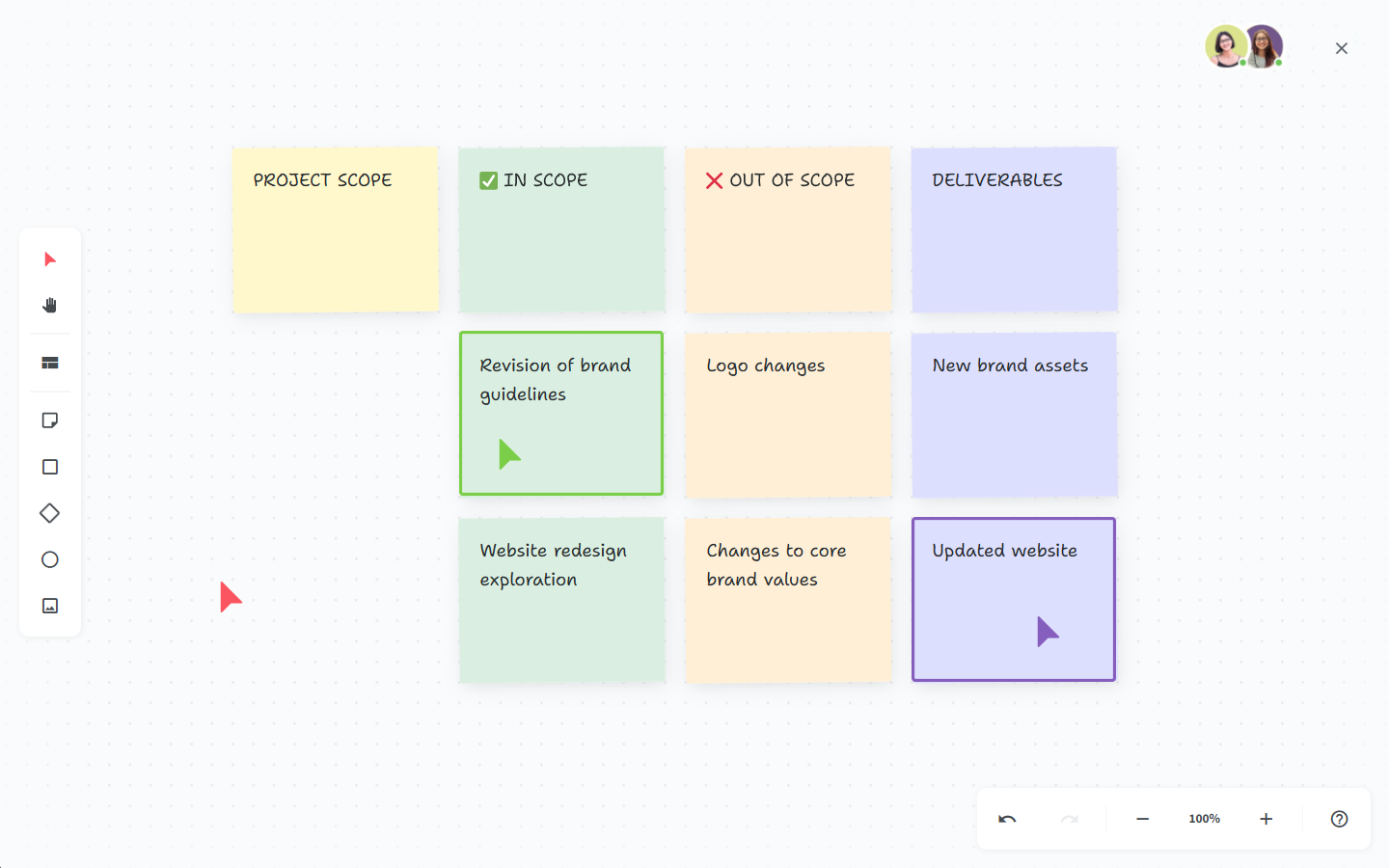
The board view is one of many ways you can visualize your work in Nuclino. Additional views, such as list, table, and graph, make Nuclino a great tool for a wide range of different use cases. You can use it to take notes, create internal documentation, build your internal knowledge base or team wiki, and more. It works like a collective brain, allowing you to bring all your team's work together in one place and collaborate without the chaos of files and folders, context switching, or silos.
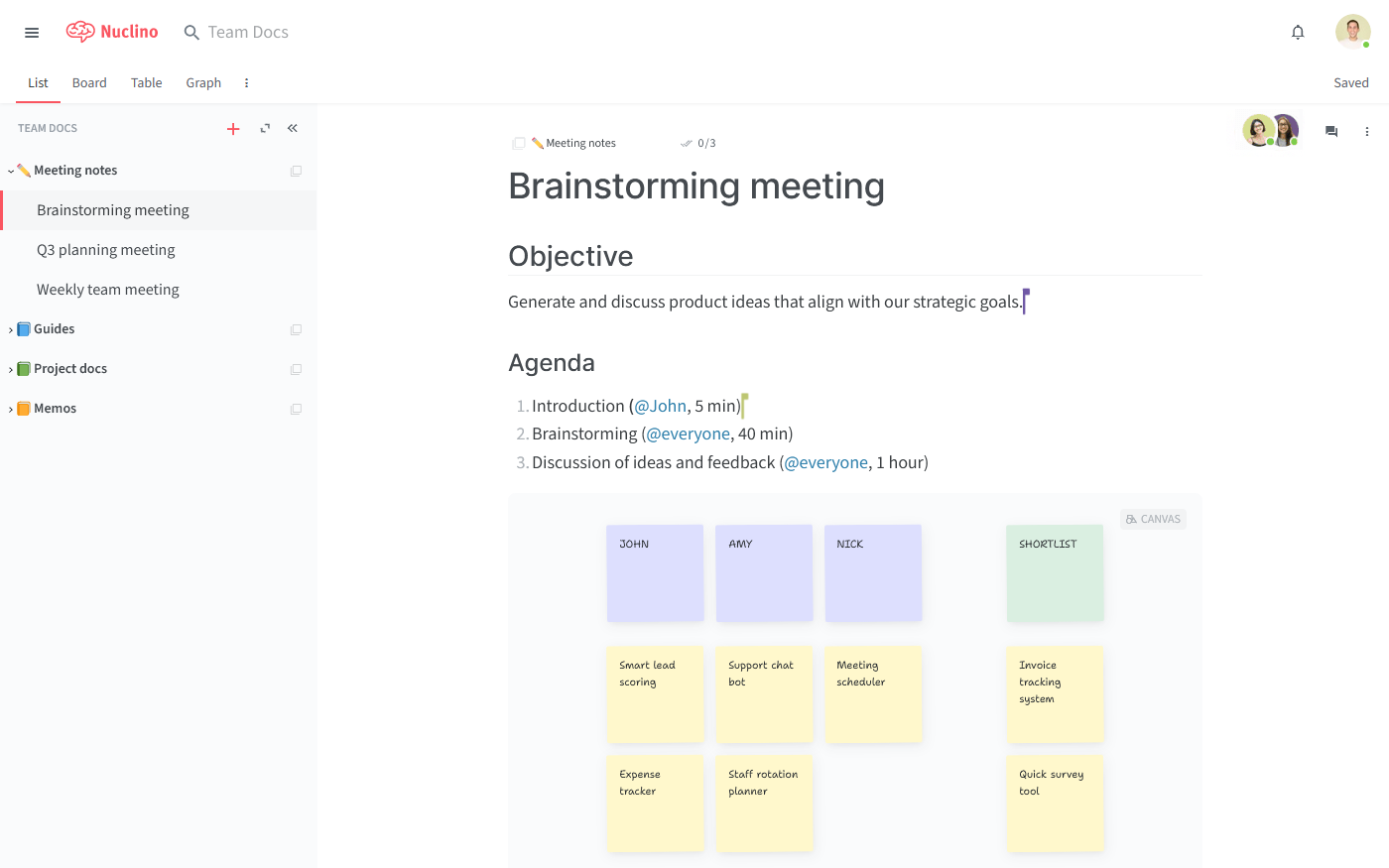
Microsoft Planner vs Trello: So which is better?
Between Trello and Microsoft Planner, Trello seems to be the more popular choice among users. However, both tools have their own strengths and weaknesses. The main advantage of Planner is its close integration with other apps in the Microsoft ecosystem, making it a more inviting option to some teams. If your organization is not using Microsoft products, you may be better off with Trello.
On the other hand, if you like the idea of bringing your projects and documentation together in one place, Nuclino may also be a great option for you.
We hope this article has made your decision a little easier. At the end of the day, the only way to be sure you are making the right choice is to thoroughly evaluate each tool together with your team.
Ready to get started?
