Notion vs Google Drive: Comparison and Review (2026)
Learn more about your options and pick the best tool for your team.
Unsure whether your company should use Notion or Google Drive? Or perhaps both? You've come to the right place.
Fundamentally, Google Drive and Notion are designed to be complementary products rather than competitors. Google Drive's primary strength lies in its robust file storage and sharing capabilities. On the other hand, Notion takes a more holistic approach, presenting itself as an all-in-one digital workspace that combines note-taking, project management, knowledge sharing, and more. They can be integrated and used together, or they can be used separately.
In this article, we will take a closer look at both tools and examine their strengths and weaknesses to help you decide whether you need Google Drive, Notion, or both.
Notion and Google Drive compared
Notion, born in 2016, burst onto the scene with a fresh approach to digital organization and collaboration. Hailing from San Francisco, Notion was created by Ivan Zhao and Simon Last with the vision of providing users with a unified workspace capable of handling tasks, notes, wikis, and much more. Notion quickly gained popularity, attracting millions of users who appreciated its versatility and robust feature set.
On the other hand, Google Drive, developed by the tech behemoth Google, entered the scene back in 2012 as an extension of the cloud-based Google Docs. What started as a simple cloud storage solution soon evolved into a full-fledged productivity suite encompassing document editing, spreadsheets, presentations, and more. Google Drive's seamless integration with other Google services and widespread adoption made it a go-to choice for individuals, students, and businesses alike.
To make the most informed decision, let's first dive deeper into what Google Drive and Notion have to offer, taking into account their strengths, limitations, notable features, pricing, and user reviews. We will also have a look at other alternatives you may want to consider.
Notion
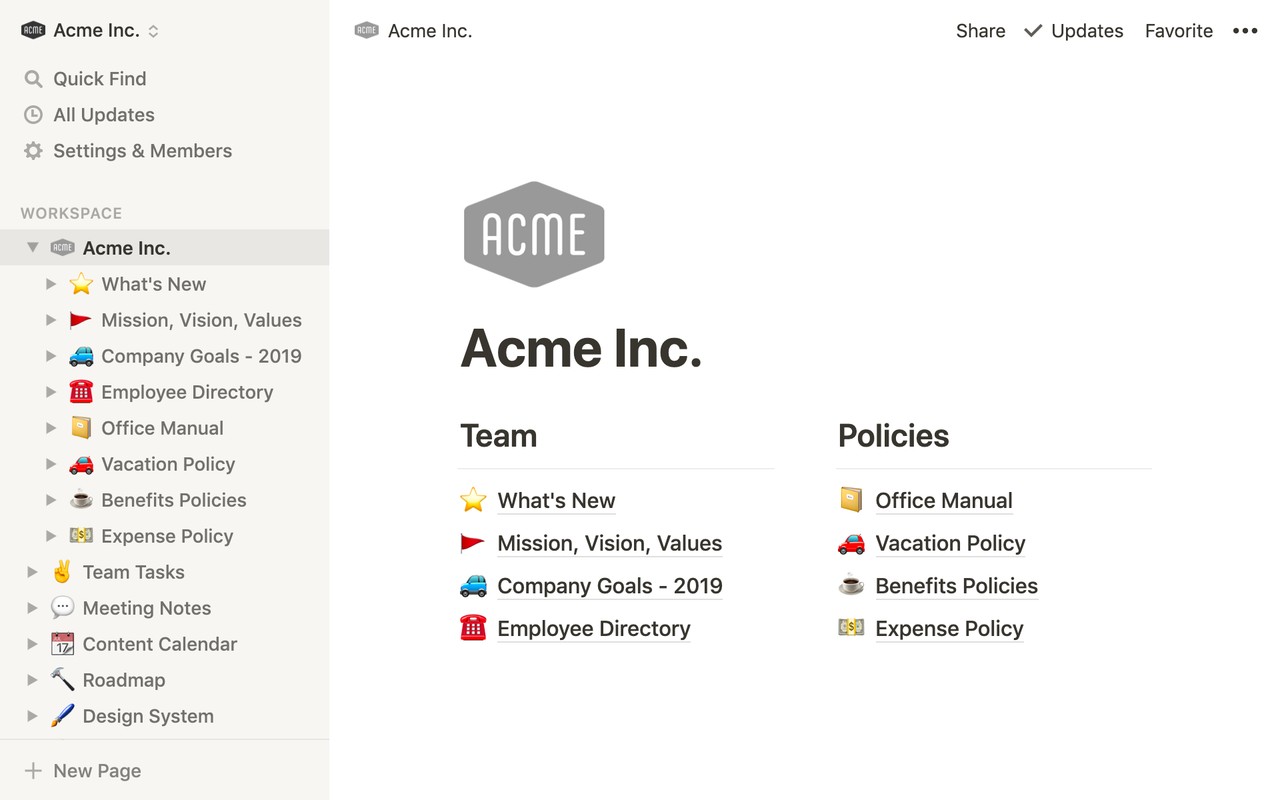
Pricing: Free, advanced features starting from $10/user/month
Rating on Capterra: 4.7/5
While Google Drive primarily focuses on cloud storage and file sharing, Notion goes far beyond that. It's an all-in-one workspace that can be used for a wide range of use cases, including personal note-taking, project management, knowledge sharing, team collaboration, and documentation.
One of the key advantages of Notion over Google Drive is its flexibility and customizability. With Notion, users have the freedom to design their workspace, creating personalized workflows and structures that cater to their specific needs. Notion also supports rich media embedding and has a wide range of templates and integrations available.
Note that while Google Drive offers a familiar and straightforward user experience aligned with other Google products, Notion's learning curve may be slightly steeper due to its rich feature set.
Why you might prefer Notion over Google Drive:
Notion is far more versatile and covers more use cases, allowing you to replace not just Google Drive, but also tools like Trello, Confluence, Airtable, and more.
With properties, filters, and sorting options, Notion lets you organize and analyze your data in various ways, compared to the traditional folder system of Google Drive.
Notion's block-based editor lets you easily rearrange and link different types of content, making it ideal for creating structured documents and knowledge bases.
Notion allows you to easily embed content from other apps into your documents.
What users say about Notion:
"In many ways, I consider it to be the new Google Drive but with more flexibility and customization options. I would definitely recommend Notion to anyone looking for a better way to organize and manage their work. With Notion, I can create custom workspaces for organizing and managing my work, and I can easily add and rearrange different types of content, such as text, images, and files. This makes it easier for me to create a workspace that is tailored to my specific needs and preferences."
Looking for more tools similar to Notion? Check out this list of Notion alternatives.
Google Drive
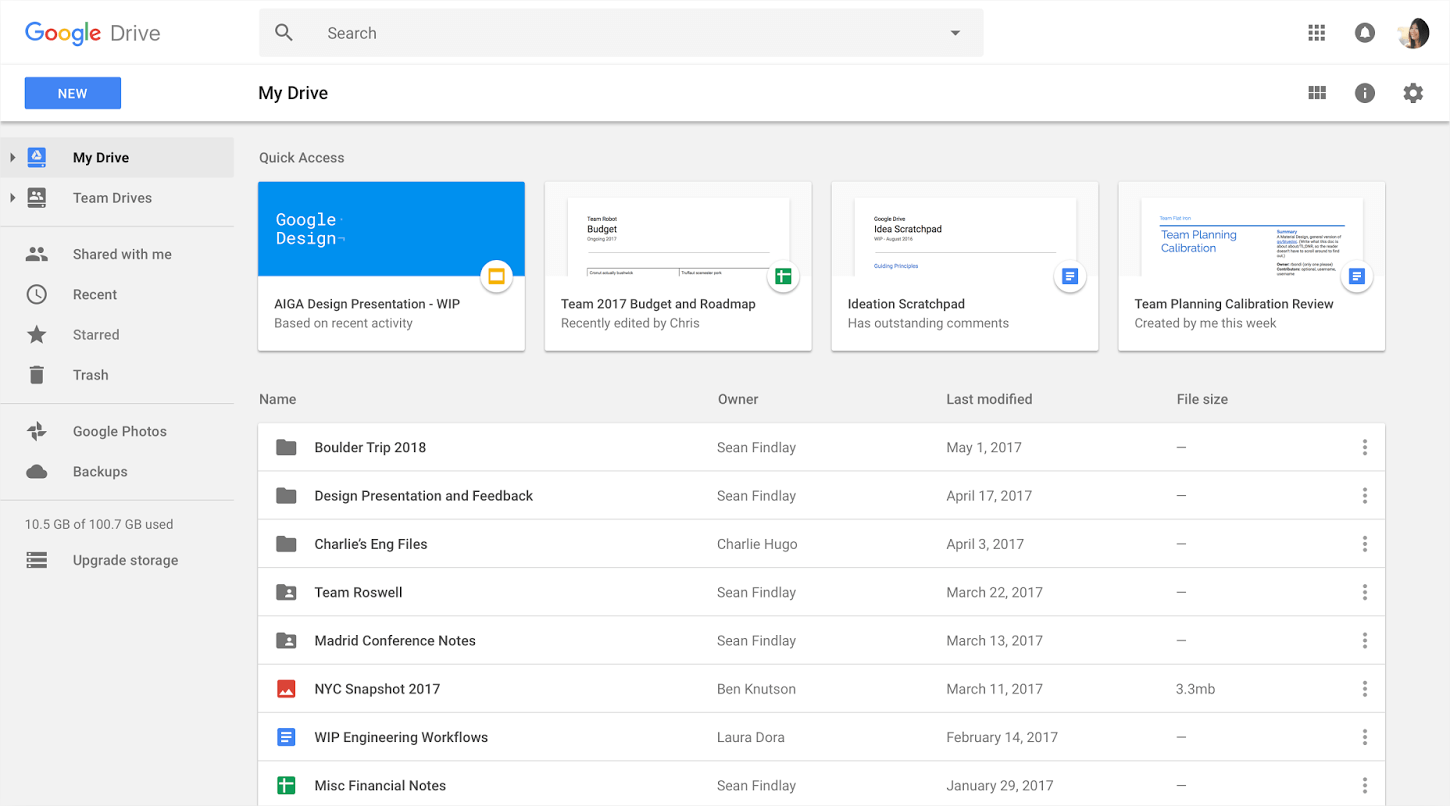
Pricing: Free, advanced features starting from $1.99/user/month
Rating on Capterra: 4.8/5
With millions of users worldwide, Google Drive remains the most popular file management service. It allows users to store their files, including documents, spreadsheets, presentations, images, and more, in the cloud. Google Drive offers seamless integration with other Google services like Google Docs, Sheets, and Slides, making it easy to create, edit, and collaborate on files in real time.
Compared to Notion, Google Drive is fairly simple, with a clean interface that most users are familiar with. It's a solid choice for users who primarily require document management and real-time collaboration features. Notion, on the other hand, offers a more versatile and powerful workspace, but it may have a steeper learning curve due to its extensive capabilities and customization options.
Why you might prefer Google Drive over Notion:
Google Drive provides a more traditional hierarchical folder structure that makes it easy to maintain a well-organized file system.
Google Drive includes powerful spreadsheets in the form of Google Sheets, while Notion only offers relatively simple tables and databases.
Google Drive seamlessly integrates with other popular Google services such as Google Docs, Google Sheets, and Google Slides. Notion, although it offers some integrations, does not have the same level of synergy with Google's ecosystem.
Google Drive's search capabilities are powerful and efficient. It employs advanced search algorithms to quickly locate files based on their titles, contents, file types, and specific keywords within documents.
What users say about Google Drive:
"Accessing shared pages in Notion as a guest is a little more involved than downloading a shared file from Google Drive."
Other alternatives
It should be mentioned that your options are not limited to just Google Drive and Notion. There are many other great document sharing and collaboration tools that can serve you just as well — or even better.
For example, if you want the best of both worlds, consider Nuclino. It's a great tool for those who like the idea of replacing multiple tools with a unified solution like Notion, but prefer the simplicity of Google Drive.
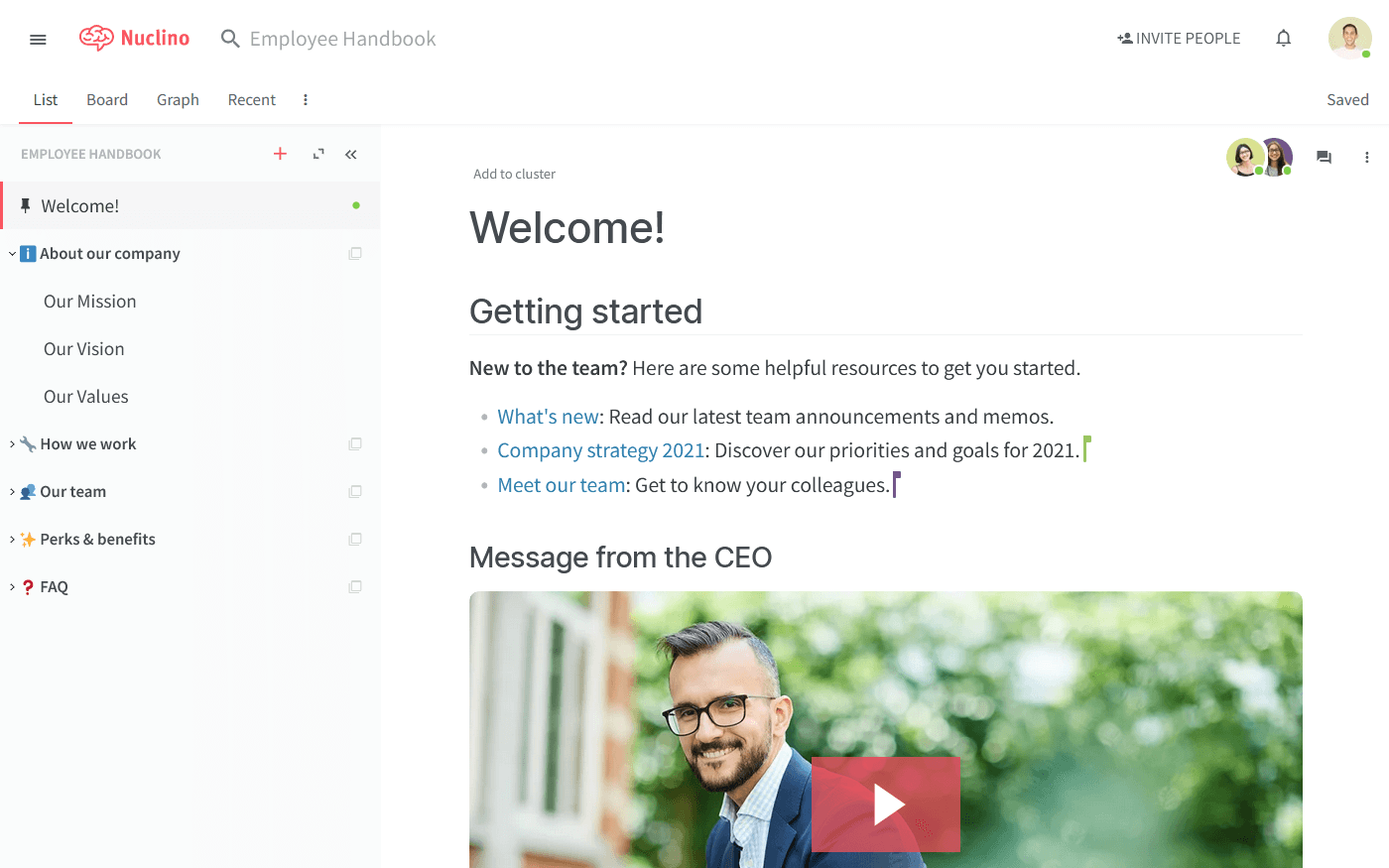
Every document in Nuclino can be collaborated on in real time. Comments and mentions can be used to exchange feedback, and related documents can be linked together. Simply type "@" and the name of the page you'd like to link to.
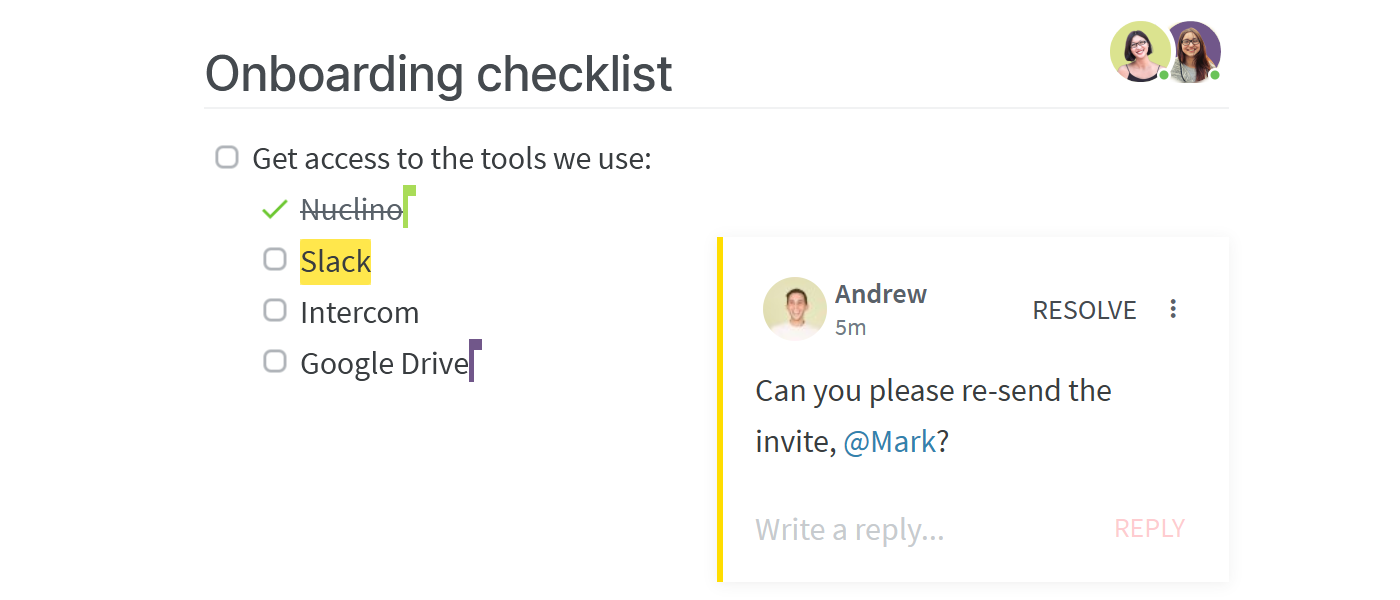
Like Notion, Nuclino is more than a document sharing platform. It's a versatile tool that allows you to consolidate all your knowledge, documents, and projects in one place. You can visually organize your work in a nested list, a Kanban board, a table, or a mindmap-style graph. Whatever your needs may be — be it sprint planning, document collaboration, project management, or asynchronous communication — Nuclino caters to a wide range of use cases.
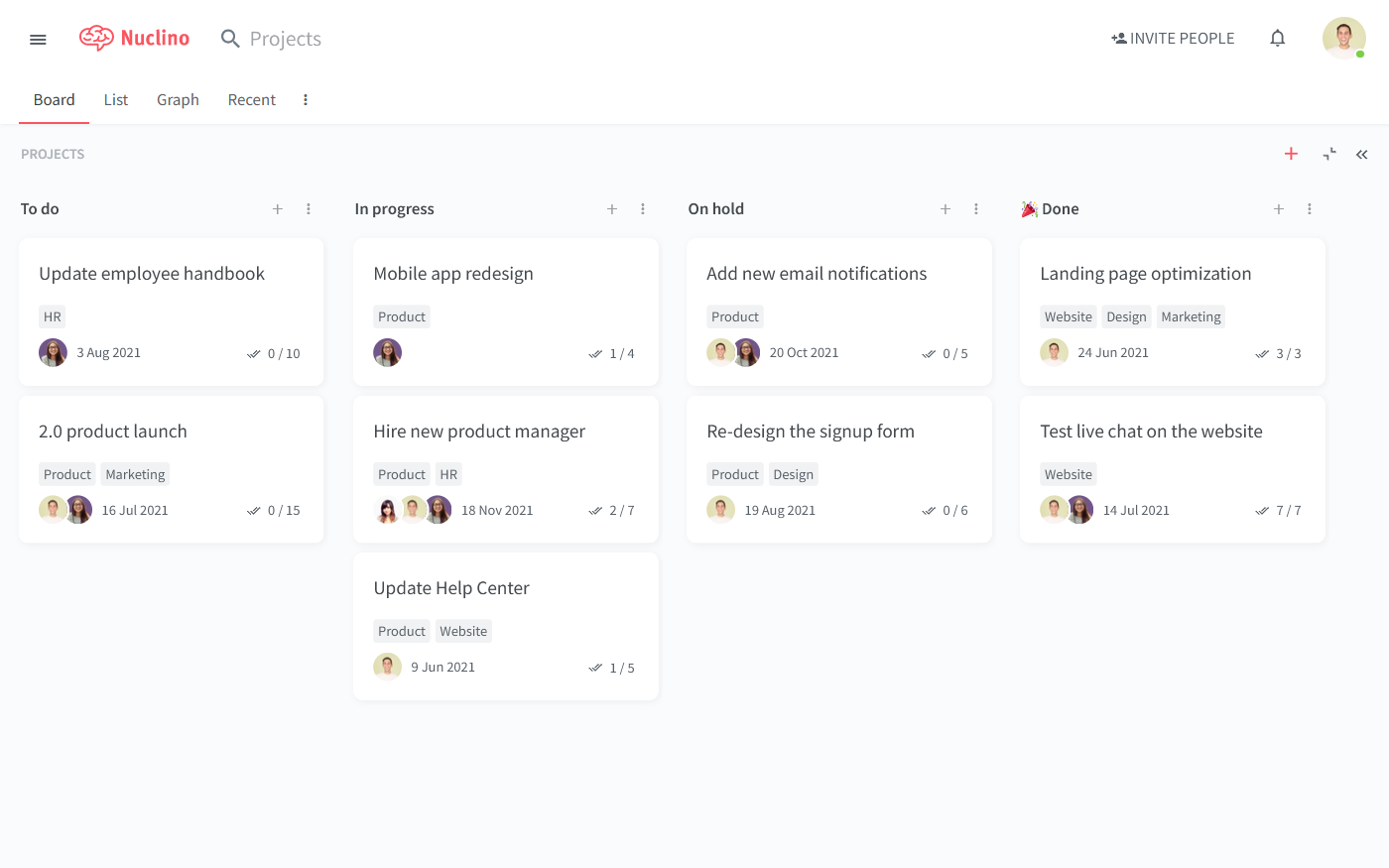
What sets Nuclino apart is its user-friendly interface and intuitive design. It focuses on the essentials and offers a clean, distraction-free interface with no clunky menus and rarely-used options, lowering the learning curve for new users.
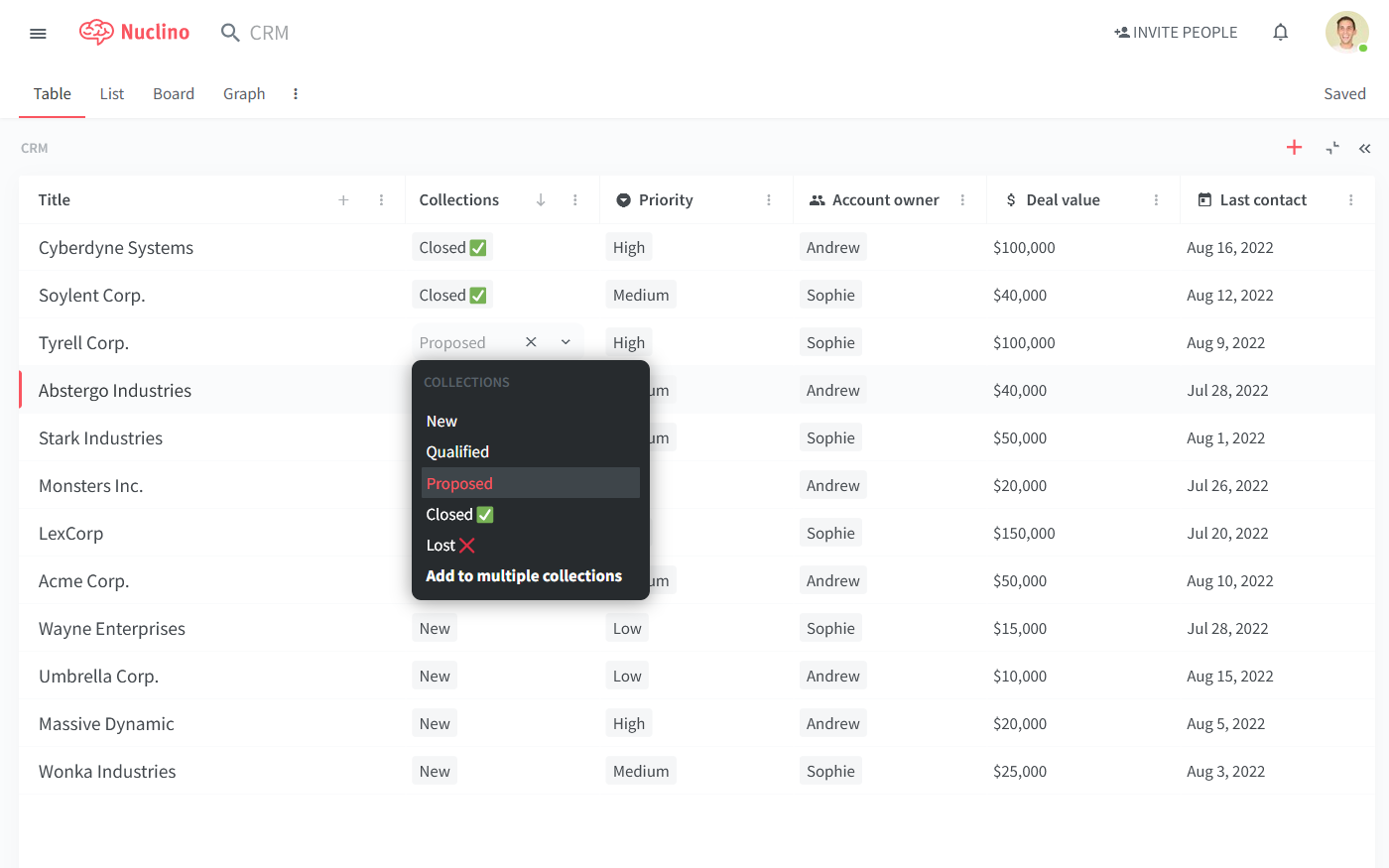
If you're a fan of Notion AI, you will also appreciate Sidekick, the AI-powered assistant integrated into Nuclino. Sidekick is here to lend a helping hand with a variety of writing-related tasks. Whether you need assistance generating ideas, creating initial drafts, improving your writing, or summarizing lengthy documents, Sidekick streamlines your writing process.
Moreover, unlike Notion AI, Sidekick also allows you to instantly generate all kinds of unique images – 2D and 3D, abstract and photorealistic, detailed and simple.
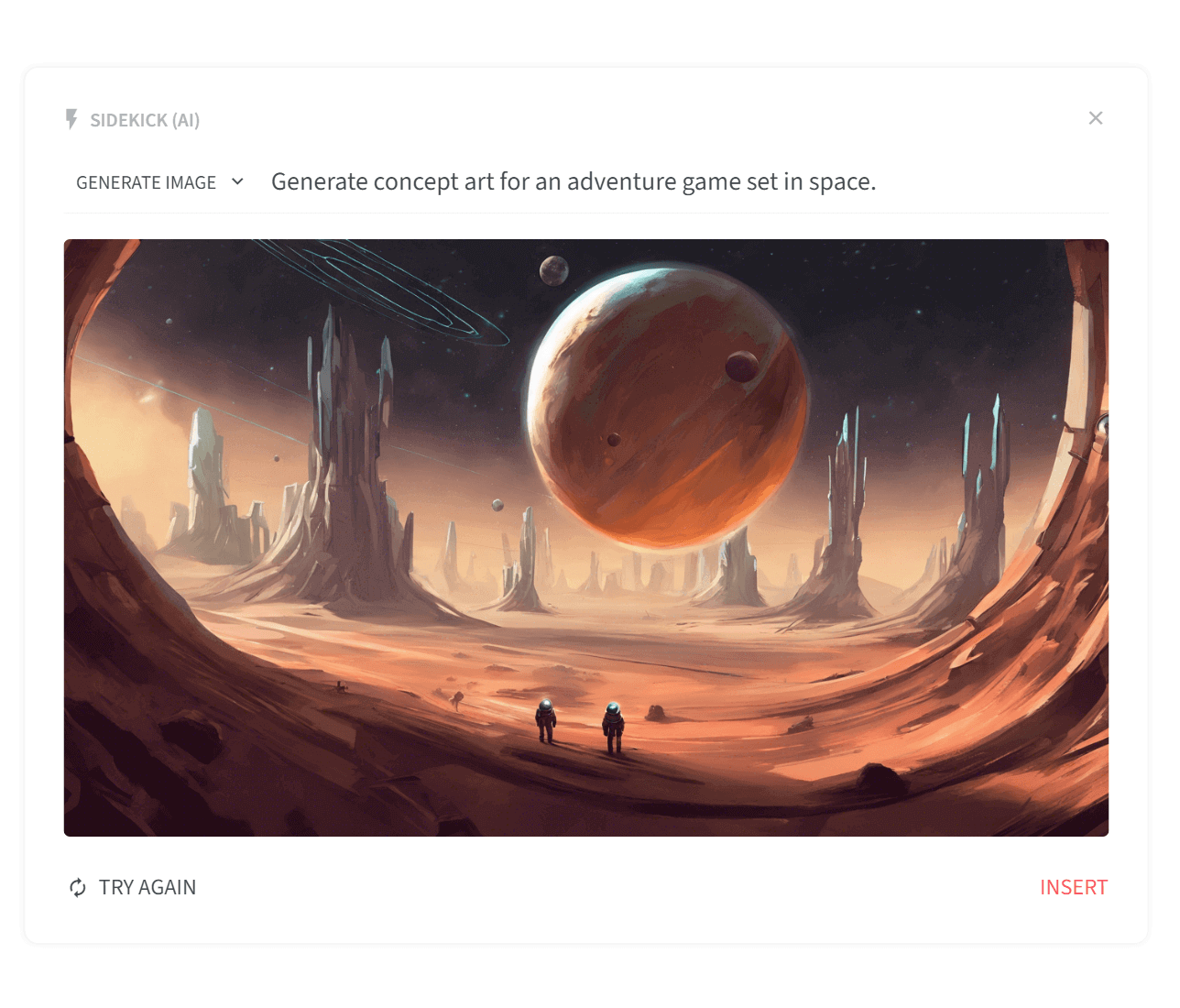
Learn more about how Nuclino compares to Notion: Nuclino vs Notion
Notion vs Google Drive: So which is better?
While Google Drive remains a popular choice for its simplicity and familiarity, Notion's broad feature set, customization options, and collaborative capabilities make it a compelling alternative for those who require a more robust and tailored solution for their organizational needs.
It's also worth noting that Notion and Google Drive can complement each other as they serve different purposes. Many users leverage both tools, using Google Drive for cloud storage and basic collaboration and Notion for more extensive organization and task management capabilities.
We hope this article has made your decision a little easier. But at the end of the day, the only way to be sure you are making the right choice is to thoroughly evaluate each tool together with your team.
Ready to get started?
