Roam Research vs Notion: Comparison and Review (2026)
Learn more about your options and pick the best tool for your team.
Unsure whether to choose Roam Research or Notion for your team? You've come to the right place.
If you are evaluating note-taking and document management tools, Notion and Roam Research will likely make it to your shortlist. In this article, we will take a closer look at both tools and examine their strengths and weaknesses to help you make the right choice.
Roam Research and Notion compared
While Roam Research and Notion both fall under the category of note-taking and knowledge management tools, they have unique features and approaches that differentiate them from each other. These differences stem from their contrasting philosophies on how information should be organized and accessed.
Let's dive deeper into what Notion and Roam have to offer and also have a look at other alternatives you may want to consider.
Roam Research
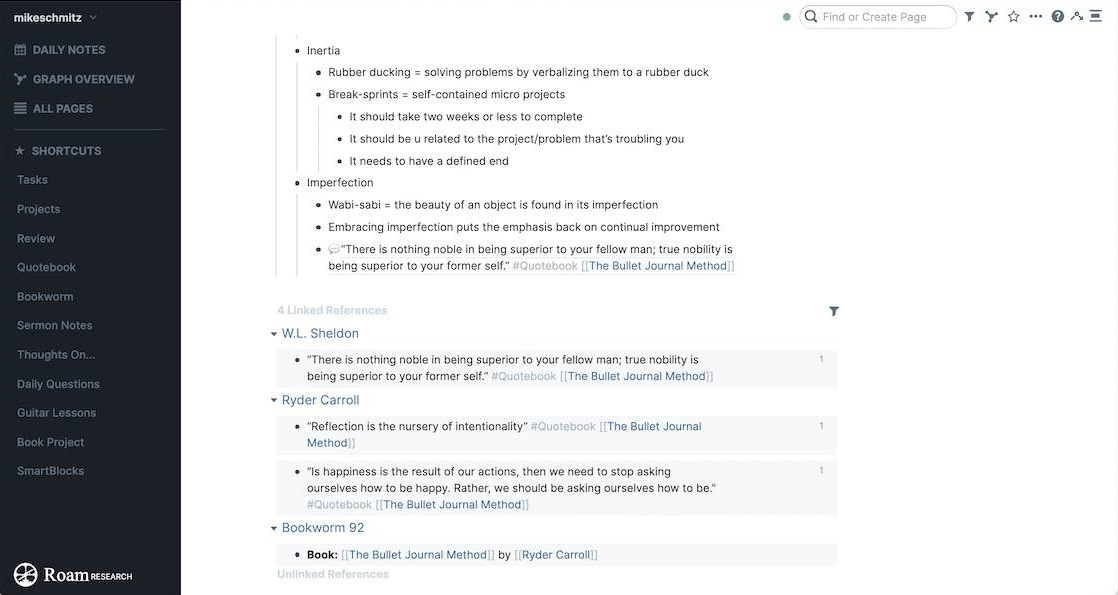
Pricing: Starting from $15/month
Rating on Capterra: 4.3/5
Roam Research is the brainchild of developer Conor White-Sullivan. Inspired by the concept of networked thought, Roam Research was designed to capture the interconnectedness of ideas and facilitate a more fluid and exploratory note-taking experience. It employs a graph database structure that allows users to create bi-directional links between notes, forming a network of interconnected thoughts. This approach encourages users to explore their ideas in a more non-linear and associative manner.
Roam Research offers block-level referencing, where users can reference specific blocks of text within their notes, enabling granular linking and association of ideas.
Roam Research's interface is designed to provide a distraction-free writing experience, allowing users to focus solely on capturing their thoughts and creating links between them.
Why you might prefer Roam over Notion:
Roam allows you to link your notes together in an interconnected graph.
The interface of Roam is clean and simple.
Roam comes with a fairly low learning curve.
Roam allows you to take notes in a more fluid way, without having to create separate pages.
What users say about Roam:
"Unlike Notion, I love that I don't have to create pages or sections or whatever, I just write in my daily journal with tags etc, and everything sorts itself automatically."
Looking for more tools similar to Roam Research? Check out this list of Roam Research alternatives.
Notion
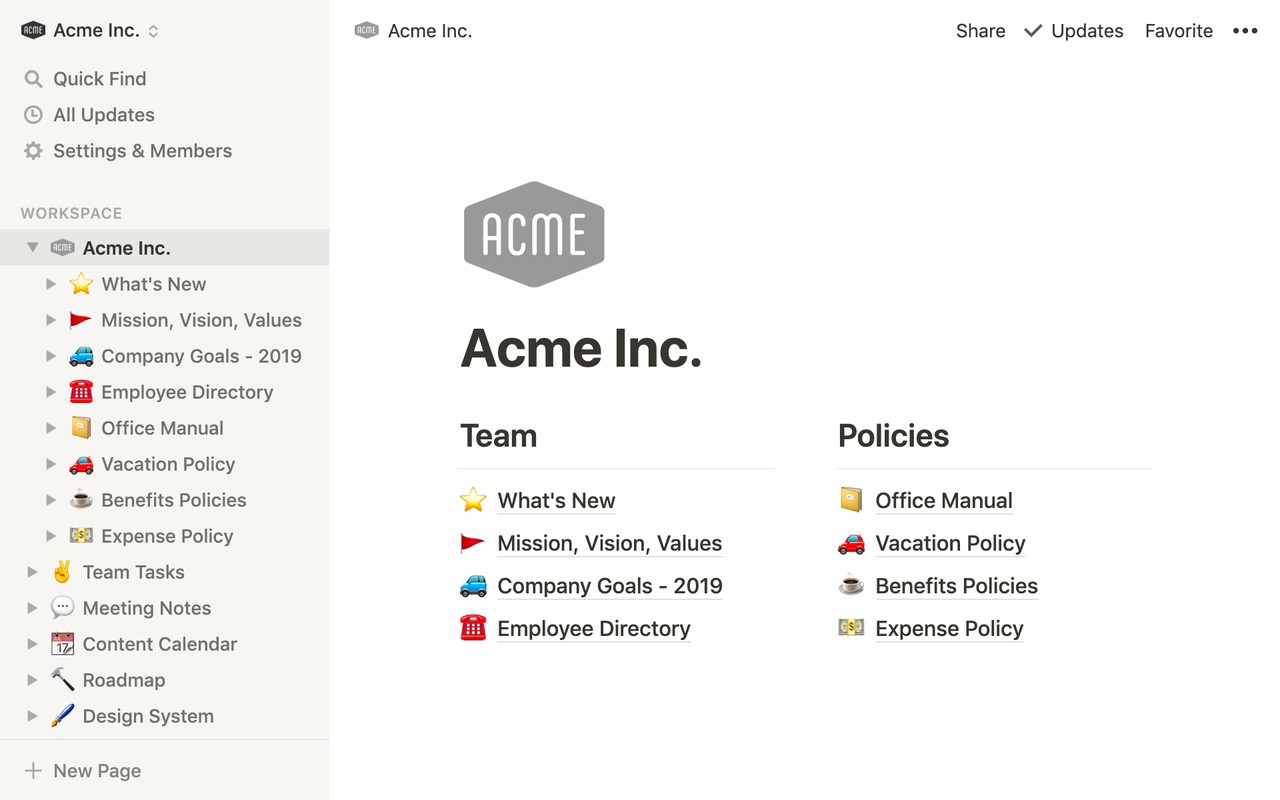
Pricing: Free, advanced features starting from $10/user/month
Rating on Capterra: 4.7/5
Notion is a comprehensive all-in-one productivity tool that combines note-taking, project management, and collaboration features. Notion's strength lies in its versatility and flexibility, enabling users to build their own custom workflows and adapt the tool to their specific needs. One downside of such a powerful feature set is the steep learning curve.
Unlike Roam Research, Notion organizes information in a hierarchical structure using pages, sub-pages, and databases, making it more suitable for users who prefer a structured approach to note-taking.
Why you might prefer Notion over Roam:
Notion is far more versatile and covers more use cases, allowing you to replace not just Roam Research, but also tools like Trello, Confluence, Airtable, and more.
Notion offers more ways to keep your documents organized, including tables, galleries, boards, and more.
The editor of Notion is built around blocks, making it easy to copy or rearrange content.
Notion comes with more robust collaboration features and can be used in a team, as well as for personal note-taking.
What users say about Notion:
"I used Roam quite extensively for my personal notes but Notion is better for team collaboration, in my opinion. The reasons are that it is more traditional in its approach and UI/UX and has matured collaboration tools."
Looking for more tools similar to Notion? Check out this list of Notion alternatives.
Other alternatives
It should be mentioned that your options are not limited to just Roam Research and Notion. There are many other great note-taking and document collaboration tools that can serve you just as well — or even better. For example, if you're drawn to the idea of consolidating multiple tools into a single solution like Notion, but prefer the simplicity and the graph structure of Roam, consider Nuclino.
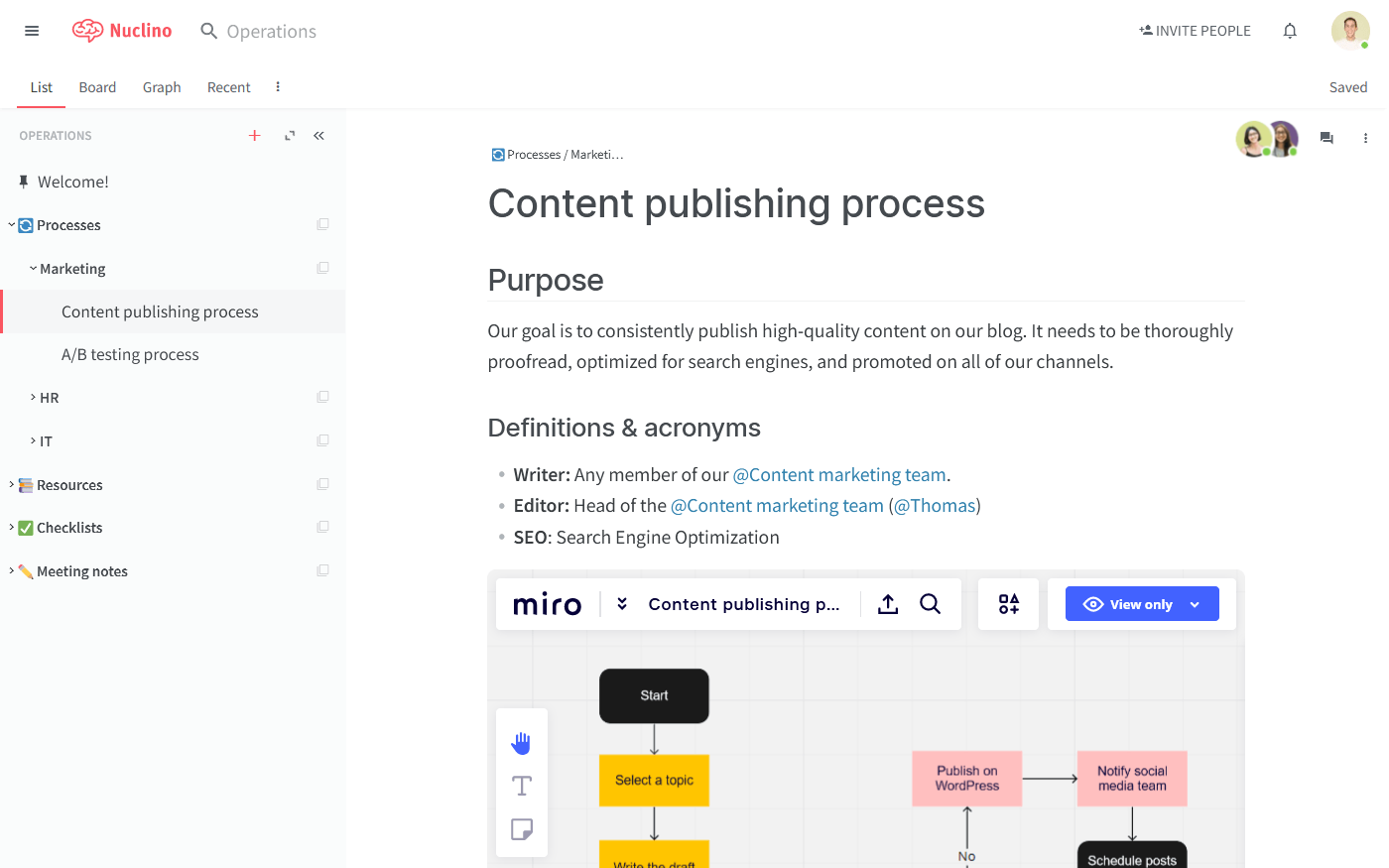
Like Roam, Nuclino is lightweight and minimal by design. It focuses on the essentials, doing away with clunky menus and rarely-used options. It offers a simpler and cleaner interface than Notion, making it easy for anyone to get started with the tool.
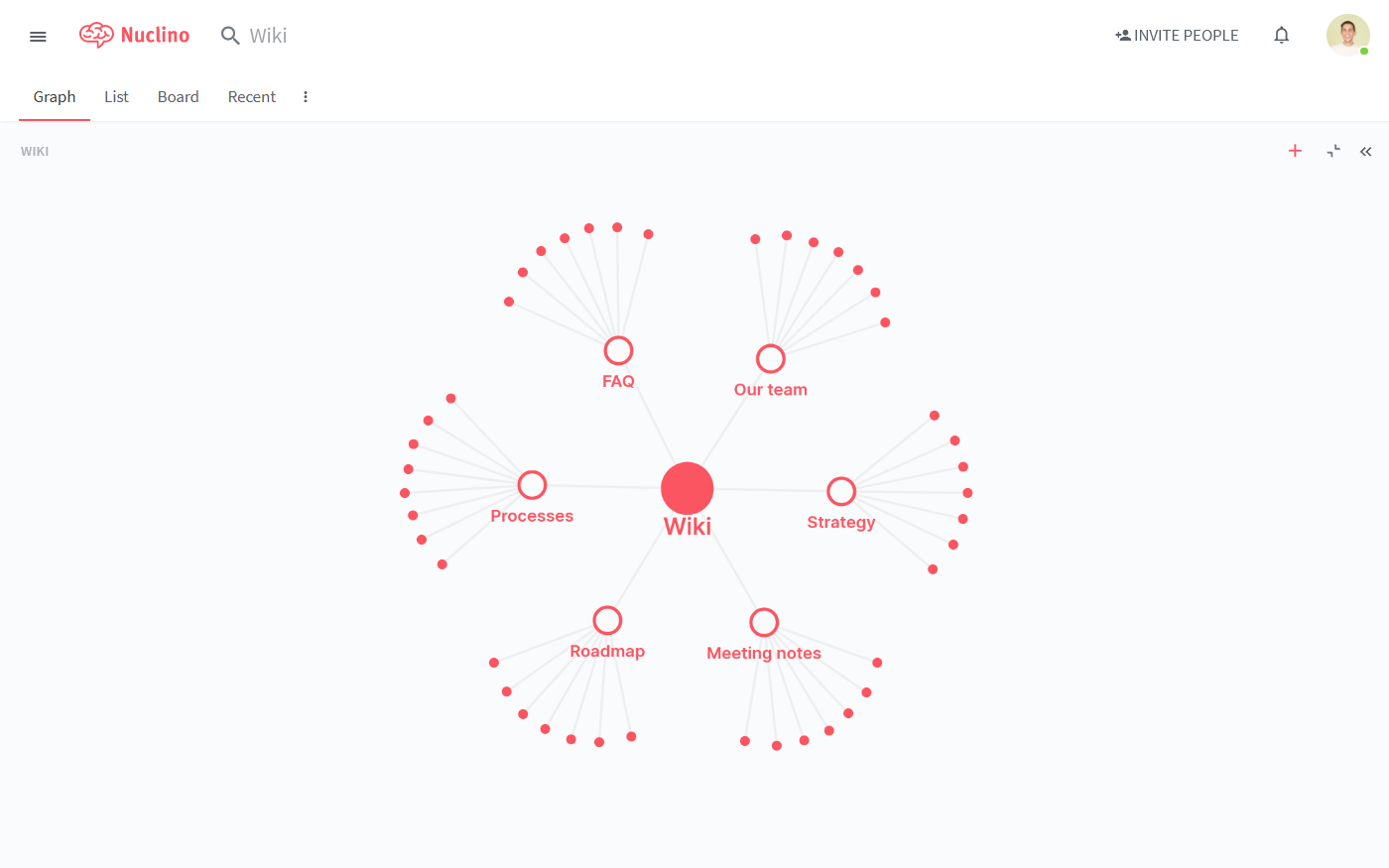
Like in Notion, Nuclino has extensive built-in collaboration features. Every document can be collaborated on in real time and every change is automatically preserved in the version history. Comments and mentions can be used to exchange feedback, and related documents can be linked together.
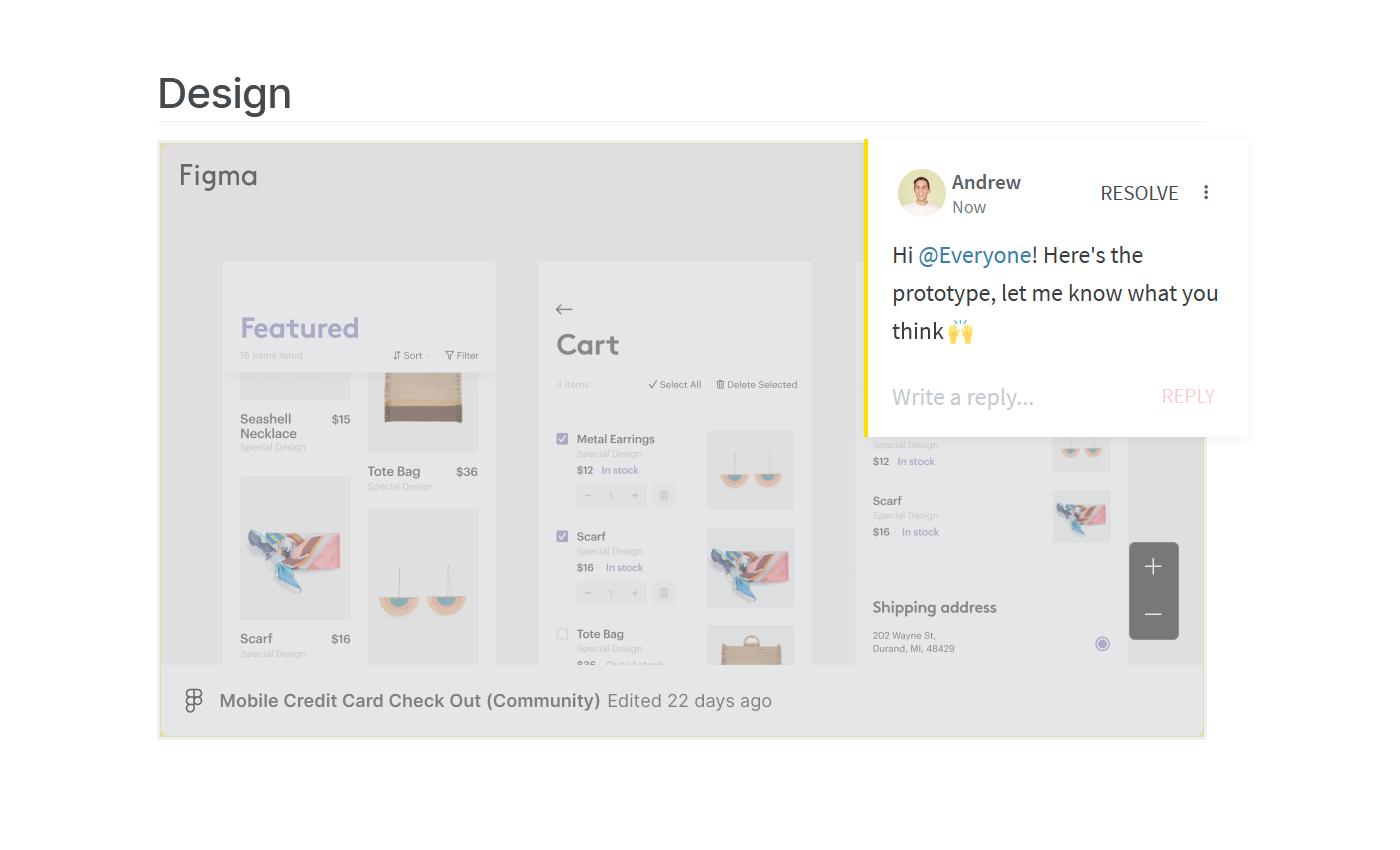
While Nuclino can be used exclusively for note-taking like Roam, it's a unified collaboration tool that is capable of much more. You can use it to manage projects, onboard new employees, take meeting minutes, collaborate on documents, and more, replacing multiple other tools and bringing all your work together in one place.
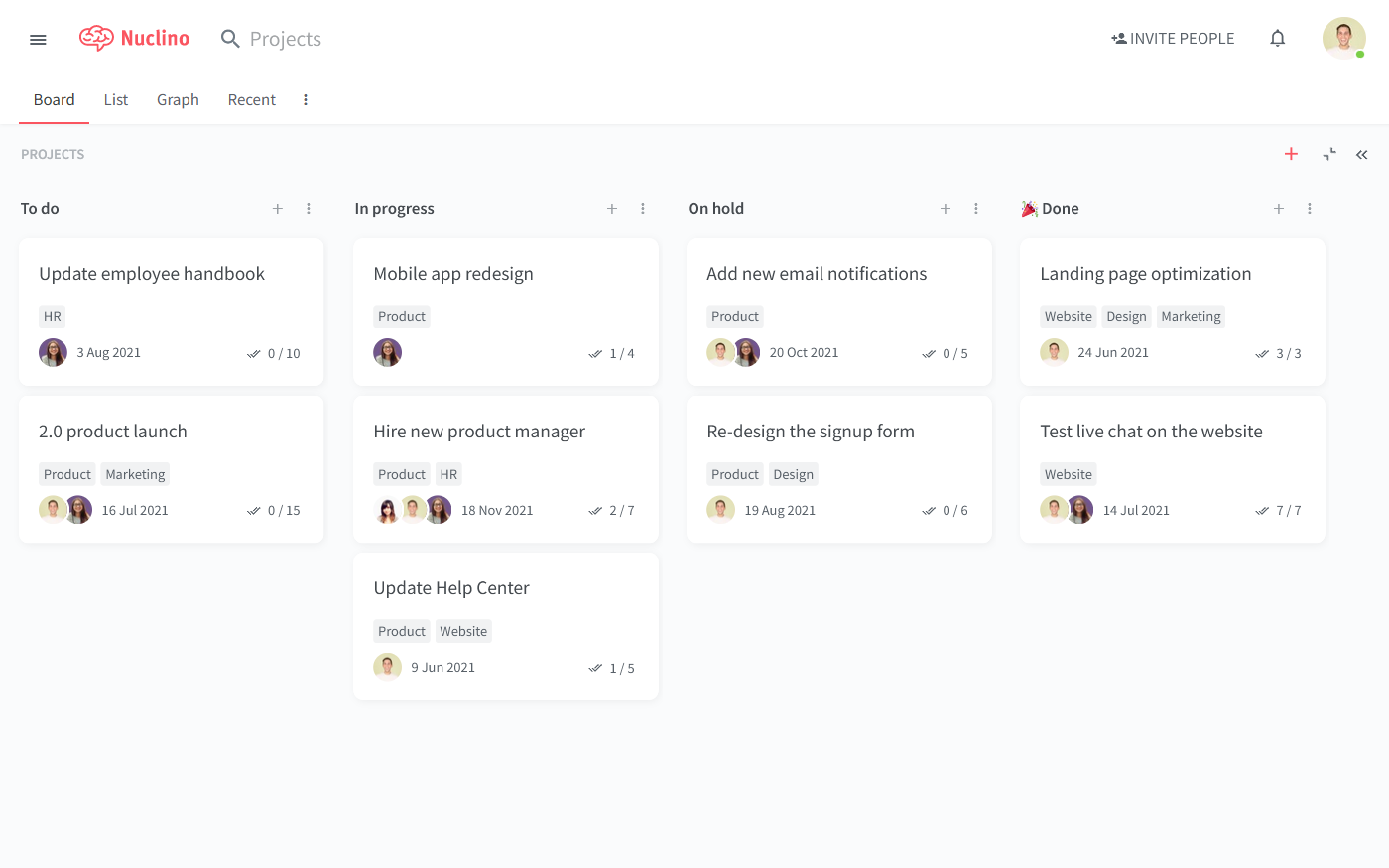
Learn more about how Nuclino compares to Notion: Nuclino vs Notion.
Notion vs Roam: So which is better?
In summary, Roam Research distinguishes itself through its graph database structure, non-linear note-taking approach, block-level referencing, and advanced search capabilities. Notion, on the other hand, sets itself apart with its customizable interface, hierarchical organization, versatility, and extensive template library.
There is no definitive winner when you compare Roam and Notion. They are popular for different reasons, and depending on your needs, either of them can be a great option. We hope this article has made your decision a little easier.
Ready to get started?
