Best Remote Work Tools for Teams
Empower your remote team with the right software.
Remote work tools have become increasingly important in recent years. The COVID-19 pandemic has accelerated the trend towards more flexible work arrangements, with many companies shifting to remote work out of necessity in response to lockdowns. However, the shift towards remote work was already well underway before the pandemic, and it is likely to continue even after the pandemic subsides.
According to a recent survey by the International Workplace Group, the percentage of people working remotely at least some of the time has increased by 216% since 2005. Globally, 16% of companies are now fully remote according to an Owl labs study, and 40% of companies are hybrid, offering both remote and in-office options.
If your team has never worked remotely before, you may be struggling to maintain the same level of productivity and stay connected to your colleagues. Managing virtual teams is not easy and requires fundamental adjustments to your workflow.
Fortunately, there are many great remote work tools that can make the transition much easier. In this article, we will explore some of the best remote work software available and how it can help you stay connected, productive, and collaborative while working remotely.
Best remote work tools for teams
There are many different types of remote work software to choose from, including communication and collaboration tools, project management tools, video conferencing platforms, shared inboxes, and more.
Of course, every team is different, and depending on your unique workflow, you may need an entirely different combination of tools. But while there is no "one-size-fits-all" when it comes to business productivity software, some types of remote work tools can be a valuable addition to the toolset of any virtual team.
Being a remote team ourselves, we have evaluated dozens of solutions and put together a list of the best tools for working remotely.
- Remote work tools for collaboration & project management
- Remote work tools for communication
- Remote work tools for meetings
- Remote work tools for file sharing
- Remote work tools for customer support
- Remote work tools for design
- Remote work tools for time tracking
- Digital whiteboard tools for remote teams
- Remote work tools for HR
- Remote work tools for feedback management
- Other remote work tools
Remote work tools for collaboration & project management
Nuclino
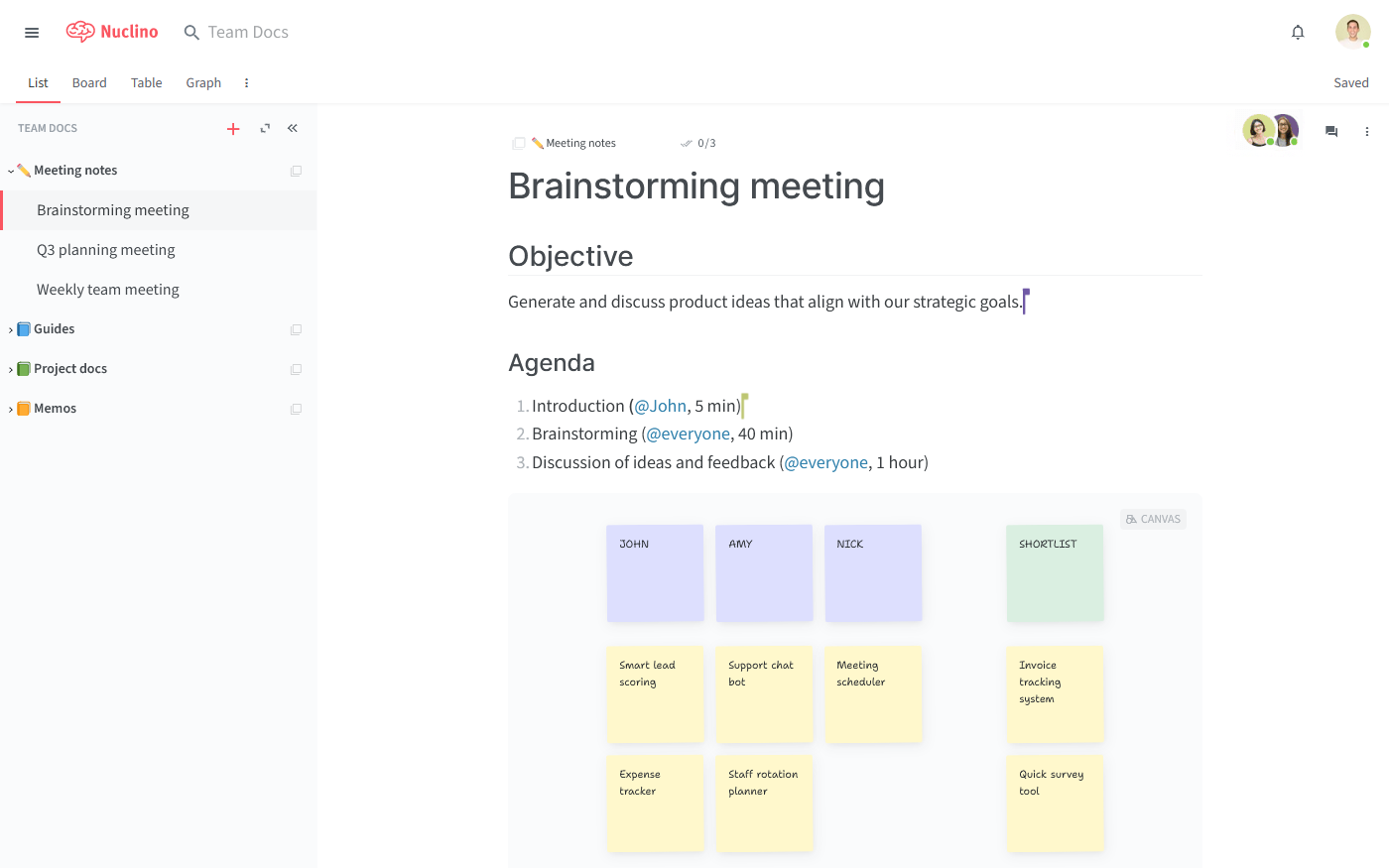
Pricing: Free, advanced features starting from $5/user/month
Rating on Capterra: 4.8/5
Remote work involves many different things. You need to be able to share files with your team, collaborate on documents, track tasks, organize information, and more. For each of these tasks, a dedicated tool exists. But relying on dozens of different tools runs the risk of creating knowledge silos and having work scatter across tools and folders.
In recent years, "all-in-one" remote work tools are becoming increasingly popular. They are designed to replace multiple online collaboration apps and allow you to bring all your knowledge, docs, and projects together in one place.
One such tool is Nuclino.
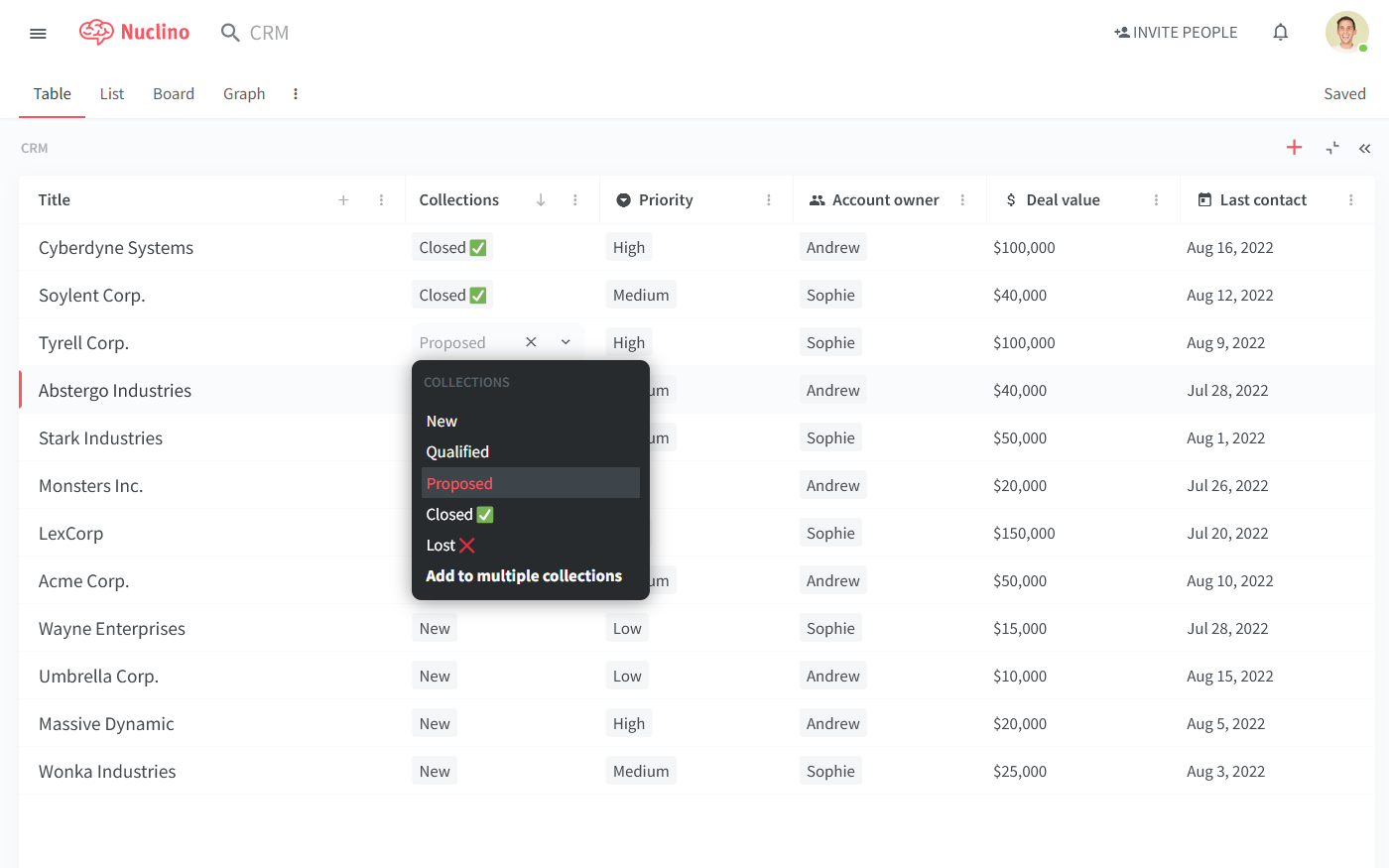
It's a unified workspace where you can build your internal wiki or intranet portal, collaborate on internal documentation, manage projects, onboard new employees, take meeting minutes, communicate asynchronously, and more. It works like a collective brain, allowing you to bring all your remote team's work together in one place and collaborate without the chaos of files and folders, context switching, or silos.
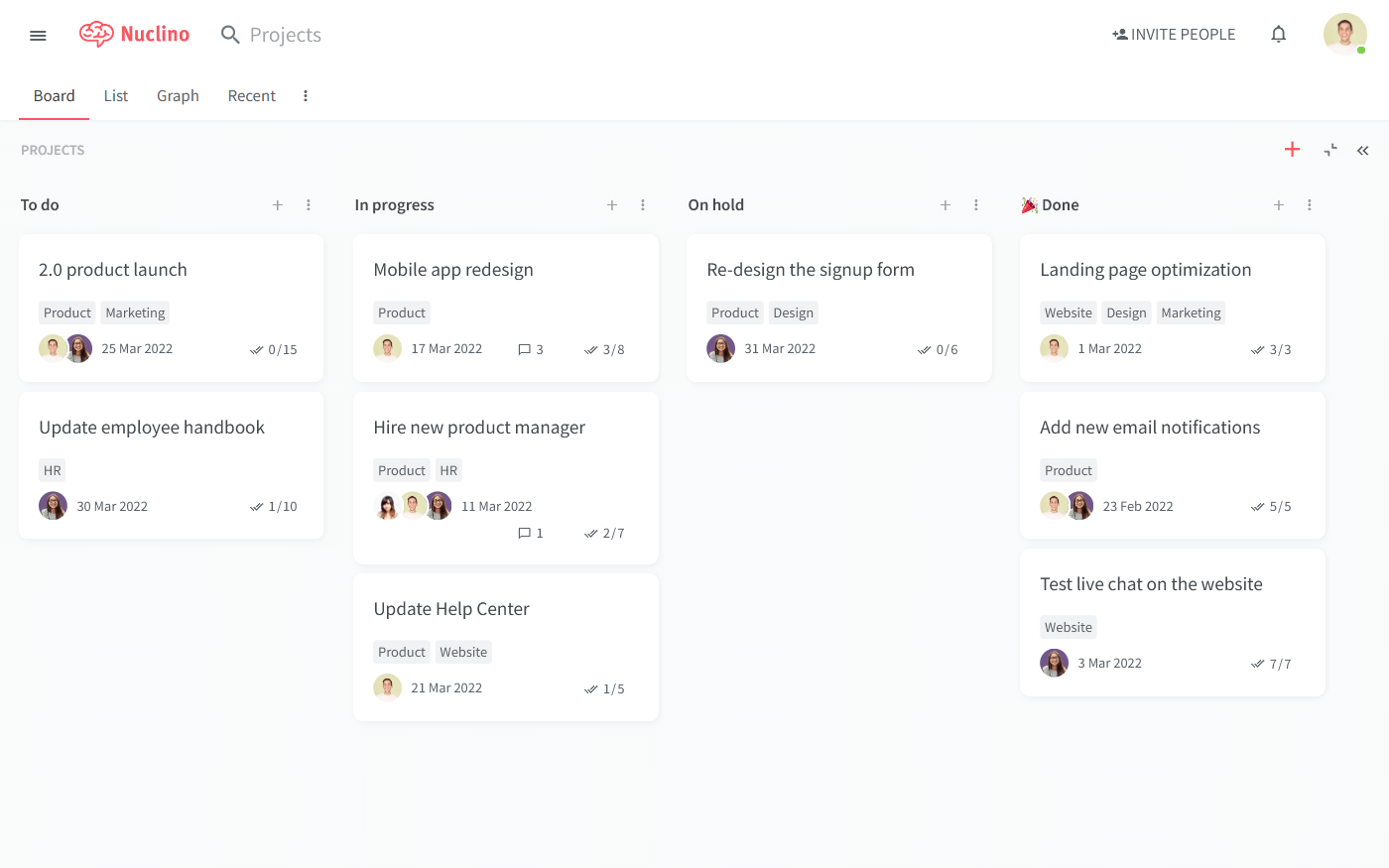
Every item in Nuclino is its own long-form document that can be collaborated on in real time. This allows you to always keep your work in context, documenting the goals and decisions for every task, creating to-do lists, embedding files, and more. You can use comments and mentions to exchange feedback and communicate asynchronously, cutting down on the number of time-consuming virtual meetings.
What users say about Nuclino:
"We trained hundreds of remote researchers with Nuclino. It is easy to get started and takes away the pain of managing so many google sheets. Has good features for editing, documenting, and communicating processes."
Asana
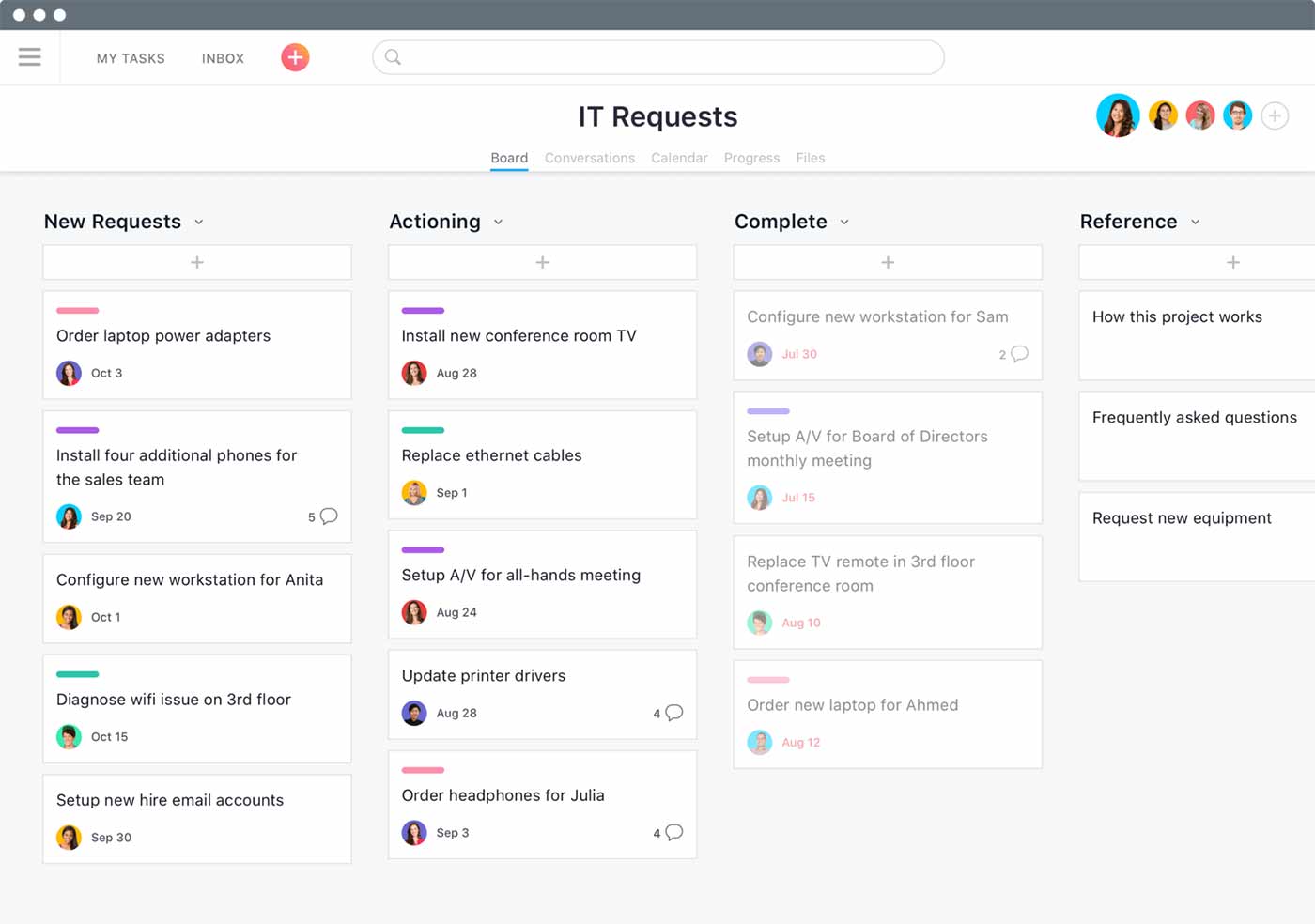
Pricing: Free, advanced features starting from $10.99/user/month
Rating on Capterra: 4.5/5
One of the most challenging parts of running a remote team is keeping projects on track and making sure progress is made on time. Fortunately, there is an ever-growing number of remote work tools designed to address that. There are many dedicated project management solutions to choose from, one of which is Asana.
Asana's strength lies in its advanced visualization and automation features. Its flexibility allows you to adapt it to your remote team's unique workflow, making it a suitable project and task management software for any remote team, regardless of size.
Looking for more tools similar to Asana? Check out this list of Asana alternatives.
What users say about Asana:
"Asana has been exceptional since my company first started using it. In the past year, Asana has been the backbone of my team's work collaboration as we have been working remotely as a result of the Covid-19 pandemic. Asana offers excellent functionality, reliability, value for money and I would highly recommend it."
nTask
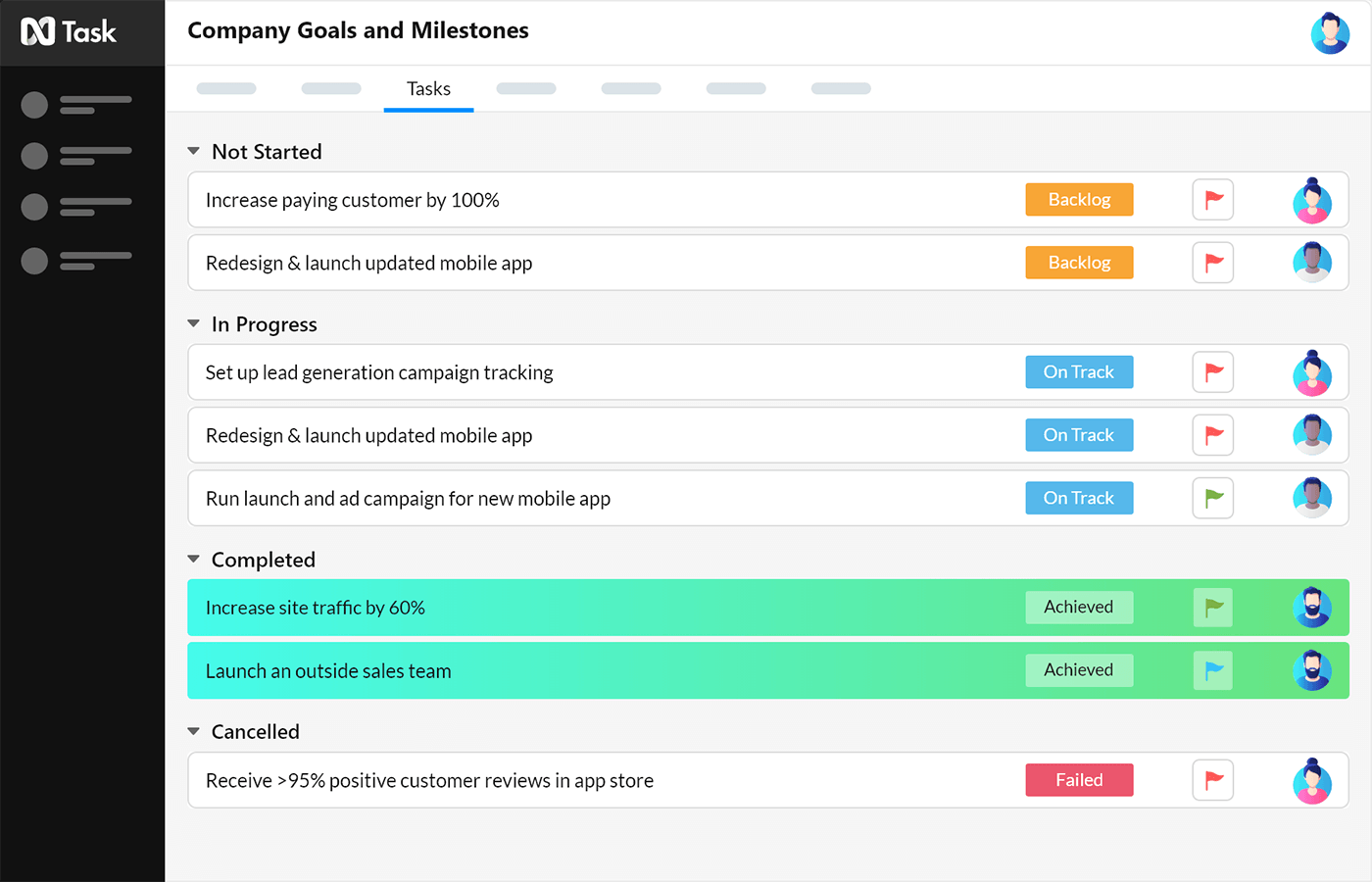
Pricing: Free, advanced features starting from $4/user/month
Rating on Capterra: 4.1/5
Another great remote work software is nTask, a modern and robust task management platform. It allows you to easily manage all the tasks your remote team is working on in one place and keep your projects on track.
nTask offers extensive data visualization options and task automation features that allow you to manage your work in a visually appealing and automated way.
What users say about nTask:
"Working as a remote team requires proper organization. With the help of nTask, we can accomplish all our tasks with ease no matter where we are in the world."
Basecamp
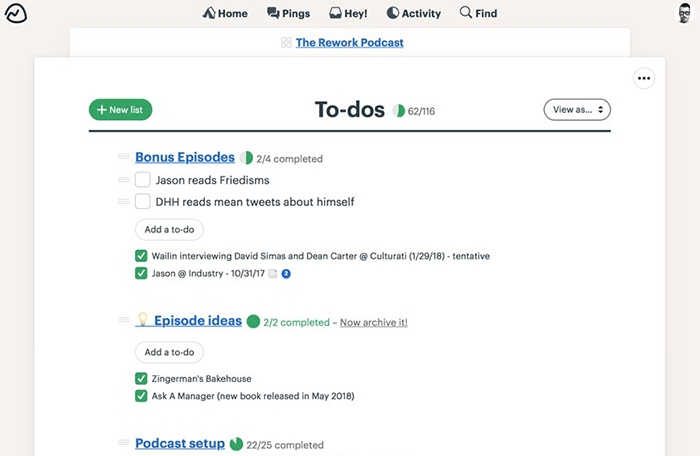
Pricing: $11/user/month
Rating on Capterra: 4.3/5
The Basecamp team was one of the pioneers of remote work and incorporated their personal experiences and learnings into the design of their remote work app. It includes a range of features designed to facilitate communication and collaboration among remote team members, including a centralized message board, to-do lists, file storage, and document sharing.
One of the notable features of Basecamp is its emphasis on helping remote teams prioritize and manage their workload. In addition to providing tools for task management and file sharing, Basecamp includes a feature called "Campfire" that allows team members to chat in real-time and exchange ideas and updates. This can help to reduce the need for meetings and ensure that everyone is up-to-date on the latest developments.
Basecamp also includes features such as "check-ins", which allow team members to share their progress and priorities with their colleagues, and "pulse", which provides an overview of the team's workload. These features can help to foster a sense of transparency and accountability within the team and encourage collaboration. Overall, Basecamp is a well-rounded remote work tool.
Looking for more tools similar to Basecamp? Check out this list of Basecamp alternatives.
What users say about Basecamp:
"Basecamp is a fantastic all-arounder for remote teams even though it isn't one of the top 5 project management tools. It is a comprehensive solution with strong add-ons that combine all the procedures and duties of our business. Everything from project management to employee announcements, instruction, and practices. Alongside Basecamp, I managed several projects in a very organized way."
Remote work tools for communication
Slack
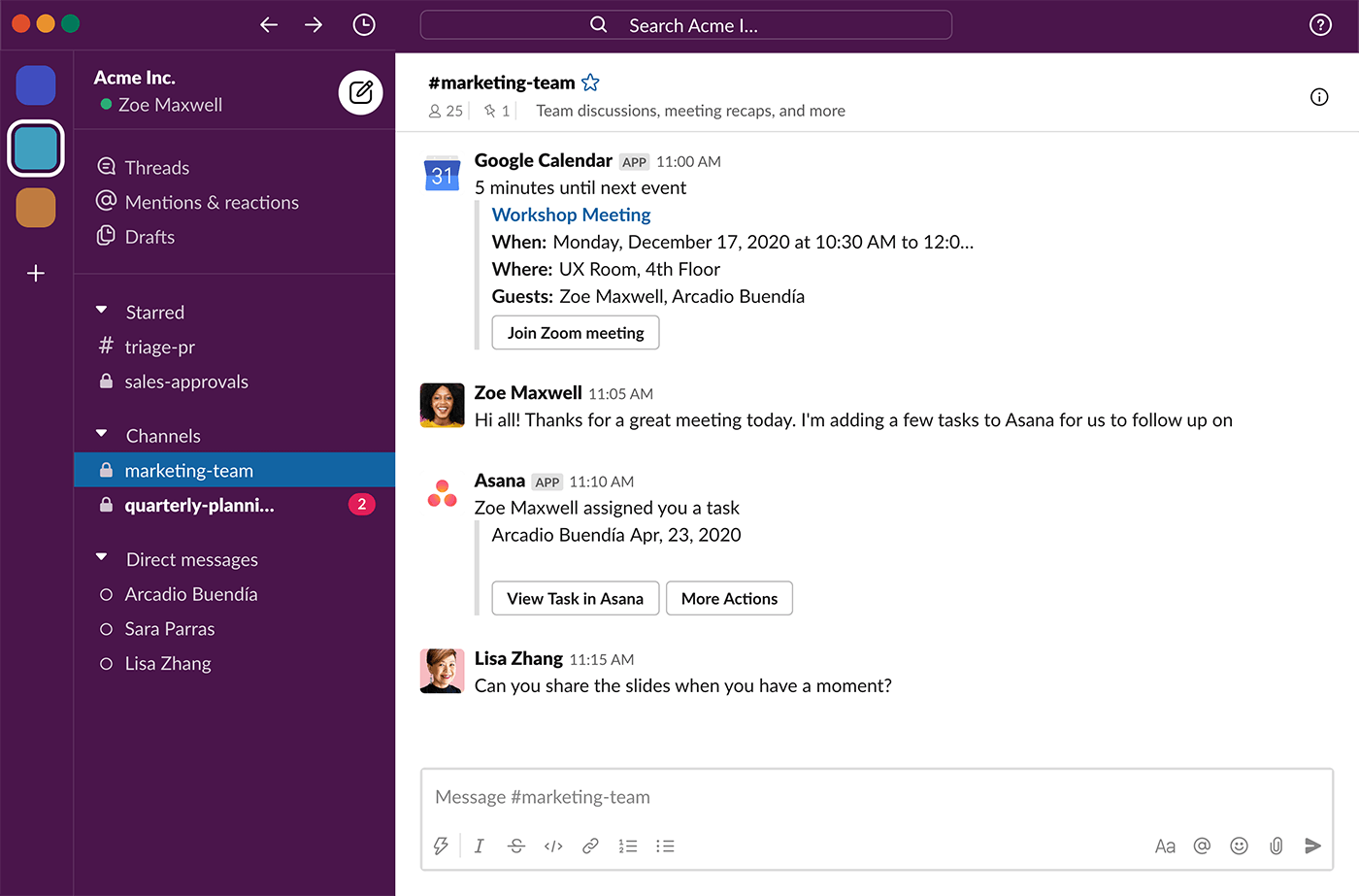
Pricing: Free, advanced features starting from $6.67/user/month
Rating on Capterra: 4.7/5
While most high-performance remote teams prefer to communicate asynchronously to minimize interruptions and allocate more time for focused work, some urgent matters are easier to resolve synchronously, in real time.
This is what chat and instant messaging apps are well-suited for. They have successfully replaced email at most companies. For remote teams, having a dedicated communication tool is no longer a mere convenience, it's a fundamental part of their toolset.
The most popular communication tool among remote teams is undeniably Slack. Self-described as "your digital HQ", Slack is used by millions of people every day, including many remote teams.
As a remote work tool, Slack can help your team members send messages and files to one another and share their screens. In addition, Slack offers video and audio call capabilities, allowing remote teams to have face-to-face conversations and meetings even when they are not in the same location.
What users say about Slack:
"I've used Slack for several years now and at this point, can't remember how I communicated with team members before. We are a completely remote team and Slack allows us to quickly reach out to colleagues to discuss issues, socialize, share files, and much more."
Twist
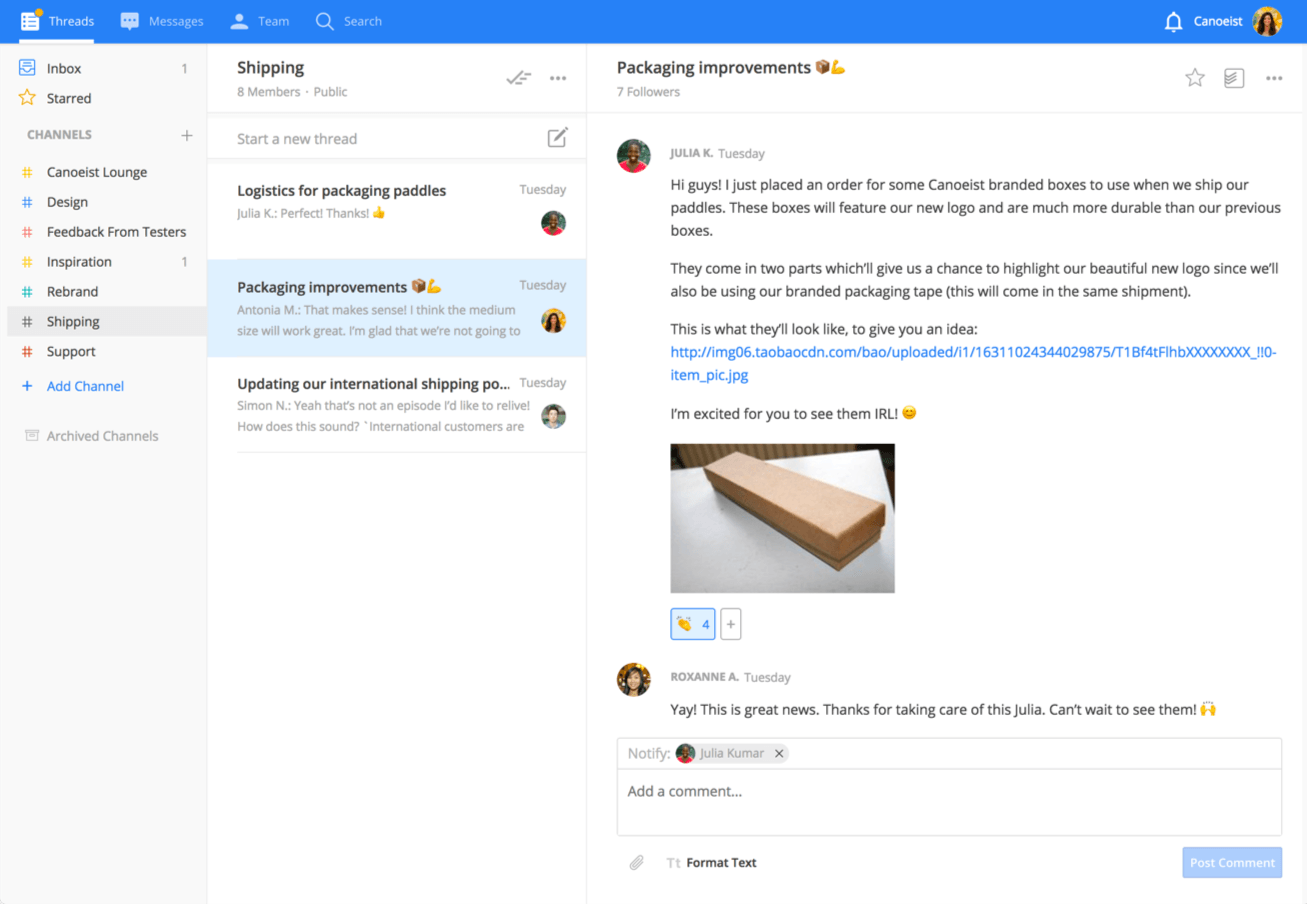
Pricing: Free, advanced features starting from $6/user/month
Rating on Capterra: 4.4/5
While we certainly enjoy using Slack, over time, we realized that it's not making our remote team more productive. In fact, it accounts for most of the distractions we experience during the day. If that sounds familar, we recommend using Twist as an alternative. Unlike Slack, this remote messaging tool facilitates a more structured, organized, and thoughtful approach to communication, minimizing distractions and allowing remote teams to communicate asynchronously.
What users say about Twist:
"As a remote worker, I used Twist to stay in contact with colleagues. It was very useful for communication and works well."
Loom
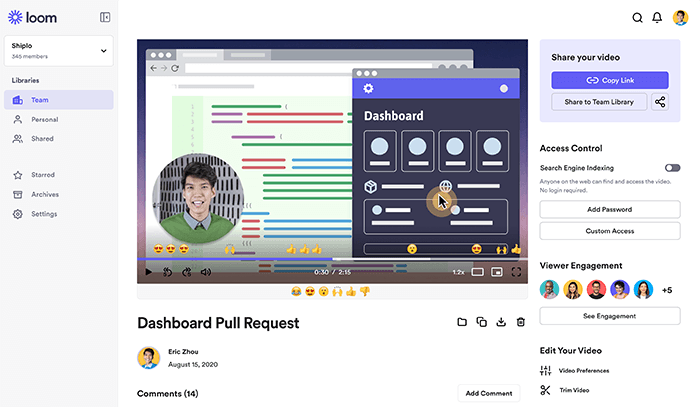
Pricing: Free, advanced features starting from $12/user/month
Rating on Capterra: 4.6/5
Loom is a handy remote work tool that allows you to easily record engaging video messages and share them with your team, so they can watch them at their own pace. Along with a video of yourself, you can record your screen, adding notes and highlights. This is helpful for demonstrating concepts or explaining complex ideas in a clear and comprehensive manner.
One of the most practical uses for Loom as a remote work system is for training and onboarding new team members. Need to teach someone how to use a certain tool or process? Just create a video tutorial using Loom and share it with them. It's an efficient and effective way to get new team members up to speed.
What users say about Loom:
"Loom has made communicating with my remote team and creating content so simple. This is a software that I highly recommend. I use Loom to easily screen-record tutorials, team training, and I even use it to record my course modules. I love the extension that makes it so simple to pull up the app and record at any time. It has so many use cases and the price is affordable!"
Remote work tools for meetings
Google Meet
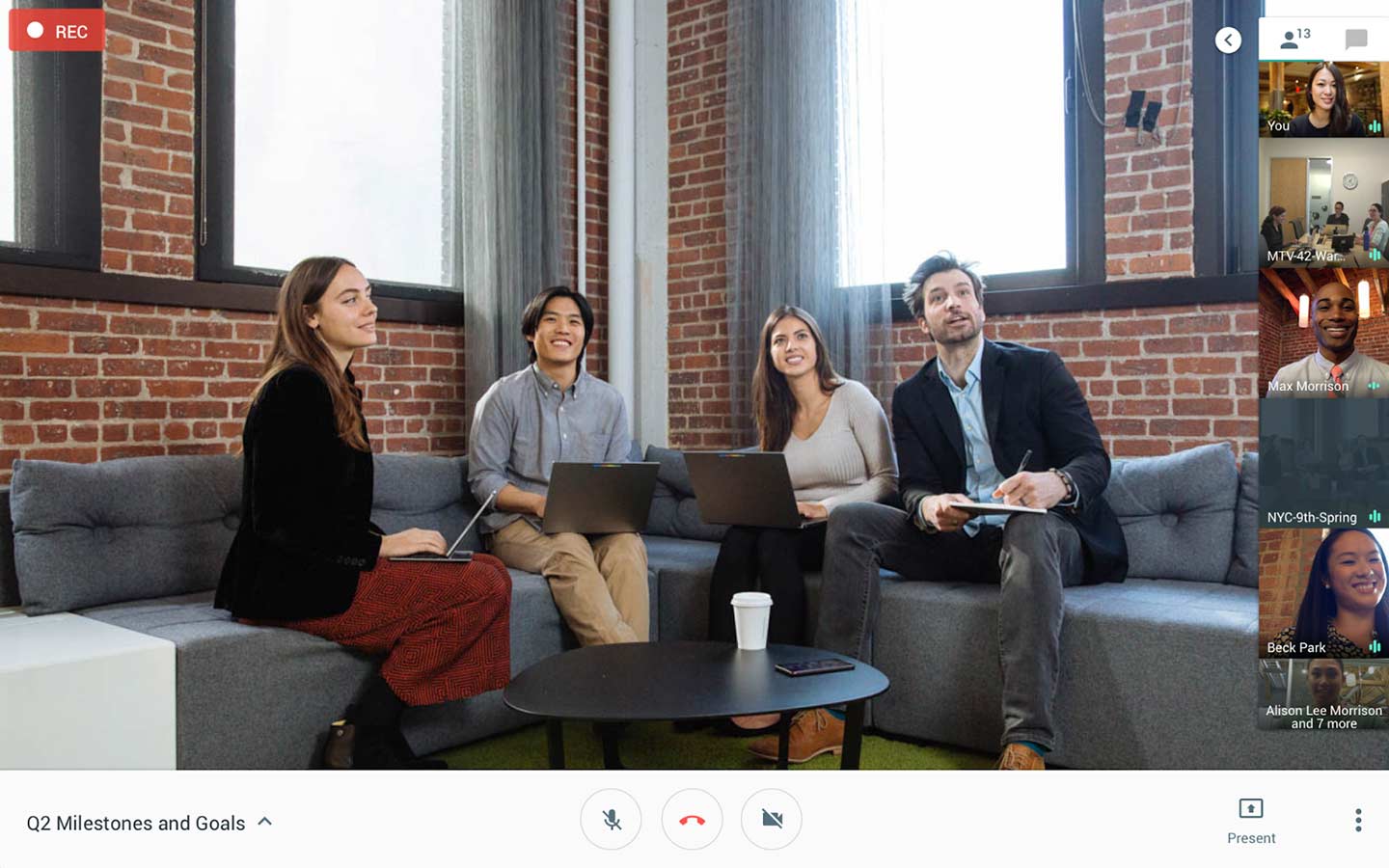
Pricing: Free, advanced features starting from $6/user/month (Google Workspace)
Rating on Capterra: 4.5/5
Working remotely, we try to minimize the number of meetings we have and communicate asynchronously most of the time. However, in some cases, a synchronous, face-to-face discussion is the quickest way to address an issue.
Such virtual meetings require a dedicated tool. According to this hybrid workplace report, 59% agree that a video conferencing platform is one of the most important tools for collaborating with their coworkers. There are many great unified communications solutions that include video conferencing and screen-sharing features — the most popular of them is undoubtedly Zoom.
However, as scrutiny over Zoom's questionable security practices intensified, many organizations have started looking for a more reliable solution. Fortunately, there are many excellent Zoom alternatives to choose from, including Skype, GoToMeeting, Microsoft Teams, and more. Our own team has settled on Google Meet as our virtual meeting tool of choice.
What users say about Google Meet:
"Great for remote workers! Google Meet is one of the main communication tools we use for our company. We are all remote employees, working in different states and time zones. Meet helps us keep the communication flowing and open, and have in-person meetings virtually. It's super quick and easy to use."
Zoom

Pricing: Free, advanced features starting from $14.99/month
Rating on Capterra: 4.6/5
Meetings are an unavoidable staple of business life, and the shift to remote work hasn't changed that. This makes video conferencing and screen-sharing apps like Zoom an integral part of any distributed team's remote work toolset. Despite some negative press it received in recent years, Zoom remains the most popular tool for virtual meetings and any list of remote work software would be incomplete without it.
Zoom is versatile yet easy to use. One of its notable aspects is its virtual background feature, which allows you to hide any distractions in your home office and replace them with a professional-looking image or video. This is especially useful if you're in a noisy or cluttered environment and want to maintain a professional image during your call.
What users say about Zoom:
"Zoom has been a 'life saver' for our organization. It helped our staff stay connected during the pandemic as we were working remotely. Zoom has collapsed the distance barrier in our organization as we feel a sense of togetherness anytime meetings are held online."
Remote work tools for file sharing
Google Drive
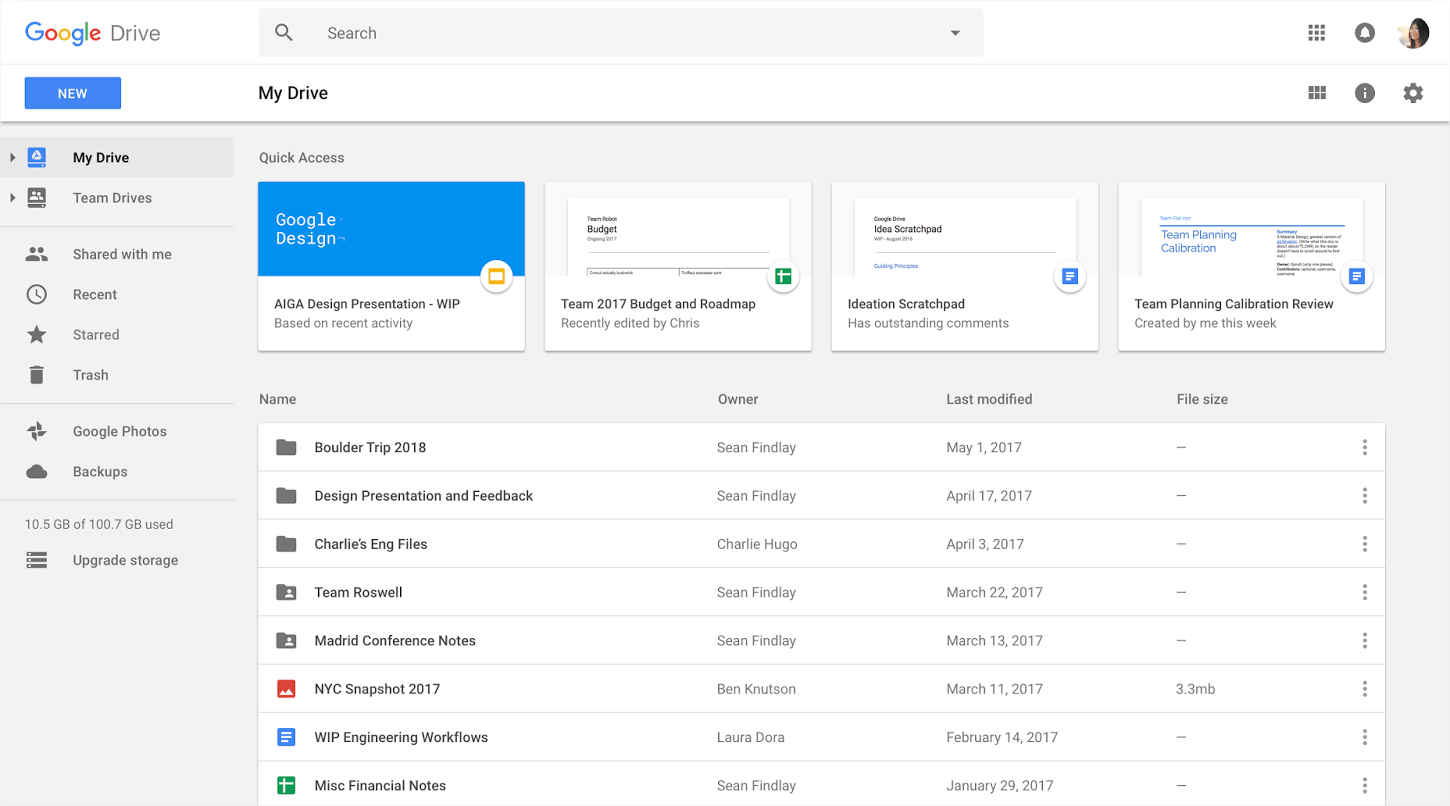
Pricing: Free, advanced features starting from $8/user/month
Rating on Capterra: 4.8/5
Shared file storage is one of the fundamental remote work tools every virtual team needs. There are several reliable tools, the most popular of which are Google Drive, Dropbox, and OneDrive. All three offer robust solutions specifically designed for businesses that could address your needs equally well.
Our own team uses Google Drive because of its tight integration with a broader collection of Google apps that work better in tandem.
What users say about Google Drive:
"Overall, Google Drive has been a fantastic remote work solution that effectively replaced Dropbox. As someone who creates/edits/manages dozens of files each day, Google Drive is an essential part of my routine, and I don't know what I would do without it."
Dropbox
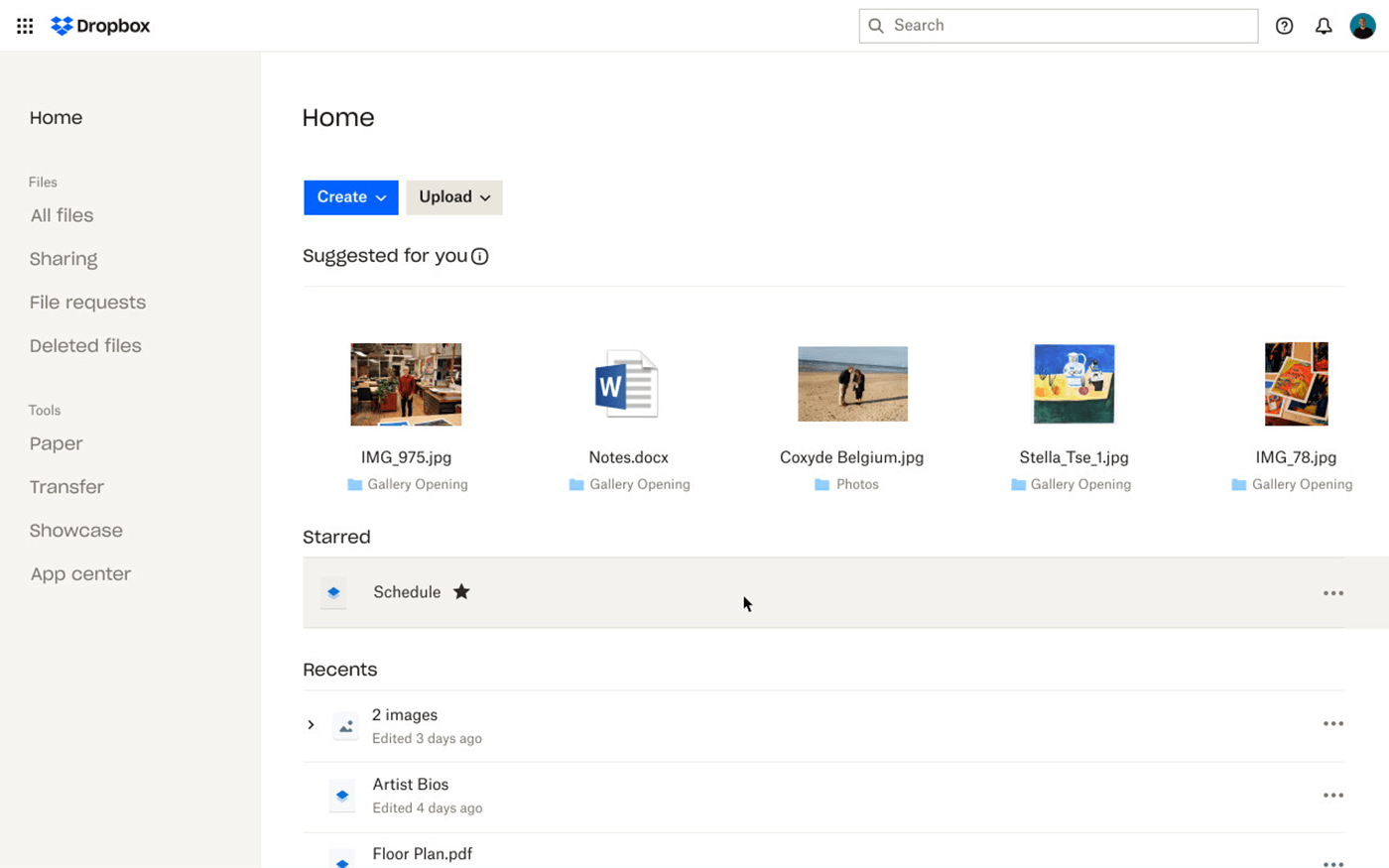
Pricing: Free, advanced features starting from $9.99/user/month
Rating on Capterra: 4.5/5
Like Google Drive, Dropbox is a file sharing tool that allows remote teams to store, share, and collaborate on files in a secure, centralized location.
With Dropbox, team members can easily share important documents and files, such as project plans, presentations, and spreadsheets, with each other in real time. This helps to reduce the need for back-and-forth emailing and ensures that everyone is working from the most up-to-date version of a document.
Dropbox also offers a robust file versioning mechanism, which allows team members to view and revert to previous versions of a file if needed, as well as file recovery, which enables users to restore deleted files.
What users say about Dropbox:
"Without Dropbox, working remotely from other team members for the major part of the past year wouldn't have been anything near as successful and productive as it has been. The very smart file recovery mechanisms are one of my favorite features of Dropbox Business."
Remote work tools for customer support
Front
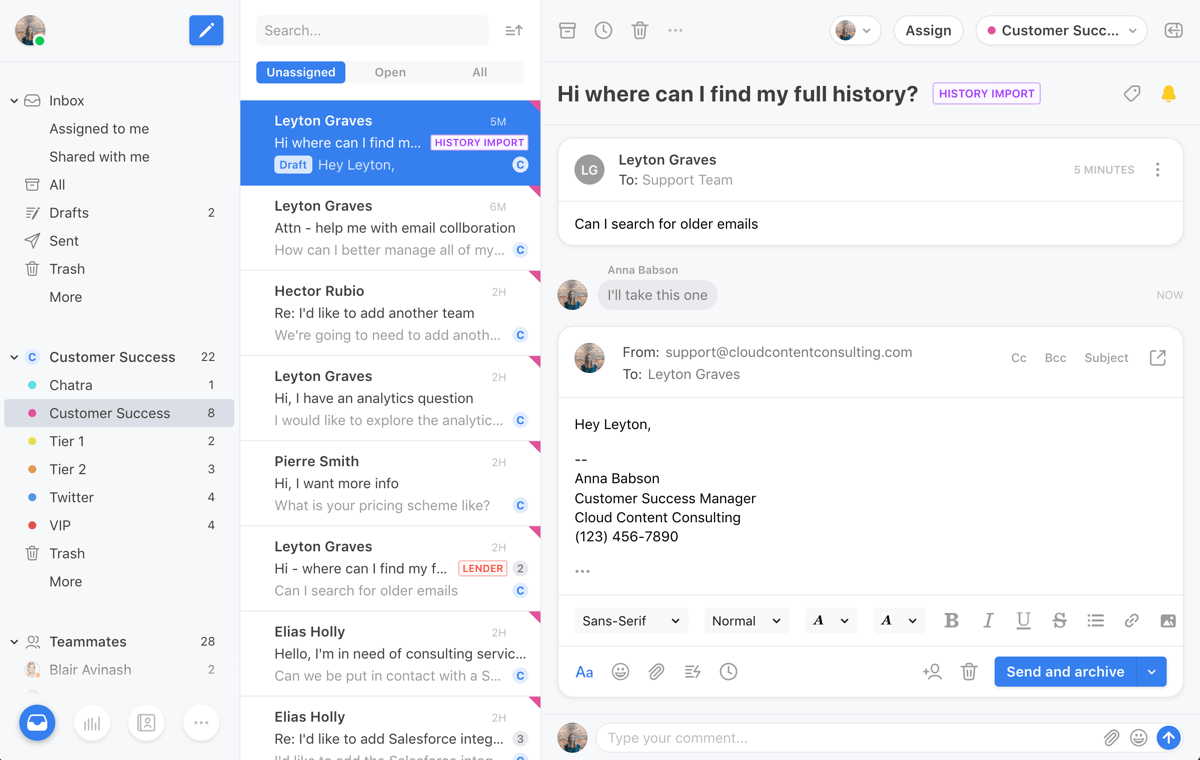
Pricing: Starting from $9/month
Rating on Capterra: 4.5/5
Successfully addressing customer support requests is often a team effort. Discussing the query, collectively finding a solution, and collaborating on a response draft are all easy tasks when you are sharing an office, but may become a challenge when you are working remotely.
While there are many great tools to choose from, our team's favorite is Front. Unlike many conventional help desk solutions, Front is lightweight. It's easy to set up and customize, allowing your remote team to manage emails, support tickets, live chats, and more in one collaborative inbox.
What users say about Front:
"Front is the backbone of communications, from talking with customers, taking care of signups and inquiries, and handling customer support, Front lets us do all of that remotely."
Groove
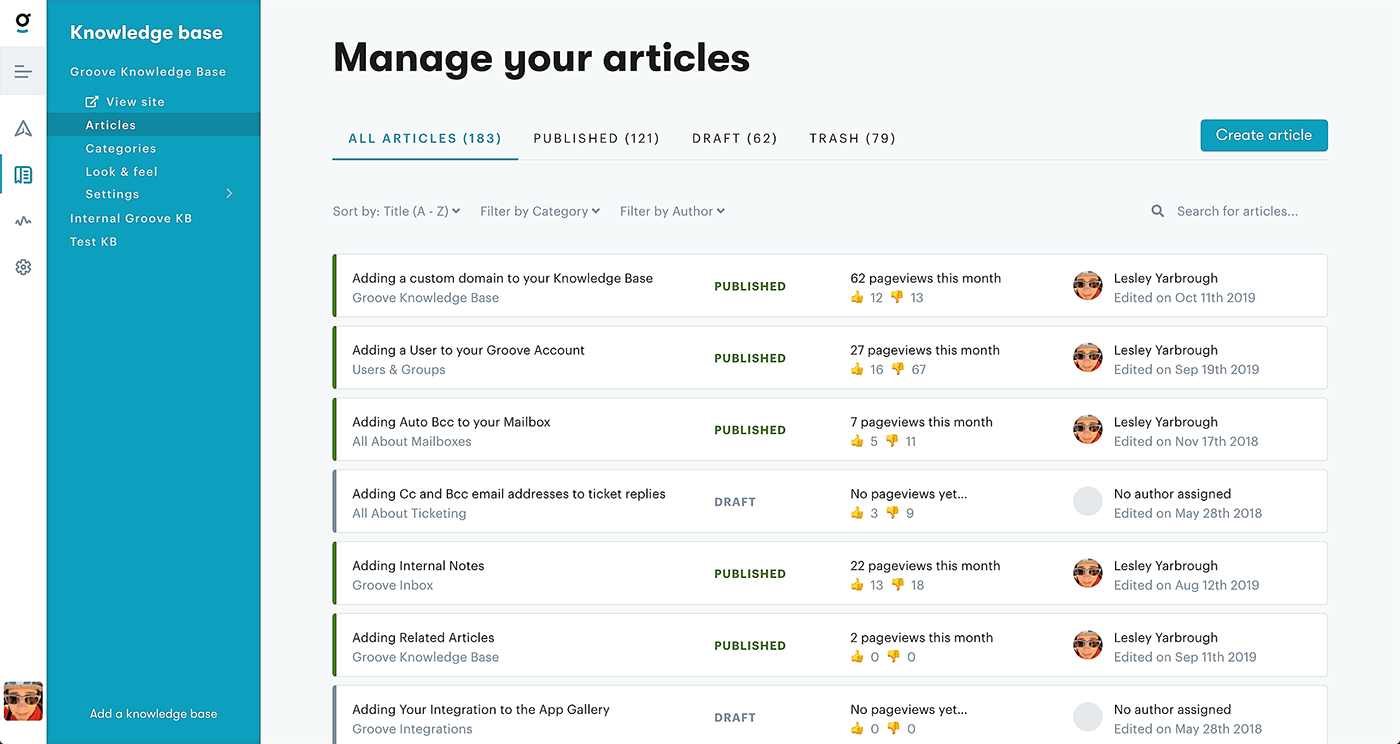
Pricing: Starting from $12/user/month
Rating on Capterra: 4.5/5
Groove is an all-in-one customer service platform that also comes with its own built-in knowledge base solution. It stands out among other CRM tools, such as Zendesk and Intercom, thanks to its ease of use. It doesn't have many bells and whistles and aims to keep its product as simple and user-friendly as possible.
Groove is best suited for small remote teams and startups who are looking for a simple but practical customer support platform. Its affordable pricing also makes it a great choice for teams working with a limited budget.
What users say about Groove:
"Groove does what it sets out to in the most simple and easy-to-use manner. Shared Inboxes allow teams working on programs to efficiently respond to members. Coming from emails request with multiple recipients we ran into a lot of collision (having multiple agents respond simultaneously), but now you can see when/if a message has been answered and even when another agent is reviewing or responding in real time!"
Remote work tools for design
Figma
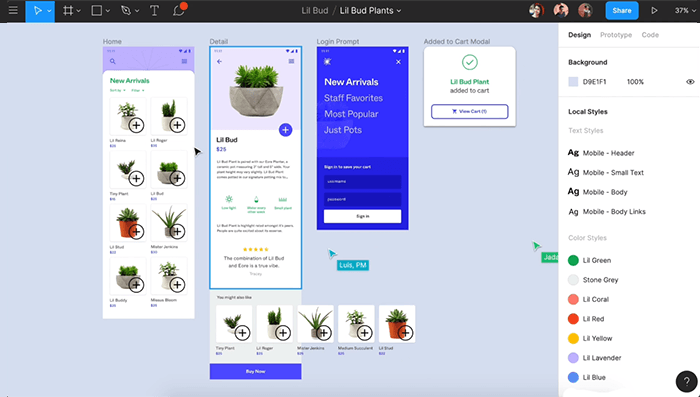
Pricing: Free, advanced features starting from $12/user/month
Rating on Capterra: 4.7/5
Figma is a remote work tool designed specifically for designers, product managers, and developers. It allows teams to collaborate on mockups, wireframes, and animated prototypes in real-time, thanks to its built-in collaboration features.
With Figma, remote teams can streamline the design process by exchanging feedback and turning wireframes into ready-to-code designs quickly and efficiently, without the need to switch between different tools or platforms. Whether you're working on small design tasks or large-scale development projects, Figma can help your team to collaborate and communicate effectively, even when you're working remotely.
What users say about Figma:
"The multiplayer aspect of Figma is a HUGE plus to the efficiency of the team. We're able to work remotely very easily. It being cloud-based completely negates the need for multiple files. Even creating a design system library was a breeze."
InVision
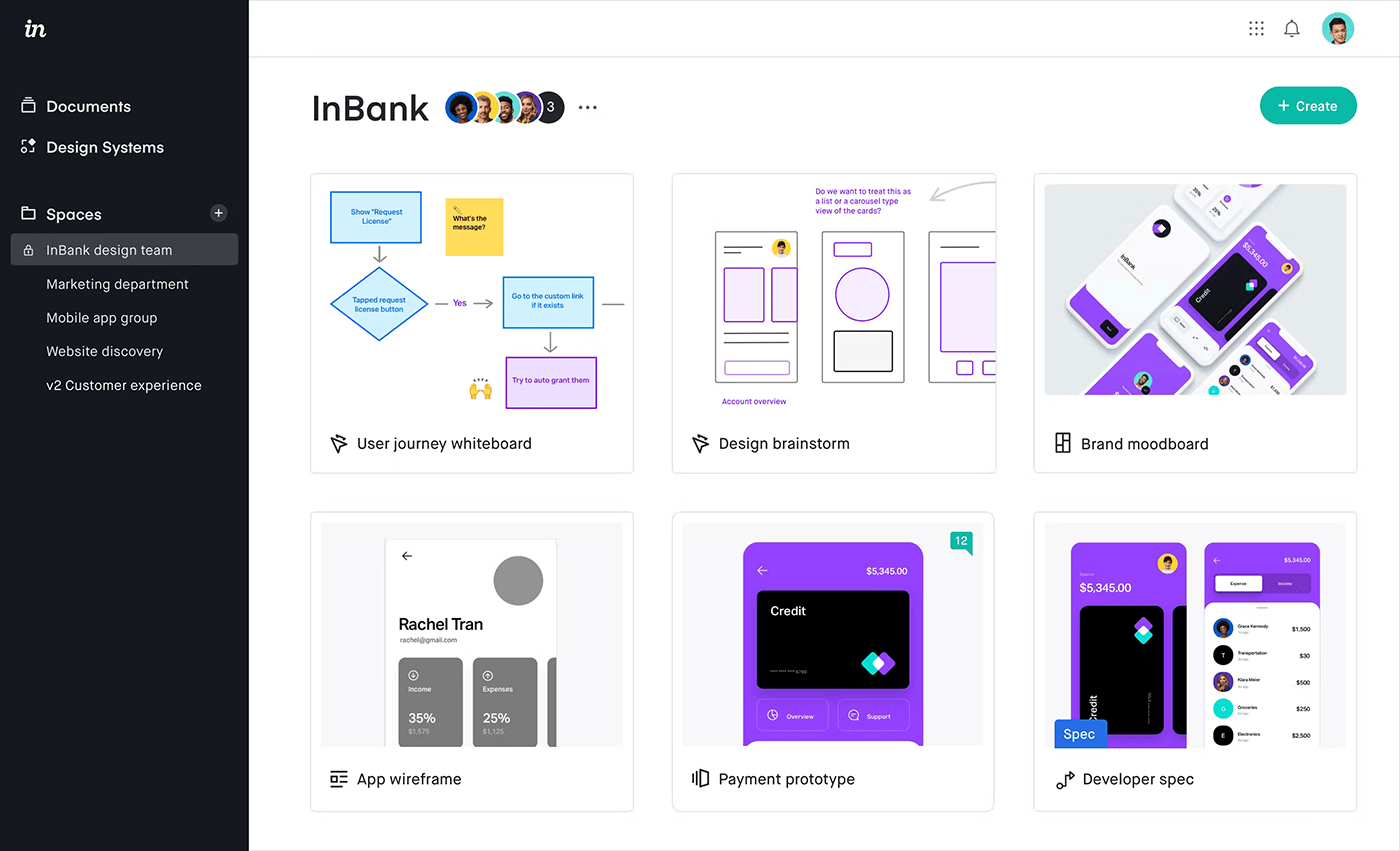
Pricing: Free, advanced features starting from $4/user/month
Rating on Capterra: 4.6/5
Like Figma, InVision is a remote work app that helps designers prototype and iterate on digital products. It allows team members to upload and share design files, such as wireframes, mockups, and prototypes, and provides a range of tools for commenting, annotation, and feedback.
InVision includes tools for commenting, annotation, and feedback. InVision also includes features such as design versioning, which enables team members to view and revert to previous versions of a design if needed, and project management tools, which help teams to stay organized and track the progress of their work.
What users say about InVision:
"I use InVision to collaborate with remote teams and it has been fantastic as a communication tool! I love the comments feature on the design prototypes. This allows for much more efficient feedback loops when you can comment directly on the prototype and keeps conversation streams clear. I have also begun using the mood boards on the platform which has been fantastic for project kickoffs!"
Remote work tools for time tracking
Toggl Track
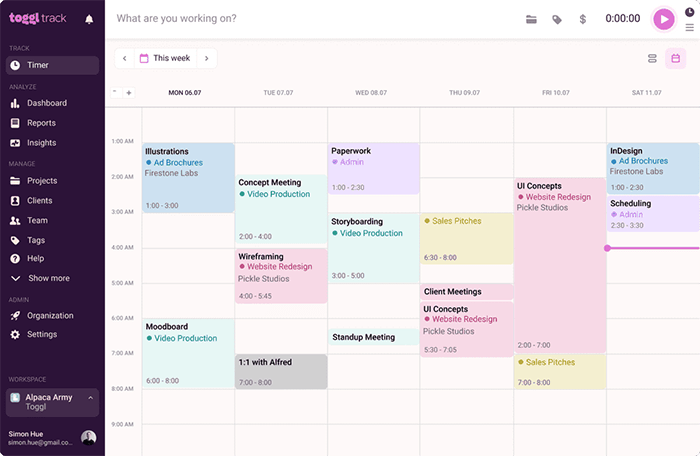
Pricing: Free, advanced features starting from $9/user/month
Rating on Capterra: 4.7/5
When you are working remotely and are not physically in the office, tracking your working hours can become more difficult. Whether you need to keep track of your billable hours or are simply looking for ways to optimize your schedule, there are many time tracking tools that can help you.
One such tool is Toggl Track. Its handy browser extension allows you to start the timer directly from online tools like Asana, Todoist, and Trello, enabling you to boost your productivity, meet deadlines, and ensure you get paid for your time.
What users say about Toggl Track:
"I could recommend Toggl for local on-site and remote teams alike. It's a great product and has worked amazingly for us. Aside from Toggl being extremely easy to use, the Chrome extension allows for even easier timekeeping. The entire company is remote so it's as simple as opening the computer, starting Chrome, clocking in, and going. At the end of the month, everything can be put into one simple sheet to send to the accountant, and hours are billed properly."
RescueTime
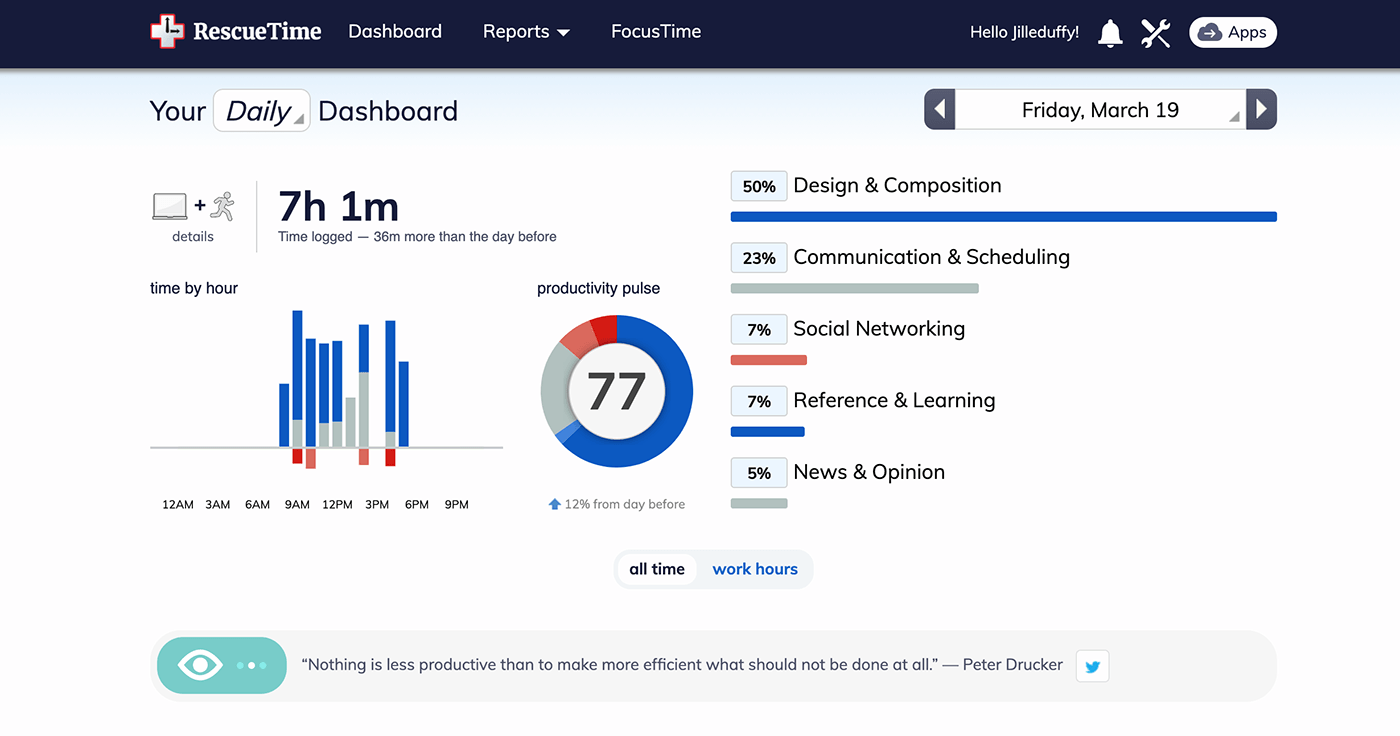
Pricing: Free, advanced features starting from $9/user/month
Rating on Capterra: 4.6/5
Another notable remote work tool for time tracking is RescueTime. One unique aspect of RescueTime is its ability to track time spent on different tasks and categorize them based on their level of productivity. For example, it can identify tasks that are "very productive," "productive," or "neutral," as well as those that are "distracting" or "very distracting." This can help team members to understand how they are spending their time and identify areas where they could be more productive.
Another notable feature of RescueTime is its ability to provide personalized productivity recommendations. Based on a team member's usage data, RescueTime can suggest ways to improve their productivity, such as setting specific goals or blocking distracting websites during certain times of day.
RescueTime also includes features such as goal tracking, which allows team members to set specific productivity goals and track their progress, and productivity alerts, which help to keep remote team members on track and minimize distractions.
What users say about RescueTime:
"Being a salaried employee working remotely, it's hard to track your time when your workload is constantly heavy and changing. Tracking how long I spend on certain applications and getting rid of distractions is so easy with RescueTime. It's not expensive at all for Premium and is worth every penny!"
Digital whiteboard tools for remote teams
Miro
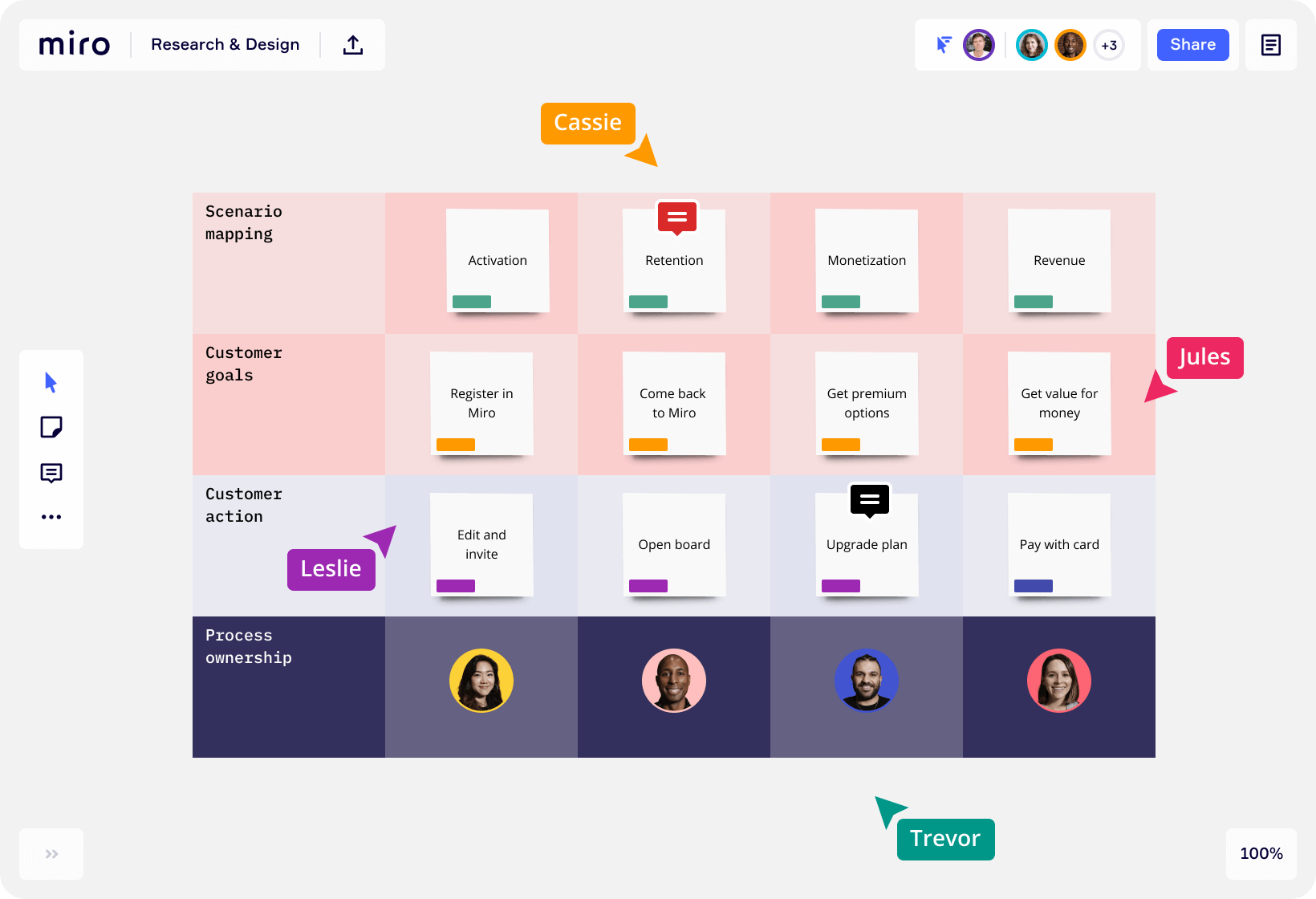
Pricing: Free, advanced features starting from $8/user/month
Rating on Capterra: 4.7/5
Virtual whiteboards have become a popular choice for remote teams looking to collaborate and communicate visually. Miro, formerly known as RealtimeBoard, is a leading example.
Miro acts as a digital canvas that allows teams to brainstorm and collaborate in real-time, regardless of their location. It's a versatile remote work tool that supports a wide range of use cases, including diagramming, mind-mapping, and creating mood boards.
What users say about Miro:
"We're working 100% remotely in several locations. We were using Miro even before the pandemic but due to the switch to remote working, it became a must for our tech stack. It replaced our physical boards, and we can do even more with this tool online, nobody misses the physical boards. When we have our meetings, Miro is always open. We forgot about presentations since we can share our Miro project instead of wasting time on creating slides."
Mural
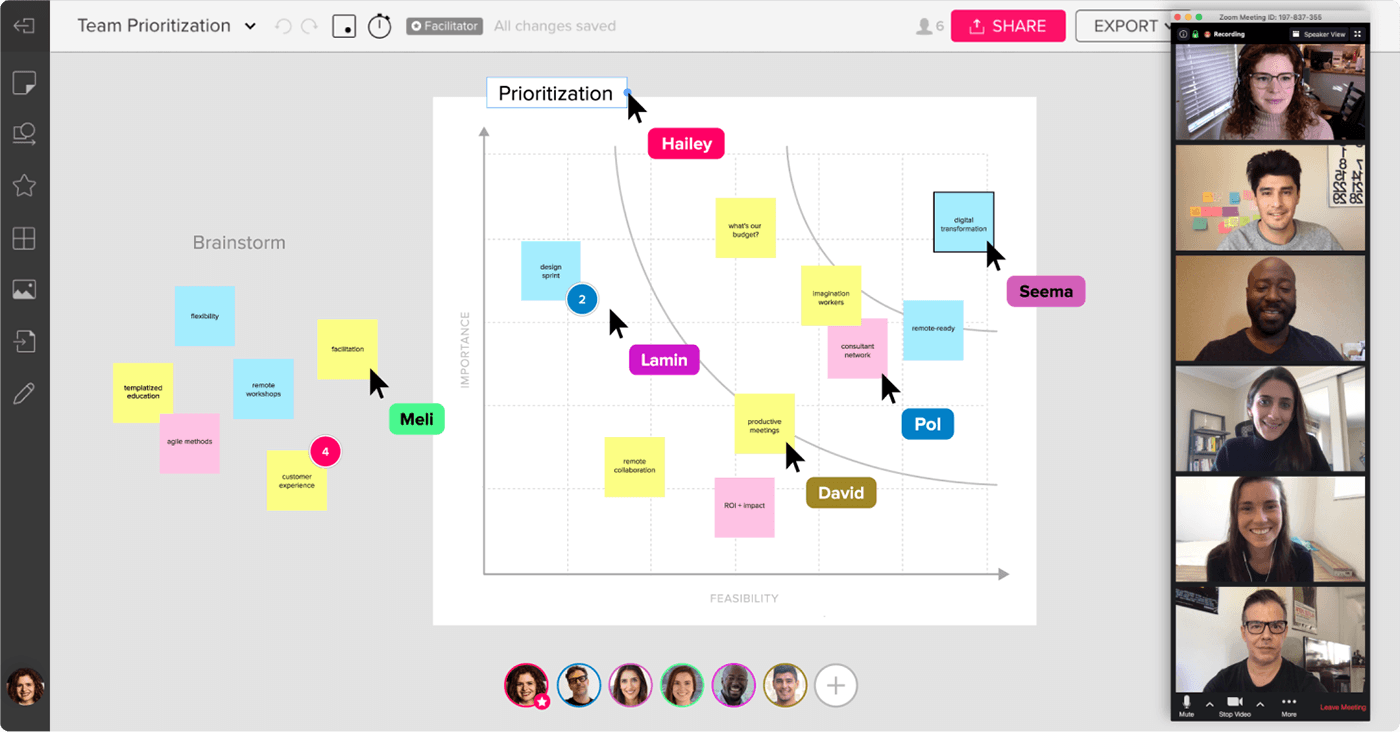
Pricing: Free, advanced features starting from $9.99/user/month
Rating on Capterra: 4.5/5
Another notable example of a digital whiteboard tool for remote teams is Mural. Like Miro, Mural gives remote workers a flexible canvas for visual collaboration and allows team members to create and share diagrams, mind maps, sketches, and other visual content in real-time.
Mural can be used for brainstorming sessions, project planning, user research, and more. It also includes a range of features to support collaboration, such as commenting, annotation, and real-time chat, which help to facilitate communication and feedback among team members.
Mural additionally offers some unique features, such as breakout rooms, which allow team members to work in smaller groups, or its virtual whiteboard timer, which helps to keep team members on track during virtual meetings. This makes Mural a powerful tool for facilitating remote meetings and workshops.
What users say about Mural:
"Mural is a must-have for remote work! We use Mural all the time. We use it to create timelines for projects, lead design sessions, discuss evaluations, and visualize our work very often. We have created our own templates for activities that we use for project managing and design thinking often. Our team loves it, and we are a huge advocate of using it, especially if you work with a team that is remote."
Remote work tools for feedback management
Zonka Feedback
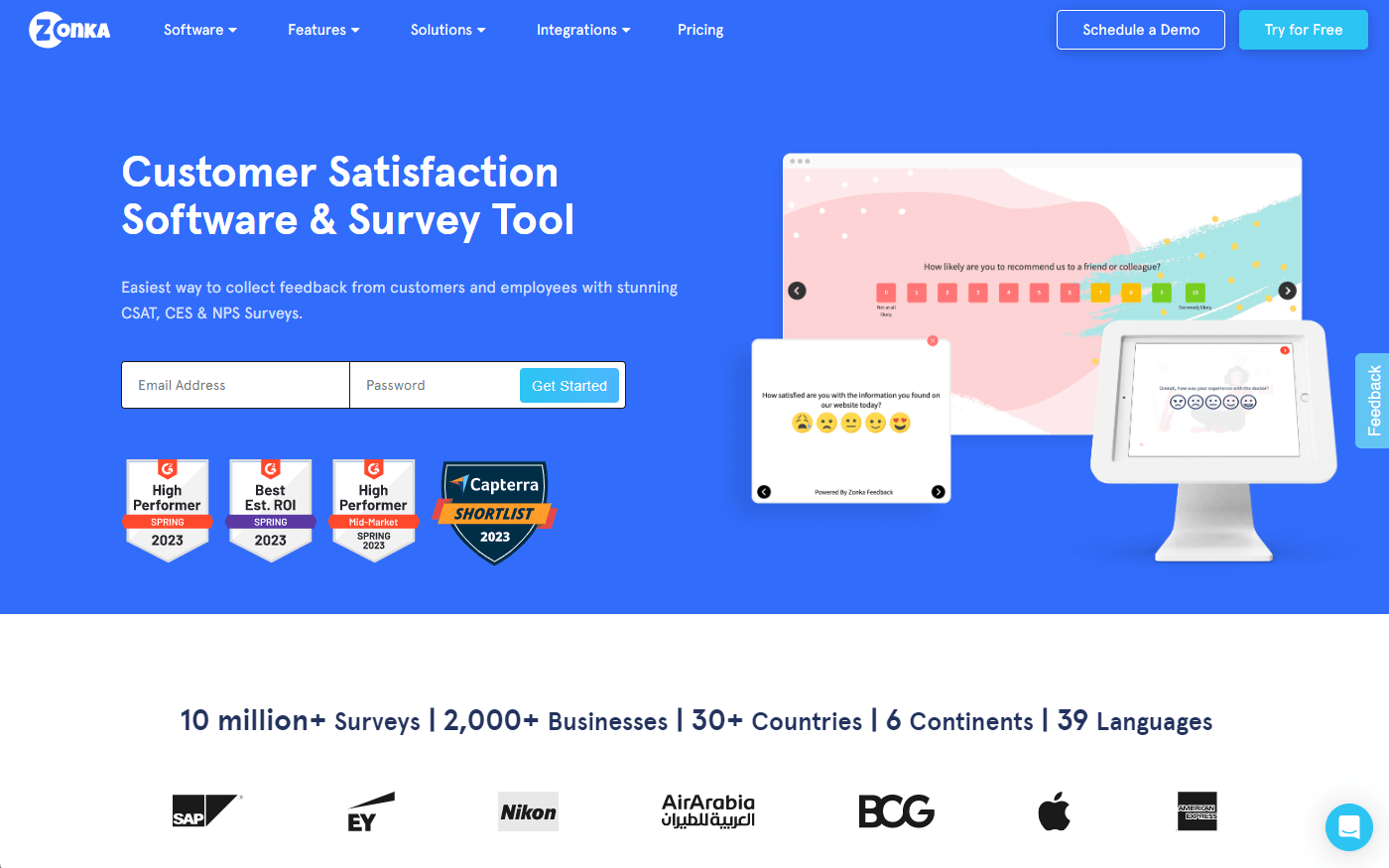
Pricing: Starting from $49/month
Rating on Capterra: 4.8/5
Zonka Feedback is a leading feedback management software for remote working that enables organizations to capture and manage customer feedback seamlessly. It empowers businesses to create custom feedback forms to measure crucial metrics like NPS, CES, and CSAT to gain customer insights, and improve customer experience.
It helps improve an organization’s productivity with real-time notifications and alerts on feedback to the respective teams and the ability to create workflows. You can auto-assign tasks, alert team members on negative feedback, and auto-send emails and SMS to keep the customers engaged, while your team works towards resolving their issues.
This remote tool can also help organizations gain real insight into how their employees are working. Organizations can build different surveys for different teams, departments, and at various touchpoints. Its multi-channel feedback collection feature allows you to run surveys via email, SMS, website, in-product, in-app, and through integrations with your favorite tools.
What users say about Zonka Feedback:
"Zonka Feedback is a great tool! Especially as the LTD, Zonka is an effective tool that can be used to collect data with no limits of question, so if you need it, you won't regret if you buy Zonka!"
Remote work tools for HR
Recruiterflow
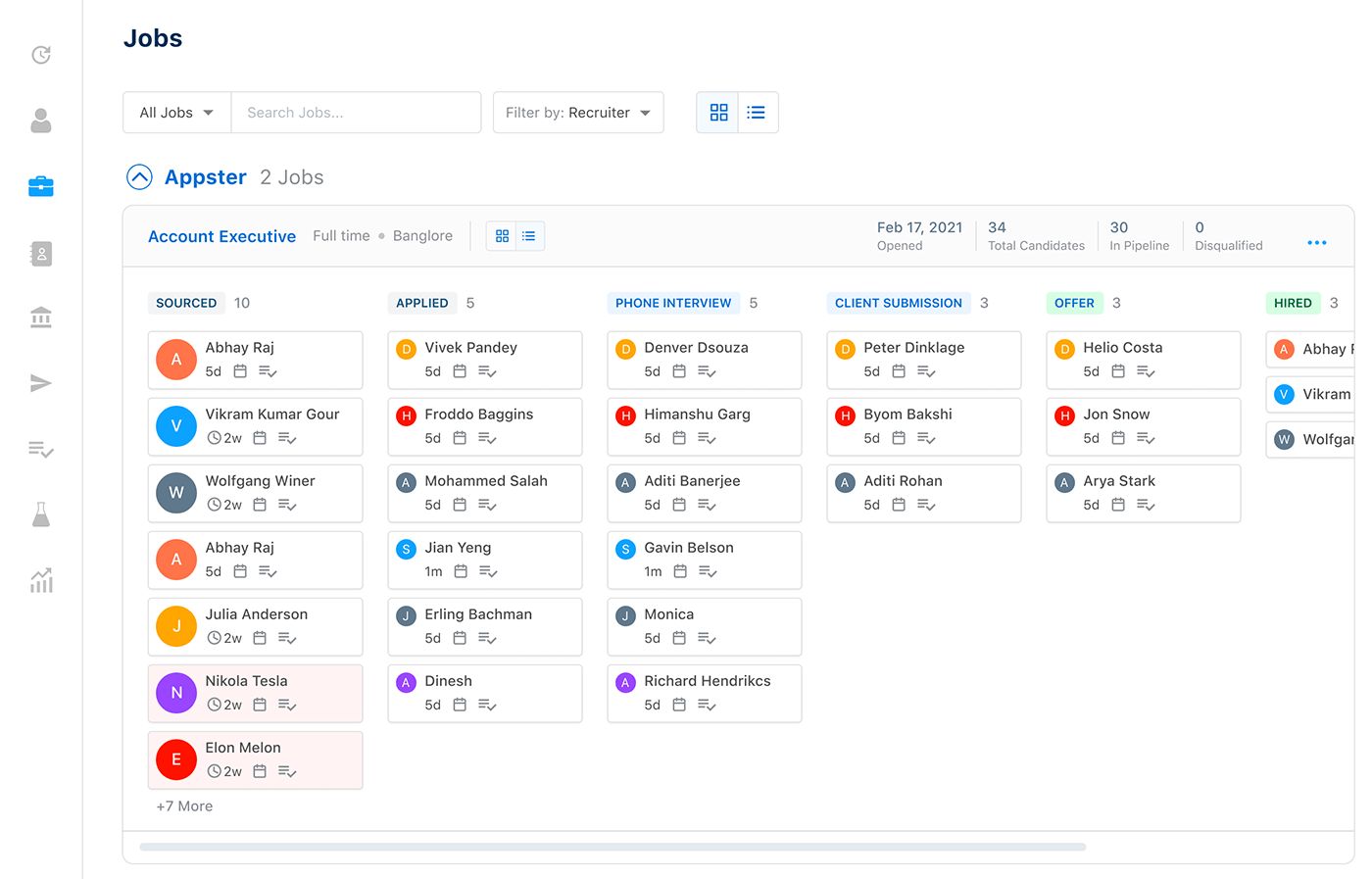
Pricing: Starting from $99/user/month
Rating on Capterra: 4.7/5
With online recruitment on the rise, an ATS and CRM is a must-have asset for recruiting and staffing agencies. Recruiterflow is one such dedicated applicant tracking, CRM, and executive search software for staffing and recruiting agencies.
What makes us recommend Recruiterflow is its cutting-edge recruiting automation, simplicity, and ease of use. It provides a complete solution for streamlining hiring pipelines, automating different stages of the process, and boosting speed and productivity.
Globally, more than 1000 recruiting and staffing companies use Recruiterflow to streamline and grow their business.
What users say about Recruiterflow:
"I used a number of different CRMs during my 15 years in recruitment and I have to say that this is up there with the best. Very user friendly and easy to navigate."
Personio
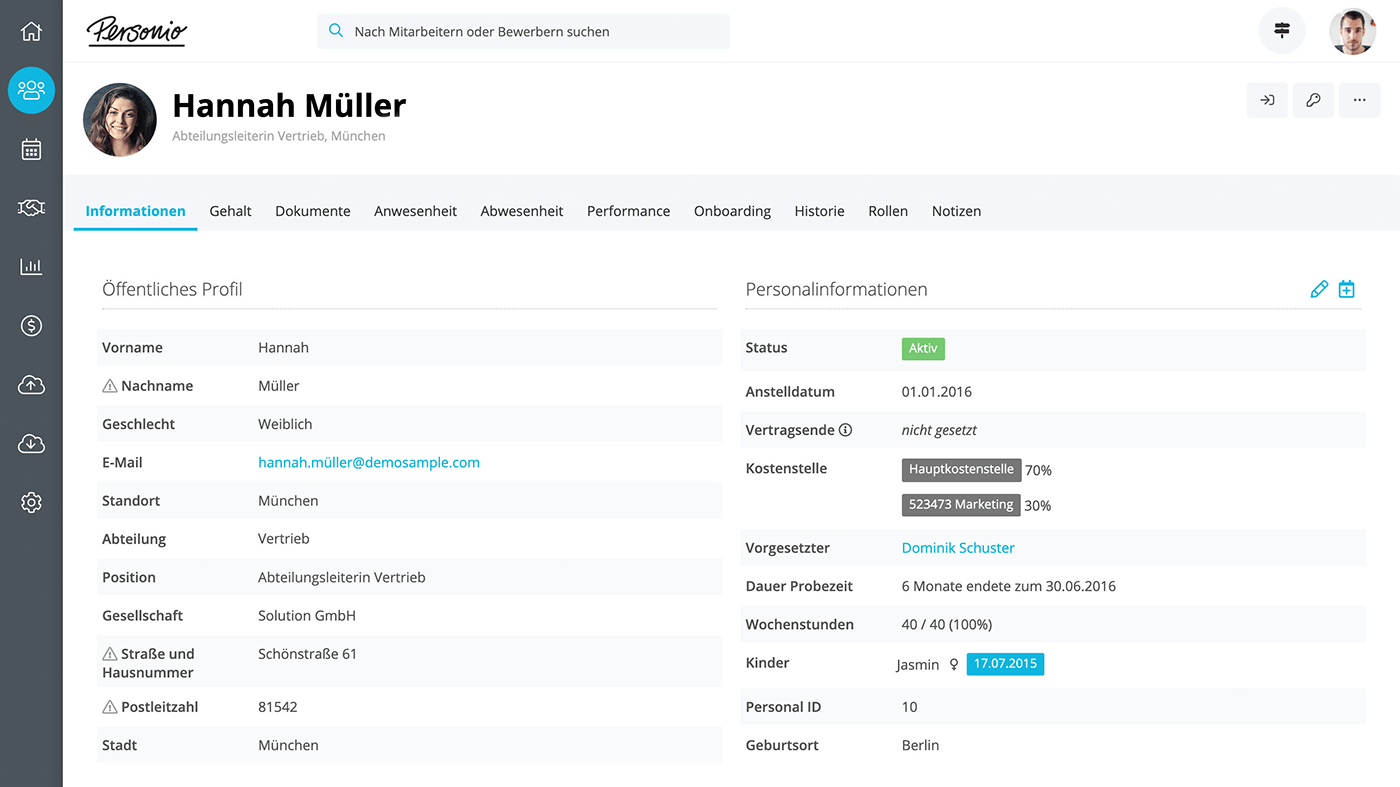
Pricing: Starting from $120/month
Rating on Capterra: 4.3/5
Personio is a remote work system designed specifically for HR departments. It is a comprehensive HR management platform that helps teams to streamline and automate various HR processes, such as onboarding, performance evaluations, and payroll.
One of the key benefits of Personio for remote teams is its ability to support a wide range of HR functions in a centralized online platform. This can help to reduce the need for multiple tools and systems and simplify HR processes.
Personio supports time tracking and attendance management, which can be particularly useful for remote teams that need to track the attendance and productivity of their employees. It also allows employees to easily access and update their HR information online, such as their contact details or availability.
What users say about Personio:
"Personio is a one-stop solution for better HR. Our overall experience with Personio has been extremely positive. It has allowed us to digitize and streamline our processes and workflows in a way that has vastly increased our efficiency and the quality of our services as an HR department. Personio has enabled us to very quickly move all our core HR processes to the software and makes it possible for us to handle them in a much more efficient, user-friendly way."
iSmartRecruit
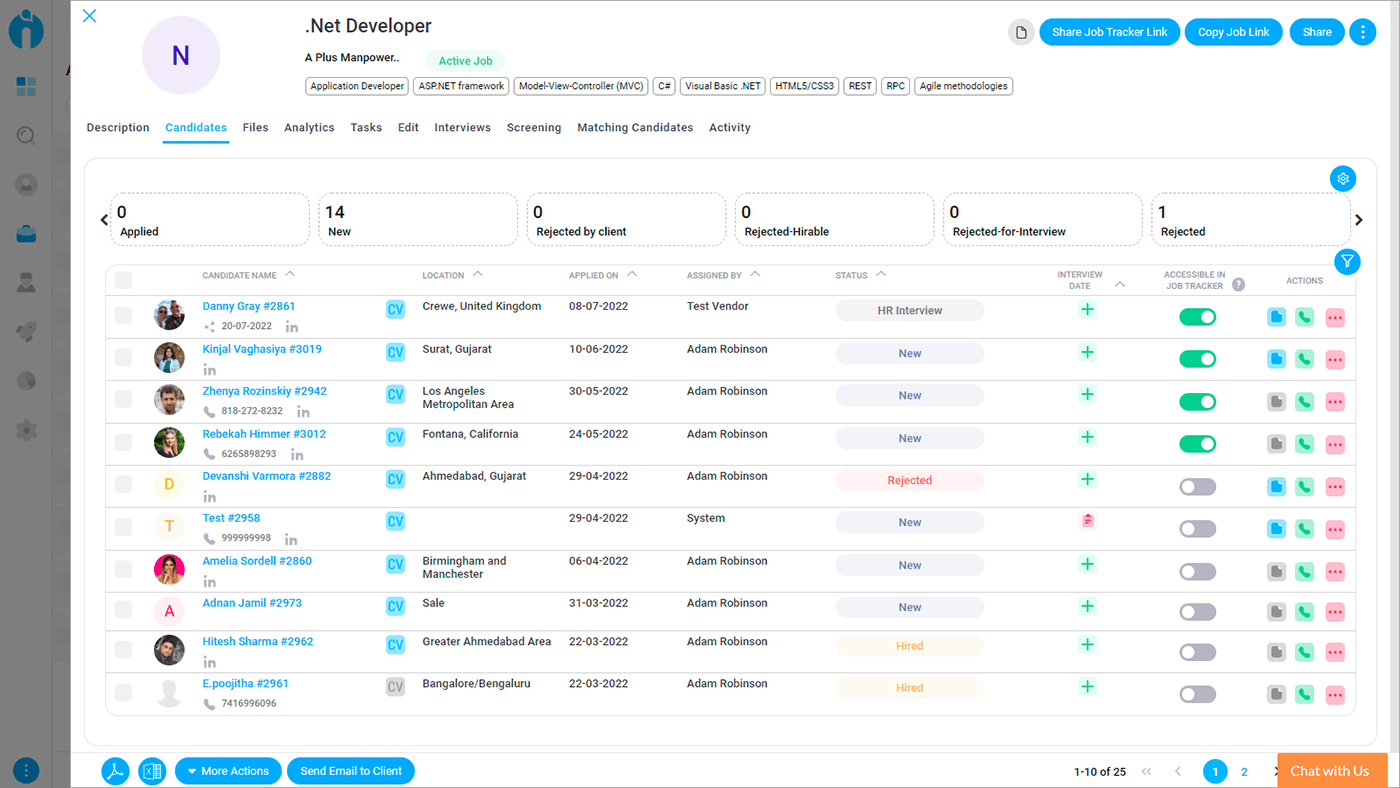
Pricing: Custom quote provided upon request
Rating on Capterra: 4.6/5
iSmartRecruit is an AI recruitment software that provides highly scalable ATS and CRM software, which is a cutting-edge and comprehensive talent acquisition solution that revolutionizes the way organizations hire and nurture top talent.
iSmartRecruit provides a seamless end-to-end platform for mass recruiters, HR and hiring managers, and staffing agencies.
With its innovative features and intuitive interface, the software empowers recruiters to streamline their hiring process from start to finish. It enables them to effortlessly post job openings, track applications, screen candidates, schedule interviews, and collaborate with hiring teams.
The ATS's advanced automation capabilities, such as resume parsing and candidate ranking, significantly reduce manual administrative burden and accelerate time-to-hire.
What users say about iSmartRecruit:
"Quality is amongst the best, very user-friendly, its features and functionality flows align perfectly with recruitment stages, great value for money and top customer support and customizable solutions available in the market today. Highly recommended."
Other remote work tools
Working as a remote team may bring with it unexpected challenges. While the remote work tools listed above should address most of your needs, you may find a few of the following solutions to be a nice addition to your toolset.
Time zone tracking: Timezone.io. Keep track of where and when your remote team members are, without having to Google "time in London" ever again.
Productivity & time management: Pomodoro Tracker. Use the Pomodoro time-management technique to enhance your focus and concentration by cutting down on interruptions.
Time tracking: Apploye. Track what you and your remote team are spending most of your time on and focus your efforts on meaningful work.
Expense tracking: Fyle. Give your employees a simple way to track and report compliant business expense reports, manage all credit card spend, and close books on time with zero manual effort.
IT disaster recovery: NAKIVO Disaster Recovery. Keep your data safe and secure using an efficient and reliable backup and DR solution for critical data and systems, ensuring business continuity even in the event of a disaster.
How to choose the right remote work tools
When evaluating remote work tools for your team, there are a few key factors to consider:
Team size and needs
Different remote work tools may be more or less suitable depending on the size and needs of your team. For example, a team of 10 may have different needs than a team of 50. Consider the specific requirements of your team and choose tools that will meet them.
Compatibility with other tools
If your team is already using certain tools, it's important to choose tools that are compatible with those tools and offer relevant integrations. This will help ensure that everything works seamlessly together.
Ease of use
It's important to choose tools that are easy for team members to use and understand. If a tool is too complicated or difficult to use, it may discourage team members from using it, which can impact productivity.
Support
Look for the remote work tools that offer good customer support in case you run into any issues. It's also a good idea to choose tools that have a strong user community, as this can be a helpful resource for getting help and finding answers to questions.
In conclusion, the best tools for working from home will vary depending on the needs of your remote team and the nature of your work. From project management and communication platforms to time-tracking and HR management tools, there is a wide range of options available to help remote workers stay organized, communicate effectively, and get their work done.
If you have just started transitioning to a fully remote team, you may be feeling overwhelmed right now, but none of the challenges you are facing are impossible to tackle. Find the right tools, trust your team, and continue iterating on your remote workflow.
Ready to get started?
