Confluence vs Google Docs
Learn more about your options and pick the best tool for your team.
Unsure whether your company should use Confluence or Google Drive? Or perhaps both? You've come to the right place.
Fundamentally, Google Drive and Confluence are designed to be complementary products rather than competitors. Google Drive's primary strength lies in its robust file storage and sharing capabilities. On the other hand, Confluence offers a comprehensive platform for collaborative content creation, knowledge sharing, and team coordination. While both Google Drive and Confluence cater to collaboration needs, they approach it from different angles. They can be integrated and used together, or they can be used separately.
In this article, we will take a closer look at both tools and examine their strengths and weaknesses to help you decide whether you need Google Drive, Confluence, or both.
Confluence and Google Drive compared
Confluence, developed by Australian software company Atlassian, made its debut in 2004 as a purpose-built collaboration and knowledge management tool. Initially released in 2004, Confluence quickly gained traction among businesses seeking a centralized platform to create, organize, and share knowledge within teams. Its robust features and integration capabilities have made it a go-to solution for collaborative projects, technical documentation, and enterprise knowledge bases.
On the other hand, Google Drive, a product of the tech giant Google, emerged in 2012 with a primary focus on cloud storage and file sharing. Building upon the success of its predecessor, Google Docs, Google Drive expanded its offerings to encompass a comprehensive suite of productivity tools, including Google Sheets, Google Slides, and more. With its user-friendly interface and seamless integration with other Google services, Google Drive has become a widely adopted choice for personal, educational, and professional use.
To make the most informed decision, let's first dive deeper into what Google Drive and Confluence have to offer, taking into account their strengths, limitations, notable features, pricing, and user reviews. We will also have a look at other alternatives you may want to consider.
Confluence
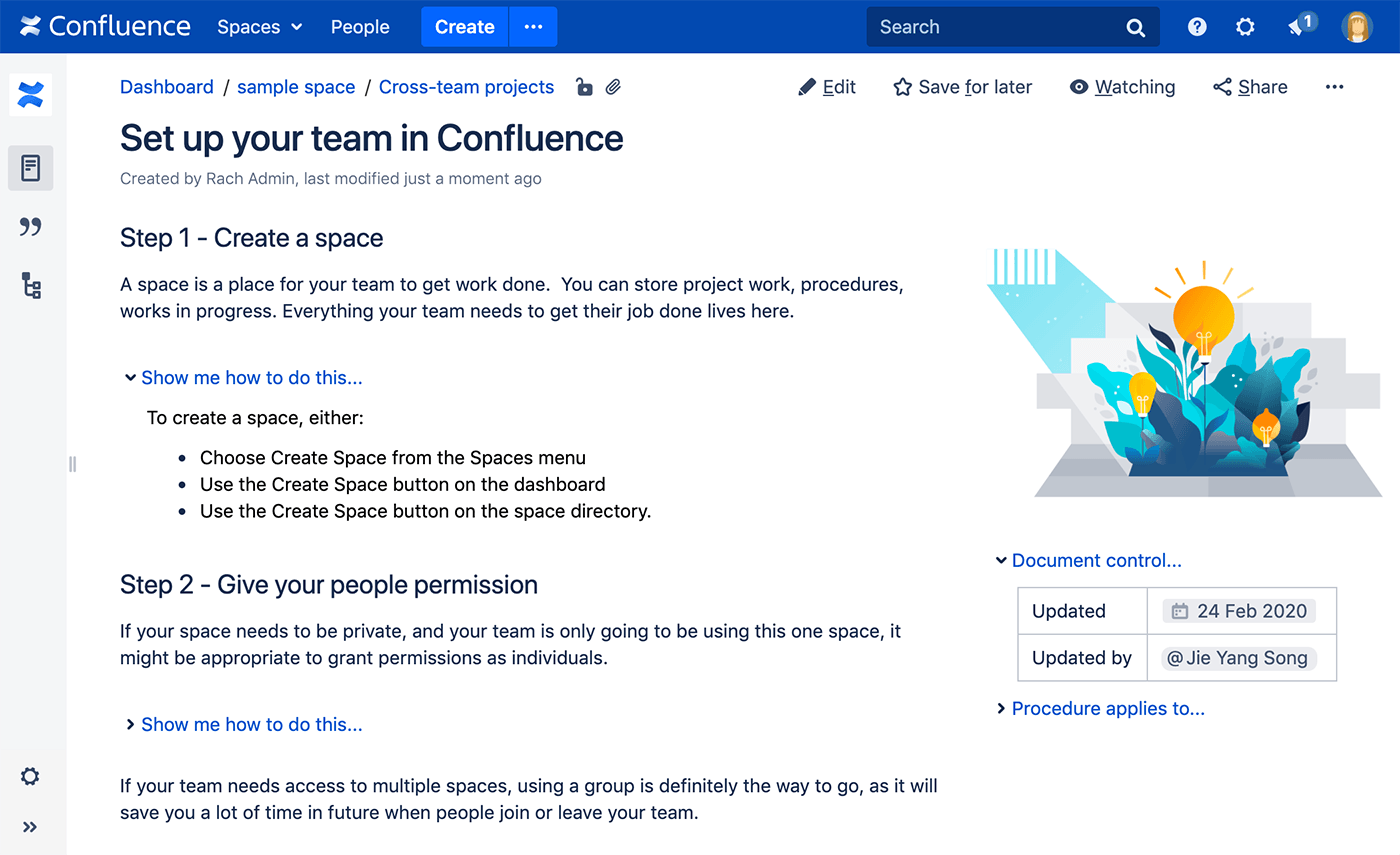
Pricing: Free, advanced features starting from $5/user/month
Rating on Capterra: 4.4/5
Unlike Google Drive, which is primarily designed for file storage and document collaboration, Atlassian Confluence can be used for a variety of different specialized use cases. You can use Confluence to set up your private wiki or internal knowledge base, create an employee handbook, collaborate on docs and meeting notes, organize your project documentation, and more.
While Google Drive is a very general-purpose tool, Confluence is built with the needs of companies in mind.
Confluence does not have the extensive formatting features of Google Docs and lacks the tools offered by Google Sheets, Slides, Drawings, and so on. However, it makes up for it with a more intuitive content organization and advanced enterprise features.
Why you might prefer Confluence over Google Docs:
Confluence seamlessly integrates with other Atlassian tools, such as Jira, Bitbucket, and Trello.
Confluence makes it easier to organize, tag, and manage documents.
Confluence offers a wide range of features aimed at developers, making it a better fit for technical documentation.
Confluence provides basic task management features, enabling teams to track and assign tasks within the collaboration platform. Google Drive lacks native task management capabilities.
Confluence can be used for more than just document collaboration, but also for knowledge management, and more.
What users say about Confluence:
"We previously had a bunch of Google Docs in a shared Drive folder. This worked for a while but does not scale well. We needed a more powerful tool to better organize our information and control who could access it in a central place."
Looking for more tools similar to Confluence? Check out this list of Confluence alternatives.
Google Drive
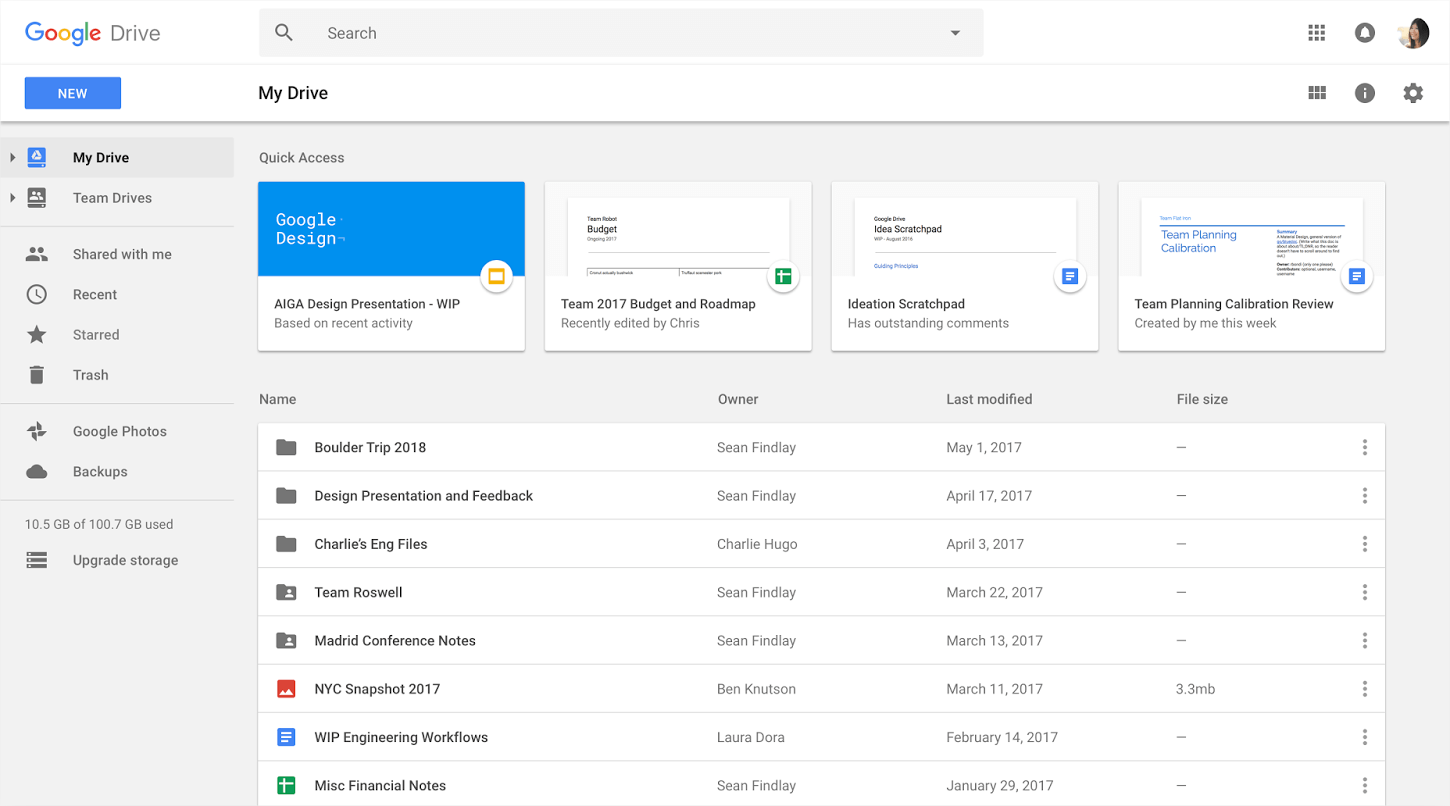
Pricing: Free, advanced features starting from $1.99/user/month
Rating on Capterra: 4.8/5
Google Drive is widely recognized as the leading file management service, boasting millions of users worldwide. Its cloud-based platform enables users to store a wide range of file types, including documents, spreadsheets, presentations, images, and more. One of the key strengths of Google Drive lies in its seamless integration with other Google services such as Google Docs, Sheets, and Slides.
Google Drive is a solid choice for users who primarily require a file management and document collaboration solution. Its clean interface is familiar to most users, facilitating quick adoption.
Why you might prefer Google Drive over Confluence:
Google Drive is seamlessly integrated with other G Suite tools like Google Docs, Sheets, and Slides.
Google Drive offers flexible sharing options, allowing users to control file access and permissions at different levels.
Google Drive has a user-friendly interface and a straightforward navigation system. It requires minimal training and is accessible to users with varying technical expertise.
Google Drive offers more robust file management capabilities.
What users say about Google Drive:
"I have been using Google Drive for several years and it makes my life so much easier. I use it to store and organize all kinds of documents - both for myself and for my clients. It is the primary way that I deliver content for my clients. I love that I can create folders for my clients, but retain ownership over them. Honestly, I can't think of anything I don't like about Google Drive. It's easy to use, has amazing features, and is trusted - which means that none of my clients have ever felt wary of using it. In fact, most are already familiar with and use it themselves."
Other alternatives
It should be mentioned that your options are not limited to just Google Drive and Confluence. There are many other great document sharing and collaboration tools that can serve you just as well — or even better.
For example, if you want the best of both worlds, consider Nuclino. It's a great tool for those who like the simplicity and intuitiveness of Google Drive, but need a more robust solution for knowledge sharing.
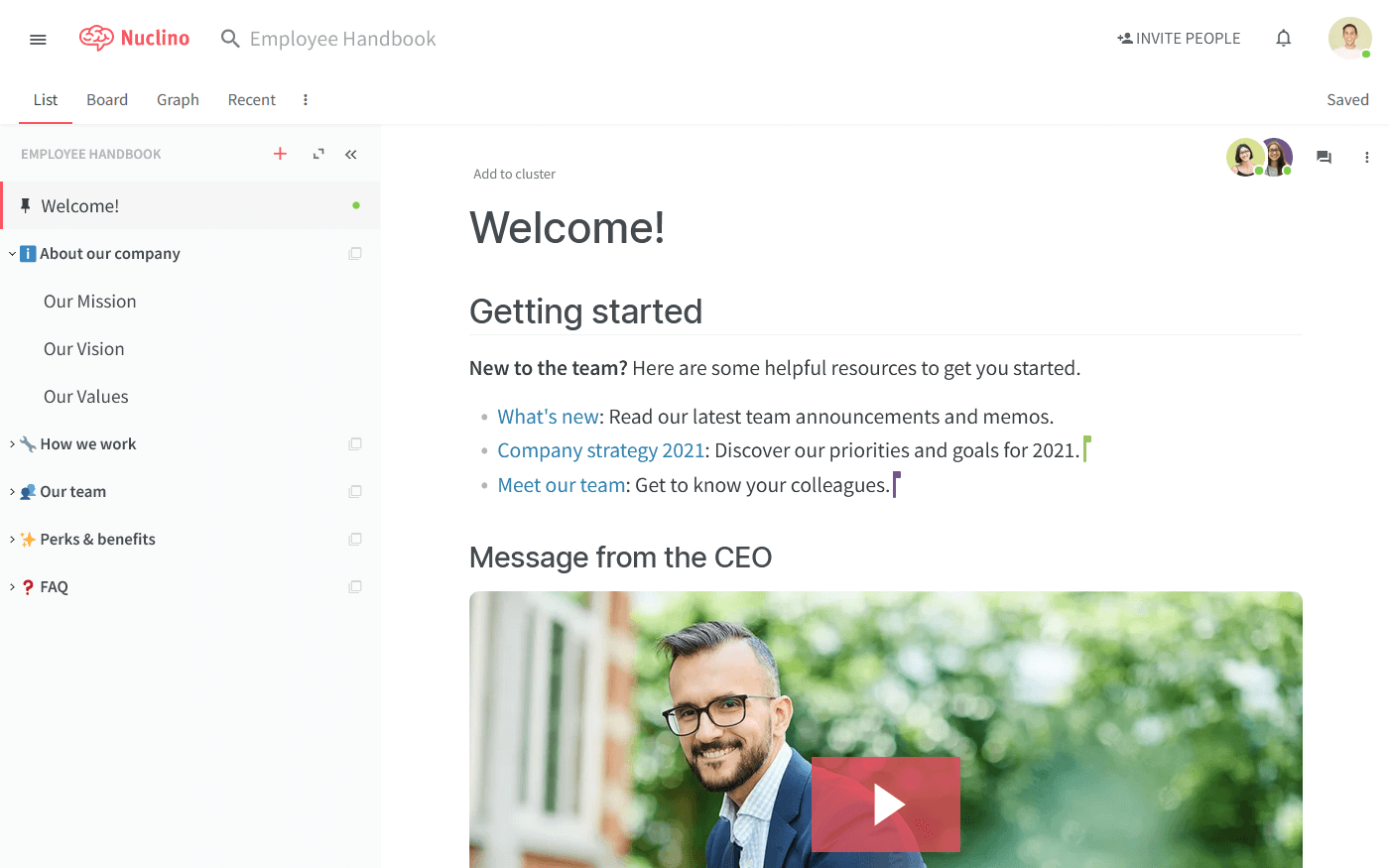
Every document in Nuclino can be collaborated on in real time. Comments and mentions can be used to exchange feedback, and related documents can be linked together. Simply type "@" and the name of the page you'd like to link to.
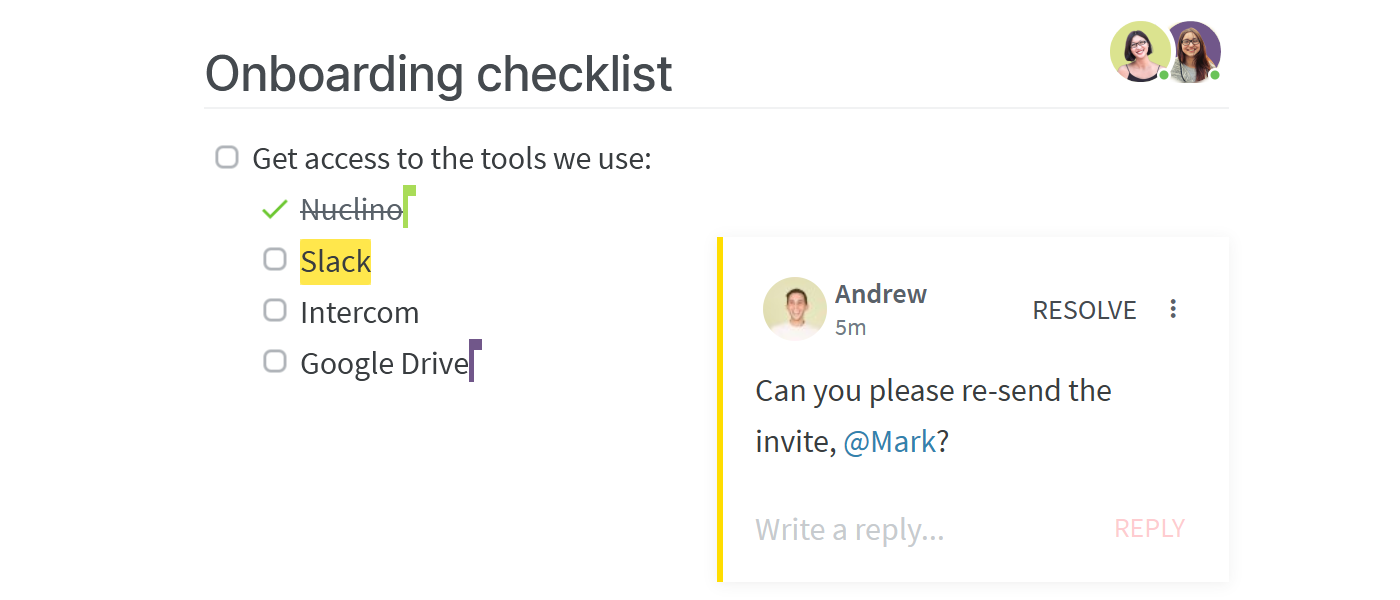
Like Confluence, Nuclino is more than a file and document sharing platform. It's a versatile tool that allows you to consolidate all your knowledge, documents, and projects in one place. You can visually organize your work in a nested list, a Kanban board, a table, or a mindmap-style graph. Whatever your needs may be — be it sprint planning, document collaboration, project management, or asynchronous communication — Nuclino caters to a wide range of use cases.
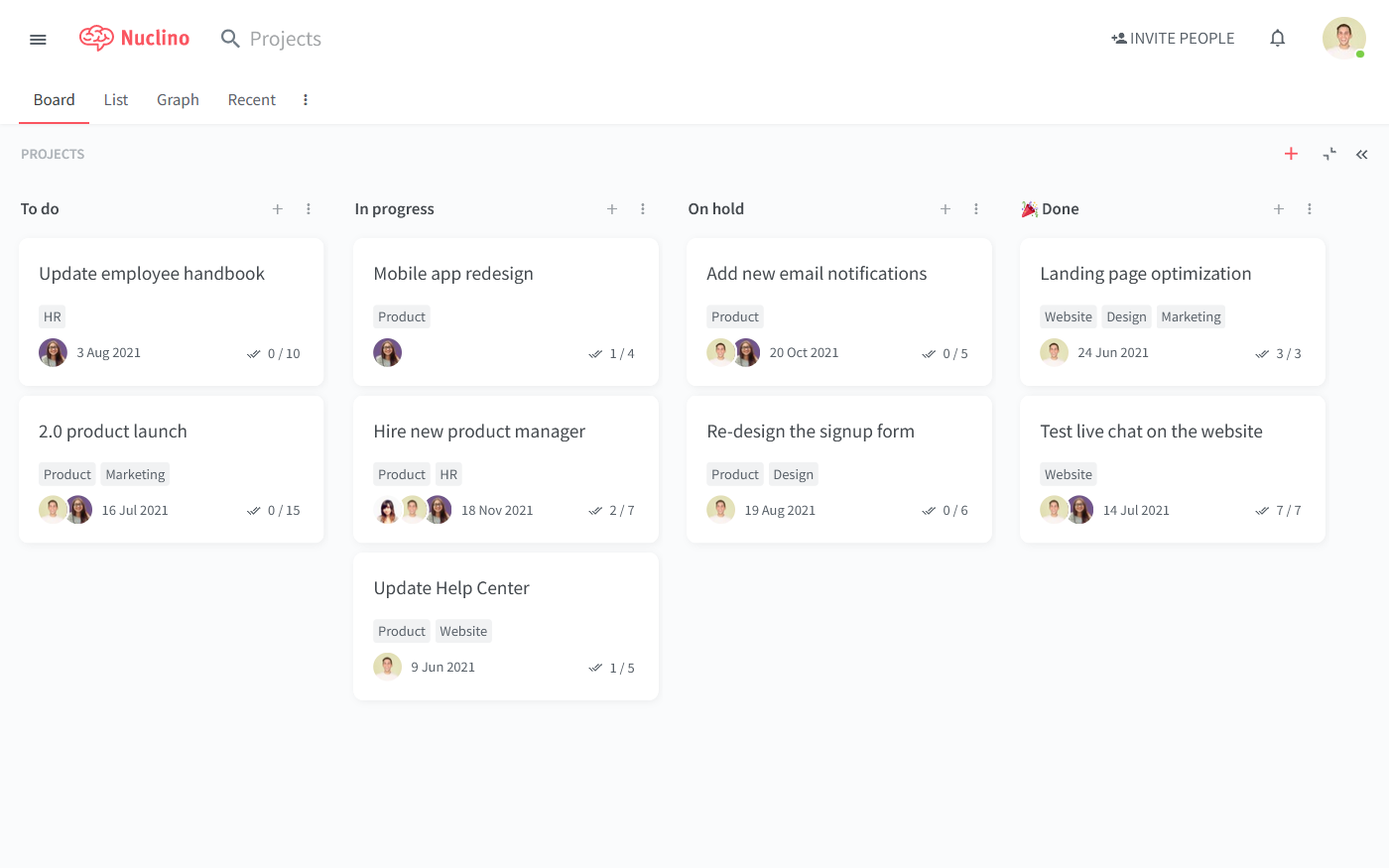
What sets Nuclino apart is its user-friendly interface and intuitive design. It focuses on the essentials and offers a clean, distraction-free interface with no clunky menus and rarely-used options, lowering the learning curve for new users.
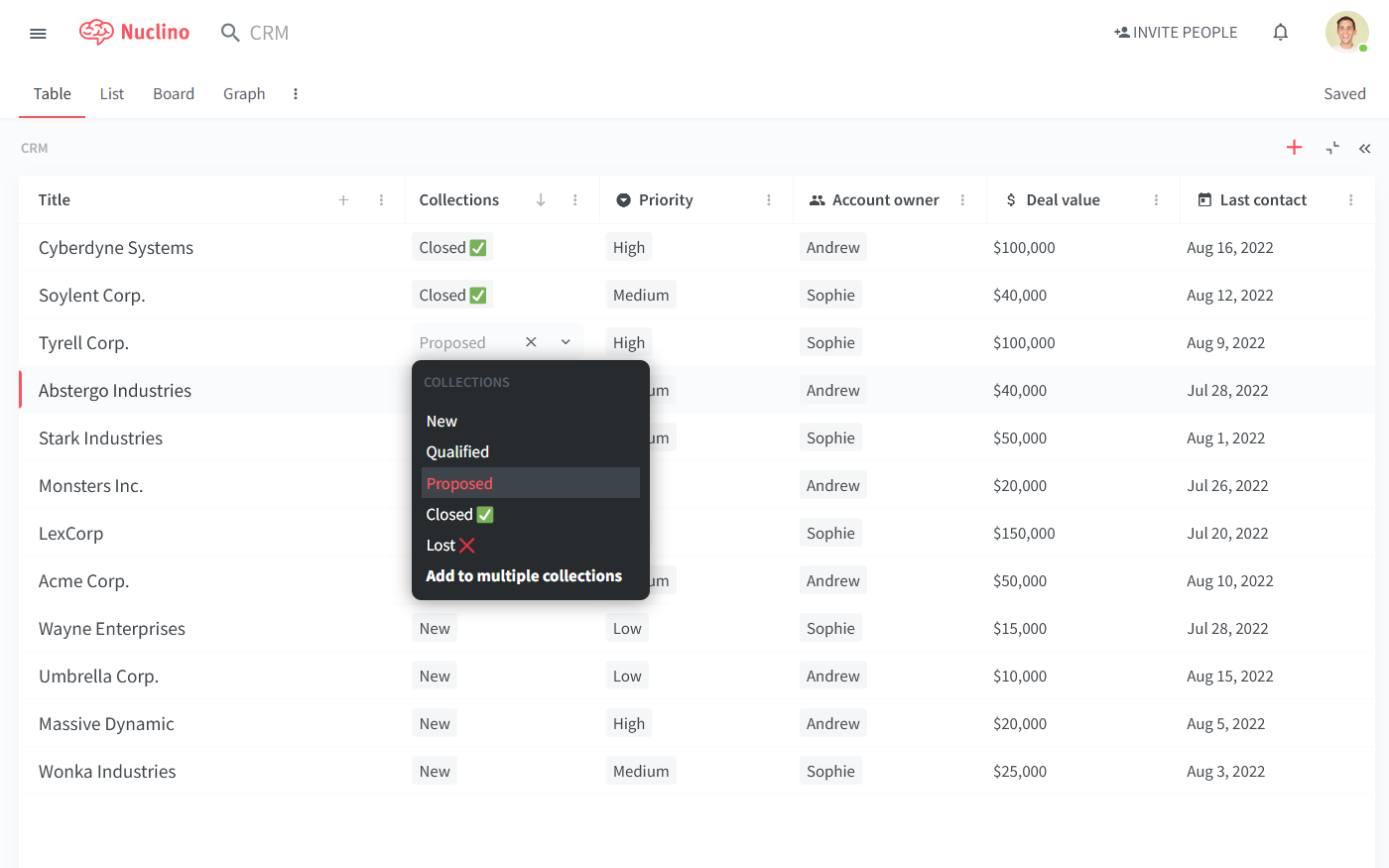
Learn more about how Nuclino compares to Confluence: Nuclino vs Confluence
Confluence vs Google Drive: So which is better?
In summary, Confluence is designed for comprehensive team collaboration, documentation, and knowledge sharing, while Google Drive is more focused on file storage, sharing, and general collaboration. The choice between Confluence and Google Drive depends on specific requirements, scale, and the level of sophistication needed for collaboration and documentation within an organization.
It's also worth noting that Confluence and Google Drive can complement each other as they serve different purposes. Many users leverage both tools, using Google Drive for cloud storage and Confluence for collaboration and knowledge management.
We hope this article has made your decision a little easier. But at the end of the day, the only way to be sure you are making the right choice is to thoroughly evaluate each tool together with your team.
Ready to get started?
