Confluence vs SharePoint: Comparison and Review (2026)
Compare features, pricing, ease of use, and more.
Many organizations evaluating online collaboration tools and intranet portals end up with Confluence and SharePoint on their shortlist. These tools share many similarities, which may make the right choice far from obvious. But they also have several fundamental differences that are important to keep in mind.
In this article, we will take a closer look at both Confluence and SharePoint and examine their strengths and weaknesses to help you make the right decision for your company.
How we evaluated SharePoint and Confluence
We tested Confluence and SharePoint ourselves and focused on how they behave in real team setups. In particular, we looked at setup and ongoing admin effort, how content is structured and maintained over time, the editing and collaboration experience, permissions and governance, search quality, and how well each tool fits into its wider ecosystem (Jira and the Atlassian stack for Confluence, Microsoft 365 for SharePoint).
We also compared our experience with user reviews on Capterra to spot recurring patterns.
This article is updated regularly to reflect product changes.
Confluence vs SharePoint: Key differences
The main difference between Confluence and SharePoint is that Confluence is designed for writing and maintaining team knowledge, while SharePoint is designed for managing documents, intranet sites, and Microsoft 365-centric workflows.
How teams usually use it: Confluence is where teams write things together. Project notes, technical docs, onboarding pages, and internal guides tend to live as pages that evolve over time. SharePoint is where teams manage files. Word documents, spreadsheets, and PDFs move through libraries with versioning and approvals.
Structure and navigation: Confluence organizes content through spaces and pages, which often feels closer to a wiki. SharePoint organizes content through sites and document libraries, which gives more control but usually requires more planning to keep tidy.
Editing experience: Confluence focuses on writing and editing directly in the app with comments and simple review. SharePoint relies heavily on Office apps for editing, with SharePoint acting as the place where files are stored, shared, and governed.
Permissions: Confluence permissions are usually straightforward and easy to manage at a team level. SharePoint supports more detailed access rules, which works well for larger organizations but adds complexity.
Ecosystem fit: Confluence fits naturally in teams that already use Jira and other Atlassian tools. SharePoint fits naturally in organizations that already rely on Microsoft 365, especially Teams and OneDrive.
SharePoint and Confluence comparison
Both Confluence and SharePoint have been on the market for many years and have accumulated hundreds of thousands of users. While Atlassian is younger than Microsoft, both tech companies have earned the trust of many businesses, both large and small.
Both platforms are designed to help businesses manage knowledge and collaborate internally, and share many of their features. Both also have several notable limitations.
Ultimately, it will all come down to your unique needs, preferences, and workflow, as there is no one-size-fits-all solution when it comes to collaboration software. And if you're having trouble choosing between Confluence and SharePoint, keep in mind that they aren't your only options. There are many other excellent tools that may turn out to be an even better fit for your needs.
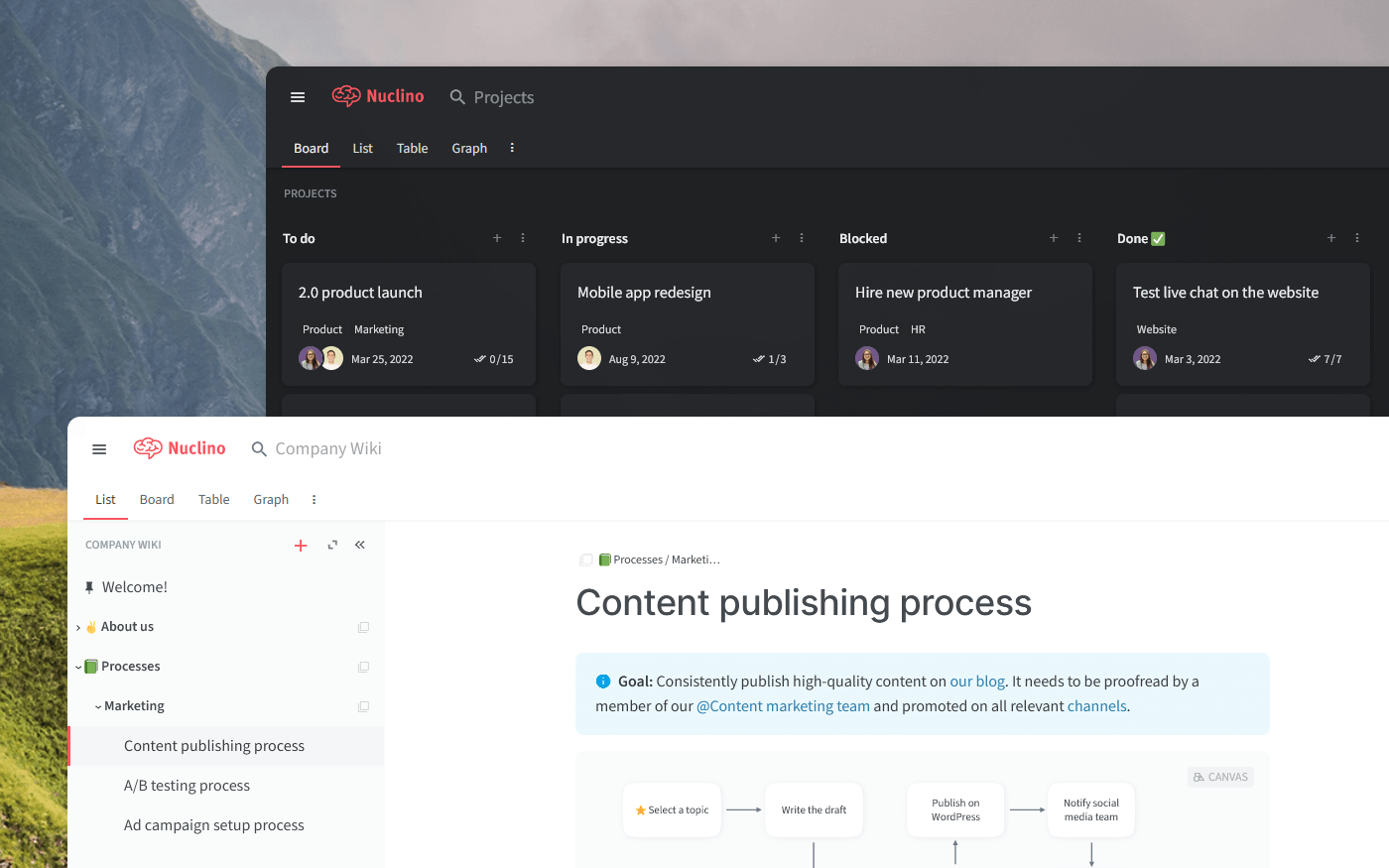
To make the most informed decision, let's first dive deeper into what SharePoint and Confluence have to offer, taking into account their strengths, limitations, notable features, pricing, and user reviews. We will also have a look at other alternatives you may want to consider.
Confluence
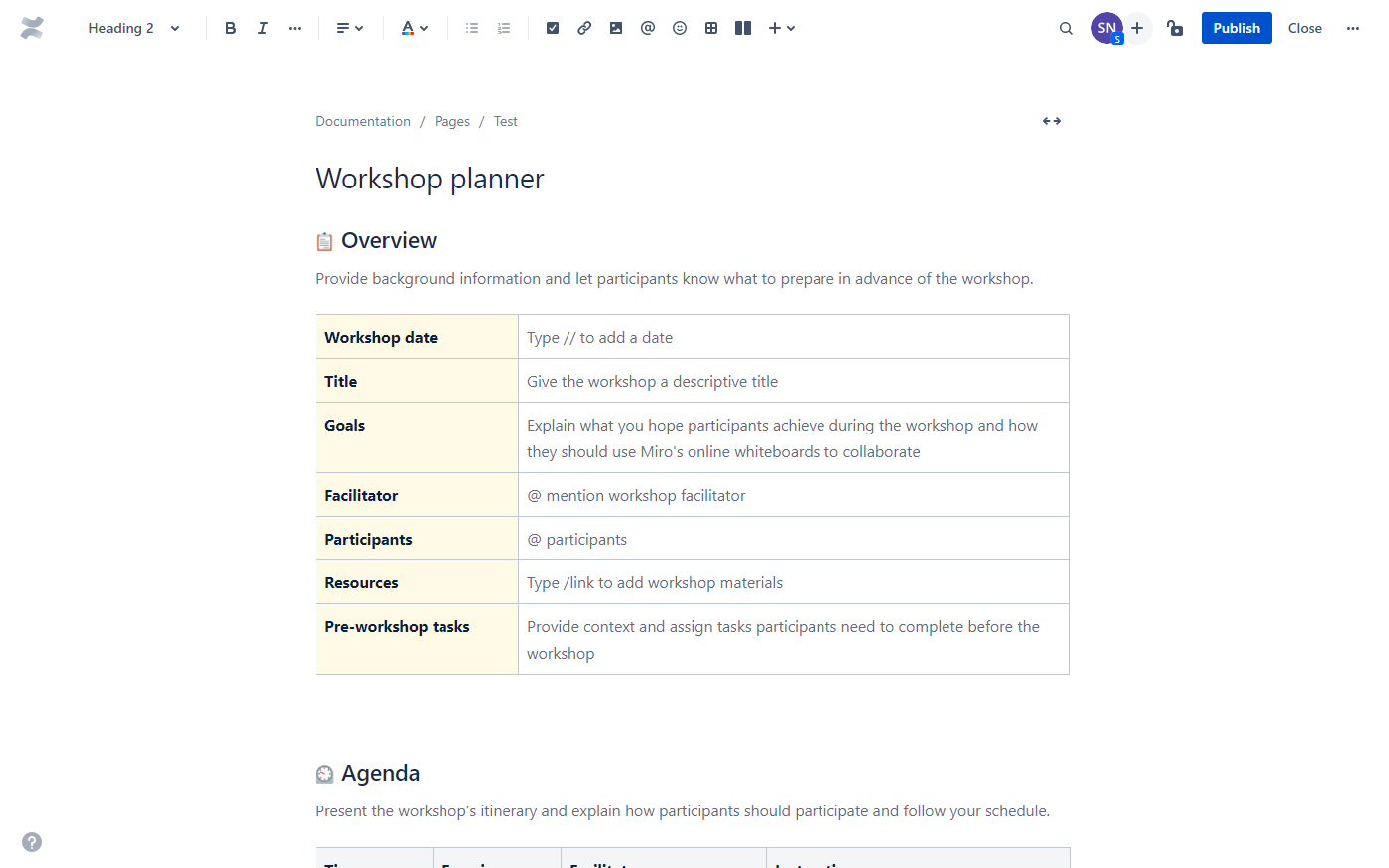
Pricing: Free, advanced features starting from $5/user/month
Rating on Capterra: 4.4/5
Confluence has been on the market since 2004 and boasts over 60,000 customers worldwide. It's best suited for medium-sized businesses and software development teams.
While the feature set of Confluence is somewhat limited compared to SharePoint, it makes up for it with a clean, intuitive interface. It comes with a certain learning curve but it's much easier for new users to get the hang of it.
One of Confluence's core strength lies in its seamless integration with other Atlassian products, such as Jira and Trello, which makes it easy to manage projects and document them in parallel. Note, however, that each tool in the Atlassian suite comes with additional cost per user, which may quickly rack up your monthly Atlassian bill.
Why you might prefer Confluence over SharePoint:
Confluence is easier to get started with than SharePoint and doesn't have a very steep learning curve for new users.
The interface of Confluence is more user-friendly and intuitive.
Confluence seamlessly integrates with Jira and other Atlassian products.
It's easier to organize and navigate your content in Confluence.
The search function is more intuitive and reliable in Confluence.
Confluence can be set up and maintained even by a non-technical person, while SharePoint intranet usually requires a dedicated IT specialist to manage it.
Looking for more tools similar to Confluence? Check out this list of Confluence alternatives.
SharePoint
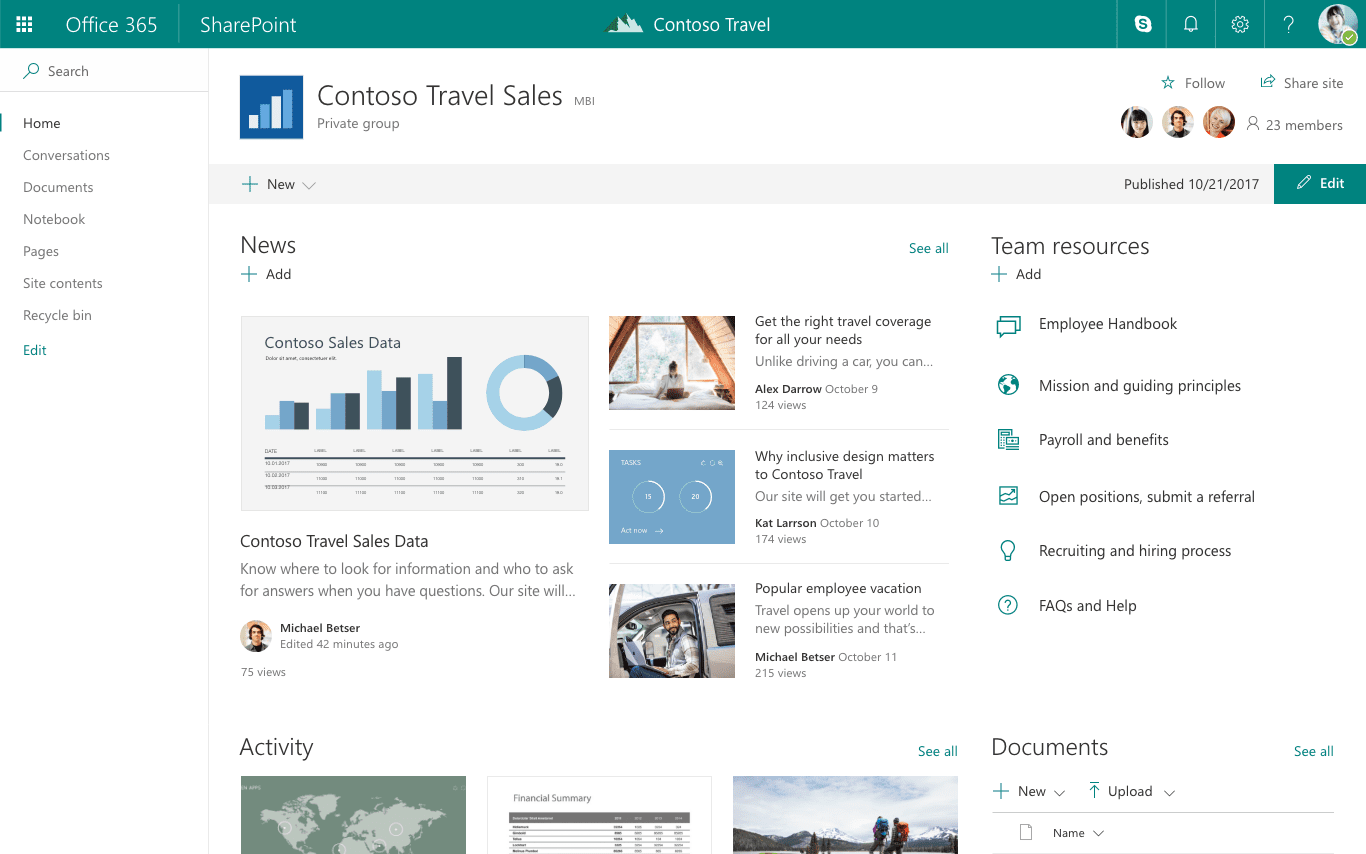
Pricing: Free, advanced features starting from $5/user/month
Rating on Capterra: 4.2/5
SharePoint has been around for over 20 years and has over 190 million users worldwide. It's particularly popular among large enterprises.
SharePoint offers a very extensive range of features, including many not offered by Confluence, from visual customization options to advanced version management. It's a full-featured intranet platform. Unfortunately, these additional features come with a steep learning curve. Before committing to SharePoint because it's "more powerful", make sure your team will actually need all of this additional functionality.
The integrations with Office 365 and OneDrive are some of SharePoint's main selling points. Everyone on your team can have access to all your company documents in one central location, without confusion or version conflicts. The price of SharePoint is also included in MS Office 365, making it a much more affordable subscription than Confluence.
Why you might prefer SharePoint over Confluence:
SharePoint is tightly integrated with other Microsoft products.
SharePoint offers more advanced customization options than Confluence.
SharePoint offers better document version management than Confluence.
SharePoint has built-in approval workflows to get the signoffs from stakeholders.
SharePoint is more affordable than Confluence and comes free with any Microsoft 365 Business plan.
Looking for more tools similar to SharePoint? Check out this list of SharePoint alternatives.
Other alternatives
It should be mentioned that your options are not limited to just Confluence and SharePoint. There are many other great corporate wikis, document collaboration tools, and intranet portals that can serve you just as well.
For example, if you are looking for a more user-friendly, fast, and intuitive solution, consider Nuclino. While not as feature-packed as Confluence and SharePoint, Nuclino focuses on the essential functionality, such as search, content organization, and collaborative editing, and minimizes the learning curve for new users.
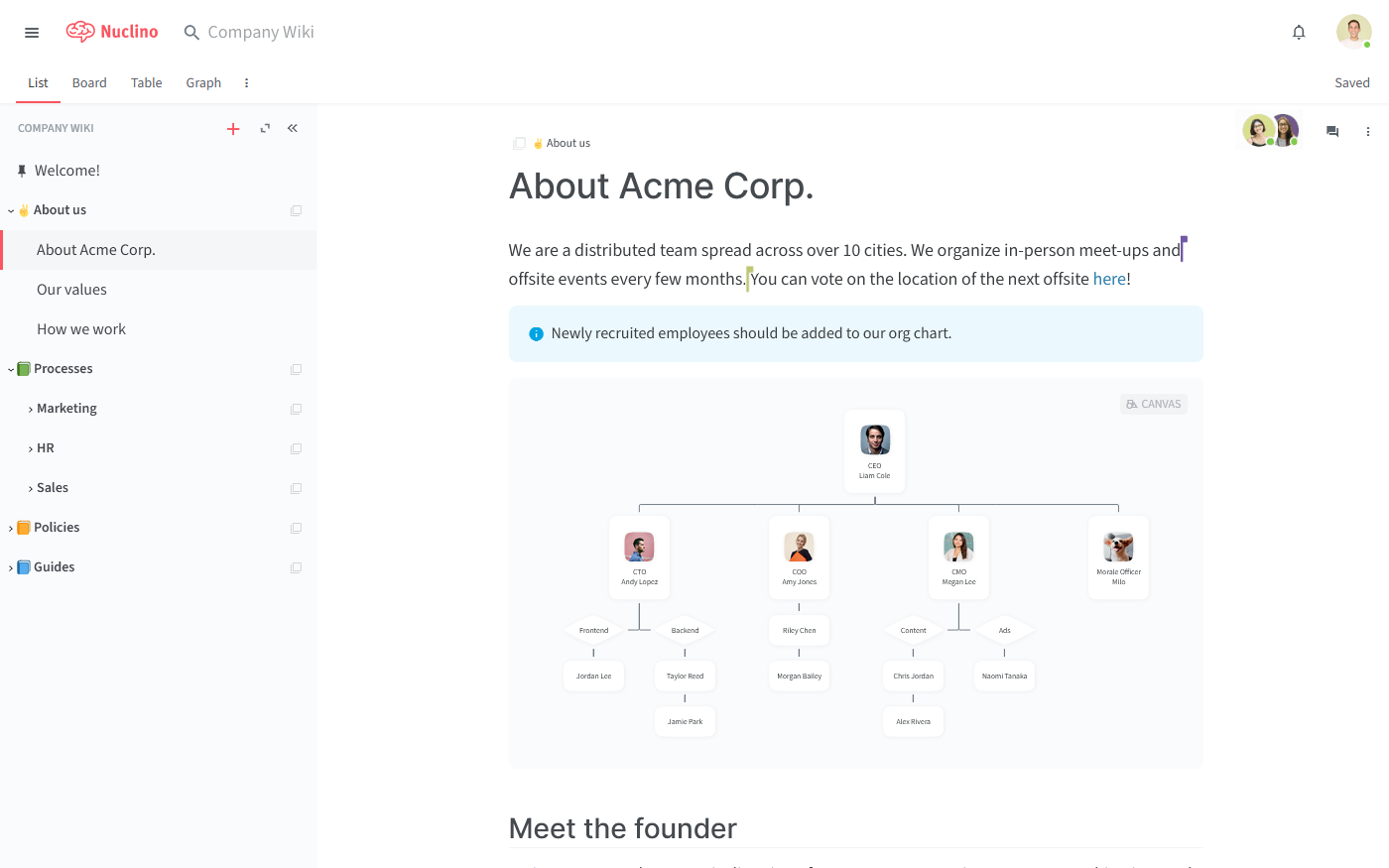
One of Nuclino's notable strengths is the seamless collaboration experience, which allows users to easily edit documents in real time and exchange feedback using comments. Every change is automatically saved, preserved in the version history, and can be restored, if needed.
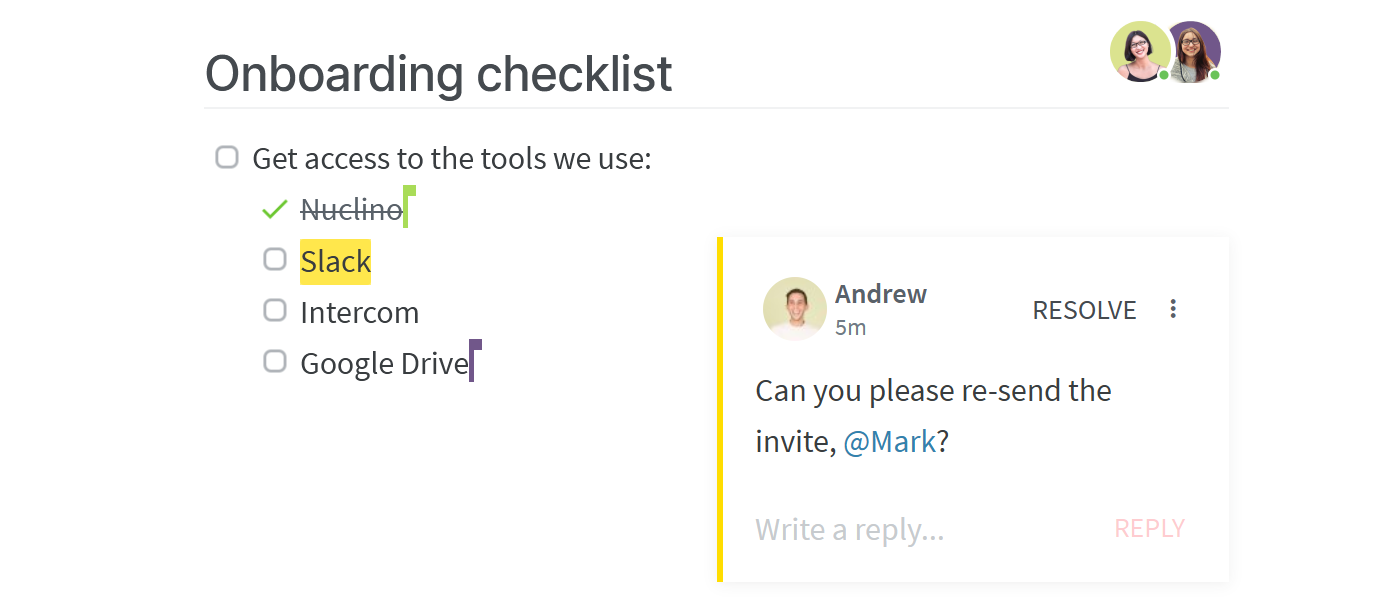
You can also turn any Nuclino workspace into a public website, accessible to anyone on the web and discoverable via search engines. It's perfect for help centers, user documentation, changelogs, and much more.
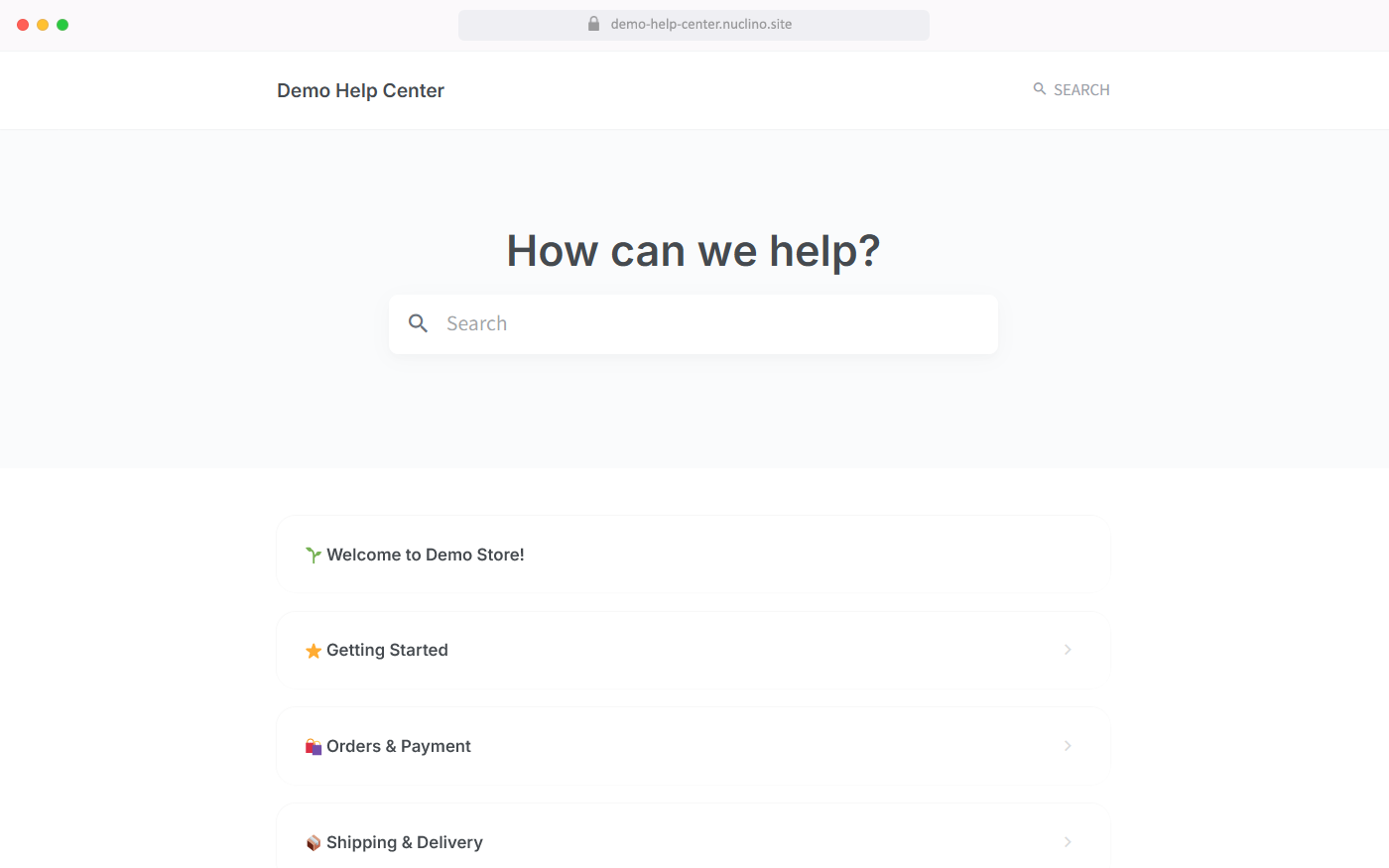
While Nuclino can be used exclusively as an intranet or a wiki, it's a highly versatile tool that is capable of much more. It offers a variety of ways to structure and visualize your content, including a nested list, a Kanban board, a table, and a mindmap-style graph. This makes Nuclino a great solution for many additional use cases, including project collaboration, sprint planning, asynchronous communication, and more. You can bring all your team's work together in one place and collaborate without the chaos of files and folders, context switching, or silos.
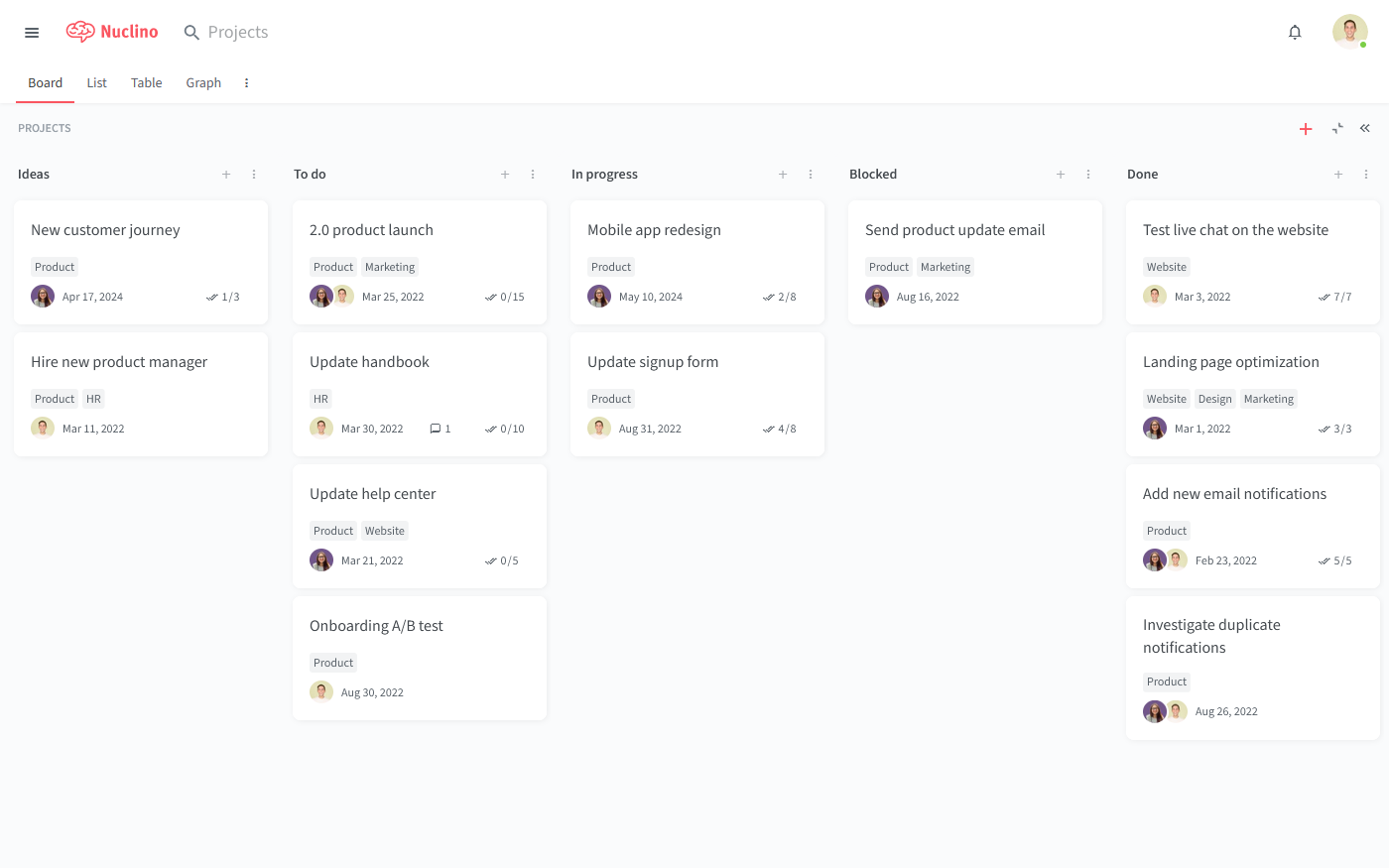
Learn more about how Nuclino compares to Confluence: Nuclino vs Confluence.
SharePoint vs Confluence: Pros and cons
SharePoint
Pros:
Strong document management with versioning, permissions, and approvals.
Deep integration with Microsoft 365 tools like Teams, OneDrive, and Office apps.
Well suited for intranets, internal portals, and organization-wide content.
Cons:
Takes more time to set up and keep organized.
Feels complex for teams that only need simple documentation.
Writing and editing often depends on external Office files rather than pages.
Confluence
Pros:
Easy to write, edit, and maintain documentation as shared pages.
Clear page hierarchy that works well for team knowledge and internal guides.
Fits naturally into workflows that already rely on Jira and other Atlassian tools.
Cons:
Limited support for formal document workflows and approvals.
Permissions and structure can become harder to manage as content grows.
Less suitable as a company-wide intranet or document management system.
Confluence vs SharePoint: So which is better?
While the best choice depends on your team's specific requirements, most small and medium-sized businesses tend to appreciate the intuitive interface of Confluence and struggle with the complexity of SharePoint. That said, some larger enterprises prefer the advanced feature set of SharePoint. If you pick it, however, be prepared to dedicate enough time to training and onboarding your team.
On the other hand, if you would prefer something more modern and easy-to-use, consider exploring other alternatives, such as Nuclino.
We hope this article has made your decision a little easier. But at the end of the day, the only way to be sure you are making the right choice is to thoroughly evaluate each tool together with your team.
Confluence vs SharePoint FAQs
Is there a Confluence and SharePoint integration?
Yes. Confluence and SharePoint can be connected, but the integration is not deep or automatic out of the box. Most teams rely on third-party connectors or custom setups to link pages, surface SharePoint files inside Confluence, or keep references in sync. In practice, many organizations treat them as two systems with clear roles rather than trying to fully merge them.
Can I migrate Confluence content to SharePoint?
Yes, but it usually takes planning and cleanup. Confluence pages do not map one-to-one to SharePoint document libraries or pages, so migrations often involve exporting content, restructuring it, and deciding what should become files, pages, or intranet content in SharePoint. For larger spaces, teams typically use migration tools or work with a consultant to avoid ending up with a cluttered SharePoint site.
Is Confluence or SharePoint better for documentation?
Confluence is usually the better fit for documentation that teams actively write and maintain together. Things like technical docs, internal guides, onboarding content, and project notes tend to work well as Confluence pages. SharePoint can handle documentation too, but it often feels more file-oriented, especially when documents live as Word or PDF files rather than editable pages.
Is SharePoint or Confluence better for knowledge management?
It depends on what knowledge management means in your organization. Confluence works well when knowledge is created and shared by teams in the form of living pages that change over time. SharePoint works better when knowledge needs strong structure, permissions, and long-term control, especially in companies that already rely heavily on Microsoft 365. Many organizations end up using Confluence for day-to-day knowledge and SharePoint for controlled or formal content.
Ready to get started?
